|
OK, it is not the most powerful effect that I have... Not enough parameters, windows... So, it's not with this effect that you will be able to show off with your friend... Despite this, if your goal is only to have a very versatile little effects ("It also simulates other types of effects such as complex filters, vocal morphing using formant filters, phase wah as well as tremolo and panning effects. "), easy to use, a cheap price and a irreproachable sound quality, you can watch the video demo below... To conclude I am a human ... influential like any human ... Because of that I have a little hesitate... Super App or Killer App ? Then editing my video, I was able to listen again this little effect on my guitar ... Why not a Killer App? I love the sound... I must first check the risks that I incur. On the one hand I risk losing credibility in sound engineers and guitarists. Well, I'm not a sound engineer and I'm not a guitarist either.... I am nothing... (Ah no.. Photographer.. The only diploma I got... So I can get over it ... On the other side, if I say it's a Killer App, I'll be able to put it away in my folder with all my Killer Guitars Apps effects and use it .. What do I do? A Killer App!!! (All parameters can be controlled via MIDI) Price$4.99 Author 4Pockets.com Type Effect Effect type Multi effects Supports Audio Unit (AU) Version1.03 Released 09/12/2018 Updated 02/08/2019 The App Store descriptionThis is an AUv3 compatible effects unit which can be used as a plugin with your favourite DAW such as Cubasis, Meteor, GarageBand or Auria etc.
This Auto Wah can perform many different filtering effects but it's main purpose is to simulate a traditional WahWah pedal such as those used by guitarists. It also simulates other types of effects such as complex filters, vocal morphing using formant filters, phase wah as well as tremolo and panning effects. All these effects can either be free running or input level controlled making it a very useful and expressive tool. This is one of a series of AUv3 compatible plugins available from 4Pockets; Version 1.03 release notesFixed a potential issue which arrises when multiple instances are loaded in the same DAW.
0 Comments
For technical specifications read the App Store description at the end of this post. For "Whaooo, I love it" read these few lines. I love this effect! The quality of processing is definitely Awesome! Just the saturation module is already great! Honestly, watch the video, listen to the bass... It kills! Now, even if this filter is for me one of the best in the Store, it is not the best... There's an even better one! 30 times better!!!!! This is the JAF Collection.... But, well, I'm lucky. I don't pay for my Apps... So if you don't have the budget for the 30 filters, without hesitation, take this one... 100% sure you won't regret it. To Killer App! A Must Have! Translated with www.DeepL.com/Translator Price $5.99 Author Jens Guel l TypeEffect Effect type Filter Supports Inter-App Audio (IAA), Audio Unit Version 1.4 Released 09/27/2019 The AUv3 versionThe Stand Alone versionThe App Store descriptionThe MODEL ONE is a selected, fine-tuned general purpose (transistor ladder model) filter with the ability of strong self oscillation. The cutoff slope is approximately 24dB. It can be switched to low pass or high pass processing mode.
This audio unit is released for free, as a showcase for the quality and features of our unique filter collection of over 30 different filter models. The main app for the JAF Collection allows to switch between different classic filter models, including a fairly complete set of well known legendary synthesizer filters of the golden synthesizer age. The Model One, like all our filter models, is a true stereo processing effect, which includes a special audio-rate (high frequency) modulation oscillator, that can modulate the main parameters of the filter to its extremes. The modulation oscillator is not related to the inbuilt unison oscillators, which is a complete separate, different unit. All our models have also an inbuilt additional saturation unit for the extra bit of analog drive. This saturation unit and the oscillator section can be used without the filter module, because the filter unit can be switched to pass the incoming audio signals thru. The available vintage warmer tube/tape saturation type for instance is an excellent choice for breathing life into any obvious digital audio material. It can be applied to entire mixes as to individual tracks and voices. The IAA hosting app for the Model One has special MIDI connectivity, thus parameters can be automated with realtime MIDI Controllers (See MIDI implementation chart). The MIDI features on the audio unit depends on the fact, whether the host application will send MIDI messages to the plugin in any way with the audio processing block or not. The audio unit can be loaded into all supporting audio unit hosts, but there are many different ones. At current state we cannot guarantee the seamless operation with all of these host applications. Please try the free MODEL ONE, before you eventually decide to purchase the commercial version "JAF Collection". If successfully loaded into a host, all parameter automation and preset handling will be handled by these host applications. Version 1.4 release notes1.4. (fourth maintenance update) A. moveable modal boxes we have made the 'modal boxes' for the modulator, oscillator and saturator modules moveable now. the boxes will be ready to be moved freely inside the plugins effective area, if no internal control is hit. the positions are remembered for the current session only, as it would create problems while loading with different host apps due to different window sizes and handling. there can only be one modal box opened at same time for certain reasons, but the positions are individually remembered for each type of dialog while working with the plugin. the global zoom feature affects everything, not merely individual boxes. The move feature can be globally locked with the freeze button. the freeze button will be invoked or hidden by a long press gesture. to close a box, one must tap outside the visible area of the box. the double tap with 2 fingers will reset everything to default positions. B. zooming behavior the model selector (exposed via [ menu ] button) will not disappear anymore by tapping outside, to support zooming while it is open. The menu button must be tapped explicitly to close the menu. this affects JAF Collection only. if you want to zoom into open modal boxes, you must ensure to pinch inside their areas to make not disappear these automatically. a tap outside will automatically hide any open modal box. this was a requested user feature and we won't change that again. C. improved contrast behavior modal boxes now also support the contrast feature with their own semi-transparent background. we also improved the entire contrast to get really more visual difference. it is done by just inverting the main color in relation to the background color. this should optimize usage with extreme lighting and give entirely more contrast. this also affects all the main labels. D: labels made bigger all the labels of the user interface were made 1 point larger for better readability. this is maximum as it already looks quite clumsy now. ^^ E: removed Bluetooth MIDI connectivity We decided to remove MIDI connectivity features from our releases completely. the reason is, that we always have to provide videos for the app store staff with each update release to demonstrate this iOS system feature with our distribution apps. we have not the time to endlessly capture videos of basic iOS system features, as these system functions are merely invoked by the app, not coded. it is not our code, nor do we even have influence to these mechanisms, so we do not see the logic in the demands of the app store review staff, notoriously asking for demonstrating sub features of our apps, that are in fact features of the OS. So Bluetooth MIDI cannot be established any longer with our distribution apps. it is also not a requirement for the operation of the audio units, b.t.w. F. audio improvements and extension delayed again some audio issues (like hot signals, loudness adjusting, additional comb effects) will come with the next update, as far there is even any interest for that. Wahoooooooooooooooooooooooooooooooo !!!! The sound quality of the samples is just awesome!!! The samples length: Perfect!!! The quality of the effects: awesome!!! So, BarbaraDrums it's 21 Drum Kits! 20 acoustic kits and 1 electronic kit. Over 180 multi-layer and one-shot instruments 1 kit = 21 Drum sounds. Most of the time, we have 1 Kick, 3 Snares (1 sidestick | 1 openhit | 1 timbre off), 4 Toms, 1 Tambourine, 3 HH (Pedal) with a chock mode which can be controlled via MIDI, 5 Crash, 4 Ride, and 1 Cowbell You can create your Custom kits and save the to the User library. For the effect section: Compressor + 4 Equalisers: (Low End: 20-250 Hz, Lower Midrange: 250-1000 Hz, Upper Midrange: 1-8 kHz, High End: 8-20 kH) + Pan, Tuner/Pitcher, Different reverbs/hall , Chorus & Delay BarbaXDrum comes with a MIDI learn and write function (Set in one time for all your kits) A built in Audio recorder (Check out the App Store description below for all included features) To conclude: An exceptional sound quality. Some sounds that you will nor easily find in another App (Snare timbre off, 4 Toms, Tambourine or HH pedal) Great effects. Over 180 multi layers on one shot instrument = An App for Pro!!! A Killer App!!! A Must Have!!! PS Thanks for the thanks Ed! (I know that I am a little mad, but I am not talking to me.... 🤪) Price $13.99 Author Eduard Farkas Type Drum Expander / Pad Supports Inter-App Audio (IAA), Audiobus Version 1.5 Released 09/27/2019 Updated 10/08/2019 The App Store descriptionBarbaXDrums is a virtual extension for your E-Drum and more... Here is some feedback by BarbaXDrums users: „It was the surprise of the day! Awesome sounds!“ „I think your drum module is very nice sounding, covers a lot of styles and the effects and drum parameter alterations work well. It is the only drum module that I know of on iOS that is similar to other bigger packages on the desktop.“ „I have hundreds of drum samples ... and already feel some of yours are the best I have -very tastefully selected..." "When I tested different drum kits, I often forgot the time because it was so much fun to play along with my favorite drumless songs and often I had tears of happiness in my eyes ..." - Founder of BarbaXDrums Connect your E-Drum or any other MIDI device with your iPhone/iPad, put your headphones on and start instantly enjoying sound of acoustic and electronic sounds. (MIDI adapter required for connection! For example iRig pro) You can load and play on board presets or use them as a starting point to create your own. Change instruments with a variety of different effects (compressor, equaliser, tuner, delay...) and save them as your favourite preset. Save as many presets as you wish. BarbaXDrums has no preset limitation. FEATURES: + 20+ Drum presets on board, to get you started! + Over 180 multi-layer and one-shot instruments + Samples in 24 bit and 44.1 kHz + Combine up to 21 individual drum sounds per drum set! + Create and save your sets. Number of user presets is NOT limited! + Audiobus 3 & Inter-app Audio (IAA) + MIDI IN (control with e-Drum, MIDI keyboard, other controller or Audiobus/ IAA) + Bluetooth MIDI IN + MIDI LEARN function for fast mapping/connecting your MIDI hardware + Connect two or more instruments and play them with one pad (ONE MIDI NOTE) as a “sub instrument” + Up to 3-zone cymbals with choke function are supported! + On board audio recorder + Choose from 5 different audio formats for recording and exporting + Share function. You can share your recordings instantly + Every instrument has several effects for different sound creations: + Compressor + 4 Equalisers: Low End: 20-250 Hz Lower Midrange: 250-1000 Hz Upper Midrange: 1-8 kHz High End: 8-20 kHz + Panorama + Tuner/Pitcher + Different reverbs/hall + Chorus + Delay + Background mode, lets you play along with other apps or drumless songs from the internet We would love to hear your music made with BarbaXDrums! Email us your music (also in case if you find any bugs): [email protected] More information on our website: https://www.barbaxdrums.comVersion 1.5 release notesSpecial thanks to Roy and Jean-Eric for friendly conversation and doing great tests and share many great suggestions with me! + Added Bluetooth MIDI compatibility. Connect with, for example "Freedrum" or other Bluetooth MIDI controller is now possible. Go to settings and touch Bluetooth button to enable / disable Bluetooth connections. + UI improvements - (Ed thank you for the extra information) !! + Created default MIDI NOTE MAP (Different mappings are on the way) + Now "Reset MIDI LEARN" option available for faster workflow (ROY THANK YOU for your suggestions!) Just press „MIDI Write“ and there you have „Reset MIDI LEARN“ option to reset the current MIDI NOTE. Thats it. + Virtual MIDI improvements - better MIDI connection between Apps, and cut off issue is improved (NOTE: Turn background audio ON in settings, if you play BarbaXDrums in background with other Apps) Frank thank you again for your tests and your great feedback!! + „cut off previous sample“-Problem with Roland SPD30 Octopad and other devices is finally SOLVED! (Thank you Bobby for your feedback!!) Many thanks also to Dave, onkey, Bret, Oli, Frank, Ed and all of you for donating your time and share your suggestions with me to make BarbaXDrums great! I can not repeat it often enough, YOU guys are great!! We're always improving BarbaXDrums! If you know somebody who would like to download BarbaXDrums but can't buy it, PLEASE email me and I´ll give a redeem code for free. As I already mentioned, there are even more To-Dos, these will be done continuously ... more sounds, more presets, more functions.... Happy grooves guys!! Thanks Everyone! We love hearing your music! Share it with us on Youtube or post on our Facebook page. For friendly conversation or also in case if you have any suggestions, please email us [email protected] Moebius Lab is a laboratory. A laboratory for Audio... A very huge laboratory!!!! 17 effects!!! 11 slots for an AUv3 or IAA Apps !! A Sampler / File player A awesome monophonic Synthesizer!!! A MIDI Keyboard which allows you to control the 11 others Apps that you added to the slots (If you choose to plug only Apps instead Effects) A routing which allows you to route the Time Domain nodes to the Spectrum Domain nodes & vice versa... And sure all the features that you can find in all Ape Apps (Snapshots Pad / Accelerometer /....) Input module: Input or Sampler or Synth + 2 slots for an AUv3 or IAA App Output module: Plate Reverb + Dynamic Processor + 1 slot for an AUv3 or IAA App Time Domain Nodes: Exciter + Ringer + Klamper + Swarmer (Chorus) + Filter + Splitdel (Delay) + Reduktor + Shifter + Reverso + 8 slots for an AUv3 or IAA App Spectrum Domain Nodes: Brikwall Filter + Spectral runner (Spectral Delay with Feedback) + Grip (samples and holds spectral components of the incoming signal) + Blur (A (noisy) “spectral reverb) + Degrader (spectral decimator) + Flutter (a sort of animated brickwall) What can we do with it? So many things... You can use it for the Awesome monophonic Synthesizer only To built a loop As a Mastering tool To control all your synth from one place The possibilities are infinites ! This App is Awesome! A Killer App! A Must Have ! Price $12.99 Author Amazing Noises Type Synthesizer / Sampler / Multi Effects Supports Inter-App Audio (IAA), Audiobus )Version2.1 Released 06/29/2016 Updated 08/05/2019 Direct link to other page |
AuthorEd Archives
December 2019
Because I can read everywhere a Policy...
|


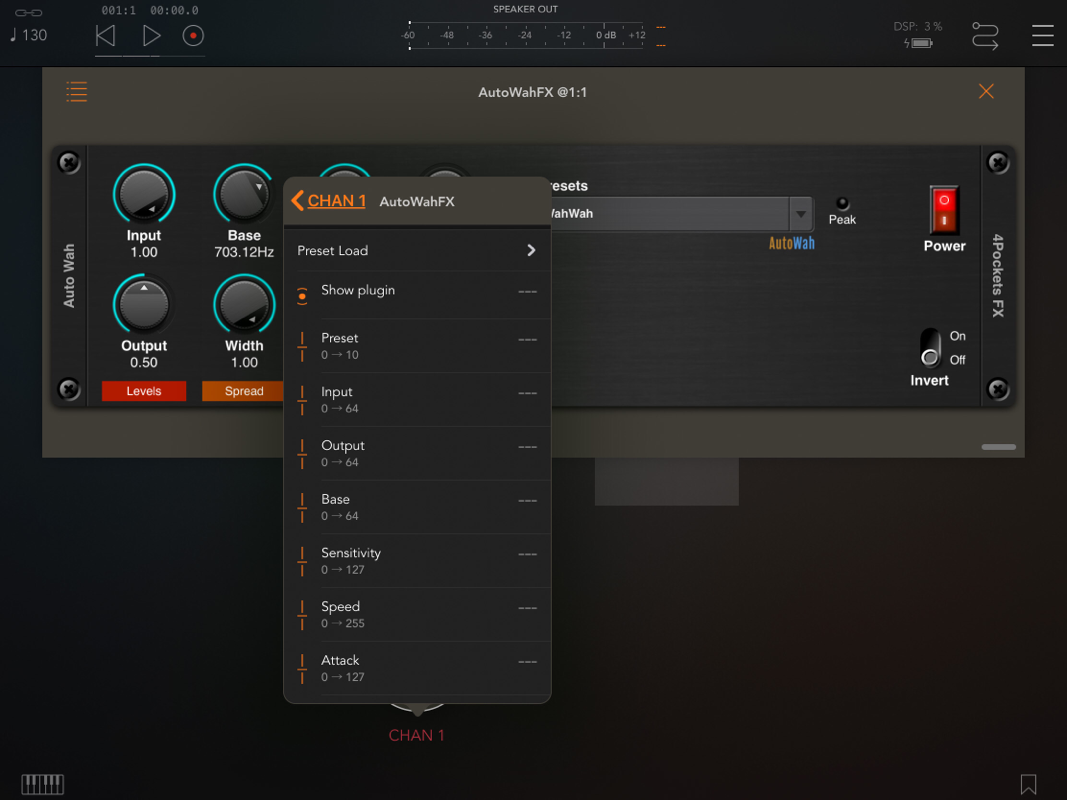

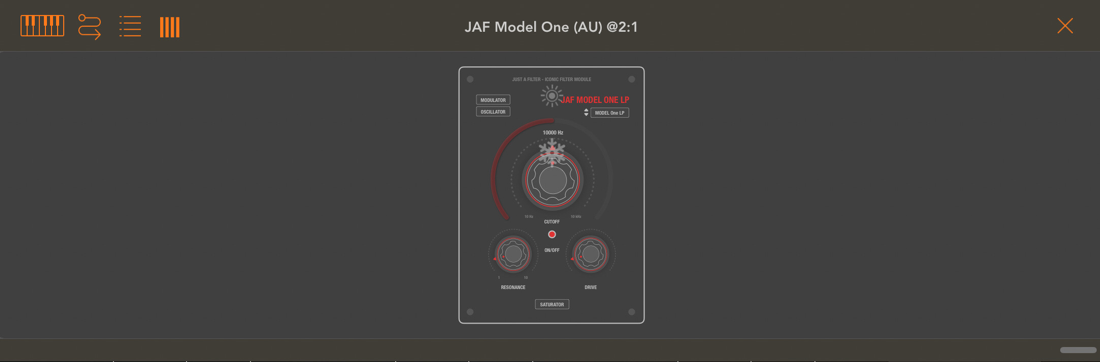
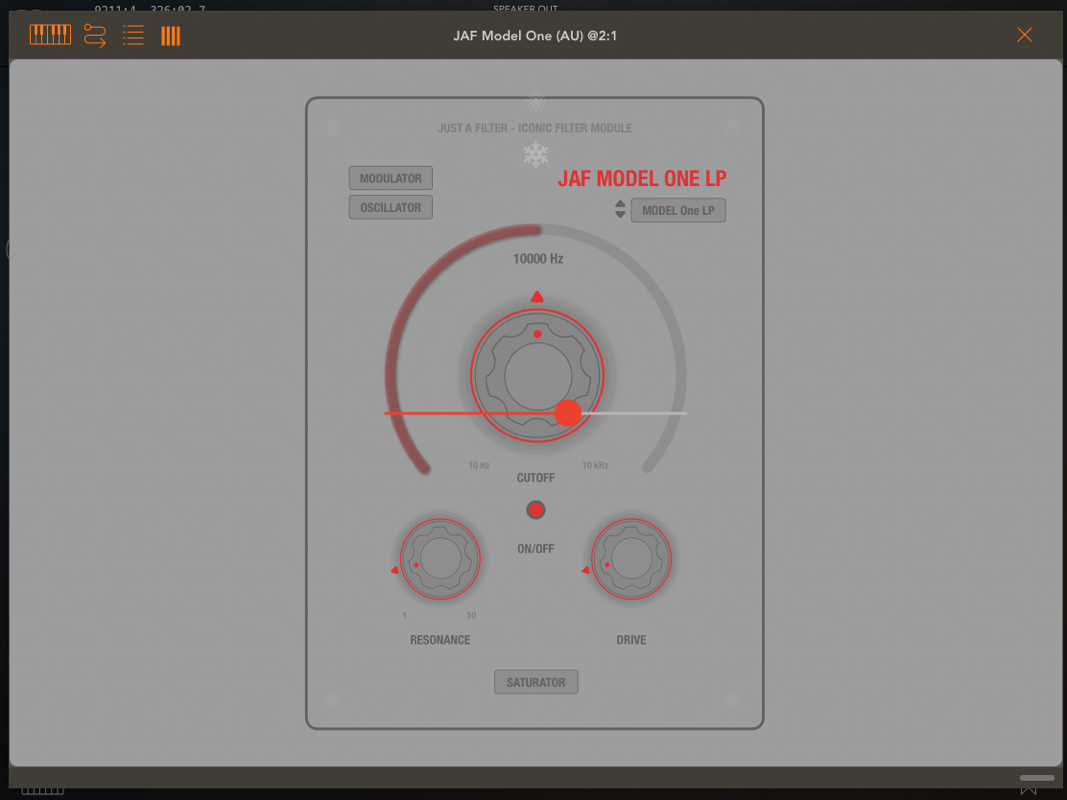
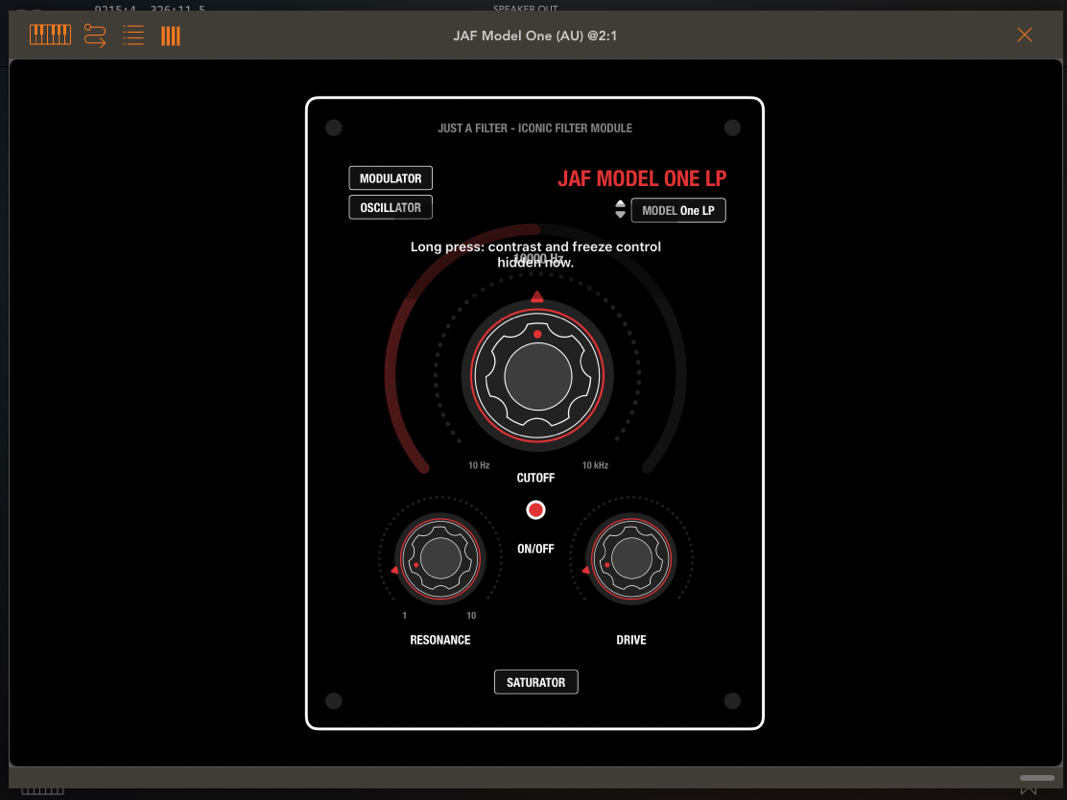
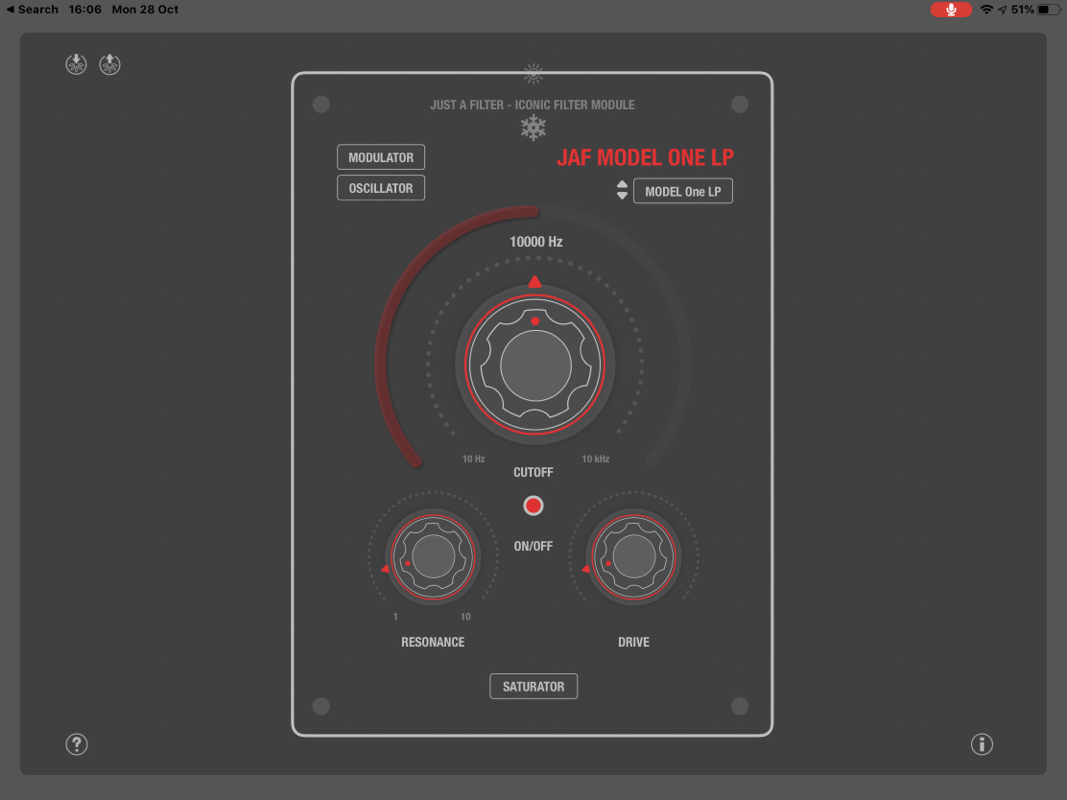


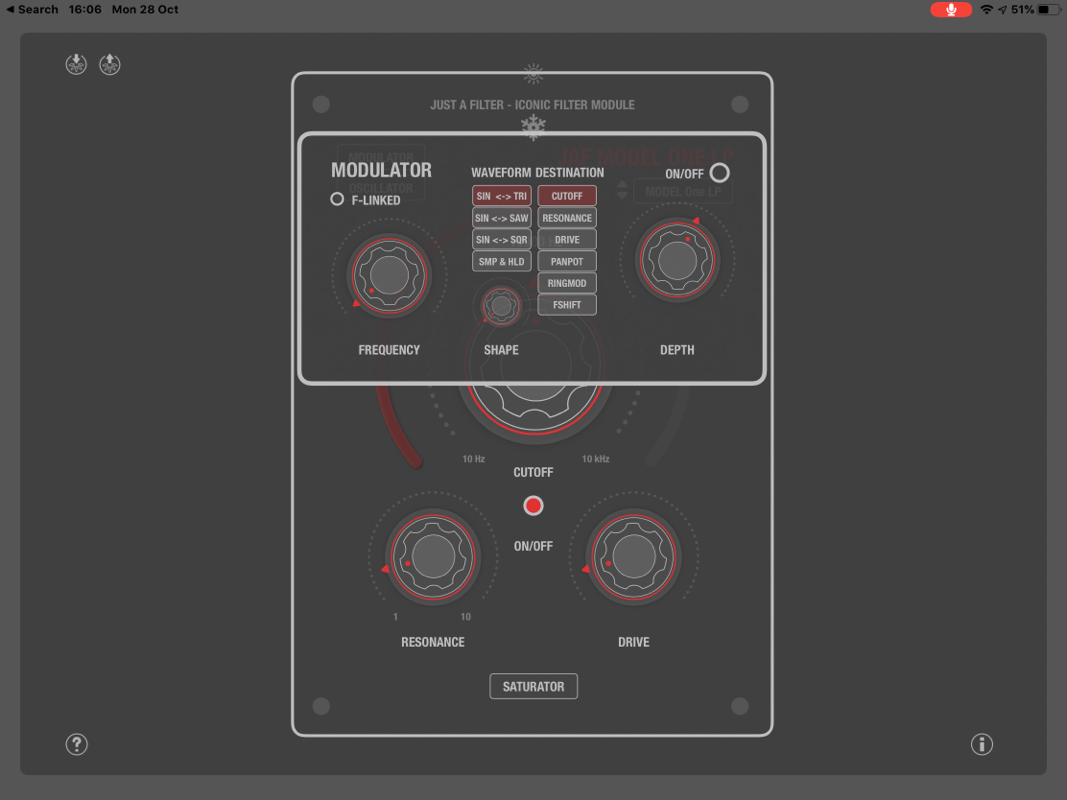
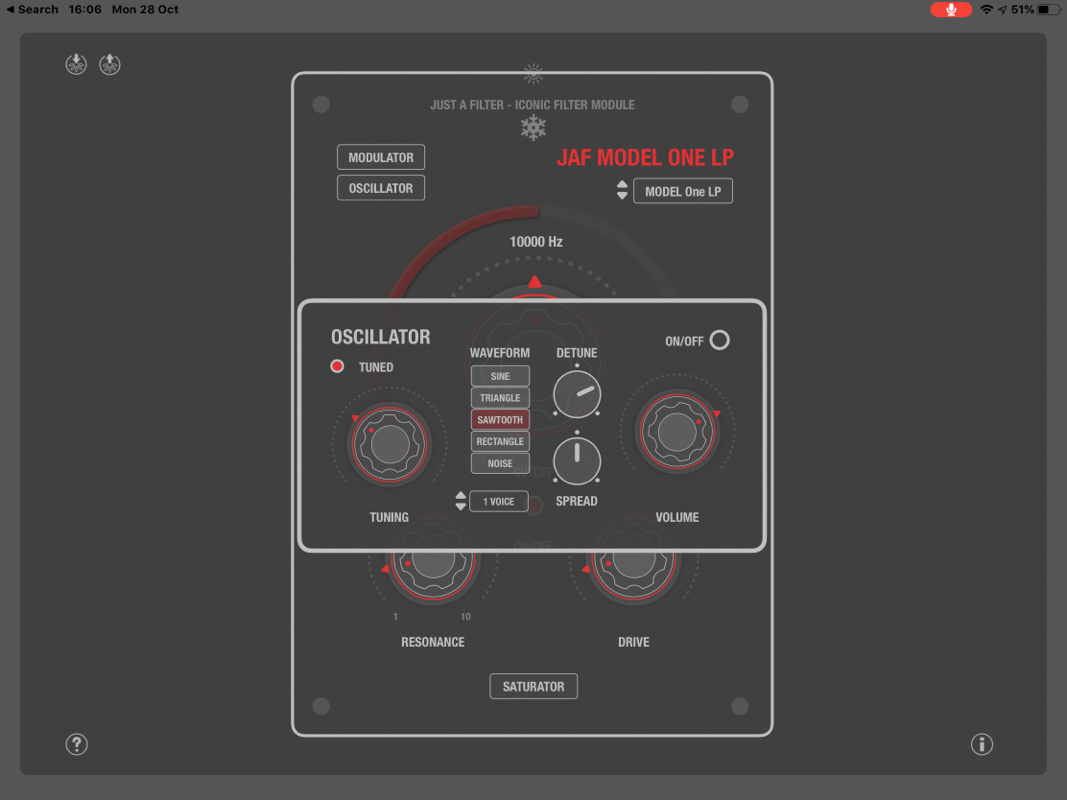
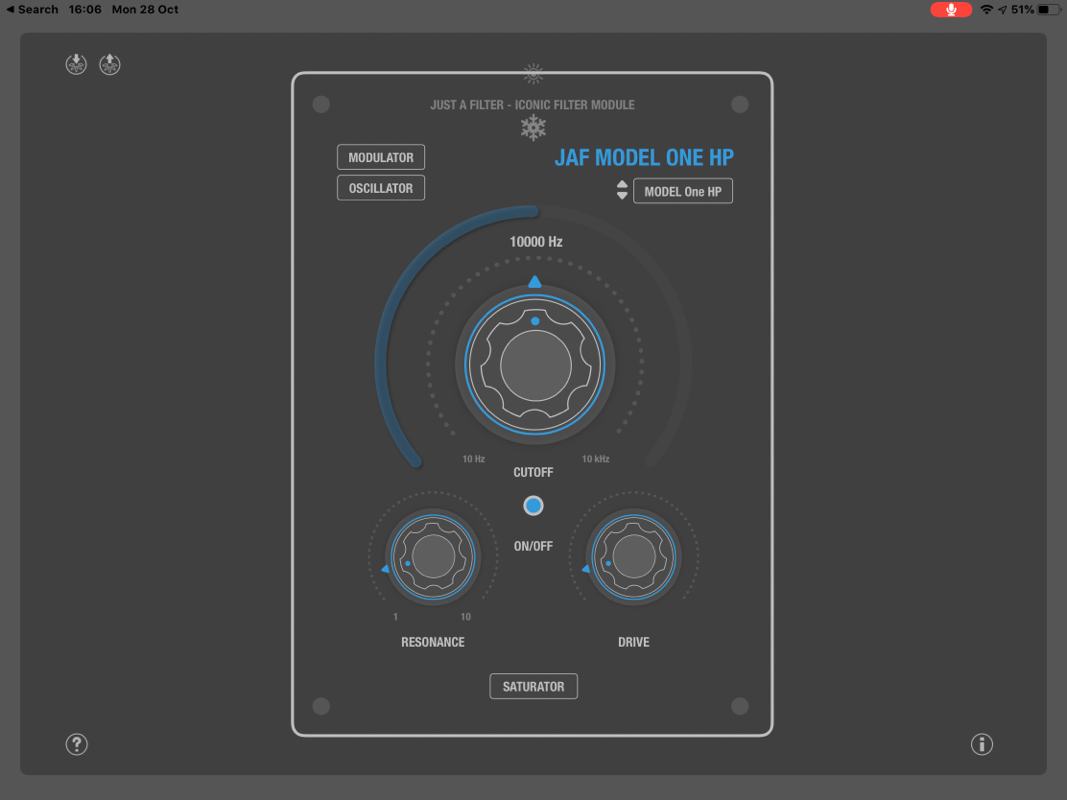
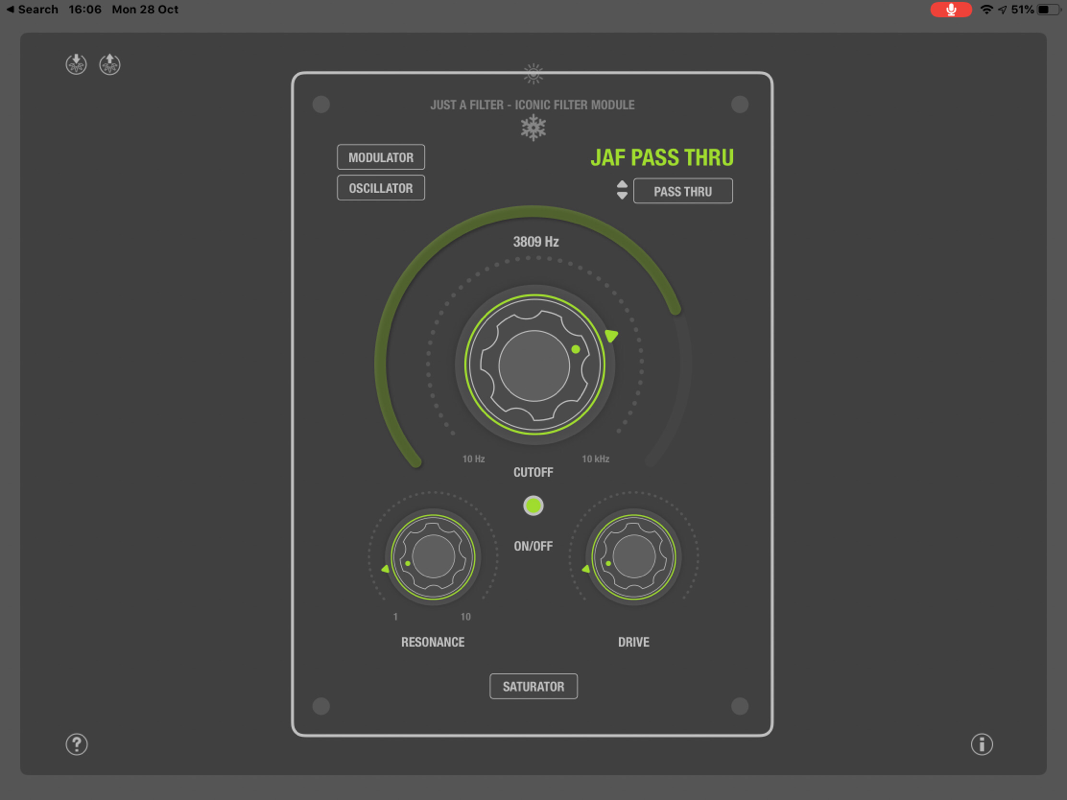







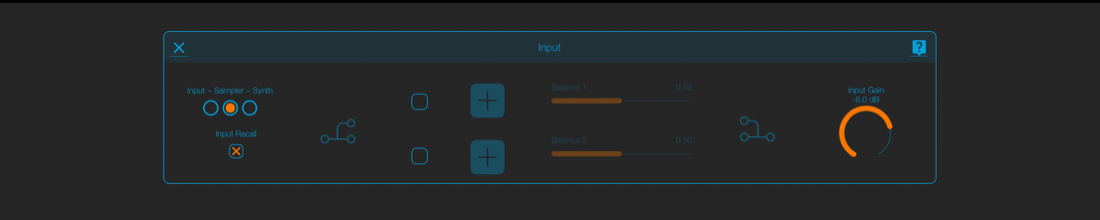
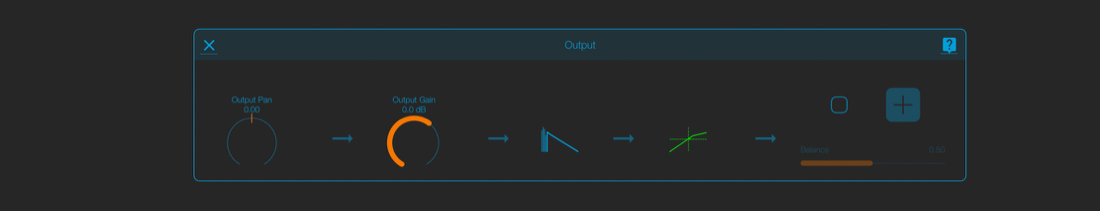


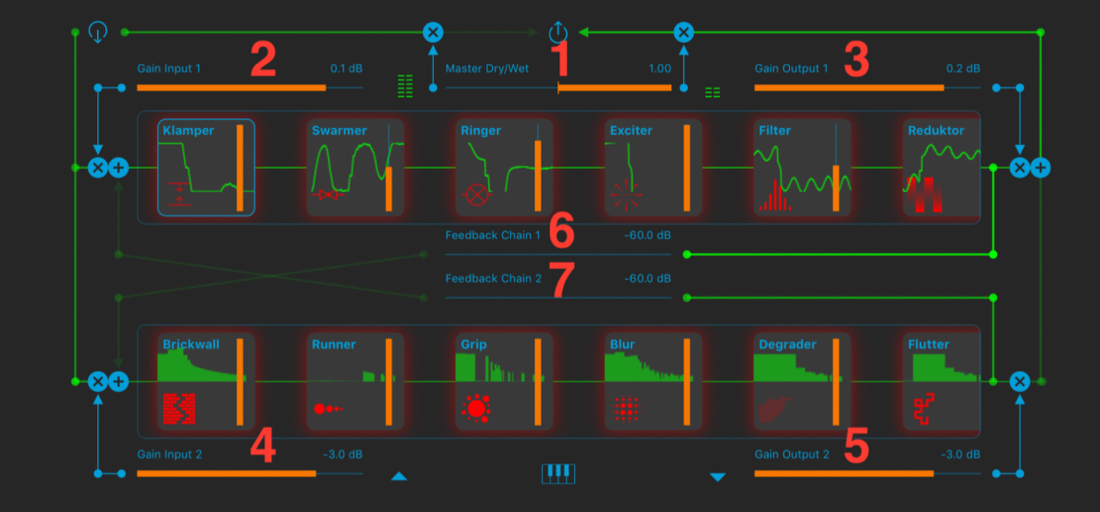
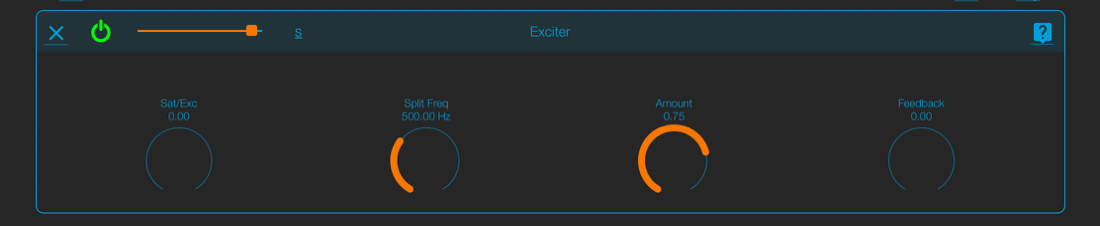
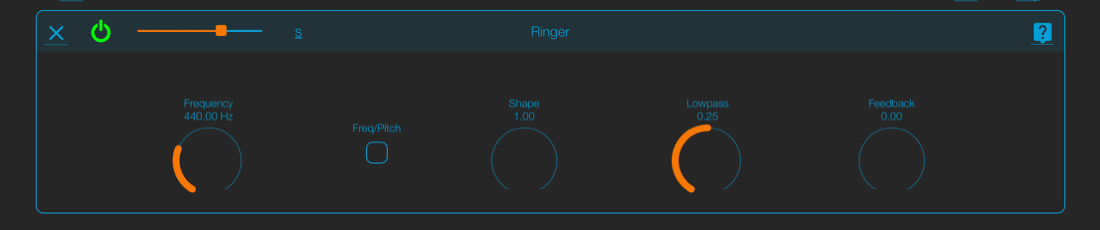
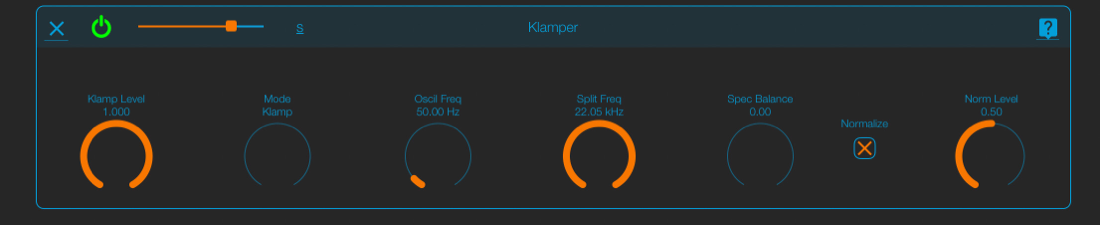
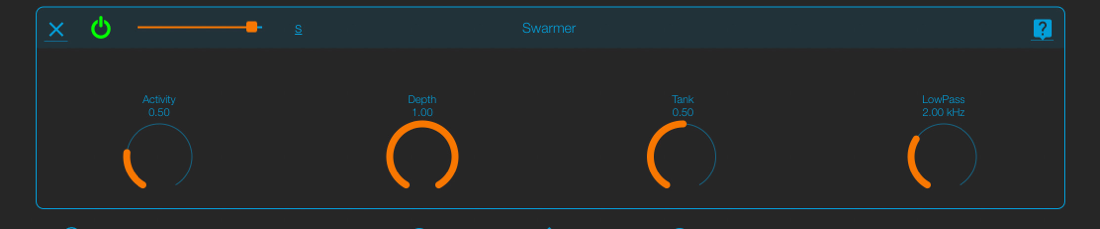
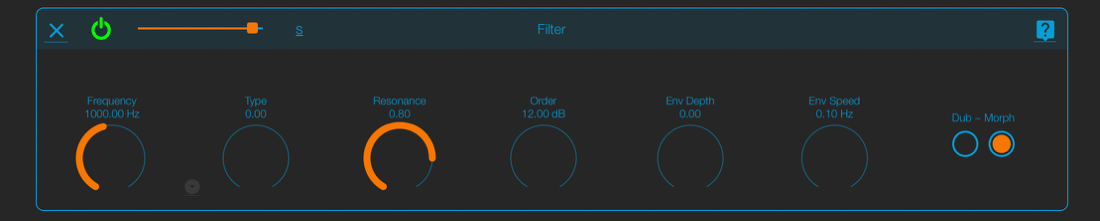

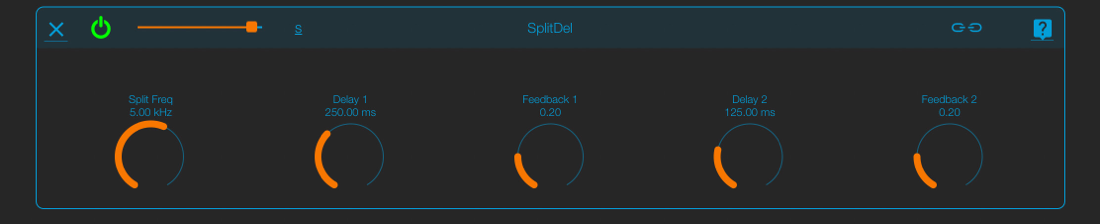
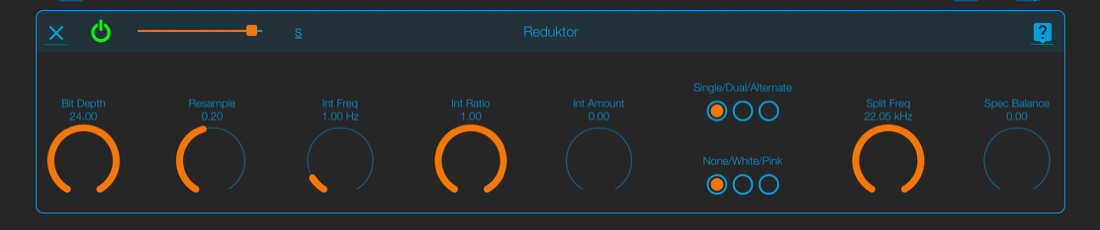


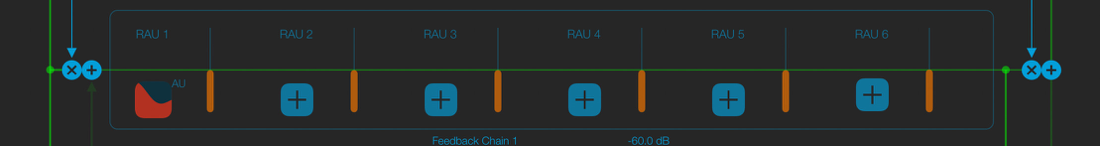


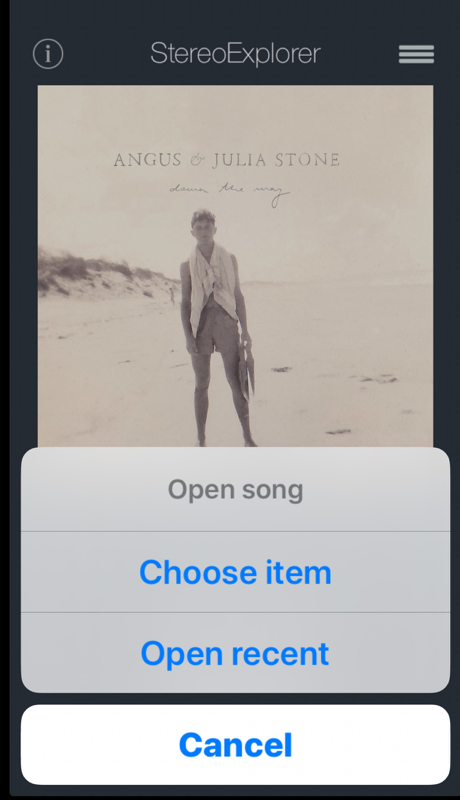





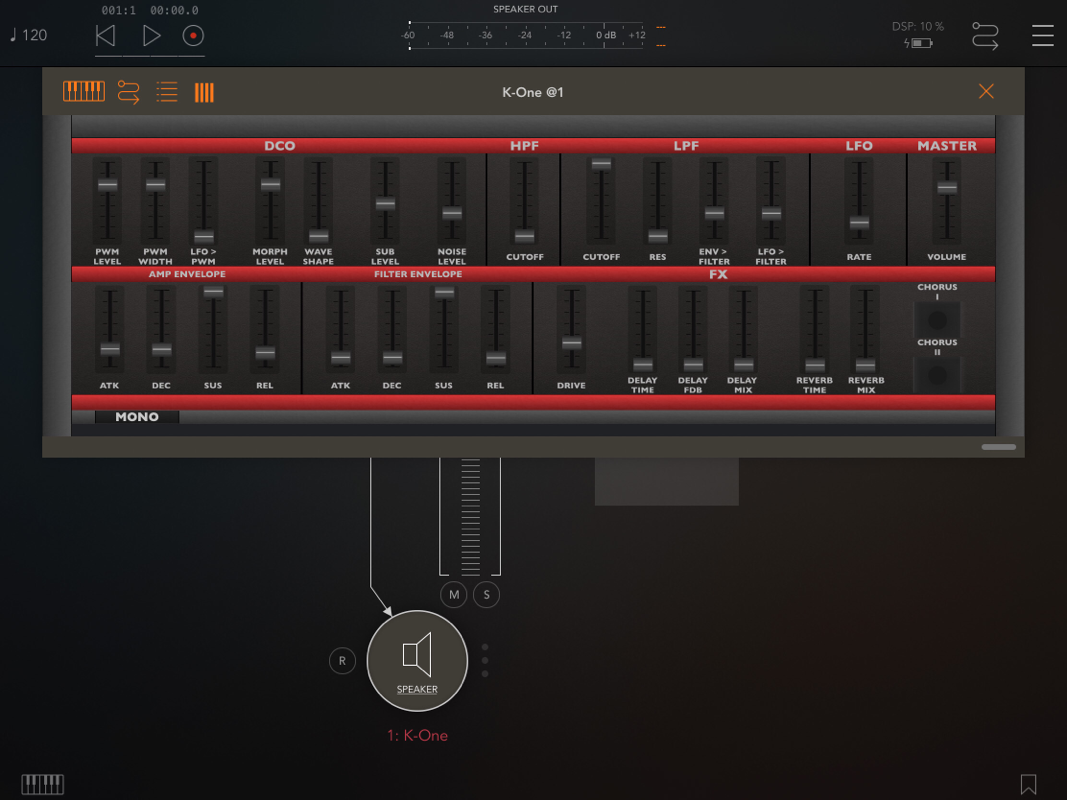














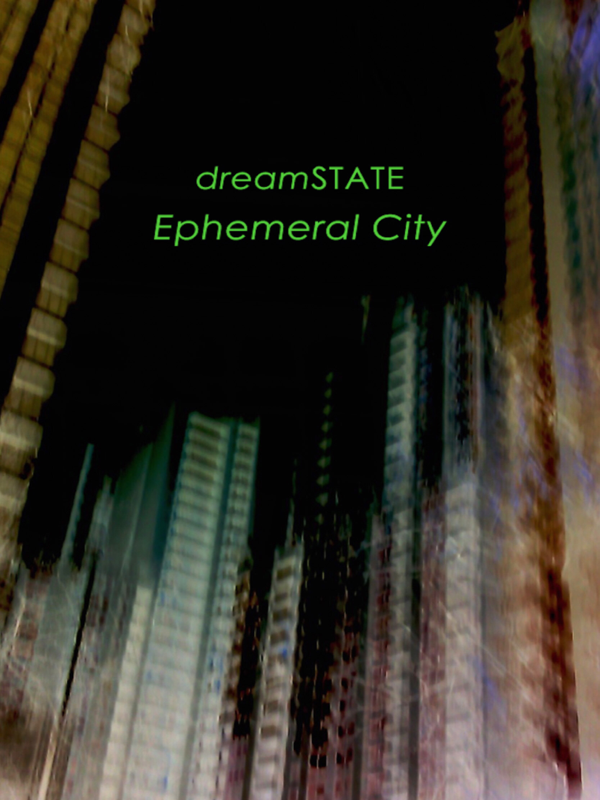

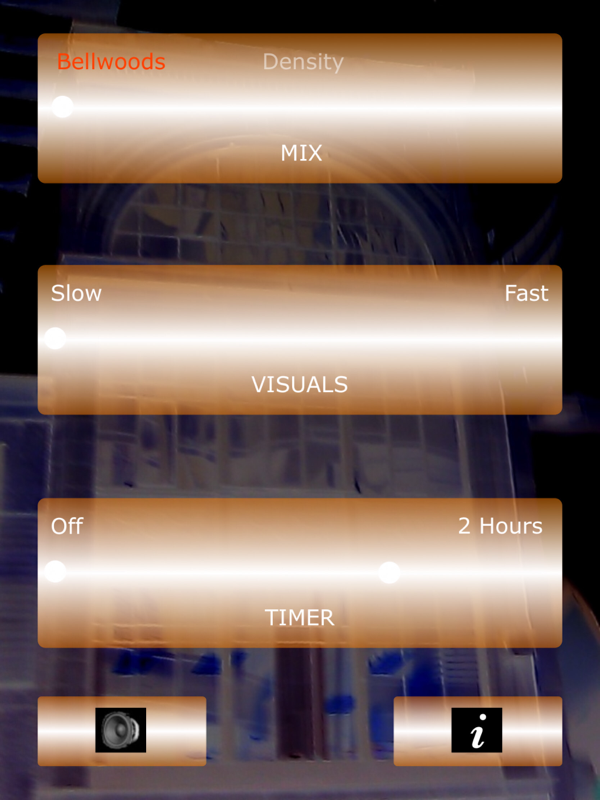
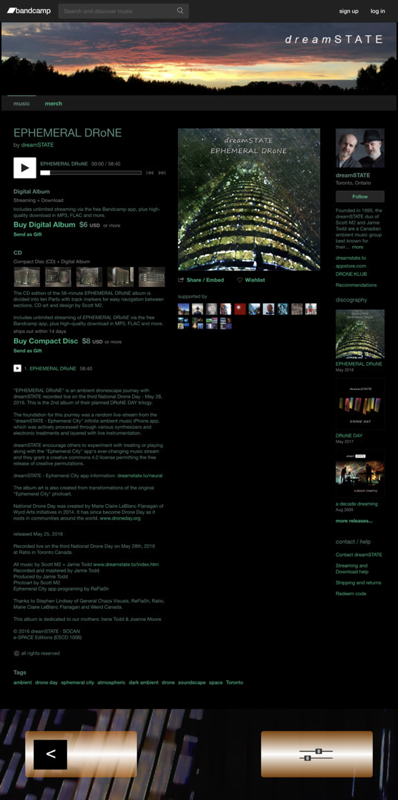
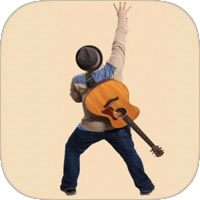
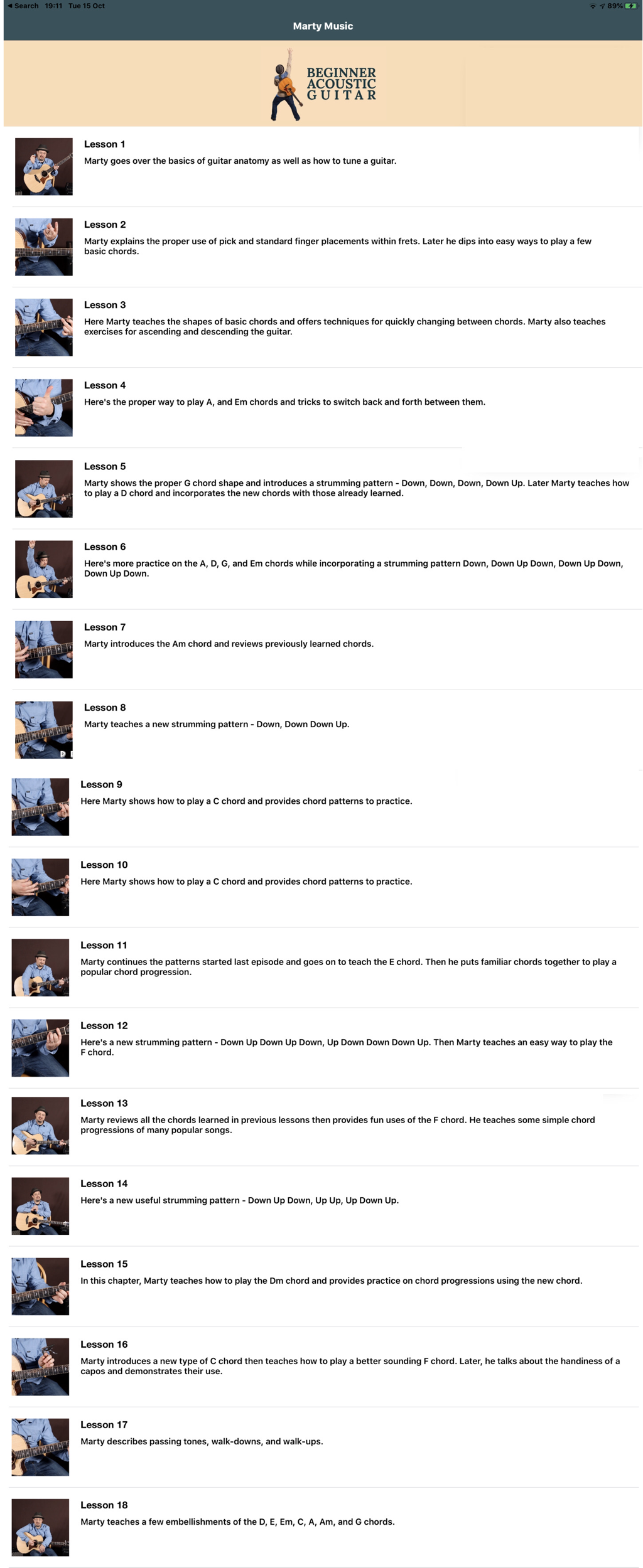
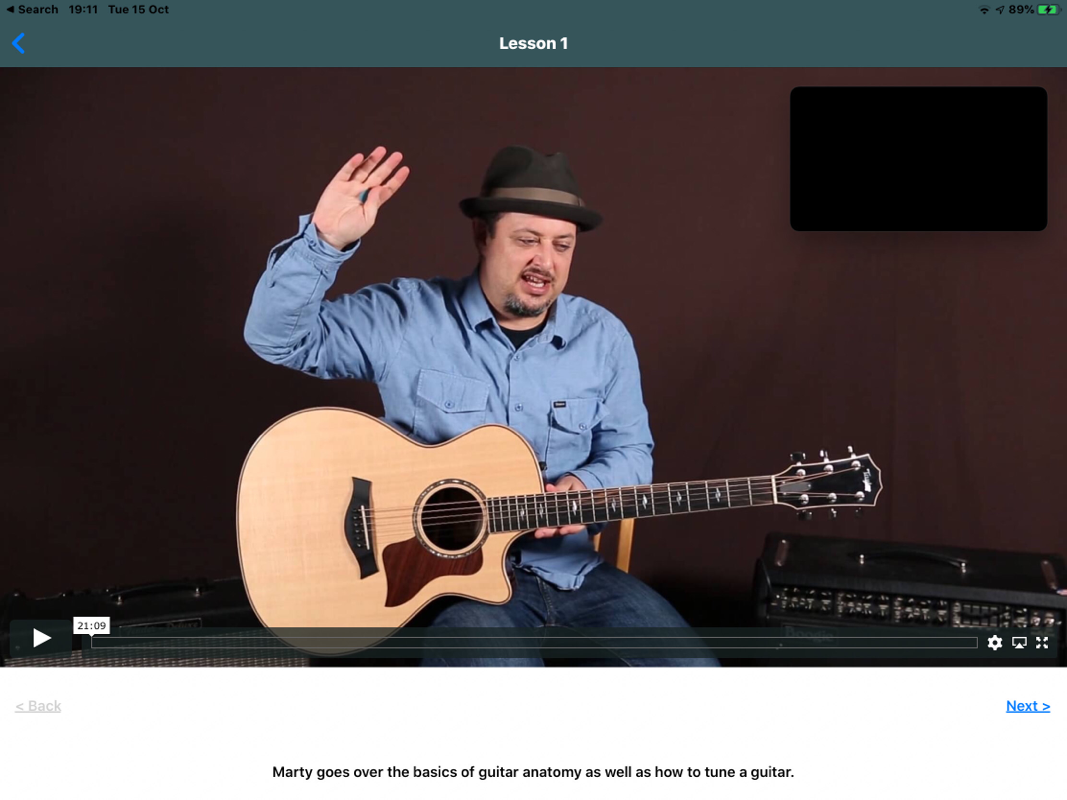



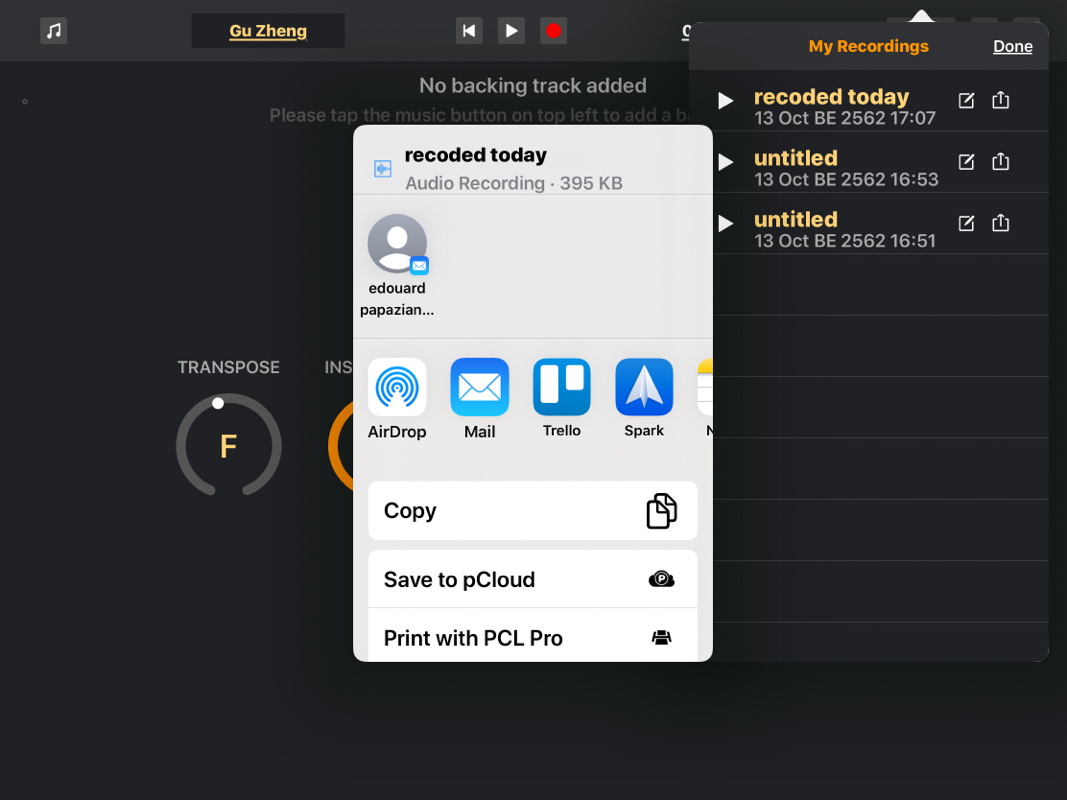
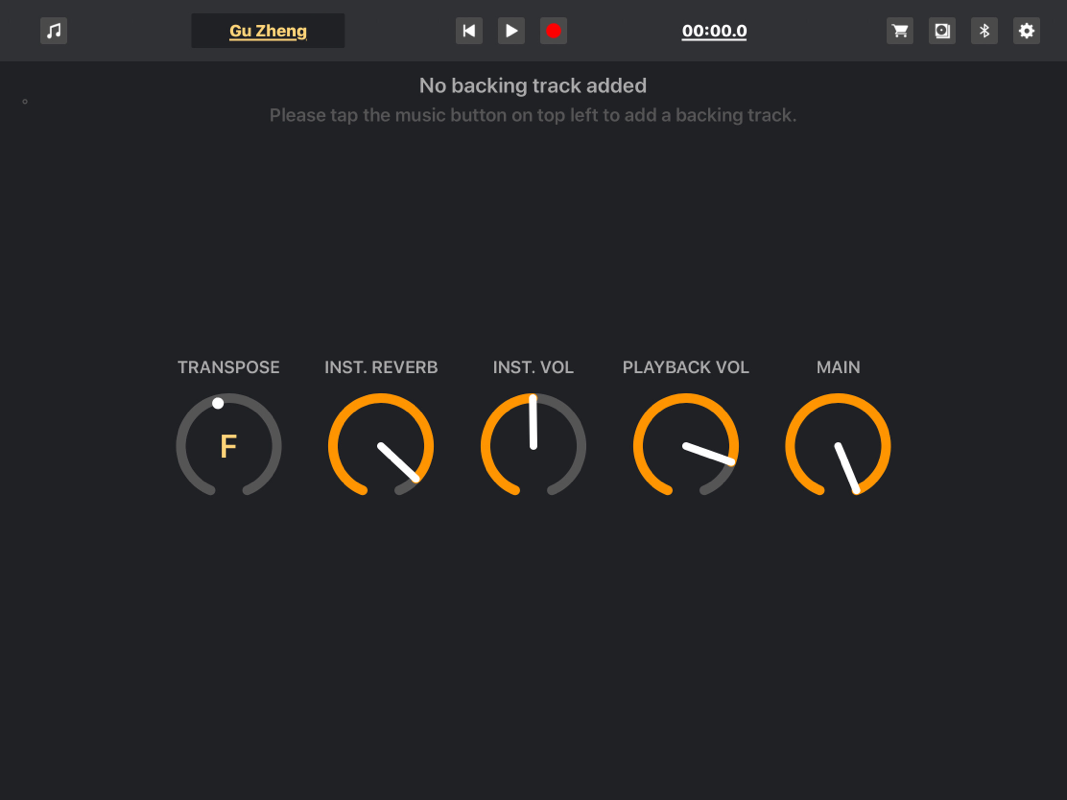

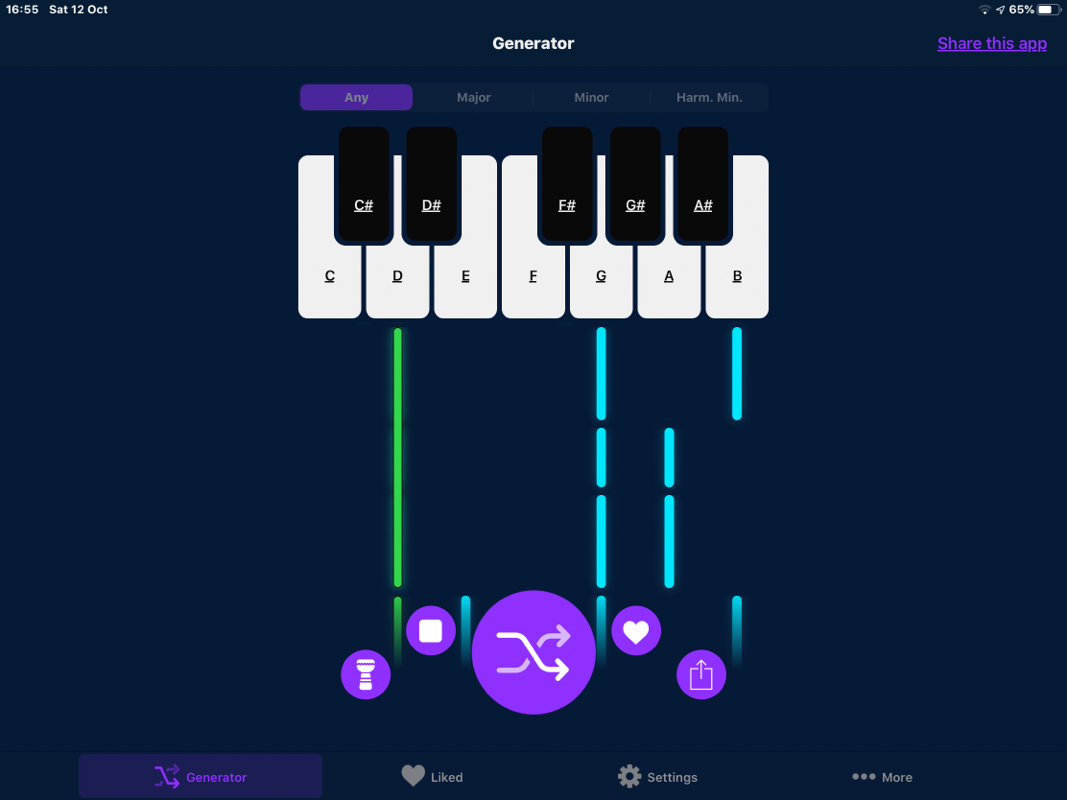
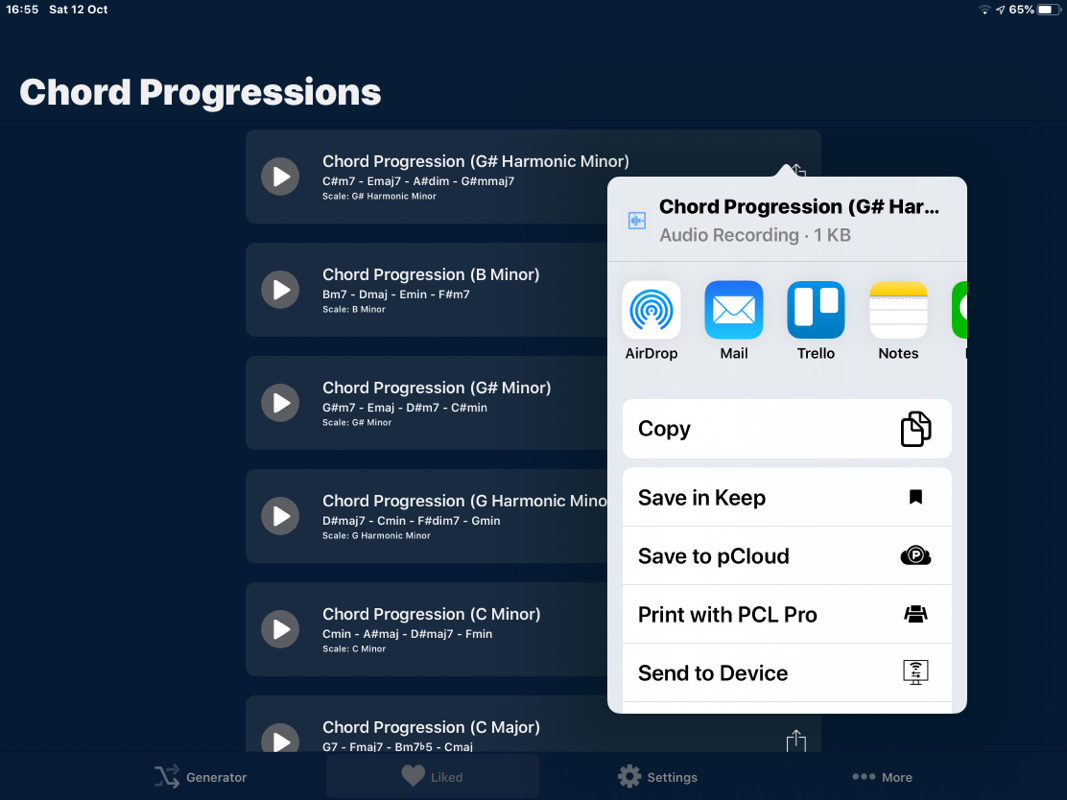
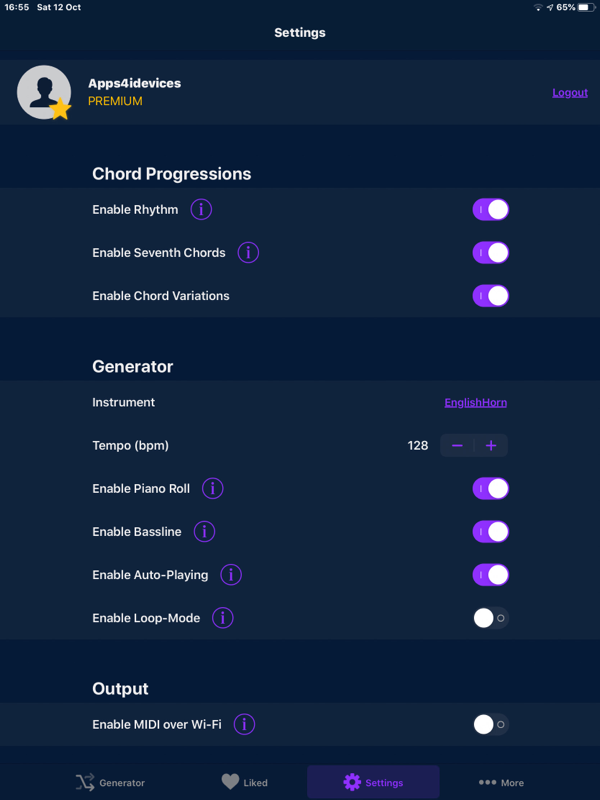
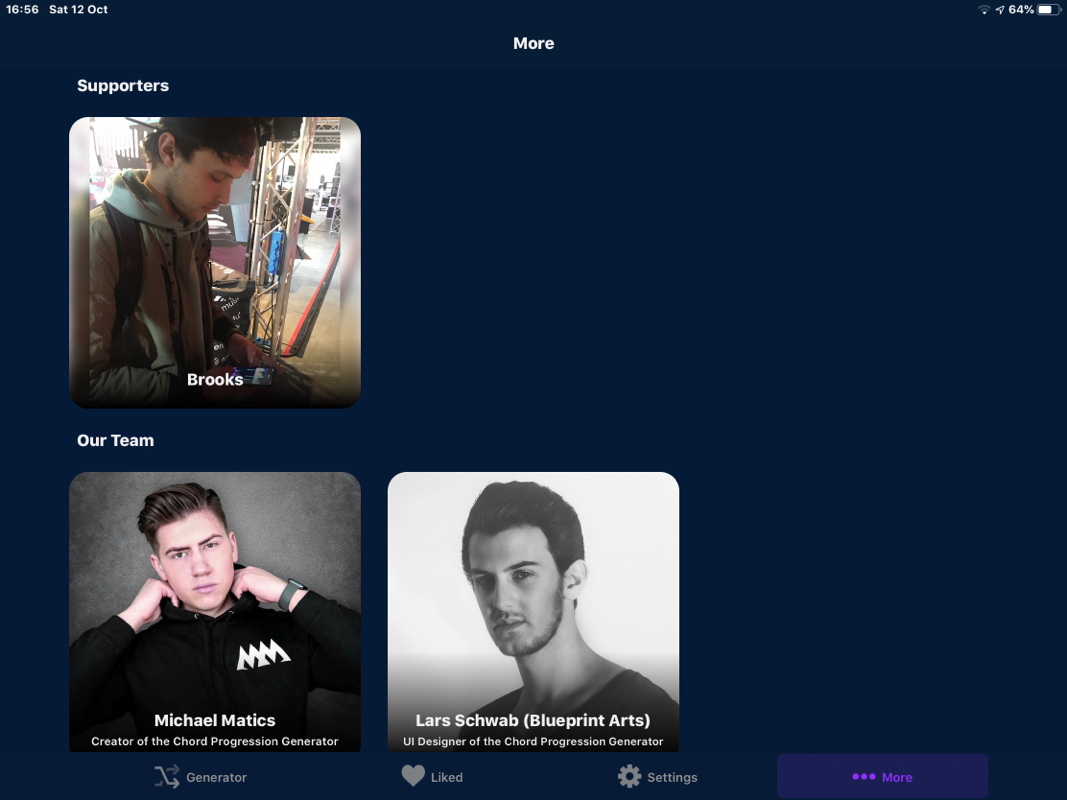
 RSS Feed
RSS Feed





















