|
The App,of the day is SongSheet Pro. I will add the review this week... A Killer App! Perfect... Also I will launch the Countdown for the Contest #010 tonight... I know, a little bit late... All my apologies for this! I was waiting a few redeem codes, but they not arrived... I will will send an emails to these developers now... Monday I will launch the Online Store... Accessories for iPads and iPhones... I will add only 2 "products" to start, and more every week... It's a friendly online store... So, don't hesitate to ask me questions, wishes,... Have a nice day or night depending of where you are in the Galaxy! My best Ed Kap! App Store description :
Throw away that three ring binder! Store hundreds or even thousands of songs right on your iPad. Super easy song editing, on-the-fly transposing, autoscrolling, bluetooth foot pedal control, lyrics projection, setlists, fast searching, sharing, dark mode - it's all there. Used by performers, song writers, music therapists, worship leaders, and music teachers. It even replaces that old family song book! Here’s a very brief summary of what SongSheet Pro can do. A user manual with more comprehensive information is available on the SongSheet website. Manage your song library and set lists: • Unlimited songs and set lists • Write your own songs or easily copy and paste them from the web or any other source • Quick search and filter options: by title, artist, genre and key; tag your songs with special icons and use the tags to list just the songs you want • Move and reorder songs and sets within a set list • Set lists and sets display the total duration for all included songs • Easily create duplicates of your songs or even entire set lists • Supports Slide Over and Split View multitasking (on compatible devices) • iOS 11 Drag and Drop support for managing your song library, including importing and exporting songs • Import and export songs in the following formats: ChordPro, plain text, OnSong, PDF (see IMPORTANT note on limitations below), and DSBsoft's Song Sheet 5 for Windows • Import songs via AirDrop, iCloud Drive, Dropbox and other cloud storage providers, iTunes File Sharing, or opened from another application • Built-in support for importing songs from WorshipReady.com (3rd-party service; requires a separate subscription) (Important note: SongSheet Pro cannot currently convert PDFs created from scans or services like SongSelect; the basic rule is, if you cannot copy and paste the song text out of the PDF into a plain text editor, SongSheet Pro can't import it, either.) Powerful song editing: • Purpose-built editor for WYSIWYG chord chart creation with support for comments and tablature • Quickly transpose a song or set a capo; all chords in the song are instantly updated • The keyboard is augmented with an editable chord palette for easy chord entry • Drag and drop text from other apps right into the song editor (iOS 11 only) • Drag and drop stanzas to change the arrangement • Drag and drop chords within the song for perfect chord placement • Quickly edit a chord using the chord editor Easy sharing and printing options: • Share songs and set lists with other band members via AirDrop, Messages and email • Print your set lists and songs directly to supported AirPrint printers. For songs, you have control over page size, orientation, margins, font styles, line spacing, whether to include chords, etc Perform in style: • Beautiful and cleanly rendered chord charts • Use auto scroll, construct an arrangement or use a Bluetooth foot-pedal to effortlessly move through your song without missing a beat • Remotely control SongSheet Pro on your iPad using the SongSheet Remote app (free) for your iPhone or iPod Touch • Includes built-in themes for performance (under lights or out in the open) or make your own • Display your lyrics on the big screen so your audience can follow/sing along. This is especially useful for congregational singing in churches • Add any backing track from your music library SongSheet Pro is being continually updated and improved. If there is something you'd like to see in the app, I'd love to hear from you! OS >= 9.0 1/ Auria Pro. 2 / The DejaWorks LTD team is working on a new App... WerkBench is an Audio Sequencer. An unconventional one... 2 independent Docks. For each Docks, 4 Patterns (16 steps). The 2 Docks can be played in sync or in chain mode. 4 or 8 Patterns. A loop can be set independently for each. Its length too, so you can can create Polyrhythm patterns. For each step a Sample can be recorded via the built in microphone of your iDevice or Audiobus. For each step an automation can be set for Level, Pan, Attack, Decay, High Pass, Low Pass, Pitch, Crunch, Echo and Reverb. The delay allows you to save 1 step... I explain: if you record a kick to the step one, then, set the Delay Time (in sync mode) to 4. Your Kick will play the steps 1, 5, 9 and 13. The Delay & Reverb can be applied to the 2 Docks independently. For each Docks, a Filter, a Waveform selection with an Attack, Decay and Release parameters. A switch allows you to apply your settings to the selected pattern or all. You can easily copy or mute a Pattern or a step. You can also import a backing track or record it via Audiobus. A Trigger mode allows you to play your samples by a Tap on a step or via a midi controller. This was for the technical side. Now, let's talk about playing with it. WerkBench is a creative tool... its purpose is not to create a drum pattern as you would with a Drum Machine.. No, here the principle is rather to record sounds with your voice, another or several other Apps and create an original pattern, quickly while having a lot of fun. I really really love this App: a Killer App, a Must Have!
Review by Ed Italizer is made to create sound & Fx for Dub and Reggae. To generate the sound Fx, a monophonic Synthesiser: On the left side of the screen, a wave frequency rotating knob, a wave selector (Sine, Saw, Square, Triangle, Noise), a a 4-pole lowpass filter and 2 LFOs with a frequency selection for each. (LFO 1 sin LFO 2 square). This is for the synthesizer engine. (Note that it’s not a conventional synthesizer. You can not play note with it but you can trigger the sound with an external keyboard, or another App or the built in keyboard of the AUM and the Audiobus App). A great emulation of a Tape delay is also present with a Tap Tempo. In addition Italizer comes with a customizable X/y Pad. A latch mode, a Loop for the delay (feedback), a Trigger switch and a sync feature. Italizer comes with the Ableton Link feature and all the parameters can be controlled via MIDI, like all the other Apps from Numerical. Italizer is really easy to use and can generate all the sound Fx that we can hear in a Dub track, from the Siren sound, the loop delay, the noises, all the sound Fx. To make my video I used a track from The Clash: Bankrobber, and I had a lot of fun to play with it. I am not a specialist in Dub or Reggae, but I am sure that Italizer can be a Must Have for Dub or Reggae band in live or studio. A Killer App, a Must Have! Review by Ed If you want only one Drum Machine, it can be this one. Why? First, because of the huge Drum kits ibrary available for free within the App or from the Cloud, and this is not so usual… secondly for all the available features. Some are usual for a Drum Machine and must be presents especially if it is the only one you have. Import Audio, Midi implementation with a Midi learn feature for most of all parameters. A separate output for the 8 instrument ‘s tracks (IAA & Audiobus). Automation for most of the parameters. 2 Aux Delay & Reverb, plus a Distortion and an EQ. A Song Mode mode too. A song mode with a terrific UI! I've never seen that in another App before. Here you have a Timeline and a grid… you can set the length of your patterns as you like, add a “hole” too. Change the order of the Pattern as you like… it’s a real song mode. Why it’s top? Because usually when we start to work on a music, we start with the Drum. Most of the time the structure of our song will change until the final mix. With Patterning : Drum Machinr, it’s not a problem. It's fast. (Usually, I use to record a Drum pattern to my Daw, then work on my song and at the end, I record my final Drum track with all the fills, breaks,… I think that it's the first time that can imagine to use a Drum Machine from the beginning to the end in sync mode). This is awesome but this is not the only awesome feature… the Pattern panel: here, a Circle grid for each of the 8 Instrument's track. A track can be played in the counterclockwise direction. The grid can Rotate too (set the number of steps you like to be rotated at the beginning of the next bar). A probability mode in the layer panel. The Polyrhythm feature. (All tracks can be set to a different number of steps and be played at the speed you like). An echo mode for the pencil (check out the tutorial below or the video demo). A chock mode. Also, I love the buttons which allow you to copy or add a new Pattern from this panel,… easy and fast. OK, I stop here and will conclude. Patterning is an unconventional conventional Drum Machine. It allows you to do all the things you like in studio or stage. It allows you to work fast in all situations. Perfect! A Killer App, a Must Have!
Review by Ed The App of the day is Addictive Synth, Pro even if I don't have this App. But I have Addictive Synth which is one of my favourite synth. Another reason is that all the App from Virginia are great. Yesterday I broke my iPad... So I went to the MBK, a very big mall here in Bangkok. If one day you travel to Thailand, you have to visit it. It's awesome... So, for 1500 baths ($42), and 1 hour later, my iPad was fixed. If I was still living in France, I will say: this month, pasta and rice. But I live in Thailand and I eat noodle and rice everyday... So, here, I can say: this month: Yam Mama! 8 baths ($0.23) in a Seven / Eleven... While my iPad was getting repaired, I could try the new iPhone 8. Top and so inexpensive! 128Gb for 5000 baths ($140)! OK, it was the Korean version of the iPhone 8, but it was working very well... Crazy! Have a nice day or night depending of where you are in the Galaxy! Cheers Ed Kap! PS 3oomph redeem code will be added to the SuperLucky button today... From here, you can leave this page,... Did you read the Summbot review? The First example? The Asperger Syndrome? The end of the Summary? Yes, 70 per 100 of the serial Killers are Aspergers! 100 per 100 of the serial Killers have been beaten by their parents... How many per cent of Asperger are beaten by their parents, because of the stupid things they do? (Broking everything everytime...) Hitting is not a solution. Warwickshire is not a solution. Never! Because one day, a year, a century or a millennium later, the evil will come back in its turn... App Store description:
The hybrid synthesis algorithm on which Addictive Pro is based provides you with efficient means for easy control of complex sounds far beyond usual sound synthesis methods: Addictive Pro provides you a with unique form of Wavetable oscillators. These Wavetables are generated from the harmonic content and the free digital filter structure entered by the user. The sound of up to 12 of this Wavetable oscillators is then further refined with a classic analog filter available in several 24dB and 12dB forms. For the optional noise part of the sound you can use the same sophisticated digital filter struct as for the wavetable oscillators allowing for a vast variety of ever changing noisescapes. The intelligent sound and rhythm randomizer can be applied to different sound aspects separately for really useful sound design and inspiration. A four part polyrhythm Arpeggiator creates complex rhythmical structures with a touch of a finger. Features: Hybrid synthesis engine • Wavetable spectrum synthesis • Noise spectrum synthesis • Virtual Analog synthesis • FM and Ringmodulation synthesis Synthesizer details • Twelve wavetable spectrum oscillators per voice. • Morphing between two wave/filter sets. • Waves contain up to 256 partials. • Hand drawn filter structure. • Spectral noise generator using hand drawn filter structure. • Ten major sound parameters each with independent poly LFO and envelope modulators. • Real time parameter control using two X/Y touch pads, the tilt sensors of the iPad and MIDI Controllers. • Monophonic or polyphonic with up to 16 voices. • 300 factory presets, unlimited user presets can be shared. Effect section • Seven studio standard effects concurrently usable: • Oversampled distortion with four different algorithms for antialiased sound. • Low / High equalizer • 8 pole analog Phaser • Flanger • Four line chorus • Stereo/Ping-Pong delay with glitch free delay time change. • Hi end reverberation unit. Four part Polyrhythm Arpeggiator • Uses programmable sequences with up to 32 steps. • Can trigger single notes and chords. • Unique randomizer generates Arpeggios with 100% usability. • Factory arpeggios included, unlimited user arpeggios possible. • For each step you can program tie, accent, transposition and note order Global • Play melodies live with the onscreen keyboard. Unique drag function for slides and vibrato. • AudioUnit Instrument • Audiobus 2 with state saving • Inter App Audio • Ableton Link support • Can use CoreMIDI compatible MIDI Keyboard. • Select from dozens of scales and play them with scale optimized keyboard layout. • Audio recorder with share function. • Share user presets. • Support for virtual MIDI input connections. • Multichannel MIDI Learn for external MIDI controllers. • Ableton Link compatible. • MIDI Tempo sync. Start/Stop Arpeggio. • MIDI bank/program change. • Import function for Addictive Synth presets. • File sharing of presets via iTunes possible OS >= 8.0 |
AuthorEd Archives
December 2019
Because I can read everywhere a Policy...
|

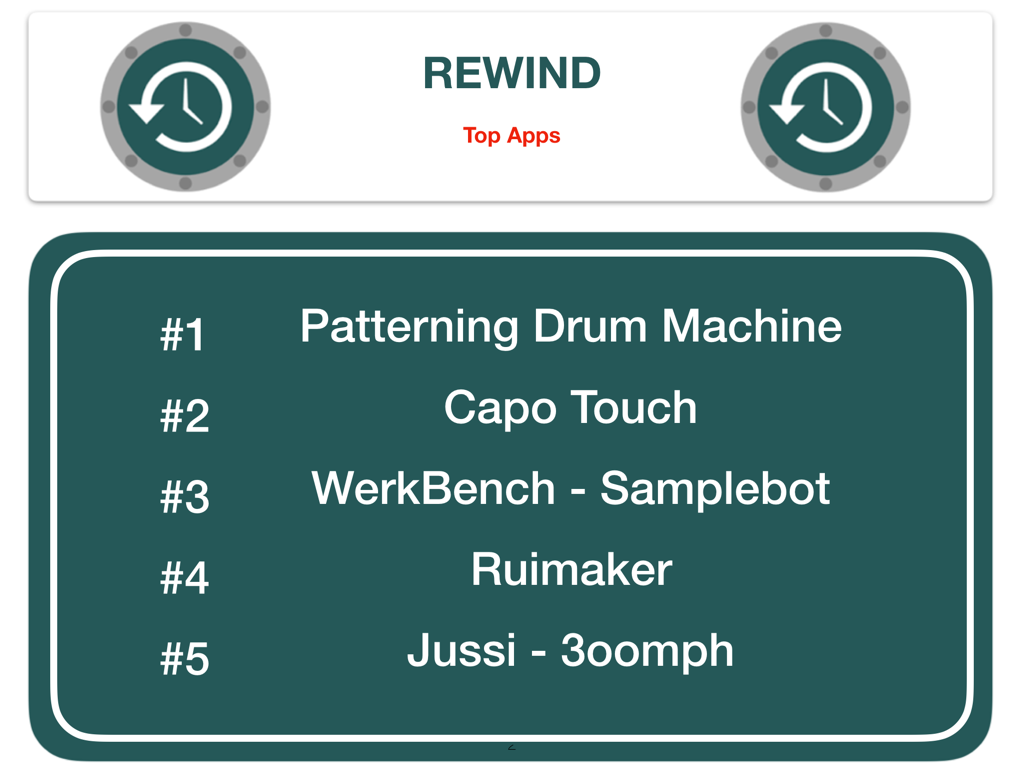
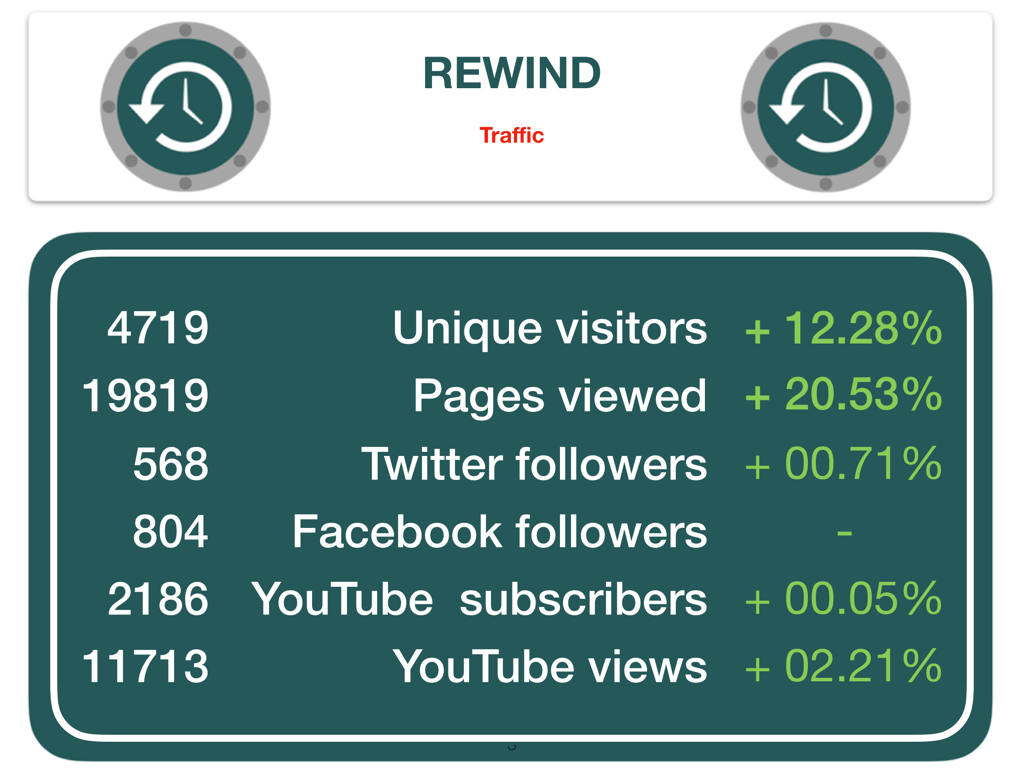
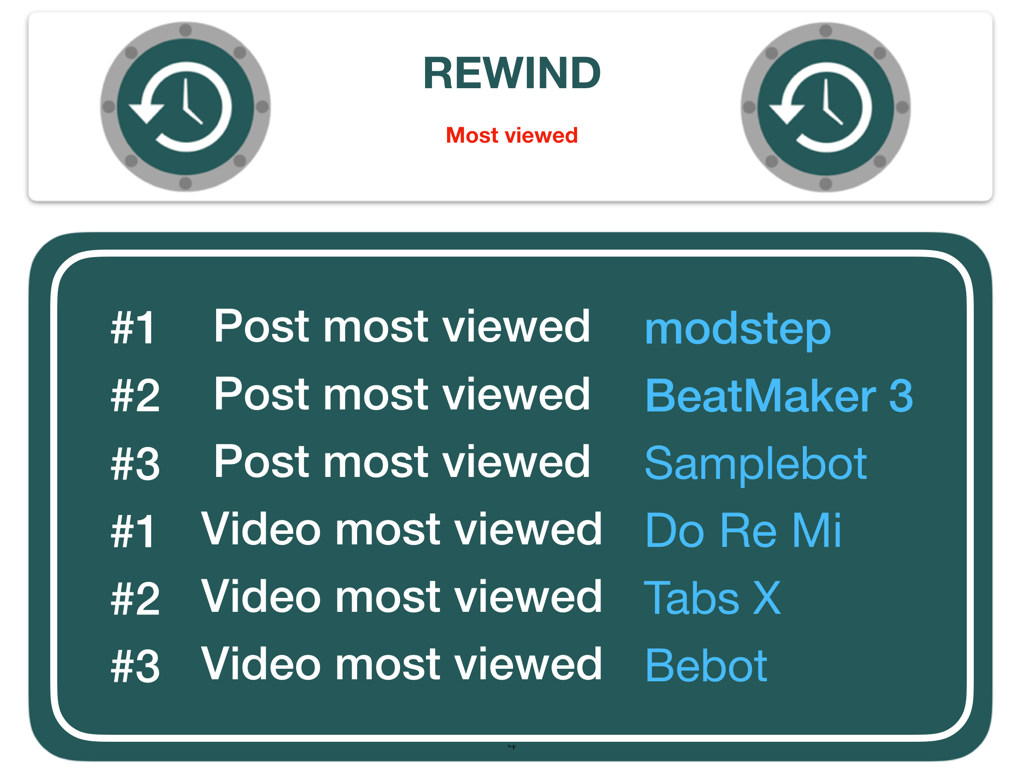



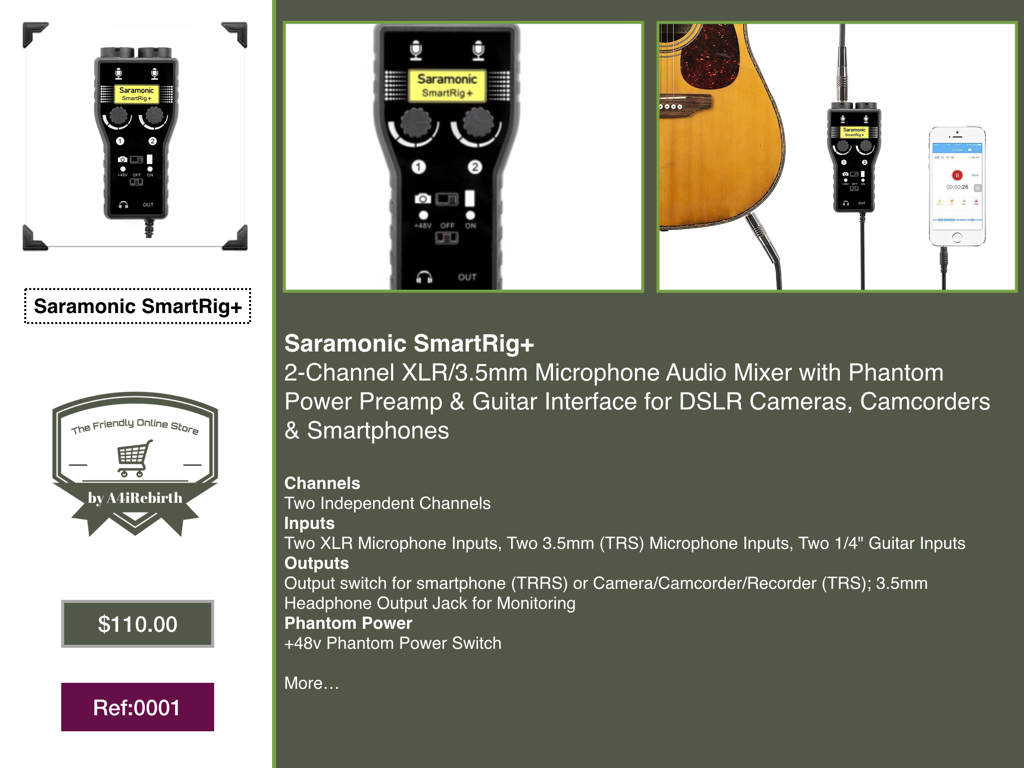

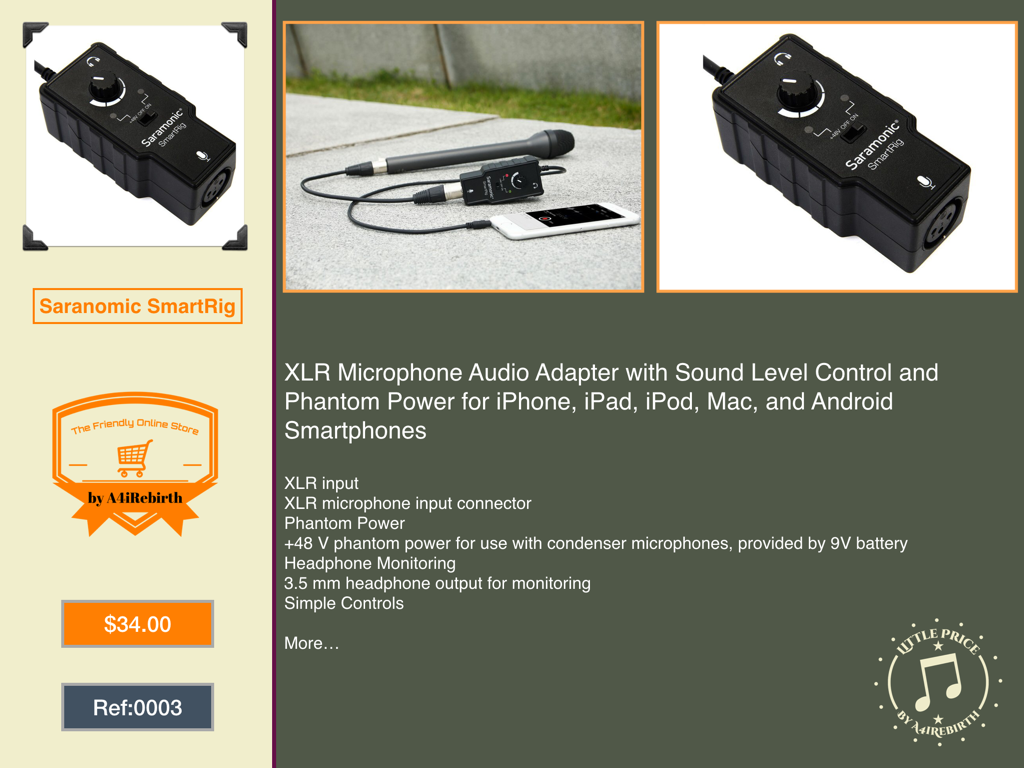

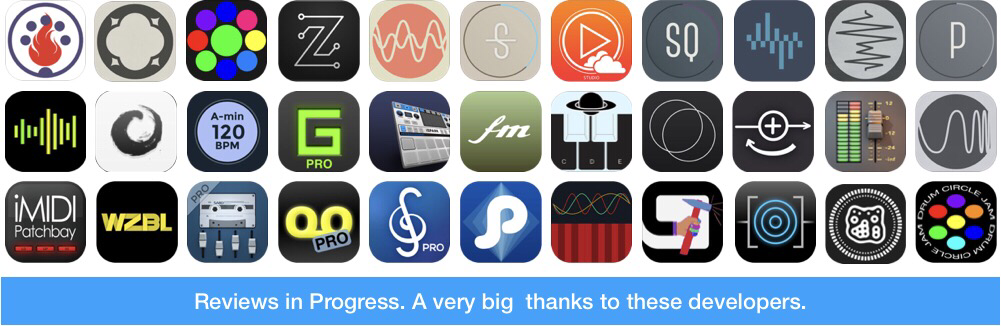

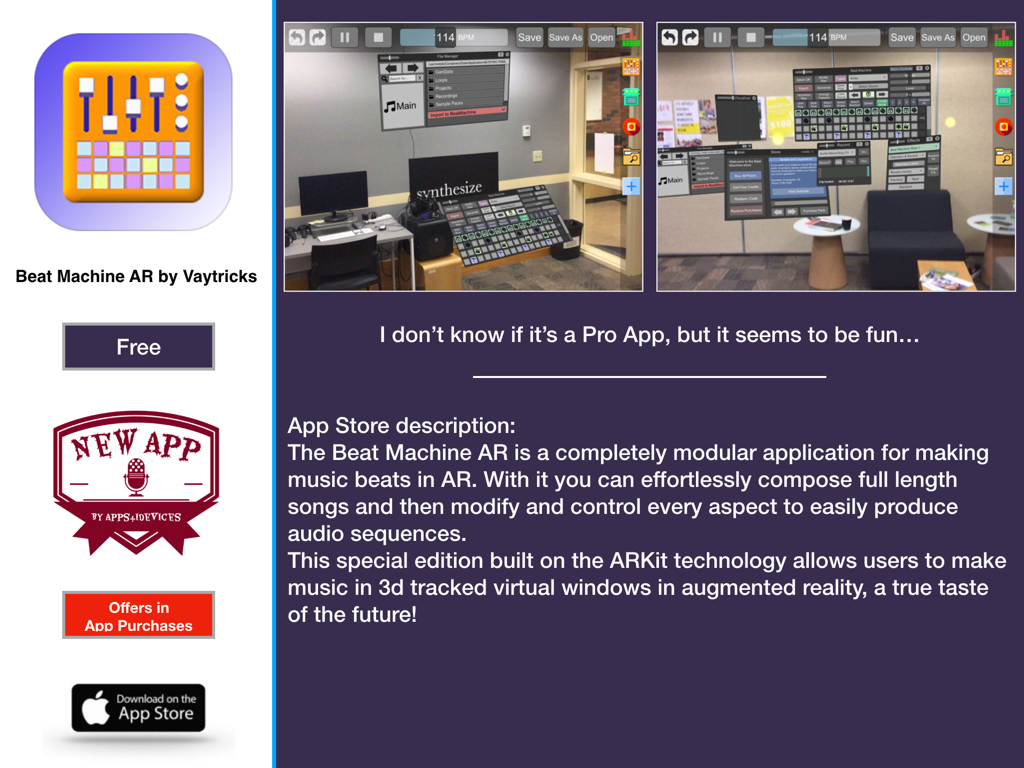
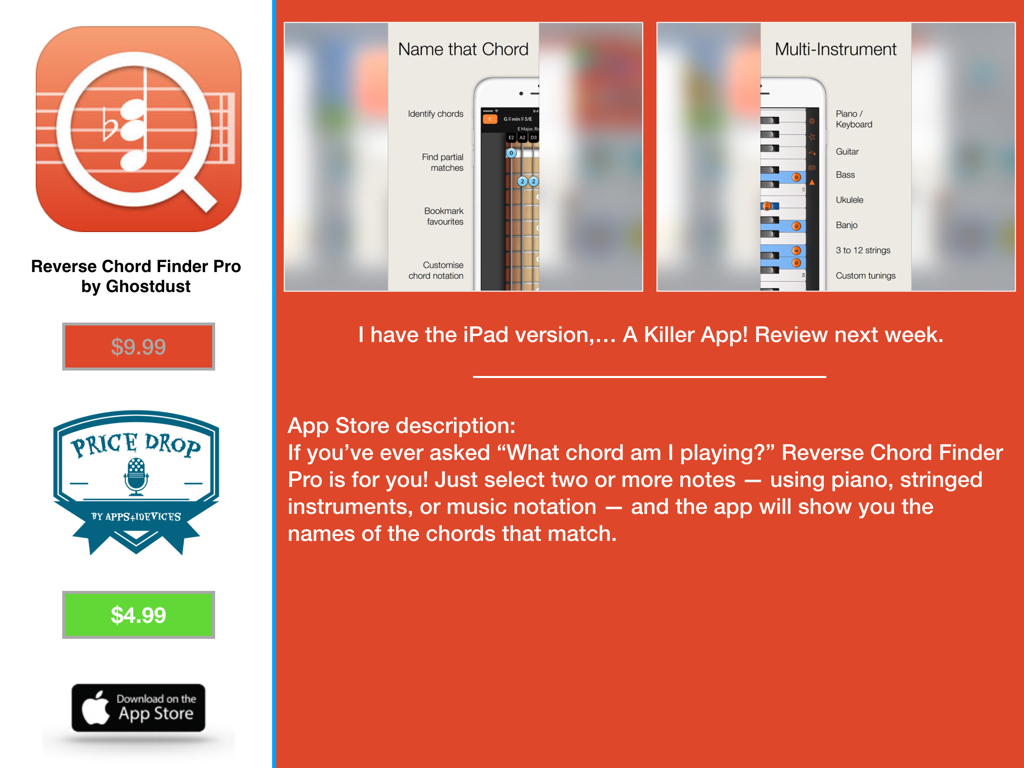
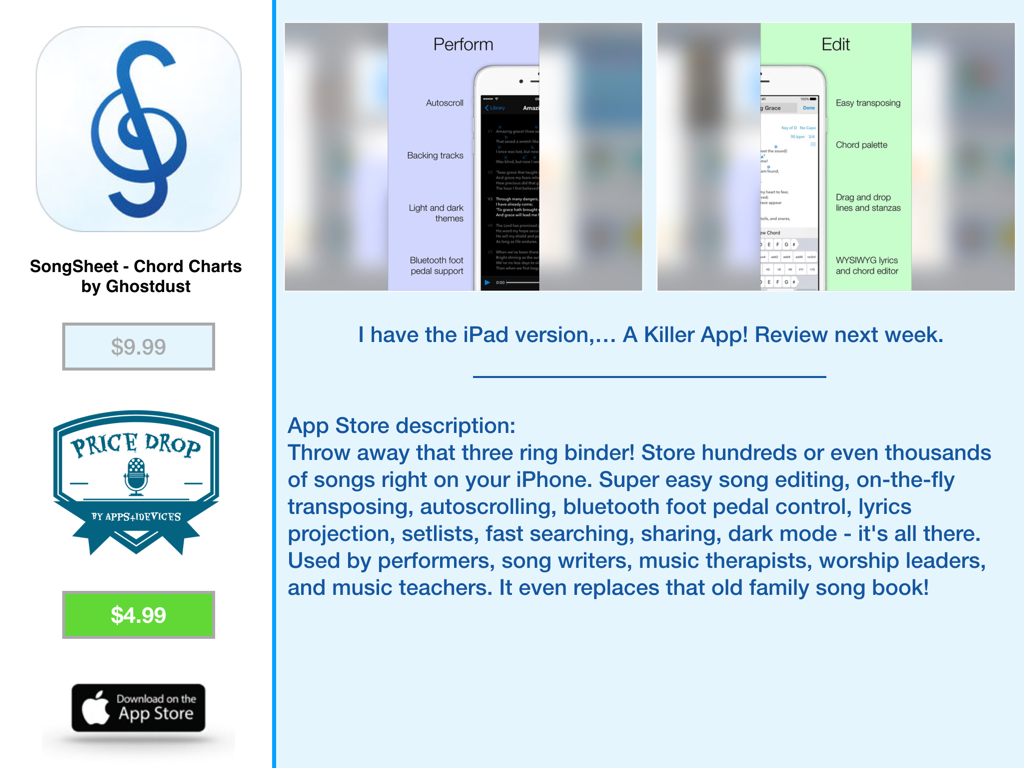
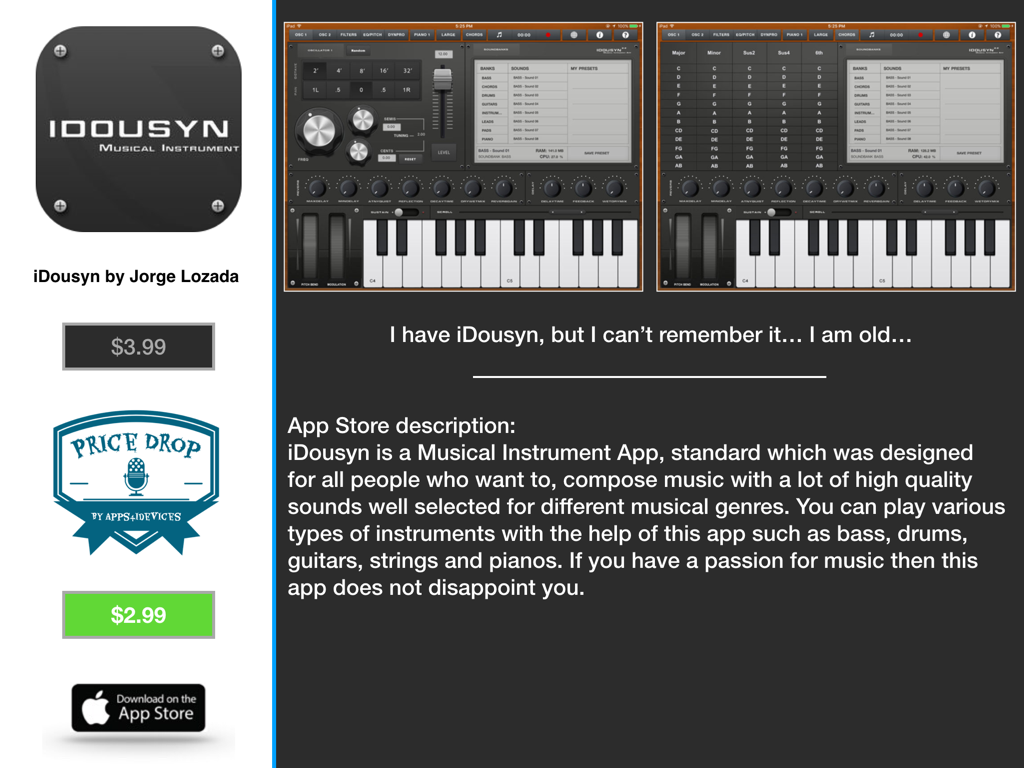

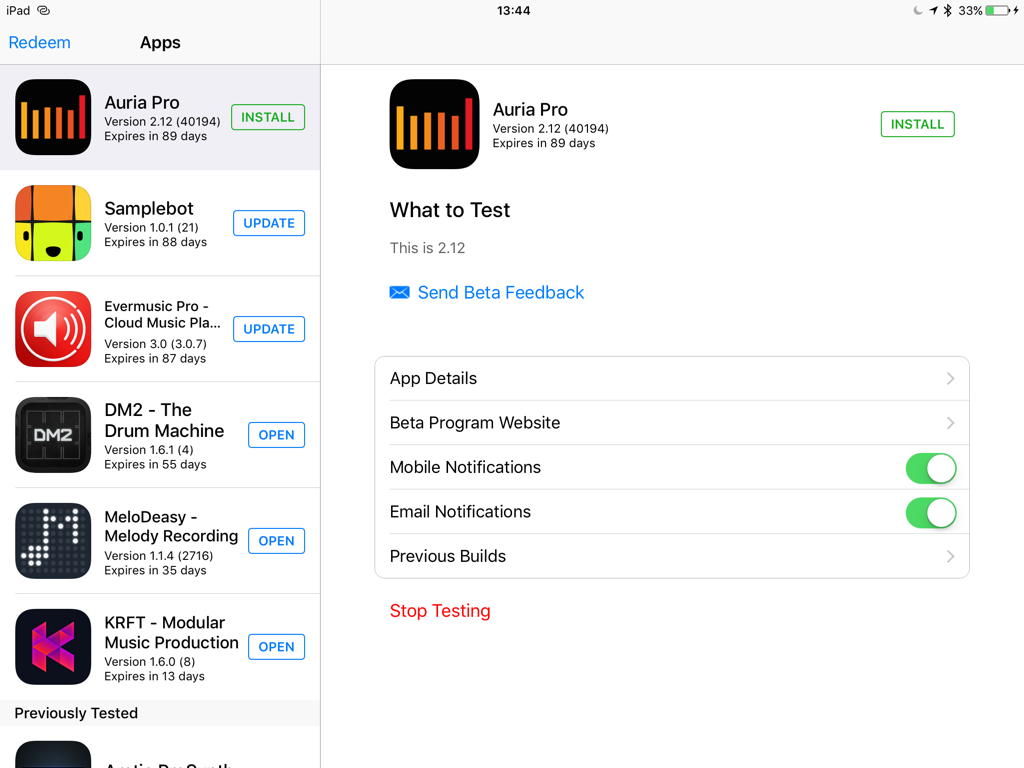





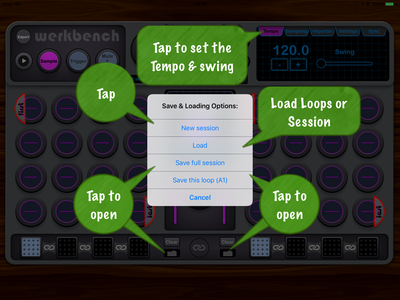



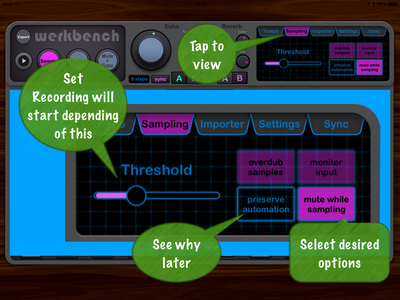



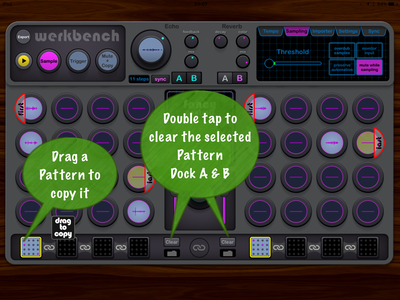

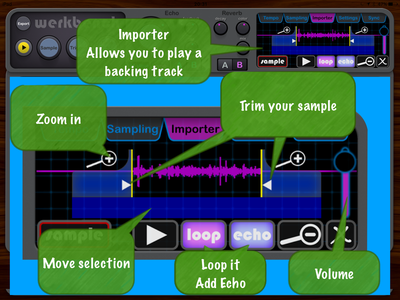

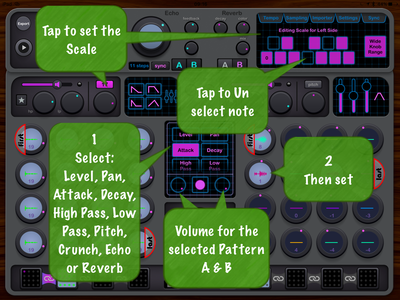







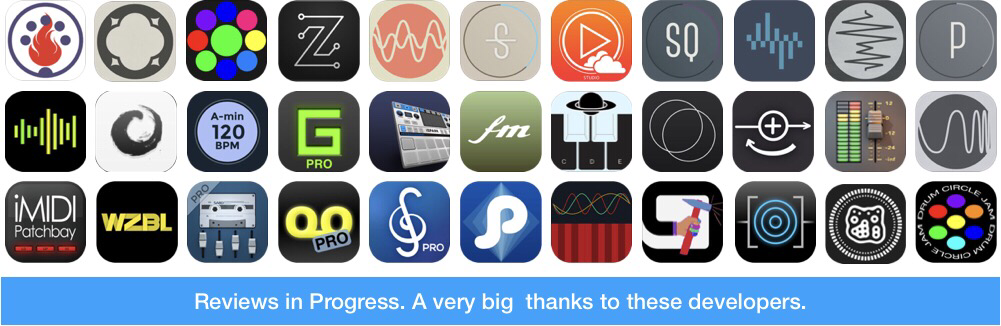
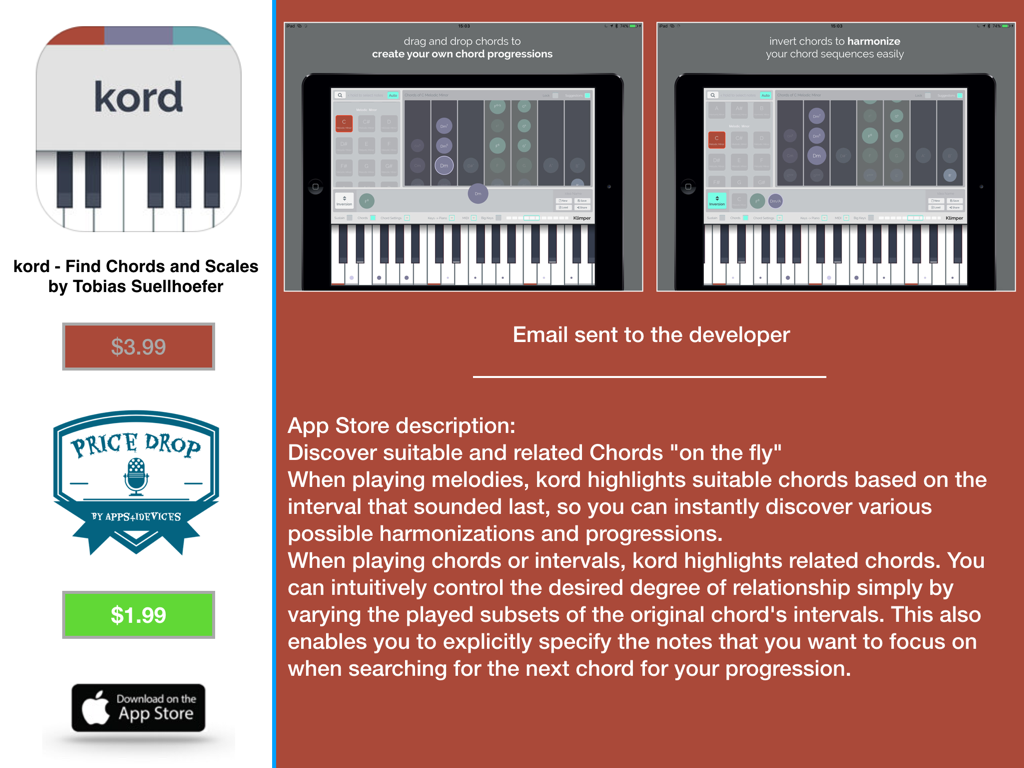
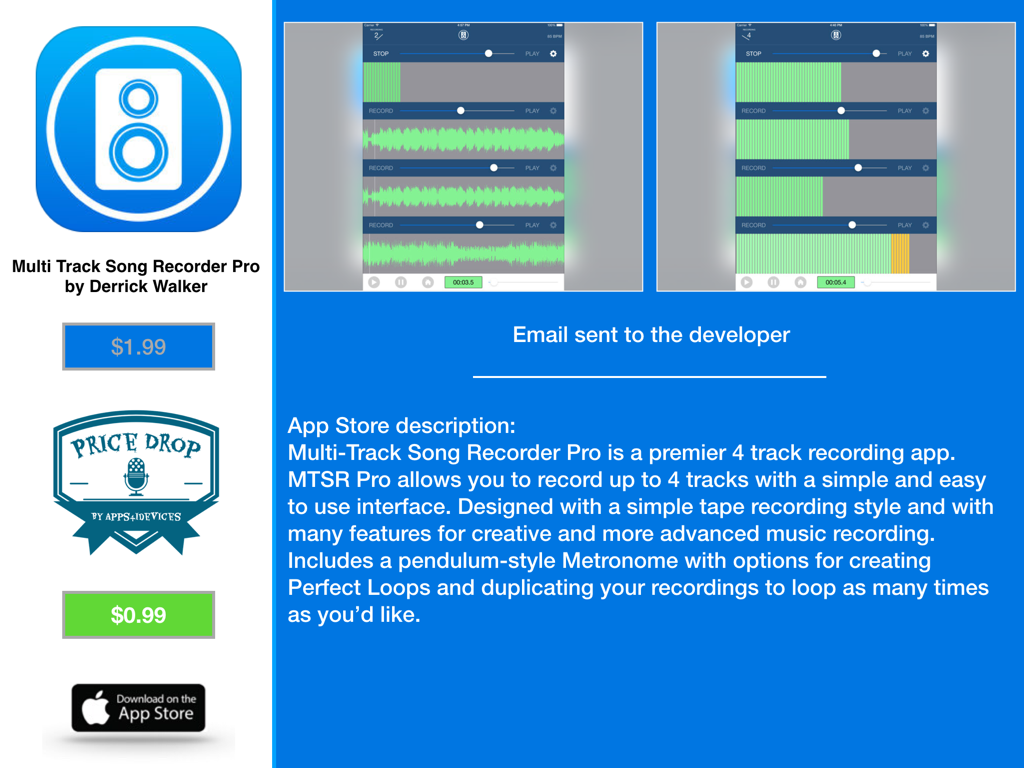
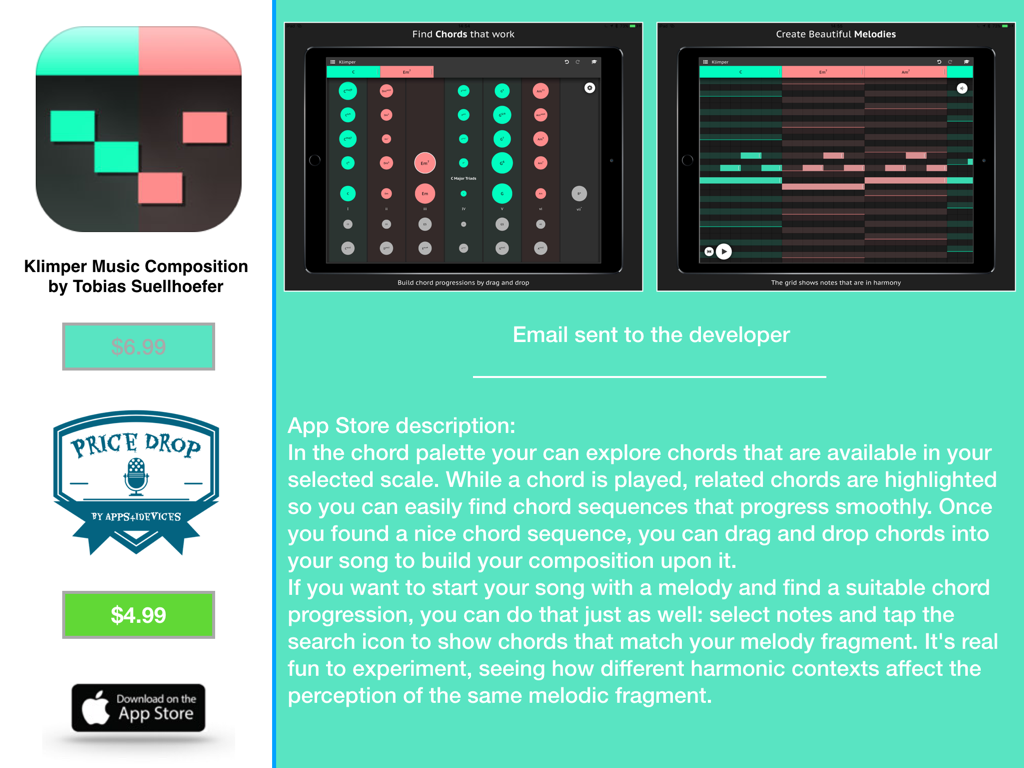
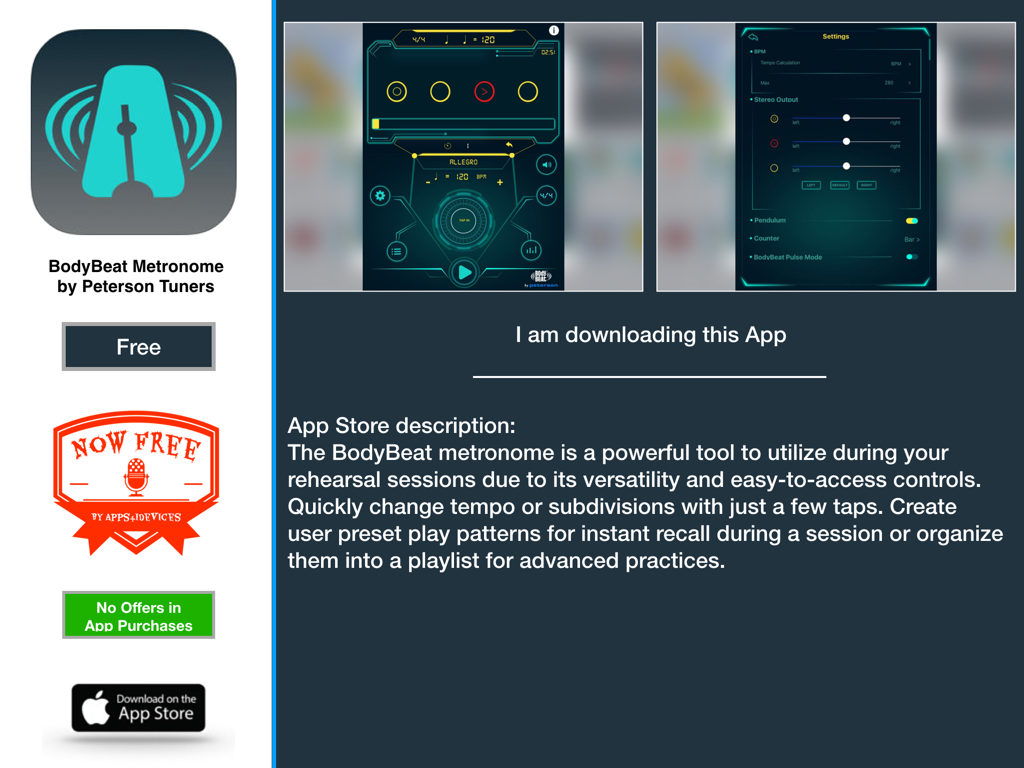




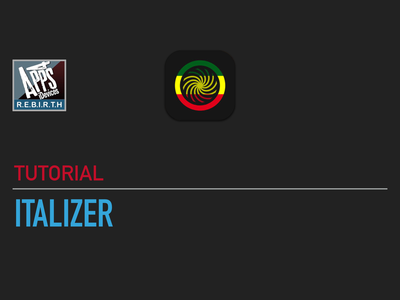











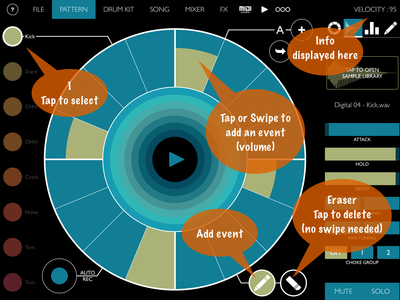
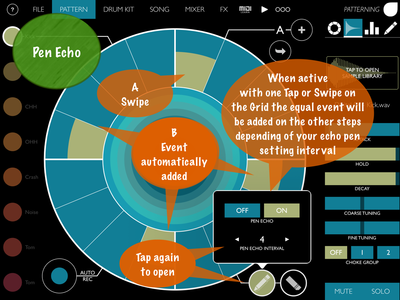


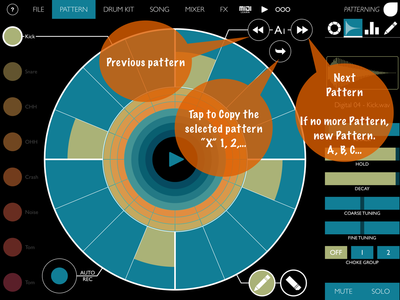

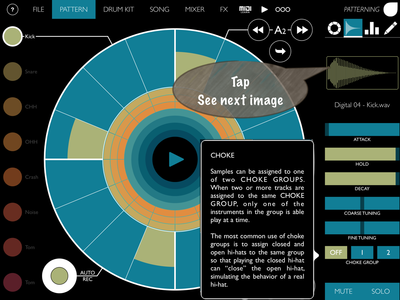
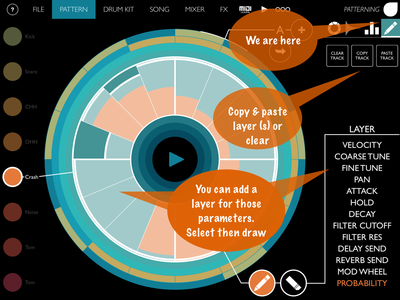
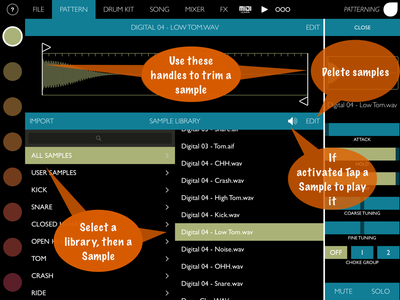
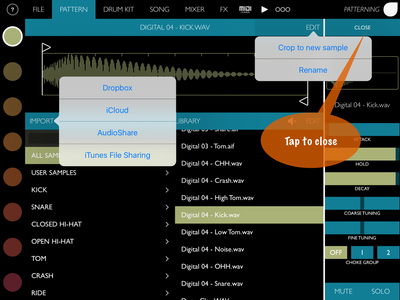

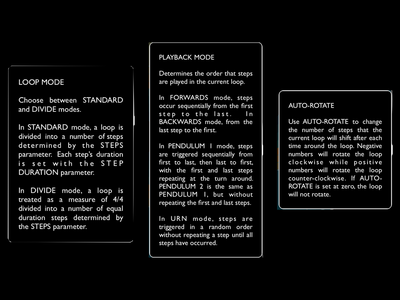
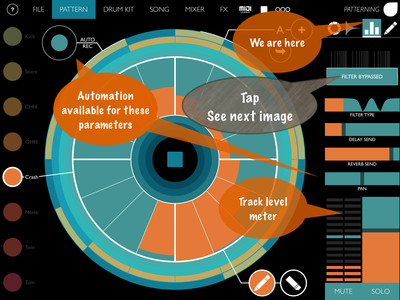
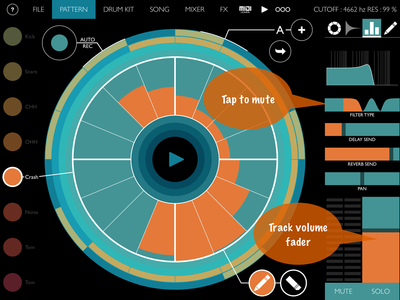

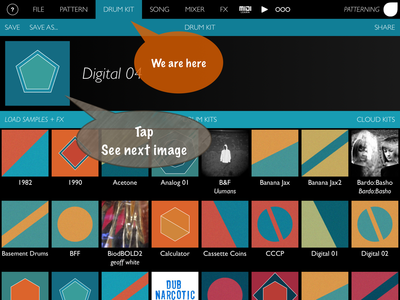
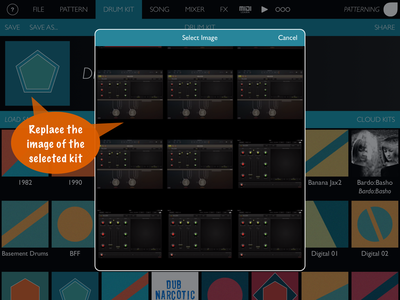
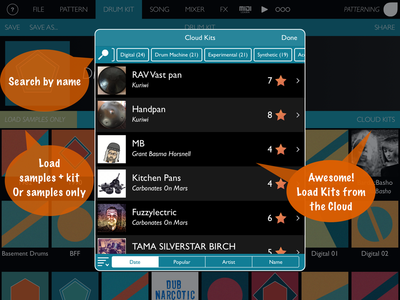
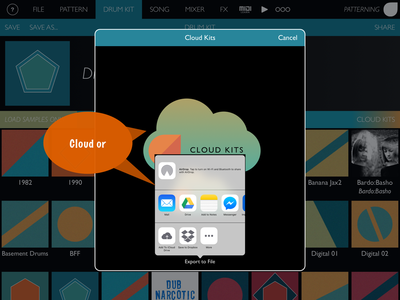
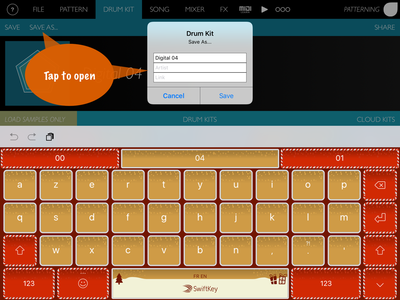

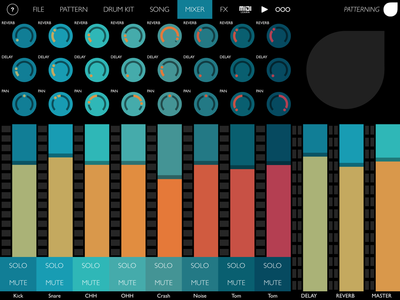

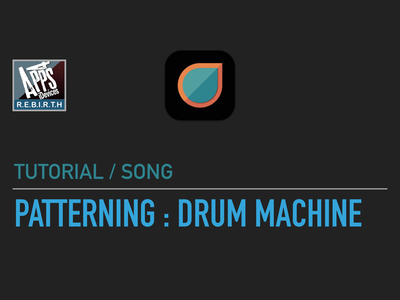
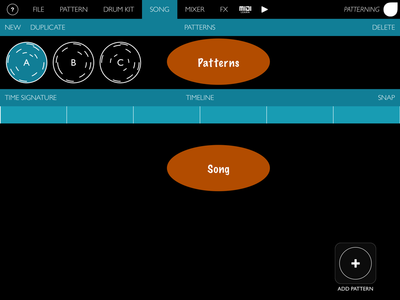
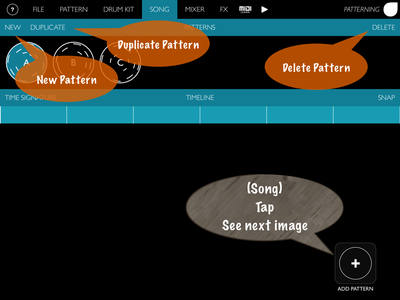



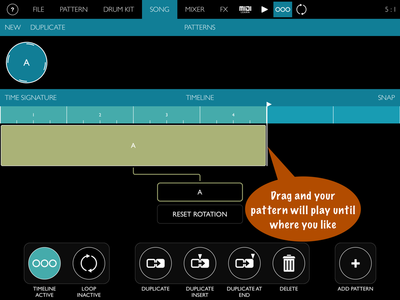
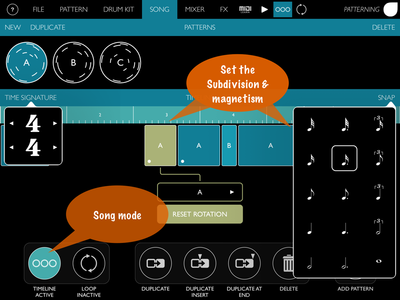
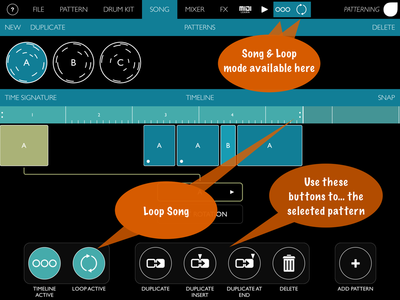


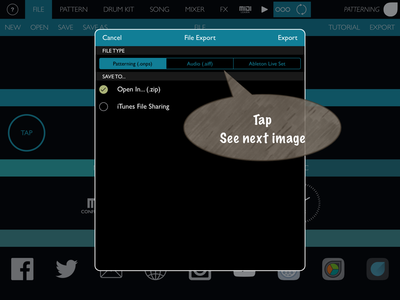
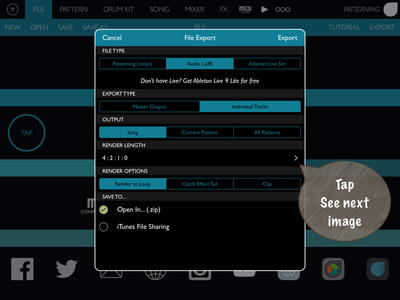
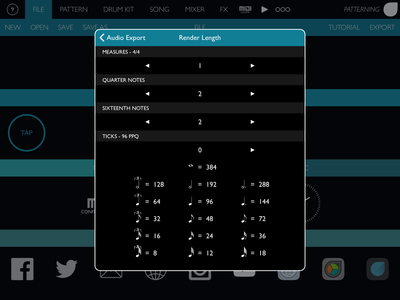
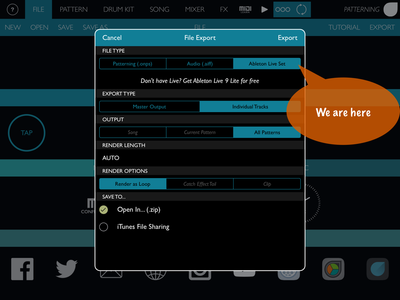
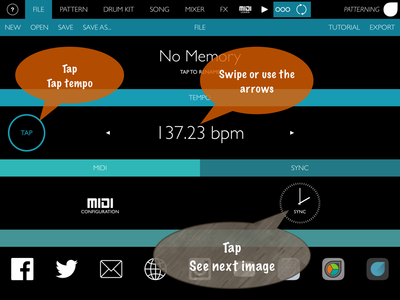
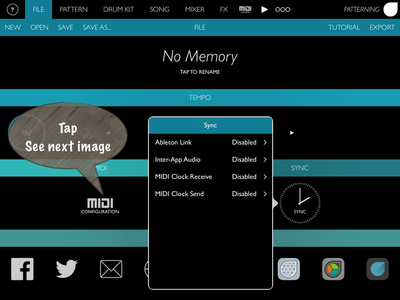
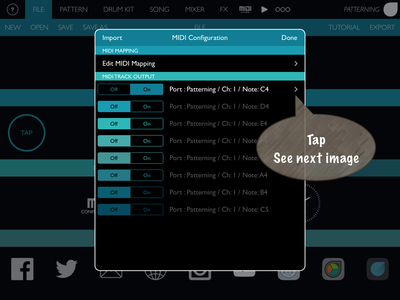
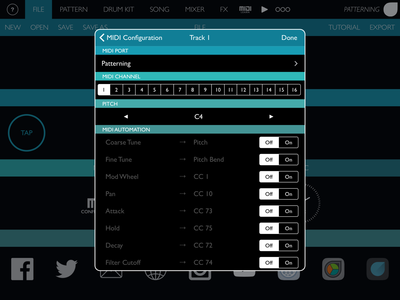

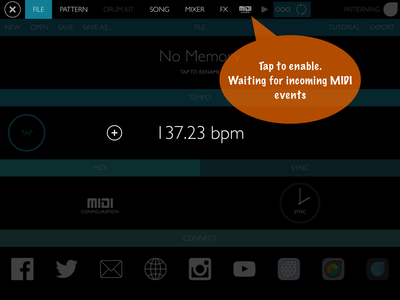
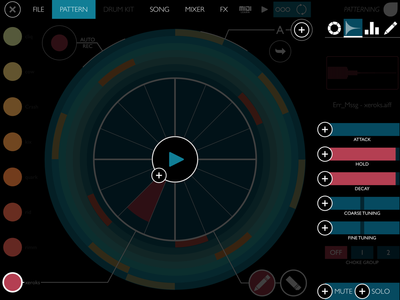
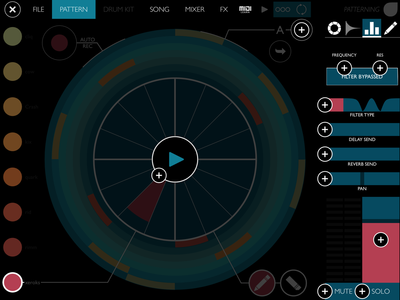
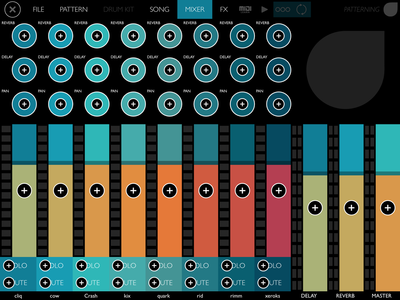
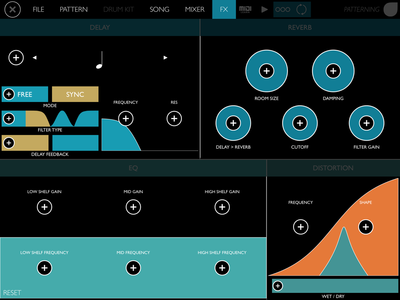
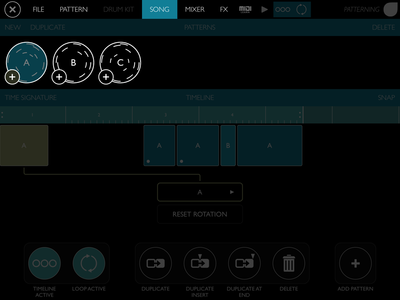
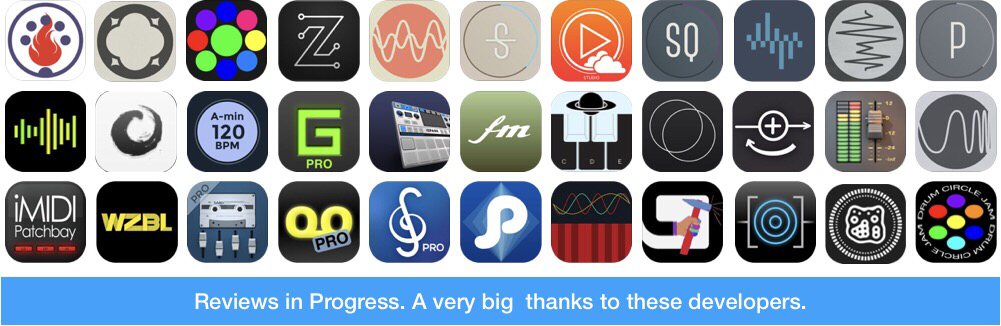


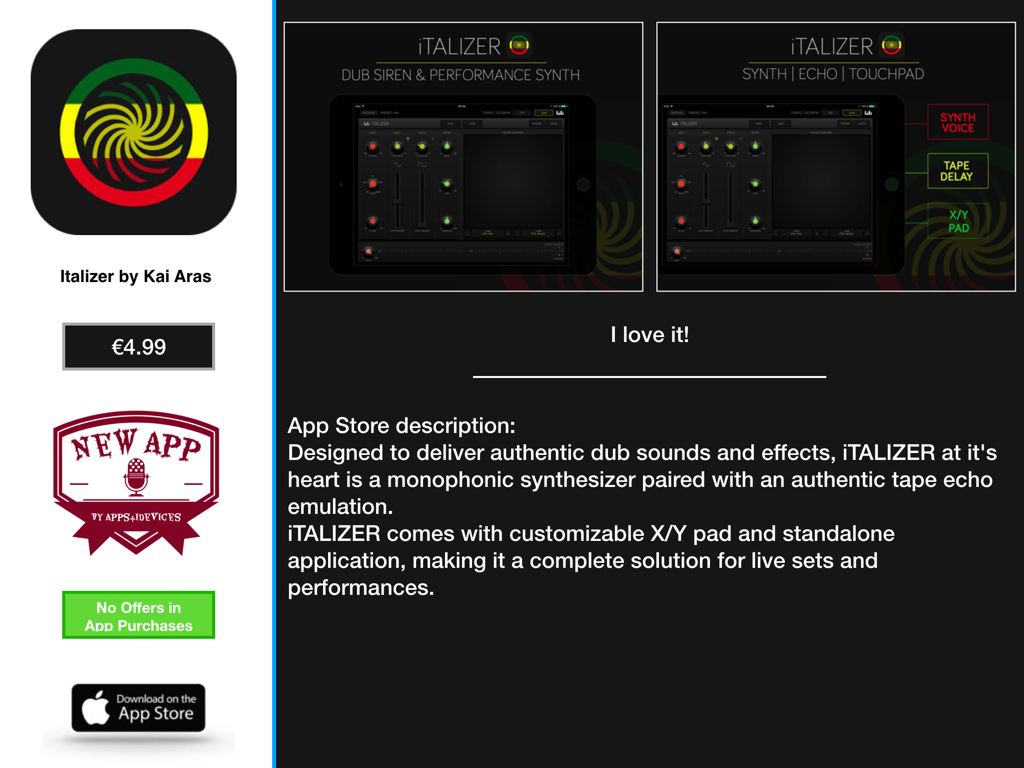
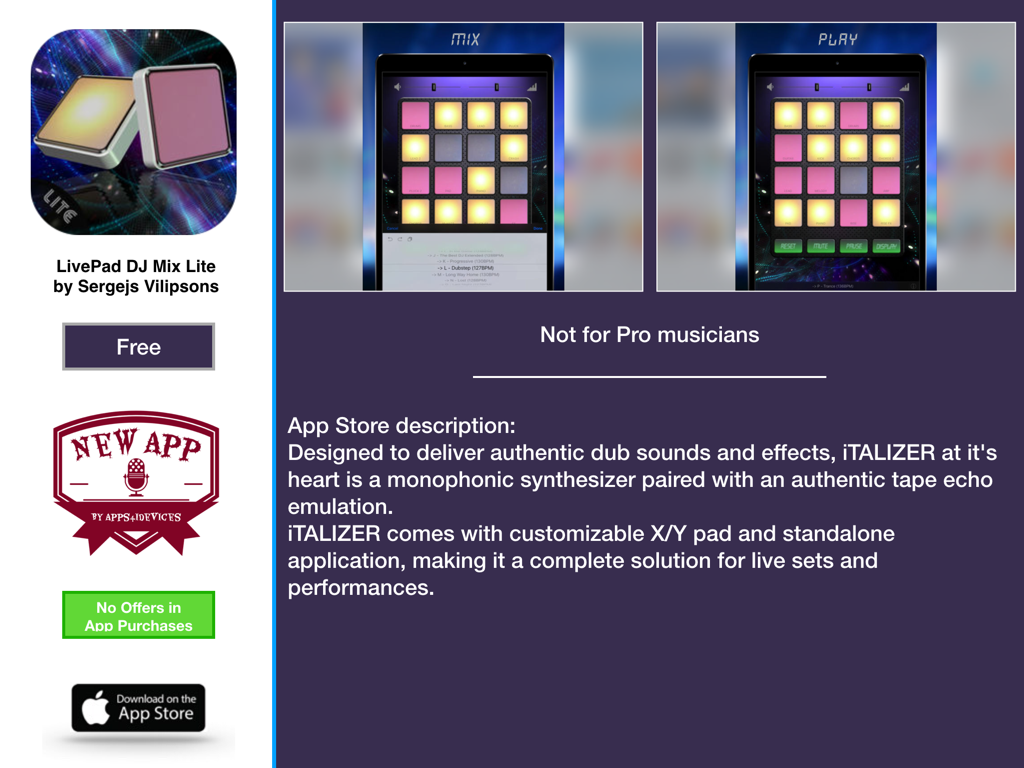
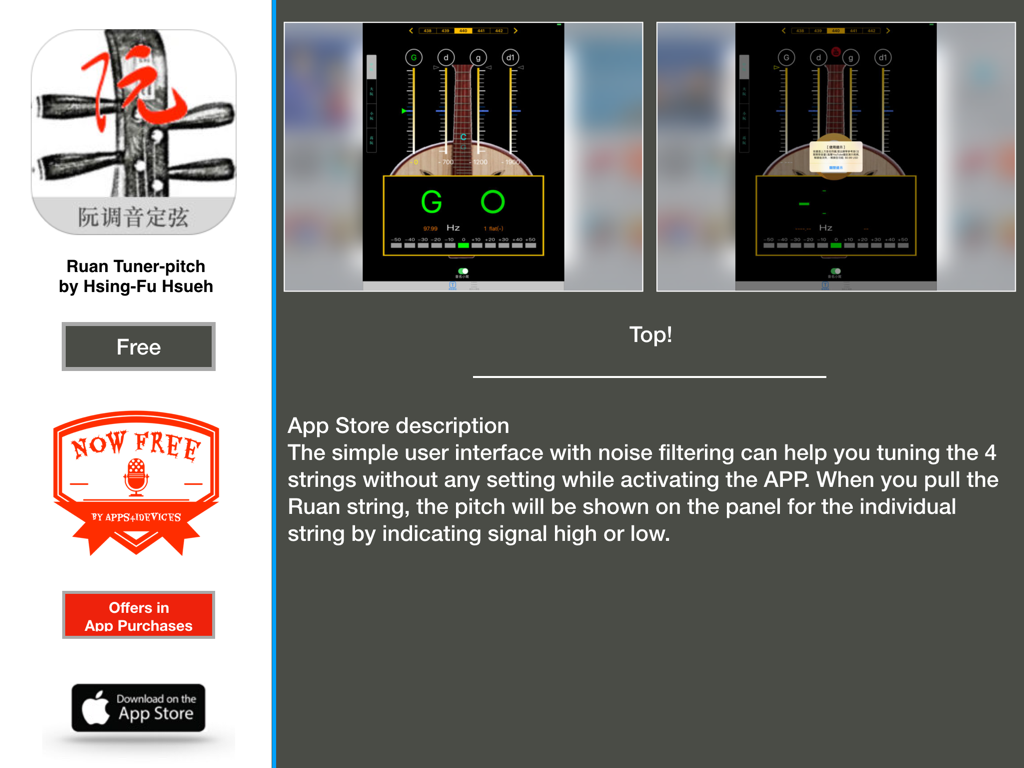
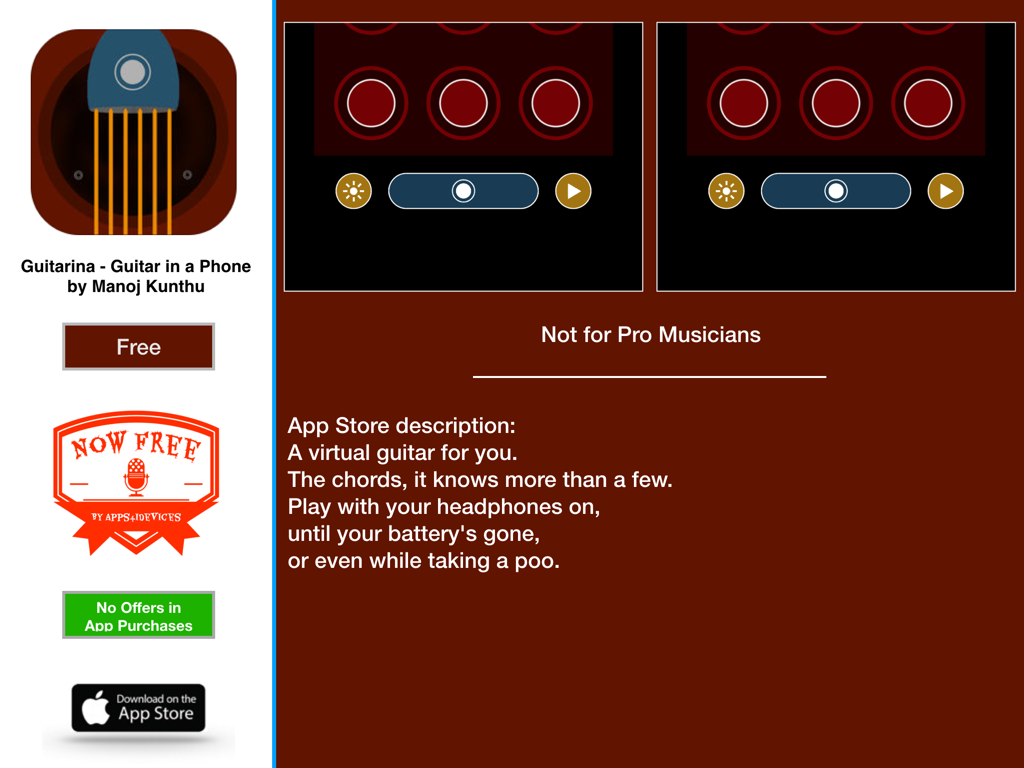

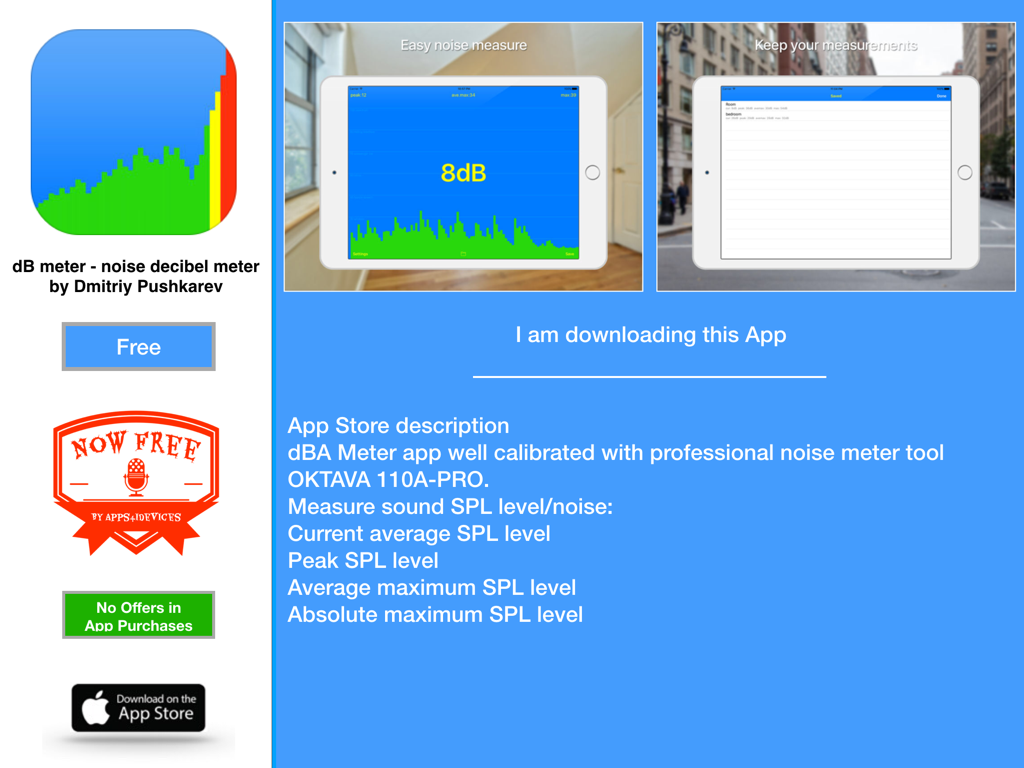
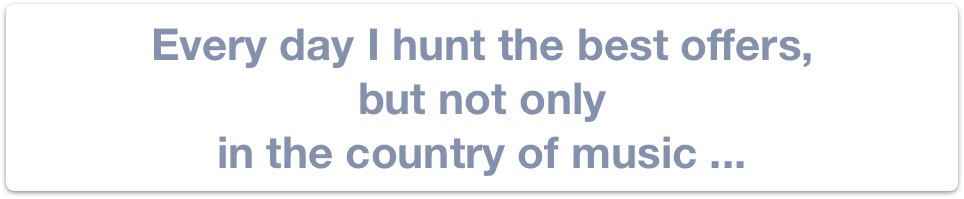
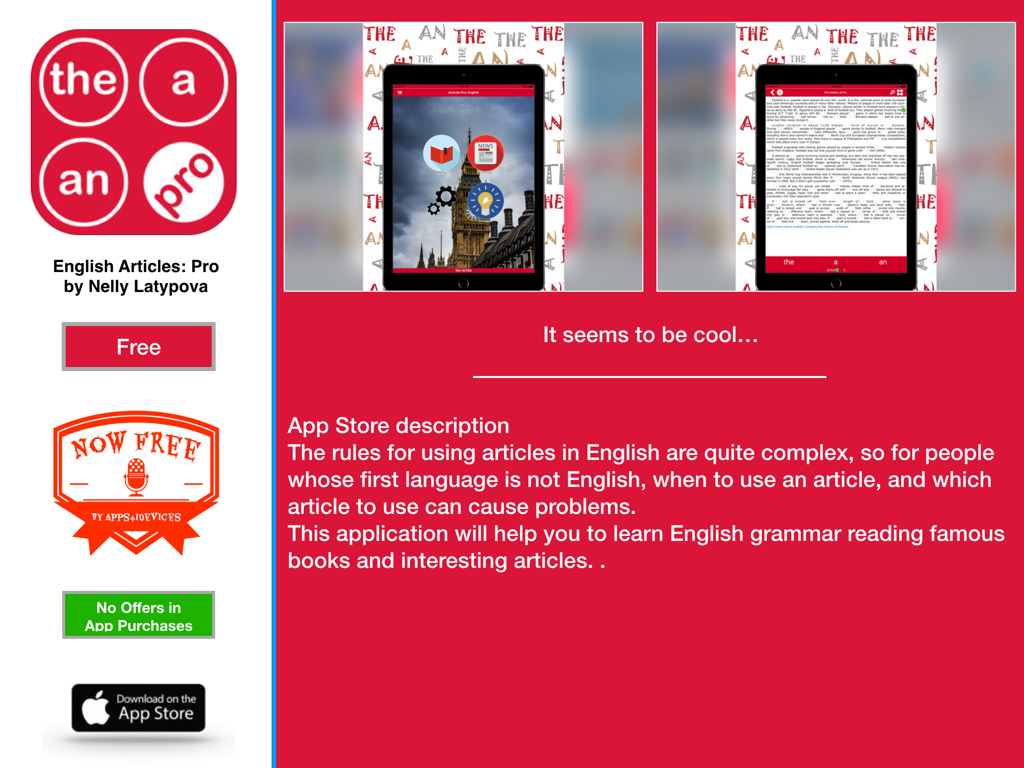
 RSS Feed
RSS Feed





















