|
Cimatics ? I didn't know that.... The App Store description Chladni figures were geometric figures first discovered by Robert Hooke in 1680 and was researched and published by Ernst Chladni in 1787. These geometric figures are typically rendered on a rigid, vibrating membrane made from materials such as metal, plastic, glass, or bowl, covered with grains, like salt and sand, and changes shapes in response to different sounds that are transmitted by mediums such as speakers and actuators. The study of such phenomena is also known as cymatics. Chladni is able to simulate the phenomena digitally. Some texts in this document are taken from the following Wikipedia Creative Commons license (inheritance). https://en.wikipedia.org/wiki/Ernst_Chladni Explore the wonders and beauty of the Chladni figures as it manifests from varying sound sources such as your voice and instruments! To conclude Watch the video below I really like it! The song: Porno from Arcade Fire | Refractor LP
0 Comments
Crystalline is very old.... She was born in 2014 Very old but still among the best Shimmer Effect available in the App Store. If you are a guitarist, there are strong chance which you never read these lines. In my opinion, you already have it.... The others too... there is also a lot of chance that you already have it. But that's all right. Someone asked me for this review, so I'm doing this review. With pleasure this is an App that I love. Which I use a lot for my film music concerts. So that's it, I'm going.... First I start with its only default: still not AUv3 compatible. Other than that, nothing to say. A beautiful sound. A very pleasant UI. The Perform mode allows you to adjust your sound using 2 XY Pads for the right channel and 2 others for the left. 1 Pad for Delay: Feedback and Time. Another Pad for the Reverb: Low Pass Filter & Level The other mode, the Tweak mode, will allow you to adjust your sound in a much more precise way using sliders. More settings will also be available here. Mix for the Dry & Wet signal, Delay Level & Feedback, Reverb Level & Time. The last slider allows you to choose one of the 16 delay modes available. In the center of the screen.for the 2 modes: The Presets. Save Preset, Link both channel, Bypass & Mute. In the settings The possibility to choose your input source: Left, Right or both. The output: Normal Stereo, Wide Stereo, Sum to mono, Cross Feedback and Stereo Tremolo. 2 slides (L&R) for the input. 2 others for the output. The possibility of sync or not to the bpm the L or R channel. To set the Delay once again independent for L & R channel to Dottet. To finish the Ducker effect: Threshold, Sensitivity, Release & Reverb Decay. A MIDI Learn function for all parameters. In conclusion: Great sound. Great in the studio and on stage A Must Have! A Killer App!!! Price $4.99 Author Holderness Media Type Effect Effect type Reverb, Delay, Shimmer Supports Inter-App Audio (IAA), Audiobus Version 1.3.3 Released 05/02/2014 Updated 03/10/2017 Green color are the MIDI learn parametersThe App Store descriptionCrystalline is a shimmer reverb/delay effect for Audiobus and Inter-app audio. Create synth-like tones and textures from almost any sound source, perfect for guitar, vocals, synths, sound design and more.
Crystalline is capable of a wide range of sounds, including classic "shimmer" effects from the 80's, unique pitch shifted delays and lush reverbs. Crystalline is a highly creative and unique effects processor. Guitarists can plug their instrument into an audio interface such as the Apogee Jam and get the elusive shimmer reverb tone they've been searching for. Crystalline supports Core MIDI via the Camera Connection kit, USB MIDI interfaces, Virtual MIDI and WiFi connections. The MIDI Learn function lets you easily assign your MIDI controller's knobs and sliders to control Crystalline's effect parameters. Here's what users are saying: "Wow Holy Cow! Guitarism 12- string into Crystalline and I thought it sounded like 'Under the Milky Way Tonight'. I can't think of an instrument that would not sound fantastic with Crystalline. IGrand, Galileo, Sunrizer(holy another cow!), IPolySix all sounded like awesomeness." - NoiseHorse (Audiobus forum) "Crystalline isn't what I was looking for many years... IT'S MUCH MORE!!! I just can't stop using it!!! By far, the best effect for guitar I've used in my life!!! Thanks again!!!" - Leonardo Leite De Castro (user) For more info visit http://crystallineapp.com. Crystalline features two distinct modes: PERFORM and TWEAK. ● PERFORM mode is focused around four XY touch pads. Touch to control DELAY TIME, FEEDBACK, REVERB and LOW PASS independently for left and right channels. ● TWEAK mode features large expressive sliders and additional effect parameters, allowing you to fine tune your sound. In addition to Audiobus and Inter-app Audio support, Crystalline can also process external instruments such as guitar, voice and synths by connecting a microphone or professional audio interface such as the Apogee Jam, ONE, or any iOS compatible USB audio interface. Guitarists can use our effects live by connecting the output of their audio interface to an amp. For more info and video demos visit: http://crystallineapp.com Check out our entire FX series including Caramel, Echo Pad, Stereo Designer and Swoopster! COMPATIBILITY: ● requires iOS 8.0 or later ● iPad Mini/iPad 2 or newer ● Audiobus 2 compatible (Effect, Input, state saving) ● Inter-App audio compatible (effect node) ● Compatible with DAW apps such as Auria, Cubasis, and Garageband ● compatible with USB audio interfaces ● Core MIDI compatible FEATURES: ● Control Left and Right channel delay time, feedback, reverb and more. ● 16 delay modes for a wide variety of pitch shifted delay effects ● Multiple stereo output modes including Wide Stereo, Cross Feedback, Stereo Tremolo and Sum to Mono. • Delay/Reverb Ducking with Sensitivity, Threshold, and Release • Delay BPM sync, per channel or linked • MIDI clock sync for delays • Receive MIDI over Bluetooth LE (*requires iOS 8) ● Huge range of ambient sound effects possible, from beautiful shimmering reverbs to dissonant, metallic delays. ● Audiobus 2 compatible with state saving ● Inter-app Audio compatible ● Core MIDI compatible, works with any MIDI controller via MIDI Learn ● Select presets via MIDI program change Crystalline works with just about any professional iOS compatible USB audio interfaces. Here is a list of interfaces that have been tested and verified to be compatible: ● Apogee Jam ● Apogee Mic ● Apogee ONE for iPad/Mac ● Apogee DUET for iPad/Mac ● Apogee QUARTET for iPad/Mac ● iConnectMIDI2+ ● iConnectMIDI4+ ● iRig ● iRig HD ● iRig iMic ● Focusrite Scarlett series (*requires USB hub) ● Focusrite iTrack Dock ● Alesis io2 ● Alesis IO Dock ● Behringer UCA202 ● many more Version 1.3.3 release notes• Audiobus 3 ready • Added option to save state on quit and recall when app is next launched (this option can be enabled in the settings page) • minor bugfixes I love all the Apps of this developer... Always super innovative. RhythmBud is maybe even my favorite.... In any case, once again, a Unique App!!! What is it? You could say it's a MIDI Rhythm Steps Sequencer. No, no, no, no! Not an Arpeggiator!!!!! A MIDI Rhythm steps sequencer that includes an Arpeggiator! Basically, you program a sequence. For each event added to your sequence, you will be able to: Choose its duration. The swing: Dotlet| Triplet | Quintuplet or None (normal) Play an arpeggiator (if you play several notes on your Master Keyboard: another App or an external keyboard). Mode available: Up | Down | Up Down | Random | High First | Low first (the 2 last mode are great... Check out the video...) Strum: High to Low | Low to High | Random or None | a horizontal slider allows you to adjust the speed of the Strum in % Ratchet: will play a Rhythm 2, 3 or 4 beats over the duration of your Step. Velocity Transpose! Yes, you will also be able to create a harmonic progression! Or as I am doing also in my little demo at the start of the video, a Drum pattern ! Record!!!!! You will be able to create your sequence as if you were tapping on a drumPad!!!! Each sequence can be saved as a snapshot. This snapshot can be controlled with a MIDI cc!!!!!! Before I conclude... I strongly advise you to watch the video.... At least the very first part of the Tutorial. There is one little thing to understand before using it. This little thing is incredibly awesome.... But to describe this in English I will need one week... In conclusion Another innovative App so innovative, unique from this developer!!!!! An App that can be incredibly useful live! Really incredible.... And even in studio.... Sincerely a small revolution.... A Killer App! A Must Have !!! Price $4.99 Author Cem Olcay Universal Type Rhythm step Sequencer Arpeggiator Chord Progression Supports AUv3 Audio Unit plugin, Audiobus, Inter-App Audio (IAA), Ableton Link and Core MIDI (Standalone). Version 1.0 Released November 2019 The AUv3 versionThe Stand Alone, IAA & Audiobus versionThe App Store descriptionRhythmBud is a MIDI effect application that would transform incoming MIDI messages into the rhythmic pattern you will create on its editor. Supports AUv3 Audio Unit plugin, Audiobus, Inter-App Audio (IAA), Ableton Link and Core MIDI (Standalone).
It sits between a MIDI sender (external hardware or any MIDI controller/sequencer app) and a MIDI receiver (any audio app or external hardware). As long as you connect its MIDI input and output you are good to go. It has a pretty easy-to-use timeline editor, where you can create rhythm patterns. You may add different effects for your every pattern by tapping them on the timeline, such as strumming effects, arpeggios, transposition, velocity manipulation, ratchets and so on. When you are ready, press the play button and start the RhythmBud engine. As long as it receives MIDI notes, it will generate your rhythm pattern and send it to your assigned MIDI output port. Even if you change the playing note/chord, it will adapt instantly! This week on youtube
New EG Pulse & DigiStix Drum Kits
Multitrack Recorder Plugin Loops Packs
Reviews
I have created 2 new pages here that make I hope the free ressources more easy to download
I have created a Pollhttps://poll.app.do/ads-patreon-or-free-humanThe day when there will be more answers for the question 2 or I stop or no more help, no more Giveaways, no more ads for Free, no more ressources for Free and I promise I will become a good human who will battle for nothing and a business man too!!!
|
| | |
YMNK
| | |
The App Store description
EōN produces infinite, ever evolutive music, abundant in variations, composed by electronic music pioneer Jean-Michel Jarre, accompanied by a constant progression of organic visuals.
Once you launch the EōN app, you can listen and watch a new infinite musical experience which has been designed to be absolutely unique for each listener, and always different each time you launch the app.
You can take this journey for as long as you want, the only limit is your device's battery!
Once you launch the EōN app, you can listen and watch a new infinite musical experience which has been designed to be absolutely unique for each listener, and always different each time you launch the app.
You can take this journey for as long as you want, the only limit is your device's battery!
MIDIplayerP is a MIDI Files player
It can displayed lyrics and chords too, record automation.also.
Can be controlled by another App or Hardware.
Can send MIDI to another App or Hardware.
It comes with a SoundFont library that allows you to select instrument for each of the 16 MIDI tracks.
You can add a Reverb too.
Set the volume for each track and solo a track too.
It allows you to create 10 playlists with an Auto Play feature.
The playlists can be save and send by emails.
You can transpose your tracks, set the Tempo too.
You can use it in landscape and in portrait mode.
You can import your MIDI file from the Files App.
What to add?
Nothing excepted that this App is perfect!
Easy to use.
Do the job.
A Killer App! A Must Have !
PS
From now it's my default MIDI files player!
The iPhone version should take the identical "MIDIplayerS" (without landscape modes).
It can displayed lyrics and chords too, record automation.also.
Can be controlled by another App or Hardware.
Can send MIDI to another App or Hardware.
It comes with a SoundFont library that allows you to select instrument for each of the 16 MIDI tracks.
You can add a Reverb too.
Set the volume for each track and solo a track too.
It allows you to create 10 playlists with an Auto Play feature.
The playlists can be save and send by emails.
You can transpose your tracks, set the Tempo too.
You can use it in landscape and in portrait mode.
You can import your MIDI file from the Files App.
What to add?
Nothing excepted that this App is perfect!
Easy to use.
Do the job.
A Killer App! A Must Have !
PS
From now it's my default MIDI files player!
The iPhone version should take the identical "MIDIplayerS" (without landscape modes).
Price $2.99 Author Walter Schurter Type MIDI File Player Release date October 2019
The App Store description
Some features of the MIDIplayerP:
• Portrait and landscape mode supported (see Options)
• Right/Left mode supported for landscape (see Options)
• 16 General MIDI channels supported
• Can be used as sound module
• Fast file search mode is implemented
• Plays MIDI and KARAOKE files (.mid, .kar)
• Records MIDI files- Records live played notes (e.g. from a master keyboard, connected thru a MIDI interface or Bluetooth adaptor)
• Tempo can be changed
• Transposition -5 to +6 half tones possible
• Local Sounds of good quality are included
• External MIDI devices can be attached
• Creates you own playlists (max. 10 lists)
• Mails the playlists
• Shows lyrics (song text), when present in the files
• Big lyrics (song text) can be displayed
• Mails the MIDI file with lyrics (if present)
• Accesses files from different folders (other MIDI App’s, Documents, iTunes, iCloud, Dropbox)
• Detects a lot of chords from all 16 MIDI channels
• Volumes, instruments and reverbs are adaptable
• Master volume for external MIDI devices
• "Auto next" and "random" play supported
• Background playing supported
• Portrait and landscape mode supported (see Options)
• Right/Left mode supported for landscape (see Options)
• 16 General MIDI channels supported
• Can be used as sound module
• Fast file search mode is implemented
• Plays MIDI and KARAOKE files (.mid, .kar)
• Records MIDI files- Records live played notes (e.g. from a master keyboard, connected thru a MIDI interface or Bluetooth adaptor)
• Tempo can be changed
• Transposition -5 to +6 half tones possible
• Local Sounds of good quality are included
• External MIDI devices can be attached
• Creates you own playlists (max. 10 lists)
• Mails the playlists
• Shows lyrics (song text), when present in the files
• Big lyrics (song text) can be displayed
• Mails the MIDI file with lyrics (if present)
• Accesses files from different folders (other MIDI App’s, Documents, iTunes, iCloud, Dropbox)
• Detects a lot of chords from all 16 MIDI channels
• Volumes, instruments and reverbs are adaptable
• Master volume for external MIDI devices
• "Auto next" and "random" play supported
• Background playing supported
Bleass Delay is a?
Delay!
Yes but...
This delay cones with 3 modules:
1 Delay with a Sync to host option, Ping Pong delay, Delay Time, Amount, Rate & Stereo Phase.
2 Shifter: Fréquence | LFO: Amount, Rate & Stereo Phase
3 2 Filters: Low & High Pass wit LFO Amount, LFO Rate & Phase
On the right side of the UI 2 Faders for the Feedback & the Dry & WET Mix
So, what can we do with it?
Lot of cool things..
First, for Dub, Reggae.... It's a Must Have.... A all in one!
After, you can do what you like!
It's a Bleass App which means that all parameters can be controlled via MIDI.
Which means also a user friendly interface.
A Must Ha! A Killer App!
Delay!
Yes but...
This delay cones with 3 modules:
1 Delay with a Sync to host option, Ping Pong delay, Delay Time, Amount, Rate & Stereo Phase.
2 Shifter: Fréquence | LFO: Amount, Rate & Stereo Phase
3 2 Filters: Low & High Pass wit LFO Amount, LFO Rate & Phase
On the right side of the UI 2 Faders for the Feedback & the Dry & WET Mix
So, what can we do with it?
Lot of cool things..
First, for Dub, Reggae.... It's a Must Have.... A all in one!
After, you can do what you like!
It's a Bleass App which means that all parameters can be controlled via MIDI.
Which means also a user friendly interface.
A Must Ha! A Killer App!
Price $5.99Author BLEASS Type Effect Effect type Delay, Echo Supports Audio Unit Version 1.3 Released 02/21/2019 Updated 04/24/2019
The App Store description
BLEASS delay transforms your sounds into cinematic and experimental sonic experiences! It is constantly creating flux in the audio signal making your music even more lively.
BLEASS delay is also ideal for making track build-ups and transitions.
MAIN FEATURES:
- Delay Line with Sync and Ping Pong Stereo options
- Frequency Shifter in the feedback stage for creating harmonic flux
- Two Filters (Low Pass / High Pass with resonance) for creating warm analog Echo effects
- Each stage has its own LFO with Stereo Phase to create even wider space movements.
All these features are shown within the factory presets, and you can save your own presets which will automatically carry over across different host apps.
All variables are exposed as AU Parameters in hosts which support automation.
BLEASS delay can also be used as a standalone app using headphones and mic or an external sound card.
Check out www.bleass.com for video tutorials and demos.
***NOTE : this is an Audio Unit Effect Plugin (AUv3) which ideally requires a compatible host (such as AUM or Audiobus) or DAW (such as GarageBand or Cubasis) *** Version 1.3 release notesThank you all for your great support for the BLEASS apps! This brand new update offers optimized compatibility with Nano Studio 2 as well as corrected issues with iOS 9. Don't forget to follow BLEASS on the social media for videos and tutorials!
BLEASS delay is also ideal for making track build-ups and transitions.
MAIN FEATURES:
- Delay Line with Sync and Ping Pong Stereo options
- Frequency Shifter in the feedback stage for creating harmonic flux
- Two Filters (Low Pass / High Pass with resonance) for creating warm analog Echo effects
- Each stage has its own LFO with Stereo Phase to create even wider space movements.
All these features are shown within the factory presets, and you can save your own presets which will automatically carry over across different host apps.
All variables are exposed as AU Parameters in hosts which support automation.
BLEASS delay can also be used as a standalone app using headphones and mic or an external sound card.
Check out www.bleass.com for video tutorials and demos.
***NOTE : this is an Audio Unit Effect Plugin (AUv3) which ideally requires a compatible host (such as AUM or Audiobus) or DAW (such as GarageBand or Cubasis) *** Version 1.3 release notesThank you all for your great support for the BLEASS apps! This brand new update offers optimized compatibility with Nano Studio 2 as well as corrected issues with iOS 9. Don't forget to follow BLEASS on the social media for videos and tutorials!
First Poly 2 is free!
Only the AUv3 version is not free....
Why am I talking about this?
Because the Stand Alone version comes with all the features available in the AUv3 version and even more!
What is Poly 2?
An 8-track MIDI step sequencer
A Sequencer that contains a Sequencer!!!!??????
A circular step sequencer.
A random sequencer.
A Sampler, a synthesizer
Plus, a mixer (2 busses Reverb and Delay) plus a distortion and filter that will be applied to your entire mix.
Can it be used as a conventional MIDI step sequencer?
Yes (by default a note length is defined to hold but among all the parameters available for a node (note) there is the note's length as well as Volume, Pan, Tune, Octave and even a Delay and Reverb in addition to the other effects I mentioned before (Delay and Reverb can be added if you use the Sampler or send a MIDI cc if you control another App or hardware)
In front of these buttons, on the other side of the circle, the randomizers: (Parameters of a node that can be randomized). Velocity, Note Length, Pan, Sample Offset, Pitch Repeat (a Node can be repeated), Beat Skip (You can decide to skipp a Node), Random (Set the probability of the randomizer)
All these buttons can send a predefined MIDI cc to another App or hardware. (Note also that most of all Poly 2 parameters can also be controlled by another App or hardware.)
You can also temporarily randomize all the parameters of all your nodes. Randomize the tracks or the position of the nodes on the grid.
The synthesizer sampler allows you to import your files from the Files App, play a sample in reverse mode, loop and trim it.
For the Synthesizer part: 4 windows. Sample, Envelope, Filter and LFO parameters.
16 patterns per song that you can add have e fly.
The last thing Each node can play a randomly selected sequence of notes or a sequence of 16 notes. This keyboard will also be able to control another App or hardware if you use this track for MIDI out..
In conclusion:
A very powerful App.
Super well made, easy to use despite all its possibilities.
A real MIDI Sequencer that will allow you to work even faster than with a traditional MIDI Sequencer.
A Super Sampler Synthesizer
And lots of randomizers to help you in case of loss of creativity
A Killer App! A Must Have !
Only the AUv3 version is not free....
Why am I talking about this?
Because the Stand Alone version comes with all the features available in the AUv3 version and even more!
What is Poly 2?
An 8-track MIDI step sequencer
A Sequencer that contains a Sequencer!!!!??????
A circular step sequencer.
A random sequencer.
A Sampler, a synthesizer
Plus, a mixer (2 busses Reverb and Delay) plus a distortion and filter that will be applied to your entire mix.
Can it be used as a conventional MIDI step sequencer?
Yes (by default a note length is defined to hold but among all the parameters available for a node (note) there is the note's length as well as Volume, Pan, Tune, Octave and even a Delay and Reverb in addition to the other effects I mentioned before (Delay and Reverb can be added if you use the Sampler or send a MIDI cc if you control another App or hardware)
In front of these buttons, on the other side of the circle, the randomizers: (Parameters of a node that can be randomized). Velocity, Note Length, Pan, Sample Offset, Pitch Repeat (a Node can be repeated), Beat Skip (You can decide to skipp a Node), Random (Set the probability of the randomizer)
All these buttons can send a predefined MIDI cc to another App or hardware. (Note also that most of all Poly 2 parameters can also be controlled by another App or hardware.)
You can also temporarily randomize all the parameters of all your nodes. Randomize the tracks or the position of the nodes on the grid.
The synthesizer sampler allows you to import your files from the Files App, play a sample in reverse mode, loop and trim it.
For the Synthesizer part: 4 windows. Sample, Envelope, Filter and LFO parameters.
16 patterns per song that you can add have e fly.
The last thing Each node can play a randomly selected sequence of notes or a sequence of 16 notes. This keyboard will also be able to control another App or hardware if you use this track for MIDI out..
In conclusion:
A very powerful App.
Super well made, easy to use despite all its possibilities.
A real MIDI Sequencer that will allow you to work even faster than with a traditional MIDI Sequencer.
A Super Sampler Synthesizer
And lots of randomizers to help you in case of loss of creativity
A Killer App! A Must Have !
Price Free Author James Milton Type MIDI step sequencer Support sInter-App Audio (IAA), Audiobus, Audio Unit (AU), Ableton Version1.0.2 Released 10/13/2019 Updated 10/16/2019
Tutorial video
AUv3 version
MIDI LEARN (+)
Settings
The App Store description
Poly 2 is a generative sequencer that creates evolving patterns and melodies based on the power of polyrhythms.
Check out the promo video: https://youtu.be/ovCXtBynEkw
Features:
- Up to 8 different sounds at any time
- Store up to 16 different configurations for each project
- A sampler that includes envelopes, filters, loop crossfading, an LFO and more
- Randomise capabilities
- Delay, reverb, distortion and EQ FX
- Over 100 samples included for free
- 13 premade collections of sounds
- 13 example projects
- AUv3 support, both MIDI and Audio
- Audiobus and IAA
- Ableton Link
- MIDI notes in / out, MIDI CC in / out and MIDI clock in
- Import your own samples via iOS Files or WIFI transfer Version 1.0.2 release notesBug fixes: - Opening the app with Link enabled will no longer cause a tempo mismatch - Fixed an issue that sometimes caused the sequencer to skip playing a node - Fixed a bug that prevented the Delay and Reverb filters being able to reach zero resonance - Fixed a bug that caused MIDI notes to stick when used with some external apps - Promo codes for Pro Mode should now work
Check out the promo video: https://youtu.be/ovCXtBynEkw
Features:
- Up to 8 different sounds at any time
- Store up to 16 different configurations for each project
- A sampler that includes envelopes, filters, loop crossfading, an LFO and more
- Randomise capabilities
- Delay, reverb, distortion and EQ FX
- Over 100 samples included for free
- 13 premade collections of sounds
- 13 example projects
- AUv3 support, both MIDI and Audio
- Audiobus and IAA
- Ableton Link
- MIDI notes in / out, MIDI CC in / out and MIDI clock in
- Import your own samples via iOS Files or WIFI transfer Version 1.0.2 release notesBug fixes: - Opening the app with Link enabled will no longer cause a tempo mismatch - Fixed an issue that sometimes caused the sequencer to skip playing a node - Fixed a bug that prevented the Delay and Reverb filters being able to reach zero resonance - Fixed a bug that caused MIDI notes to stick when used with some external apps - Promo codes for Pro Mode should now work
I am starting with my Wahoooooooooooooooooooooooooooooooo!
After With the App Store description
MangledVerb is a unique effect combining a rich reverb with devastating distortion. It’s capable of creating everything from granular ambience and moody auras to sound-sculpting mangled chaos. Transform your instruments and vocals with this classic Eventide effect.
Features:
- Create out-of-this world-soundscapes by turning up Size and Overdrive.
- Smoothly morph from soft-clipping to hard-ripping overdrive.
- Use the Wobble control to create spookiness.
- Use The Ribbon control to easily manipulate multiple parameters in a live situation.
- Program the Hotswitch to instantly change multiple parameters at once.
- Flexible I/O: Mono-In/Mono-Out, Mono-In/Stereo-Out or Stereo-In/Stereo-Out.
- Optimized for live use with MIDI control of The Ribbon and Tap Tempo for quick meta-control on the fly.
- Use Mixlock to scroll through presets while keeping the wet-dry mix constant.
- Available as an Audio Units AUv3 plug-in, Inter-App Audio, and Standalone App.
Then some in App infos
MangledVerbMangledVerb™ is a unique effect combining reverb and distortion. Ported directly from the award-winning H9 Harmonizer®, MangledVerb is capable of creating lush reverbs, ripping distortion leads and sound-sculpting musical chaos. Guitarists have used it for years to create signature sounds and now you can have it on your iOS device.
MangledVerb starts with a variable pre-delay which feeds a stereo reverb into a complex distortion effect. Sonically it can range from the light friction of a bow scraping a cello string to the mayhem of a caged beast being poked with a red hot flounder.
To finish with my conclusion
This Effect is Awesome!!!
A Must Have for Guitar Players !
For Keyboard players too (Hammond / Rhodes...)
And even for everyone...
It looks like the Distortion section (Soft Clip or Overdrive / Level) comes with a preamp...
At the beginning, I mean the first time I start to use the Reverb size, I was a little bit "confused' because of the delay...
Why?
After I understood....
Check out the video below (Depending of the sound you like to have use the Mix Dry & WET parameter or the Decay...!
The factory Preset have been made by famous Artists. (Richard Devine, Vernon Reid,...)
Sure we have all the Eventide awesome features (Mixlock, Hotswitch, The Ribbons...)
8 said before that Micropitch was my favorite Eventide Effect (even if I love them all...)
But now...
I am a "Guitar player" and if you are a Guitar player it will be really difficult to not add MangledVerd to your setup...
Close to impossible....
A Must Have! A Killer App!
After With the App Store description
MangledVerb is a unique effect combining a rich reverb with devastating distortion. It’s capable of creating everything from granular ambience and moody auras to sound-sculpting mangled chaos. Transform your instruments and vocals with this classic Eventide effect.
Features:
- Create out-of-this world-soundscapes by turning up Size and Overdrive.
- Smoothly morph from soft-clipping to hard-ripping overdrive.
- Use the Wobble control to create spookiness.
- Use The Ribbon control to easily manipulate multiple parameters in a live situation.
- Program the Hotswitch to instantly change multiple parameters at once.
- Flexible I/O: Mono-In/Mono-Out, Mono-In/Stereo-Out or Stereo-In/Stereo-Out.
- Optimized for live use with MIDI control of The Ribbon and Tap Tempo for quick meta-control on the fly.
- Use Mixlock to scroll through presets while keeping the wet-dry mix constant.
- Available as an Audio Units AUv3 plug-in, Inter-App Audio, and Standalone App.
Then some in App infos
MangledVerbMangledVerb™ is a unique effect combining reverb and distortion. Ported directly from the award-winning H9 Harmonizer®, MangledVerb is capable of creating lush reverbs, ripping distortion leads and sound-sculpting musical chaos. Guitarists have used it for years to create signature sounds and now you can have it on your iOS device.
MangledVerb starts with a variable pre-delay which feeds a stereo reverb into a complex distortion effect. Sonically it can range from the light friction of a bow scraping a cello string to the mayhem of a caged beast being poked with a red hot flounder.
To finish with my conclusion
This Effect is Awesome!!!
A Must Have for Guitar Players !
For Keyboard players too (Hammond / Rhodes...)
And even for everyone...
It looks like the Distortion section (Soft Clip or Overdrive / Level) comes with a preamp...
At the beginning, I mean the first time I start to use the Reverb size, I was a little bit "confused' because of the delay...
Why?
After I understood....
Check out the video below (Depending of the sound you like to have use the Mix Dry & WET parameter or the Decay...!
The factory Preset have been made by famous Artists. (Richard Devine, Vernon Reid,...)
Sure we have all the Eventide awesome features (Mixlock, Hotswitch, The Ribbons...)
8 said before that Micropitch was my favorite Eventide Effect (even if I love them all...)
But now...
I am a "Guitar player" and if you are a Guitar player it will be really difficult to not add MangledVerd to your setup...
Close to impossible....
A Must Have! A Killer App!
Price $14.99 Author Eventide Type Effect Effect type Reverb / Distortion Supports Stand Alone IAA AUv3 Version v1.0 Released 10/31/2019
- this blog is man by a human for humans
- I can make some mistakes (because I am a human)
- Nothing will deleted or removed from this blog. For my mistakes or angers, apologies and corrections will be added if needed.
- You can see everyday on a banner in the What's hot today post the Apps offered by a developer...
- If you participate to the Sunday Contest, you will have to trust in me... But, if you like you can asked me the email list of the readers who participate to a Contest included Time and Date. I will send it to you...
- My rating... The first criterion is the App Store description. The last one is my taste and this is totally subjective... Each post come with a tutorial showing you all the knobs, menu, faders,.... Everything that you will be able to find in an App... I hope that this will help to make your own rating.
- If I really don't like an App, don't understand it or found too many bugs, I send an email to the developer.... I asked him if the App will be update shortly, I also offer my services as Beta Tester.... Most of the time, I will wait for a future update... Developers are humans too!...
- All comments will be publish here. For insults, offenses or very bad mood, the only restriction is that you have to sign with your real name...
- I don't know... Peraphs that I will add something later.
Author
Ed
Artistic Producer
Composer
Sound Engineer
Band
Black Buddha Saraband
Nina Hagen
popdod
Archives
December 2019
November 2019
October 2019
September 2019
August 2019
July 2019
June 2019
May 2019
August 2018
July 2018
June 2018
May 2018
February 2018
January 2018
December 2017
November 2017
October 2017
September 2017
August 2017
July 2017
Because I can read everywhere a Policy...
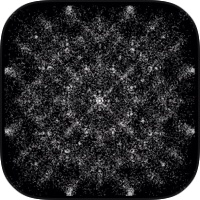

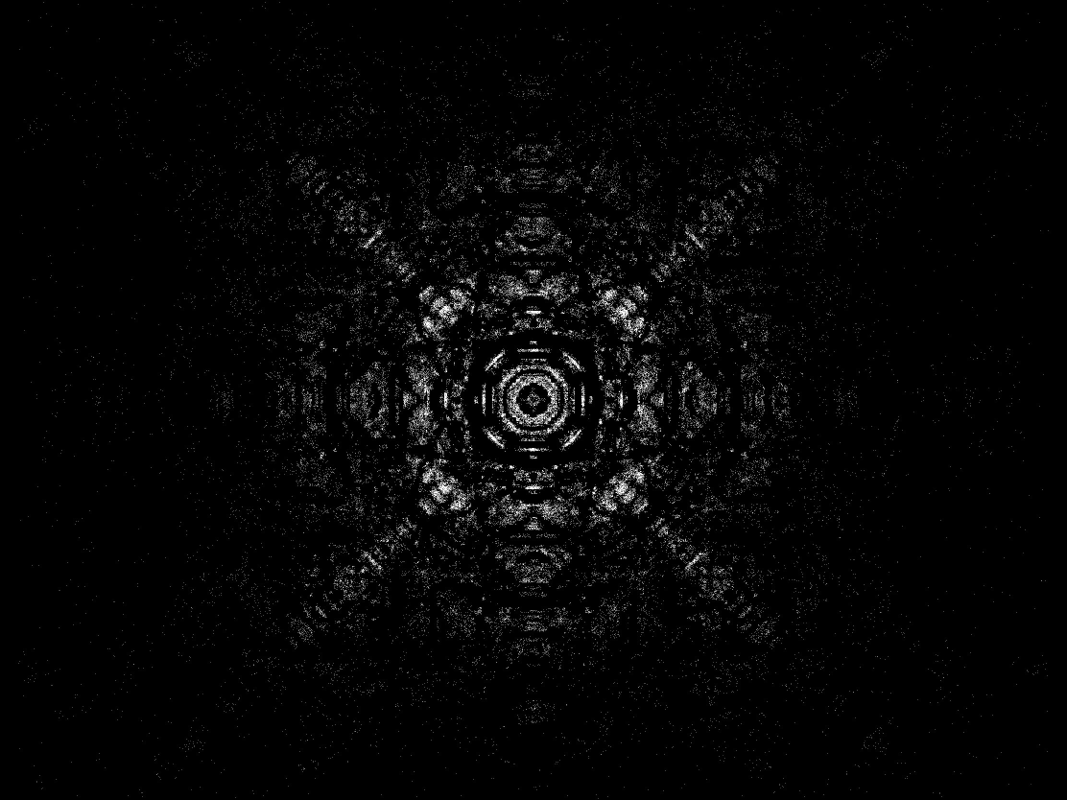
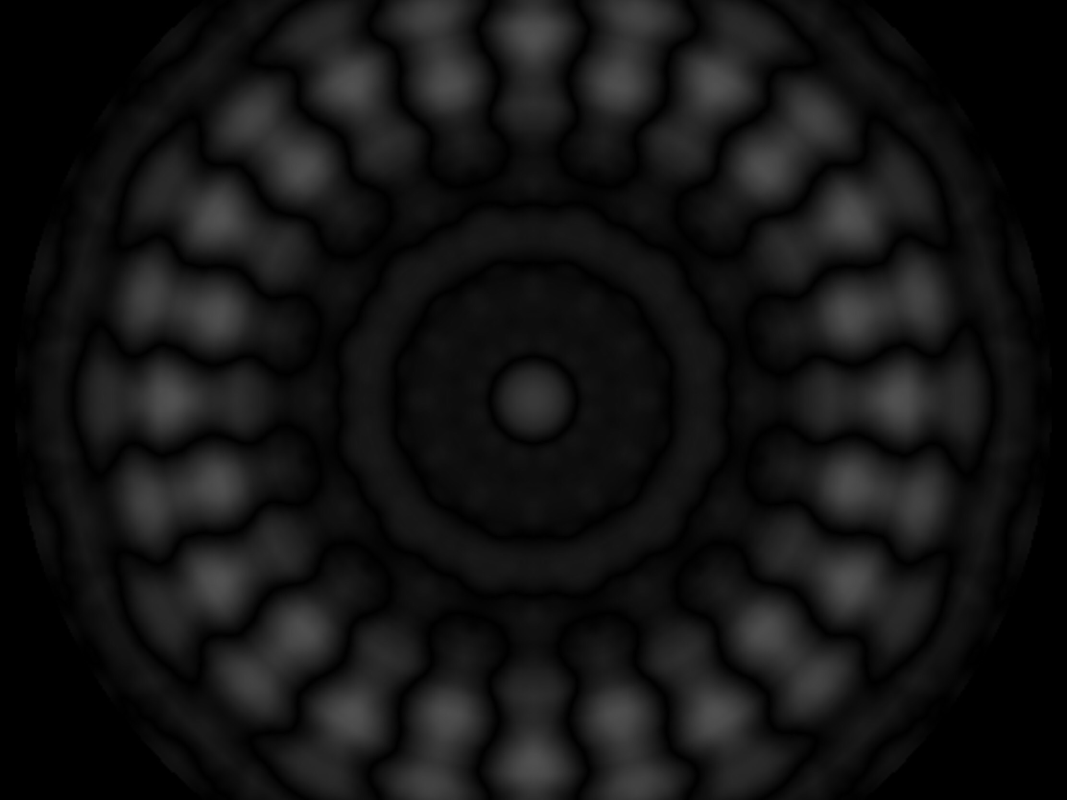

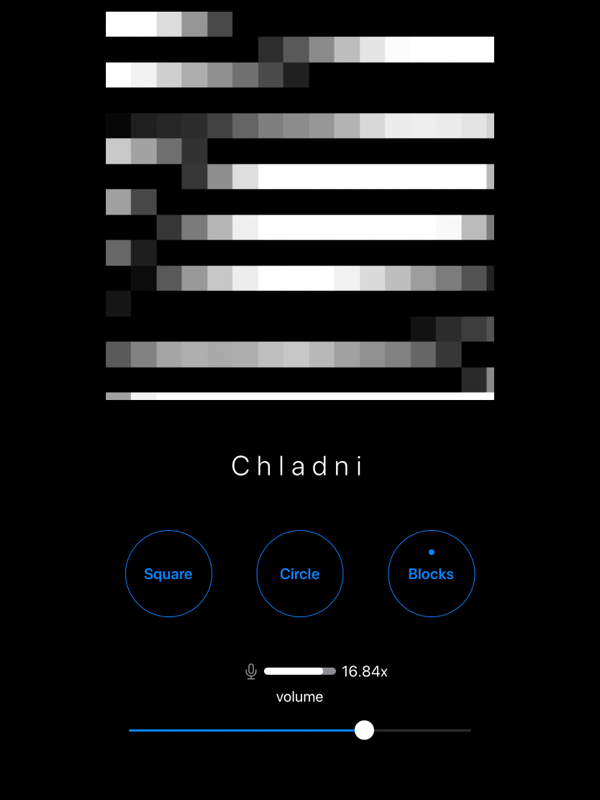

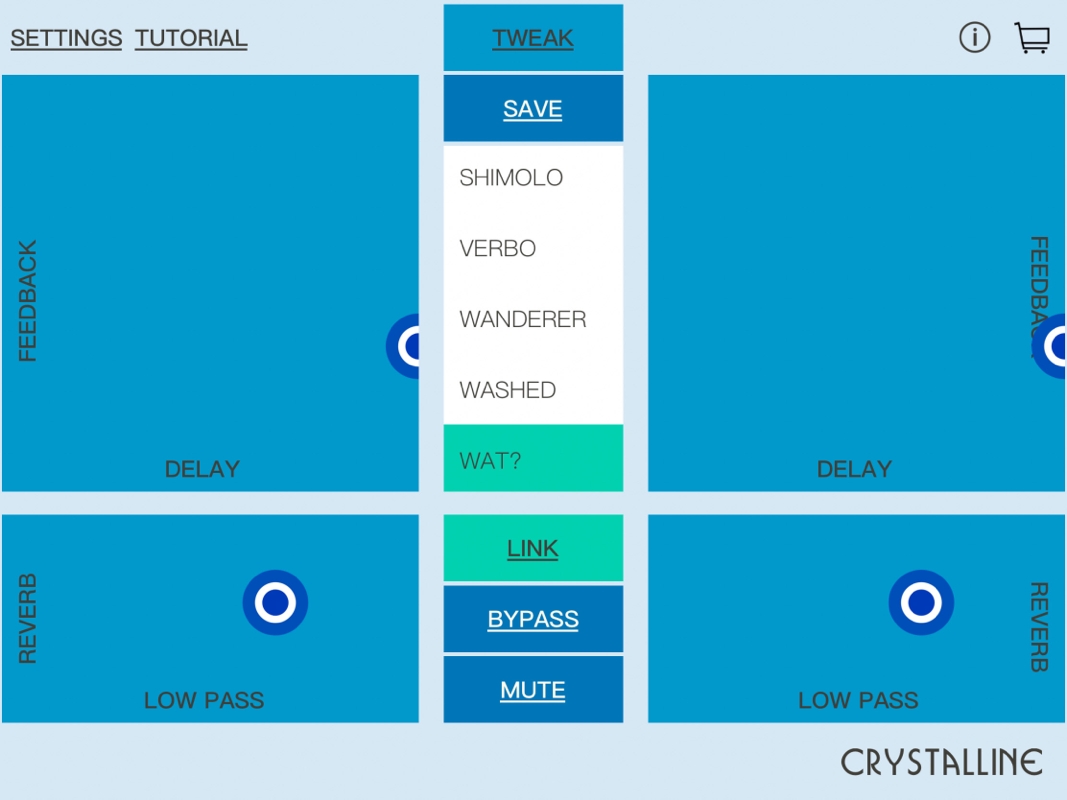
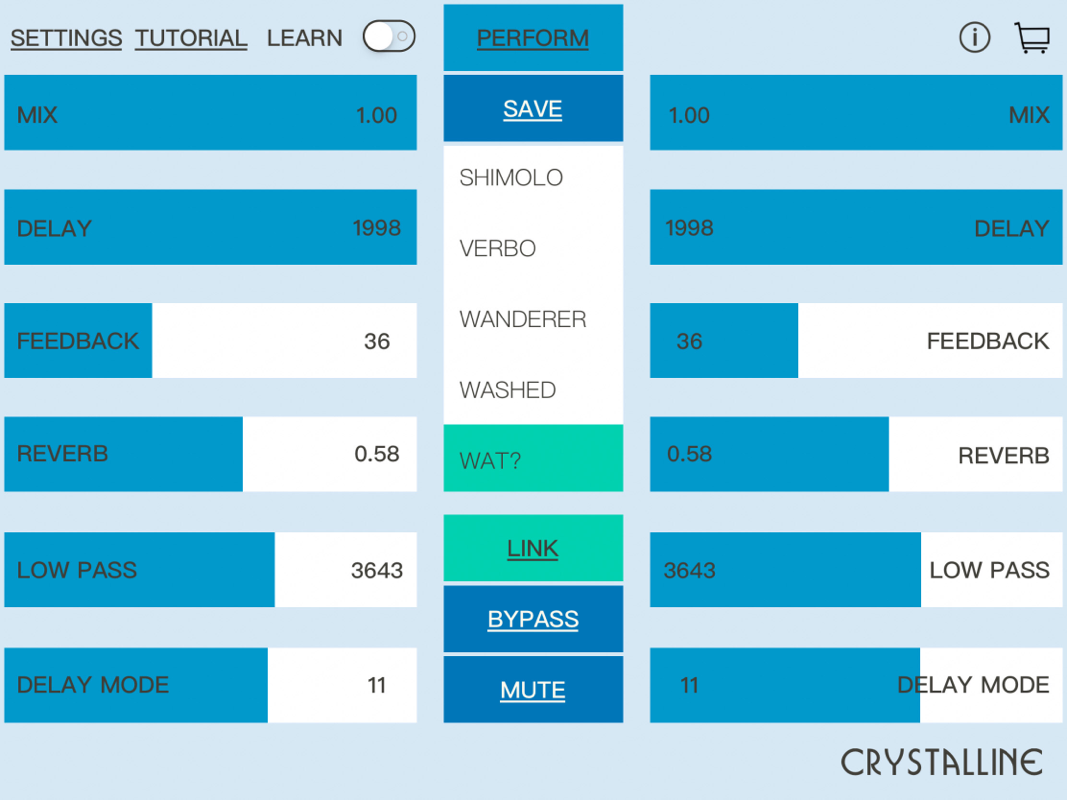
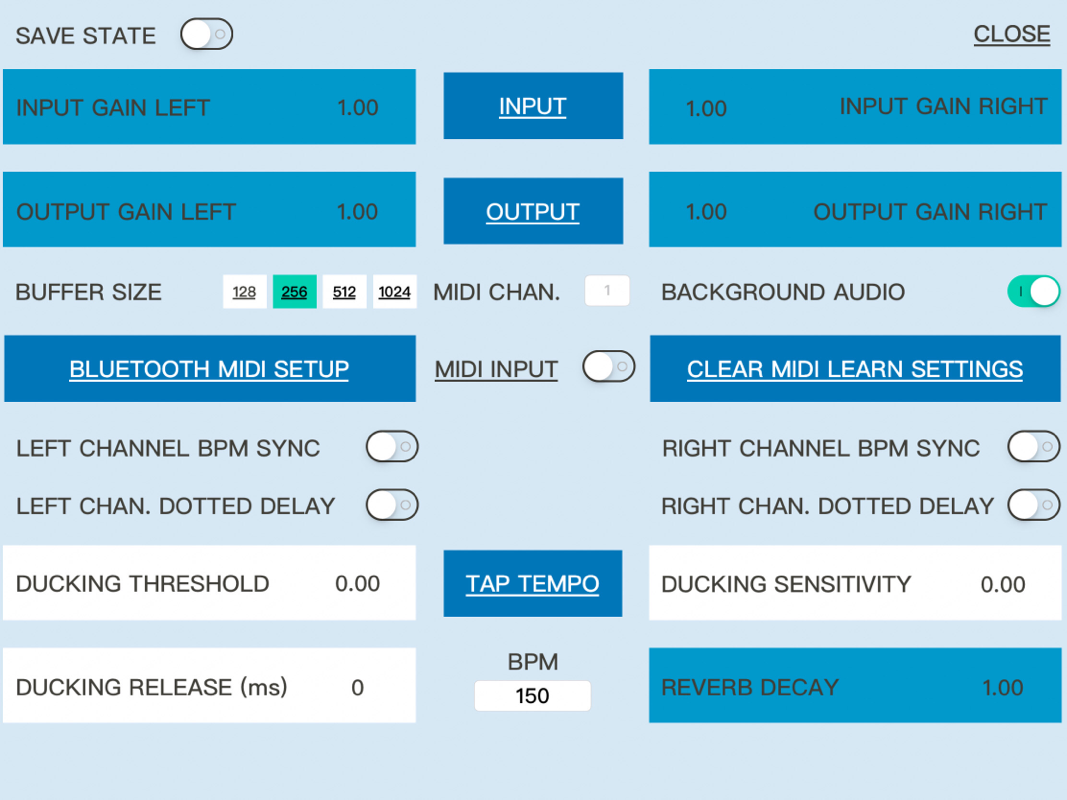
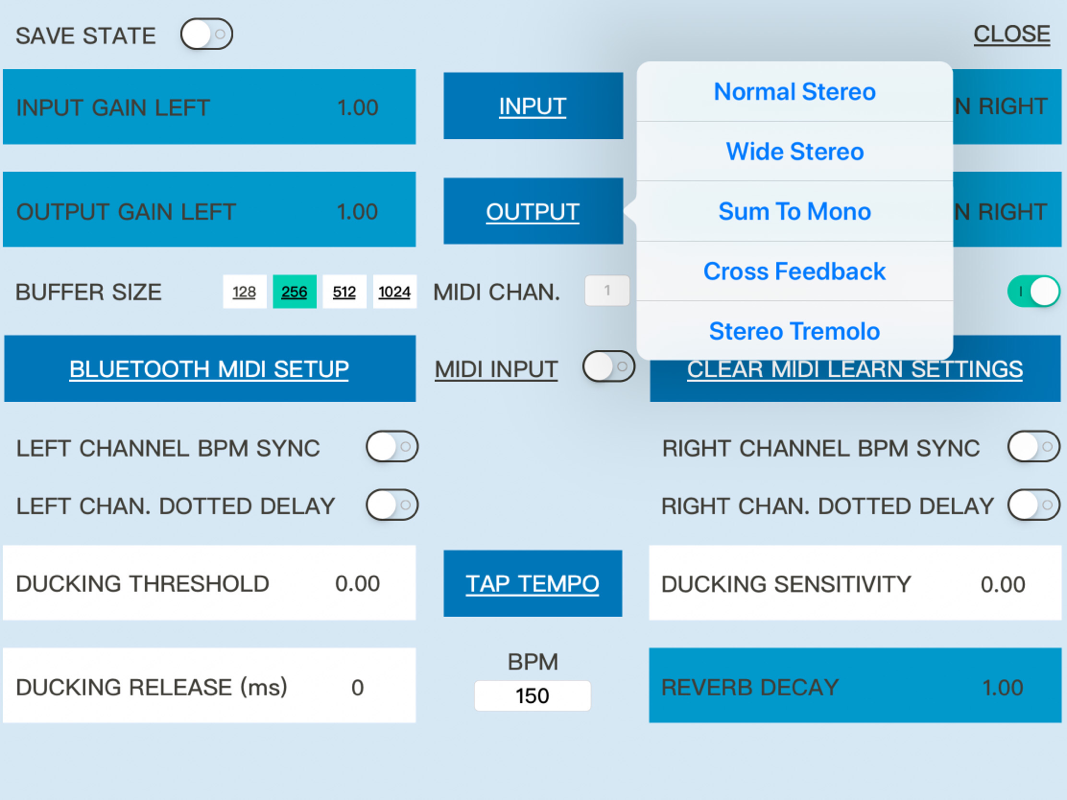
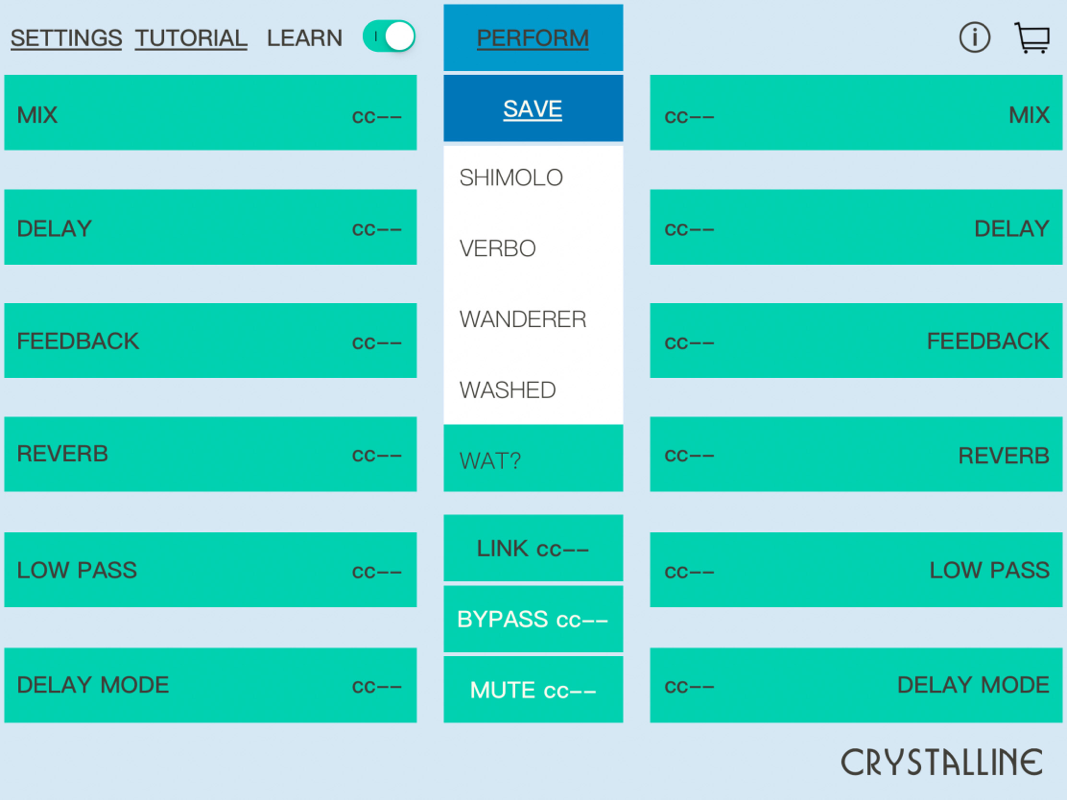
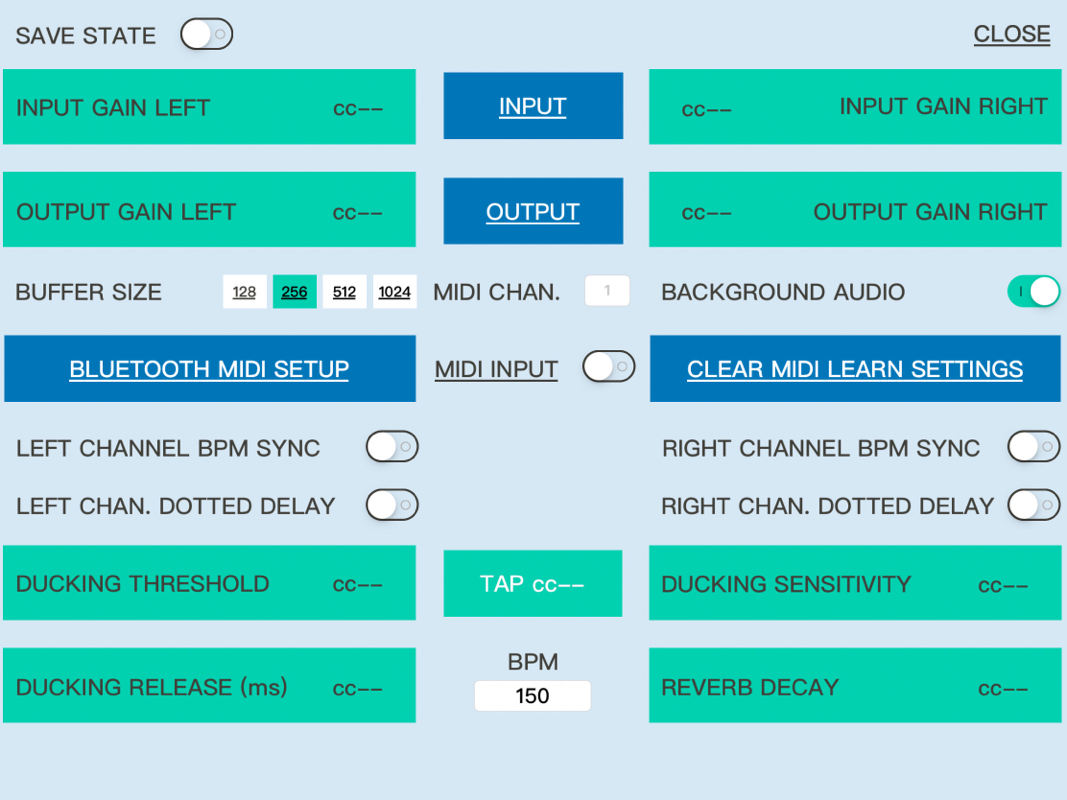










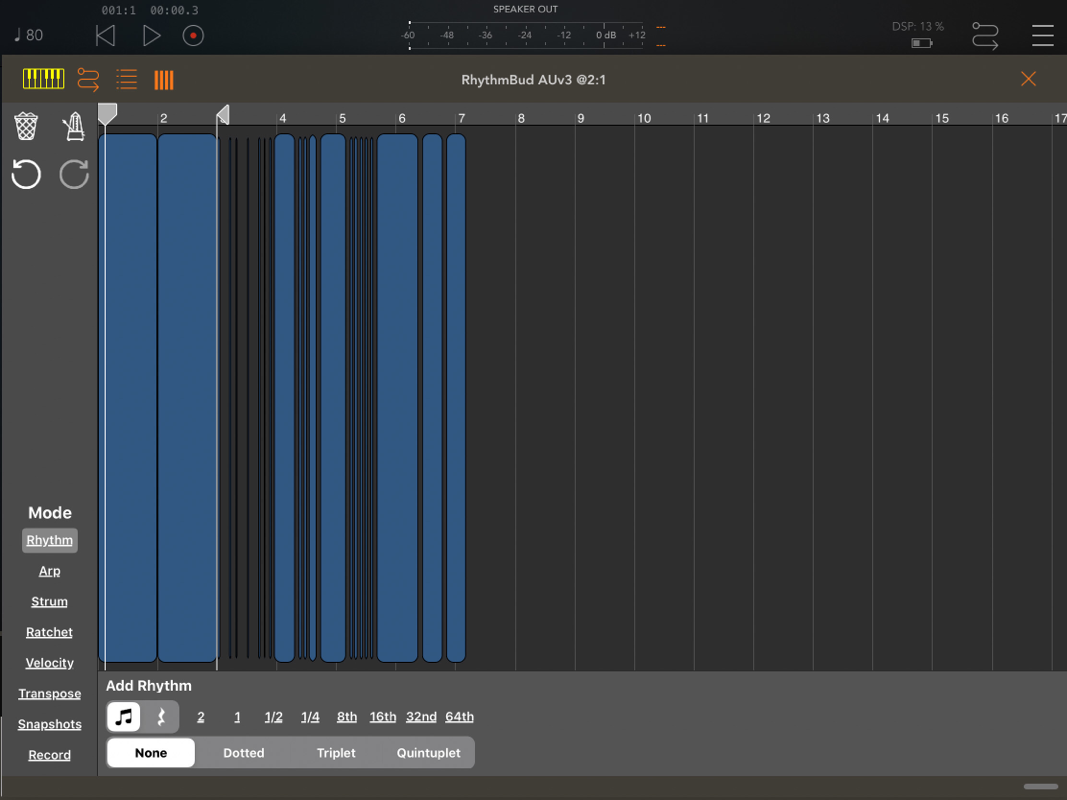
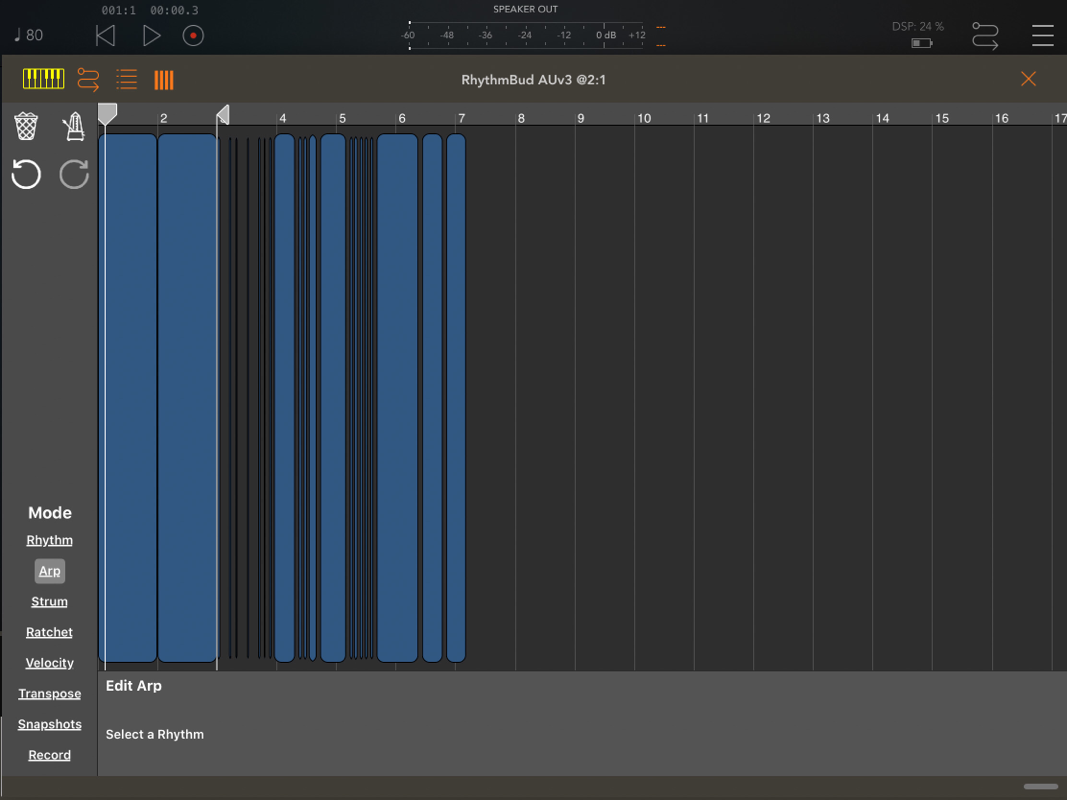
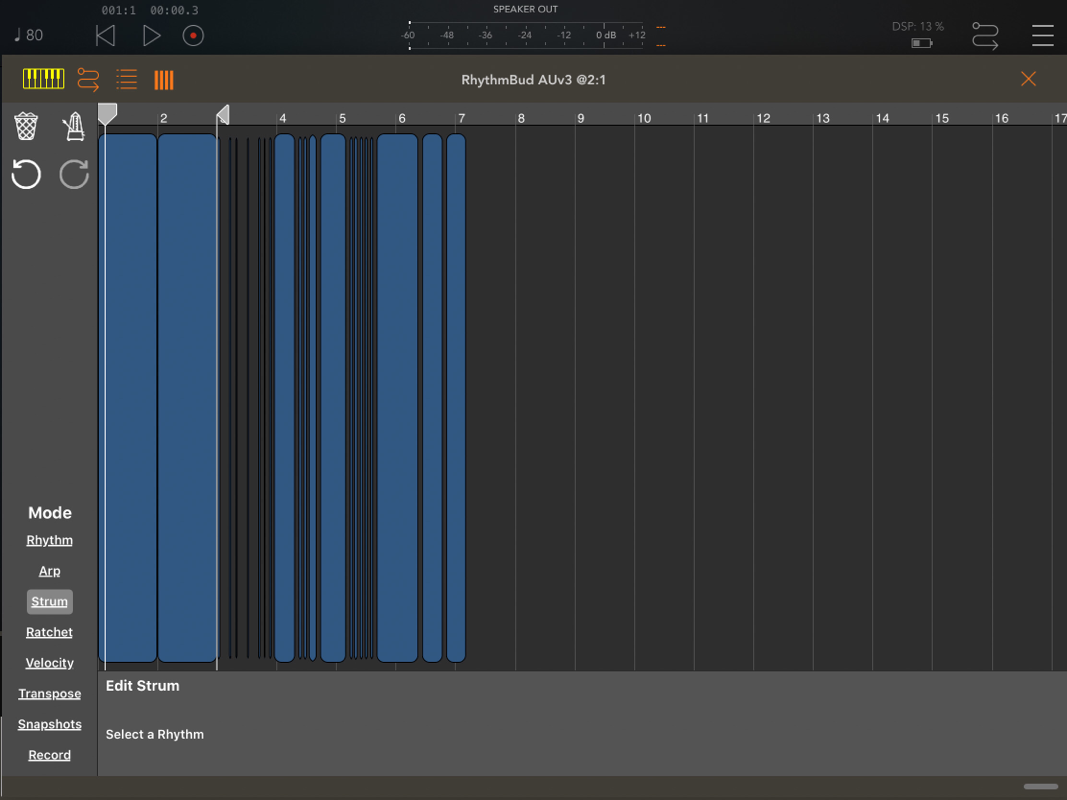
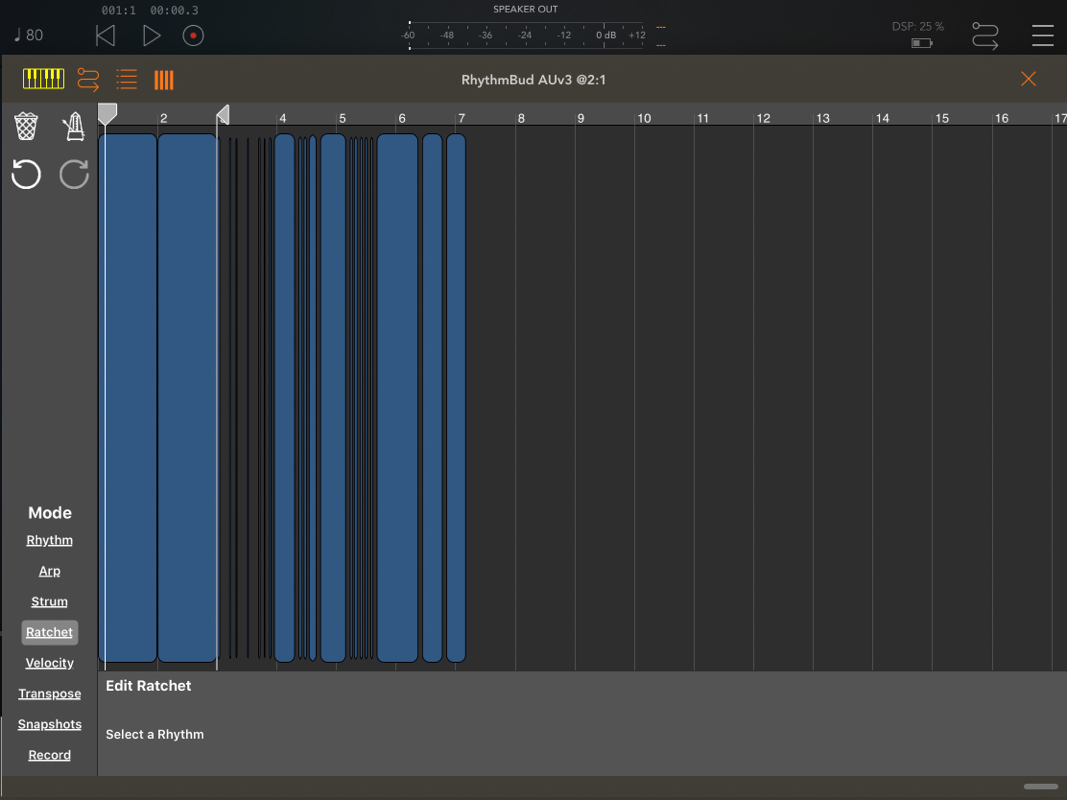
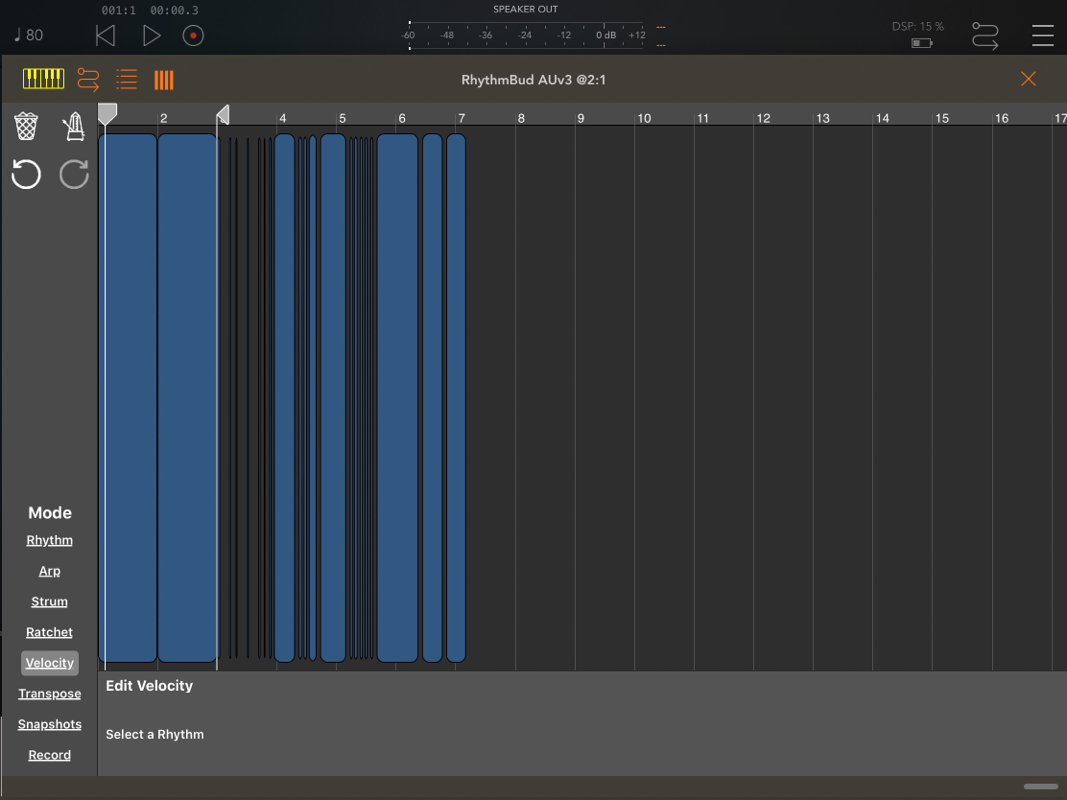
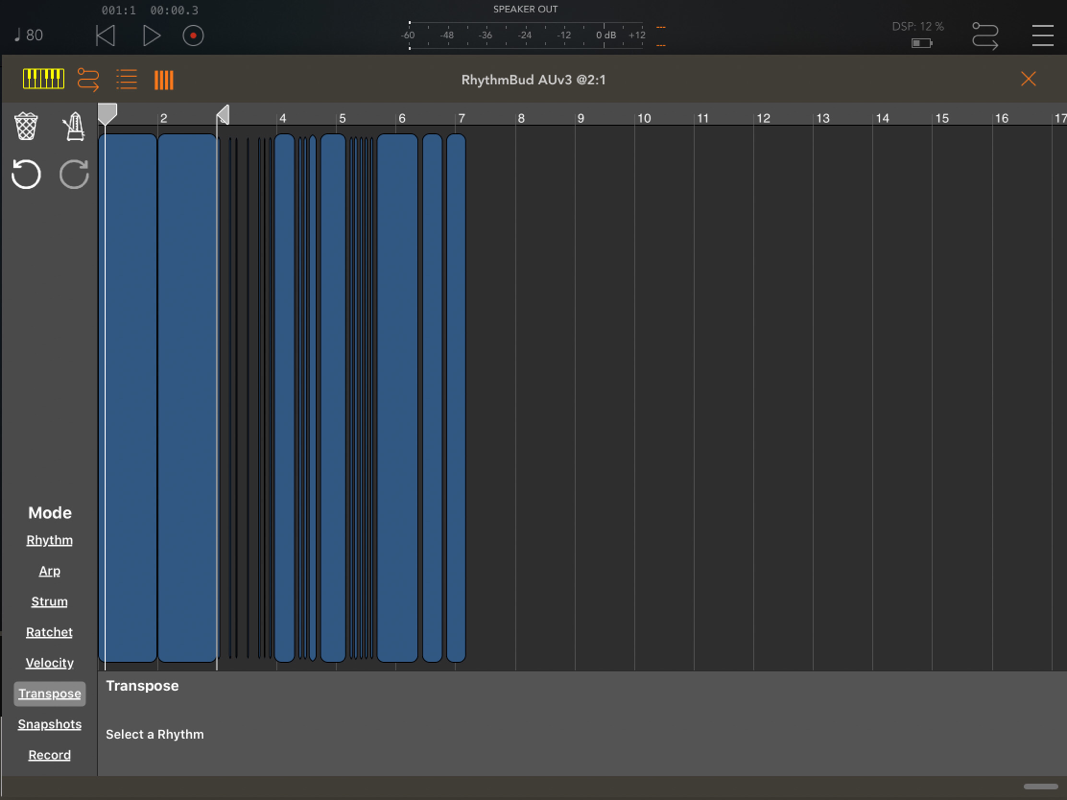
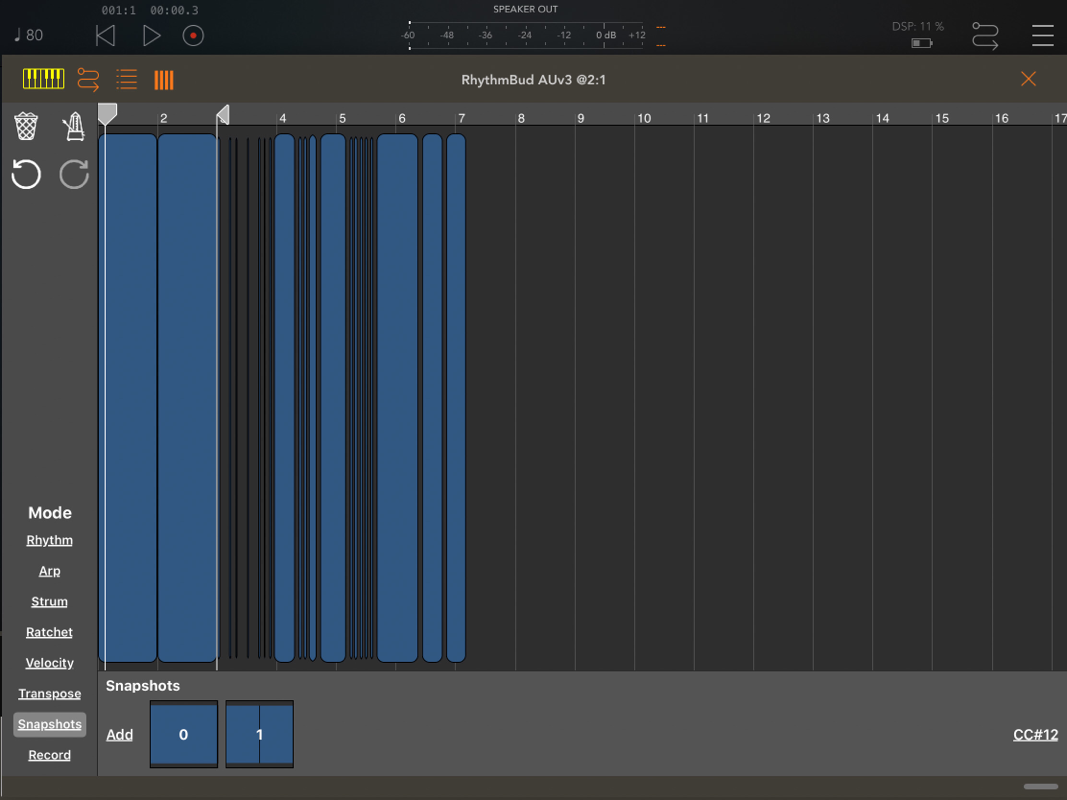
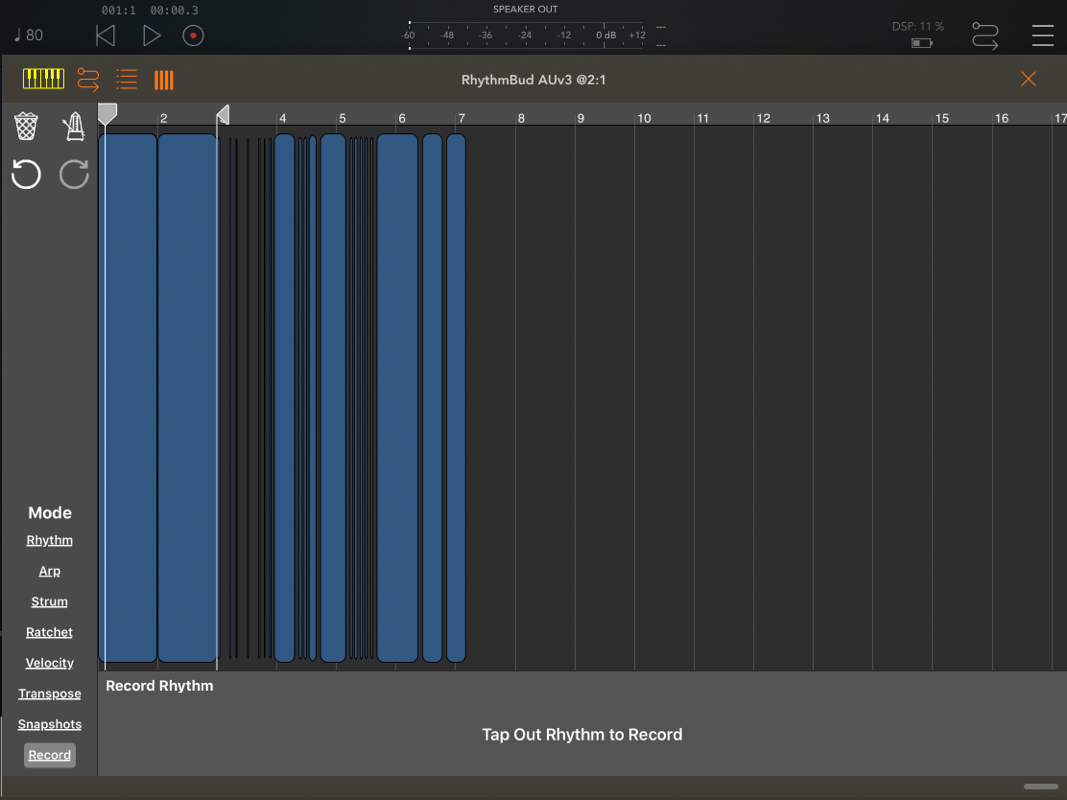
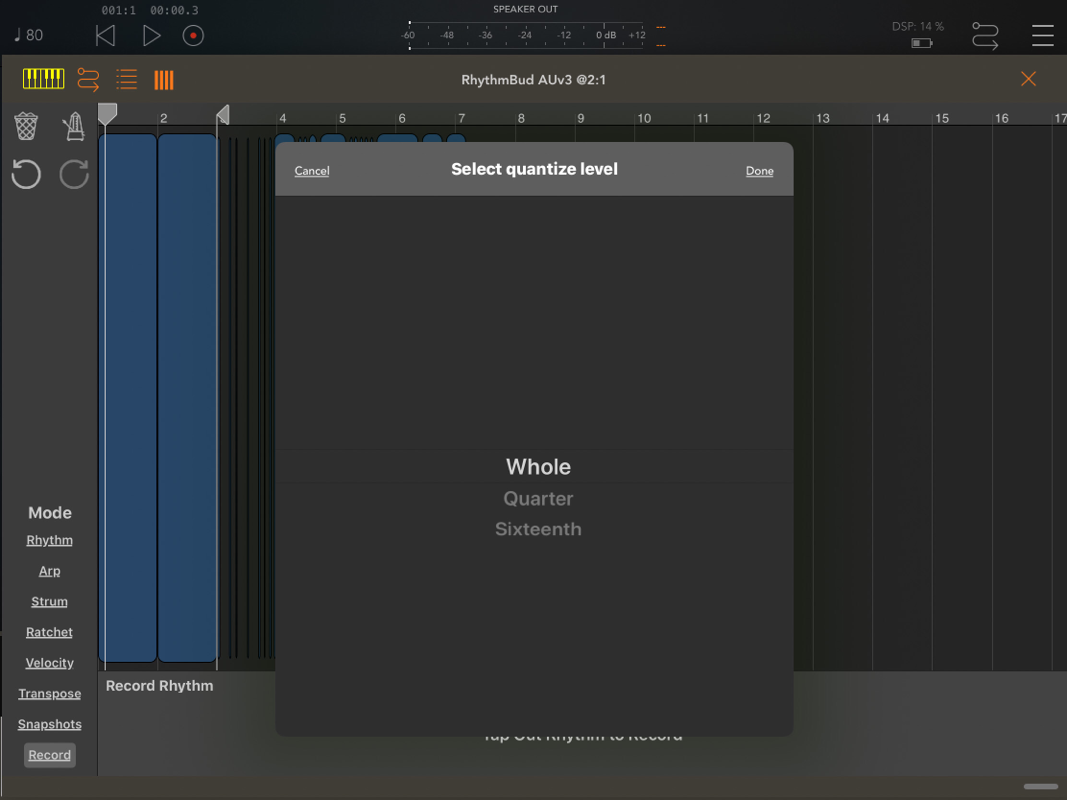
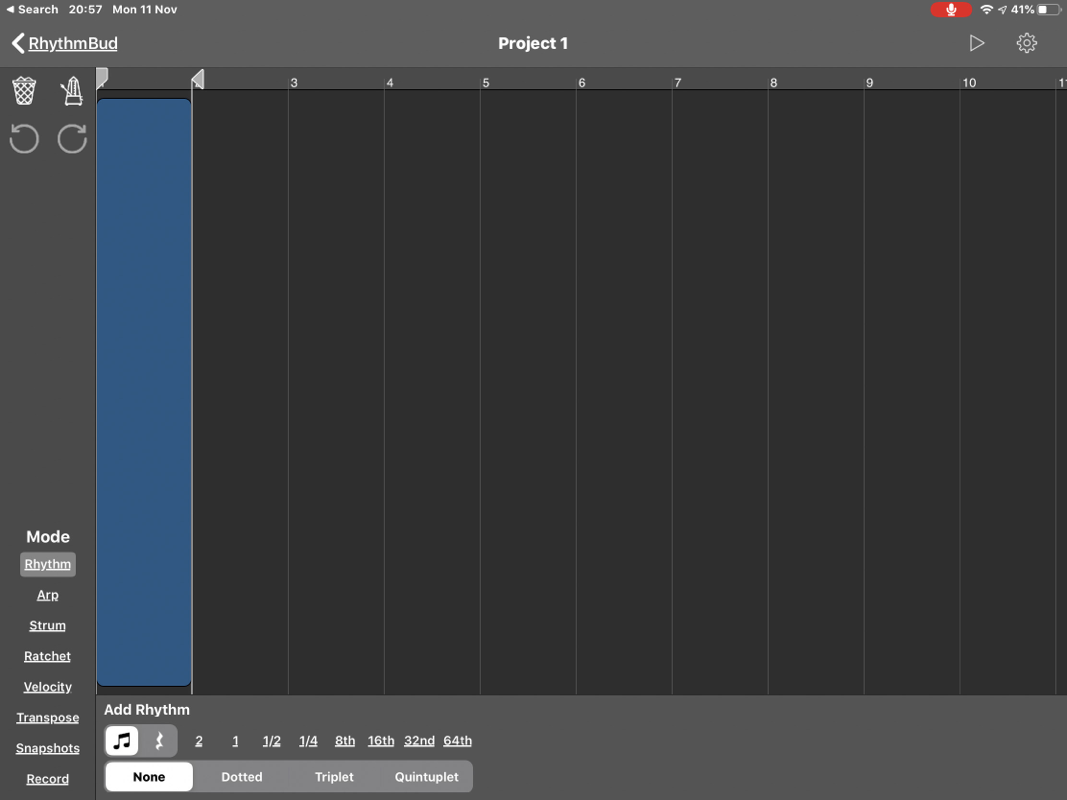
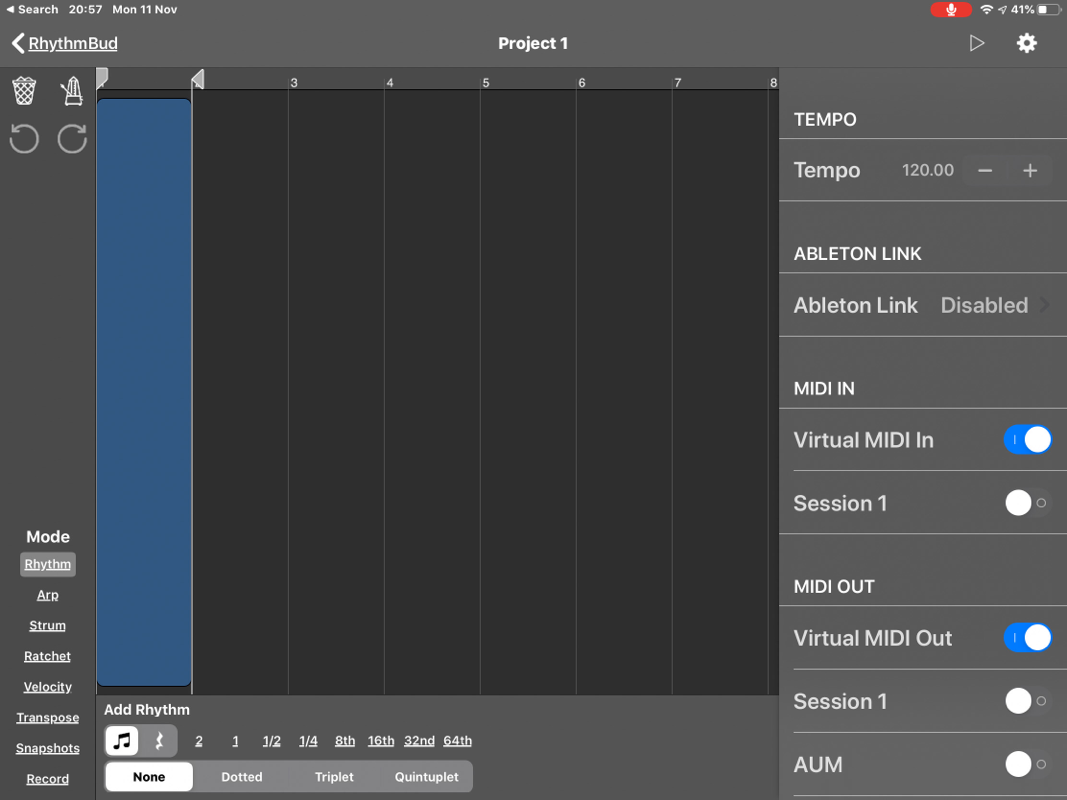

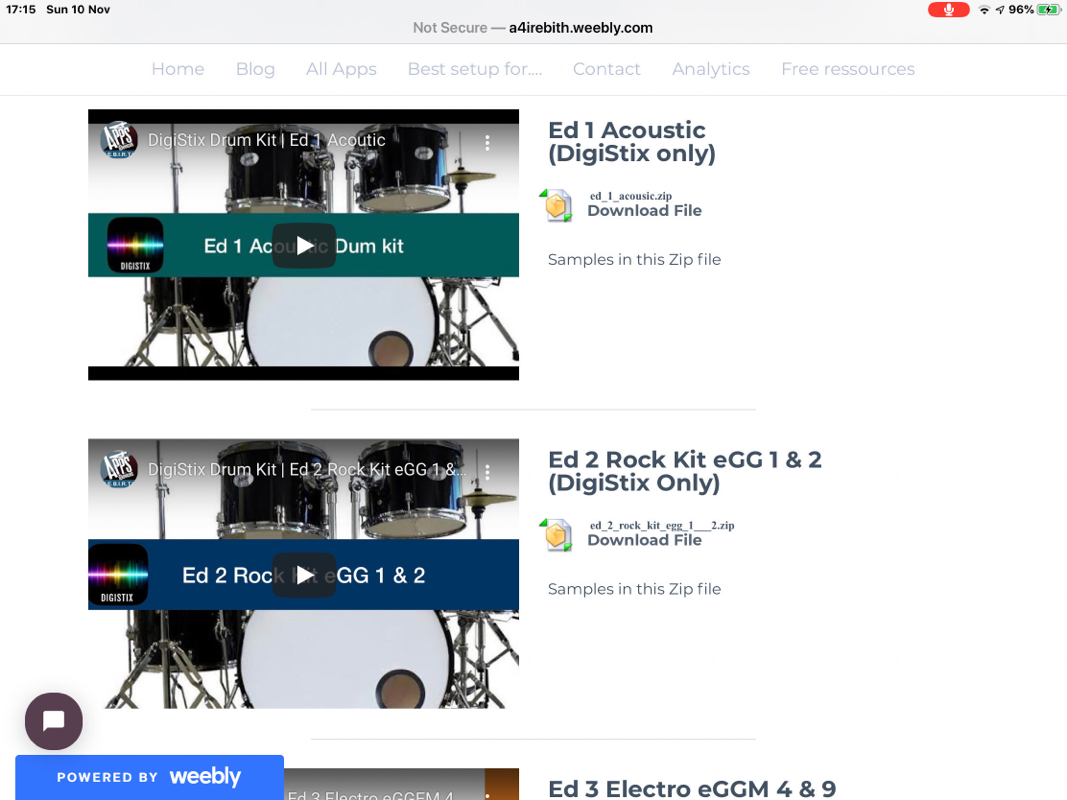
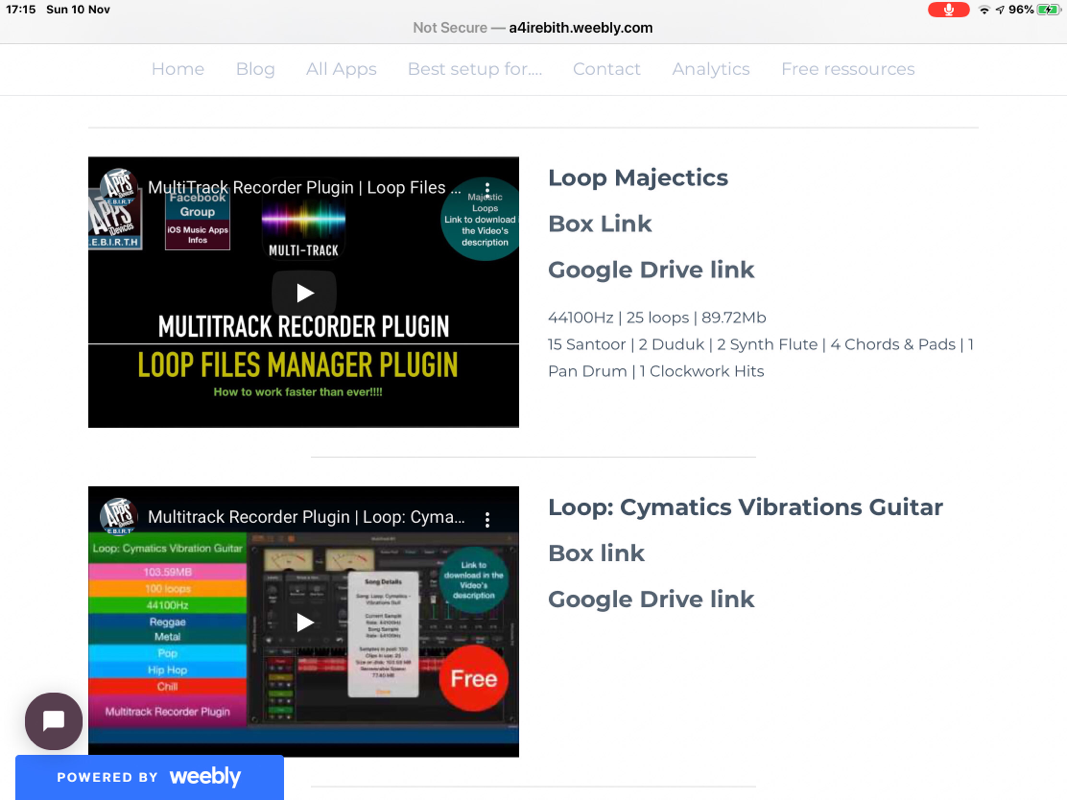
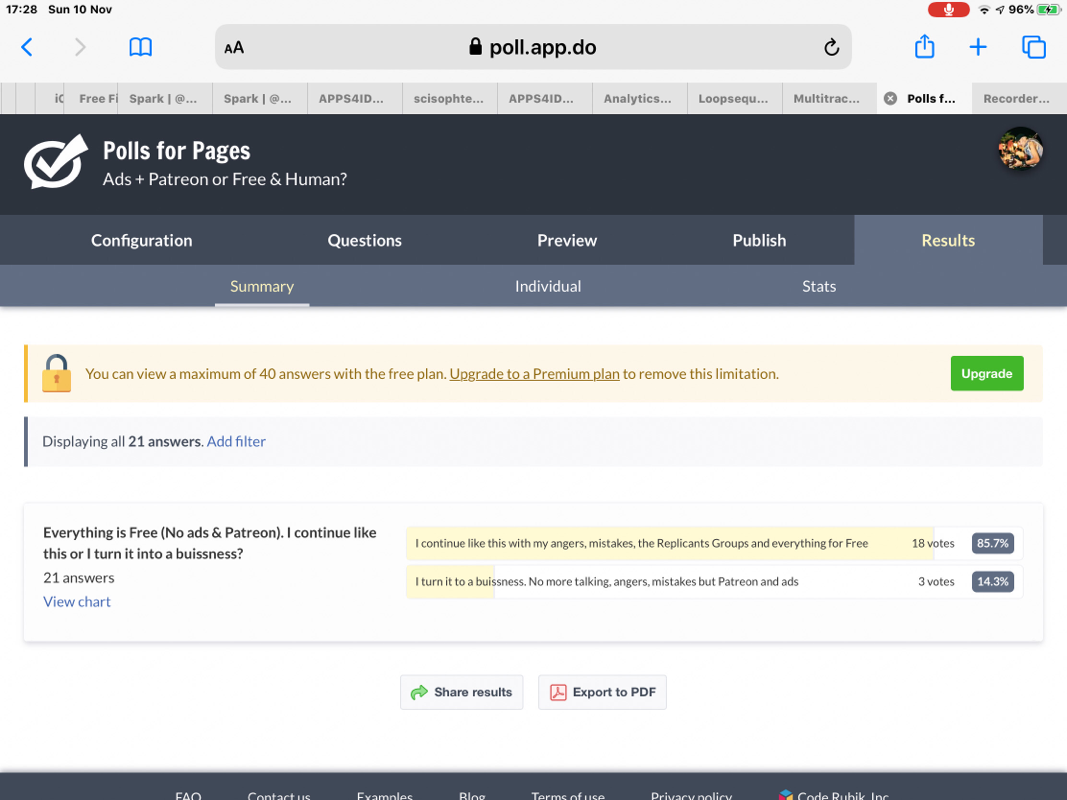
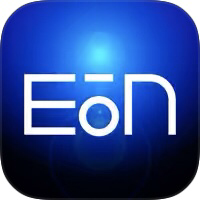
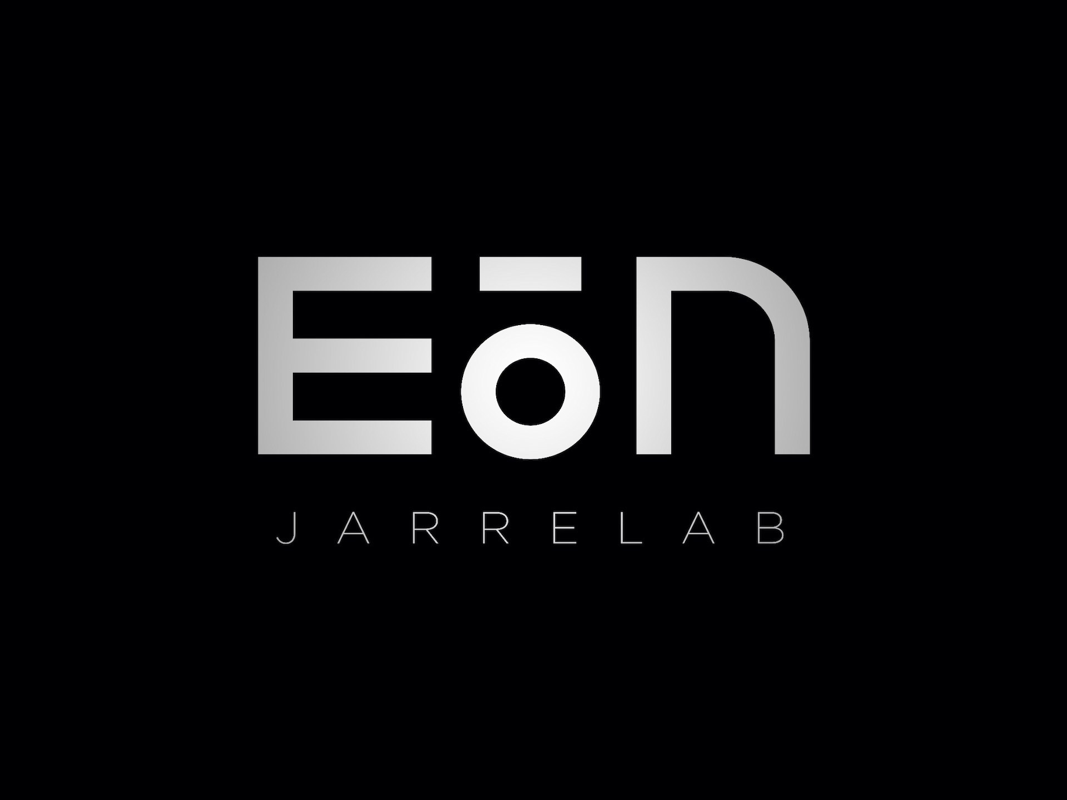
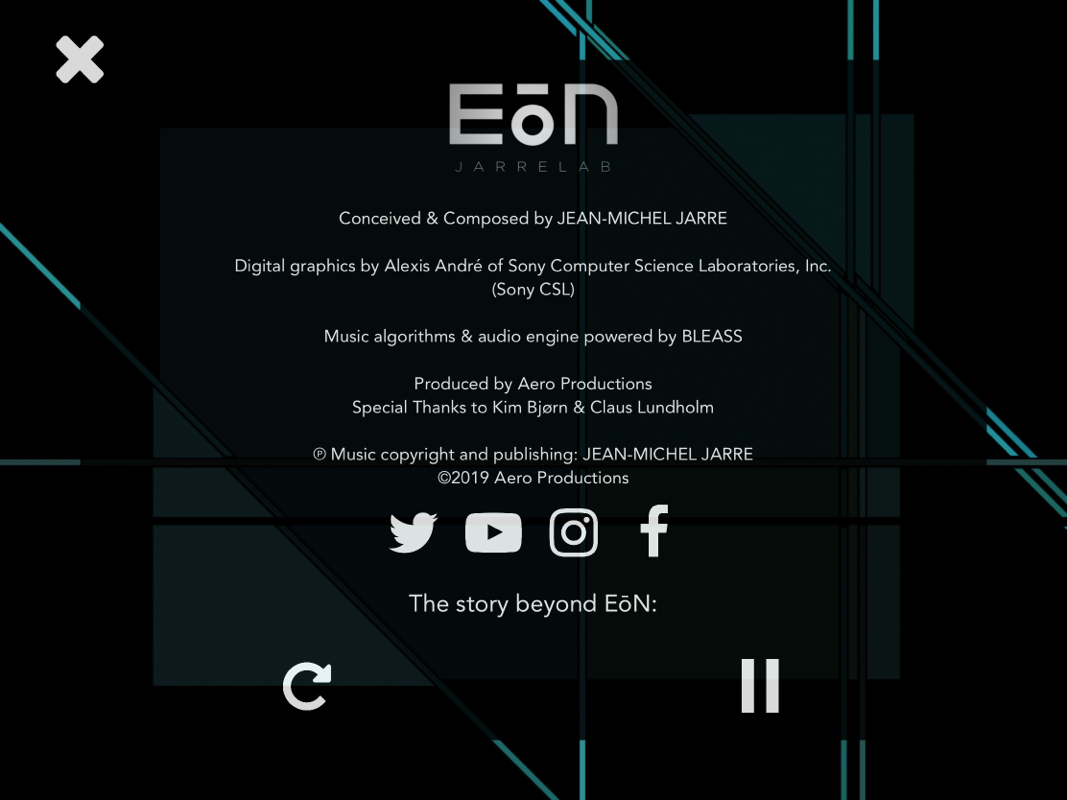
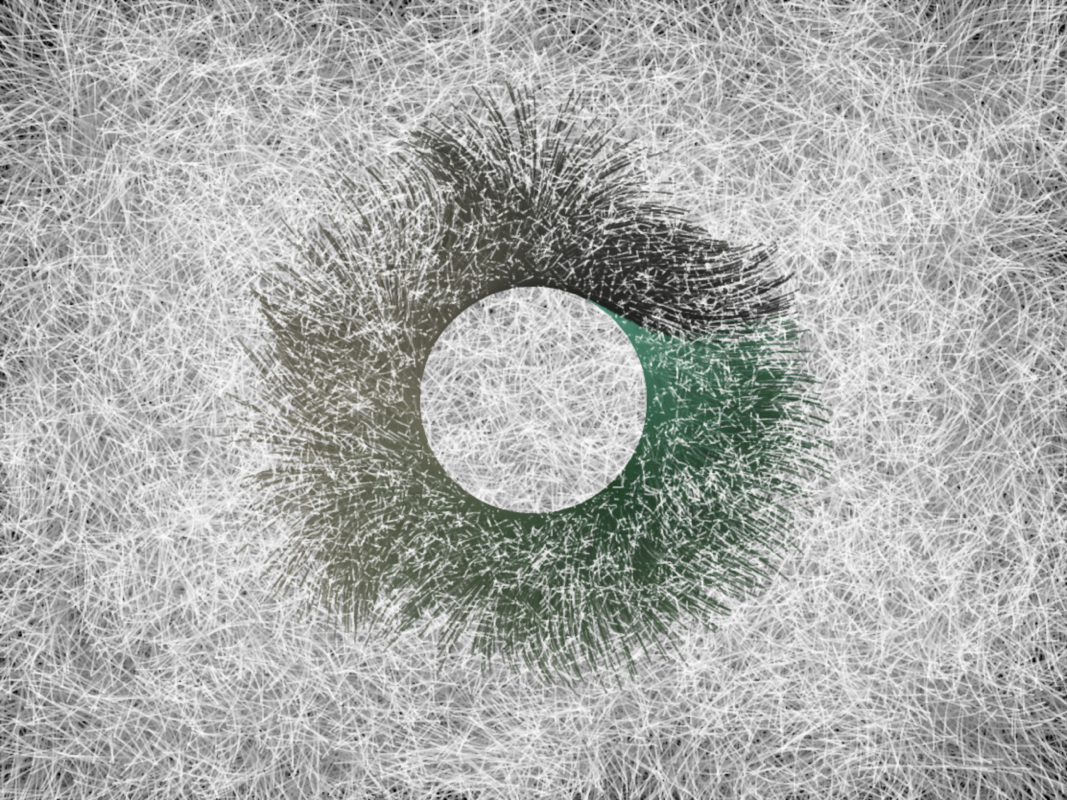
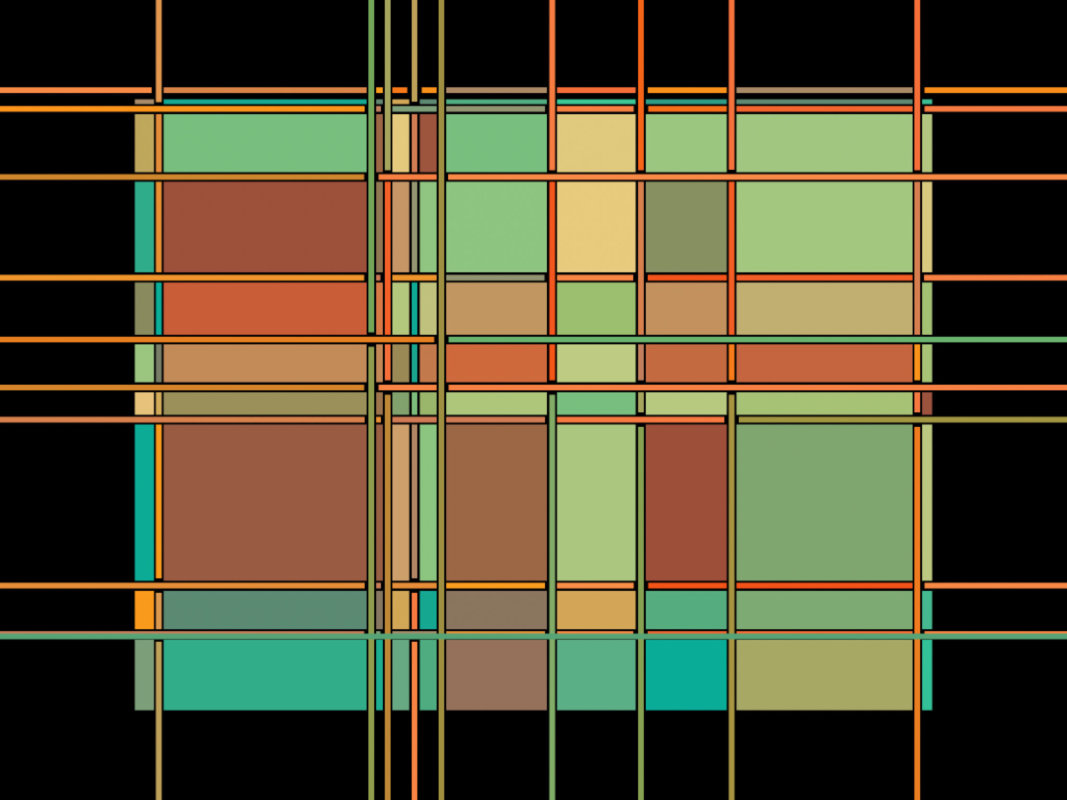
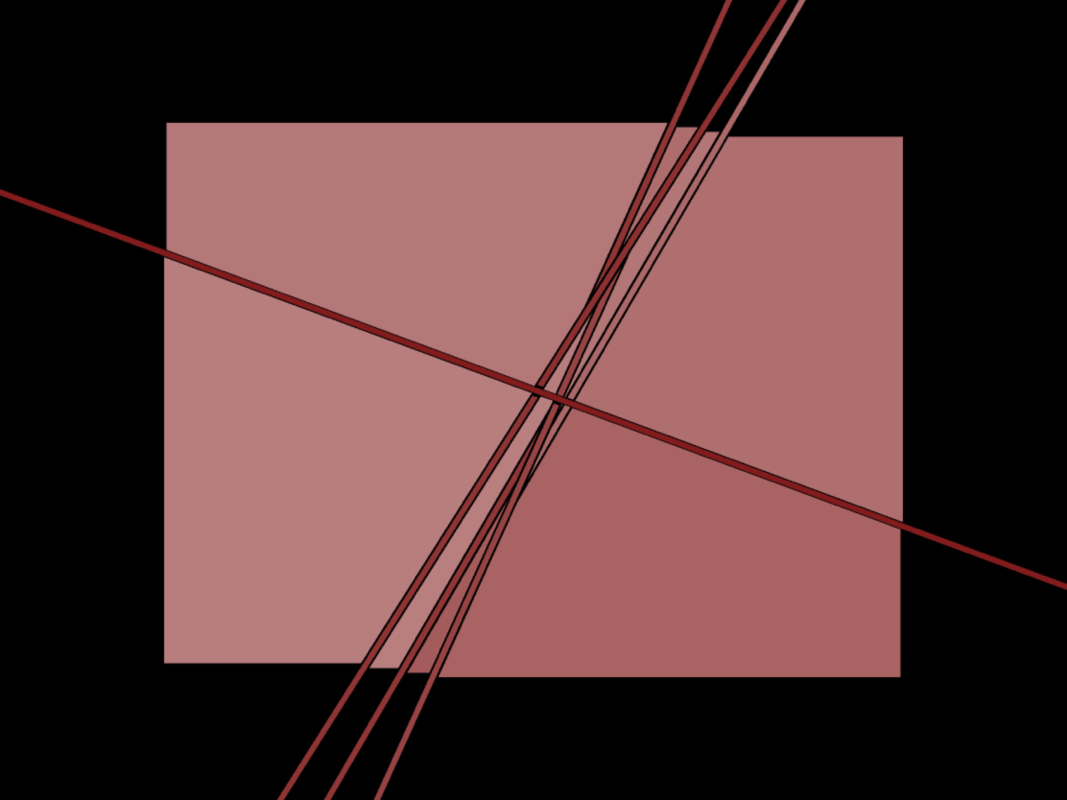
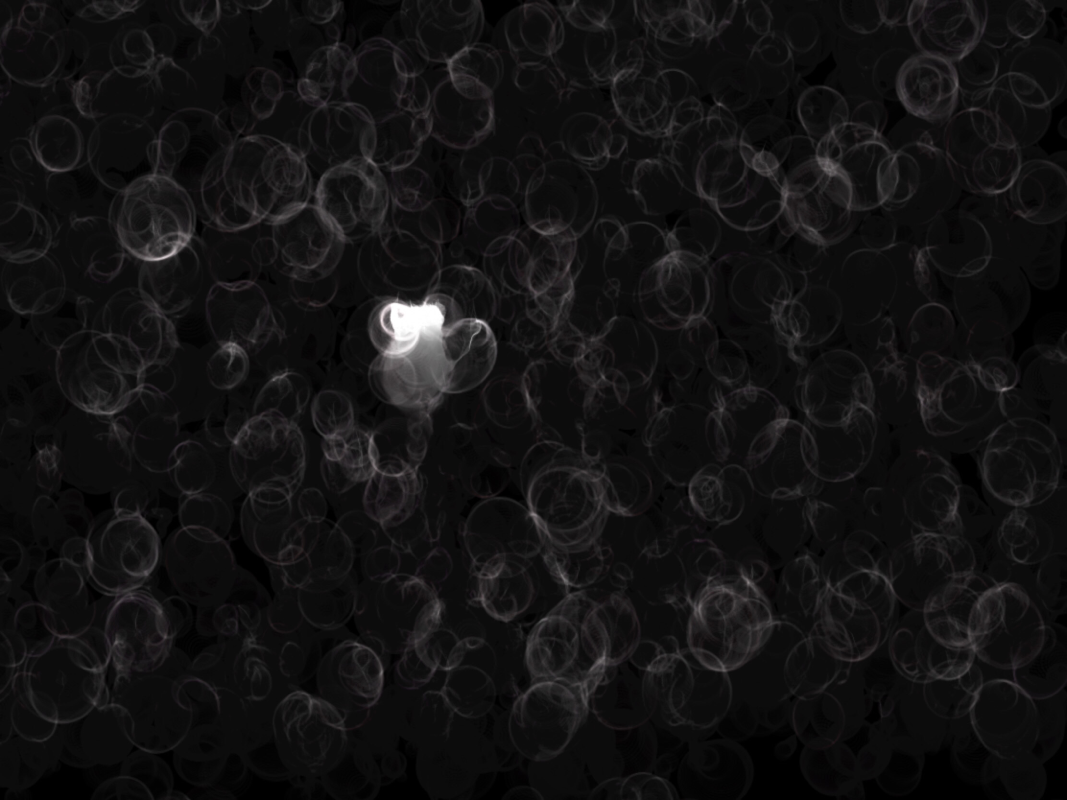
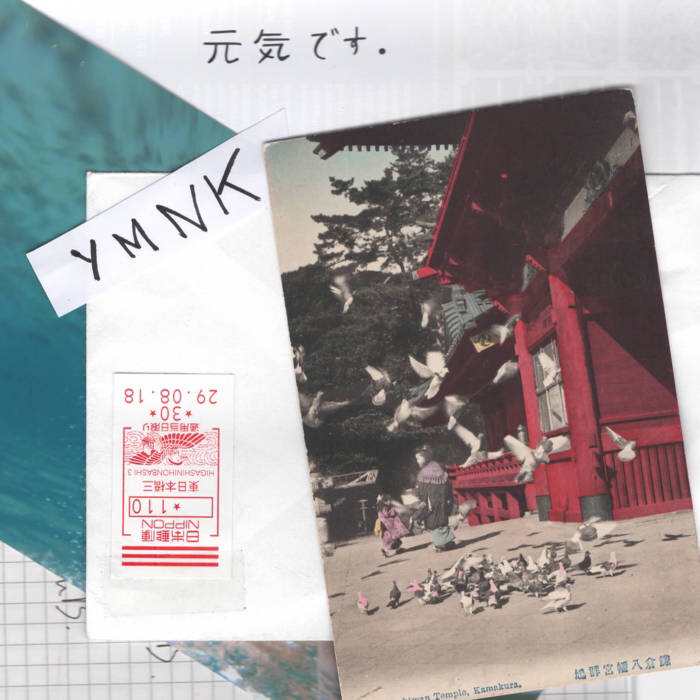







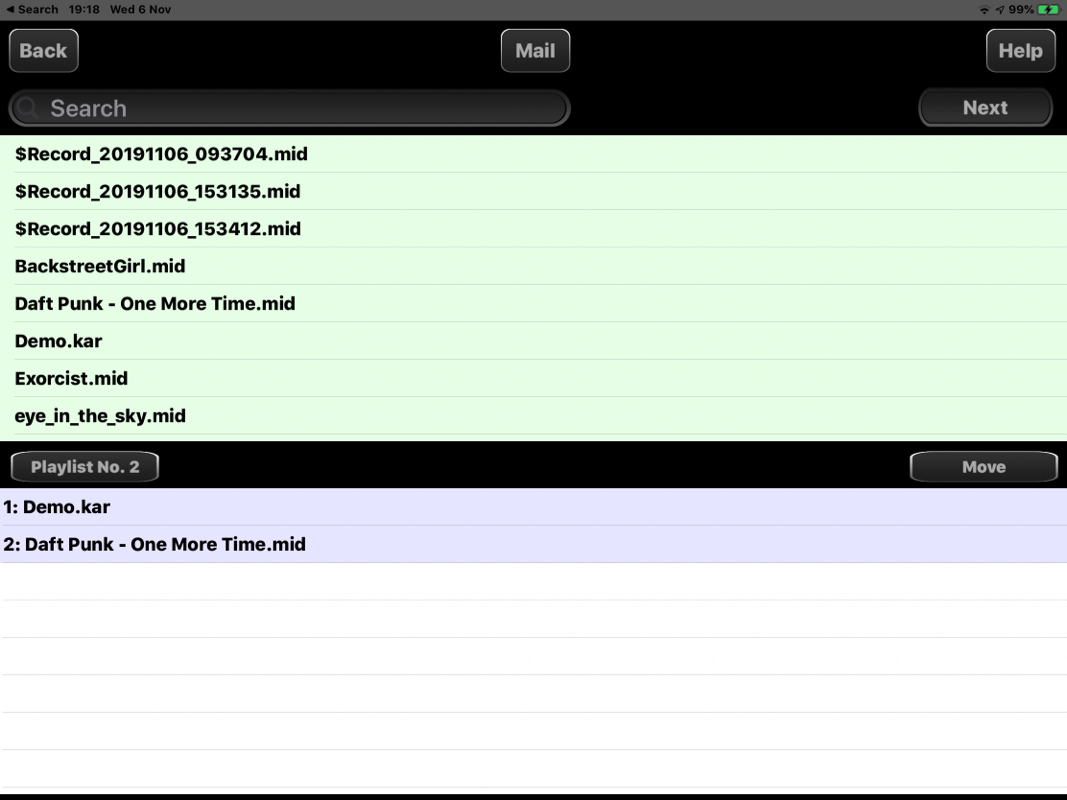
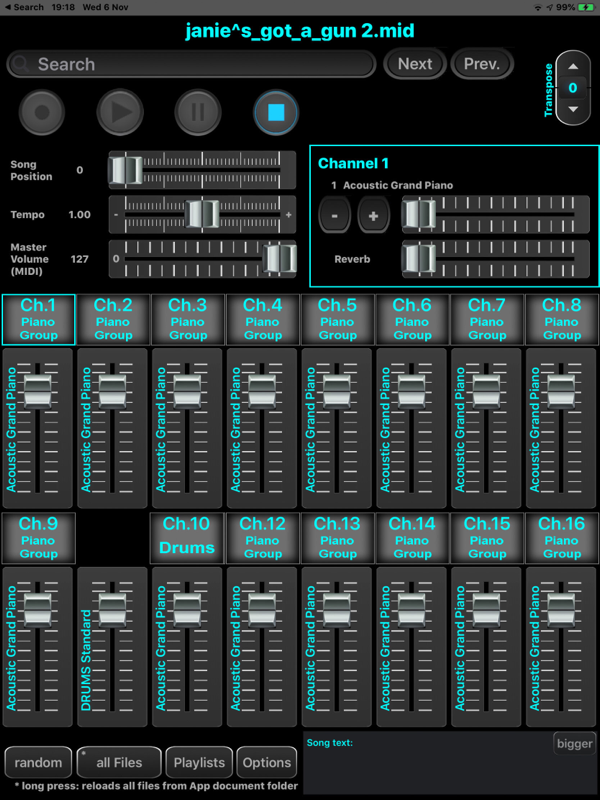
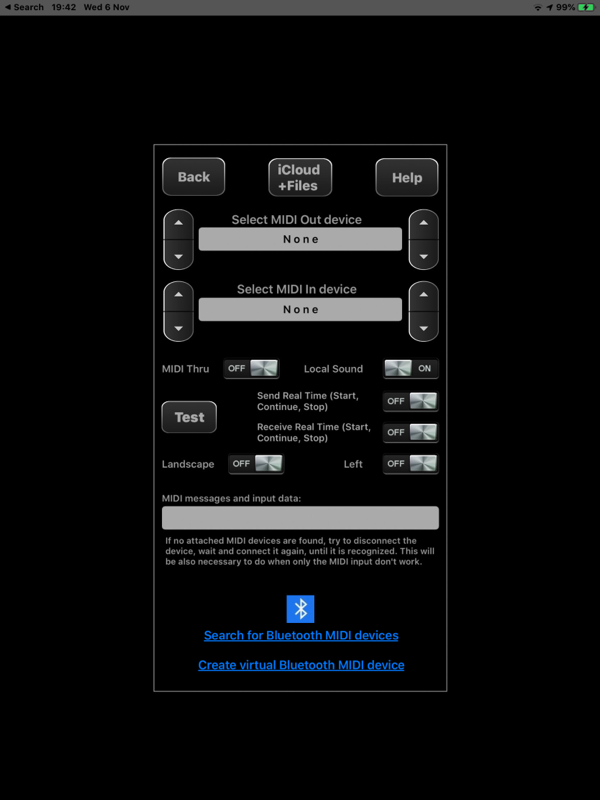




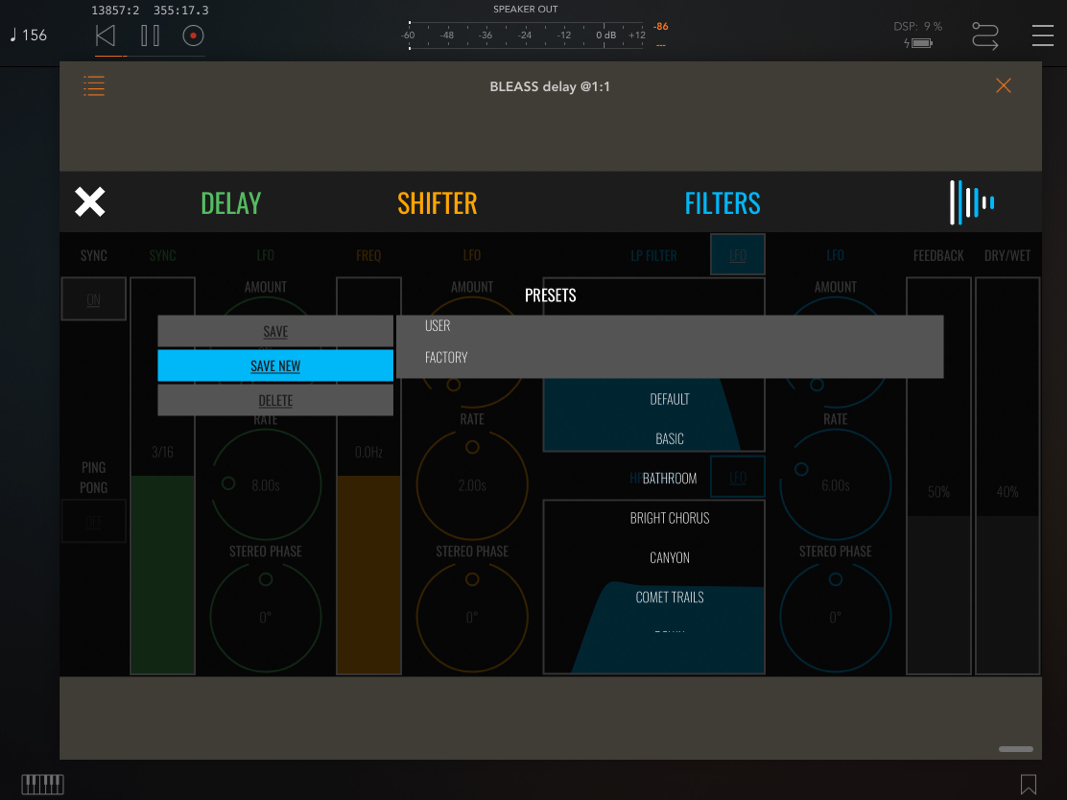

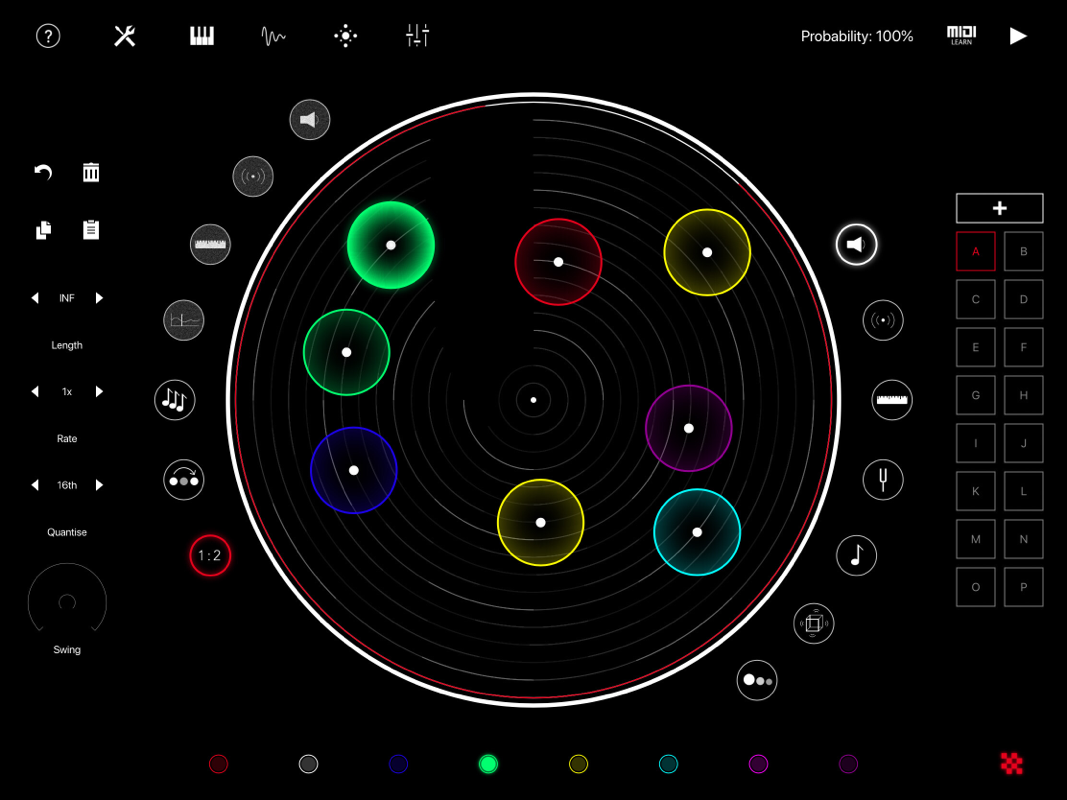
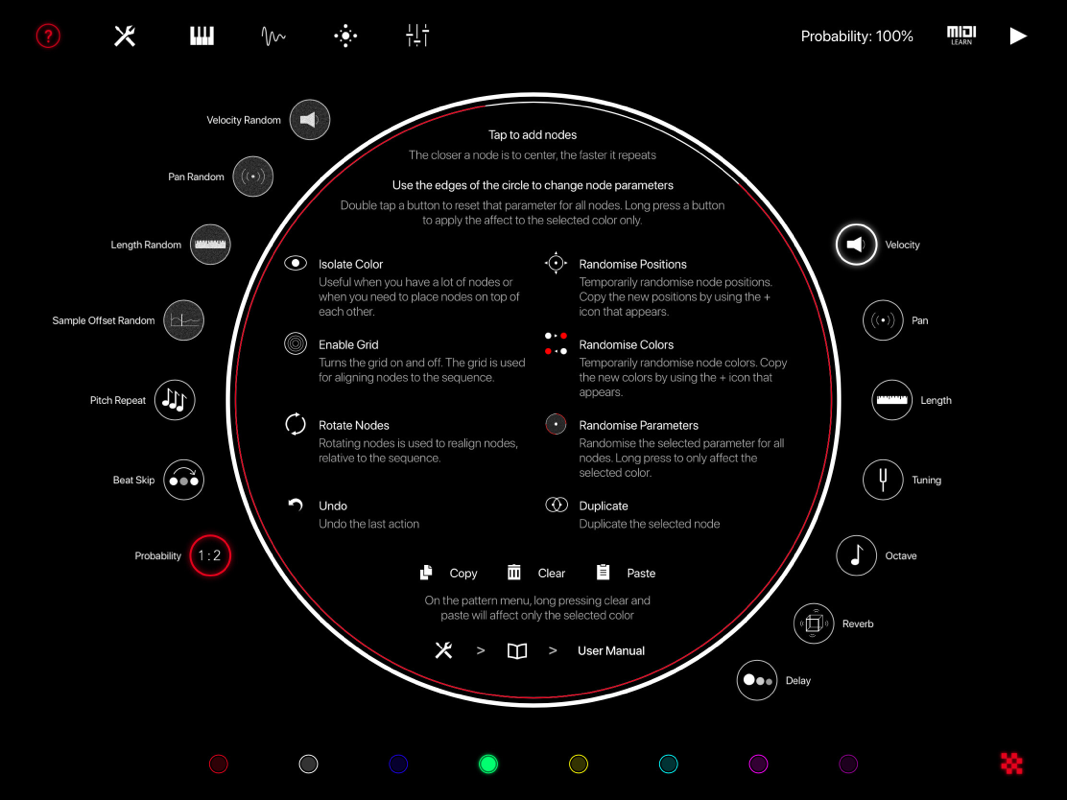
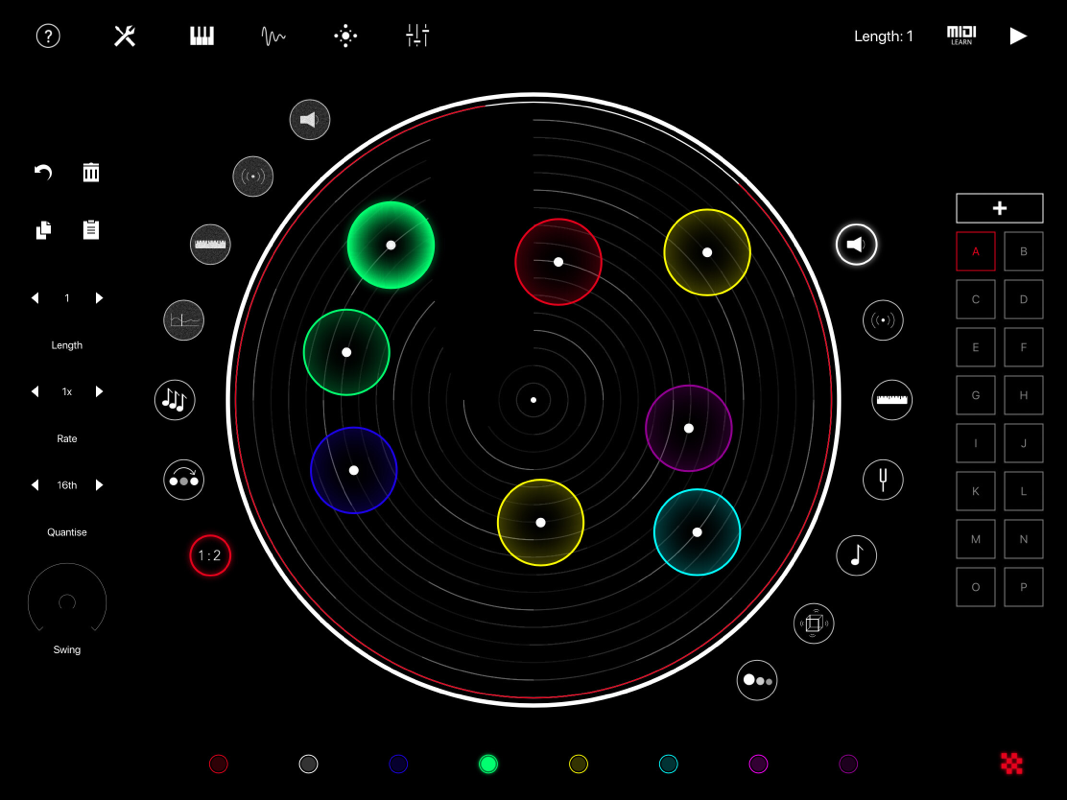
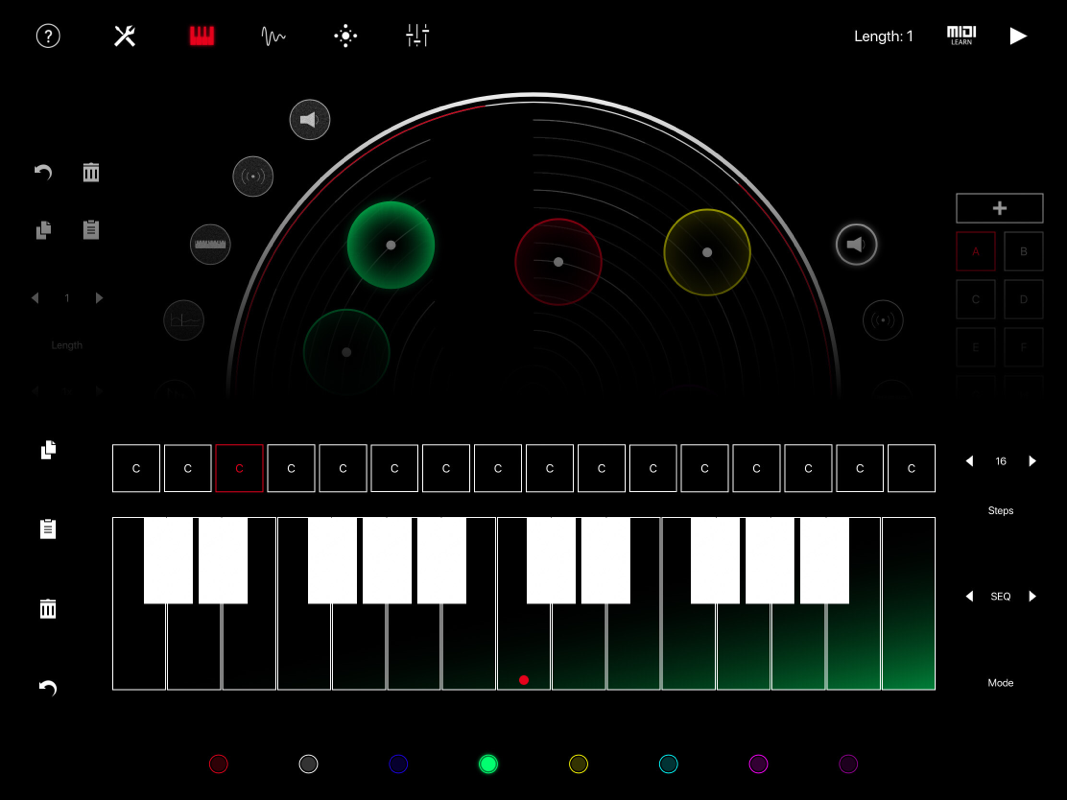
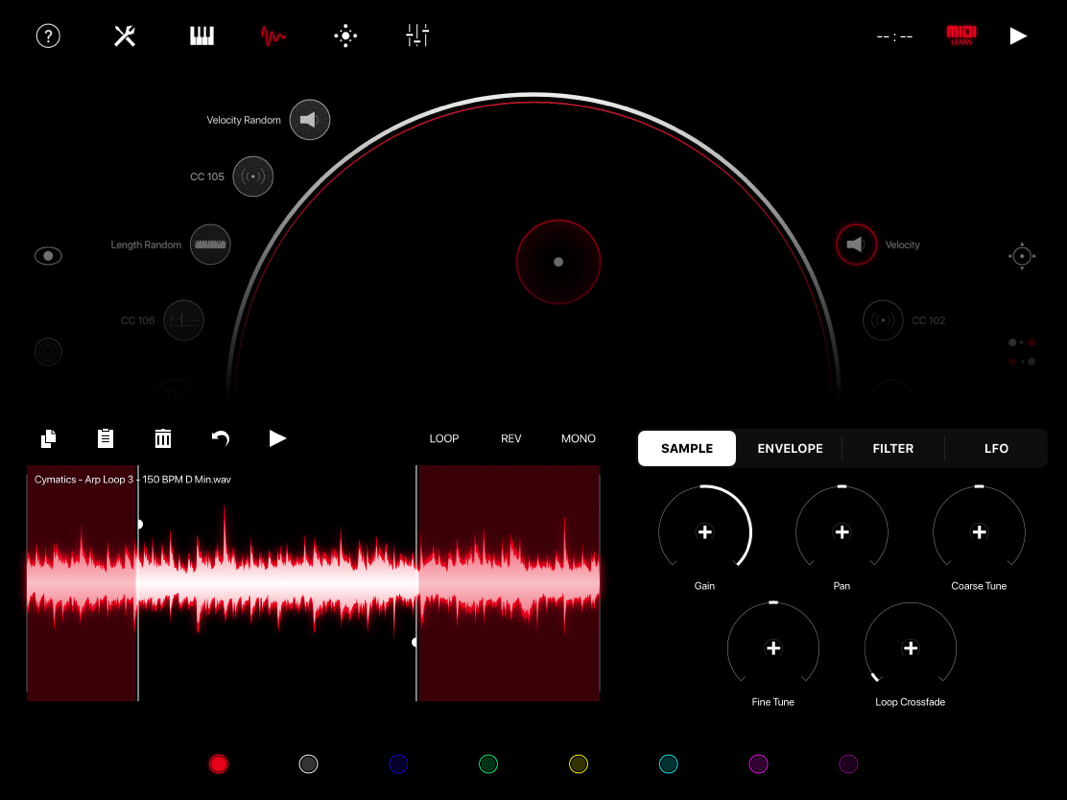
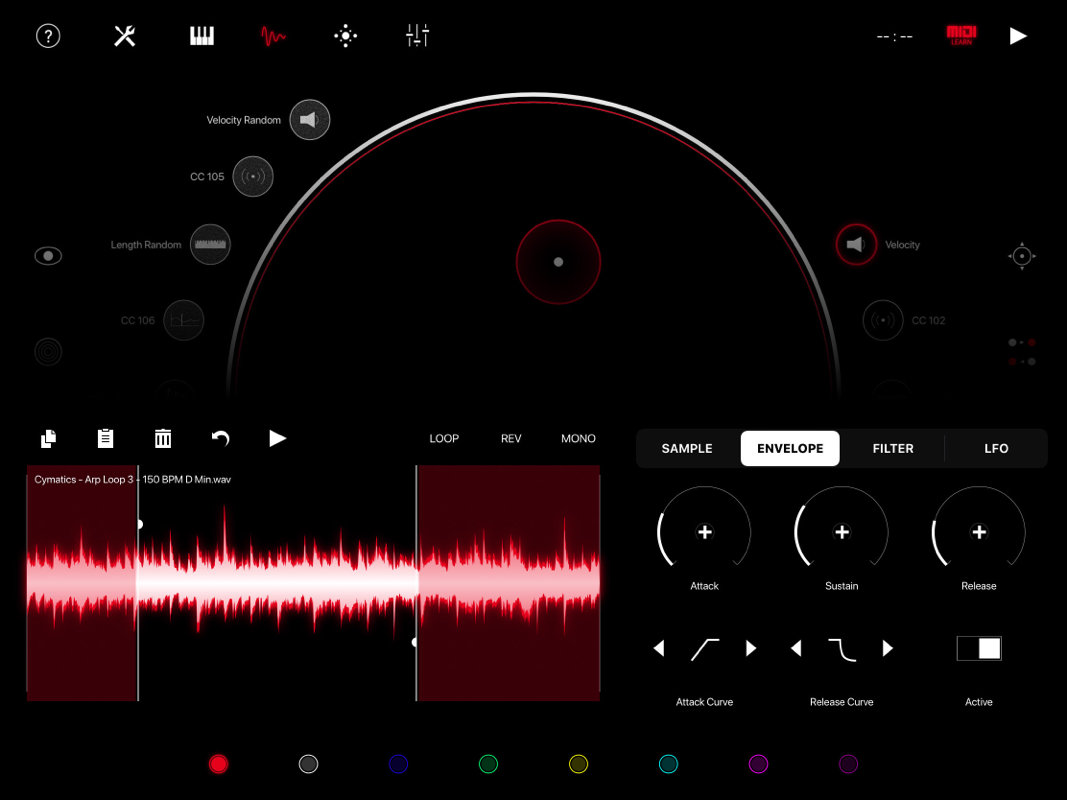
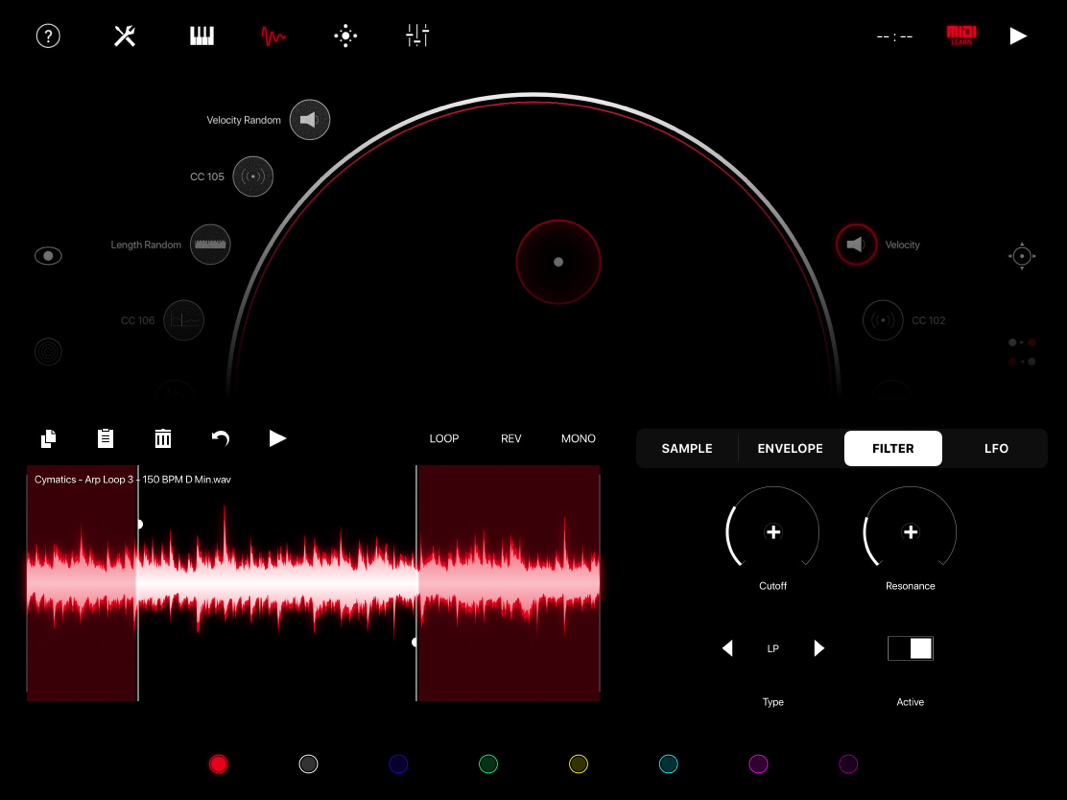
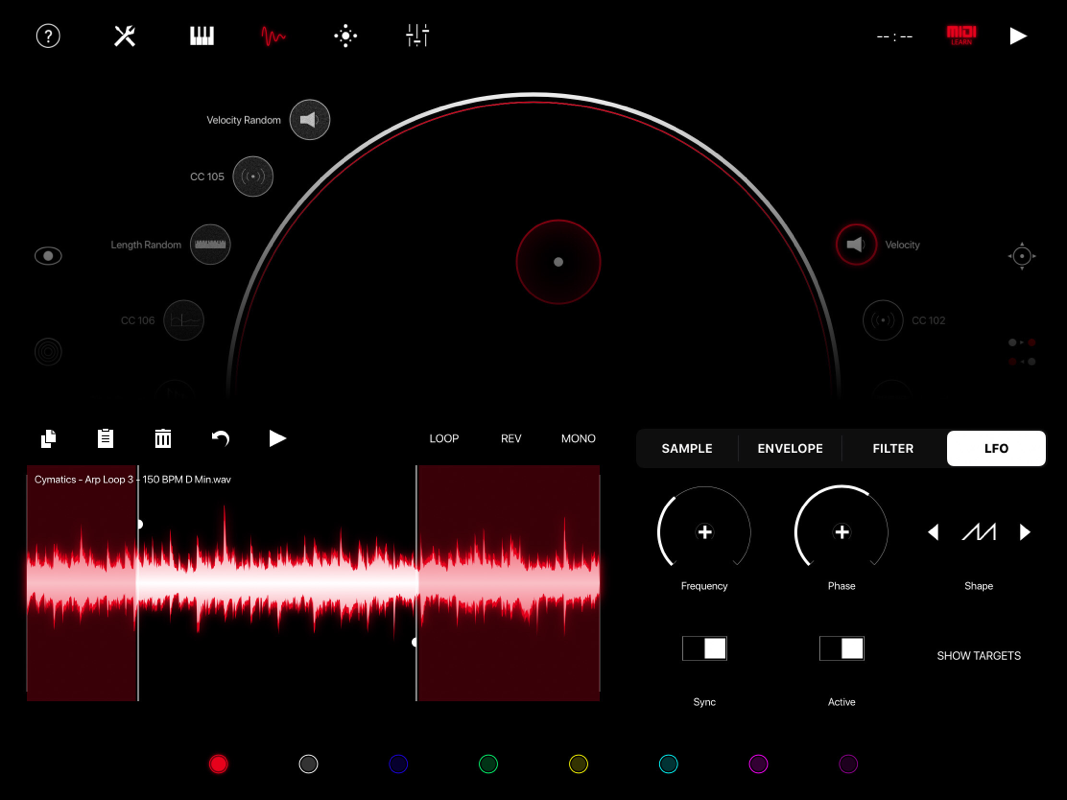

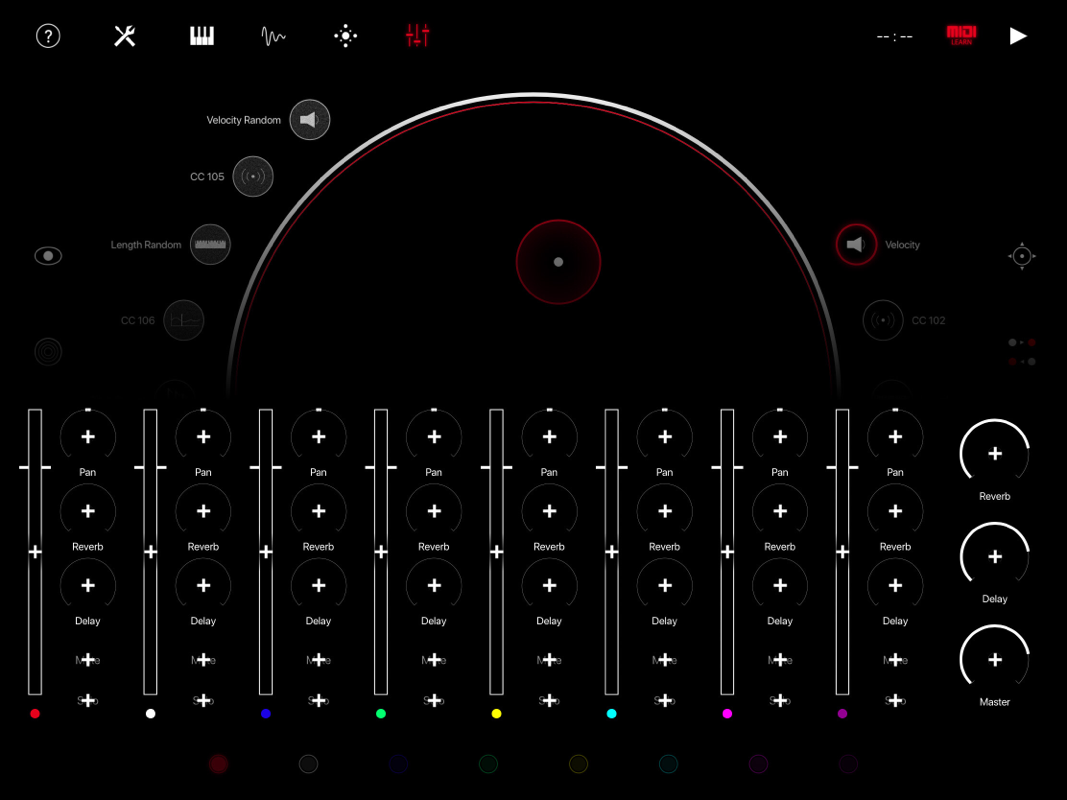
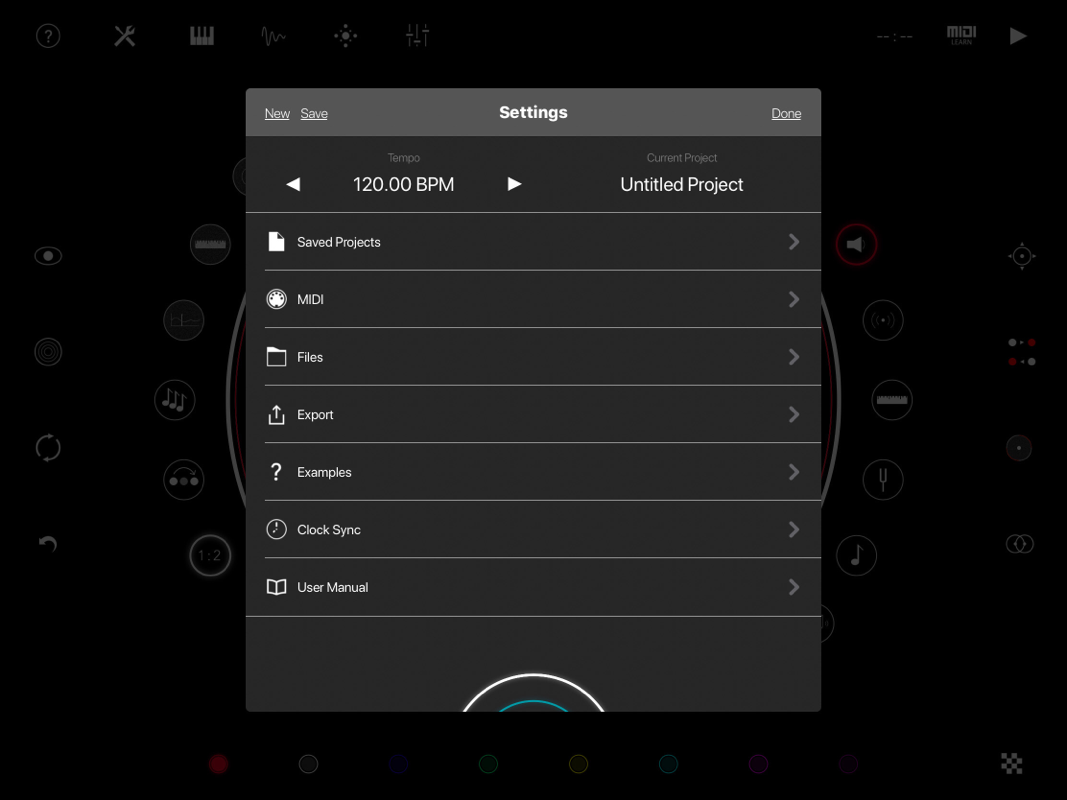
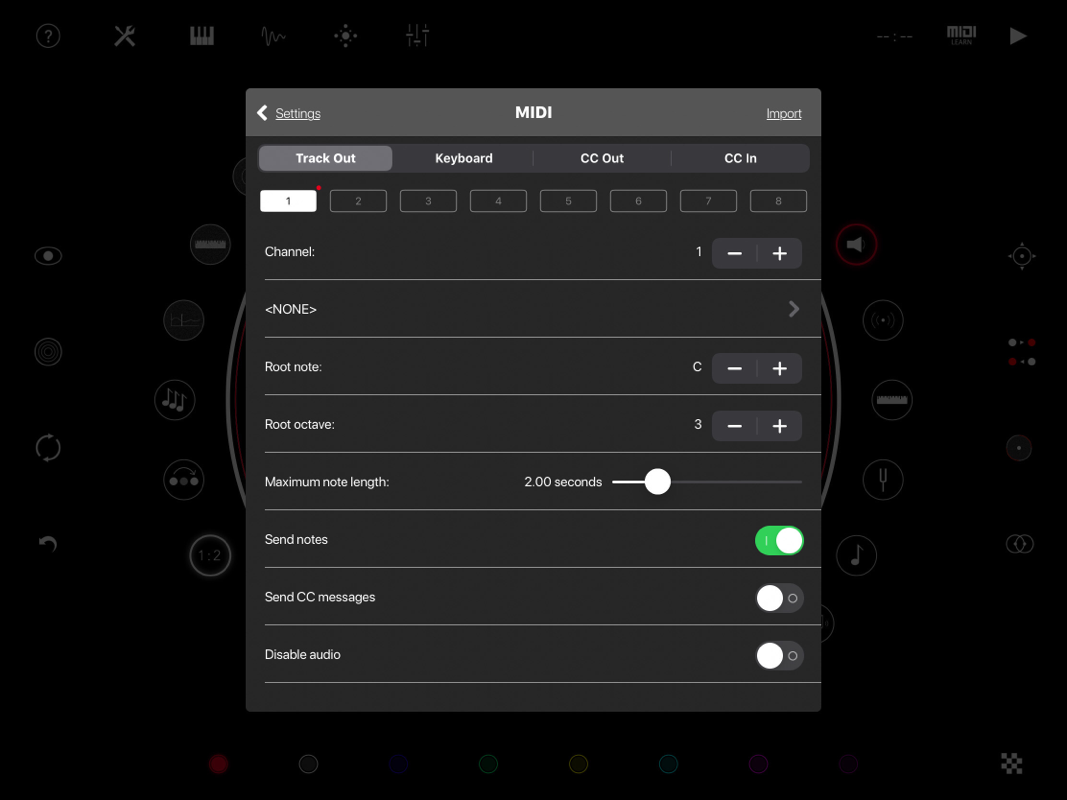
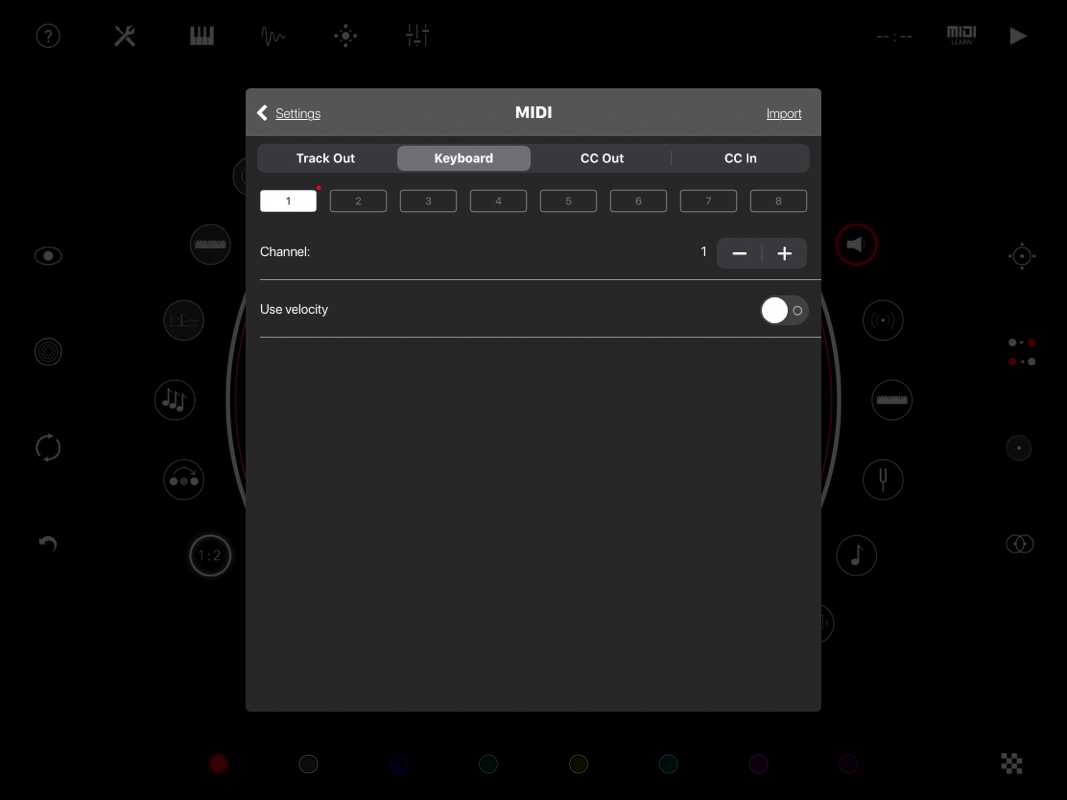

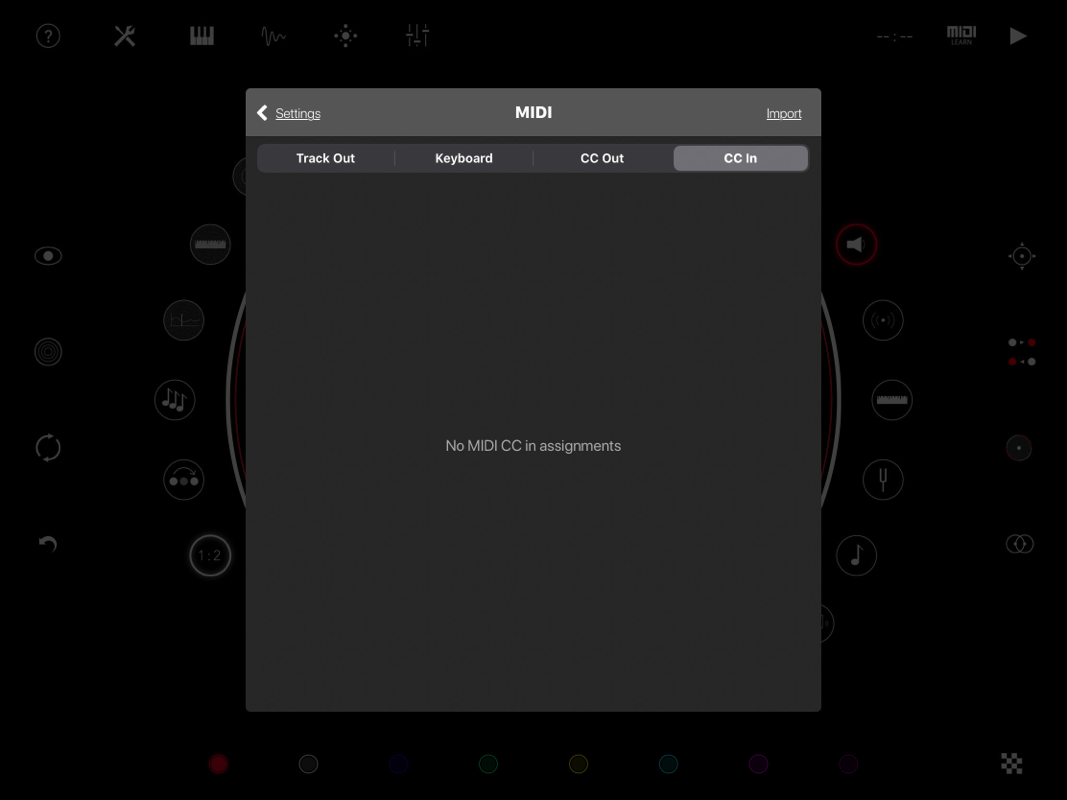
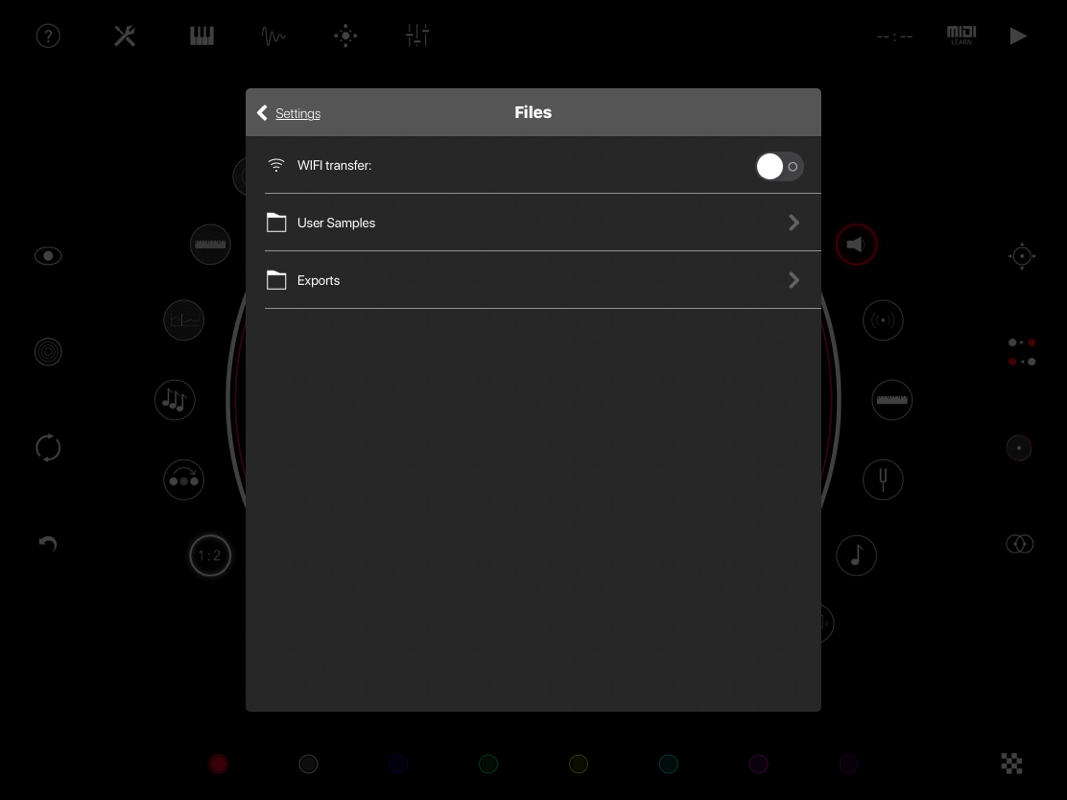
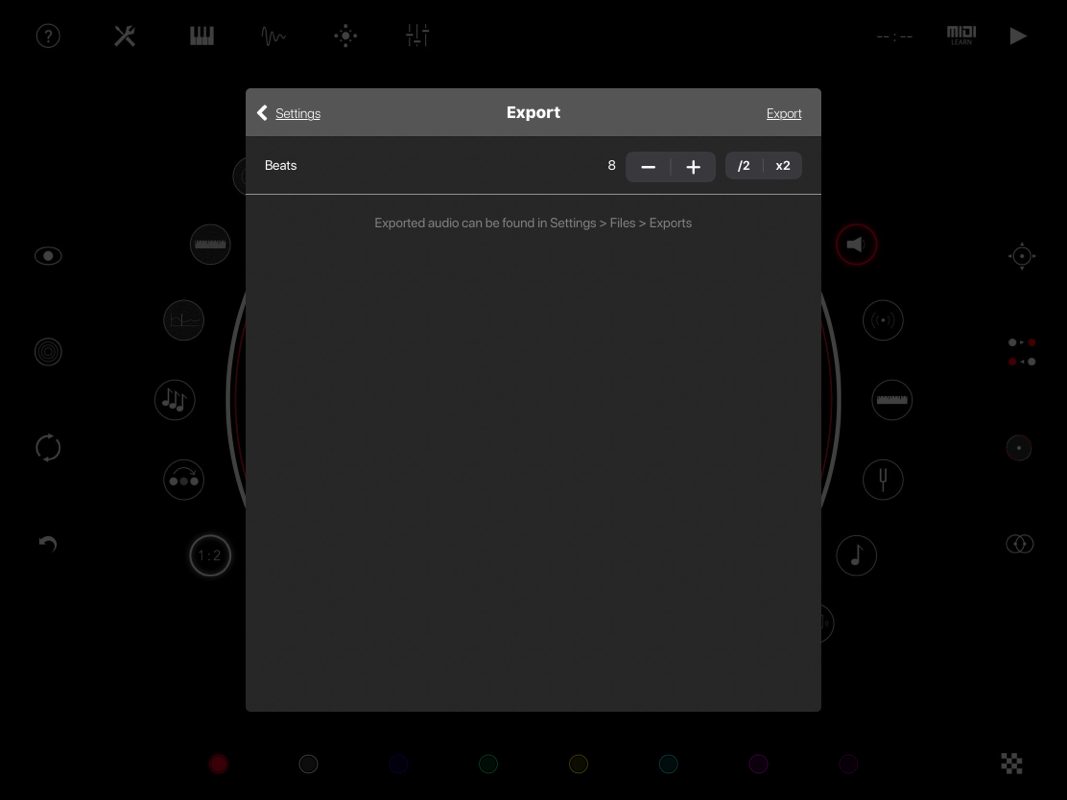
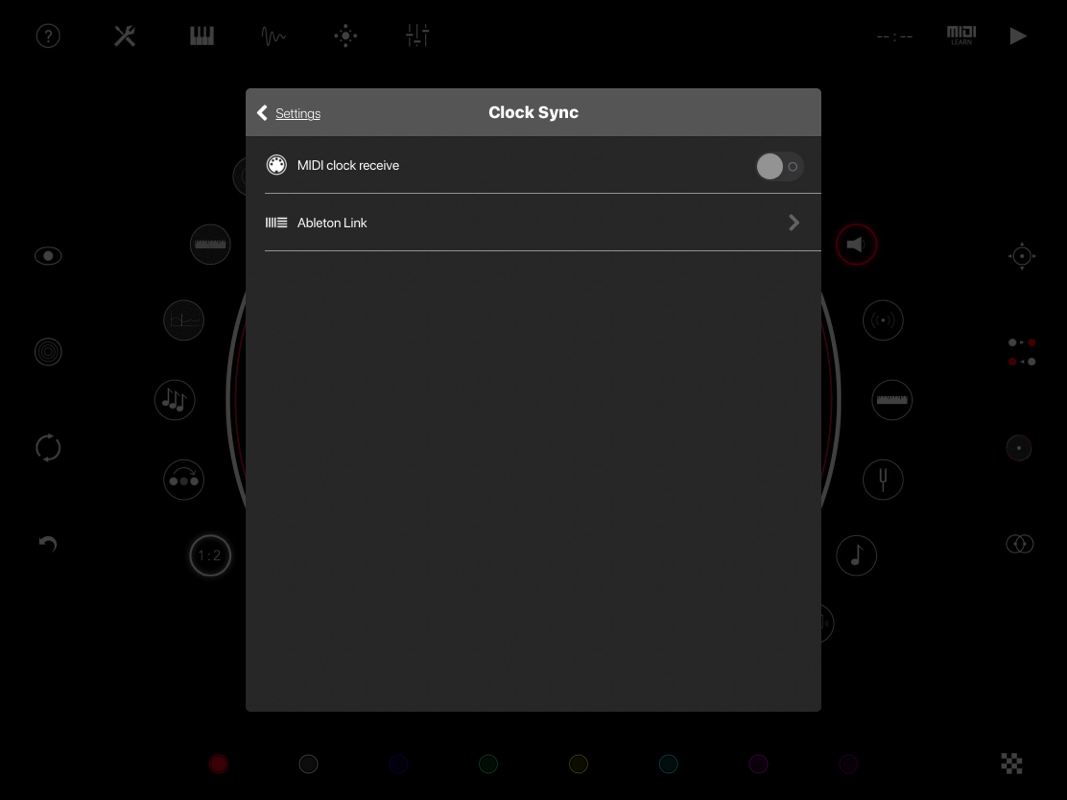
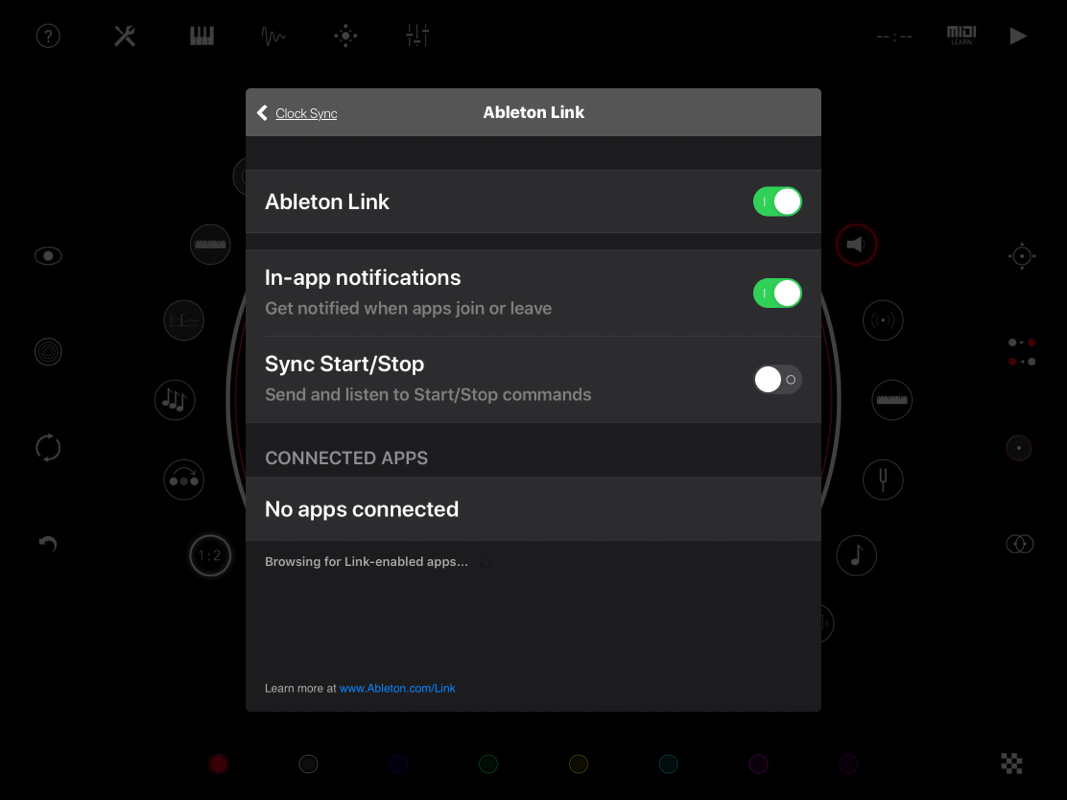


 RSS Feed
RSS Feed





















