|
2 more Banks to preview and I will be able to publish my review... Voices & Choirs bank Bee Scat Boys Choir Hall Boys Choir Worship Cathedral Boys Choir Chipmunk Hmmm Crisp Hah Daaah Doooh Female Bah Glotis Lead Gregorian Chant Hey Hey Hey! Jazz Scat Majestic and Angelic Mixed Bah Oooohs Shoooh Slide Oohs Unison Bahs
0 Comments
I have to start this review with: wahoo!!!!! This App is so powerful! After that, I also have to talk about something I never talk about: the price" TB Equalizer could easily be sold for $20, $30, or even $40 without any problem.... So I'm still forced to stop and say: Thank you very much to the developer! TB Equalizer $5.99 This is incredible! Yes, unbelievable.... Why? 1| The IU is beautiful (20 themes to choose from) 2) The impeccable GUI 3) The unlimited Undo & Redo 4)) The AB compare function 5) The lasso for a multiple selection 6) The copy & paste 7) The processing quality 8) The Spectrum analysers 9) The 32 different filter types ( up to 16 filters) 10) The ability to run each section in dynamic or static mode 11) The ability to run each section with digital purity or analog character 12) The oversampling and anti-aliasing modes to further improve sound quality 13) The Artificial Intelligence (AI) | So crazy!!! 14) The solo Audition mode to easily identify problematic frequency areas 15) Automatic make up function for every section 16) Zero latency mode for live operation 17) Output VU meters showing peak and RMS levels simultaneously 18) Adjustable colours for every filter section 19) Mid, side, left, right processing for stereo input for each section Check out the video.... It's awesome!!! To conclude: There is only one and only one reason not to buy this App... That's his price! Not expensive enough to be able to show off in front of his friends. TB Equalzer is a Ferrari for the people... A Must Have! A Serial Killer App!!! Price $5.99 Author ToneBoosters Type Effect Effect type Equalizer Support AUv3 IAA Released date July 2019 TB Equalizer | Prt 1: everything is shown, everything is explainedTB Equalizer | Prt 2: Just a playThe App Store description in the video's description The AUv3 versionFilter typesAnalyser TypesThe Stand Alone versionTurbosounds for Accordion | Accordion, Styrians & Bandoneon Bank | Midi File: Wigel - Wogel Polka7/28/2019 1 Piccolo Hohner Morino Reg. 1-3 | 2 Clarinet Hohner Morino Reg. 1-3 | 3 Bassoon | 4 Bandoneon Hohner Morino Reg. 4+5 | 5 Musette Hohner Morino Reg. 4+5 | 6 Master Hohner Morino Reg. 6+7 | 7 Orchestra Hohner Morino Reg. 6+7 | 8 Celeste Hohner Morino Reg. 8+9 | 9 Organ Hohner Morino Reg. 8+9 | 10 Harmonica Hohner Morino Reg. 10+11 | 11 Oboe Hohner Morino Reg. 10+11 | 12 Alpe III Zupan Alpe III | 13 3 Choirs.Styrian 3 Choirs | 14 1 Choir Styrian 3 Choirs | 15 2 Choirs I Styrian 2 Choirs | 16 2 Choirs.Ii Styrian 2 Choirs |17 Musette Américain Mengascini Model F5 | 18 Musette Parisien Piermaria Model Musette | 19 Musette Céleste Piermaria Model P312 Piermaria | 20 Gala 1 Piermaria Gala | 21 Gala 2 Piermaria Gala | 22 3 Choirs Alpengold Kra|ner 3M 3 Choirs: 3 Choirs | 23 1 Choir Alpengold Kra|ner 3M 3 Choirs: 1 Choirs | 24 2 Choirs 1 Alpengold Kra|ner 3M 2 Choirs: 2 Choirs I | 25 2 Choirs 1 Alpengold Kra|ner 3M 2 Choirs: 2 Choirs II | 26 Bandoneon Bandoneon | 27 Chords Bandoneon | 28 Emphasized Bandoneon | 29 Bass Bandoneon | 30 Alpengold Alpengold & Zupan Styrian | 31 Zupan Alpengold & Zupan Styrian The App Store descriptionAttention fans of Oberkrainer and folk music!
Turbosounds for Accordion provides many special sounds of the Oberkrainer folk music. Mostly legendary vintage instruments were recorded, such as the Framus AZ-10, Framus Texan, Hohner Morino VM, or the Zupan Alpe III. Instruments can be played simultaneously via MIDI on all channels. All popular MIDI systems are supported, and the outstanding guitar chord samples can be used even by earlier systems without sample channel (3-channel systems). Not only can the instrumets be played in the app, but they are also available as Audio Unit app extension for use in host apps. Tested with GarageBand, Steinberg Cubasis, and AUM. The instrument packs are available as In-App Purchase and can be purchased separately as desired. A starter pack is available free of charge which can be used immediately to try all functions. *** Should you miss a function or encounter wrong behavior, please do inform us via app support, Facebook, or email. We gladly help you on your way! -- Ois isi, Gruaß Reini :-) *** Features Overview: ● Support for all popular MIDI systems: Limex MPR4, MPR3, Totter, HDS, BlueLine, Roland, Musictech, Mastermidi, Stoppacher ● Instruments are organized in sessions ● Player with playlist for MIDI files or audio files, uses Turbosounds instruments or custom SoundFonts ● Style Arranger to play Yamaha styles (*) ● External AUv3 master effect Session features: ● “Guitar to bass” for MIDI systems without guitar function ● Duet play, e.g. trumpet with clarinet ● Instruments can share MIDI channels, e.g. for double bass ● Instruments can be switched on or off via MIDI CC while playing (*) ● Sessions can be switched using MIDI CC 14+15 ● Export and import sessions (*) available via In-App Purchase Instrument features: ● Sample channel (i.e. chord detection, for chord guitars and chord accordion) for all MIDI systems named above, and also for older 3-channel systems ● Lowest bass tone for baritones and contrabass, adjustable to E, E flat, or D ● Bellows dynamics ● 1 external AUv3 effect per instrument Technical features: ◦ Latency adjustable down to 1.5 ms (buffer size 64) ◦ External MIDI-Adapters and MIDI Bluetooth LE supported ◦ Virtual MIDI input ◦ Audio Unit V3 App Extension ◦ Record and share your audio output For best performance we recommend an iPad Air 2 or newer. iOS Audio Units are supported on iPad 4, iPad Air, iPad Air 2, iPad Pro, iPad mini 2 or higher, and iPhone 5s oder higher. Information about the subscription: ● All Instruments (1 Month): Enables all instruments and functions ● All Instruments (1 Year): Enables all instruments and functions Alternatively you may make one-time purchases of instruments or functions. These will remain purchased even if you end a subscription. The monthly subscription has a one-time introductory price for the first month. After the introductory price period this subscription is automatically renewed with the regular price unless it is cancelled at least 24 hours before the end of the current period. Your account will be charged for renewal within 24 hours prior to the end of the current period. You can manage and cancel your subscriptions by updating your account settings on the App Store after purchase. There you can also switch to a yearly or monthly subscription. Read the terms and conditions: https://turbosounds-app.com/terms-and-conditions/Version 1.22.1 release notesFixed a problem with bundled instruments and MIDI file packs. Pure Synth® Platinum | Guitar electric bank | Bass electric bank | Dire Straits | Sultans of swing7/25/2019 Electric guitar 70's Record Crunchy Telecast Hard Open Electric In My Garage Jazz Guitar Manual Wah MW My Band On Stage Open eleKtriK R&B Aftertouch R&B Aftertouch 2 The MUTE Vintage Pluck Wah-Wah and Modwheel Electric Bass Bass FX Finger Round 1 Finger Round 2 Finger Velo Dead Note Finger Velocity 2 Fretless 1 Fretless 2 Fretless Harm Octc Bass Open Roundwccd Pick Flatwood Pick Harmonics Pick Muted Pick Open Pick Roundwccd 1 Pick Roundwood 1 Pick Roundwood 2 Roundwood Hard Roundwood Medium Thump Hard Thump Harmonics Thump Sofl The App Store description Stellr is a pitch-shifter/delay/reverb sound processor aimed to recreate the classic shimmer effect. It makes deep ethereal ambiance on top of your sound providing you with a wide variety of sonic possibilities. Add a new dimension to your music The effect features 15 ready to use presets which can be shared between devices as well as randomize button for endless variations. When loaded as Audio Unit effect, all parameters can be automated via host app Stellr main features: Pitch shifter which can be fine-tuned or snapped to semitone Two separate delays for creating a complex feedback effect LFO modulation and different types of reverb Set pre-gain and dry/wet levels Audio Unit Extension, Audiobus, lnter-App Audio support 15 built-in presets Ability to save and randomize parameters Import and export of user presets Realtime frequency spectrum visualizer Have you watched my video below? If so, you certainly noticed that I don't really use it as a Shimmer FX, except maybe on the first guitar track. Why? I don't know. Sometimes we like to use an effect in a different way. Each of us can feel things in a different way, especially when it comes to a "Multi FX" and also the instrument we play. I love this Effect... Play with the Pitch and LFO with acoustic instruments... On a Snare, as I also show it in the video. In fact you can use it on just about any instrument and have fun with it. Sound designers can also find pleasure with this effect. So in conclusion. A Killer App! A Must Have for anyone who likes to play with sounds. Price $4.99 Author Georgi Georgiev Type Multi Effect Effect type Shimmer Supports Inter-App Audio (IAA), Audiobus, Audio Unit Version 1.0.1 Released 04/26/2019 Updated 05/01/2019 IAA versionAUv3 version2 more awesome banks here: Strings solo Cello 1Cello 2 Contrabass 1 Contrabass 2 smovmm1 SmoWma2 Solo Violin 1 Solo Violin 2 Viola Section Violin Section Strings ensemble Baroque Big Orchestra Big Rich Orchestra BIG SYMPHONY CHAMBER Braveheart Cathedral Strings CELESTIAL CHAMBER Cello Trill Section Celtic Vibe CHAMBER HALL Chamber Mix CLEVELAND ORCHESTRA CONCERT ENSEMBLE FULL SYMPHONY ChordBud is a MIDI sequencer. It's particularity is that you can create a MIDI sequence very fast while using Chords. (but as I show in the Video, you can also use notes.) ChordBud is very simple,to use. You create a track. Set it's MIDI out channel, select a Chord progression from the dedicated menu, the scales and you can start to add Chords or Notes to the timeline. You can also create a custom Chord progression. There are not a lot of editing features, but the ones you have are really nice and allows you to work very fast. You can set a Chord or a Note length as you like. You can set 2 inversions for a Chord and set the octave independently for each Chords or Notes. You can also divide a Chord or a note... The best is that you have a look at the video below. I love this App but... The App,is not so study, and can quiets sometimes. (Note that the Autosave feature is very useful when it happens) I also have a problem with the note and Chord length. (Check out the video and the first and the Bass track) If I am using more than 5 tracks, it's looks that there is a MIDI overflow and some notes are cut When I am duplicating a track, it cuts the MIDI out of the track I have duplicated.. It's only little bugs and I am sure that the developer will work on them and an update will be released very soon. Note also that it is the version 1.1.1 Also I would be really happy to have the Ableton Link Start & Stop feature. Because of these little things I had to remove the Must Have after or before the Killer App! Price $2.99 Author Cem Olcay Type MIDI Sequencer / Chord progression Supports Ableton Link Version 1.1.1 Released 11/15/2017 Updated 02/15/2018 App Store description in the video's description TracksYour projects will be automatically saved in the Projects section when you quiet or switch to another project: see Project below Here you can set the octave, divide a Chord (green) or a Note (blue). Set their length and move them. You can also Mute & Solo a track You can also copy & delete a track | Multiple Undo & Redo. Tap the track head: see below Track editEach Chords or Notes you will add to the Timeline will have the same properties of the previous one. I used an OCR, so all my apologies for the errors M810!‘| M|nor | Harmon|c M|nor | Me|od|c Mmor | Pentaton|c Major | Pentaton|c M|nor | Pentatonrc Blues | Pentaton|c Neutral | |on|an | Aeollan | Dor|an | M|xo|yd|an | Phryg|an | Lydlan | Locrlan | Half D|m|n|shed | Whole D|m|n|she'd | Whole | Augmented | Chromatlc | Rouman|an M|nor | Span|sh Gypsy | Blues | D|aton|c | Double Harmon|c | Enght Tone Span|sh | En|gmat|c | Lead|ng Whole Tone | Lyd|an Augmented | Neopo||tan Major | Neopo||tan M|nor | Pelog | Prometheus | Prometheus Neopo||tan | S|x Tone Symmetr|ca| | Super Locr|an |Lyd|an M|nor | Lyd|an D|m|n|shed | N|ne Tone Scale | Aux|||ary D|m|n|she'd | Aux|||ary Augmented | Aux|||ary D|m Blues | Major Locr|an | Overtone | D|m|n|shed Whole Tone. | Pure Minor | Dominant 7th (Note that you don't have to use the pencil tool to edit) Tap a Note or Chord name to add it to the timeline. Drag a pattern where you like on the Timeline. Multi sélection. Set the loop,length by dragging the rigth loop marker Tap and hold a Chord or a note to open these pop up Create Chord progressionThe Chord progression can be created in the à track edit window or in the Create Chord Progression Select the scale, then Tap the degree you like un the Nodes or Recommended row. Enter the name of your progression in the top rigth corner and Tap return ProjectsYou can not name a project here.
Tonality is awesome! It can be used by any musician, guitarist, pianist,... And of all levels... From pure beginner to conductor... Tonality is first of all 3 Apps. One Stand Alone version and 2 AUv3 MIDI plugins. Stand Alone 1 | CHORDS Chord directionary, Chord finder, Chord infos & it's relative scales, Customs Chords SCALES Scales Dictionary, Scale Finder, Scale infos & Fingering, Custom Scales. CHORD IDENTIFICATION: Chord identification - record a chord through your device's microphone and Tonality will transcribe and identify it 4 | CIRCLE OF FIFTHS AUv3 MIDI plugin 1 CHORD IDENTIFICATION: - Open "Tonality: Chord Identification" as an Audio Unit MIDI processor and view the names of the chords you play in real time - Tapping on any of these chords will reveal detailed information just like the main app (see further down) CHORD PADS: - The "Tonality: Chord Pads" AUv3 allows you to send MIDI chords to other apps - This plugin gives you full control of the voicing: you can edit each note's octave and velocity individually - Grid sizes range from 2x2 to 9x9 - Supports drag and drop to reorder chord pads - Custom presets can be saved and shared across AU hosts - Useful as a songwriting and composition tool as well as for live performance: you can try out chord progressions or load the chords to your favorite sone CHORDS: - Over 1,000 chords | 3 versions Listen to a chord by tapping on it, or arpeggiate by swiping left or right | 3 versions - Search for chords by root, quality, extension, or any combination of these | Stand Alone
- Sort chords by key, number of pitches, key span, and more | Stand Alone - View different inversions and omittable notes | Stand Alone - View chord scale degrees and note names | 3 versions - View a table of related scales (especially useful for jazz musicians learning to improvise) | Stand Alone - View chords on a piano and in the staff (treble or bass clef) | 3 versions
SCALES: | Stand alone - Commonly used scales and fingerings and ability to create custom scales - Search for scales by root and name - Reverse search for scales containing certain notes - Sort scales alphabetically, by key, by number of pitches, and more - View scale degrees and note names - View ascending and descending versions - View scales on a piano and in the staff (treble or bass clef) - Add custom fingerings
CIRCLE OF FIFTHS: | Stand alone - Interactive circle of fifths: view key signatures and scales for major and minor keys - Jump to relative or parallel keys Awesome no? To conclude: You are a symphonic orchestra conductor, so, ok , you know, all scales, all chords and I can see also your little smile when you're looking at the 2 Chords identifier versions but What do you think about the possibility to add all your custom chords and scales to the App and to be able to play all of them with the AUv3 Chord Pads plugin ? ???? You are saying awesome like all of us from the pure beginner to you the conductor! A Must Have! A Killer App! I also want to add this to this review.. It's a review from the French App Store... And this is why it's so important to be able to talk to a developer. And this tapis the reason why I will continue battle for this... A already received a request for a futur update: The ability to share our custom chords and scales between all our iDevices... 🙏🙏🙏🙏 Price $5.99 Author Bryce Hostetler Type Tool Supports Audio Unit Version 3.1 / Stand Alone Released 06/13/2019 Updated 07/18/2019 Tutorial videosThe Stand Alone versionApp Store description in the video's description The AUv3 versionThis App will help you to save a lot of time whether you are a musician, working in the world of cinema, advertising or even a pastry baker. (Boulanger Pâtissier is not pejorative, it is a French expression, because in France you can find a bakery on every street corner) And will even be able to help some people to save a lot of money. Yes ! What should you do when you have a video with very poor sound quality? You must have a video editor that allows you to extract the sound from a video, but also to export this file to another App and this other application must have an Equalizer. A good quality equalizer, which implies a lot of adjustments that are for us the musicians easy enough to use, but not necessarily for a pastry baker. Once you are happy with your settings you will have to re-export this file to your video editor, which means that your video ed9 will be this time able to import a sound file from another App. A lot of constraint, time and money to spend tor a small film to send to a customer, a holiday souvenir, or a live video recording of one of your concerts and for a result not necessarily much better than the original... The cool thing about Videomaster is that there is a 6 band EQ with frequency and gain adjustment. Super accurate since you can even enter the frequency manually. But it also comes with 16 modules (16 types of equalizer) with 3 presets for each... And even if you are a sound engineer, I advise you to start with them. It is easy, usable, by a 5 year old child... And it's super effective.... You can also use VideoMaster to silence a video or even compress it before sharing it in the way you want with whoever you want... So it's really the perfect App. Saving time, saving money, usable by anyone from 7 to 77 years old for a professional rendering... A Killer App! A Must have! Note that there is also a Free version if you want to try it. Price $19.99 Author Future Moments LL. Type Effect Effect type EQ for videos Version 1.3 App Store description in the video's description EQPRESETS Vlog | ASMR Narrative Podcasts Rock Folk Blues Classical Country Hip Hop Electronic Jazz Latin New Age Pop R&B / Soul PresetsI'm having a hard time! I posted the video yesterday, early in the evening and since then I'm here trying to write my review... This App is too powerful, the possibilities it offers are endless. So of course I could describe each Slider, Knobs and Switches to you, but I really don't think it will help you understand this App, because depending on how you want to use it, all these parameters can have a different effect. So I give up, and I'm not going to explain anything to you now, here... But don't hesitate to look at all the examples and tutorials I added a little further down, taking specific examples and adding images. And check out the video too Bleass Sidekick is an extremely creative App. The proof is my video. I had too much fun, and another time, I didn't work.... My apologies for that. It is a Must Have for all musicians, DJs, sound engineers, sound designers, Remixers,... A Serial Killer App! A Must have! Price $6.99 $2.99 Author BLEASS Type Instrument, Effect Instrument type Synth Instrument sounds Drums, Percussion Effect type Compressor, Limiter, Gate, Other Supports Audiobus, Audio Unit (AU) Version 1.0 Released 05/23/2019 App Store description in the video's description Gate
Compressor | Heavy compressionGhost has no effect here (No event on every steps). Here, a very heavy compression. Only the Make Up will be able to affect your input signal Compressor / LimiterGhost is On (no Kick Generator signal out). Here an event on all Steps. The Volume will act as a limiter. The Release knob is set to its maximum value to prevent a Ducker effect. Ratio will affect the Threshold slider. Another possibility is to use the Step Volume slider. The Volume (Limiter) will affect a step depending of your Steps settings Vitalizer | Vibrato effectYou can add life to a trek, for example on Strings, Brass, Woodwi,ds. Add a Vibrato effect too. The Setting is exactly the same as above but here we will add a very little value to all or the desired steps. We will be able to use the Release knob to add less or more life effect or Vibrato to a track. To generate a sound the Ghost mode must be disable FX for DJAdd Bleass Sidekick to your Master out (note that it's great to use it with Bleass Filter) Ghost: Off | use the Make up as a mix between your generated Kick and your mix | Set the Ducker Attack to its minimum value | The release to the center position. Copy the Setting from the screenshot above.... The Kick Genarator | SequencerBleass Sidekick is an AUv3 effect but here, it's more an instrument. So, you don't need to add audio to your tack. To play a note you will have to add an event to a step. You can set the volume for each steps. The Sequence length can be set to 4 to 16 steps. The Step resolution: 8, 8t, 16, 16t, 32 & 32 t. The Groove from 50 to 75. Always keep in mind that all parameters can be automated, the steps as well. Sequencer | A complex Polyrhythm sequence hereA Kick close to naturalDon't use to much Hardness & Punch Decay. Set the Tune to a low value. Electronic Drum kickUse all the parameters as you like to generate the sound you like No more a KickHardness & Punch Decay to their max values will turn your sound into an FX. Use all the other parameters to shape your Special Fx sound Sidechain with or without a kickDepending of the Ghost mode some parameters will not act the same way and you sidechain result effect will not be the same. Try both and if you prefer the result with the Ghost position set to On (If you are using the Kick generator for your Kick track) , save your preset. Create a new track and load a new instance of Bleass sidekick. Load your preset and set the Ghost mode On to the other track. Automation tipEven if you like to draw your automation, it will be faster to write an automation on the desired parameter, then open the automation widow (on the left side of the Power on switch) and delete it after. This will open the desired automation track parameter. The new album from the Bleass developer... I am totally fan! |
AuthorEd Archives
December 2019
Because I can read everywhere a Policy...
|






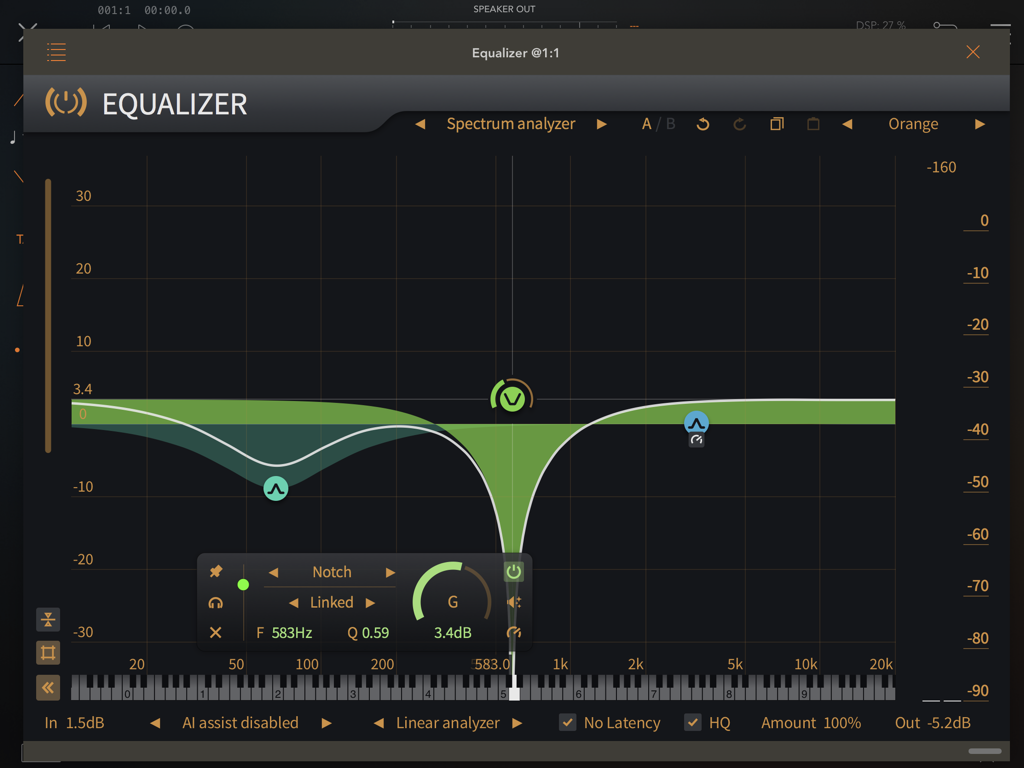
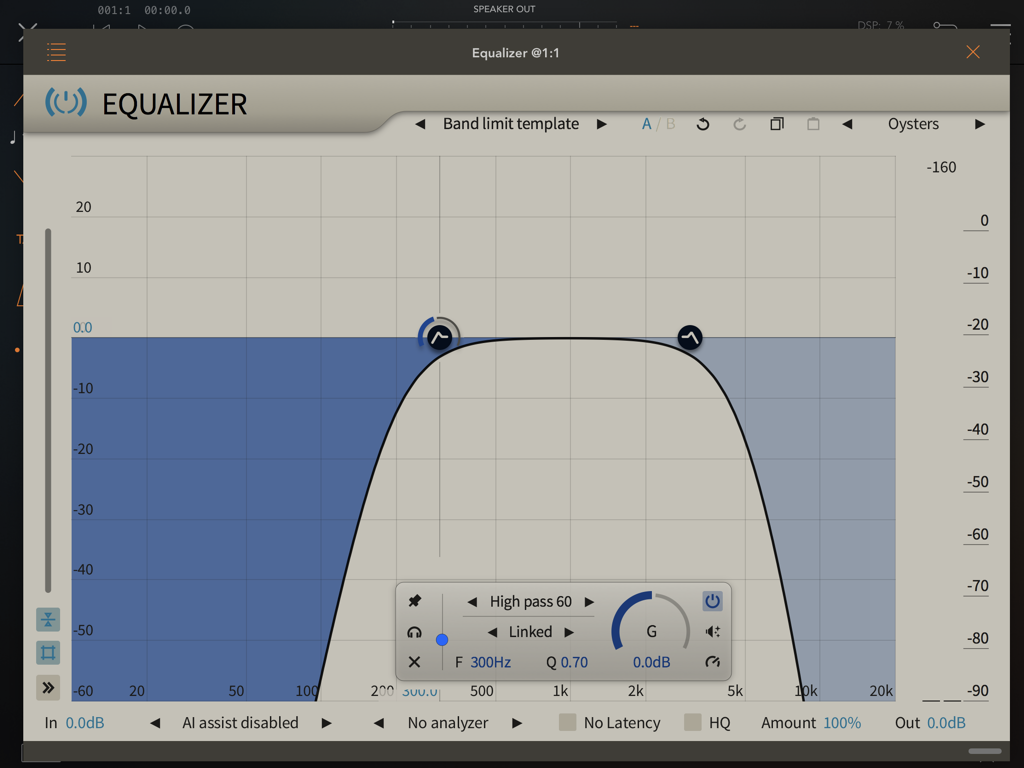
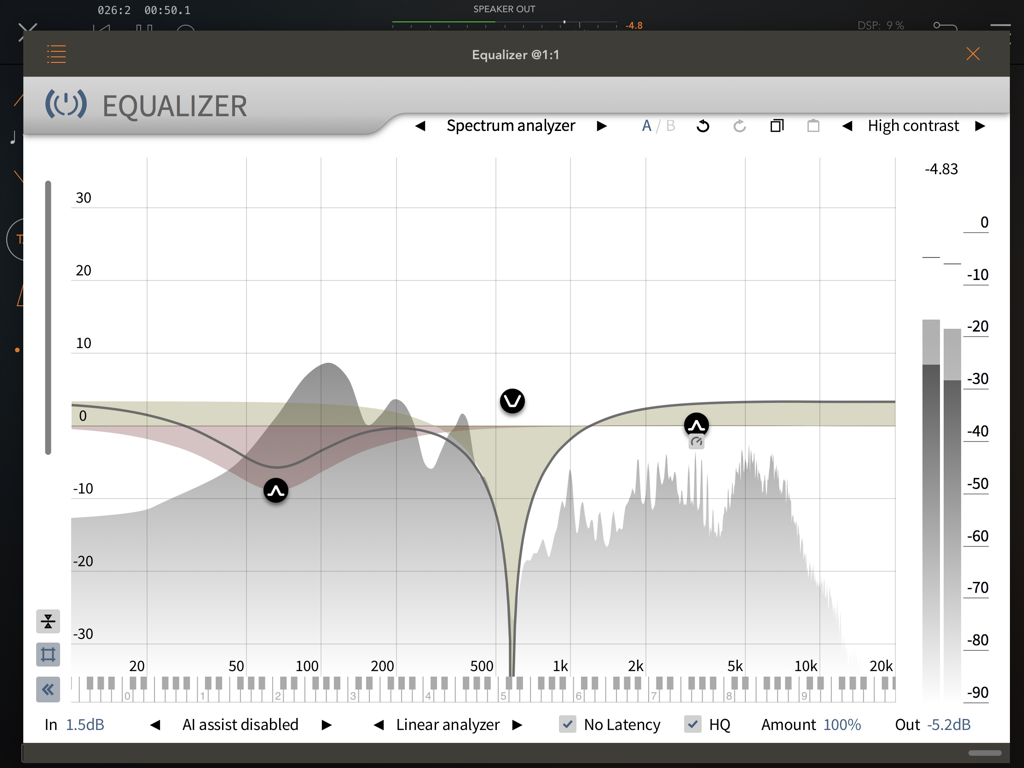
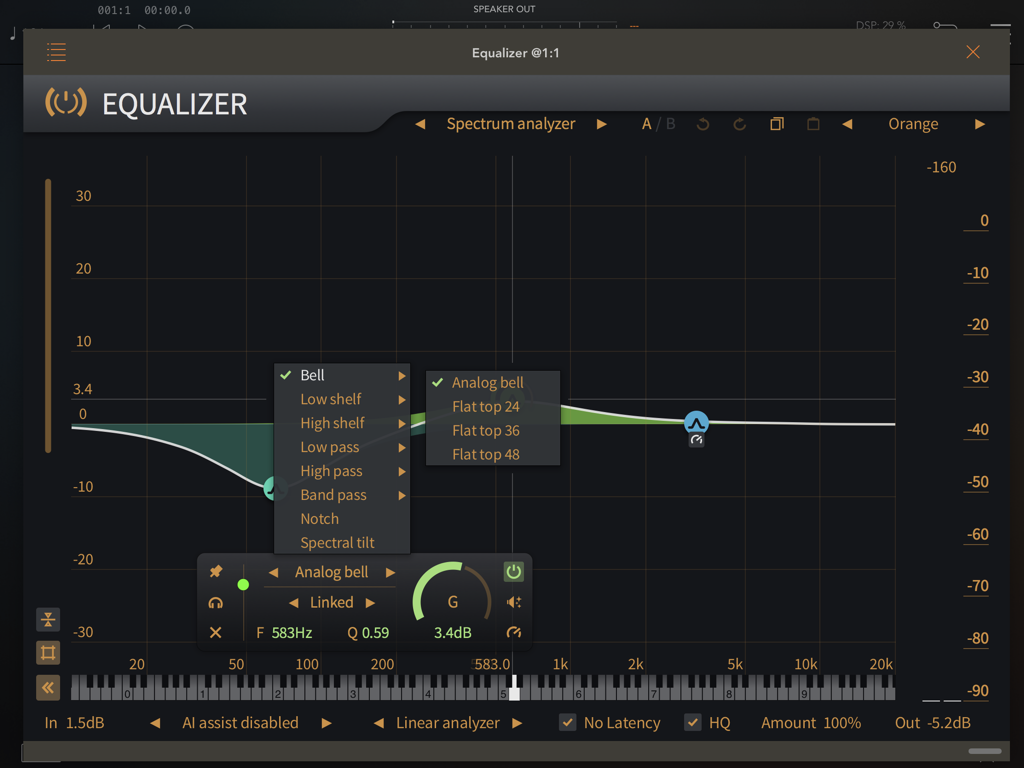
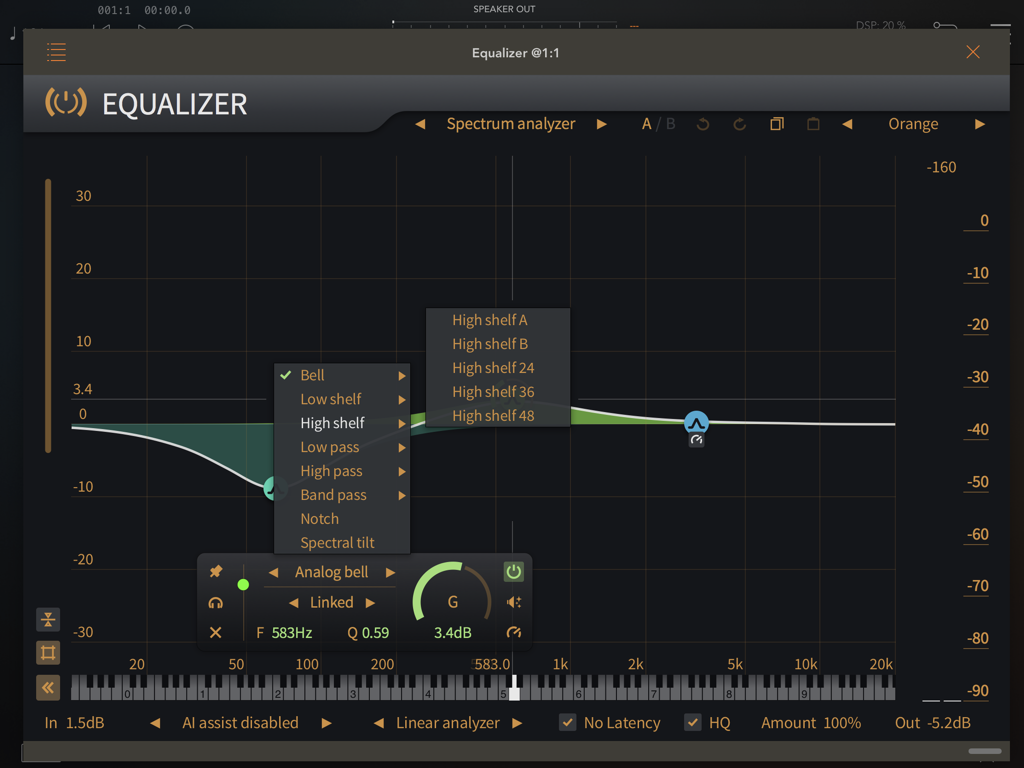
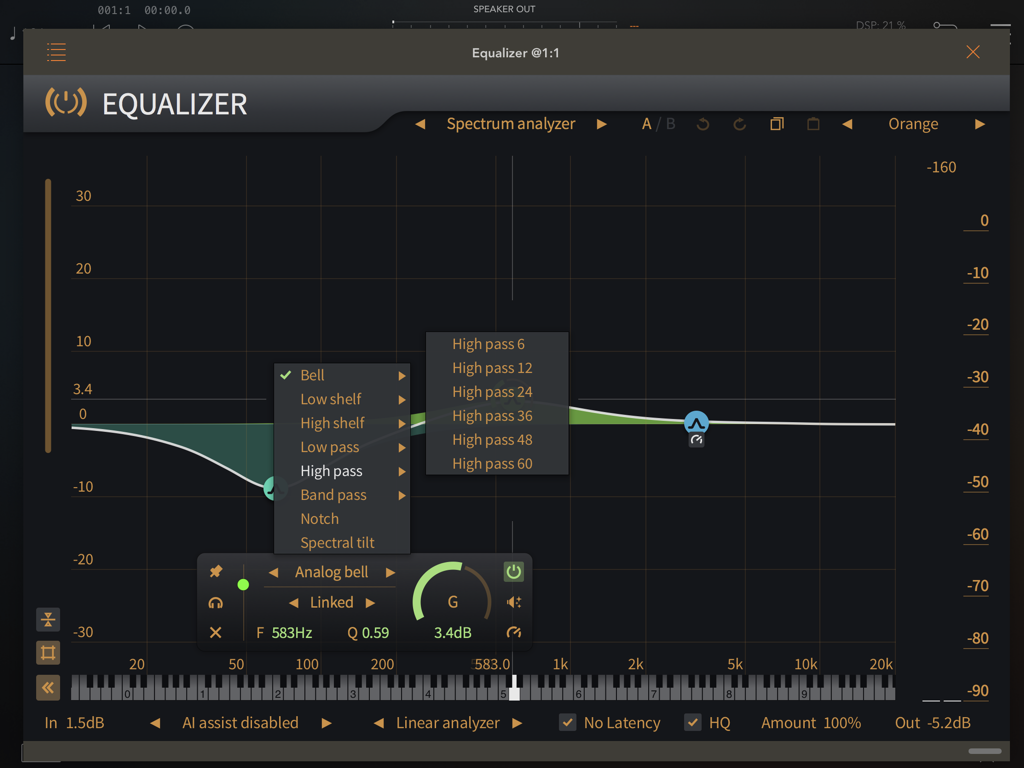
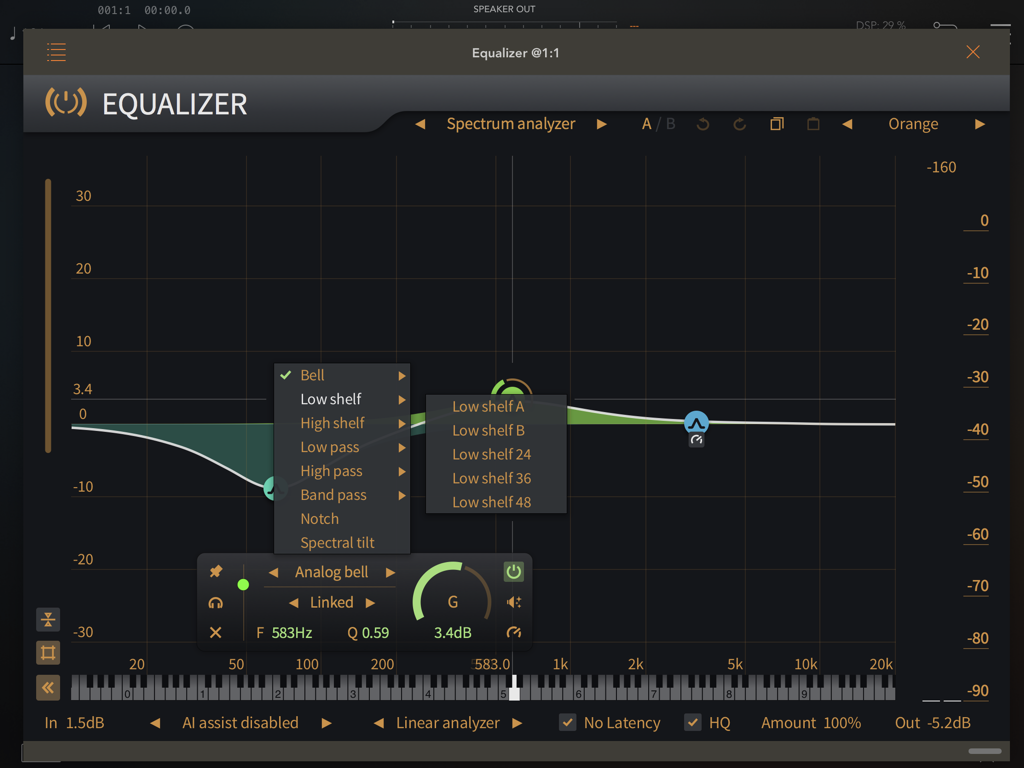
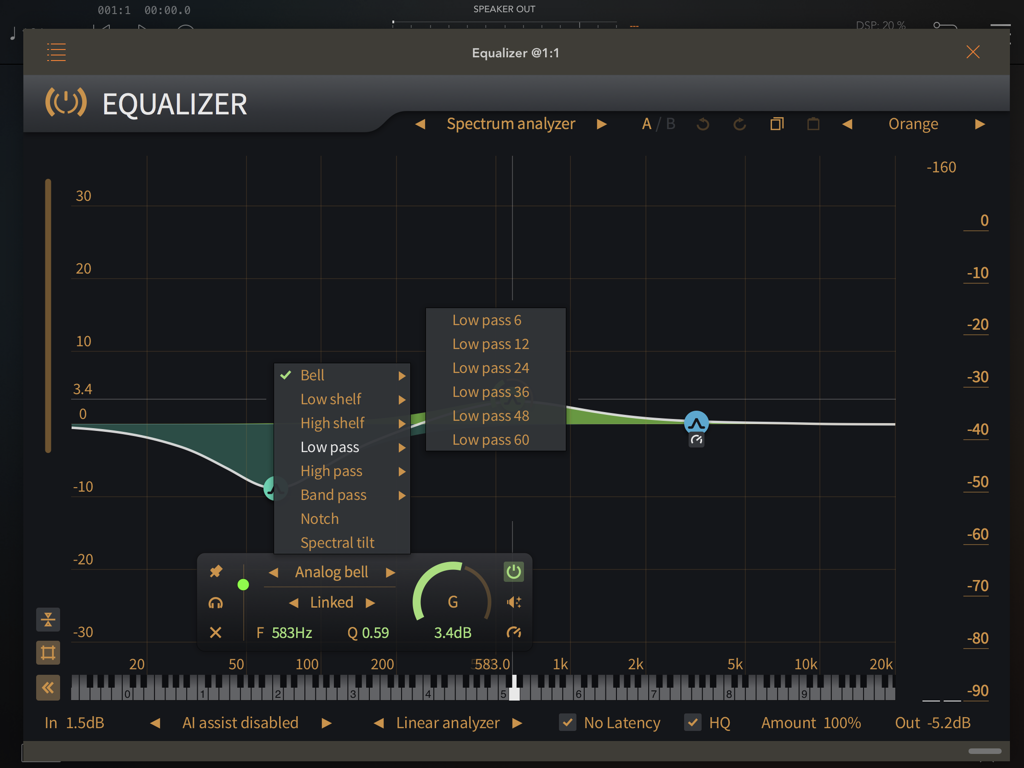
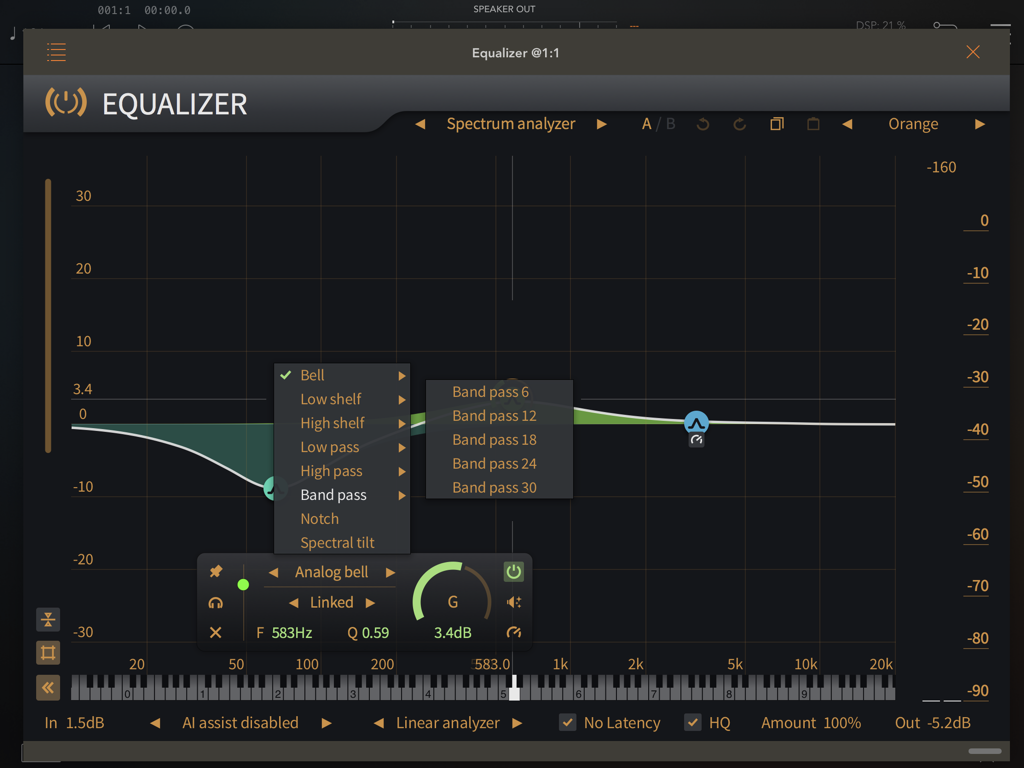
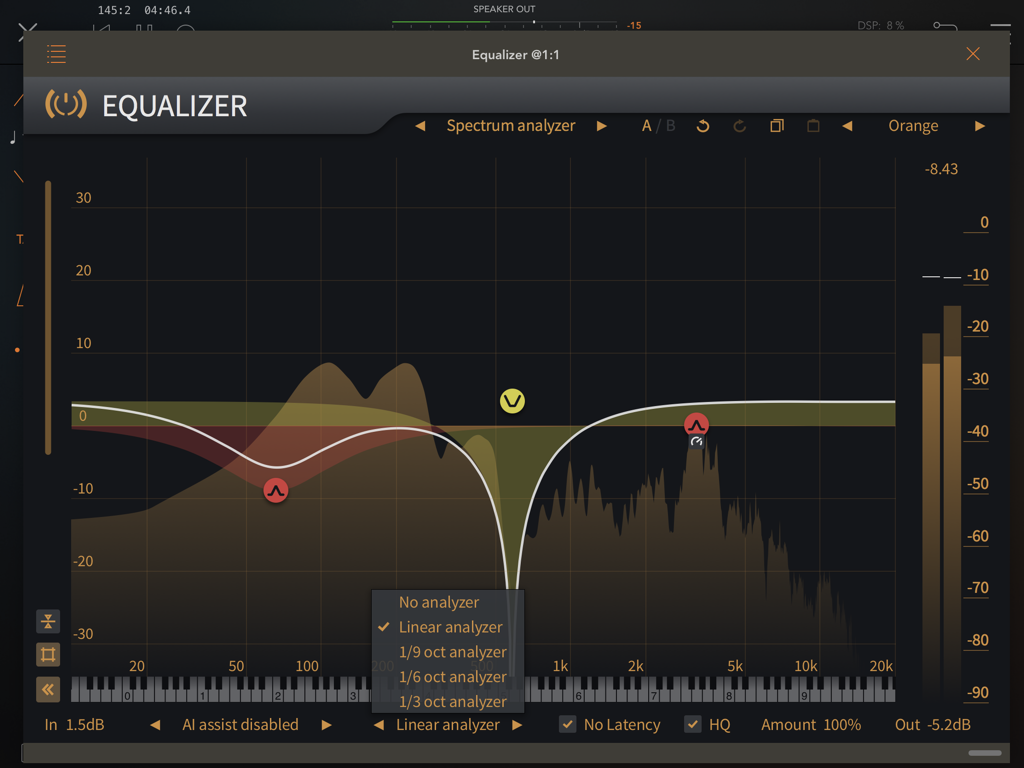
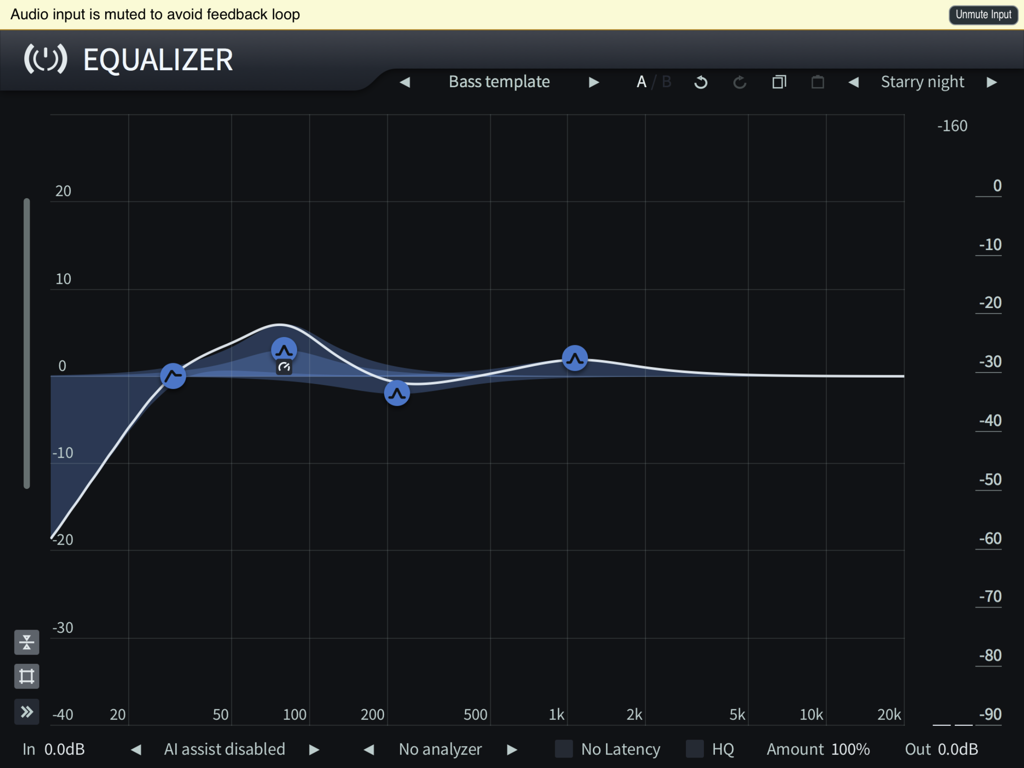

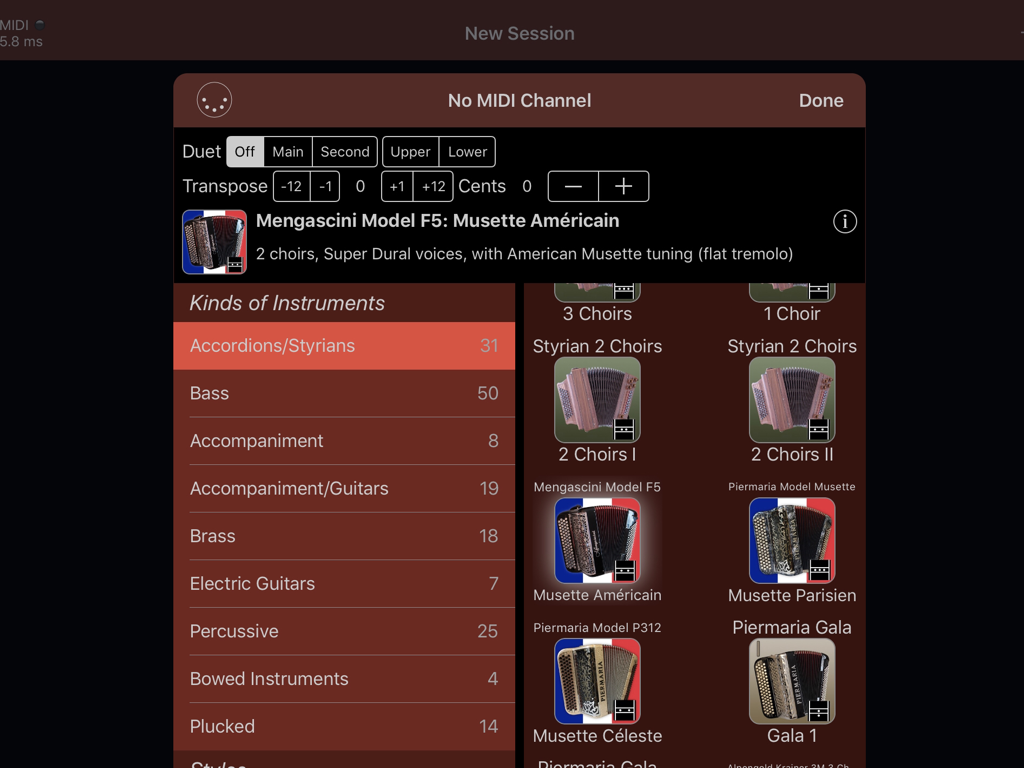

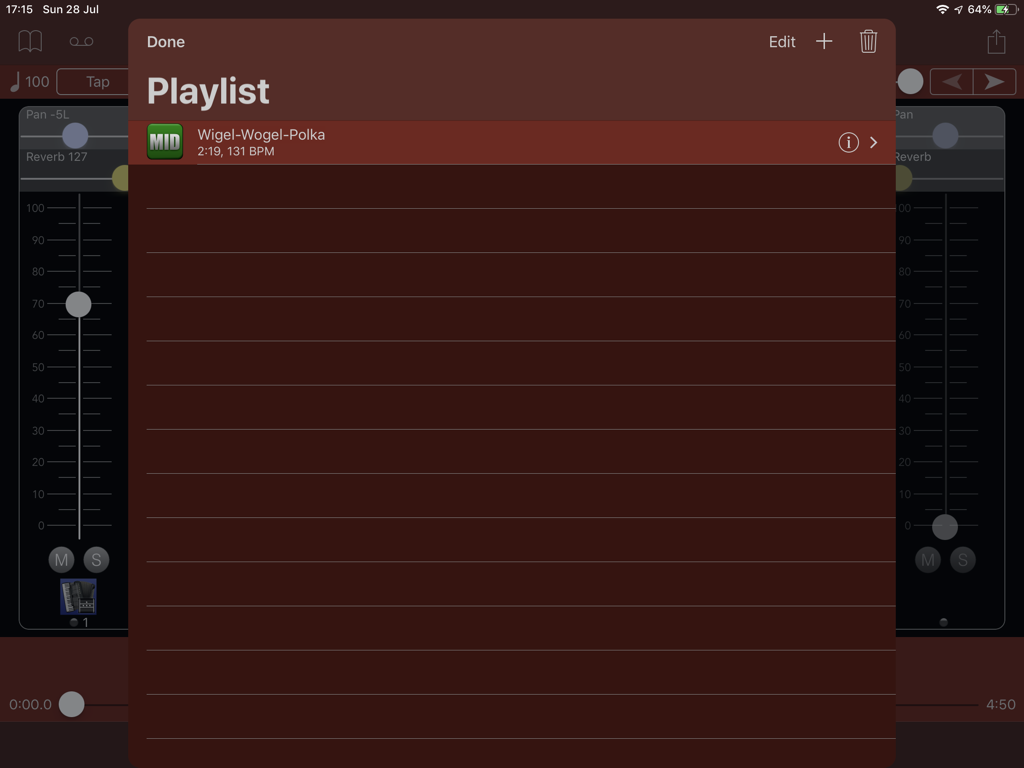

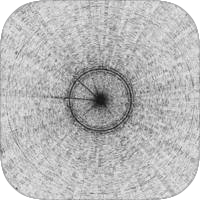




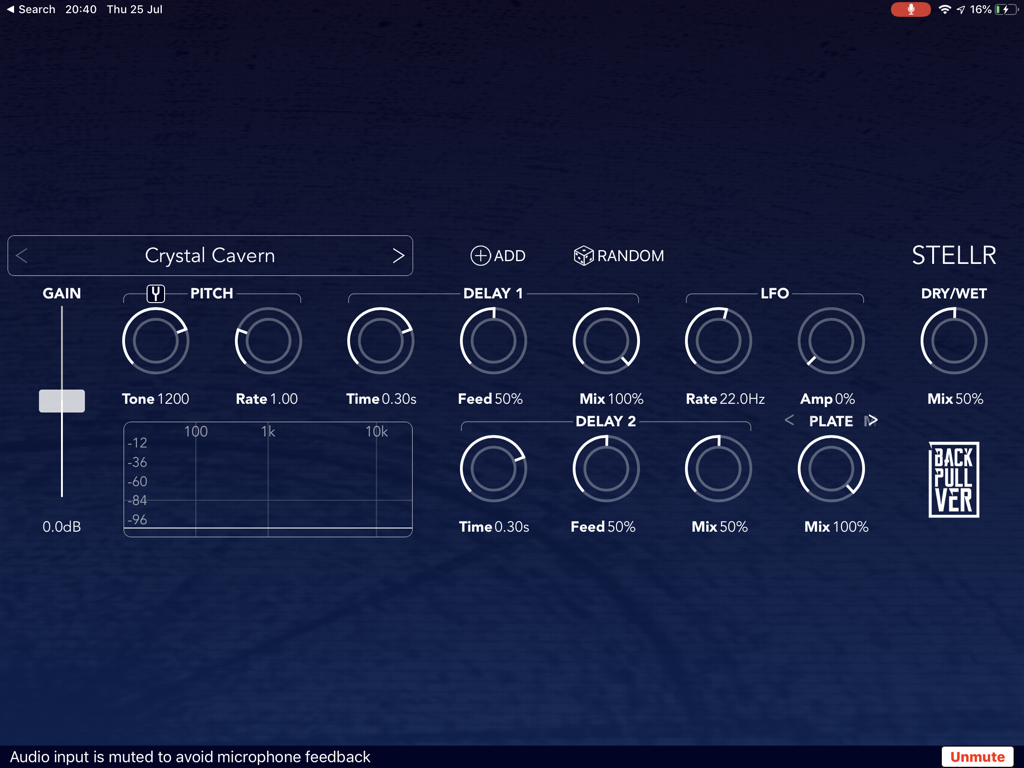
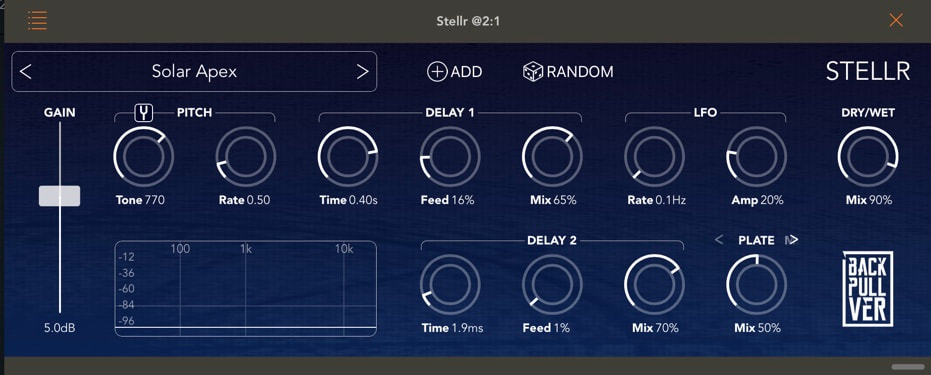








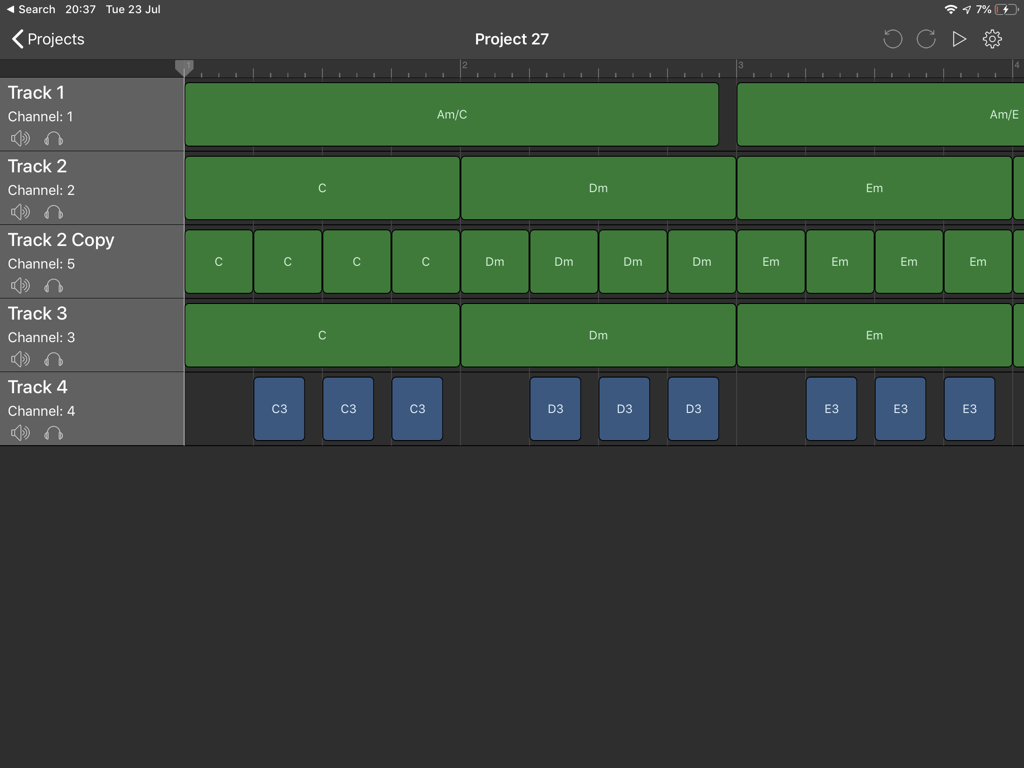
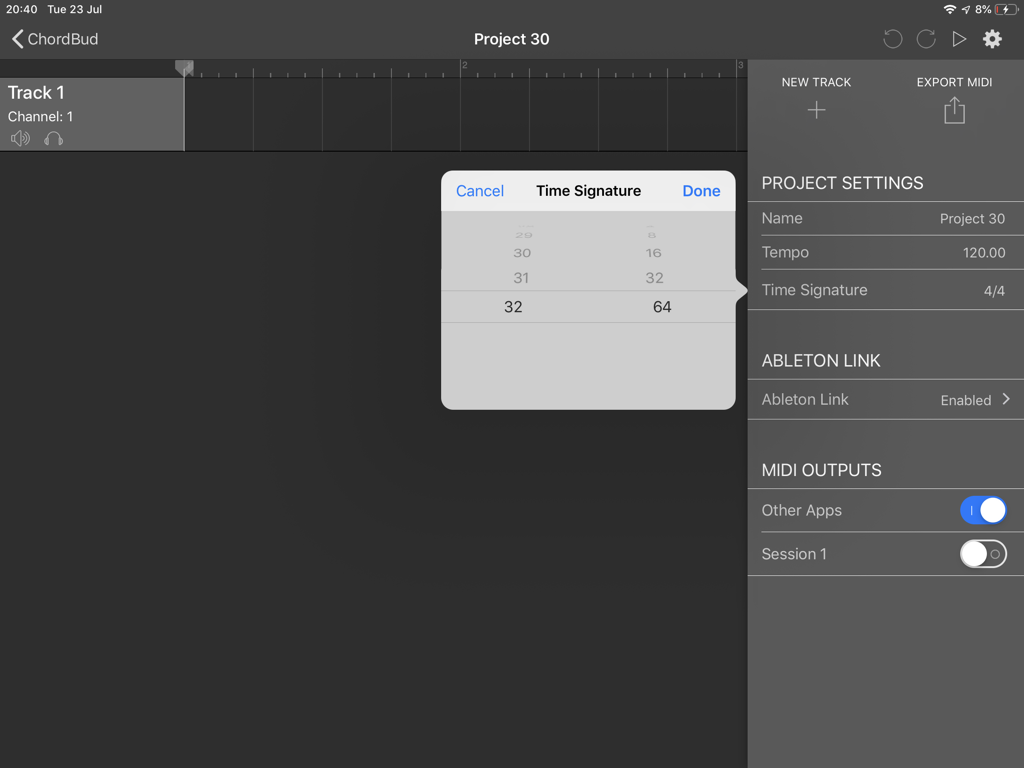
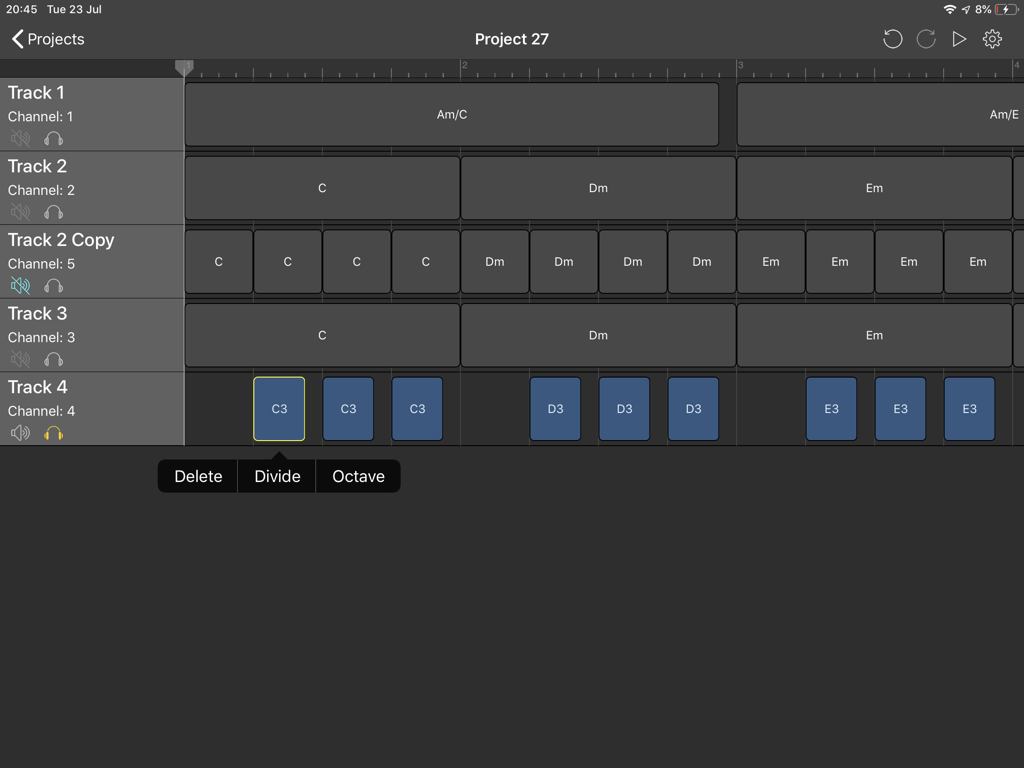
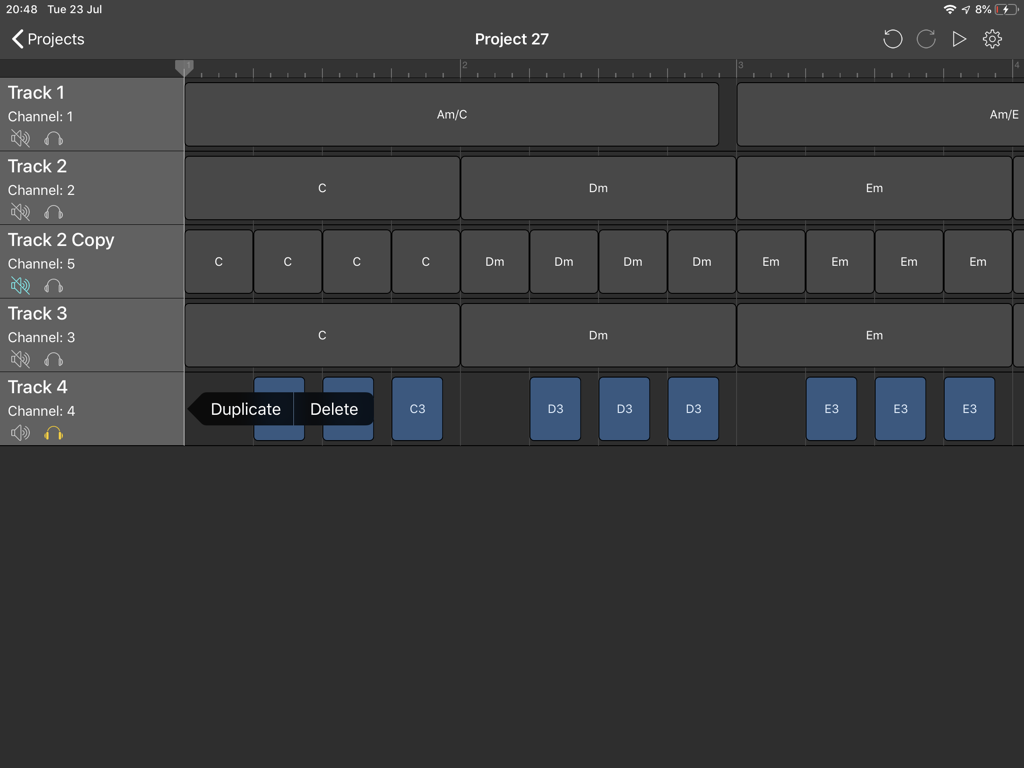
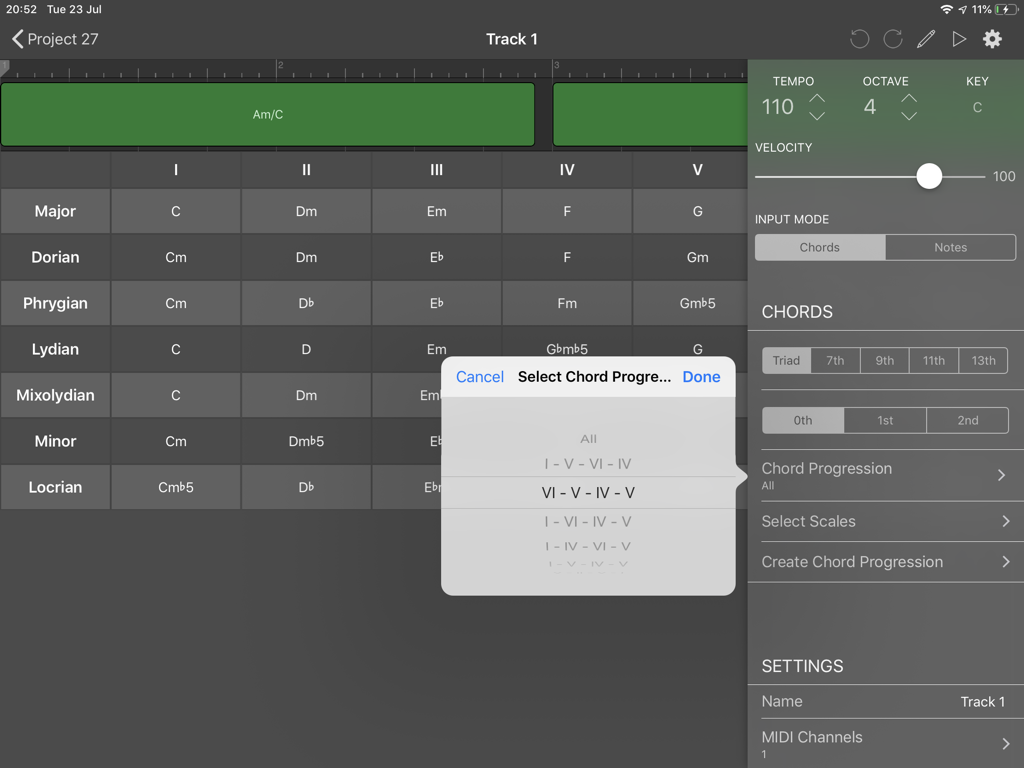
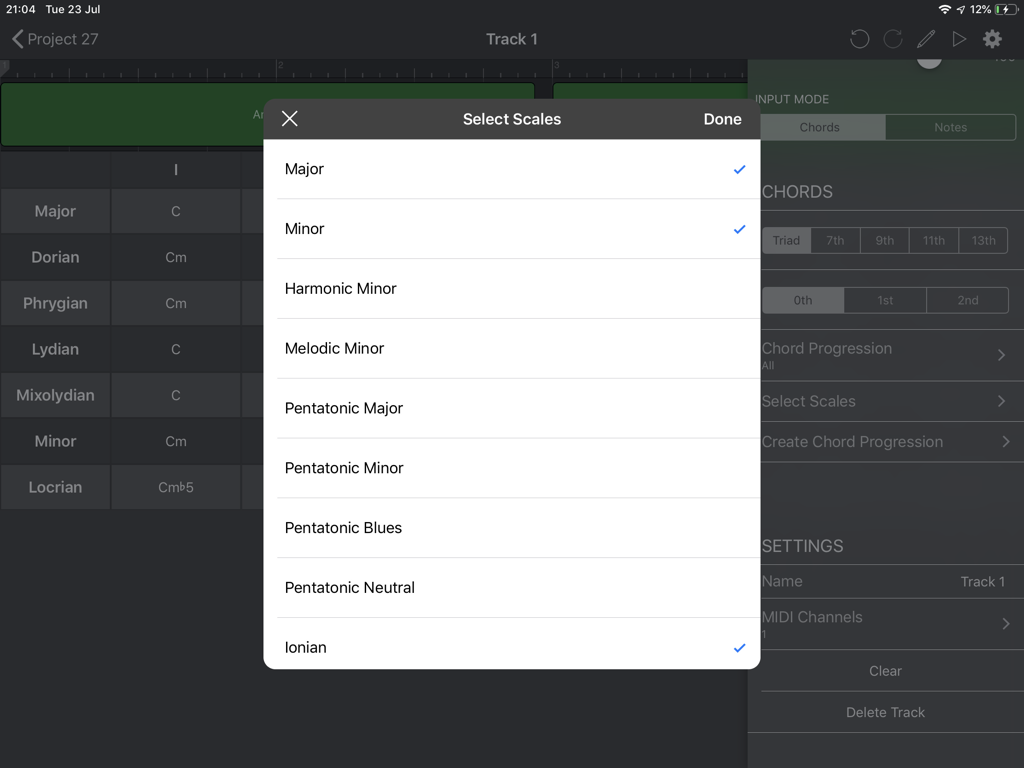
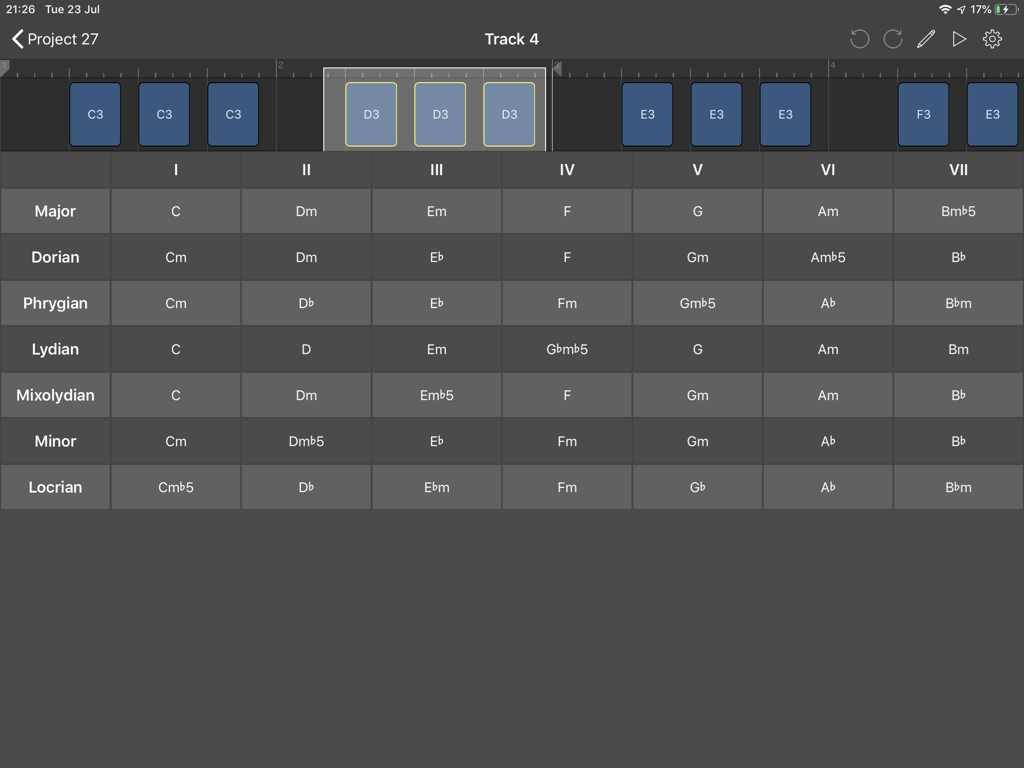

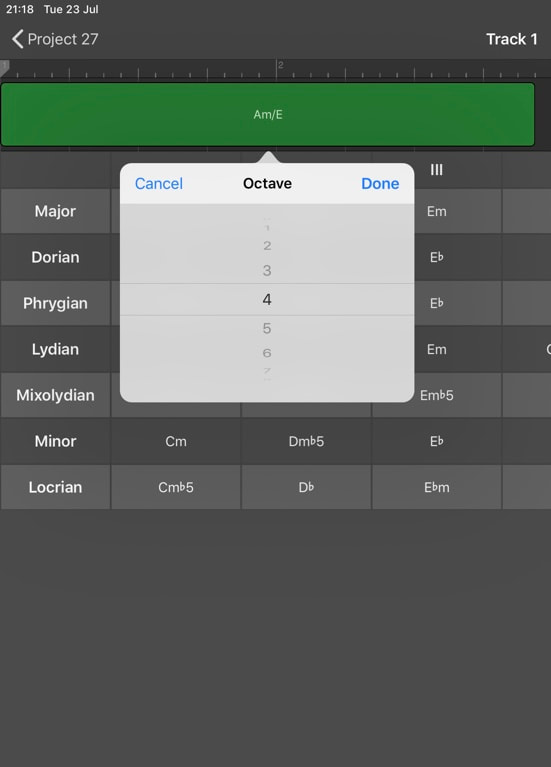

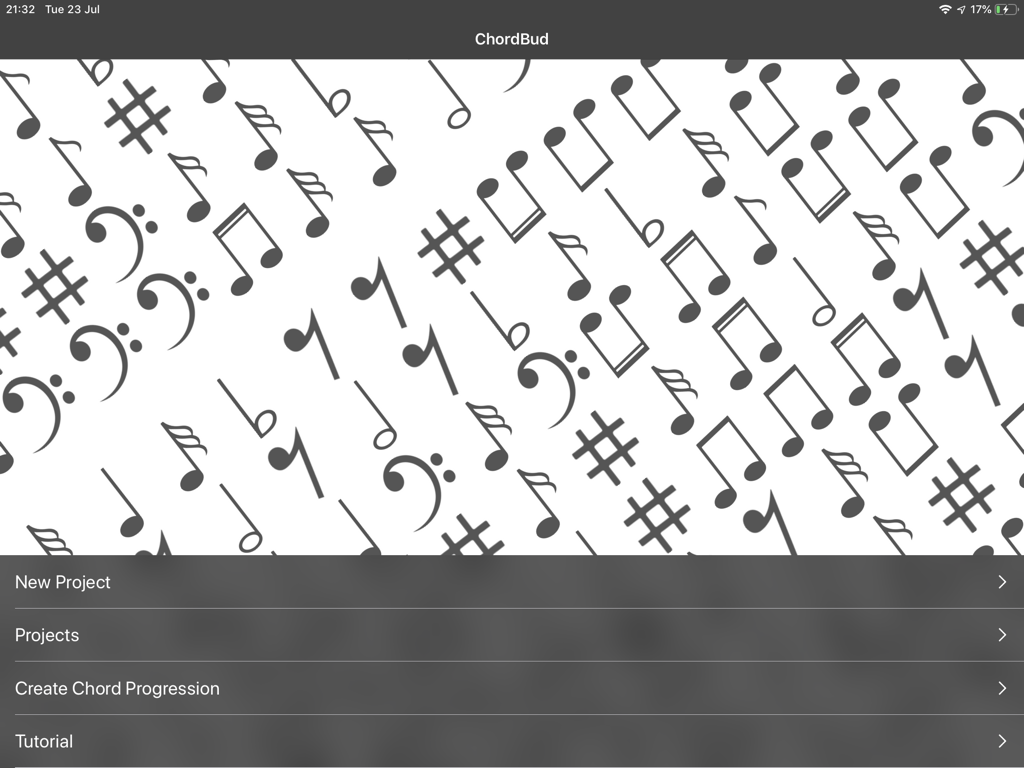
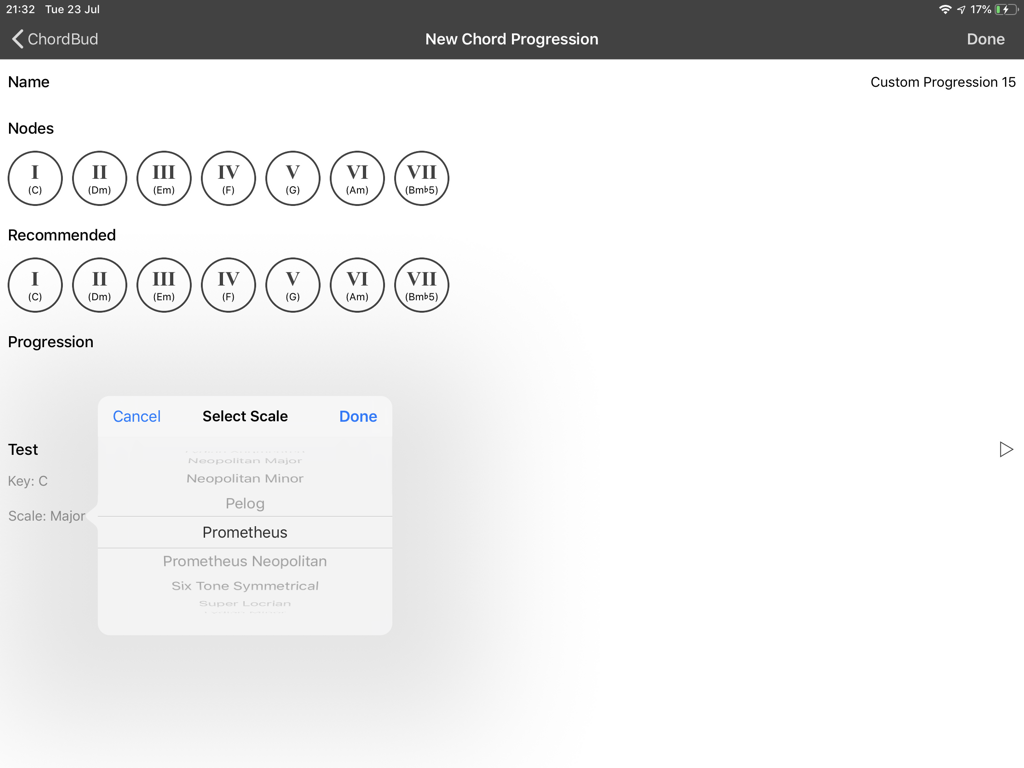
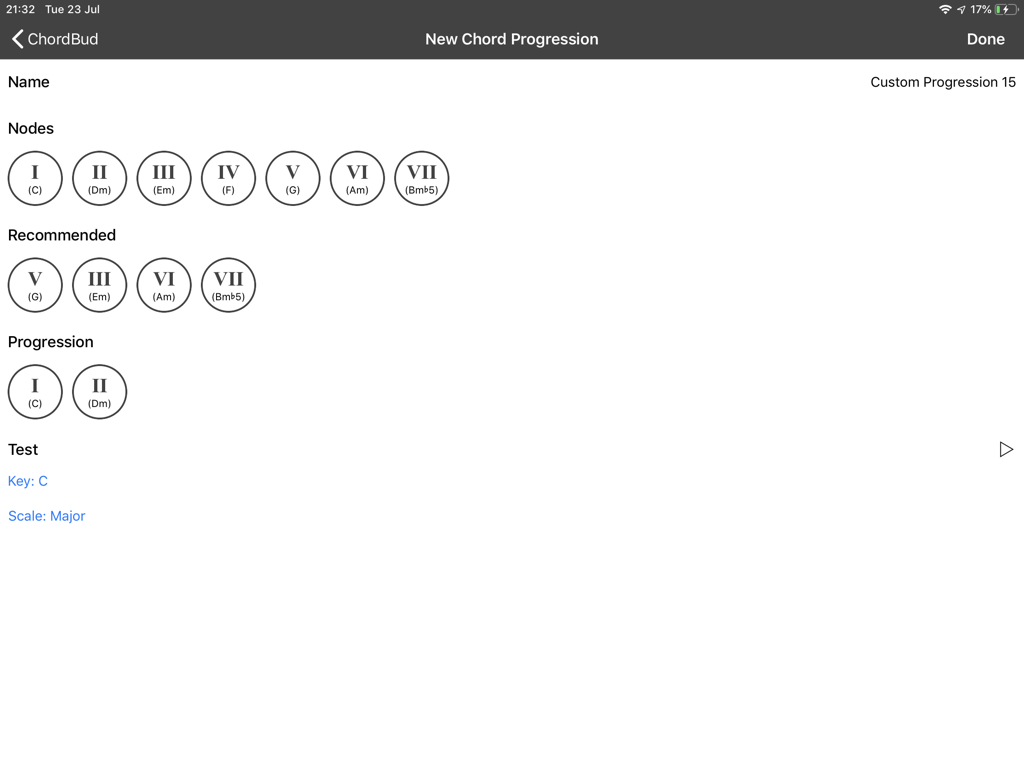
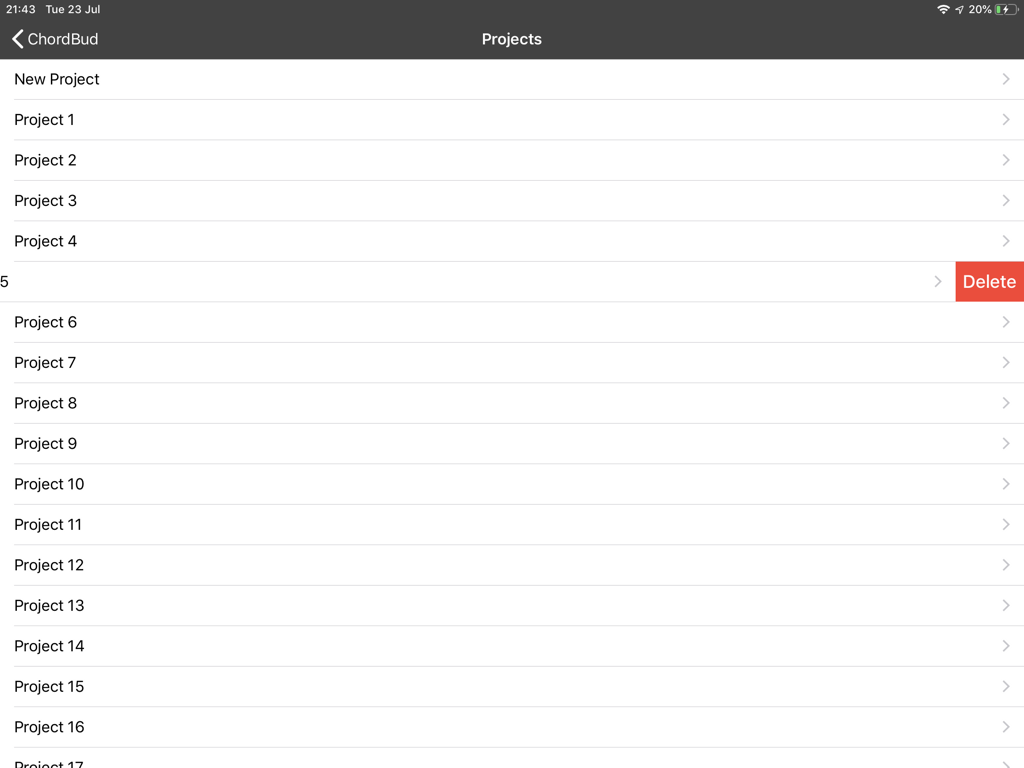

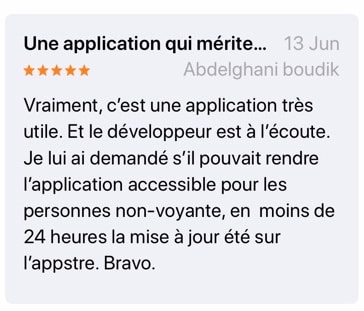



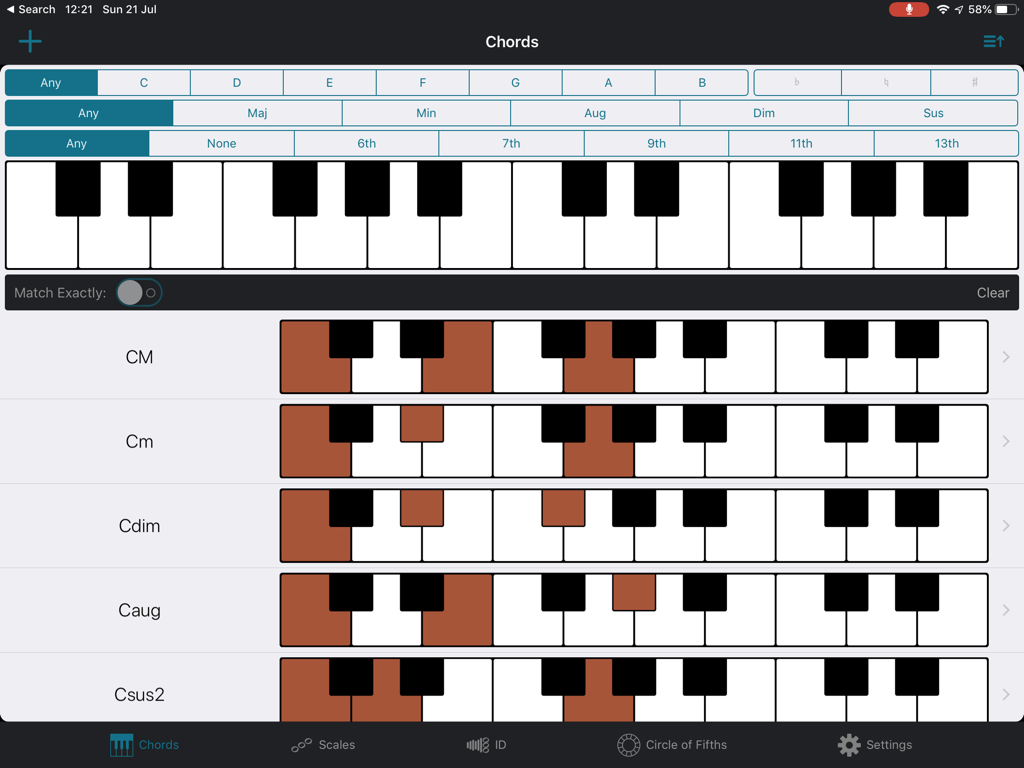
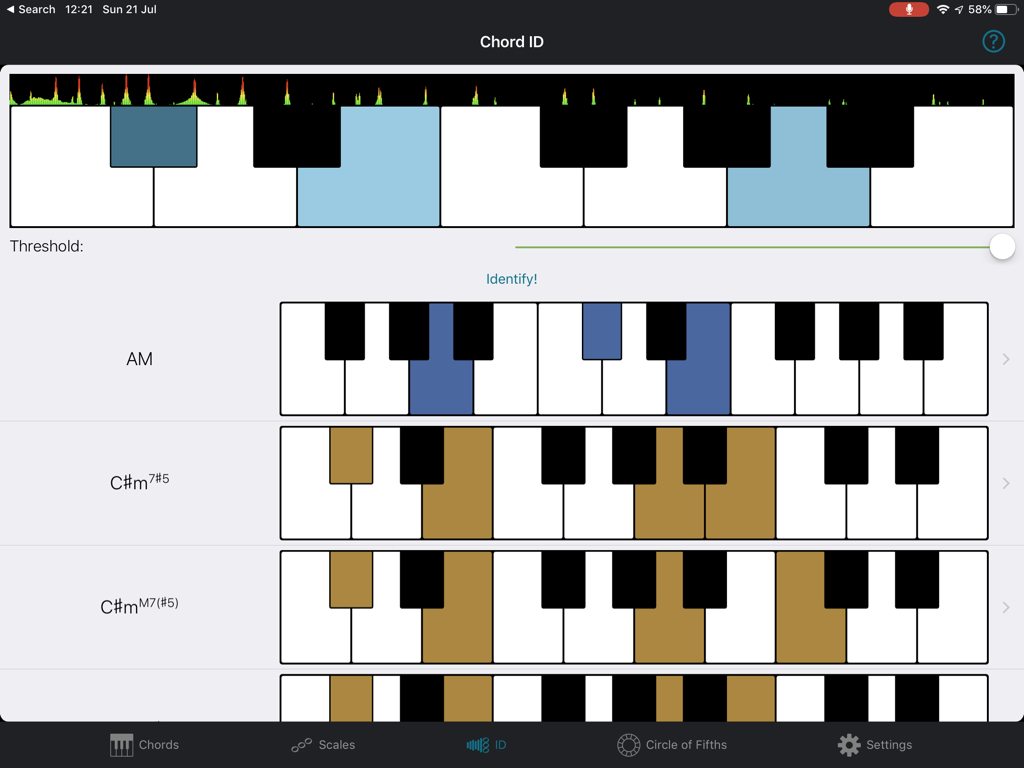
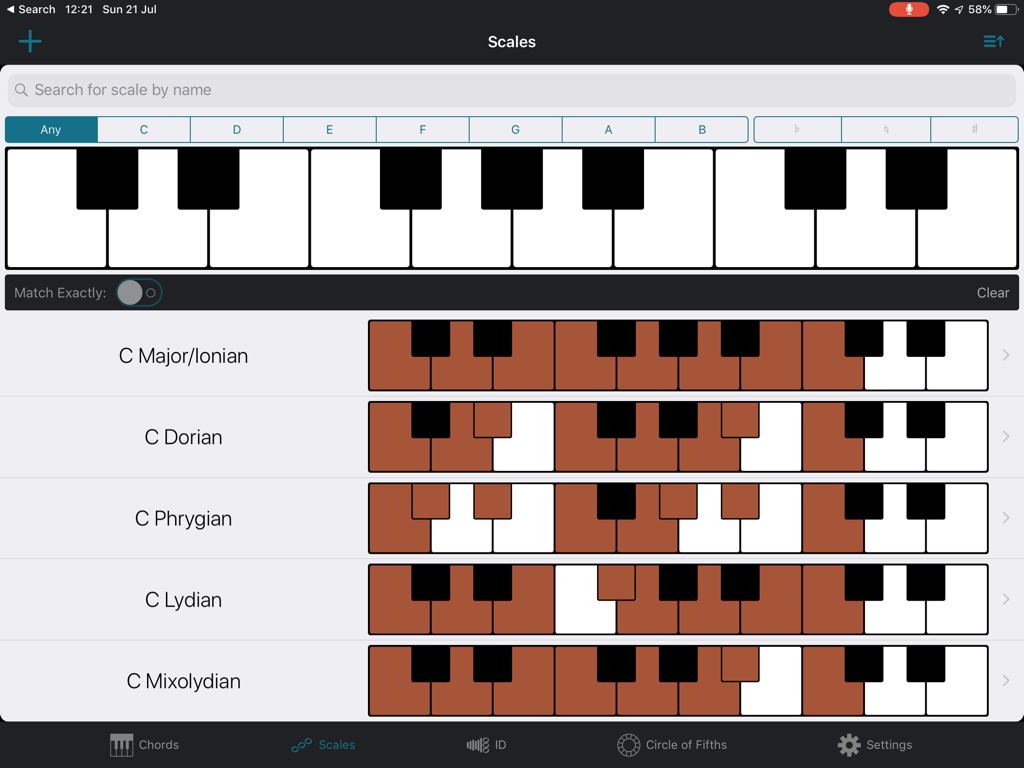

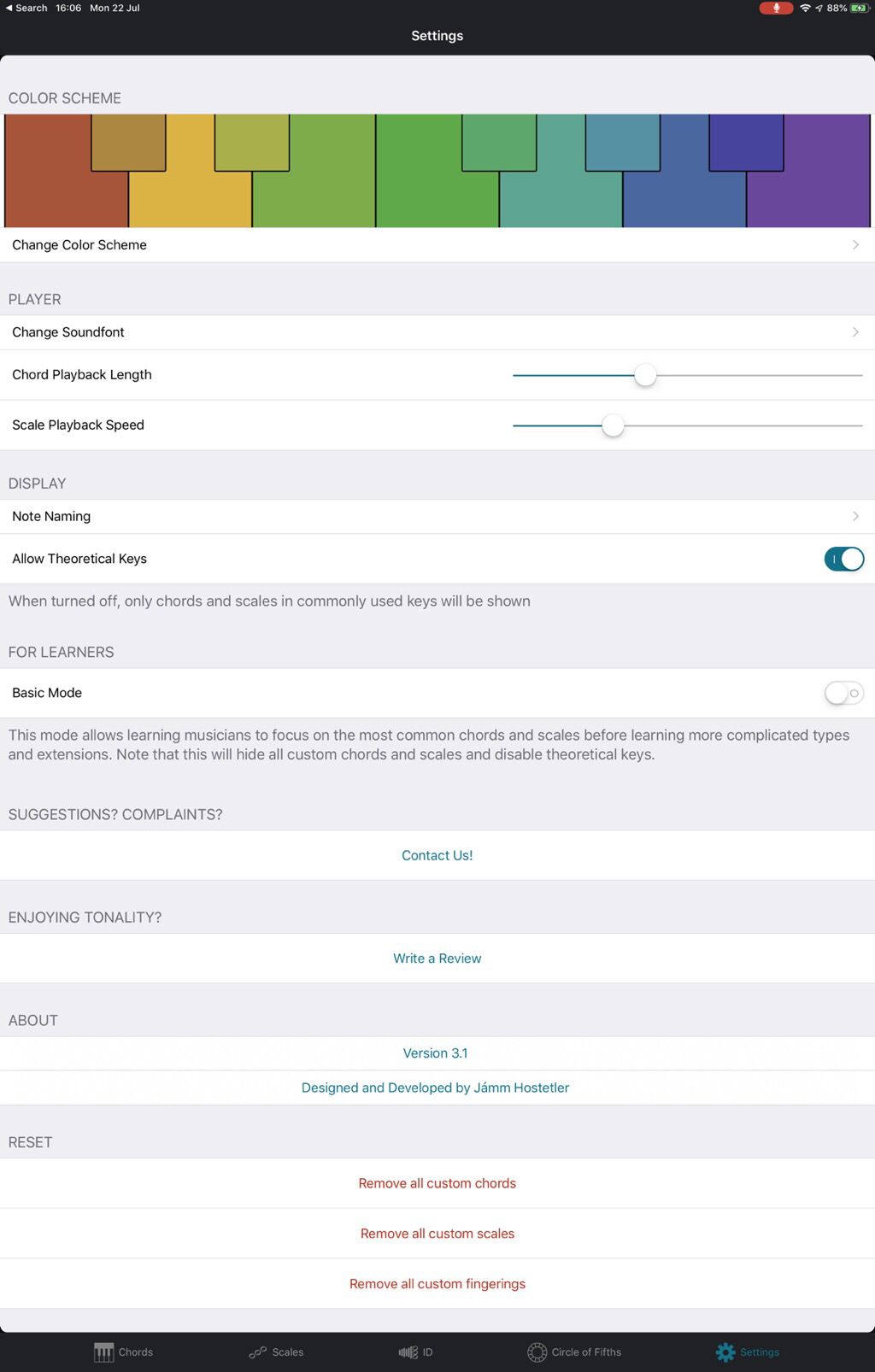
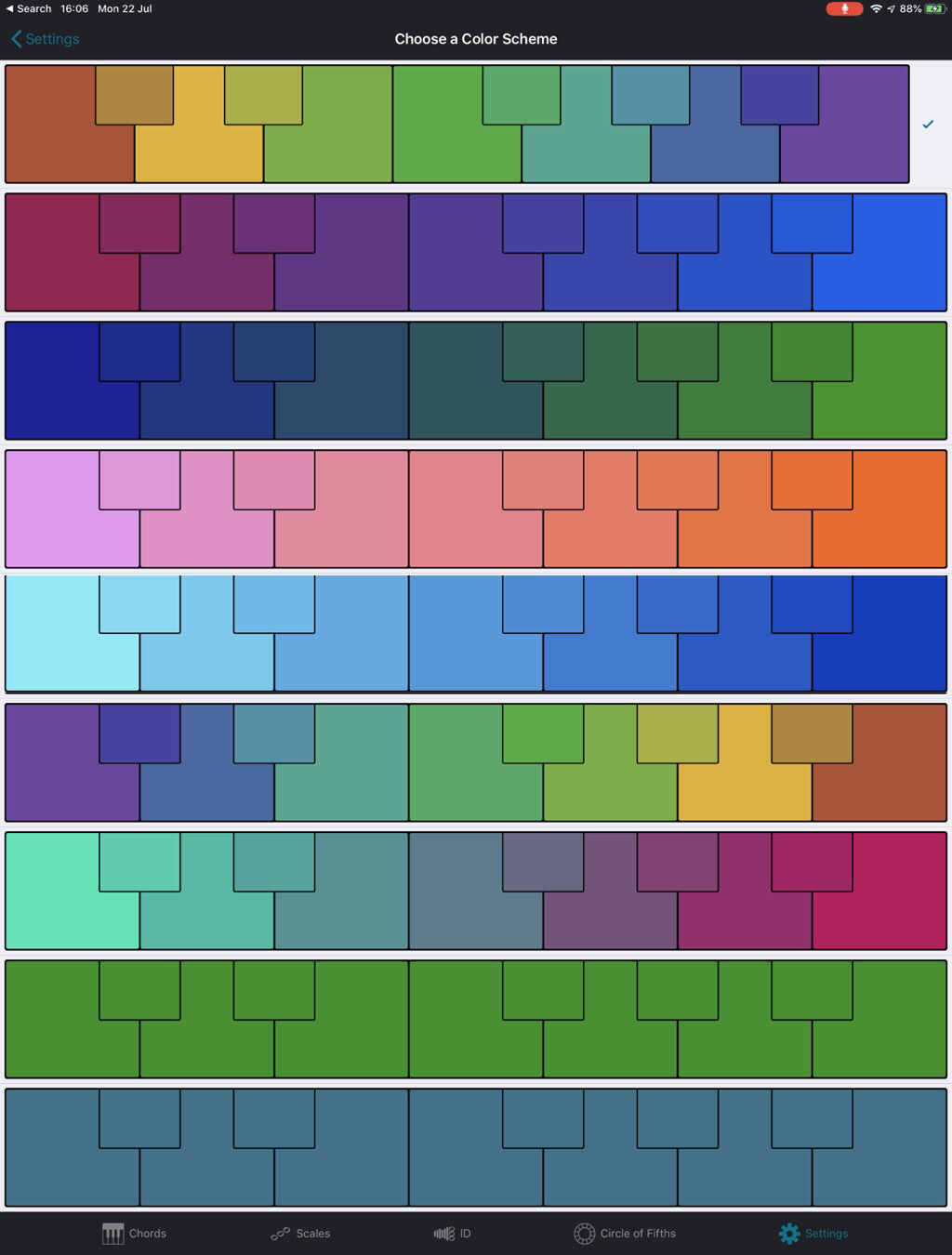
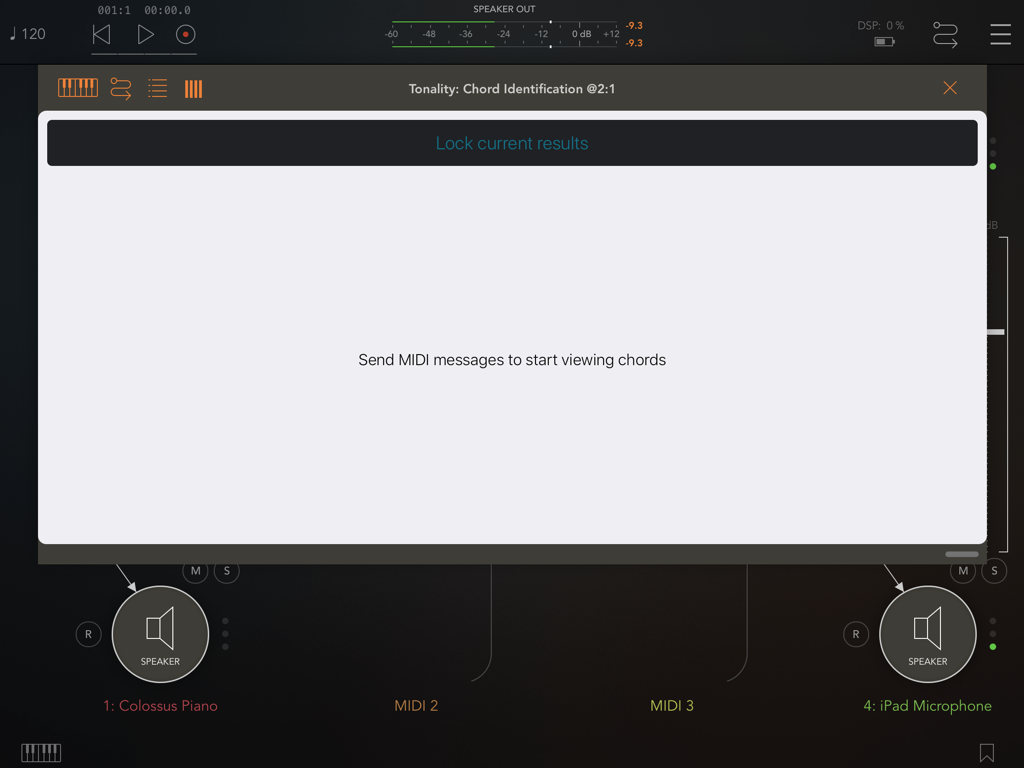
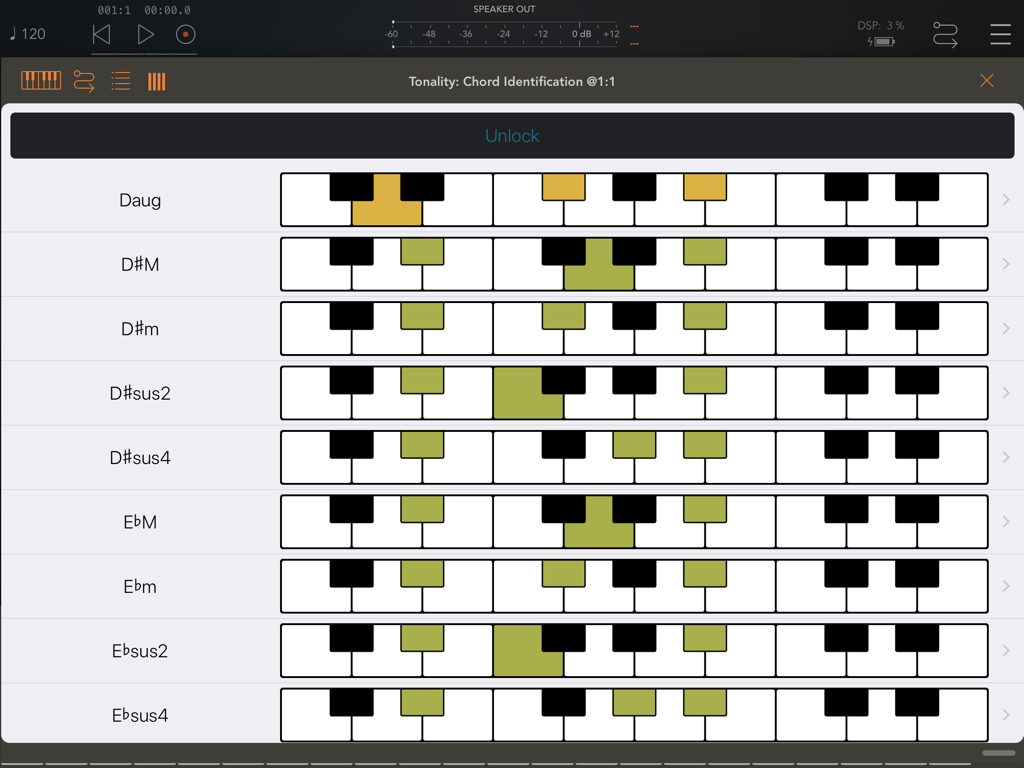

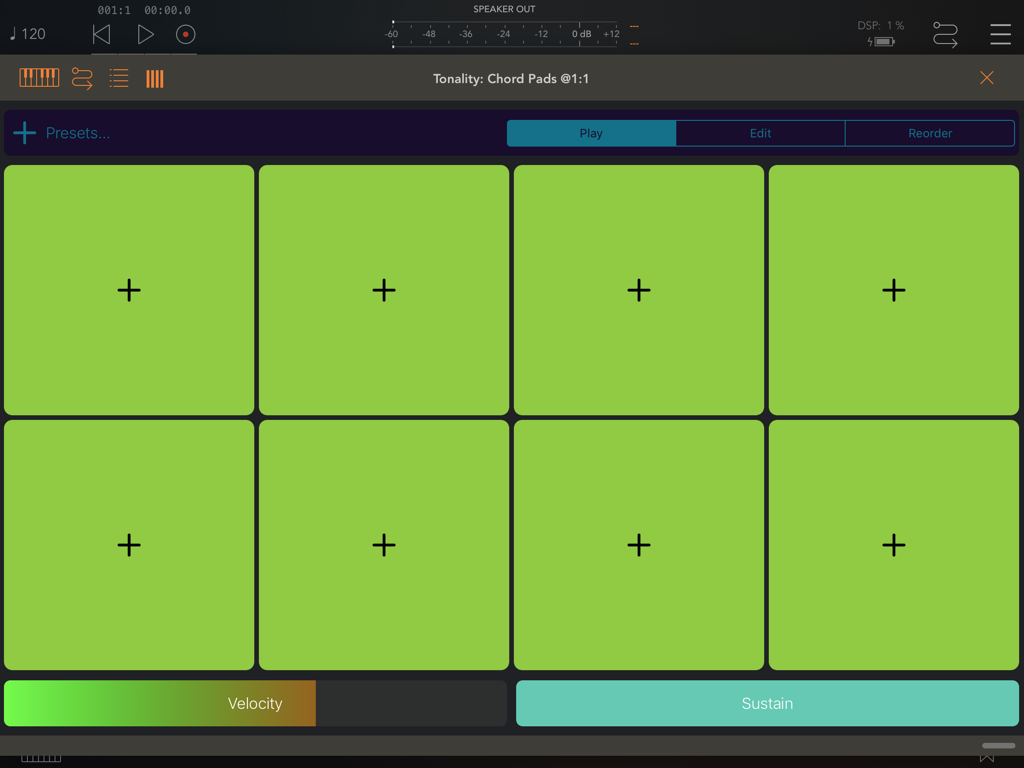
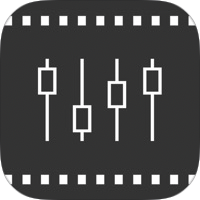




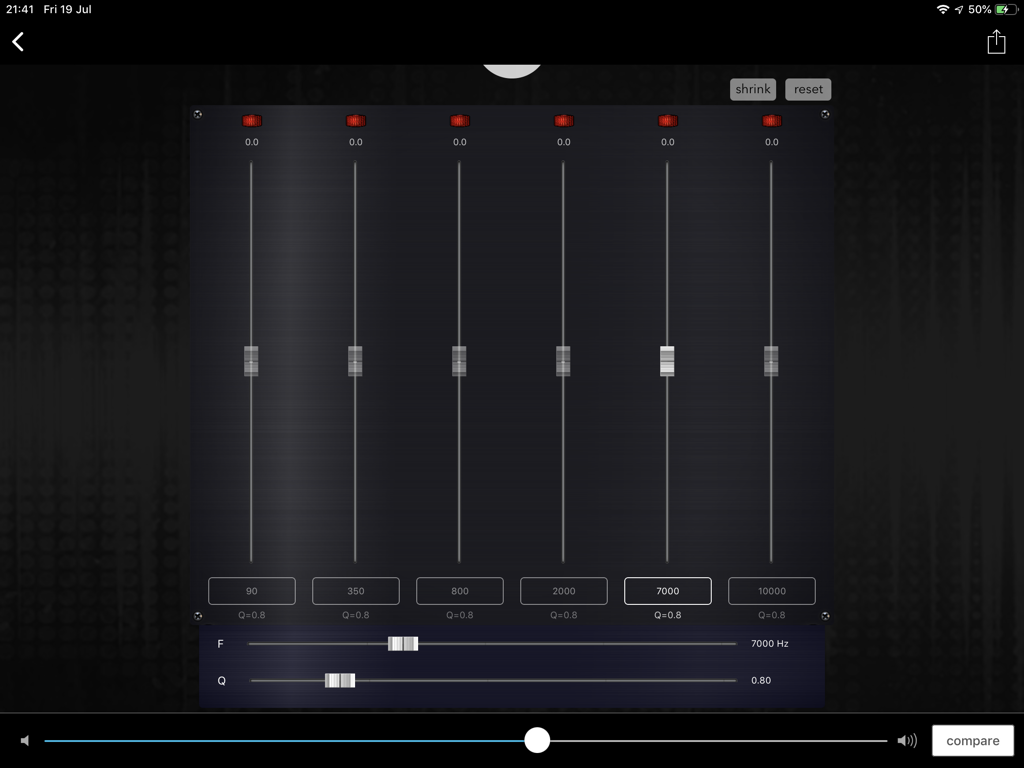
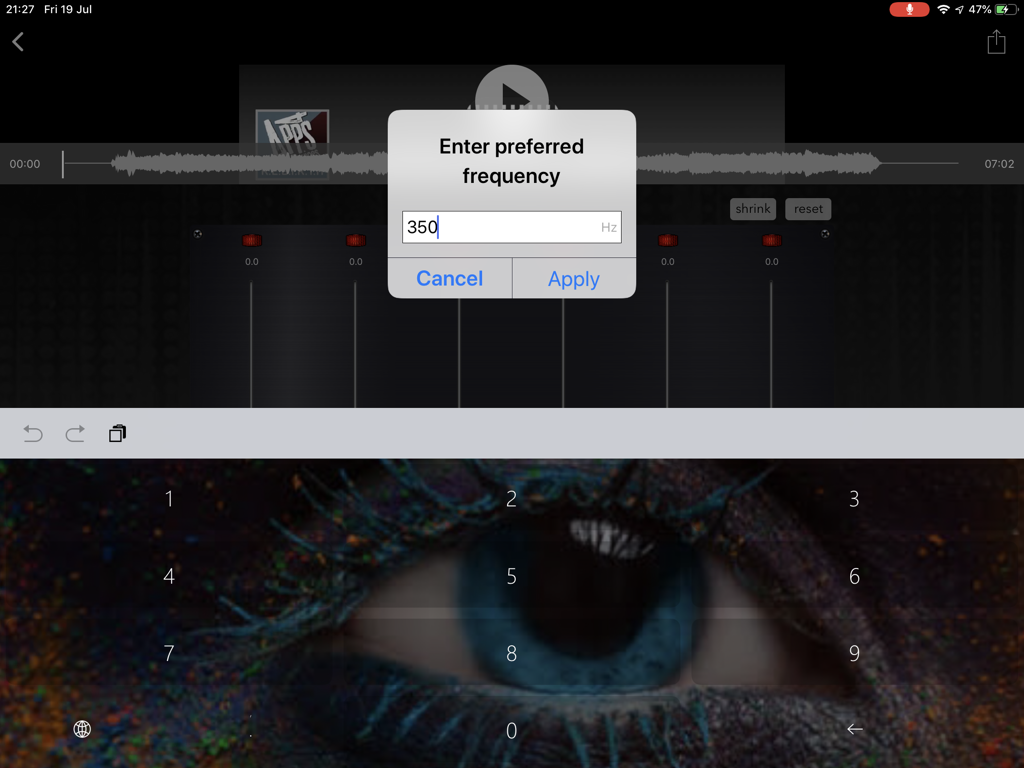







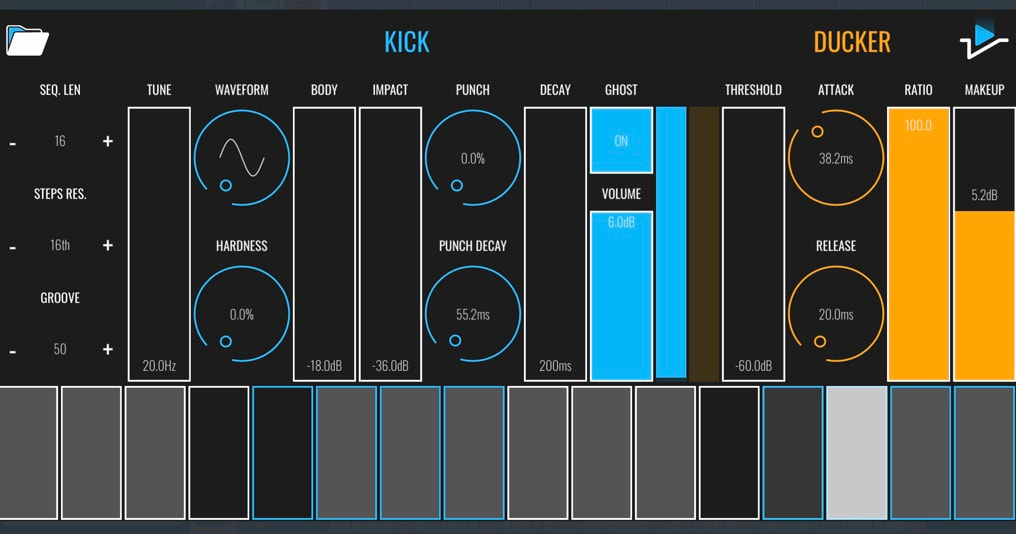
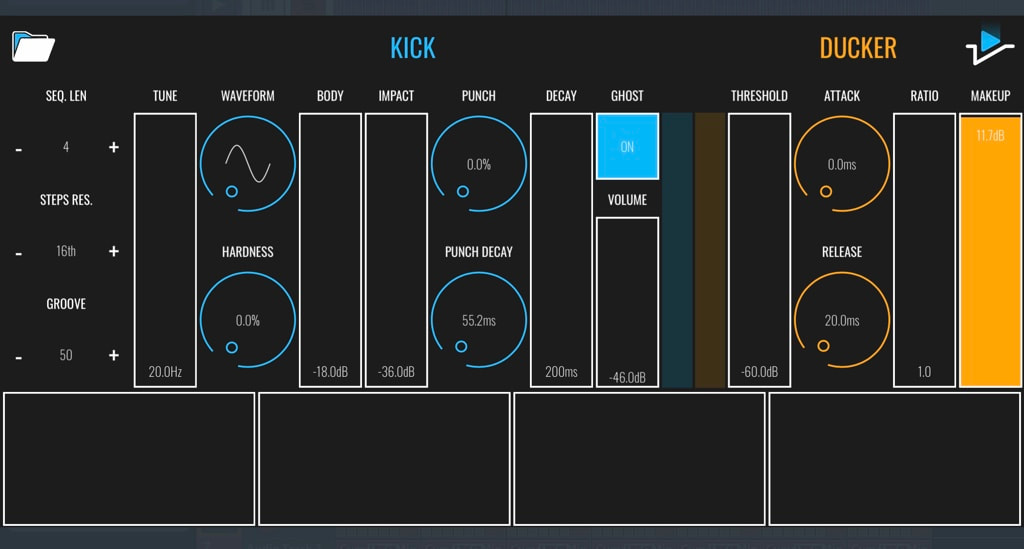
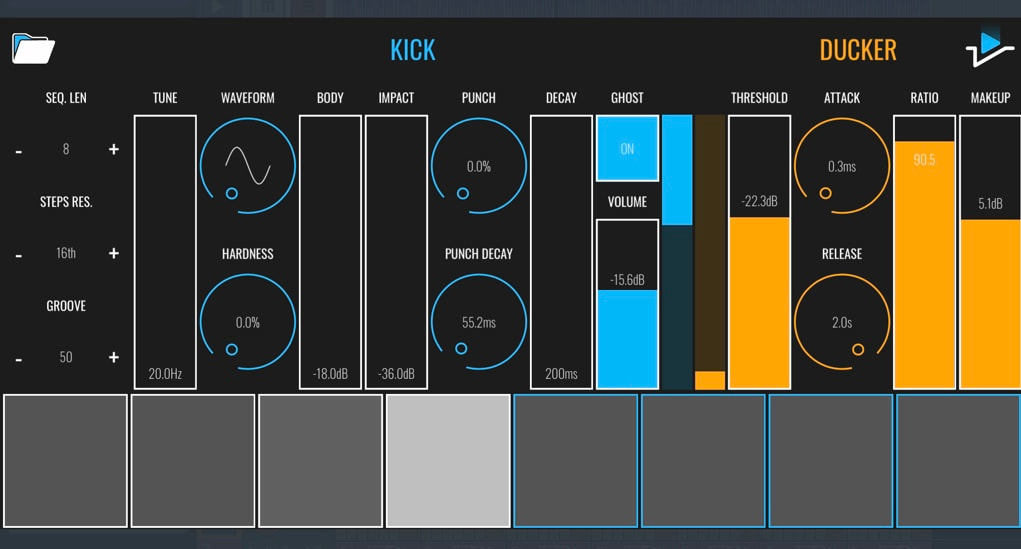
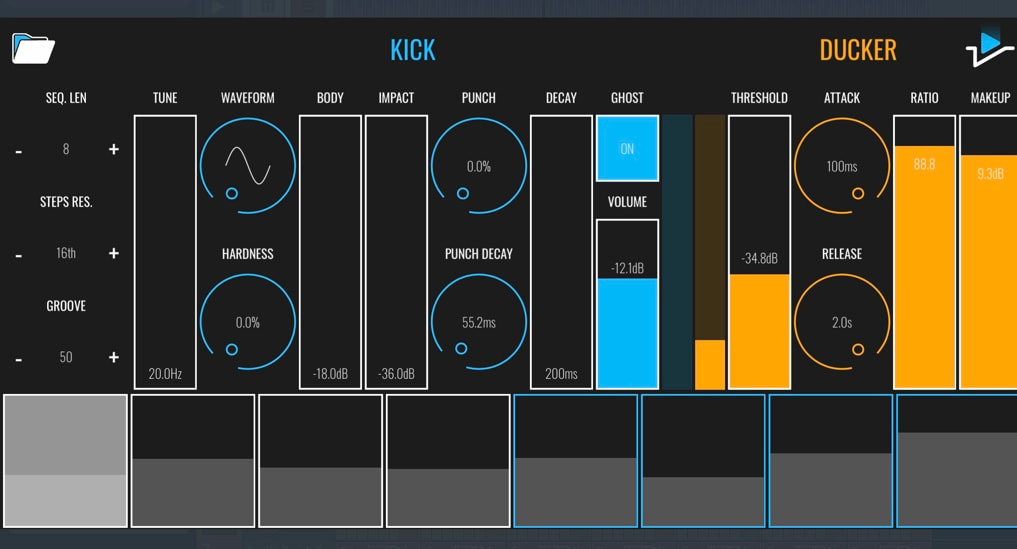
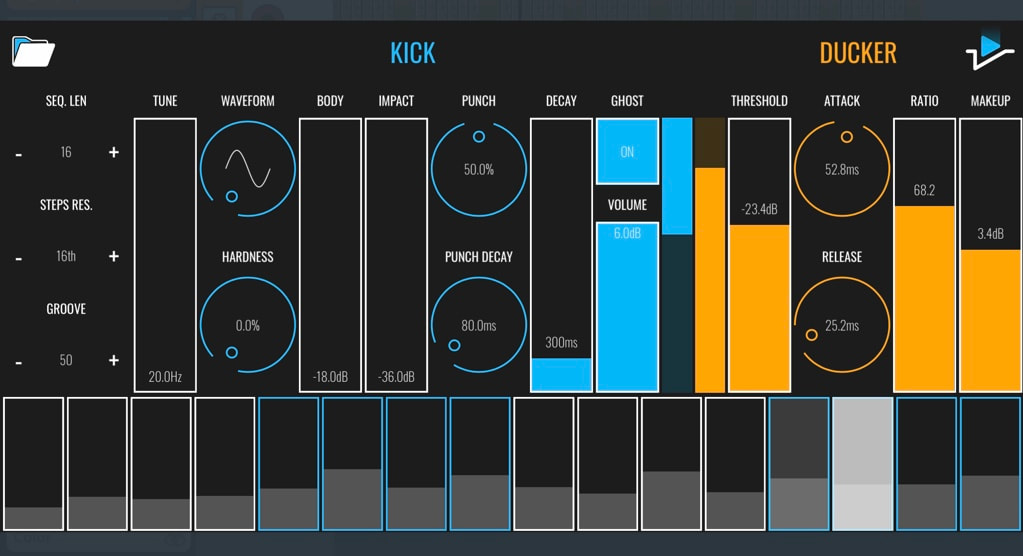
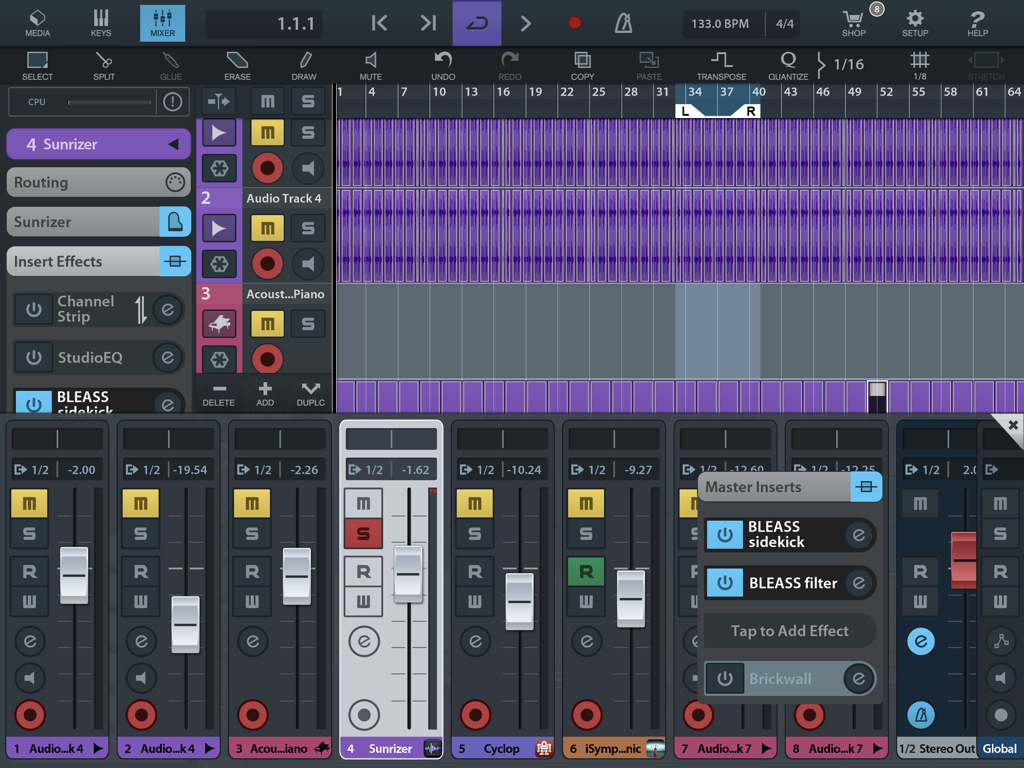
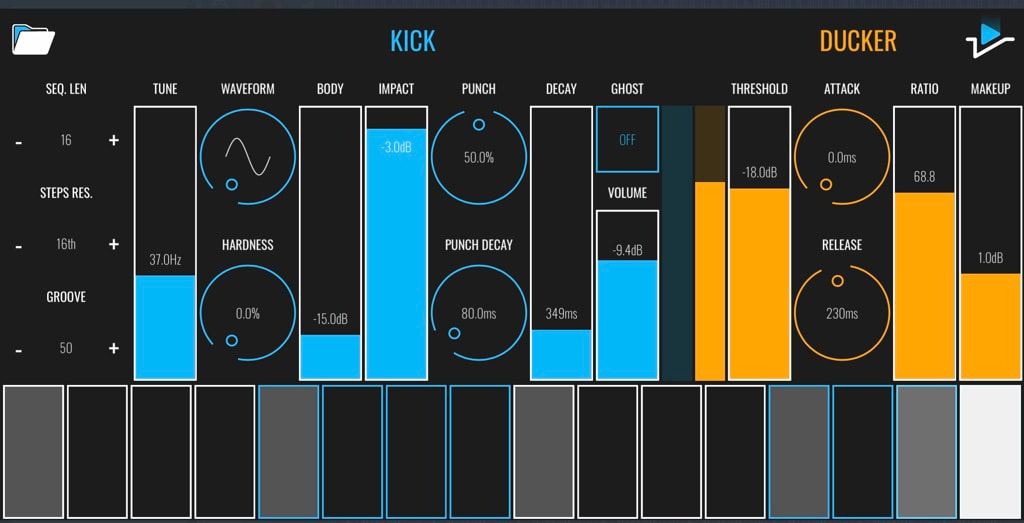
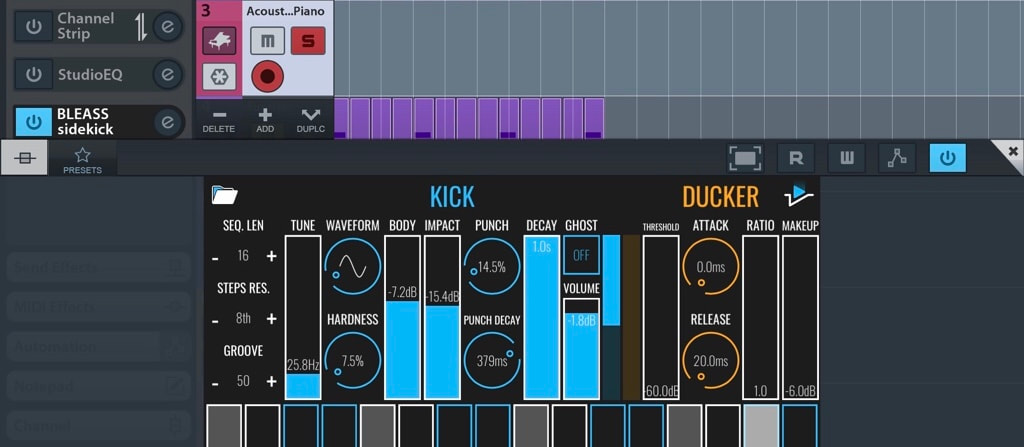
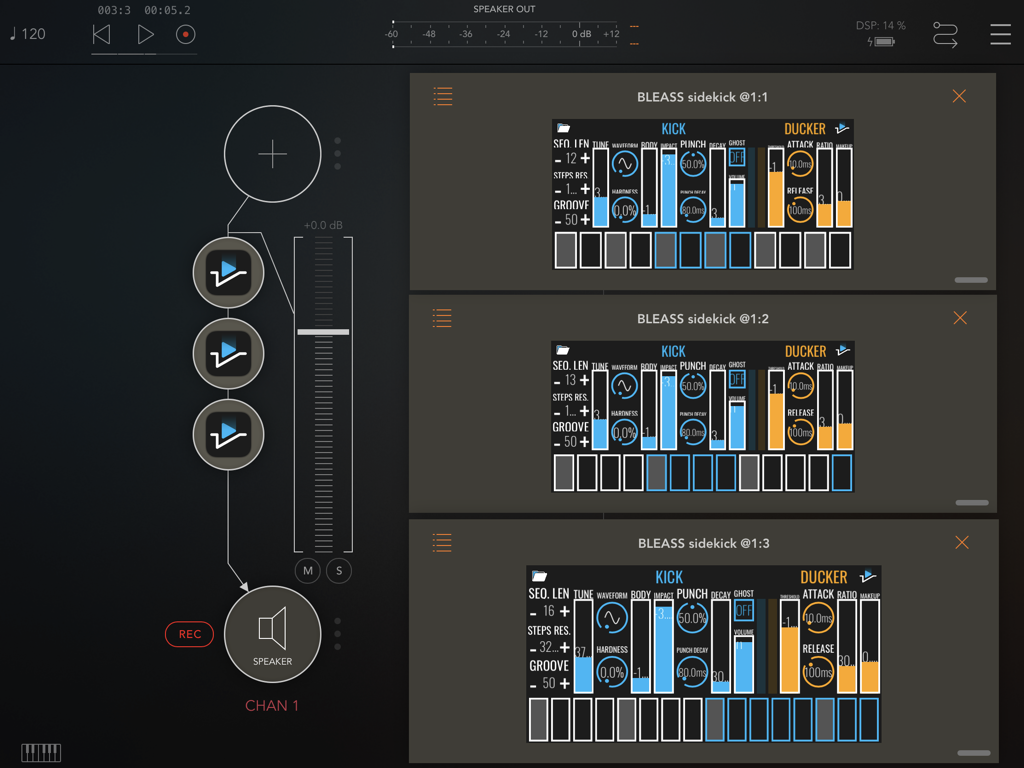
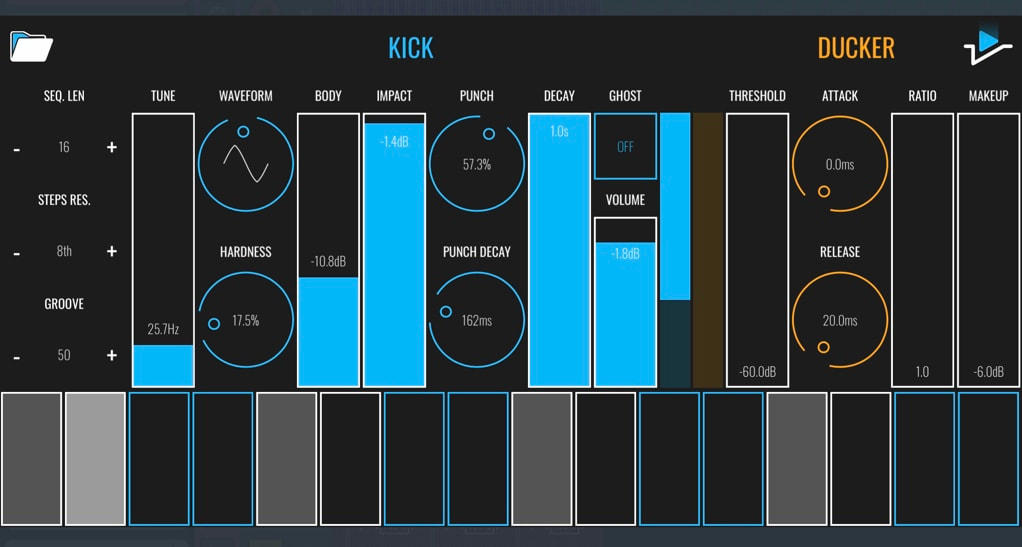
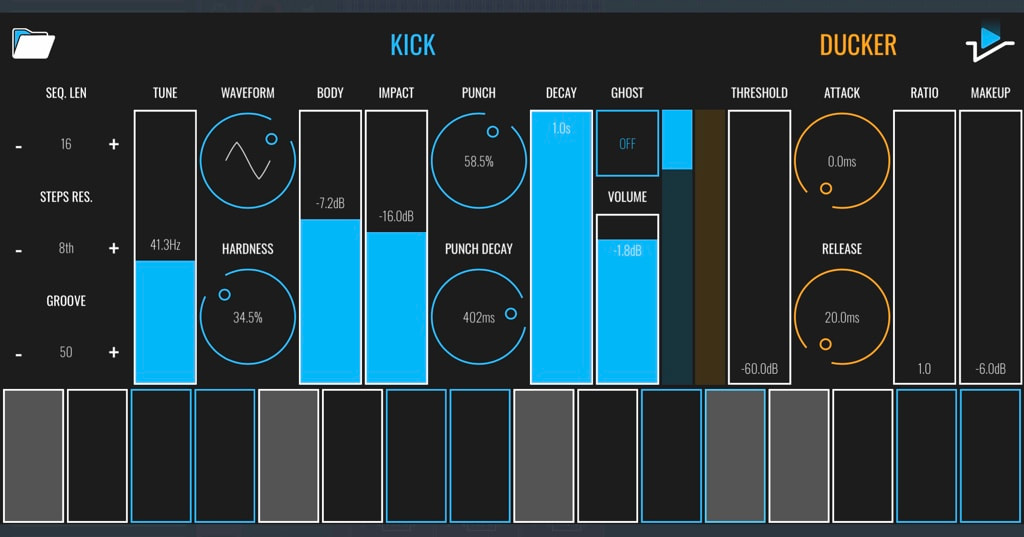
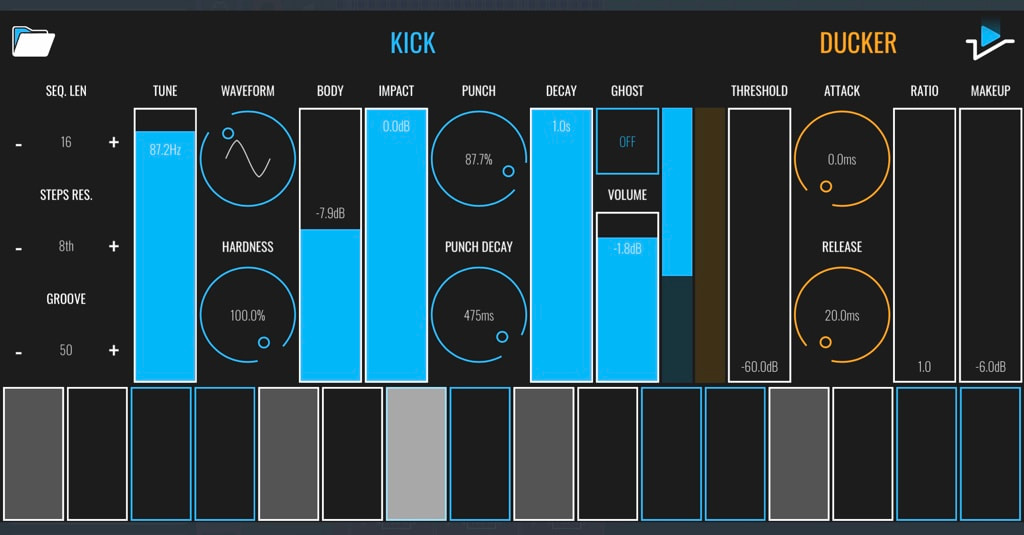
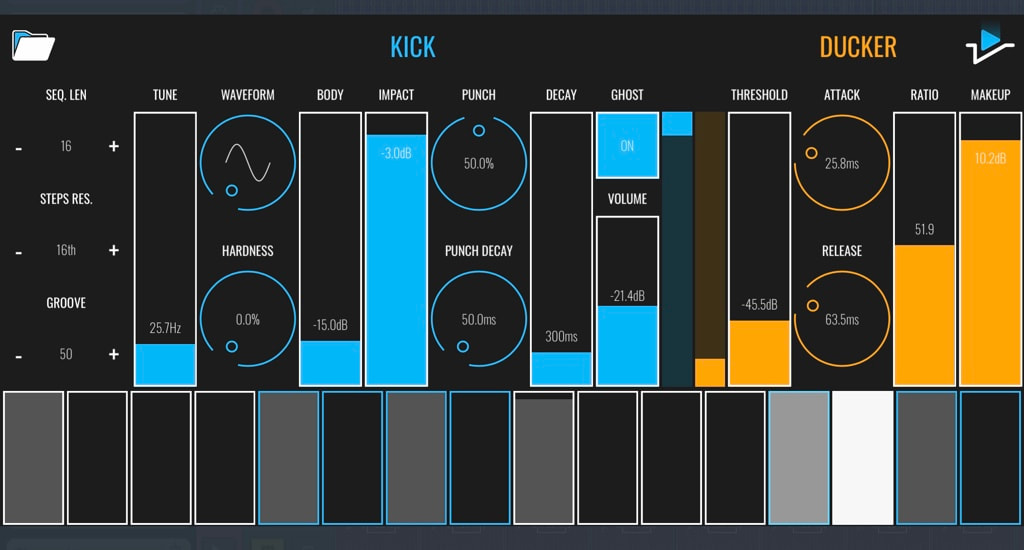
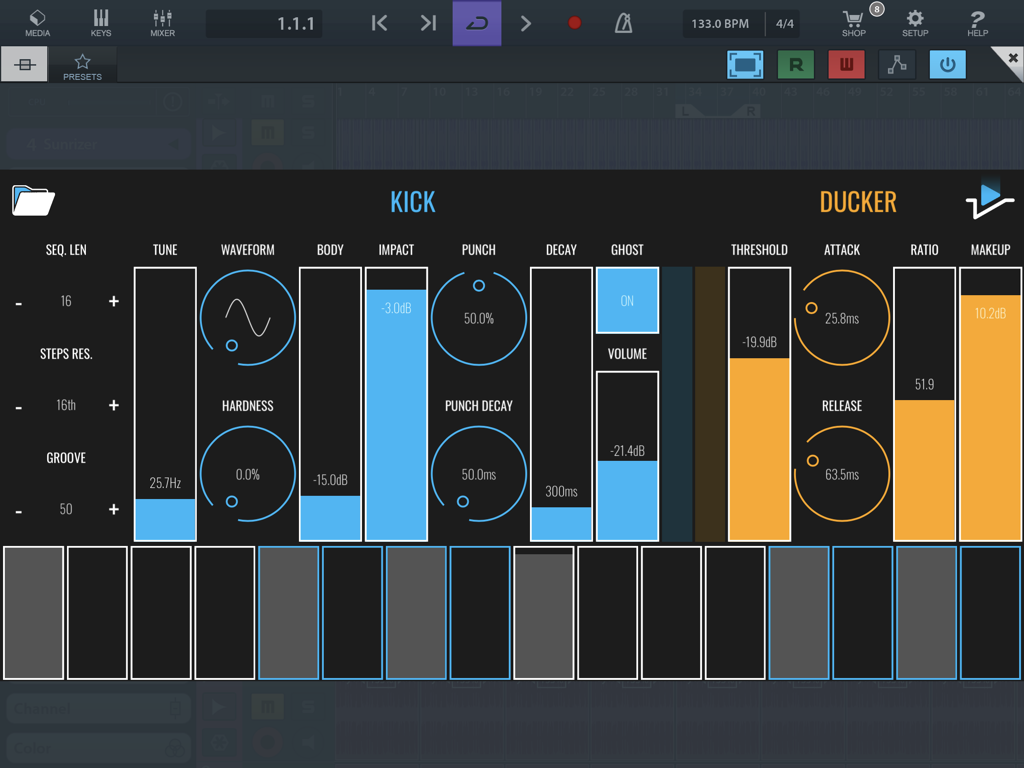
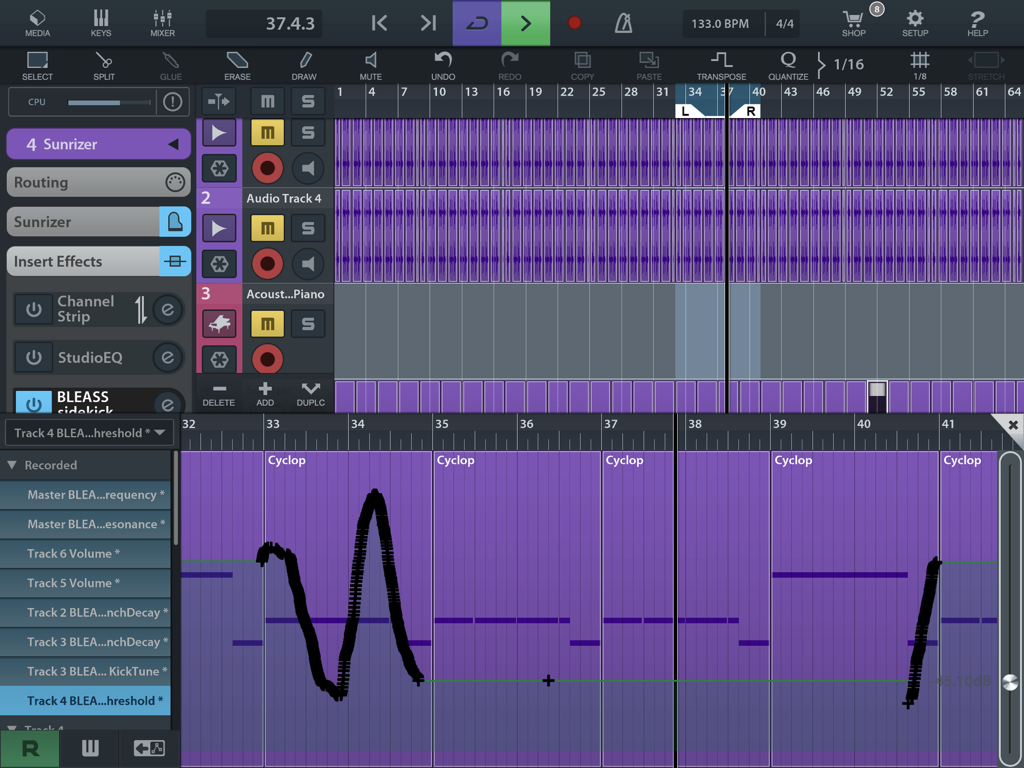

 RSS Feed
RSS Feed





















