|
TB Reverb is the most complete of the Reverbs in the app Store. As a result, the most versatile. The quality is impeccable, the IU perfect.... The unbeatable price! The most complete....
In Conclusion I never thought that one day I would make a video of more than half an hour on a reverb, and the worst thing is that I could have made one hour more... When I received it and opened it, I immediately saw the Freeze switch... I was happy! Then, the Shimmer.... So beautiful and easy to adjust.... Then I started playing with the most "Flashy" part of TB Reverb: The LFO Tab.... Incredible!!!!! Then the Gate Tab and her one "slaps"! La claque in French ! Then everything else, and all together.... I've been sweating this review for two days. I finished it there, now, and despite everything, I still feel a frustration... I still have a lot to do with it, to discover, to try on a lot of instruments.... TB Reverb, it's not a Reverb. It's a Reverb Channel Strip. It's a Multi Effects... "It's a Jewel!!!! An Essential App! A Killer App! A Must Have! Price $5.99 Author ToneBoosters Type Effect Effect type Reverb Supports Inter-App Audio (IAA), Audio Unit (AU) Stand Alone Version 1.0.2 Released 08/24/2019 Color Theme (Check out the video)The App Store descriptionToneBoosters Reverb is a studio-quality, professional reverberation plug-in with an unrivalled workflow, unlimited creative use and a gorgeous, functional user interface.
The ToneBoosters Reverb app captures the microphone input and processes the signals in real time. To use it as a plug-in, use an AUv3-compatible host app such as Steinberg Cubasis, Apple Garageband, Audio Evolution Mobile Studio, Auria, AUM, or others. ToneBoosters Reverb will appear in the list of Audio Unit extensions for effect plug-ins. Key features: - Studio-grade reverberation including early reflections - The same professional sound as the acclaimed desktop version - Full control over room size, width, density, depth, mass - Integrated spectrum analyser showing direct and reverb simultaneously - Integrated equalizer to shape the reverberation character - Ability to modify reverberation time across frequency - Compression, ducking and gating for dynamic reverberation effects - Flexible, beat-synced LFO that can modulate almost everything! - Dual pitch-shift shimmer module for out-of-this-world reverberation - Reverb freeze option - Eco mode for lower CPU load on complex projects - Undo/redo, and A/B comparison - Color themes for the user interface - Max screen support in Garageband - Legacy Inter-App Audio (IAA) support - Optimised for iPad and compatible with iPhone and iPod Touch What you should know: - Inter-App Audio (IAA) can only use one instance of this app simultaneously. We recommend to use an AUv3 host to use multiple instances. - Inter-App Audio (IAA) will only work with a single (mono) channel without an external (stereo) input source. The AUv3 version will support up to 8 channels (7.1). - Licenses acquired for this platform are not compatible with other platforms. - Audio Unit extensions require an iPad mini 2, iPad 4 or later models. How to use this app as AUv3 plug-in in Apple Garageband for iOS: https://support.apple.com/kb/PH24861?viewlocale=en_US&locale=th_TH How to use this app as AUv3 plug-in in Steinberg Cubasis for iOS: https://www.steinberg.net/fileadmin/files/PRODUCTS/Apps/Cubasis/Cubasis_Help/EF_Rack.html How to use this app as AUv3 plug-in in Audio Evolution Mobile Studio for iOS: http://www.audio-evolution.com/manual/doku.php?id=mixer_screenVersion 1.0.2 release notes- New spectrum analyzer mode showing direct and reverb spectrum simultaneously - Various usability and stability improvements
3 Comments
Fortamento is a Chords and Melodies generator. The App is very simple. You push a big button and Fortamento will generate a 4 bars melody with its 4 chords. You will be able to edit this melody and to change the chords as well. You can select a scale (Major or its Relative minor) and change the Tempo. You can select one sound for the melody and another for the chords. You can also send the MIDI out (2 channels, 1 for the Melody and one for the Chords to 2 other Apps). Sure, you can save your melodies and share them as a MIDI file. You can also ask Siri to generate a new melody and even to share it. As I said Fortamento is a very simple App but I like this. I also like the generated melodies... there is still a small thing that I would find nice to have in a future update: it is the possibility to lock the chords when you generate a melody ... A Super little App! Price $4.99 Author Yuri Laskin Type Random generator Supports Audiobus Version 1.3 Released 03/16/2018 Updated 07/29/2019 The App Store descriptionEver got stuck writing a song, wishing for a spark of inspiration to start a new song or perhaps to come up with a bridge to finish that old project?
" You'll be amazed at how good Fortamento's song ideas are " -- Cult of Mac " ... a refreshing alternative to the more beat-focused musical sketch pads ... “ -- Computer Music " I wish it was a 5 dollar app " -- Jakob Haq Get instant musical ideas at a push of a button with Fortamento - a simple and effective music idea creator, capable of generating 4 bars of chord progression and melody, with the option to edit the idea and save the result. To make life easier, there’s an option to export the tunes as MIDI files for further work in your favorite Digital Audio Workstation software or MIDI sequencer. Fortamento is a great addition to the workflow of musicians, songwriters and producers to overcome the occasional writer’s block. Key features: - MIDI file export - Tempo / key control - Manual editing of generated tunes (chords and melody) - Save tunes within the app - Various instrument sounds - MIDI output - Audiobus integration Let us assist you - contact us at [email protected] for any bug reports or feature requests. Version 1.3 release notesComplex chords support: When editing chords, you can add 4th chord notes to your taste. Audiobus integration: Fortamento can now be configured as MIDI Sender in Audiobus. Navigation between bars while in editing mode: We've added arrow buttons on the top of the editing screen, so you don't need to jump between main and editing screens when editing multiple bars. MIDI output "off" state: In previous version, active MIDI session was displayed in bold font. This was confusing to many, so there's a dedicated "off" state now. Fixed a bug when the first note would be slightly delayed. Other minor algorithm improvements and bug fixes. An Exciter is more than just another "audio enhancer;" it actually extends your high frequencies for a greater perceived loudness without an introduction of noise into the audio path due to increased gain. Vocals and instruments leap out without raising individual volumes in the mix. It can even be used to simulate valve / transister based saturation or overdriven harmonic distortion. I think you all know Aphex's Aural Exciter... I have always been a big "fan" of this effect.... So useful during a Mix. There are several reasons to use it. 1️⃣ The most common reason to use it, is to bring out an instrument in a mix. A mix with many tracks, or a mix with 2 instruments in the same frequencies range... (French Horn, Vocal,...) 2️⃣ To repair a sound: In the days of analog it was very useful. Today less, but we never know... An old tape, a cassette, a bad recording... A very soft, flat sound.... A little Exciter and you're done. (Unlike an Equalizer, an Exciter adds something that doesn't exist or no more or too little... ) 3️⃣ Some 1st, 3rd, 5th harmonics etc. can reinforce a melody... 4️⃣ On the other hand, there is dissonance. 2nd, 4th, 6th, 6th etc. By leveling up the odd ones you can also simulate a transistor Amp. 5️⃣ The third reason is to use it as an Audio input source of an effect. I want for example, a very crystalline reverb on a guitar playing rather in the bass. I send my guitar in an Aux on which I added an Exciter. Behind my Reverb, mix 100 wet. "The 4Pockets Harmonic Exciter allows you to visually see the incoming audio spectrum broken down into frequency bands so that you can immediately see any deficiencies in the mix. You can select a frequency range (whether bass, mid, high or even say a kick drum) and use the 10 harmonic sliders to dynamically synthesize additional harmonics and phase manipulation." On the right is a Low & High Pass filter. Use them to select the range frequencies you like to work with. Once you have enabled the 12 harmics sliders and start playing with them depending on the effect you want. Here again, the visual will help us a lot... 2 modes: Scope or Graphic with 3 different viewing options for each of the 2 modes. An input and output knobs, a gain and a bypass. A Boost switch is also present to add more saturation to your sound. In conclusion. This effect is essential for a sound engineer. This one is totally awesome. The 12 sliders, the visual and the sound quality... I love it! I love it! A Killer App! A Must Have ! Price $6.99 Author 4Pockets.com Type Effect Effect type Exciter Supports Audio Unit Version 1.02 Released 04/09/2019 Updated 04/26/2019 The App Store descriptionHarmonic Exciter is an AUv3 Compatible plugin for your favourite DAW such as Cubasis, Auria, AUM, Meteor, BM3 or GarageBand etc.
The main purpose of a Harmonic Exciter is to help instruments cut through a mix and give some edge and clarity to a sound by adding additional harmonics. It can even be used to simulate valve / transister based saturation or overdriven harmonic distortion. How it works: Every sound under the sun can be constructed by a series of sine waves, the root sine wave denotes the fundamental percieved frequency or the series of waves. By adding additional harmonics which are simply multiples of the fundamental frequency you can turn say a simple sine wave into a square or sawtooth wave. For those who know anything about synthesis you will know these complex waves pack more punch and brightness for the same volume level. So by adding additional harmonics we can lift a sound and make it appear louder, brighter and stand our in our mix. It can also be used to saturate say a bass frequency range boosting bass without needing additional EQ which simple boosts existing harmonics and oftern requires compression to keep under control. This makes the harmonic exciter a great tool for that perfect mix and a nifty trick audio engineers have been using for decades. In Practice: The 4Pockets Harmonic Exciter allows you to visually see the incoming audio spectrum broken down into frequency bands so that you can immediately see any deficiencies in the mix. You can select a frequency range (whether bass, mid, high or even say a kick drum) and use the 10 harmonic sliders to dynamically synthesize of additional harmonics and phase manipulation. Generally it's the 'odd' harmonics that effect a mix in a more melodic way (1st, 3rd, 5th etc.), while even harmonics (2nd, 4th, 6th etc.) tend to be a little discordant or can be used to mimmic distortion of valve amps etc. When adding saturation in this way you can create simulate pleasing overdriven valve/transistor type amplification (transistor amps generally only apply odd harmonics). Why is a Harmonic Exciter better than EQ: While you can boost EQ using a Graphic or Parametric EQ, this only boosts existing harmonics which soon requires compression to avoid clipping. The Harmonic Exciter changes the tonal content of a sound to saturate without adding the same boost in volume. The result is more punch and an ability to cut through the mix without levels getting out of control. You can often get a more natural and aurally pleasing saturation from this kind of effect than using a dedicated oversdrive effects. If your DAW supports MIDI based effects you can also control certain features via CC controllers or using the pitch bend and mod wheel (or CC's 20, 21 and 22 to control the exciter window, gain and size). Version 1.02 release notesFixed an issue which caused a potential crash when accessing the presets on iOS 10. Blackhole is incredible! Blackhole it is Eventide.... The dream of every musician.... Mine when I was very young and I couldn't afford to buy the effect of my dreams... The H3000! With its suite of 3 plugins, Blackhole, Micropitch and UtraTap Delay, Eventide had to make high quality products. I mean a processing of an irreproachable quality.... And then, the objective is reached with flying colours. For the UI, it's perfect. Even better than perfect.... That's great.... Fully adapted to our iDevices.... I love the preset library always visible on the left side. As for the Ribbon.... Then there is everything else, but let's start with the usual parameters of a Reverb first. A Bypass, 1 linear fader for input and output signal. A Mix button, 1 shelving filter for the Low & High frequencies in the reverb tail. A reverb size from small to "Epic" Now always quite common parameters but which come here a little, see big more.
Now everything that is not usual to find in a reverb but that is great. 1 | the Modulation section with its Rate, Depth and Resonance parameters. Great! Great! And to finish the great of the great! 1 Gravity. The equivalent of decay time, from inverse to cavernous. 2 The Ribbon. Yes, there's a Ribbon down in Blackhole.... This Ribbon allows you to morph all the parameters you have previously selected and adjust from one position to another... That's totally awesome! In addition, two switches on each side of this Ribbon allow you to switch directly from the minimum or maximum position you have determined to its opposite. It's monstrous.... Monstrous especially since all the parameters can be automated or controlled via another App, an external keyboard or pedalboard... To finish something else more than awesome.... In the video I use 12 Apps. AUM, Fugue Machine, Toneboost EQ, Future Drummer, Pure Synth® Platinum, iFretless Bass, Ruismaker, Fac Maxima and 4 instances of Atom. Plus 8 Blackhole instances!!!!! Incredible!!!!! In conclusion.... Blackhole is totally versatile, incredibly creative, of impeccable quality at every level (I wonder why an update would be released, as it is so perfect and study) This is the Reverb to have... Blackhole is perfect! A Killer App! A Must Have! An essential App! Price$19.99AuthorEventideTypeEffectEffect typeReverb, Delay, EchoSupportsInter-App Audio (IAA), Audio Unit (AU)Ratingtotal: 4.5 (12), current: 4.5 (12)Version1.0.14Released08/08/2019 Tutorial video:3'20" A tip 6'45" Presets & Mixlock 8'00" Active | input & output | Mix | Size | Low & High 9'05" A tip 12'15" Predelay | Tempo Sync on / of & Manual 14'35" Feedback: Feedback | Infinite Feedback | Freeze Feedback & Freeze 18'20" Hotswitch | Modulation & Resonance 20'50" Gravity 23'40" Ribbon IAA | Audiobus | Stand alonePresetThe preset menu lets you select from Factory and Artist presets, as well as presets that you've created. Presets are shared between the Standalone and AudioUnit formats. Load a preset by tapping it. You can also delete User Presets by sliding the preset to the left, and clicking the 'x' that appears.
Main Controls
Performance controlsRibbon: Allows the dynamic modification of several knobs at once. By programming left and right ranges for any knob, the Ribbon lets you morph between settings by tapping anywhere on the Ribbon and moving the electric arc back and forth. To program settings for the Ribbon, press the button on the left or right side of the Ribbon, and then move each knob to its desired Ribbon position for that side. A blue arc will be drawn between the left and right Ribbonvalues for the knob, with a white dot representing the left value and a blue dot representing the right value. The Ribbon programming can be cleared by moving the dots to be on top of each other, while in programming mode.
The App Store descriptionCreate out of this world ambiance with Blackhole, a reverb effect as big as the cosmos. Blackhole breaks the rules by allowing you to create virtual spaces that could never exist in reality. At large sizes, its soft attack and lingering, harmonic tails allow it to really shine on guitars, strings, vocals and pads. At small sizes those very same qualities can add an angelic sheen to vocals or turn a simple drum track into an otherworldly rhythm section.
Features: - Incredibly easy to use with over 80 presets; many created by Eventide artists. - Ability to create extremely musical effects useful for highlighting key instruments. - Supernatural settings for abstract spatial effects and drones. - Subtle settings for ambient washes and track highlighting. - Unique “Gravity” control reverses the arrow of time by inverting the reverb's decay. - Innovative Ribbon and Hotswitch allow for changing any combination of parameters simultaneously. - Fully flexible mono and stereo options. Bring new realms of stereo imaging to mono instruments. - Mixlock allows for scrolling through presets or settings while keeping the wet/dry mix constant. - Available as an Audio Units AUv3 plug-in, Inter-App Audio, and Standalone App. I don't really know where I should start.... By the end.... An essential App, incredibly creative, a Must Have! a Killer App! Essential! There, it's said.... Now let's go back in time, almost 2 months before when I received this App. (In this review, I'm going to do something I never do... Talk about other Apps...) So two months ago, I received Velocity Keyboard. Shortly before I had received, KB-1 from Kai Aras... To tell you the truth, it confused my mind a little bit because I never read an App Store description, nor do I read or look at a review from another blogger... I know I repeat myself, but I must say this for those who have not read another of my reviews. If I do this, it is to remain objective and free of my creativity when I test an App... So I was saying that KB-1 had confused my mind... KB-1 is great, it's a great utility, no, an essential utility for us iOS Musicians, an essential App... And I, as, a fool, wanted to compare, thinking that Velocity Keyboard was also a utility... What a mistake!!!!!!!! Velocity Keyboard is an App made to play.... To give life.... Excuse me again, but I'm going to talk about another App... Thumbjam... This App is so watchful and always so great that I still use it when I want to play, or rather make it look like I recorded a real instrument... Well, with Velocity Keyboard, I can do that with any instrument of any App! It's Awesome! Look, the video.... Look also at the Tuto below.... It's really great.... In the video, I control the sensitivity note of SyntMaster Player... At the same time I control, the Retro Dist / Drive parameter of GeoShred.... Yes, from Geoshred, this great App with its keyboard... Well, believed it or not, it's even more awesome if you use Velocity Keyboard!!!!! To conclude... It took me a while to understand the usefulness of this App... It would take me thousands of years to get rid of it...... A Killer App! A Must Have! An essential App! Price $9.99 Author Mani Consulting Limited Company Type Controller Supports Audio Unit Version 1.2.6 Released 05/08/2019 Updated 07/11/2019 InterfaceLayoutPitchScaleVelocity SensingPitchMIDIThe App Store descriptionVelocity Keyboard is a powerful velocity-sensitive MPE compatible MIDI controller.
FEATURES - unique velocity sensing algorithm that tracks touch force like no other app - Four interface layouts: Keyboard, String, Scale, and Drum Pad - runs as an Audio Unit or as a standalone app - 8 simultaneous sources of MIDI CC parameter control: touch area, touch force (on devices that support 3D Touch), touch Y-coordinate, velocity to CC and up to four MIDI CC control knobs - smooth MIDI pitch bending between notes in both string and keyboard layouts - highlight custom scales in any key - dedicated MIDI modes for maximum flexibility when controlling non-MPE compatible synthesizers - pitch bend correction algorithm plays more in-tune with more freedom of expression when bending between notes (compared to similar MIDI controller apps) - can output velocity as a MIDI CC or aftertouch message to better support synths that aren't designed with velocity sensing in mind What does this app do differently from our iFretless apps? - It uses much less RAM because it doesn't load any audio samples - It has MIDI aftertouch controls, so changes in touch pressure and location that occur after after the start of a note can control MIDI CC parameters - It supports highlighting notes in custom scales - It has piano keyboard, scale, and drum pad layout options - It has updated velocity sensing and pitch correction algorithms - It has better visibility, making it feel more playable on smaller screens, or with a larger number of rows and columns Version 1.2.6 release notes- fix bug that cause y-coordinate can not be deactivated - add rating function to AU3, now user can rate the app in both AU3 and standalone version. SynthMaster is awesome... It's the perfect synthesizer for the non synthesizer players I mean for the ones who don't really know how to use a Synth, to shape a sound... Because of this, the banks available in App Purchases can be really interesting for the non synthesizer players, the musicians beginners and and people like me who like to work fast. So here is the EDM Stars Volume 1 bank. I made 2 videos: the first one with all the presets for each bank / categories available and the second one, an edit with all my favorites presets. I will post it's review very shortly... This bank €5.49 Bank: SynthMaster EDM Stars Volume 1 Number of Presets: 50 Description: In this bank, Ufuk Kevser is back with his 1st expansion for SynthMaster.50 presets EDM lovers will quickly recognize! (2 Mb) Price Free Author KV331 Audio Type Instrument Instrument type Synth Supports Inter-App Audio (IAA), Audiobus, AUb3 Version 1.1.10 Released 05/27/2015 Updated 02/06/2019 The App Store descriptionSynthMaster Player for iOS received "2016 Editor's Choice Award" from Electronic Musician Magazine! SynthMaster desktop version is voted as "The Best VST/AU Synth Plugin" by MusicRadar readers and also received "Gear of the Year" award from MusicTech Magazine for "Best Software Instrument" category.
SynthMaster has received very positive reviews from acclaimed music technology magazines: "SynthMaster: The most powerful softsynth you may not have heard of" Keyboard Magazine "If ever there was a desert island synth, SynthMaster is it, covering all sonic bases with authority and a superb tone" Computer Music Magazine "Many developers say that they've produced the one and only synth you'll ever need, but we've always felt that was a dubious claim. In SynthMaster’s case, though, it’s one that rings true" MusicRadar INTRODUCTION SynthMaster Player for iOS is the MOBILE PLAYER VERSION of the award winning SynthMaster software synthesizer. It is targeted towards users who prefer to use presets rather than designing their own sounds during music production. Although it is a preset based player, users can edit the following preset parameters: 1) 8 easy parameters assigned by the sound designer 2) 2 XY Pads assigned by the sound designer 3) Effect bypass states and send amounts 4) Layer bypass states and volumes 5) Master volume, polyphony The free app comes with 100 factory presets. When users complete registration by entering their names and email addresses they receive another 100 factory presets as a bonus! After completing registration, users can upgrade to the Pro version of the app by purchasing the "Factory Presets" bank via In-App-Purchase (IAP). With the Pro Upgrade all of the 800 factory presets are loaded and also the following features are unlocked: 1. Users can save the changes they have made to the presets. 2. Users can purchase additional preset banks via In-App-Purchase (IAP). We currently have 28 additional preset banks that contain 1750 presets for various genres/styles. 3. Existing SynthMaster users can download their previously purchased SynthMaster preset banks inside the app, so that they don't have to purchase them again. 4. Existing SynthMaster users can export their own presets in SynthMaster v2.x and import them into SynthMaster Player for iPad using iTunes. AUv3 SynthMaster Player for iOS supports AUv3, you can add multiple instrument instances to your tracks. INTERAPP AUDIO SynthMaster Player for iOS acts as an source/instrument in InterApp Audio. We demonstrate in our user manual how to connect it to InterApp enabled DAW apps. AUDIOBUS SynthMaster Player for iOS acts as a source/instrument in AudioBus, with state saving enabled. We demonstrate in our user manual how to connect it to AudioBus enabled DAW apps. BUILT-IN KEYBOARD The built-in 2 octave keyboard with pitch and modulation wheels lets users play notes without having to connect an external MIDI controller to their iPad. With its Scale functionality, it shows the users the notes on the scale, and with its Chord functionality the user can play a certain chord by pressing a single note. MIDI SETTINGS SynthMaster Player for iOS supports CoreMIDI and also virtual MIDI. It acts as a virtual MIDI destination for other DAW apps. Midi input device, midi input channel, and receive midi beat clock settings can be adjusted from the MIDI Settings window. SYSTEM REQUIREMENTS Minimum Operating System Supported: iOS 9 Minimum Hardware Supported: iPad4, iPhone 5 and above Recommended Hardware: iPad Air and above, iPhone6 and above Version 1.1.10 release notesadded Favorites feature for the preset browser fixed a bug that the saved user presets were not displayed in AU extension fixed a bug that scala tuning files were not read fixed a bug for oversized UI scaling Bonjour Chord AI is a Chord recognition App. It can recognize Chord from streaming services as Youtube and Spotify. It can import track from Apple Music, your Music Library & Files. And can also recognize Chords from any sources using the built in microphone of your iDevice. Actually it can recognize only basic chords: C. Cm, C#..... But the developer will add more sophisticated chords recognitions shortly. The recognition is perfect. The App really easy to use. Note that it comes also we à Chord library (piano & guitar) but for the basic chords only. So this part is actually for the real guitar or pianist beginners... But it's cool to have it... Because I am sure that the next update will be, I can already say that it's a Killer and a Must Have App ! A wish: Chord AI records it's recognition. so, it will be really great to be able to save it. Since my review an update has been released with the possibility to save our recording!!!! What's New in the v1.03 - You can now save your recordings (audio + recognized chords) in order to retrieve them at any time - You can also share your recordings as Chord Al files that you can open later on any device with the Chord Al app - Stability improvements Price Free / Offers in App Purchases $6.99 Author Nomad AI OU Type Chords recognition Version 1.0.2 The App Store descriptionChord AI uses recent advances in AI to give you the chords of any song automatically. You won't need anymore to look for the chords of a song on the web.
Chord AI works offline. You don't need to have an internet connection unless you want to play a song from YouTube or a streaming service. Chord AI currently recognizes all major and minor chords. Recognition of rare chords such as seventh, ninth, augmented, diminished chords etc. will be available in later updates. Please be patient :) Chord AI can find the chords of a song in two ways: 1) Through your device microphone. Any song playing around you, or played by your device, and the chords of the song are shown in real time. You can go back in time and replay the song together with the chord displayed on a timeline. 2) For audio files that you have on your device or iCloud, Chord AI will process the file in a few seconds to give you all the chords of the song at once
Regarding the In-App Purchase: You will be able to use Chord AI for free for a few minutes each day, which is probably enough for many users. After the limit is reached within a day you may be asked to buy the in-app purchase, which will give unlimited use. This is not a subscription, you just need to pay once for a lifetime. Any feedback appreciated at [email protected] This is the App Store description Lofionic Mani is a rich and evocative analogue-modelled chorus effect for iOS, supporting AudioUnit, Inter-App Audio and AudioBus. In addition to the standard mix, rate and depth controls, Mani adds a switchable feedback control, for metallic flanger-like effects, and a pre-delay switch for extra body. Sometimes it's not necessary to talk... Watch the YouTube video... I love it... That's All!!!! A Killer App!!! A Must Have!!!! Price $0.99 Author Chris Rivers Type Effect Effect type, Chorus SupportsInter-App Audio (IAA), Audiobus, Audio Unit Version 1.0 Released 02/02/2017 Baritone (Lechner) Short | Baritone (Lechner) Normal |Baritone (Lechner) Fat | Baritone (Weber) Short | Baritone (Weber) Fat | Baritone Aleš Short 1 | Baritone (Aleš) Normal 1 | Baritone (Aleš) Treble 1 | Baritone (Aleš) Short 2 | Baritone (Aleš) Normal 2 | Baritone (Aleš) Treble 2 | Bass Guitar Short | Bass Guitar Normal | Bass Guitar Medium | Bass Guitar Fat Bass Guita Hard | Bass Guitar Fading | Contrabass Normal | Contrabass Soft | Contrabass Hard | Contrabass Fading | Contrabass (Aleš) Normal Contrabass (Aleš) Fading |Contrabass (Aleš) Treble High | Contrabass (Aleš) Treble Low | 4 Tyroleans Bass Short | 4 Tyroleans Bass Bass 1 | 4 Tyroleans Bass Bass 2 | 4 Tyroleans Bass Bass 3 | 4 Tyroleans Bass Treble 1 | Accordion Bass Helikon Bass | Accordion Bass Zupan Bass | Trombone Bass Hard | Trombone Bass Weich | Harp Bass | Tuba B-Flat High | Tuba B-Flat Normal | Tuba F Long | Tuba F High | Tuba F Normal | Italo Bass Bass + Guitar | Italo Bass Bass | Italo Bass Squier 1 | Italo Bass Squier 2 | Italo Bass Squier 3 | Zithet Bass | Zithet Bass Sustained | Concert Guitar Bass | Starter Pack Baritons Short | Starter Pack Contrabass Short The App Store descriptionAttention fans of Oberkrainer and folk music!
Turbosounds for Accordion provides many special sounds of the Oberkrainer folk music. Mostly legendary vintage instruments were recorded, such as the Framus AZ-10, Framus Texan, Hohner Morino VM, or the Zupan Alpe III. Instruments can be played simultaneously via MIDI on all channels. All popular MIDI systems are supported, and the outstanding guitar chord samples can be used even by earlier systems without sample channel (3-channel systems). Not only can the instrumets be played in the app, but they are also available as Audio Unit app extension for use in host apps. Tested with GarageBand, Steinberg Cubasis, and AUM. The instrument packs are available as In-App Purchase and can be purchased separately as desired. A starter pack is available free of charge which can be used immediately to try all functions. *** Should you miss a function or encounter wrong behavior, please do inform us via app support, Facebook, or email. We gladly help you on your way! -- Ois isi, Gruaß Reini :-) *** Features Overview: ● Support for all popular MIDI systems: Limex MPR4, MPR3, Totter, HDS, BlueLine, Roland, Musictech, Mastermidi, Stoppacher ● Instruments are organized in sessions ● Player with playlist for MIDI files or audio files, uses Turbosounds instruments or custom SoundFonts ● Style Arranger to play Yamaha styles (*) ● External AUv3 master effect Session features: ● “Guitar to bass” for MIDI systems without guitar function ● Duet play, e.g. trumpet with clarinet ● Instruments can share MIDI channels, e.g. for double bass ● Instruments can be switched on or off via MIDI CC while playing (*) ● Sessions can be switched using MIDI CC 14+15 ● Export and import sessions (*) available via In-App Purchase Instrument features: ● Sample channel (i.e. chord detection, for chord guitars and chord accordion) for all MIDI systems named above, and also for older 3-channel systems ● Lowest bass tone for baritones and contrabass, adjustable to E, E flat, or D ● Bellows dynamics ● 1 external AUv3 effect per instrument Technical features: ◦ Latency adjustable down to 1.5 ms (buffer size 64) ◦ External MIDI-Adapters and MIDI Bluetooth LE supported ◦ Virtual MIDI input ◦ Audio Unit V3 App Extension ◦ Record and share your audio output For best performance we recommend an iPad Air 2 or newer. iOS Audio Units are supported on iPad 4, iPad Air, iPad Air 2, iPad Pro, iPad mini 2 or higher, and iPhone 5s oder higher. Information about the subscription: ● All Instruments (1 Month): Enables all instruments and functions ● All Instruments (1 Year): Enables all instruments and functions Alternatively you may make one-time purchases of instruments or functions. These will remain purchased even if you end a subscription. The monthly subscription has a one-time introductory price for the first month. After the introductory price period this subscription is automatically renewed with the regular price unless it is cancelled at least 24 hours before the end of the current period. Your account will be charged for renewal within 24 hours prior to the end of the current period. You can manage and cancel your subscriptions by updating your account settings on the App Store after purchase. There you can also switch to a yearly or monthly subscription. Read the terms and conditions: https://turbosounds-app.com/terms-and-conditions/Version 1.22.1 release notesFixed a problem with bundled instruments and MIDI file packs. This is the last post before the review... The Acoustic Guitars Bank Banjo | Flamenco Guitar | Flamencos | Hybrid Flamenco | Hybrid Steel | Hybrid Steel 2 | Nylon Dream | Nylon Hammer | Nylon Harmonics | Nylon Mute | Nylon Open | Nylon Open 2 | Steel Harmonics | Steel Open | Steel Open 2 The App Store descriptionPure Synth® Platinum is a full-blown rompler/synthesizer for your iOS device. Neither the synth engine or the sample engine is an afterthought: Both engines are fully capable and feature-rich. The romper section contains a well rounded assortment of analog, synth, string, digital, and acoustic instruments. The beauty of Pure Synth® is the ability to mix between the two worlds of analog and sample based instruments. From rich and warm pianos, to lush strings and articulated woodwind sounds, your thirst for real world instruments will be quenched. This is probably one of the most extensive, feature-rich, and preset laden plugins you can get for iOS device. PS: We also have an affinity for 80’s and 90’s digital synths, so look for your favorite old school sounds in there as well.
FREE IAP Schema When you first purchase, you will have access to all of the analog oscillators. You can use as-is without loading your device with the 6GB sample content, but there will be no presets. Go to the Settings--—>IAP section and you will be able to download two sets of IAP 1. Factory Preset Samples - Contains 3.23GB of the samples needed for the presets. 2. Factory Samples Additional Content - Contains 2.7GB of the remaining sample content that is not used in any of the presets So in the future, when we add additional content and IAP, you are free to delete the sample content to free up your device for other content. Highlights: ▪ 650 Presets ▪ 1,000 Sounds including acoustic ▪ 21619 Samples ▪ 6.0GB Sample Size ▪ 108 custom wavetables recreated from analog sources ▪ Warm Table™ technology for analog rich sounding wavetables ▪ PWM for Analog Oscillators ▪ JP-Like Detuning with variable blend modes ▪ Tap+Hold to Assign Modulation to a parameter ▪ 20 High Quality Digital Effects, including the FULL VKFX Suite from Overloud™ ▪ Series and Parallel Effects Routing Options iOS Features: ▪ iOS 11+ ▪ AUv3 Full View Support ▪ Supports Scrolling to see all parameters ▪ IAA ▪ Background Audio ▪ Virtual MIDI ▪ Separate MIDI Channel Selections ▪ Full 2732 x 2048 HD View ▪ Virtual Keyboard Sends MIDI ▪ MIDI Learn any parameter ▪ File Sharing of Presets Features ▪ Flexible Preset System with Fast search, loading, and saving ▪ Favorites option for sounds and presets ▪ Lightening fast sample streaming engine ▪ Warm analog rich simple-set ran through analog gear ▪ Warm Wavetable Technology ▪ Easy modulation system - Tap+Hold to assign modulation to virtually any source ▪ A VA circuit modeled State Variable Filter ▪ Ability to select edit multiple oscillators ▪ JP-8000 Supersaw Unison/Detune ▪ Powered Scale Option - Scales the detuning in a unique way. ▪ Brand New FX System ▪ Dynamically and Graphically position FX signal flow in virtual racks. ▪ Separate Oscillator FX sends for Reverb and Insert FX. ▪ Featuring Overloud's VKFX Suite. ▪ New Dattorro's figure-of-eight Algorithmic Reverb. ▪ New Schroeder Algorithmic Reverb. ▪ New Soft Master Limiter with Tube Saturation. ▪ New Stereo Spread/Widener with Safe Bass Multi-Mode Settings. Custom Impulse Responses taken from high quality reverbs: ▪ ASR-10/DP4 from the Ensoniq hardware. ▪ EMT-44 Delay. ▪ Lexicon 200 Digital Reverb ▪ Lexicon 480X Digital Reverb ▪ Lexicon PCX900 ▪ NBA ▪ Roland DEP3 Echo ▪ Roland RE201 ▪ Rare Spring ---------------- > 2GHz ARM Processor Recommended - iPad Pro 12.9 and 9.7 in, iPad 5th Gen, iPad Pro 12.9 in. (Gen 2), iPad Pro 10.5 in., iPad 6th Gen, iPad Pro 11 in., iPad Pro 12.9 in. (Gen 3), iPad Air (Gen 3) ---------------- Terms and Privacy Notices: • EULA Terms of use - https://gospelmusicians.com/EULA.html • Privacy Policy - https://gospelmusicians.com/privacy-policy.html • Terms and Conditions - https://gospelmusicians.com/terms-conditions.htmlVersion 2.3.7 release notes- Fixed crash when user is not connected to Wi-Fi |
AuthorEd Archives
December 2019
Because I can read everywhere a Policy...
|

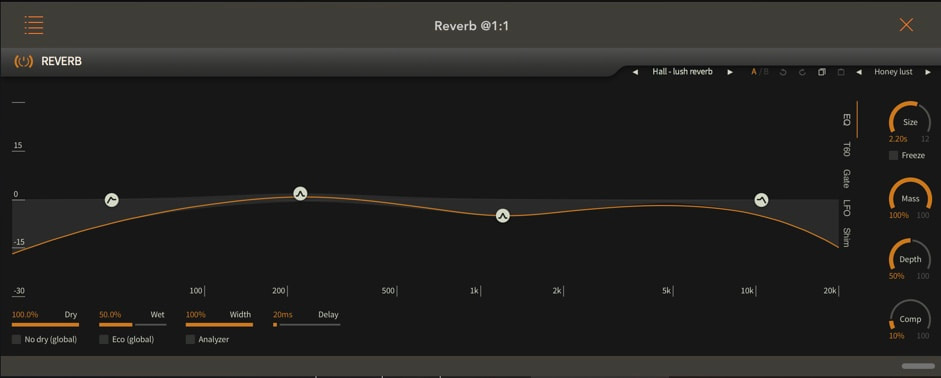


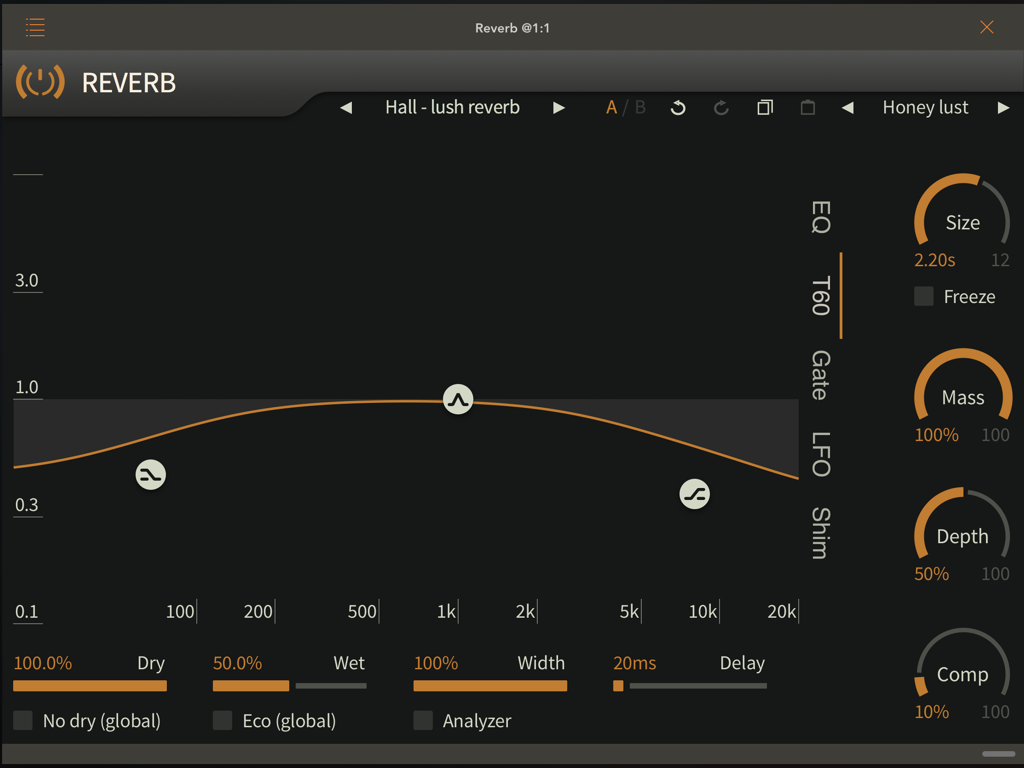
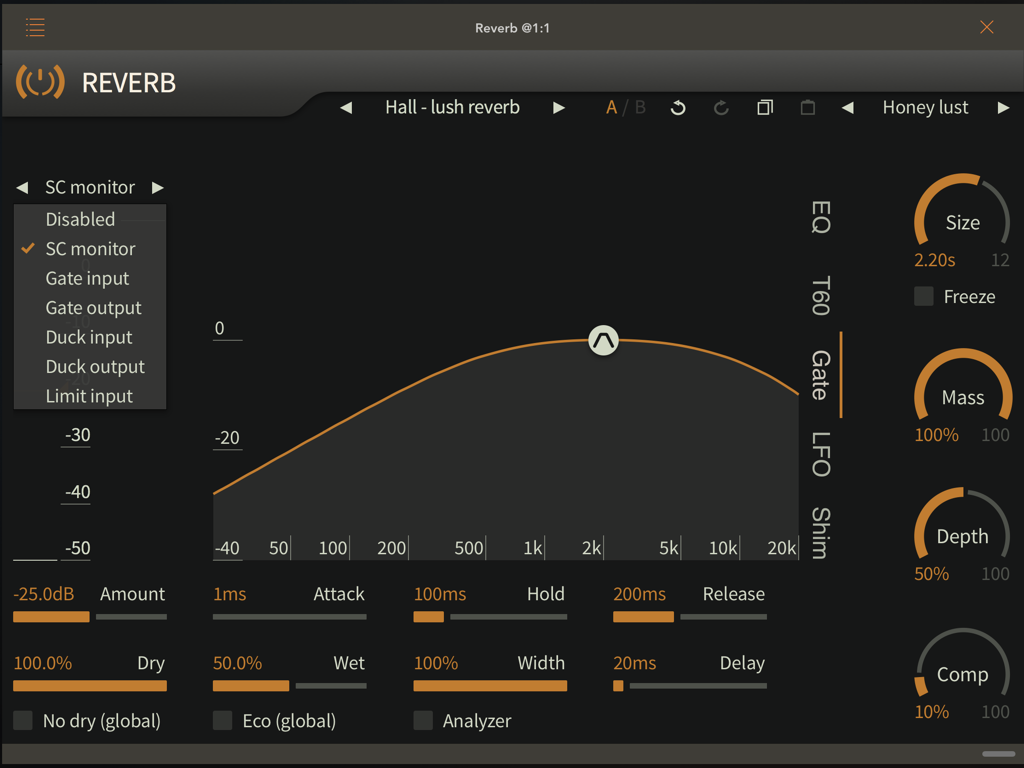






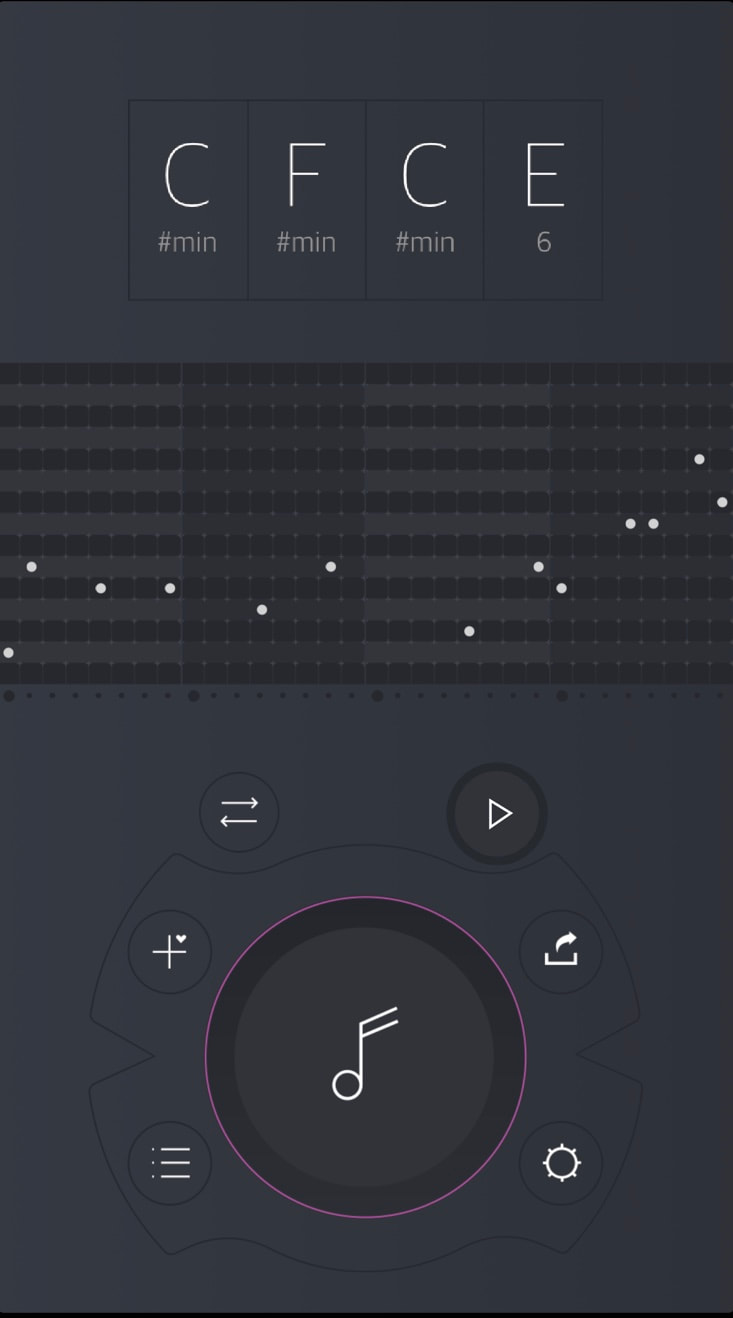
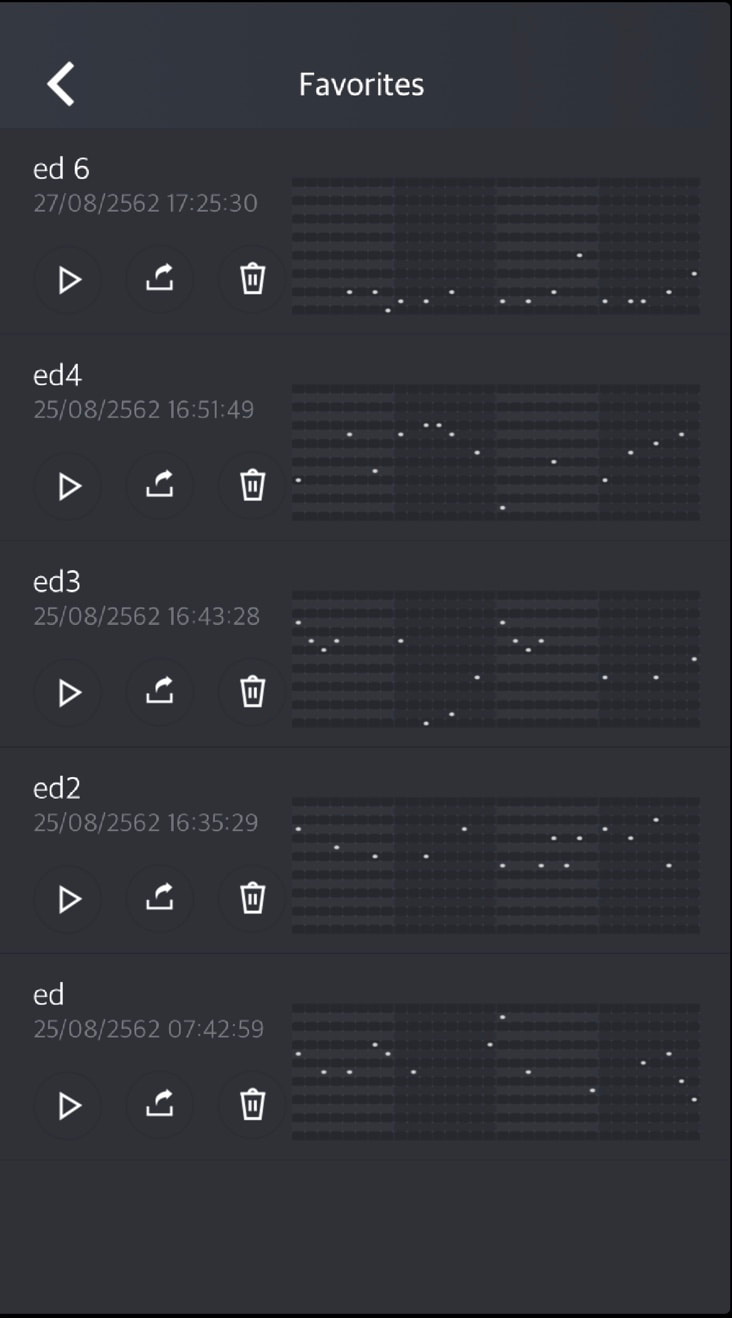
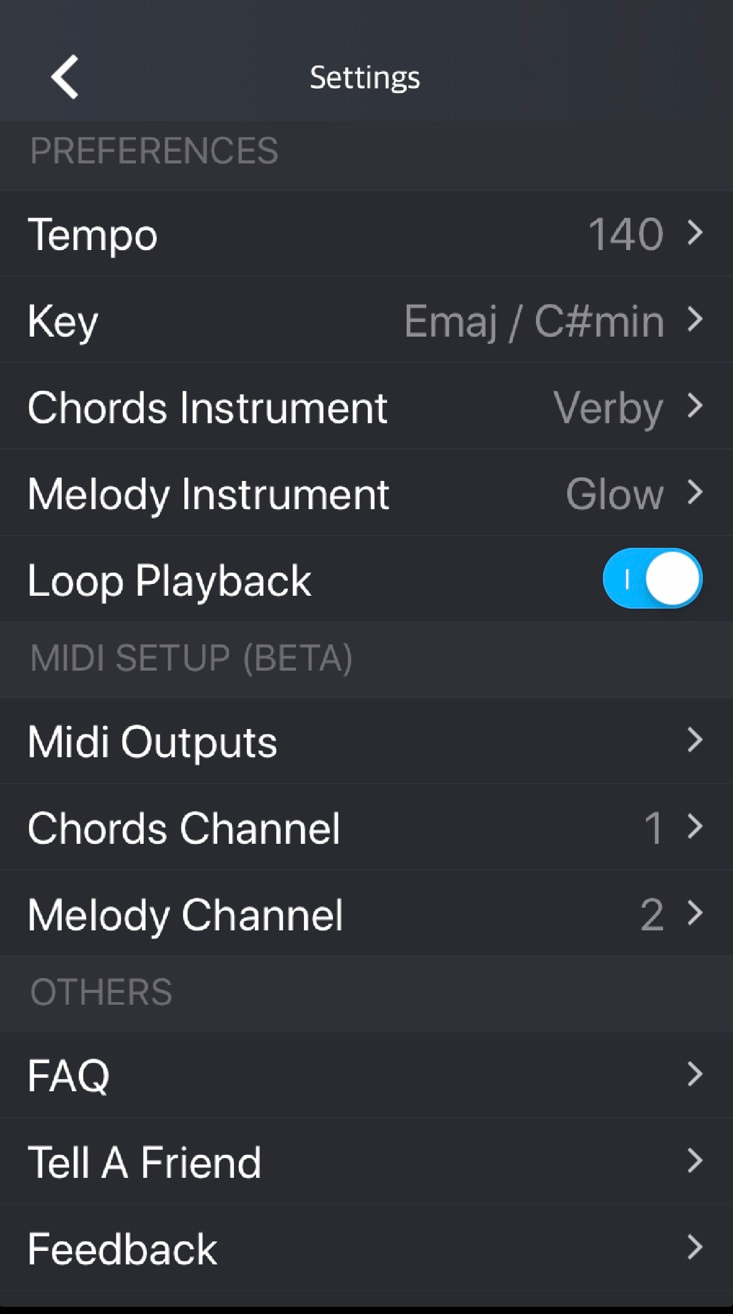
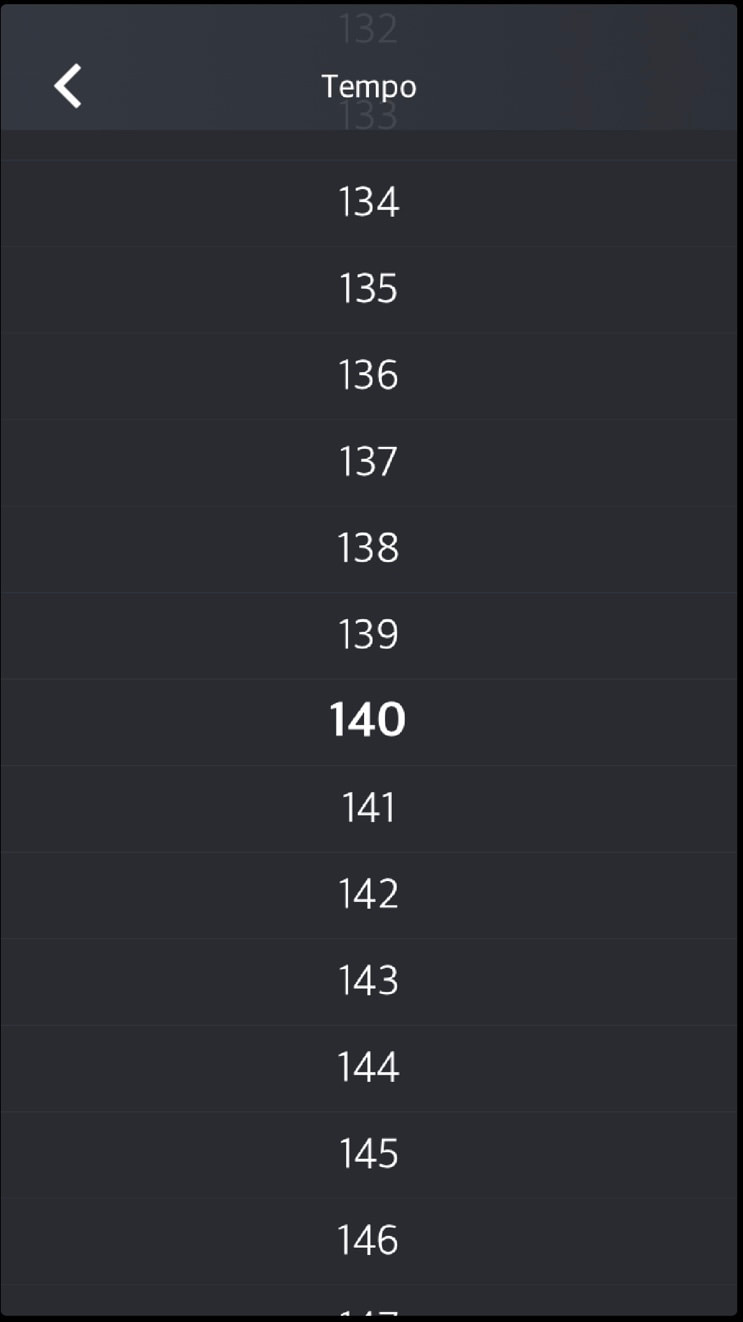
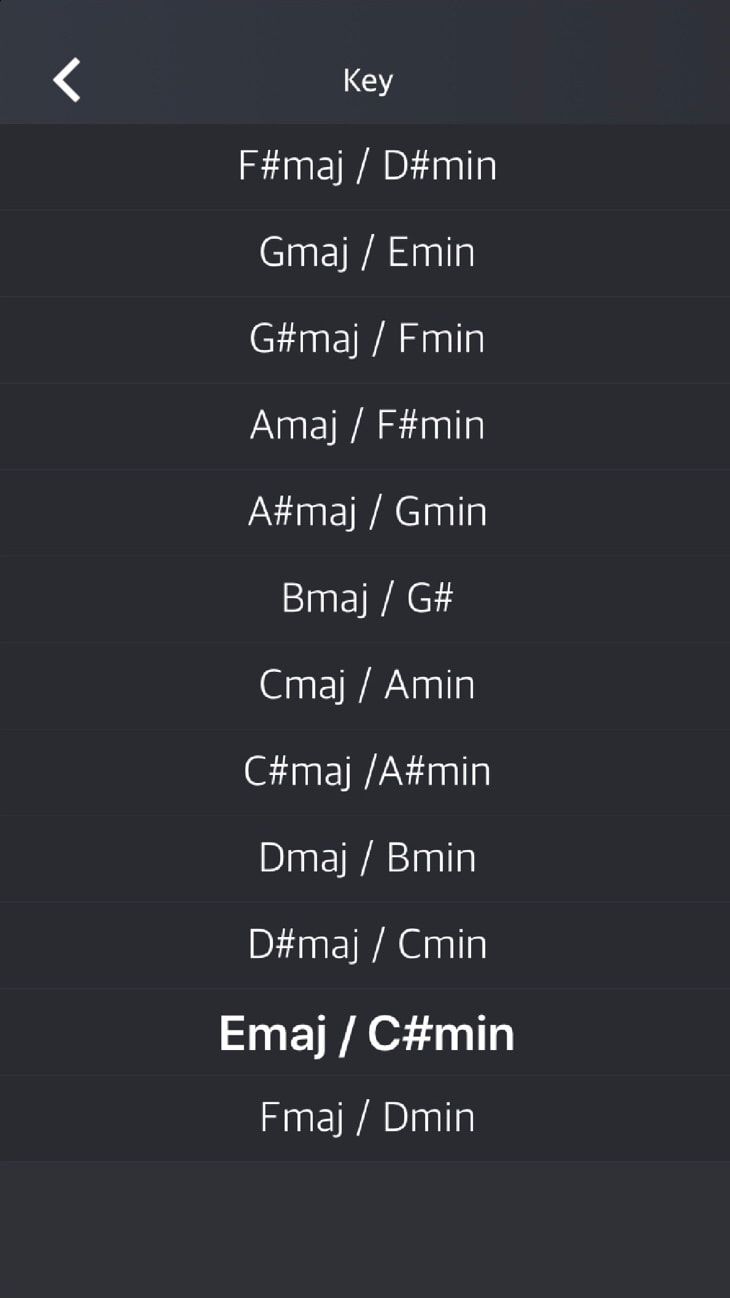
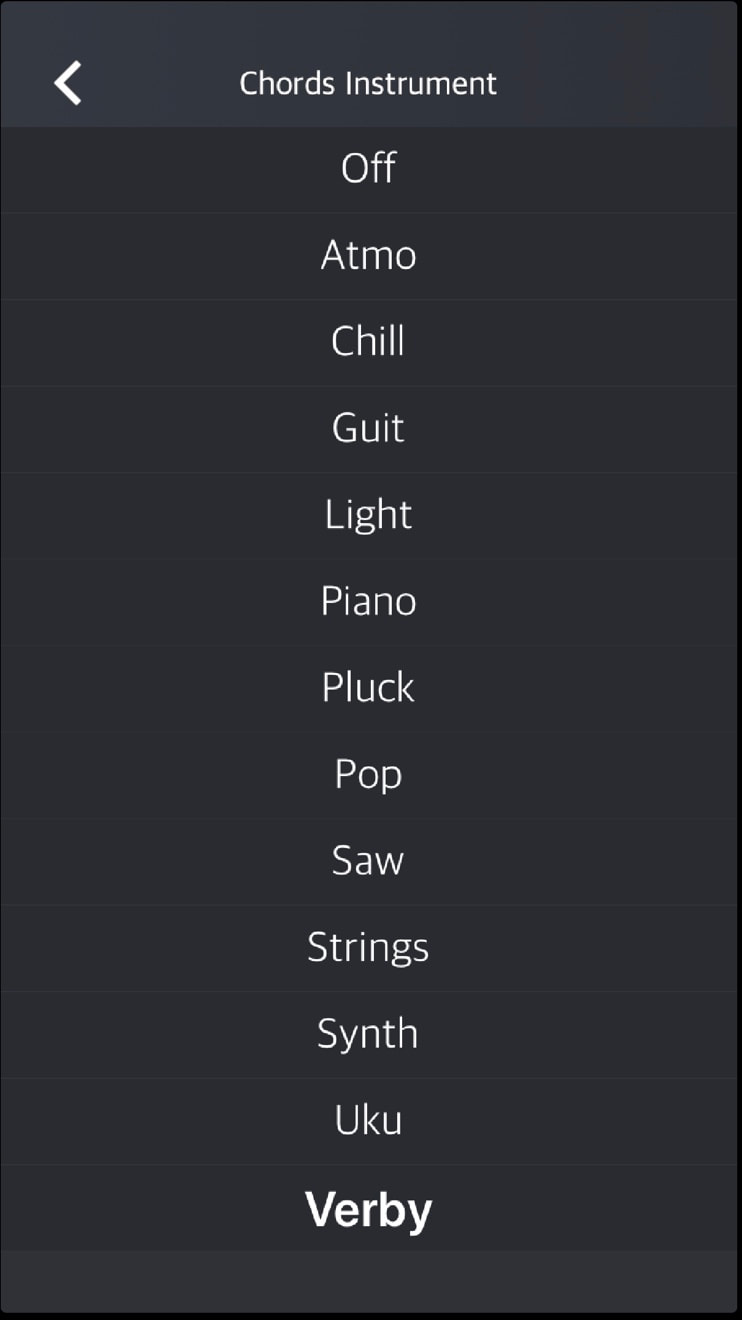






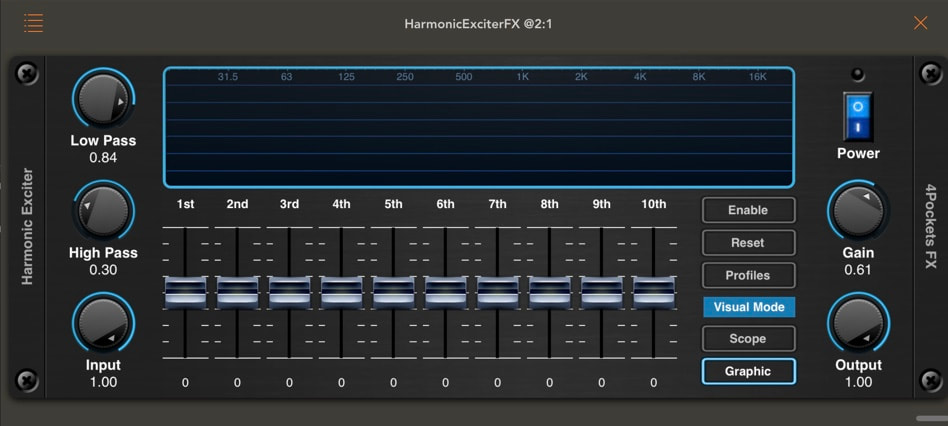
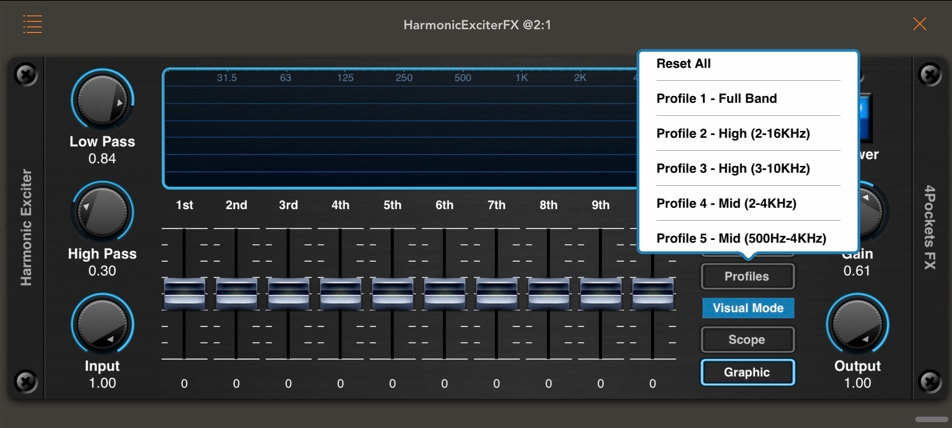
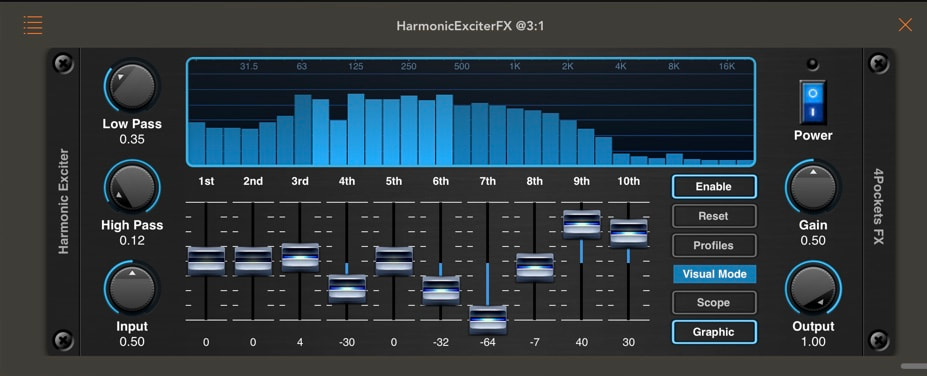
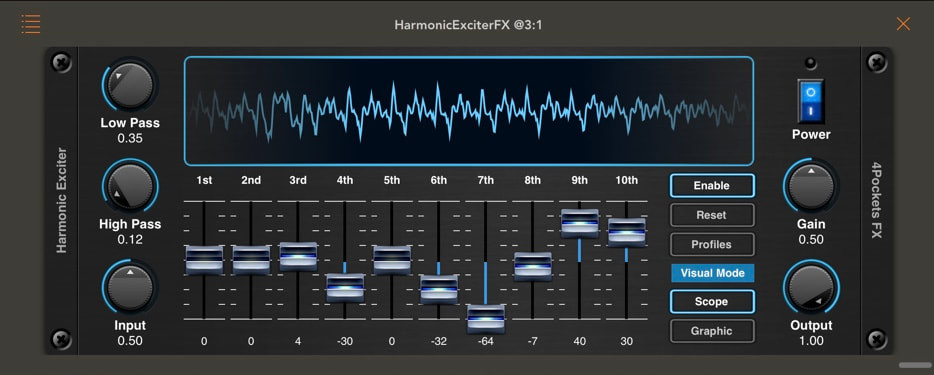
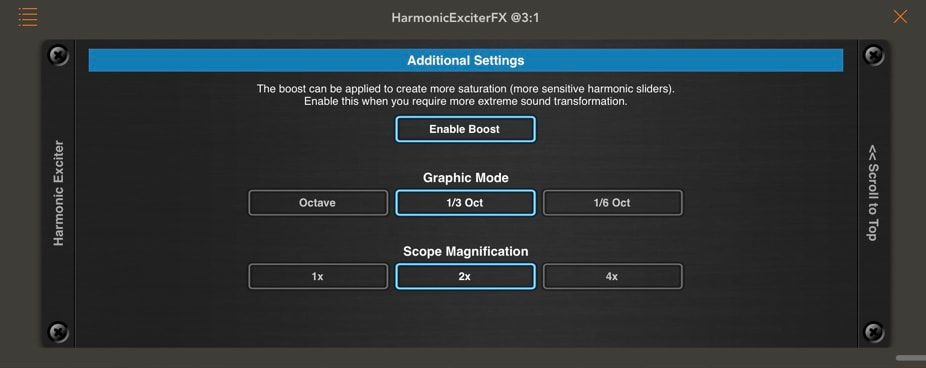















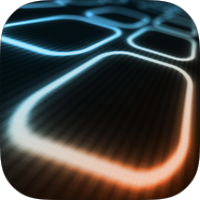






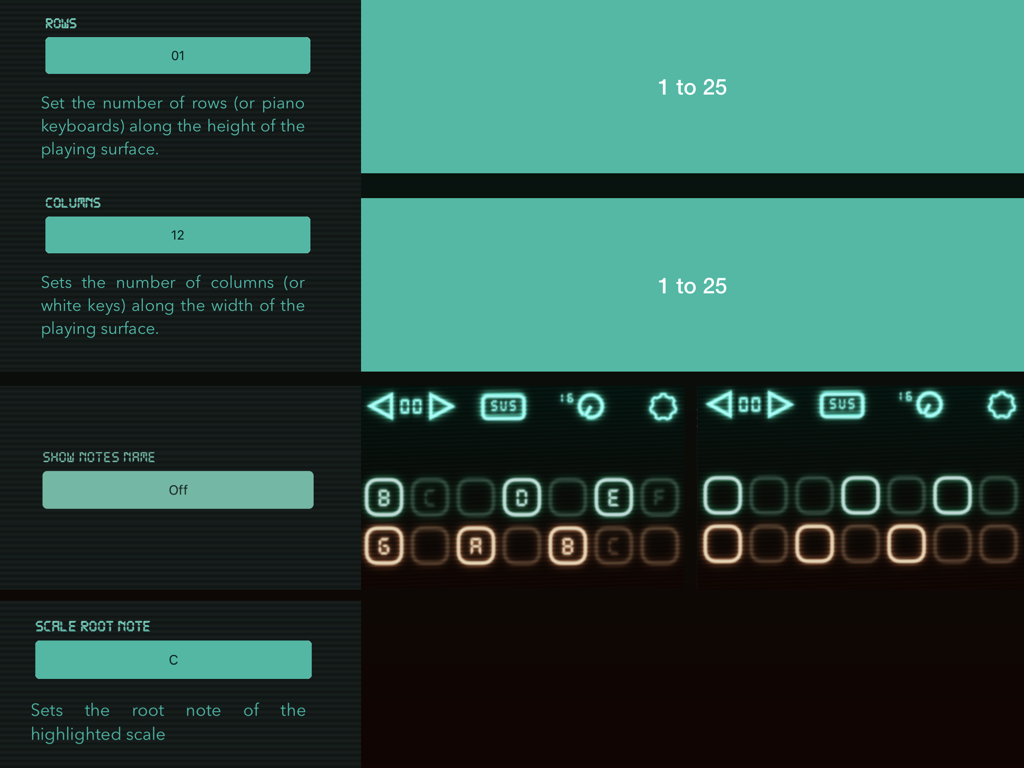
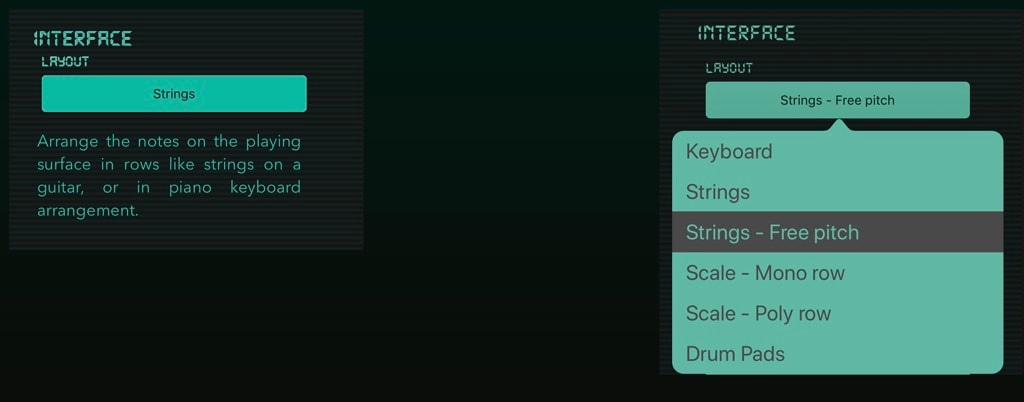
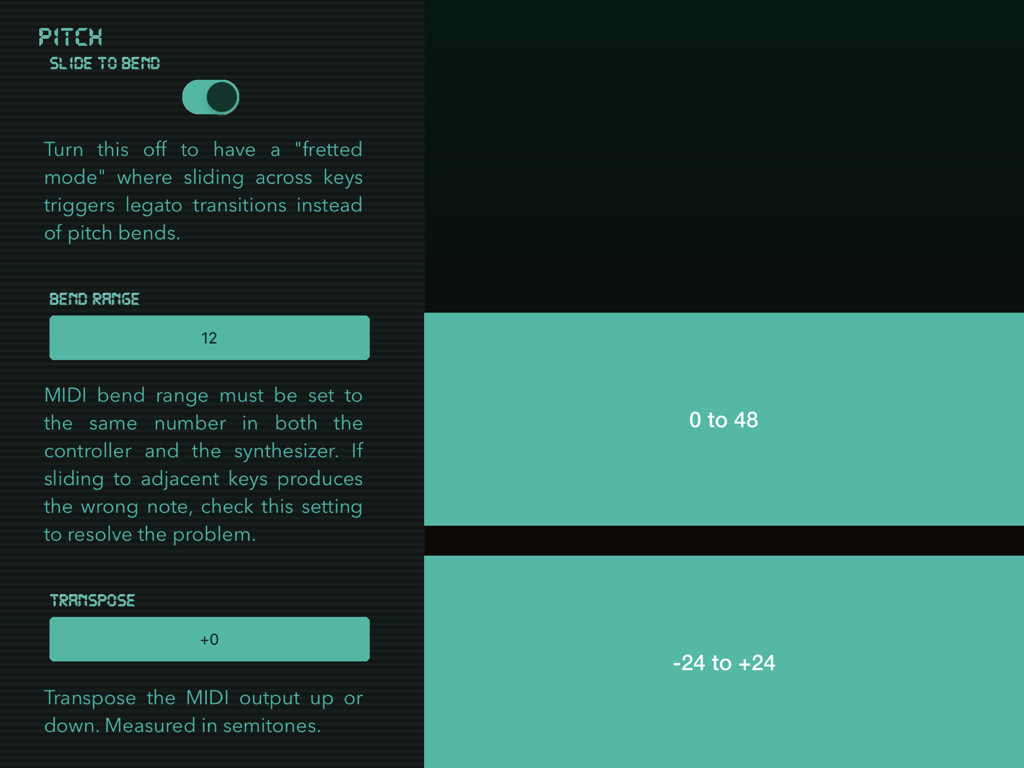

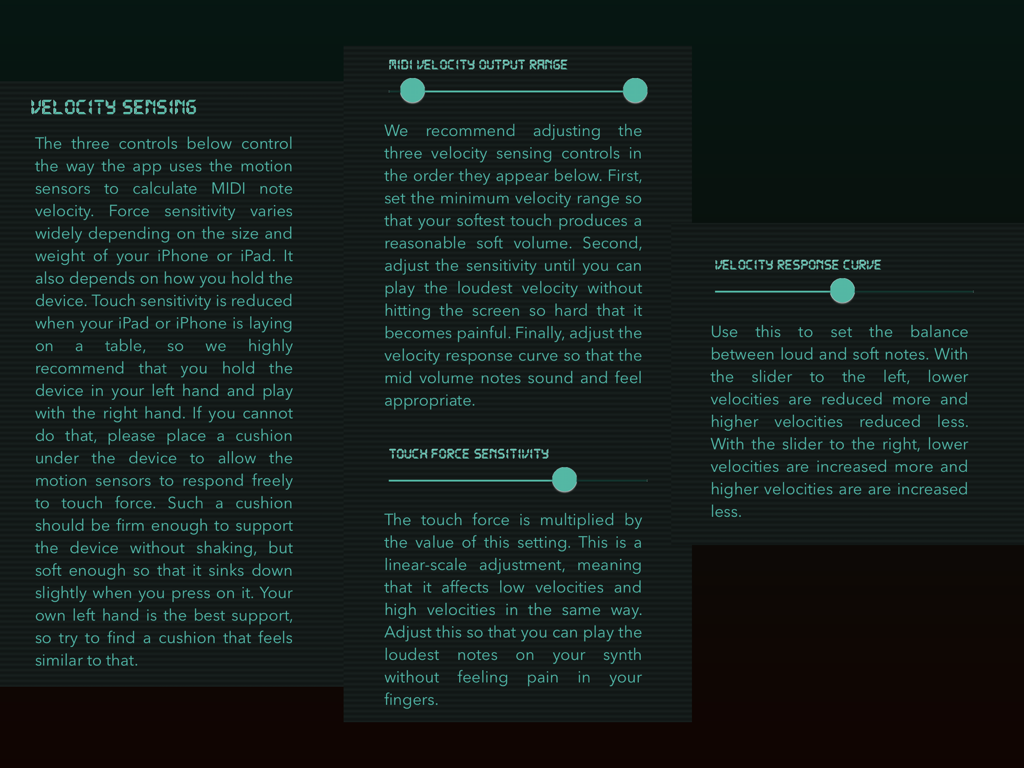
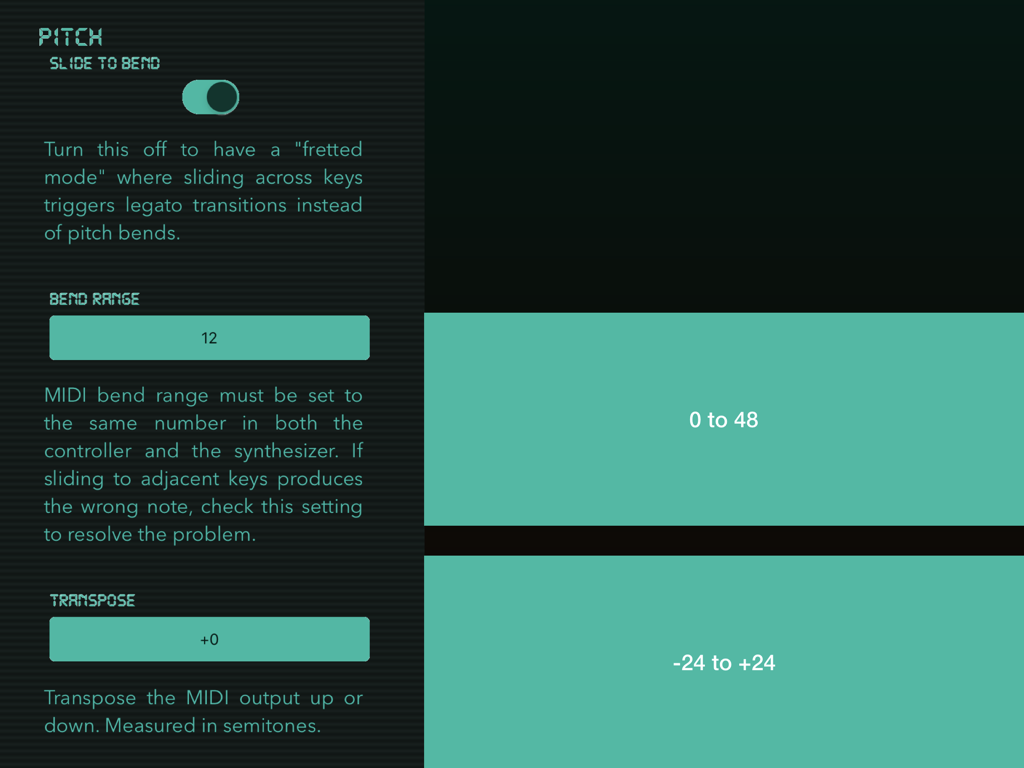
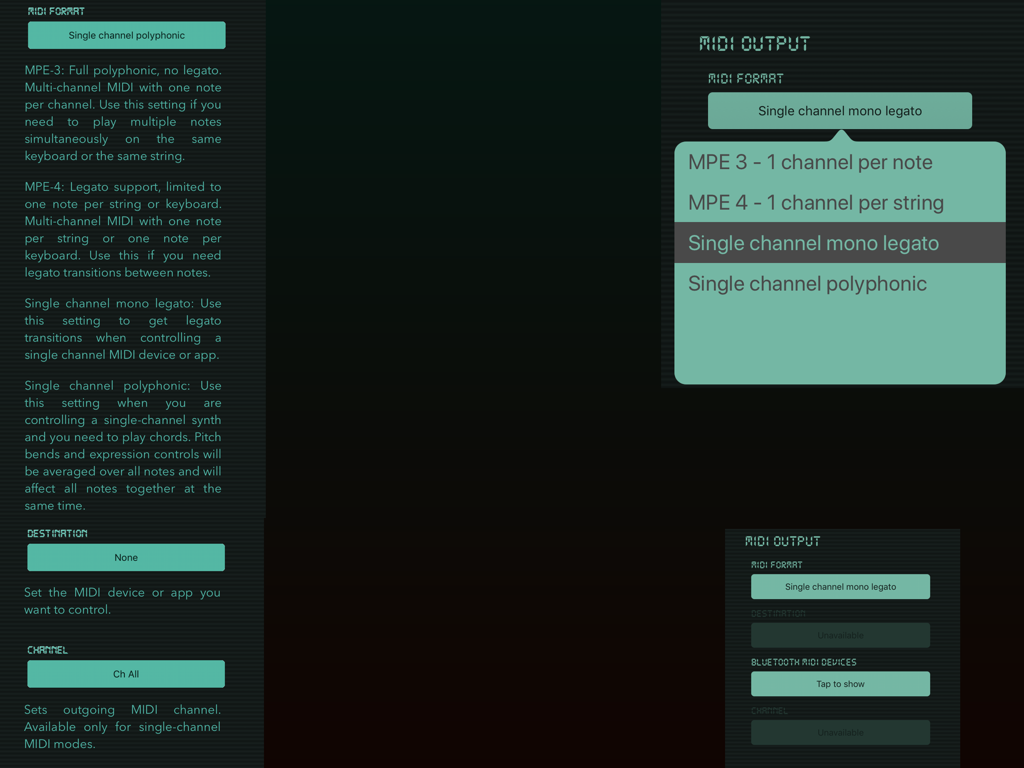
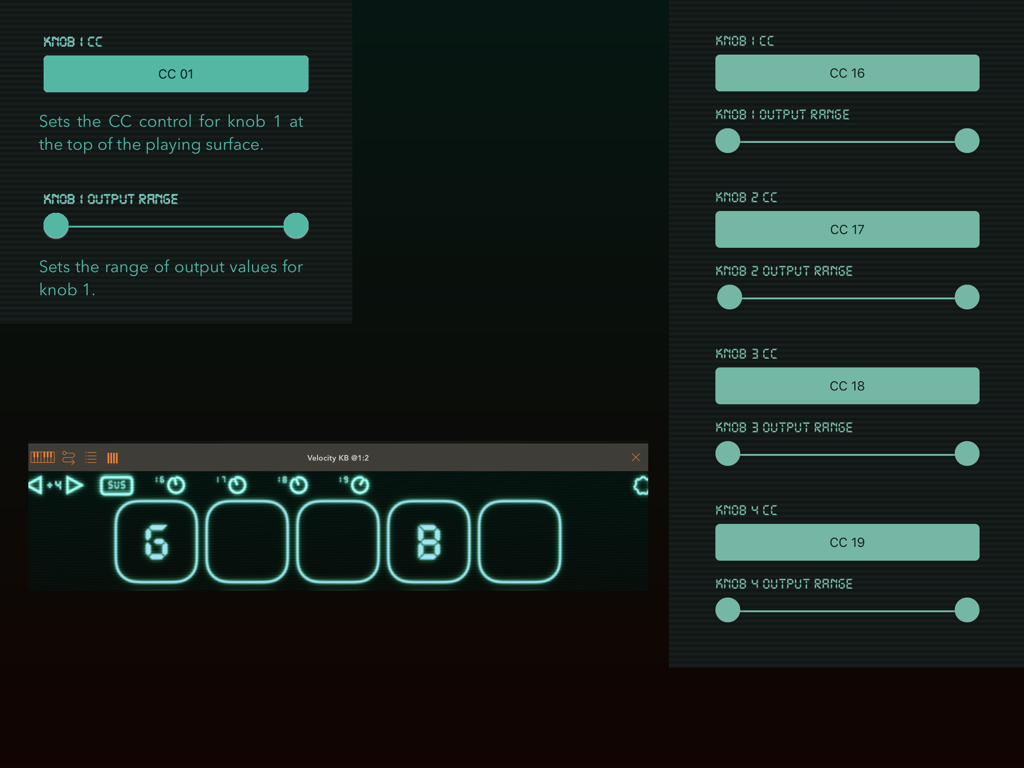
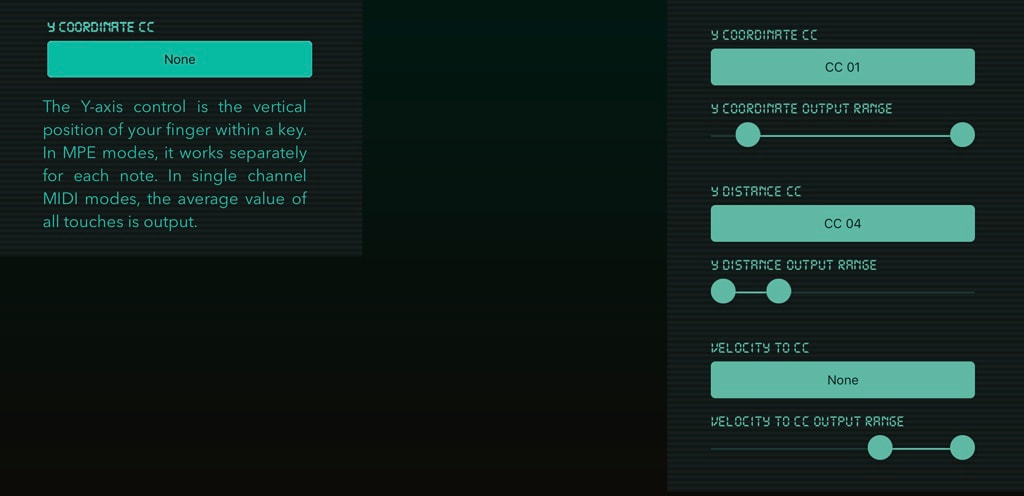
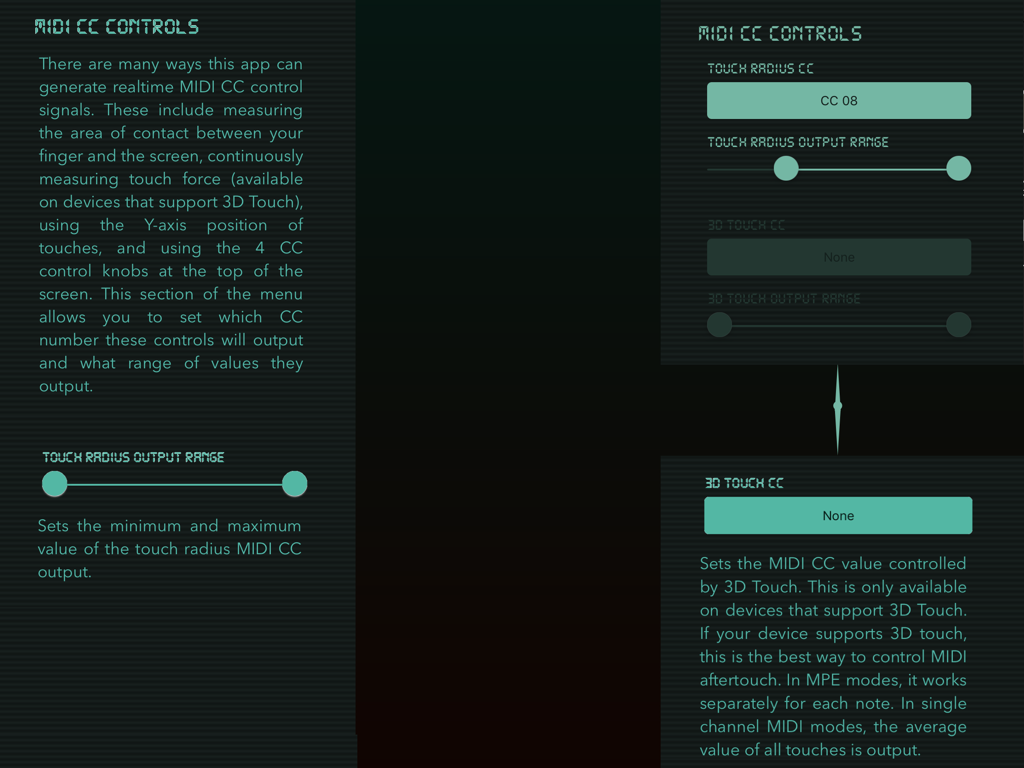
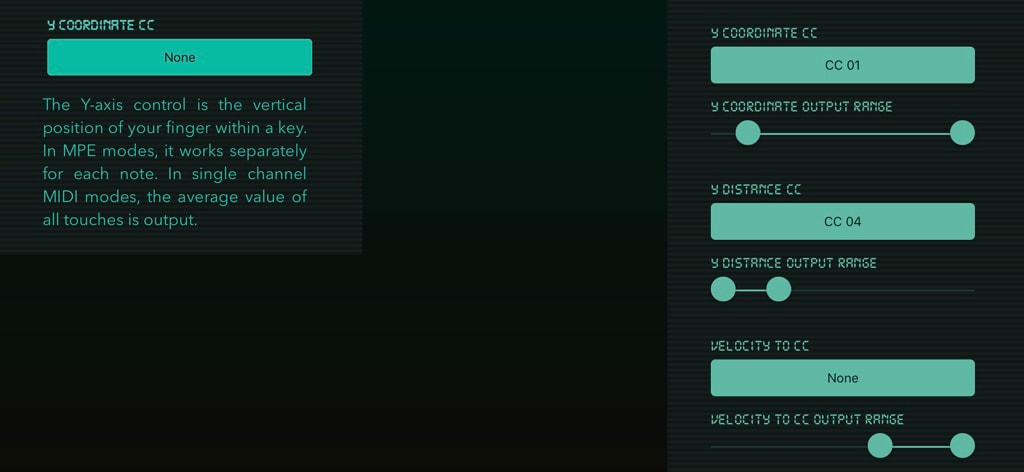
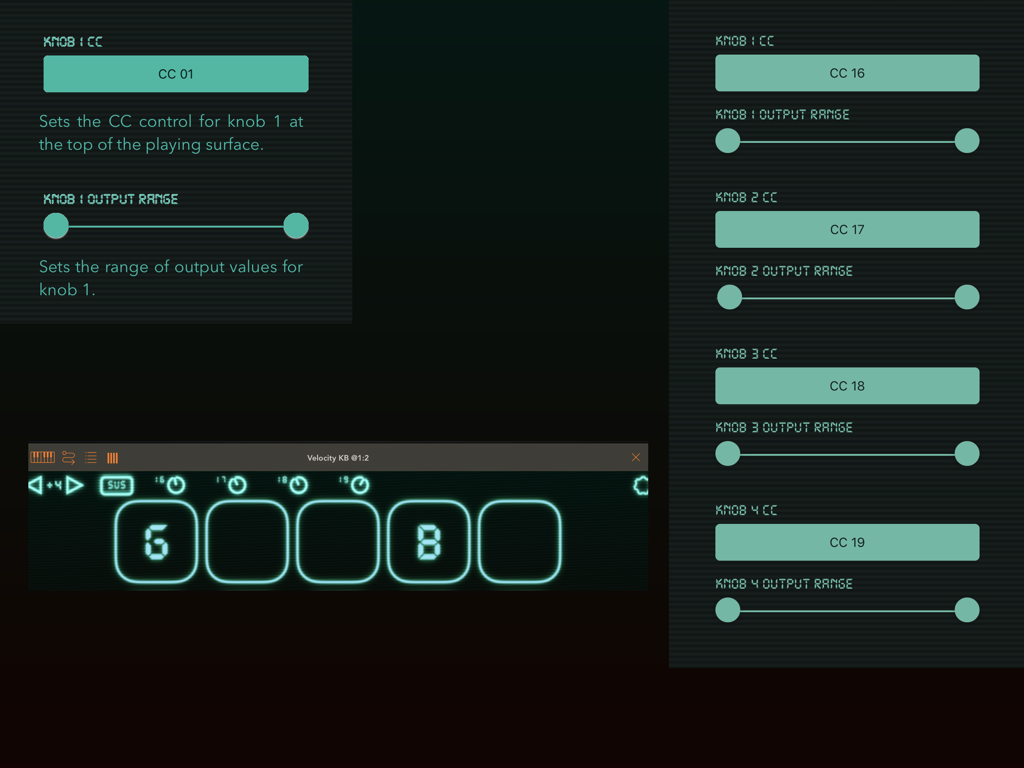





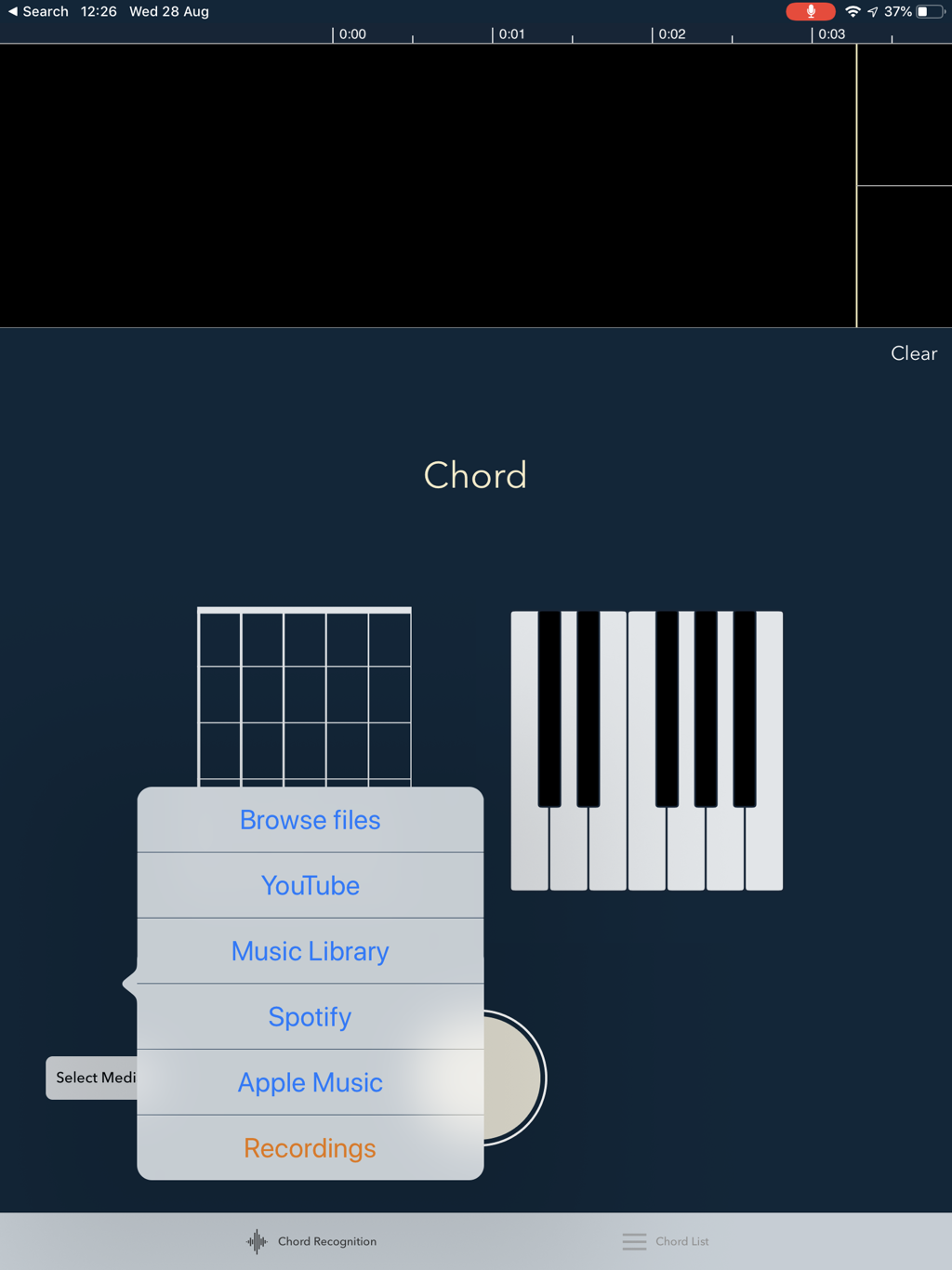
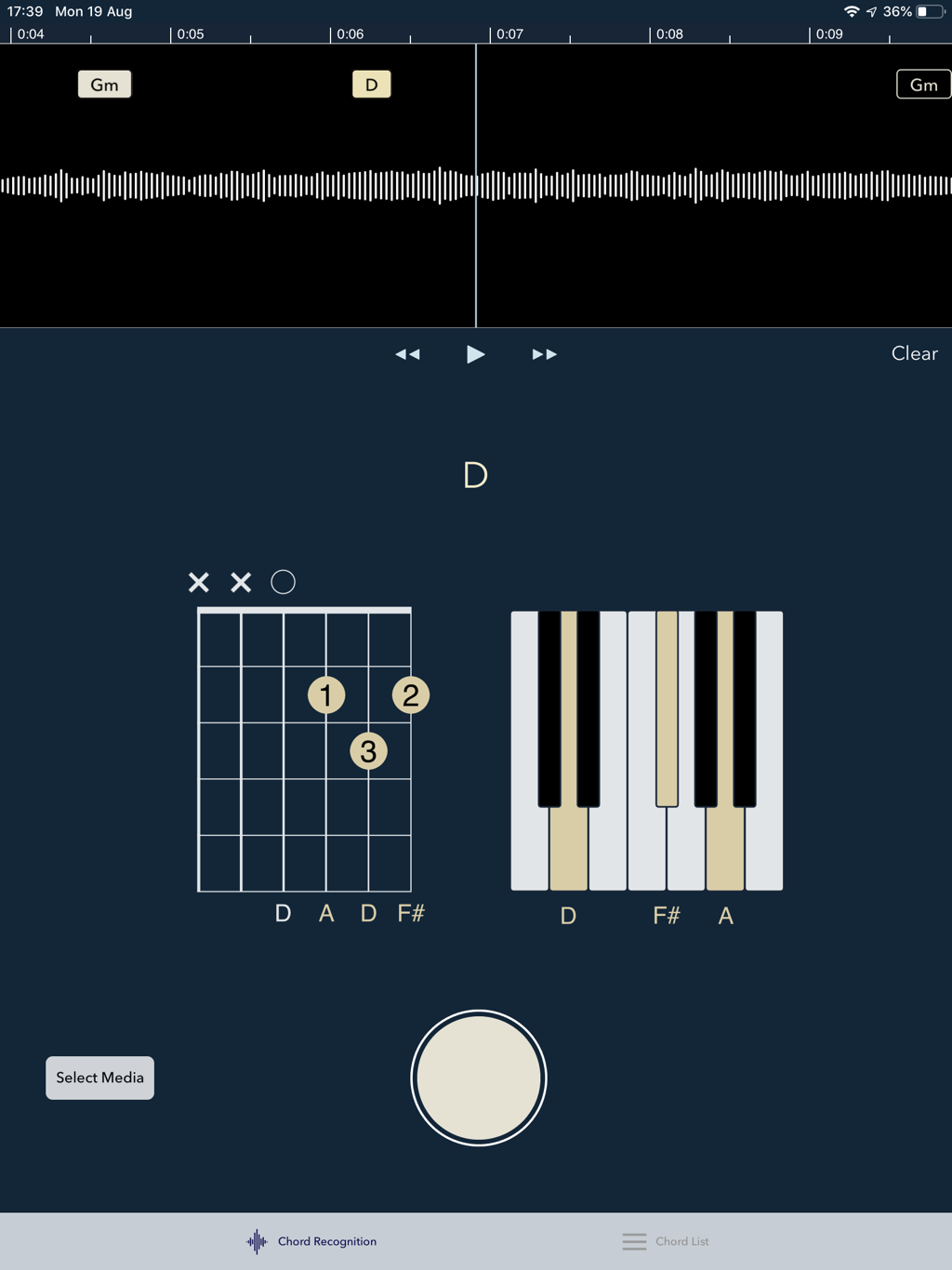
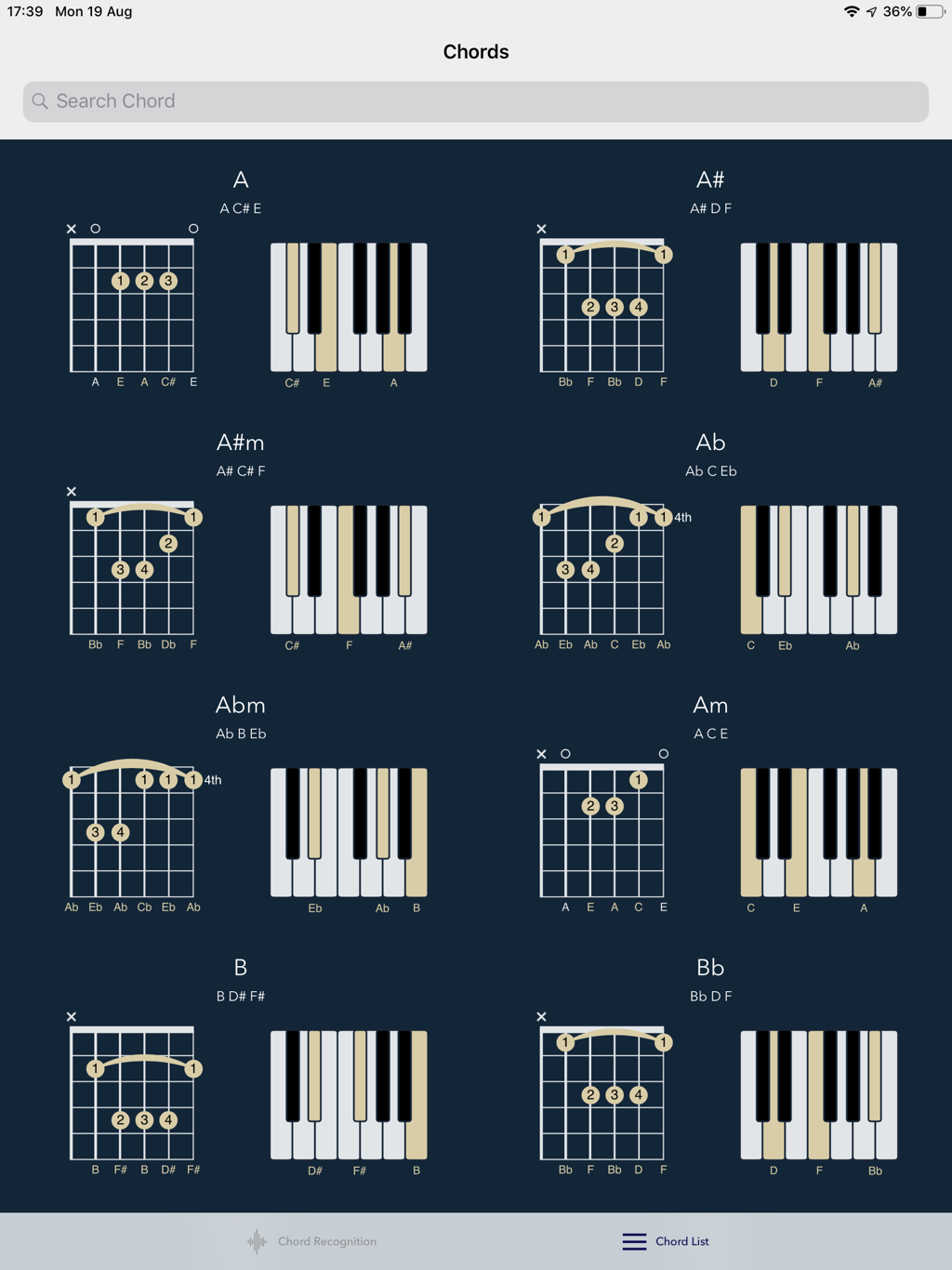
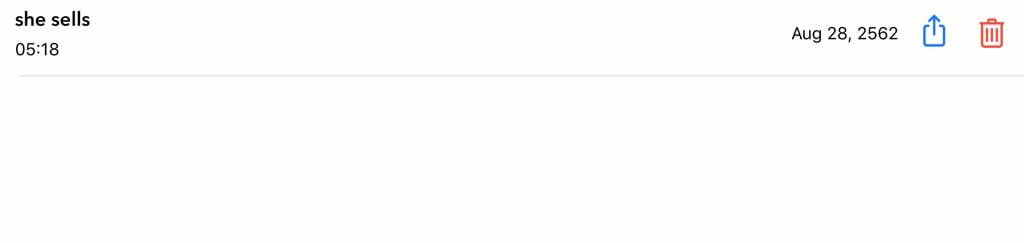






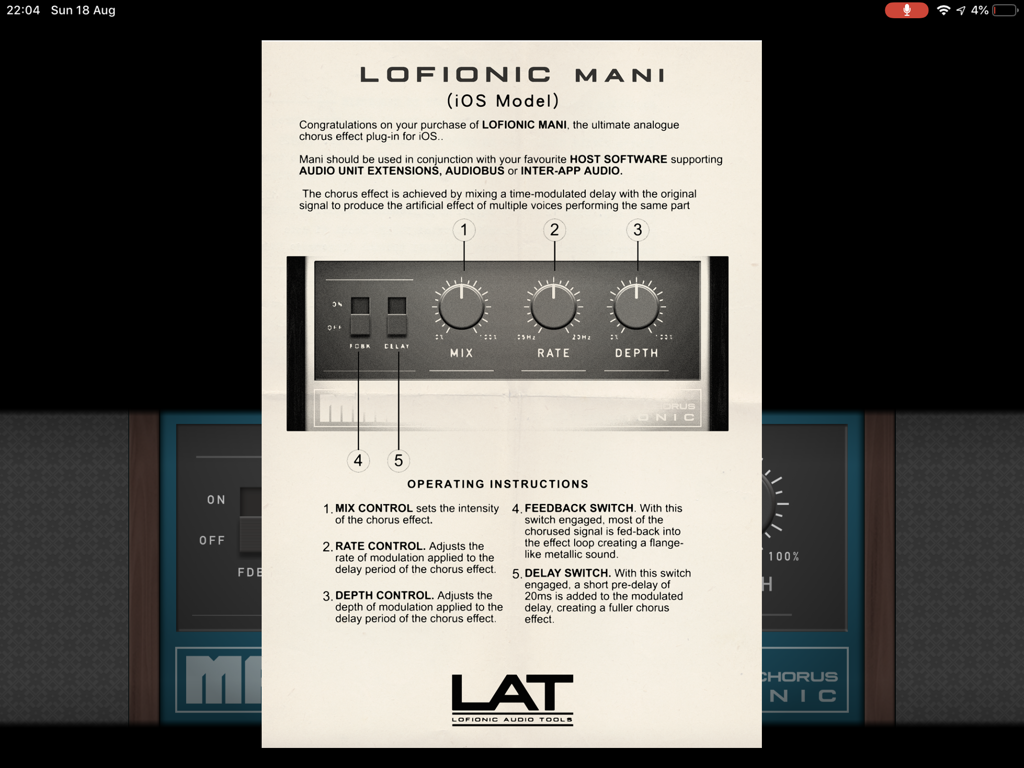


 RSS Feed
RSS Feed





















