|
Shame for the suspense, but here it is, Woodpressor is my favorite compressor limiter for many small and big reasons. The smallest of the little reasons is that I love its design.... Okay, you're going to tell me that it's not very important, but for me, it counts... And besides, I love this green... The second reason, which encompasses many small and large reasons, is its versatility. I have a lot of compressors. Some are transparent, and that's great, and others are very colorful. Which is great too... But with WoodPressor, I have both. The best of both worlds. If I want a very transparent compression, no problem. I can use all the parameters found in all compressors. Threshold, Release, Attack, Ratio and Mix. Even the Make Up is transparent. Now if I want to color my sound a little more and even saturate it as much as possible, I can use the Tube | Distortion section. (Watch the video...). 2 knobs for the Tube Class Type A & AB and one knob to set the distortion level. The processing quality is so great and the Tube Simulator and the Distortion, can replace easily any other Pre Amp Simulator.. One more time watch the video below. 4 small switches: Maximum Make up (will turn the Make up knob inactive). In the Advanced setting you will be able to set the default level of this parameter. A Make up Limiter. An Auto Gain: as for the Maximum Make Up, a knob allows you to adjust its level in the Advanced setting. and a Brick Limiter. The Release Setting is also found in Advanced Settings I love this possibility of being able to pre-set the Auto Gain, and Maximum Make Up because they allow you to just have to press a switch when you work on a "dangerous" compression or when you use the Tube | Distortion section.: At the top left is a level Filter with its switch. By default a Band Pass Filter, but if you go to Advanced Settings, you can choose a High Pass, Low Pass and Notch Filter. A Q is also available. Finally i2 other little switches Adaptive and Non Linear. Select them to change the compressor response. These two small tools are very nice to use to bring your compression to life. Similarly, in Advanced Settings more settings are available. For Adaptive Compression: An Amount, a Gain and a Lockahead.. For non-linear compression a knob for the Release I saved, the best for last... WoodPressor is equipped with a sidechain. Watch the video... A sidechain allows to pump the signal from one track by following another... I think one of the most famous songs where you can hear this effect (with a compressor) is One More Time by Daft Punk The use of the sidechain is so simple. You loaded WoodPressor on a bass drum or HH track for example, you set the sidechain to send. On destination track, a pad, a bass (to perfectly fit your kick), you load another instance of Woodpressor that sets on revcieve. 8 channels are available for one instance of WoodPressor Note also that you can also set the Woodpressor input to Multi mono in this same menu. That's it, it's over... To conclude, even if there are many parameters Woodpressor is very simple to use. Really! Really! If you are not a professional of compression, don't be scared all these parameters because many are there to help you. For the Pros, you have the most incredible tool I know! Of an exceptional sound quality and versatility that I have never seen before in the App Store... It's my compressor... You have already seen it in a lot of other videos and will see it again... A Must Have. À Killer App! Price $8.99 Author Woodman's Immaculate Maple Syrup Studio Type Effect Effect type Compressor, Limiter Supports Inter-App Audio (IAA), Audio Unit (AU) Version 1.8.1 Released 08/02/2018 Updated 03/01/2019 The videoThe AUv3 versionThe Stand Alone version | IAA & Audiobus version
3 Comments
Bleass Reverb. Thanks to the developer team! Because of them I composed a new song today! I am starting to fall in love with this developer team.. (Their Apps., not the developers...) Bleass groovebox that I reviewed a few days ago was so easy to use, so many sounds, so powerful... And now this Reverb... The first thing that I really love is its UI.. It's a Reverb, so sure it's easy to use, but here everything is large.. old men as I am don't have to take a screenshot of the screen to be able to see the name of a parameters. Old men as I am with big fingers as I have don't have to restart everything because of a mishandling. So, everything is clear helped by a color scheme. Perfect UI: 10 / 10 Now the processing quality. Awesome Perfect Nothing to add here.. Or in French.. Ultra Super Top Hallucinant... So for the processing quality: 10 /10 Now the available parameters and the possibilities offers by Bleass Reverb From the left side on the Top: The preset library: With only great Factory presets and usable! (Not the same for all others Apps...) Below a Filter: 2 types of filters: a Low Shelf Filter and A High Pass Filter. You select the one you like by using the two switches below on its right side. On their left, a Pre Delay and the Gain Slider. Note that this section is really cool and not so usual to find in a Reverb. It allows you a lot of things. You can use an infinite Reverb for exemple and cut or reveal only the frequencies you like.. (In association with the Ducker the possibilities are infinite..) So, let's talk about the Ducker now.. It's on the right side of the UI. The 3 orange knobs. A Threshold, Attack and release... One more time, it's not so usual to find a Ducker in a Reverb effect and yet it's so great... Because one more time this allows you to do what you want. I love large Reverb, Plate, Hall, and most of the time I have to add a lot of effects to control my Reverbs. Here I need nothing... It's just awesome.. For the video I didn't wanted to use a Mic Simulator, but only with the Filter, and the Ducker I ve been able to dirt my classical guitar sound... I will finish with all Parameters especially since it's about those of the Reverb itself. The Reverb Size, Modulation Rate and amount. The blue knobs. On their right side an HF Damp and below a Freeze switch.. Yes this Reverb comes also with a Freeze feature and actually it's the only one which allows you to control the Freeze feature with MIDI.. One of my dream comes true! I am using it in the Video with my Blueboard Pedalboard. To end the Reverb section a XY Pad.. Transform... This Pad interact with all parameters. You can use the Freeze function and move all parameters you like to create a special effect, or you can use your finger to draw a special Fx with the Pad..You can use this Reverb to create FX only.by setting the Dry Wet mix slider to 100% wet. You'll be really surprised... This, I will show it to you in the next video with Cubasis and the automations of all parameters... For the versatility (and more): 10/10 To conclude... This is the v1.1 only but if you ask me right now what I would lie to have in a future update... Sincerely, I don't know... Nothing... This Reverb is just Perfect.. A Killer App! A Must Have ! Price $4.99 Author BLEASS Type Effect Effect type Reverb Supports Audiobus, Audio Unit (AU) Version 1.1 Released 04/10/2019 Updated 04/17/2019 The App Store descriptionthe BLEASS reverb is a unique sounding plugin effect bringing your music production and live performances towards new soundscapes!
The BLEASS reverb is composed of 3 different stages: 1/ A first stage modifies the input source by correcting the gain and setting up early reflections pre-delay in order to re-create distant walls. This first stage also contains a filter to modify frequencies. Switch between two different filter types: - the Low-Shelf filter can reduce or boost your basses. - the High-Pass filter cuts the low part of the signal and creates a resonant peak on interesting frequencies. 2/ The second stage offers a unique-sounding reverb with size modulation and length controls. It also contains a high frequency damping control in order to re-create plate reverb effects, as well as a freeze toggle button for infinite sound soaring and exploration. This reverb offers also an X/Y panel which applies a set of fine-tuned frequency shifter as well as a wave shaper in order to mutate your reverb space on the go! 3/ The third stage offers a duck effect made of a compressor side-chained on the dry input in order to bring clarity to heavy kicks and basses Finally, a dry-wet controller offers control over the reverb level. All these features are shown within the factory presets, and you can save your own presets which will automatically carry over across different host apps. All variables are exposed as AU parameters in hosts which support automation. BLEASS reverb can also be used as a standalone app using headphones and mic or an external sound card. Check out www.bleass.com for video tutorials and demos! *** NOTE : this is an Audio Unit Effect Plugin (AUv3) which ideally requires a compatible host (such as AUM or Audiobus) or DAW (such as GarageBand or Cubasis) *** Version 1.1 release notesThis version optimizes the compatibility with Nano Studio 2. Savelii Kaliupanov is back and it's a great news! First because I was scared that something bad happened to him and secondly because h2 of his Apps will be released shortly. ZHSH, I will post ts pré review tomorrow I hope and Qoqooq, this one. Qooqooq was the last App created by Savalii and I am sure that it has been released in the App Store. I know Qooqooq since a long time because 7 belong to the Beta Tester team. I'am trying to remember all the App from Savelii but as you know, I am a very old man... So, his first App was a delay but impossible to remember the name... A randomizer Delay. Yes, Savelii is the specialist of the randomizer effects. The Second one was Self a Fuzz, the little sister of ZHSH And the last one was Qooqooq, a randomizer Reverb. It's a normal Reverb with an Input, an Output, a mix Wet & Dry, a Reverb frequency, a Damp and a Reverb size rotating knobs. Above each knobs, the randomizers. 5 as always for each parameters. Set the range of each randomizer and the knobs will follow. On the top right side a waveform visualize. On the other side a dice to randomize all parameters aleatory. Qooqooq is Audiobus 3 and IAA compatible. You can also use it as a Stand Alone App to record the input signal of your iPad (microphone or hardware connected) More infos soon... ScoreSkills is an App made to learn music theory. Know how to read notes, rhythm. write music and In addition it allows you to develop your ear. when I look at the Statistics on YouTube, you are 100% male for an average age between 35 and 50 years old. The statistics don't say it, but I also think you are 100% musicians. I think at least 70 percent of you already know how to read a score and unfortunately maybe a lot of you won't read this review... And it's really really annoying, because I think that in the 100% of you, at least 50% are parents or will be, that a small percentage are music teachers and finally that some of you can't read music. 1 | for those who can't read music. Yes, I agree with you. It's not that important to know how to read music. I was a guitarist, composer and even arranger without ever having been able to read a musical note and never encountered any problem or lack during the creative steps. On the other hand, I had problems when it came to communicating with other musicians and when I had to work with a symphonic orchestra, I always had to delegate my work. Sometimes it goes well, other times it doesn't... To conclude for you non-readers, this App can help you to communicate with other musicians, speak the same language and this is essential. 2 | Now for others: Parents and Teachers Yes, I mix the two categories because whether you are a parent of only one child or a teacher of 40 children a data will always remain the same. Each child is unique. We can force a child to learn, force him to do things he doesn't like. Sure, it works and for music you'll only risk one thing, if you're lucky, it's to disgust him forever with music. Now if you're less lucky it won't work, really not and I know what I'm talking about. I am Aspi. Since I was a child I've been living with music I spent my day with a headphones on my head. When I was 12, I asked for a guitar for my birthday. And I scratched it all day long. I loved it. So my father decided to give me a guitar teacher. I never touched a guitar again until I escape my home when I was 16 years old. This guitar will finally crush on my head a few years later, leaving me yet another scar on my body, the one on my face. I've never been a lazy guy... I've always been in the top three in my class. But I never had to open a book for that. Not because I'm great, no, unfortunately. Because my brain doesn't work like other people. I still don't know the notes on my guitar neck, but for me a sound is equal to a fret. A scale to a music. My memory works with the association of an image and a sound. As if you were making a little movie that you store in your brain to remind you of something... A lot of people believe that it's cool to be an Aspi... It's just horrible... Into the wild (2007) - Ending "Happiness Is Only Real When Shared" We are all different and even in the low-level Aspi we are different. There are the strict ones and the messy ones. I belong to the second category. To concentrate, even to sleep, I need to be in a brothel around.... The more noises there are, the more I can concentrate, be present... If I come face to face with a teacher, I get bored and leave. I'm going to my world.. .. Why, I talked about this here in the review of ScoreSkills? Because, I learned to read music a little more than ten years ago thanks to Apps like this one. I discovered these kind of Apps thanks to Apps4idevices when I had to do their reviews. After I was even able to prepare other children to read music and rhythm with this kind of Apps. Honestly, I think I know them all... Or at least 90% of them. This one is truly exceptional because it allows you to learn to read notes, rhythm, to enhance your ear and even write music while having fun. I had to start with the level 1. The basic that I already know. And I didn't get bored for a second because this App is so well done. I received ScoreSkills a week ago, so of course I didn't finish all the exercises. (I'll come back here from time to time to update this post.) I didn't talk about everything you can find in this App, the little extras, but you can look at the screenshots below' watch the video or even read the App Store description at the end of this post. Before concluding I had good parents but I have no more contact with them and would never have any more. I'll never see them again... I don't blame my father for all the blows I've received.... They didn't know about this disease at the time and you can't (yes, you can if you are a member of the iOS group...) image all the crazy things that an Asperger can do. But I blame my father when he told me that he didn't know that I was different because we are all différents and fighting wasn't and will never be the right method with a child. So here we have an extra weapon... A weapon that can be used for any child, so it would be a real pity not to use it. No, not a real pity.. A crime! To conclude When I had ScoreSkills in my hands, I immediately started playing with it.. After a few minutes I wanted to talk to the Developer because I was sure of one thing... This App could only have been made by, sure, an excellent developer but also an excellent music teacher. Excellent doesn't mean for me a extraordinary knowledge of music, but a extraordinary knowledge of children.... A killer App! A must have for children from 5 to 120 years old. An App made by a Killer team of a Developer and a Teacher! And you have no idea how much I admire these people... People who manage to communicate with me, make me learn things to me the Asperger.... I feel like I'm being understood... Me the Aspi. A note: ScoresSkills is Free but comes with Subscriptions I know that a lot of you don't like Subscriptions, but here it's courses. And more courses will come in the future.. I have to finish this review like a real Aspi.. I don't like Subscriptions too, but I refused to sign with a music publisher since 25 years now and gave all of my Royalties to associations... And I think a little bit funny that musicians hate Subscriptions and in the other hand earn Royalties and because of his turn children in bad situations because they download musics... Pricing Free / Offers in App Purchases Author Compoze Music Solutions Type Courses Courses Type Music theory released date June 2019 last update 06/27/2019 The App Store descriptionA fun, fast and easy way for you to learn musical theory that:
- Requires no previous knowledge in music whatsoever - Suitable for all ages (you just need to know how to read) - You can play and learn anywhere and does not require a musical instrument ScoreSkills is the only music education app that trains your music transcription (writing) abilities as a core part of learning. Practice reading, writing and listening and join our community of music learners How does it work? We start with C, D, E, and by solving easy games and puzzles you will seamlessly learn and improve your skills in: music theory, ear training, sight reading, music transcription and much more. The app contains hundreds of levels and we will plan to release hundreds more every couple of weeks. You can try ScoreSkills for the first few chapters for free and will be asked to purchase a monthly subscription or annual subscription to keep on learning. We hope you enjoy learning music with ScoreSkills and we can't wait to hear your feedback and comments How does the Subscription work: All users can play a few free chapters and can purchase a subscription package at any time. The subscription unblocks all chapters but does not unlock all levels. unlocking levels can only be achieved by successfully playing through and qualifying app chapters and levels. Recurring billing, cancel anytime. After your free trial ends, your account will be charged unless your subscription is canceled more than 24 hours before the end of the trial period. Payment will be charged to your iTunes account, and your account will be charged for renewal 24-hours prior to the end of the current period. Auto-renewal may be turned off at and time by going to your settings in the iTunes Store after purchase. Any unused of a free trial period, if offered, will be forfeited when you purchase a subscription. Pick from the following subscription options: - Monthly recurring subscription for $7.99 per month - Yearly recurring subscription for $49.99 per year We'd love to hear your thoughts, Reach us at [email protected] privacy policy: http://www.compoze.co/privacy terms of use: http://www.compoze.co/terms One more EQ! One more Awesome EQ! One more.. Ah no... Not one more... The only Awesome EQ with a real time visualization! And Visual here is not a gadget! It's just awesome! First because it helps to works. The ability to set the Visual Pre or Post the EQ processing is just great... To be able to set the level of the Visual Spectrum is so useful while you are working on a track with a low level. The possibility to set the display's speed and its scale finished to turn this Visual effect into an indispensable feature for all EQs! The quality of processing is awesome... 1 Low & High pass filters 1 Low & High Shelf Filters (with bandwidth) 4 parametrics Filters with bandwidth and the ability to set their position after the Low and High Pass & Shelf Filters. This is just awesome... Also a Compressor Limiter is available. Transparent processing and this is what we need for this EQ.. It's here to help to work on all kind of sounds and all types of work. A rotating knob for the input and output will finish this description. To conclude A top processing quality A Visual feature that should turn you addicted... A Killer App! A Must Have ! $5.99 Author 4pockets.com Type EQ version v1.? Auv3 The App Store descriptionThis is an AUv3 compatible effect plugin which is intended for use inside your favourite
DAW such as Cubasis, Auria, Meteor, AUM or GarageBand etc. Visual EQ Console is a studio quality multi-band EQ console with the ability to analyse audio in real time giving an accurate and reliable spectrum representation of the frequency response. It includes your typical set of 4 parametric filters which are stable even when parameters are being changed. We also include low and high shelf as well as low and high pass filters, that's 10 filters in all. We use a high quality highly hardware optimised FFT to plot the frequency response through the filters so you can see exactly what effect your changes are having on the sound. The scrolling interface automatically adjusts to the hosts window size to allow a double height display in an appropriate DAW. One of the main problems with most Studio type EQ's is they don't give a true representation of the frequency response, often hiding the inpact of low and high pass/ shelf filters on the frequency response. This plugin accurately tracks the response all the way through the audio chain and is backed up by the spectrum analyser so you can be confident that it is having the desired effect. We also include a Compressor / Limiter section to ensure those settings never get too aggressive. You can load and save custom console presets as well as copy and paste settngs between instances. This is great if you need to setup multiple instances with the same settings. Plenty of options are tucked away under the hood so as not to clutter the display. Main Features: O 4 resonant paramettic filters (A-D) . O All filters adjustable +/-24dB. O High and Low Pass filters. O Low and High Shelf Filters. O Touch interface with multi-touch for controlling filter Q. O Spectrum Analyser with Pre and Post monitoring. O Vertical shift and scale options for the spectrum. O Create and save custom presets. O Copy/ Paste presets between instances. O Compressor/ Limiter with Auto Makup Gain. O Twin VU meters O Quick Reset options for each section of the console. If I start this review by describing all of Riffer's functions, I'm sure some of you will think it's a simple arpeggiator or randomizer sequencer among many others. But in fact not at all! All is in details with Riffer... What is a Riff? A theme that can be memorized quickly and short (most of the time). If we stick to these 2 rules, Riffer should allow us to create a Theme that everyone remembers. How can it be possible? Of course, that's impossible. No computer, no artificial intelligence has this quality, but us, the humans do. That's why Riffer allows us to modify the notes he has randomly generated. How I use it. First I set the scale, then the number of Steps {2 to 64), the number of notes randomly added to the sequence, the root note and the desired octave. Then I tap the big dice.... Then, I'm waiting to hear something I like.... Anywhere in the sequence., I don't mind... At that moment, I loop the part that interests me and start working on it.... The length of the notes, their sustains, volume,... And I save my pattern. If my Riff is long enough, I'll even be able to isolate another part for a break..... That's great... Watch the demo video.... And the tuto below. This App is simple and super effective. You can use it for any instrument, but I love it for a bass, brass, strings, even for a guitar riff... Once again, I love it! To Killer App! A Must Have! Price $6.99 Author AUDIO MODERN EOOD Type Sequencer Supports Ableton Link Version 1.1.2 Released 10/03/2018 Updated 12/06/2018 The Top BarThe Stand Alone version
The AUv3 version
The App Store descriptionRiffer is a creative MIDI sequencer that generates random patterns and melodies for you. Designed to feed any Synth, Sampler, Drum Machine and anything that accepts MIDI signal both software and hardware. You can choose scales, complexity, steps, start and end points, playback motion, set pitch, transpose, measures and many more.
Generate fresh ideas, sequences, melodies, riffs and musical patterns. Turn them into something of your own, or let it run endlessly using the Infinity mode. Riffer is built both for studio and live performance. The app includes a huge variety of scales, from western to eastern and you can save your favorite Riffs for quick access. Featuring MIDI output support over WiFi or MIDI cable. Riffer also supports Ableton Link for tight sync between apps on the same network. Version 1.1.2 release notesSaving presets and Sync internal data between Standalone App & AUv3 Plugin Bleass groovebox is too easy to use.... I know, it may sound strange, but it's true! So easy that you get the impression that it's a toy and it's really damaging.. 4 tracks with the possibility to choose a stereo output for each track. Each pattern (unlimited) can contain 8 bars Choose among 3 different types of instruments the one you will assign to one of these tracks. 1 Drum Machine 2 Chords 3 Mono Synth The Machine Drum can import your own Samples from the Files folder or record them directly from another App, connected hardware or your microphone. A volume control for each step from 0 to 7 The sample editor allows you to set the start and end of a Sample, Offset and pitch | ADSR, Filters and Drive section. A MIDI learn function Is available for each parameters. Each of the 6 tracks of this Drum Machine can be sent independently in one of the 2 available auxiliaries. The latter also have their own separate stereo outputs. FX: Delay | Ping Pong Delay or Reverb. Each track has its own swing setting. The Chord instrument 4 different presets can be played on a track, even on each steps. You can choose a Scale, the length of the chord and its octave. 2 oscillators | 6 envelopes types Settings for each: Octaves | Detune | Oscillators mix | Noise level | Strumming Time | Filters | LFOS | drive & ADSR Send to Aux 1 & 2 The Mono Synth Same as the Chord instrument except the possibility to display a real keyboard. The Strumming Time discount has been replaced by a Glide. Here no scale. 9 synth per track! In conclusion This vintage analog groovebox is quite surprising! (I love the possibility to record directly the MIDI of another App.) Several Samples Pack are available free of charge A killer application! A Must Have for those who love this vintage sound! Price Free Author BLEASS Type Groovebox Instrument type Synth and Drum Machine Instrument sounds Keyboards Supports Inter-App Audio (IAA), Audiobus, Ableton Link Version1.4.0 Released 10/28/2018 Updated 04/25/2019 Drum PatternThe Drum Machine | Sampler1 Edit2 Load3 Record SampleChordsMono SynthFXThe MixerConfigurationMore PacksThe App Store description
I made a big mistake. |
AuthorEd Archives
December 2019
Because I can read everywhere a Policy...
|

















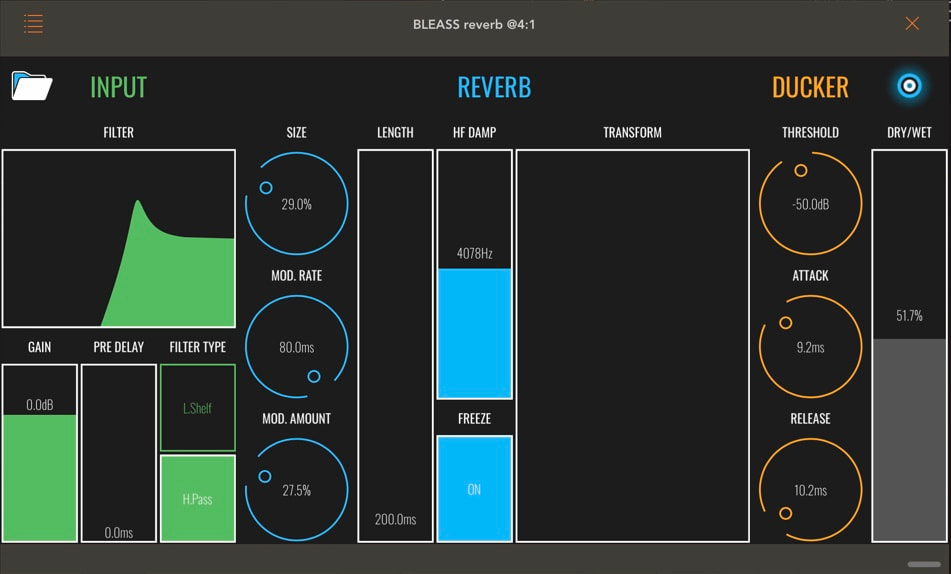

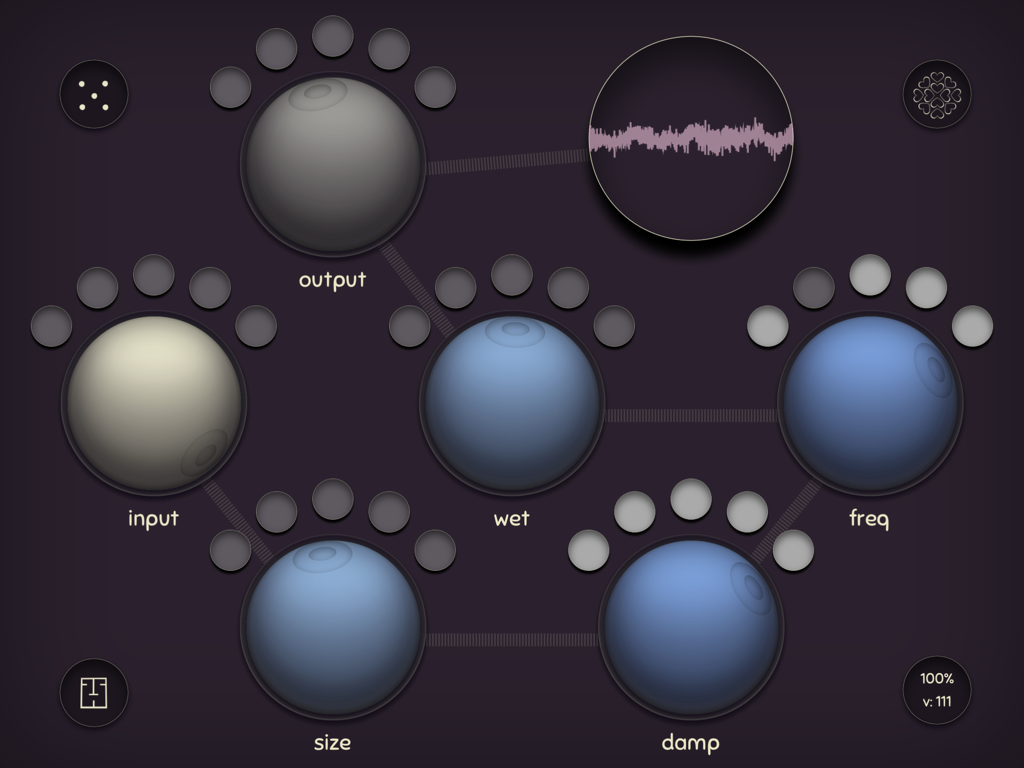
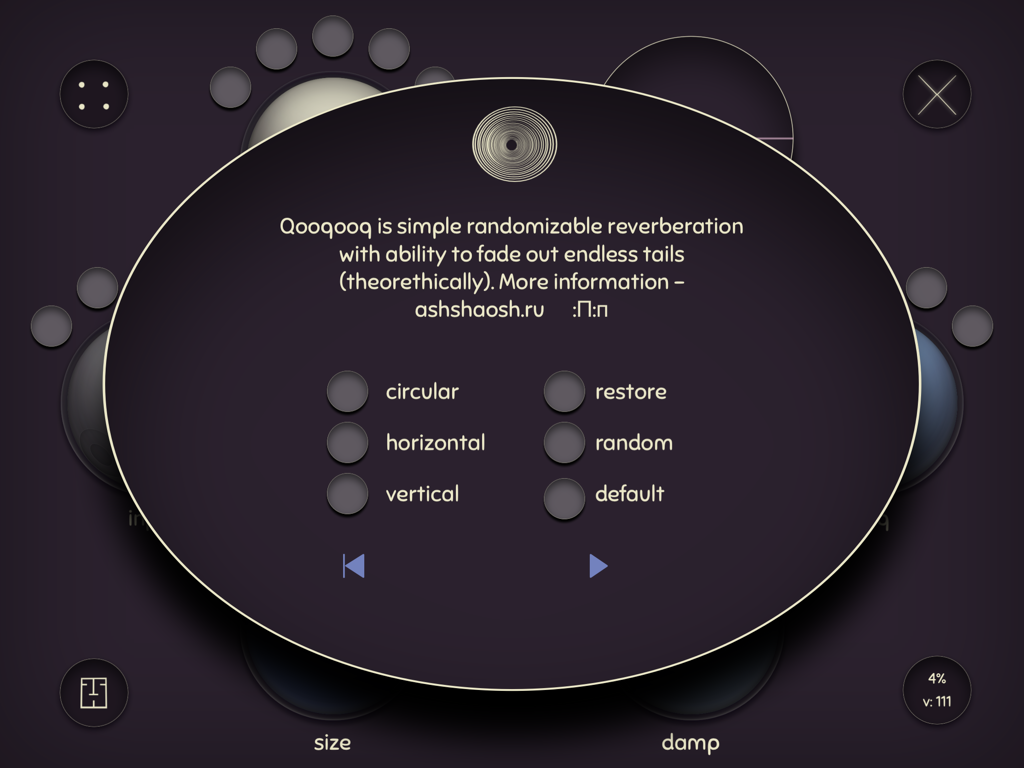

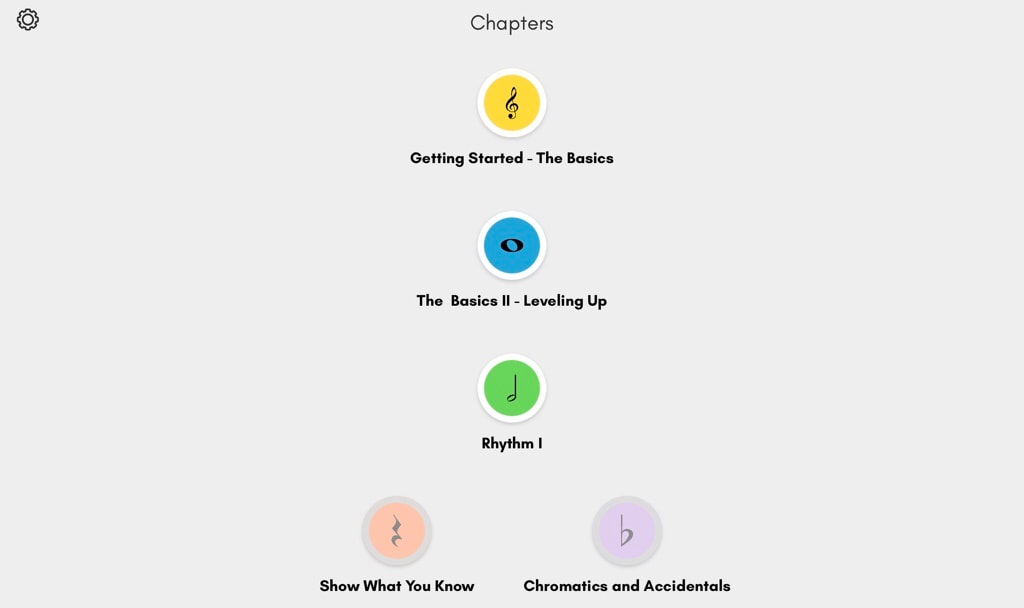

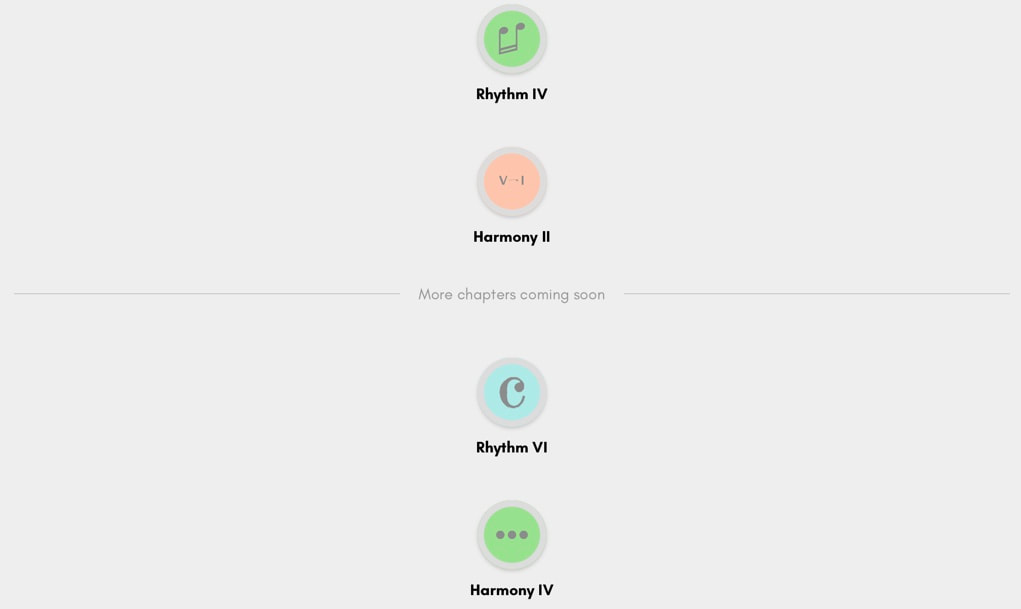
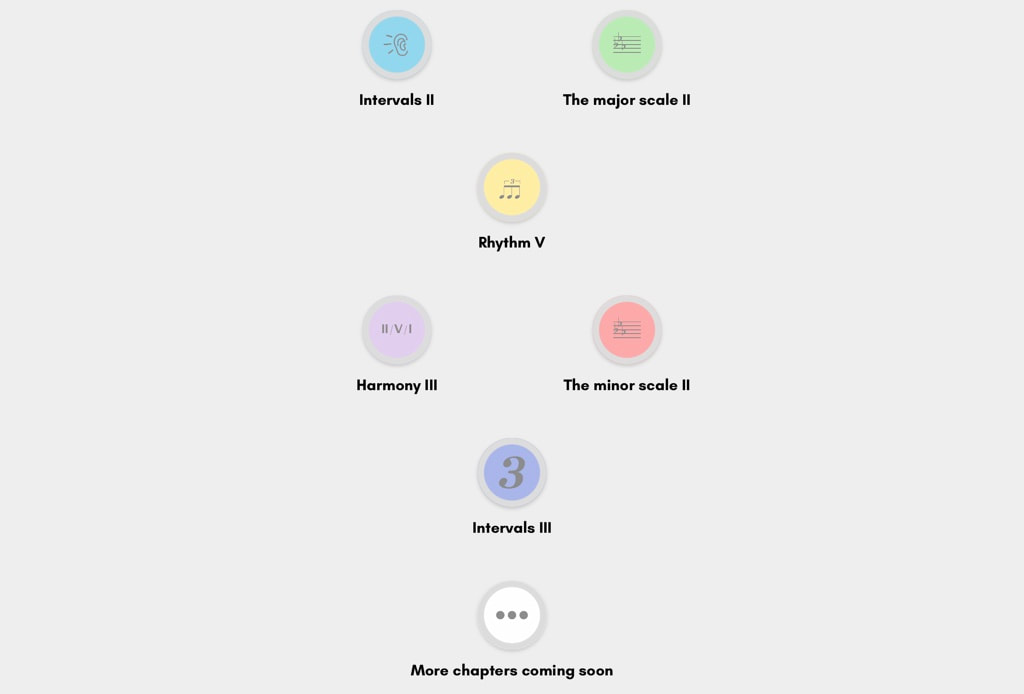
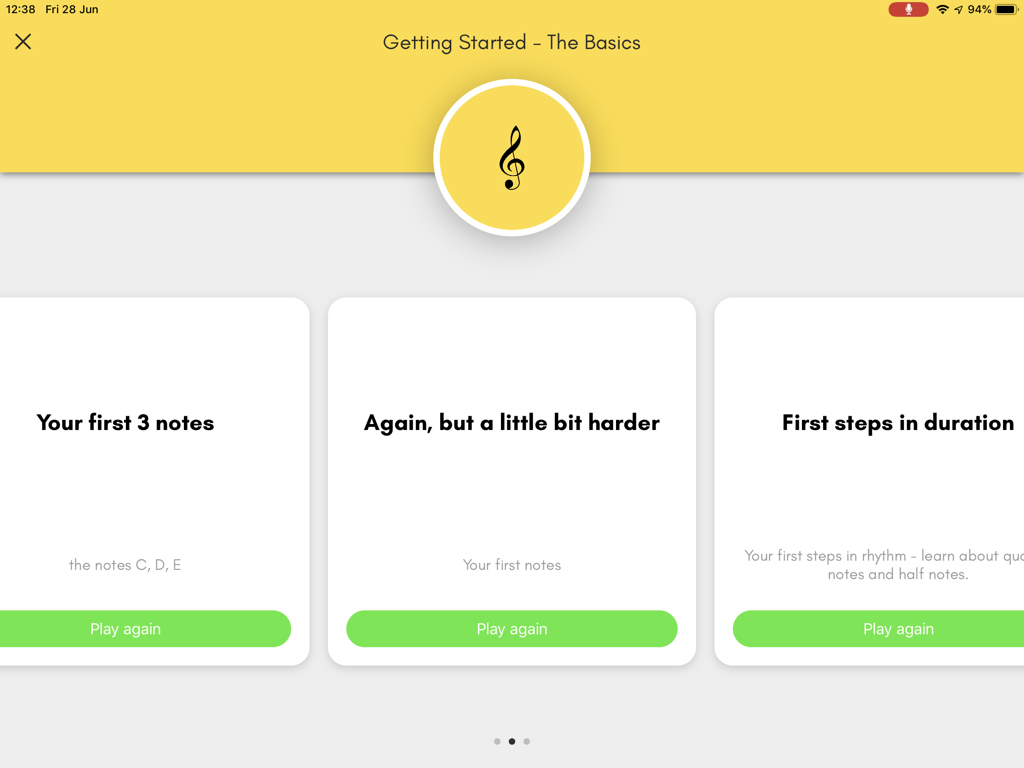
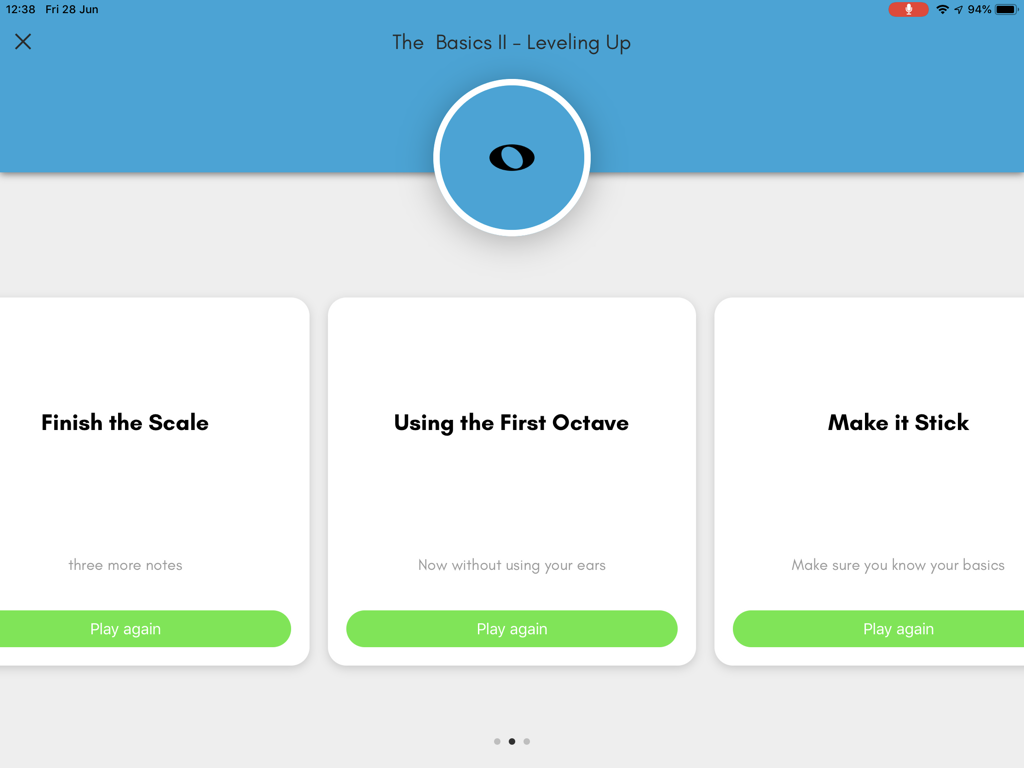
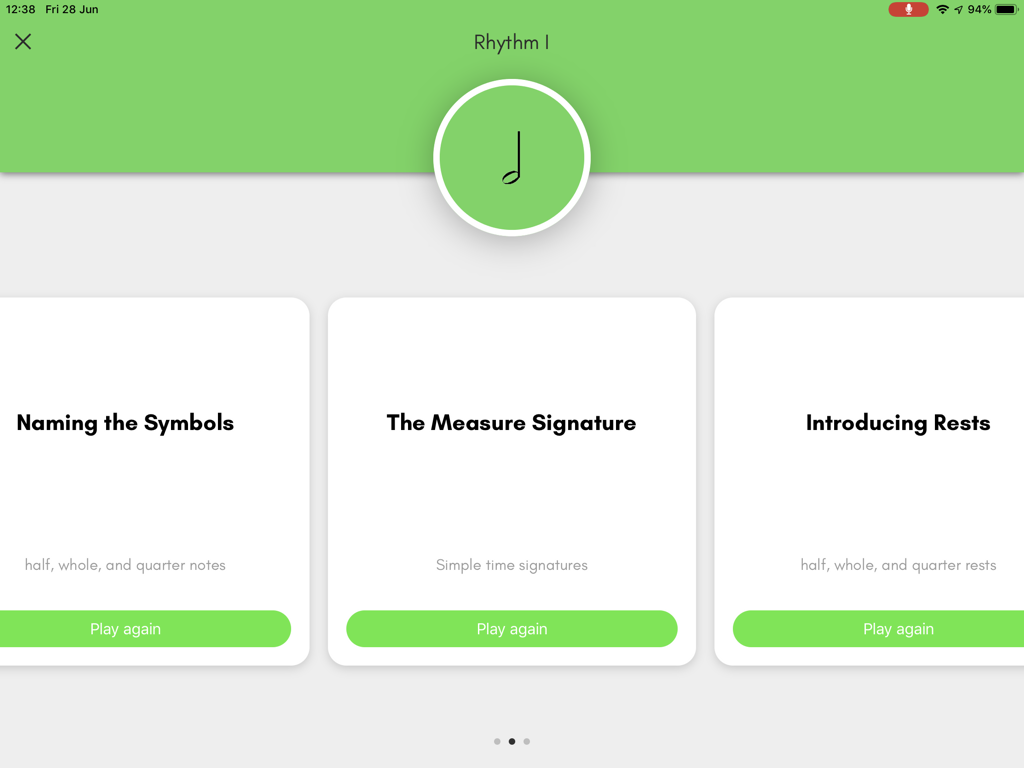
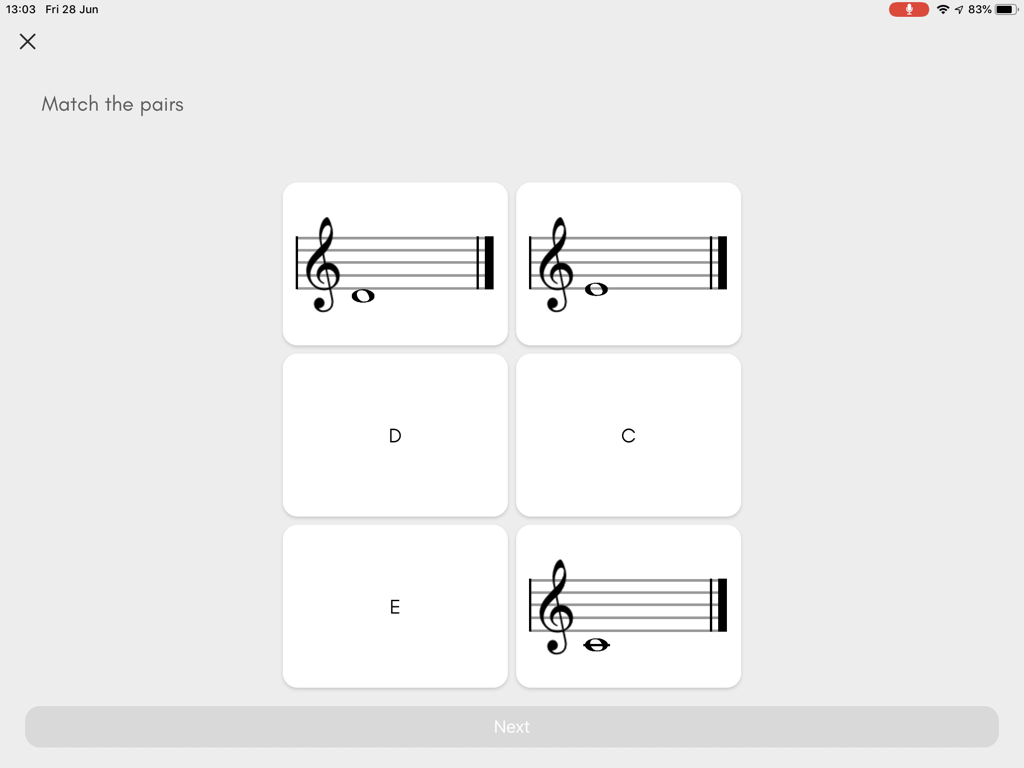
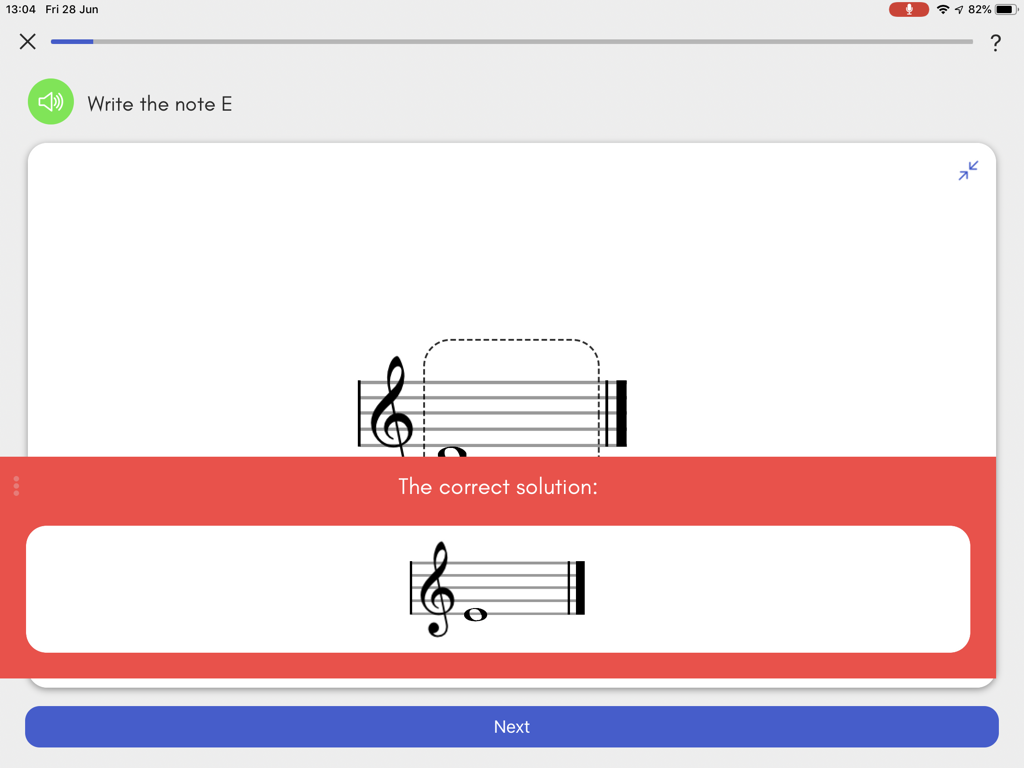
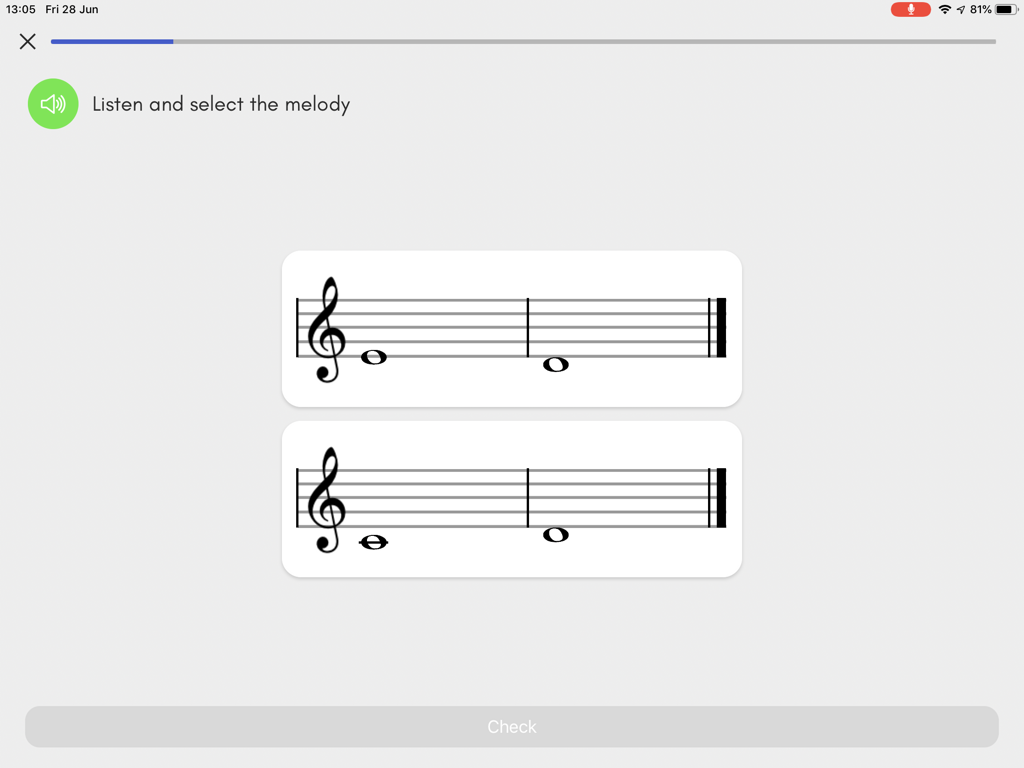
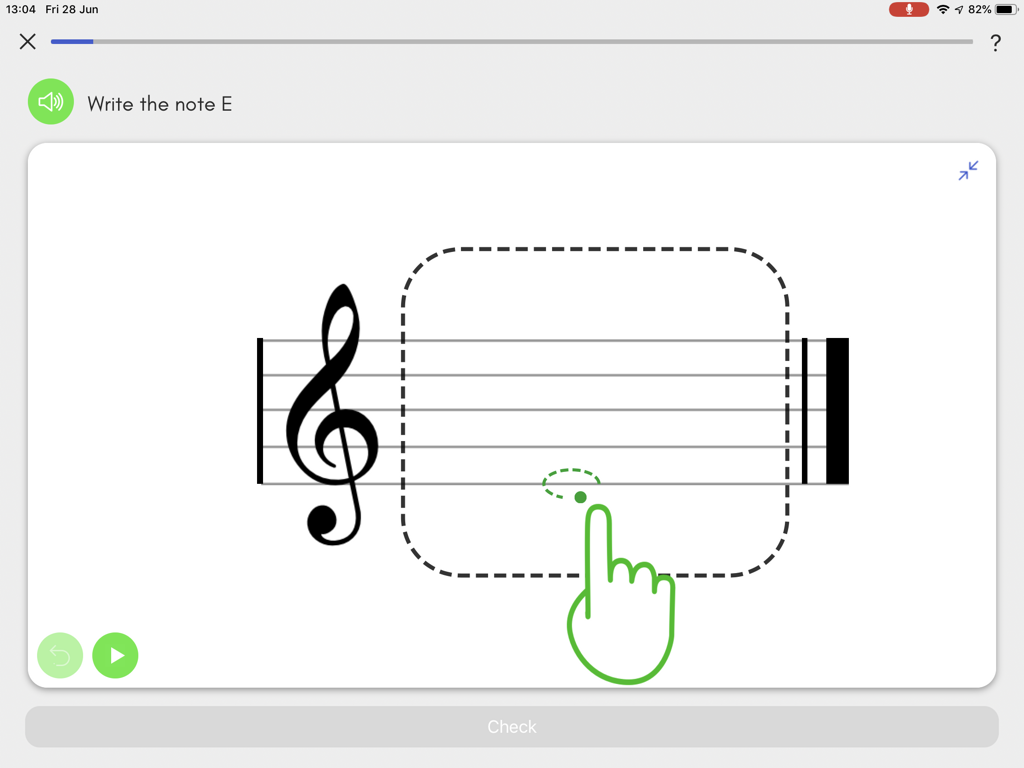
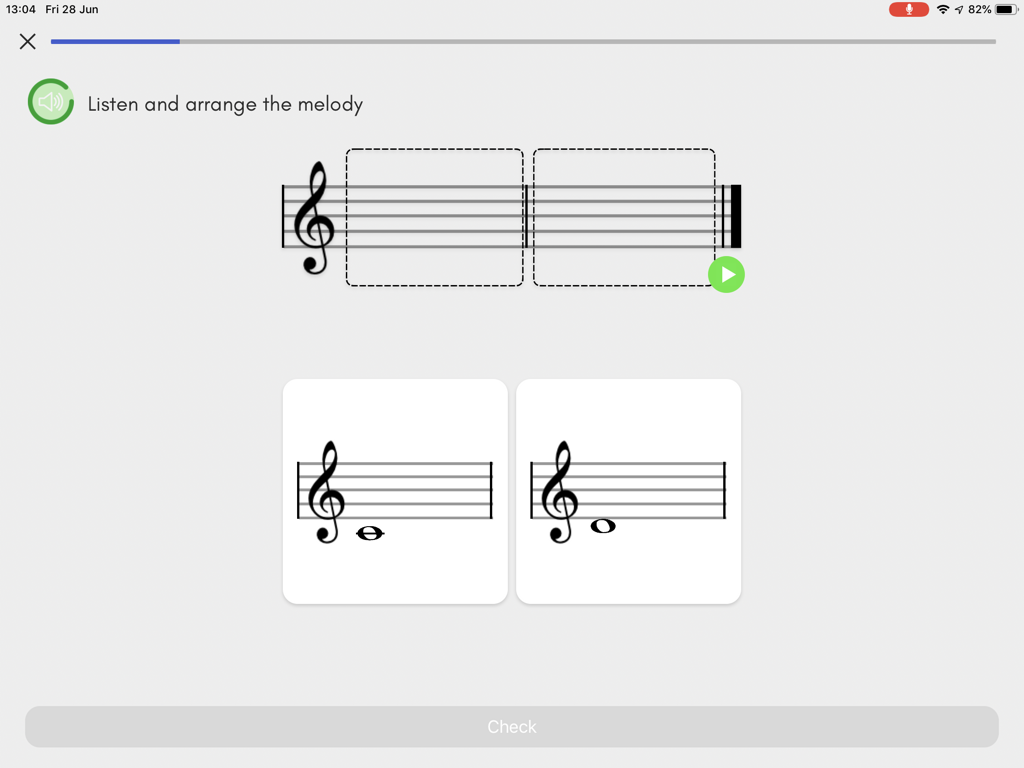
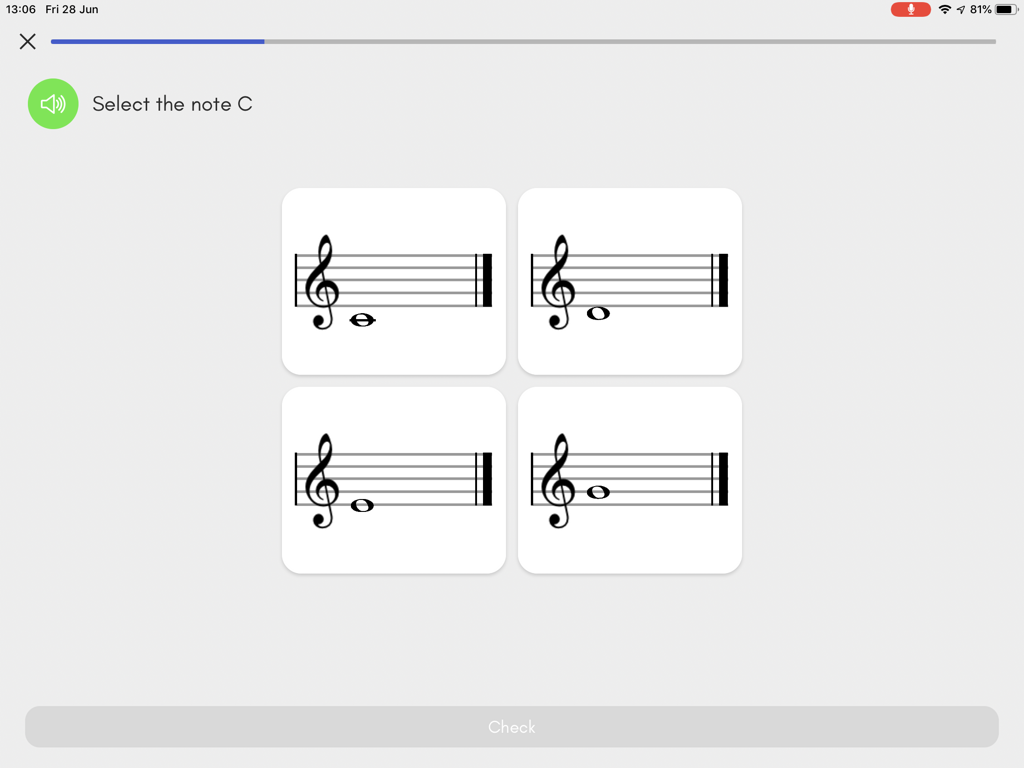
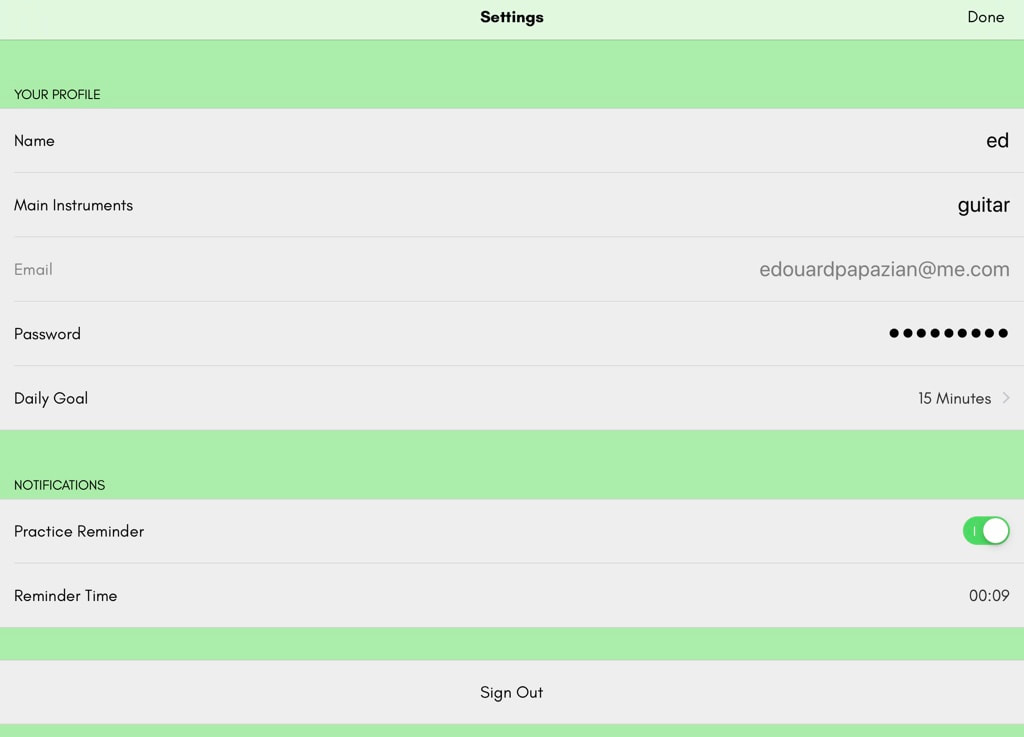
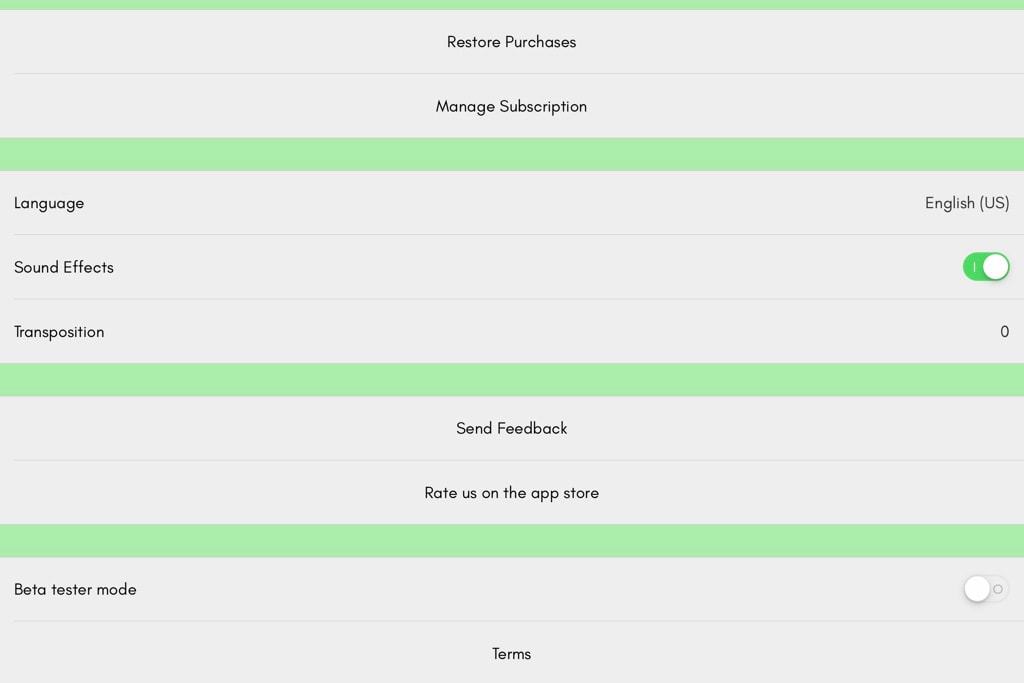
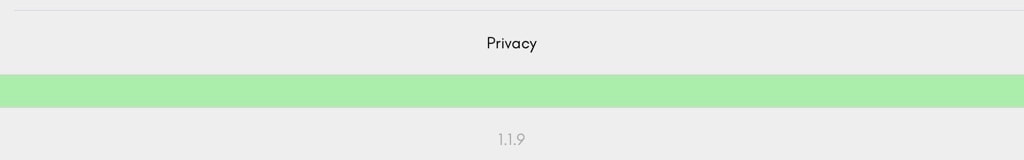
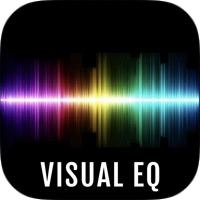














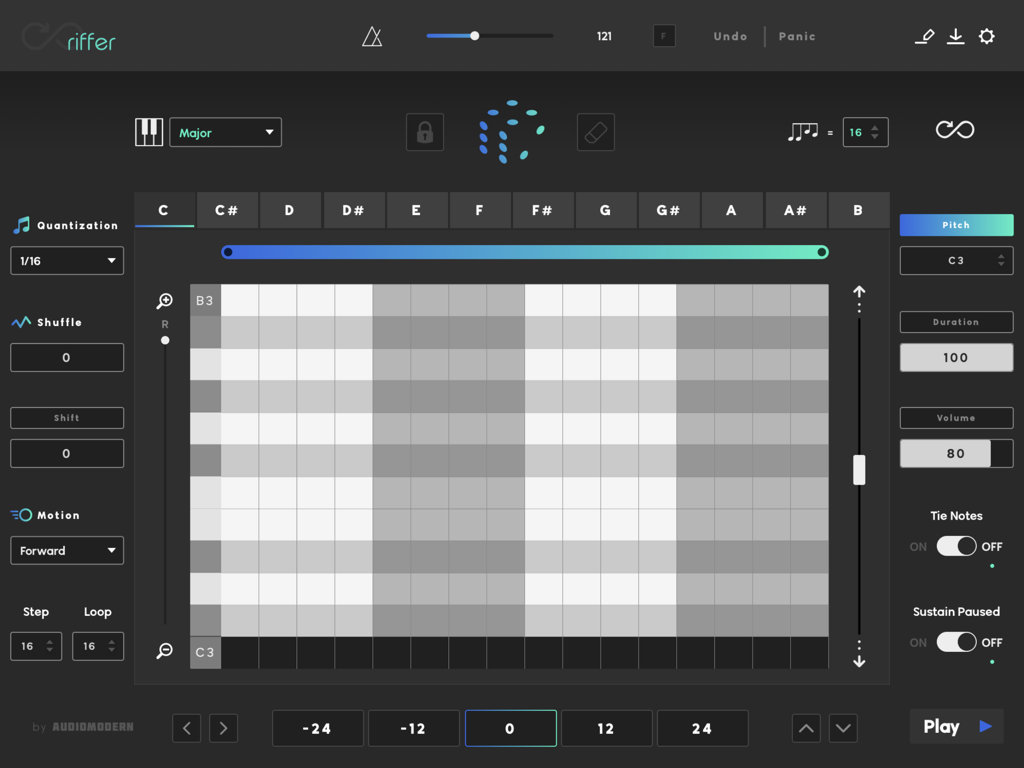

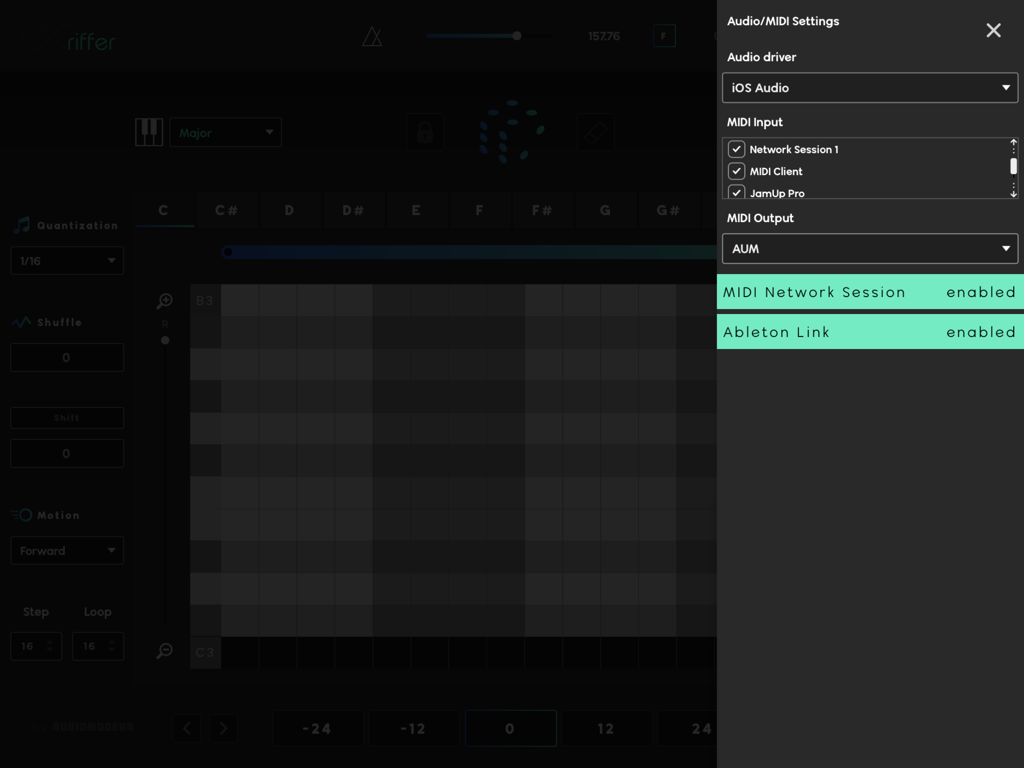


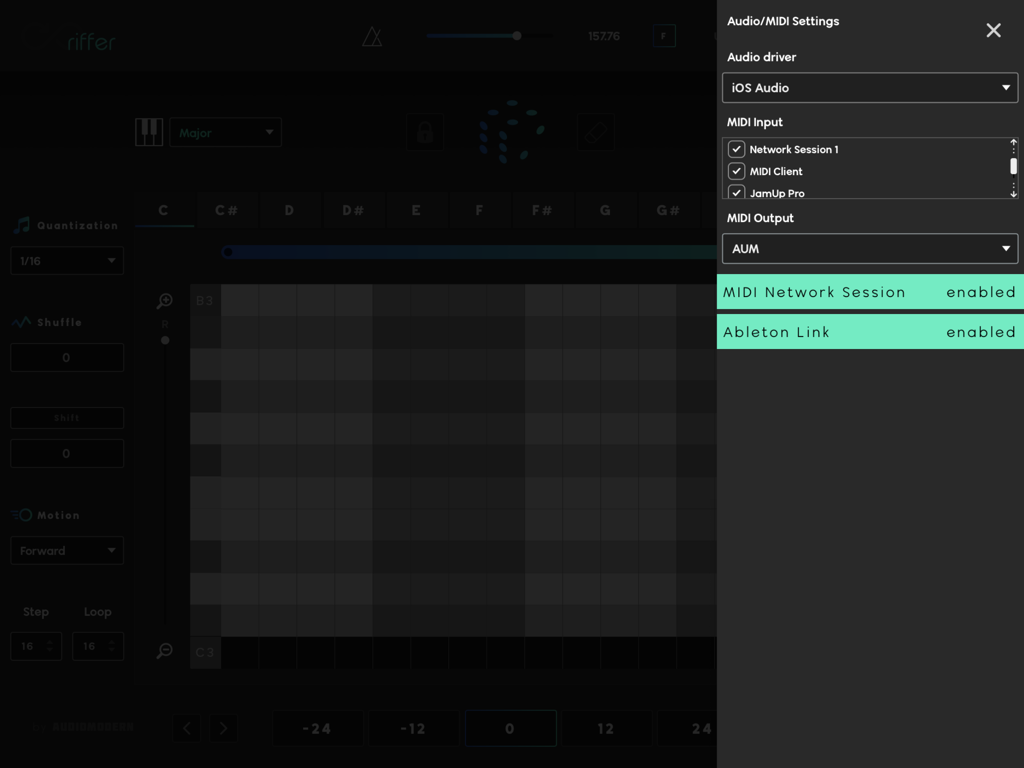
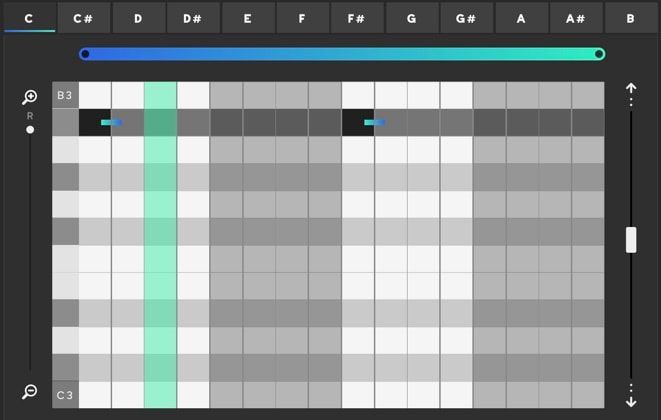



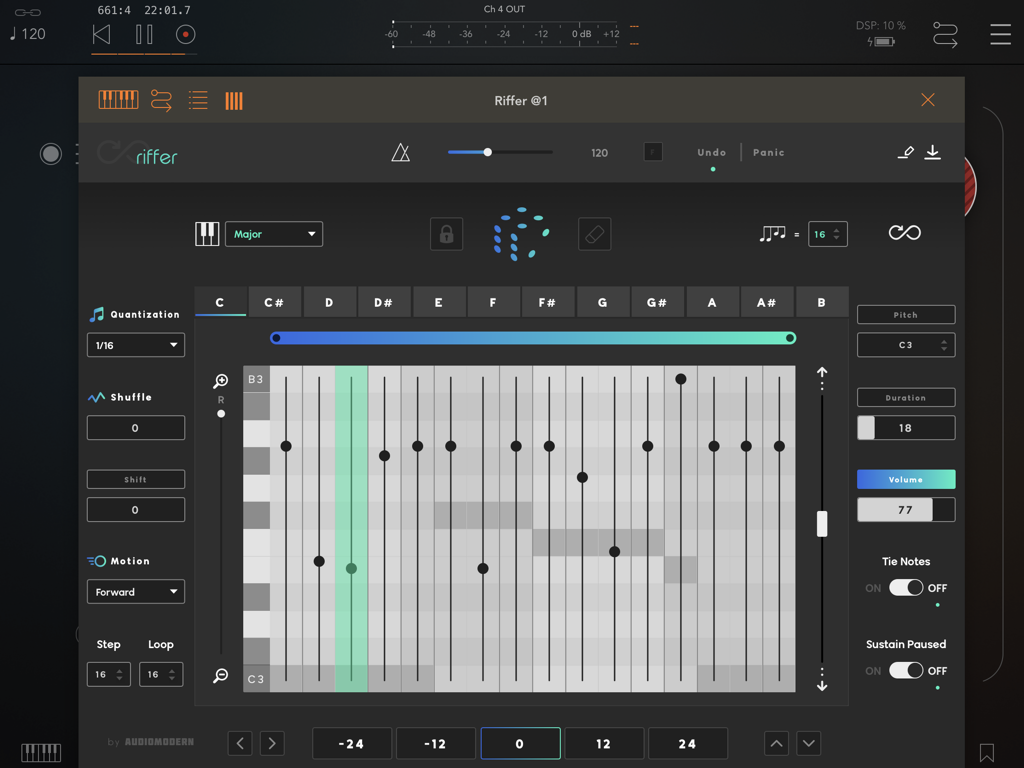
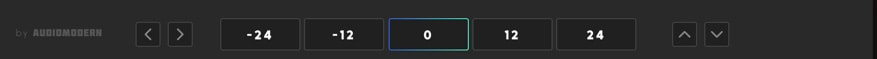


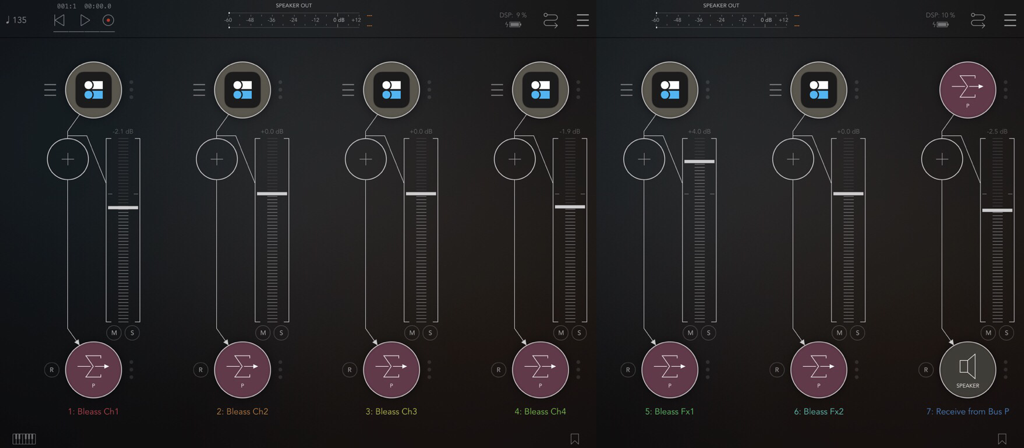
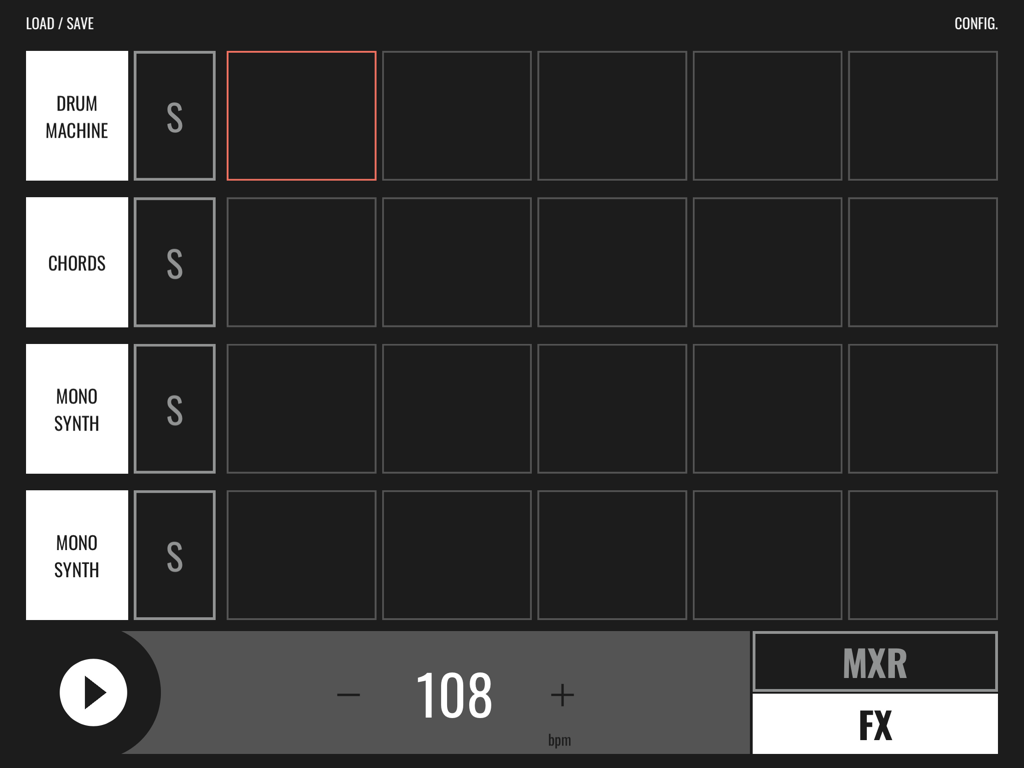
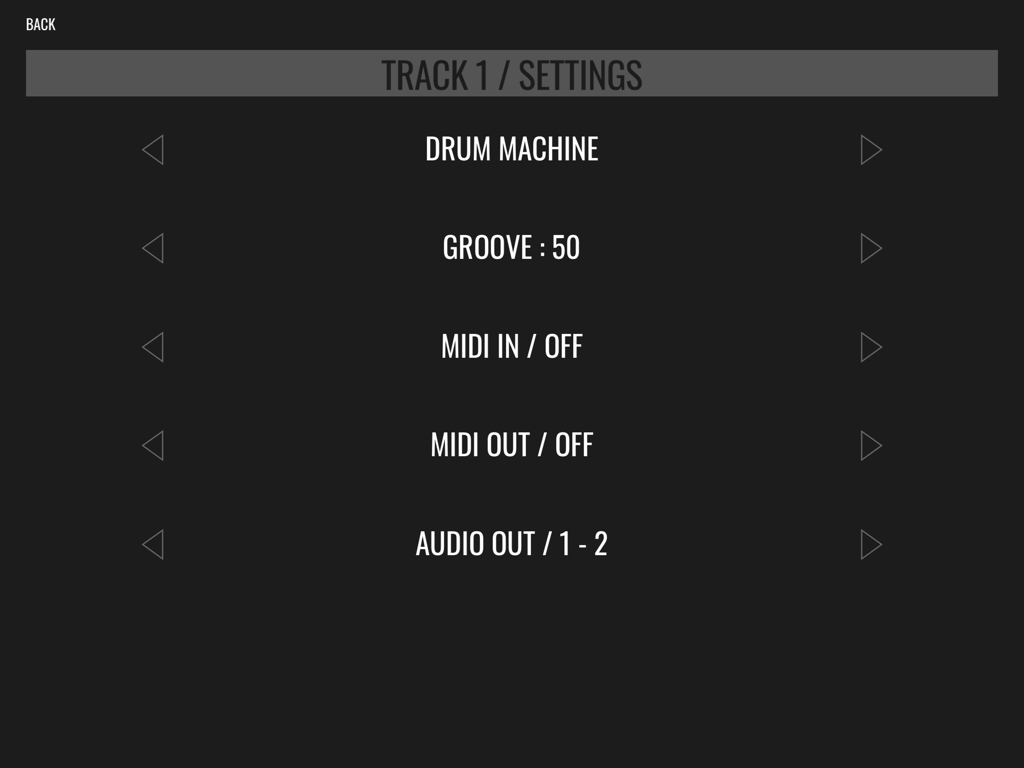
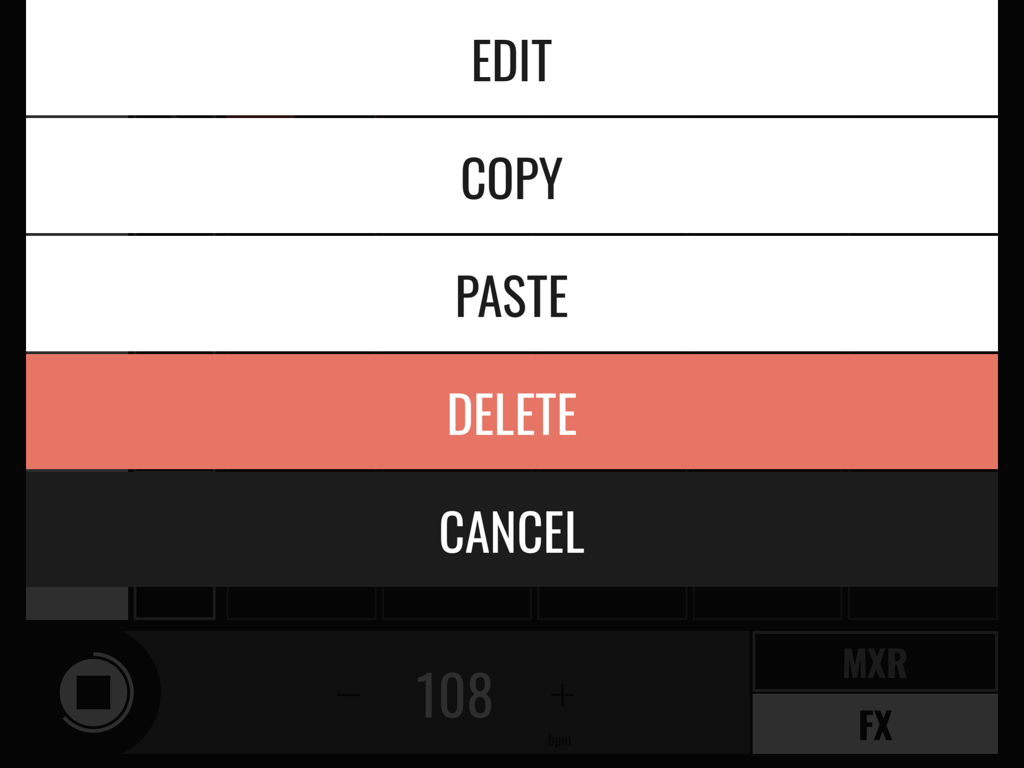
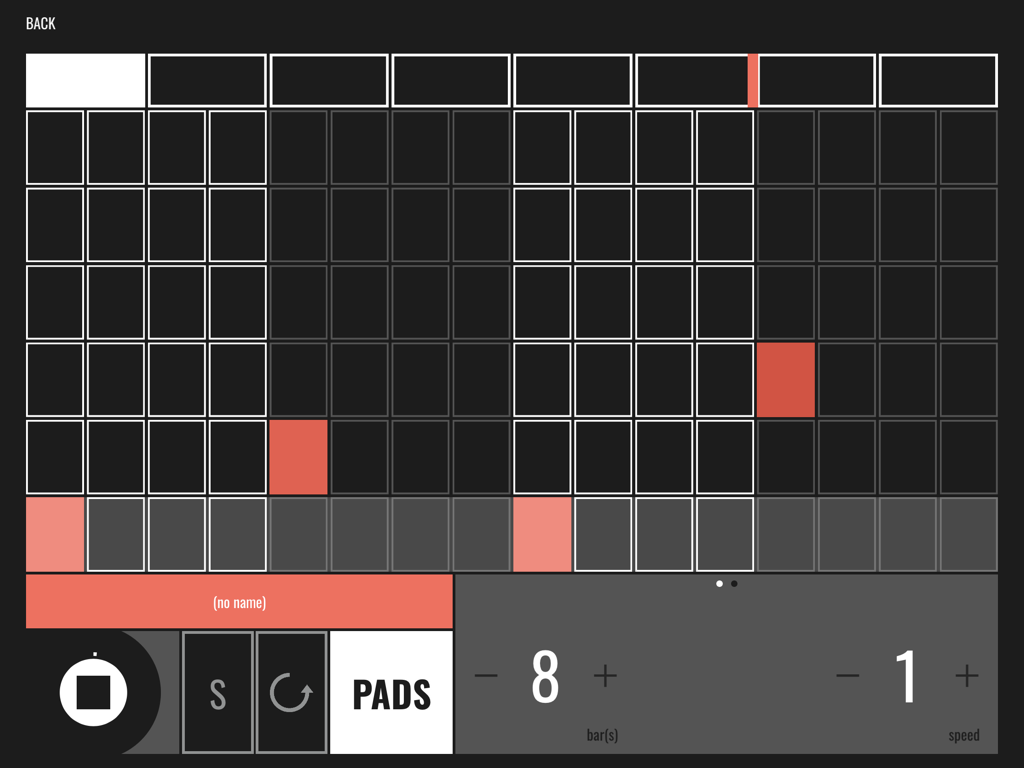
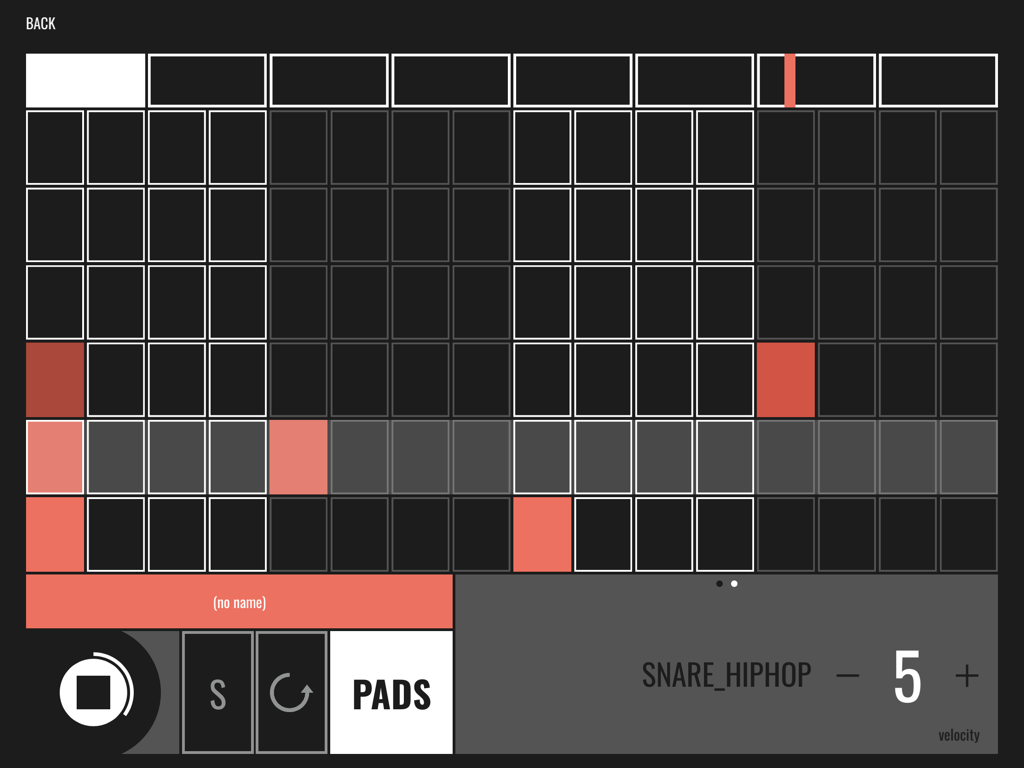
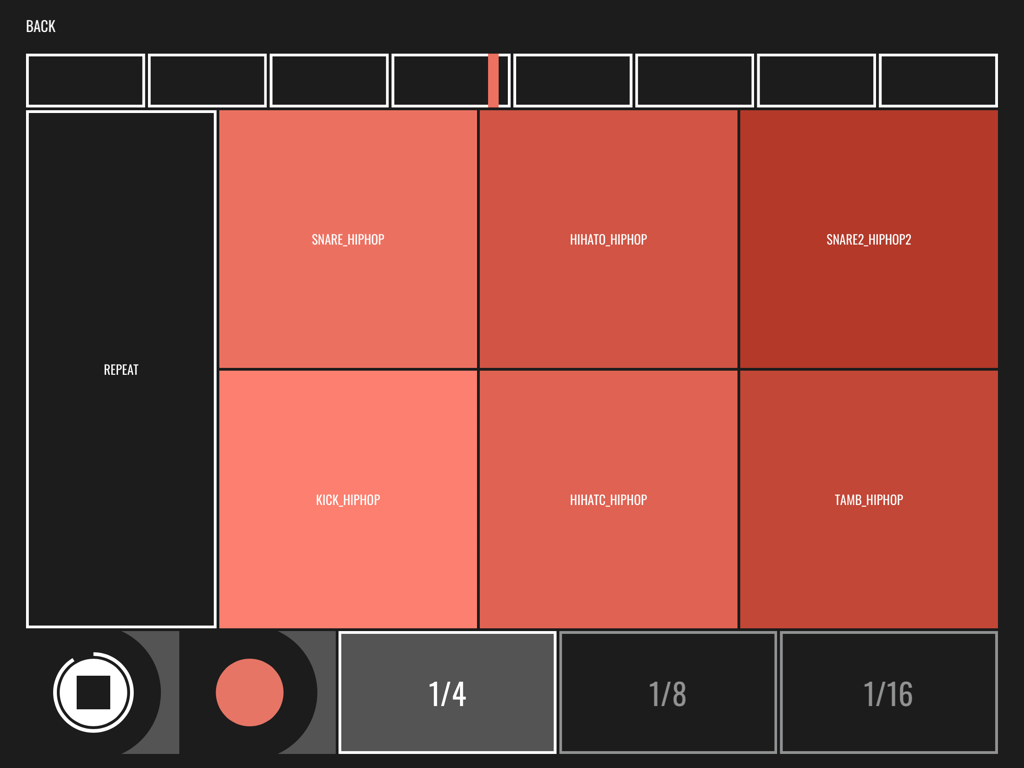
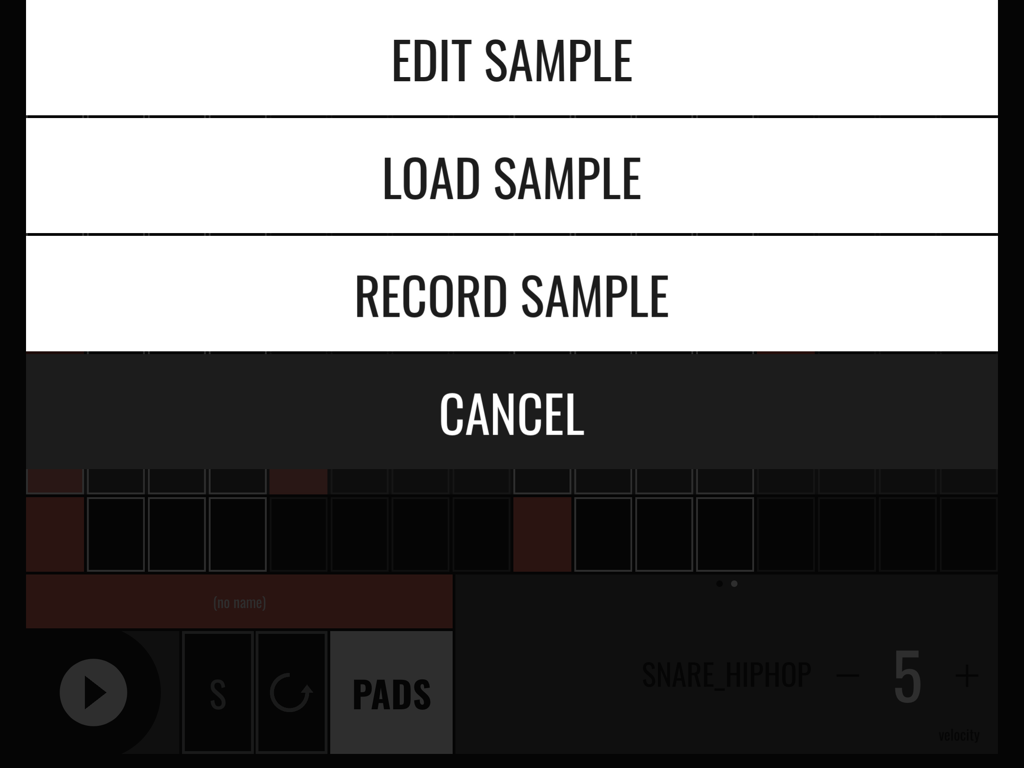
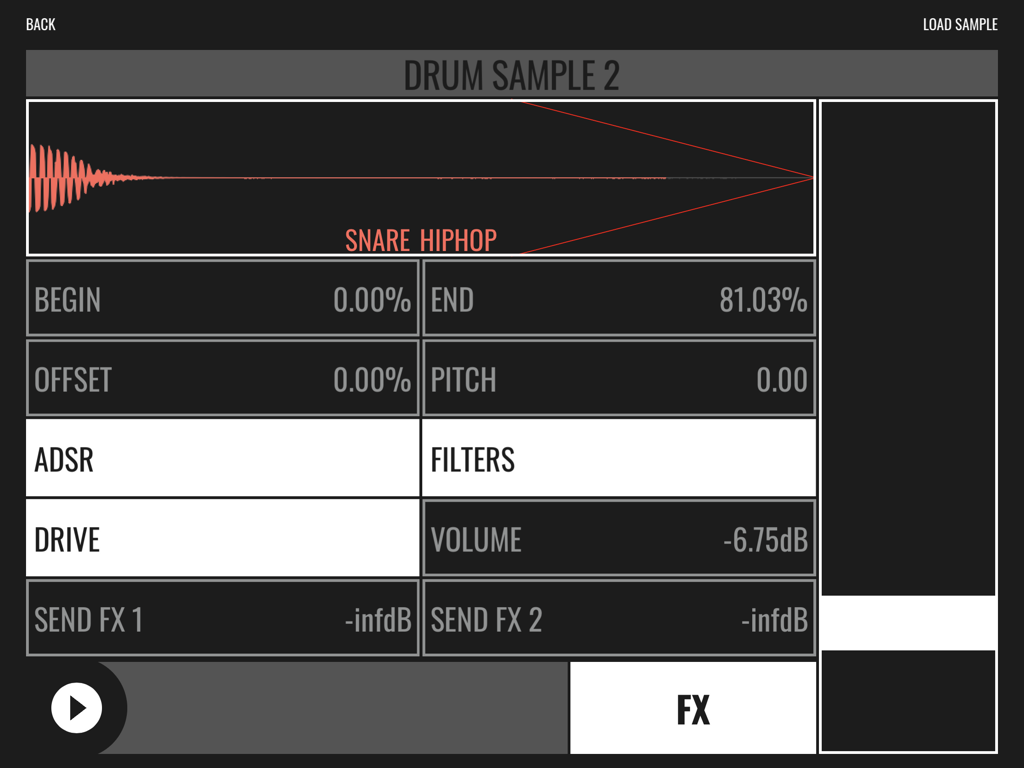
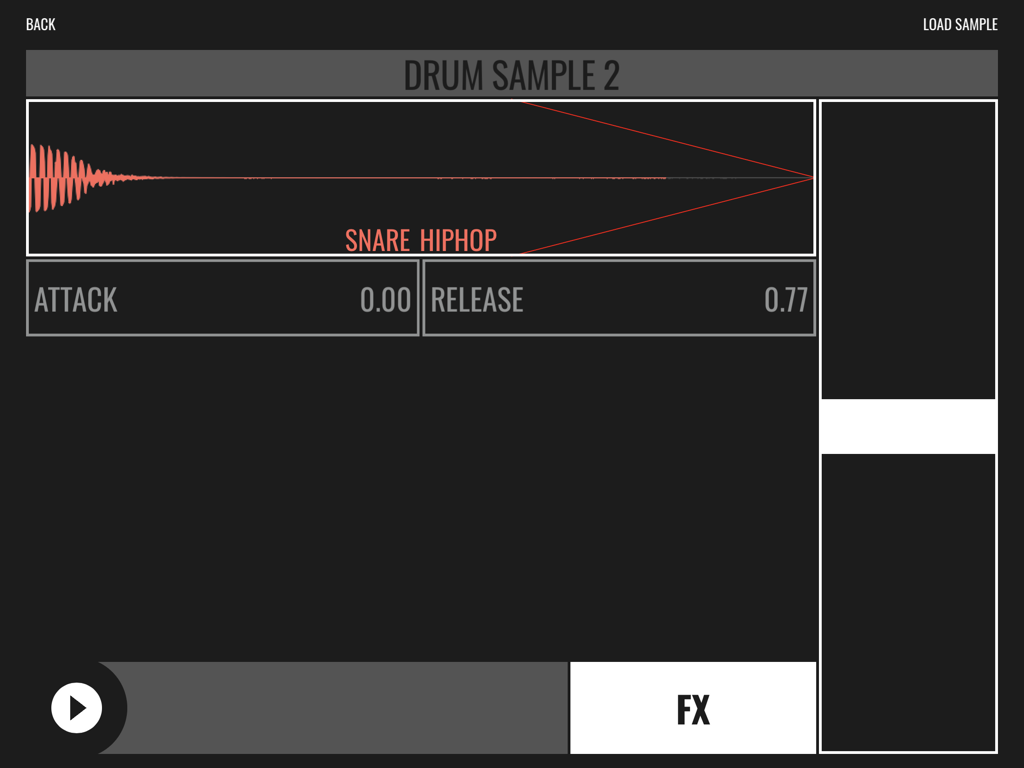
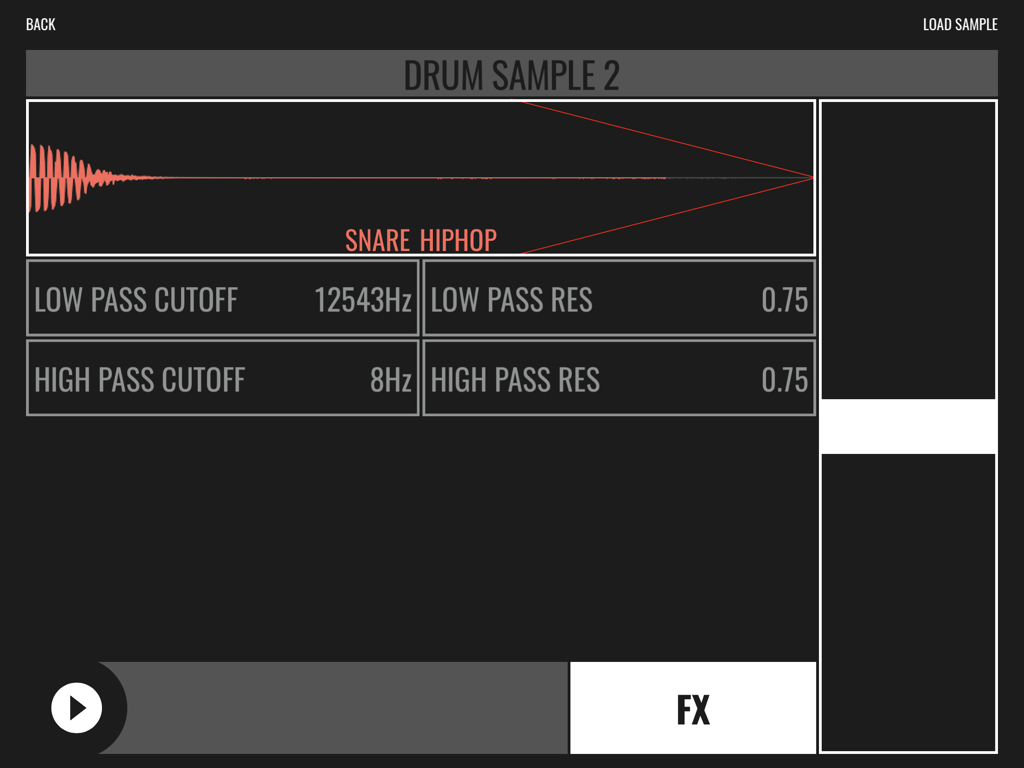
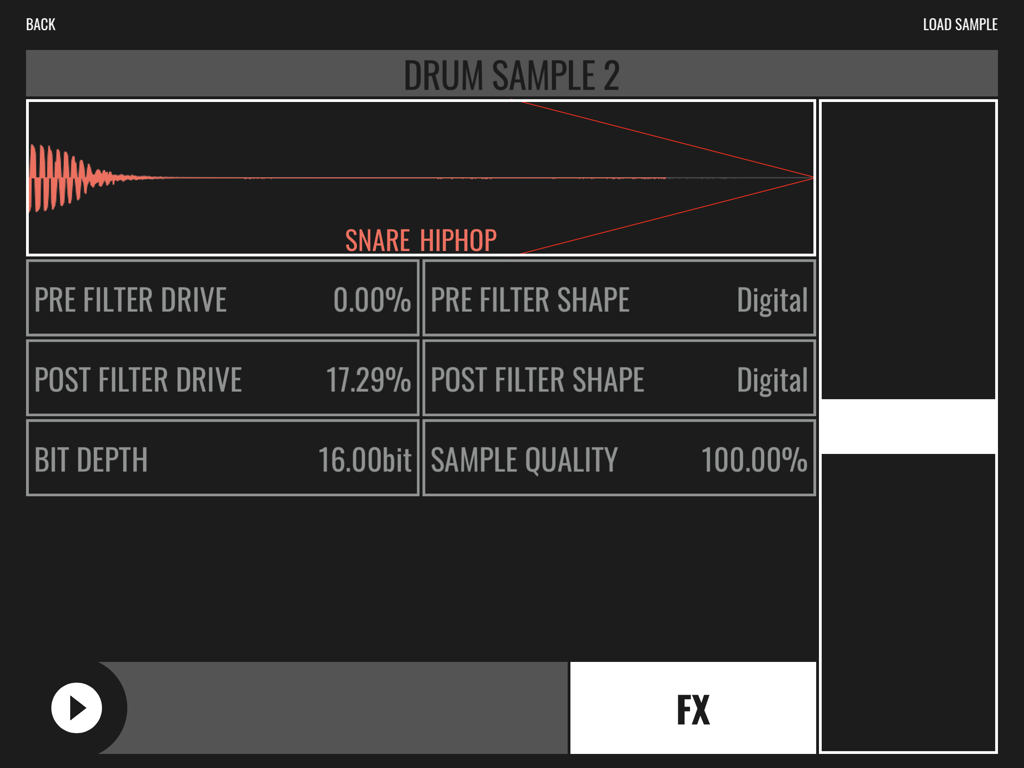
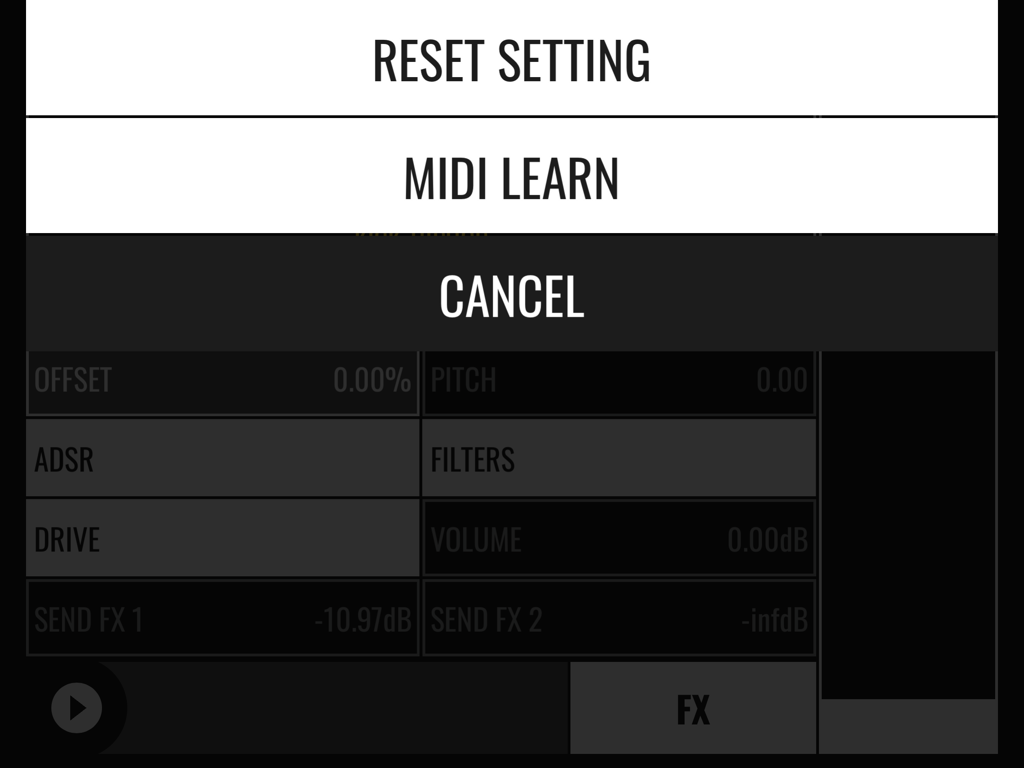
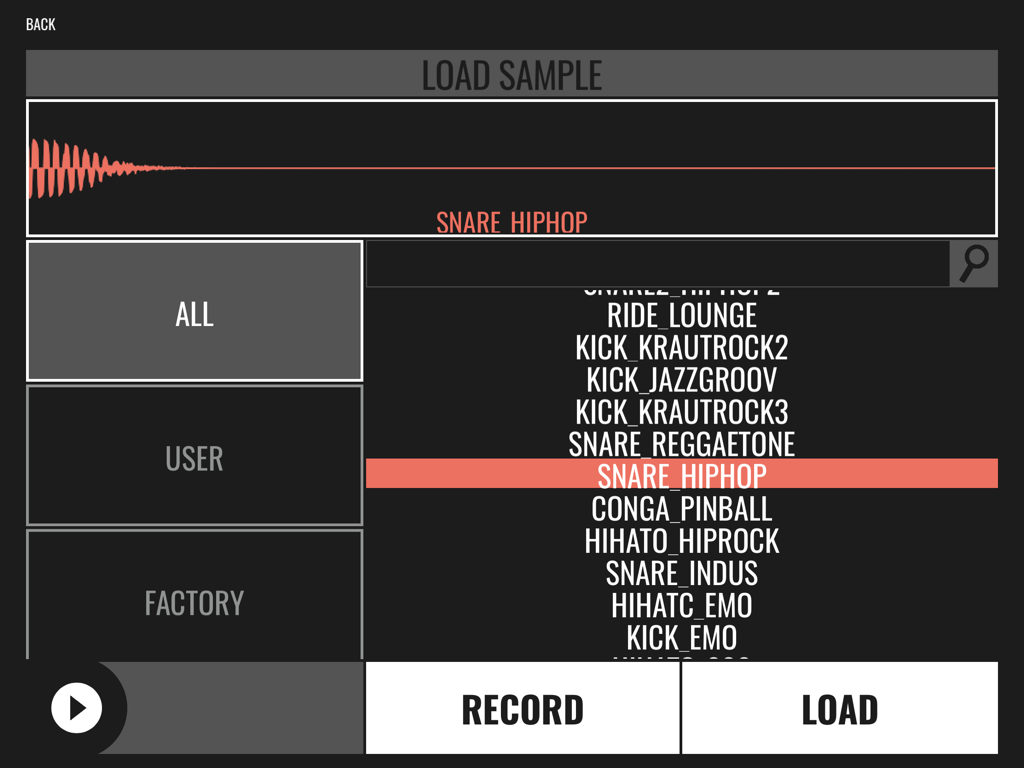
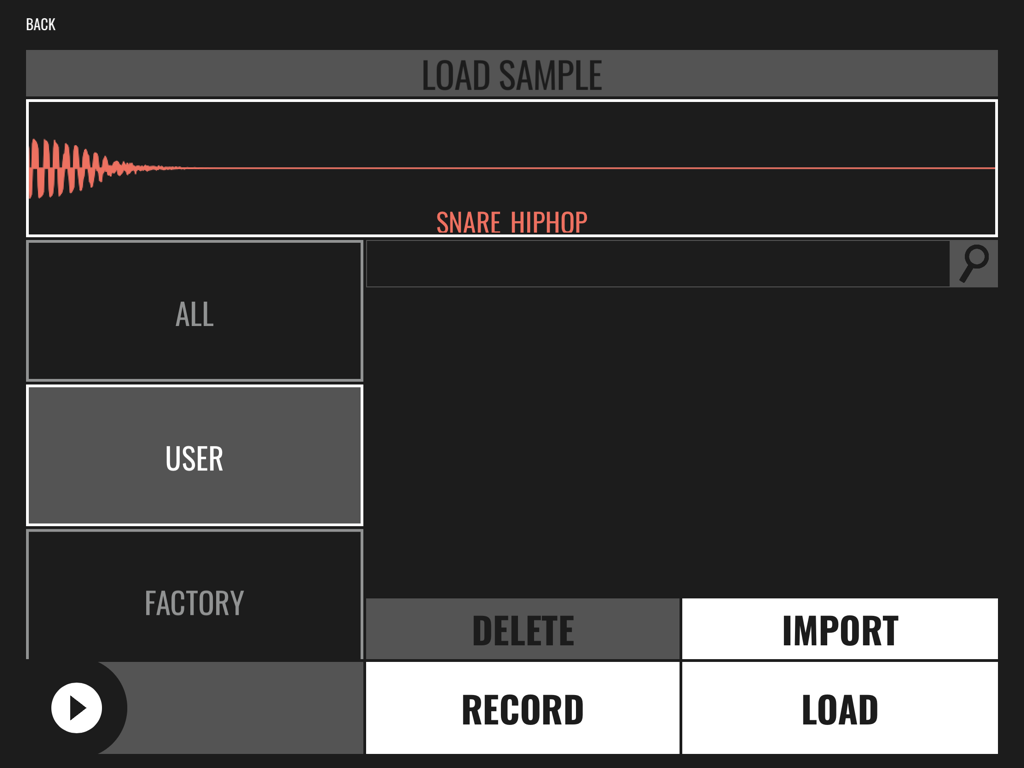
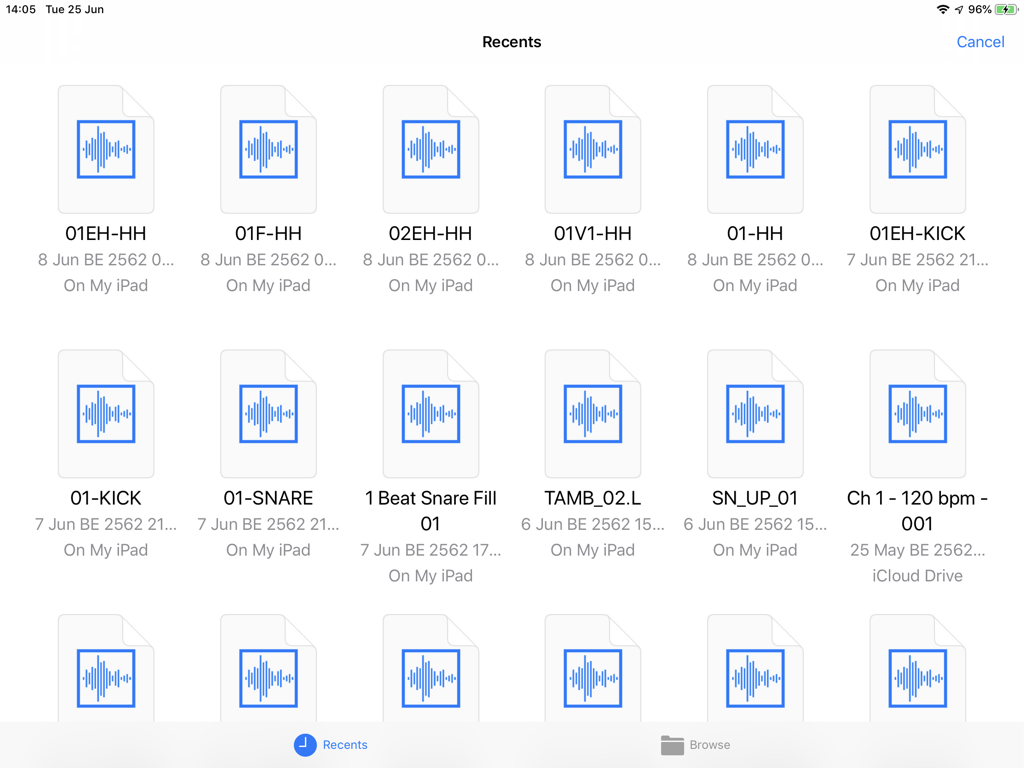
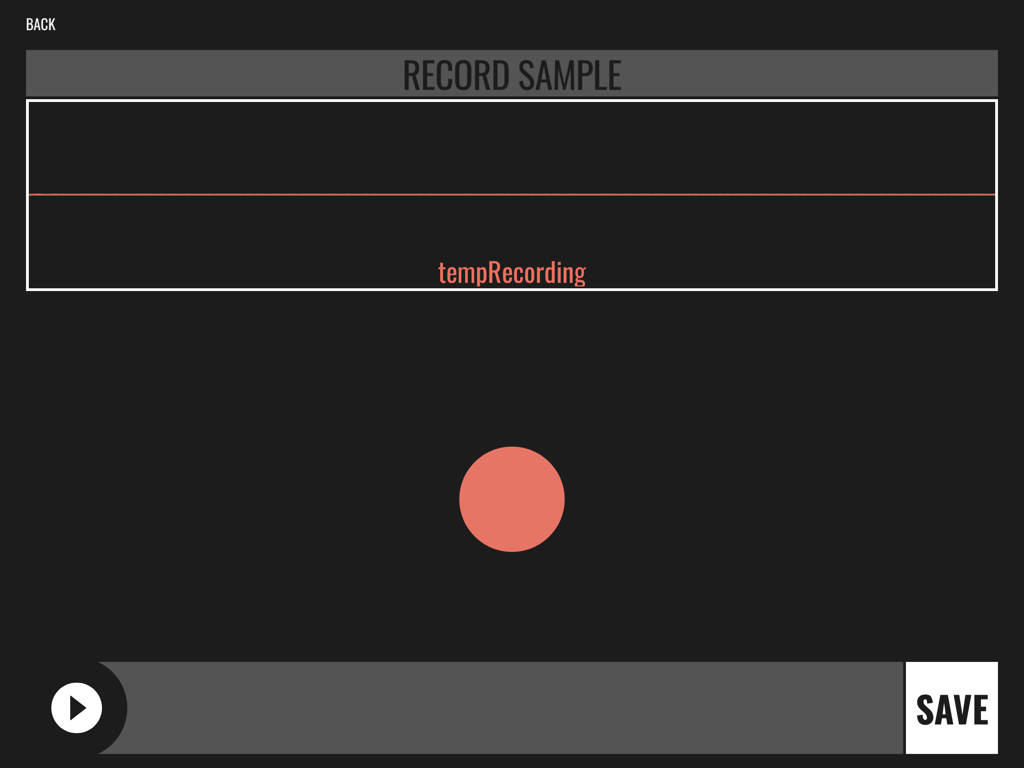
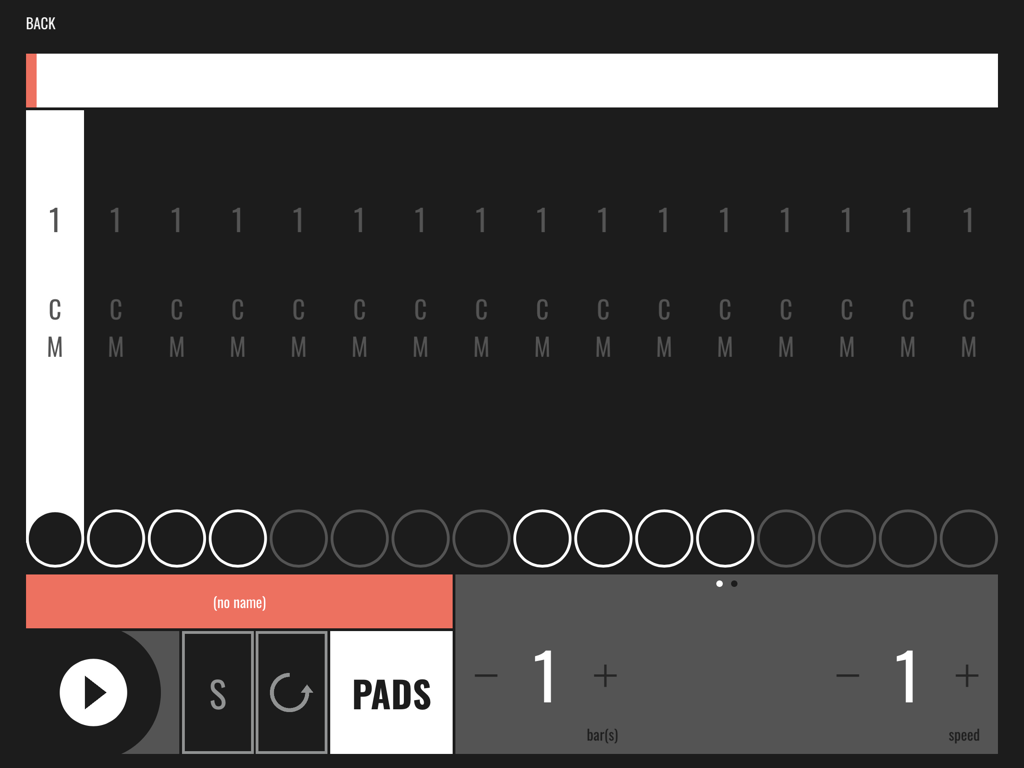
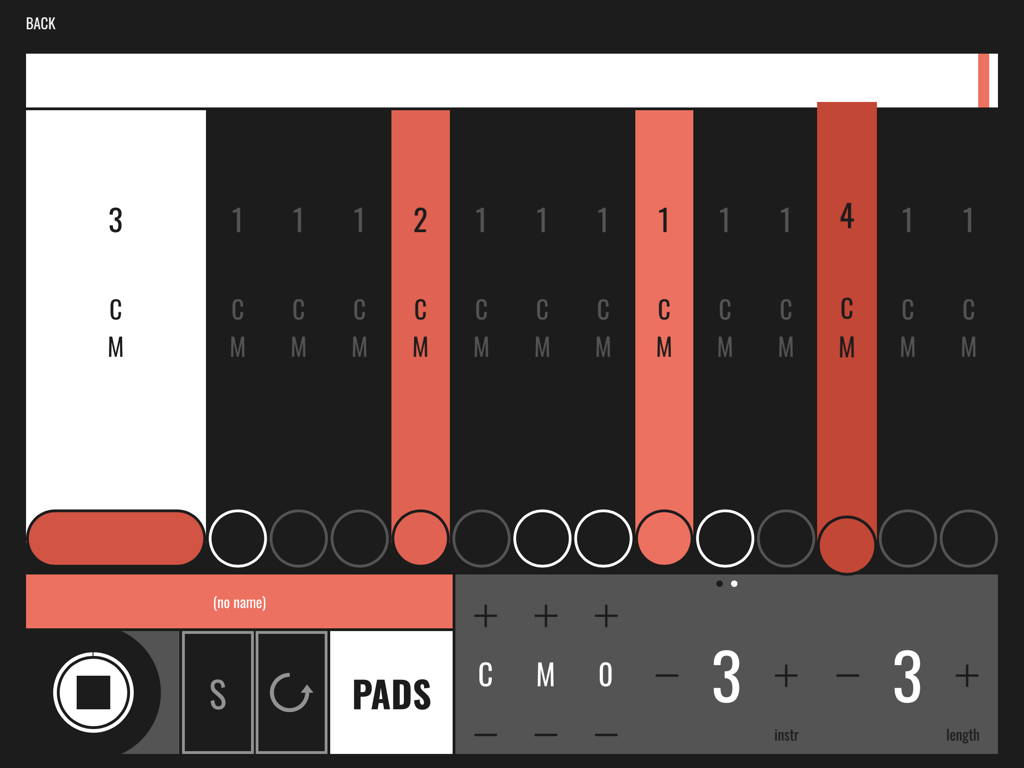
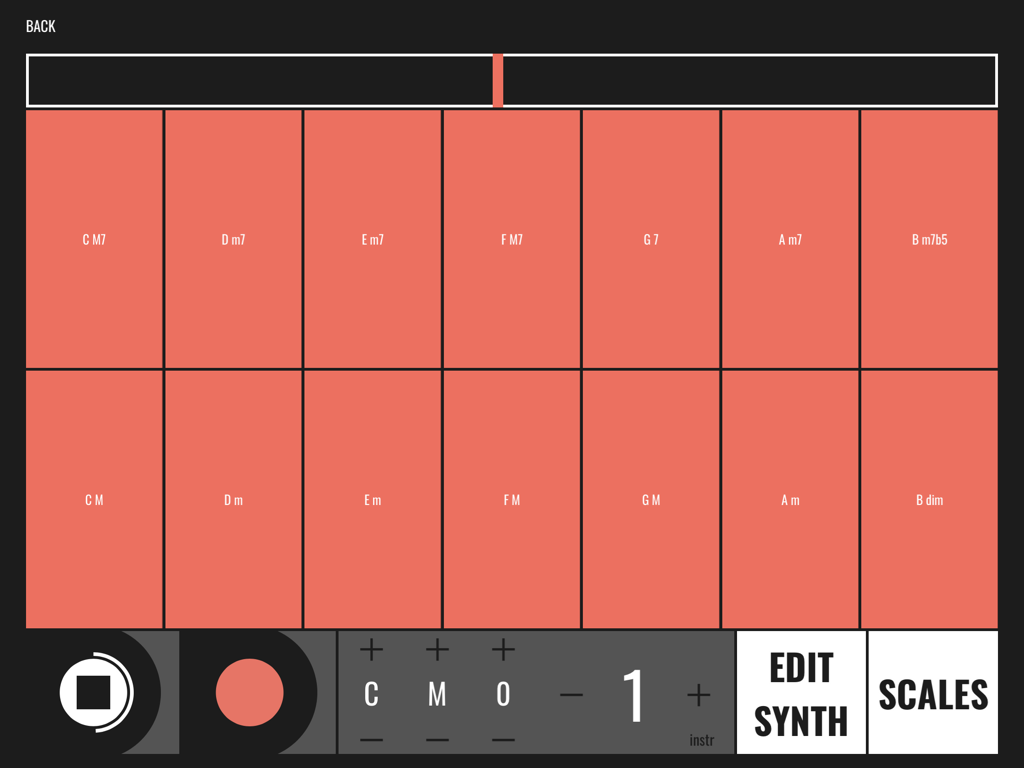
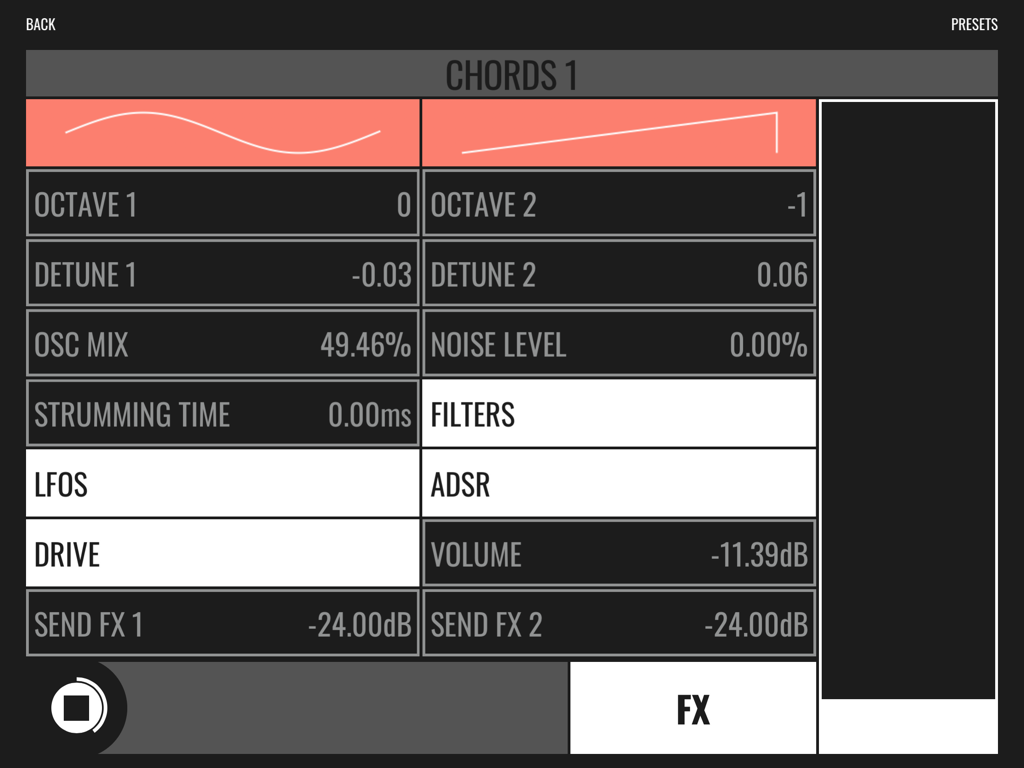
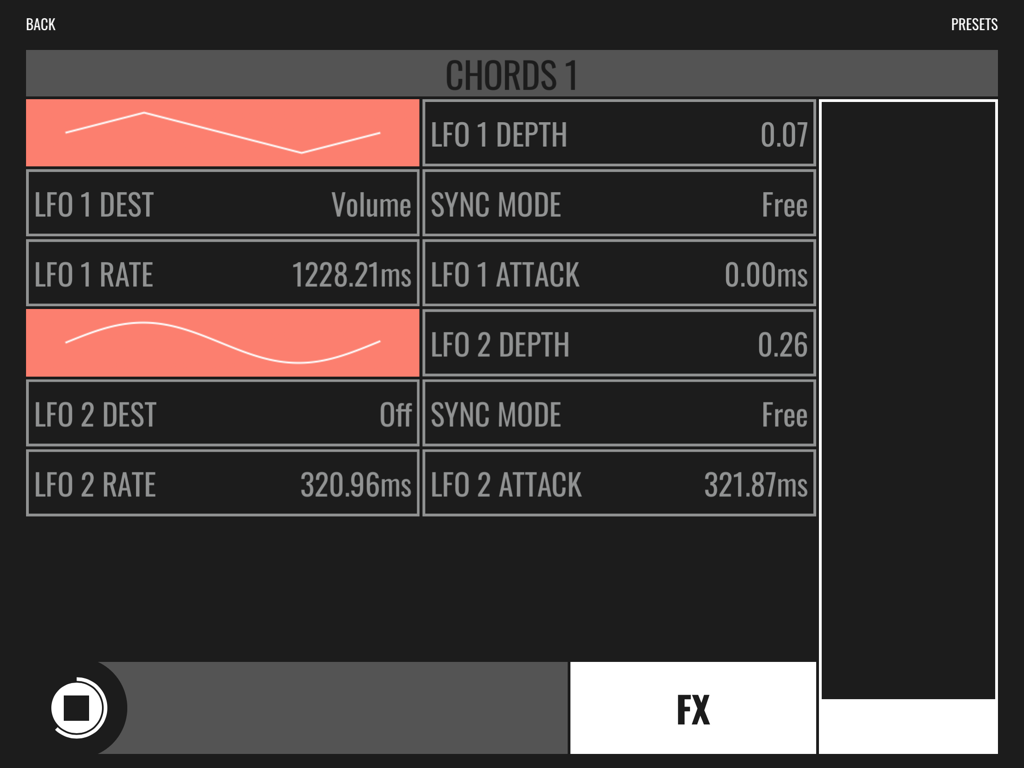
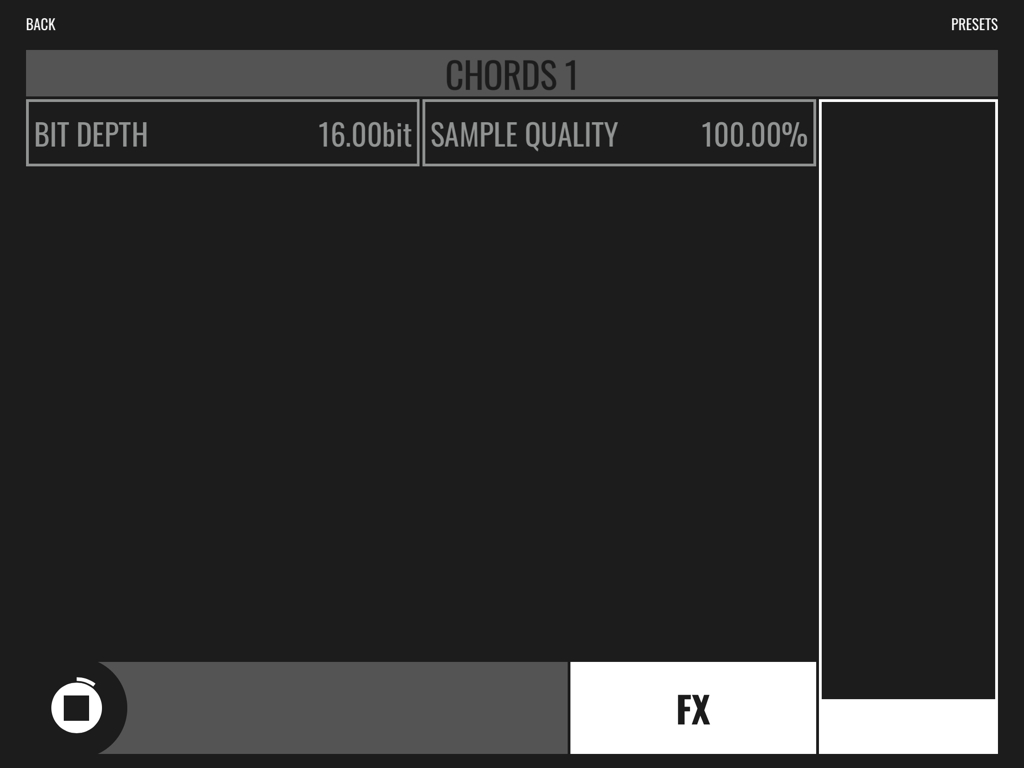
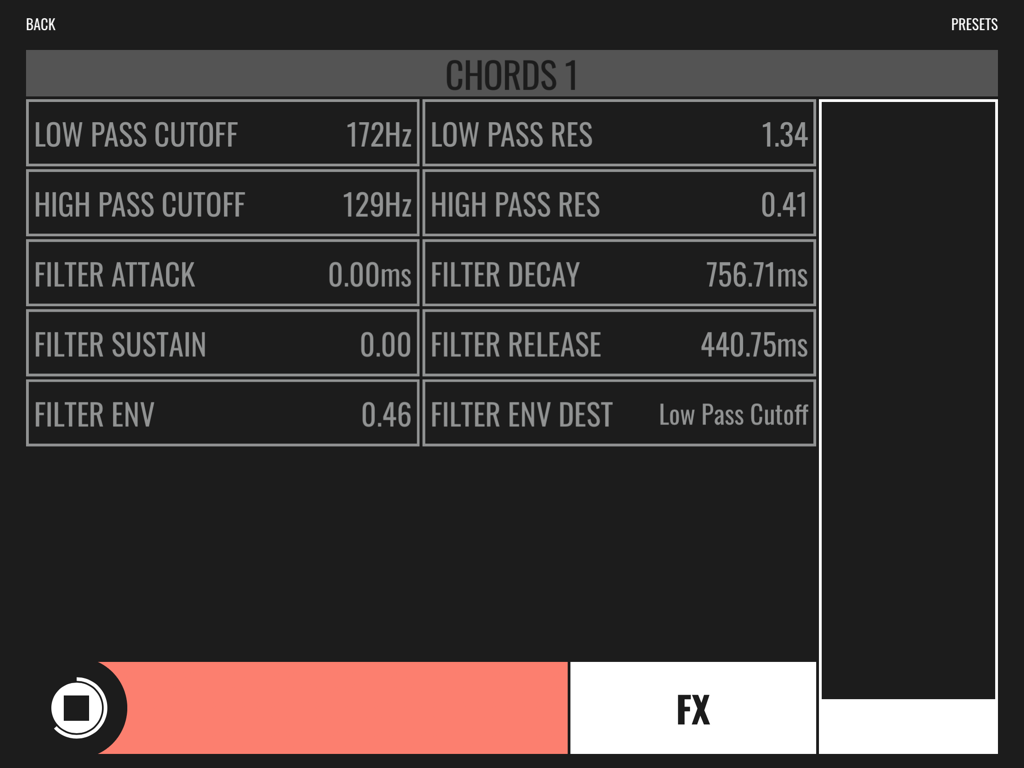
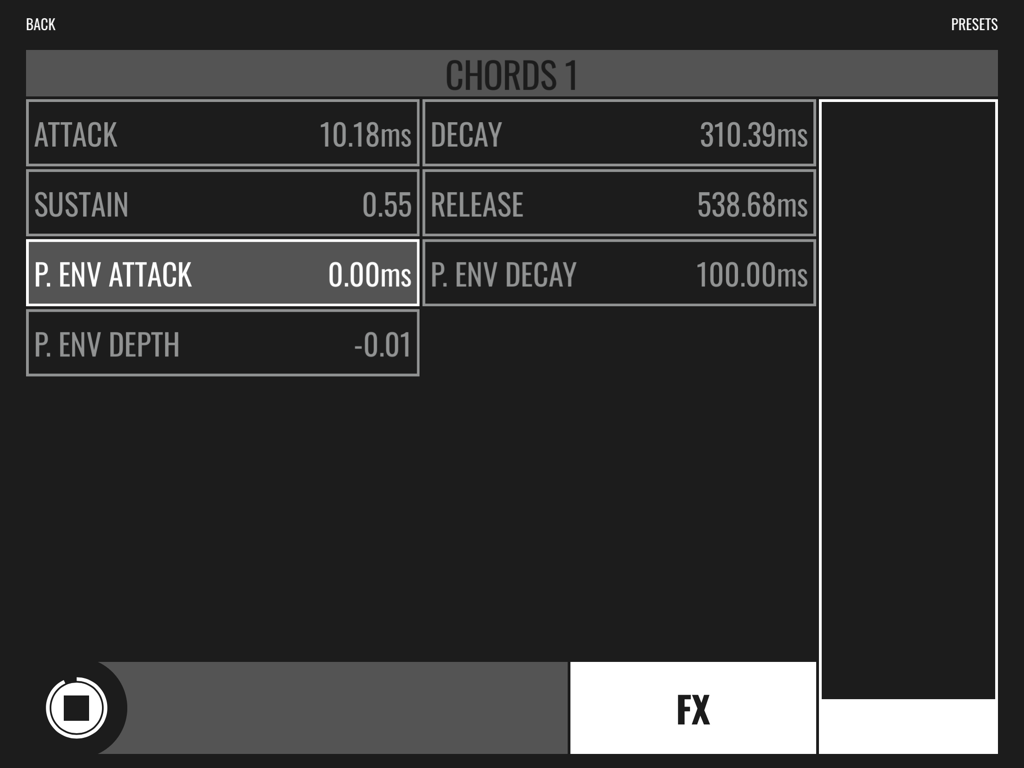
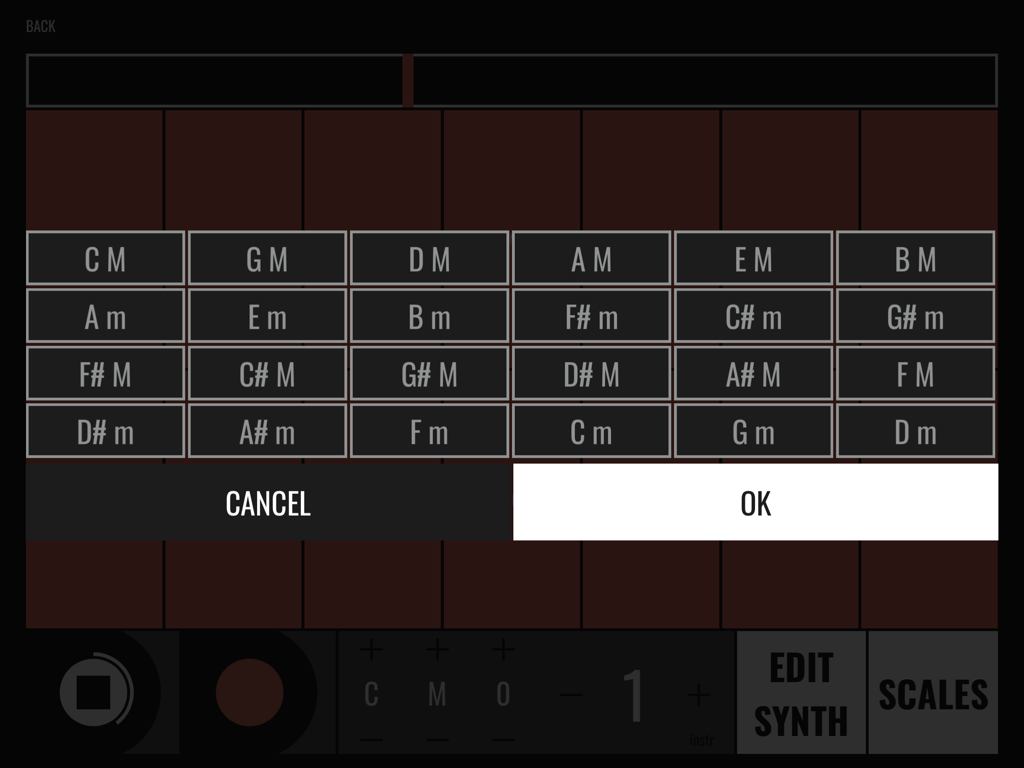
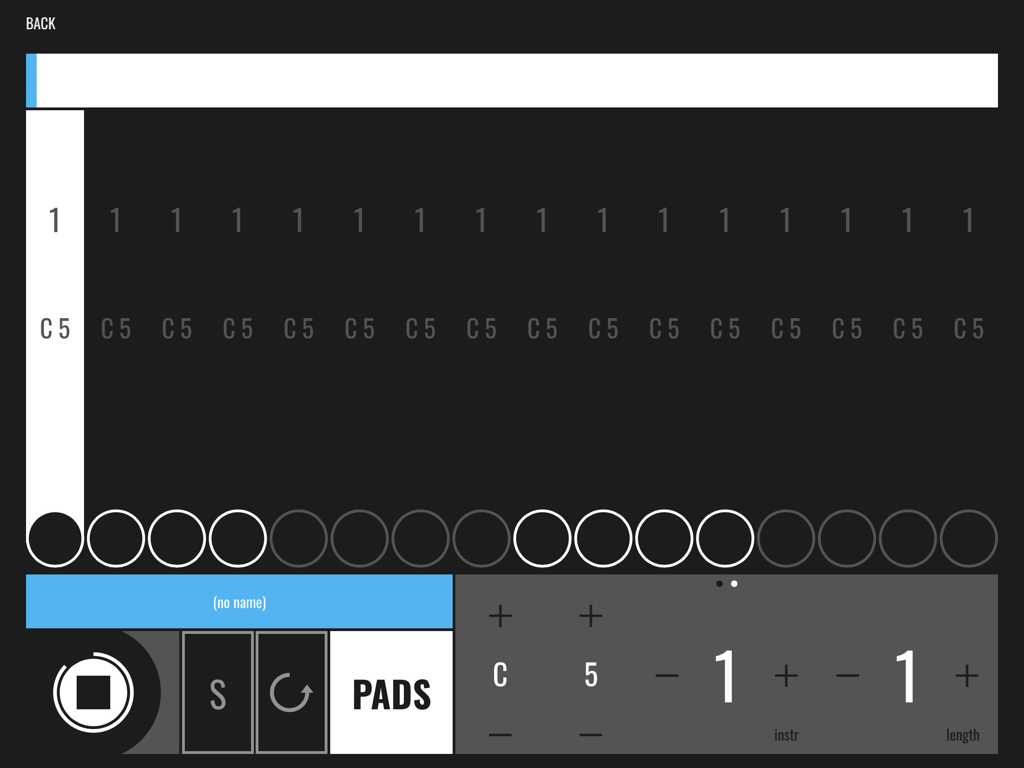
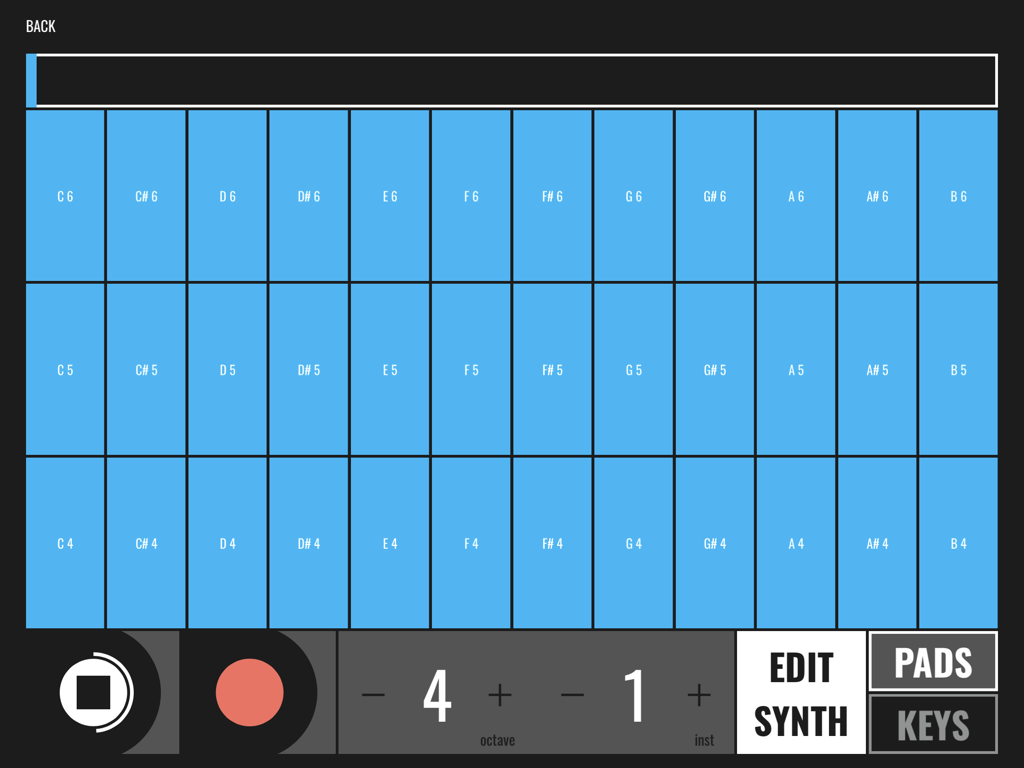
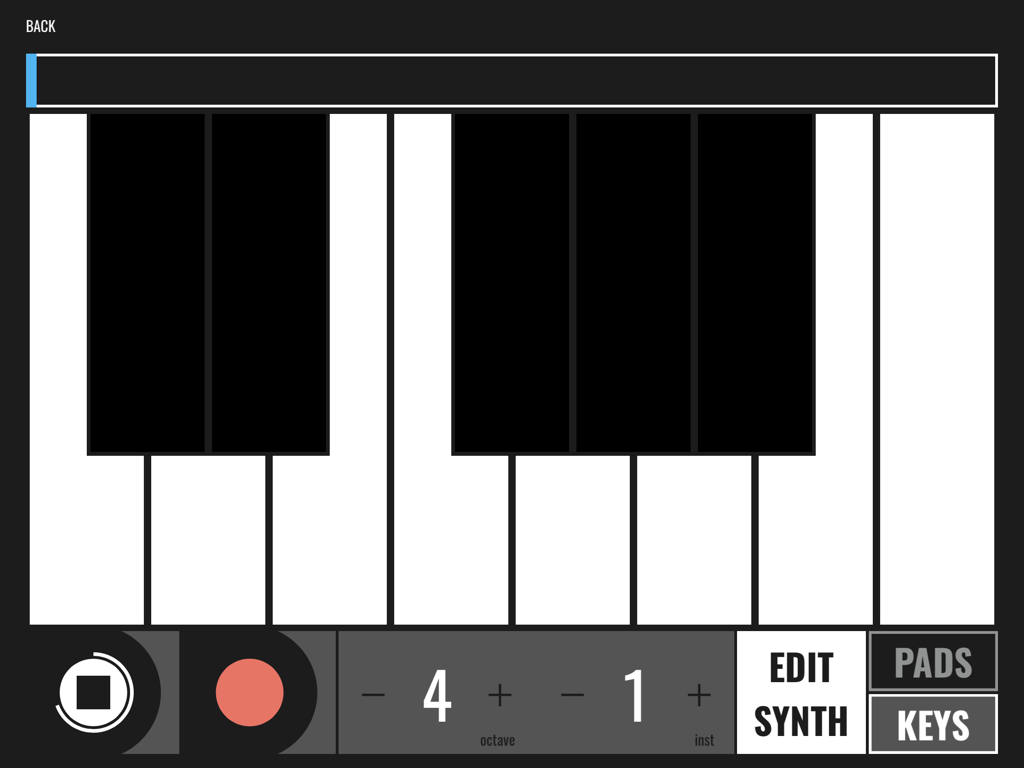
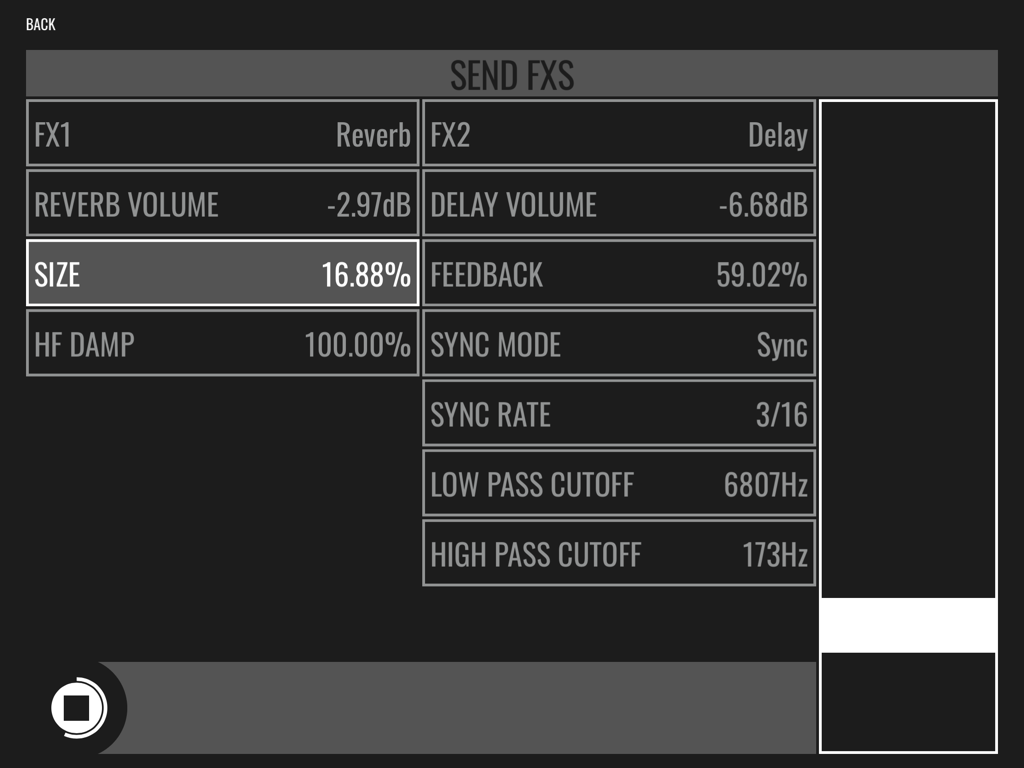
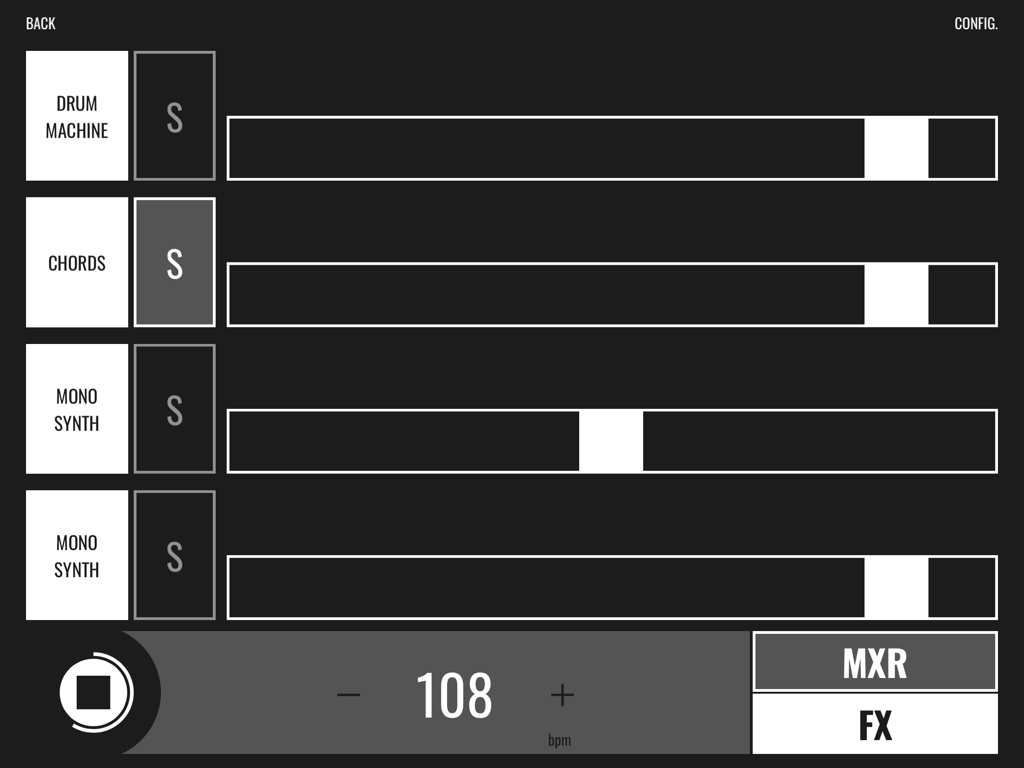
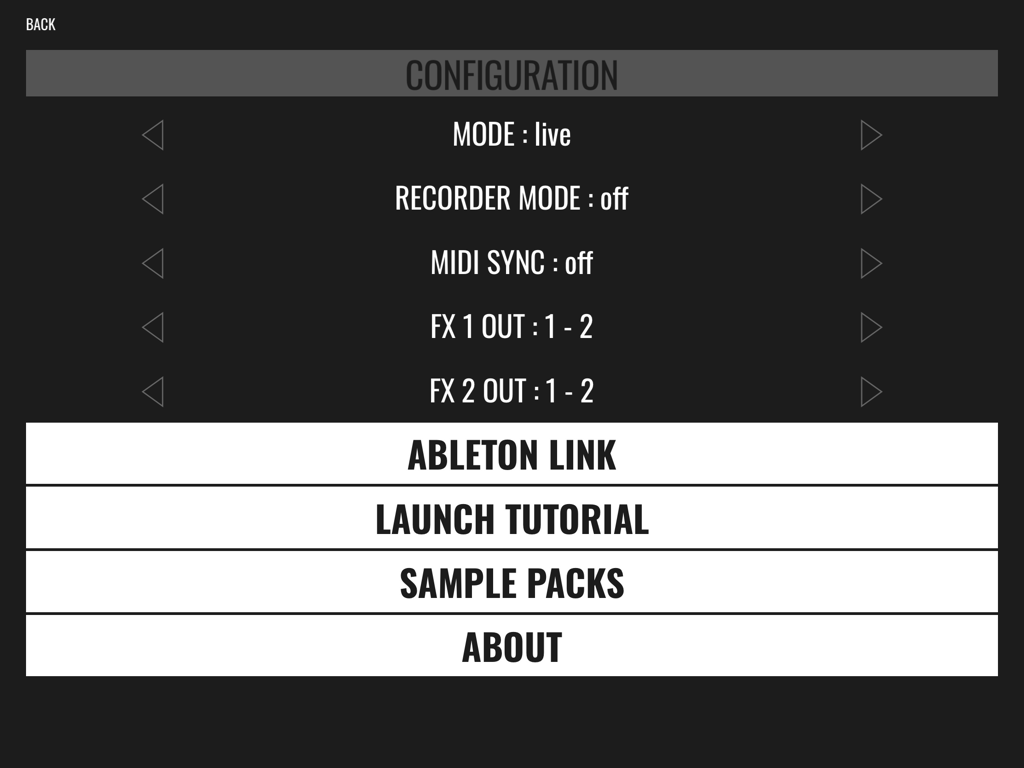
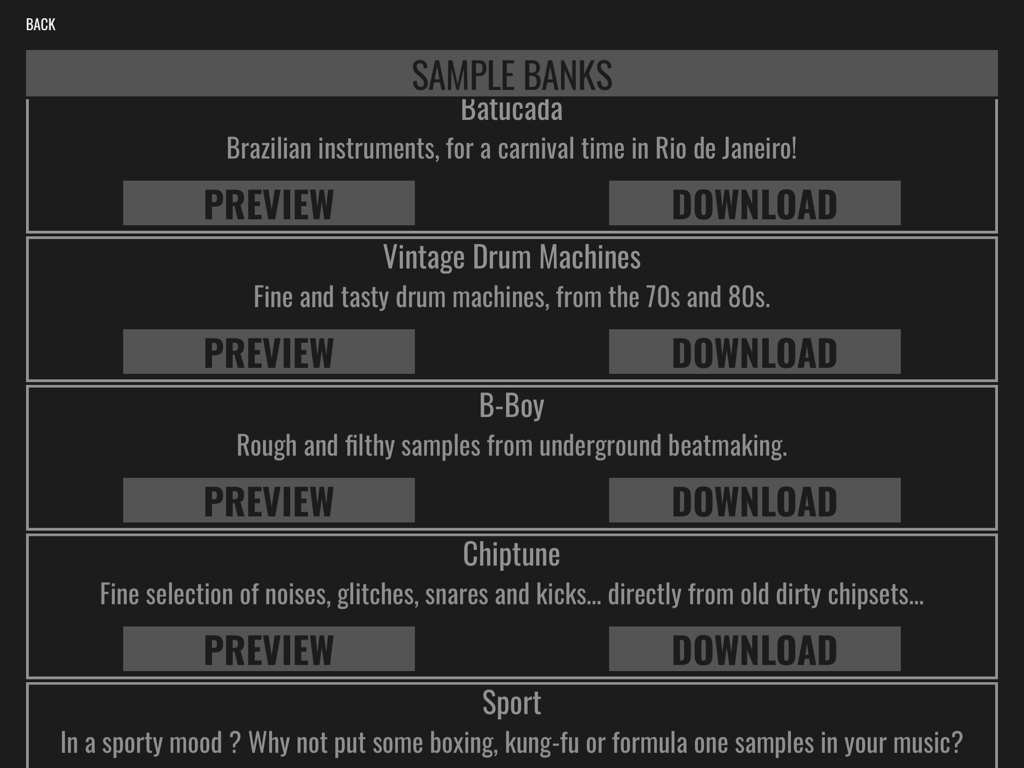

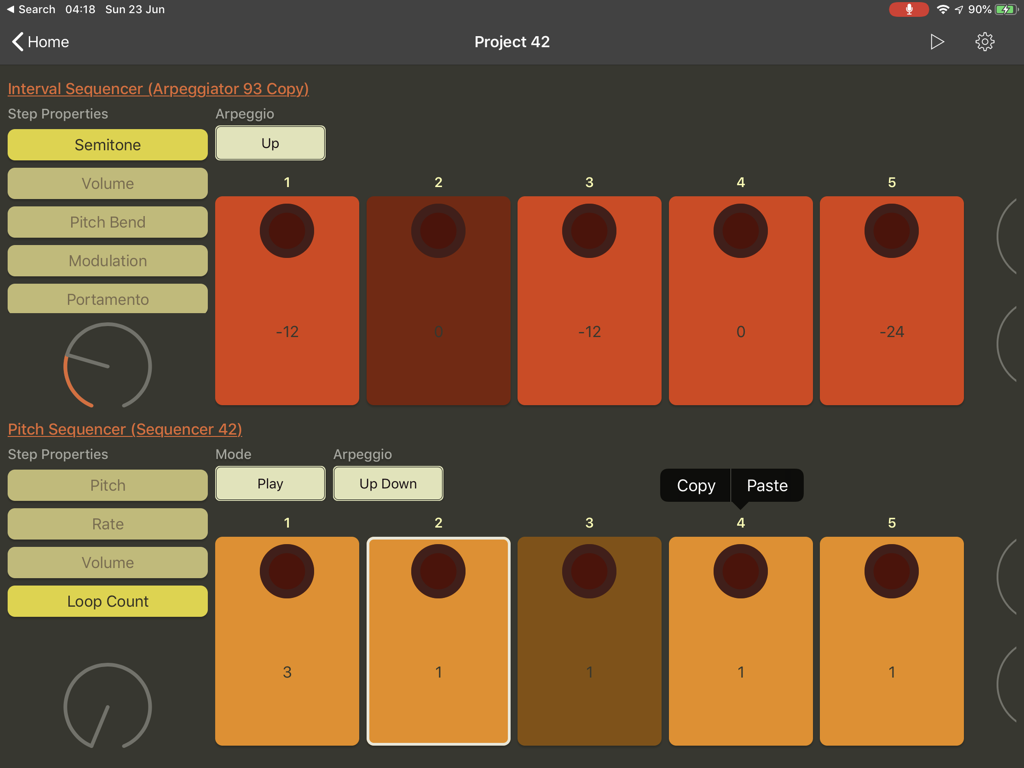
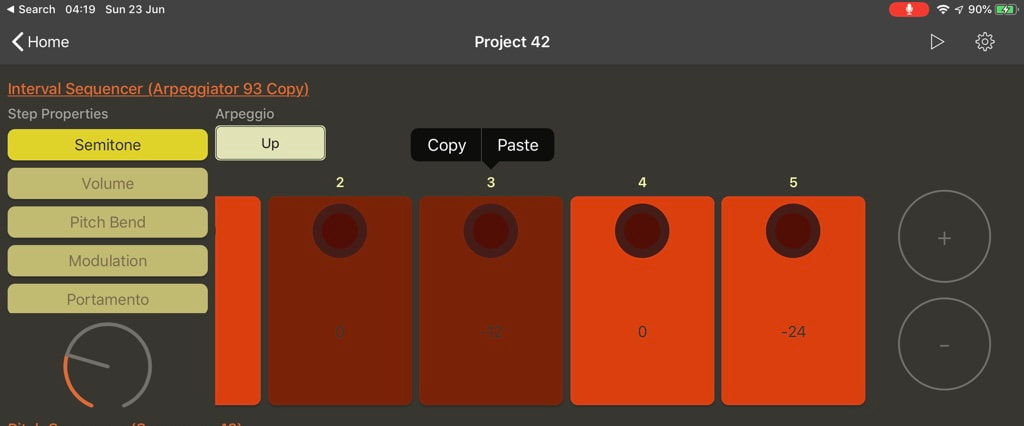
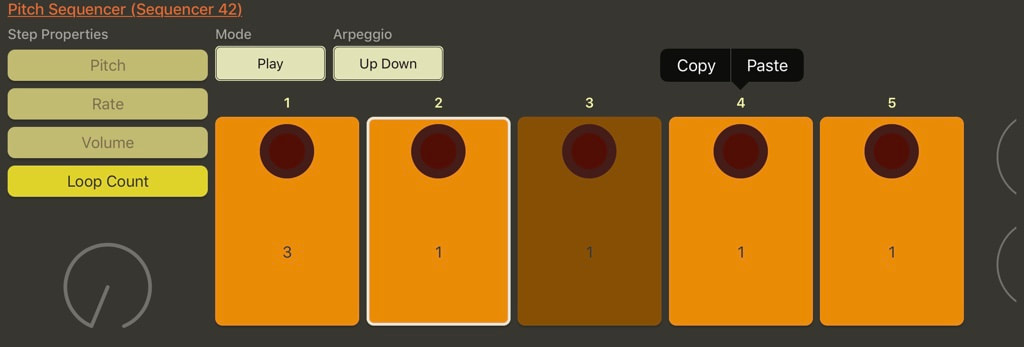





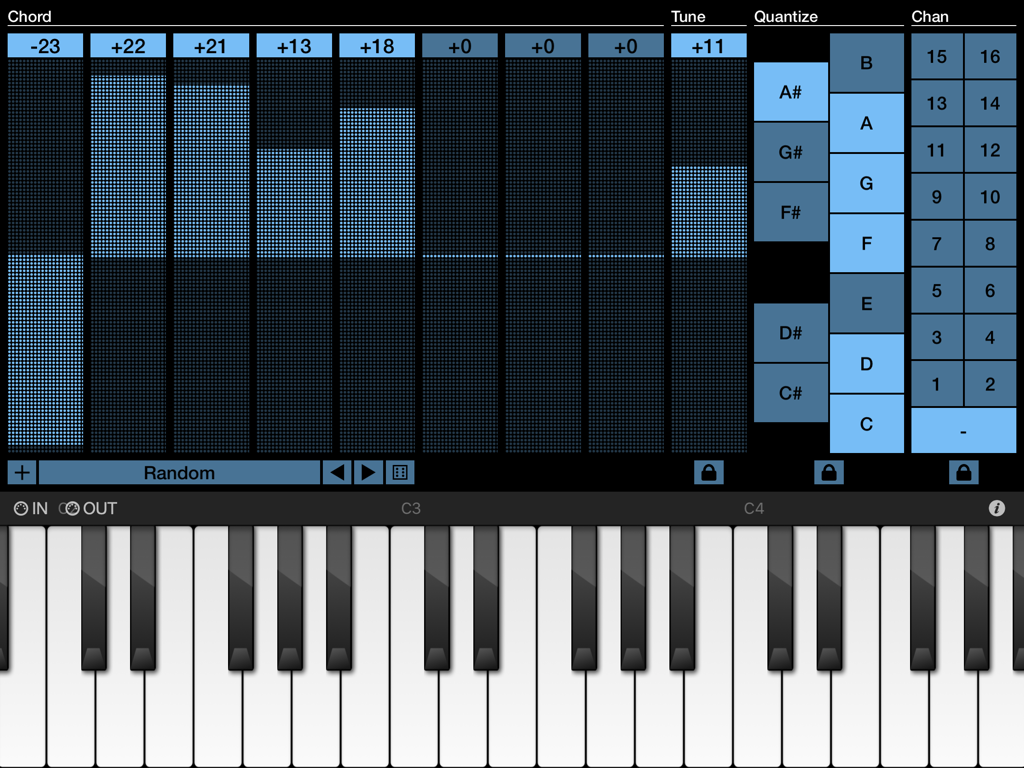
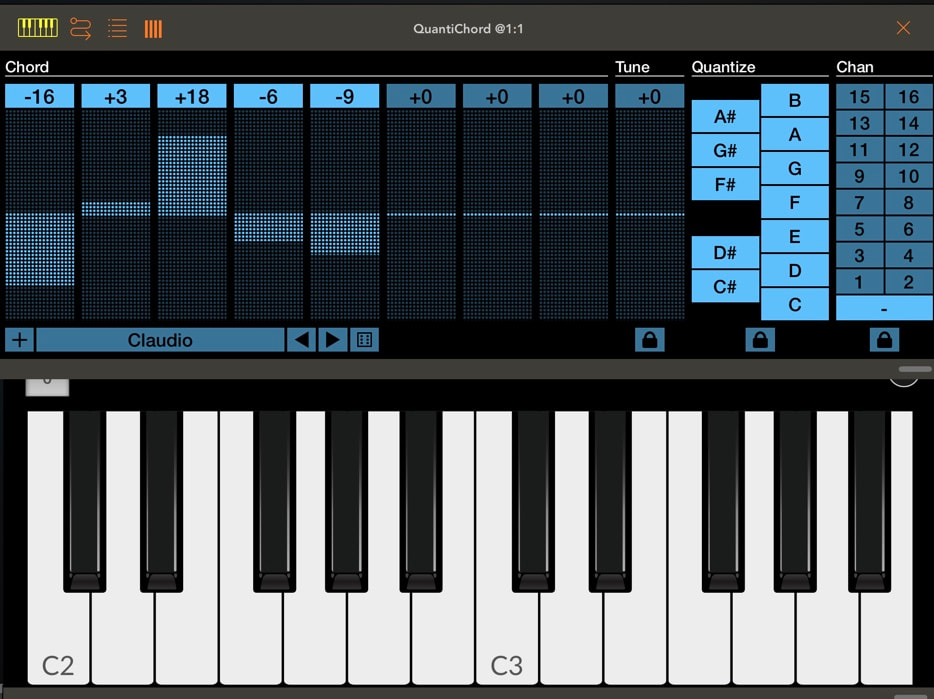










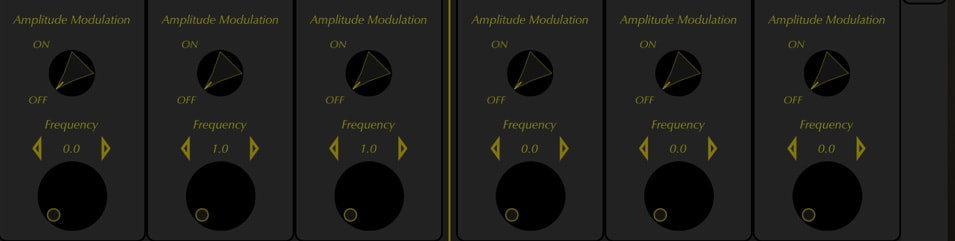

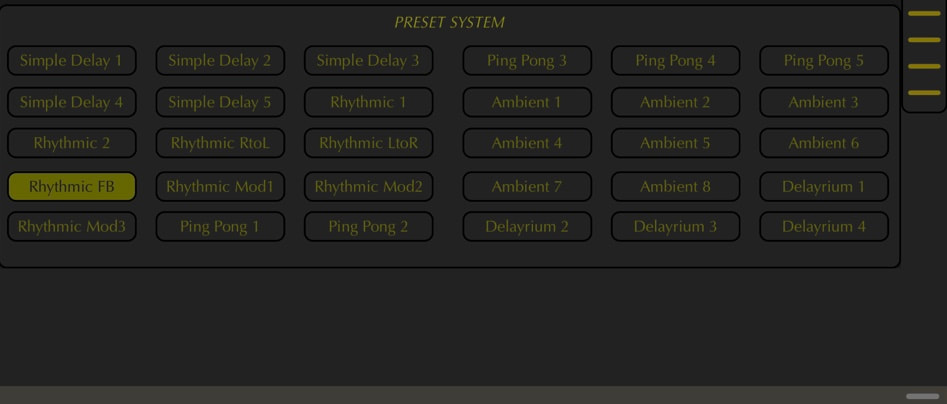
 RSS Feed
RSS Feed





















