|
F..., I am an old man. My first Sampler was an Akai S700, then a S900, S950, S1000, S3000 to finish with the S6000 The S950 was released in 1988 and it was the one I used for my first LP... So, the RX950 App is an emulator of the S950 conversion It was a 12 bit Sampler To be totally honest, I can not tell you if the emulation is the exact reproduction of the S950 because I don't have one now... But, in one way, I don't mind... The important thing to me is if I will use this plug-in or not. And the answer is YES! Because the processing quality of this emulator is great It can help to transform a cold digital sound into a more warm, louder one by just using the imput gain. More imput will add also a little bit of distortion. After, you have the mono / stereo switch. Same as we had in the S950 You can use it to shape your sound or to control your mix (We always have to control our mix in mono mode...) Now, there are 2 more knobs. The second one from the left is the bandwidth It controls the target sample rate.and the analog to digital conversion. The last knob is a steep low pass filter. To conclude This App can be use as a very "visible" effect or just a little bit to add warmth to your mix or single track. In both cases, the result will be great because of the processing quality of this App. RX950 is a Killer App!!! Price $1.99Author Inphonik Type Effect Effect type Emulator Supports Inter-App Audio (IAA), Audio Unit (AU) :Version 1.1.6 Released 07/28/2018 Updated 04/02/2019 IAAAUv3The App Store descriptionFeatures:
• Legendary 12-bit resolution • Perfect modelling of the S950's audio signal path • Adjustable audio bandwidth (and thus sampling frequency) • Original steep 6th-order low-pass Butterworth filter • Stereo or mono operation • Low CPU consumption • Supports AUv3 and Inter-App Audio How does it work: The Input Gain Knob makes your sound loud’n'proud with the S950’s unique grit and warm distortion. It’s powerful and will help anything stand out in your mix. The Audio Bandwidth Knob controls the target sample rate and analog-to-digital conversion circuitry with an exquisite, yet remarkably subtle, aliasing effect. The Filter Knob controls the S950’s infamous steep low-pass filter. Use it on separate elements, or on any output bus or master section. The Mono switch button is for mono operation (as the original S950) with a 50/50 mix. Great for checking your mix. Version 1.1.6 release notes• Fixed a bug causing knobs to not show properly • Fixed a bug potentially crashing the app upon exiting
0 Comments
Price $2.99 Author Studio Amplify Type Instrument Instrument type Sampler Instrument sounds Other Supports Inter-App Audio (IAA) Version1.0.0 Released 05/04/2019 The VideoThe App Store descriptionCosm lets you quickly and easily create your own ambient soundscape to relax and refocus. We believe music and creativity have an important role to play in improving our minds and souls.
People are using Cosm to help with: • reducing stress • anxiety • improving concentration • falling asleep • reflecting on thoughts and emotions # How it works Cosm combines concepts from cognitive psychology and a style of 'minimalist music' pioneered by composers such as Steve Reich & Brian Eno. You simply tap or swipe to create melodies that combine to create an ever evolving soundtrack to immerse your mind. Inspired by organic tones such as gongs and the sounds of the natural world, the sonic palette has been carefully crafted to be atmospheric and calming. Each layer of sound evolves over time creating a non-linear piece of music that is both relaxing and captivating. Once you’ve created your soundscape, save it to your journal along with notes for future listening and self reflection. # Background Cosm was created as part of a collaboration between brothers Jonah Fox (Electroacoustic Composer), Alex Fox (Technologist/Producer) with guidance from Dr Chris Howard (Computational Psychology MIT). # Features • Save and load sessions to your journal • Sleep and meditation timer • Background mode (no screen time) • Change between scales and pitches • Inter App Audio (IAA) support [note: Cosm must be opened manually] Yesterday I have posted the review of Stereo Graphic EQ which is a graphic equalizer and today I have to post the review of ChannelStrip which is a channel strip... So how I can I start my review? By the end? Ok, let's do this... So you can start by the end if you prefer... 8) To conclude ChannelStrip is a Super App!!! A Must Have! (If I am not rating this App as a Killer App it's only because of the EQ section. Not because the EQ is not good. This EQ us great, I love it!!! Only because of its limitations. 7) Before to conclude I wanted to have a channel strip App that I can insert in all my AUM or Audiobus channels when I don't want to use Auria Pro. Same as yesterday, because of the CPU usage. Here 3, 4% (top!) By buying Channelstrip I didn't expected anything else that to have a Gate, an EQ and a Compressor. And it's not really what I have... I have a little bit more than expected!!! 6) At the right side: App Store description "I/O: ChannelStrip has positive gain on both the input and output, to get your levels right. It also has a bit of a personality on the output stage if you drive it hard (with either or both the input and output gains). Nominally very clean, it picks up a bit of dirt with high levels just like a hardware console. Along with that, both mute (which mutes the input entirely) and bypass (which sends the inputs right to the outputs without passing the DSP stages) are available as automatable parameters. " On the top the Presets manager with a copy & paste feature 5) The Compressoir now Attack / Threshold / Release / Ratio and Make Up Make Up? Make Up = Wahoooooooooooooooooooooooooooooooo !!!! (Make-up because before to go out you have to put a little bit of make up... I guess... Euh,... Not me...) Check out the video... I am sure that you all have Rough Rider.. This compressor is the brother of Rough Rider but cleaner. So you can use it everywhere... It's a Compressor / Limiter 4) After comes the EQ 3 rotatives knobs Low, Middle and High and one more for the Mid frequency sélection from 250 to 5000 hertz. The max Low frequencies can be set to 50 or 100 hertz using a switch Below the High knobs another switch 750 Hertz to oir = infinite. The EQ is perfect for an instrument, a voice. all the basic purposes. I am ok with it (even if I love to have a Q) but it's sur that it is not this EQ that I will use if I have to work with accuracy on a sound. 3) So first let's start with the Gate. 3 knobs only. ( compare to Auria which comes with 6 knobs and 5 switches) Threshold | Attack | Release Beh you know what? This Gate is awesome! It works so well... Watch the video... I have been really impressed 2) Channelstrip comes with the 3 common tools that we can found in all channel strip. A Gate, an EQ and a Compressor. The EQ is to me the less impressive module of this channel. Not because it can not do a good job but only because it can,ot do all the jobs. 1) Channelstrip is? A Channelstrip!!! You win!!! Price $4.99 Author Audio Damage, Inc. Type Effect Effect type Equalizer, Filter, Compressor, Limiter, Gate Supports Inter-App Audio (IAA), Audio Unit (AU) Version 1.0 Released 05/01/2019 The IAA versionSame same as the AUv3 version The AUv3 version & Presets managerThe App Store descriptionChannelStrip is, as its name implies, a channel strip app and AUv3 plugin. With a gate, equalizer, and compressor, ChannelStrip can provide a solid and easy-to-use channel control for your iOS mixing needs.
GATE: The gate is of our own design, and very smooth. With envelope that vary from nearly instantaneous to ludicrously long, you can use it for both basic noise control and more extreme tonal shaping. EQUALIZER: Modeled on the PEV, a famous German "cartridge" equalizer, the EQ in ChannelStrip is super useful for basic tone shaping. A very smooth and forgiving general-purpose EQ. COMPRESSOR: The compressor in ChannelStrip is, at its heart, our Rough Rider model. We removed all the filtering from Rough Rider to make it cleaner, and changed the times to be more appropriate to general mixing duties. I/O: ChannelStrip has positive gain on both the input and output, to get your levels right. It also has a bit of a personality on the output stage if you drive it hard (with either or both the input and output gains). Nominally very clean, it picks up a bit of dirt with high levels just like a hardware console. Along with that, both mute (which mutes the input entirely) and bypass (which sends the inputs right to the outputs without passing the DSP stages) are available as automatable parameters. In short, ChannelStrip is a general utility mixing tool, with a bit of character and a lot of usefulness. *** Requires iOS 9.3 *** We _strongly_ recommend you use the AUv3 version. The standalone and IAA are provided as a courtesy, but ChannelStrip is designed as an AUv3 plugin, and prefers to be hosted in a DAW or modular host like GarageBand, AUM, Cubasis, nanoStudio, etc. 2 weeks ago I decided to restart Apps4idevices and began to contact developers. I asked to the 4Pockets developer if it was possible for him to send me a redeem codes for one of his Auv3 plugins suite. He kindly sent me a redeen code for ShimmerFX. An Awesome Shimmer Fx... The review is in progress... But there was one (in fact more) plugins that I really want to have. One that I really need everyday while I am playing live... The Graphic EQ! Yes, I use to play live here in Bangkok to earn my life... I play in a lot of places, sometimes open places with a different sound system and sure à different acoustic... (I don't need and don't want a sound engineer. I want to control everything...) So this plugins was and is essential to me. Now I can create and save a preset for all the places I use to play. Also, as you can see in the video below, I am using a lot of tracks and plugins to shape my classical guitar sound and much more while I am playing my "Rock" set. So I needed a plugin that can use the minimum of CPU. Graphic EQ, as you can see in the image 3 & 4 uses 2% of CPU... Difficult to use less... For the processing quality, nothing else to say excepted that great! The ability to link or not the 2 channels with an adjustments of +/- 12d is great too. Also the stereo meters can be very useful for those who are not lucky as I am (because I bought the Analyser & Tuner AUv3 Plugin from the 4Pockets suite...) to monitor the output signal of their mix... Because it's an AUv3 plugins which means that you can minimize the window and let it always open while you are working or playing your music. To conclude This 10 bands graphic equalizer is a Super App A Must Have too Price $4.99 Author 4Pockets.com Type Effect Effect type Equalizer, Filter Supports Audio Unit (AU) Version 1.04 Released 09/02/2018 Updated 03/23/2019 The price drops to $3.99 at the moment I am writing this review The App Store descriptionThis is an AUv3 compatible stereo graphic equalizer plugin which can be used as a plugin with your favourite DAW such as Cubasis, Auria, Meteor or GarageBand.
The 10 band stereo equalizer allows independent manipulation of both stereo channels with adjustments of +/- 12dB. It provides stereo meters capable of monitoring peak and rms so suitable as a master effect. This is one of a suite of AUv3 compatible plugins which will also be available from 4Pockets Version 1.04 release notesRemembers the Symetry settings between launches. Do you played a tuned instrument? Do you played with an iDevice? Do you play Live? If you answered yes for this 3 questions, you don't have to read this review. You just need to jump to the App Store and buy this App. Why? Because it's the only AUv3 Tuner available in the App Store!!! And it is so cool to just have to push a key of my 12 Steps or Blueboard pedalboard to display the tuner, then tune my guitar!!! If you don't use an external pedalboard, keyboard or else... No problem. You can minimize the window to its max and tune your instrument at the moment you like... Ok, now for the others... Are you using AUM or Audiobus ? With a lot of tracks? Did you answered yes to these 2 questions? Ok, you can also jump to the App Store to buy this App!!! Why? Because it's so boring to have to scroll left and right to check out the Master output signal of a track. With AnalyserFX you will no more have to do this. Just launch the Peak analyser preset and you will be able to monitor in real time your Master imput and output for all the tracks you like. Ok, for the others now AnalyserFX is also a real time frequencies spectrum analyser. "Various display modes include, linear narrow band, logarithmic narrow band, Octave, 1/3 Octave, 1/6 Octave and Mixer Mode with selectable ANSI A and C weighting curves. Up to 64 times oversampling can be applied to obtain more stable readings. " On the right side (check out the images below) a few options are available. Averaging | Gain | Trace | Weighting | Range | EPPO and a Pause switch. To conclude Analyser is a Must Have App for all of us. The Tuner works very well! The Spectrum analyser seems to works very well too. (Seems because I am not an expert in this domain and to tell you the true I don't know how I can check out if the spectrum analysis is conform to the reality... But I think so...) We all know that an AUv3 effect or instrument is the best while we're working with our iDevices. So convenient... Here we have the perfect exemple of this!!! So perfect that it's the first App that I bought since 7 years and I have no regrets!!! A Killer App! A Must Have ! Price $5.99 Author 4Pockets.com Type Tool Supports Audio Unit (AU) Version 1.2 Released 09/23/2018 Updated 03/28/2019 The videoTunerPeak | RMS / LUFSAnalyserMixer ModeSettingsThe App Store descriptionThis is a AUv3 compatible analyser / tuner which can be used as plugin with your favourite DAW such as Cubasis, Meteor, Auria or GarageBand.
This plugin can be used directly within your DAW to analyse either the monitored input signal from your audio device or your mixer output. It uses Apple's accelerate framework to perform fast high resolution 8K fast fourier transformations to display a real time frequency spectrum. The result is an accurate representation of the sampled sound broken down into its frequency components. You can use this plugin in conjunction with equalisers and parametric filters to obtain a nice flat mix or eliminate hard to find unwanted noise or hiss. Various display modes include, linear narrow band, logarithmic narrow band, Octave, 1/3 Octave, 1/6 Octave and Mixer Mode with selectable ANSI A and C weighting curves. Up to 64 times oversampling can be applied to obtain more stable readings. This plugin also includes a Digital Tuner mode which allows real time note detection, frequency and cents deviation from true pitch. This is one of a suite of AUv3 compatible plugins which will also soon be available from 4Pockets. Version 1.2 release notesReduced CPU Load. Now functions as a standalone app as well as a plugin. Added new peak monitoring mode. Parametric Equalizer is? A Parametric Equalizer. Yes! App Store description: - Low cut and high cut with adjustable Q (resonance) - Two bell filters with adjustable Q - Low and high shelf filters In fact there are 3 bell filters... This also confused me.... Read below... For the processing quality, Parametric Equalizer is really Awesome... You can use it for everything you need. Add or remove a frequency (ies) to your sound, isolate also a specific frequency and it's so powerful that it can be use as a filter too helps by a very very clever GUI. When I was reading the App Store description and looking the screenshots at the same time (before to have it) I was a litle bit confused... Yes, it's write that the Low cut and high cut as well as the two bell Filters comes with adjustable Q (resonance for the Low & High cut)... So I should see at least 4 more knobs! In fact, and here is to me the really really clever thing of Parametric Equalizer, to set the cue you have to use the linear fader located at the right side of the UI. This fader will change depending of the "knobs" you are touching. (Images 4,5 & 6) Another litle clever thing is that the the 2 "knobs" for the Low & High cut are located on the top of the UI and can not be move. I am saying that the GUI is very clever but perhaps that it's a little bit "virtual" for you to understand why if you haven't check out the ideo before to read this, but I have a lot of EQs and most of them are not so easy to use... Too many things on the screens... Here you can drag a "knob" through all the screen without to change any other parameter. The last great thing is the "ghost" display. (Images 2 & 3) While you are touching a "knob", you can see what should happened if all the other filters was at a flat position. Behind (not highlited) you can see what's happening with your current filter settings. (Check out the images below) To conclude Parametric Equalizer is really Awesome because of its processing quality and a very very clever GUI! Because of this, it's one of the most versatile, easy and fast to use Equalizer from the App Store! A Killer & Must Have App !!!!! Price $2.99 Author Ngo Minh Ngoc Type Effect Effect type Equalizer, Filter Supports Audio Unit (AU) Version 1.0.13 Released 08/02/2018 Updated 05/02/2019 The VideoThe App Store descriptionBlue Mangoo Parametric Equalizer is an audio unit plugin, with six bands of filter controls:
- Low cut and high cut with adjustable Q (resonance) - Two bell filters with adjustable Q - Low and high shelf filters This plugin exists because we needed an equalizer that is easy to use in the small screen space of an iOS Audio Unit plugin, but still powerful enough to do relatively complex filtering. * Blue Mangoo Parametric Equalizer is an AU3 plugin. It runs within an audio unit host app such as Garage Band. It does not run as a standalone app. Version 1.0.13 release notes 1. Add a third bell. 2. Fix layout in iPhone X & iPad Pro. Playsections is an audio & video files player. It can be use with AUM or Audiobus. I bought this App because I really needed it. To earn my money I use to play movie soundtracks in coffees and restaurants here in Bangkok. I play this score following the video of the movie I am playing. Before I had to use Auria Pro to do this. Auria Pro is awesome sure, but using Auria means that I have to use also AUM or Audiobus or both sometimes (Midi) and a lot of plugins too.... Which means a lot of CPU usage. With Playsections I can use AUM or Audiobus only and much more plugins! Now, let's talk about Playsections First you have to import a file from iTunes, the Camera Roll or Files. You can also use the open in feature from another App. Then you will be able to rename and organize your files, create folders, add or edit the track infos (Title | Artist | Infos) Once a file has been selected, you will able to add Markers (or edit them) to create your sections. These sections can be locked once you will be ok with them. For each section you can add a text. Lyrics for a song... You can loop a section (Video & Audio), flip horizontaly a video. and depending the type of file (audio or video) you are playing you will be able to change the volume, the speed (-50% to +200%) for both, audio & video files, the pitch (-12 to +12), remove the voice and use the 7 bands equalizer for the audio files. The FX listed above are not so bad and can be really useful for the one who wants to use Playsection as a practice tool. To conclude Playsection is very cool, and study. It can be the perfect tool for musicians, singers who need to practice their instruments. This App is really usefull for me (thanks to the remote control access with Audiobus and AUM) but I think that it could grab much more peoples with a Midi implementation. By this way Djay, Vdjay will be able to recall marked videos too. Ah, I forgot one thing... A Super App!!! Price $1.99 | Author Hiroshi | Kajihata | Type Instrument | Instrument type Sampler | Instrument sounds Other | Supports Audiobus & IAA | Released 10/30/2015 | Updated 09/18/2018 The VideoThe Starting pageThe Video PlayerThe Audio PlayerApp Store descriptionPlaySections is an audio/video player that allows you to freely set marks and play back specific sections of your audio/video files. For example, while you're playing music, you can insert marks where the song transitions between the verse and the chorus, dividing the song into sections. Then you can pick a section from the generated section list and listen to any part of the song. For each section title, you can enter multiple lines of text. As a result, in addition to verse/chorus labels, you can make notes about the chord progression, measure count, lyrics, and so on, offering a tool that you can use for many purposes. PlaySections supports section and song loop playback, allowing you to listen to your favorite section on loop. It also features useful functionality including tempo/playback speed adjustment, pitch shift, vocal cancellation, 7 band equalizer, and flip video, making it a perfect app to use in instrument, vocal, or dance practice, or when playing music by ear. Not only can it read files from the iOS Music Library, but by using the Share Extension/Open-in functionality, you can import files from other applications. For example, you can load a recording from the Voice Memo app that comes standard on the iPhone, letting you create and play back a section list for a song that you performed yourself. Even more, you can use it to study a new language, or to prepare meeting notes. Many uses - Set marks for intro, verses, chorus, instrumental solo - Set chord progressions and lyrics for each section - Practice of playing musical instruments, singing, and dancing - Analyze music structure, chords for music dictation - Great for language learners, transcription from audio files of meeting/conference Feature Highlights - Music Library Integration - Waveform scroll - Section Marks - Section title edit - Loop playback (section, song) - Speed control (-50% to +200%) * - Pitch control (-12 to +12) ** - 7 bands EQ control (-24dB to +12dB) ** - FX (vocal cancel) ** - Flip Video - Share Extension, Open-in support (File import) - Remote control access - Low latency playback (Audio Unit support) - Supports all major audio/video formats (AAC, MP3, WAV, AIFF, FLAC [requires iOS 11], MP4, MOV...) - Background playback - VoiceOver - Drag & Drop on iPad - Inter-App Audio, Audiobus * No support for DRM contents (Apple Music, ...) ** No support for Video and DRM contents Support http://playsections.github.io/ https://twitter.com/PlaySections [email protected] --- Video by TRIAMPERSANDY - ROLLY-POP https://www.youtube.com/watch?v=0RC_rV_dCCgVersion 3.0.2 release notesFix a layout issue when playing video. Yesterday night I had to work on my today's review Autony. So I launched AUM then Autony, then Jobal Flûte, then iSynphony, then... 17 Apps later, I had, unfortunately, to come back on Earth to write this review. Sometimes people blame me for playing too much in my videos, instead of explaining what I'm doing ... but honestly, it's not me the person to blame !!! it's the developers! They are the ones who create Apps ... Apps that can be sometime so creative as Autony is... So please, for all complaints send an email to the developer but not to me! Now let's talk about Autony Autony is generative sequencer. 9 parameters are available to change the generated sequence. 1 The Clock Unit button A note will play 2 bars | 1 bar | 1/2 | 1/4 | 1/4t | 1/8 | 1/8t | 1/16 or 1/32 2 Reliability % Can be called Random mode 3 Quantity Number of notes playing 4 Sequence length 1,2,3,.....,64 5 Gate % Note length 6 Transpose -36 to +36 7 Scale No scale | Major | Acoustic | Aeolian | Altered | Augmented | Bebop | Blues | Dorian | Flamenco | Romani | H minor | H major | Hirajoshi | Hungarian | In | Insen | Iwato | Locrian | Lydian | Major loc | Mixolidian | N major | Nminor | Phrygian | Mystic 8 Chord I II III IV V VI VII Tap the generate button to generate a new sequence with the same parameter settings. All this parameters can be controled via Midi That's all!!! To conclude Autony is a creative tool for anyone.. Musician or not I am totally sure that I will use it for some personal projects... Movie scores, Drones, Ambiences,... A Must Have!!! The videoApp Store descriptionAUv3 Midi sequence generator which generates musical evolving sequences that you can further automate or modulate via midi.
A clever algorithm creates a musical sequence which is output as a midi signal which can be used to drive a software synthesiser or a hardware device. Various settings allow the sequence to be constrained to scales and chords, transposed on the fly and also allowed to gently mutate giving an evolving sequence. All the controls can be modulated or automated via midi. Needs a AU host like AUM and generates no sound on its own. "My solution has been to make the equipment unreliable in various ways." - Brian Eno Version 1.27 release notesKnobs weren't updated with new data on load - fixed Today, I would like to talk about a Free App from the App Store A Free App that I am using a lot.... Auddly But before to start this review, I have to tell you something... The reasons why I am using Auddly are not the reason why this App has been created... Auddly is a sharing App for musicians / Pro musicians / Composers / Publishers / Author .. Musicians & Pro musicians ? Check out the App Store description.... Now I will tell you the reasons why I am using this App... After I decided to live like a monk, I mean to live with the strict minimum, I mean with 1 iPad only and no more Macintosh I have to save space in my iPad... I am also really scare to lose my data if I break my iPad, if it is stolen or that if it burns like it happens to me a few months ago... So I am using Weebly to secure all my Audios Data and to to save a lot of space into my iPad So I using it as an unlimited WV files Cloud storage for Free as I am doing with a Google photos. (For those who use to follow Apps4idevices I already said that the best Free Cloud drive is a website as Weebly, Universe Go.sitebuilder. The problem is that with most of this website you can not upload audio files and I am not talking about wav or Aiff files... OK, there is Soundcloud but it's not Free... To conclude: This is why I am using Audity With Audity you can upload unlimited.wav files!!! You can create a share link too. Tap here to check this out The App is very simple, very study... The only little thing that I would like to have in a future update, is the possibility to upload in background... A Must Have for musicians!!!! Main WindowThis is the mane window where all your songs are displayed. Song is a folder where you will be able to upload each step of the Song you are working on. Add Lyrics too (see below) As I said in my review above, I am not using Auddly to collaborate with others. So à Song to me is the place where I upload all the relative Samples or tracks I need to play a song.
Song window
The bottom of the page:
App Store descriptionI wanted a Sampler, I mean a real Sampler since a long time... An AUv3 Sampler. A Sampler that can work fast... And you know what? I have it!!!! I am so happy with it!!! So easy to use.... So fast to use... So this AUv3 Sampler is also an IAA / Stand Alone App. You will have to use this last version to create your banks or presets. Once saved, you will find your new presets or banks in the AUv3 version. You can import your Samples from your Files folder or record them using the iPad microphone, or a connected interface or directly from an other App. The Reverb & the Delay comes with their own settings pages and they sound really great. For the Chorus only a level button It's a 16 layers Sampler which comes with 3 effects (Reverb, Delay & Chorus), an ADSR (a VCF too for the Stand Alone version), a Vocoder (Stand Alone) and an arpegiator!!! 16 Pads are also available with a Rolling feature!!! (The triplet mode has just been added v1.11) To conclude: I am happy!!! Chameleon is exactly what I needed. You can create a new preset so fast, so easily. It's great!!! I don't know what can I add here... After one week of use it's already in my main setup!!! A Killer App!!! A Must Have!!! I forgot: Here is the link of the download page for the samples I used to create my video tap me $8.99 IAA & AUv3
IAA / Stand Alone versionEffects: Auv3 & Stand Alone versionStand Alone version onlySamples Editor window / Import & record window for the Stand Alone versionOnce all your Sample have been imported and mapped select a category and save it This widow is available in the AUv3 version. The only thing that you cannot do is to import or record samples The ArpeggiatorThe PadsApp Store descriptionChameleon is an AUv3 compatible sampler instrument plugin for your favourite DAW.
The program can run as a standalone app in order to record audio samples from the internal microphone or professional audio interface. It also supports incoming Inter-App Audio connections for sampling directly from other iOS applications, however it is primarily intended to be used as an AUv3 Instrument plugin for applications such as Cubasis, AUM, Auria, Meteor, Gargeband etc. The plugin can additionally be loaded as an AUv3 effect in order to record audio passing through it from other AUv3 Instrument sources, which makes it a very versatile and useful tool. So what is a sampler? A sampler is a device that allows you to imitate other instruments with just a few short audio snippits. Although it comes with a library of presets it also allows you to create your own. You do this by recording multiple audio clips and mapping them to the notes on a MIDI keyboard and Chameleon does the rest using a sophisticated pitch shifting algorithm to fill in the blanks. Recorded samples can either be layered or mapped freely over a 7 octave range and saved as individual presets. Presets are then organised into custom categorised banks which can be exported and shared with others. Just think, you can sample all your favourite synth sounds and carry them around on your iPhone/iPad without the inconvenience of lugging heavy gear around with you. Sample anything from musical instruments to vocal snippits, drum machines or ambient noises. The possibilities are endless. Recording is incredible easy. Just create a New Patch and press record. Chameleon will wait for you to play a note before recording begins. Once recorded press the LEARN button and tap the note range on the virtual or MIDI keyboard to map the sample. Repeat this as many times as required, tweak the settings and save your patch. Additionally you can setup loop points with the ability to apply crossfade. Chameleon also has a quite sophisticated arpeggiator which allows you to create complex mixtures of notes and chords with glide, hold and re-triggering options. On board reverb, digital delay and chorus effects are available to give your samples a more polished touch. We also include 4 touch pads for quickly dialing in on a sound or for easy effect automation. Configurable touch ADSR and modulation options are available too. Chameleon can also import audio samples using iOS Files integration or you can make use of Copy / Paste to quickly drop one of more samples into a patch. You can also freely edit samples using the built in tools such as normalise, fade in, fade out, crop, clear options etc. You can run Cameleon as a standalone app and map external MIDI keyboards (Bluetooth MIDI support also included) and perform audio sampling outside of your DAW. This is provided for convenience since you can't record input when hosted as an AUv3 Instrument plugin. As mentioned earlier you can also load the app as an AUv3 Effect plugin too which allows you to record directly from other AUv3 instruments. Yes some DAW's have built in samplers which only have the ability to playback libraries provided with the software. Chameleon allows you to built your own libraries of sounds and share them with others. There's a budding rapper in you dying to get out and we have just the tool! Features: AUv3 Instrument and AUv3 Effect compatible Runs as a standalone app for sampling purposes. Supports incoming IAA connections to compatible apps.. ADSR touch envelopes and modulation. ARP - Sophisticated programmable arpegiator. Reverb, Chorus and Digital Delay Effects with BPM sync. Backup and Restore patches and banks. Create your own user banks. 4 Touch Pads for automation. 16 MIDI Drum Pads iOS Files App support for import and export. MIDI, Bluetooth MIDI and virtual keyboard support as a standalone app. Loop Points and optional Crossfade supported. Monophonic and Polyphonic modes Built in Vocoder. |
AuthorEd Archives
December 2019
Because I can read everywhere a Policy...
|





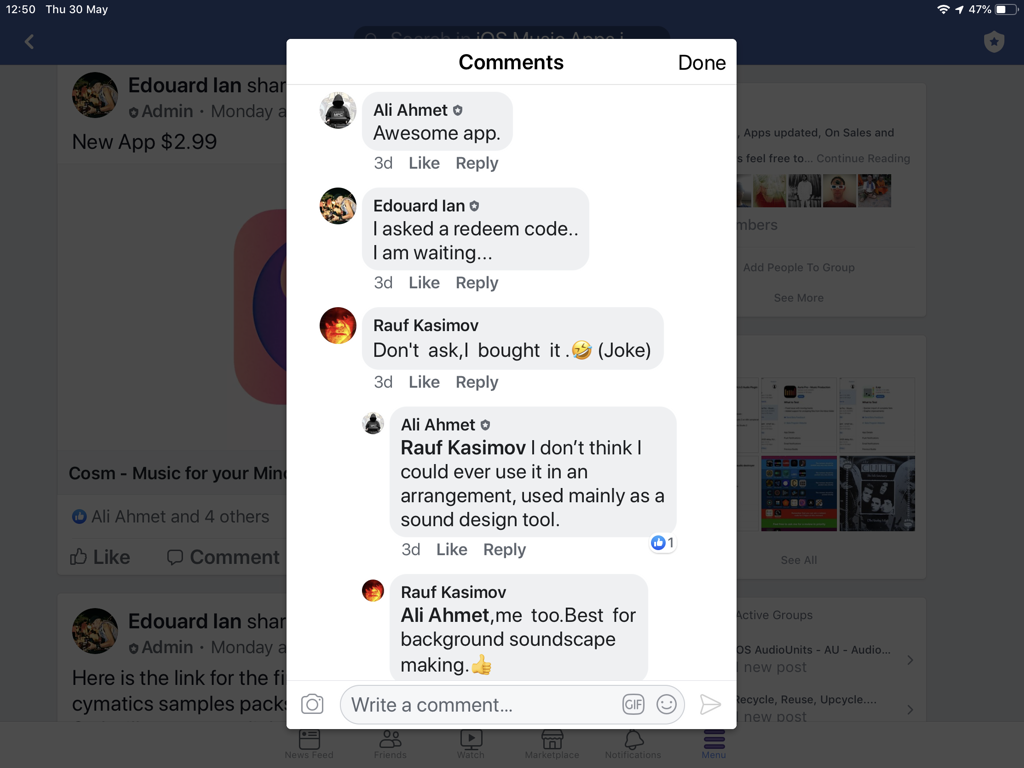

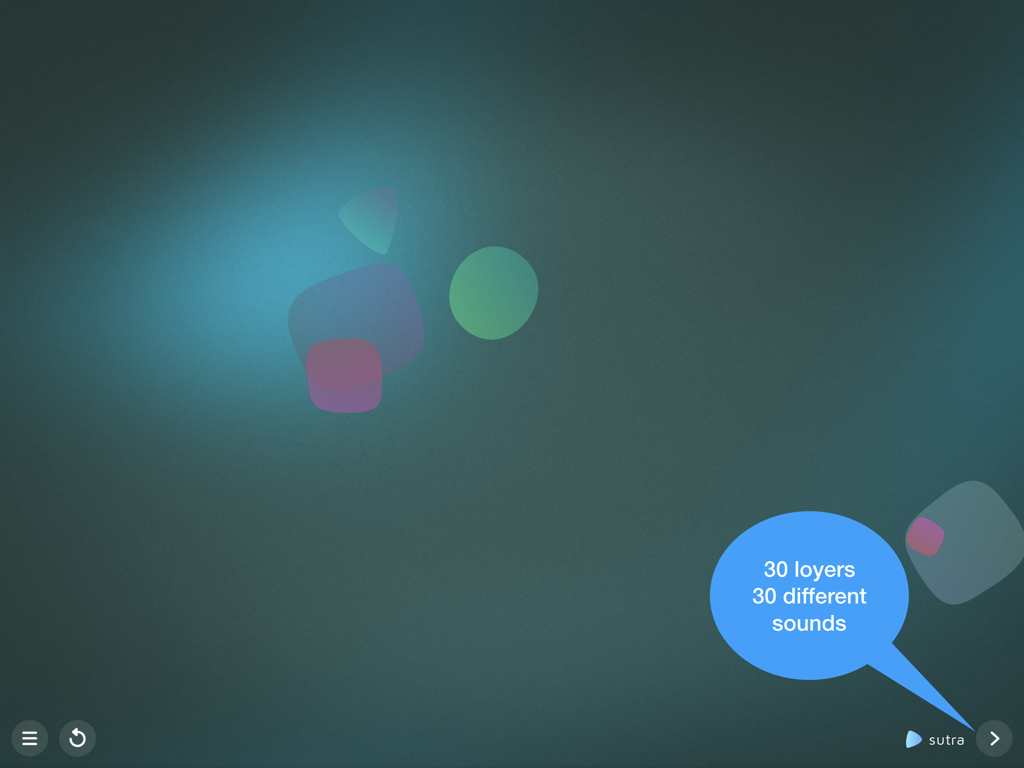

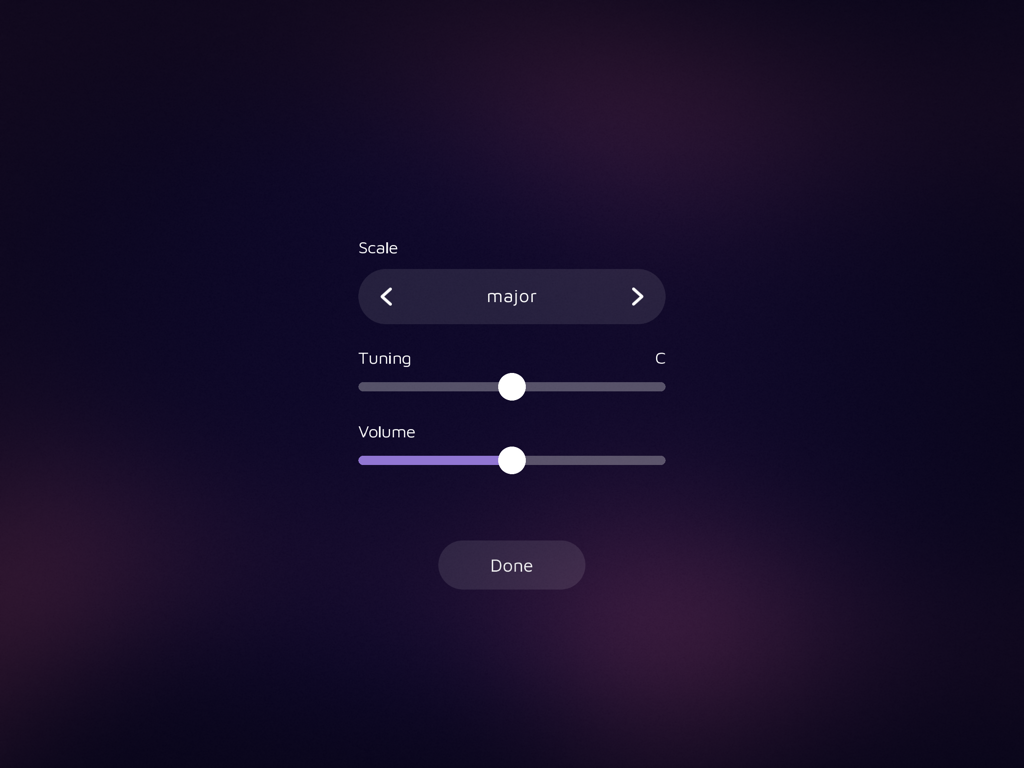
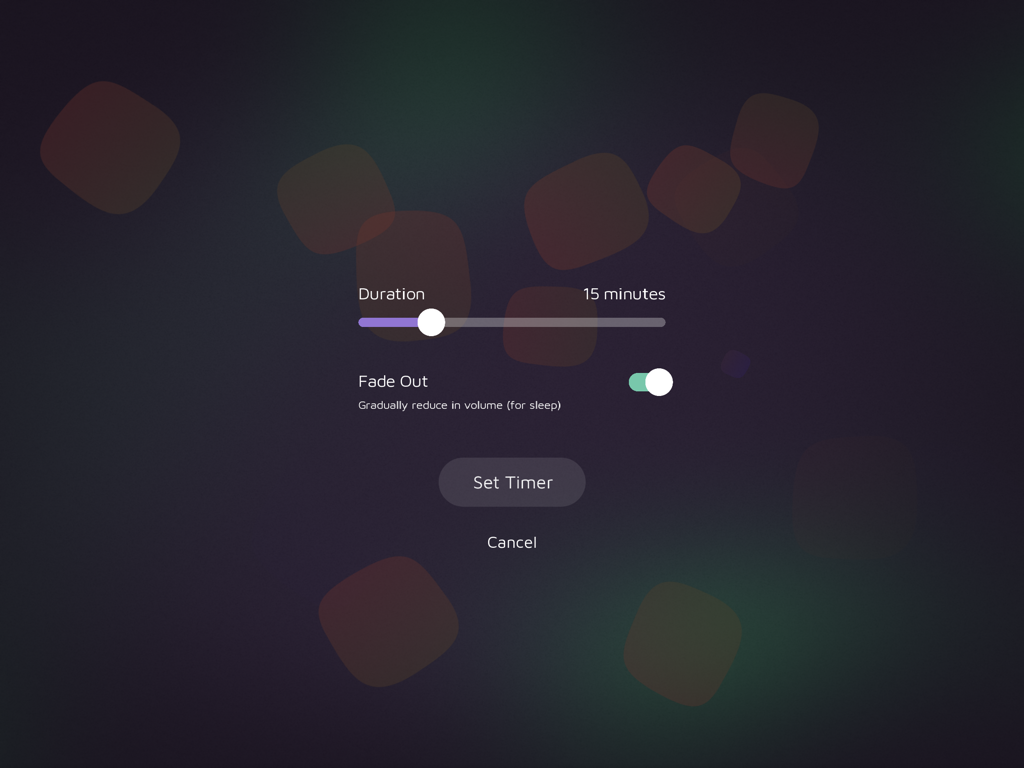
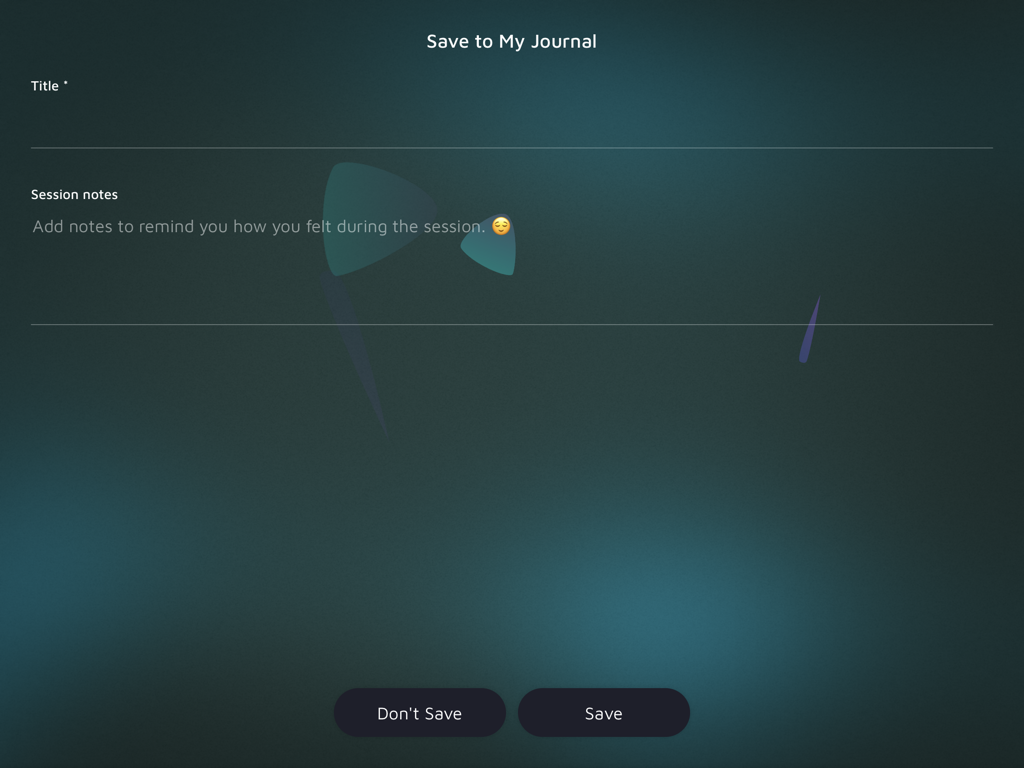


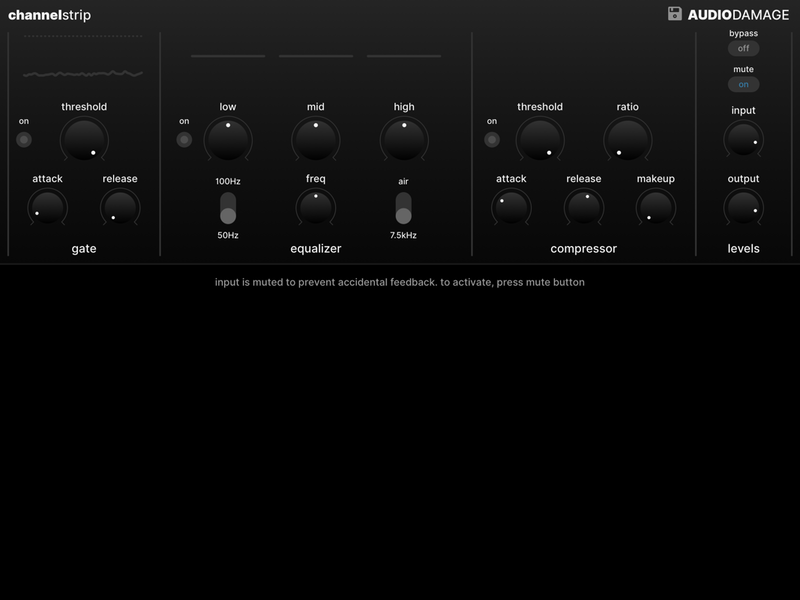
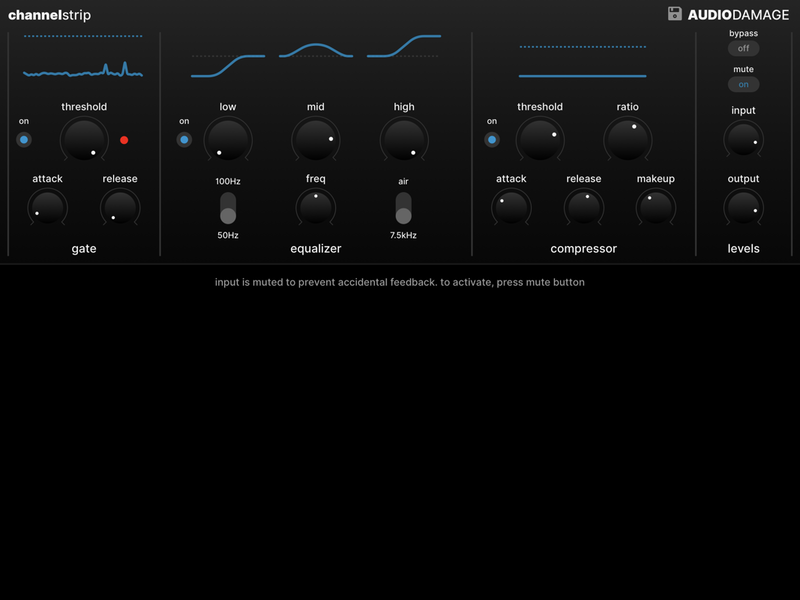
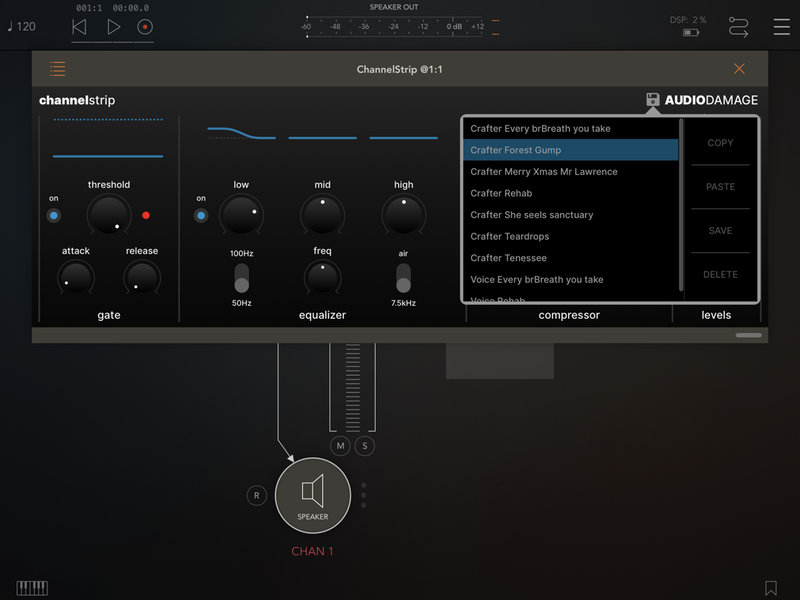
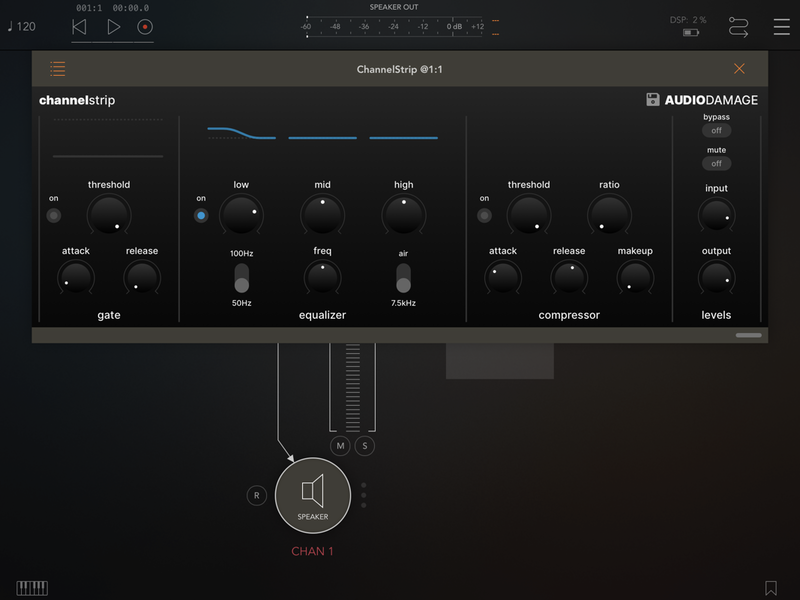


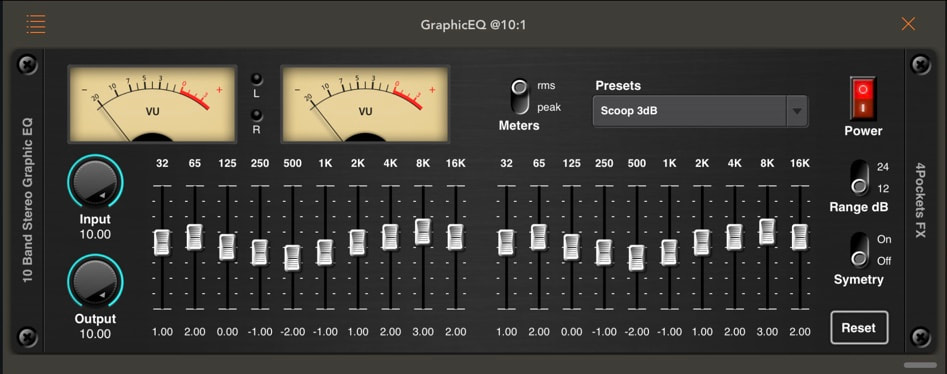

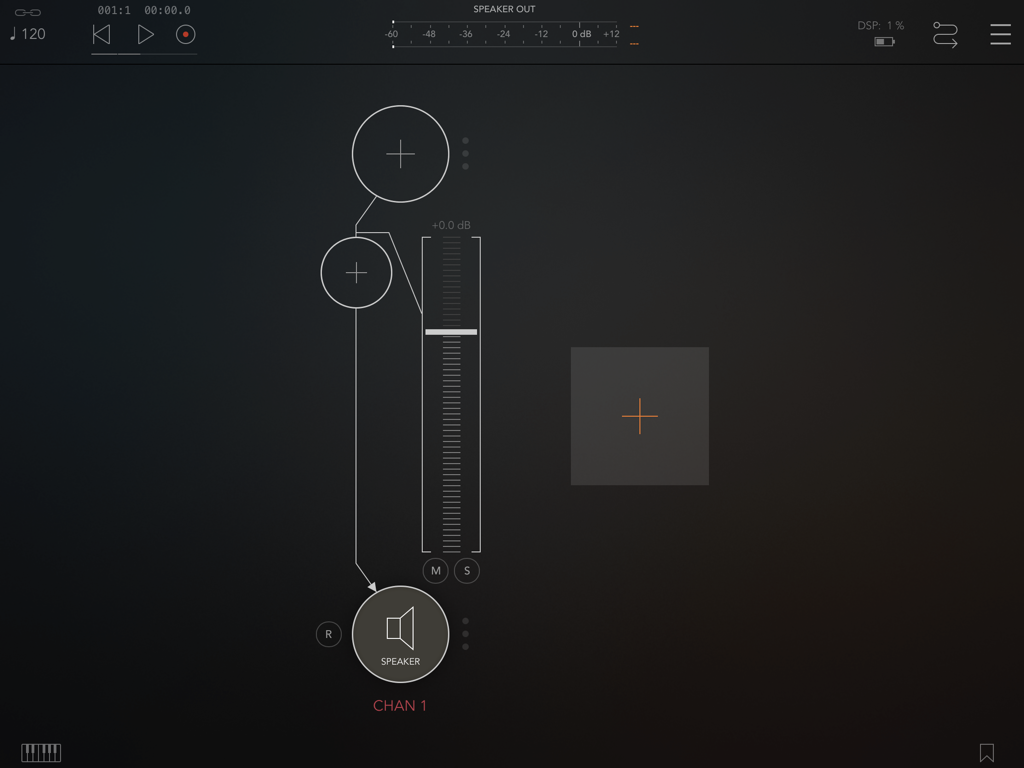
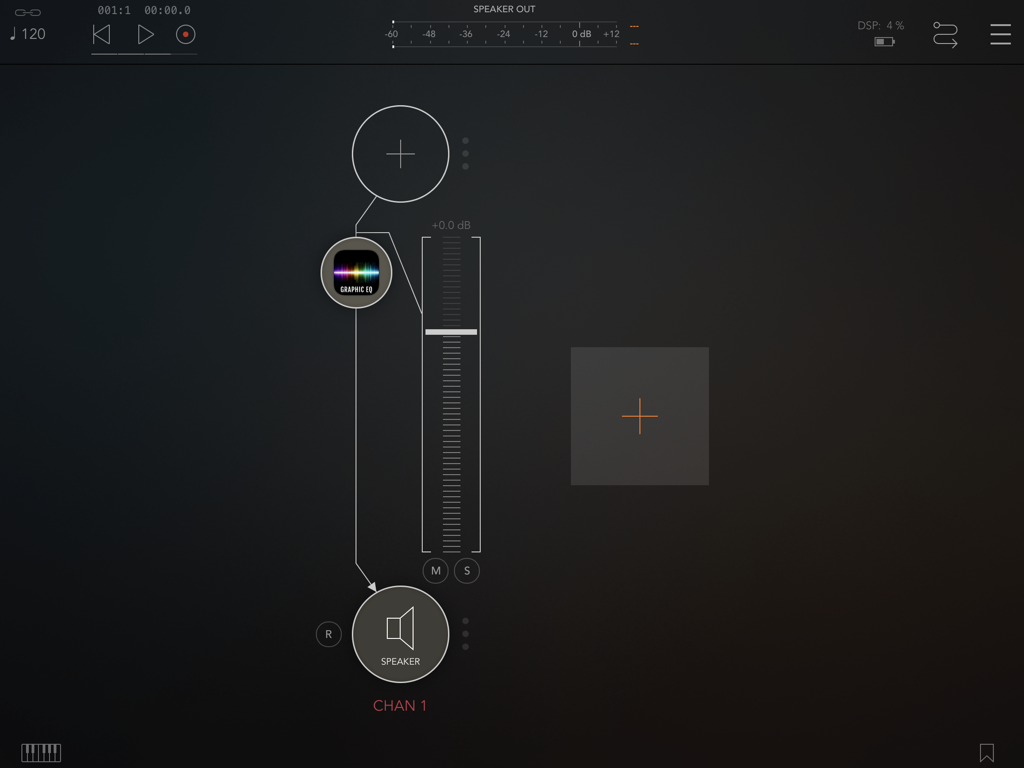


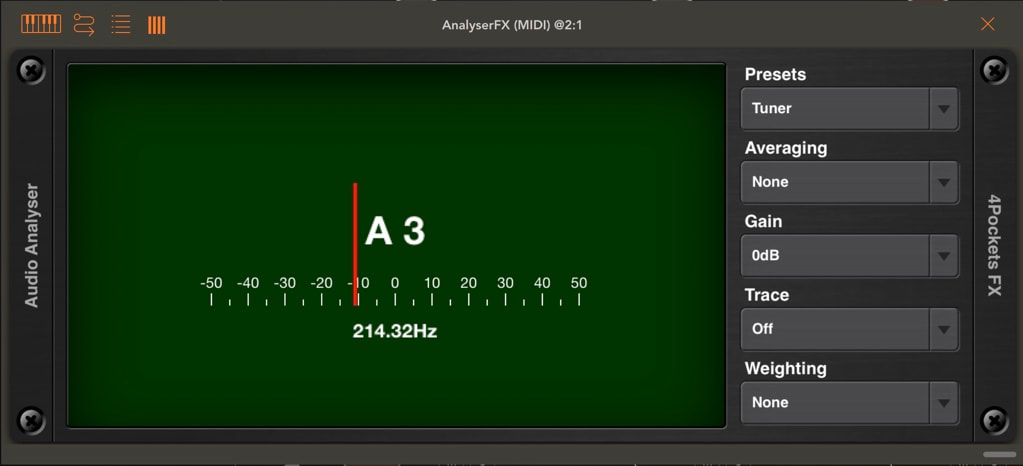
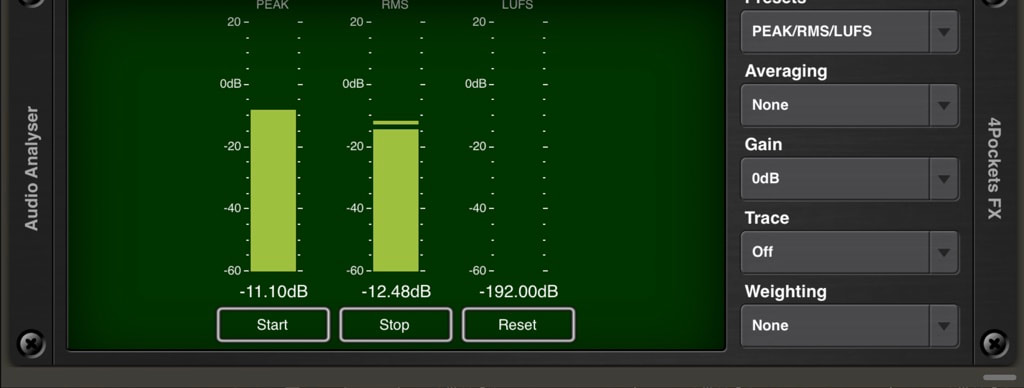
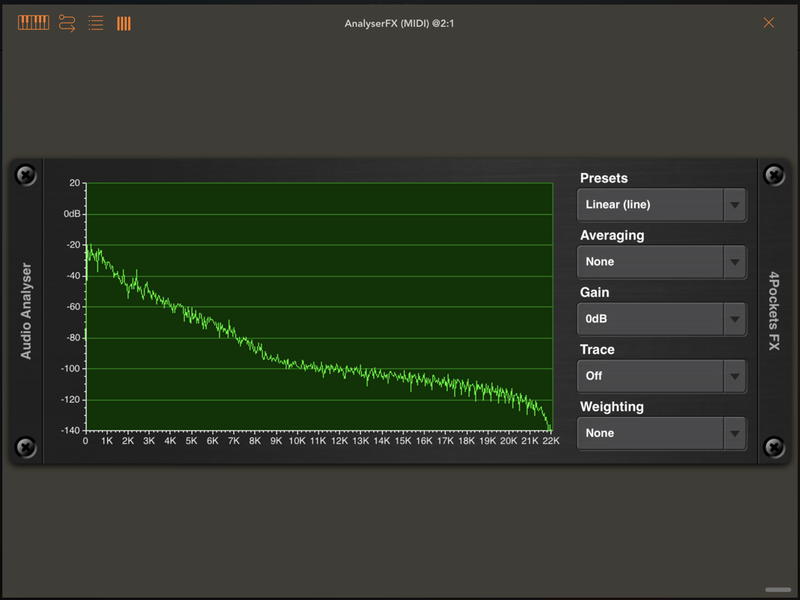
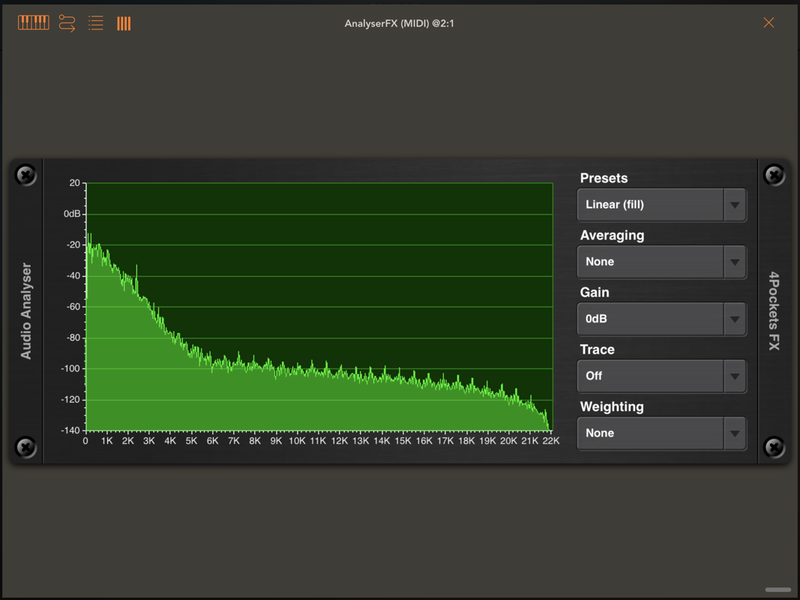
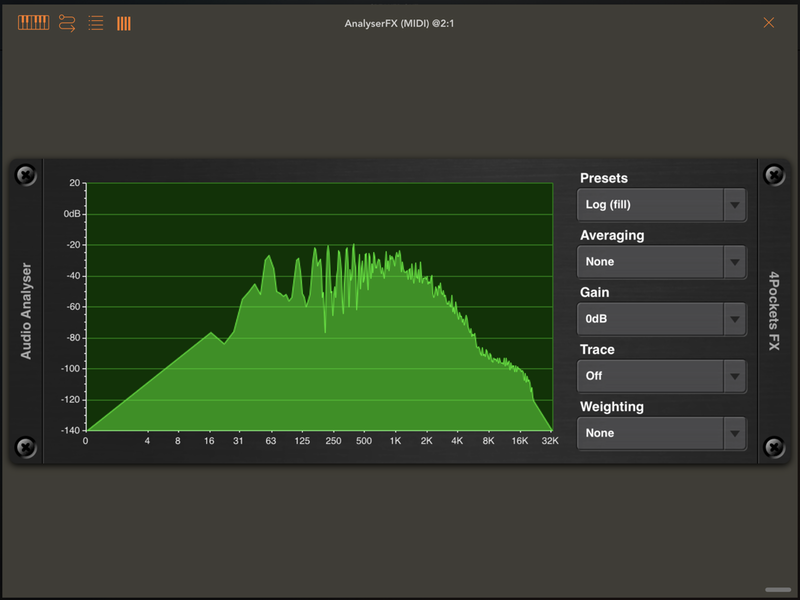
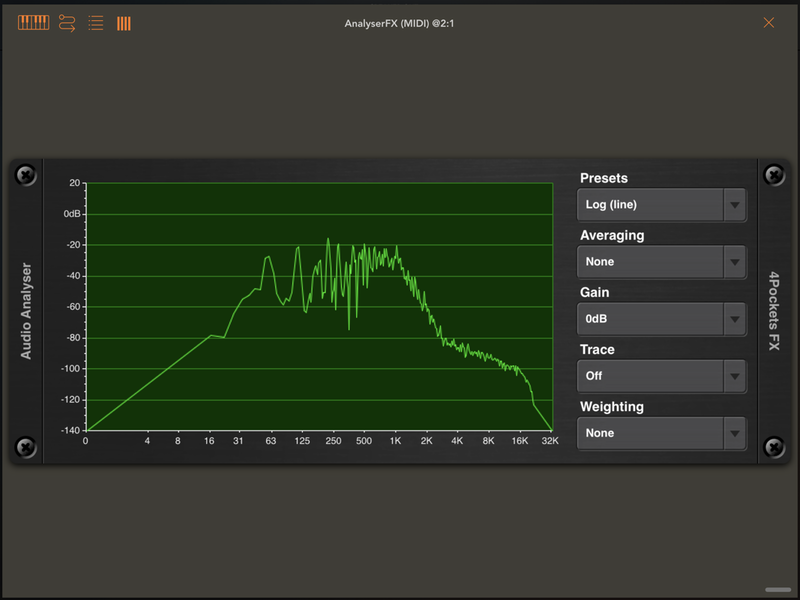

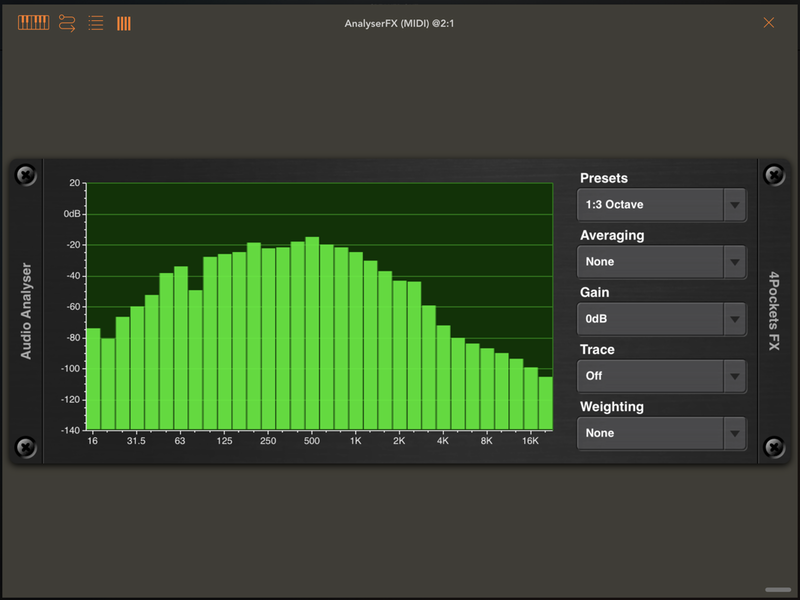
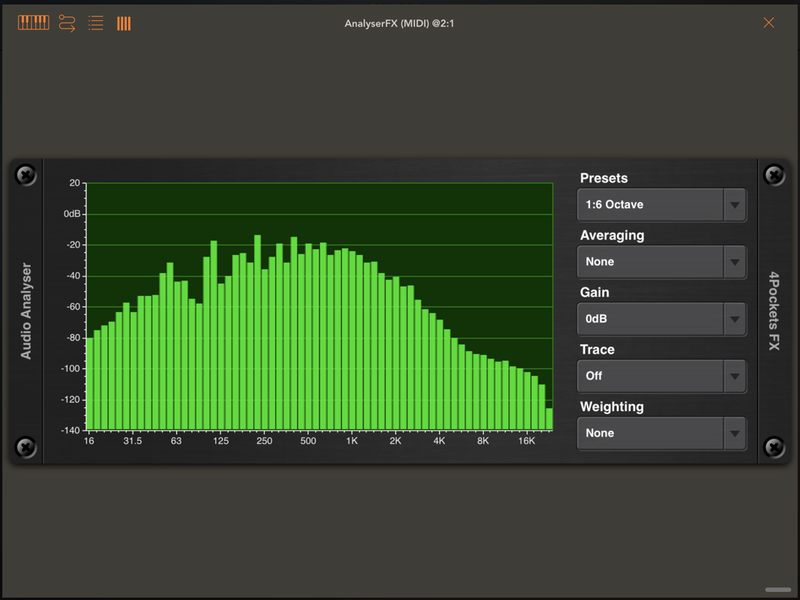


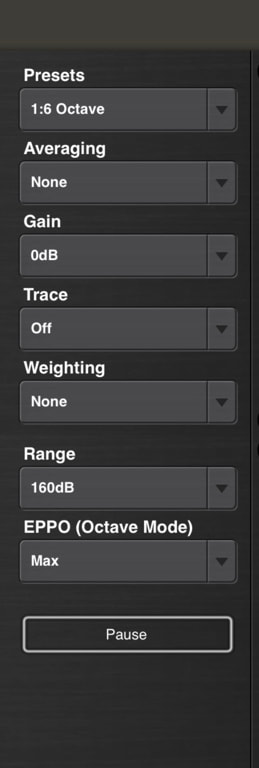
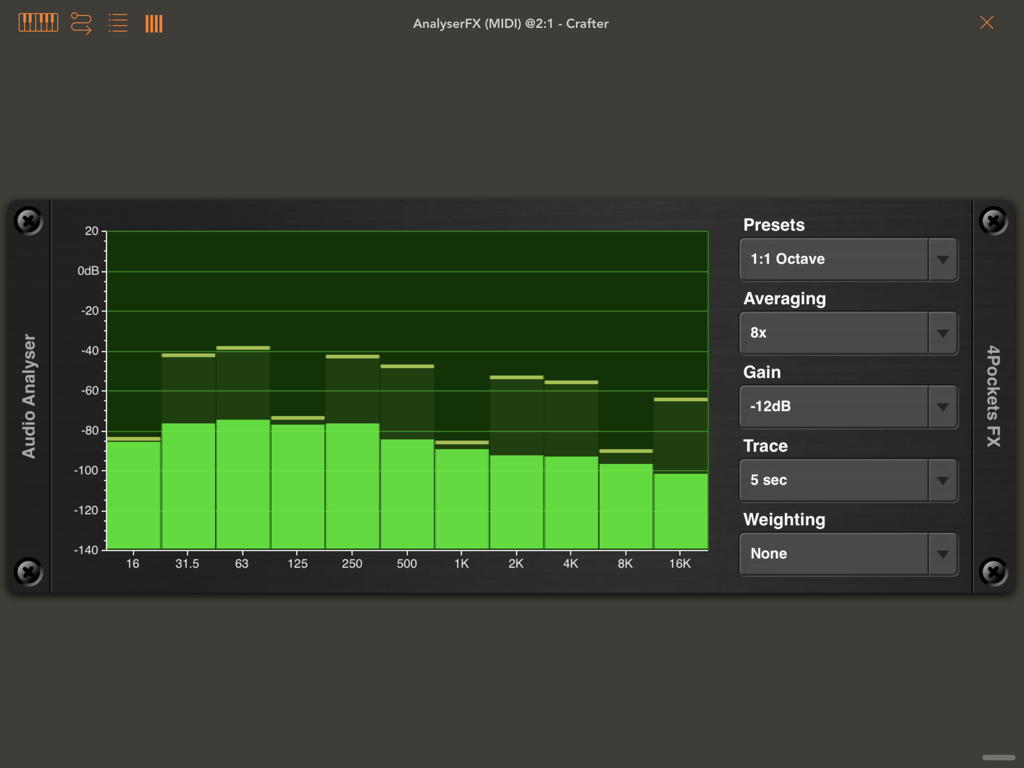


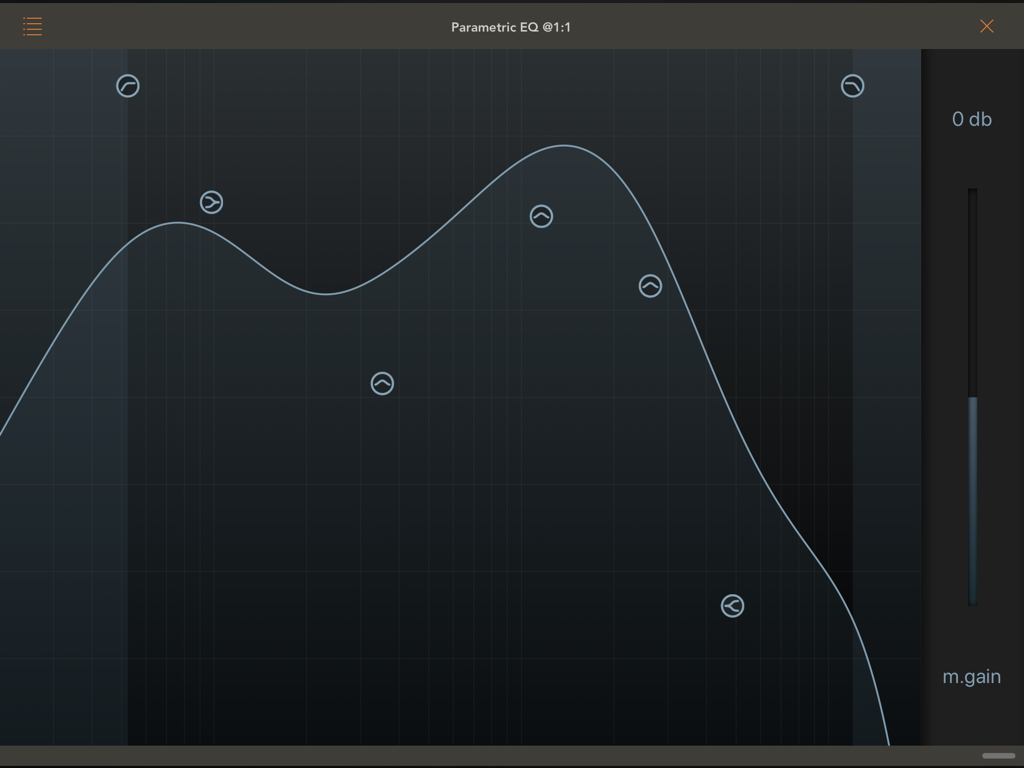
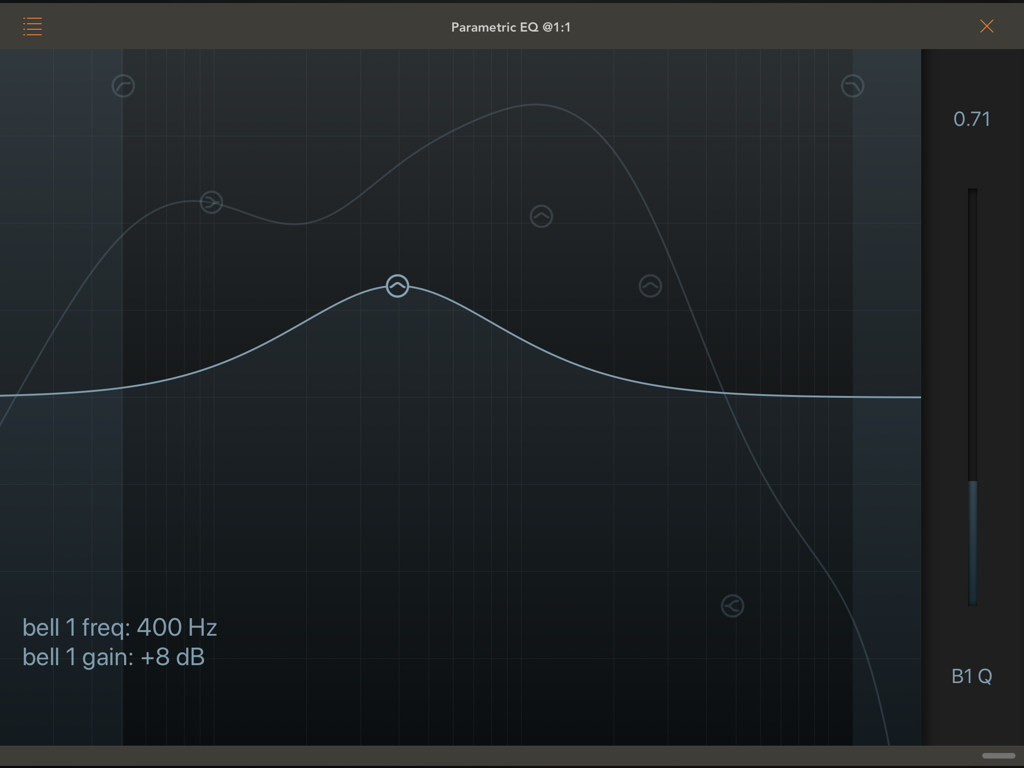

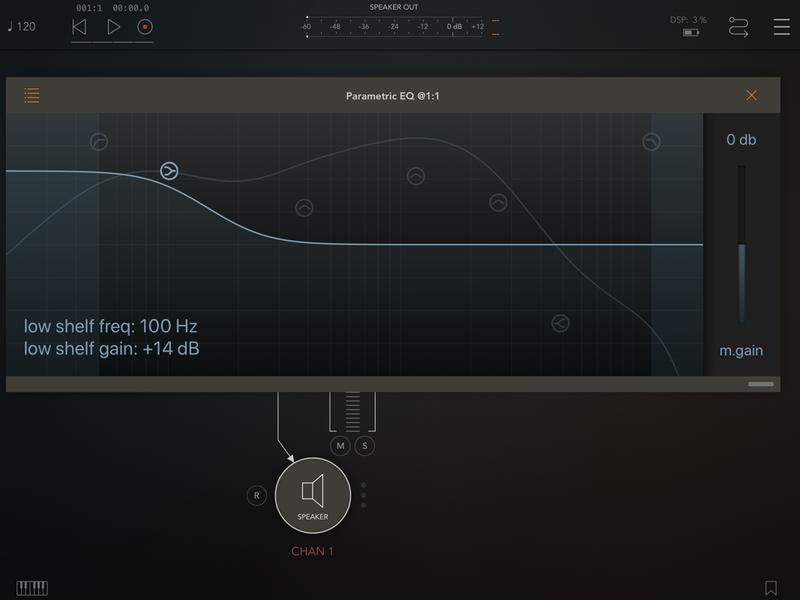
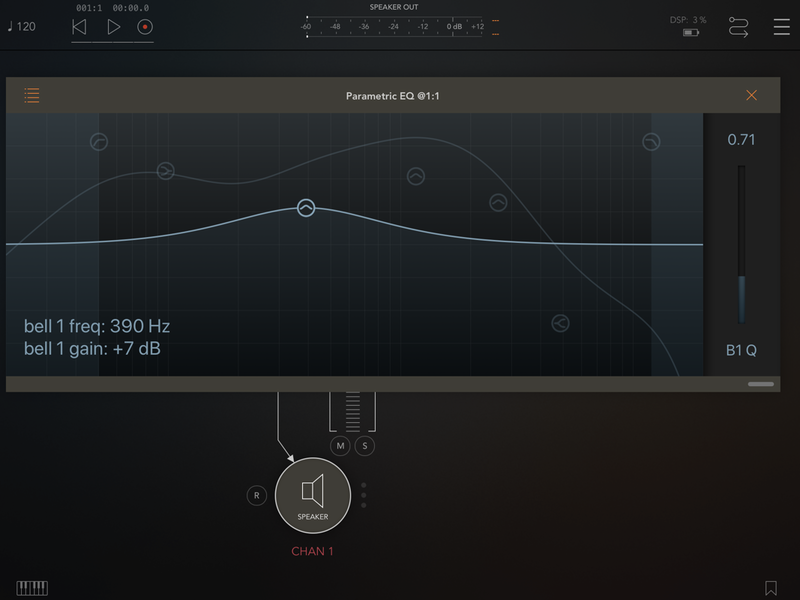




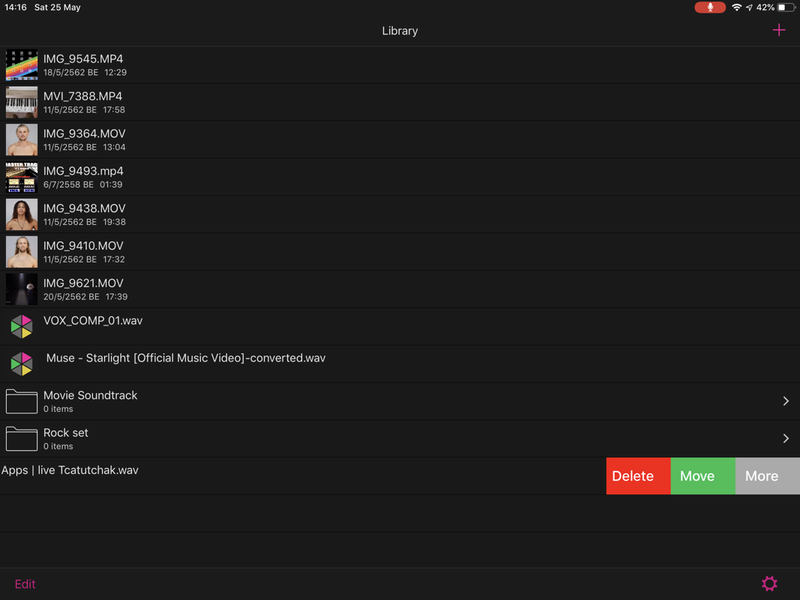
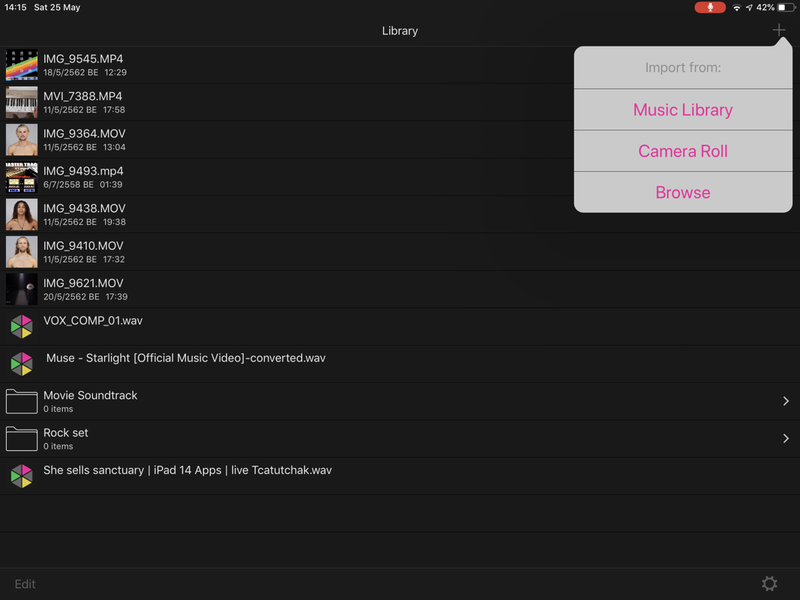
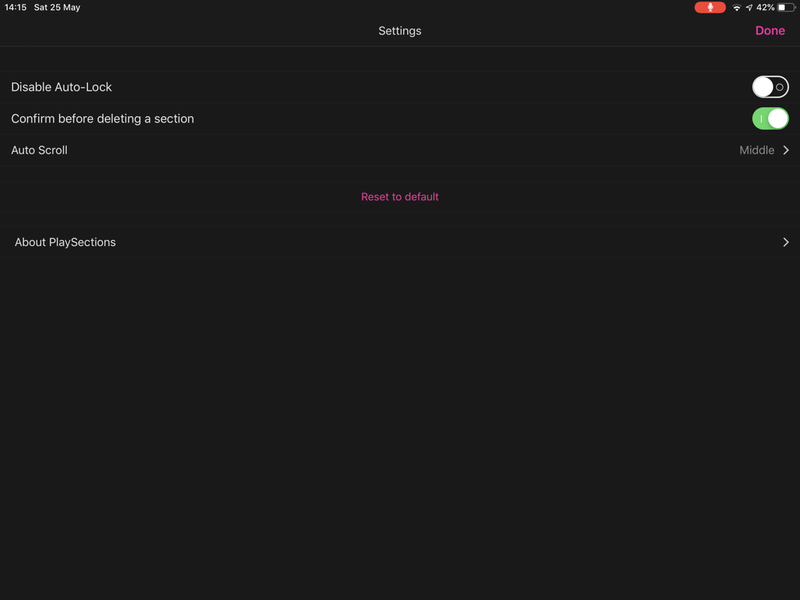

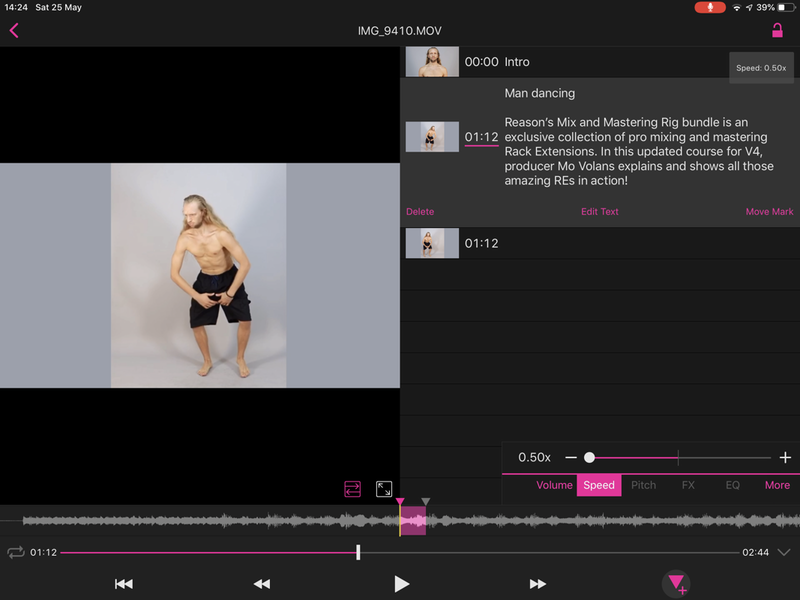
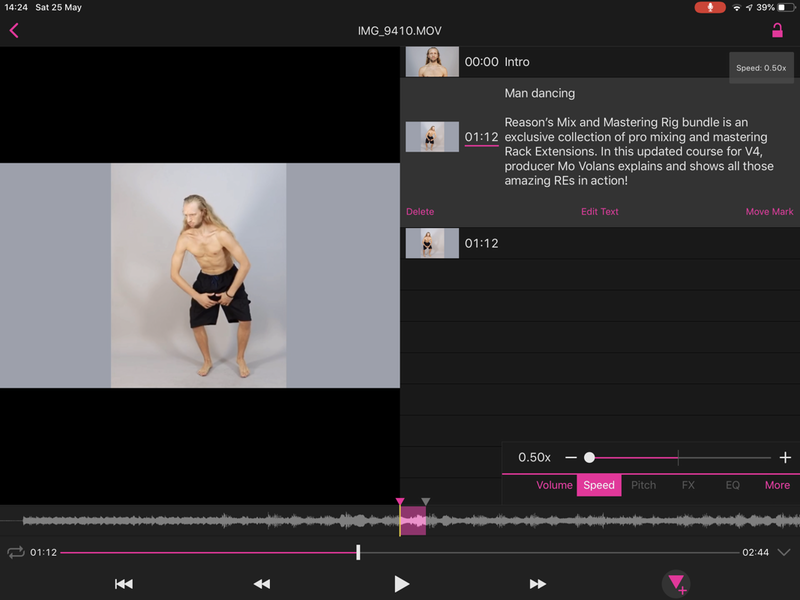
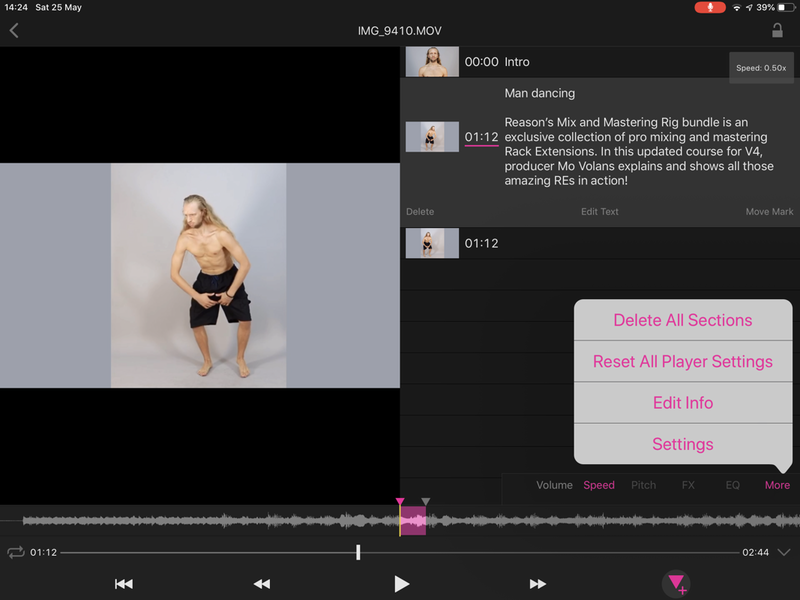
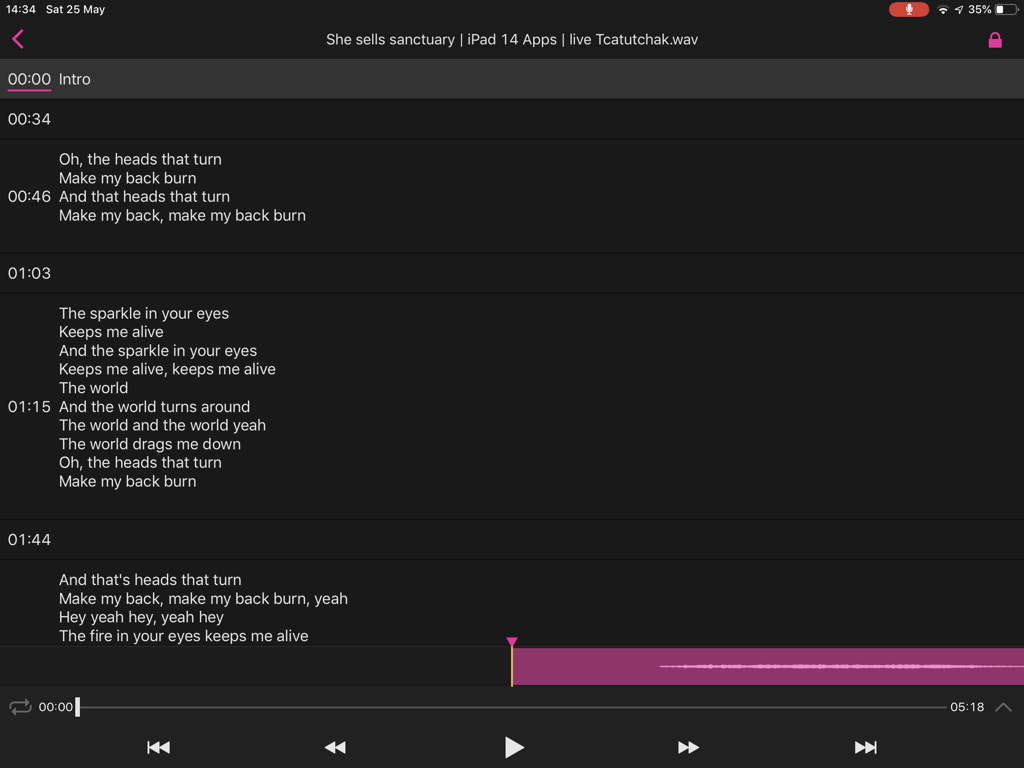
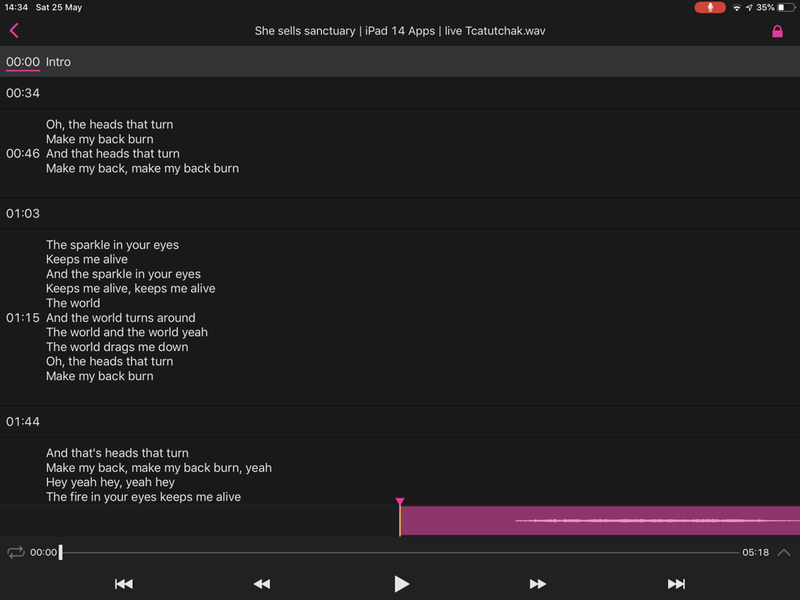
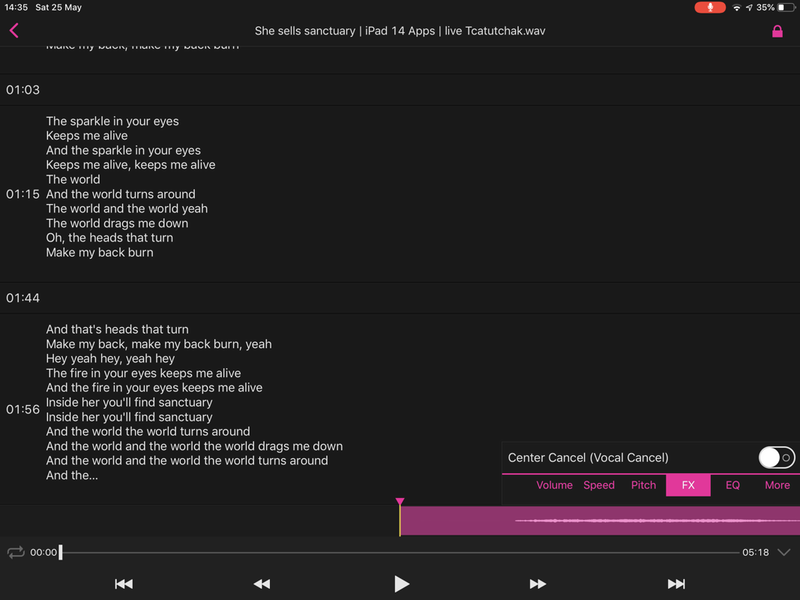
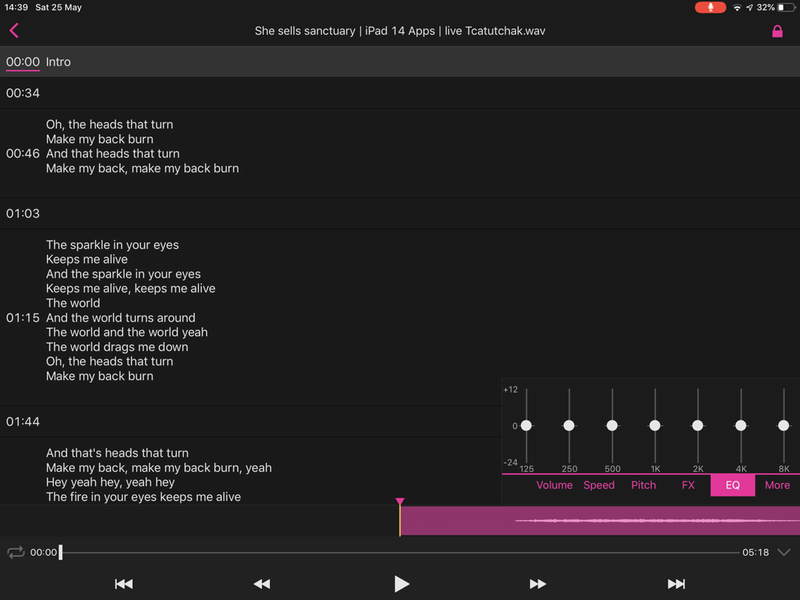

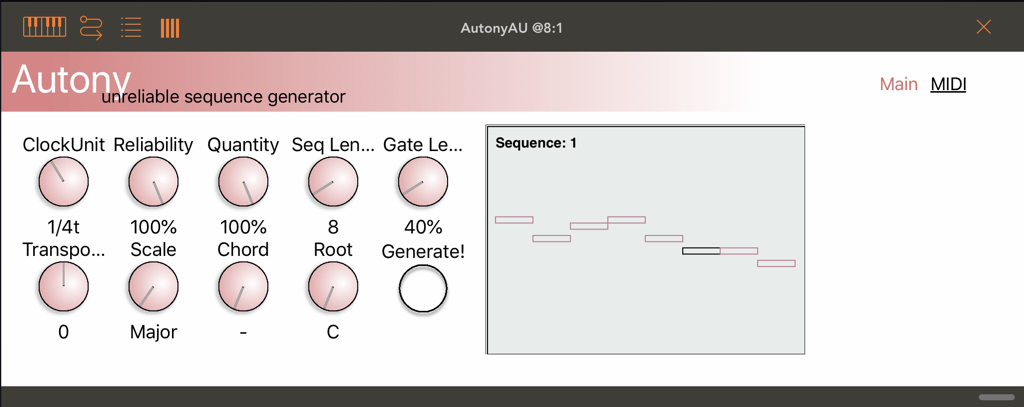
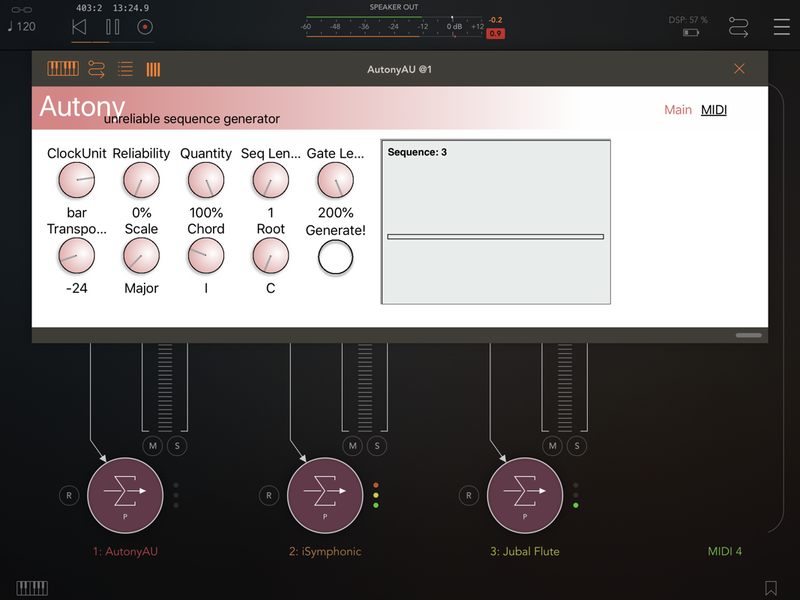
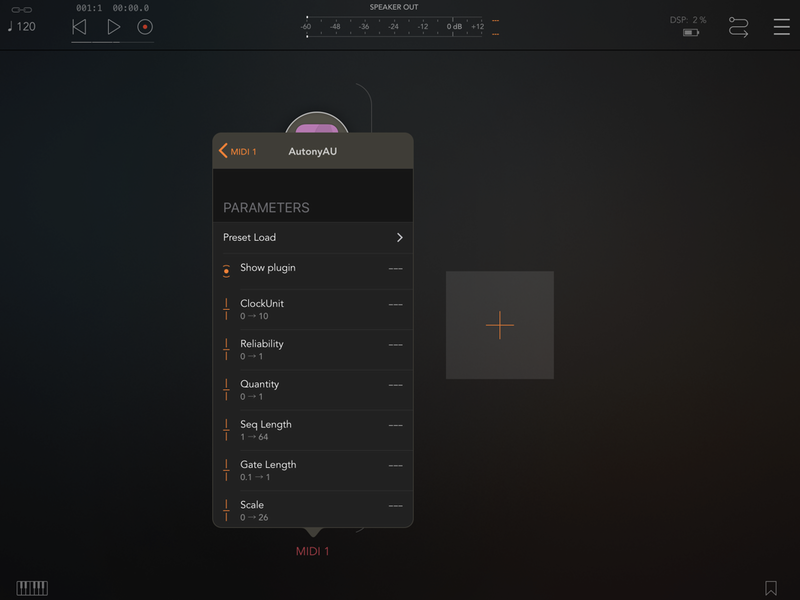
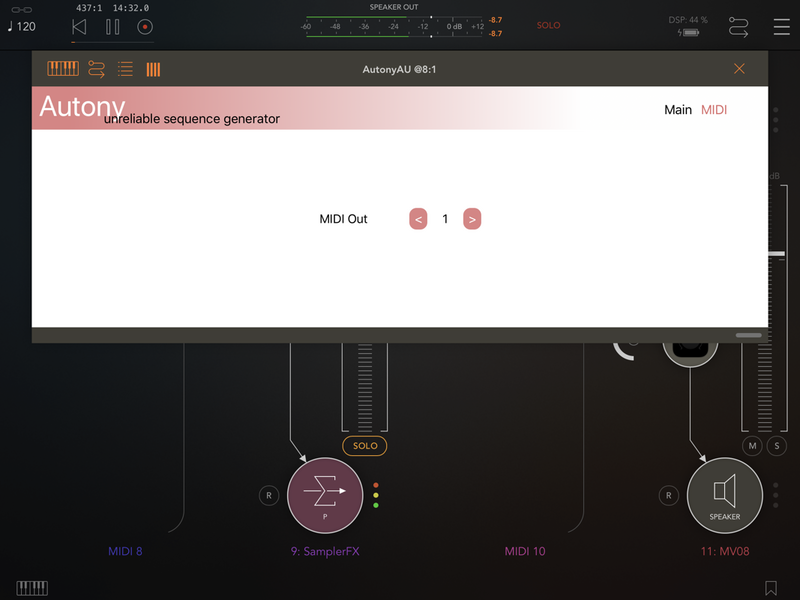
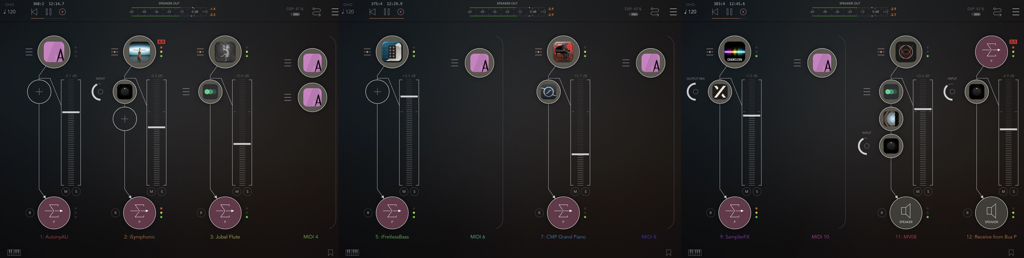













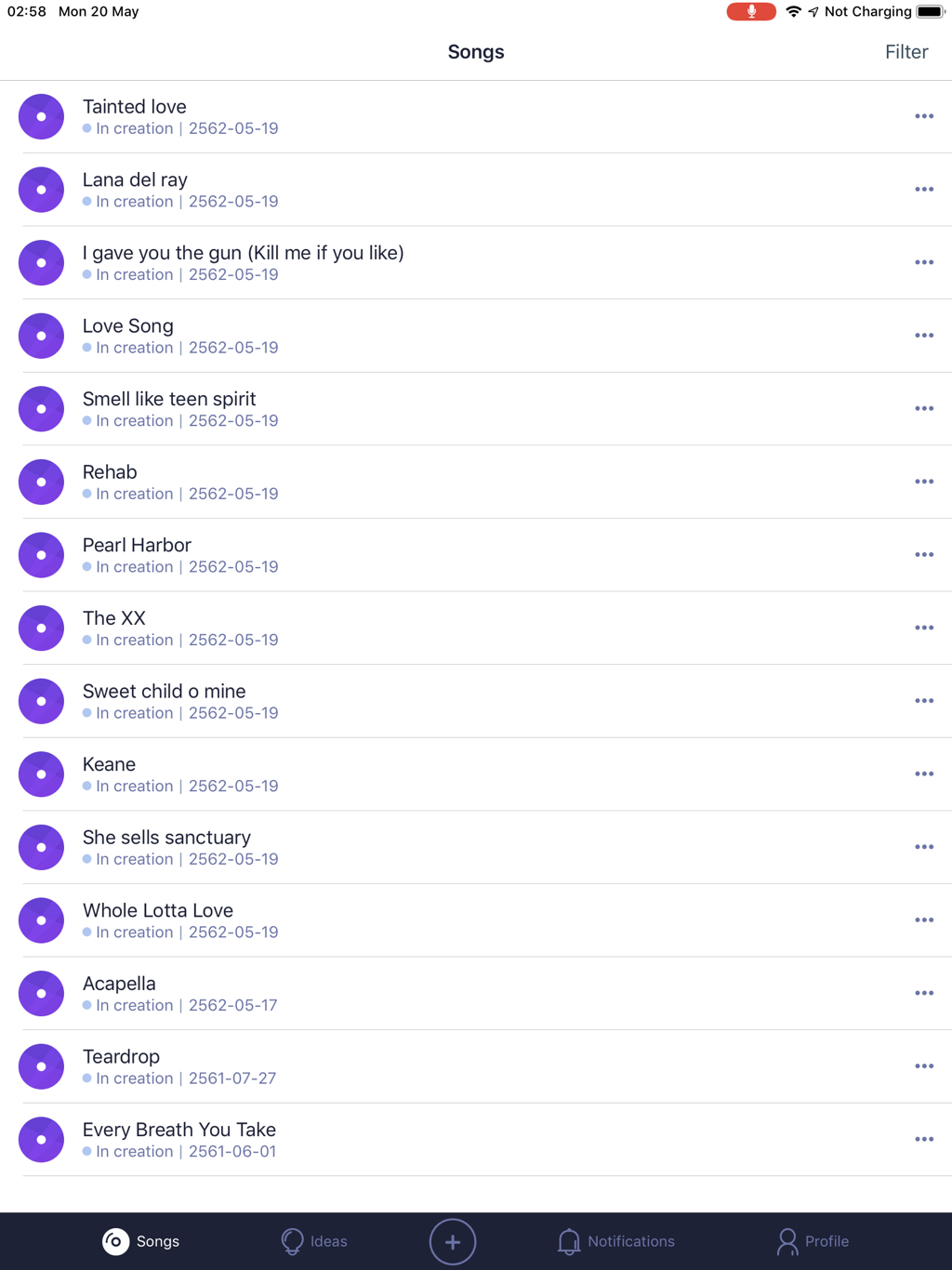
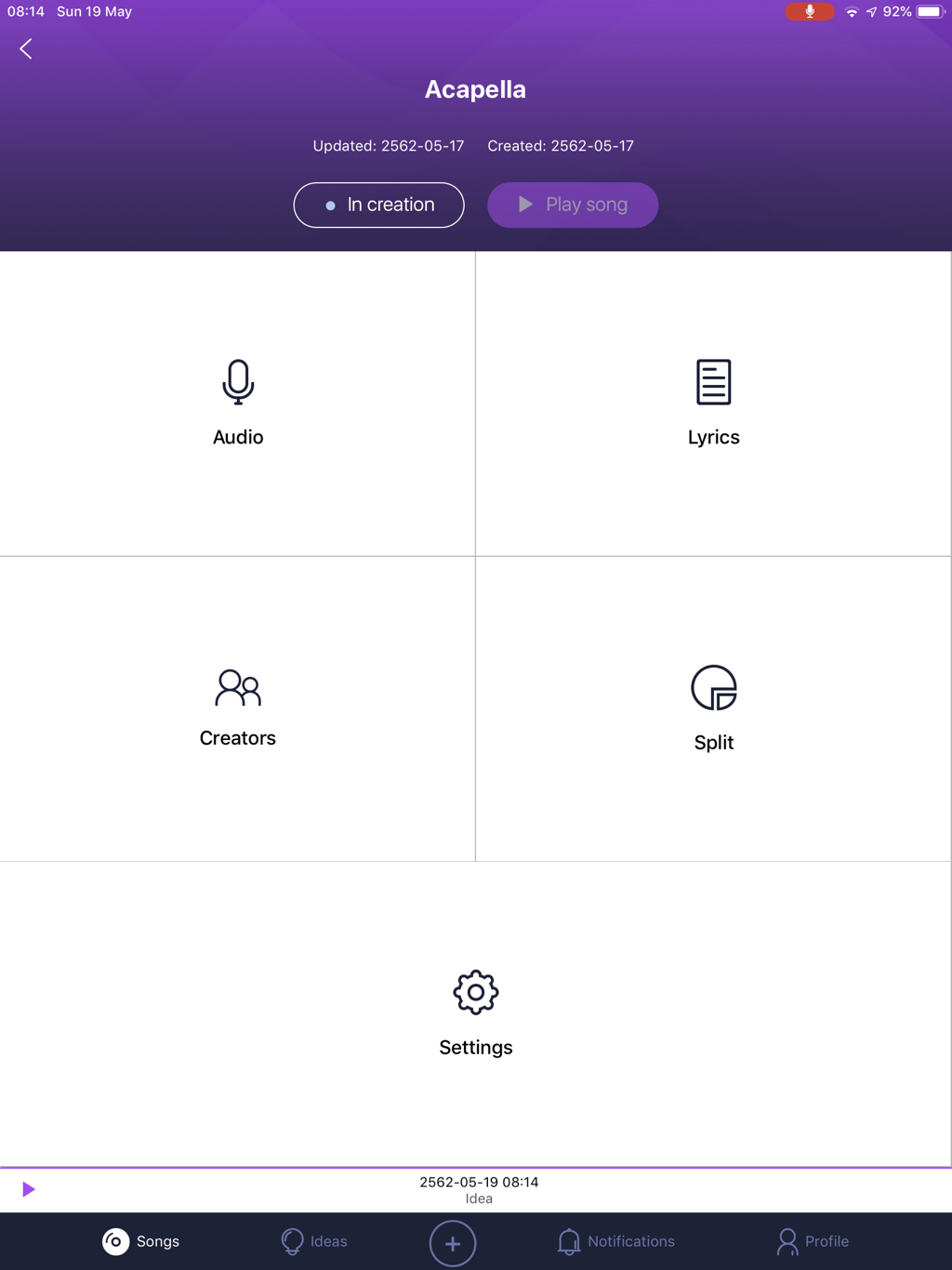





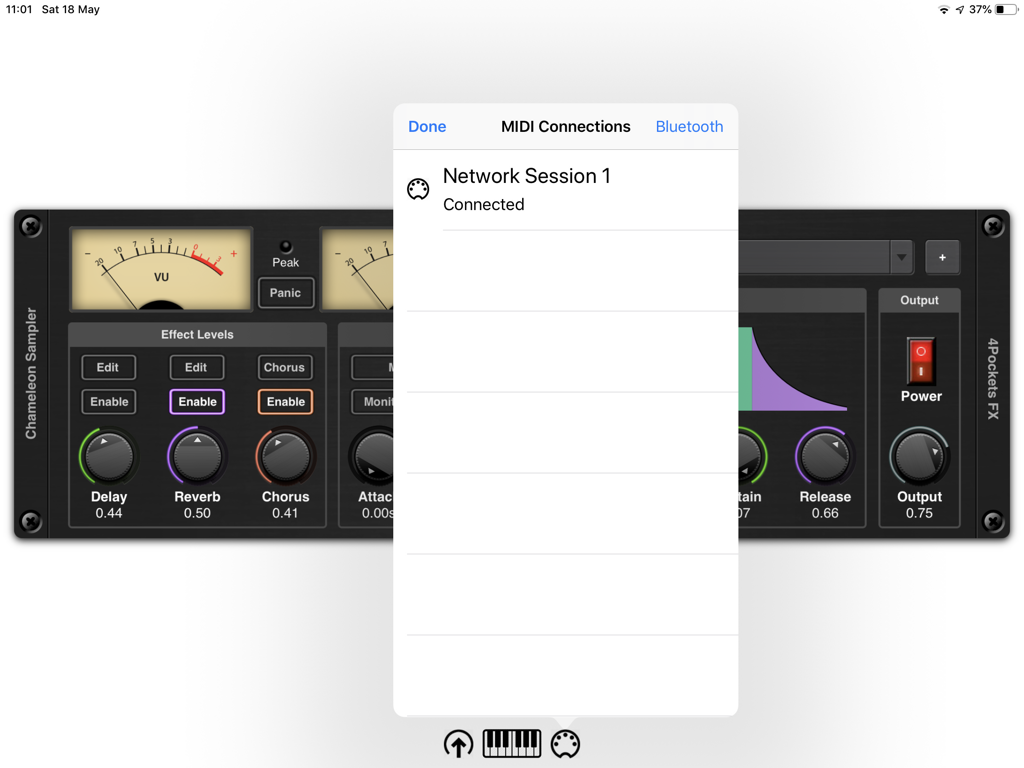




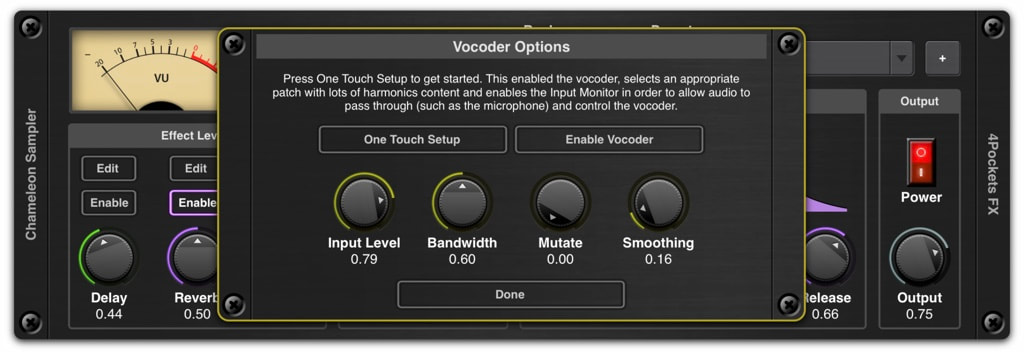
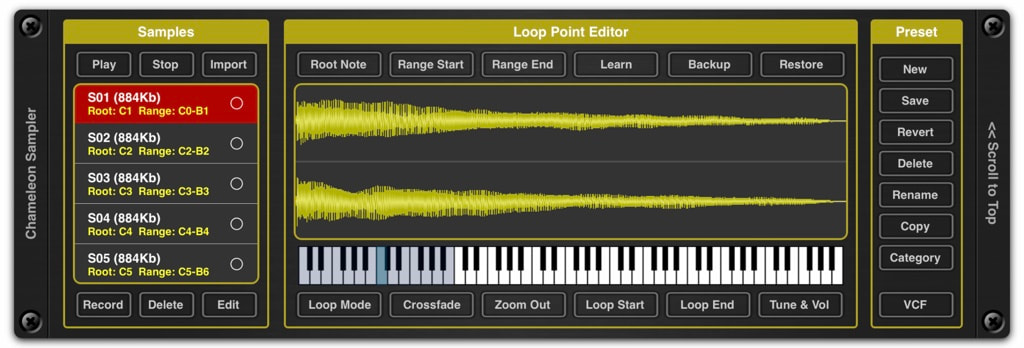
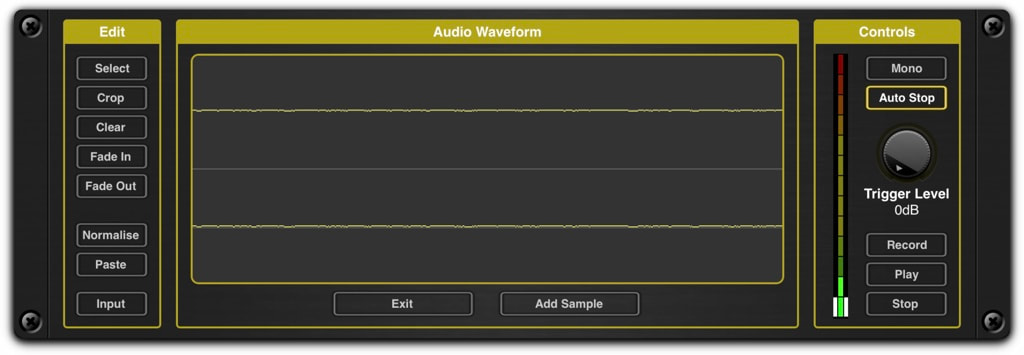
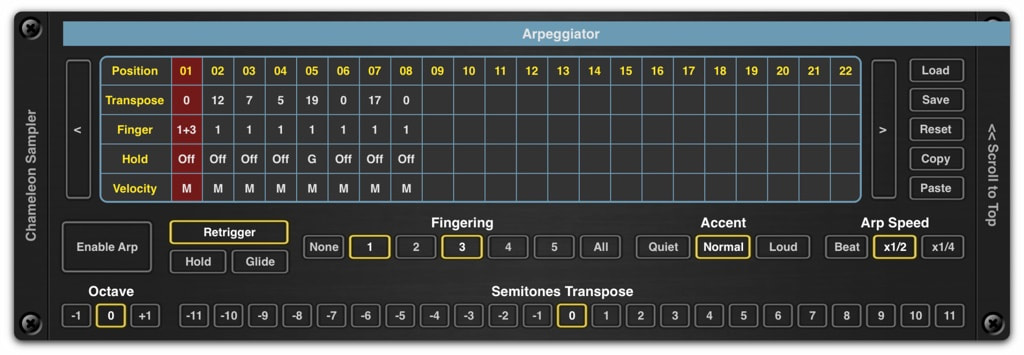
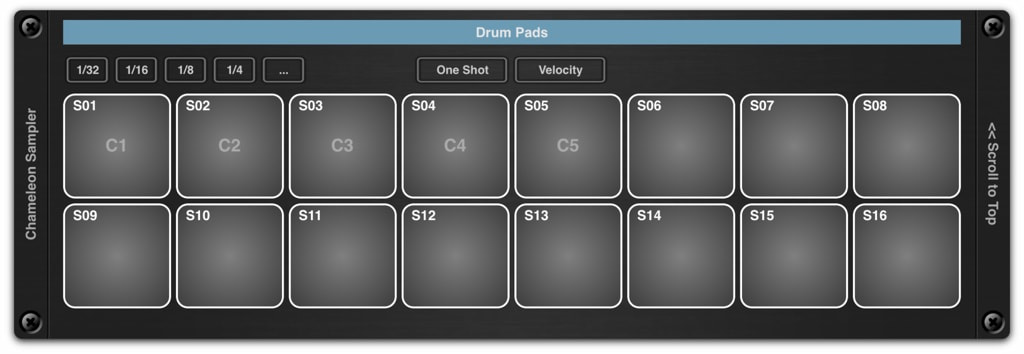
 RSS Feed
RSS Feed





















