|
Playsections is an audio & video files player. It can be use with AUM or Audiobus. I bought this App because I really needed it. To earn my money I use to play movie soundtracks in coffees and restaurants here in Bangkok. I play this score following the video of the movie I am playing. Before I had to use Auria Pro to do this. Auria Pro is awesome sure, but using Auria means that I have to use also AUM or Audiobus or both sometimes (Midi) and a lot of plugins too.... Which means a lot of CPU usage. With Playsections I can use AUM or Audiobus only and much more plugins! Now, let's talk about Playsections First you have to import a file from iTunes, the Camera Roll or Files. You can also use the open in feature from another App. Then you will be able to rename and organize your files, create folders, add or edit the track infos (Title | Artist | Infos) Once a file has been selected, you will able to add Markers (or edit them) to create your sections. These sections can be locked once you will be ok with them. For each section you can add a text. Lyrics for a song... You can loop a section (Video & Audio), flip horizontaly a video. and depending the type of file (audio or video) you are playing you will be able to change the volume, the speed (-50% to +200%) for both, audio & video files, the pitch (-12 to +12), remove the voice and use the 7 bands equalizer for the audio files. The FX listed above are not so bad and can be really useful for the one who wants to use Playsection as a practice tool. To conclude Playsection is very cool, and study. It can be the perfect tool for musicians, singers who need to practice their instruments. This App is really usefull for me (thanks to the remote control access with Audiobus and AUM) but I think that it could grab much more peoples with a Midi implementation. By this way Djay, Vdjay will be able to recall marked videos too. Ah, I forgot one thing... A Super App!!! Price $1.99 | Author Hiroshi | Kajihata | Type Instrument | Instrument type Sampler | Instrument sounds Other | Supports Audiobus & IAA | Released 10/30/2015 | Updated 09/18/2018 The VideoThe Starting pageThe Video PlayerThe Audio PlayerApp Store descriptionPlaySections is an audio/video player that allows you to freely set marks and play back specific sections of your audio/video files. For example, while you're playing music, you can insert marks where the song transitions between the verse and the chorus, dividing the song into sections. Then you can pick a section from the generated section list and listen to any part of the song. For each section title, you can enter multiple lines of text. As a result, in addition to verse/chorus labels, you can make notes about the chord progression, measure count, lyrics, and so on, offering a tool that you can use for many purposes. PlaySections supports section and song loop playback, allowing you to listen to your favorite section on loop. It also features useful functionality including tempo/playback speed adjustment, pitch shift, vocal cancellation, 7 band equalizer, and flip video, making it a perfect app to use in instrument, vocal, or dance practice, or when playing music by ear. Not only can it read files from the iOS Music Library, but by using the Share Extension/Open-in functionality, you can import files from other applications. For example, you can load a recording from the Voice Memo app that comes standard on the iPhone, letting you create and play back a section list for a song that you performed yourself. Even more, you can use it to study a new language, or to prepare meeting notes. Many uses - Set marks for intro, verses, chorus, instrumental solo - Set chord progressions and lyrics for each section - Practice of playing musical instruments, singing, and dancing - Analyze music structure, chords for music dictation - Great for language learners, transcription from audio files of meeting/conference Feature Highlights - Music Library Integration - Waveform scroll - Section Marks - Section title edit - Loop playback (section, song) - Speed control (-50% to +200%) * - Pitch control (-12 to +12) ** - 7 bands EQ control (-24dB to +12dB) ** - FX (vocal cancel) ** - Flip Video - Share Extension, Open-in support (File import) - Remote control access - Low latency playback (Audio Unit support) - Supports all major audio/video formats (AAC, MP3, WAV, AIFF, FLAC [requires iOS 11], MP4, MOV...) - Background playback - VoiceOver - Drag & Drop on iPad - Inter-App Audio, Audiobus * No support for DRM contents (Apple Music, ...) ** No support for Video and DRM contents Support http://playsections.github.io/ https://twitter.com/PlaySections [email protected] --- Video by TRIAMPERSANDY - ROLLY-POP https://www.youtube.com/watch?v=0RC_rV_dCCgVersion 3.0.2 release notesFix a layout issue when playing video.
0 Comments
Your comment will be posted after it is approved.
Leave a Reply. |
AuthorEd Archives
December 2019
Because I can read everywhere a Policy...
|


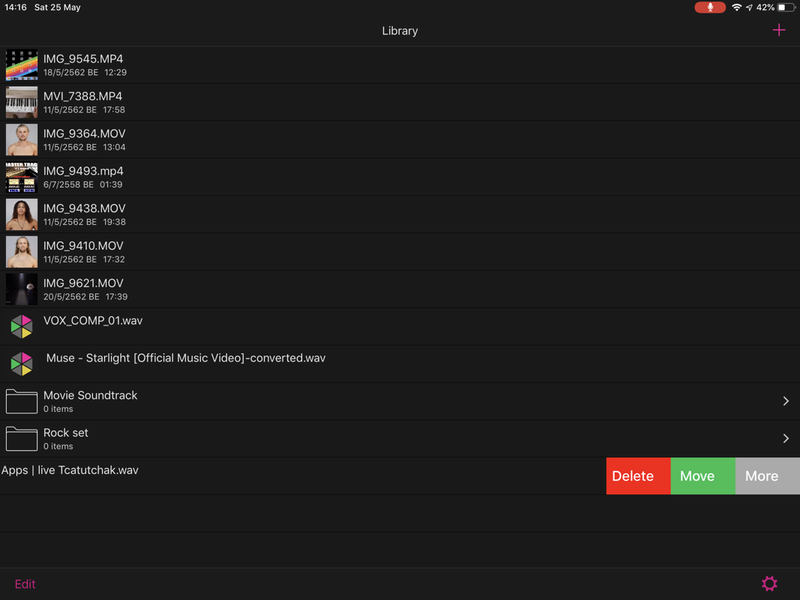
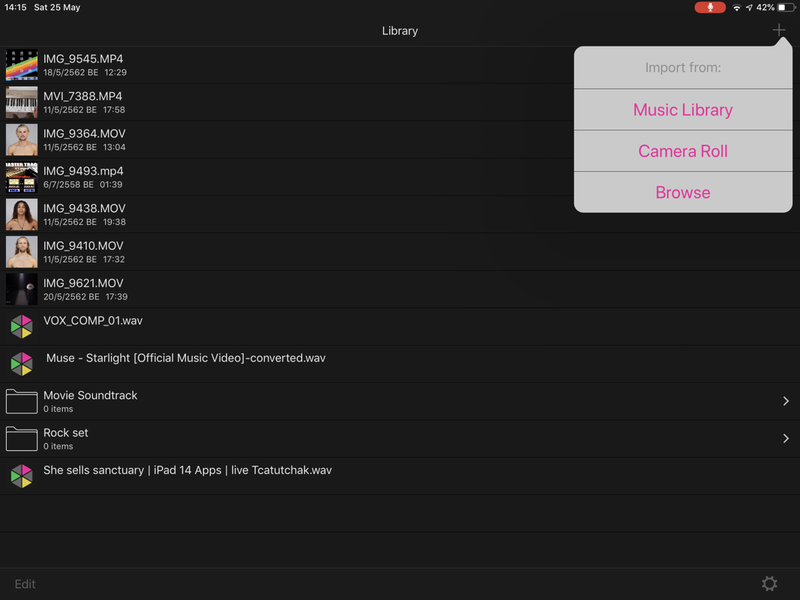
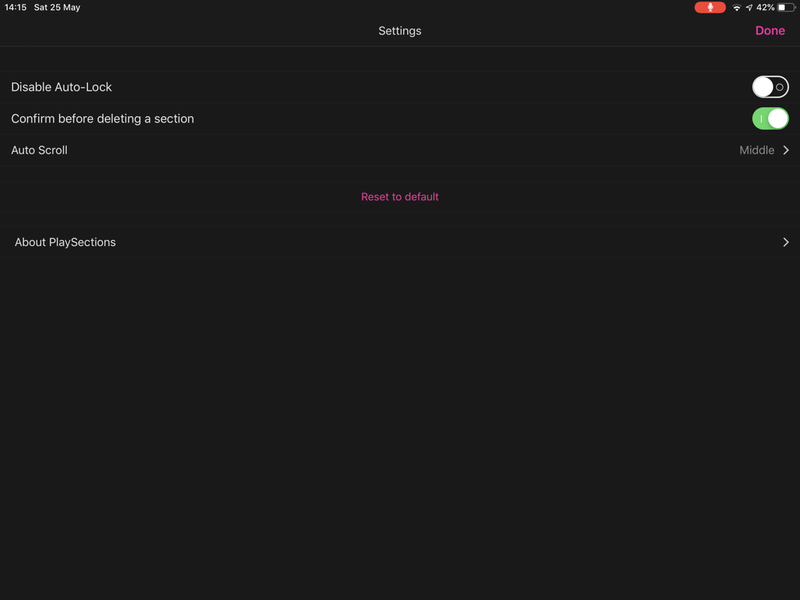

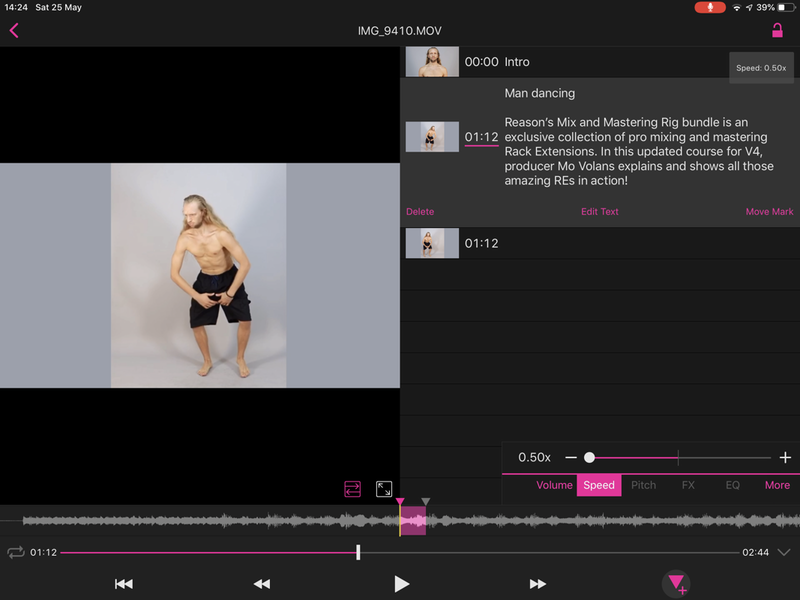
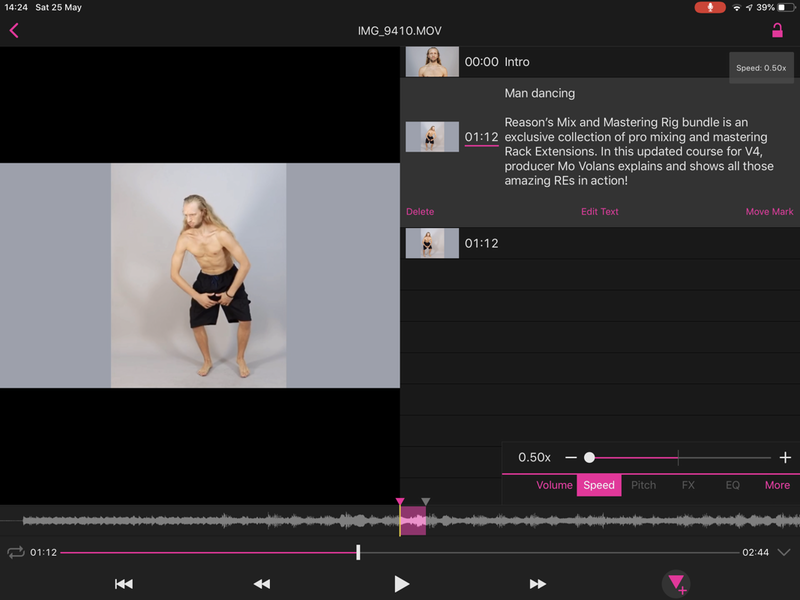
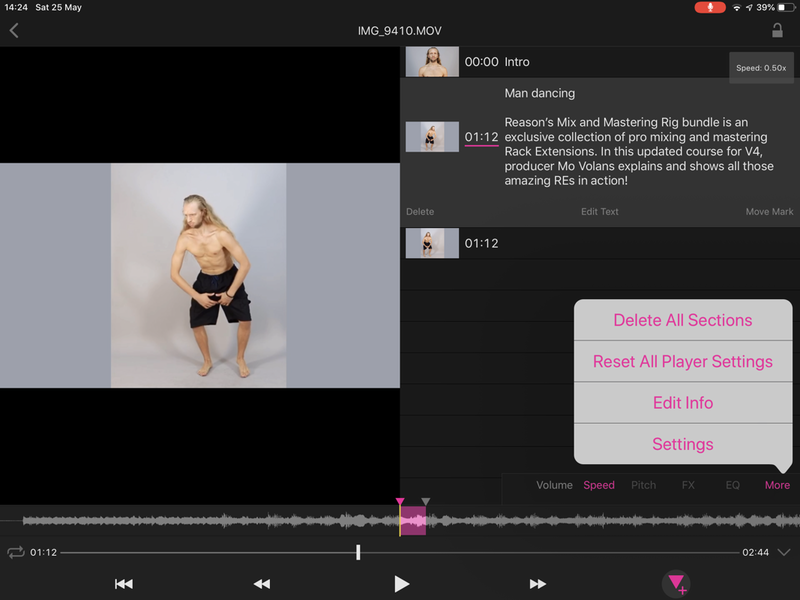
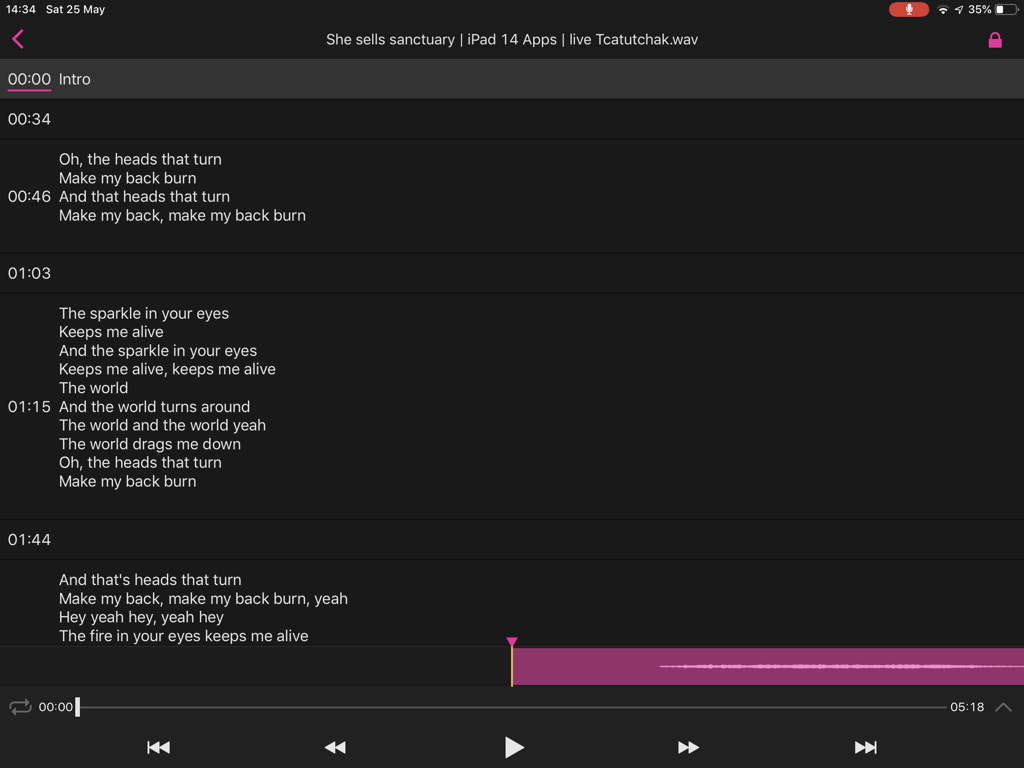
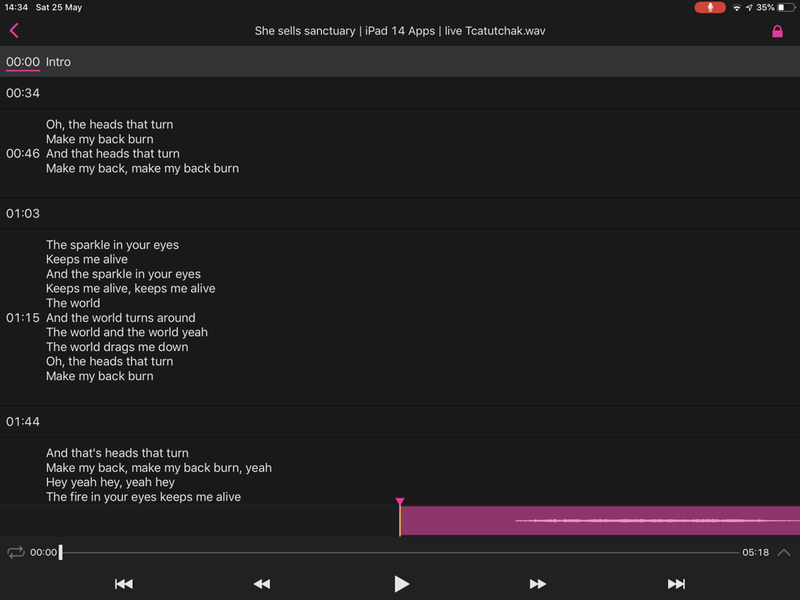
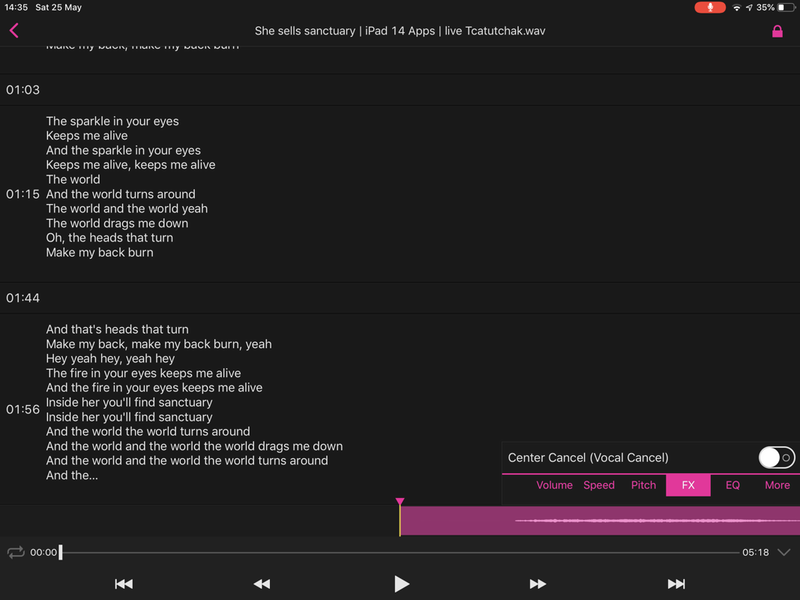
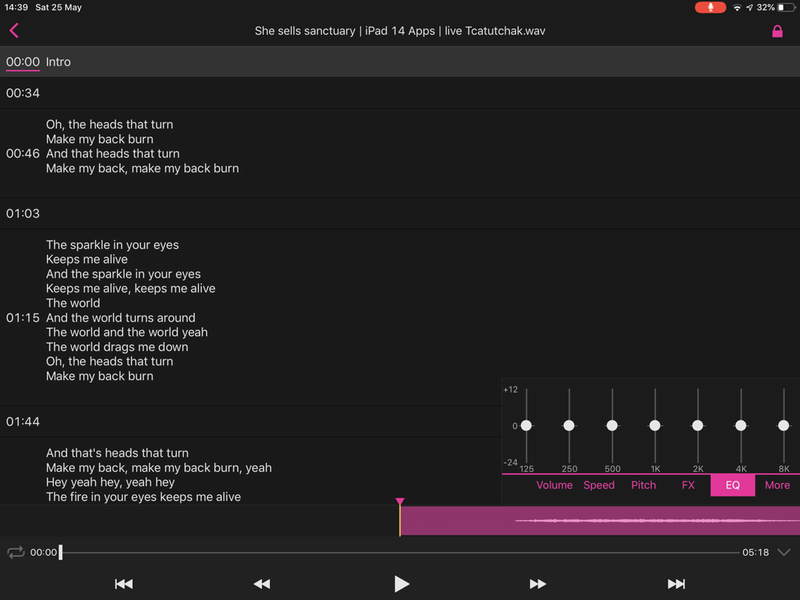
 RSS Feed
RSS Feed





















