|
Yesterday I have posted the review of Stereo Graphic EQ which is a graphic equalizer and today I have to post the review of ChannelStrip which is a channel strip... So how I can I start my review? By the end? Ok, let's do this... So you can start by the end if you prefer... 8) To conclude ChannelStrip is a Super App!!! A Must Have! (If I am not rating this App as a Killer App it's only because of the EQ section. Not because the EQ is not good. This EQ us great, I love it!!! Only because of its limitations. 7) Before to conclude I wanted to have a channel strip App that I can insert in all my AUM or Audiobus channels when I don't want to use Auria Pro. Same as yesterday, because of the CPU usage. Here 3, 4% (top!) By buying Channelstrip I didn't expected anything else that to have a Gate, an EQ and a Compressor. And it's not really what I have... I have a little bit more than expected!!! 6) At the right side: App Store description "I/O: ChannelStrip has positive gain on both the input and output, to get your levels right. It also has a bit of a personality on the output stage if you drive it hard (with either or both the input and output gains). Nominally very clean, it picks up a bit of dirt with high levels just like a hardware console. Along with that, both mute (which mutes the input entirely) and bypass (which sends the inputs right to the outputs without passing the DSP stages) are available as automatable parameters. " On the top the Presets manager with a copy & paste feature 5) The Compressoir now Attack / Threshold / Release / Ratio and Make Up Make Up? Make Up = Wahoooooooooooooooooooooooooooooooo !!!! (Make-up because before to go out you have to put a little bit of make up... I guess... Euh,... Not me...) Check out the video... I am sure that you all have Rough Rider.. This compressor is the brother of Rough Rider but cleaner. So you can use it everywhere... It's a Compressor / Limiter 4) After comes the EQ 3 rotatives knobs Low, Middle and High and one more for the Mid frequency sélection from 250 to 5000 hertz. The max Low frequencies can be set to 50 or 100 hertz using a switch Below the High knobs another switch 750 Hertz to oir = infinite. The EQ is perfect for an instrument, a voice. all the basic purposes. I am ok with it (even if I love to have a Q) but it's sur that it is not this EQ that I will use if I have to work with accuracy on a sound. 3) So first let's start with the Gate. 3 knobs only. ( compare to Auria which comes with 6 knobs and 5 switches) Threshold | Attack | Release Beh you know what? This Gate is awesome! It works so well... Watch the video... I have been really impressed 2) Channelstrip comes with the 3 common tools that we can found in all channel strip. A Gate, an EQ and a Compressor. The EQ is to me the less impressive module of this channel. Not because it can not do a good job but only because it can,ot do all the jobs. 1) Channelstrip is? A Channelstrip!!! You win!!! Price $4.99 Author Audio Damage, Inc. Type Effect Effect type Equalizer, Filter, Compressor, Limiter, Gate Supports Inter-App Audio (IAA), Audio Unit (AU) Version 1.0 Released 05/01/2019 The IAA versionSame same as the AUv3 version The AUv3 version & Presets managerThe App Store descriptionChannelStrip is, as its name implies, a channel strip app and AUv3 plugin. With a gate, equalizer, and compressor, ChannelStrip can provide a solid and easy-to-use channel control for your iOS mixing needs.
GATE: The gate is of our own design, and very smooth. With envelope that vary from nearly instantaneous to ludicrously long, you can use it for both basic noise control and more extreme tonal shaping. EQUALIZER: Modeled on the PEV, a famous German "cartridge" equalizer, the EQ in ChannelStrip is super useful for basic tone shaping. A very smooth and forgiving general-purpose EQ. COMPRESSOR: The compressor in ChannelStrip is, at its heart, our Rough Rider model. We removed all the filtering from Rough Rider to make it cleaner, and changed the times to be more appropriate to general mixing duties. I/O: ChannelStrip has positive gain on both the input and output, to get your levels right. It also has a bit of a personality on the output stage if you drive it hard (with either or both the input and output gains). Nominally very clean, it picks up a bit of dirt with high levels just like a hardware console. Along with that, both mute (which mutes the input entirely) and bypass (which sends the inputs right to the outputs without passing the DSP stages) are available as automatable parameters. In short, ChannelStrip is a general utility mixing tool, with a bit of character and a lot of usefulness. *** Requires iOS 9.3 *** We _strongly_ recommend you use the AUv3 version. The standalone and IAA are provided as a courtesy, but ChannelStrip is designed as an AUv3 plugin, and prefers to be hosted in a DAW or modular host like GarageBand, AUM, Cubasis, nanoStudio, etc.
0 Comments
Your comment will be posted after it is approved.
Leave a Reply. |
AuthorEd Archives
December 2019
Because I can read everywhere a Policy...
|


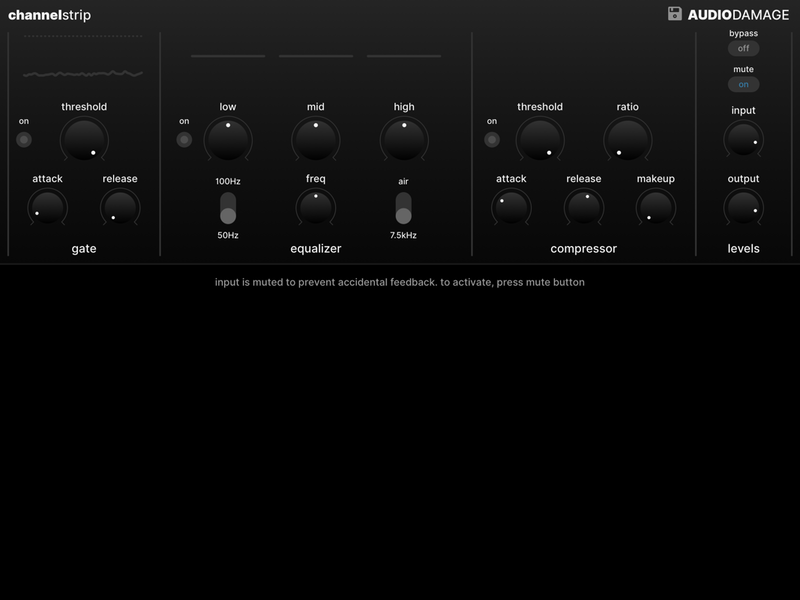
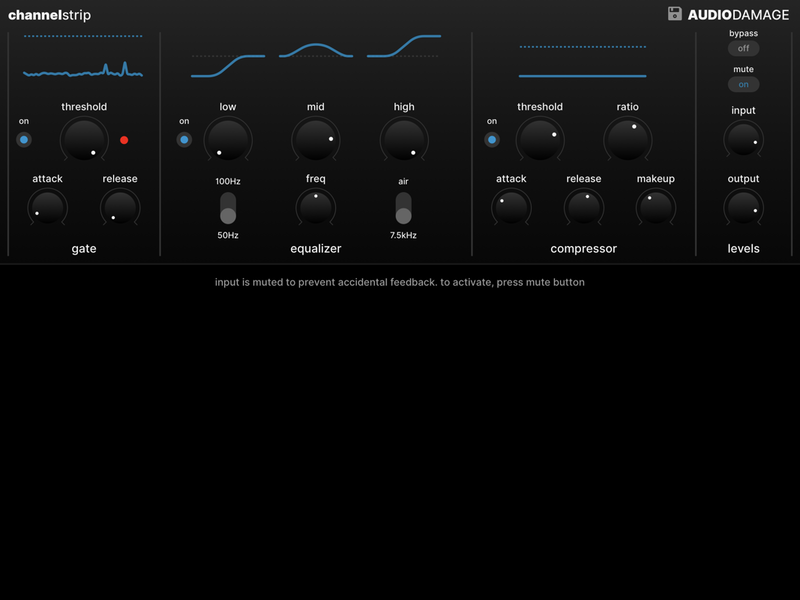
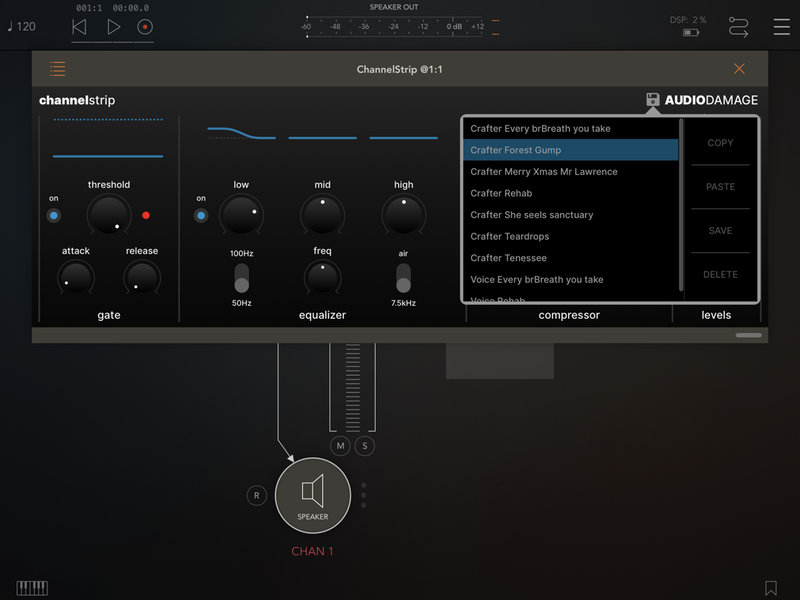
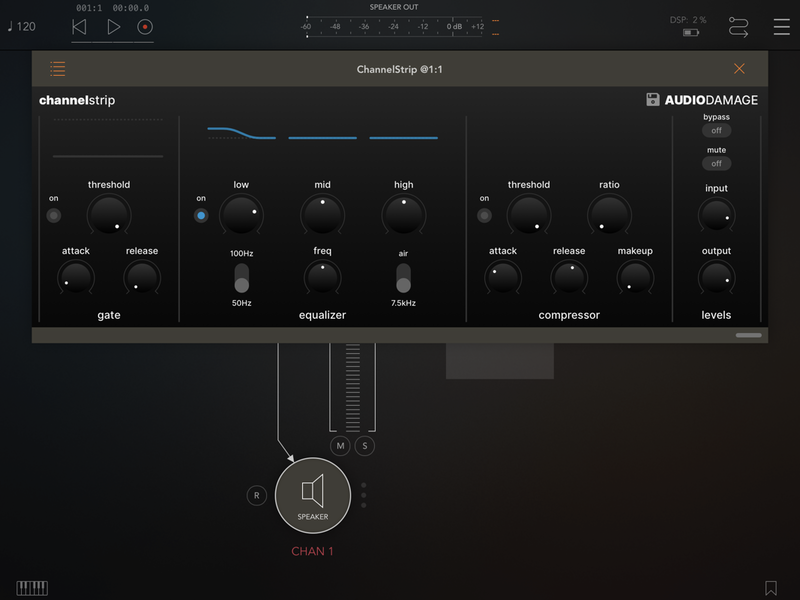
 RSS Feed
RSS Feed





















