|
I love it and I use it! Refraktions is a Drone Machine, a Generative music tool, a 8 tracks sequencer, or a Sound Expander. There is someone in this App... Someone who learn about you each time you launch the App or play a new melody... " Your taps imprint the AI memory and help it generate loops tailored to your choices over time." "These sounds will loop and morph into new compositions over time, evolving indefinitely. More taps will be taken into consideration by AI and steer the app in new directions. The AI memory persists between app launches and the more you use the app, the more it learns about the tracks, pitches, and compositions you prefer, weighing your most recent decisions more heavily." "The notes will loop, getting quieter each time it plays. When the note has completely faded out, the overall composition is assessed by the AI and new sequences are generated. The result is that each time the app is used it outputs a unique composition that morphs and evolves over time. The more the app is used, the more the AI shapes itself to the user." 8 horizontal lines = 8 ribbon keyboards = 8 tracks = 8 instruments Only 8 instruments? Yes, and it's cool... The developer choice... 8 beautiful sounds to create an Atmosphere, a Drone. I love to use the internal sounds but you can also turn off a built-in instrument or all and send the MIDI out to another App. A few gestures... Swipe from L to R to remove all notes from a track. To rearrange the notes on all tracks, shake your device. To get the Tempo Selector to appear, drag three fingers up or down the screen. To reset the sequencer, draw a counter-clockwise circle on the screen. This is an easy way to clear out a busy song and start from scratch. If MIDI Clock is set to SEND MIDI CLOCK, then a MIDI Song Position of 0 0 is sent to the MIDI Destinations. Scrubbing the sequencer. Emulating the jog-wheel on classic hardware MIDI sequencers, you can change the position of the playhead by spinning the outside ring of the sequencer circles. This action also sends the corresponding Song Position data to the MIDI Destinations. Track parameters: Sound on / off - Quantize - Pattern length from 1 to 8 bars - notes duration from 8 to 64 bars - Volume - Volume lock - Tune (slider by semitones) - Chromatic- Octave selector - Octave Range - Notes lock on loop (will not change the note) - MIDI send - MIDI receive Global parameters: Scales selector - Ableton Link - MIDI source- MIDI destination- Background Audio - Reset all memory - Reset all tracks to default To conclude: I love it!
0 Comments
Review:This week I will post everydays a part of this tutorial... It's done, already... And it means that I know perfectly this App... (Excepted 1 little thing that I still not understand... Check it out in the Audio Track tutorial below..) 1 It's not the most powerful of the DAW, despite this: 3 inserts per track. Unlimited groups... Audiobus, IAA and AudioUnit (Intrument tracks and Fx) A lot of built in Plugins, others from the Shop. 2 It's not the most revolutionary UI, despite this: You don't need to read the User Manual, everything is simple... Not a lot if windows... A little bit like Protools... I love this... 3 It's not the most powerful Audio and MIDI Editor, despite this: One more time, for the Audio and MIDI Editors, no need to read the manual. Most of all the features I need are present. Perhaps the Time Stretching for an Audio Clip. I can also change the way I am writing... It's among and perhaps even the most "easy to use" Pro DAW from the App Store! It's my second DAW. And sometimes also my unique DAW. I am Beta Tester for Auria Pro, I have to install and uninstall it a lot of time. Auria is also heavy, and sometimes I need space in my iPad. So I remove it... But I keep Audio Evolution into my iPad. Audio Evolution is very study too... I need this.... A Killer App, a Must Have!
Review by Ed 1 Menu ProjectA real File browser... You can import easily MIDI and Audio from a project to another. You can Mixdown a project, send all rendered tracks to another DAW, export a MIDI file. Create and load Templates, Sure, load and save a Project... Import from Audio Share too... Overview and Tracks2 ways to create a Track:
Or you choose to import Audio or MIDI from another project. A track will be created . Or you Tap the + button located on the bottom right side of your screen. 4 choices here: Audio Track, MIDI Instrument Track, Drum Pattern Track or MIDI track. Note that I didn't understand how to create a Stereo Audio track... To create it, I import a stereo Audio file from Audioshare into Audio Evolution. All the tracks come with a Volume, a Pan, A input Routing, 3 inserts (Audio Unit or IAA plugins), 2 send to the groups (you can create unlimited groups). A 3 band EQ excepted for the MIDI Track. 1) Audio Track The input Routing allows you to insert an App. (Audiobus or IAA) Audio will be recorded. The track menu allows you to rename a track (You can also rename a track by a long tap on the note label.) To remove it. To move it up or down. To copy the track to the clipboard. To render the Audio to Audio File. 2) The MIDI Instrument Track It's exactly the same track as an Audio Track. Just after you have created it, you will have to choose the "Guest" App or the Audio Evolution built-in Sampler. (We will see this later) A shortcut on the trackhead allows you to switch to an IAA App or to the Audio Evolution keyboard if you have choosen an Audio Unit instrument. The Track menu displays the same things as the Audio Track plus a Translate by semitones, a Split Midi Channel and Merge All Clips features. This track record MIDI. 3 & 4) The MIDI track and the Drum Pattern tracks are the same. Only the MIDI Editor is different. (We will see this later) The Track menu is the sale as the MIDI Track instrument. The imput routing is for the MIDI destination and source. AlgozayAudio Quality: 💜💜💜💜💜 Samples: 💜💜🧡🧡🧡 The Sound of this Flute is beautiful. On the Attack, you can hear a "bell". The problem is when you want to play fast... Too much attack.. No loop here... And it's too bad because the Algozay plays a Drone. Sometimes, clicks on fade out. MIDI Files: 💜💜🧡🧡🧡 8 MIDI Files Playability: 💜💜🧡🧡🧡 I am not an expert with the Algozay but I think that it's too bad that the samples don't loop, I mean for the Drone... For the Bass notes. Playing slow melodies it's OK. For faster, too much Attack due to the "bell" sound... One more time, I am not able expert with the Algozay... I am not really sure that you can use it to play a Solo part... Check out the Video below (The second one for a real Algozay) Total Love: 💜💜💜💜💜 💜💜💜💜💜 💜🧡🧡🧡🧡 🧡🧡🧡🧡🧡 BanjoAudio Quality: 💜💜💜💜💜 Samples: 💜💜💜💜💜 MIDI Files: 💜💜 💜 💜 💜 Around 90 MIDI Files 75 ragas Playability: 💜💜💜💜🧡 Hard to find better Indian Banjo.... Total Love: 💜💜💜💜💜 💜💜💜💜💜 💜 💜 💜 💜 💜 💜 💜 💜 💜 🧡 Bansuri |
AAerosmith - Walk This Way 4/4 111 bpm 8 Beat Hard Rock Afro Rock 4/4 120 bpm Afro Reggae Afro Cuban 6/8 200 bpm Afro Reggae Alice Cooper - Schools Out 4/4 132 bpm 4 Beat Hard Rock Alternative 4/4 80 bpm 16 Beat Alternative Arctic Monkeys - Brianstorm 4/4 165 bpm 16 Beat Fast indie Bachata 4/4 100 bpm Latin Ballad Pattern 1 4/4 60 bpm 16 Beat Ballad Basic 8 Beat 4/4 100 bpm 8 Beat Rock Beguine 4/4 141 bpm Latin Benny Goodman - Sing Sing Sing 4/4 210 bpm 8 Beat Sw|ng Jazz Bill Withers - Use Me 4/4 74 bpm 16 Beat Rhythm and Blues Black Eyed Peas - Boom Boom Pow 4/4 103 bpm Half Time H|p Hop Blues Rock 4/4 96 bpm 8 Beat Rock Blur - Song Two 4/4 130 bpm 8 Beat Britpop Boogaloo Pattern 1 4/4 90 bpm 8 Beat Boogaloo Bossa Nova Pattern 1 4/4 100 bpm 8 Beat Bossa Nova Bon Jovi - You Glve Love a Bad Name 4/4 125 bpm 4 Beat Hard Rock Cha Cha Cha 4/4 124 bpm Lat|n Chuck Berry - Johnny B Goode 4/4 170 bpm Fast Rock n Roll Country Pattern 1 2/4 90 bpm Train Beat Country Rock 4/4 120 bpm 8 Beat Rock Cream - Crossroads 4/4 132 bpm Blues Rock Dance 4/4 100 bpm Dance Groove | DDouble Bass Pattern 1 4/4 120 bpm 16 Beat Double Bass Dandy Warhols - Bohemian Like You 4/4 130 bpm 8 Beat Alternative Rock Dave Brubeck - Take 5 5/4 158 bpm 10 beat Jazz Deep Purple - Smoke on the Water 4/4 115 bpm 16 Beat C|assic Rock Disco Pattern 1 4/4 90 bpm 8 Beat Disco Ed Sheeran - Thinking Out Loud 4/4 158 bpm 4 Beat Pop Electro Pop 4/4 125 bpm 8 Beat Pop Fast Reggae 4/4 220 bpm Afro Reggae Flo Rida - Whistle 4/4 103 bpm 8 Beat Hip Hop Folk Rock 4/4 124 bpm 8 Beat Rock Franz Ferdinand - Take Me Out 4/4 100 bpm 4 Beat Britpop Funk Blues 1 4/4 90 bpm 16 Beat Funk Funk Blues 2 4/4 90 bpm 16 Beat Funk Funk Jazz 1 4/4 95 bpm Funk Jazz Funk Jazz 2 4/4 105 bpm Funk Jazz Funk Pattern 1 '4/4 100 bpm 8 Beat Funk Funk Rock 1 4/4 120 bpm 8 Beat Funk Funk Rock 2 4/4 125 bpm 8 Beat Funk Funk Seventies 1 4/4 100 bpm 8 Beat Funk Funk Seventies 2 4/4 80 bpm 16 Beat Funk Funk Seventies 3 4/4 120 bpm 8 Beat Funk Funky Reggae 4/4 120 bpm Afro Reggae Gospel Linear Triplet 4/4 100 bpm Bonham Triplets Green Day - Longview 4/4 111 bpm 8 Beat Punk Rock | GGuns N‘ Roses — You Could Be Mine 4/4 155 bpm Fast Rock Hard Rock 4/4 140 bpm 8 Beat Rock Heavy Metal 4/4 180 bpm 8 Beat Rock Heavy Metal 2 4/4 256 bpm 8 Beat Fast Rock Hip Hop Pattern 1 4/4 90 bpm 8 Beat Hip Hop Iggy Pop - Lust For Life 4/4 206 bpm 2 Bar Shuffle I Iron Malden - Fear of the Dark 4/4 105 bpm 16 Beat Heavy Metal James Brown - Funky Drummer 4/4 85 bpm 16 Beat Soul Funk James - S|t Down 4/4 126 bpm 4 Beat Br|tpop Madchester Jazz 4 Beat 4/4 132 bpm Jazz Shuffle Jazz Waltz 3/4 85 bpm Waltz J|m| Hendnx - Mamc Depresslon 3/4 147 bpm 3/4 Rock Mazurka 3/4 92 bpm Polish Folk Merengue 2/4 200 bpm Latin Metallica - Enter Sandman 4/4 124 bpm 8 Hard Rock Metronome 2/4 2/4 100 bpm Metronome Metronome 3/4 3/4 100 bpm Metronome Metronome 4/4 4/4 80 bp Metronome 5/4 5/4 90 bpm Metronome Metronome 3/8 3/8 140 bpm Metronome Metronome 5/8 5/8 160 bpm Metronome Metronome 6/8 6/8 180 bpm Metronome Metronome 7/8 7/8 190 bpm Metronome |
MMetronome 9/8 9/8 200 bpm Metronome 12/8 12/8 220 bpm Metronome Michael Jackson - Beat It 4/4 139 bpm 8 Beat Rook Motown 4/4 100 bpm 16 Beat Motown Motown Rock 4/4 88 bpm 8 Beat Rook Musette Waltz 3/4 150 bpm Waltz Nanigo 6/8 180 bpm Afro Reqqae Nirvana - Smells Like Teen Spirit 4/4 114 bpm 8 Beat Grunge Paso Doble 3/4 120 bpm Spanish 2 Step Pharell Willams - Happy 4/4 160 bpm Popular Soul Pop Pattern 1 4/4 110 bpm 8 Beat Pop Pop Rock 4/4 100 bpm 8 Beat Rock Pop 2 Bar 6/8 180 bpm Pop Pr|ma| Scream - Rocks 4/4 132 bpm 4 Beat Rock Pulp - Common People 4/4 140 bpm 8 Beat Br|tpop Pulp Fict|on - Misirlou 4/4 174 bpm Surf Rock Punk Pattern 1 4/4 140 bpm 8 Beat Punk Queen - We W||| Rock You 4/4 80 bpm 4 Beat Rock Reggae One Drop Pattern 4/4 120 bpm 8 Beat Reggae Rhumba 4/4 112 bpm Latin Rock n Roll 4/4 168 bpm 8 Beat Rock Rock Pattern 1 4/4 80 bpm 8 Beat Rock Rock Pattern 2 4/4 100 bpm 8 Beat Rock Rock Pattern 3 4/4 80 bpm 16 Beat Rock Rock Pattern 4 4/4 148 bpm 16 Beat Fast Rock | RRock Shuffle 12/8 146 bpm Blues Jazz Shuffle Salsa Songo 4/4 80 bpm Latin Samba Pattern 1 2/2 120 bpm Latin Samba Reggae 4/4 120 bpm Afro Reggae Seal - KISS From a Rose 3/4 136 bpm Pop Ballad Second Line Pattern 1 4/4 105 bpm New Orleans March Shuffle Pattern 1 12/8 100 bpm Blues Jazz Shuffle Shuffle Pattern 2 12/8 100 bpm Blues Jazz Shuffle Shuffle Pattern 3 12/8 100 bpm Blues Jazz Shuffle Shuffle Pattern 4 12/8 100 bpm Blues Jazz Shuttle Shuffle Pattern 5 12/8 100 bpm Blues Jazz Shuffle Shuffle Pattern 6 12/8 100 bpm Blues Jazz Shuffle Shuffle Pattern 7 12/8 100 bpm Blues Jazz Shuffle I Shuffle Pattern 8 12/8 100 bpm Blues Jazz Shufile Shuffle Pattern 9 12/8 100 bpm Blues Jazz Shufile Shu1'fle Pattern 10 12/8 100 bpm Blues Jazz Shuffle Shuffle Pattern 11 12/8 100 bpm Blues Jazz Shuffle Ska Pattern 1 4/4 145 bpm 16 Beat Ska Ska Pattern 2 4/4 180 bpm Afro Reggae Slow Blues Pattern 4/4 70 bpm Triplets Similar to 12/8 Slow Reggae 4/4 110 bpm Afro Reggae Slow Reggae Triplets 4/4 110 bpm Afro Reggae Slow Waltz Pattern 1 3/4 85 bpm Straight Waltz Slow Waltz Pattern 2 3/4 85 bpm Shuffle Waltz | SSnare Skip Beats 4/4 100 bpm 8 Beat Rock Soca Soul Calypso 4/4 120 bpm Latin Spanish Bolero 3/4 70 bpm Waltz Stereophonics - Dakota 4/4 147 bpm 8 Beat Britpop Surfaris - W|pipe Out 4/4 150 bpm 16 Beat Rock Swing Slow Pattern 1 4/4 60 bpm Slow Tempo SwlngSwing Medium Pattern 12/8 100 bpm Medium Tempo Swing Swing Fast Pattern 1 4/4 180 bpm Fast Tempo Swing Tango 4/4 120 bpm Latin The Beatles — Day Tripper 4/4 140 bpm 8 Beat Rock The Charlatans - The Only One | Know 4/4 110 bpm 8 Beat Britpop Madchester The Corrs - Runaway 3/4 76 bpm Celtic Folk Fusion The Eagles - Hotel California 4/4 74 bpm Classic Shuffle Rock The Jam - Town Called Malice 4/4 101 bpm 8 Beat Post Punk The Knack - My Sharona 4/4 75 bpm 8 Beat Punk The Police - Message In a Bottle 4/4 150 bpm 8 Beat Half Time Rock The Ramones - Blitzkrieg Bop 4/4 176 bpm 8 Beat Punk The Sex Pistols - Anarchy in the UK 4/4 132 bpm 8 Beat Punk The Smiths - What difference does it make 4/4 120 bpm Alternative Shufile The Stone Roses - Fools Gold 4/4 113 bpm 16 Beat Madohester Britpop The Stone Roses - I am the Resurrection 4/4 132 bpm 8 Beat Madohester Britpop The White Stripes — Seven Nation Army 4/4 124 bpm 4 Beat Rock T-Rex - I Love to Boogie 4/4 175 bpm Boogie Twist 4/4 125 bpm 8 Beat Rook U2 - Sunday Bloody Sunday 4/4 104 bpm 16 Beat Hard Rock Viennese Waltz 3/4 174 bpm Waltz Weezer - Holiday 6/8 122 bpm Rook White Town - Your Woman 4/4 104 bpm 4 Beat with Triplets |
Warning!
When I am making the Let's open it together post, I don't know the App...
I also didn't read the App Store description before...
So, I want to apology if I am saying mistakes or if there are "lengths" in the Video or in my writing below.
Check out the App Store description at the end of this post...
If you have this App feel free to add infos, clarification, even to injury me (not too much) in the comment section below...
Intro: as usual I didn’t know this App before to make this video... I read the App Store description just now. If I am talking about this it’s because I was not really sure to know the real purpose of this App after that I made this video. Now, I know...
Concept: a visual synthesizer ( and much much more... Check out the App ID below...)
First impressions: Top! It seems to be really powerful and despite this very easy to understand.
Sound quality: It seems to be great! Really.....
Audio Processing: I didn't try a lot of thing in this video... I shaped a little bit the sound of the Synthetiser,... It's seems to be great...
Features: check out the App ID below. There is one thing that I didn't see before to make the video, it's the Audiobus or IAA features...
I will ask the developer.... This App seems to be really great, so it's too bad if we can use it with an host App...
UI: I love it... Unique, beautiful and easy to understand...
Conclusion: I will play a little bit more with Mazetools,... I want! I will add a new video shortly... This App seems to be really really great...
When I am making the Let's open it together post, I don't know the App...
I also didn't read the App Store description before...
So, I want to apology if I am saying mistakes or if there are "lengths" in the Video or in my writing below.
Check out the App Store description at the end of this post...
If you have this App feel free to add infos, clarification, even to injury me (not too much) in the comment section below...
Intro: as usual I didn’t know this App before to make this video... I read the App Store description just now. If I am talking about this it’s because I was not really sure to know the real purpose of this App after that I made this video. Now, I know...
Concept: a visual synthesizer ( and much much more... Check out the App ID below...)
First impressions: Top! It seems to be really powerful and despite this very easy to understand.
Sound quality: It seems to be great! Really.....
Audio Processing: I didn't try a lot of thing in this video... I shaped a little bit the sound of the Synthetiser,... It's seems to be great...
Features: check out the App ID below. There is one thing that I didn't see before to make the video, it's the Audiobus or IAA features...
I will ask the developer.... This App seems to be really great, so it's too bad if we can use it with an host App...
UI: I love it... Unique, beautiful and easy to understand...
Conclusion: I will play a little bit more with Mazetools,... I want! I will add a new video shortly... This App seems to be really really great...
Seline is a Sounds Expander which comes with an interesting UI, and a few great features.
The sound quality of the instruments is really good. Some of the instruments avaliable are unconventional and this is really cool...
An expression Pad is located on the bottom (in the middle) of each keyboards allowing to set easily the Filter, Volume, Delay or Reverb while you are playing.
In the FX menu you will be able to set all the parameters for the Delay and the Reverb. A Chorus is also available.
2 knobs allows you to switch an octave up and 2 others to set the playing modes: Legato or Staccato. (In the Setting menu you can adjust the Staccato spacing)
You can play a PitchBend by moving your finger on a Pad. This feature can be disable in the Setting menu.
There are also 3 others knobs located on the top of each keyboards allowing you to set the octave , to switch all Keys to 11 semitones (max) up or down and to change the notes position.
On the top of the screen a keyboard roll displays the keyboard range, the selected scale and the notes you are playing. Tap on it to set the Scale and the root note depending of the keyboard layout you are using. (You can create a custom scale too).
Now, some others great features....
1, the Rhythm track.
Each Pack come with few Drum or/and Percussion loops and Done as well. (See below)
2, The Drone:
Seline allows you to play a Drone. It's really cool but ... unfortunately impossible to set the chords progression.
Another annoying thing is the lack of Tempo setting... So it's impossible to set the Rhythm and the Drone tracks Tempo. In the other hand, Seline comes with an Audio and MIDI File recorder with an Overdub feature. It also comes with an Audio file editor with all the features needed to create your backing Track. (Fade in & out, Trim, Silence, Repeat, Clone, and Volume.). You can also import an Audio File from another App.
In the Setting menu, you will be able to set the volume independently for the Drone, the Playback (Rhythm) and lead track
3, a multi touch Arpeggiator mode.
Play one note, hold it on, then play another note or 2 notes at the same time to play an Arpeggio for the higher note.
In the Setting menu you will be able to set the Arpeggio speed and the mode:
Up / Down / up and down or random.
4, the 3 outputs available while you are using Seline with Audiobus or with an IAA hosting App. (Lead / Drone and Master output)
To conclude: Seline Redux is really great but because of a few little things I can not say that it's a Must Have.
Why no Tempo setting?
The MIDI implementation: No MIDI learn feature, no way to receive a MIDI CC from another App.
The expression Pad, great but the Filter can not be reset to its default position...
Why it's not a Killer App?
Because I am not sure that that the developer team is still working on it..
There are a few little bugs when you are using it as an IAA App or with Audiobus:
The App quiets if you are changing a Drone.
Depending of the keyboard you are using another note can be play while you are playing one.
The red cursor (available in the settings menu) will freeze on a few notes...
OK, it's not so dramatic, but...
A Super App!
The sound quality of the instruments is really good. Some of the instruments avaliable are unconventional and this is really cool...
- Armenian Duduk / Turkish Ney / Tanpura / Indian Sitar / Bolivian Pan Flute / Harpsichord / Bottled / Bansuri Flute / Soft Cane / Kitara / Lyra / Oud / Saz / Shamisen...
An expression Pad is located on the bottom (in the middle) of each keyboards allowing to set easily the Filter, Volume, Delay or Reverb while you are playing.
In the FX menu you will be able to set all the parameters for the Delay and the Reverb. A Chorus is also available.
2 knobs allows you to switch an octave up and 2 others to set the playing modes: Legato or Staccato. (In the Setting menu you can adjust the Staccato spacing)
You can play a PitchBend by moving your finger on a Pad. This feature can be disable in the Setting menu.
There are also 3 others knobs located on the top of each keyboards allowing you to set the octave , to switch all Keys to 11 semitones (max) up or down and to change the notes position.
On the top of the screen a keyboard roll displays the keyboard range, the selected scale and the notes you are playing. Tap on it to set the Scale and the root note depending of the keyboard layout you are using. (You can create a custom scale too).
Now, some others great features....
1, the Rhythm track.
Each Pack come with few Drum or/and Percussion loops and Done as well. (See below)
2, The Drone:
Seline allows you to play a Drone. It's really cool but ... unfortunately impossible to set the chords progression.
Another annoying thing is the lack of Tempo setting... So it's impossible to set the Rhythm and the Drone tracks Tempo. In the other hand, Seline comes with an Audio and MIDI File recorder with an Overdub feature. It also comes with an Audio file editor with all the features needed to create your backing Track. (Fade in & out, Trim, Silence, Repeat, Clone, and Volume.). You can also import an Audio File from another App.
In the Setting menu, you will be able to set the volume independently for the Drone, the Playback (Rhythm) and lead track
3, a multi touch Arpeggiator mode.
Play one note, hold it on, then play another note or 2 notes at the same time to play an Arpeggio for the higher note.
In the Setting menu you will be able to set the Arpeggio speed and the mode:
Up / Down / up and down or random.
4, the 3 outputs available while you are using Seline with Audiobus or with an IAA hosting App. (Lead / Drone and Master output)
To conclude: Seline Redux is really great but because of a few little things I can not say that it's a Must Have.
Why no Tempo setting?
The MIDI implementation: No MIDI learn feature, no way to receive a MIDI CC from another App.
The expression Pad, great but the Filter can not be reset to its default position...
Why it's not a Killer App?
Because I am not sure that that the developer team is still working on it..
There are a few little bugs when you are using it as an IAA App or with Audiobus:
The App quiets if you are changing a Drone.
Depending of the keyboard you are using another note can be play while you are playing one.
The red cursor (available in the settings menu) will freeze on a few notes...
OK, it's not so dramatic, but...
A Super App!
- Audiobus / IAA / MIDI
Review by Ed
I am so happy!
All my favourite instruments in 1 App!
(Excepted the Duduk...)
79 Indian instruments with an awesome sound quality!
(I will post everyday 1, 2 or 3 instruments included in Swarplug. Here it's just the review of the App...)
So, the sound quality is awesome but the number of samples for one instrument is awesome too!
On the left side of the screen, the sound Library, the Store.
Below an ADSR.
On the middle, the Gain and Pitch parameters. A Global and a Fine tune knobs for the Master out. Below the same parameters for the left and the right channel. (This allows you to set a different pitch for some Drum instruments)
And the right side, the MIDI Files...
Here is also the awesome of this App!
Each instrument comes with a lot of MIDI Files.
First you choose a Raga, then a sequence.
You will be able to share this sequence to another App (open in feature) and edit it!
SwarPlug is a Stand Alone App that you can control via another App or external hardware but also an Audio Unit instrument....
It means that you can play a Philharmonic Indian Orchestra with it!
It's awesome!
This App will never leave my iPad. This is sure!
A Must Have, a Killer App!
A note:
I have seen this App in the App Store before, but I didn't understand the potential of Swarplug... that this App was made for me...
Because very old I am...
All my favourite instruments in 1 App!
(Excepted the Duduk...)
79 Indian instruments with an awesome sound quality!
(I will post everyday 1, 2 or 3 instruments included in Swarplug. Here it's just the review of the App...)
So, the sound quality is awesome but the number of samples for one instrument is awesome too!
On the left side of the screen, the sound Library, the Store.
Below an ADSR.
On the middle, the Gain and Pitch parameters. A Global and a Fine tune knobs for the Master out. Below the same parameters for the left and the right channel. (This allows you to set a different pitch for some Drum instruments)
And the right side, the MIDI Files...
Here is also the awesome of this App!
Each instrument comes with a lot of MIDI Files.
First you choose a Raga, then a sequence.
You will be able to share this sequence to another App (open in feature) and edit it!
SwarPlug is a Stand Alone App that you can control via another App or external hardware but also an Audio Unit instrument....
It means that you can play a Philharmonic Indian Orchestra with it!
It's awesome!
This App will never leave my iPad. This is sure!
A Must Have, a Killer App!
A note:
I have seen this App in the App Store before, but I didn't understand the potential of Swarplug... that this App was made for me...
Because very old I am...
- Audiobus / Audio Unit / IAA / MIDI in
Review by Ed
Stand Alone & Audio Unit
Tutorial
Sharing a MIDI File and create a Orchestra with x Audio Unit instances
it's funny...
I did not read the app store description 2 minutes before writing these lines. I thought that this App was a guitar's Chords, Scales & Arpeggios dictionary and finder too. Because of this, I thought that the App Store description will be a list of all the Chords,Scales and Arpeggios types available in the App...
One more time, because of this, I thought to start my review with something like this::
I'm not going to copy here all the App Store description here, ... you can read it at the bottom of this page ... no, I prefer to focus on something else, something that make this App very especially for me...
But the problem for me is that in fact the App description begins like this::
I'm disgusted ... my super review is reduced to nant ... but it's so true ... this App is so well made that it is a real inspiring App for guitar players, Composers also ... for example, you work on a song. you do not know which Scales to use. which Arpeggios and Chords to play ... Simply, Tap to add notes on the fretboard in the Scales or Arpeggios finder mode (the good notes corresponding to the song you are working on). Then, you will be able to see and listen to all available Scales and Arpeggios corresponding to the notes you entered before. Choose the Scale or Arpeggio you prefer, then Tap on the on a button to,see all the Chords matching to your choice.
This is really, really cool!
I told you previously that this App is very well done...
Yes, the UI alllows you to see everything in one window. (And even an old man like me can see everything...)
There are also other things that I really love in this App:
The ability to choose the Bass note for a Chord.
The ability to enter your guitar tuning.
The huge choice of guitar tuning available in this App.
The ability to add a Capo.
And the ability to set the Left hand mode.
To conclude:
Guitar Garstang is a Killer guitar Chords, Scales and Arpeggios dictionary.
A Killer Chords, Scales and Arpeggios finder.
And also, a inspiring a,d creative App for Guitar players, arrangers and composers.
A Must Have!
I did not read the app store description 2 minutes before writing these lines. I thought that this App was a guitar's Chords, Scales & Arpeggios dictionary and finder too. Because of this, I thought that the App Store description will be a list of all the Chords,Scales and Arpeggios types available in the App...
One more time, because of this, I thought to start my review with something like this::
I'm not going to copy here all the App Store description here, ... you can read it at the bottom of this page ... no, I prefer to focus on something else, something that make this App very especially for me...
But the problem for me is that in fact the App description begins like this::
I'm disgusted ... my super review is reduced to nant ... but it's so true ... this App is so well made that it is a real inspiring App for guitar players, Composers also ... for example, you work on a song. you do not know which Scales to use. which Arpeggios and Chords to play ... Simply, Tap to add notes on the fretboard in the Scales or Arpeggios finder mode (the good notes corresponding to the song you are working on). Then, you will be able to see and listen to all available Scales and Arpeggios corresponding to the notes you entered before. Choose the Scale or Arpeggio you prefer, then Tap on the on a button to,see all the Chords matching to your choice.
This is really, really cool!
I told you previously that this App is very well done...
Yes, the UI alllows you to see everything in one window. (And even an old man like me can see everything...)
There are also other things that I really love in this App:
The ability to choose the Bass note for a Chord.
The ability to enter your guitar tuning.
The huge choice of guitar tuning available in this App.
The ability to add a Capo.
And the ability to set the Left hand mode.
To conclude:
Guitar Garstang is a Killer guitar Chords, Scales and Arpeggios dictionary.
A Killer Chords, Scales and Arpeggios finder.
And also, a inspiring a,d creative App for Guitar players, arrangers and composers.
A Must Have!
Review by Ed
Oval Synth was developed by the descendant of Mayer Amschel Rothschild (1744-1812), founder of the banking business in his native Frankfurt, in the German duchy of Hesse. The name Oval comes from the famous oval office of the White House offered by his rear great-great-grandchild to the president of the United States.
Stop!
N'importly oiuq! (unknown language) - N'importe quoi (in French) - Totally crazy (in English)
In the App Store some Apps are Free but come with ads.
We have also Paid Apps that should be Free...
And sometimes we have Free Apps that should be Paid Apps.
Oval Synth is one of them. I mean, the last category...
This App is very very well done. The sound quality is great.
Oval Synth is not a synthesizer, it's more a Keyboard, a Sound Expander.
The App,is Audiobus and IAA compatible.
On the left side, you can choose the scale, the Bass note and set the octave.
In the center, the keyboard. A circle. You can play it with one hand and set the bass note, the scale and the octave with the other.
On the right side, 4 FXs. A Filter, a Reverb, a Delay and a Compressor.
The App allows you to record your performances and to trim your recording before to share it.
It comes also with a MIDI out feature.
To conclude: a Must Have for Free! A very High Kap to the developer!
Stop!
N'importly oiuq! (unknown language) - N'importe quoi (in French) - Totally crazy (in English)
In the App Store some Apps are Free but come with ads.
We have also Paid Apps that should be Free...
And sometimes we have Free Apps that should be Paid Apps.
Oval Synth is one of them. I mean, the last category...
This App is very very well done. The sound quality is great.
Oval Synth is not a synthesizer, it's more a Keyboard, a Sound Expander.
The App,is Audiobus and IAA compatible.
On the left side, you can choose the scale, the Bass note and set the octave.
In the center, the keyboard. A circle. You can play it with one hand and set the bass note, the scale and the octave with the other.
On the right side, 4 FXs. A Filter, a Reverb, a Delay and a Compressor.
The App allows you to record your performances and to trim your recording before to share it.
It comes also with a MIDI out feature.
To conclude: a Must Have for Free! A very High Kap to the developer!
- Audiobus / IAA / MIDI out
Review by Ed
Tutorial
- this blog is man by a human for humans
- I can make some mistakes (because I am a human)
- Nothing will deleted or removed from this blog. For my mistakes or angers, apologies and corrections will be added if needed.
- You can see everyday on a banner in the What's hot today post the Apps offered by a developer...
- If you participate to the Sunday Contest, you will have to trust in me... But, if you like you can asked me the email list of the readers who participate to a Contest included Time and Date. I will send it to you...
- My rating... The first criterion is the App Store description. The last one is my taste and this is totally subjective... Each post come with a tutorial showing you all the knobs, menu, faders,.... Everything that you will be able to find in an App... I hope that this will help to make your own rating.
- If I really don't like an App, don't understand it or found too many bugs, I send an email to the developer.... I asked him if the App will be update shortly, I also offer my services as Beta Tester.... Most of the time, I will wait for a future update... Developers are humans too!...
- All comments will be publish here. For insults, offenses or very bad mood, the only restriction is that you have to sign with your real name...
- I don't know... Peraphs that I will add something later.
Author
Ed
Artistic Producer
Composer
Sound Engineer
Band
Black Buddha Saraband
Nina Hagen
popdod
Archives
December 2019
November 2019
October 2019
September 2019
August 2019
July 2019
June 2019
May 2019
August 2018
July 2018
June 2018
May 2018
February 2018
January 2018
December 2017
November 2017
October 2017
September 2017
August 2017
July 2017
Because I can read everywhere a Policy...


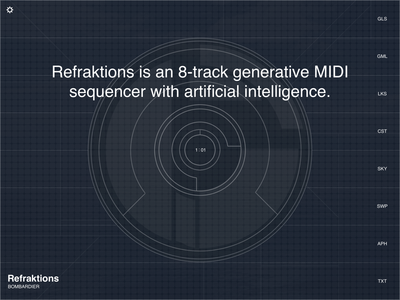
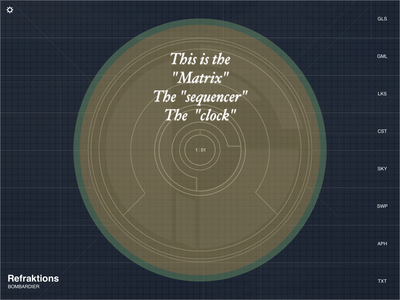
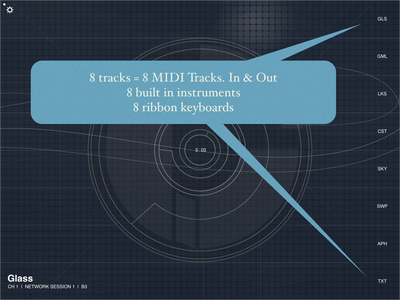
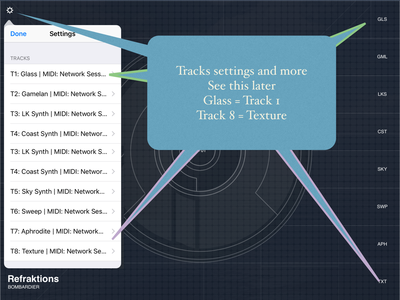
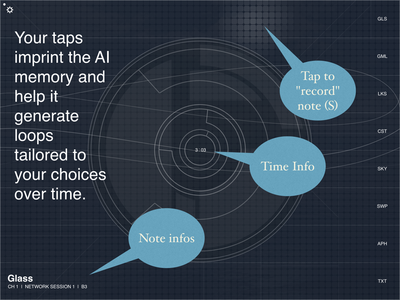
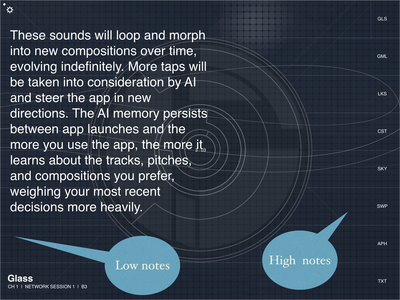
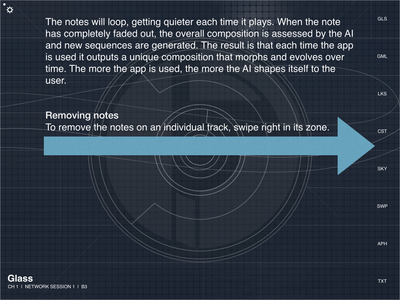
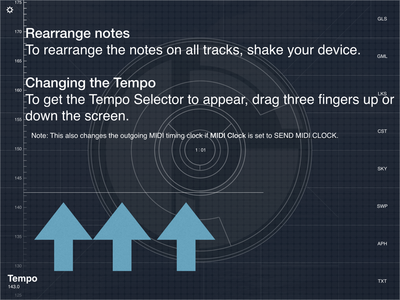
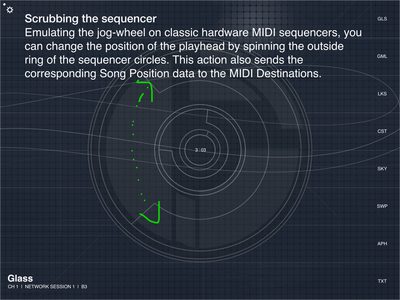
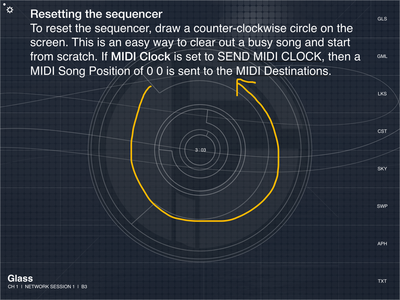
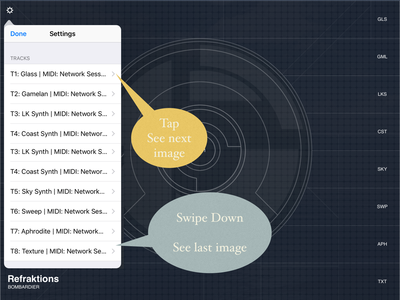

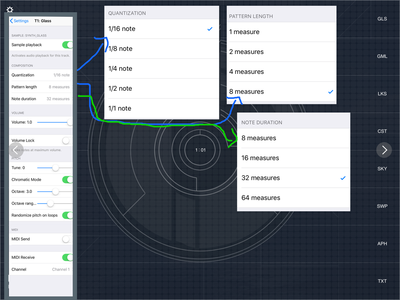

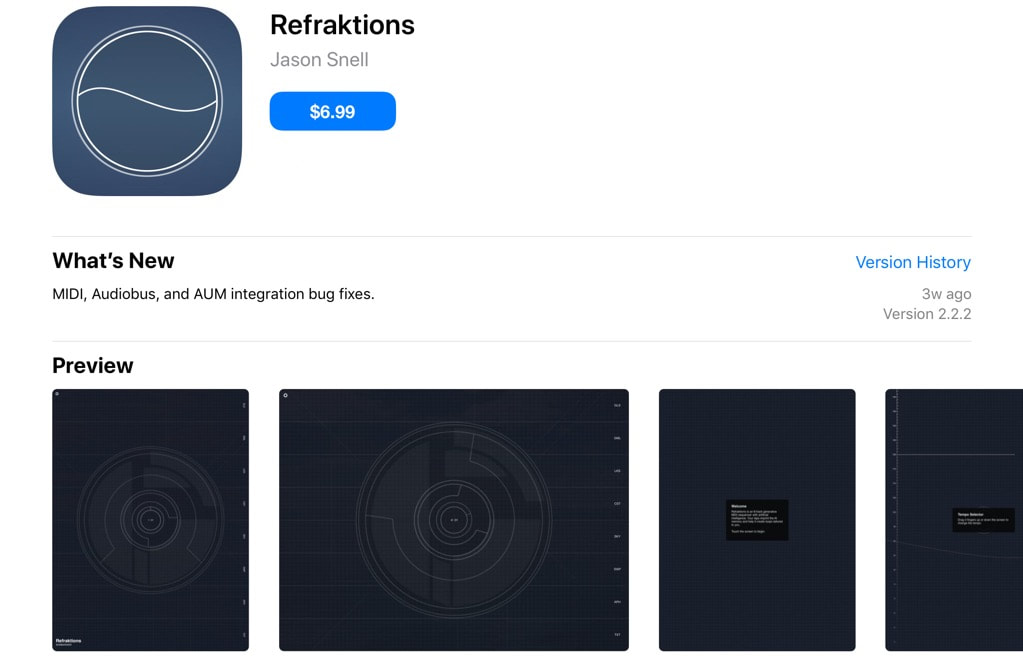
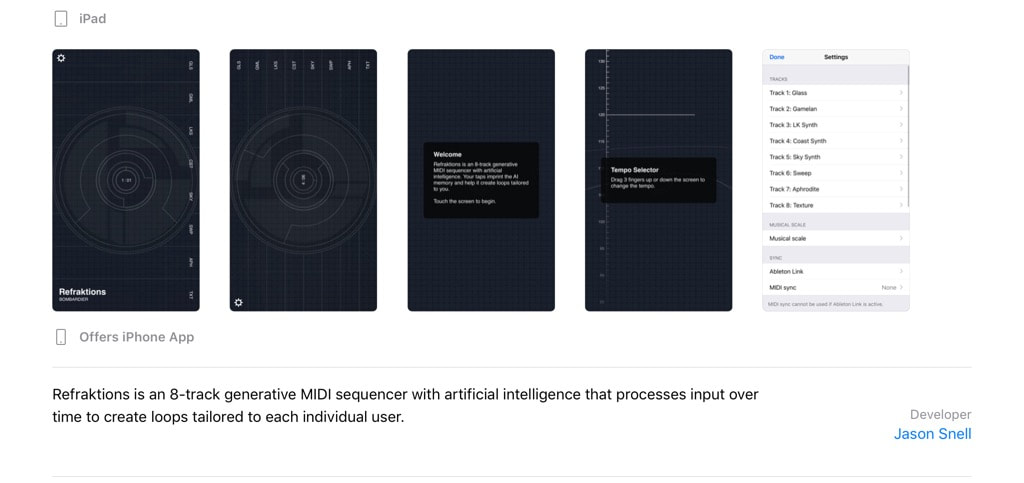
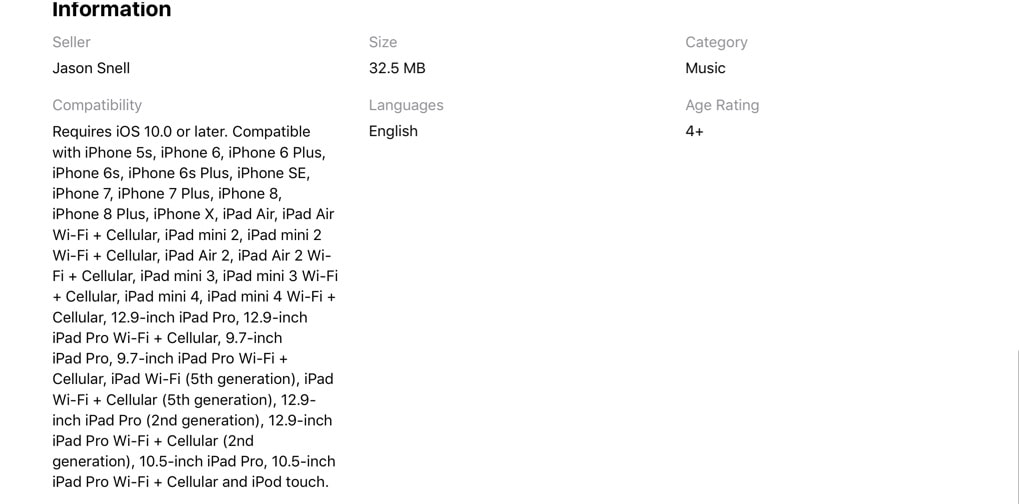

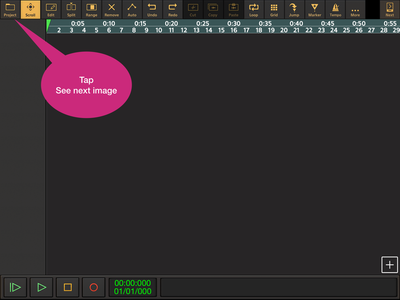
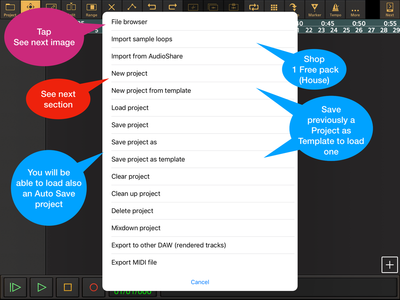
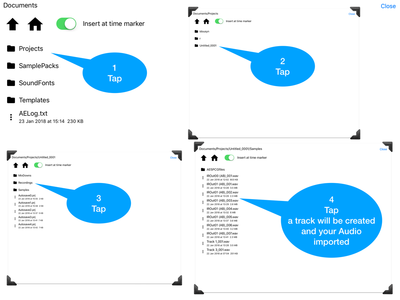
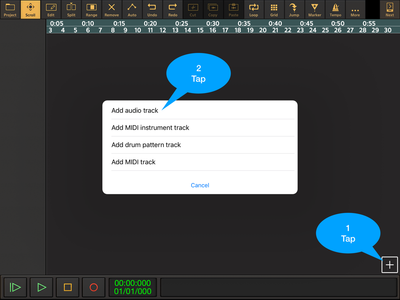
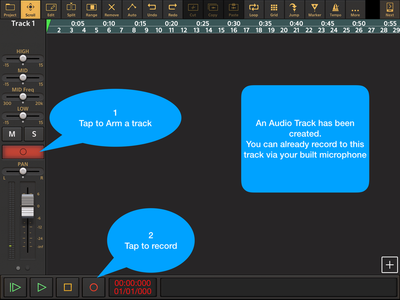
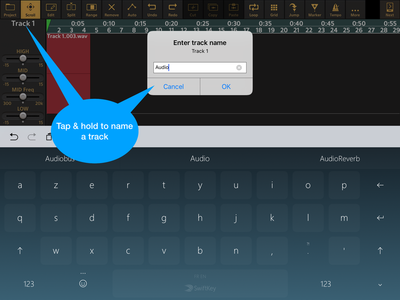
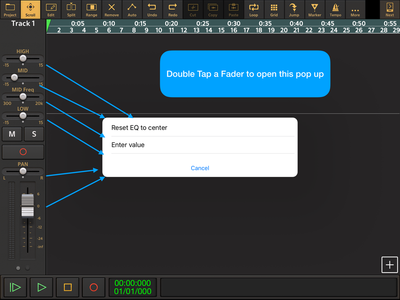
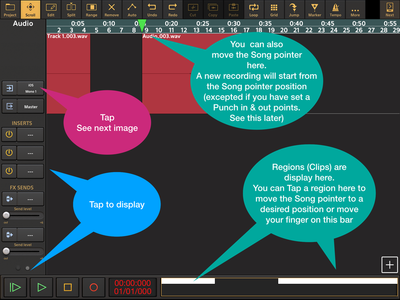
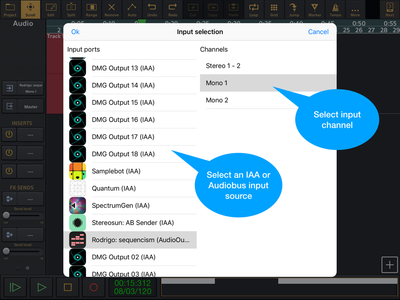
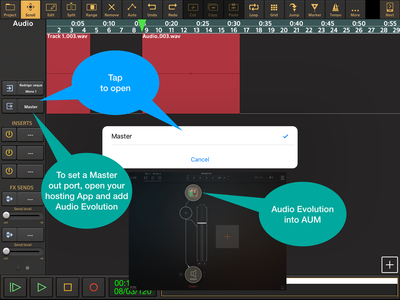

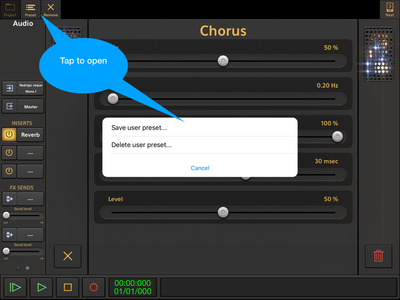
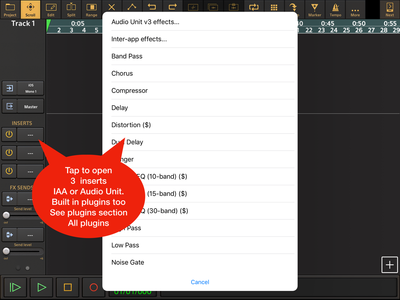

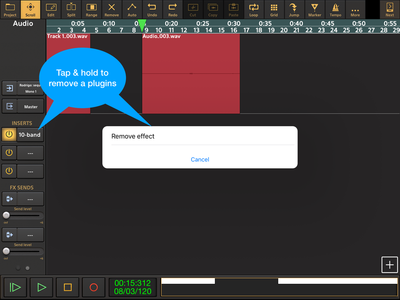
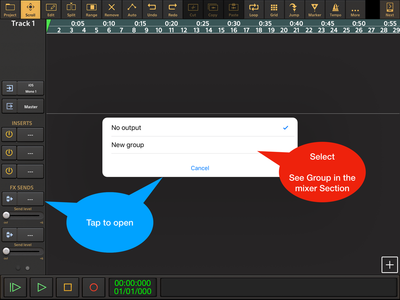

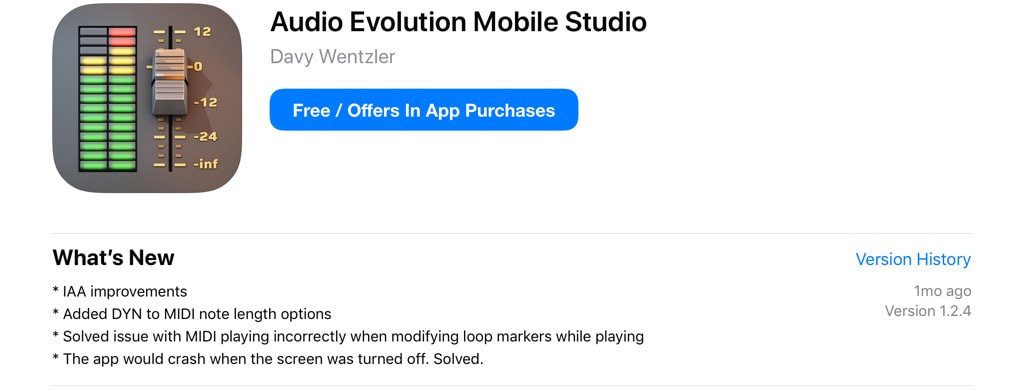
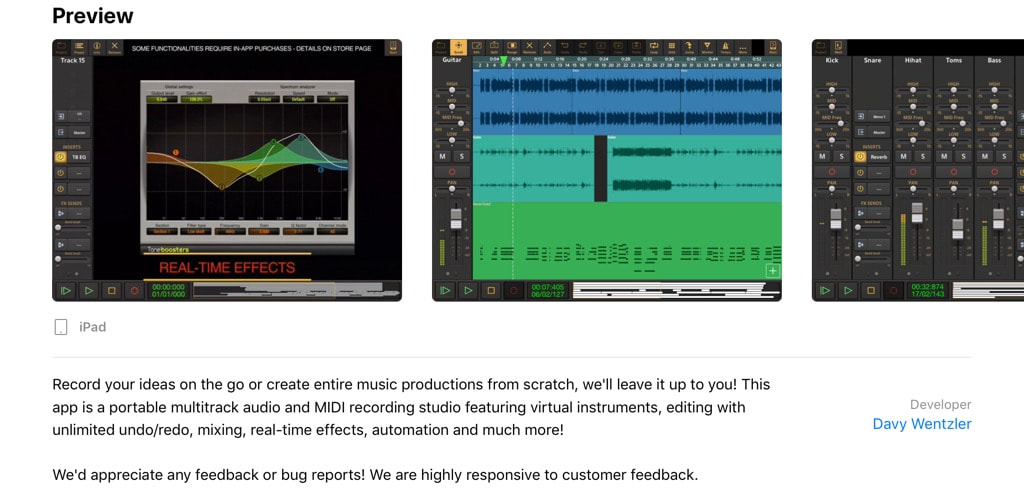
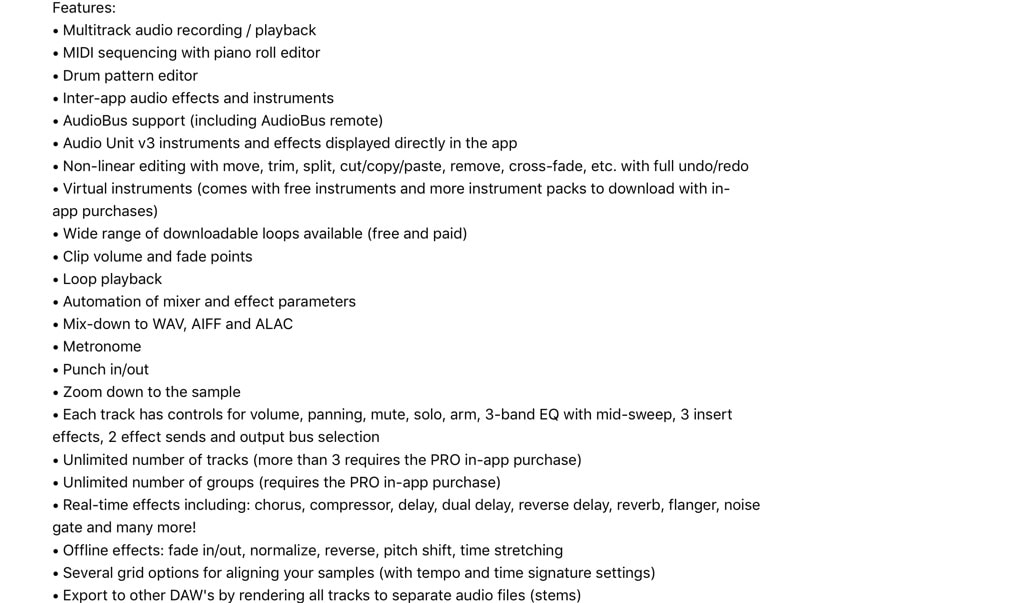
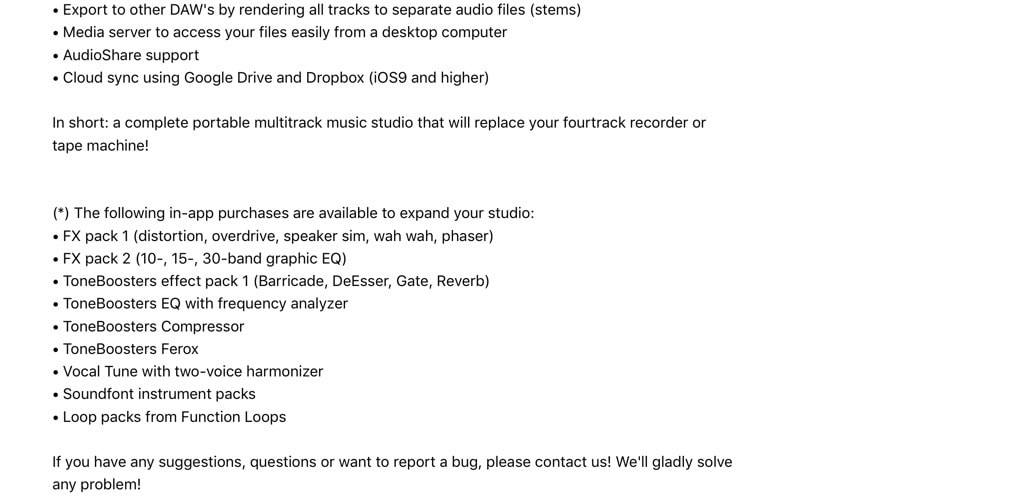

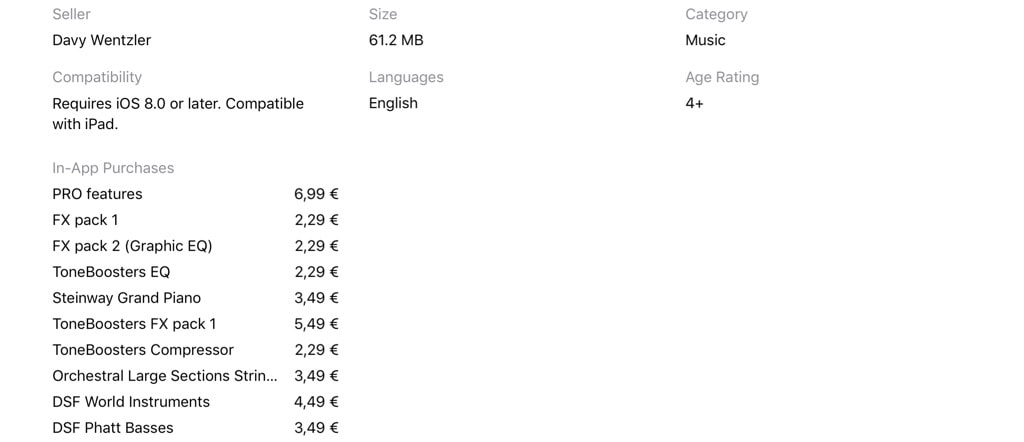

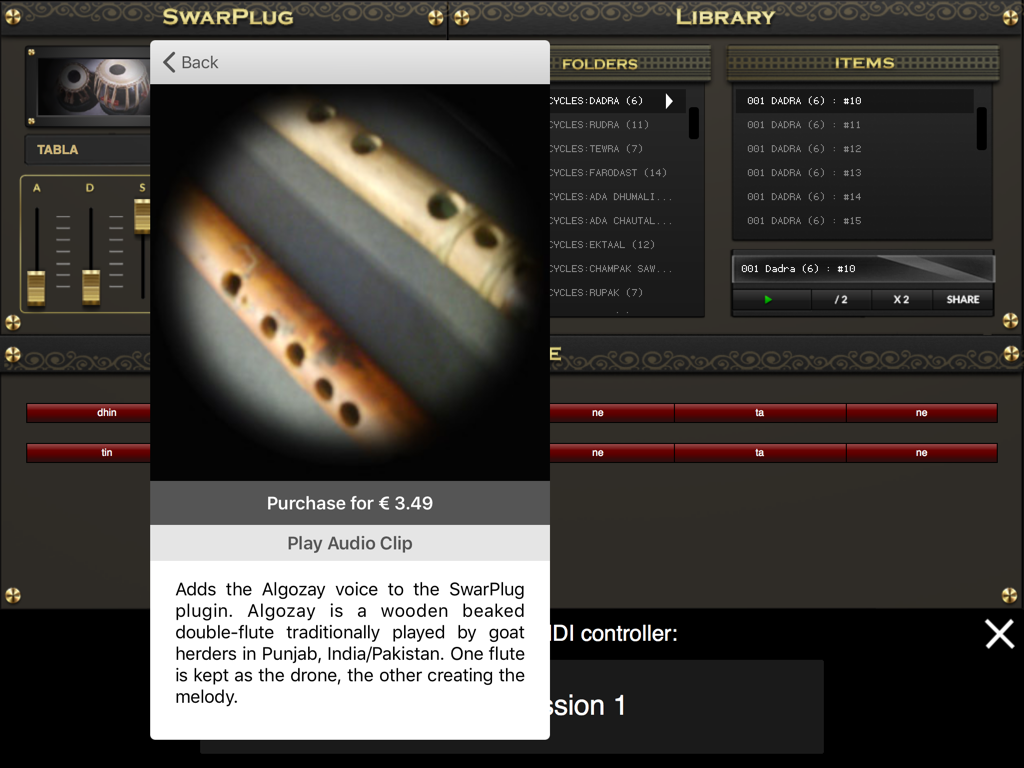
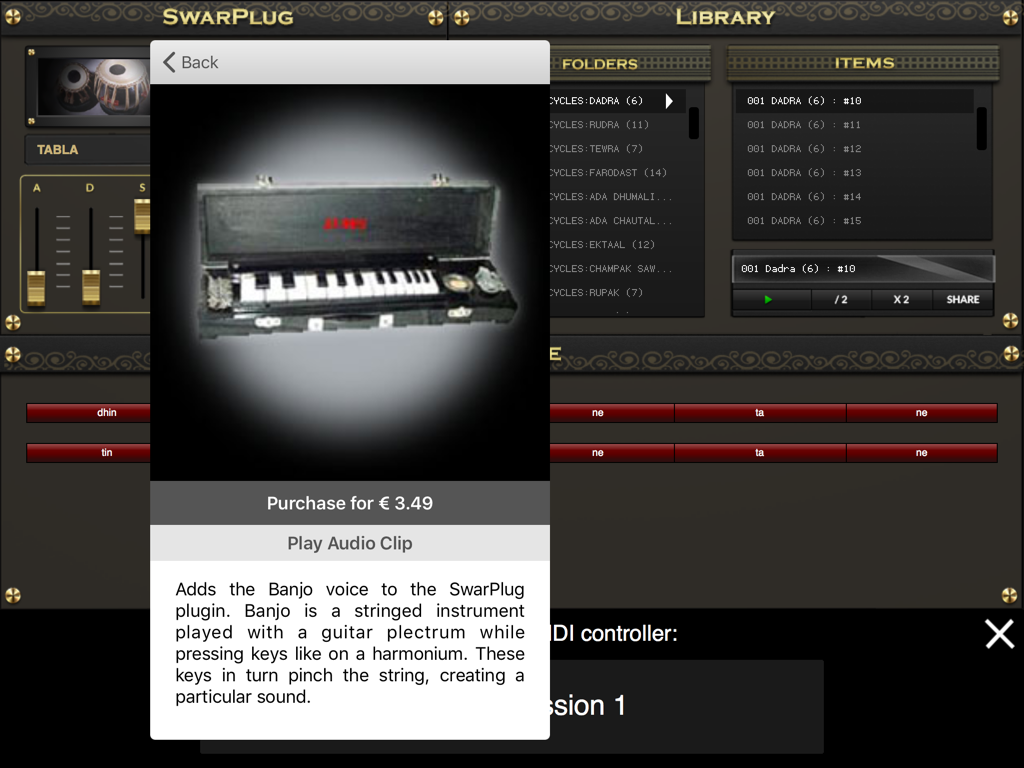
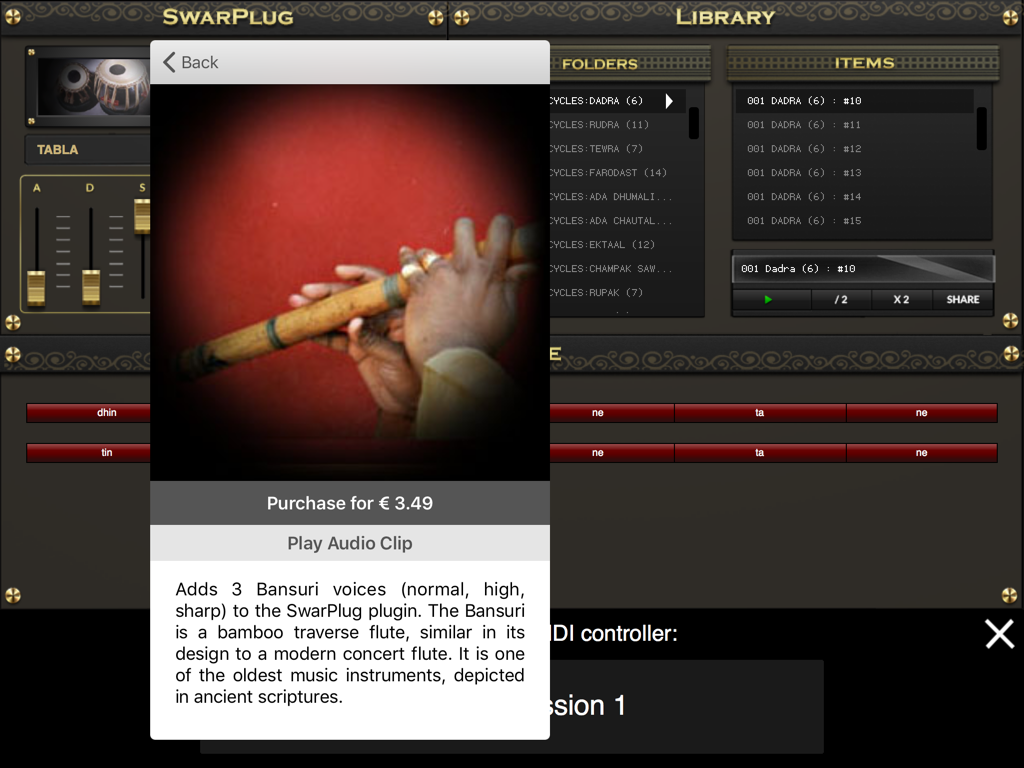
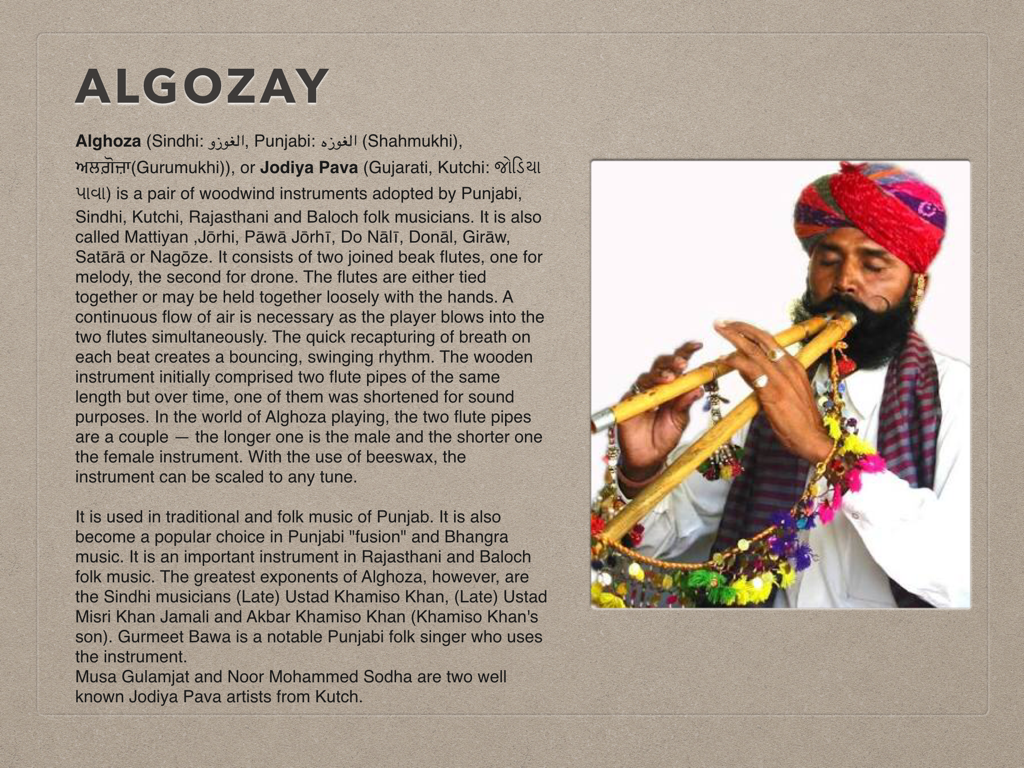
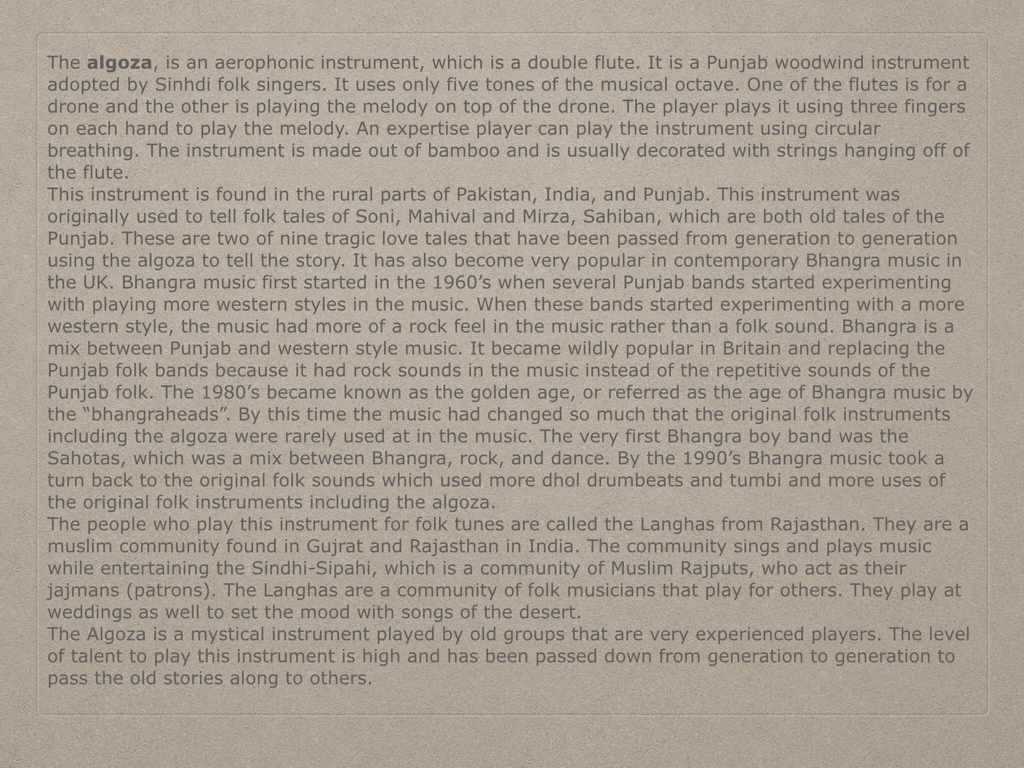
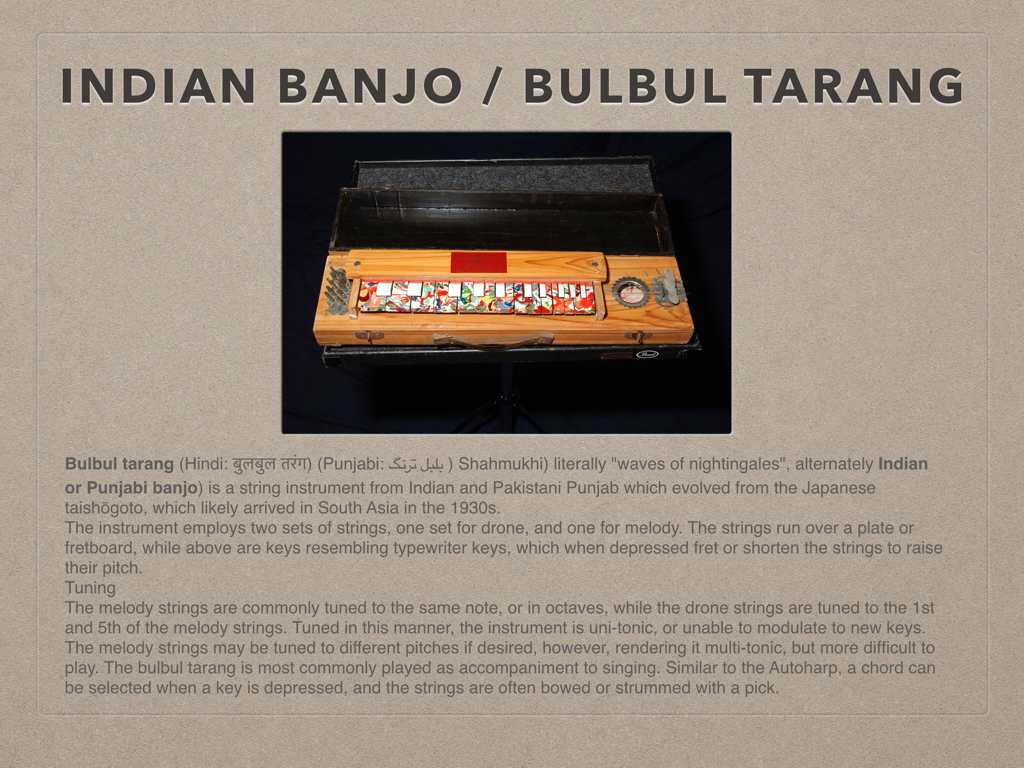
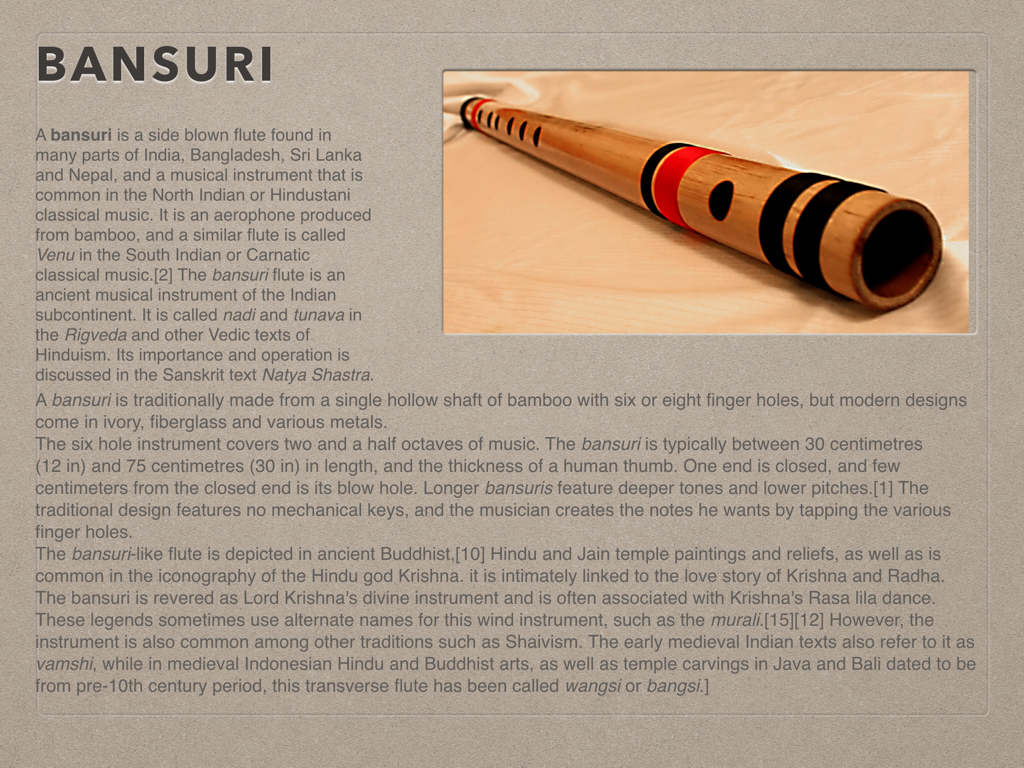
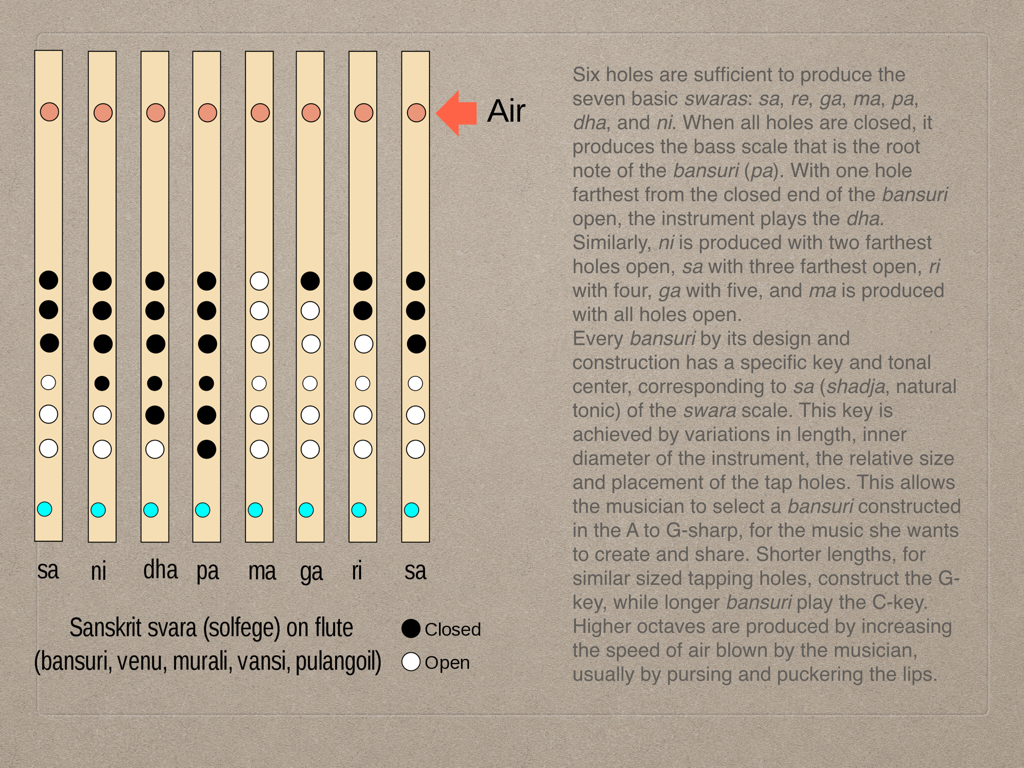


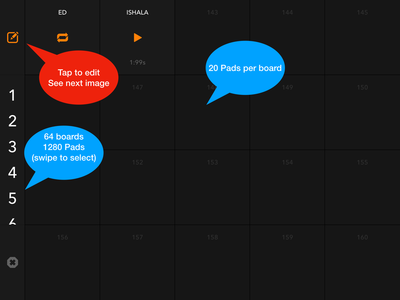
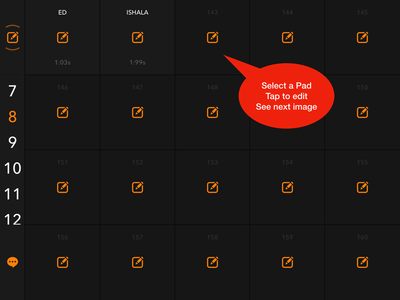
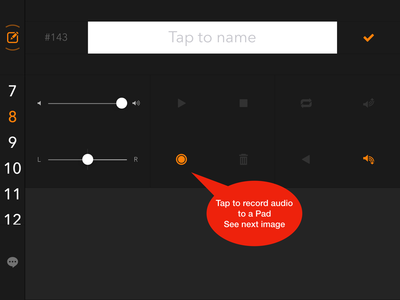
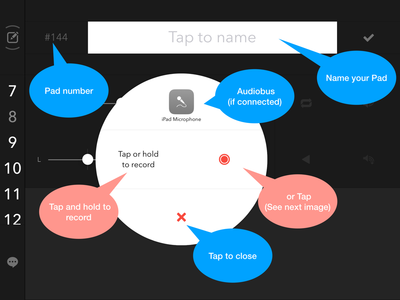
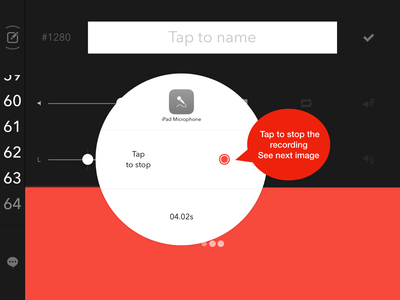
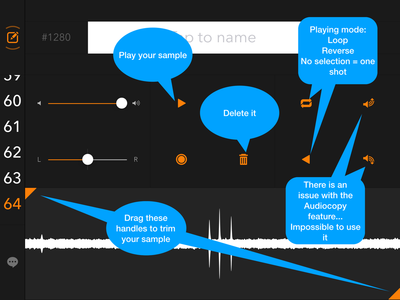

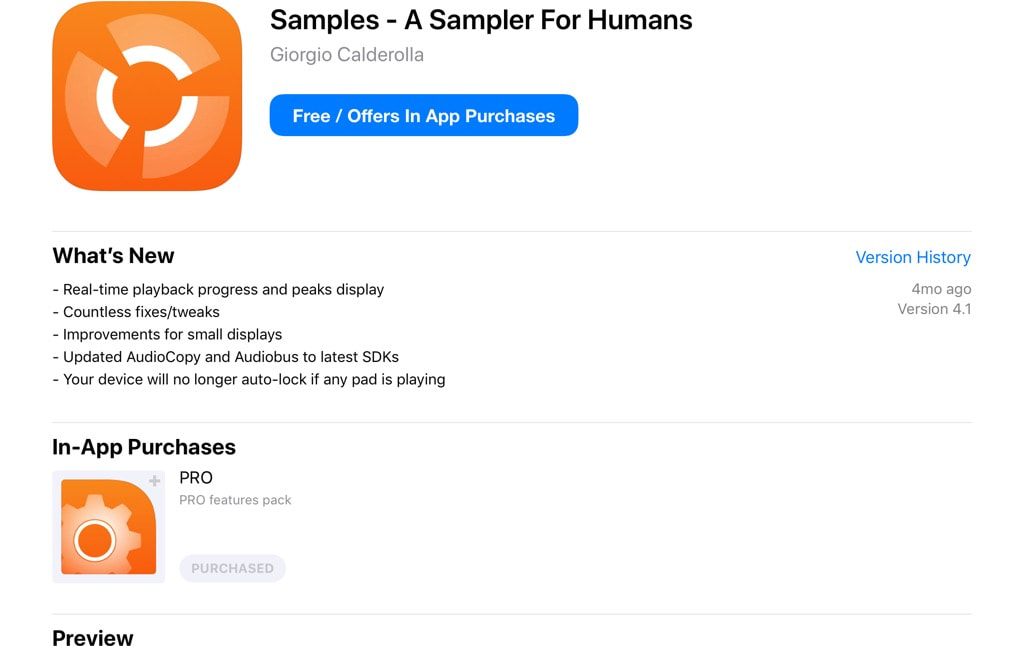
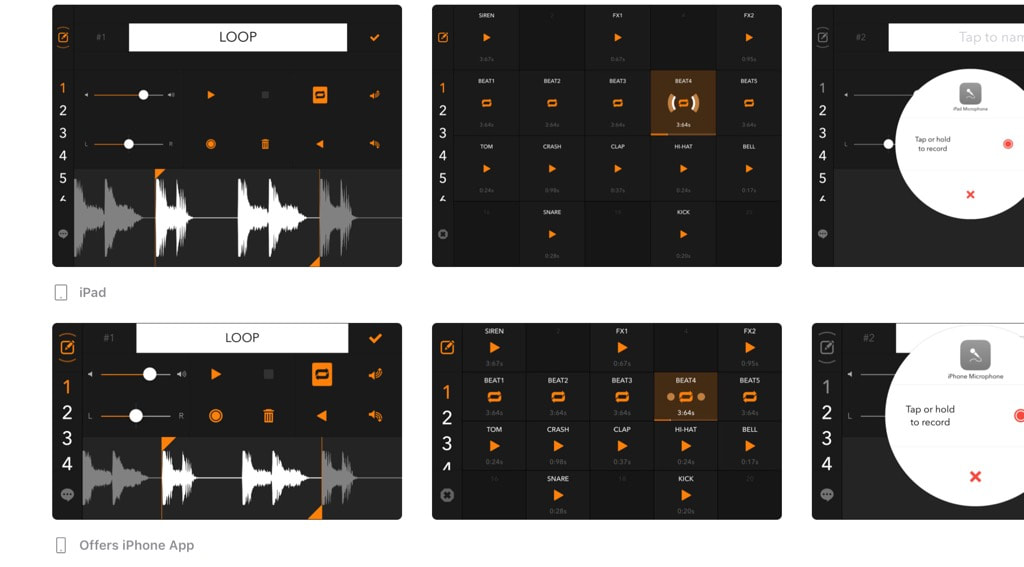
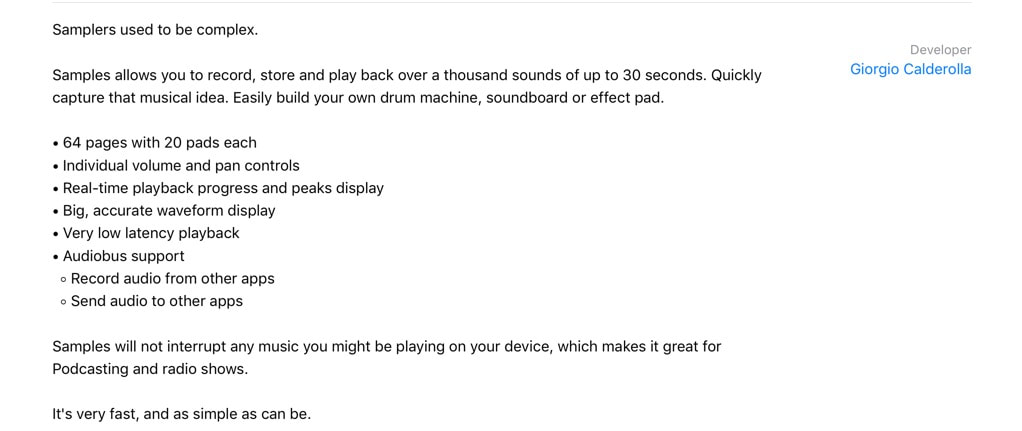
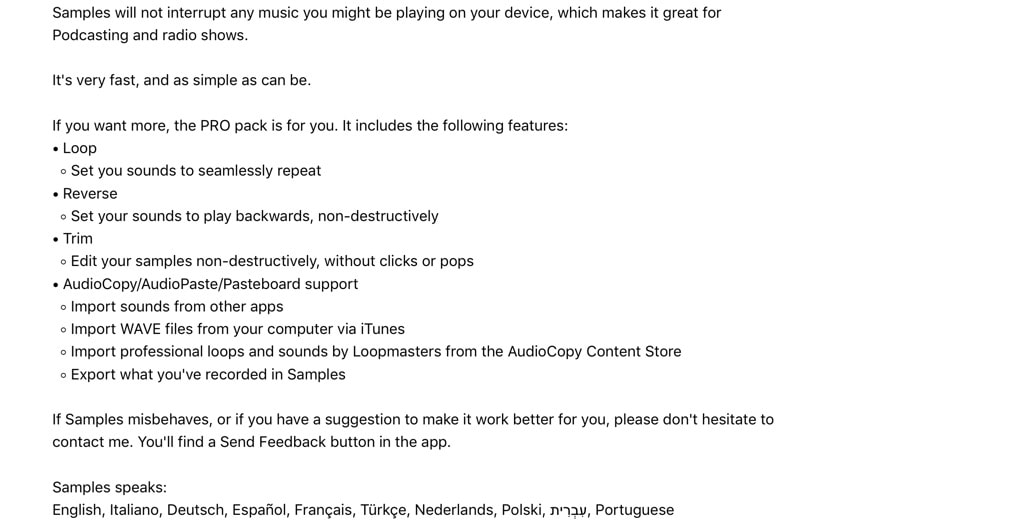
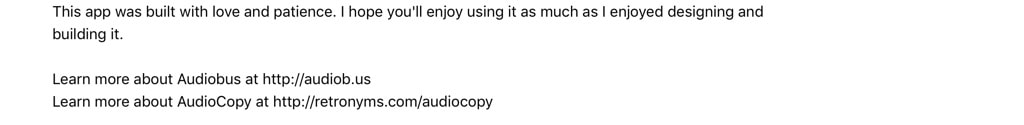
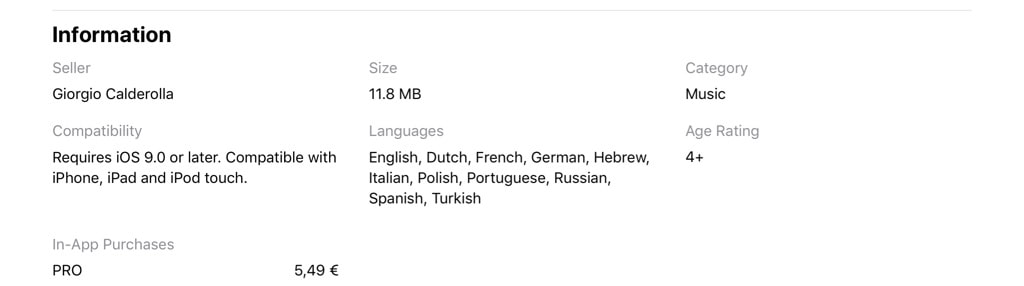

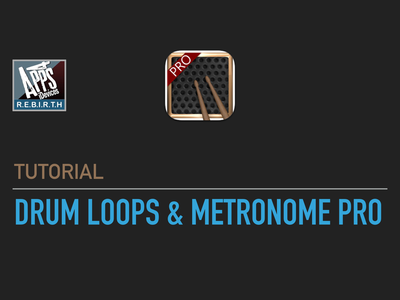




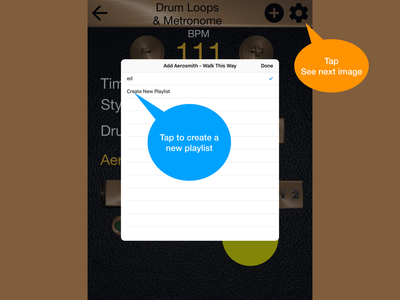

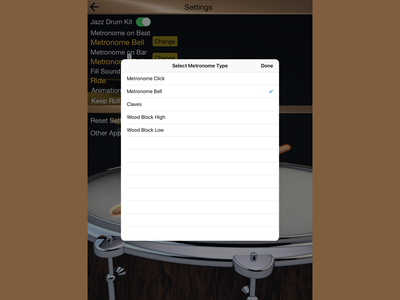
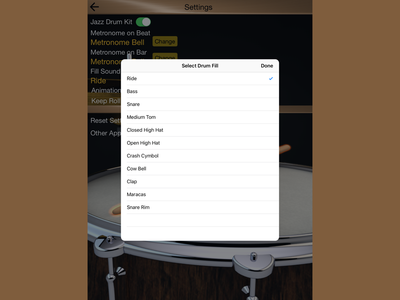

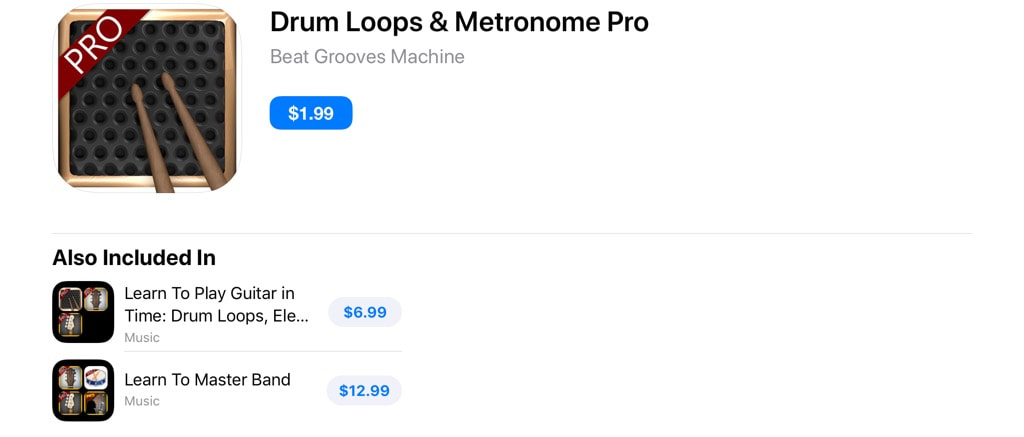

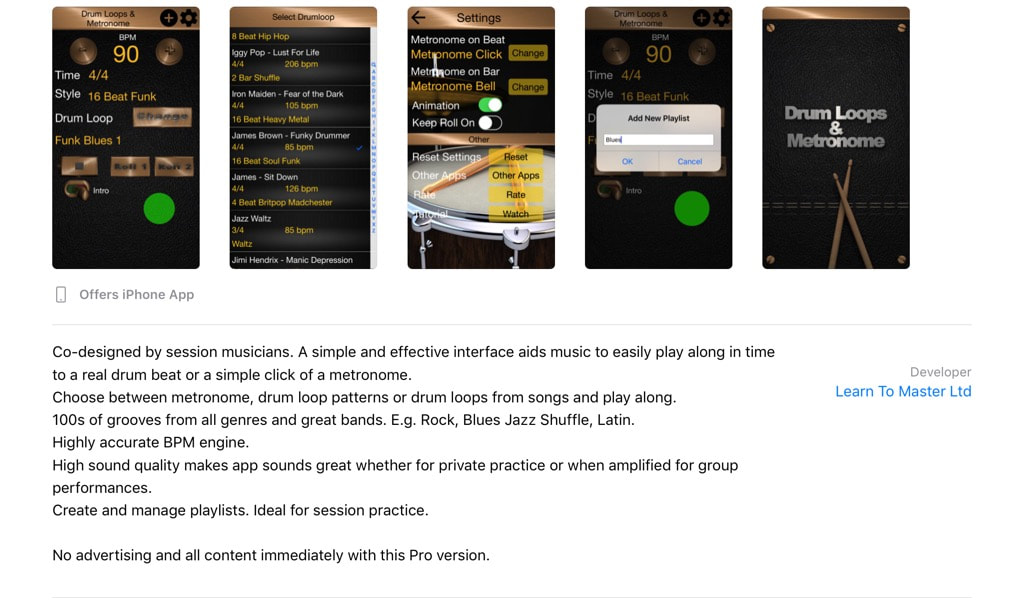
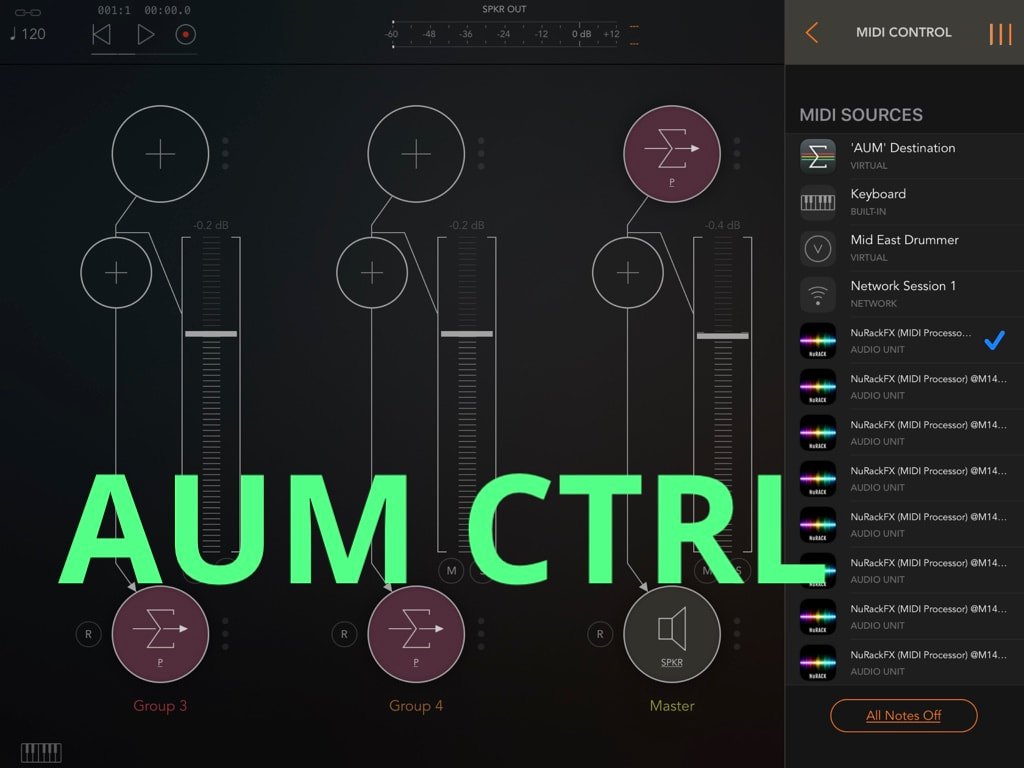


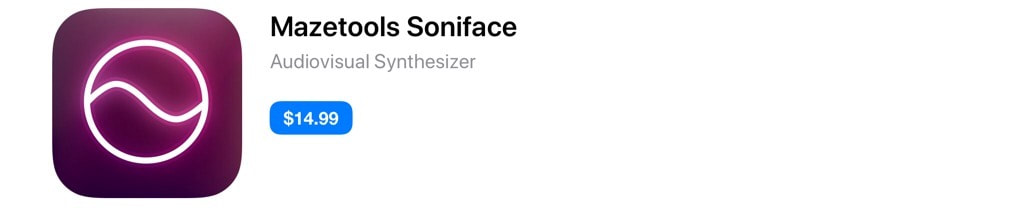




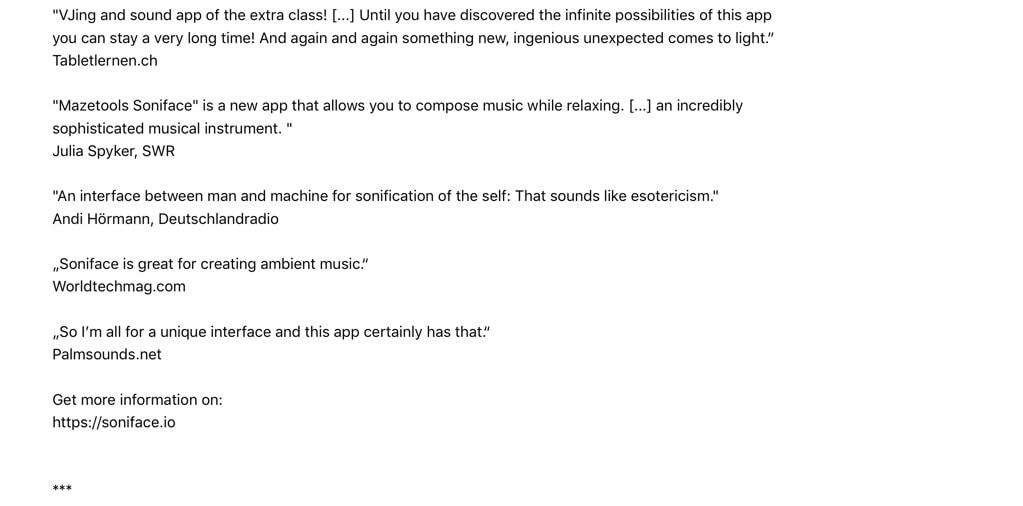
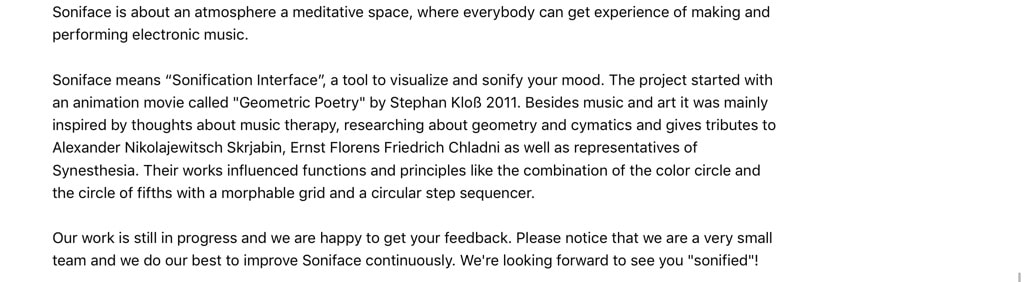

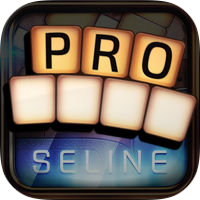


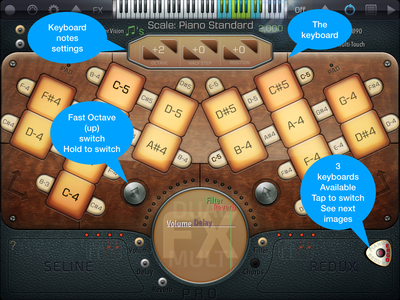








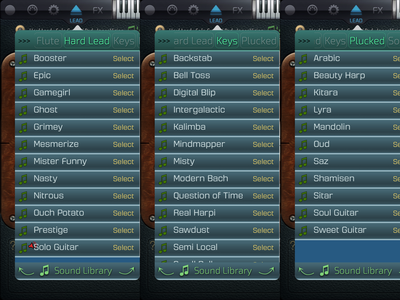
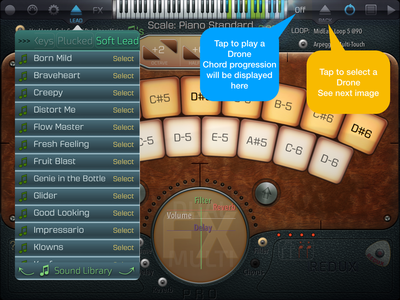


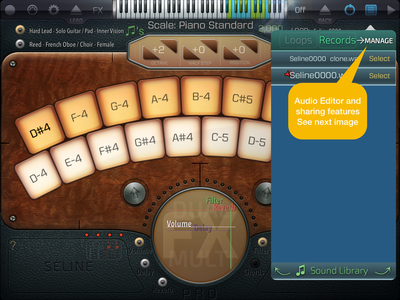

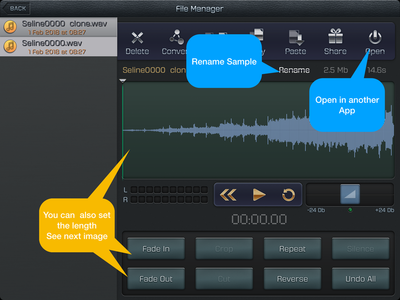


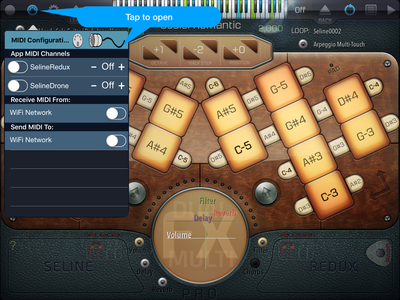

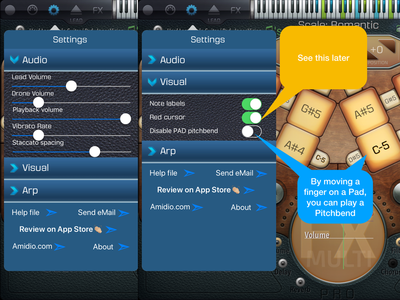


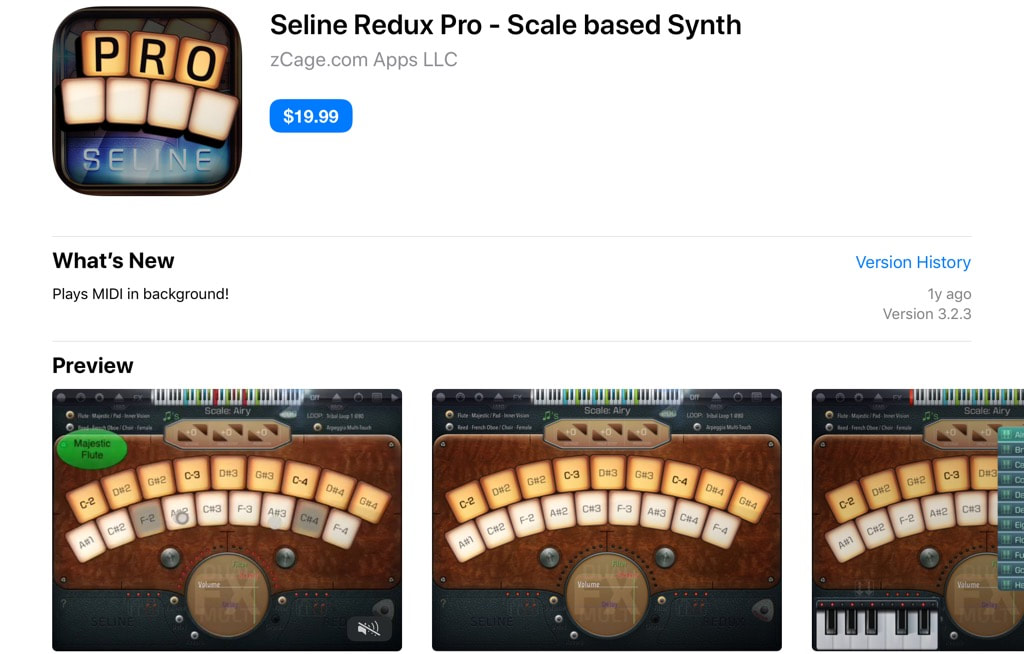

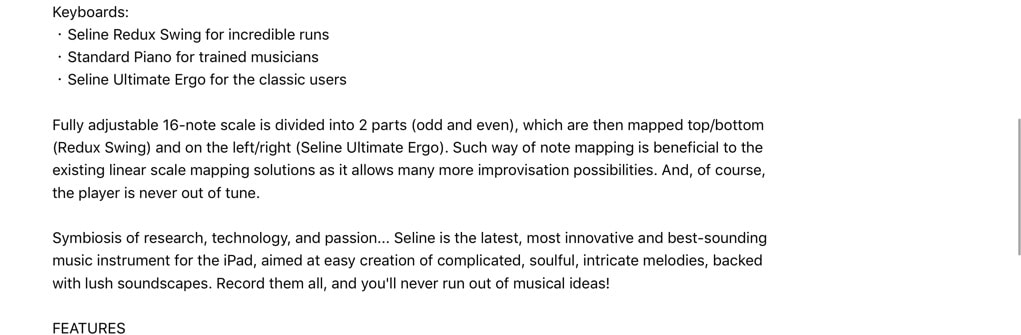
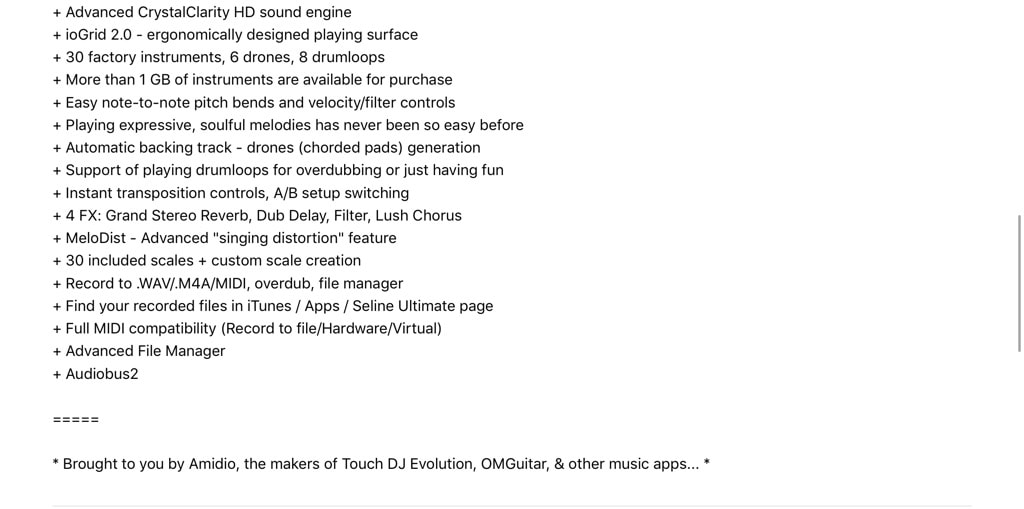
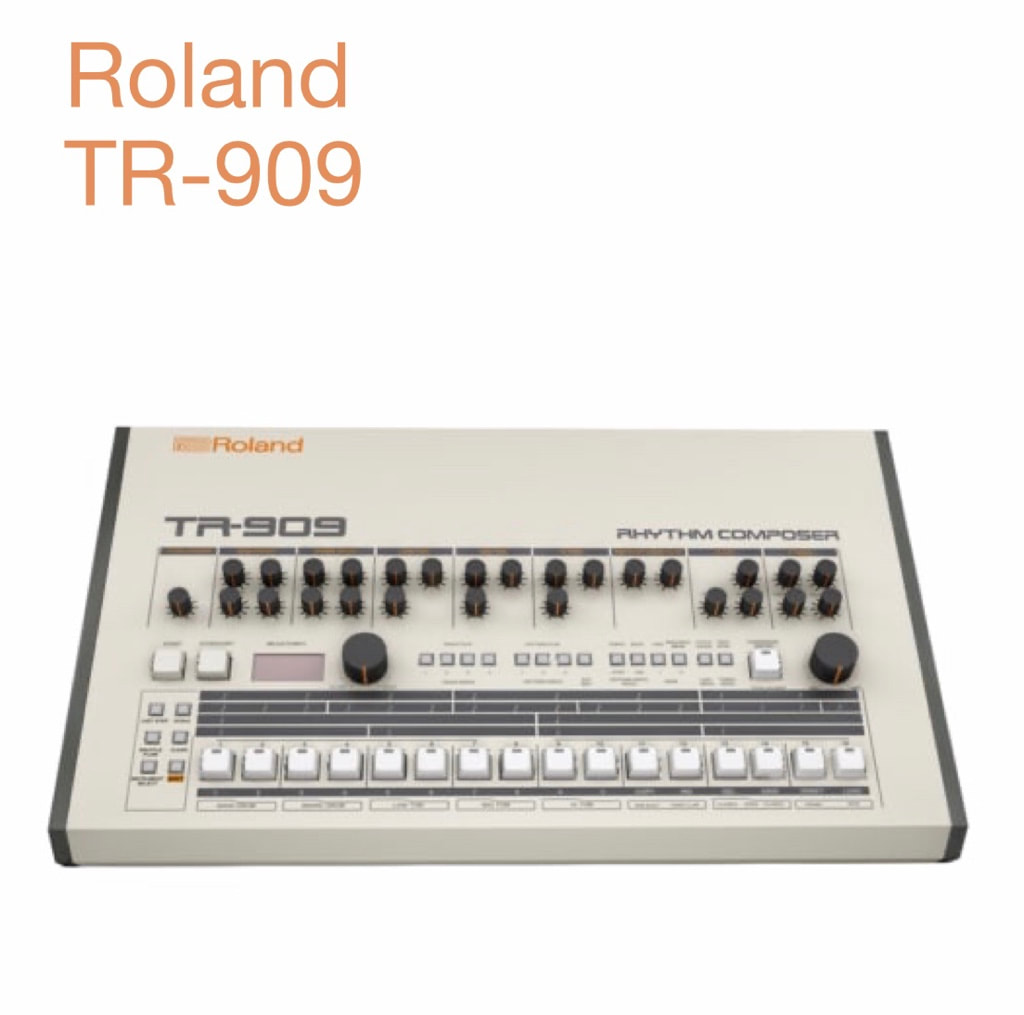








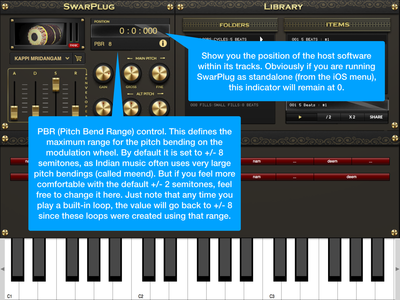

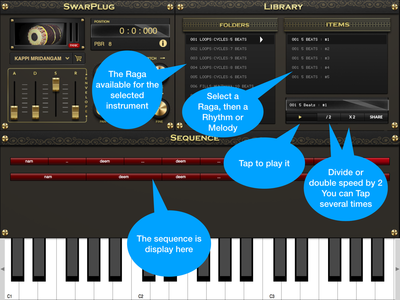



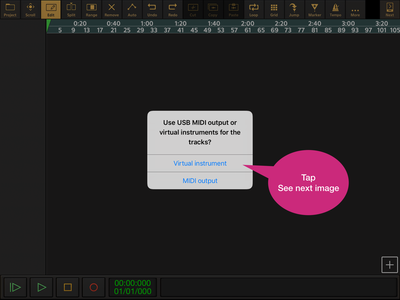
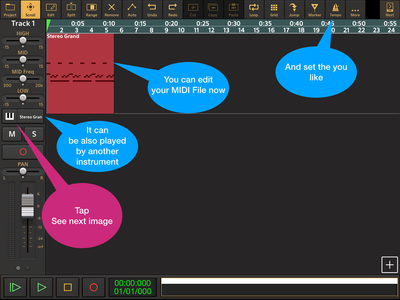
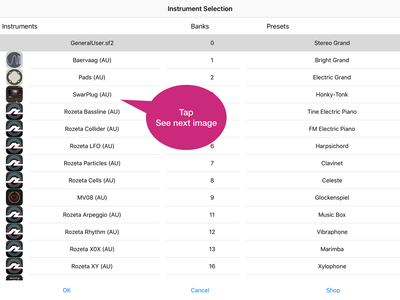



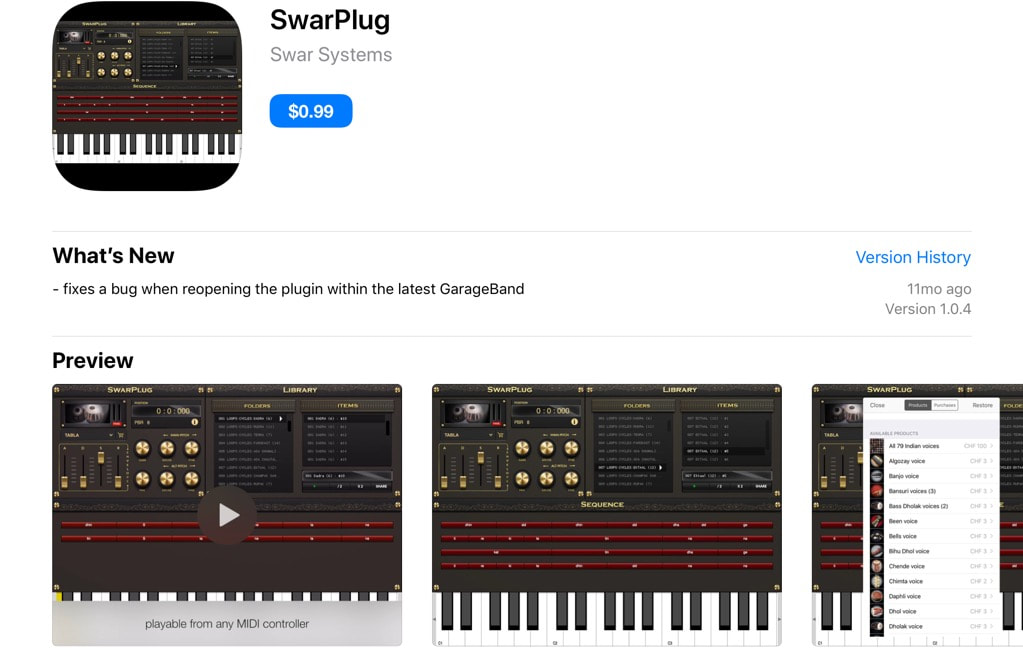
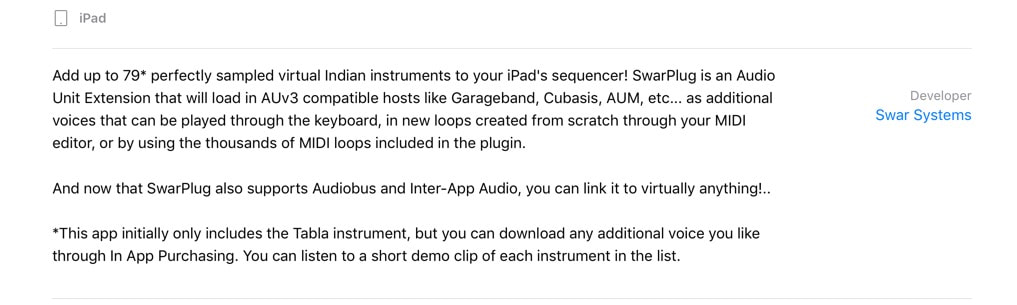
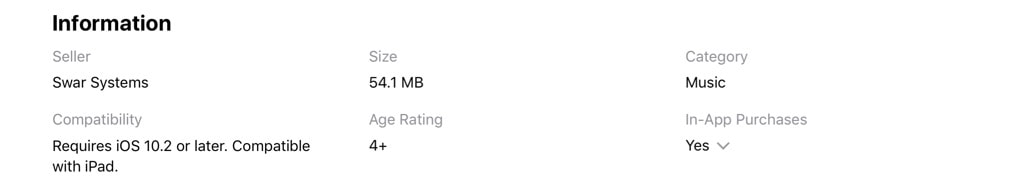


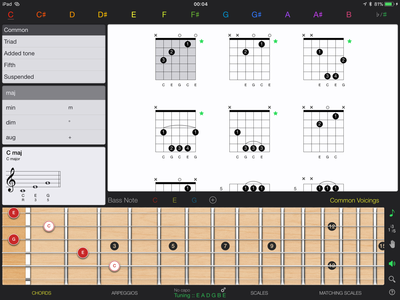
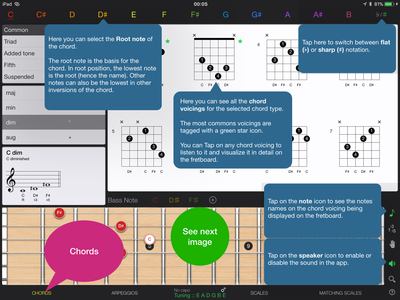
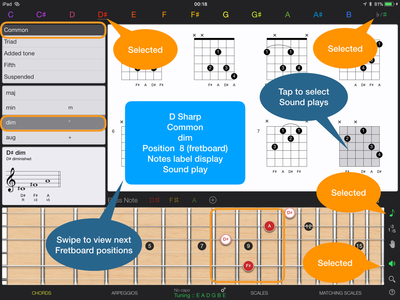
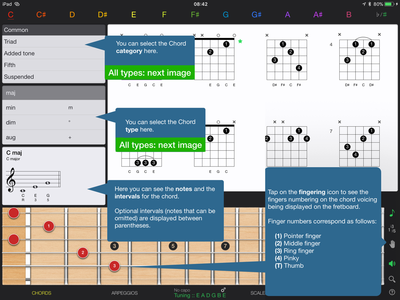
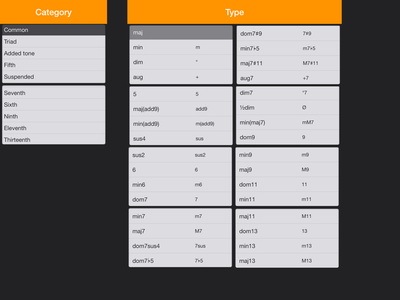
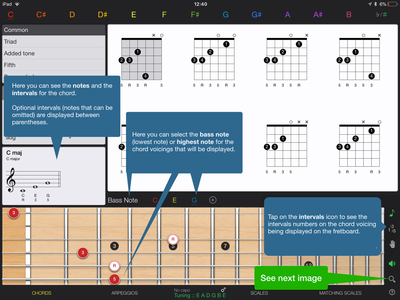
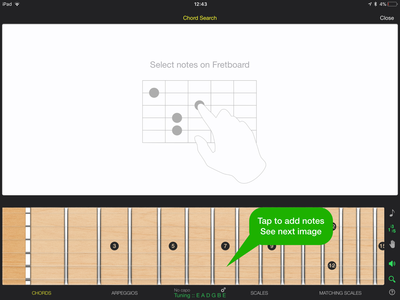
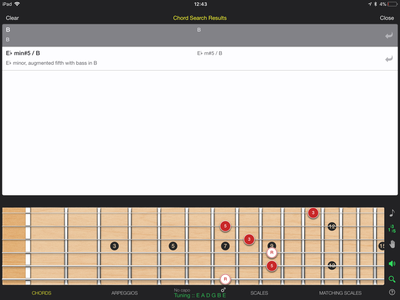
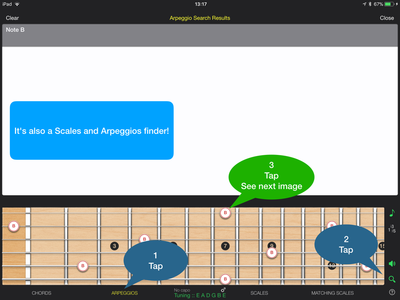
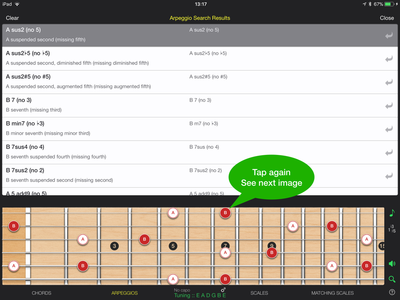
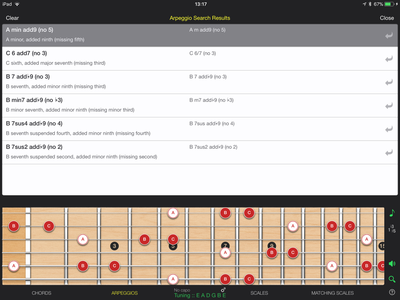
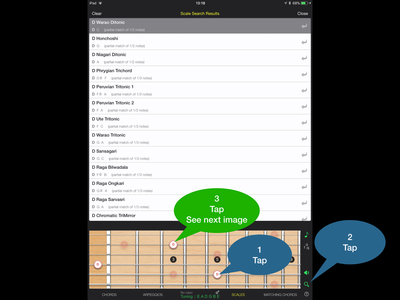
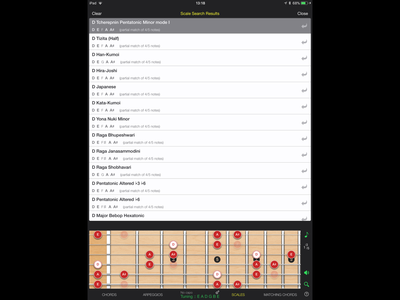
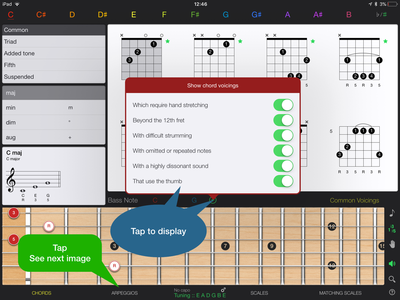
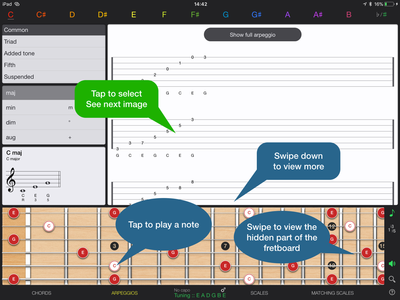
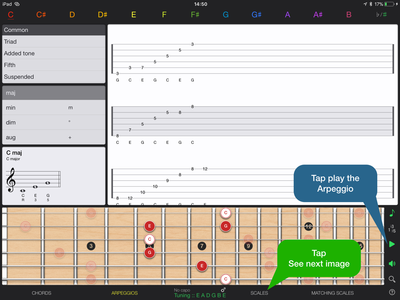
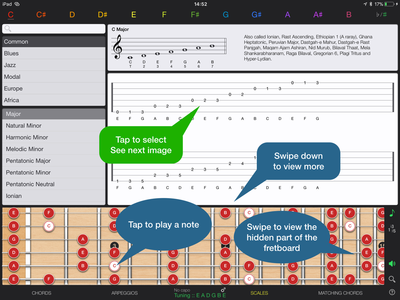
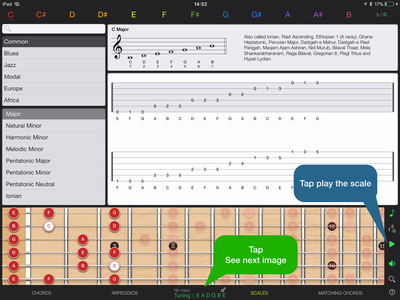
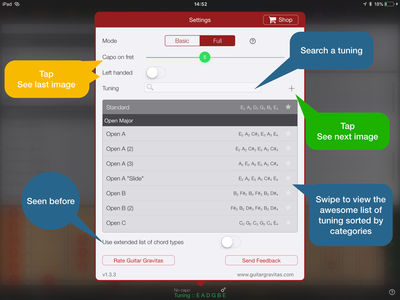
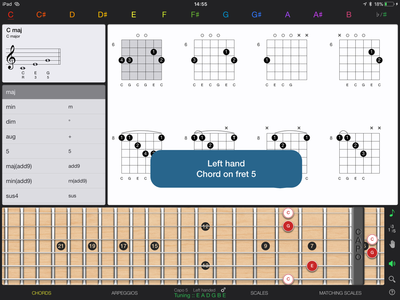

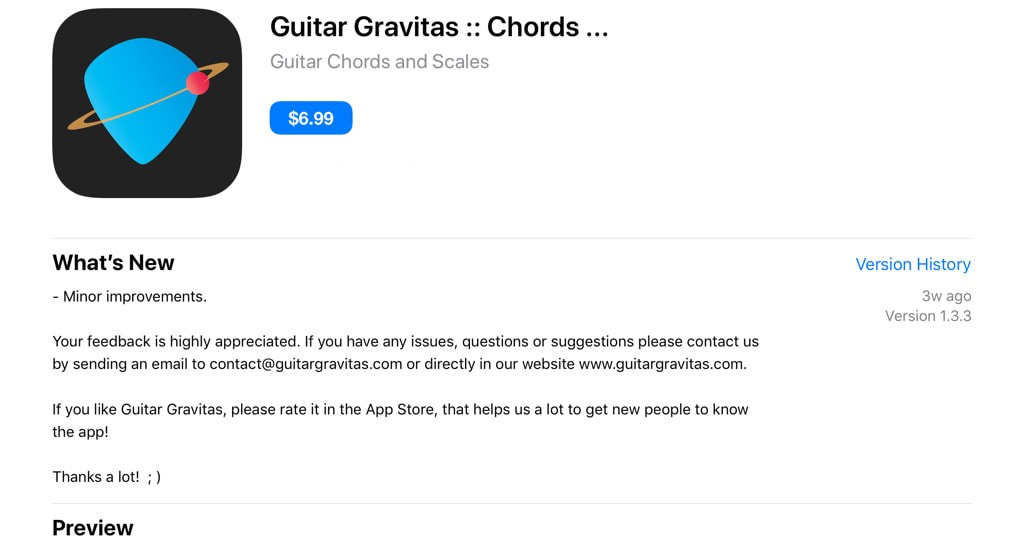
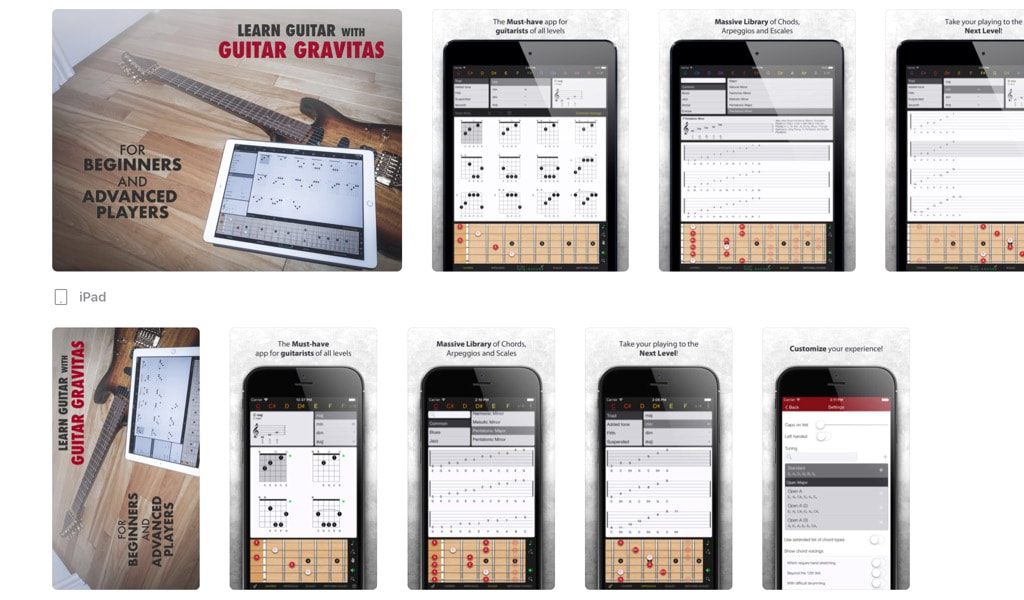
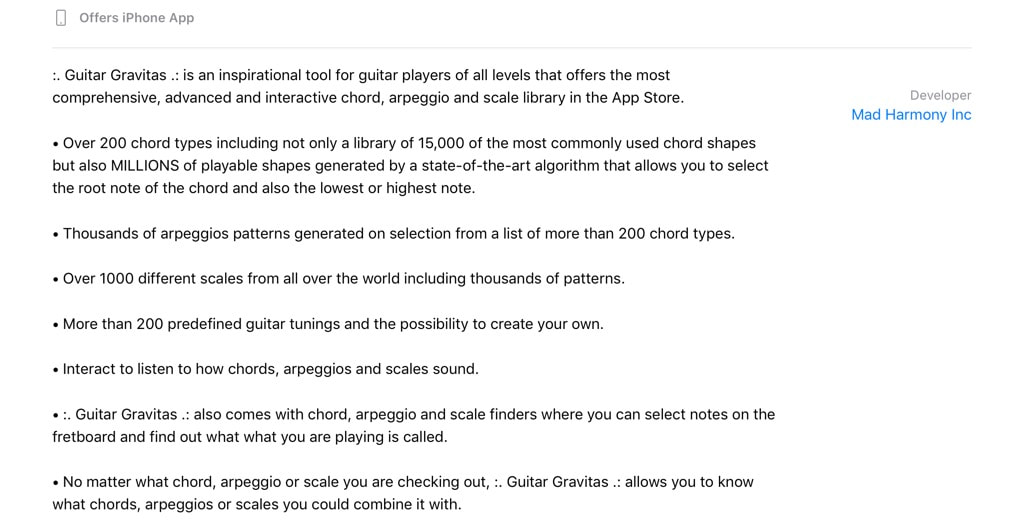
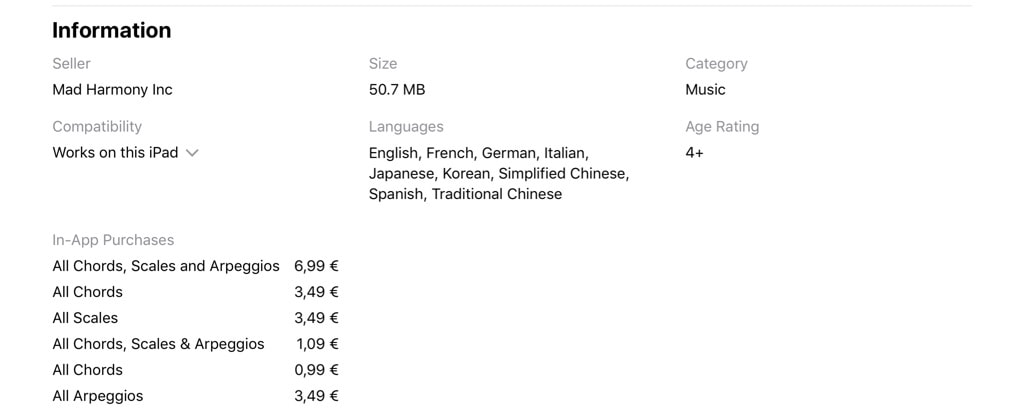

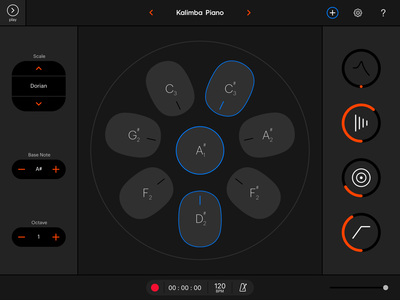
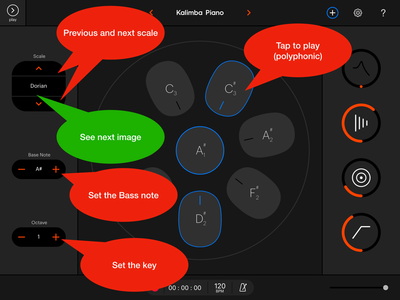
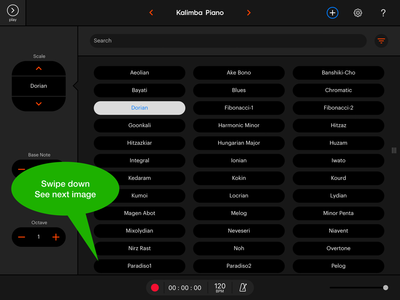
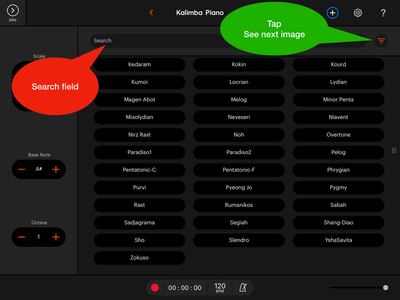
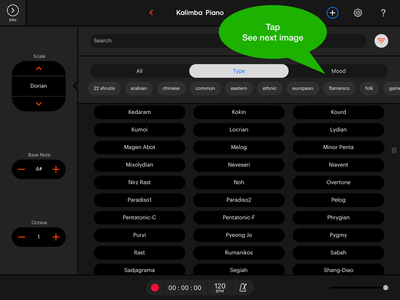
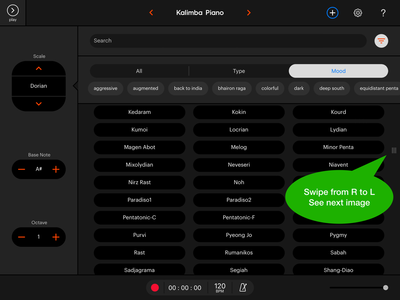

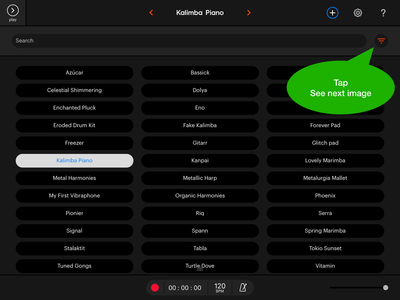
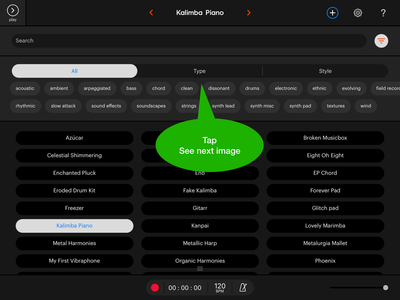
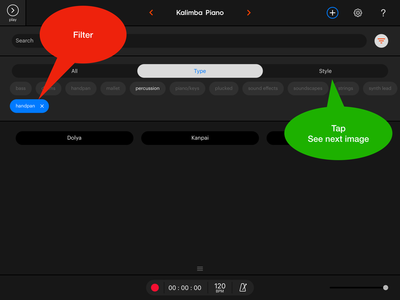
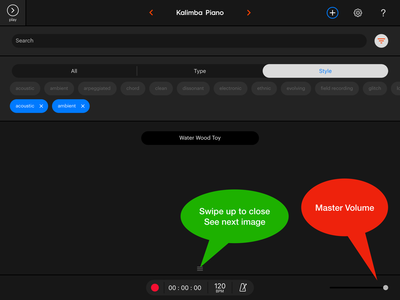
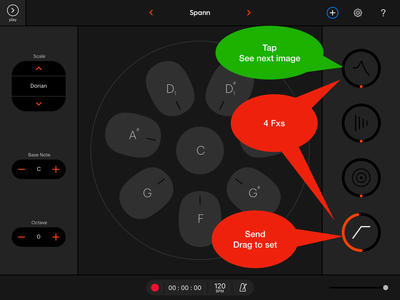

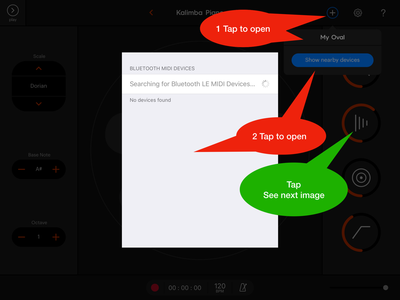


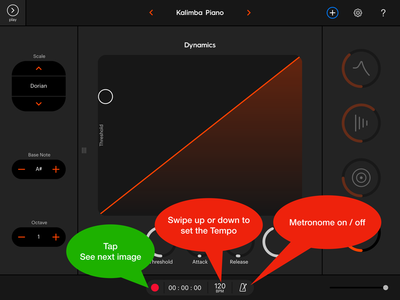

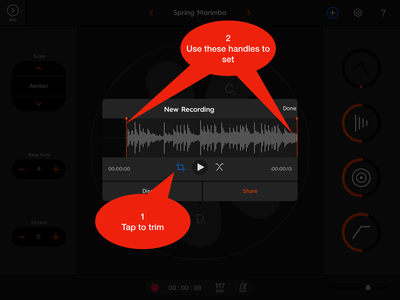
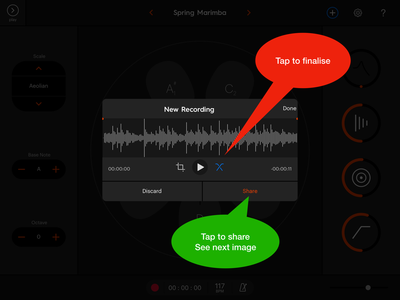
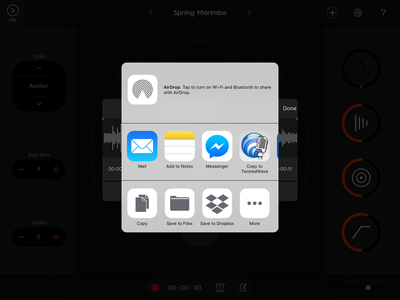

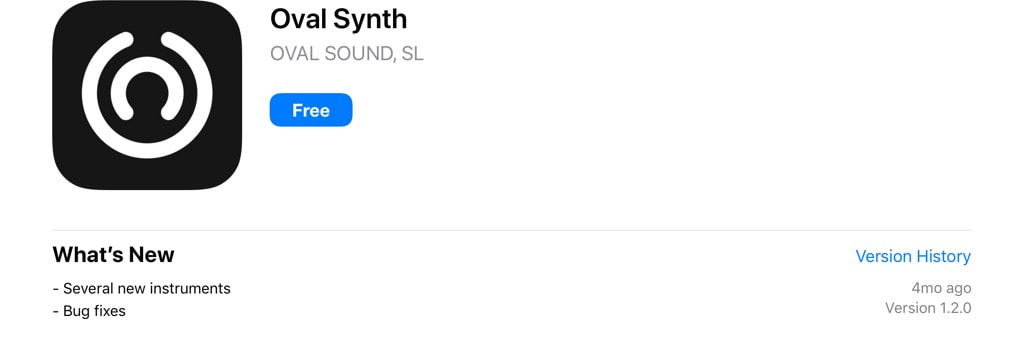
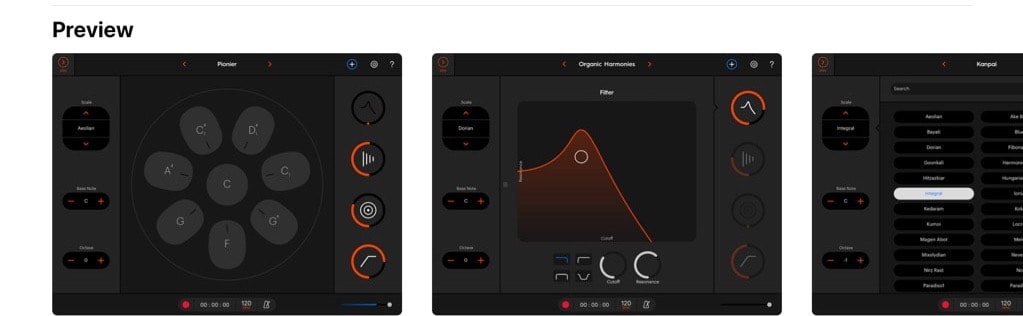
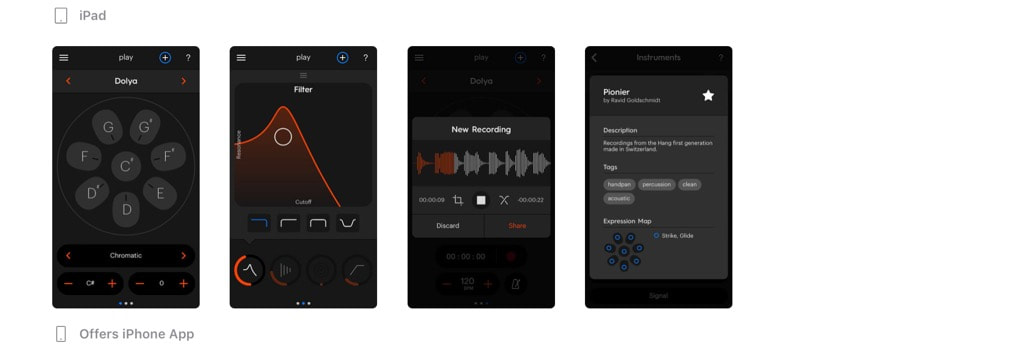
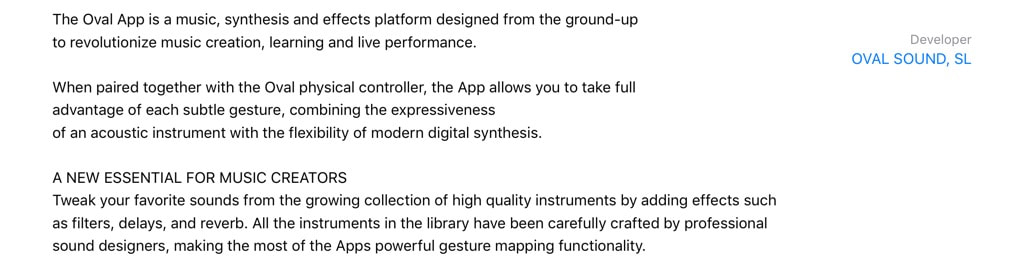
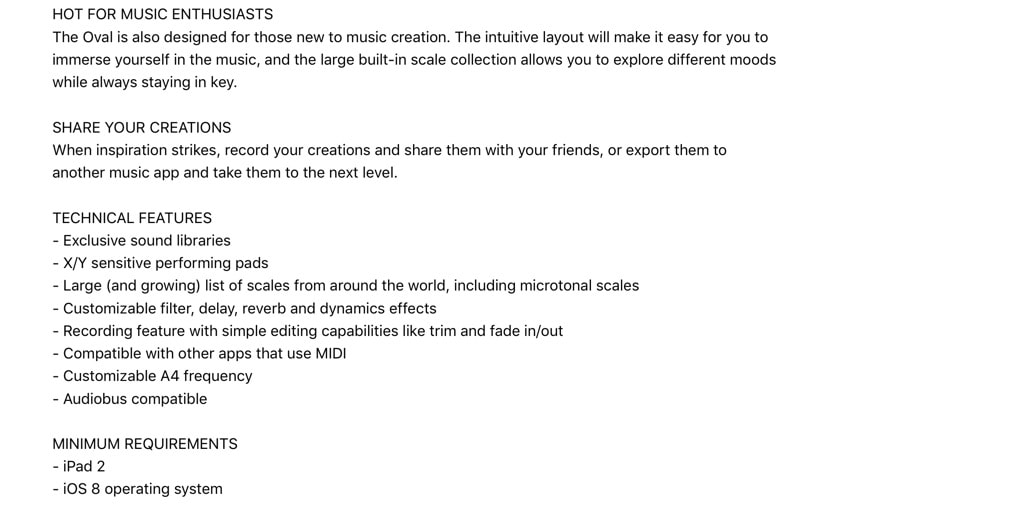
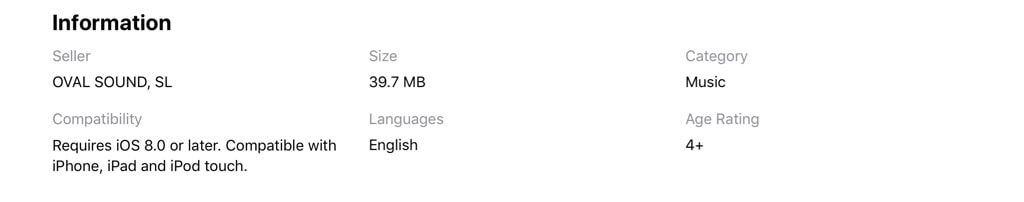
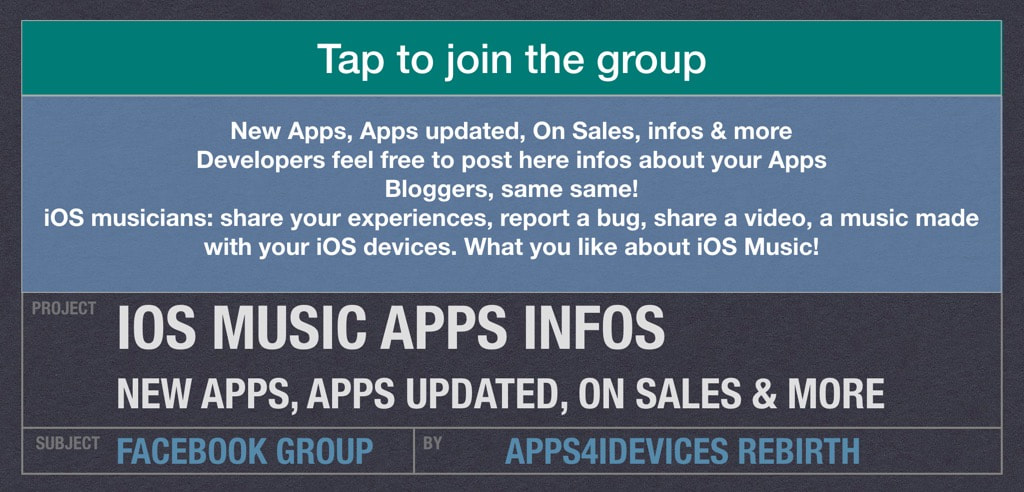
 RSS Feed
RSS Feed





















