|
Seline is a Sounds Expander which comes with an interesting UI, and a few great features. The sound quality of the instruments is really good. Some of the instruments avaliable are unconventional and this is really cool...
An expression Pad is located on the bottom (in the middle) of each keyboards allowing to set easily the Filter, Volume, Delay or Reverb while you are playing. In the FX menu you will be able to set all the parameters for the Delay and the Reverb. A Chorus is also available. 2 knobs allows you to switch an octave up and 2 others to set the playing modes: Legato or Staccato. (In the Setting menu you can adjust the Staccato spacing) You can play a PitchBend by moving your finger on a Pad. This feature can be disable in the Setting menu. There are also 3 others knobs located on the top of each keyboards allowing you to set the octave , to switch all Keys to 11 semitones (max) up or down and to change the notes position. On the top of the screen a keyboard roll displays the keyboard range, the selected scale and the notes you are playing. Tap on it to set the Scale and the root note depending of the keyboard layout you are using. (You can create a custom scale too). Now, some others great features.... 1, the Rhythm track. Each Pack come with few Drum or/and Percussion loops and Done as well. (See below) 2, The Drone: Seline allows you to play a Drone. It's really cool but ... unfortunately impossible to set the chords progression. Another annoying thing is the lack of Tempo setting... So it's impossible to set the Rhythm and the Drone tracks Tempo. In the other hand, Seline comes with an Audio and MIDI File recorder with an Overdub feature. It also comes with an Audio file editor with all the features needed to create your backing Track. (Fade in & out, Trim, Silence, Repeat, Clone, and Volume.). You can also import an Audio File from another App. In the Setting menu, you will be able to set the volume independently for the Drone, the Playback (Rhythm) and lead track 3, a multi touch Arpeggiator mode. Play one note, hold it on, then play another note or 2 notes at the same time to play an Arpeggio for the higher note. In the Setting menu you will be able to set the Arpeggio speed and the mode: Up / Down / up and down or random. 4, the 3 outputs available while you are using Seline with Audiobus or with an IAA hosting App. (Lead / Drone and Master output) To conclude: Seline Redux is really great but because of a few little things I can not say that it's a Must Have. Why no Tempo setting? The MIDI implementation: No MIDI learn feature, no way to receive a MIDI CC from another App. The expression Pad, great but the Filter can not be reset to its default position... Why it's not a Killer App? Because I am not sure that that the developer team is still working on it.. There are a few little bugs when you are using it as an IAA App or with Audiobus: The App quiets if you are changing a Drone. Depending of the keyboard you are using another note can be play while you are playing one. The red cursor (available in the settings menu) will freeze on a few notes... OK, it's not so dramatic, but... A Super App!
Review by Ed
1 Comment
Shnor hagelem!
Reply
Your comment will be posted after it is approved.
Leave a Reply. |
AuthorEd Archives
December 2019
Because I can read everywhere a Policy...
|
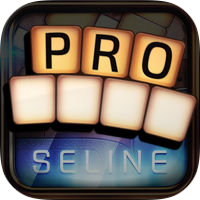


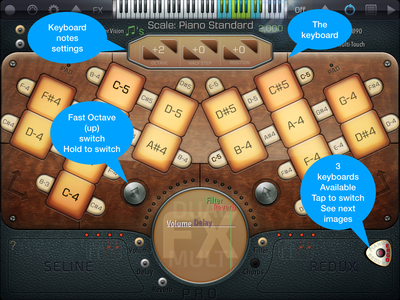








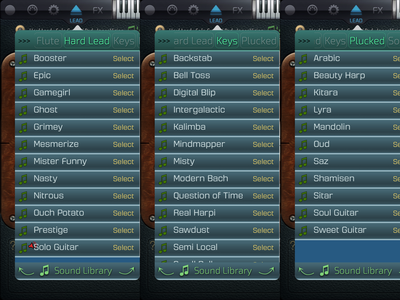
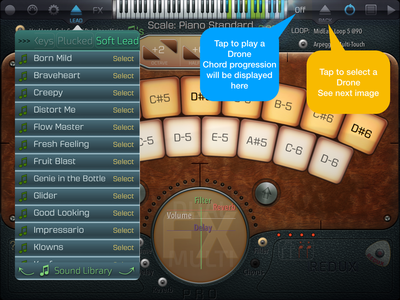


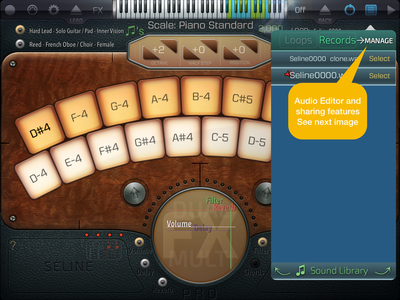

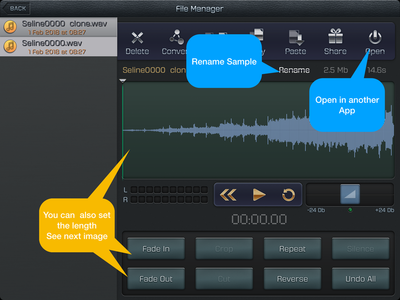


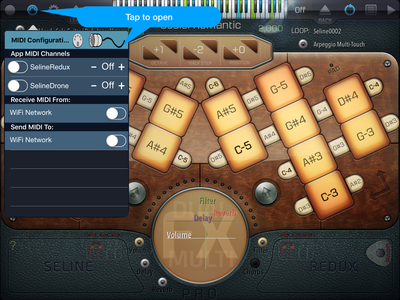

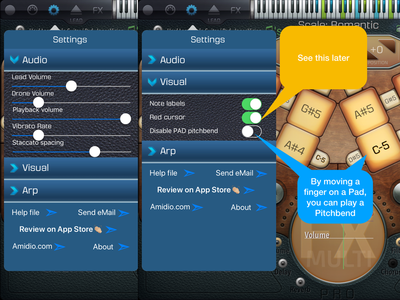


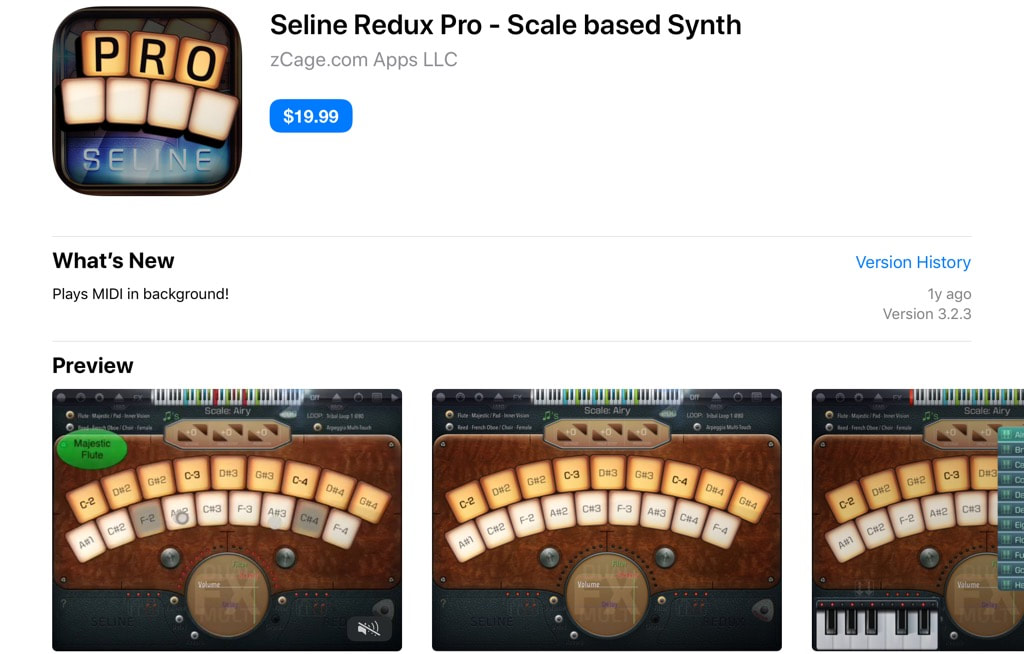

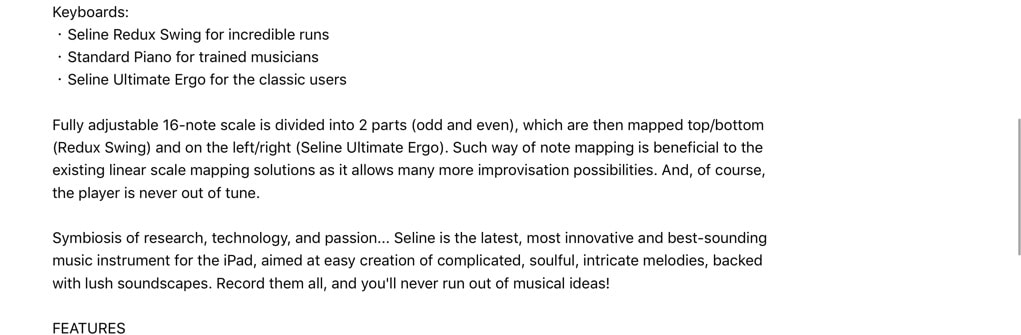
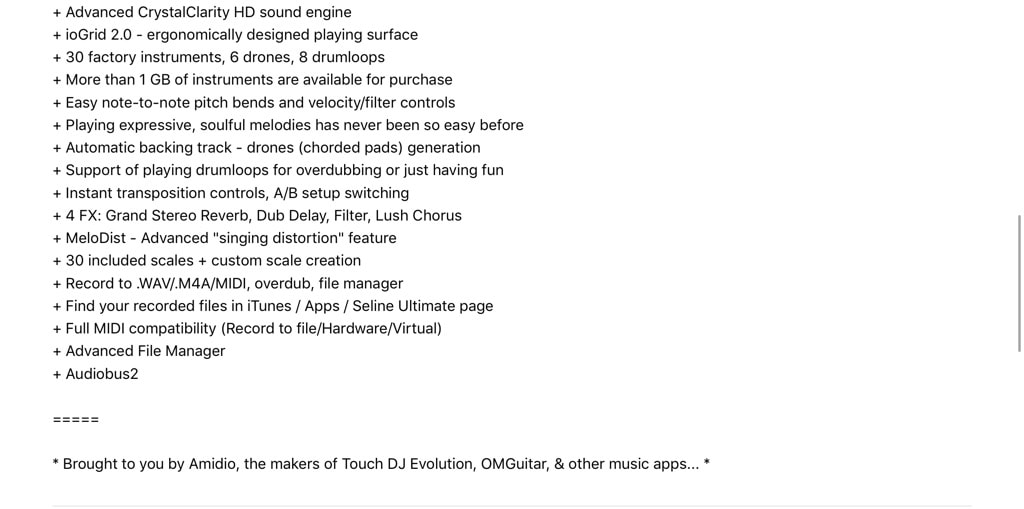
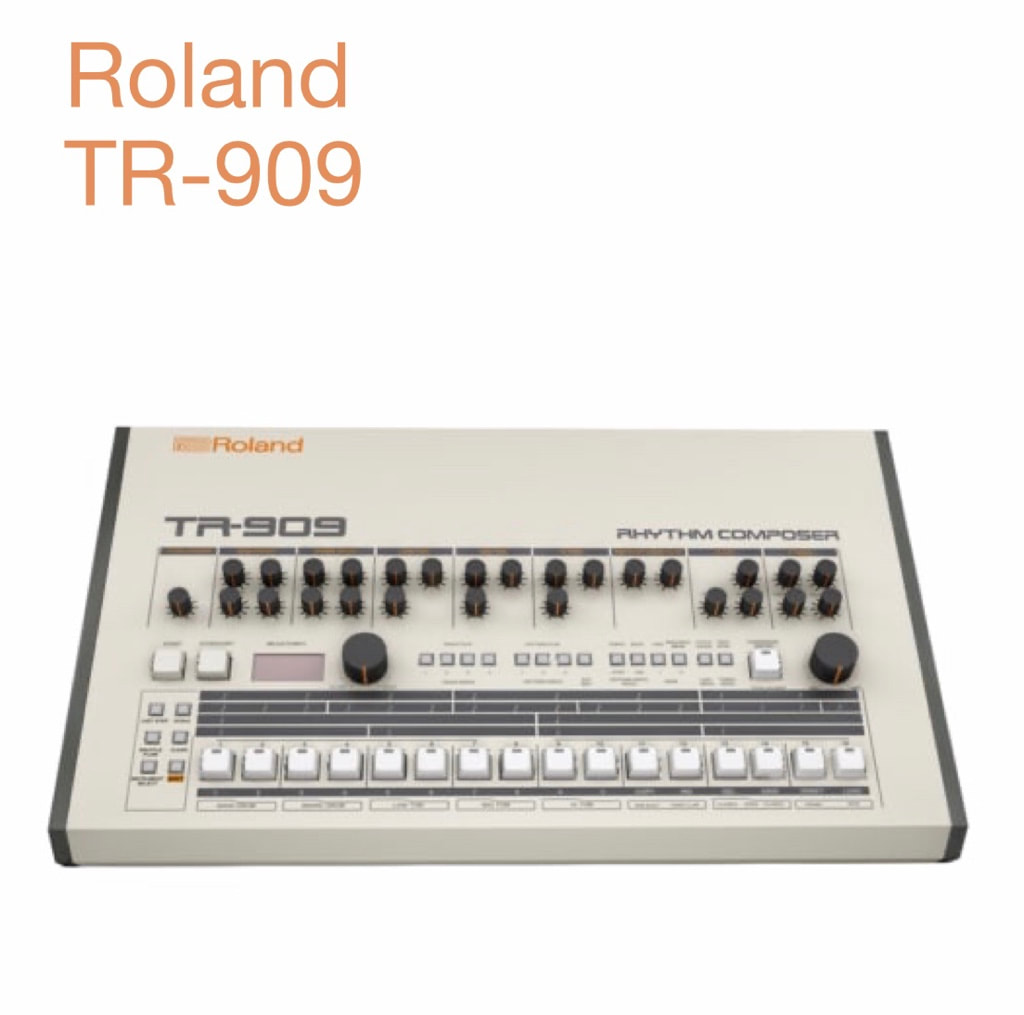
 RSS Feed
RSS Feed





















