|
I love it and I use it! Refraktions is a Drone Machine, a Generative music tool, a 8 tracks sequencer, or a Sound Expander. There is someone in this App... Someone who learn about you each time you launch the App or play a new melody... " Your taps imprint the AI memory and help it generate loops tailored to your choices over time." "These sounds will loop and morph into new compositions over time, evolving indefinitely. More taps will be taken into consideration by AI and steer the app in new directions. The AI memory persists between app launches and the more you use the app, the more it learns about the tracks, pitches, and compositions you prefer, weighing your most recent decisions more heavily." "The notes will loop, getting quieter each time it plays. When the note has completely faded out, the overall composition is assessed by the AI and new sequences are generated. The result is that each time the app is used it outputs a unique composition that morphs and evolves over time. The more the app is used, the more the AI shapes itself to the user." 8 horizontal lines = 8 ribbon keyboards = 8 tracks = 8 instruments Only 8 instruments? Yes, and it's cool... The developer choice... 8 beautiful sounds to create an Atmosphere, a Drone. I love to use the internal sounds but you can also turn off a built-in instrument or all and send the MIDI out to another App. A few gestures... Swipe from L to R to remove all notes from a track. To rearrange the notes on all tracks, shake your device. To get the Tempo Selector to appear, drag three fingers up or down the screen. To reset the sequencer, draw a counter-clockwise circle on the screen. This is an easy way to clear out a busy song and start from scratch. If MIDI Clock is set to SEND MIDI CLOCK, then a MIDI Song Position of 0 0 is sent to the MIDI Destinations. Scrubbing the sequencer. Emulating the jog-wheel on classic hardware MIDI sequencers, you can change the position of the playhead by spinning the outside ring of the sequencer circles. This action also sends the corresponding Song Position data to the MIDI Destinations. Track parameters: Sound on / off - Quantize - Pattern length from 1 to 8 bars - notes duration from 8 to 64 bars - Volume - Volume lock - Tune (slider by semitones) - Chromatic- Octave selector - Octave Range - Notes lock on loop (will not change the note) - MIDI send - MIDI receive Global parameters: Scales selector - Ableton Link - MIDI source- MIDI destination- Background Audio - Reset all memory - Reset all tracks to default To conclude: I love it!
0 Comments
Your comment will be posted after it is approved.
Leave a Reply. |
AuthorEd Archives
December 2019
Because I can read everywhere a Policy...
|


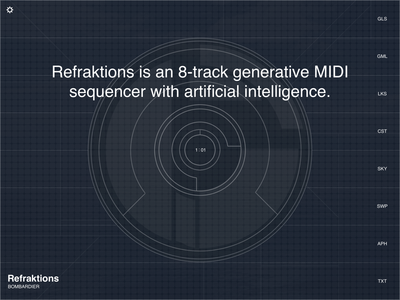
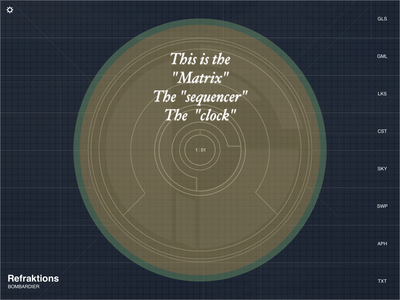
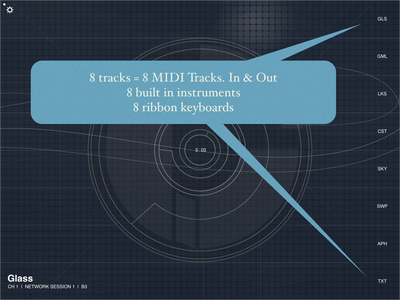
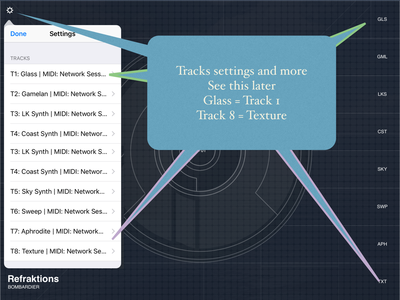
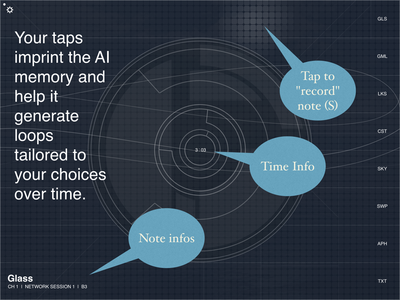
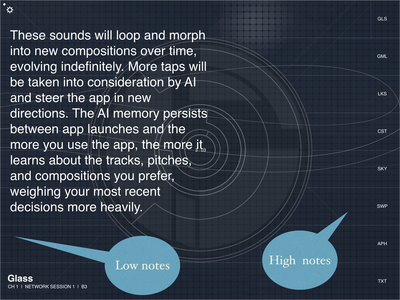
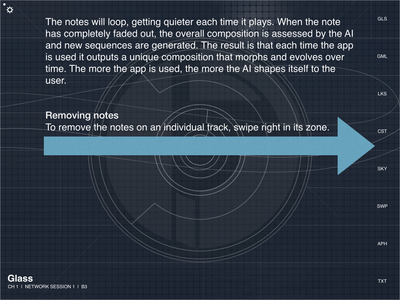
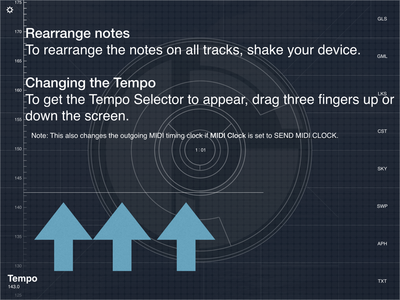
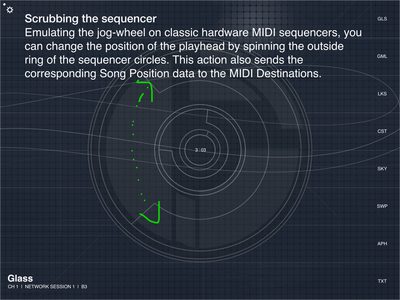
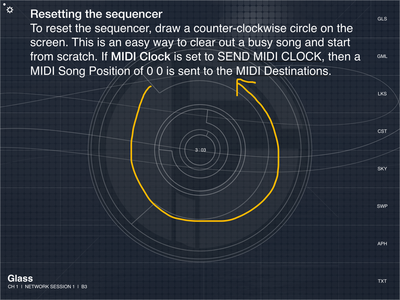
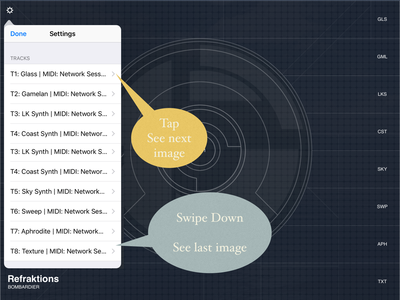

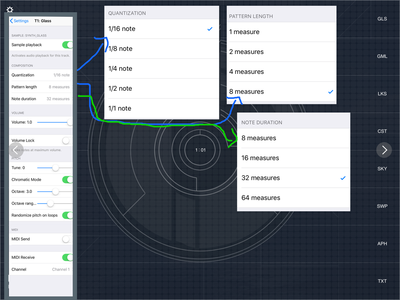

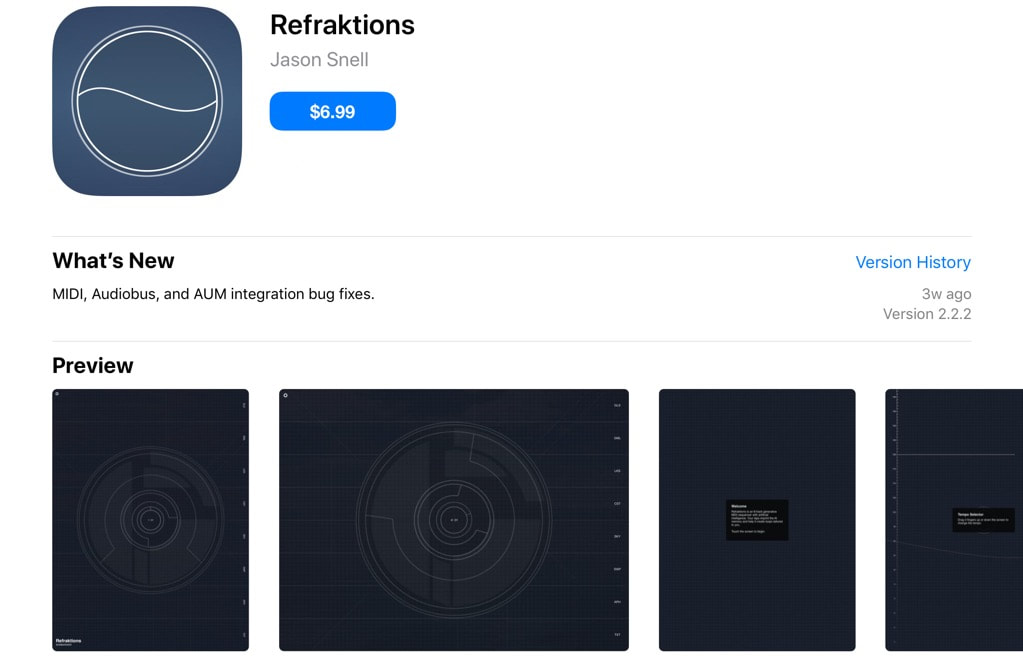
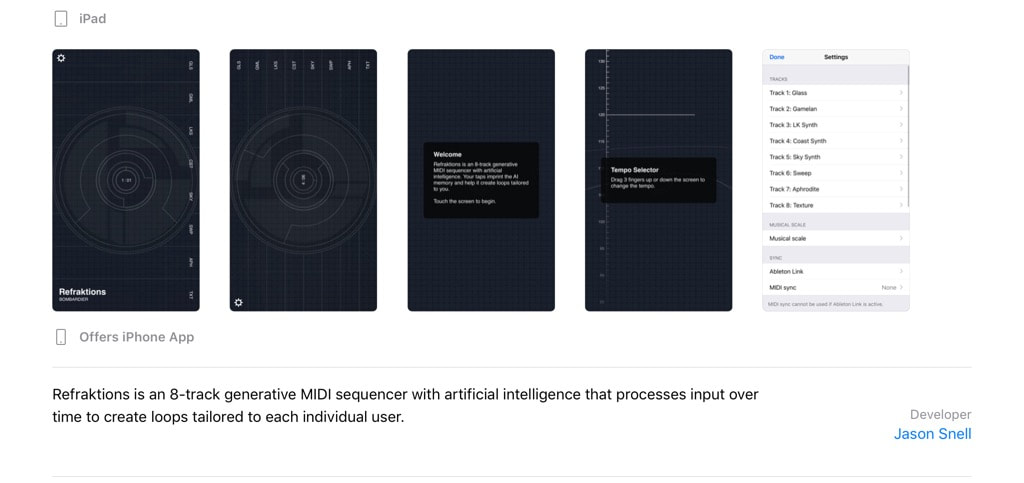
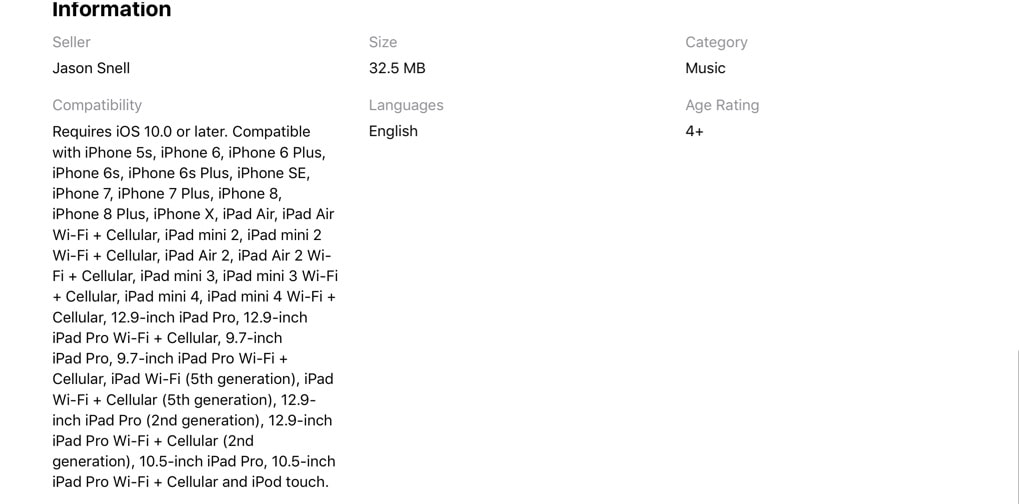
 RSS Feed
RSS Feed





















