|
Crystalline is very old.... She was born in 2014 Very old but still among the best Shimmer Effect available in the App Store. If you are a guitarist, there are strong chance which you never read these lines. In my opinion, you already have it.... The others too... there is also a lot of chance that you already have it. But that's all right. Someone asked me for this review, so I'm doing this review. With pleasure this is an App that I love. Which I use a lot for my film music concerts. So that's it, I'm going.... First I start with its only default: still not AUv3 compatible. Other than that, nothing to say. A beautiful sound. A very pleasant UI. The Perform mode allows you to adjust your sound using 2 XY Pads for the right channel and 2 others for the left. 1 Pad for Delay: Feedback and Time. Another Pad for the Reverb: Low Pass Filter & Level The other mode, the Tweak mode, will allow you to adjust your sound in a much more precise way using sliders. More settings will also be available here. Mix for the Dry & Wet signal, Delay Level & Feedback, Reverb Level & Time. The last slider allows you to choose one of the 16 delay modes available. In the center of the screen.for the 2 modes: The Presets. Save Preset, Link both channel, Bypass & Mute. In the settings The possibility to choose your input source: Left, Right or both. The output: Normal Stereo, Wide Stereo, Sum to mono, Cross Feedback and Stereo Tremolo. 2 slides (L&R) for the input. 2 others for the output. The possibility of sync or not to the bpm the L or R channel. To set the Delay once again independent for L & R channel to Dottet. To finish the Ducker effect: Threshold, Sensitivity, Release & Reverb Decay. A MIDI Learn function for all parameters. In conclusion: Great sound. Great in the studio and on stage A Must Have! A Killer App!!! Price $4.99 Author Holderness Media Type Effect Effect type Reverb, Delay, Shimmer Supports Inter-App Audio (IAA), Audiobus Version 1.3.3 Released 05/02/2014 Updated 03/10/2017 Green color are the MIDI learn parametersThe App Store descriptionCrystalline is a shimmer reverb/delay effect for Audiobus and Inter-app audio. Create synth-like tones and textures from almost any sound source, perfect for guitar, vocals, synths, sound design and more.
Crystalline is capable of a wide range of sounds, including classic "shimmer" effects from the 80's, unique pitch shifted delays and lush reverbs. Crystalline is a highly creative and unique effects processor. Guitarists can plug their instrument into an audio interface such as the Apogee Jam and get the elusive shimmer reverb tone they've been searching for. Crystalline supports Core MIDI via the Camera Connection kit, USB MIDI interfaces, Virtual MIDI and WiFi connections. The MIDI Learn function lets you easily assign your MIDI controller's knobs and sliders to control Crystalline's effect parameters. Here's what users are saying: "Wow Holy Cow! Guitarism 12- string into Crystalline and I thought it sounded like 'Under the Milky Way Tonight'. I can't think of an instrument that would not sound fantastic with Crystalline. IGrand, Galileo, Sunrizer(holy another cow!), IPolySix all sounded like awesomeness." - NoiseHorse (Audiobus forum) "Crystalline isn't what I was looking for many years... IT'S MUCH MORE!!! I just can't stop using it!!! By far, the best effect for guitar I've used in my life!!! Thanks again!!!" - Leonardo Leite De Castro (user) For more info visit http://crystallineapp.com. Crystalline features two distinct modes: PERFORM and TWEAK. ● PERFORM mode is focused around four XY touch pads. Touch to control DELAY TIME, FEEDBACK, REVERB and LOW PASS independently for left and right channels. ● TWEAK mode features large expressive sliders and additional effect parameters, allowing you to fine tune your sound. In addition to Audiobus and Inter-app Audio support, Crystalline can also process external instruments such as guitar, voice and synths by connecting a microphone or professional audio interface such as the Apogee Jam, ONE, or any iOS compatible USB audio interface. Guitarists can use our effects live by connecting the output of their audio interface to an amp. For more info and video demos visit: http://crystallineapp.com Check out our entire FX series including Caramel, Echo Pad, Stereo Designer and Swoopster! COMPATIBILITY: ● requires iOS 8.0 or later ● iPad Mini/iPad 2 or newer ● Audiobus 2 compatible (Effect, Input, state saving) ● Inter-App audio compatible (effect node) ● Compatible with DAW apps such as Auria, Cubasis, and Garageband ● compatible with USB audio interfaces ● Core MIDI compatible FEATURES: ● Control Left and Right channel delay time, feedback, reverb and more. ● 16 delay modes for a wide variety of pitch shifted delay effects ● Multiple stereo output modes including Wide Stereo, Cross Feedback, Stereo Tremolo and Sum to Mono. • Delay/Reverb Ducking with Sensitivity, Threshold, and Release • Delay BPM sync, per channel or linked • MIDI clock sync for delays • Receive MIDI over Bluetooth LE (*requires iOS 8) ● Huge range of ambient sound effects possible, from beautiful shimmering reverbs to dissonant, metallic delays. ● Audiobus 2 compatible with state saving ● Inter-app Audio compatible ● Core MIDI compatible, works with any MIDI controller via MIDI Learn ● Select presets via MIDI program change Crystalline works with just about any professional iOS compatible USB audio interfaces. Here is a list of interfaces that have been tested and verified to be compatible: ● Apogee Jam ● Apogee Mic ● Apogee ONE for iPad/Mac ● Apogee DUET for iPad/Mac ● Apogee QUARTET for iPad/Mac ● iConnectMIDI2+ ● iConnectMIDI4+ ● iRig ● iRig HD ● iRig iMic ● Focusrite Scarlett series (*requires USB hub) ● Focusrite iTrack Dock ● Alesis io2 ● Alesis IO Dock ● Behringer UCA202 ● many more Version 1.3.3 release notes• Audiobus 3 ready • Added option to save state on quit and recall when app is next launched (this option can be enabled in the settings page) • minor bugfixes
0 Comments
Your comment will be posted after it is approved.
Leave a Reply. |
AuthorEd Archives
December 2019
Because I can read everywhere a Policy...
|

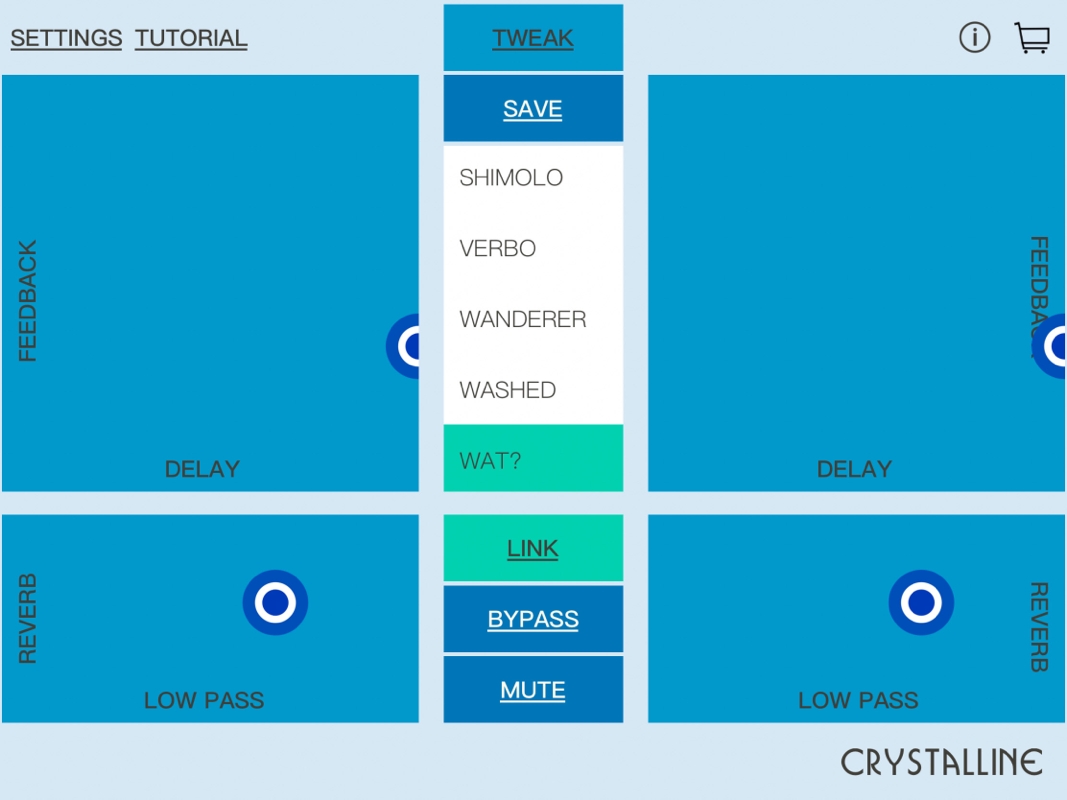
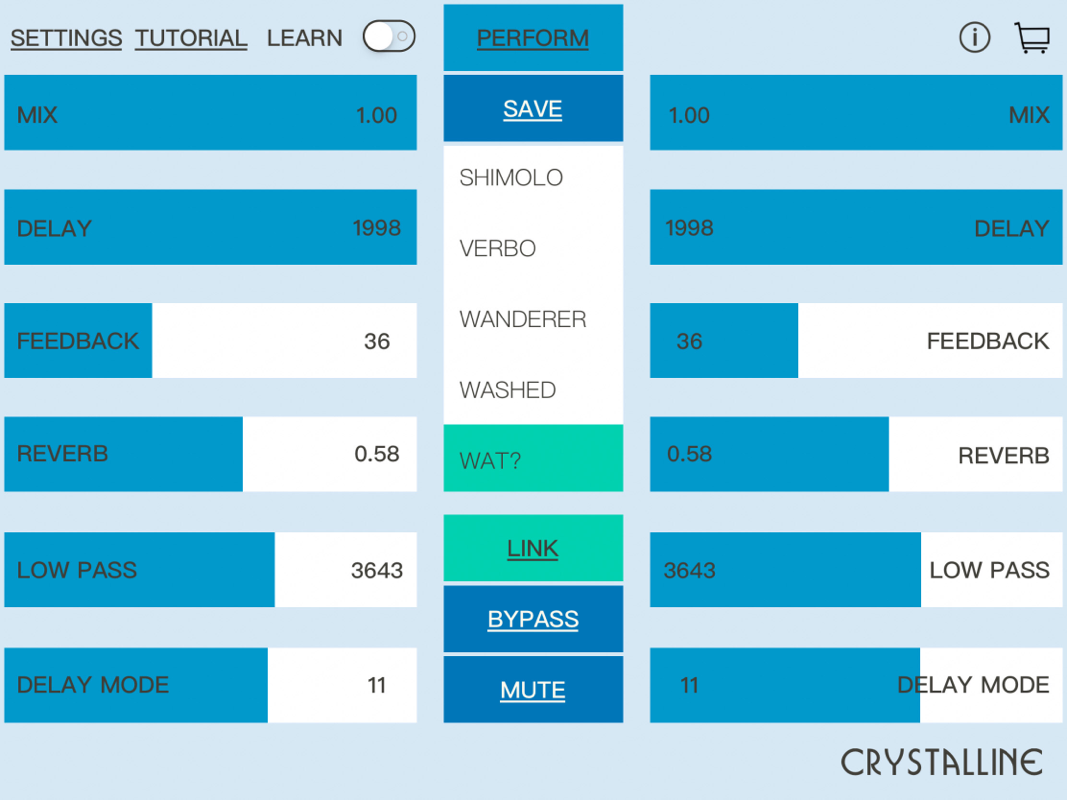
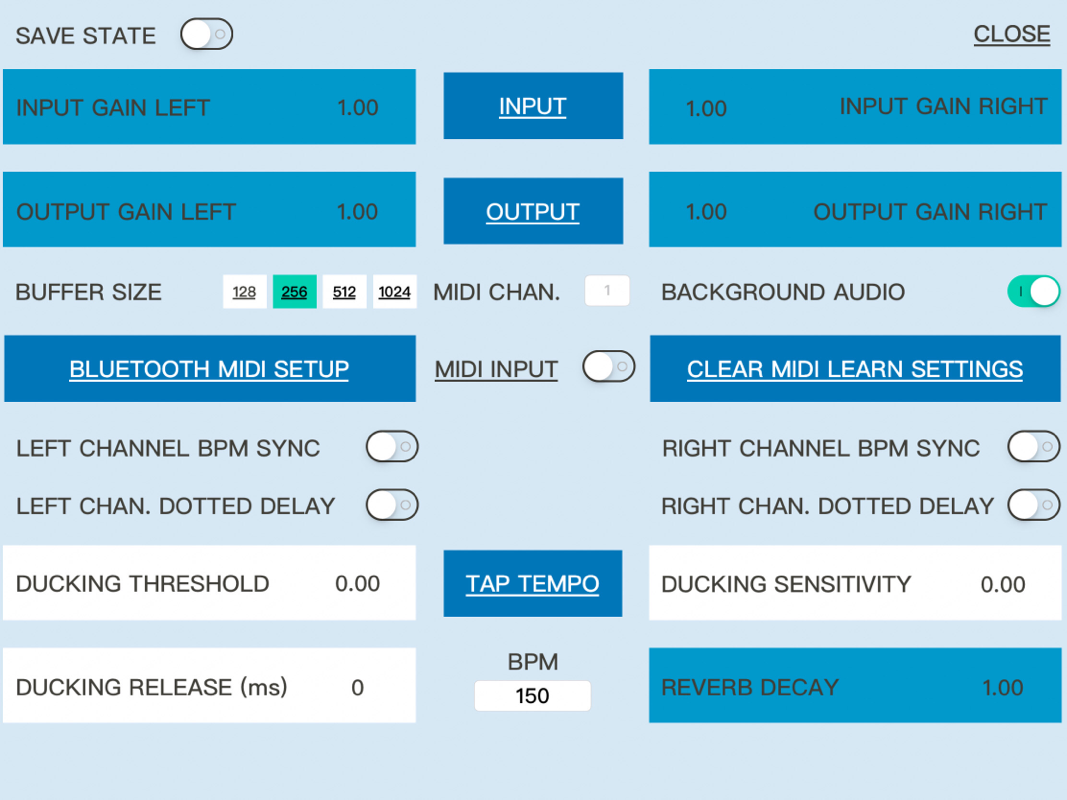
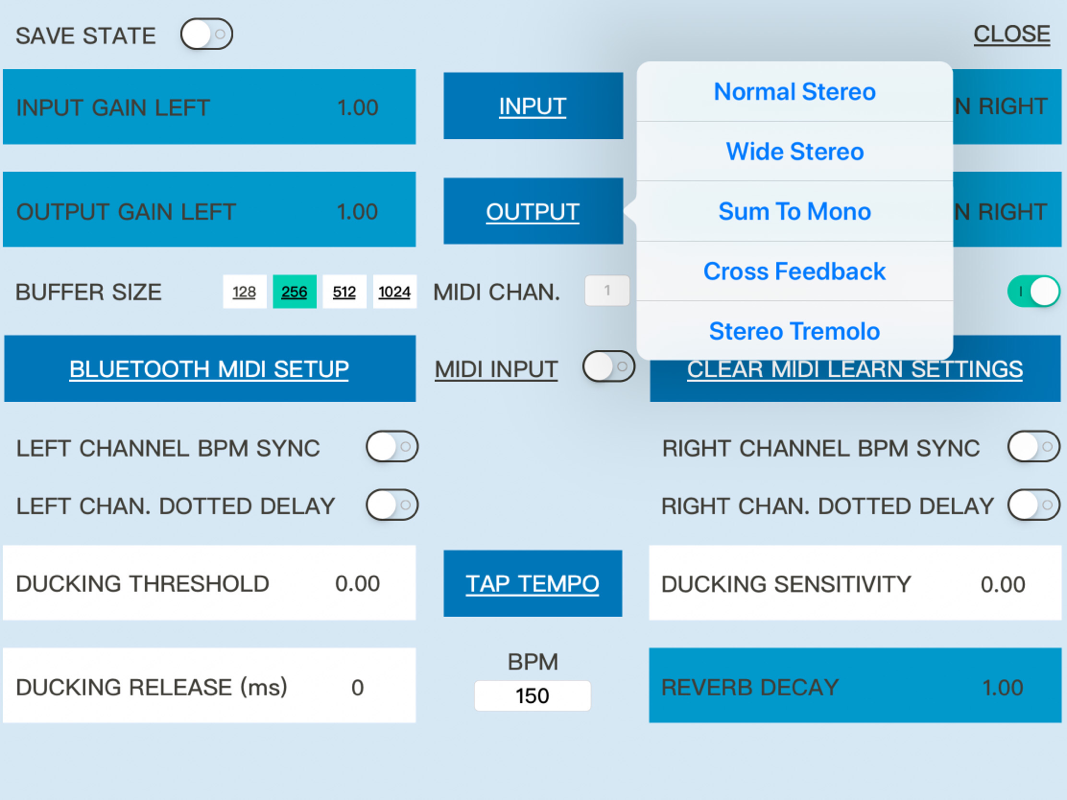
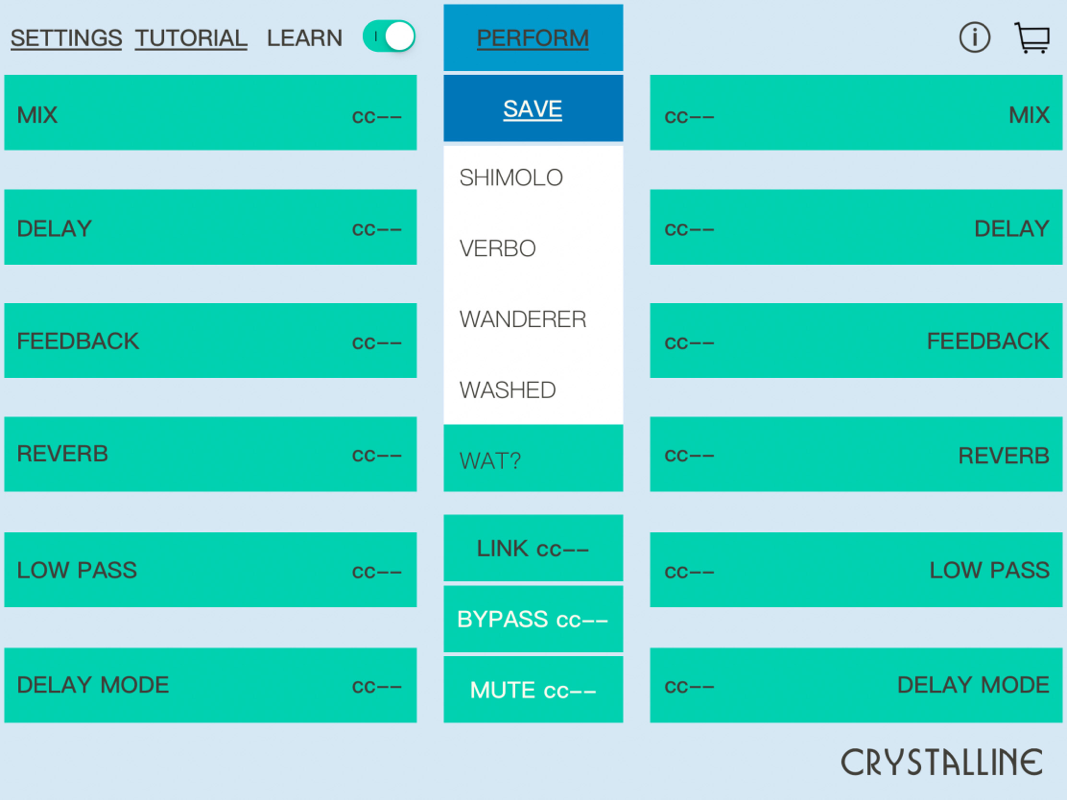
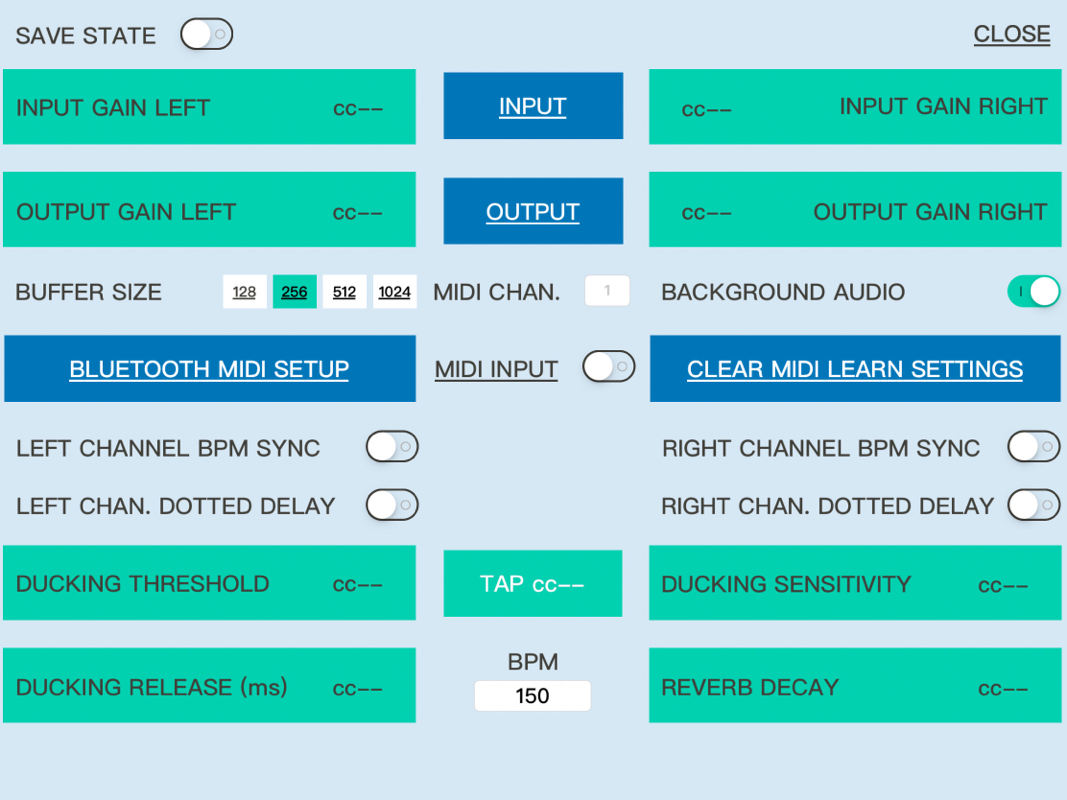
 RSS Feed
RSS Feed





















