|
ChordBud is a MIDI sequencer. It's particularity is that you can create a MIDI sequence very fast while using Chords. (but as I show in the Video, you can also use notes.) ChordBud is very simple,to use. You create a track. Set it's MIDI out channel, select a Chord progression from the dedicated menu, the scales and you can start to add Chords or Notes to the timeline. You can also create a custom Chord progression. There are not a lot of editing features, but the ones you have are really nice and allows you to work very fast. You can set a Chord or a Note length as you like. You can set 2 inversions for a Chord and set the octave independently for each Chords or Notes. You can also divide a Chord or a note... The best is that you have a look at the video below. I love this App but... The App,is not so study, and can quiets sometimes. (Note that the Autosave feature is very useful when it happens) I also have a problem with the note and Chord length. (Check out the video and the first and the Bass track) If I am using more than 5 tracks, it's looks that there is a MIDI overflow and some notes are cut When I am duplicating a track, it cuts the MIDI out of the track I have duplicated.. It's only little bugs and I am sure that the developer will work on them and an update will be released very soon. Note also that it is the version 1.1.1 Also I would be really happy to have the Ableton Link Start & Stop feature. Because of these little things I had to remove the Must Have after or before the Killer App! Price $2.99 Author Cem Olcay Type MIDI Sequencer / Chord progression Supports Ableton Link Version 1.1.1 Released 11/15/2017 Updated 02/15/2018 App Store description in the video's description TracksYour projects will be automatically saved in the Projects section when you quiet or switch to another project: see Project below Here you can set the octave, divide a Chord (green) or a Note (blue). Set their length and move them. You can also Mute & Solo a track You can also copy & delete a track | Multiple Undo & Redo. Tap the track head: see below Track editEach Chords or Notes you will add to the Timeline will have the same properties of the previous one. I used an OCR, so all my apologies for the errors M810!‘| M|nor | Harmon|c M|nor | Me|od|c Mmor | Pentaton|c Major | Pentaton|c M|nor | Pentatonrc Blues | Pentaton|c Neutral | |on|an | Aeollan | Dor|an | M|xo|yd|an | Phryg|an | Lydlan | Locrlan | Half D|m|n|shed | Whole D|m|n|she'd | Whole | Augmented | Chromatlc | Rouman|an M|nor | Span|sh Gypsy | Blues | D|aton|c | Double Harmon|c | Enght Tone Span|sh | En|gmat|c | Lead|ng Whole Tone | Lyd|an Augmented | Neopo||tan Major | Neopo||tan M|nor | Pelog | Prometheus | Prometheus Neopo||tan | S|x Tone Symmetr|ca| | Super Locr|an |Lyd|an M|nor | Lyd|an D|m|n|shed | N|ne Tone Scale | Aux|||ary D|m|n|she'd | Aux|||ary Augmented | Aux|||ary D|m Blues | Major Locr|an | Overtone | D|m|n|shed Whole Tone. | Pure Minor | Dominant 7th (Note that you don't have to use the pencil tool to edit) Tap a Note or Chord name to add it to the timeline. Drag a pattern where you like on the Timeline. Multi sélection. Set the loop,length by dragging the rigth loop marker Tap and hold a Chord or a note to open these pop up Create Chord progressionThe Chord progression can be created in the à track edit window or in the Create Chord Progression Select the scale, then Tap the degree you like un the Nodes or Recommended row. Enter the name of your progression in the top rigth corner and Tap return ProjectsYou can not name a project here.
0 Comments
Your comment will be posted after it is approved.
Leave a Reply. |
AuthorEd Archives
December 2019
Because I can read everywhere a Policy...
|






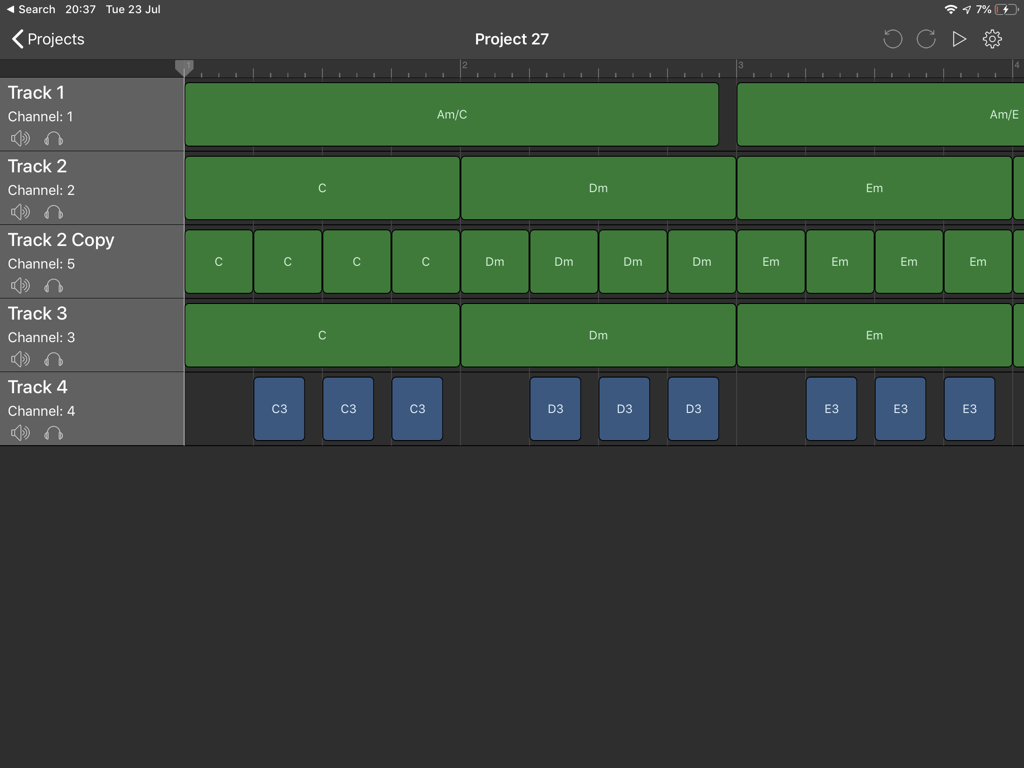
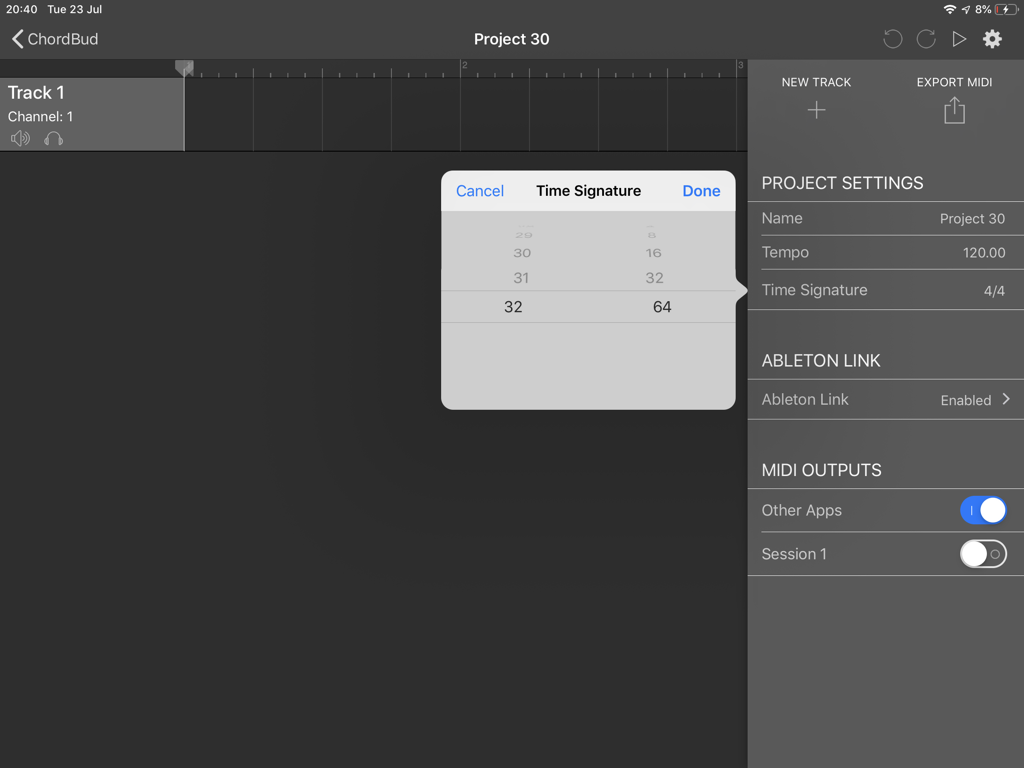
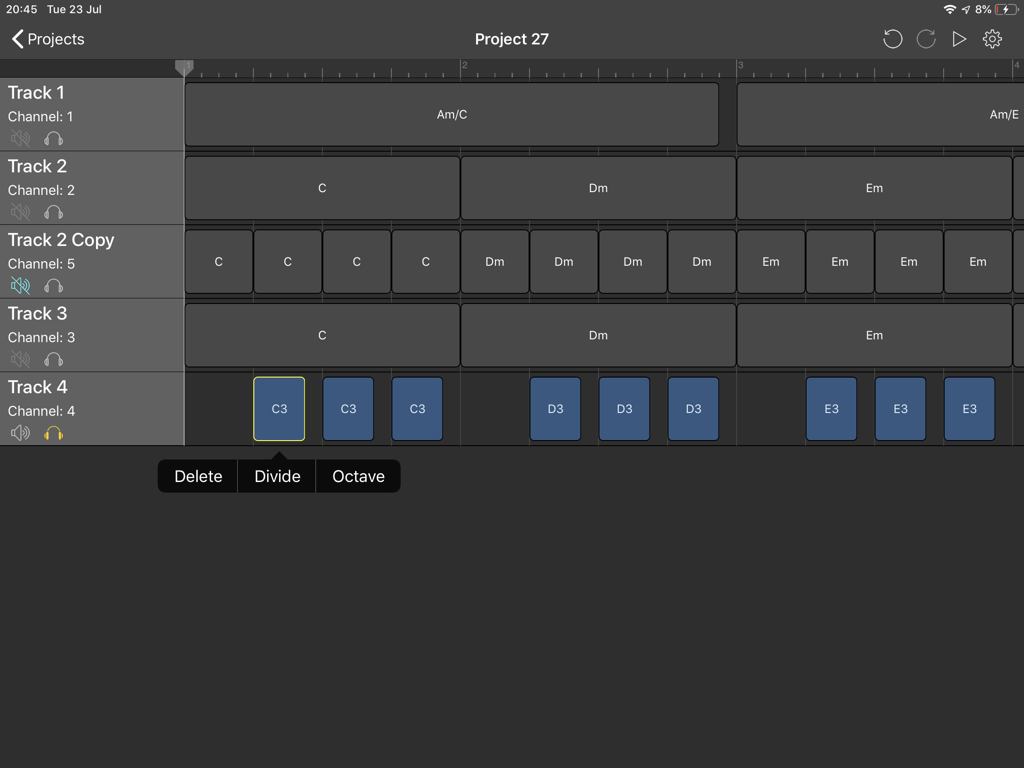
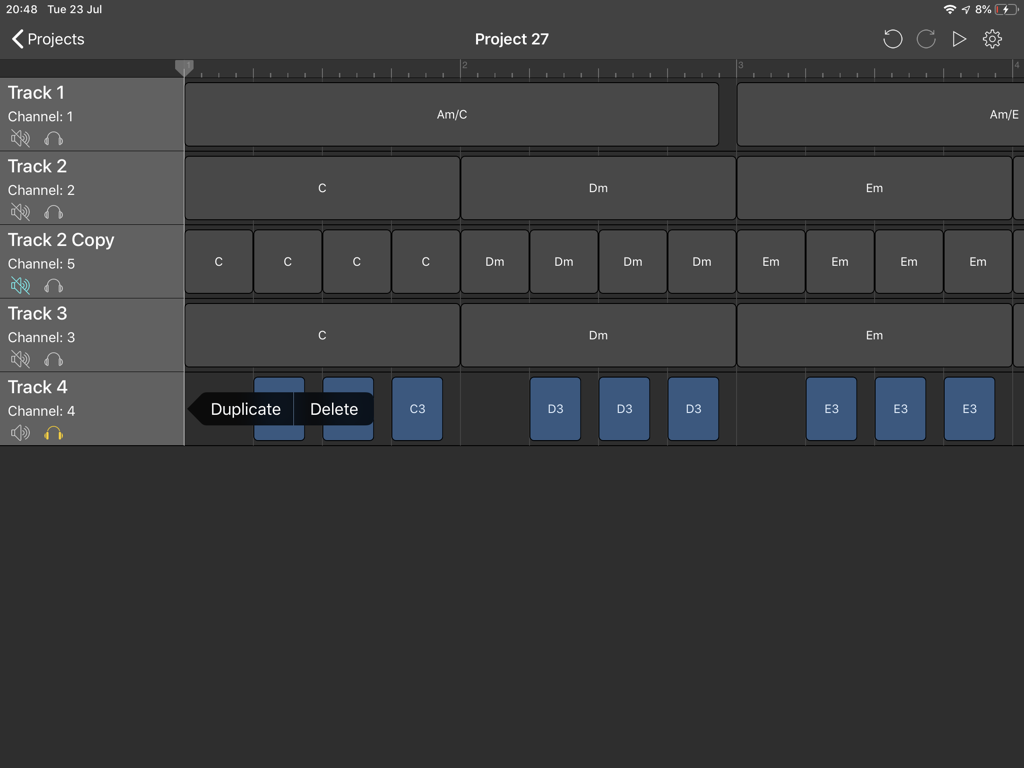
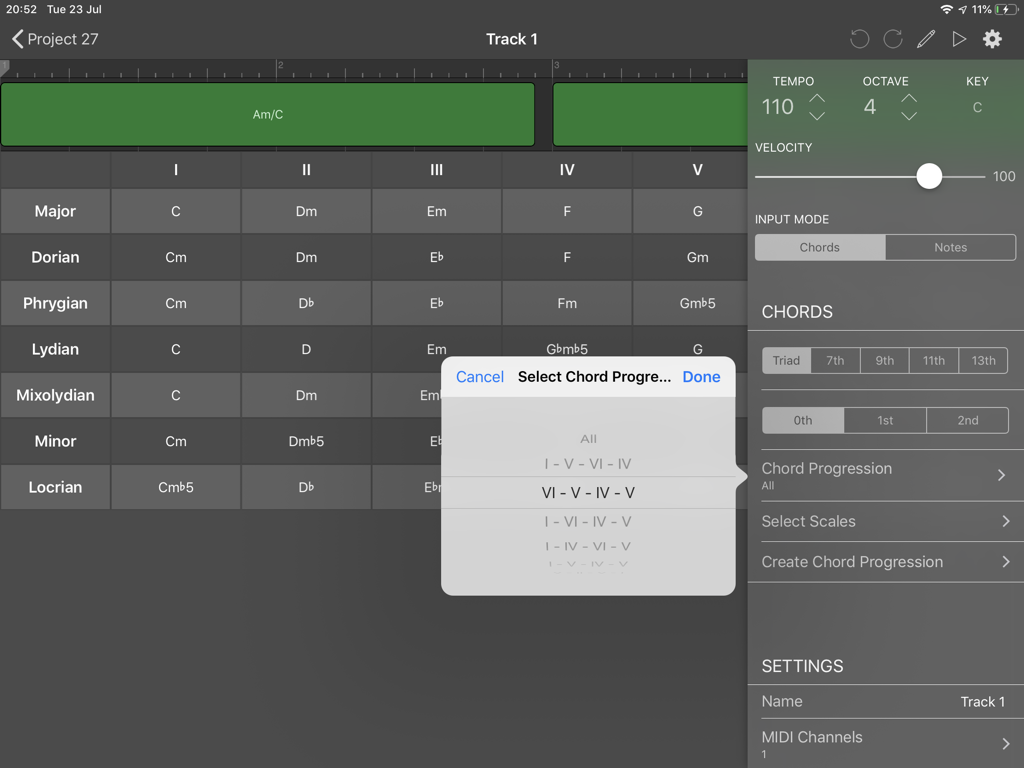
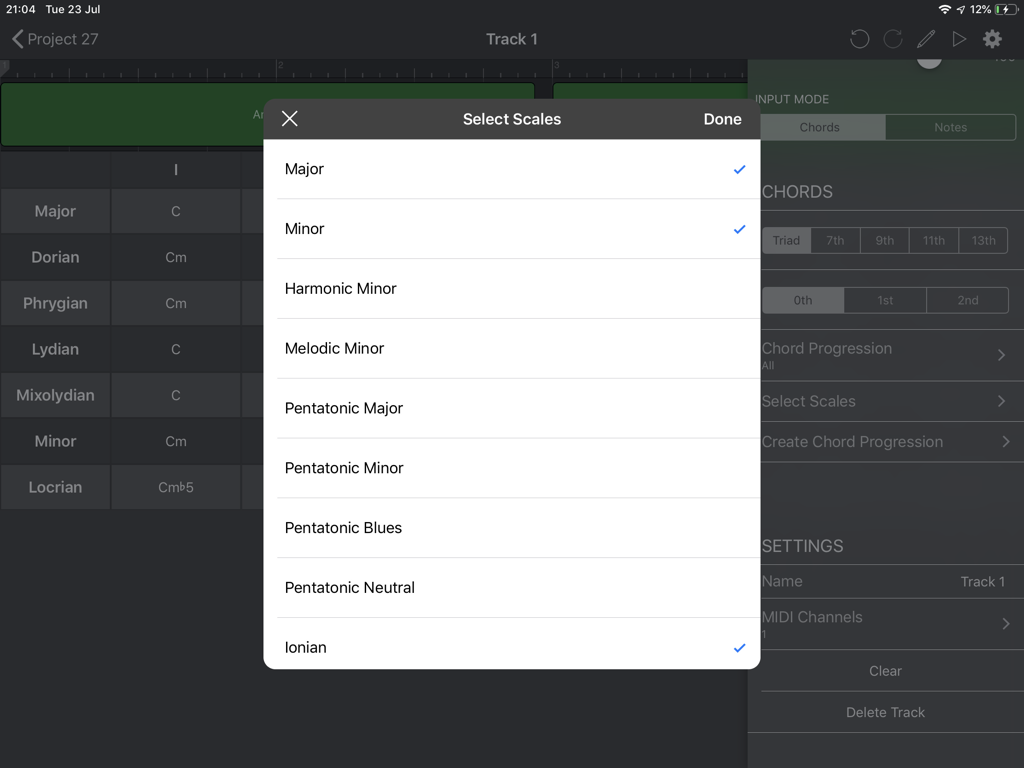
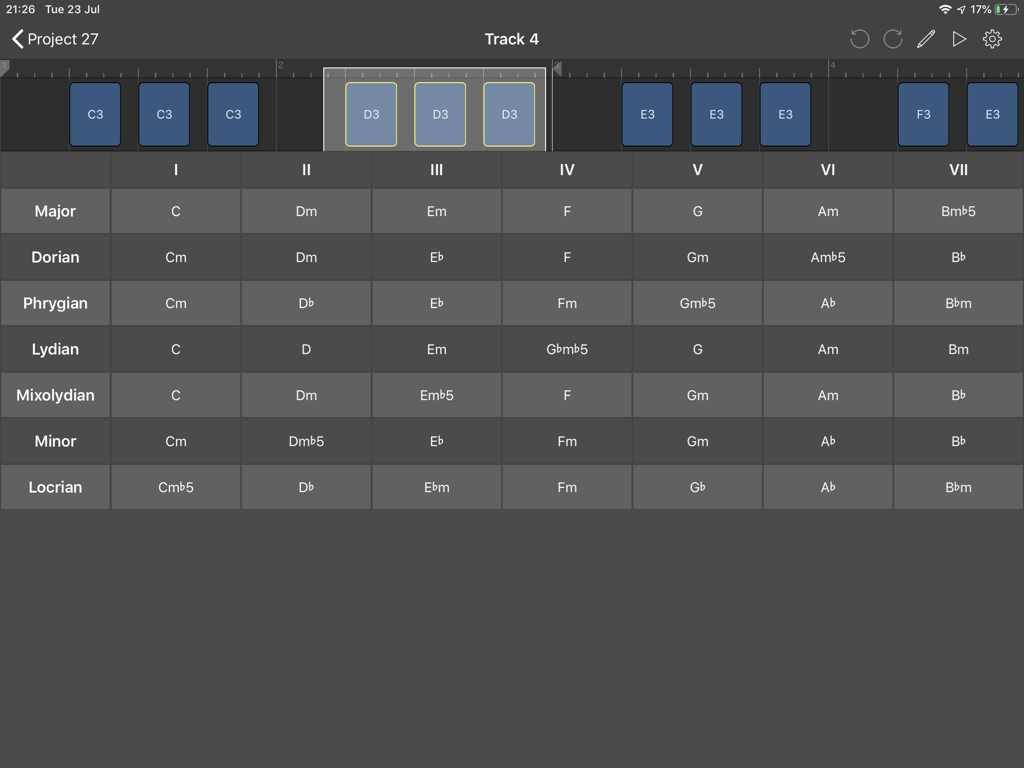

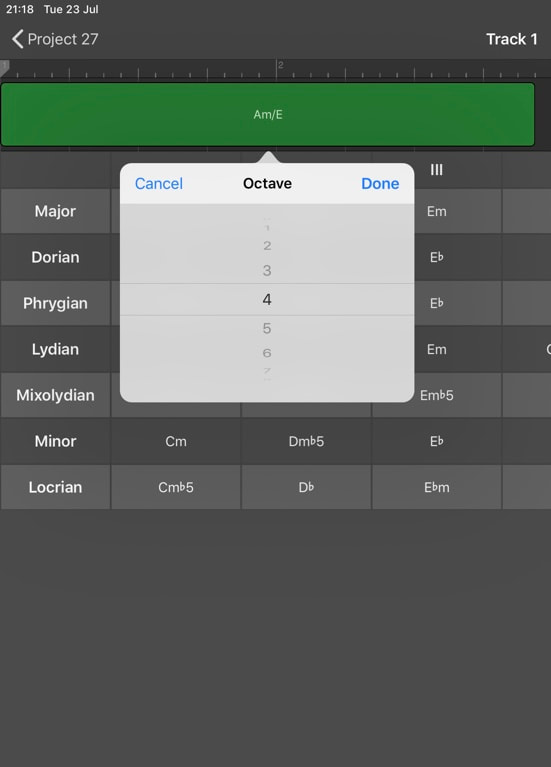

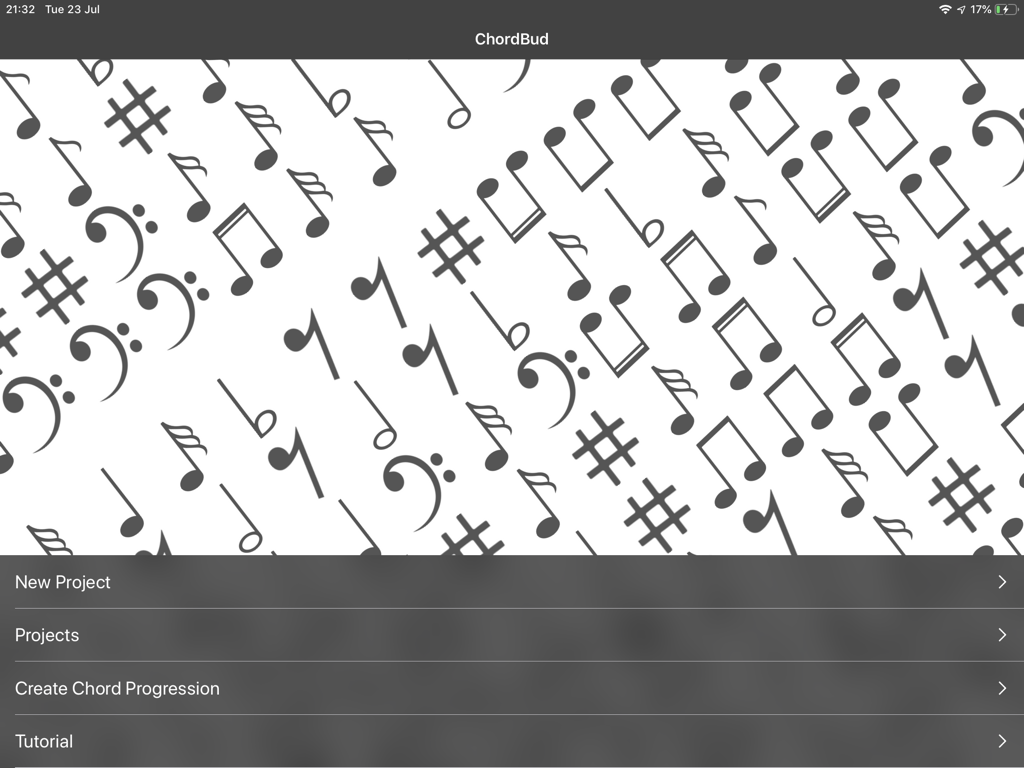
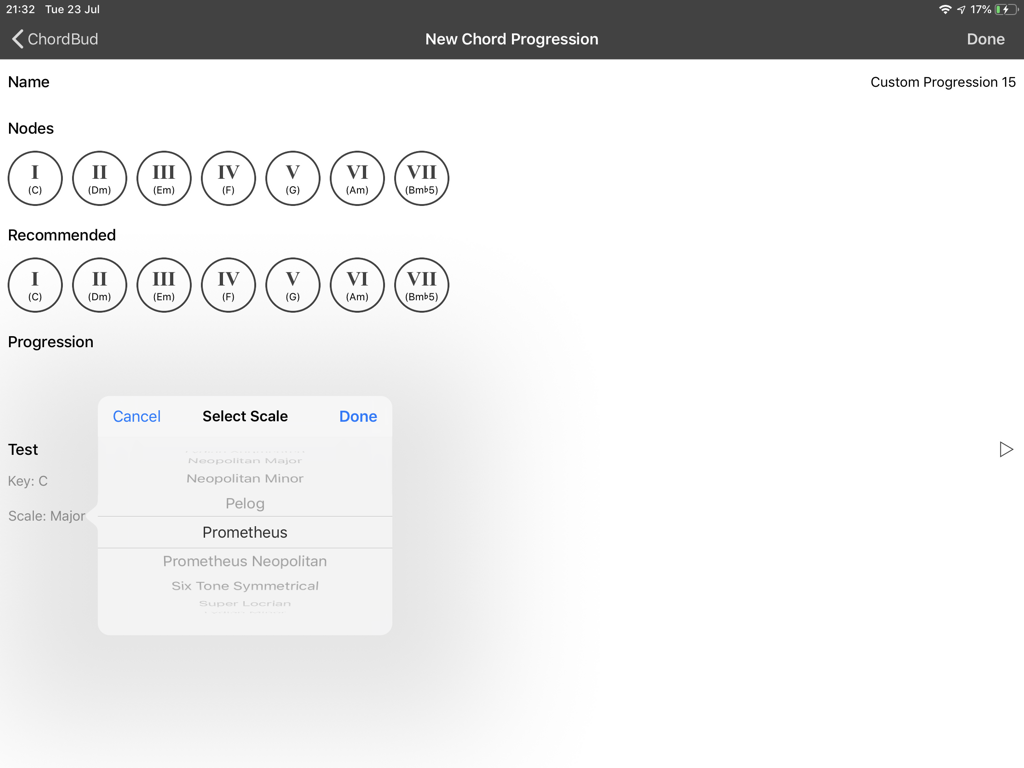
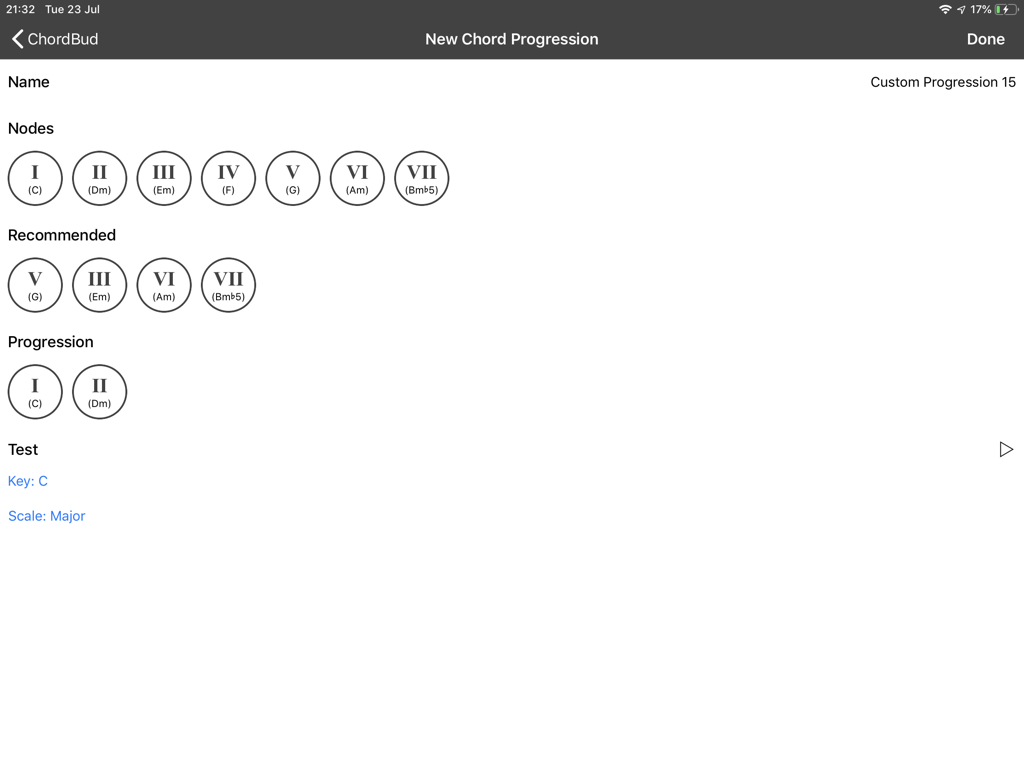
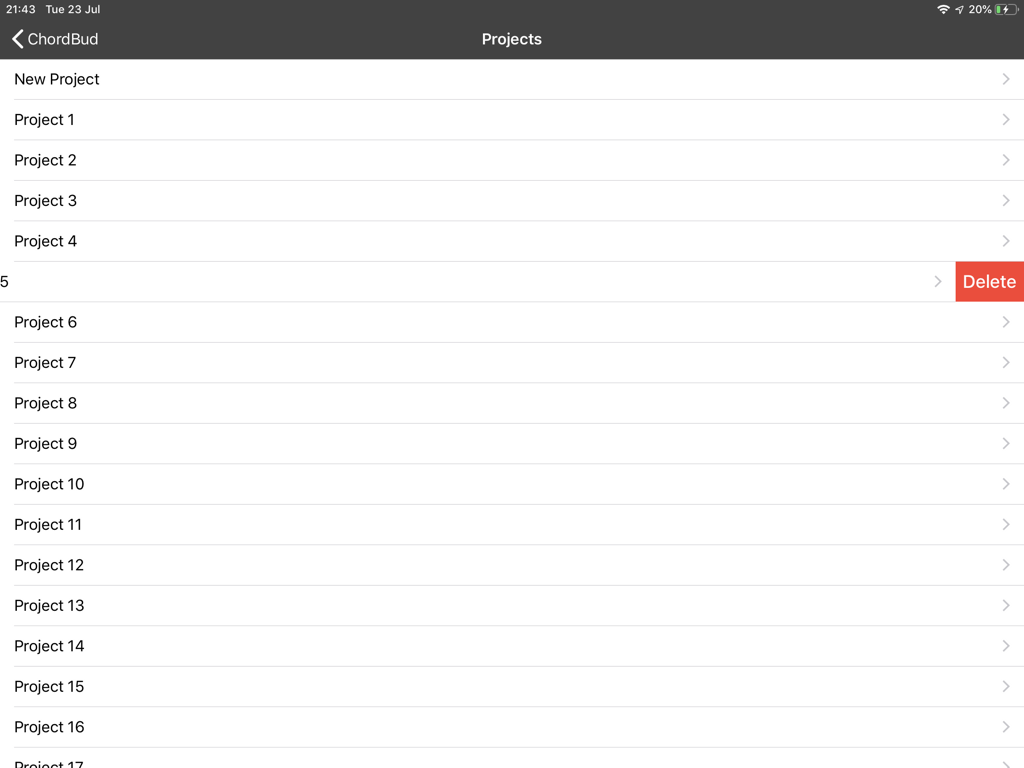
 RSS Feed
RSS Feed





















