|
Before reading this review, tap on the "Download on the App Store" button and come back here. Okay, I know, I'm a little radical, but there's only one reason why you shouldn't buy this App. It's because you already have it! Is it done? Okay, so I can start'. So, KB -1 Keyboard Suite is a Master Keyboard. Huh? What? What? You have a Master Keyboard in your studio so you think you don't need to buy this App... Is that it? Yes, you do, even if you have the most expensive and largest of all Master Keyboards because yours is not as powerful as mine. Is not as easy to configure as mine and will certainly not allow you to walk around with it anywhere! Well, I'm continuing my review.... So KB -1 Keyboard Suite is MPE ready.... Hey, what now? You only work in your studio and are convinced that your $3000 Master Keyboard is more powerful than mine, right? 1 You remind me of all those people who still think that an iPad is a toy and that their Mac or PC can compete with my iPad 2 Now you will listen and no longer disturb me ! And to calm you down, here's the list of everything I can do with my own Master Keyboard
Price $9.99 Author Kai Aras Type Controller Supports Inter-App Audio (IAA), Audio Unit (AU) Version1.2 Released 11/20/2018 Updated 03/28/2019 The videoIAA versionThe 2 top bars
C= selected root note | + = set the root note 1 semitones up | - = set the root note 1 semitones down | Major displays the selected scale | + select the next scale | - select the previous scale See chords & scales sections Settings1 LayoutLayout | Keyboard LayoutNote that all these keyboard layout comes with their own settings See next section Classic keyboard layout settingsUniform keyboard layout settingsThe String Keyboard layout settingsThe Scales keyboard layout settingsAvailable Scales: Major | Dorian | Phrygian | Lydia | Mixolydian | Aeolian Minor | Locrian | Major Blues | Minor Blues | Major Third | Minor Third | Fifth | Wholetone | Diminished | Major Pentatonic | Minor Pentatonic | Arabic | Spanish The Chords keyboard layout settingsIn the first section of the Chords settings window, you can see that a setting has been added: Root note. Select the desired one Section 2 | Chord sSttinhs
Section 3 | Additional Midi Output
The Drum Keyboard layoutSection 2 | MIDI Output Mode MIDI Output Mode: Single Channel or Channel per Pad Section 3 | Note Mapping New Save as = same as the screenshot above Pad 0 to 15 on the left: Tap to rename Use the arrows to set the note. Use the test button to test your Pad setting. The XY Pad Keyboard LayoutSection 1 | Layout Number of XY Pads 2 max Section 2 Pad A & B type: CC | Note | Wheels Pad A & B Channel: MIDI Channel Same as above: 2 control per Pads x 2 The cc Controller Keyboard LayoutSection 1 Items per rows: 1 or 2 = 4 or 8 rotative knobs Section 2 Same as Drum MPEMIDI Mode: Regular or MPE ExpressionControllersControllers Type: None | Wheels | XY see image 1| Strum see image 2 Position: Right or Left Browser | Presets managerThe App Store descriptionKB-1 MIDI Keyboard
KB-1 is a suite of expressive virtual keyboards and controllers designed for a multitude of scenarios. Play multiple instruments simultaneously, complete with MIDI Polyphonic Expression, scales, chords, strumming and more. Overview: - 8 distinct Keyboard Layouts - Multiple Rows per Keyboard - Multiple Octaves per Keyboard Row - 15+ Scales (for layouts that support scales) - MIDI Polyphonic Expression (MPE) - Standalone operation with multiple Keyboards and dedicated MIDI outputs per Keyboard - AUv3 MIDI Plugin Layouts: - Classic (Piano Keys + Wheels) - Uniform (Seboard-style Keys and Layout) - String (String-style Keys) - Scale (Uniform layout with scale support) - Chord (One key per chord for all scale degrees) - Drum (up to 16 user mappable drum pads) - XY (up to 2 configurable XY-Pads) - CC (up to 16 user mappable knobs for CC control) Expression: - Glide (horizontal) - Slide (vertical) - Velocity (mapped to y-axis) - Pressure (iPhone only) App Connectivity: - Standalone - AUv3 MIDI Instrument MIDI Connectivity: - Inter-App MIDI - USB MIDI - BLE MIDI - Network MIDI Version 1.2 release notes- Added per-keyboard preset mangement including some factory presets - Added mapping browser including some factory drum mappings - Mappings can now be imported/exported - Drum layout can now be set to ouput to individual MIDI channels per pad - Root Note & Scale can now be changed from the main screen - Roll/Note Repeat now brings up a dedicated control for setting the repeat rate - Chord layout can now output the bass note to a 2nd MIDI channel (great for transposing sequences) - Fixed an issue where the chord layout would not respect the MIDI channel setting - AUv3: Fixed an issue where the plugin would crash when changing MPE/MIDI Channels - Drum: fixed an issue where changing octaves per row would have no effect on the drum layout - Fixed an issue where "Slide sends Aftertouch" option would not restore properly when loading a preset or session - Fixed an issue where horizontal slide (glide) would not be completly smooth even at max sensitivity - Fixed an issue where the Maj V7 chord was voiced incorrectly - Fixed an issue where selecting mappings for the xy controller was not possible - Fixed an issue where the MIDI output channel for some layouts was off by one when running the AUv3
0 Comments
Before to start here is a part of the App Store Description: Binaural Location goes beyond the simple pan control; it allows you to place your audio at a specific location anywhere in a virtual space around the listener. The location of the L and R control points on the screen controls the location of two virtual speakers. Based on the angle and distance from the speakers to the listener's ears, the app creates a realistic impression that the sound is actually coming from the specific location of the L and R points. ls it just a fancy pan control? No. This plugin models three different aspects of the sound location at the same time, and none of them is a pan control: 1. The delay due to the distance between the sound source and the listener's left and right ears. 2. When the left ear hears sound coming from the right side, it gets less high-frequency clarity because the sound waves are coming around from the other side of the head. 3. The volume of the sound changes depending on the distance between the listener and the speakers. So that's it. So what can we musicians and sound engineers do with us? The first thing that comes to mind is to use it to place sound in a space. For music, but also for movies. Sure, Binaural Location can do this and much more better than a simple pan because of the algorithm they created for this The second thing is to use it in music for Sound Fx, noises, reverse cymbal, all this kind of things that we use to use in music. And it's sure that Binaural Location will add a big little plus for this purpose. The third thing is to insert it in a track. A keyboard, Pad, Percussion, arpeggiator,... And here again, the rendering can be quite awesome, especially when using the Orbit function: the sound revolves around the two L & R points, which will create a Phase or Chorus when the two points cross each other... It is up to you to find the best position by linking or not the L & R point and moving them in space. Great for Drones.... The third way (but there are certainly many more) is to place it on an auxiliary. Behind another effect. A Reverb, a delay, or else. The rendering may be more discreet but also more surprising at the end of a Reverb for example. In conclusion. For those who think that it's nice, but want a more fhashy effect, more, more, more, more, more,... You're mistaken. Binaural Location despite its very few Setting, glamorous words (for sound engineers and musicians I mean) is a hyper creative App. It is up to you to find out how and where to use it. Binaural Location. To Killer App, to Must Have! Pricing €549 Author Blue Mango Type Fx Instrument Type Spacializer Supports AUv3 Release date 14/06/2019 The App Store descriptionUsers of iOS versions 12.1.3 and earlier have reported that their audio unit host apps are
not displaying this plugin in the list of audio units. 12.2 and above work fine N90 Mmh Ngoc Developer Binaural Location goes beyond the simple pan control; it allows you to place your audio at a specific location anywhere in a virtual space around the listener. The location of the L and R control points on the screen controls the location of two virtual speakers. Based on the angle and distance from the speakers to the listener's ears, the app creates a realistic impression that the sound is actually coming from the specific location of the L and R points. ls it just a fancy pan control? No. This plugin models three different aspects of the sound location at the same time, and none of them is a pan control: 1. The delay due to the distance between the sound source and the listener's left and right ears. 2. When the left ear hears sound coming from the right side, it gets less high-frequency clarity because the sound waves are coming around from the other side of the head. 3. The volume of the sound changes depending on the distance between the listener and the speakers. Does this plugin work for listeners who use speakers instead of headphones? It is designed to work with headphones. If you listen with speakers, it will sound fine, but you won't get the immersive effect of binaural audio. How is this useful for making music? This is a creative effect. One interesting thing you can do is enable the orbit mode, which modulates the location of the left and right sound sources in real time, moving them around the room in an orbit around the listener. You'll hear the Doppler effect gently shifting the pitch up and down and the sounds move closer and farther from your ears, and the volume sways up and down in accordance with the changes in distance. This is a nice effect, similar to a Leslie speaker and a little bit like a stereo chorus but with more emphasis on the modulated filtering than on pitch shifting. It works especially well with reverb, and makes a sound like a modulated reverb effect. So Atom is an AUb3 Midi Step Sequencer Because it's an AUv3 plugin you will be able to load as needed instances as your iDevice can support and your project needs. Each instance equals a midi channel or a midi instrument. One instance will use around 3% of CPU Each instance can have a sequence (named loop) with a different Length, Time signature and Tempo speed (Tempo multiplier). A Piano roll on the left side. (Scroll up and down with 2 fingers, pinch to Zoom in & out. Basic tools: A Draw tool (1 Tap to add a note, one more to delete), an Eraser, a Divider, and a Multi selection tool. (Tap to select multiple notes or tap to add a note to the selection) Notes length can be set from both directions. This is cool as well as the ability to Zoom in the selected notes only. Of course we have a Snap to Grid feature and a Grid setting menu. 2 arrows allow you to transpose one octave up or down the selection. A Duplicate selection tool. A Quantize menu. A pop-up widow to set the Velocity of the selection.. A quite interesting Stretch function (video) and the possibility to Flip notes horizontally or vertically. The ability to select a Scale from the 32 available. The selected scale will be displayed throughout the grid. The possibility to display ghost's notes of another Atom instance. And finally a multiple Undo and Redo. Now, I will explain you why I choose to make the Atom | Piano Roll review today. Yesterday I had to start a new casting for a Netflix movie (one more time I have to keep the silence about it and I think you can imagine how it's difficult to me) So because of this I had to change my plan... I had to choose a very very very easy review. I choosed to make the Atom | Piano Roll review. That may seem like a strange choice regarding all the features described above.... Don't you think? Actually, no. I have a lot of Apps in my iPad that are wisely waiting for their turns. Apps that might seem much simpler, faster to review. But, no, I have chosen Atom because this App is so understandable that we don't have to think while you are using it. Everything makes sense for anyone who has already worked with a Midi Step Sequencer. But don't get me wrong, it doesn't mean that Atom is not a professional tool but despite all its features it will only take you 5 minutes to get started... This is the real Strength of this Midi Step Sequencer ! To conclude Atom is the AUv3 Midi Step Sequencer for iDevices. The one you should recommend to your friends and hide to your enemy. Atom is close to the perfection! If I am saying close it's only because there is one thing and one thing only that I will be really happy to have in a future update. This is the ability to add cc in the Velocity window. Just in case I need it... Atom | Piano Roll is my Midi Step Sequencer and I am sure that it's already the Midi Step Sequencer of all the lucky iOS musicians who own it. Atom | Piano Roll is a Killer App, a Must have! Price $8.99 Author Victor Porof Type Tool Supports Audiobus, Audio Unit (AU) Version 1.0.1 Released 04/09/2019 Updated 04/12/2019 Top bar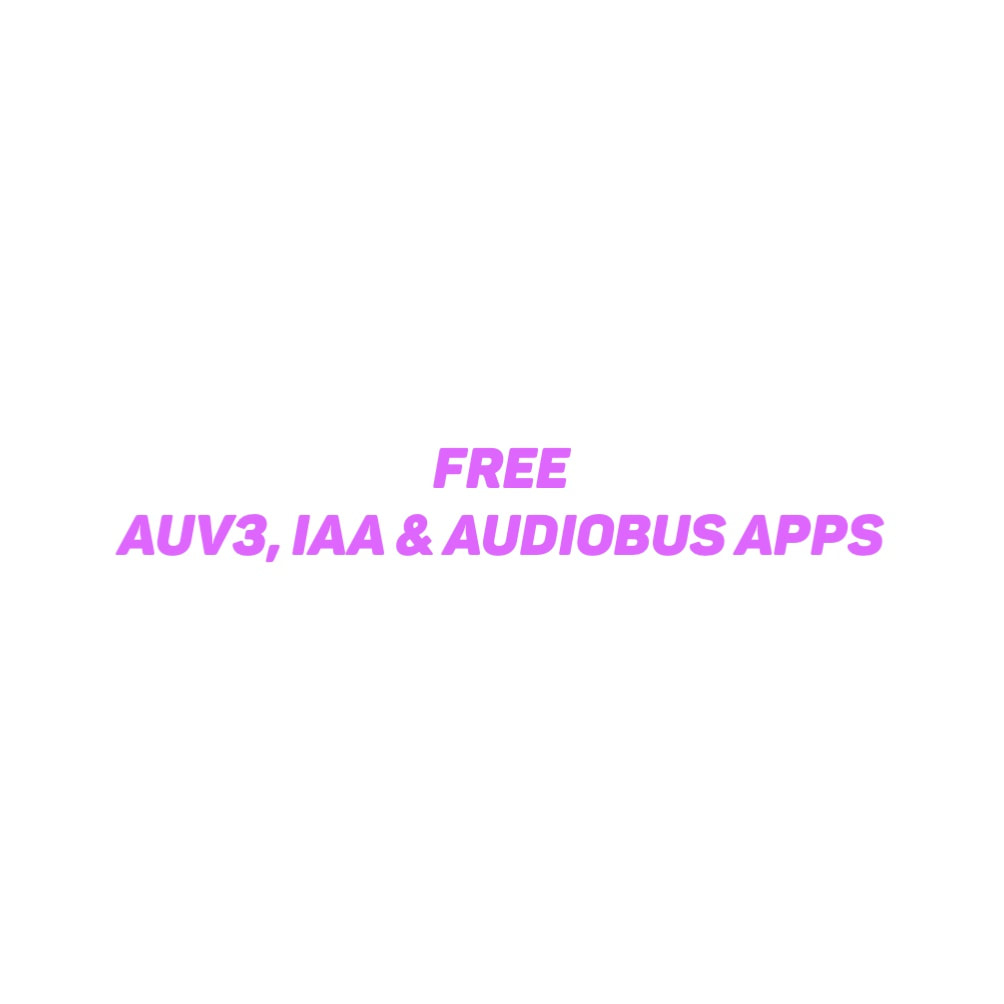 Clip (instance) number | Mute| Time Signature image 1 | Tempo multiplier image 2 | Global beat (according to the Host | Loop beat beat position of your loop | Play / Stop Atom selected instance only | Undo Redo | Scale sélection image 3 | View other instances (notes) image 4 | Snap to Grid on / off | Grid selection Left barRight barThe App Store descriptionPiano Roll is a sequencer for iOS, and the first in our Atom series of modular sequencer plugins. Record, replay, loop and manipulate MIDI notes anywhere.
The MIDI audio unit can be loaded in compatible hosts (AUM, ApeMatrix, Audiobus, BeatMaker 3, Cubasis 2, etc.). Make sure your host is capable of loading, transmitting to, and receiving MIDI from audio unit MIDI plugins. It’s intended to augment existing MIDI processing capabilities, or in scenarios where a host doesn’t provide sequencing functionality out of the box. Features: 1) Loop record Grow your ideas over any number of bars. Overdub drum loops, layer complex melodies, or even record an entire track. Arm recording in multiple instances, in the background, receiving from hardware or even other audio units. Piano Roll is always sample accurately synced with the host. 2) Step input Quickly create sequences. Insert notes respecting grid length, and resize them to any duration. Layer chords in one operation. Just send the notes, Piano Roll takes care of the rest. 3) Extensive editing tools All the standard editing tools you are used to are implemented, pen for entering notes at any length, brush for painting continual notes at grid size and scissors for slicing. Advanced tools allow you to be productive. Grow notes backwards or forwards. Group notes with additive selection. Select rows or chords in one operation. Time and pitch flip. Velocity editing is precise and unobtrusive. With Piano Roll, anything you need is a tap, hold, or swipe away. 3) Non destructive quantize Quantised or not? You decide when, and how much! Enable full quantisation beforehand with grid snapping. Turn it back off, or adjust the strength afterwards on an already recorded sequence. Choose the quantisation percentage for note starts, note ends and even note durations. In Piano Roll, you have full control over timing precision. 4) Dynamic stretching Stretch a clip from 4 bars to 8. Fix the note lengths or extend them in harmony. In Piano Roll, your sequences are elastic. 5) Advanced time signatures Does 4/4 sound boring to you? Create complex polyrhythms by choosing any timing. From 3/8 to 11/8. From 2/1 to 17/16. Piano Roll lets you invent your own rhythm. 6) Advanced tempo settings Negative BPM? No problem. Pick a tempo for every clip and play backwards or forwards. Multiply host tempo or choose something arbitrary, all with extreme accuracy. Piano Roll gives you control over tempo like never before. 7) Scales Never go outside a scale, or go chromatic and add spice to the melody. With scale overlays, your music isn’t forced to sound in a predetermined way, and you aren’t forced to be a music theory genius to sound the way you want. Piano Roll gives you the ability to decide in which key to be and when. 8) Visibility layers Aid composition by overlaying other clips from other plugin instances over the one you’re editing. Make sure your chords are in harmony with the melody, visually. Piano Roll roll helps you focus where you need, when you need it. 10) State saving Your sequences are saved alongside the project you already work with. And they’re loaded back automatically when opening up a project. Clips can be saved as host presets. Piano Roll is in perfect harmony with the host you already use. Version 1.0.1 release notes- Fixed rendering issues on iOS 11 - Layout improvements for small screen sizes - Note entry improvements for right-to-left gestures - History stack improvements for flip operations - Various other small quality of life improvements Wahooooooooooooooooooooooooooooooooooooooooooooooo!!!!!! I could stop there.... I would really like to stop there, but I know that if I do that, that if I make my paper like that, I will have a zero point... But hey, did you watch the video? What can I add to that? Didn't you watch it? Go and watch it.... When I held the K7D - Tape Delay in my hands, I was very happy, I was going to be able to rediscover a little of my good old Roland RE- 201.I loved that effect.... What I loved most of all was all those strange sounds that came when you turned a knob... In studio, there was no automation at this time there was always a bandmate touching these buttons while I was playing... A track was recorded and opened or not as needed. In fact I have always used the Tape Delay as a special effects generator.... But now with K7D it's even more of a delay more than a noise generator that I have... What I loved most of all was all those strange sounds that came when you turned a knob... In the studio, there was no automation at the time there was always a member of the band touching these buttons while I was playing... A track was recorded and opened or not as needed. In fact I have always used the Tape Delay as a special effects generator.... But now with K7D it's even more of a delay plus a sound generator that I have... It's the infinite... Did you see in the video, with a note, what we're doing? Even generate chords! It's breathtaking!!!!! So that's it, I talked, I can now give my paper back... Once again, check out the video.... K7D - Tape Delay is a Serial Killer App! A Must Have!!!!! Price $5.99 $4.99 Author Imaginando Lda Type Effect Effect type Reverb, Delay, Echom Supports Audiobus, Audio Unit (AU) Version1.0.1 Released 05/06/2019 Updated 05/09/2019 How it works
CHARACTER
The App Store descriptionK7D is a powerful and affordable, vintage tape delay effect plugin for iOS. K7D recreates the hardware echo machines of the past using Imaginando’s signature style of obsessive analog emulation, but with an enhanced level of control from a sleek, modern interface. Using this approach allows a whole new world of creative possibilities, while still retaining a warm, full-bodied analog sound, bursting with character and personality.
To give K7D it’s distinctive analog flavour, we studied and analysed the tiny details of what makes classic hardware delays great, and painstakingly recreated every subtle nuance for a fantastically authentic sound. Available as a standalone app and audio unit plugin, you can use it digital audio stations for iOS such as Garage Band, AUM, Cubasis, Auria, Audiobus, etc. Features - 1ms to 1 sec. dual playhead analog modeled delay with noise, tape distortion and mechanical vibration models - Modeled microphone input with pre-amp saturation - Normal and Ping Pong modes - Optimized gain staging and saturation algorithms for very musical results - Delay time spread between heads and stereo width control - High pass and Low pass filter on feedback path - Powerful LFO bipolar time modulation with multiple waveforms (sine, triangular, saw, square, sample and hold and filtered sample and hold) and possibility of inverted LFO phase on second play head (for added stereo imaging) - Delay time syncable with BPM - Possibility of delay time modulation via incoming midi notes - Oscilloscope visualisation of audio waveform and LFO waveform - Built-in patch manager - Audiounit compatible Version 1.0.1 release notes- Fixes AUv3 state saving bug - Fixes some visual issues - Improves accuracy of host tempo report mfxConvert, I dreamed of it! All the time, every day every time I was preparing a review, every time I was working on a new song for my concerts... I'm sure and once again I'm willing to bet my saddle and boots that some of you think I've lost my mind... So now I'll try to explain how it's possible to dream of mfxConvert and we'll see at the end if you still think that... When I play live, I have 2 Pedalboards and a volume pedal. My 12 Steps plays notes and my iRig Blueboard cc & PC. 13 notes for the 12 steps & 4 switches for the iRig Blueboard. The problem is that sometimes I wish I could reverse all this, because of the app I want to control... Other times mix all this.... Now I have no more to worry about Programming. No more programing and deprograming... I do what I want.... I'm free! When I was doing reviews, it was the same. I had to think about how I could show that I could control this or that parameter of an App, having no keyboard. Besides, it can save your life. Maybe not life, but at least one concert and even a lot of money... (I spent so much time looking for a pedalbard that can send notes, cc, and program change...) Watch the video below... mfxConvert is an essential tool for all musicians, traveler musicians and especially iOS musicians. In addition, it is so easy to use. You just have to type the Midi learn button, then touch, scroll, tap or push the control you want to transform. Then you select what you want to transform into. note to aftertouch | note to controller | note to program change | note to channel pressure | note to pitchbend | controller to note | controller to program change | controller to pitchbend | program change to note | program change to controller That's it! That's all! It's simple, essential, and reassuring It's a Killer App! A Must Have! Price $2.99 Author Audeonic Apps Type Effect Effect type Other Supports Audio Unit (AU) Version1.3 Released 02/05/2019 Updated 05/24/2019
The App Store description* INTELLIGENT MIDI CONVERTER *
(AUv3 and CoreMIDI Effect) mfxConvert is a plugin for converting MIDI events in real time. It can be used for simple channel, note or controller remaps. However, it can also handle sophisticated conversions of event types, for example pitch bend to controller or note velocity to channel pressure. See below for the supported conversions. Simple to operate yet a very effective tool to have at your disposal. Create as many separate conversions as you need inside the one utility. Conversions supported: - note -> note, aftertouch, controller, program change, channel pressure, pitch bend or system realtime - aftertouch -> aftertouch, controller or channel pressure - controller -> note, aftertouch, controller, program change, channel pressure, pitch bend or system realtime - program change -> note, controller, program change or system realtime - channel pressure -> controller, channel pressure or pitch bend - pitch bend -> controller, channel pressure or pitch bend - system realtime -> controller, program change or system realtime * ABOUT mfxSeries * mfxSeries is a set of compact but powerful plugins for CoreMIDI or AUv3 hosts. Covering a range of use cases from common everyday MIDI manipulation tasks to creatively ambitious effects. Each plugin in the mfxSeries can be controlled and automated from the host as all controls are exposed as AUv3 parameters. mfxSeries plugins are built using the MidiBus library - http://midib.usVersion 1.3 release notesbugfixes - works correctly with Cubasis 'Freeze' feature - conflict between AU params and MIDI events resolved AAS Objeq transforms everything he hears into a Percussion instrument. His ears are your microphone of your iDevices. But as it is AUv3 effect plugin, it can hear also any other signal from the track where you inserted it. So by using your microphone, you are clapping your hands, on a table, on an old friend, on anything you want. You can also connect an instrument, a guitar for example, as I do in the video below and tap on it. Or use it as an effect as I also show in this video. To transform sound, AAS Objeq uses 3 types of resonators. Beam, Drumhead, and Plate resonator (To the left of UI) Right next to it, The Position parameter lets you change where the resonator is hit or fed. At the bottom a slider allows you to adjust the pitch on 8 octaves. The Material (X axe) parameter lets you change the timbral characteristics of the sound The Decay (Y axis) parameter lets you change how long the resonance last. The Tone parameter acts as a low-cut, it is filter located to the right of the IU just before the Mix slider. In conclusion The app is Super nice, easy to use. The sounds generated are quite nice too. Being able to use it as an effect makes it even more appealing, and strangely and against all odds, maybe that's where I prefer it... A Super App! Price $3.99 Author Applied Acoustics Systems DVM Inc. Type Controller Instrument type Sampler Instrument sounds Drums, Percussion Supports Audiobus, Audio Unit (AU) Version1.0 Released 03/26/2018 The AUv3 versionThe Stand Alone & Audiobus versionThe App Store descriptionWho doesn’t like to improvise a beat on a table?
AAS Objeq transforms those beats to sound closer to a real percussion instrument. With the help of your device’s microphone and a pair of headphones, you’ll get tones reminiscent of congas, bongos, djembes, or any other resonant thing. AAS Objeq offers beam, drumhead, and plate resonator types which you can customize via pitch, material, decay, and tone controls. Mix in your original signal and tweak until you hear something you like—slide dots, experiment, and have fun! If you're addicted to tapping your hands everywhere, Objeq will become your new rhythm companion! AAS Objeq will also show up as a plug-in in any AUv3 (Audio Unit v3) compatible DAW such as GarageBand, Cubasis, Auria, and AudioBus 3. You know how I know I have a real Killer App in my hands? In fact, it's very simple...... That's when I did a song instead of doing my review.... So, here we are, once again, I haven't slept, eaten and I'm not even washed, but that normally I shouldn't say it.... Now let's talk a little bit about this killer App... It's a Shimmer Fx! First of all, it starts well, especially since there are not that many and even less in the app Store.... And from that level, it's simple, there are none... This Shimmer is actually a rack that contains all the modules effects needed to create a beautiful Shimmer Fx. And that's what makes it so powerful, The main window displays 2 vu meters with 2 small leds for Peak and Sustain. Next to it, the factory presets (very beautiful) Below from left to right, 2 knobs for the Sustainer (Mix and output) and an Enable switch. For Delay, Reverb, Pitch Shifter, Modulation and Sustainer, a Mix knob and an edit switch. This switch is a shortcut to go directly to the desired module. A spread knob for the LFO An Enable switch for the Low and Pass filter (2 rotating knobs) for the Harmonic Exciter.. The modules: In 1, a Digital Stereo Delay: 3 knobs / Amount | Feedback | Envelope Chorus + 2 expression Pads: Y Feedback X Delay time In 2, 2 Pitch Shifter. For each, 3 knobs / Semitones | Balance | Level + 1 expression Pad: Y Level | X Balance In 3, an Early Reflection Digital Reverb with 6 knobs and 2 expression Pads: Knobs: Room size | Time | Damping | Delay | Feedback | LFO Pan Pad 1 (named Environment): Y Reverb level | X Low Pass Filter Pad 2 (named Early Reflection): Y Feedback | X Delay In 4, Modution: 4 sections & 1 expression Pad BPM Sync Speed: None | 2 Beats | 1 Beat | 1/2 Beat | 1/4 Beat |1/8 beat | Trigger Envelope Shape | Sine | Slope up | Slope down | Square | Saw Modulation Type: Vibrato | Pan | Hole | Invert Pitch Glide: Drop out | Center | Raise up Expression Pad: Y Modulation level | X Modulation spread In 5, an Exciter: 10 bands: First to Ten / 3 profiles + Gain, Enable and Reset switches. In 6, a Sustainer: Enable switch / 2 rotating knobs: Grace time | Feedback Isn't that amazing? All the more amazing as I said above, because it is a rack to have for the price you pay: A Delay, a Chorus, an Early Reflection Digital Reverb, a Pitch Shifter, a Modulator, a Harmonic Exciter and a Sustainer! Isn't that amazing? In conclusion ShimmerFX is super-powerful! A perfect sound quality! An incredible versatility! An unbeatable value for money! It is a Must Have whether or not you like this type of effect. Me, I love it! And I'm going back to finish my song... ShimmerFX: A Killer App! A Must Have! Price$ $6.99 Author 4Pockets.com Type Effect Effect type Reverb, Delay, Echo, Pitch effects Supports Audio Unit (AU Version 1.01 Released 02/15/2019 Updated 02/18/2019 The videoThe App Store descriptionThis is an AUv3 compatible effect which must be used as plugin with your favourite DAW such as Cubasis, Meteor, Auria or GarageBand. It supports a modern graphical interface and presets with stereo meters for monitoring signal levels.
This shimmer effect is a combination of effects that creates an etherial wall of sound. The effect combines a digital delay and pitch shifter to create multiple harmonies before entering a rich long reverb with controllable filtering. The resulting effect is a monsterously huge sound adding a spacious atmospheric quality to any lead instrument or vocal. The effect also features many beat synced modulation options with various modes of operation such as your basic pans and vibrato effects but including sweeps and morphing harmonies. Finally to give the effect some real 'shimmer' we've added a harmonic exciter and a sustain section which samples and holds on to the sound to pull out and emphesise the harmonics. The effect presents all the most frequently used controls to the user in a single screen, but each effect has it's own distinct set of controls and a total of 7 pre-configured touch pads allowing easy recording of controller data. This plugin allows complete parameter automation and auto synced modulation to master tempo. This is one of a suite of AUv3 compatible plugins which will also soon be available from 4Pockets. Version 1.01 release notesAdded a Harmonic Exciter control page. Fixed a couple of minor issues which could cause problems in GarageBand. Vatanator is a Drum machine... Her speciality is all these good old Drum Machines and analog sounds from the previous millennium and if she is a specialist she has to offer us a complete range or at least the most complete possible of all these old models. Is she taking up this challenge? Honestly, yes, I think so.... 140 presets! That's enough, isn't it? The little trick is that many of these presets preferred to use a nickname. For many of them, it is a lost cause as soon as you press one of the 8 available Pads they will be unmasked. But for others, it's a more complicated one.... at least for me.... Each pad can contain up to 8 samples. Most factory presets come with several samples by Pads. You can import your own Samples in each of the 2 versions. For the Stand Alone version you will choose the Sample to assign to a Pad, for the AUv3 version you will also have the possibility to map them on a keyboard. (Ability to import samples via Files, AudioShare, AudioCopy, Dropbox or iTunes Share | Files only for the AUv3 version) This version of Vatanator is AUv3 compatible and may also be used in Stand Alone. There is also a AUv3 version only: Vatanator SX (link below) There is not much difference between the two versions except the Sequencer, 16 to 32 steps and its song mode: 8 patterns to be spread over 15 slots by drag and drop. This is for the Stand Alone version. The other difference is the automation with envelope follower of the effects: Delay, Distortion, Ring Modulator, Reverb and Filter. For the Stand Alone version you will open a window and draw your automation on the 16 or 32 steps of your pattern. The Stand Alone version allows you to save and export your patterns For the AUv3 version, a midi learn button will allow you to control your automation over the entire sequence. For both versions an FX loop mode is available as well as 2 XY expression Pads. The first Pad is dedicated to Delay, the second one to choose Distortion + Reverb or Filter for the AUv3 version. For the. Stand Alone version: Pad 1 Delay or Filter Pad 2 Distortion or Ring Modulator. For the available settings of each of the effects look at the images below in this post. For the effects part, Vatanator is great even if I would have liked to have a bus for each of them, at the same time it is just enough to run several instances of Vatanator for the problem to be solved. This is for the AUv3 version of course. A mixer is available in both versions. Volume, Pan, Mute and Solo. Now let's move on to Samples. Amp (Pre), ADSR, and Pitch.High pass filter and Swing. In conclusion, Vatanator is certainly one of the best selling Vintage Drum Machines in the App Store. The quality of all Samples is perfect. The ability to import your own Samples turns it into a powerful Drum Sampler! Honestly there is not much bad things to say about this App, even nothing... So my conclusion is: Vatanator is a Killer App! A Must Have! Price $7.99 Author Georgi Georgiev Type Instrument Instrument type Sampler Instrument sounds Drums, Percussion Supports Inter-App Audio (IAA), Audiobus, Ableton Link Version 1.5.1Released 04/18/2016 Updated 05/13/2019 The Stand Alone version | Audiobus & IAA versionThe Sample editorThe FX SectionTap follow if you like the automation to follow your steps (16 or 32 depending of your setting) Select between 16 or 32 straps on the top of the screen. The Mixer & the 2 XY expression PadsThe Step sequencer & the Song mode | Export | SettingsMidi learnThe AUv3 versionThe App Store descriptionVatanator is a unique drum machine with advanced MIDI functionality. It features 140 built-in presets emulating every classic vintage hardware. It is aimed for simplicity and instant rhythm creation.
Vatanator features: – Audio Unit Extension – Record patterns in real-time with quantization, MIDI assignable – 16/32 steps sequencer with advanced MIDI options – Fast loading of presets on the fly – Full MIDI implementation, Bluetooth MIDI – Background audio – Audiobus, Audiobus Remote, Inter-App Audio and Ableton Link support – Ability to import samples via Files, AudioShare, AudioCopy, Dropbox or iTunes Share – Real-time effects with envelope follower and XY pads, MIDI assignable – Song arranger, ability to store a sequence of patterns and play them in order – 8 channel mixer with volume control and mute/solo for any individual instrument “Vatanator listed in 10 Best iOS / iPad Drum Machines Apps” - ProducerSpot "it’s a solid bread-and-butter drum machine that plays nice with AudioBus, IAA, Ableton Link and CoreMIDI, and, at this price, could find a place in anyone’s iPad studio workflow" - MusicRadar/Computer Music Version 1.5.1 release notes- added metronome - fixed issue that stops the sound of Audio Unit Extension when loading effect on the same chain - fixed bug preventing sample change in the steps editor - fixed bug when saving/loading custom MIDI configuration for individual samples in Audio Unit Extension - fixed crash when switching between HP and LP filter - improved realtime recording - minor UI improvements I told you a few days ago that I was a self-taught person. That I never learned to music theory, etc... But because I've been working in music since I was 17, I've learned a lot of things unintentionally and others because I had to. Just to be able to communicate with "real" musicians, sound engineers, etc... So with time I can talk in frequency with a sound engineer, read a score, etc... But one thing I still don't know is the scales except of course the C major one and it's relative minor... Which chords can I play in C major? I don't know at this moment because here I am in front of my iPad writing... I could tell you, but for that to happen I need to take my guitar on my lap or sit in front of a piano... ScaleBud is a AUv3 keyboard and how it's cool to have an AUv3 keyboard! To tell you the truth, it's even the coolest thing that Audio Unit Implementation brings to my iPad. I've never had any problem switching from one App to another... On the other hand, to be able to resize my keyboard, to add as many as I want, one for the chords and one for the notes, that's really great especially when you have big fingers like me... ScaleBud is not the most powerful AUv3 keyboard available in the App Store. You can't customize it, there is no Drum Pad, Ribbon, etc.... On the other hand there is a little thing that all others don't have. which is the.visualization of the scales and the Chords progressions above the keyboard and that's really really great. 47 scales are available (see All scales below) For the Chord mode, it's even more awesome because your keyboard will be arranged as follow. Triad | 7ths | 9ths | 11ths & 13ths For both mode you will be able to lock or not the keyboard, and to set the keys wide. For the Chord mode you can choose chord Inversion & set the octave. I know that some of you may think that all keyboards display the notes. Yes, but on the keys, and I don't look at the keys when I play.... I always look up, so when I play with ScaleBud I can take a picture of what's on display... (The Aspis use a photographic memory.... That's why I never had to learn musical theory... But it does it to all of us... You too... Simply for "normal" people it is not a reflex unlike Aspergers... With ScaleBud you will be able to learn scales and chord progressions and also learn to use your photographic memory!) Isn't that cool? If you have children, I highly recommend this App... To conclude ScaleBud is a great App and unique in the app store! Price $4.99 Author Cem Olcay TypeTool Supports Audiobus, Audio Unit (AU) Version 1.5Released 08/04/2018 Updated04/10/2019 The videoStand Alone & AudiobusAll scalesMajor | Minor | Harmonic Minor | Melodic Minor | Pentatonic Major | Pentatonic Minor | Pentatonic Blues | Pentatonic Neutral | Ionian | Aeolian | Dorian | Mixolydian | Phrygian | Lydian | Locrian | Half Diminished | Whole Diminished | Whole | Augmented | Chromatic | Romanian Minor | Spanish Gypsy | Blues | Diatonic | Double Harmonic | Eight Tone Spanish | Enigmatic | Leading Whole Tone | Lydian Augmented | Neopolitan Major | Neopolitan Minor | Pelog | Prometheus | Prometheus Neopolitan | Six Tone Symmetrical | Super Locnan | Lydian Minor | Lydian Diminished | Nine Tone Scale | Auxiliary Diminished | Auxiliary Augmented | Auxiliary Diminished Blues | Major Locrian | Overtone | Diminished Whole Tone | Pure Minor | Dominant 7th I used an OCR tool to convert the photo to text so, all my apologies in case of mistake (s) The chord progressionsOn the right side all Chords progressions | Triads | 7ths | 9ths | 11ths | 13ths The AUb3 versionThe App Store descriptionScaleBud is a music theory tool for composers, artists and learners. It has more than 40 most popular scales and counting. AUv3 Plugin, Audiobus MIDI Sending/ Filtering and Standalone app included.
It has a very simple, single-view interface that you can choose the scale and key you want to work as well as note or chord mode selector on the left side. Right side lists the scale notes or chords you want to work with. In note mode, you can fastly jump between notes in the scale by selecting them from the list. In chord mode, you can see the triad, 7th, 9th, 11th or 13th chords for each note in the scale. You can jump between them quickly as well, by pressing the chord you want to play from keyboard. Also, in chord mode, you can set the octave you want to play for the chords from left side of the keyboard. ScaleBud comes with an AUv3 MIDI plugin and standalone versions. You can directly control your iOS, Mac or PC audio apps with CoreMIDI. Just open the settings menu and select the MIDI Out you want to send MIDI to. ScaleBud also supports Audiobus MIDI Sending and Filtering. You can send MIDI from Audiobus 3 app just like regular CoreMIDI workflow. Also, in Audiobus MIDI Filter mode, you can feed MIDI Input data from your hardware or MIDI app, and ScaleBud filters out the off-scale notes in note mode, or plays the corresponding chord, if any available, for each note, like a chorder, in chord mode. You can use ScaleBud with Audio Unit version 3 hosts like Audiobus 3, AUM, Cubasis 2, Beat Maker 3, apeMatrix and Sequencism. As an audio unit plugin, it both maps/filters your MIDI Input to the MIDI Output you route, and sends the notes/chords you pressed from its keyboard. In chord mode, you can press any type of chord from the list in order to make chorder generate chords in that type. For example if you press a 7th chord, it will generate 7th chords for each note you send it from your MIDI keyboard. Also, it has several presets but you can save your custom presets with the supported hosts. So, you can quickly jump between keys, scales and chords you want to work with. ScaleBud is not an audio app. It just creates or filters MIDI data coming from input and sends them to MIDI output. It does not generate any sound in any mode. You can always send feedback for bug reports, feature requests or rate the app from the Support section in Settings menu. Standalone app requires iOS 10.0+ AUv3 plugin requires iOS 11.0+ and a supporting host app. ScaleBud also offers its core components open sourced on GitHub. Feel free to fork them, send a pull request to make it better, open an issue to share your ideas or give them a star if you like them. MusicTheory: https://github.com/cemolcay/MusicTheory MIDIEventKit: https://github.com/cemolcay/MIDIEventKit ALKit: https://github.com/cemolcay/ALKitVersion 1.5 release notesThis version adds a new settings item where you can adjust the size of your keyboard keys. Adds pentatonic scale chords. Increases the keyboard's key sensitivity. Updates the Audiobus MIDI Sender I am a self-taught person I never learned to play the guitar, but yet I recorded several albums and played with a few artists as a guitarist. I never learned to read music theory and yet I made several albums as an arranger. Likewise, I never learned to be a sound engineer but I have been in this position on many albums and stages also. Because of that I always thought I was a fraud, an impostor.... Just a lucky guy.... And this App is really not going to help me to trust myself.... Why? Because tomorrow maybe I'll be hired as a sound designer for the next Michael Jackson album.... Oh no, that's not possible.... Beyonce? Seriously, auGEN X is incredible! You know, all those sounds, cartoon, police siren, beep, helicopter... Also, Snares, kick, HH... I can make them all now! Yes, and fingers in the noze!!! And if you don't believe me, you just have to watch the video below! For the specifications... I add as always the App Store description at the end of this post. There is also a very well done user manual inside the App. Everything is explained. I had a look on the developer website but the link to the User manual doesn't work, so I added it here, below. You know, it's the first time that I am not talking about the characteristics of an App... Nothing... There are a few reasons for this that I want to explain now. The first one is, to be totally honest, I am not an expert in this domain and I don't want to copy the App Store description nor the user manual. The second one is that I don't want you to be scared with a lot of technical terms. auGEN X is so easy to use, so intuitive... It's just amazing! It's a game! Everybody can use it! Really! Believe me! One more time check out the video demo and keep in mind that it's me who made it! The self-taught person who know nothing in sound design... The last reason is that I just received a phone call from Steven... So I have to go auGEN X is a Killer App! A Must Have ! A incredible App! Price $19.99 Author auDSPr Type Instrument, Tool Instrument type Synth Instrument sounds Other Supports Audio Unit (AU) Version 1.0.2 Released 12/18/2018 The videoThe Stand Alone versionThe AUv3 versionThe user manualThe App Store descriptionauGEN X bridges the creative musical world of artists with the exacting scientific world of audio engineers. What started as a precision audio test utility has grown into a fun experimental sound design instrument. On one end use auGEN X to help set up, test, calibrate, and optimize your audio system. On the other use it to create a wide variety of interesting sounds.
auGEN X has a full-featured audio oscillator, a high quality noise generator, and an impulse generator. The simple yet powerful user interface is designed for fast, precise, intuitive control over your signals. auGEN X works both as a Stand-Alone App and as an AUv3 Audio Unit Extension responding to MIDI In and BPM Sync from Hosts. I started making this app because as an audio electronics engineer I could not find a single audio generator that does everything that I require AND is an AUv3 Audio Unit. auGEN X has expanded into a musical tool for exploring and learning sound design. Our goal is for auGEN X to be an Essential in your audio toolbox. We hope you enjoy it and we’re excited to hear the cool things that you do with auGEN X! "I really see this app becoming a standard and a must have component in one's iOS audio app arsenal." - Paul Henry, Paul Henry Pro Audio FEATURES - Oscillator - 3 Modes: Fixed, Frequency or Level Sweep - 4 Wave Shapes: Sine, Triangle, Rectangle, & Saw - Tri & Rect have a Duty Cycle control (1.0% to 99.0%) - Tri, Saw, & Rect are alias-suppressed yielding virtually alias-free performance at musical fundamental frequencies - 10 to 20,480 Hz extended audio frequency range (great for testing subwoofers!) - Full-featured Frequency or Level Sweep with 5 Types, settable Direction, & selectable Repeat or 1-Shot Mode - Sweep Period has a wicked wide range from 1/10,000th of a second to 100 seconds and can alternatively be set as a Sweep Rate in Hz or BPM - Wide sweep range allows for FM & AM style sounds - Noise Generator - 2 Modes: Fixed or Level Sweep - White or Pink Noise - Pink Noise conforms to SMPTE Standard 2095-1:2015 Calibration Reference Wideband Digital Pink Noise Signal - Impulse Generator (useful for checking reverb algorithms) - Impulse Width can be set in samples - AUv3 Audio Unit Extension or Stand-Alone App - Verified to work great in AUv3 Hosts such as GarageBand, Cubasis, AUM, apeMatrix, BeatMaker 3, & Auria Pro - As a Stand-Alone App audio is sent to iPad's built-in speakers, Headphone/Line Out, or to any iOS-compatible USB audio interface connected to the Lightning jack APPLICATIONS - Creative experimental sound design - Sound effects for film, TV, & games - Great chiptune style sounds - Synthesize sirens or alarms - Test, characterize audio equipment - Set up or dial in a home theater - Tune car audio systems - Test subwoofers - Hearing tests - Ear training - Vibration analysis SPECIFICATIONS - Audio signal path uses state of the art Double Precision 64-bit Floating Point for maximum accuracy - Stereo out - Selectable Pan Laws include Linear & Constant Power Panning - Supports 44.1, 48, 88.2, & 96 kHz sample rates - User Guide embedded in App - no internet connection required to read it SYSTEM REQUIREMENTS - Compatible with iOS 9.0 & up (iPad 2, iPad mini (1st Generation), & up) - Support way back to iOS 9 means auGEN X works on every iPad model (except the very first iPad). Breathe new life into your old iPad by using auGEN X to make it a dedicated, precision audio source. - AUv3 Audio Unit Extensions require iPad 4, iPad mini 2, and up - 88.2 & 96 kHz sample rate require iOS-compatible USB audio interface connected to the Lightning jack Watch demos & tutorials on auDSPr's YouTube channel. Subscribe on YouTube: https://youtube.com/channel/UCRZm2cKWVJVfK-l9zrnMeFg Like Us on Facebook: https://facebook.com/AUDSPr-1392948064183211 Follow Us on Twitter: https://twitter.com/auDSPr Keep your ears and eyes open for more upcoming auDSPr audio apps! Version 1.0.2 release notesauGEN X just keeps getting better! Version 1.0.2 is a maintenance update to polish things up for our big launch. - Now the Impulse also responds to MIDI Note-On/Off. This is great for adding a thump to your attacks. We nearly doubled the maximum Impulse width to 63 samples for even more thump. - Fixed an issue where the controls would sometimes disappear when closing and re-opening the window in AUv3 Hosts such as AUM and apeMatrix. - Eliminated clicks when starting and stopping the Oscillator. - Fixed a minor range limit issue when using the number keypad to enter sweep rates. - Improved the colors on the e-mail form. |
AuthorEd Archives
December 2019
Because I can read everywhere a Policy...
|










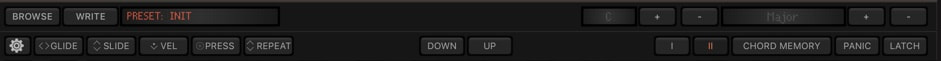


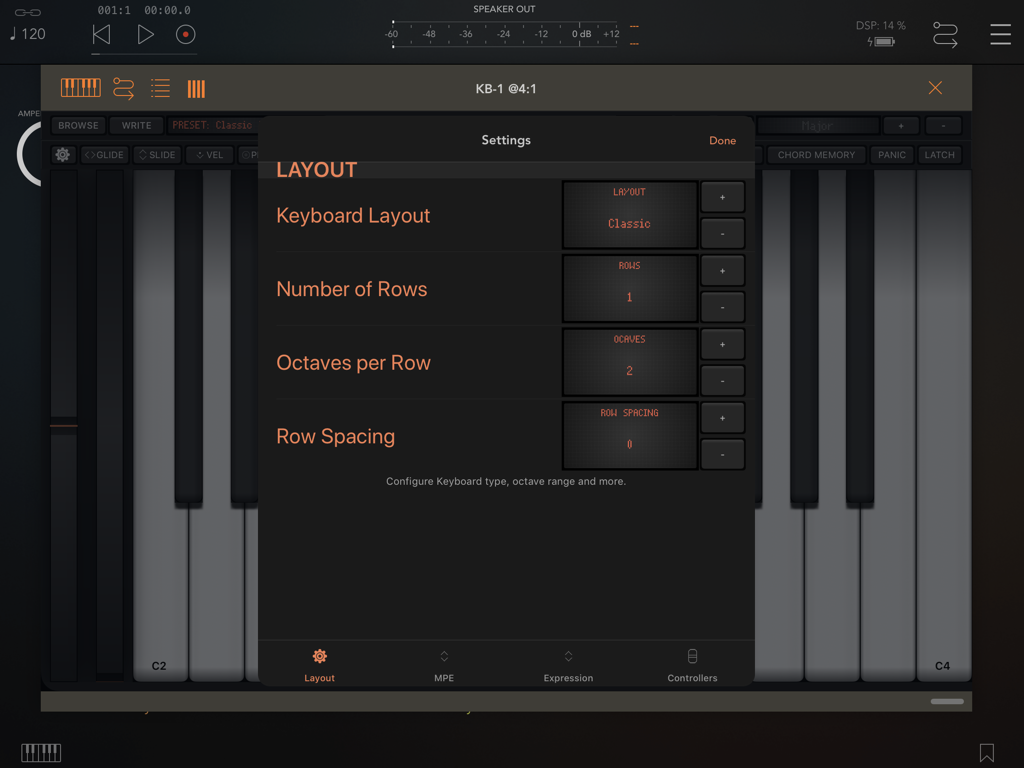
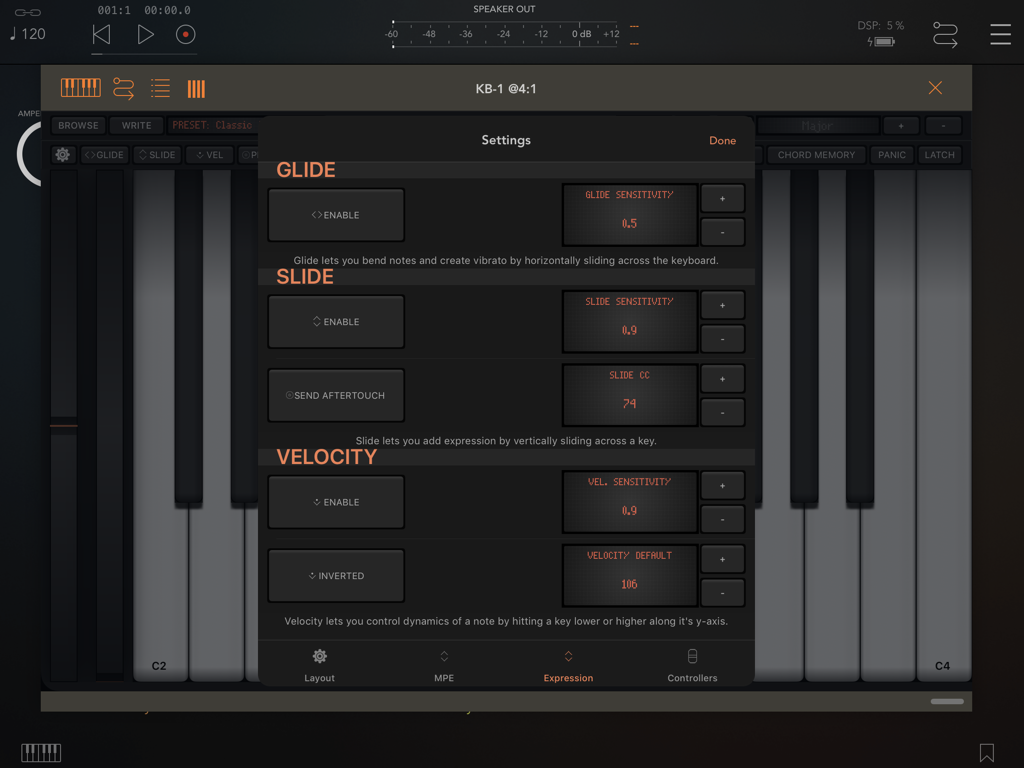
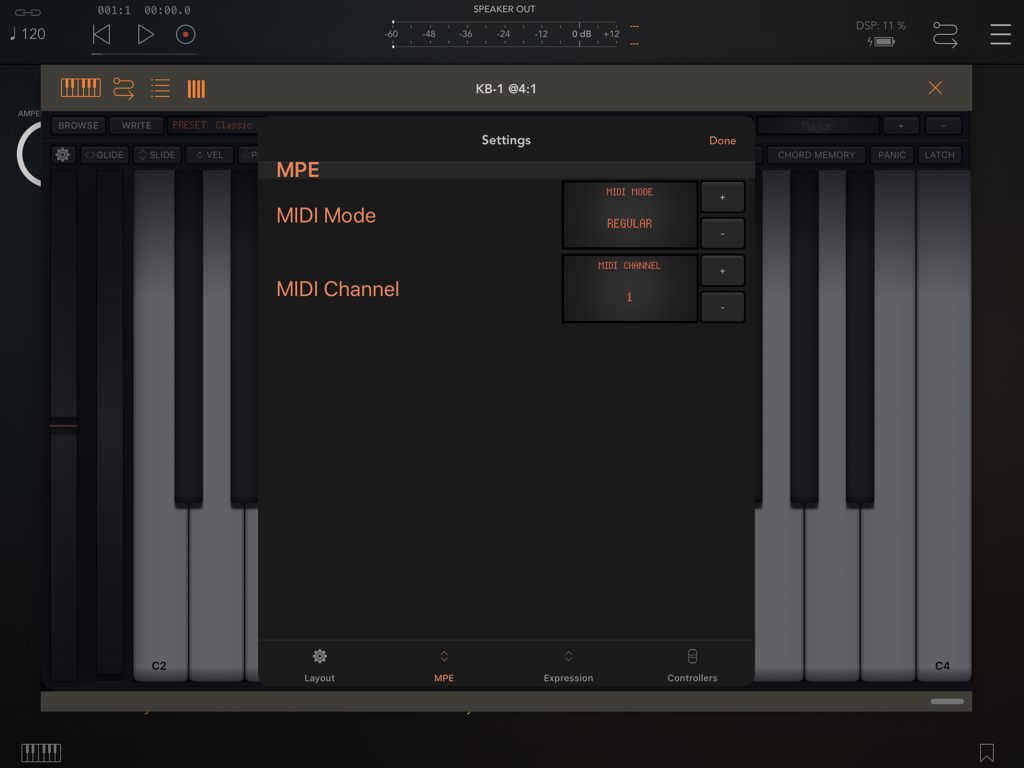
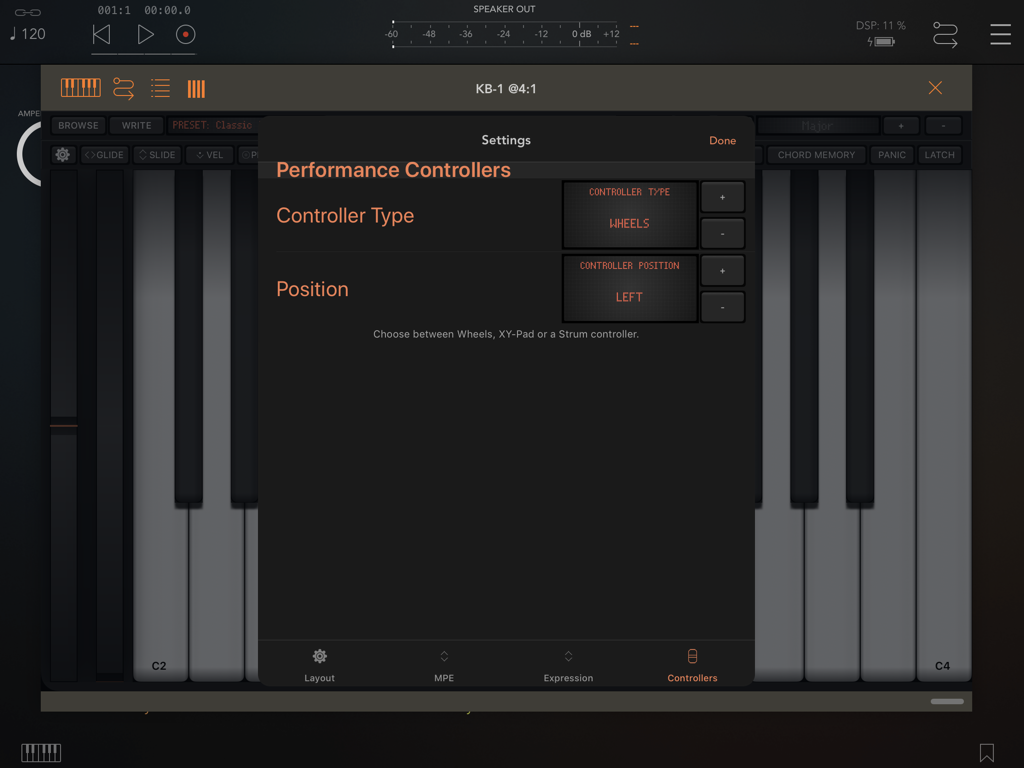
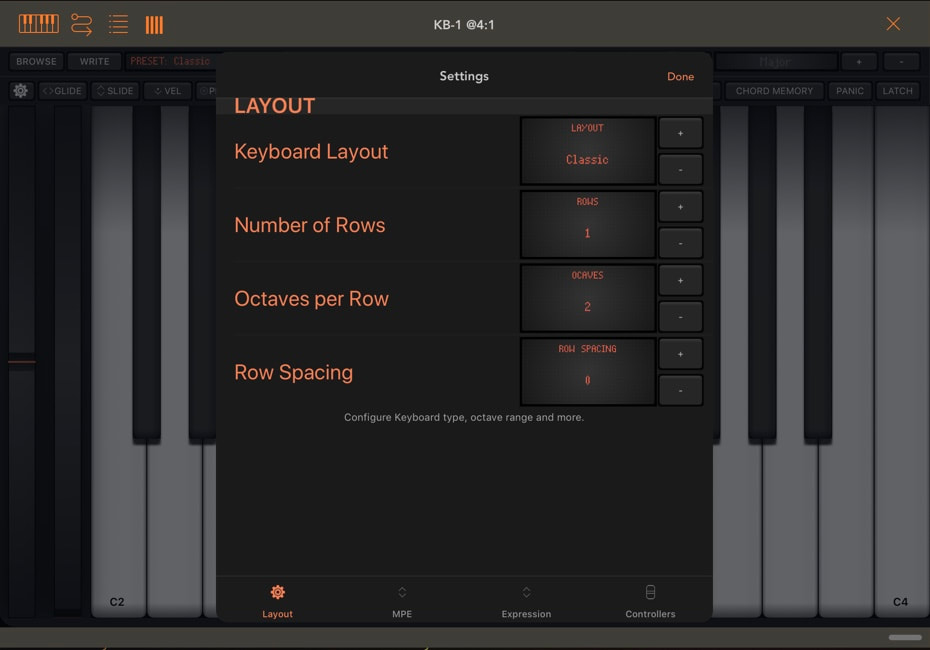

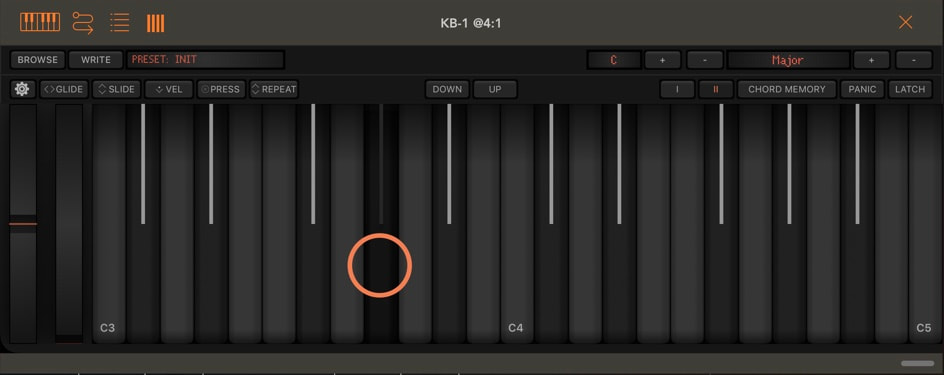



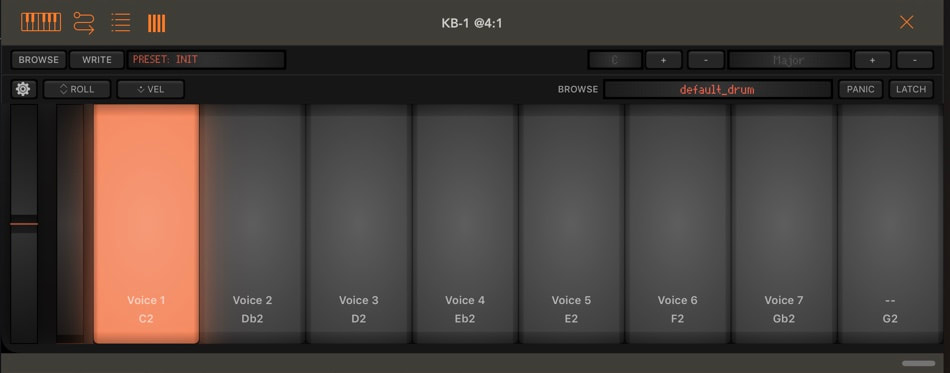


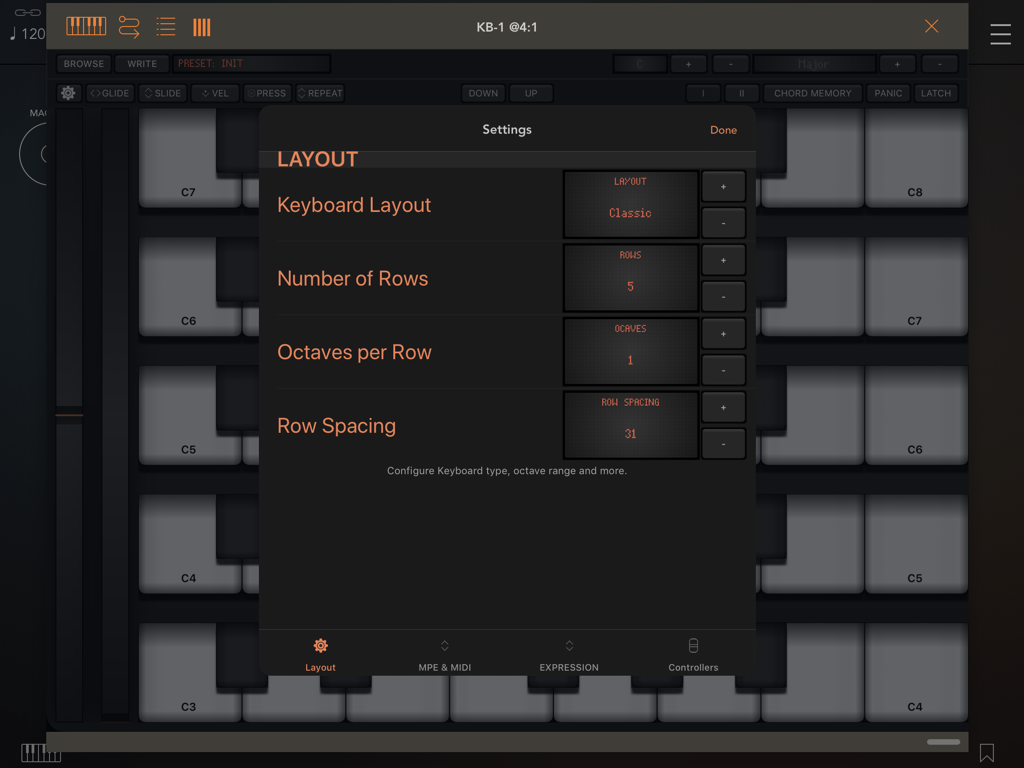
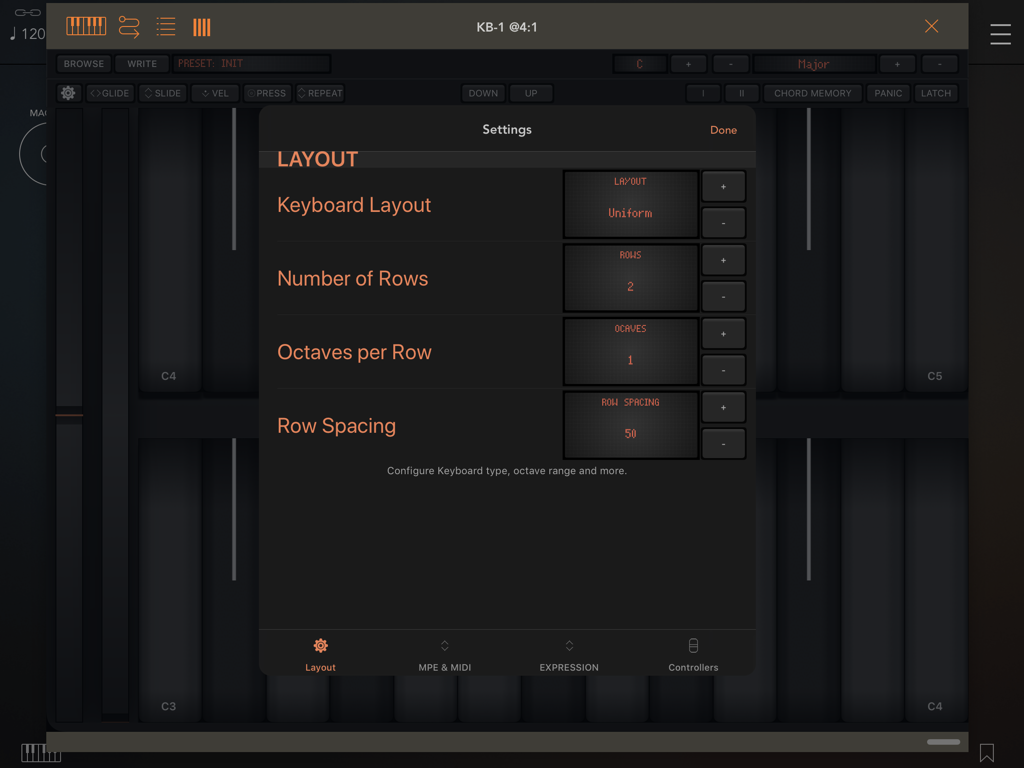
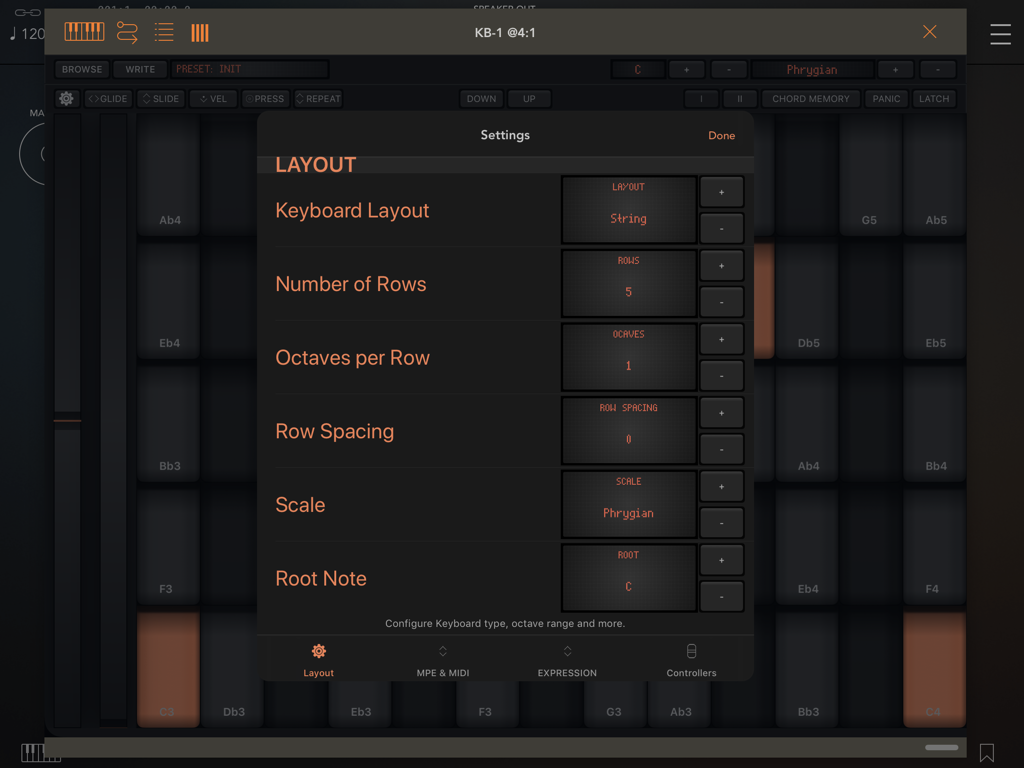
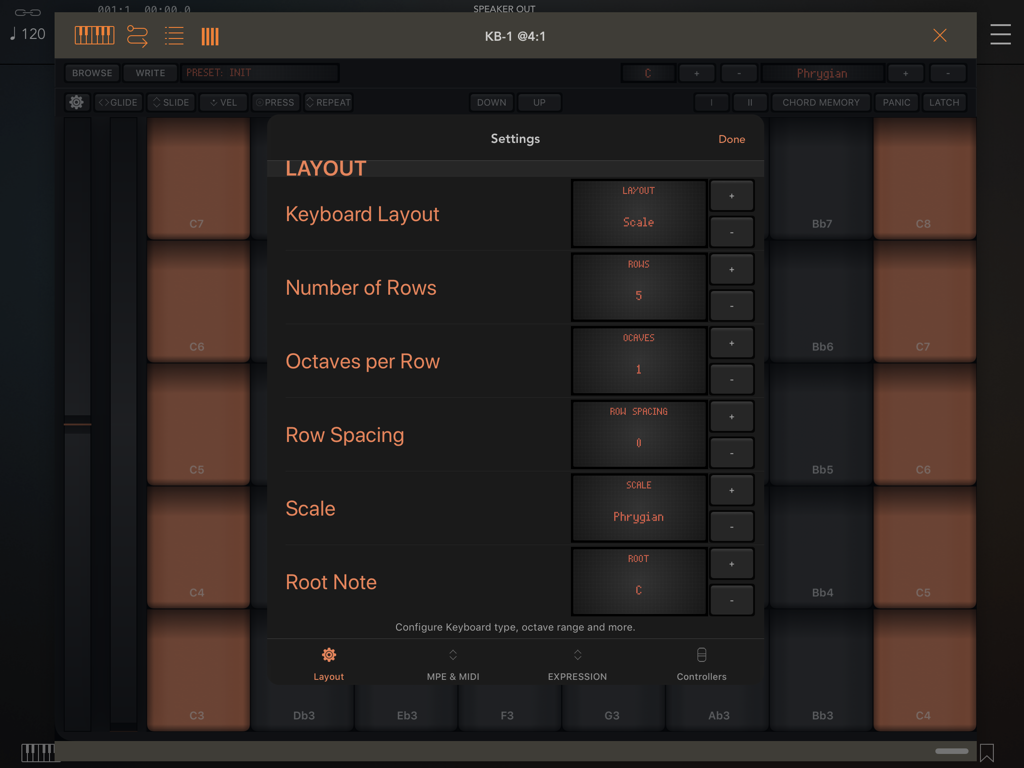

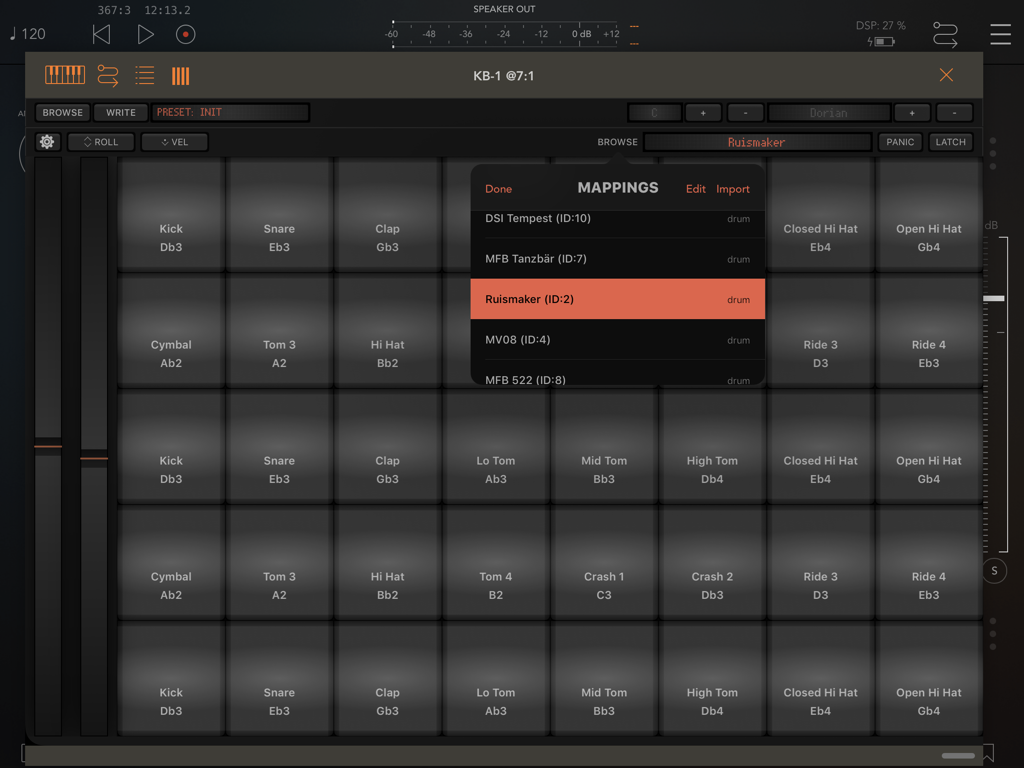

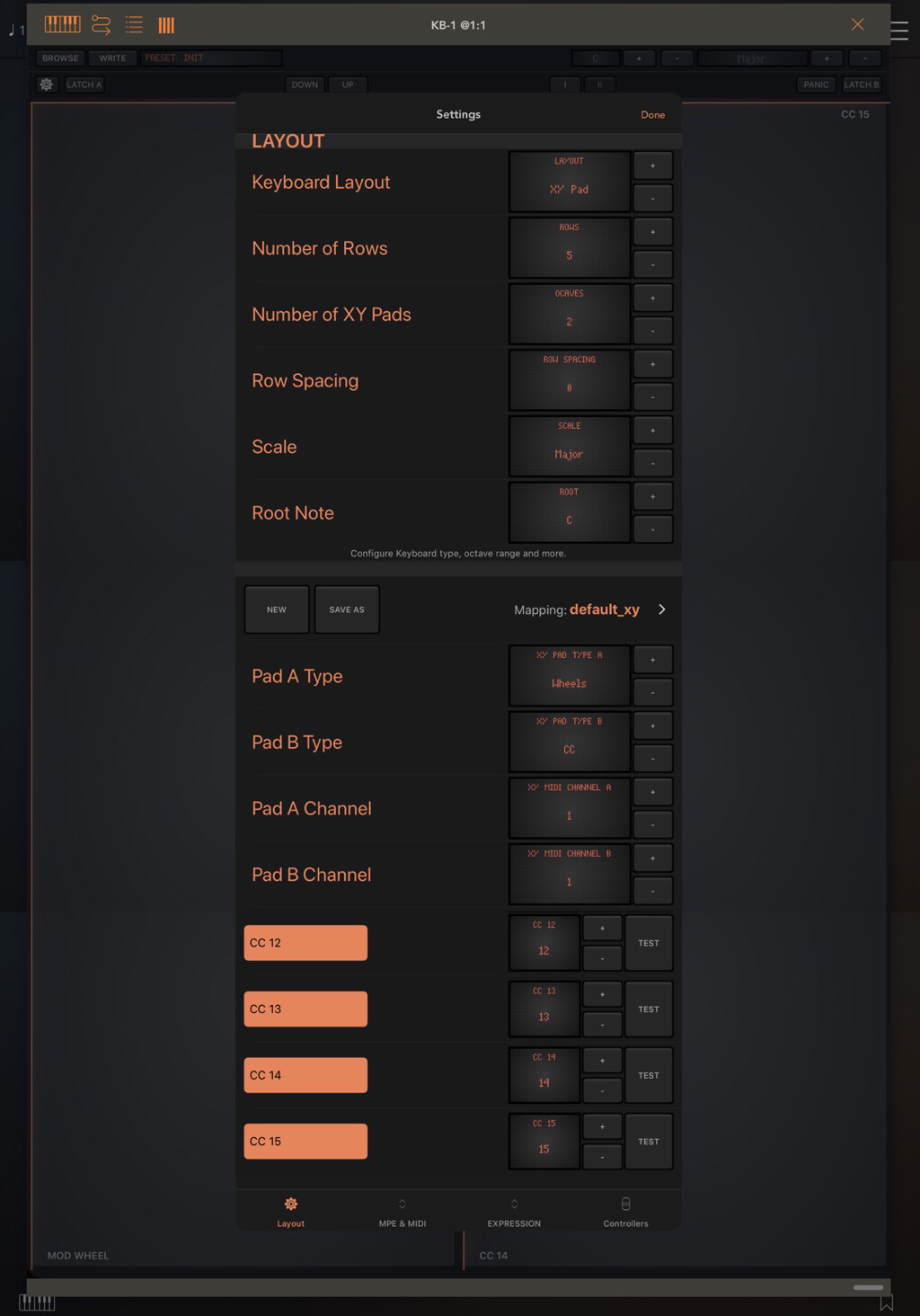


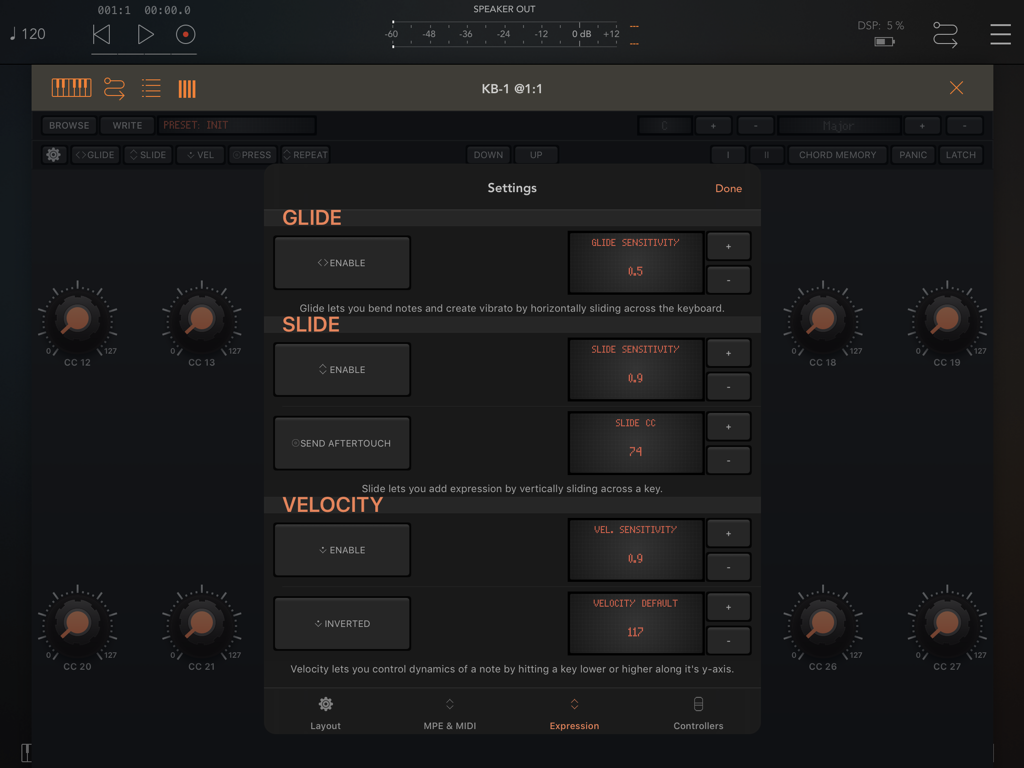
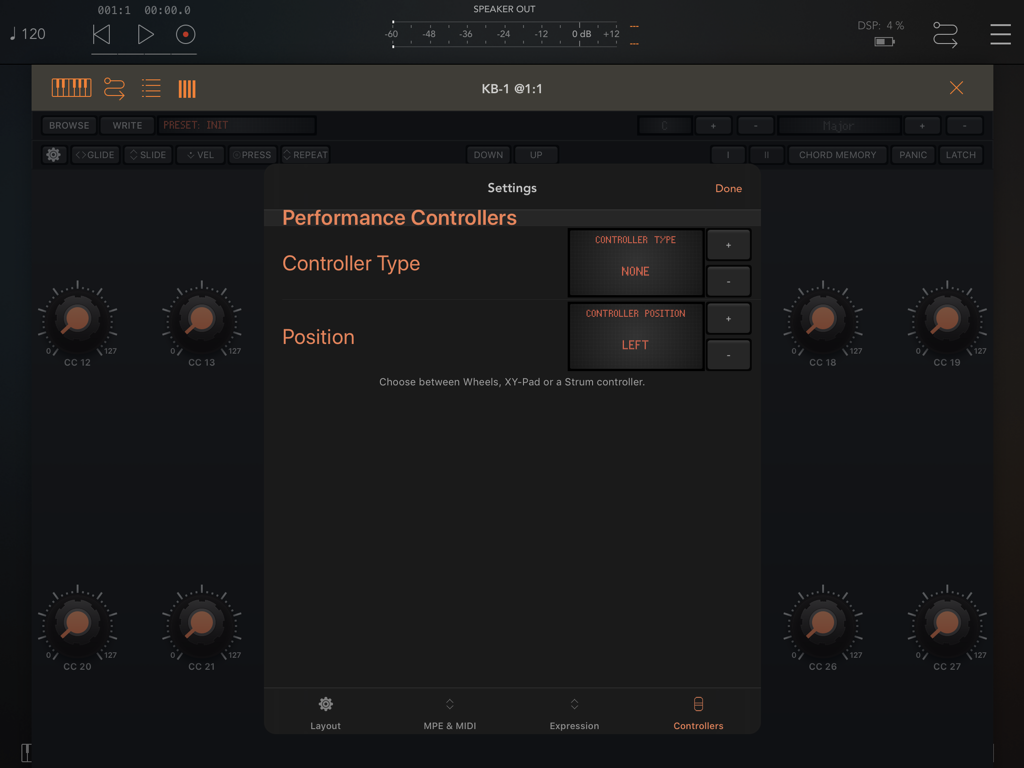
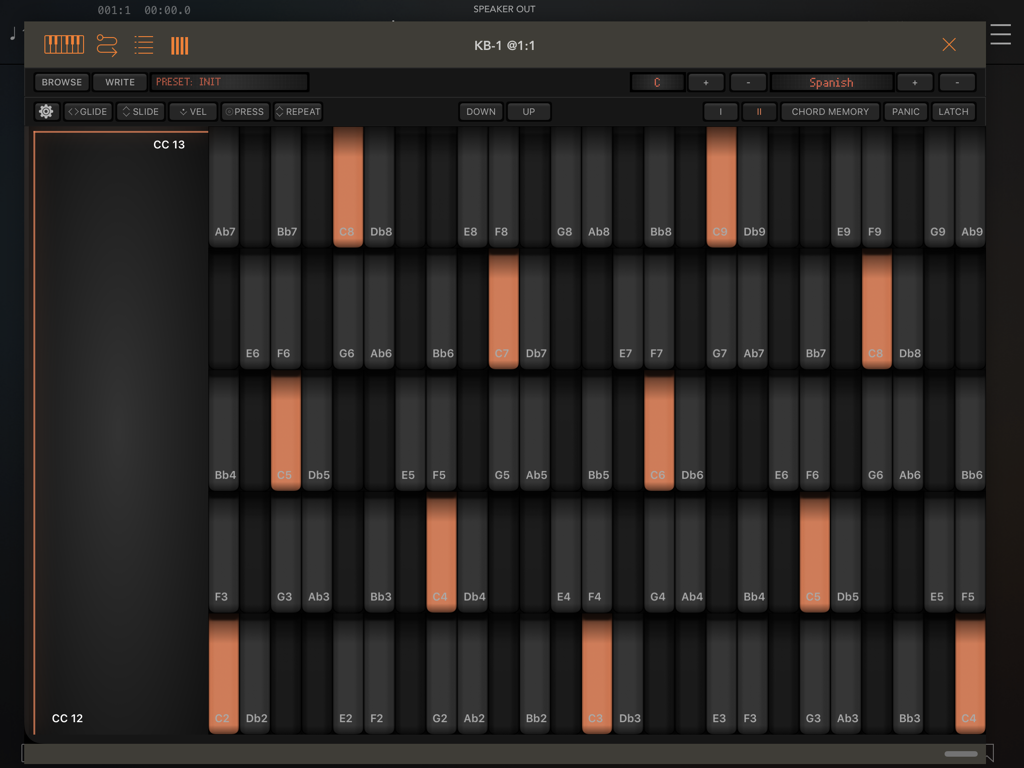
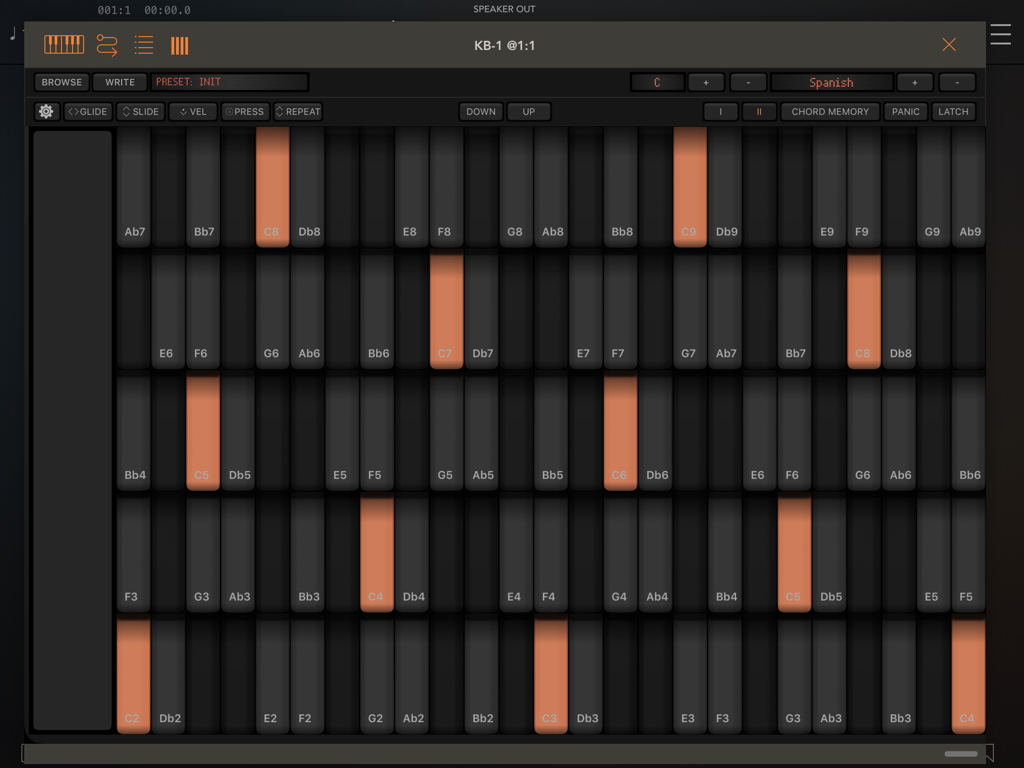
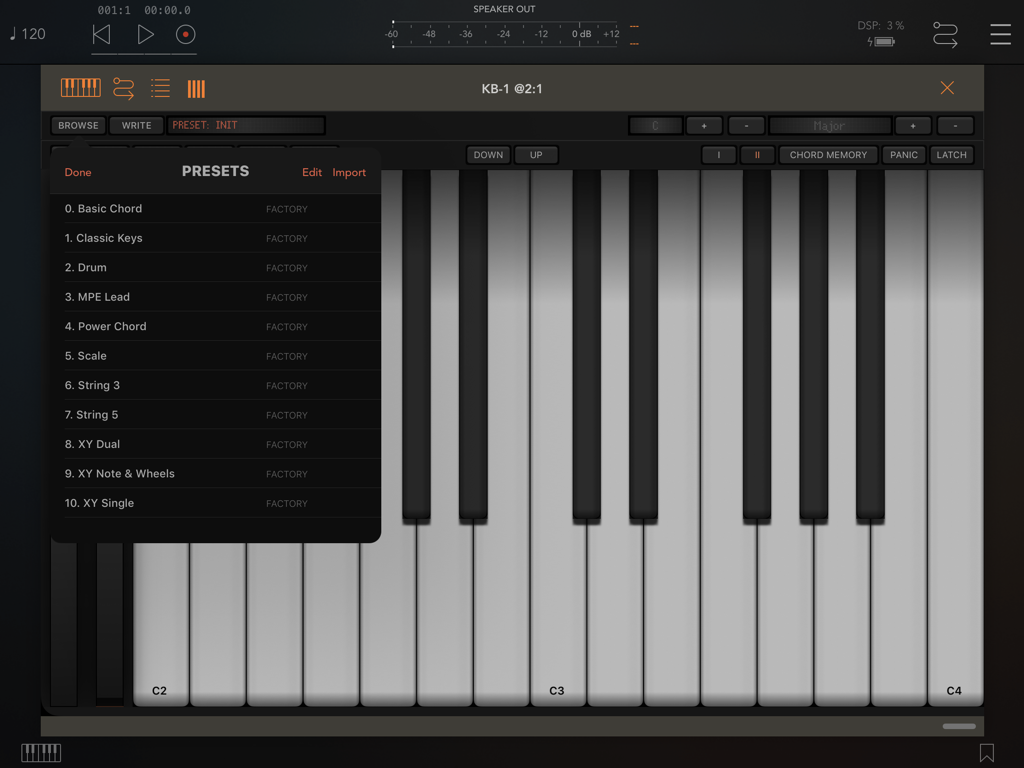






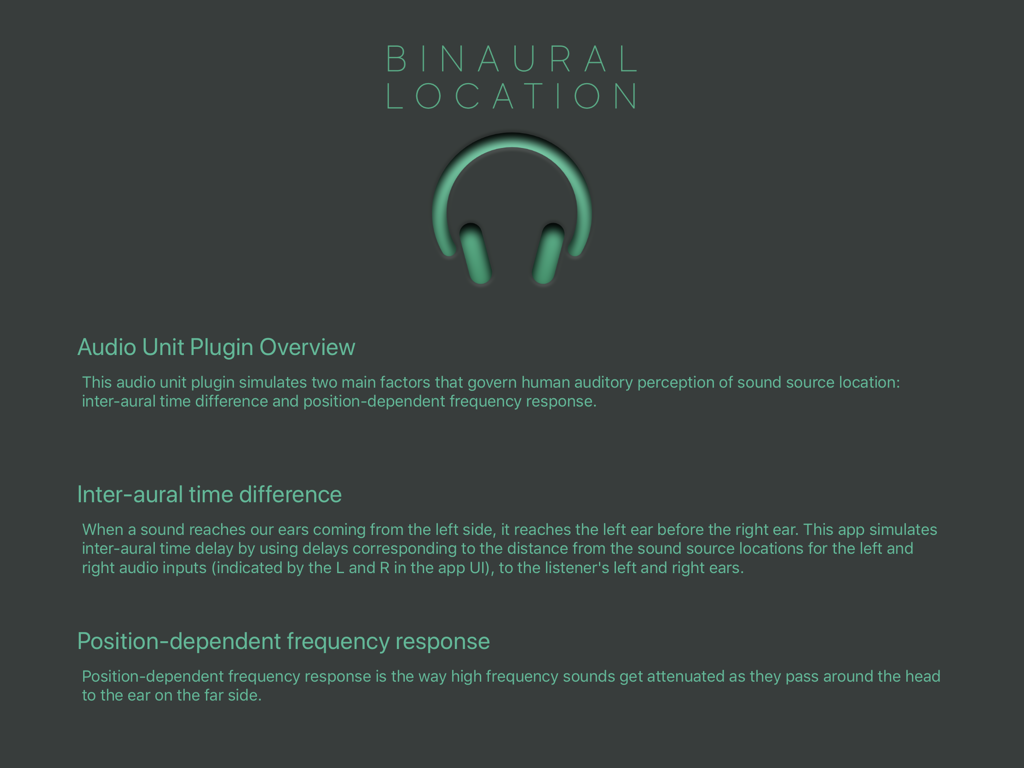







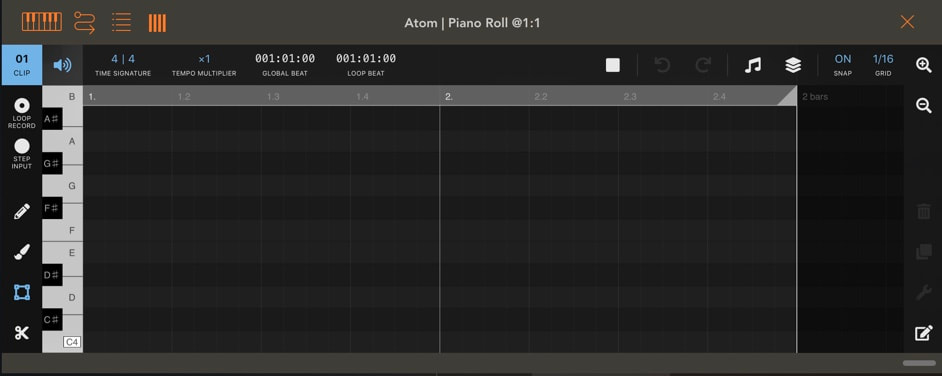


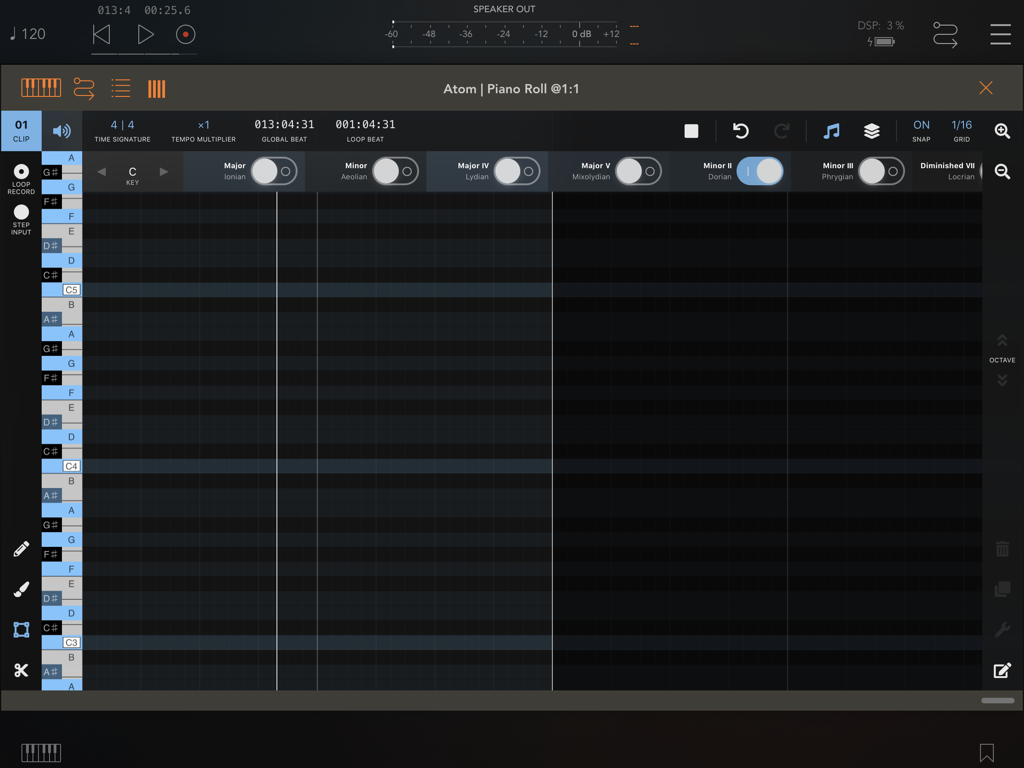
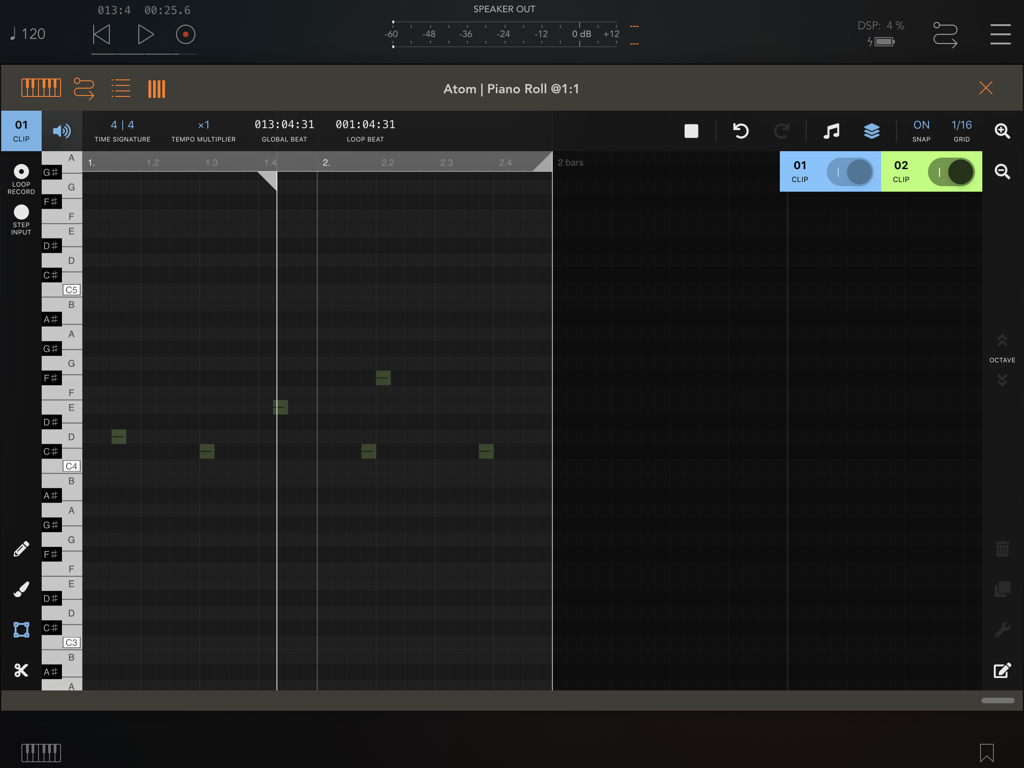


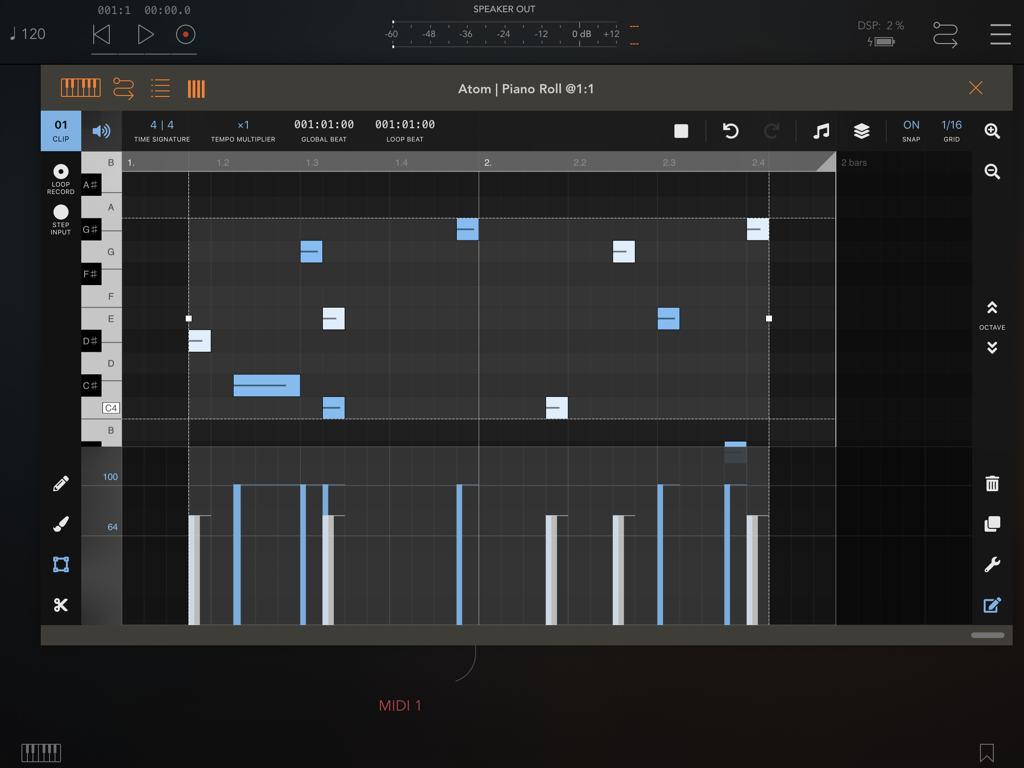
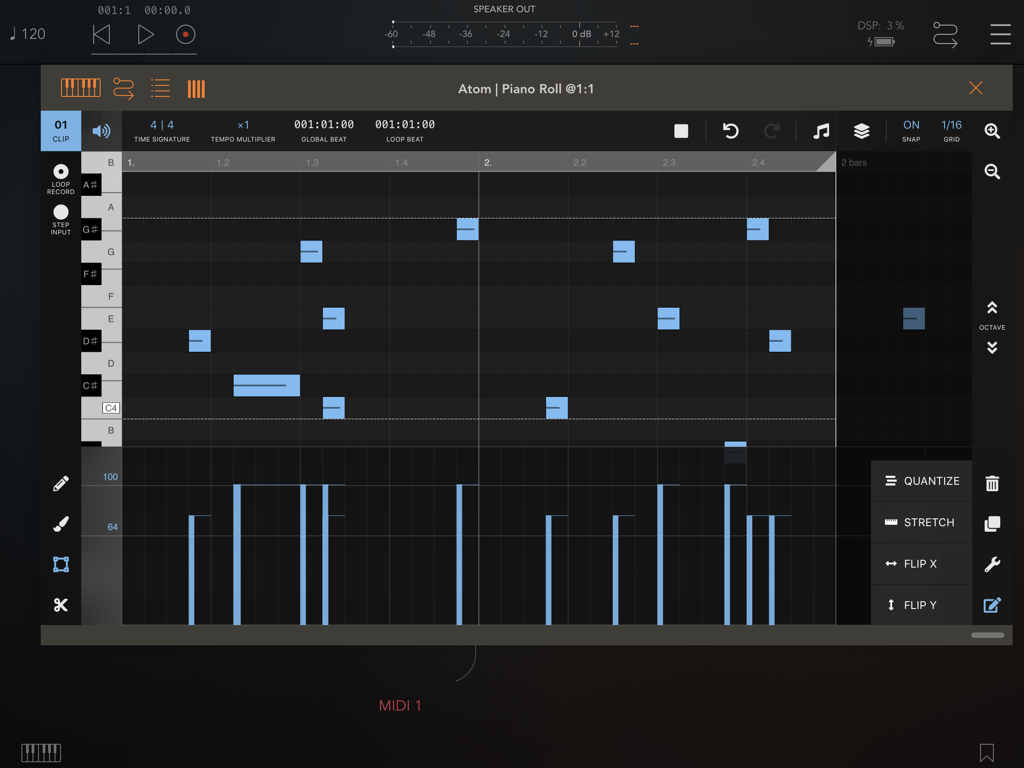
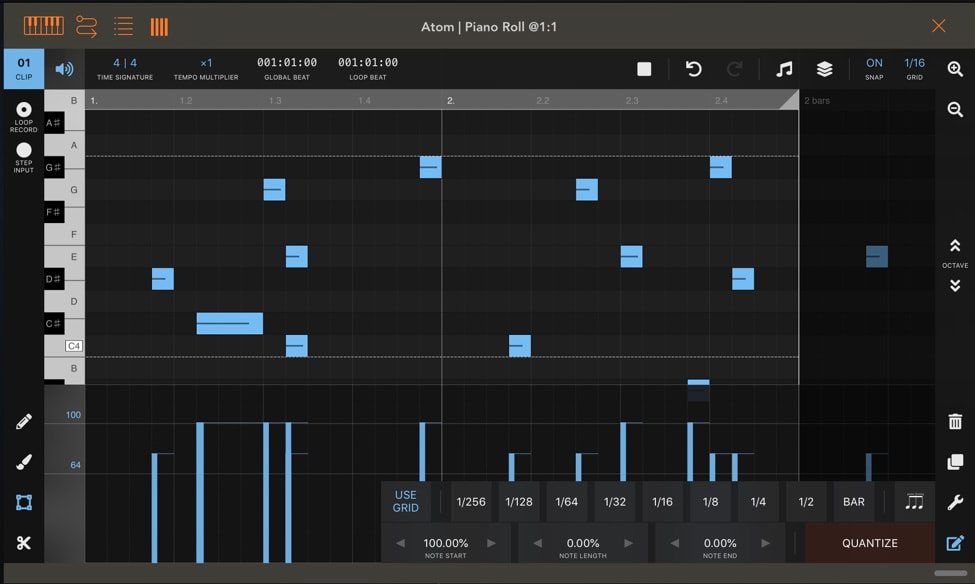
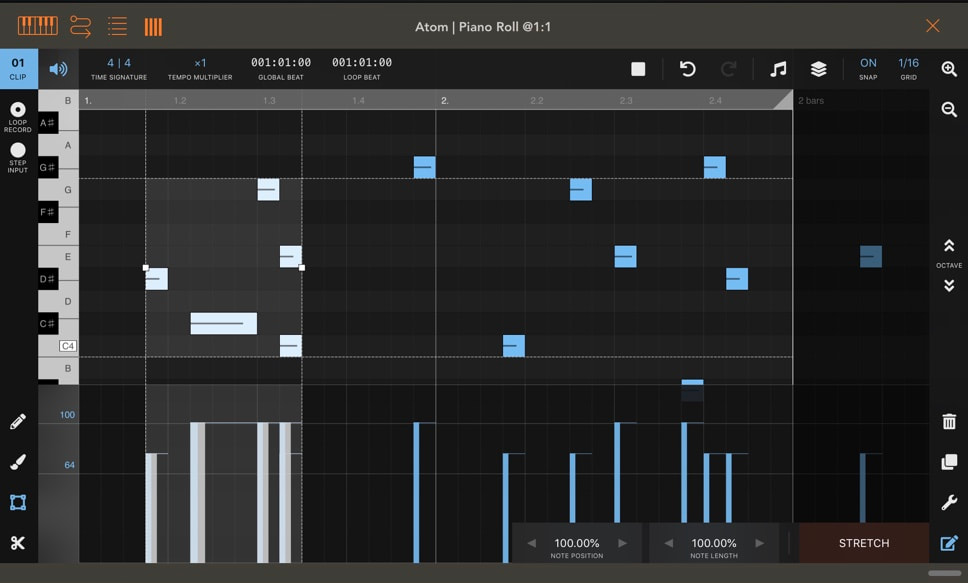


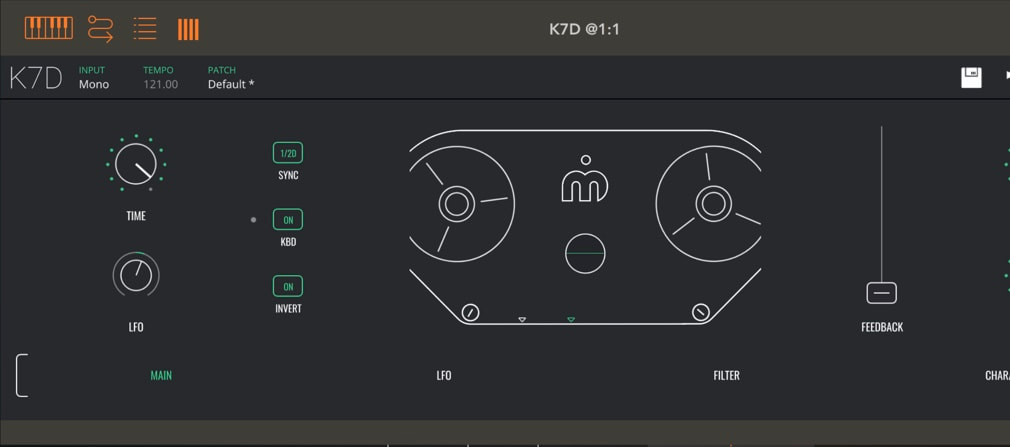
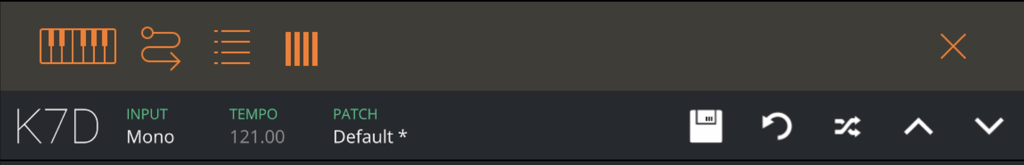
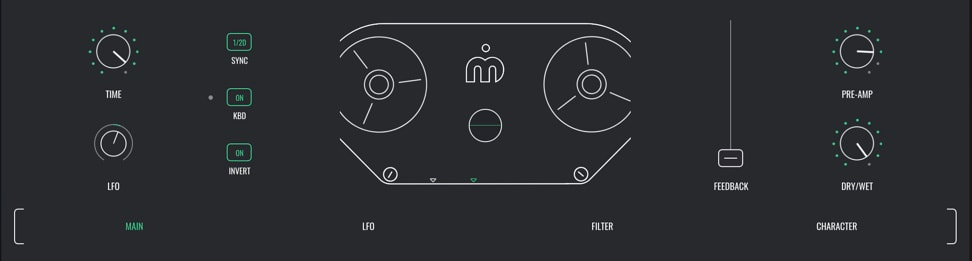

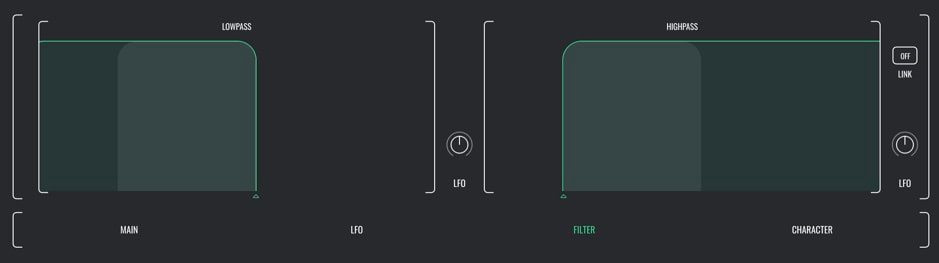

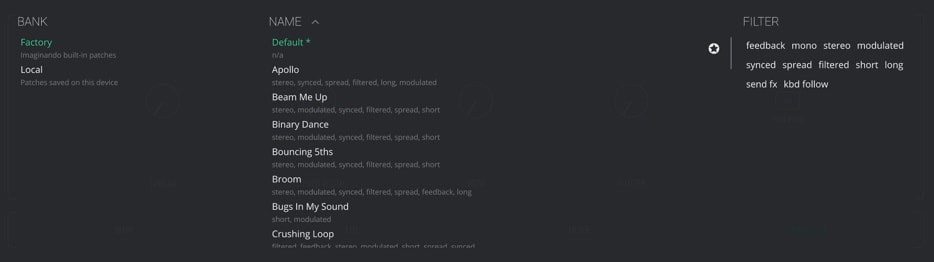
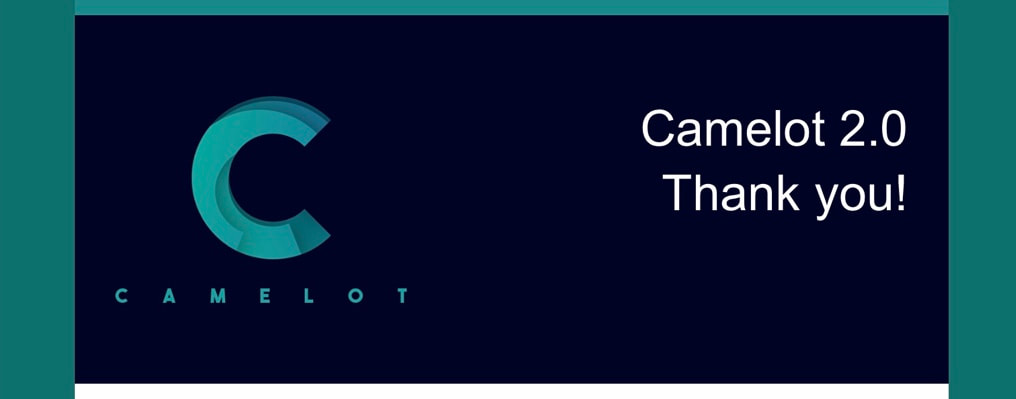











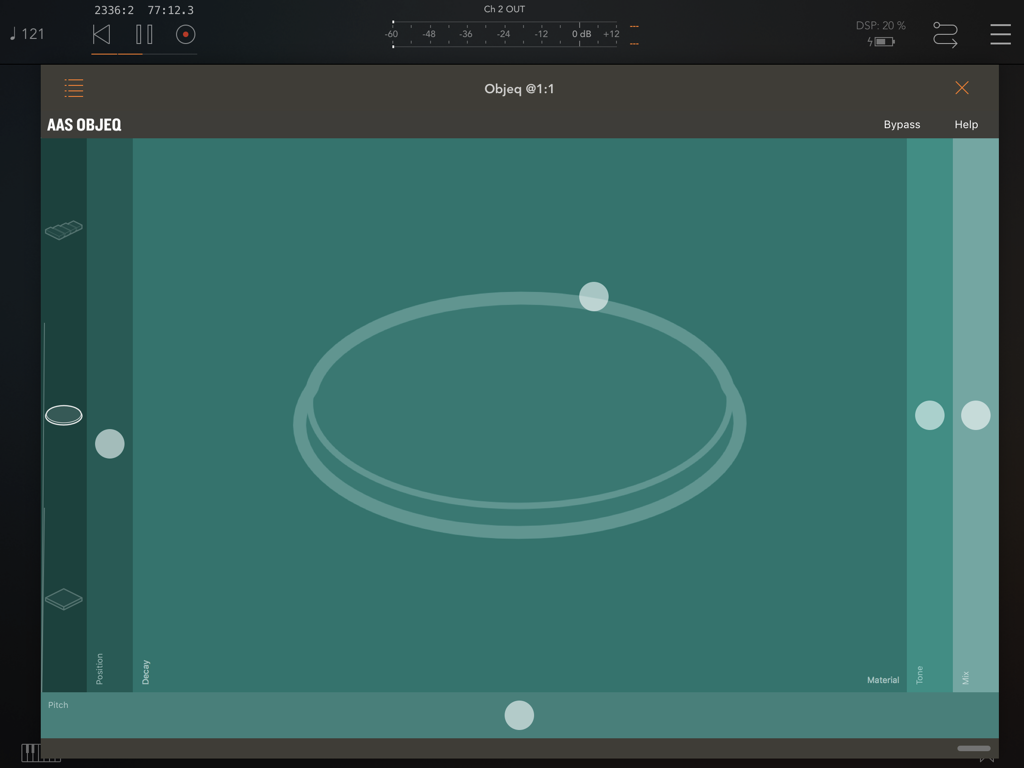
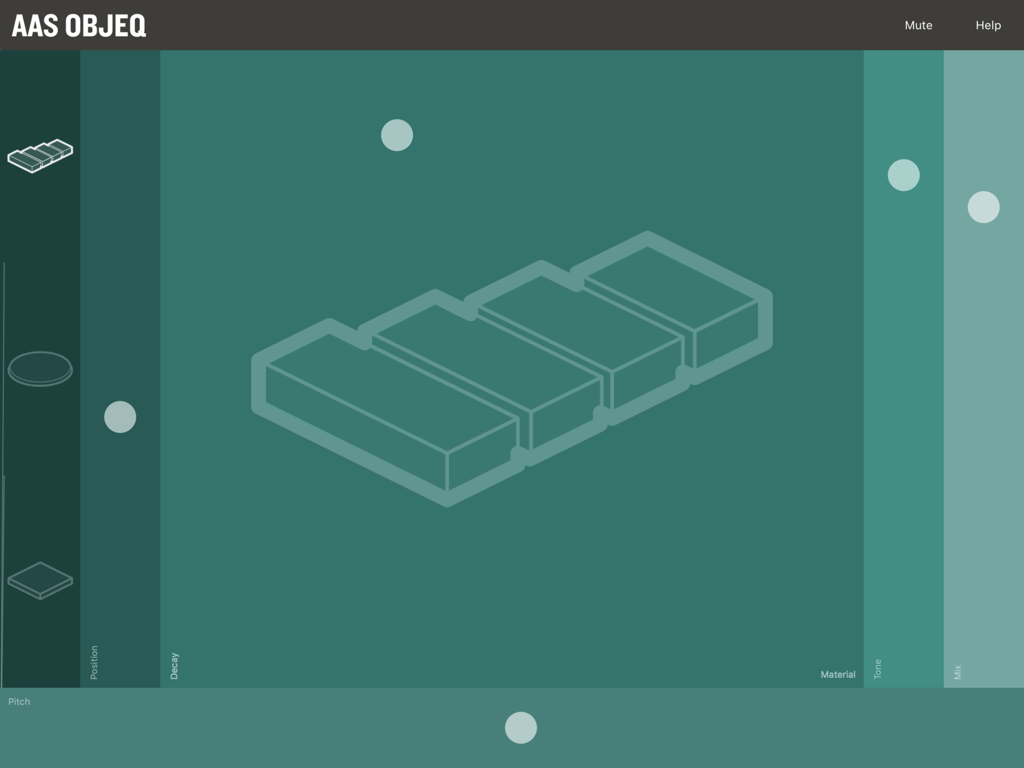
















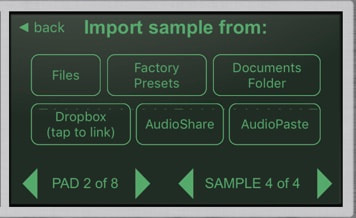
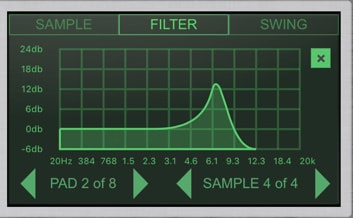

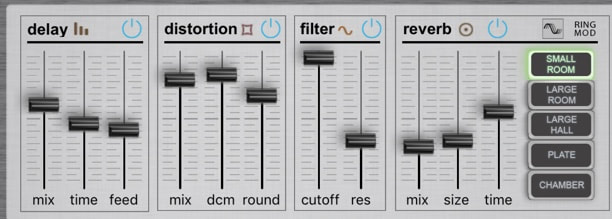
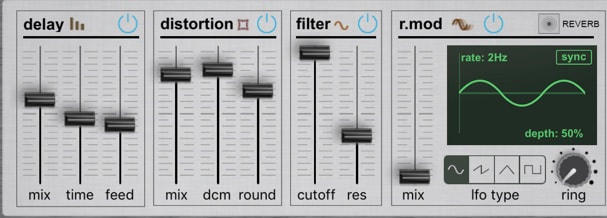
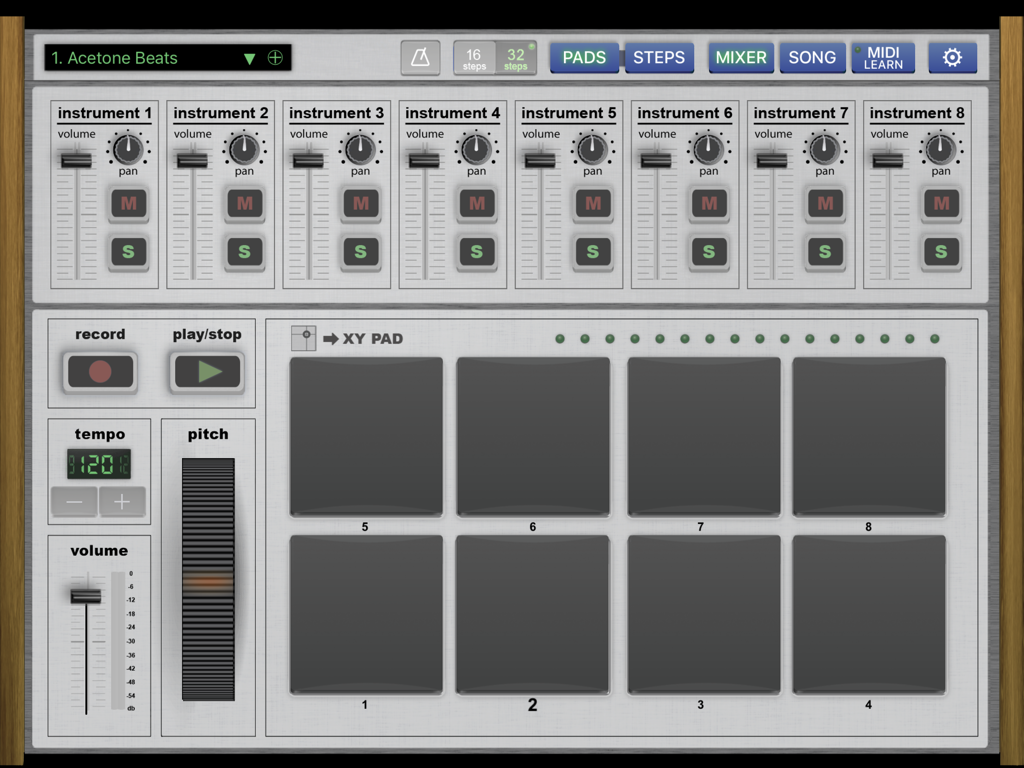


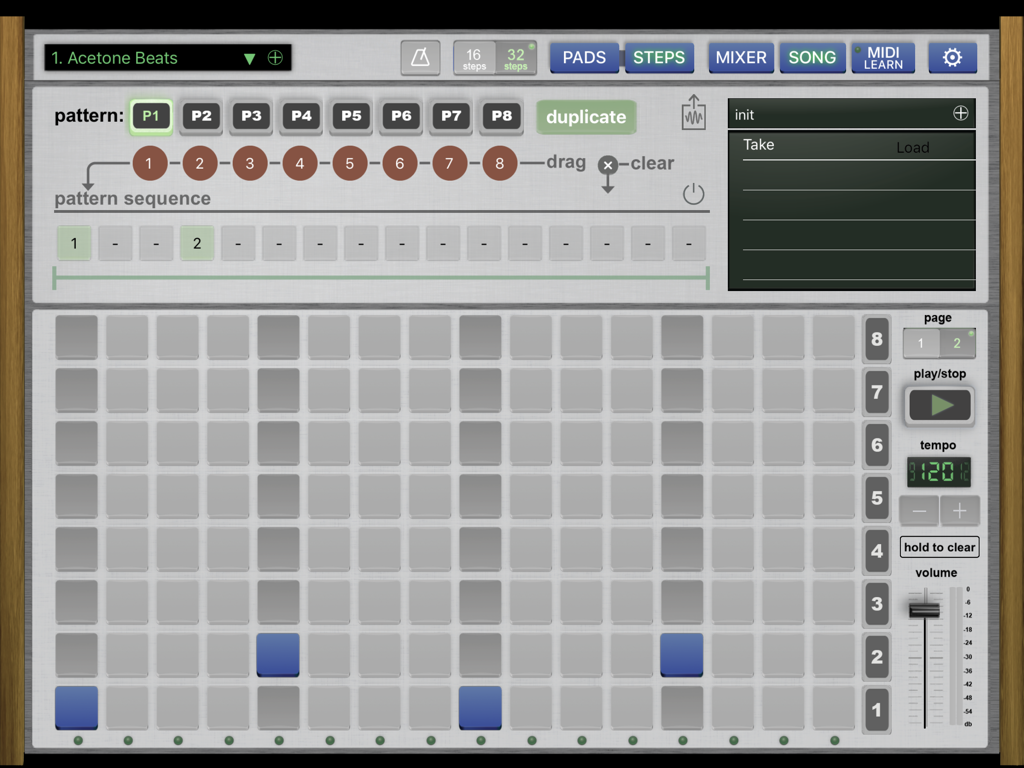
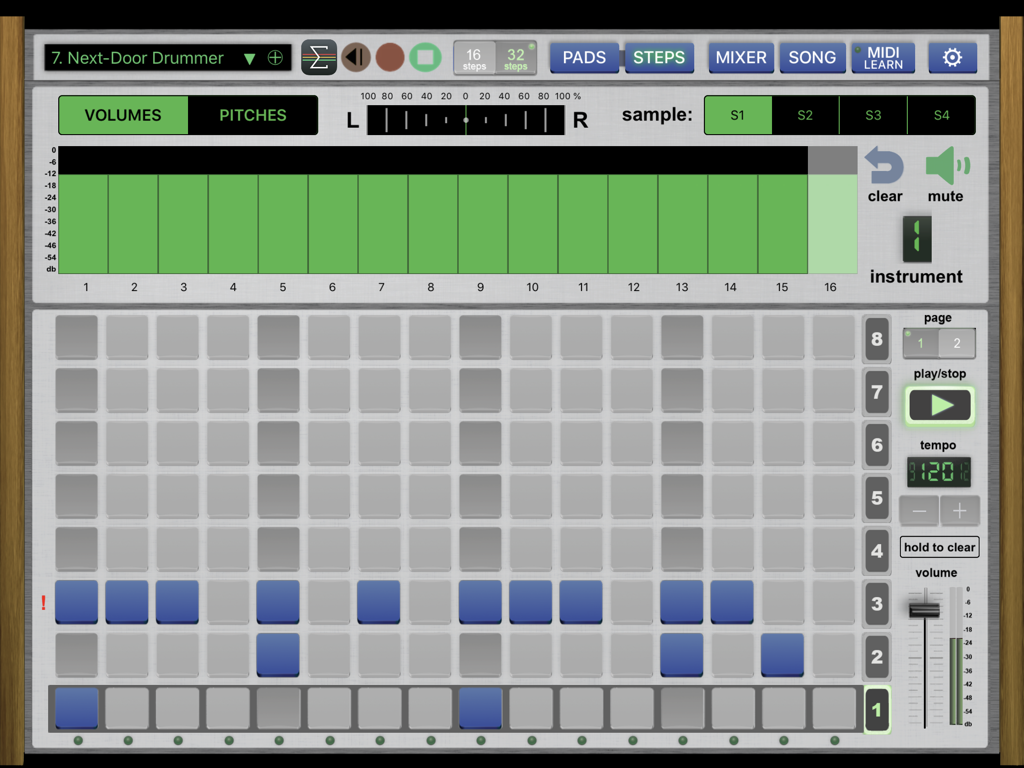
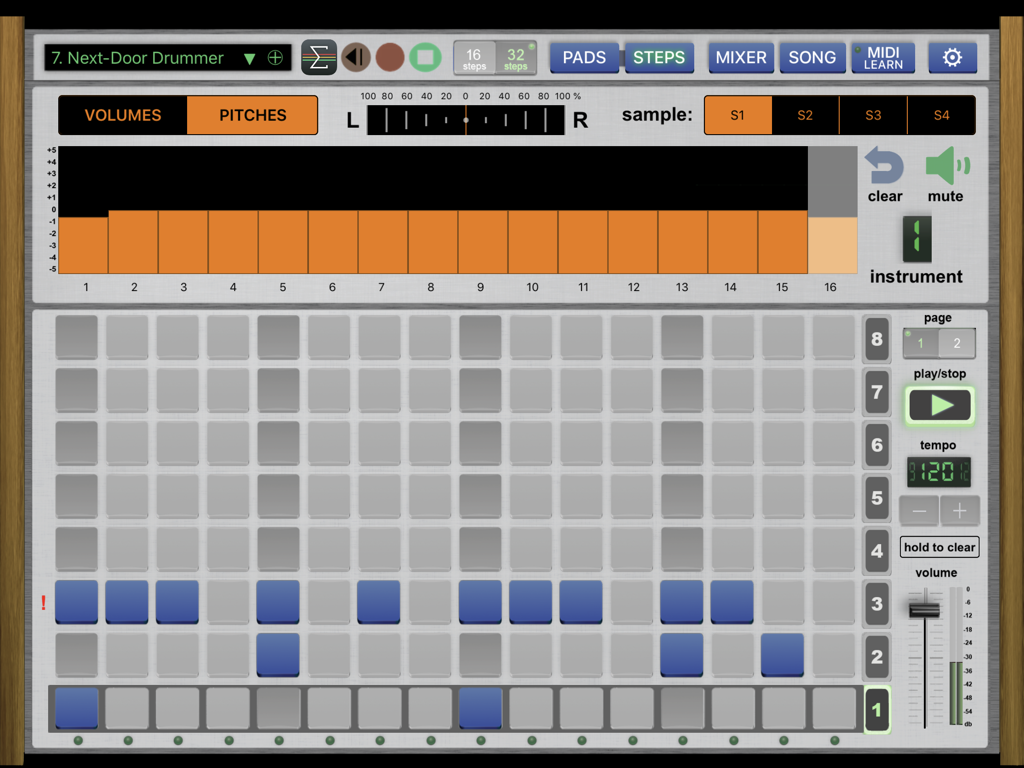


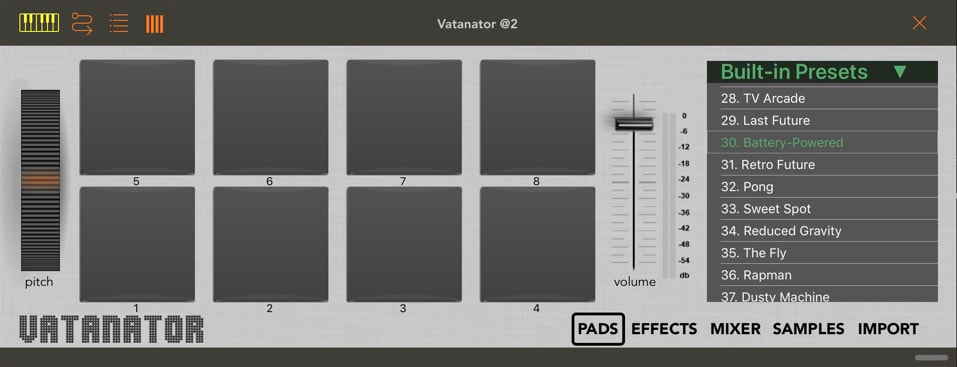




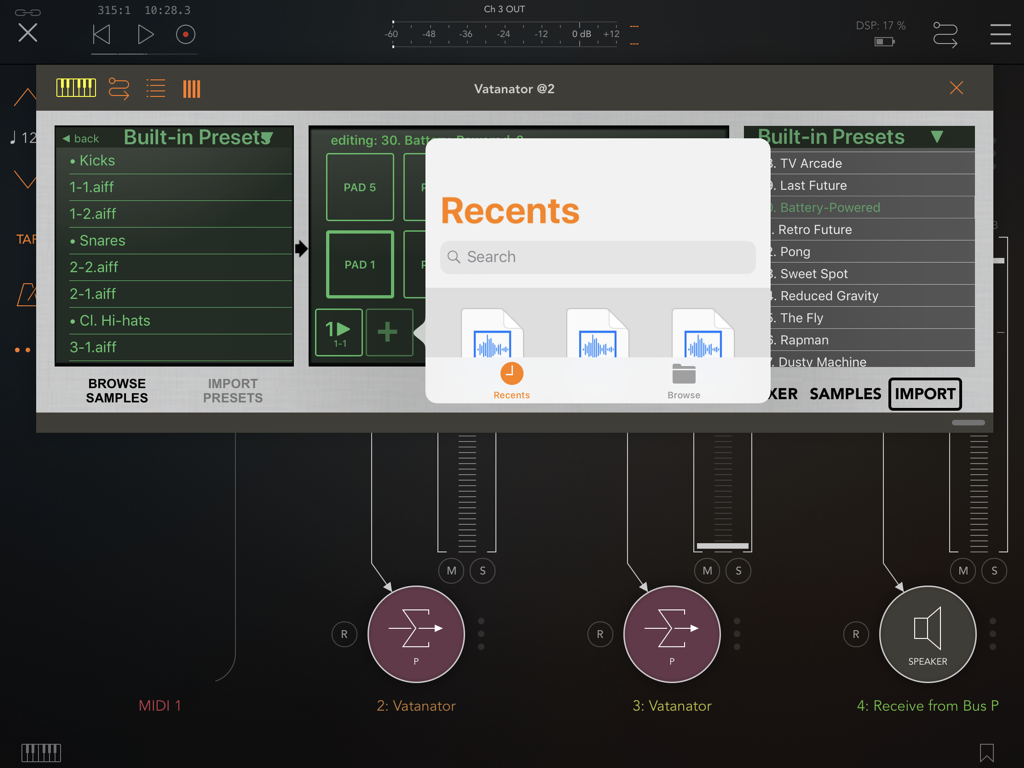




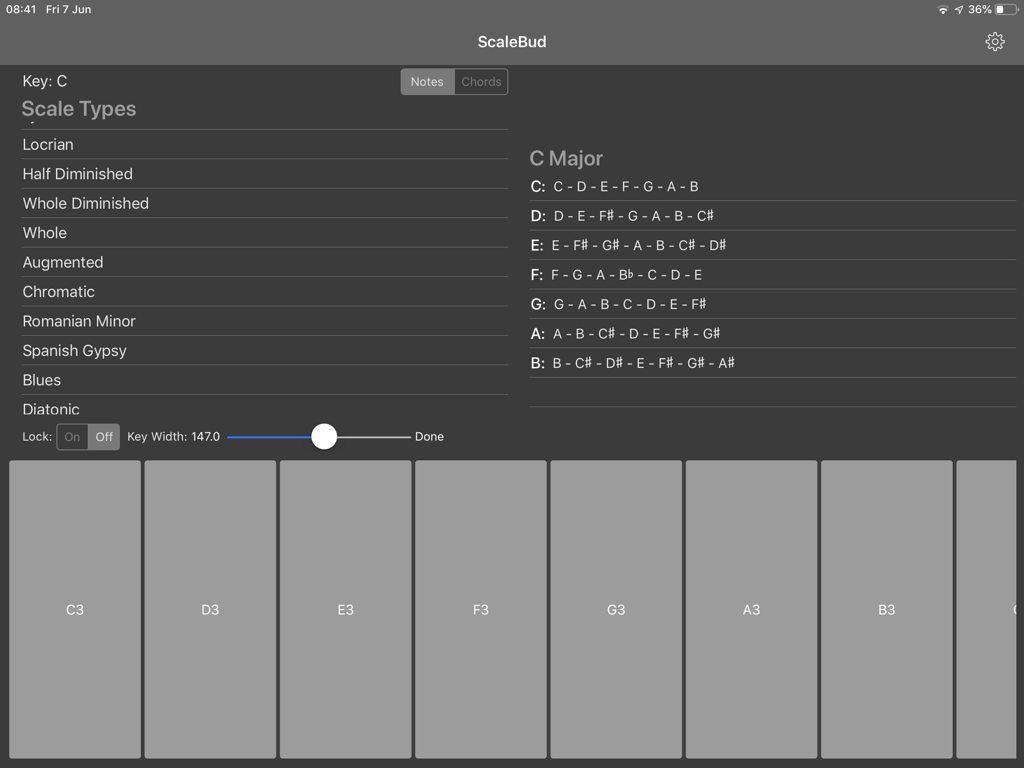
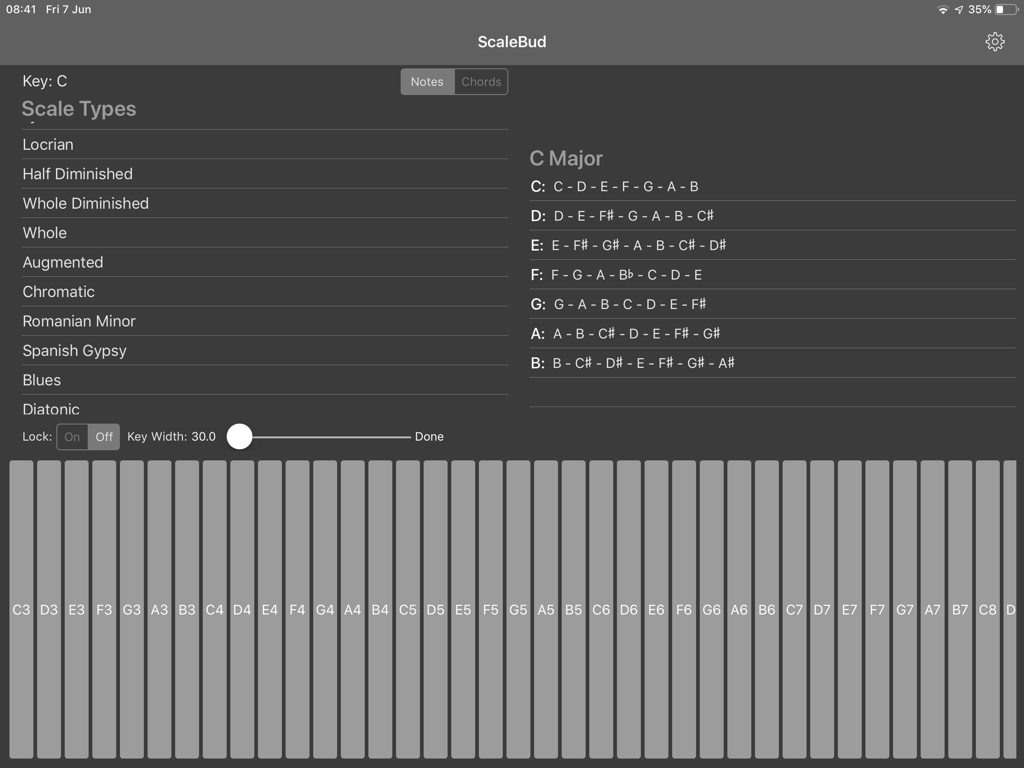
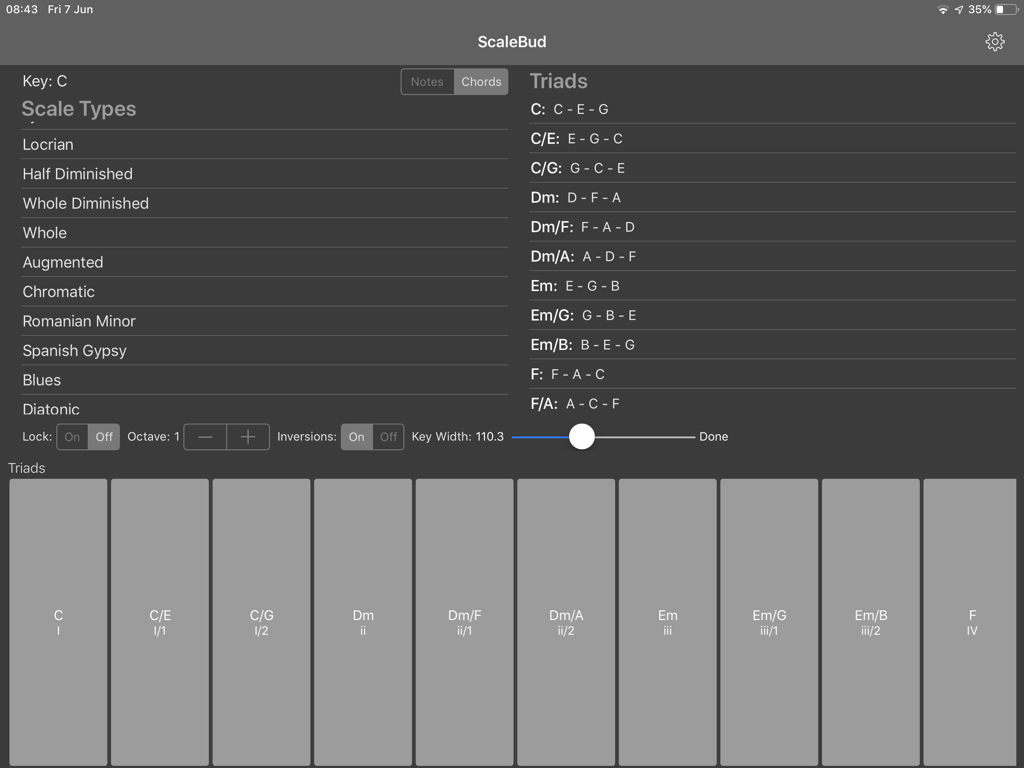
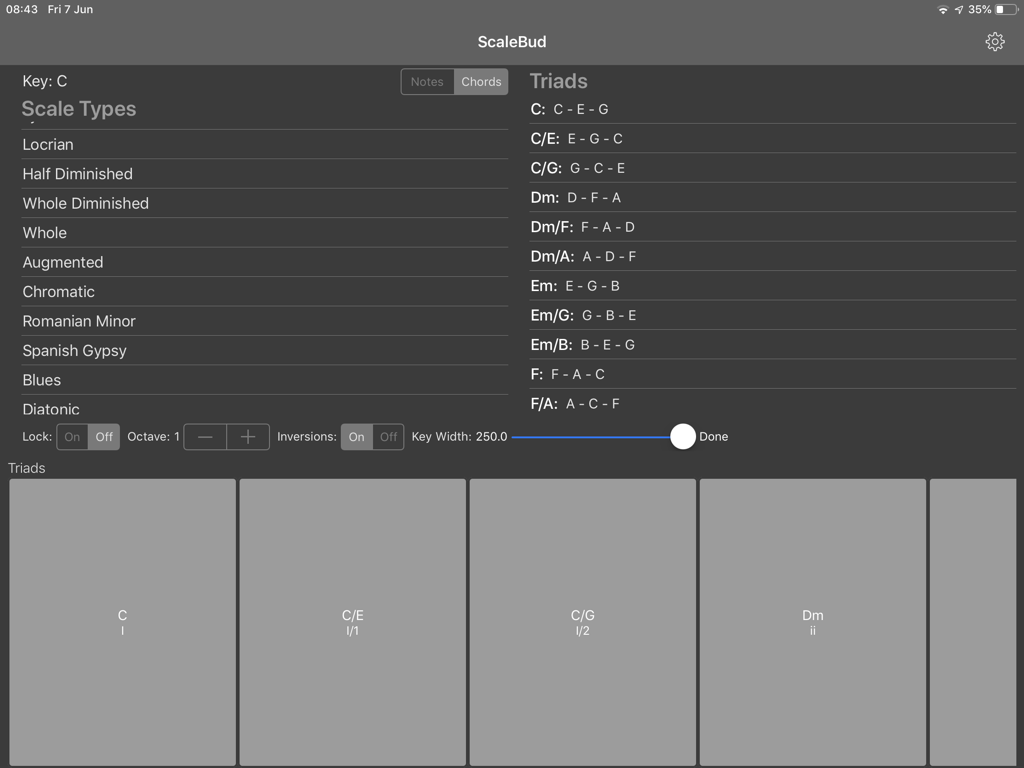
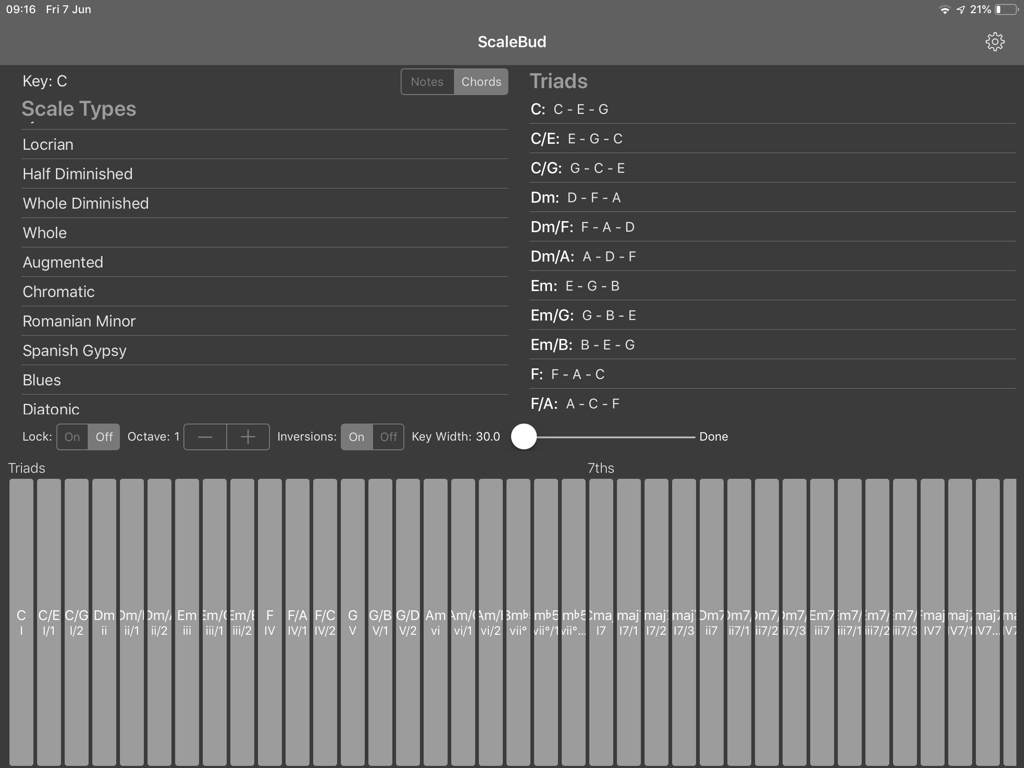

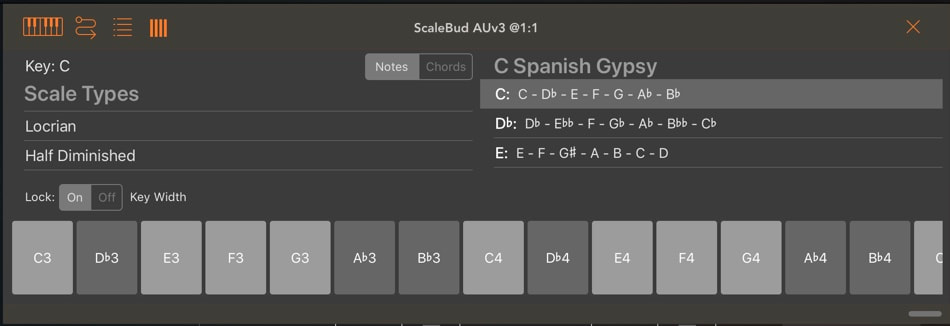
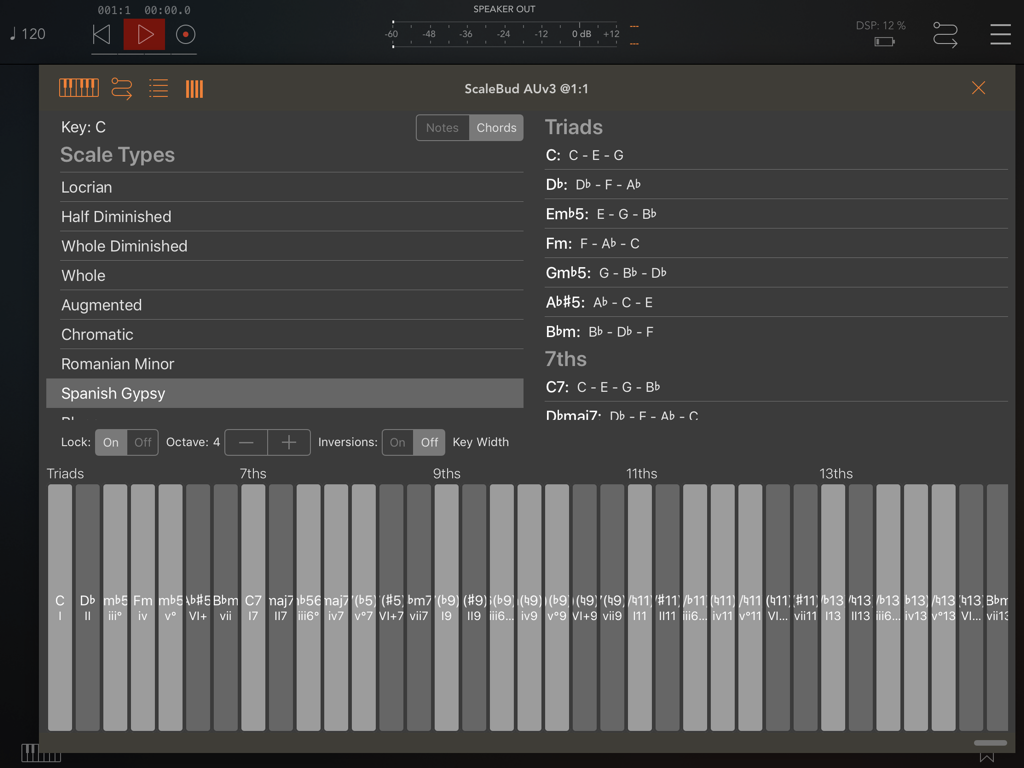



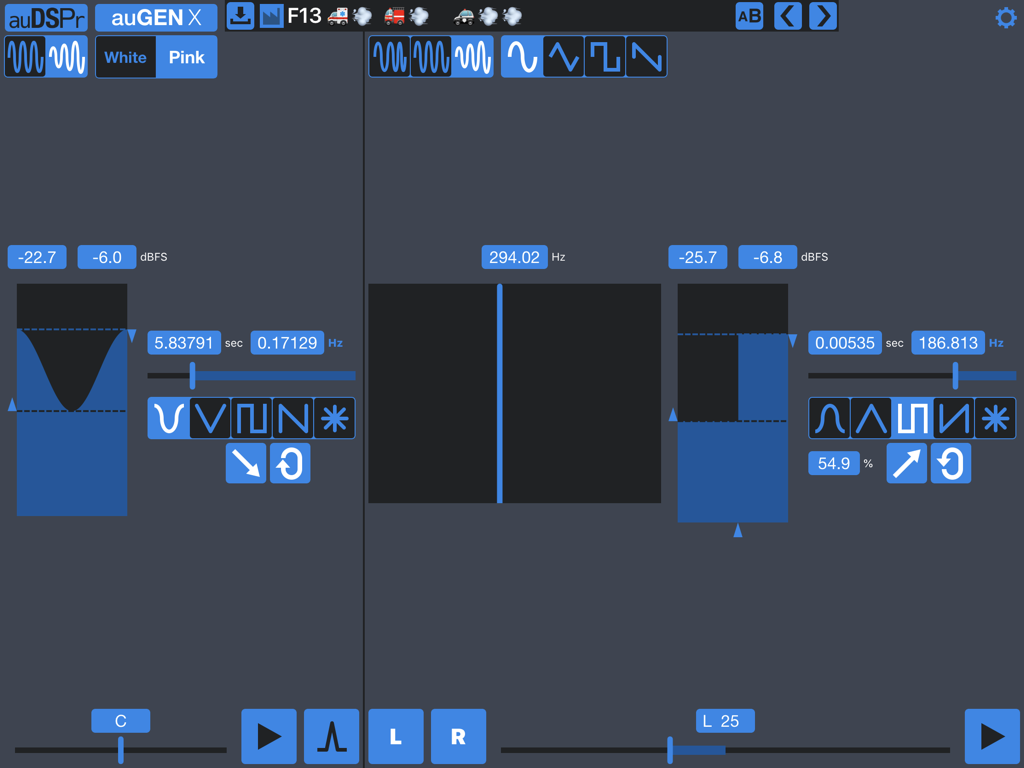

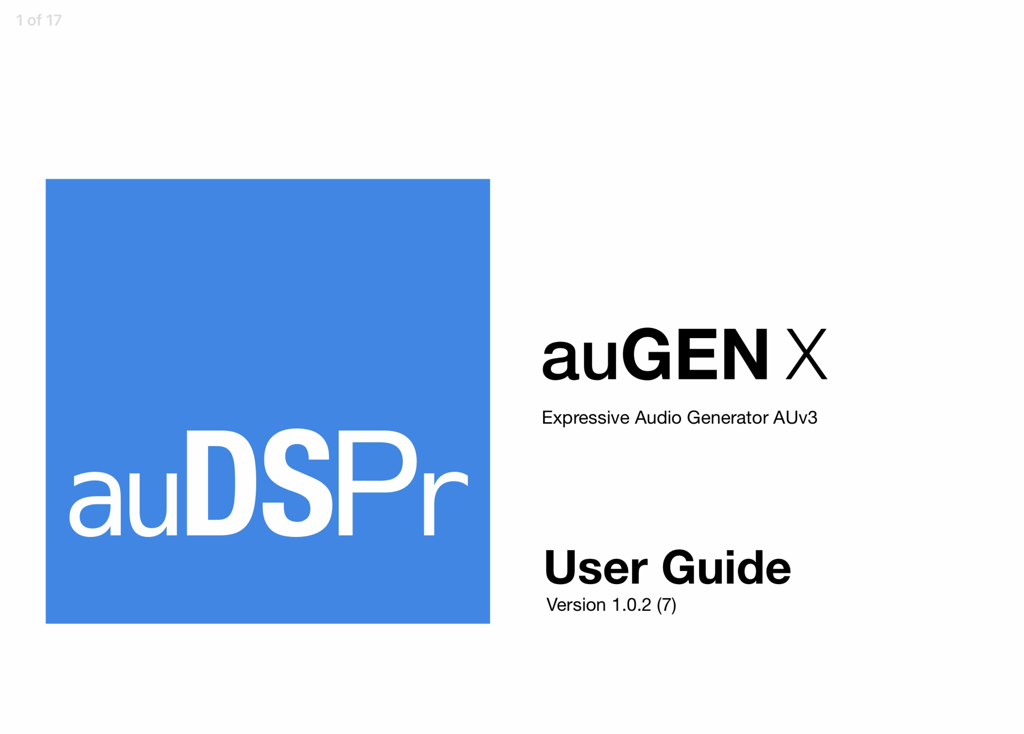
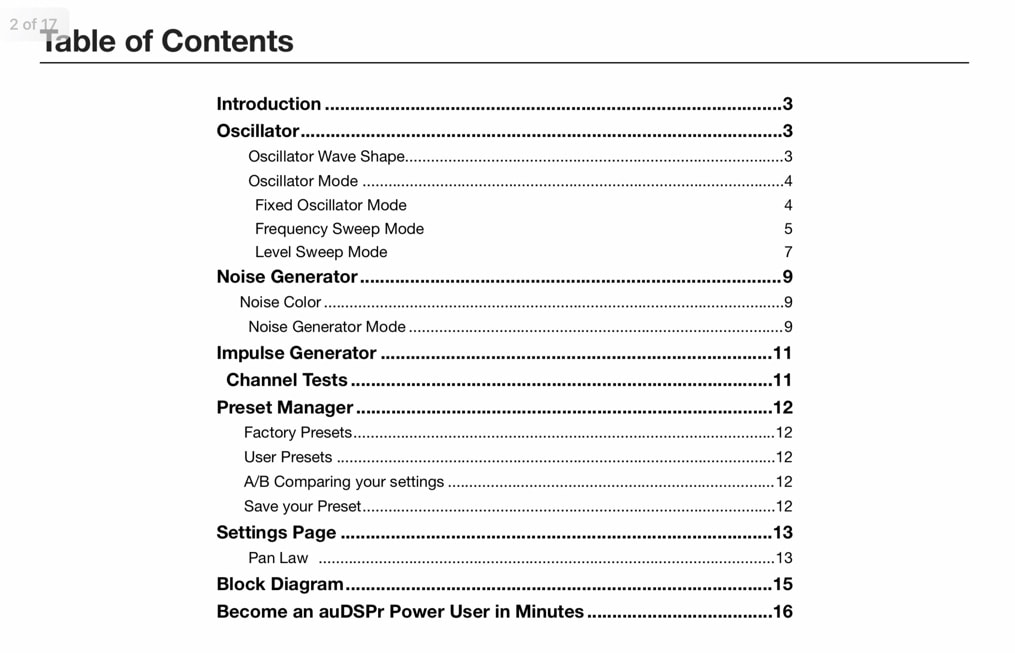
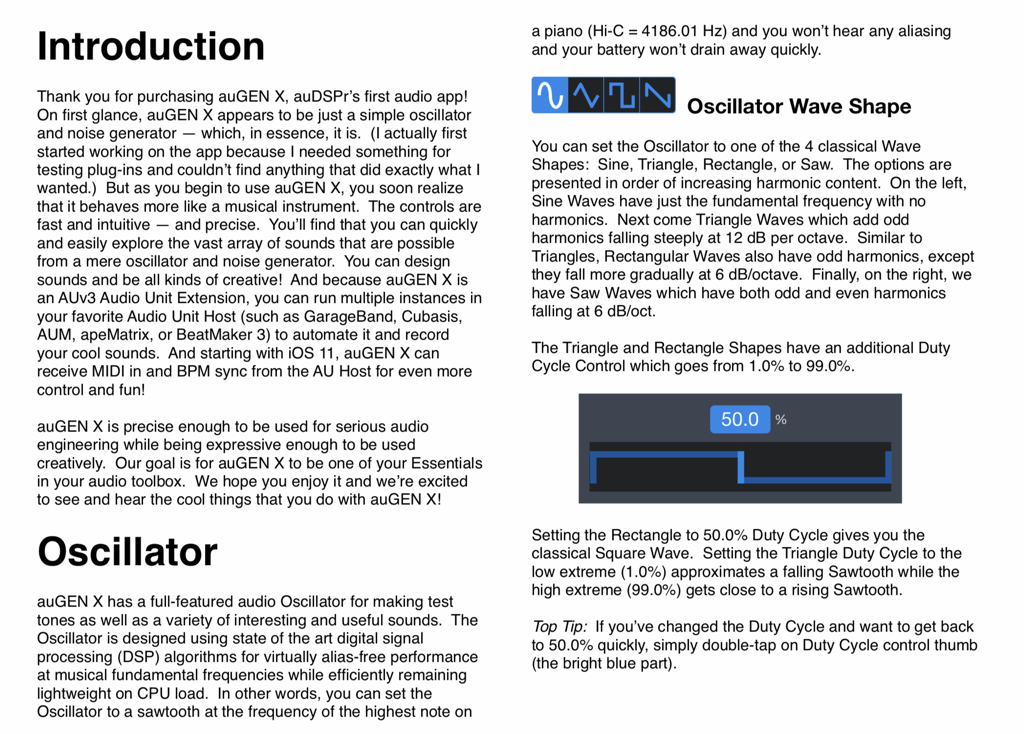
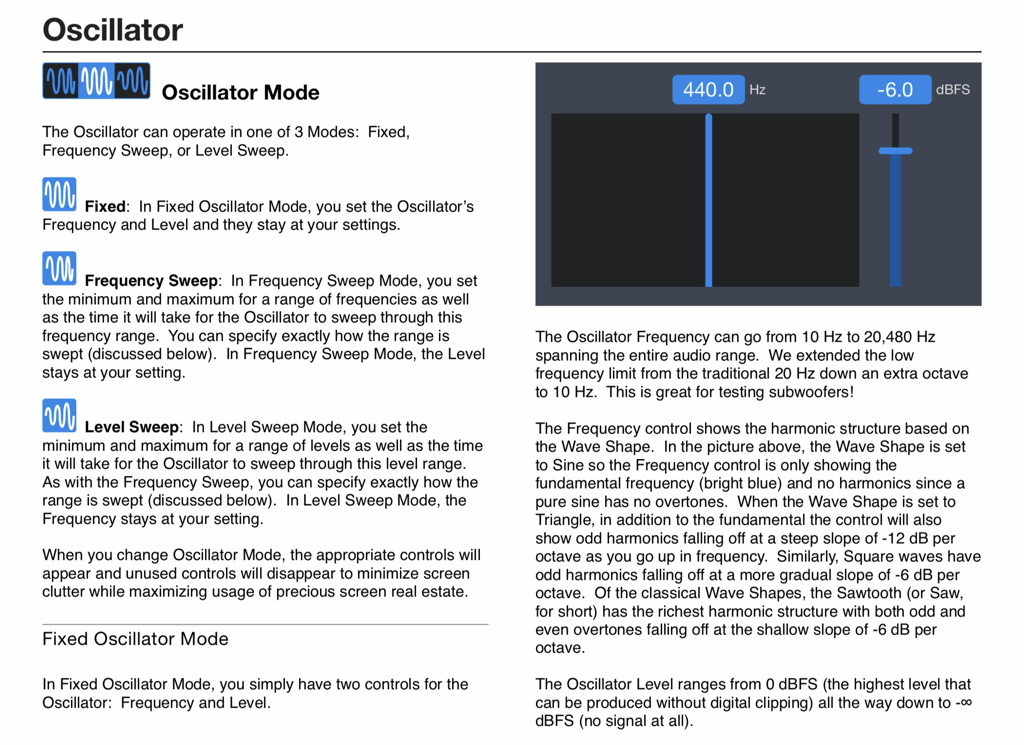
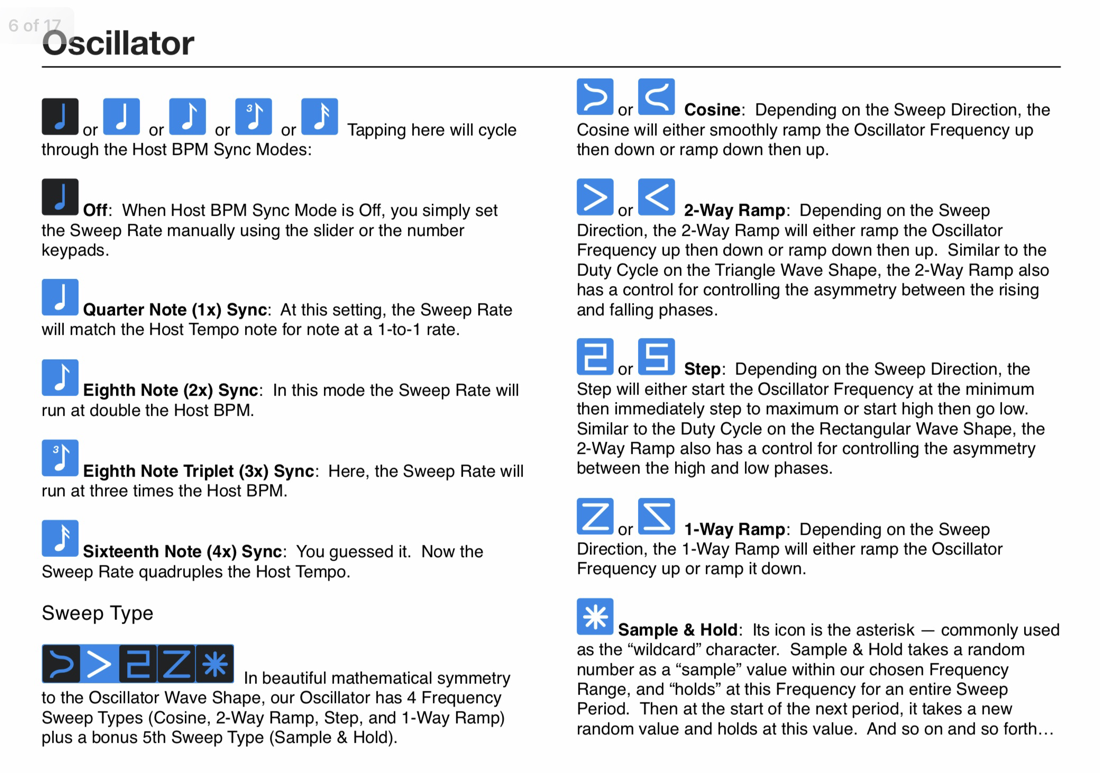
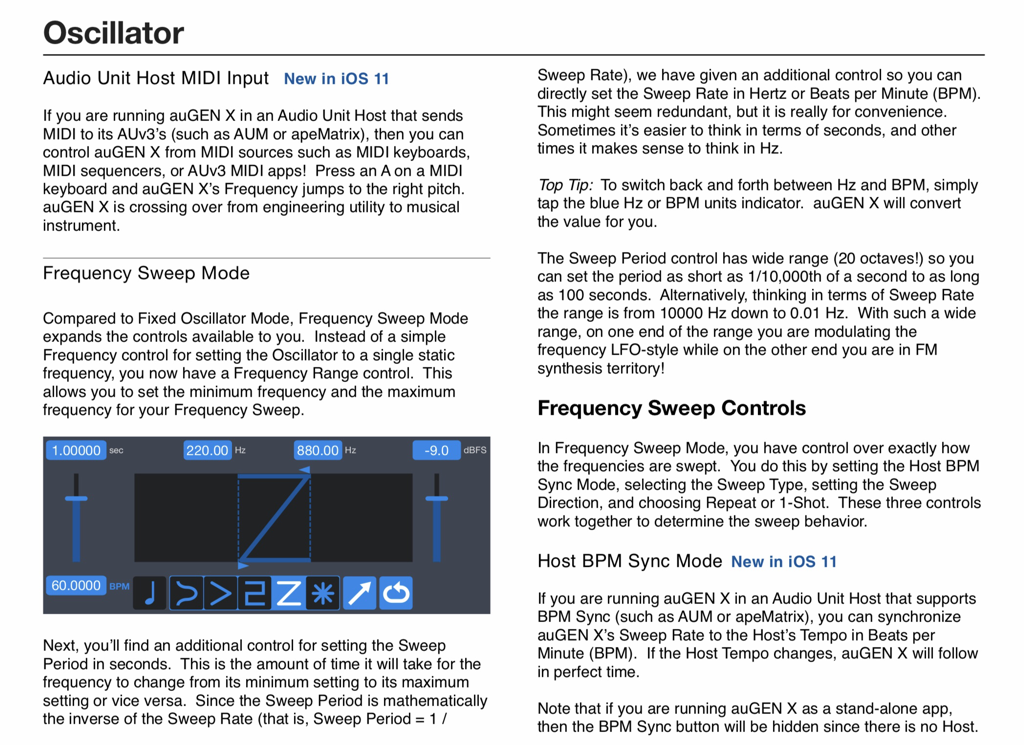
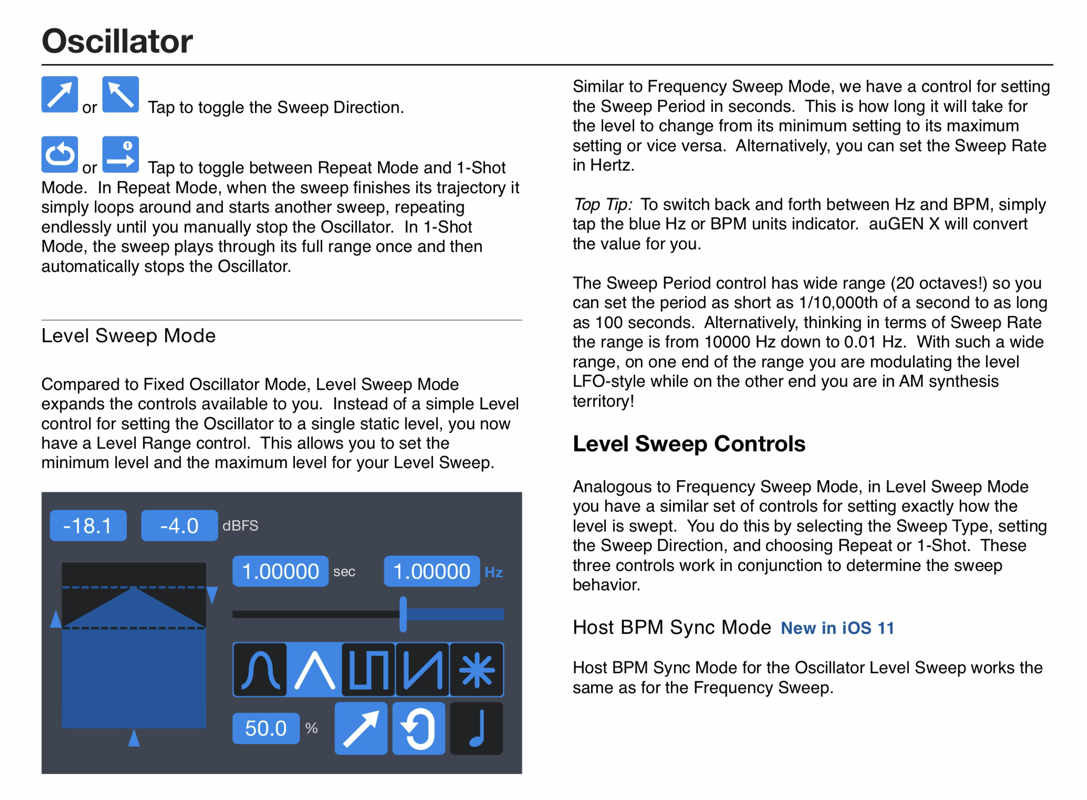
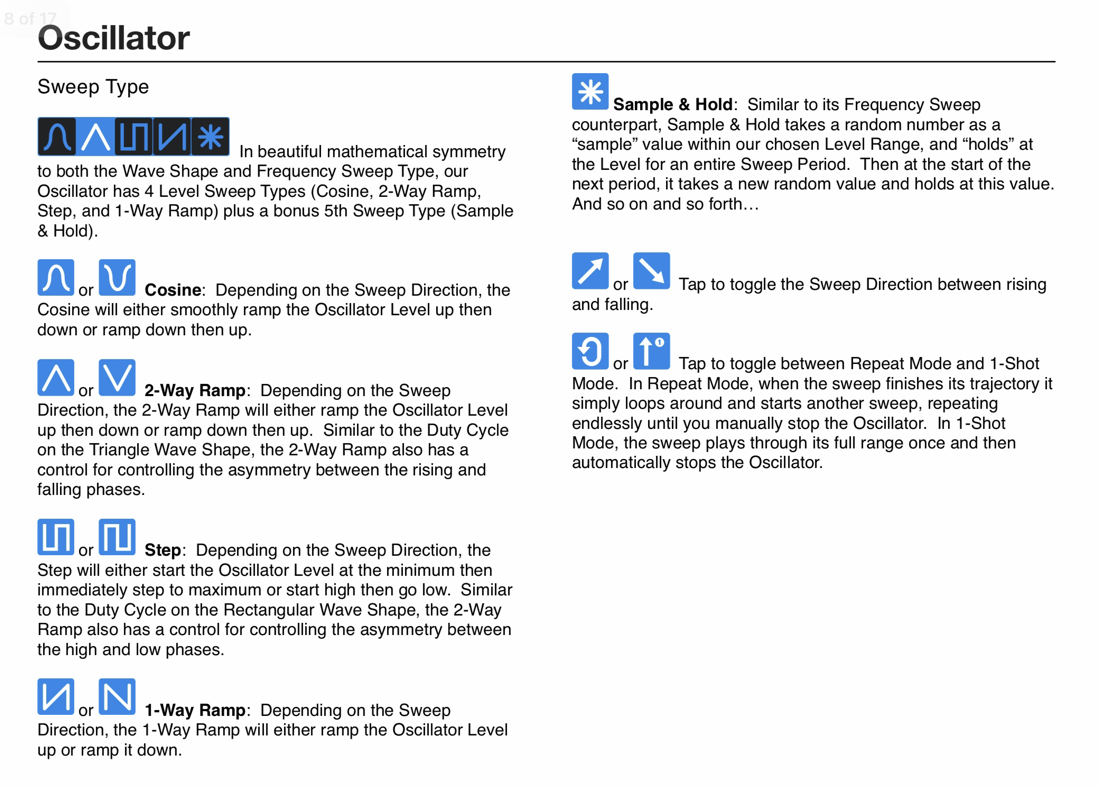
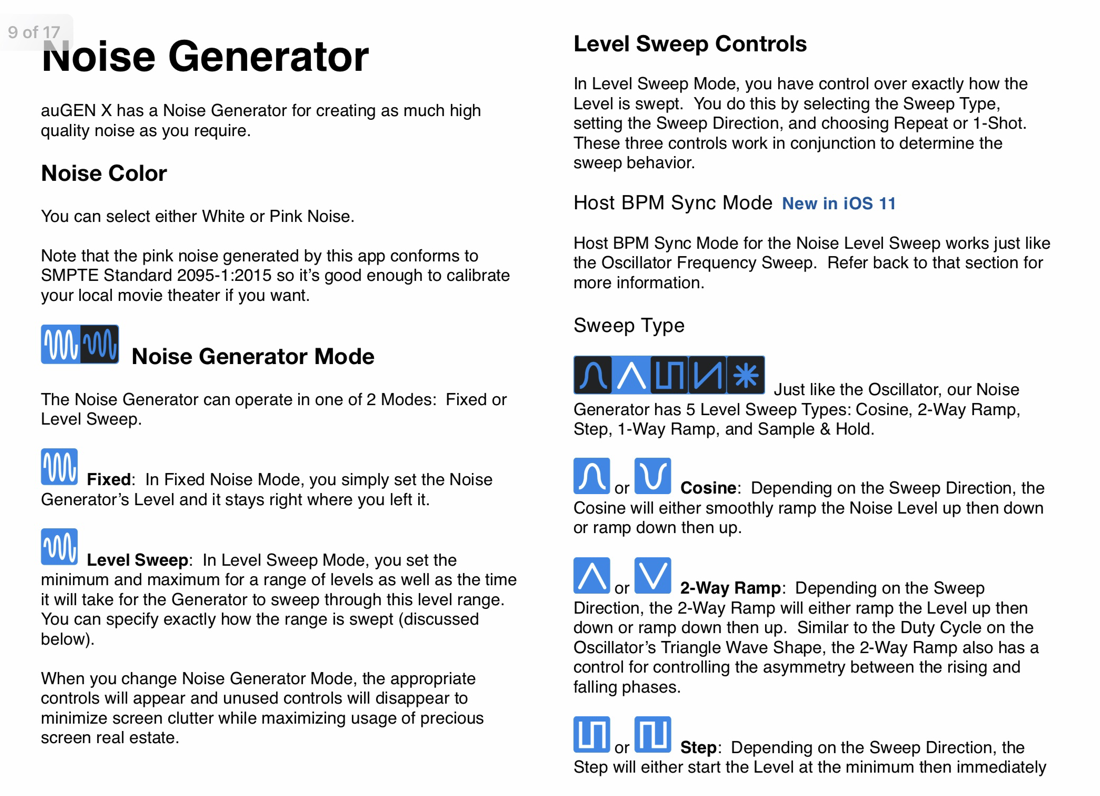
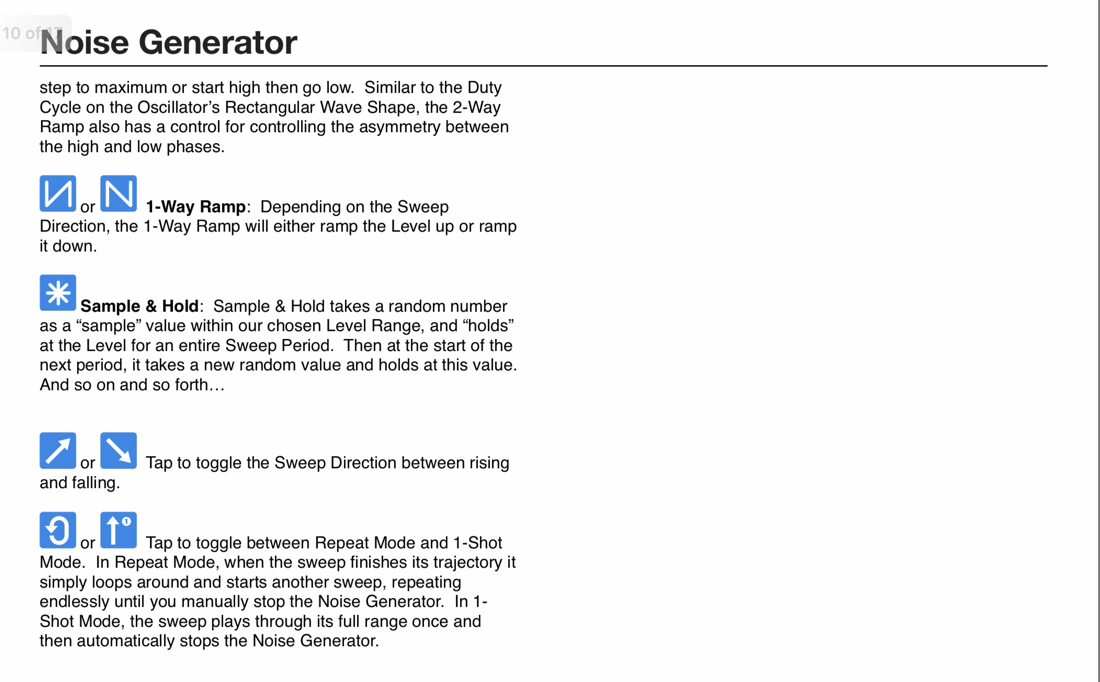
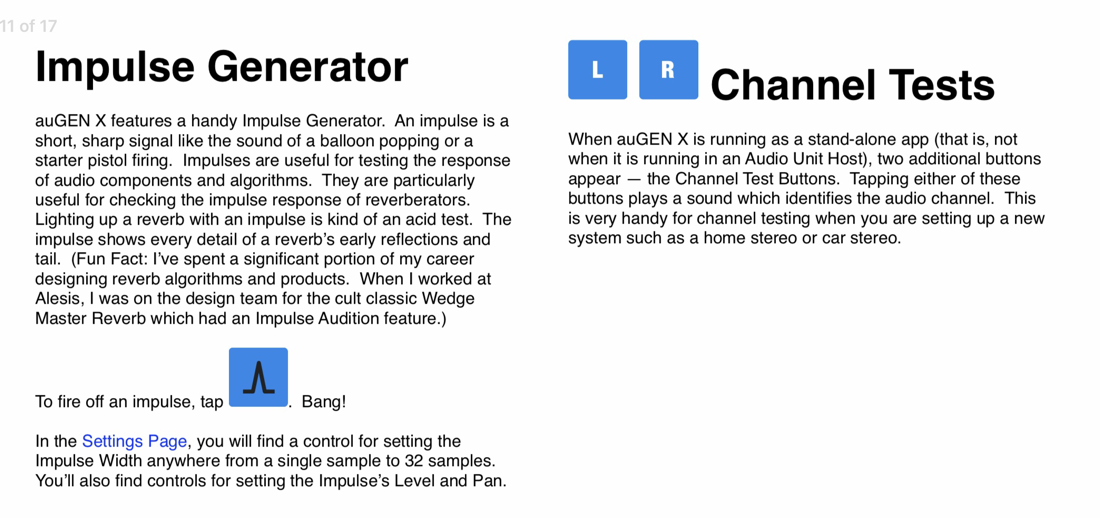
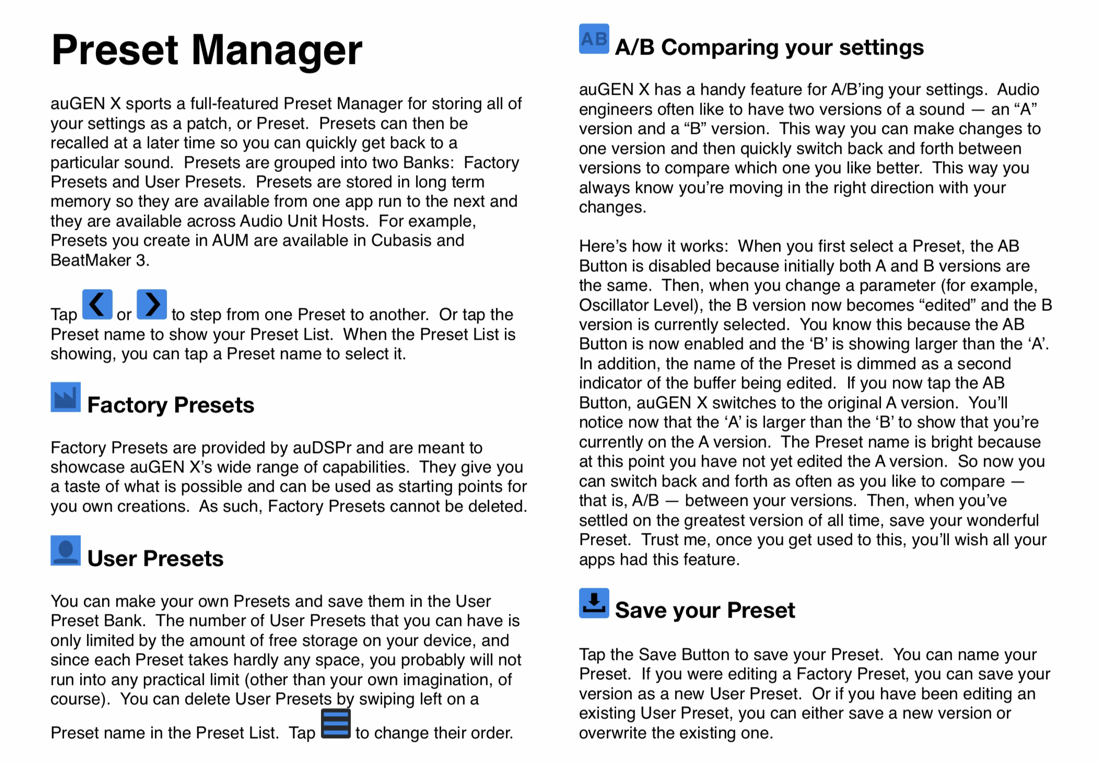
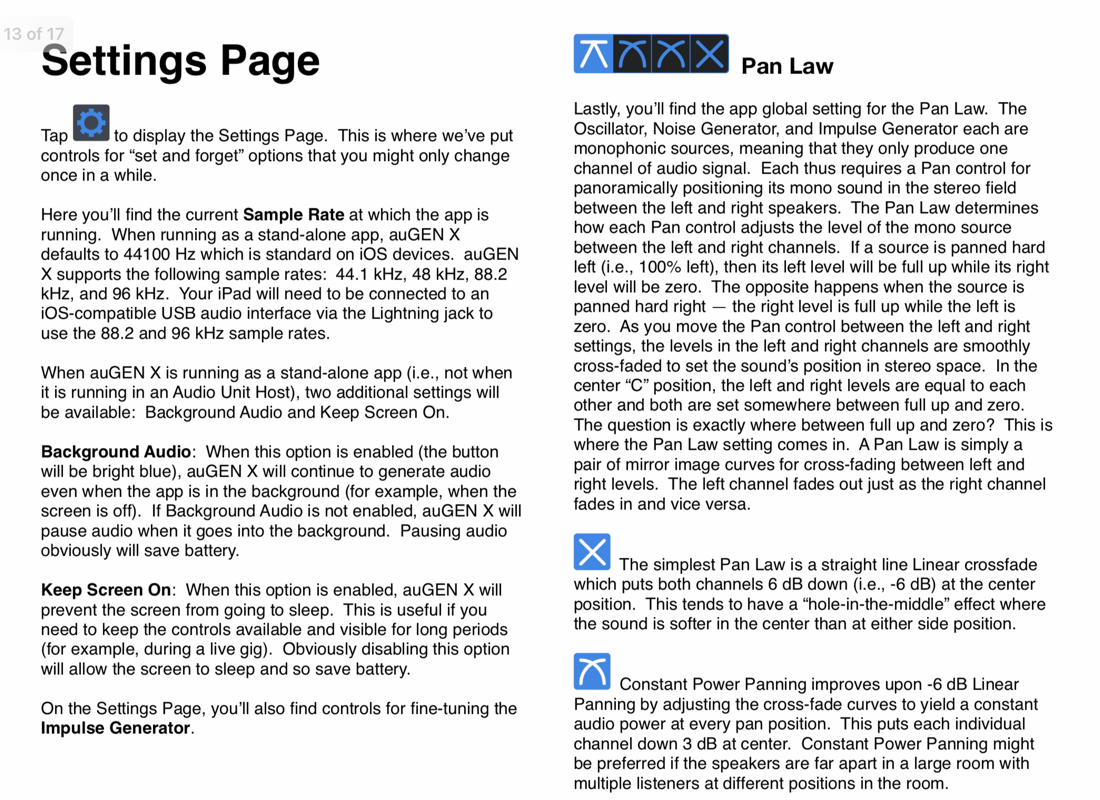
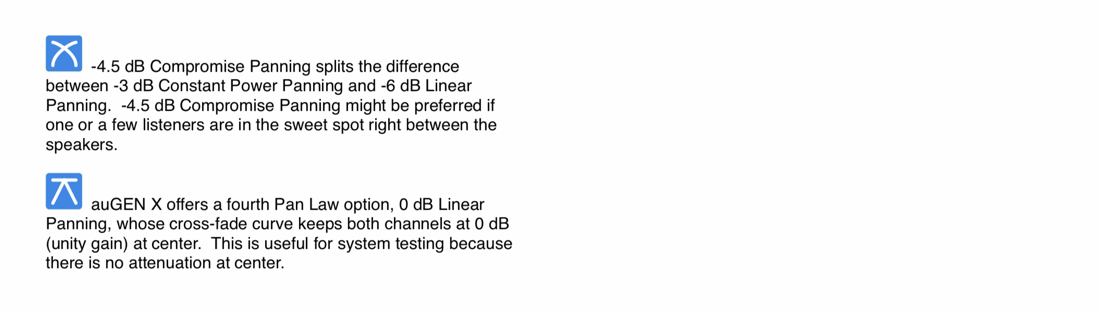
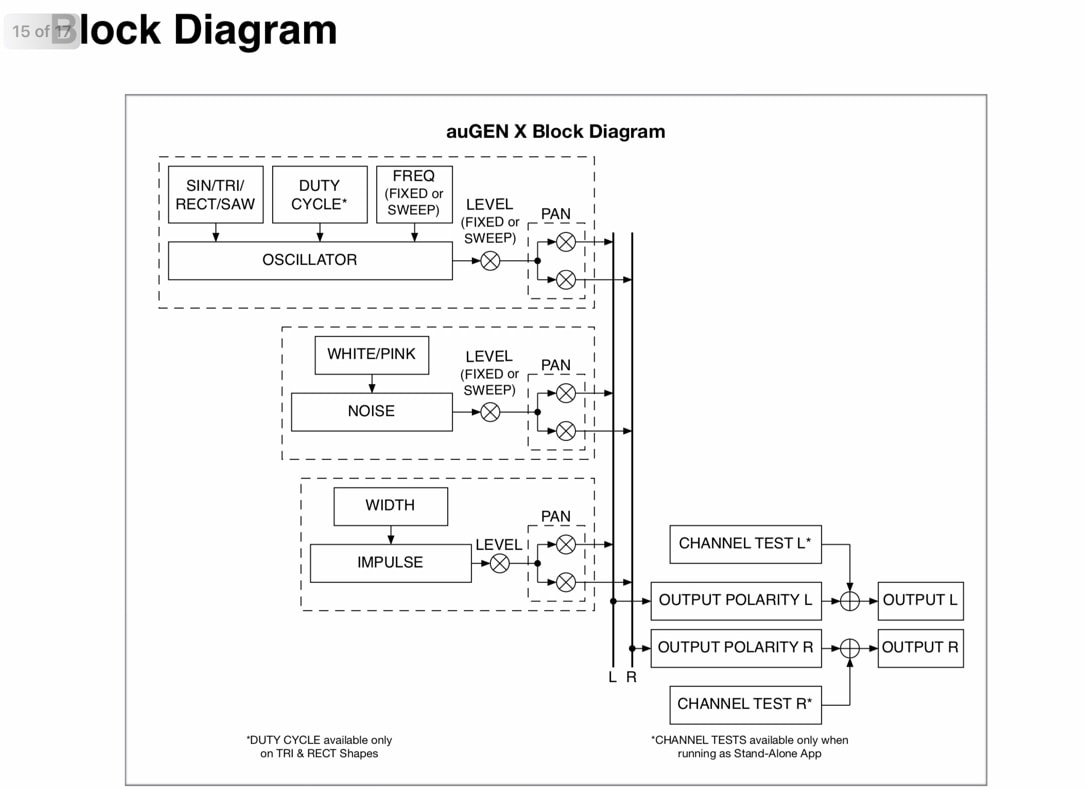
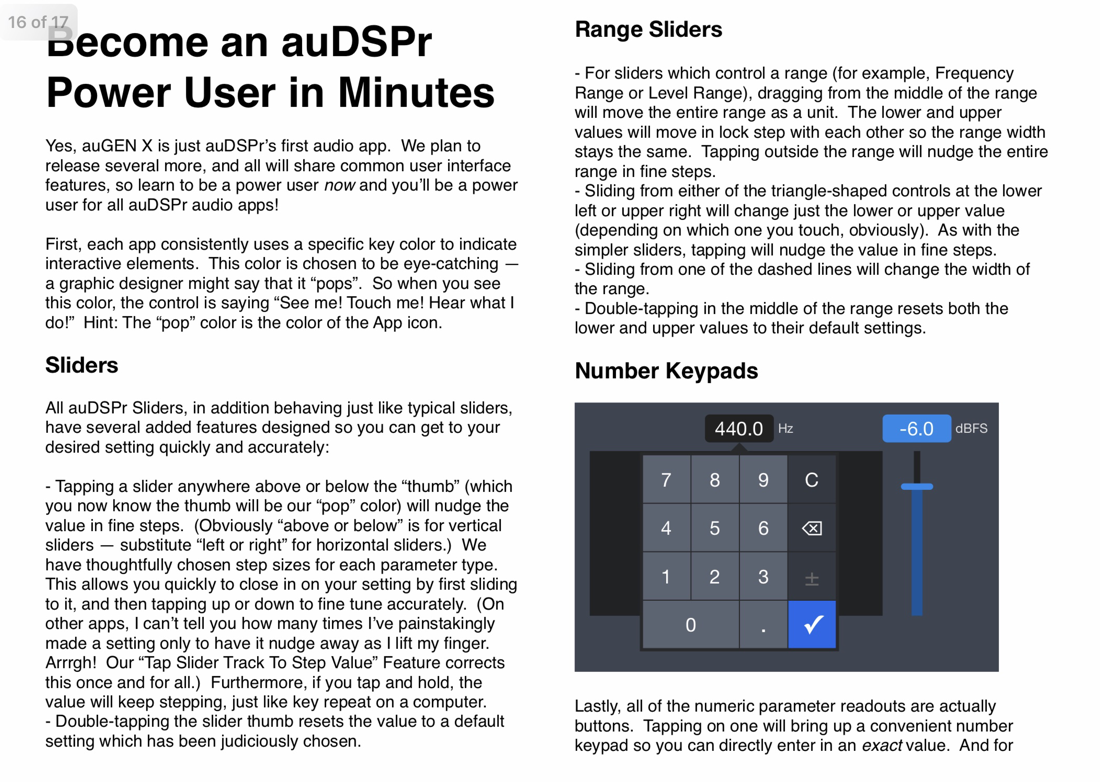
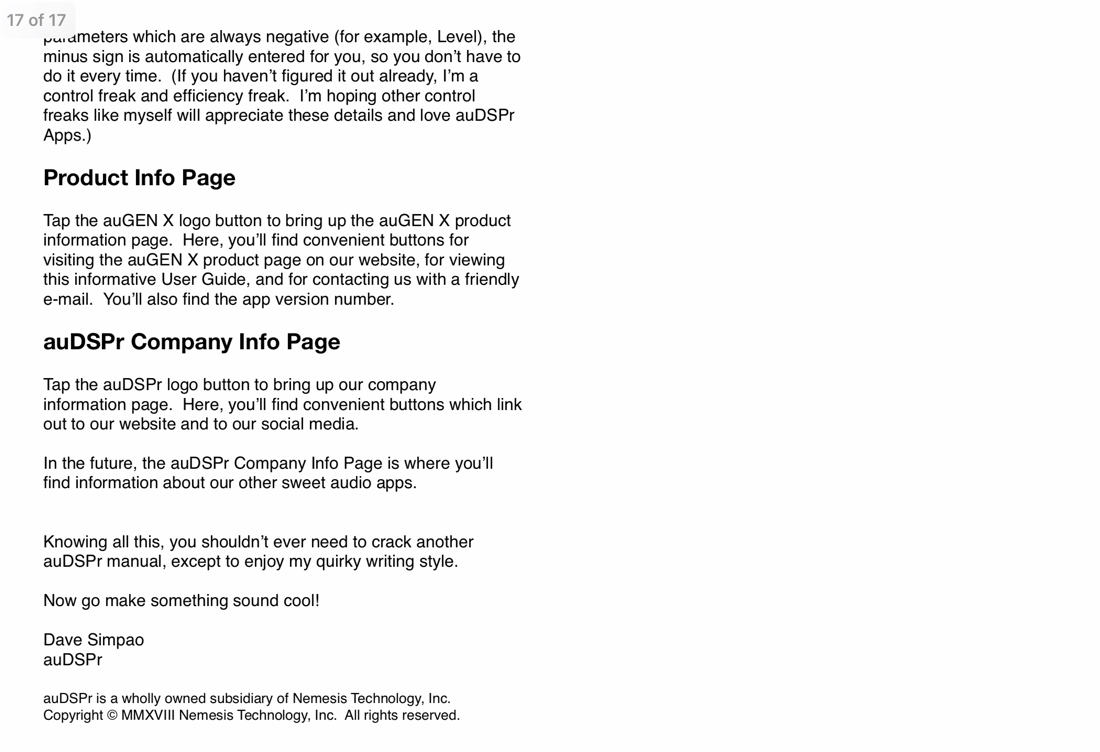
 RSS Feed
RSS Feed





















