|
Before reading this review, tap on the "Download on the App Store" button and come back here. Okay, I know, I'm a little radical, but there's only one reason why you shouldn't buy this App. It's because you already have it! Is it done? Okay, so I can start'. So, KB -1 Keyboard Suite is a Master Keyboard. Huh? What? What? You have a Master Keyboard in your studio so you think you don't need to buy this App... Is that it? Yes, you do, even if you have the most expensive and largest of all Master Keyboards because yours is not as powerful as mine. Is not as easy to configure as mine and will certainly not allow you to walk around with it anywhere! Well, I'm continuing my review.... So KB -1 Keyboard Suite is MPE ready.... Hey, what now? You only work in your studio and are convinced that your $3000 Master Keyboard is more powerful than mine, right? 1 You remind me of all those people who still think that an iPad is a toy and that their Mac or PC can compete with my iPad 2 Now you will listen and no longer disturb me ! And to calm you down, here's the list of everything I can do with my own Master Keyboard
Price $9.99 Author Kai Aras Type Controller Supports Inter-App Audio (IAA), Audio Unit (AU) Version1.2 Released 11/20/2018 Updated 03/28/2019 The videoIAA versionThe 2 top bars
C= selected root note | + = set the root note 1 semitones up | - = set the root note 1 semitones down | Major displays the selected scale | + select the next scale | - select the previous scale See chords & scales sections Settings1 LayoutLayout | Keyboard LayoutNote that all these keyboard layout comes with their own settings See next section Classic keyboard layout settingsUniform keyboard layout settingsThe String Keyboard layout settingsThe Scales keyboard layout settingsAvailable Scales: Major | Dorian | Phrygian | Lydia | Mixolydian | Aeolian Minor | Locrian | Major Blues | Minor Blues | Major Third | Minor Third | Fifth | Wholetone | Diminished | Major Pentatonic | Minor Pentatonic | Arabic | Spanish The Chords keyboard layout settingsIn the first section of the Chords settings window, you can see that a setting has been added: Root note. Select the desired one Section 2 | Chord sSttinhs
Section 3 | Additional Midi Output
The Drum Keyboard layoutSection 2 | MIDI Output Mode MIDI Output Mode: Single Channel or Channel per Pad Section 3 | Note Mapping New Save as = same as the screenshot above Pad 0 to 15 on the left: Tap to rename Use the arrows to set the note. Use the test button to test your Pad setting. The XY Pad Keyboard LayoutSection 1 | Layout Number of XY Pads 2 max Section 2 Pad A & B type: CC | Note | Wheels Pad A & B Channel: MIDI Channel Same as above: 2 control per Pads x 2 The cc Controller Keyboard LayoutSection 1 Items per rows: 1 or 2 = 4 or 8 rotative knobs Section 2 Same as Drum MPEMIDI Mode: Regular or MPE ExpressionControllersControllers Type: None | Wheels | XY see image 1| Strum see image 2 Position: Right or Left Browser | Presets managerThe App Store descriptionKB-1 MIDI Keyboard
KB-1 is a suite of expressive virtual keyboards and controllers designed for a multitude of scenarios. Play multiple instruments simultaneously, complete with MIDI Polyphonic Expression, scales, chords, strumming and more. Overview: - 8 distinct Keyboard Layouts - Multiple Rows per Keyboard - Multiple Octaves per Keyboard Row - 15+ Scales (for layouts that support scales) - MIDI Polyphonic Expression (MPE) - Standalone operation with multiple Keyboards and dedicated MIDI outputs per Keyboard - AUv3 MIDI Plugin Layouts: - Classic (Piano Keys + Wheels) - Uniform (Seboard-style Keys and Layout) - String (String-style Keys) - Scale (Uniform layout with scale support) - Chord (One key per chord for all scale degrees) - Drum (up to 16 user mappable drum pads) - XY (up to 2 configurable XY-Pads) - CC (up to 16 user mappable knobs for CC control) Expression: - Glide (horizontal) - Slide (vertical) - Velocity (mapped to y-axis) - Pressure (iPhone only) App Connectivity: - Standalone - AUv3 MIDI Instrument MIDI Connectivity: - Inter-App MIDI - USB MIDI - BLE MIDI - Network MIDI Version 1.2 release notes- Added per-keyboard preset mangement including some factory presets - Added mapping browser including some factory drum mappings - Mappings can now be imported/exported - Drum layout can now be set to ouput to individual MIDI channels per pad - Root Note & Scale can now be changed from the main screen - Roll/Note Repeat now brings up a dedicated control for setting the repeat rate - Chord layout can now output the bass note to a 2nd MIDI channel (great for transposing sequences) - Fixed an issue where the chord layout would not respect the MIDI channel setting - AUv3: Fixed an issue where the plugin would crash when changing MPE/MIDI Channels - Drum: fixed an issue where changing octaves per row would have no effect on the drum layout - Fixed an issue where "Slide sends Aftertouch" option would not restore properly when loading a preset or session - Fixed an issue where horizontal slide (glide) would not be completly smooth even at max sensitivity - Fixed an issue where the Maj V7 chord was voiced incorrectly - Fixed an issue where selecting mappings for the xy controller was not possible - Fixed an issue where the MIDI output channel for some layouts was off by one when running the AUv3
0 Comments
Your comment will be posted after it is approved.
Leave a Reply. |
AuthorEd Archives
December 2019
Because I can read everywhere a Policy...
|










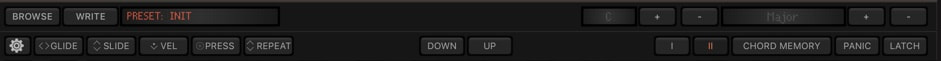


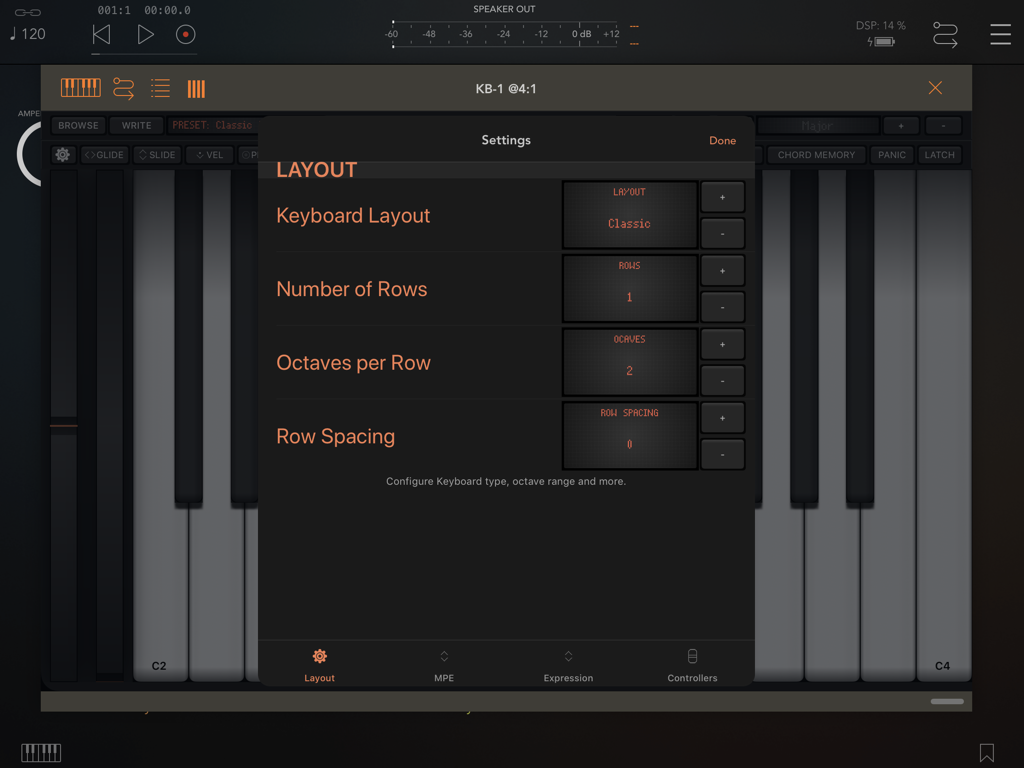
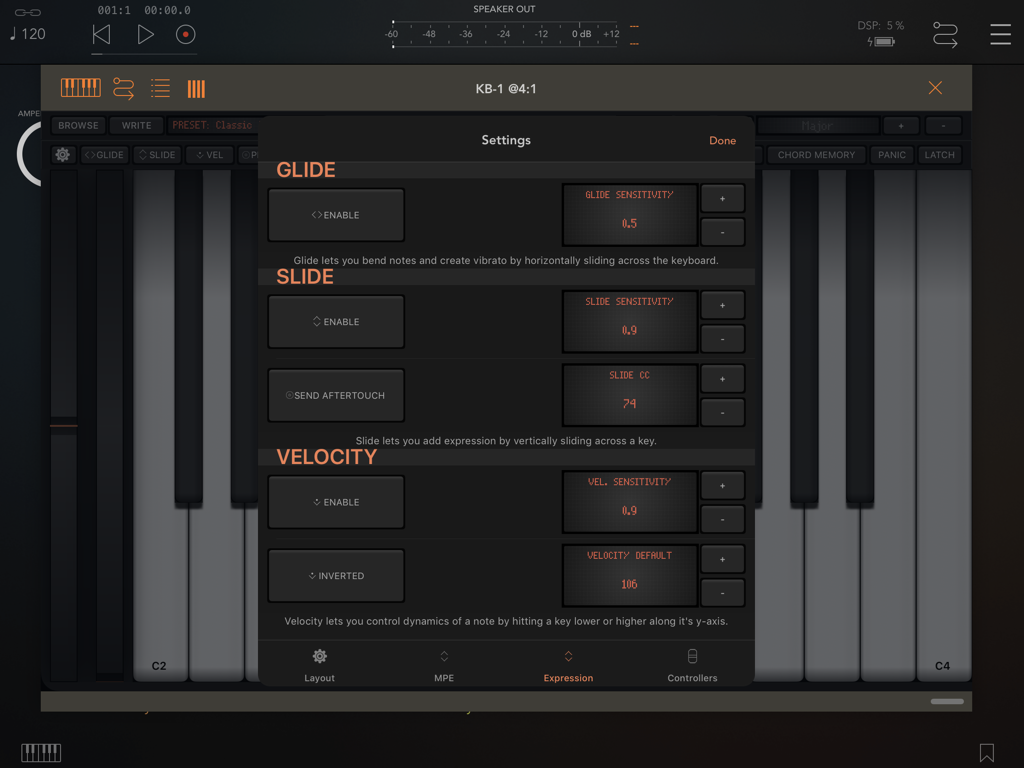
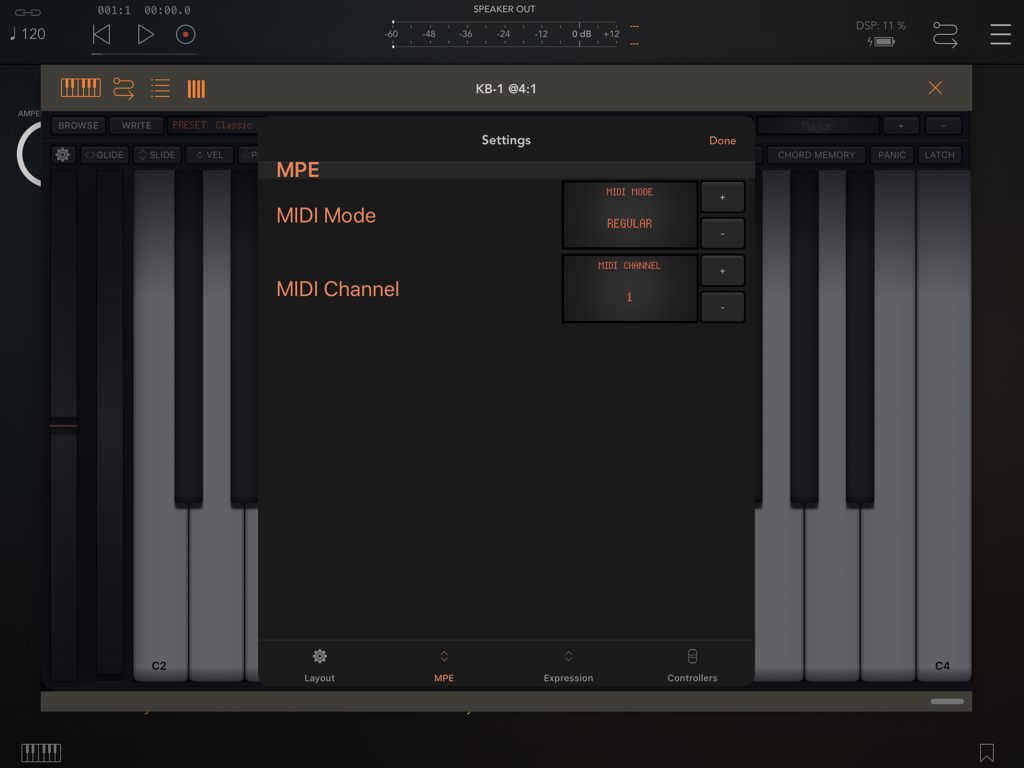
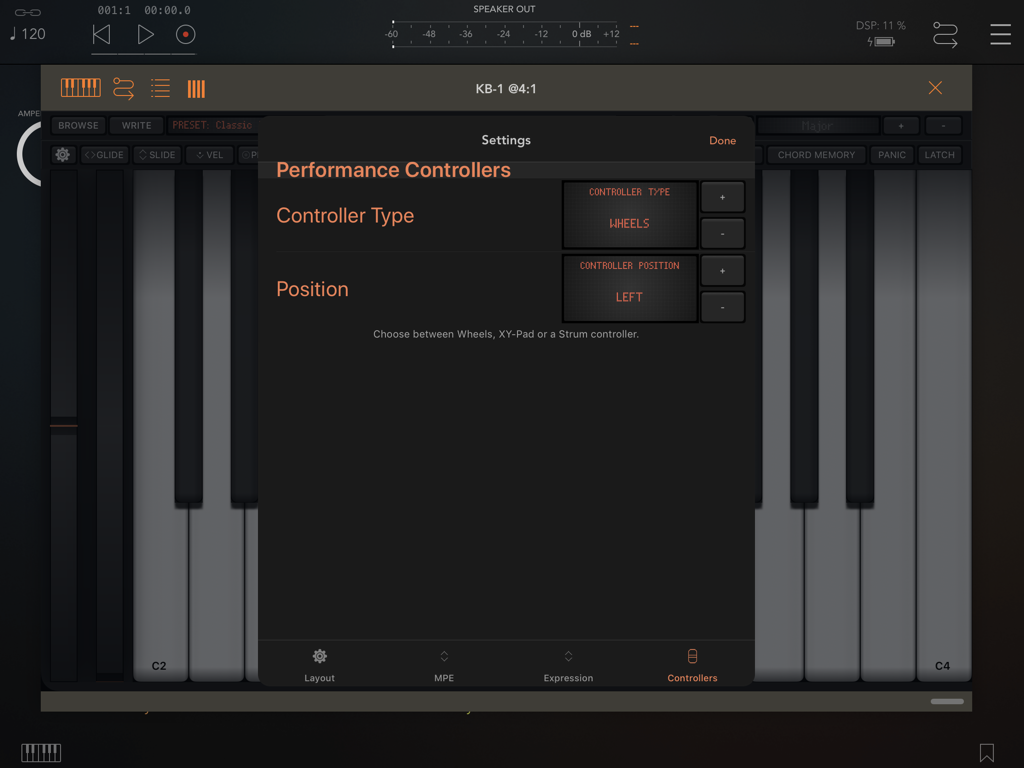
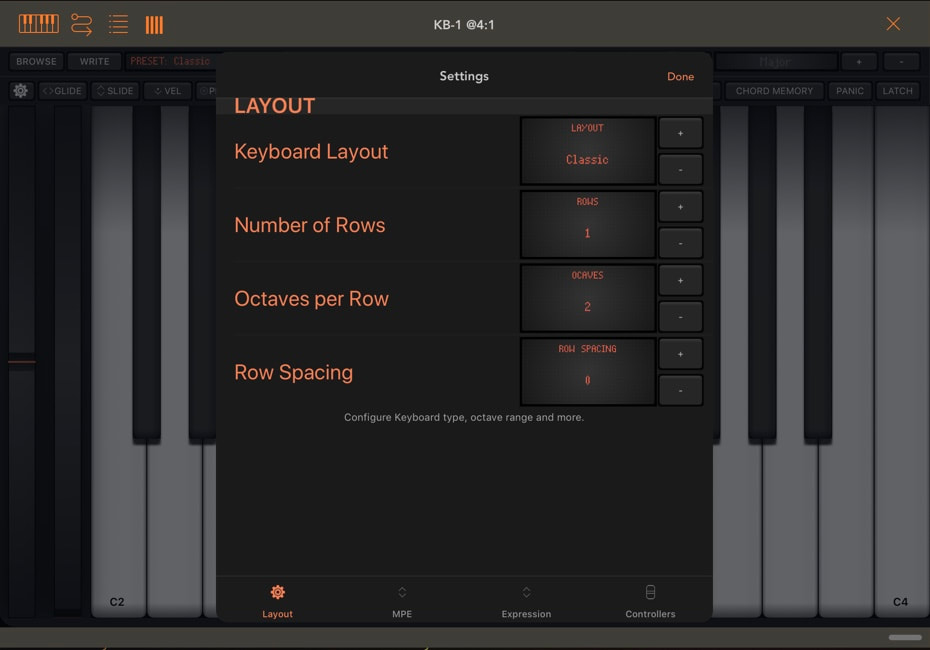

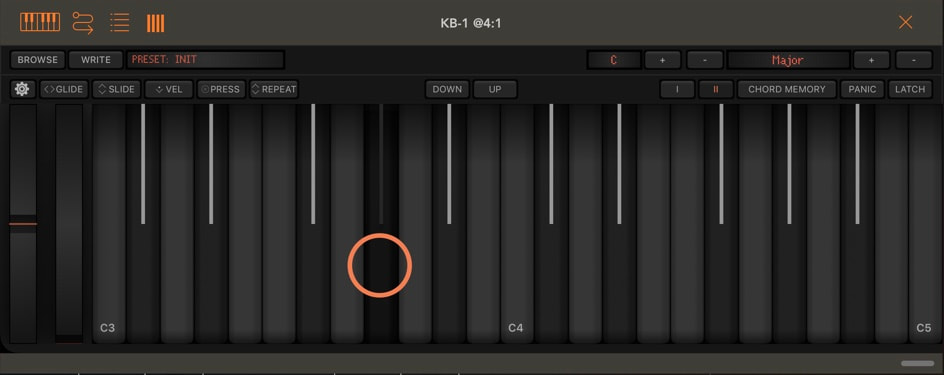



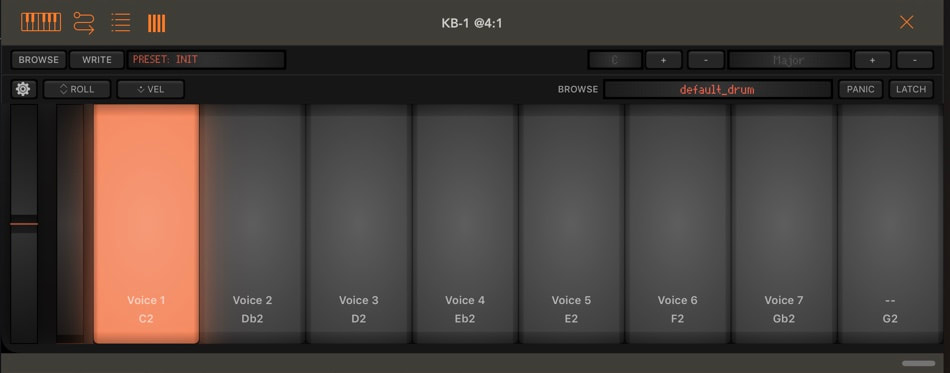


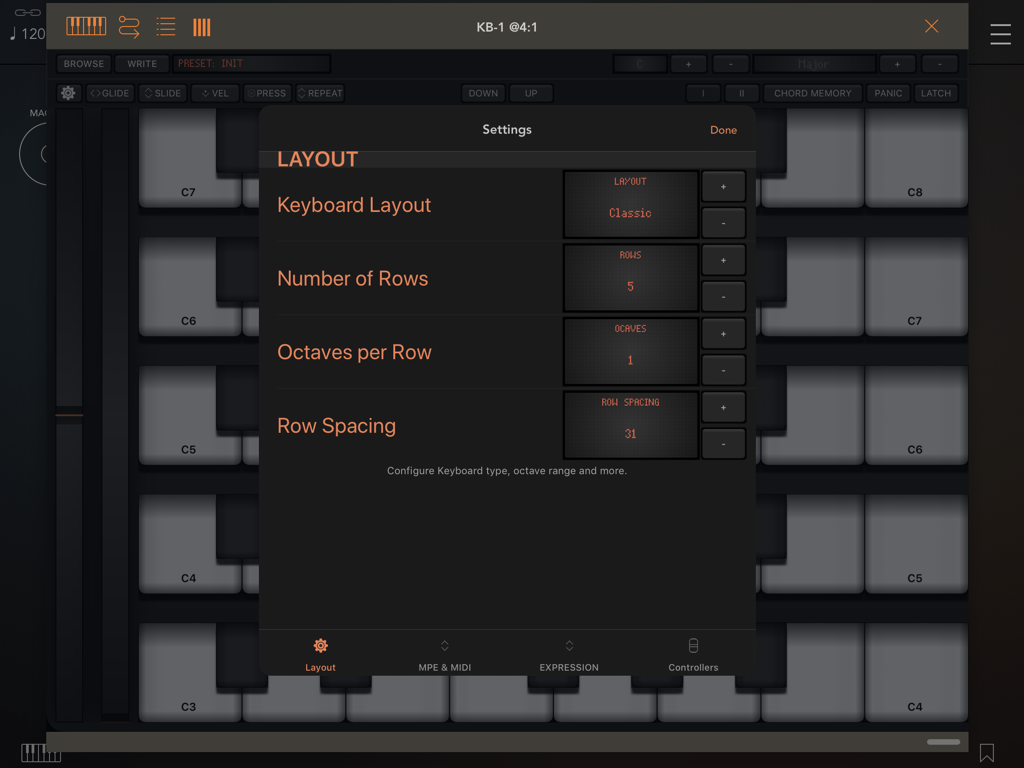
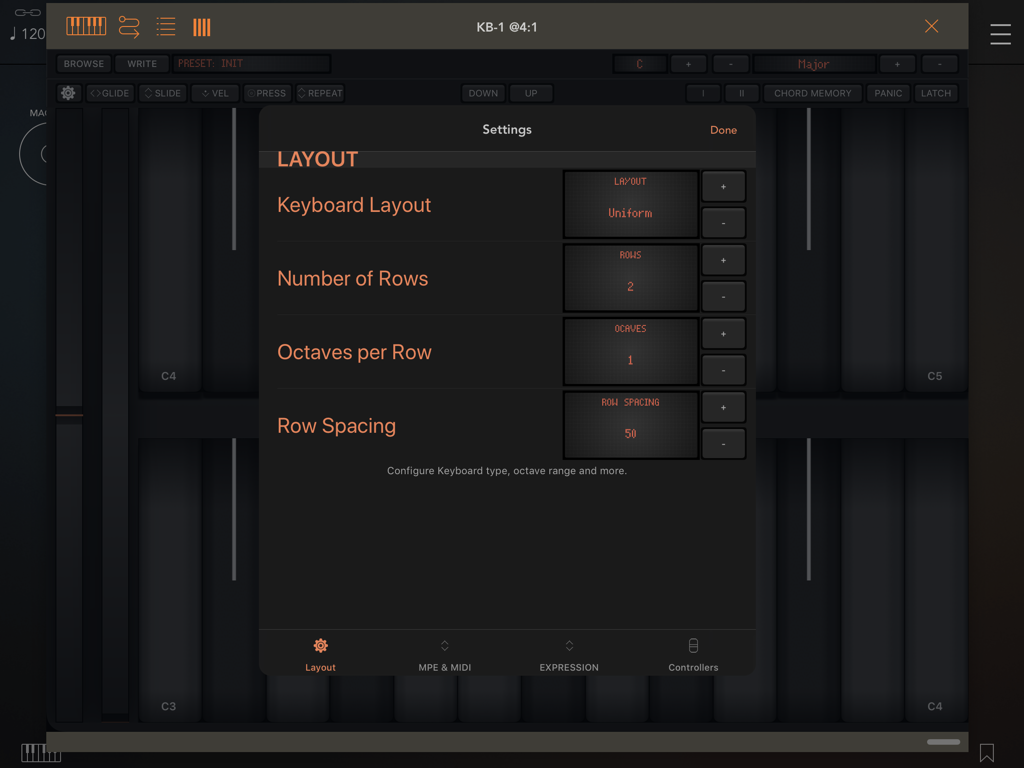
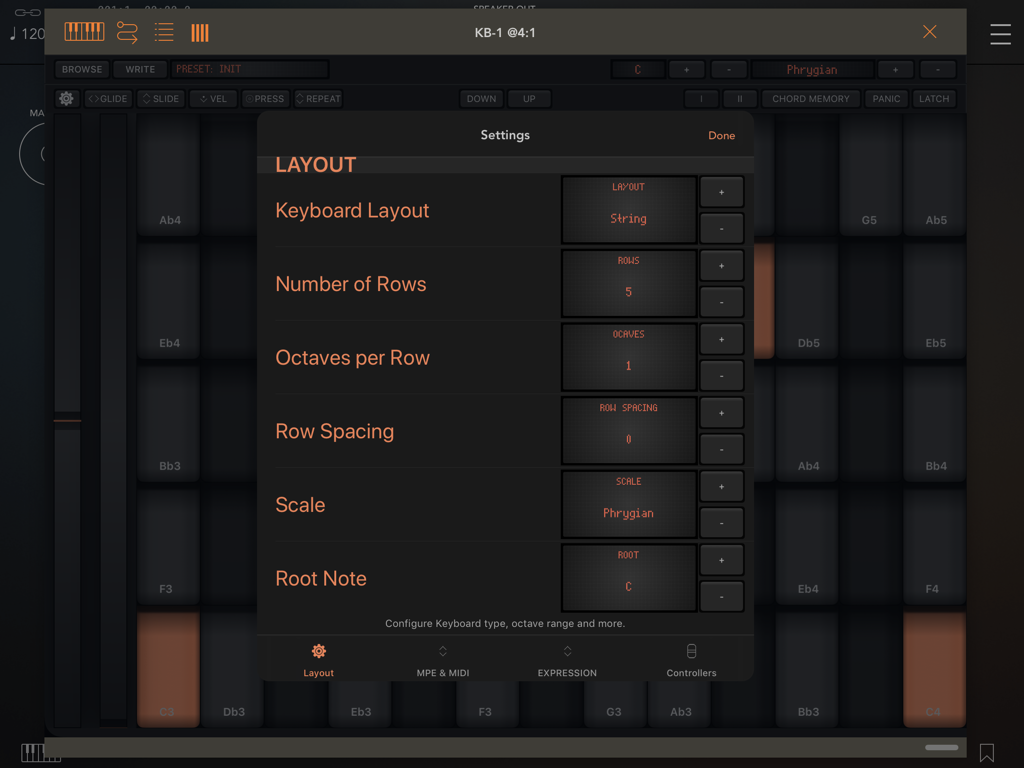
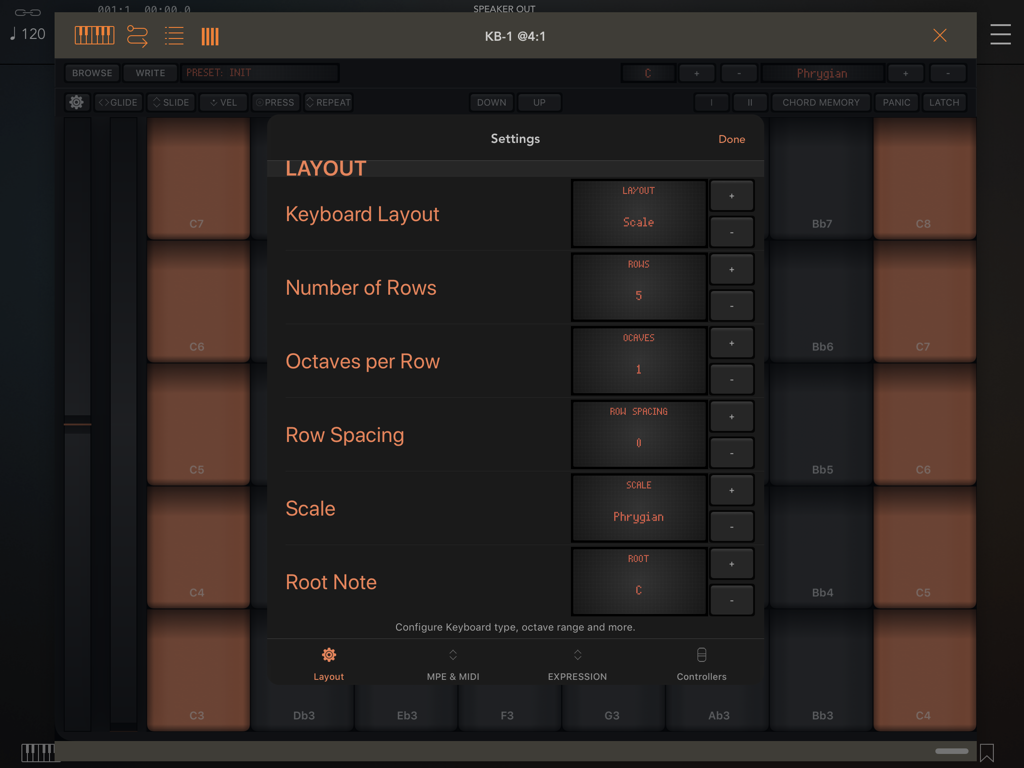

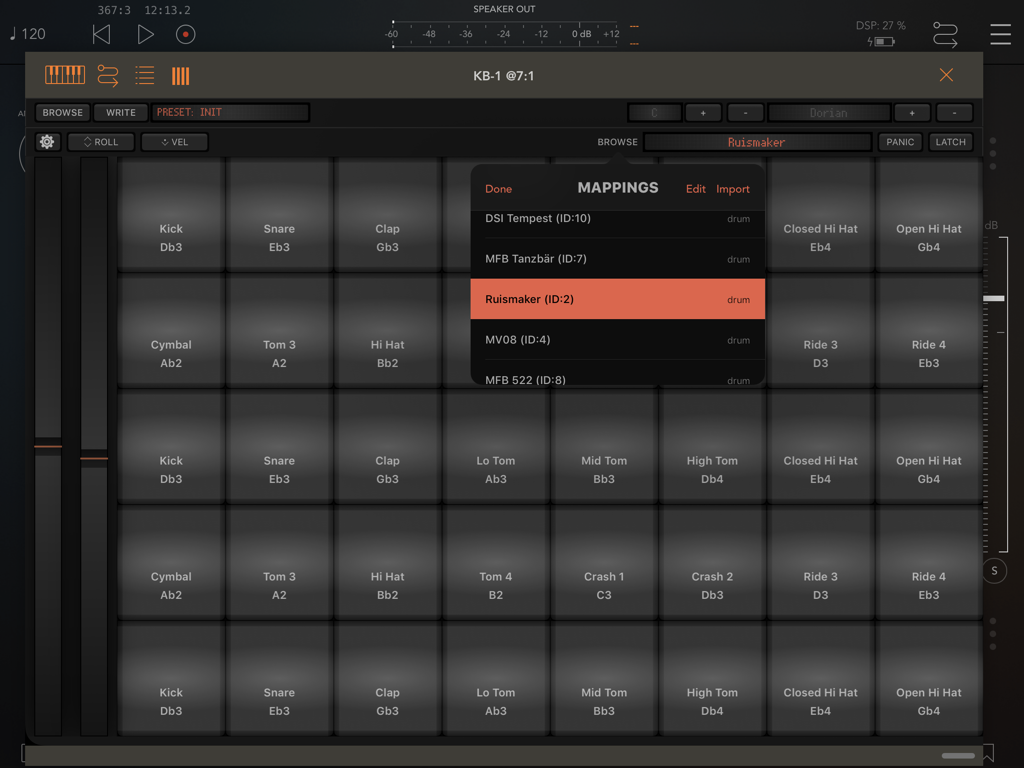

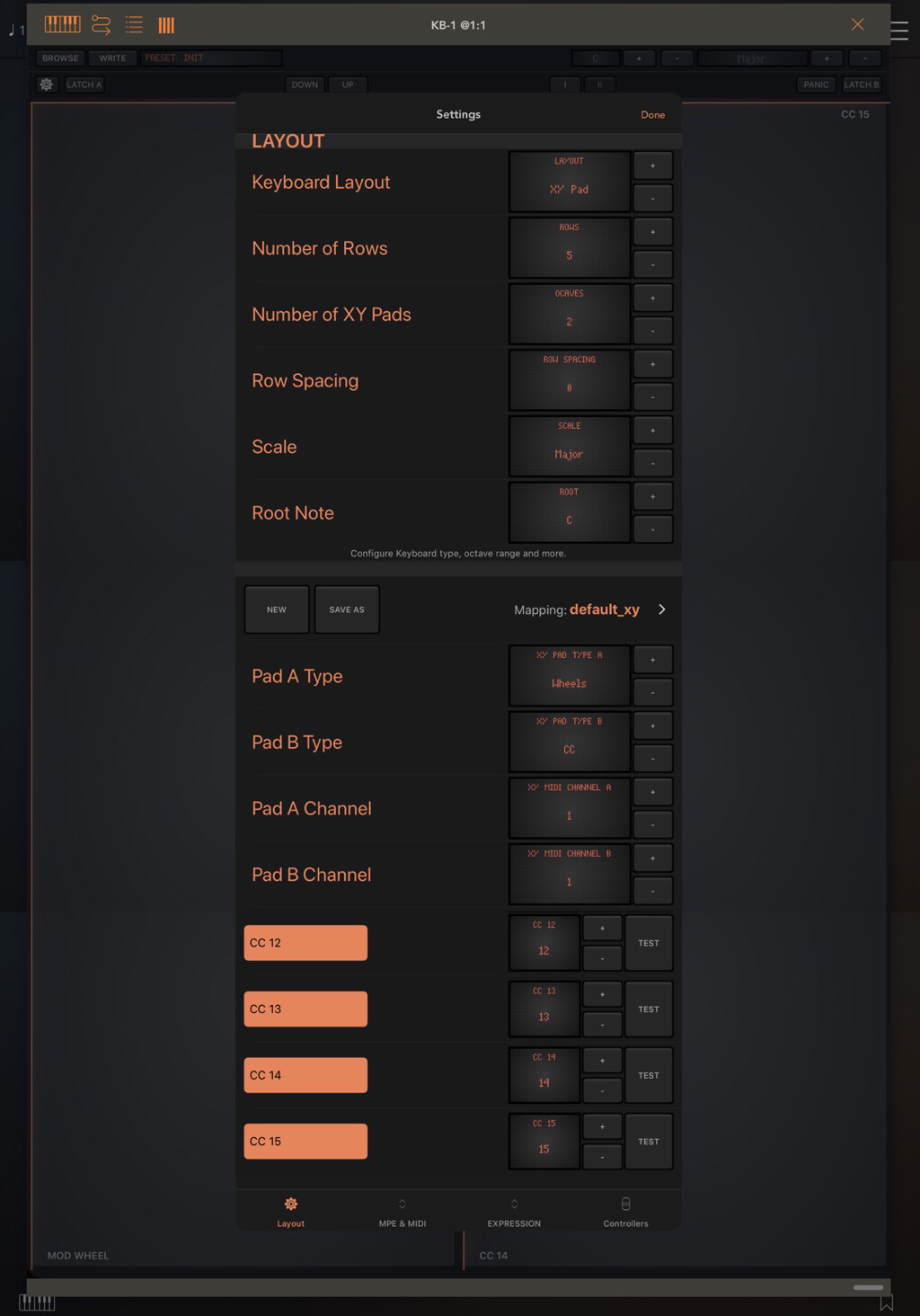


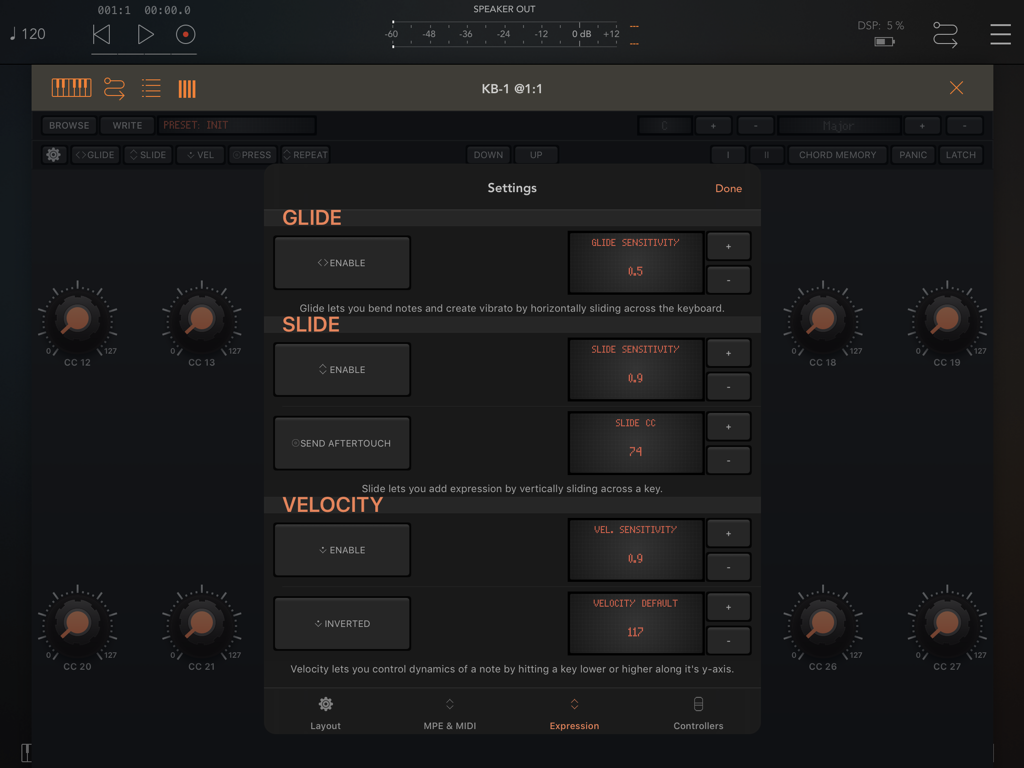
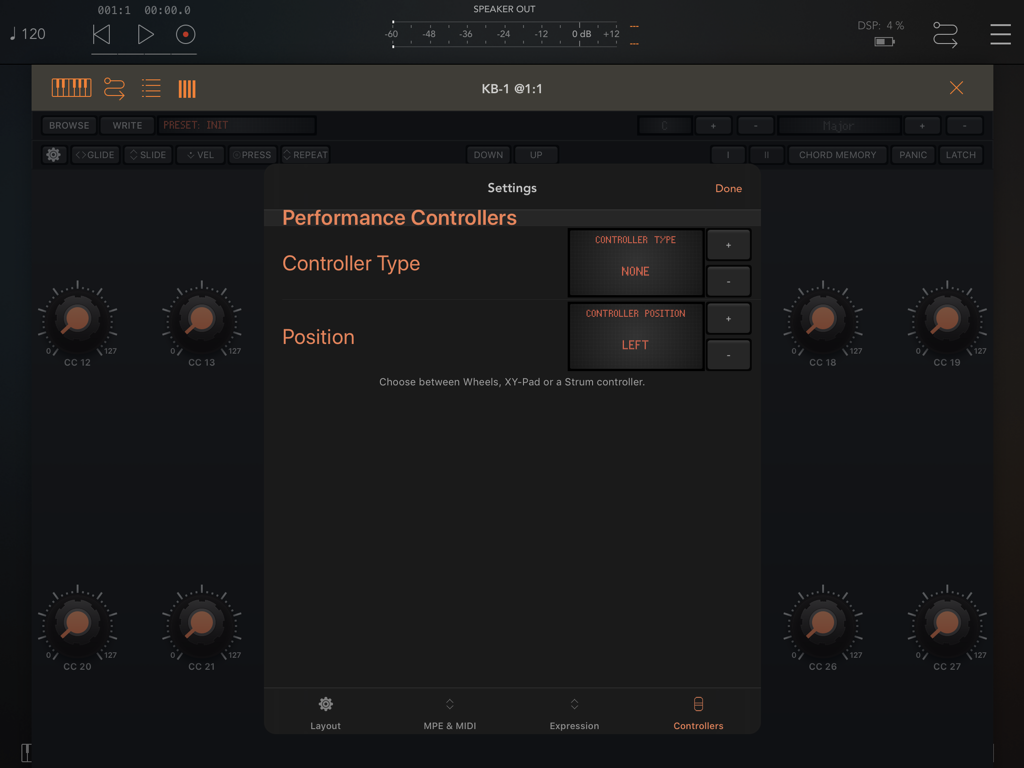
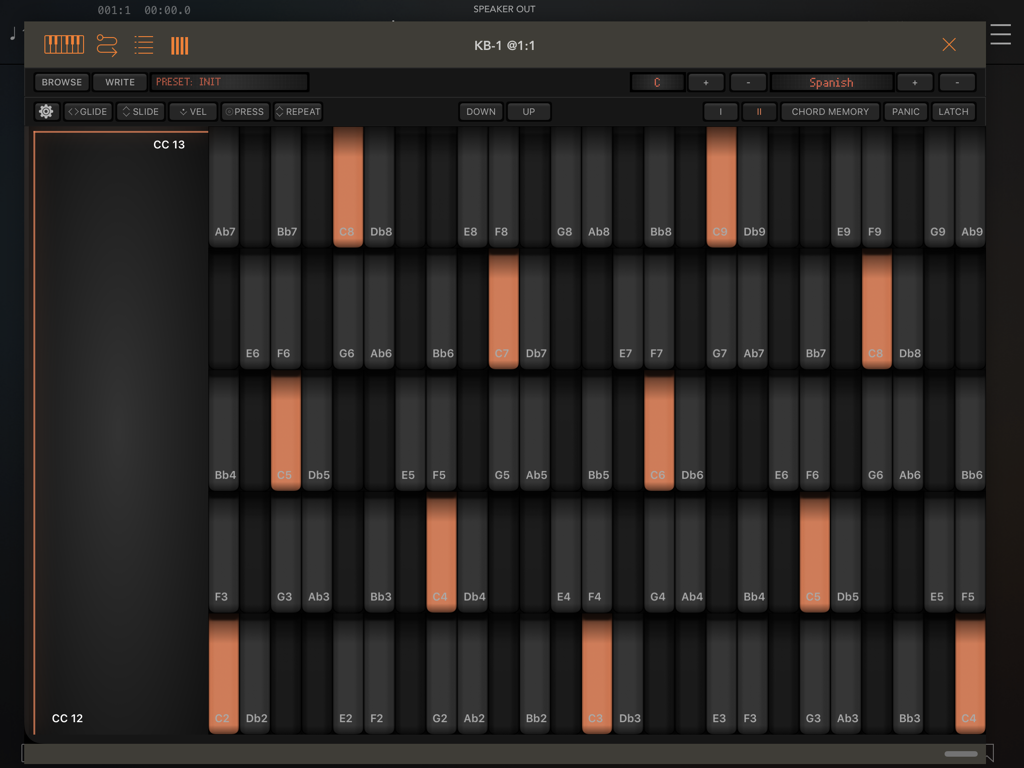
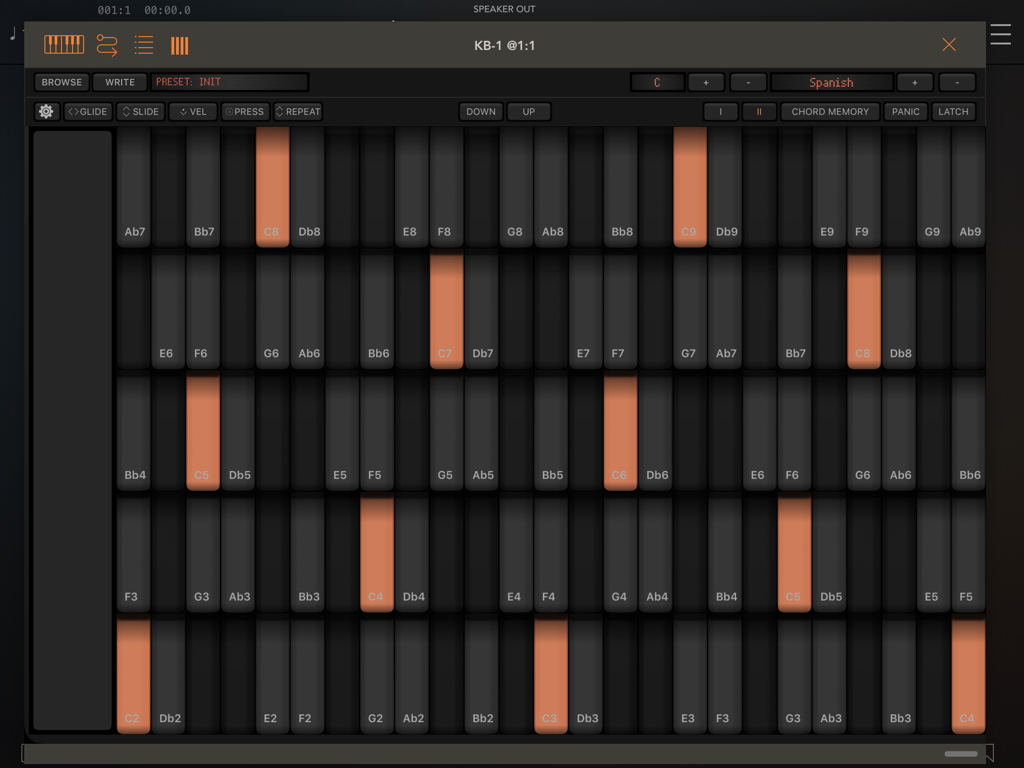
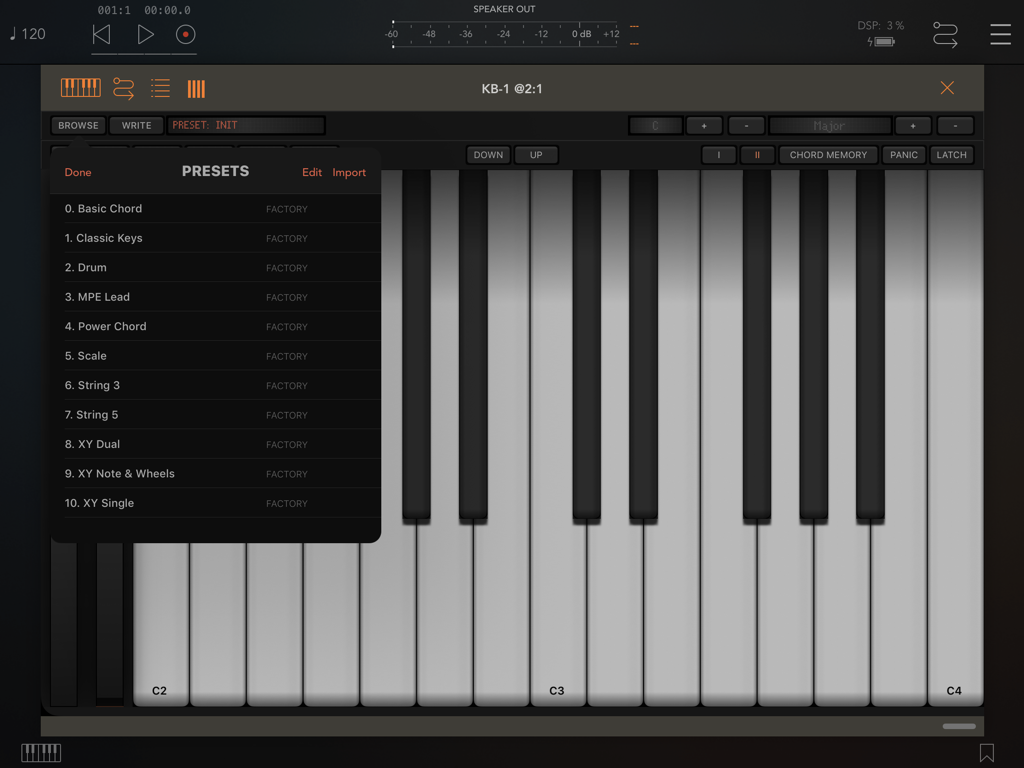
 RSS Feed
RSS Feed





















