|
I told you a few days ago that I was a self-taught person. That I never learned to music theory, etc... But because I've been working in music since I was 17, I've learned a lot of things unintentionally and others because I had to. Just to be able to communicate with "real" musicians, sound engineers, etc... So with time I can talk in frequency with a sound engineer, read a score, etc... But one thing I still don't know is the scales except of course the C major one and it's relative minor... Which chords can I play in C major? I don't know at this moment because here I am in front of my iPad writing... I could tell you, but for that to happen I need to take my guitar on my lap or sit in front of a piano... ScaleBud is a AUv3 keyboard and how it's cool to have an AUv3 keyboard! To tell you the truth, it's even the coolest thing that Audio Unit Implementation brings to my iPad. I've never had any problem switching from one App to another... On the other hand, to be able to resize my keyboard, to add as many as I want, one for the chords and one for the notes, that's really great especially when you have big fingers like me... ScaleBud is not the most powerful AUv3 keyboard available in the App Store. You can't customize it, there is no Drum Pad, Ribbon, etc.... On the other hand there is a little thing that all others don't have. which is the.visualization of the scales and the Chords progressions above the keyboard and that's really really great. 47 scales are available (see All scales below) For the Chord mode, it's even more awesome because your keyboard will be arranged as follow. Triad | 7ths | 9ths | 11ths & 13ths For both mode you will be able to lock or not the keyboard, and to set the keys wide. For the Chord mode you can choose chord Inversion & set the octave. I know that some of you may think that all keyboards display the notes. Yes, but on the keys, and I don't look at the keys when I play.... I always look up, so when I play with ScaleBud I can take a picture of what's on display... (The Aspis use a photographic memory.... That's why I never had to learn musical theory... But it does it to all of us... You too... Simply for "normal" people it is not a reflex unlike Aspergers... With ScaleBud you will be able to learn scales and chord progressions and also learn to use your photographic memory!) Isn't that cool? If you have children, I highly recommend this App... To conclude ScaleBud is a great App and unique in the app store! Price $4.99 Author Cem Olcay TypeTool Supports Audiobus, Audio Unit (AU) Version 1.5Released 08/04/2018 Updated04/10/2019 The videoStand Alone & AudiobusAll scalesMajor | Minor | Harmonic Minor | Melodic Minor | Pentatonic Major | Pentatonic Minor | Pentatonic Blues | Pentatonic Neutral | Ionian | Aeolian | Dorian | Mixolydian | Phrygian | Lydian | Locrian | Half Diminished | Whole Diminished | Whole | Augmented | Chromatic | Romanian Minor | Spanish Gypsy | Blues | Diatonic | Double Harmonic | Eight Tone Spanish | Enigmatic | Leading Whole Tone | Lydian Augmented | Neopolitan Major | Neopolitan Minor | Pelog | Prometheus | Prometheus Neopolitan | Six Tone Symmetrical | Super Locnan | Lydian Minor | Lydian Diminished | Nine Tone Scale | Auxiliary Diminished | Auxiliary Augmented | Auxiliary Diminished Blues | Major Locrian | Overtone | Diminished Whole Tone | Pure Minor | Dominant 7th I used an OCR tool to convert the photo to text so, all my apologies in case of mistake (s) The chord progressionsOn the right side all Chords progressions | Triads | 7ths | 9ths | 11ths | 13ths The AUb3 versionThe App Store descriptionScaleBud is a music theory tool for composers, artists and learners. It has more than 40 most popular scales and counting. AUv3 Plugin, Audiobus MIDI Sending/ Filtering and Standalone app included.
It has a very simple, single-view interface that you can choose the scale and key you want to work as well as note or chord mode selector on the left side. Right side lists the scale notes or chords you want to work with. In note mode, you can fastly jump between notes in the scale by selecting them from the list. In chord mode, you can see the triad, 7th, 9th, 11th or 13th chords for each note in the scale. You can jump between them quickly as well, by pressing the chord you want to play from keyboard. Also, in chord mode, you can set the octave you want to play for the chords from left side of the keyboard. ScaleBud comes with an AUv3 MIDI plugin and standalone versions. You can directly control your iOS, Mac or PC audio apps with CoreMIDI. Just open the settings menu and select the MIDI Out you want to send MIDI to. ScaleBud also supports Audiobus MIDI Sending and Filtering. You can send MIDI from Audiobus 3 app just like regular CoreMIDI workflow. Also, in Audiobus MIDI Filter mode, you can feed MIDI Input data from your hardware or MIDI app, and ScaleBud filters out the off-scale notes in note mode, or plays the corresponding chord, if any available, for each note, like a chorder, in chord mode. You can use ScaleBud with Audio Unit version 3 hosts like Audiobus 3, AUM, Cubasis 2, Beat Maker 3, apeMatrix and Sequencism. As an audio unit plugin, it both maps/filters your MIDI Input to the MIDI Output you route, and sends the notes/chords you pressed from its keyboard. In chord mode, you can press any type of chord from the list in order to make chorder generate chords in that type. For example if you press a 7th chord, it will generate 7th chords for each note you send it from your MIDI keyboard. Also, it has several presets but you can save your custom presets with the supported hosts. So, you can quickly jump between keys, scales and chords you want to work with. ScaleBud is not an audio app. It just creates or filters MIDI data coming from input and sends them to MIDI output. It does not generate any sound in any mode. You can always send feedback for bug reports, feature requests or rate the app from the Support section in Settings menu. Standalone app requires iOS 10.0+ AUv3 plugin requires iOS 11.0+ and a supporting host app. ScaleBud also offers its core components open sourced on GitHub. Feel free to fork them, send a pull request to make it better, open an issue to share your ideas or give them a star if you like them. MusicTheory: https://github.com/cemolcay/MusicTheory MIDIEventKit: https://github.com/cemolcay/MIDIEventKit ALKit: https://github.com/cemolcay/ALKitVersion 1.5 release notesThis version adds a new settings item where you can adjust the size of your keyboard keys. Adds pentatonic scale chords. Increases the keyboard's key sensitivity. Updates the Audiobus MIDI Sender
0 Comments
Your comment will be posted after it is approved.
Leave a Reply. |
AuthorEd Archives
December 2019
Because I can read everywhere a Policy...
|




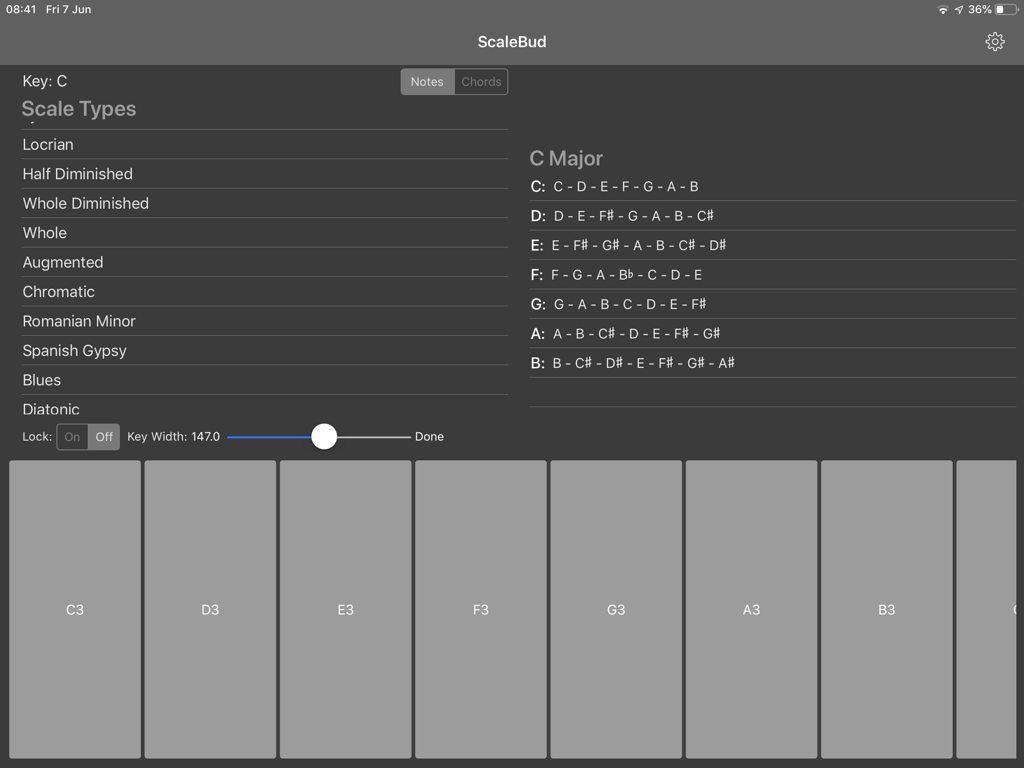
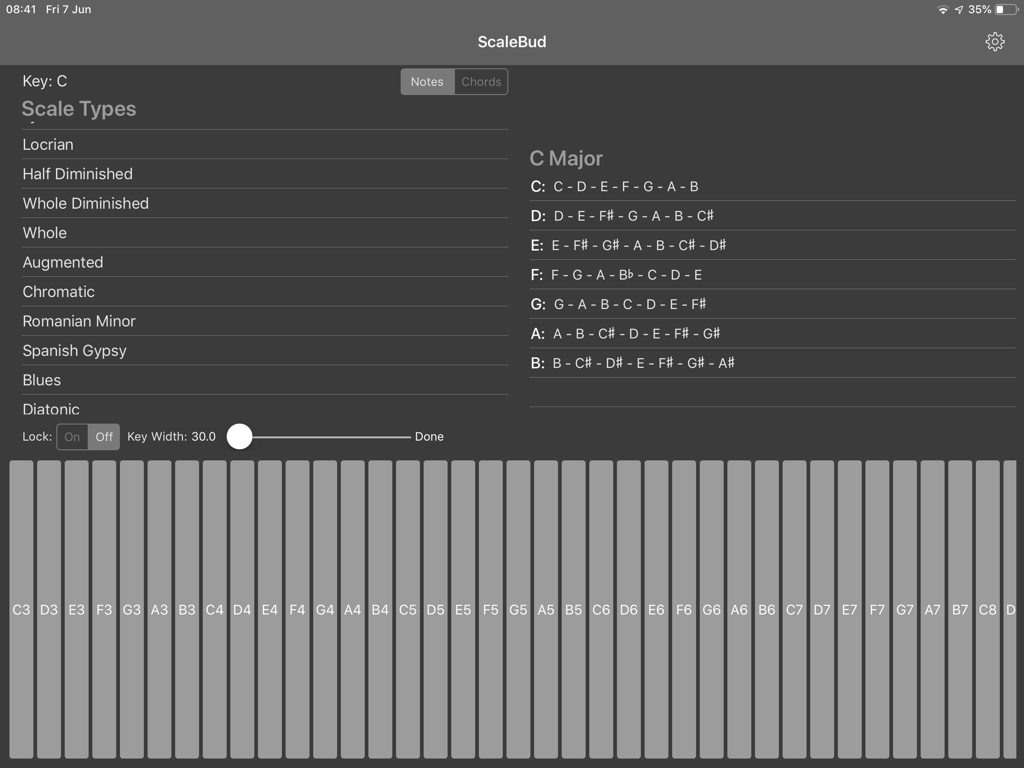
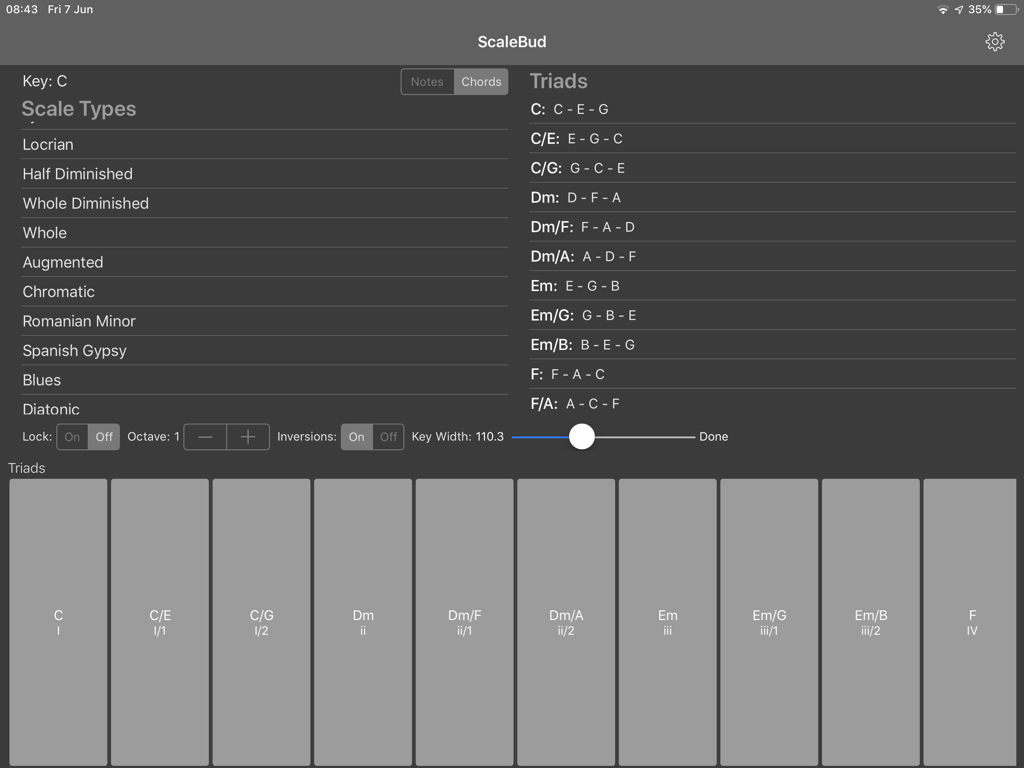
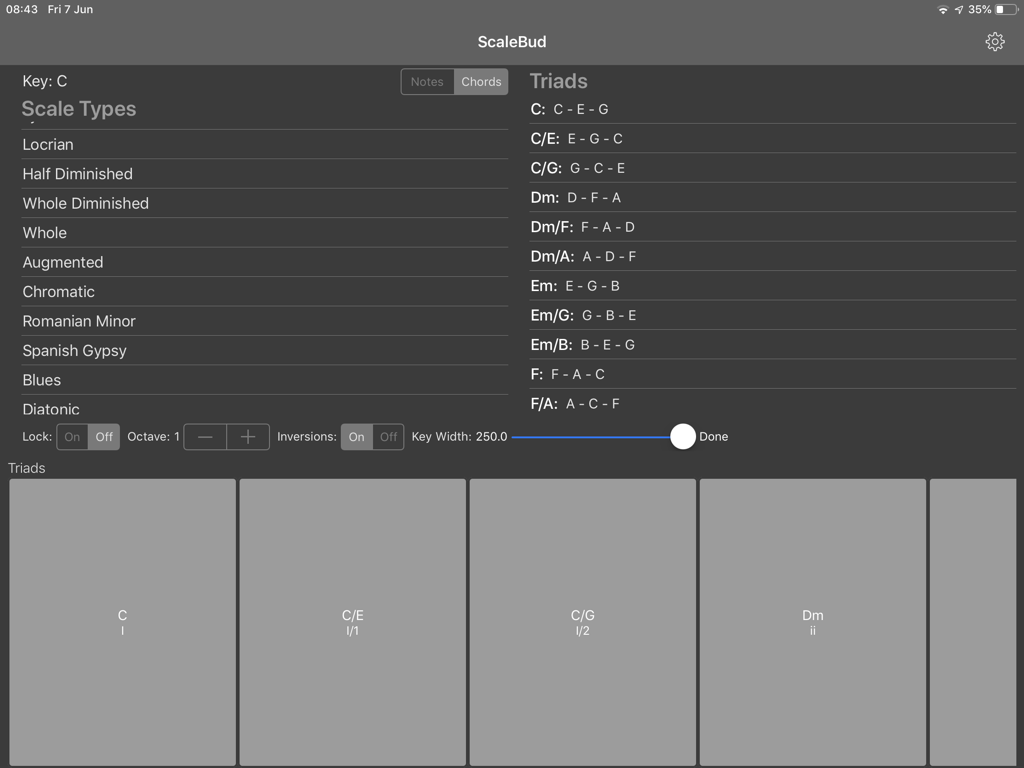
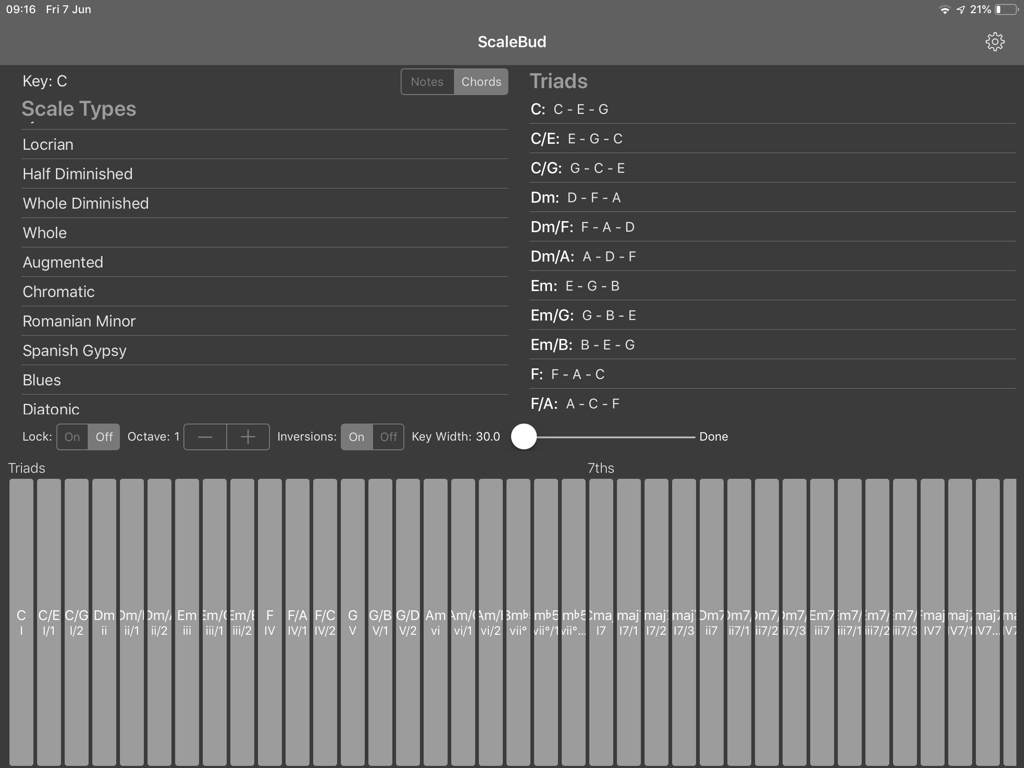

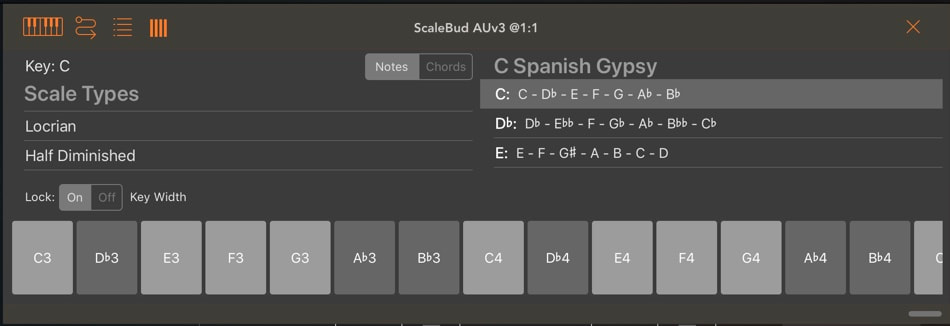
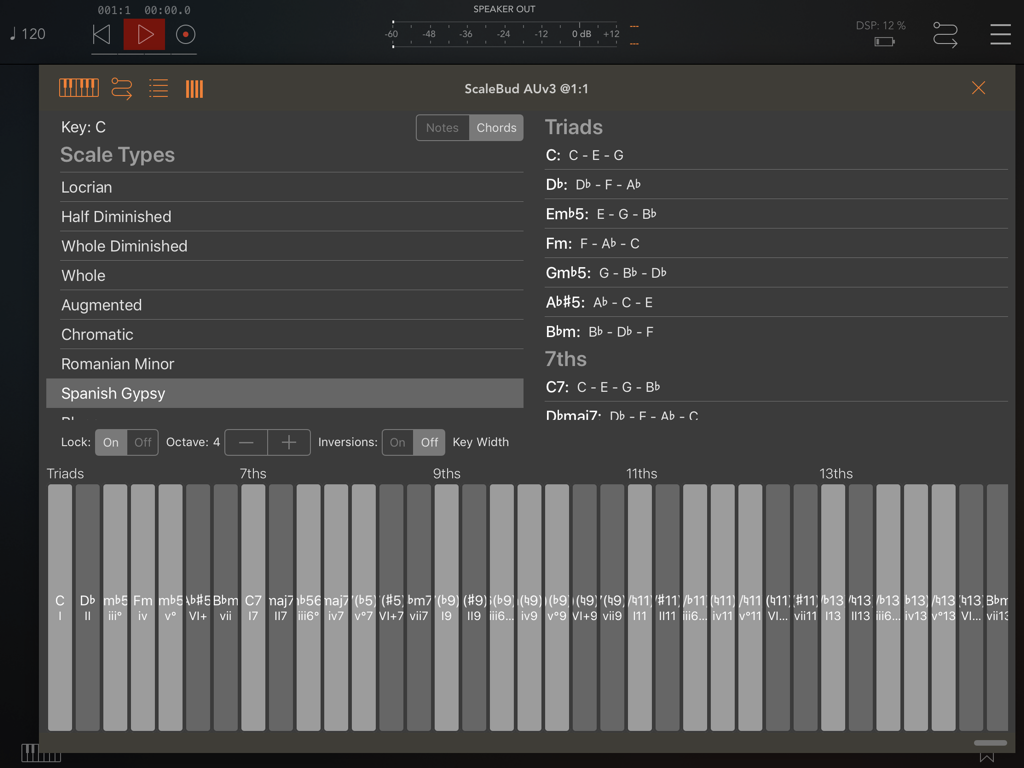
 RSS Feed
RSS Feed





















