|
Last night I went to bed very late, I was really tired but strangely enough 2 hours later I woke up. I had a strange feeling. Something had happened.... I immediately wanted to know for sure. So I started AUM, Sof Drumer, Bassalicious 2 and started playing... I had become a Jazman! Unbelievable! With only 1 finger, I could play anything I wanted... Incense! Watch the video, if you don't believe... Did you see that? What? What? What's the App on the left, all blue? Oh, yes, I'm sorry, I forgot to tell you about it. It's Quantichord.... Well, I think I'm being exposed here.... It was my secret! This App is so simple, so awesome that you're all going to be able to play like me ... 😂😂 By the time you find it on the app Store: 30 seconds. To install it: 30 seconds. To understand it. 20 seconds.... No! In less than 2 minutes you'll all be able to play like me! This can't be happening! 🤬🤬 My review now... How does it work? You play a note and Quantichord transforms it into a chord. On the right, you select your MIDI channel (if necessary, for the Stand Alone version, if you are using the same,eynlard to p.ay Quantichord and another App,...) To the left of this section, you choose the allowed notes. If you uncheck all the notes, no note will be played. The last section, the large one allows you to add 8 transpositions to the played note. From 24 to +24 semitones. A dice allows you to generate a random type of Chord. 3 small padlocks allow you to put out each sections from the ramdom mode. And finally the Factory Preset library. That's it. That's it, that's it, it's simple, it works extraordinarily well. That's great! That's Awesome! I just plug my 12 Steps pedalborad which means that unlike you, I don't even need one finger to play jazz anymore! To Killer App! A Must Have! Price $6.99 Author Laurent Colson Type Chord Player & Generator SupportsAudiobus, Audio Unit(AU) Version1.1.2 Released 11/16/2018 Updated 04/18/2019 The Stand Alone versionThe AUv3 versionThe App Store description"QuantiChord" is a MIDI effect that generates chords from incoming notes and quantizes the results to a pre-defined scale. It can be used as a standalone application or as an Audio Unit MIDI effect plug-in.
The chord is generated by adding up to 8 transposed notes to the original note played. Once the chord is generated, it is quantized to limit it to the selected output scale. The application supports full internal and external MIDI connections for input and output. An internal sound bank is included. The Audio Unit MIDI effect plug-in supports multiple instances. A compatible host is required to run the plug-in. The host must support the Audio Unit MIDI effect format. Features: • Standalone application and Audio Unit MIDI effect plug-in • 8 transposing sliders from -24 to +24 semi-tones (+/- 2 octaves) • 1 global transposer slider • Scale quantizer • Lockable parameter protection when switching presets • Resizable keyboard • Multitasking • Sample-accurate timing • Internal sound bank • Receiving MIDI from external MIDI sources • Internal routing of inputs, outputs • Send MIDI to a virtual port that can be used as MIDI input by other "Core MIDI" compatible applications • Random creation of presets • Presets browser • Full support of "Split View" and "Slide Over" Compatible hosts supporting Audio Unit MIDI effect: • Cubasis • Audiobus • AUM • BeatMaker • apeMatrix Supported MIDI connections: • Virtual "Core MIDI" connections between applications • iOS compatible MIDI interfaces • MIDI over Wifi Requirements: An iPad or iPhone with iOS 12 or later Documentation: http://dev.laurentcolson.com/medias/QuantiChord/en/QuantiChord.pdfVersion 1.1.2 release notes• Fixed an automation issue with AUM
0 Comments
Your comment will be posted after it is approved.
Leave a Reply. |
AuthorEd Archives
December 2019
Because I can read everywhere a Policy...
|





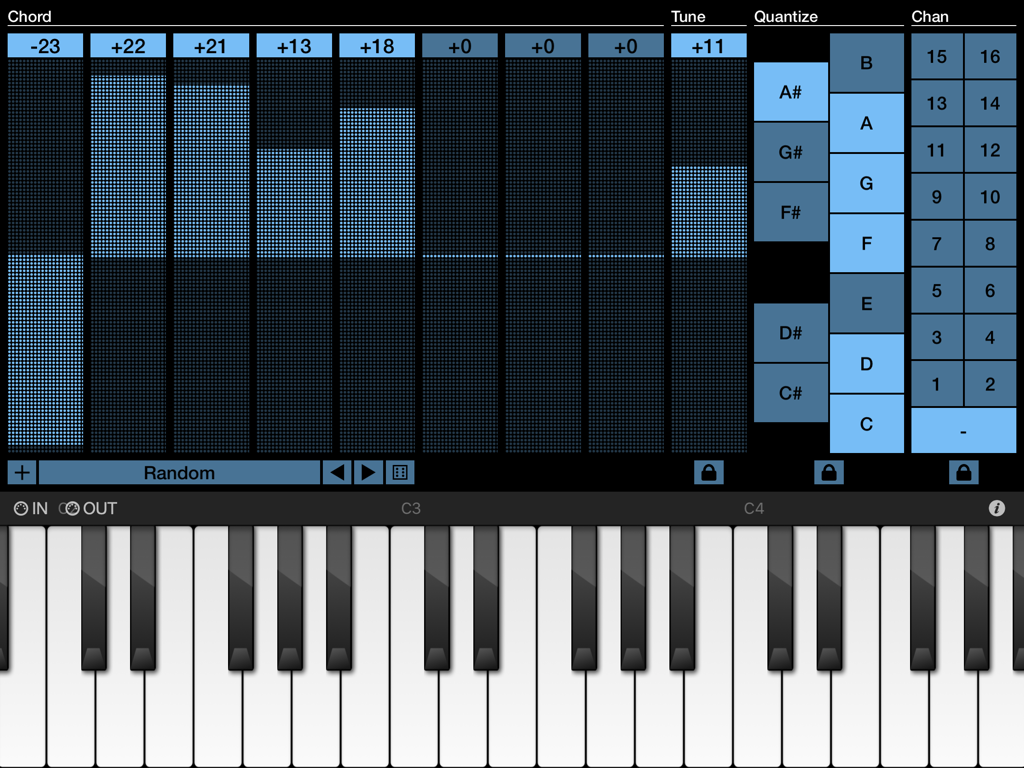
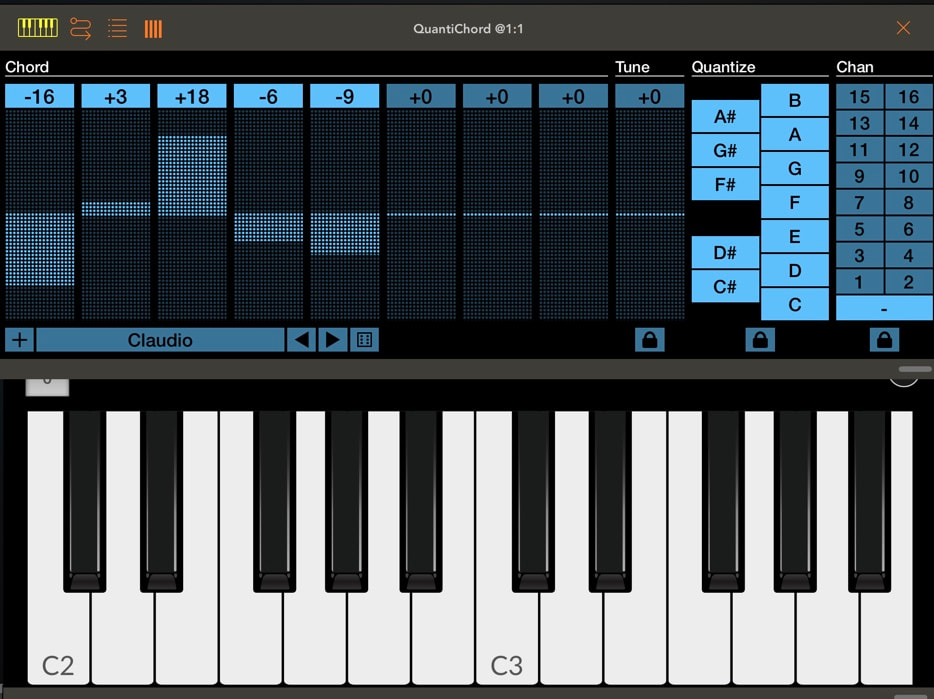
 RSS Feed
RSS Feed





















