|
If I start this review by describing all of Riffer's functions, I'm sure some of you will think it's a simple arpeggiator or randomizer sequencer among many others. But in fact not at all! All is in details with Riffer... What is a Riff? A theme that can be memorized quickly and short (most of the time). If we stick to these 2 rules, Riffer should allow us to create a Theme that everyone remembers. How can it be possible? Of course, that's impossible. No computer, no artificial intelligence has this quality, but us, the humans do. That's why Riffer allows us to modify the notes he has randomly generated. How I use it. First I set the scale, then the number of Steps {2 to 64), the number of notes randomly added to the sequence, the root note and the desired octave. Then I tap the big dice.... Then, I'm waiting to hear something I like.... Anywhere in the sequence., I don't mind... At that moment, I loop the part that interests me and start working on it.... The length of the notes, their sustains, volume,... And I save my pattern. If my Riff is long enough, I'll even be able to isolate another part for a break..... That's great... Watch the demo video.... And the tuto below. This App is simple and super effective. You can use it for any instrument, but I love it for a bass, brass, strings, even for a guitar riff... Once again, I love it! To Killer App! A Must Have! Price $6.99 Author AUDIO MODERN EOOD Type Sequencer Supports Ableton Link Version 1.1.2 Released 10/03/2018 Updated 12/06/2018 The Top BarThe Stand Alone version
The AUv3 version
The App Store descriptionRiffer is a creative MIDI sequencer that generates random patterns and melodies for you. Designed to feed any Synth, Sampler, Drum Machine and anything that accepts MIDI signal both software and hardware. You can choose scales, complexity, steps, start and end points, playback motion, set pitch, transpose, measures and many more.
Generate fresh ideas, sequences, melodies, riffs and musical patterns. Turn them into something of your own, or let it run endlessly using the Infinity mode. Riffer is built both for studio and live performance. The app includes a huge variety of scales, from western to eastern and you can save your favorite Riffs for quick access. Featuring MIDI output support over WiFi or MIDI cable. Riffer also supports Ableton Link for tight sync between apps on the same network. Version 1.1.2 release notesSaving presets and Sync internal data between Standalone App & AUv3 Plugin
0 Comments
Your comment will be posted after it is approved.
Leave a Reply. |
AuthorEd Archives
December 2019
Because I can read everywhere a Policy...
|






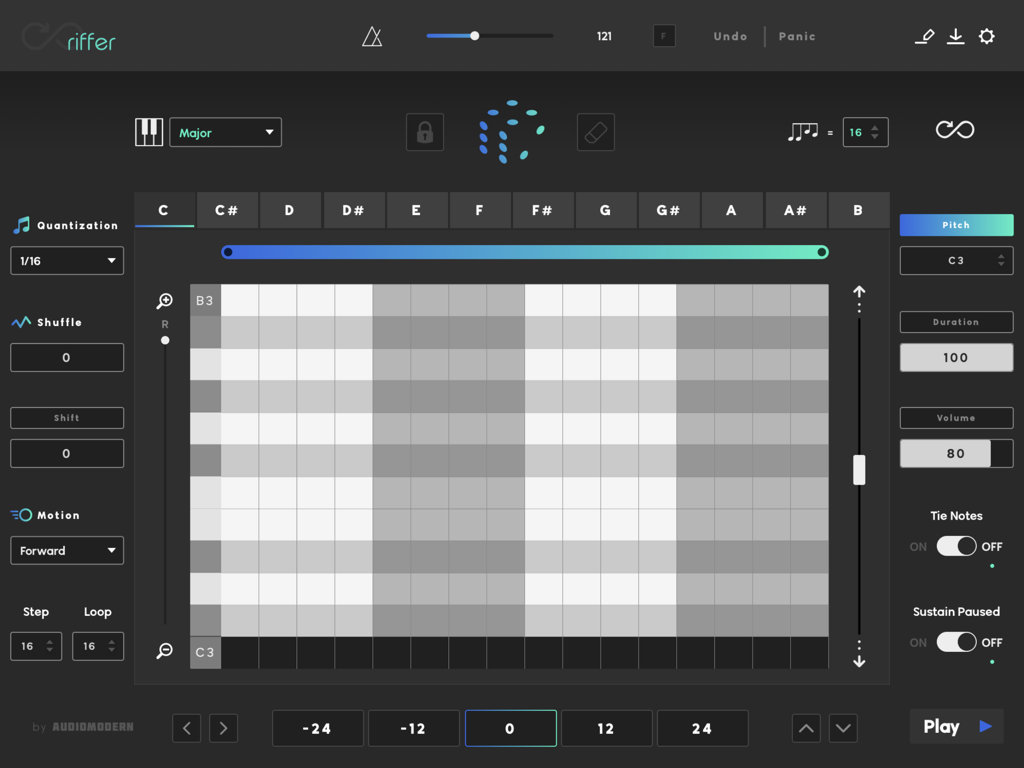

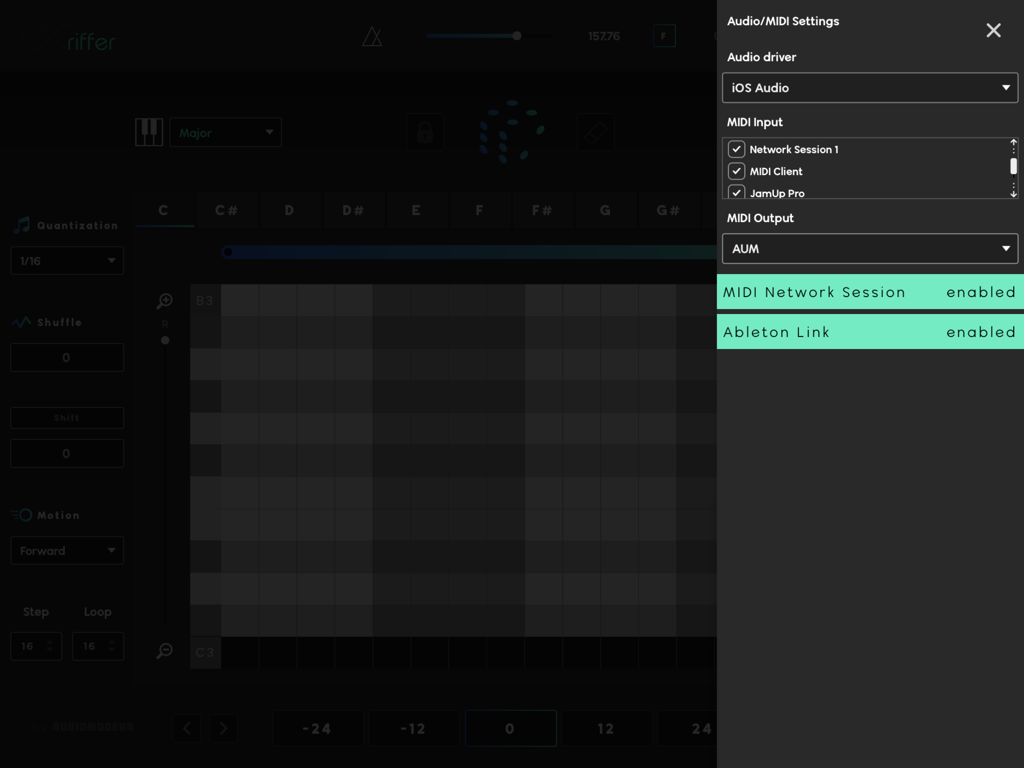


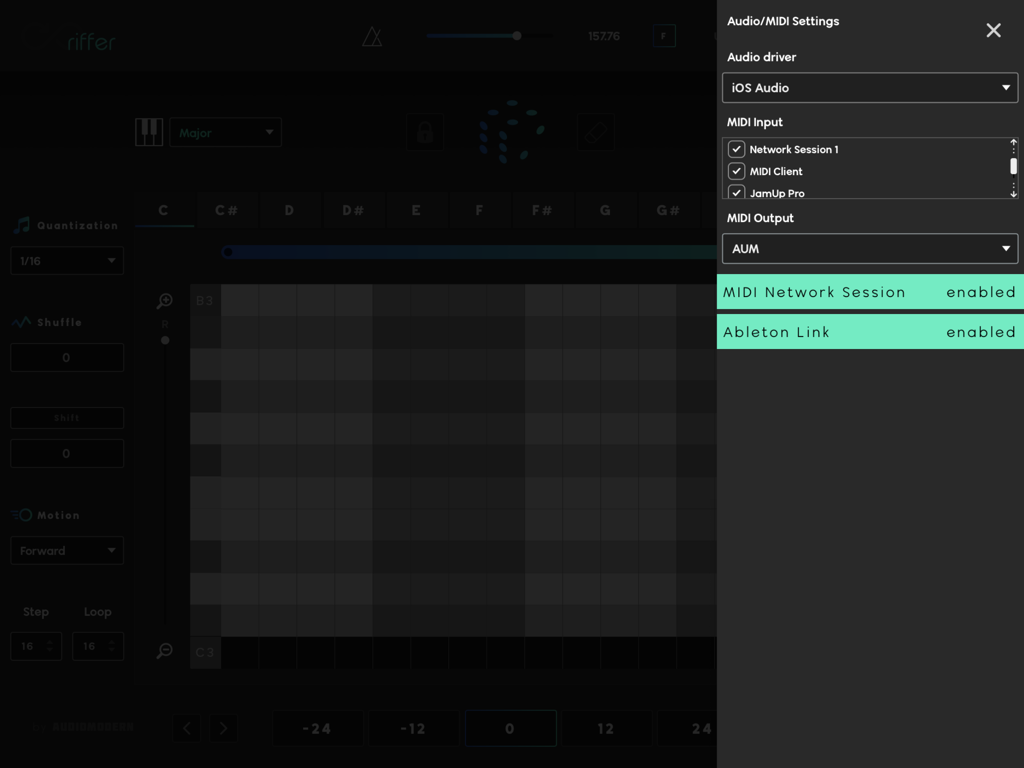
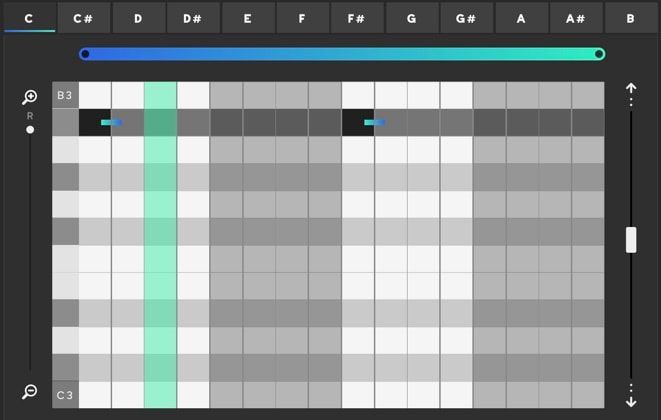



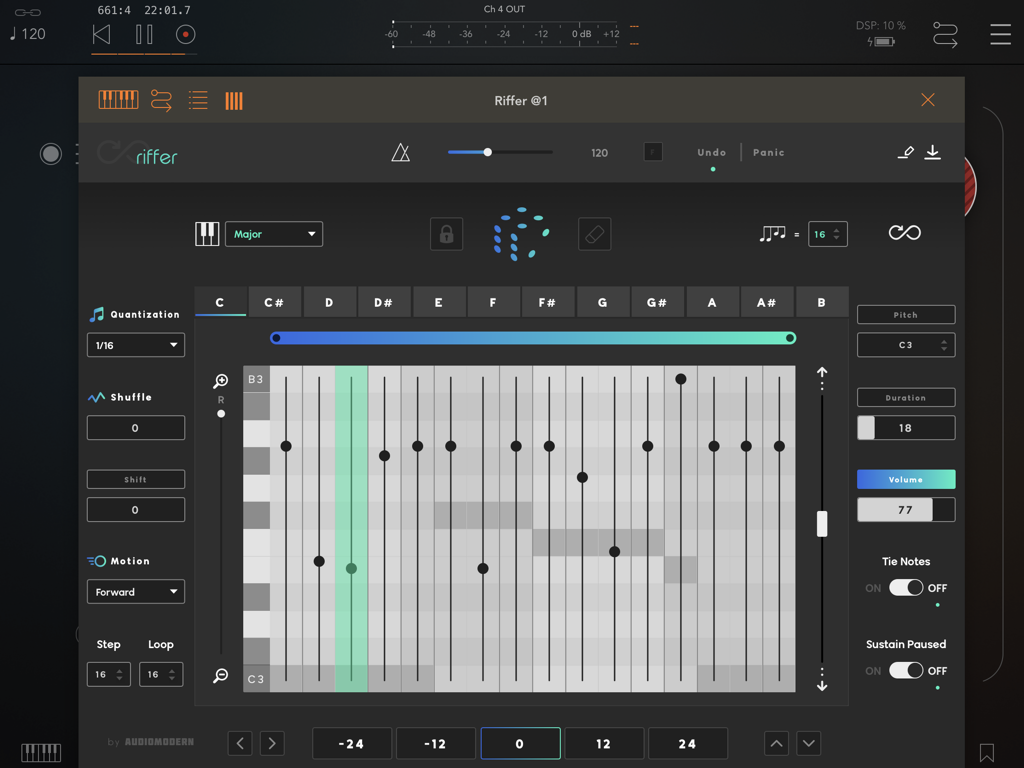
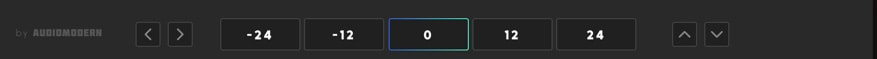
 RSS Feed
RSS Feed





















