|
This application simulates the acoustics of a room and reproduces the sound signals for the two ears of a virtual listener inside the room. The sound sources take their signals from the left and right input channels (coming from a microphone, Inter-App Audio, or the AUv3 host application) and can be moved in real time by dragging the loudspeaker symbols on the screen. The listener can be moved by dragging the head symbol. Alternatively, sliders can be used to set the positions (including along the vertical Z dimension), as well as source gains and the listener azimuth. The simulated acoustic environment can be chosen from three different rooms with different sizes. Current settings can be copied in a text format to and from the clipboard. The unique mirroring function lets you create a balanced stereo setup simply by pressing a button. Above, this is a part of the App Store description… There are 3 rooms, a small, a medium and large. There are no preset library in the Stand Alone and IAA version but the copy and paste feature only and perhaps that this option is much more better, because it’s not a Reverb. Or a Reverb that works in the opposite side... Here, the settings are for you, the listener and the 2 input sources. To be able to move the listener and the 2 input sources with you fingers, it's Top. You can easily follow the images from a movie while you are making the sound design, or even the soundtrack in a DAW like Auria. , it's top! . VirtualRoom AU can be used by sound engineers, sound designers, musicians, videos editor, even Djs. The processed signal is great, the UI too (you can work on several VirtualRoom plugins at the same time), so without any hesitation, VirtualRoom is a Killers App, a Must Have! Audio Unit (plugins) / IAA / Stand Alone Review by Ed
0 Comments
Your comment will be posted after it is approved.
Leave a Reply. |
AuthorEd Archives
December 2019
Because I can read everywhere a Policy...
|


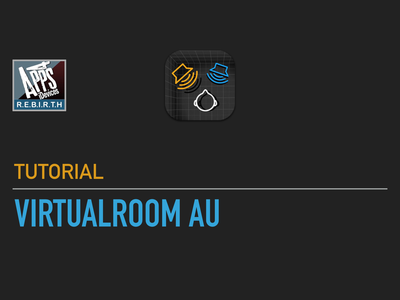
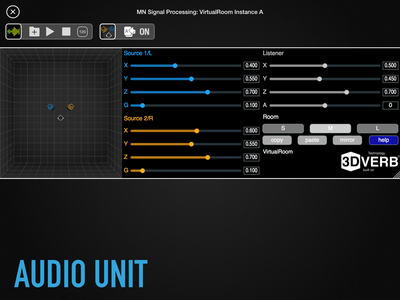

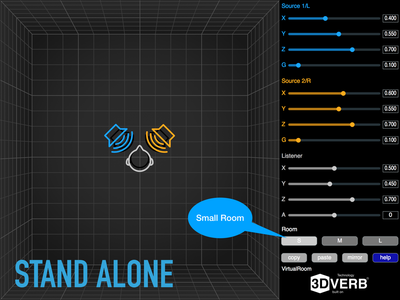
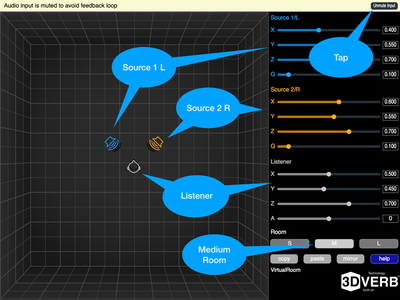
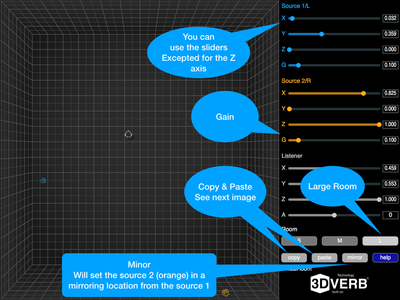
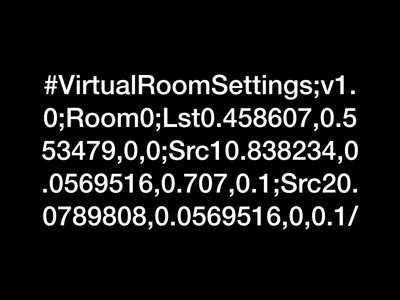
 RSS Feed
RSS Feed





















