|
When you open an App, you enter inside the brain of somebody, or several people… To understand an App, a Software, a Machine, it is better to understand the logic of the the man who did it than one specific thing… so, the first thing to do, is to look.. Why he put this button here, why… Why… Why… And then you can say OK, OK, OK,… you can start to touch… So, I opened Steps, checked out everything. On the top, one play button, a metronome icon, certainly the song library menu, the setting menu, and one button: a spiral icon... I don't know what it can be, another page… Below 8 circles, 2 arrows in the centre, and certainly 8 steps.. On the bottom, a ribbon, a + and - button…, sure, it's the octave setting… OK, so easy, I can push the play button… Something is a little bit strange… the sequence plays 8 beats… it should play 8x8 beats and 8 notes, 1 note for each first step of the 8 circles… I tap the first circle to add 3 steps. The sequence plays now 11 beats… at this moment I understood that I have to take care.. I am not enter into a normal brain… I tap the centre of the first Circle trying to move the arrows… its green color turn to dark. I thought that I mute it, but instead of this, this circle has been remove from my sequence… now my sequence plays 7 beats… I tap again, and my sequence plays 11 beats again… I tap again, but hold this time, and swipe up and down and the pitch of the 4 notes included in this circle change… then I tap the line on the left side of the first Circle. The Circle disappear. 6 lines now. 3 are plain, and 3 are not… by default the first plain line is selected when you open the App, so I tap on the second one..??? Now this circle plays 4 eighteen notes. I tap the third one, and it plays 4 sixteen notes… I tap the first non plain line, then 4 beats of silence… I tap now on the metronome icon... I want to be sure of something… yes, it was sure! You can set the bpm from 20 to 999… I tap on the icon on the top right side, The spiral). A new page, 8 squares, I swipe on the first square, the notes pitch change. OK… 8 circle below, I tap on a circle, then it is removed from the sequence as it was on the main page, Below 4 wheels, 1 gate: the note's length for all the sequence… top! A Volume, a swing and a glide… In summary, Steps is a unique and crazy step sequencer allowing to create a sequence from 1 sixteen note to 64 beats! I love what I do! Everyday I enter inside the brain of genius people… unfortunately everytime I have to come back in mine… Steps is a Killer App!
Review by Ed
0 Comments
Your comment will be posted after it is approved.
Leave a Reply. |
AuthorEd Archives
December 2019
Because I can read everywhere a Policy...
|


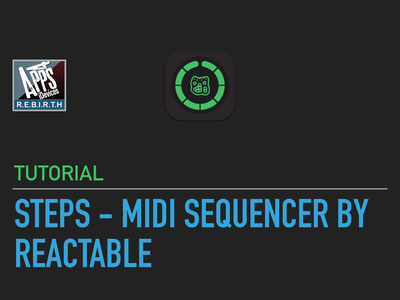




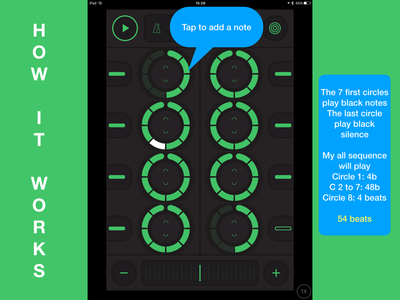
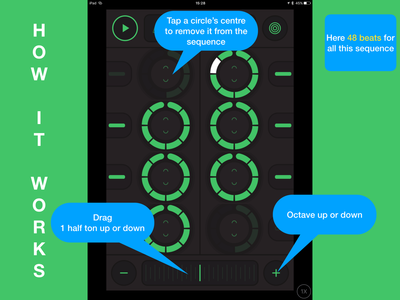



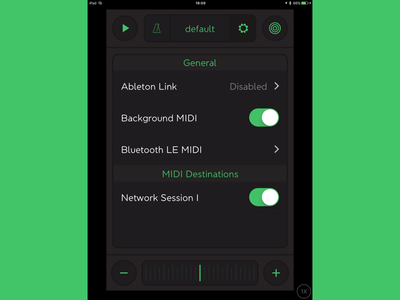
 RSS Feed
RSS Feed





















