Stave'n'Tabs allows you to create a Tab or a sheet very very fast. |
HomeThis is the Home window Here you can created a new Tab or Sheet Sort them by date,... You will also find your imported scores or MIDI files. (in App purchases) | |
New Song
Tap the plus button or the feather to create a new score, then select the desired instrument.
| Piano Chromatic Percussion Organ Guitar Bass Drum Kit Strings Ensembles Brass Reed Pipe Synth Lead Synth Pad Synth Effects | Ethnic Pitched Percussion Sound Effects Squeezebox Ukulele Ethnic Drums ldiophone Percussion Pitched Percussion Sound Effects Squeezebox Ukulele Ethnic Drums loliophone Percussion Membranophone Percussion | |
Edit Window
Your score is displayed on a floating window.
The score will scroll as a sequencer from left to right. The Free space below will be used once you will created a new instrument track.
White arrows = Floating window
Yellow = Time Signature, play technique, chords, ....
Blue = Note duration
Red = select the next or previous step
black = See next section
Green = (depending of the selected instrument a keyboard, the strings or Instrument name will be displayed. Tap to add a note or view the fret number
The score will scroll as a sequencer from left to right. The Free space below will be used once you will created a new instrument track.
White arrows = Floating window
Yellow = Time Signature, play technique, chords, ....
Blue = Note duration
Red = select the next or previous step
black = See next section
Green = (depending of the selected instrument a keyboard, the strings or Instrument name will be displayed. Tap to add a note or view the fret number
Edit windows
The highlight of this App comes with all the edit windows available.
You can use a piano keyboard (2) or a guitar fretboard (6), a grid sequencer (4), add a chord very fast (3), enter your Lyrics or comments (5), enable the MIDI out (6).
the first window allows you to display or not a track, to mute it, to select a desired bar and more
You can use a piano keyboard (2) or a guitar fretboard (6), a grid sequencer (4), add a chord very fast (3), enter your Lyrics or comments (5), enable the MIDI out (6).
the first window allows you to display or not a track, to mute it, to select a desired bar and more
0 Comments
Your comment will be posted after it is approved.
Leave a Reply.
- this blog is man by a human for humans
- I can make some mistakes (because I am a human)
- Nothing will deleted or removed from this blog. For my mistakes or angers, apologies and corrections will be added if needed.
- You can see everyday on a banner in the What's hot today post the Apps offered by a developer...
- If you participate to the Sunday Contest, you will have to trust in me... But, if you like you can asked me the email list of the readers who participate to a Contest included Time and Date. I will send it to you...
- My rating... The first criterion is the App Store description. The last one is my taste and this is totally subjective... Each post come with a tutorial showing you all the knobs, menu, faders,.... Everything that you will be able to find in an App... I hope that this will help to make your own rating.
- If I really don't like an App, don't understand it or found too many bugs, I send an email to the developer.... I asked him if the App will be update shortly, I also offer my services as Beta Tester.... Most of the time, I will wait for a future update... Developers are humans too!...
- All comments will be publish here. For insults, offenses or very bad mood, the only restriction is that you have to sign with your real name...
- I don't know... Peraphs that I will add something later.
Author
Ed
Artistic Producer
Composer
Sound Engineer
Band
Black Buddha Saraband
Nina Hagen
popdod
Archives
December 2019
November 2019
October 2019
September 2019
August 2019
July 2019
June 2019
May 2019
August 2018
July 2018
June 2018
May 2018
February 2018
January 2018
December 2017
November 2017
October 2017
September 2017
August 2017
July 2017
Because I can read everywhere a Policy...


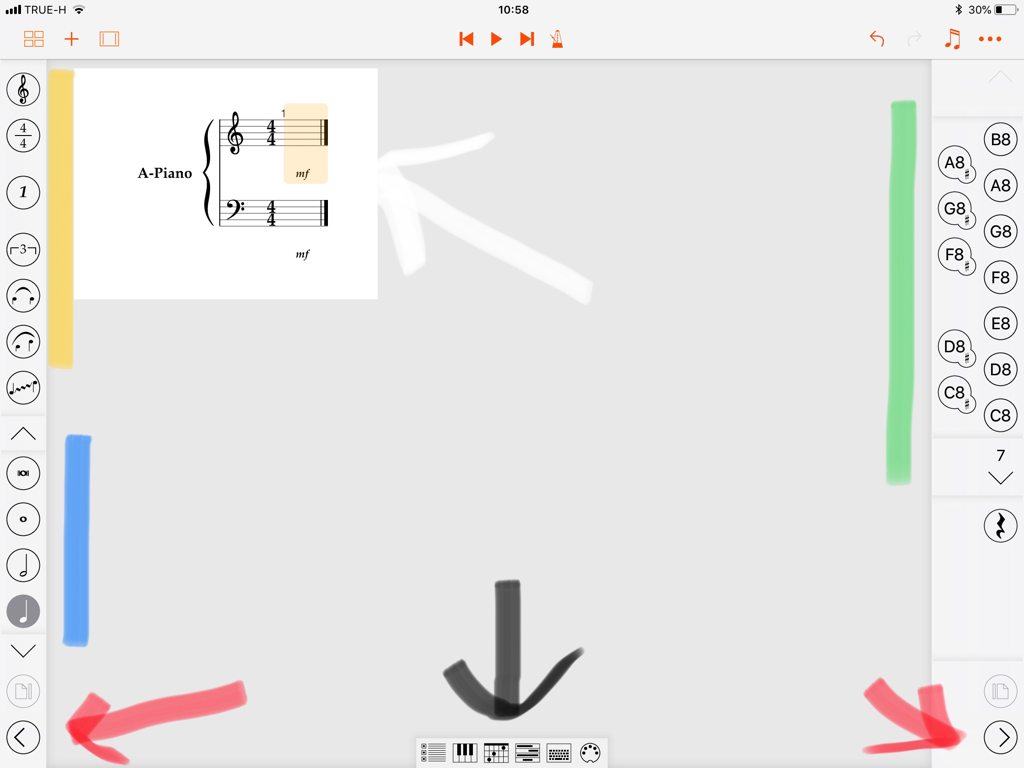
 RSS Feed
RSS Feed





















