|
Stage Looper is not a Stage Looper recorder… it’s a Stage Backing track player. You can record an input signal into it but for creating your backing track only. You can also import a track by using AudioShare, Wifi or your iCloud Drive. How it works… first you create a new song. Set its tempo and Key. (By setting the key before to import a track or record a Sample you will be able to use the Capo feature... Transpose your Track depending of the key you previously enter), Then record or import a track. Then slice it, on the go if you like… if you have made a mistake, no problem. you will be able to join 2 slices together later. Then import the desired slices to your song. Name them, and set the the play mode. 1 time, 1 Loop but can be overridden to infinite loop by using a button named Act, and infinite loop until this Act button will be played. Once you song is ready to play, add it to your Set library and use the Live mode. Before to conclude… This App is for iPhone. This App doesn’t have a Midi implementation, but you can control the Act button with an external computer Keyboard… so, who can use the App? A singer, a keyboard player and all the musicians who has one free hand on stage. To conclude: Stage Looper is very easy to use and allows you to create a sequence for a backing track very fast. The Act button allows you to control this sequence and play free. Check out the video demo to see how fast I created a backing track with Stage Looper.... OK, sure, I am a Killer man, but I was using a A Killer App! Note the Free version of this App comes with the full features! The only restriction… 3 songs… Nice! So, a big thanks to the developer team! Review by Ed
0 Comments
Your comment will be posted after it is approved.
Leave a Reply. |
AuthorEd Archives
December 2019
Because I can read everywhere a Policy...
|


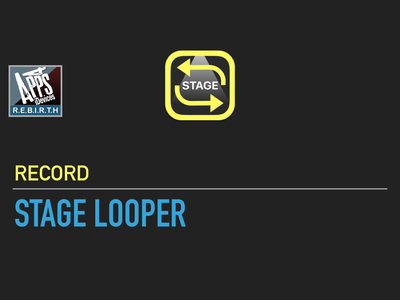





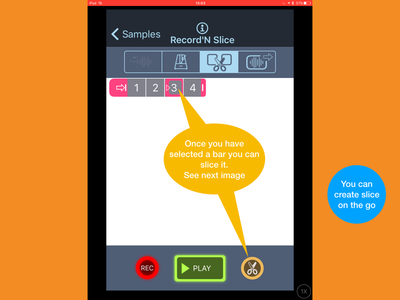
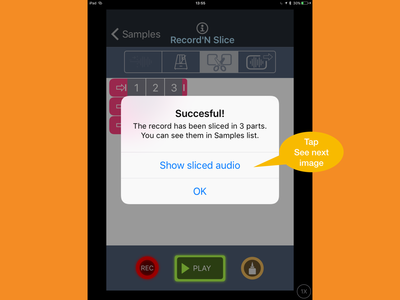

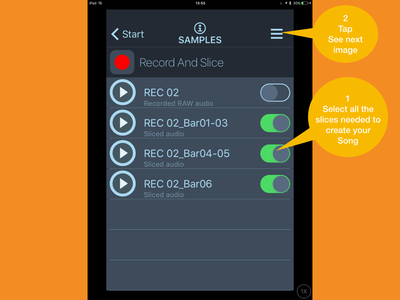

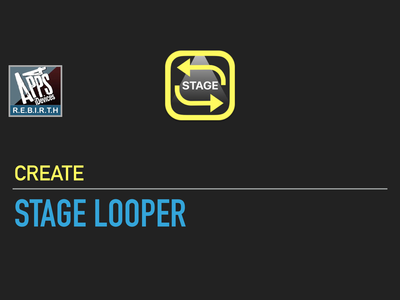

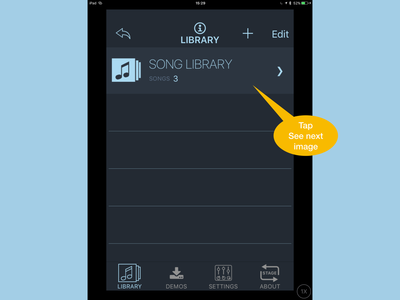

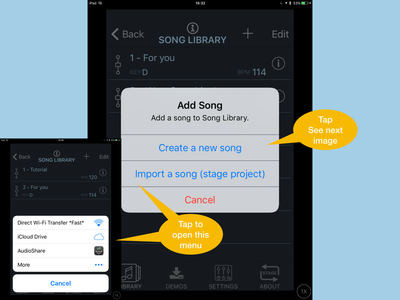
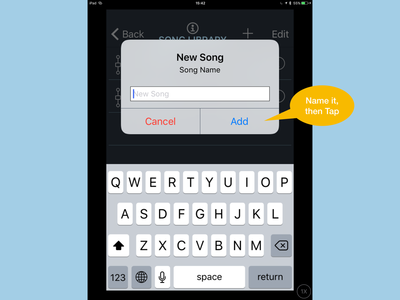
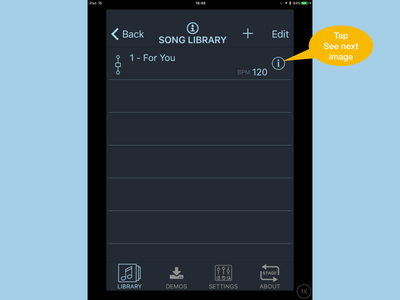
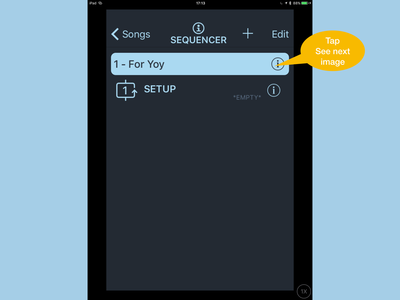
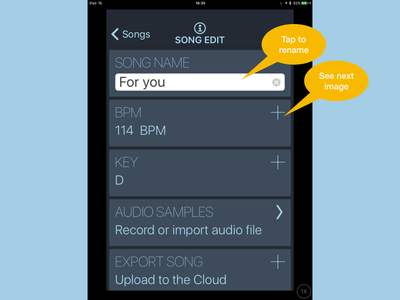
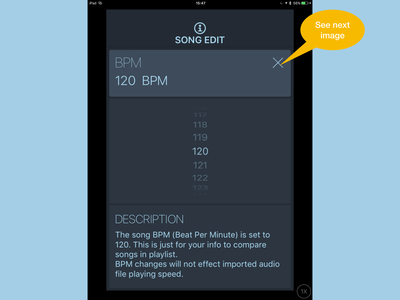
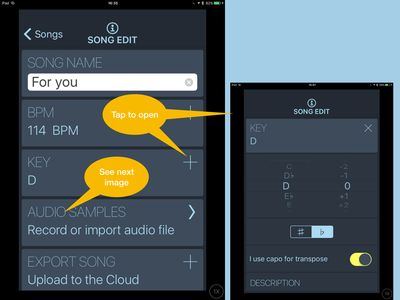

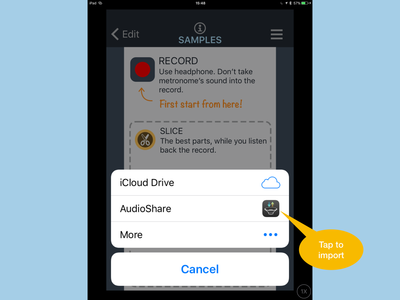


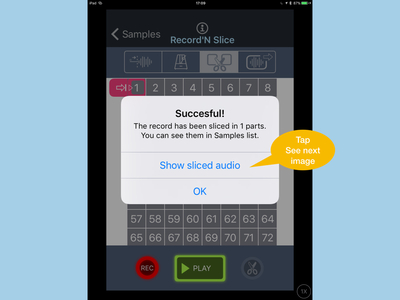

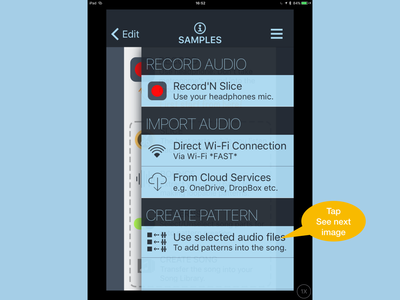

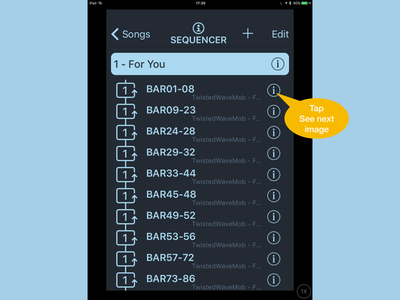
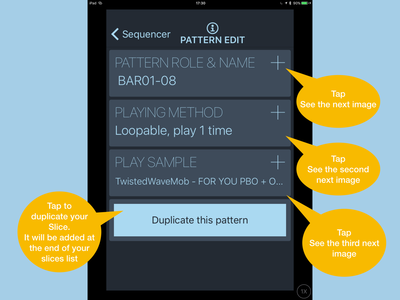
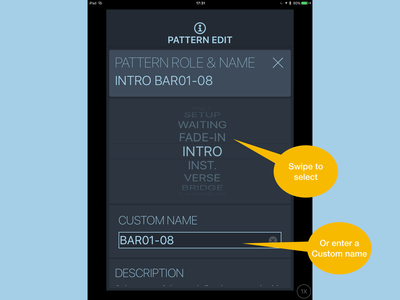
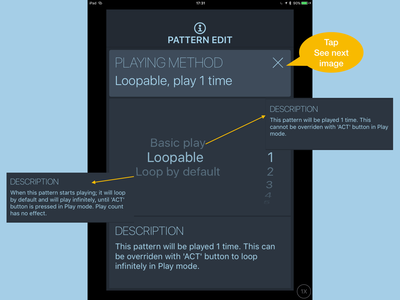
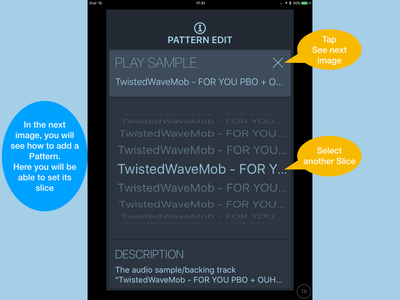

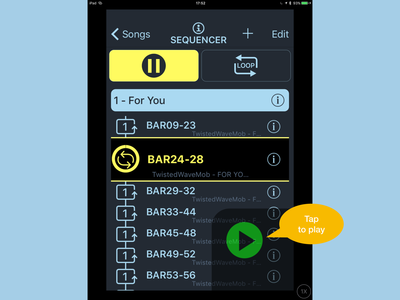

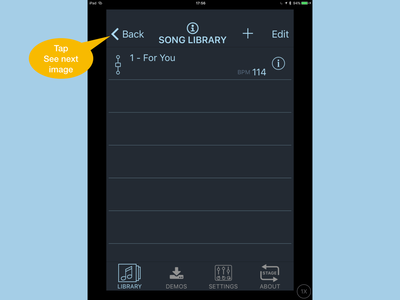

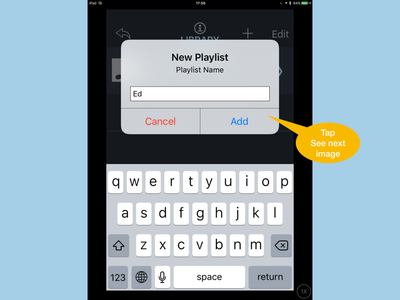
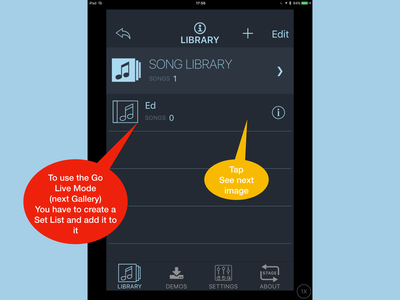
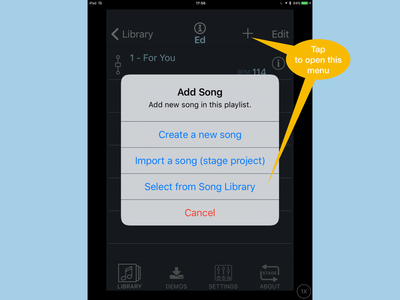
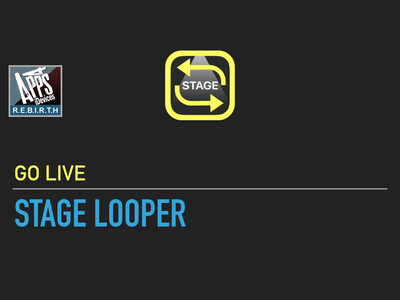

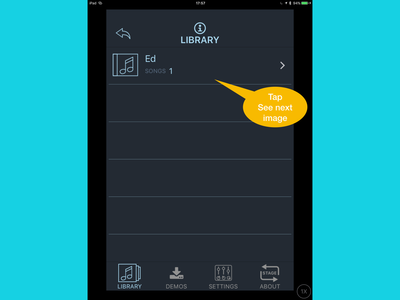
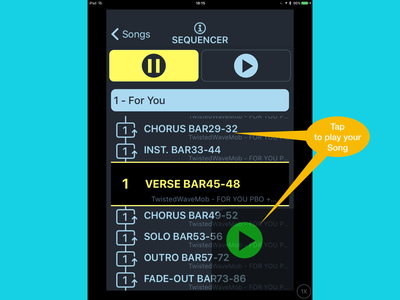
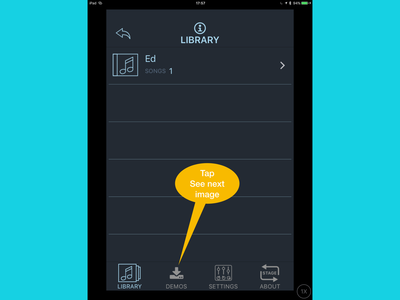
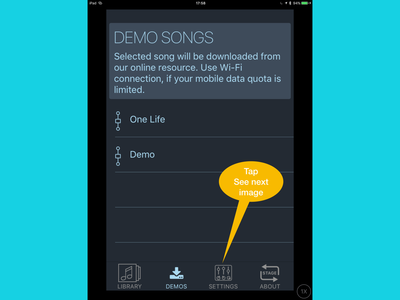
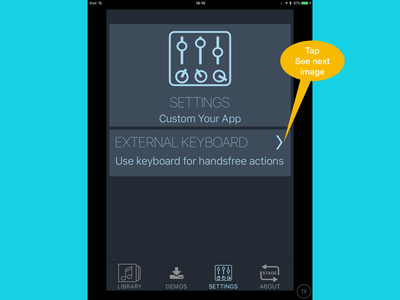
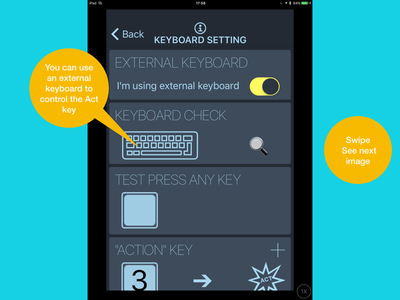

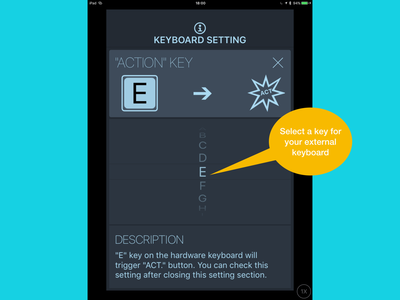
 RSS Feed
RSS Feed





















