|
The App of the Day is Capo Touch. An awesome App! Capo Touch is now Free with a subscription offer. Have a nice day or night depending of where you are in the Galaxy. My best Ed Kap! App Store description:
Capo touch helps you learn to play the songs in your music collection by ear. By slowing down songs without changing their pitch, detecting chords automatically, and with its many other sophisticated features, Capo touch has you learning to play more songs in less time. Here are just a few of the (many!) features that get our users excited: • GET THE CHORDS: Capo analyzes the songs you load by "listening" to them, and then displays all the chords alongside the song during playback. In addition to naming the chords, Capo can show diagrams for guitar, ukulele, banjo, mandolin and bass. When Capo misses a chord or gets it wrong, you can correct the detected chords easily and Capo saves your changes along with the song. You can specify alternate chord voicings, and you can even choose to display left-handed chord diagrams. Rock on, southpaws! • CHANGE THE SPEED: Capo can slow down (and speed up) your favorite music without changing its pitch, so you can practice with the recording at a comfortable pace. Its high-quality time stretching engine ensures that your music sounds great at any speed. • ...OR STOP TIME COMPLETELY: If you lay a finger down on the waveform during playback, Capo touch puts you in direct control of the timeline while the sound keeps on playing. This helps you hear quickly-played notes clearly, and gives you a chance to listen carefully to how the notes in a phrase connect to one another. • CHANGE THE KEY: Quickly transpose your music to a different key so you can play or sing along with it comfortably. The chords and chord diagrams update immediately to reflect the new key as you drag the pitch slider. • MUTE / SOLO INSTRUMENTS & VOCALS: With Capo's cutting-edge isolation effect, focus on the parts of a song you are trying to learn by simply adjusting a few sliders. Solo the sound of a single instrument/vocal to hear it more clearly, or mute it to create a custom backing track. • SAVE CHANGES: Capo saves all your work (edited chords, regions, playback speed, etc.) automatically as you’re learning. When you return to the song again, you’re ready to pick up where you left off. Projects are compatible with Capo 3 for macOS (sold separately), and can be synced via iCloud. • ACCESS *ALL* YOUR MUSIC: Rather than hiding or displaying errors for the songs you discovered on Apple Music, Capo touch helps you quickly buy them on iTunes so you can start your learning immediately. And for those tracks you already own that are stuck in the cloud, Capo can take you directly to the Music app to download them quickly. The free trial download has the following limitations: • Only 30 seconds of audio playback is allowed per session, but provides full access to slowing, audio transposition, and our isolation engine • Chord detection results are not available Capo touch Pro ($9.99 yearly): An active subscription is required for full access to the features in Capo touch. This includes: • Removing the 30-second audio playback limit per song • Full access to the automatically-detected chords • Editing and transposing chords for guitar, bass, ukulele, mandolin, and banjo In addition, you will also gain access to any new subscriber-only features as they are added to Capo touch in the future. And we've got a lot of those planned, and in active development! All prices shown in this description are in US Dollars, so exact prices may vary by region based on current exchange rates. Upon purchasing, payment will be charged to your iTunes Account for a full year of access to the features in Capo touch. Subscriptions will automatically renew within 24-hours prior to the end of the current period, when your iTunes Account will be charged again for $9.99. You can choose to disable auto-renewal by visiting your Account Settings after purchase. Our Privacy Policy can be found at https://supermegaultragroovy.com/legal/privacy, and our Terms of Use at https://supermegaultragroovy.com/legal/tou. Show More... What's NewNew Features (Only on iOS 11): • We've integrated the all-new document browser that was introduced in iOS 11. We think our users will really enjoy the level of organization (folders, tags, renaming, etc.) that comes with this change. • As with all apps that support the new document browser, Capo touch can load its projects from the Files app, and displays your recently-opened Projects when you press & hold on its app icon. Enhancements: • When creating a new project, a tabbed view will now be shown with 'My Music' alongside a new 'Import Audio' tab that replaces the selection of file sources that was introduced in version 2.5. This was made necessary by changes to iOS 11, but we think it's quite a nice improvement—and it saves you a tap in many cases! Subscriptions: • Capo touch now offers a subscription to unlock all its current features as well as exclusive, subscriber-only features that we will be adding in the future. • NOTE TO EXISTING CUSTOMERS: If you already paid to download Capo touch, a subscription is completely optional! You will continue to have access to all the features that you paid for, as well as any updates and improvements to them in the future. In case you're asked to subscribe after installing this update, just restore your purchases and everything will return to how it was. Thanks for your support!
0 Comments
Your comment will be posted after it is approved.
Leave a Reply. |
AuthorEd Archives
December 2019
Because I can read everywhere a Policy...
|
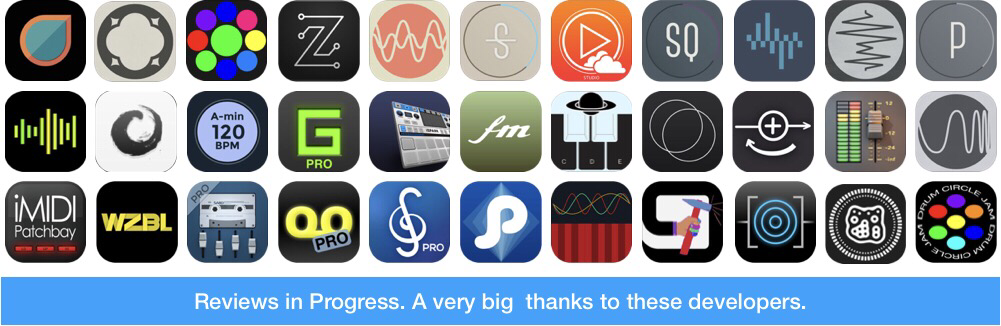
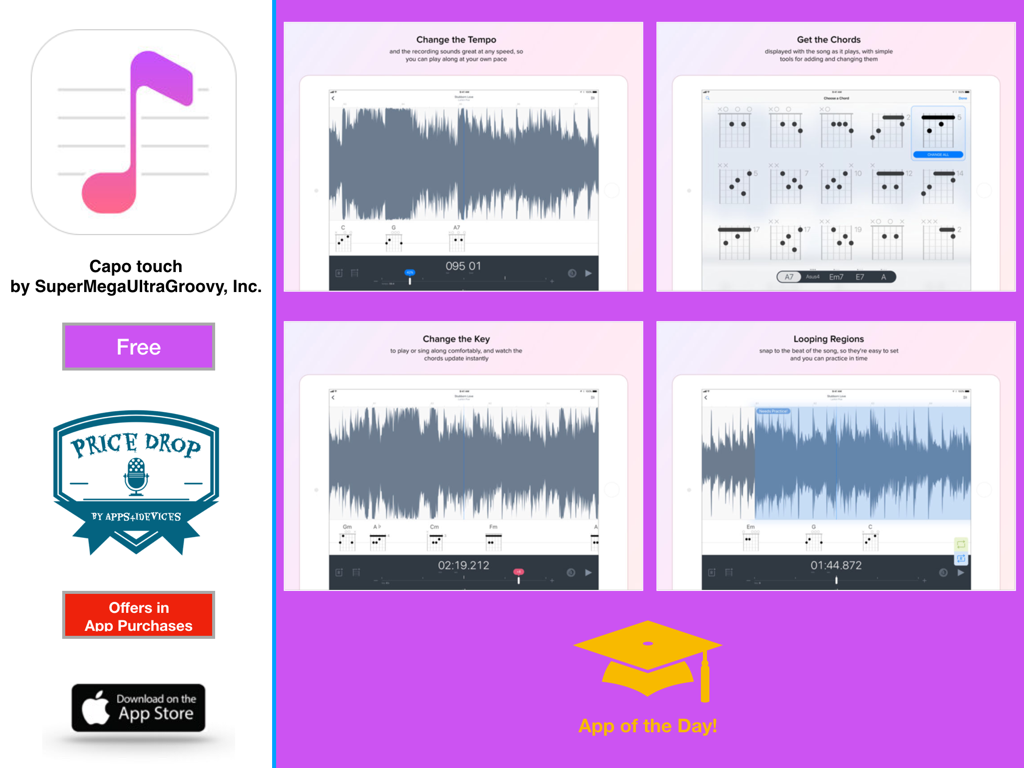
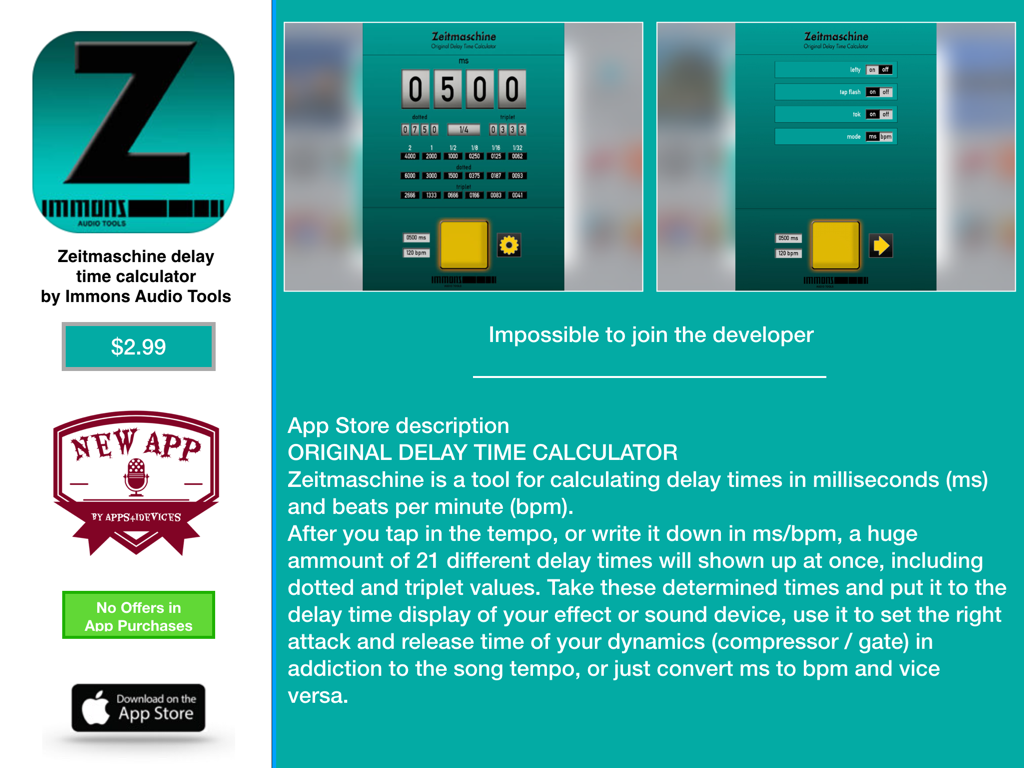
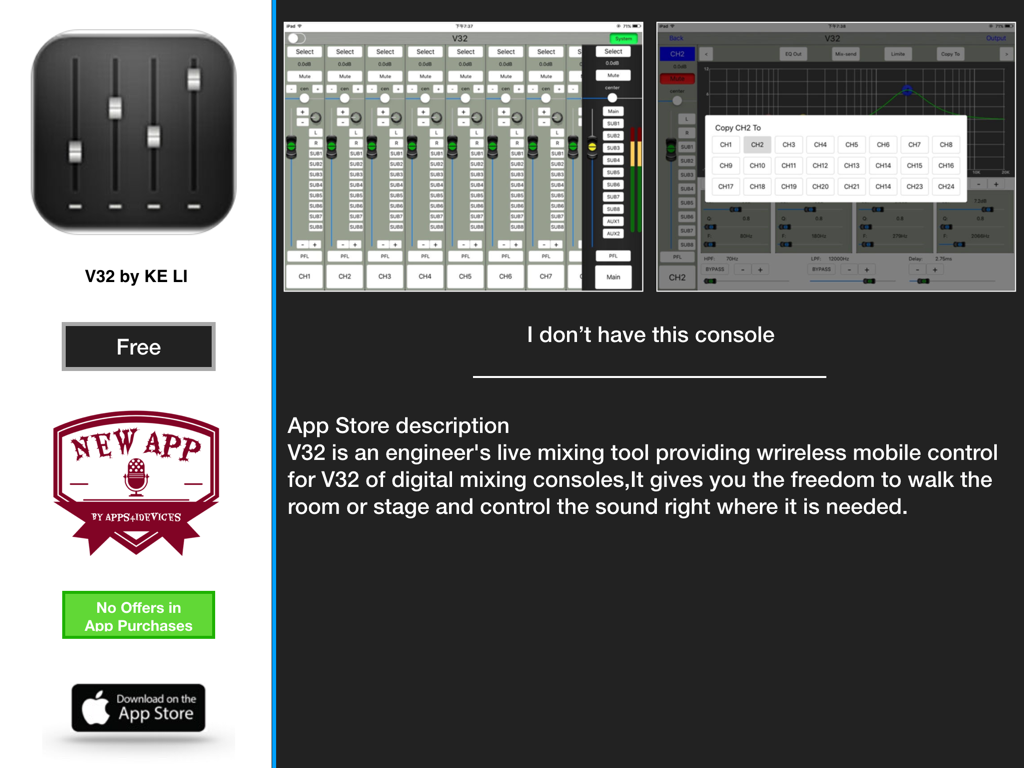
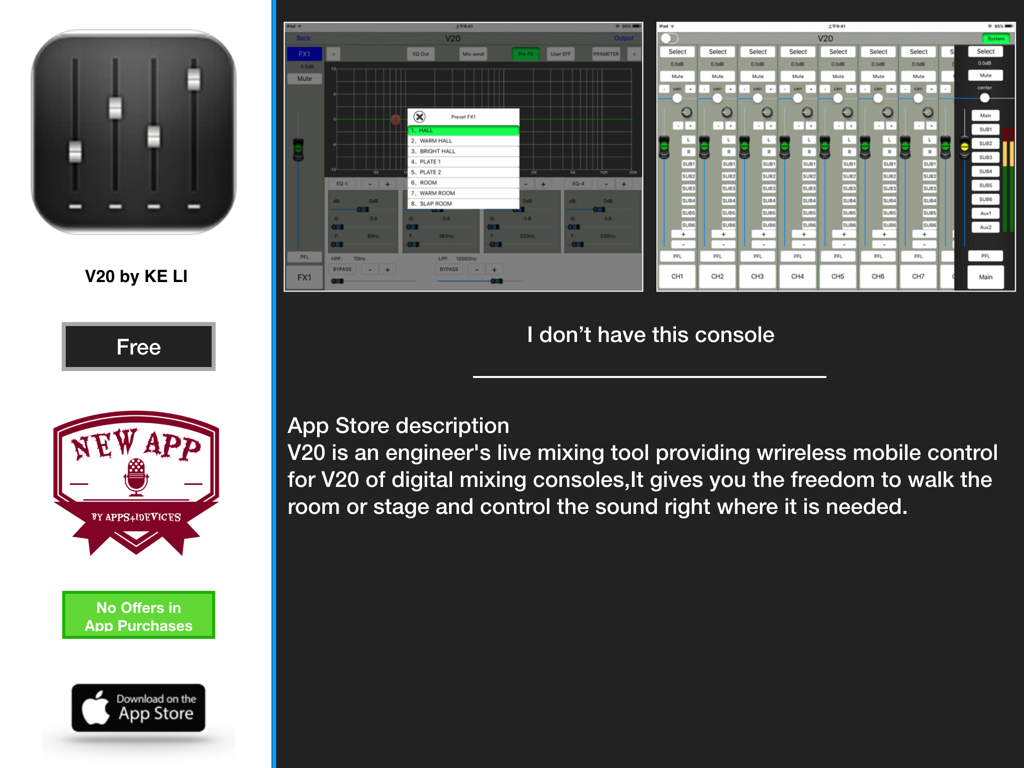
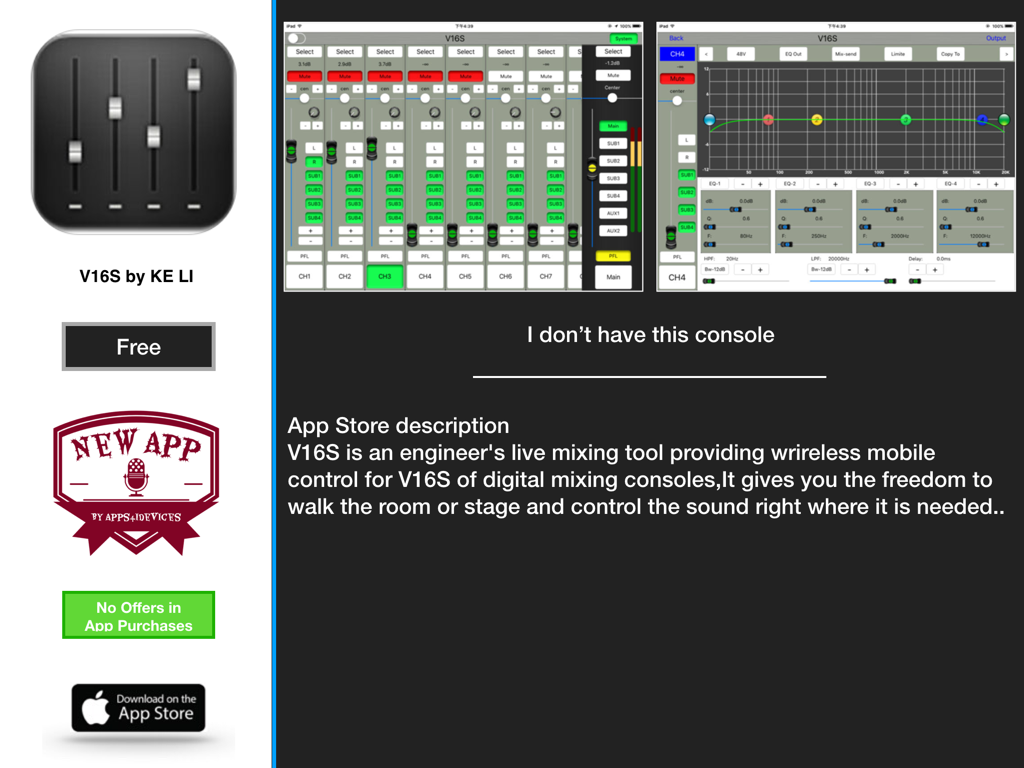

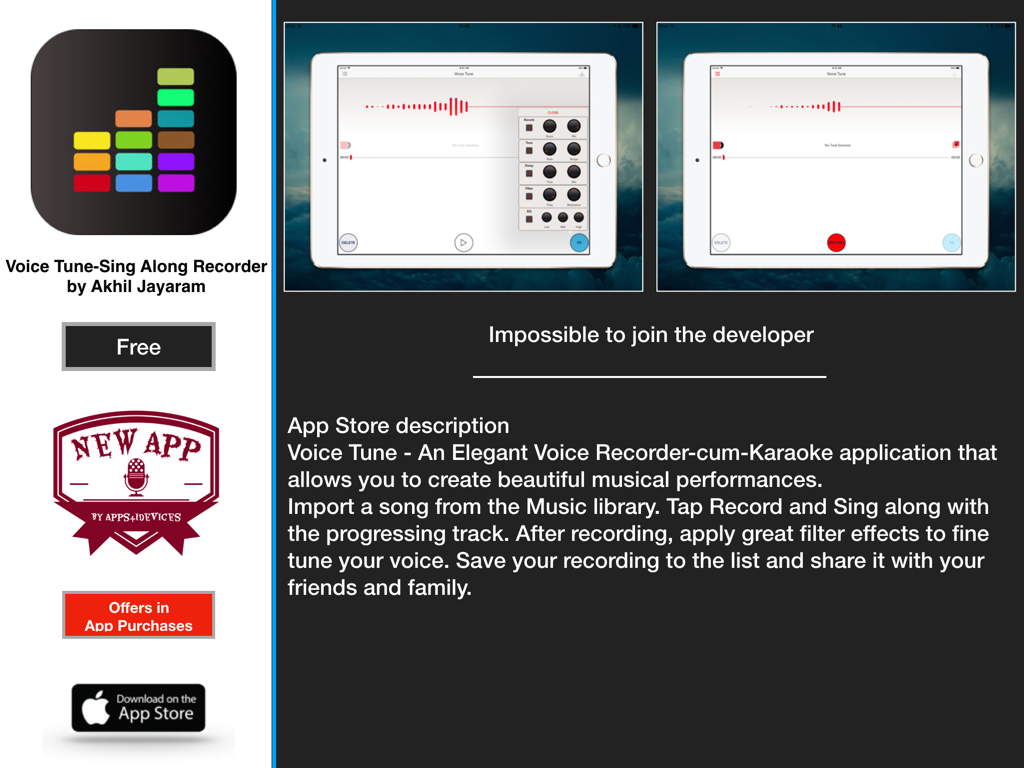
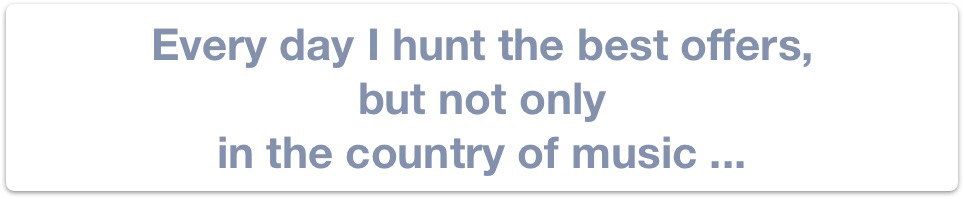

 RSS Feed
RSS Feed





















