|
Outta Bass a Modular, Polyphonic, Resonant, Eclectic, CoreAudio, Modulated, Cloud-backed, Filtered, Touch Optimised, MIDI, Overdriven, Audiobus, Programmable, Bass Synth iPad App: It's my last "Coup de Cœur" First I love the sound! I live the way to shape the sound! I love the UI! I love it! For the sound, it's a question of taste, but as a Bass Liner (helped by the Great Robot module) Outta Bass is awesome. For Bass lead synth and even for dark Bass Pads what can be the most surprising thing, Outta Bass. Bass is awesome too.. Outta Bass comes with 11 modules Waveform | Filter | LFO | Enveloppe | Distortion | Delay | EQ | Key & Tempo | Robot Bass | MIDI | Presets check ou below the Modules description (below Text copied from the Outta Bass website https://outtabass.app) On this website lot of Audio Demos too... All thèses modules are located on the Top bar. Just drag a module in the center area to use it. You can add 3 modules there, or display one only on the full space. (Some modules comes with an extensive window.) This is the reason why it's so easy to shape a sound with Outta Bass. Depending of your needs you just have to display the module you like... Check out the video demos.... To conclude Outta Bass is a an awesome Dark Bass Synthesizer Very easy to program with a big fat sounding. I would like also to thank the developer for his kindness.... Because 3 of you were lucky to received a redeem code... Very lucky because of the Awesome of this App! A Killer App ! Price $8.99 AuthorFraser Stuart Type Instrument Instrument type SynthInstrument sounds Bass Supports Inter-App Audio (IAA), Audiobus Version1.1.2 Released 11/20/2018 Updated 12/28/2018 1 | WaveformThe waveform module manages the voice oscillators. Each voice is comprised of 3 oscillators:
FilterThe Filter module controls the resonant filter in each voice. Controls
LFO
EnvelopeEnvelope ModuleEach voice has 4 envelopes that are triggered from the note on. One is over the waveforms and controls amplitude, the second is over the filter and controls cutoff frequency, the third and fourth are on LFO1 and LFO2,ControlsWaveform Page
DistortionThe distortion is a 3 parameter overdrive unit. Controls
The DelayDelay Module – Pages 1 & 2The delay is a modulated mono delay with HPF and LPF filters in the feedback loop.ControlsDelay Page
EQA 3 band EQ comprise of an upper and lower shelf with a parametric mid and quite a large degree of overlap.ControlsLow Page
Key & TempoRobot BassRobo Bass is a key aware bassline / riff player that can be used to program simple sequences and play them across the keyboard. Depending on the style of the music it may be best to set a key first in the Key & Tempo module to keep the sequences sounding musical as they are traversed across the the keyboard. Robo Bass patterns are built from intervals, and the note tapped becomes the root of the sequence. Although Outta Bass can simulate an arpeggiator, it is not one. ControlsSettings Page
MIDIOutta Bass supports virutal and hardware Midi as well as Midi across AudioBus. ControlsSettings Page
PresetsOutta Bass has local and cloud presets. Cloud presets must be installed locally before they can be used. Presets can be exported to a file to transfer between devices. These get written to your iCloud Drive. The entire preset database can be backed up via iTunes. Its is recommended Outta Bass is not running at the time. If you want to share a preset with the world you can upload it to the cloud library. Presets will be reviewed and if selected made available in a few days. The App Store descriptionNo matter what style of music you write Outta Bass has something to offer you. The philosophy behind Outta Bass is twofold: Firstly the interface of an instrument is just as responsible for the sound as the actual sonic components. The challenge was finding how to cater for large control surfaces that work best with fingers on a touchscreen, for a large number of parameters, on something as small as 9.7" in size, without hiding anything, that was also fluid and intuitive to use. Secondly with synths, we've long moved past the point of just playing keys on a keyboard. Lets play everything, easily record it in a DAW, edit it, chop it, merge it, loop it. From these principles Outta Bass was born, featuring a fluid, modular interface designed from the ground up for a touchscreen allowing you to drill in deep when needed and be adapted for your own workflows or performances. Tweaking parameters is easy as they all support coarse and fine adjustments and can be played and recorded via MIDI just like notes and then further manipulated in your favourite DAW. Additionally simple sequences can be setup and played across the keyboard, automatically staying in one of the over 300 musical keys. At the end of the day a synth is all about the sound. Outta Bass has a distinct raw and edgy sound that can be tempered for a pure electronic piece or pushed hard to be right at home in the grungiest rock. Sample sounds of presets are in the App Previews, on the Outta Bass website and you'll also find them in videos on twitter, facebook & you tube. I really enjoyed creating this app and I hope you'll enjoy it too. Other Notable Features: • 3 Oscillator voices with configurable polyphony • Velocity sensitive and aftertouch enabled Keyboard • Cloud based preset library, limited only by user contributions. Yes I'm looking at you. • Preset Backup (via iTunes), Import and Export • Audiobus, virtual MIDI, InterApp Audio connectivity • Inbuilt Soft-clipping, Distortion, Modulated Delay and EQ. Version 1.1.2 release notes* Keyboard Latch The Key and Tempo module sets some musical attributes which are used by the synth in many different areas. The Key is used for keyboard display as well as Robo Bass where it can automatically keep sequences in key by shifting to the nearest (or most muscial) note. The tempo and time signature are used for LFO rates and delays as well as establish how Robo Bass runs. Controls
2 Comments
Jake
7/6/2019 05:05:19 am
Nice one Ed,needed this info.This app is deadly.Thanks for the opportunity to win a code.
Reply
Ed
7/8/2019 10:39:07 pm
I am so happy that you won it!
Reply
Your comment will be posted after it is approved.
Leave a Reply. |
AuthorEd Archives
December 2019
Because I can read everywhere a Policy...
|

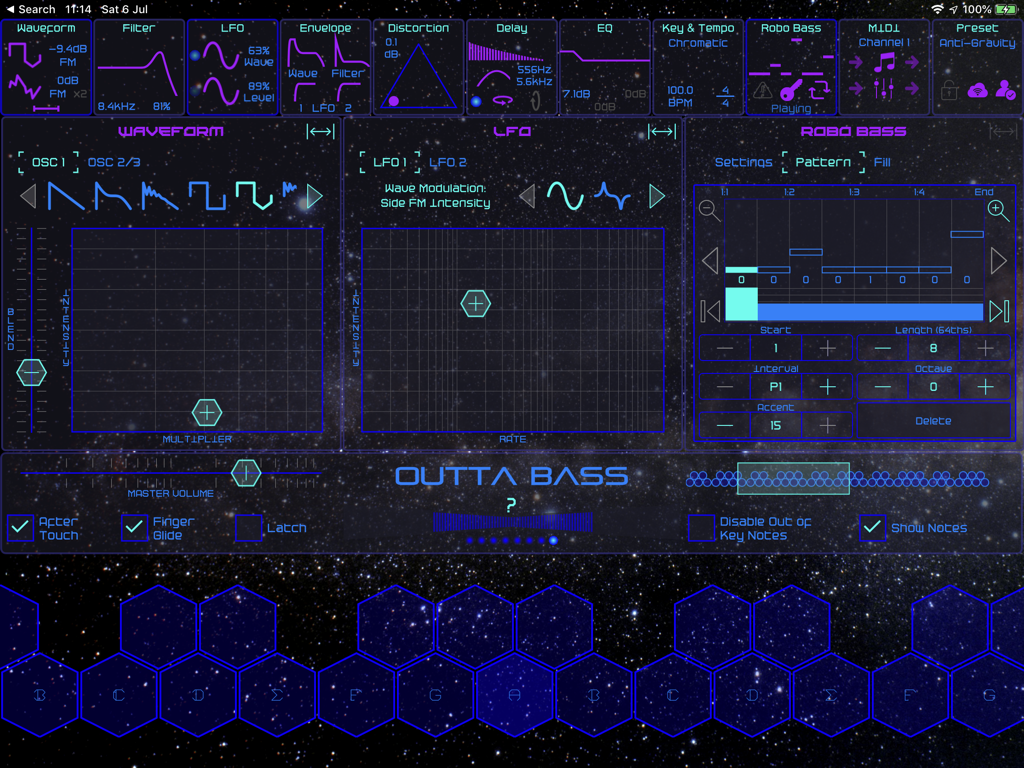
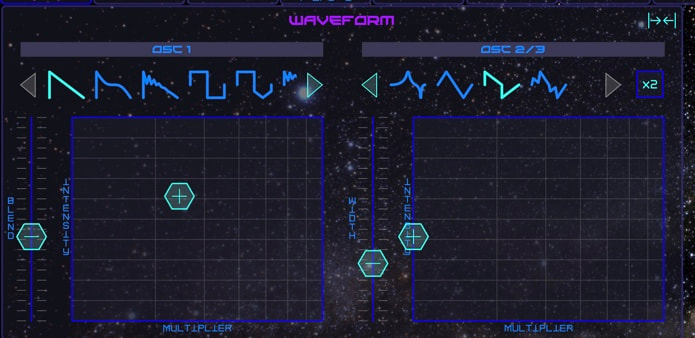
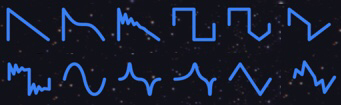
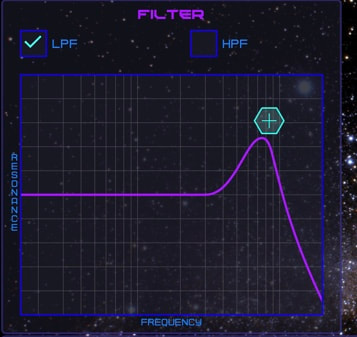
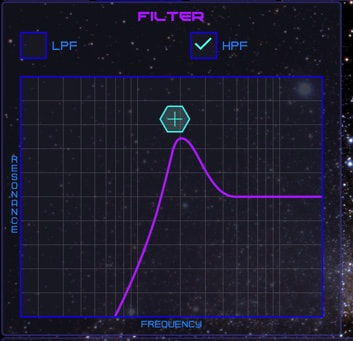
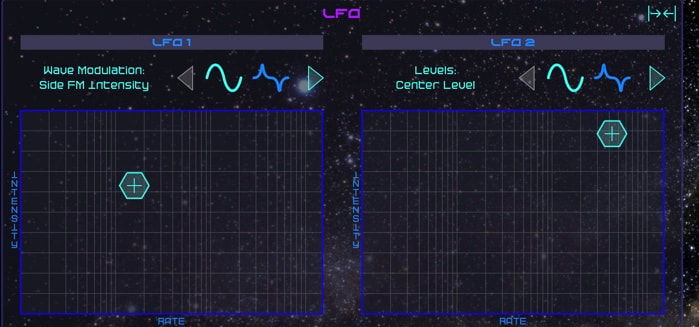


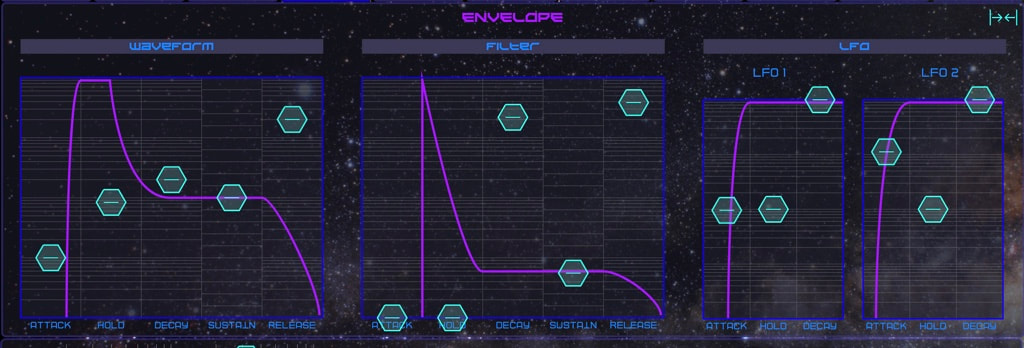
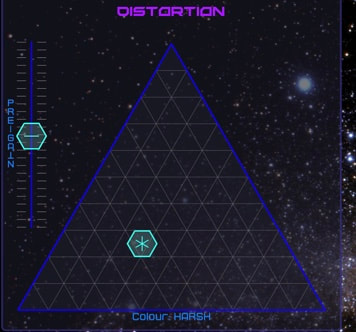
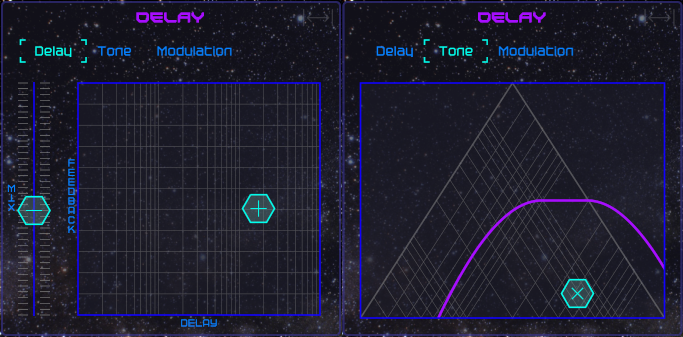
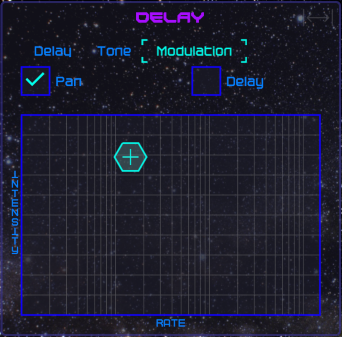
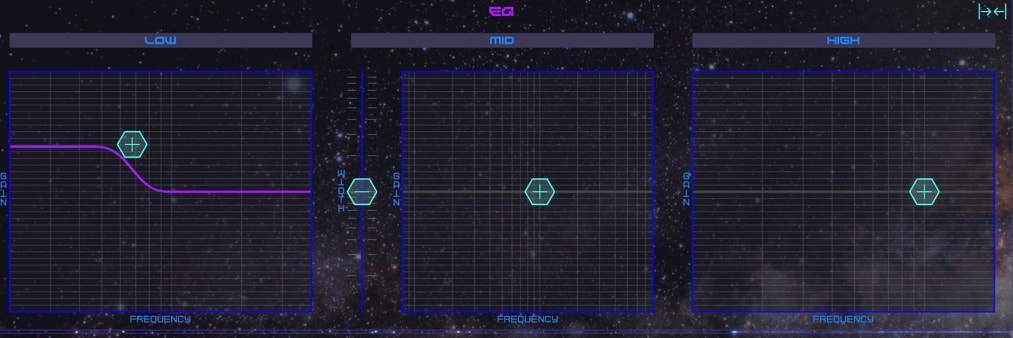





 RSS Feed
RSS Feed





















