|
Orsilus is a multitrack Audio recorder and mixer. Up to 64 Audio-channels / Up to 16 Aux channels / Record up to 16 simultaneous audio channels Orsilus comes with the Ableton Link feature, support Audiobus (in & out) and Audio Units. Orsilus can load Up to 32 Audiobus, Audio Units or Orsilus effects per rack (rack = channel Pre insert) In-built effects: Compressor / 3-Band EQ / Distortion / Test-tone / Filter / Metronome / IO Unit / Aux/Send Unit / Waveform View / VU Meter / Test Tone (Tone generator) Orsilus comes with Channel automation record (Volume, Pan, Mute) and a Master channel with Buss Compressor Orsilus is developed by one man only! Orsilus it’s also the Q Beat A Drum Sequencer: select an engine from the 8 available. Load a Sample (or 8 for each of the layers) for each of the 8 available instruments. Set the number of Bars, the steps per instrument track (Polyrhythm), as well as the pitch, the volume and the swing, or use the Drum Pads before to send your pattern (engine) to its dedicated track. Into the Arranger window. You can also program your pattern with another App or external hardware. (MIDI in) This Q Beat is a really, really good idea, and I am really impressed when I think that this App is developed by one man only…. Orsilus it’s also a Visual Mixer… This is more than a good or very good idea… For each track you can choose an icon. All these icon are display in room. Move an icon to the left or right to set the pan. Up or down to set the volume and use the Z axis to change the channel Volume, Reverb Send or LPF. Hold an icon to solo a track. Drag your finger for a multi channel selection. Enable or not the channel colour frequency. It’s just awesome! Simply have a look at this page to listen to your mix without to play it! If I say that this visual Mixer should be the new standard view for a Mixer it’s not really fair for the Orsilus developer… but it should be… It’s awesome! Another awesome thing? Really awesome? The rooms! 3 are available. Simply select the desired studio room for your project. Set the Pre delay, the high pass filter frequency and the Output signal of your room. This also is an amazing idea! Before to conclude: There are so many, awesome things in this App… it should be downloaded by all developers, all the iOS Apps lovers to encourage this man to continue his awesome work! I can not buy this App, because I don’t have a Credit Card… I can only offer a banner on this website as long as needed for him to bring Orsilus to the top…. So, I will do this… Yes, because Orsilus still needs to be developed…. The arranger window, (edit window) can be optimised. At this moment, you can only trim, or split a region. Some little things need to be improved too, like the way to set a Loop, the copy and paste and zoom features,… To conclude: Orsilus is not the best App for composing because of its lacks of MIDI tracks and features in the Arranger View page. But for mixing or recording… if it’s not at this moment, I am sure that it will be in a not so far future…. I am really impressed!…. How only one man can do this ? Chapeau bas in French… Hat down in English…. A Killer developer! A Killer App! A Must Have!
Review by Ed New projectQ BeatArranger ViewTraditional MixerVisual MixerMain menu & Settings
6 Comments
12/18/2017 07:19:25 am
I like the look of this app - A few questions
Reply
storm beatz
12/18/2017 07:26:27 am
hello again couple more questions
Reply
Ed
12/18/2017 08:31:14 am
1)
Reply
storm beatz
12/18/2017 10:33:04 am
cheers for reply
Reply
storm beatz
12/18/2017 11:16:06 am
about to download the app - really want to see your app succeed
Reply
Ed
12/18/2017 08:50:19 pm
Yes, you are right...
Reply
Your comment will be posted after it is approved.
Leave a Reply. |
AuthorEd Archives
December 2019
Because I can read everywhere a Policy...
|



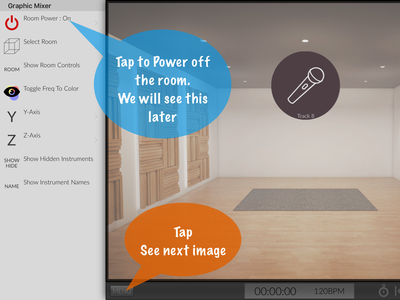
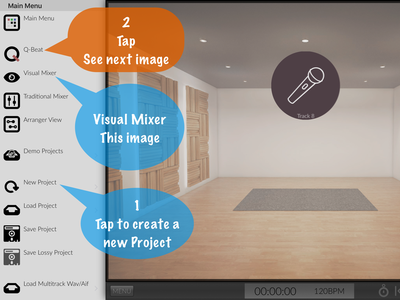
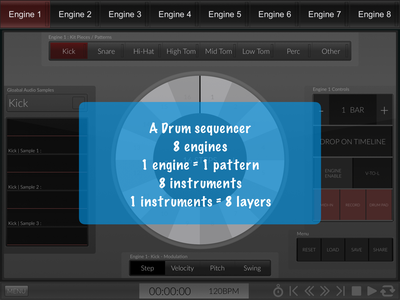



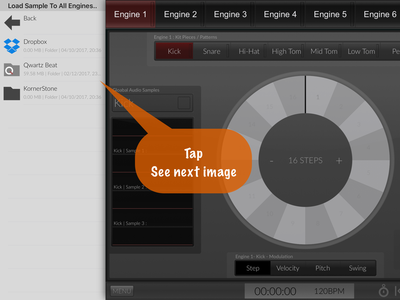
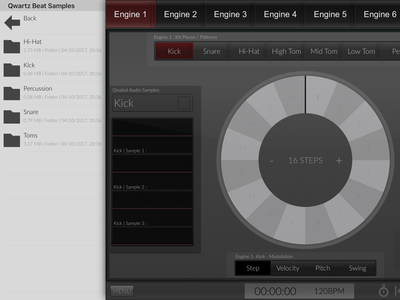
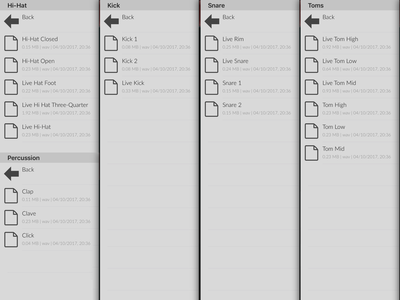

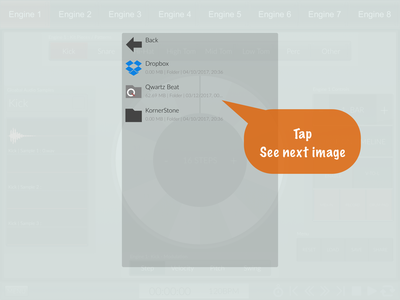
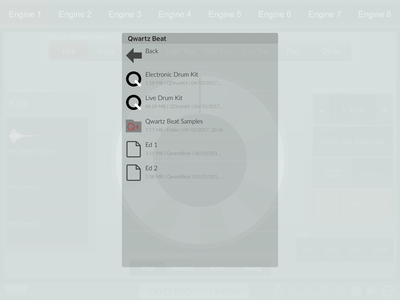
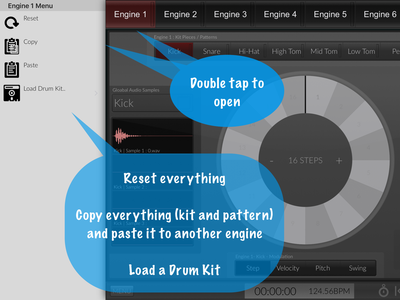





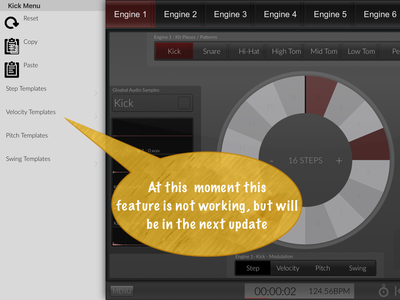

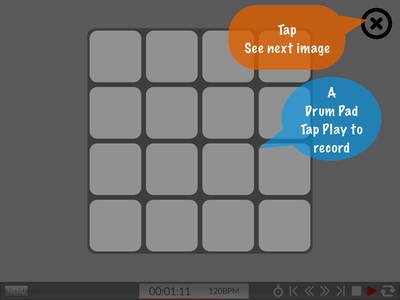



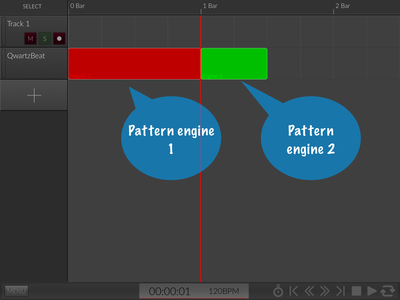
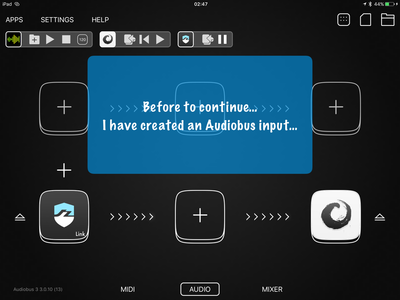
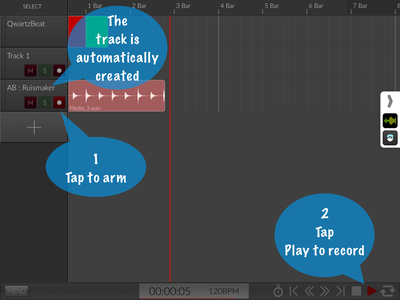
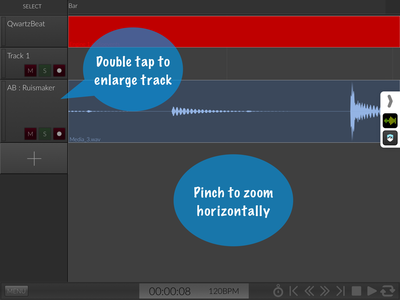
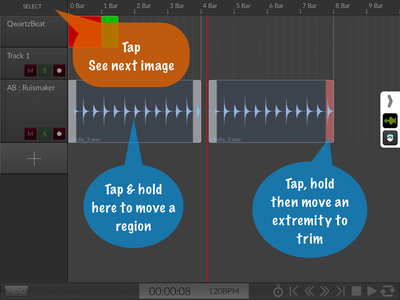
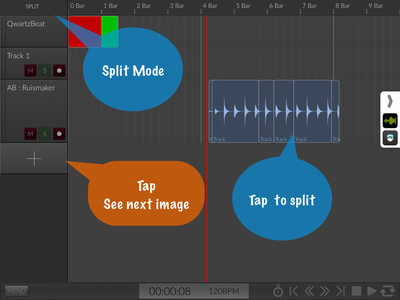

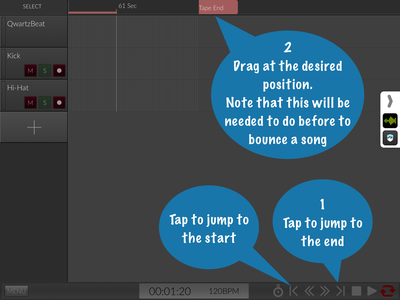
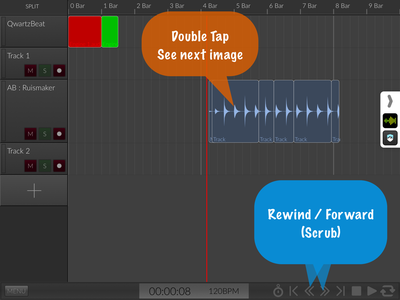
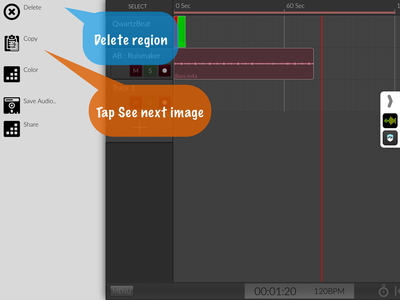
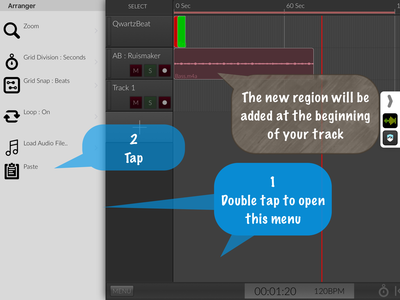
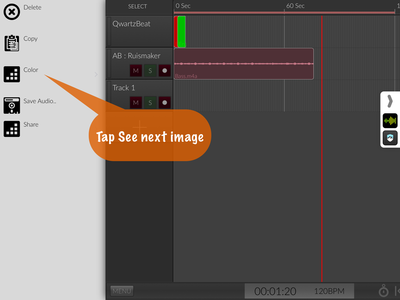
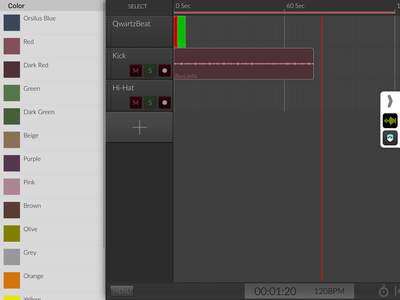
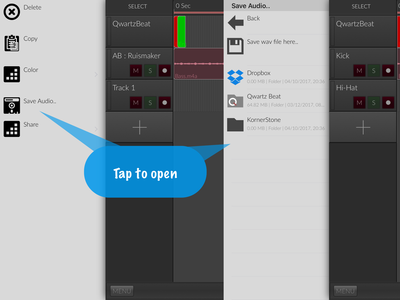
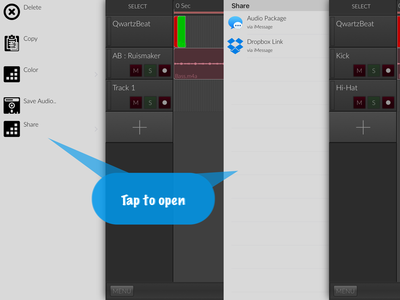

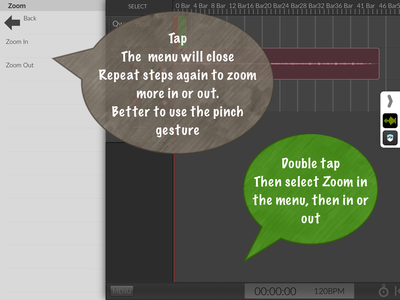
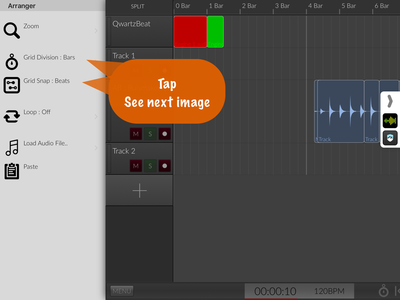
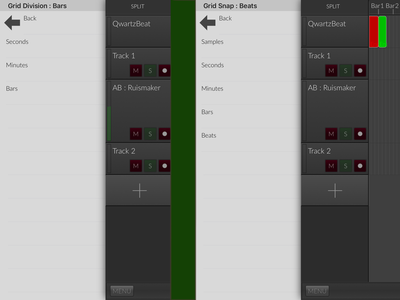
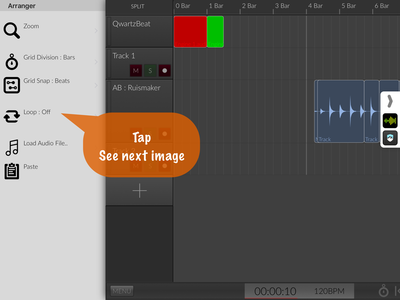
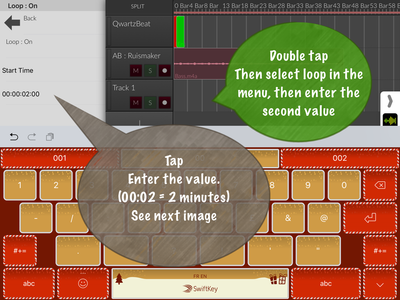
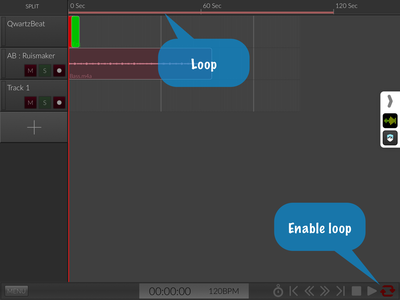

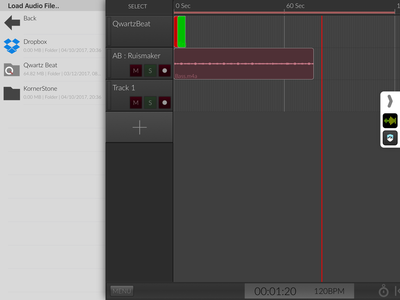
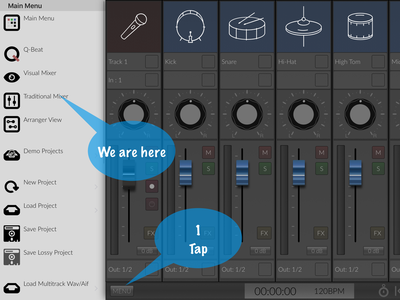




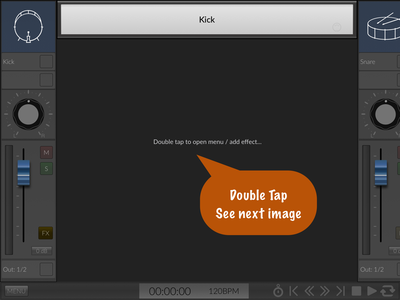
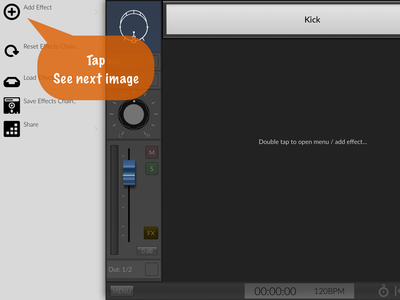
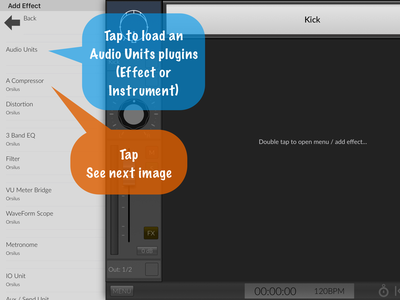

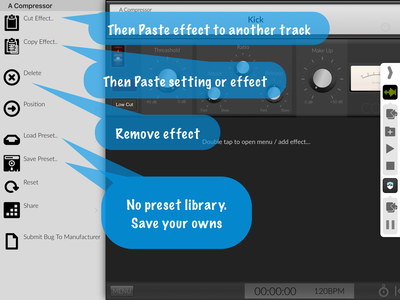


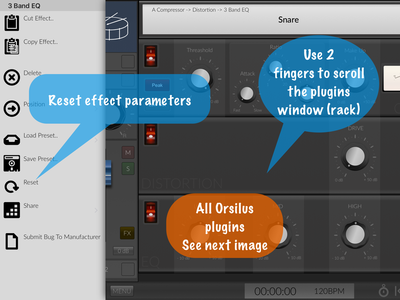

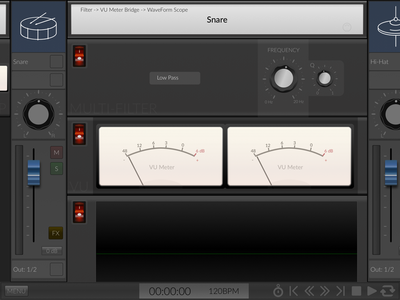
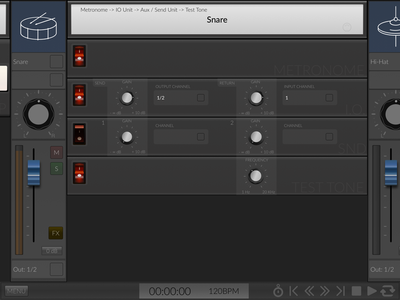
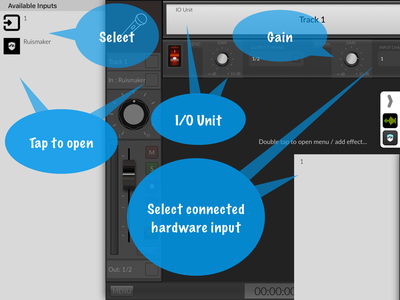

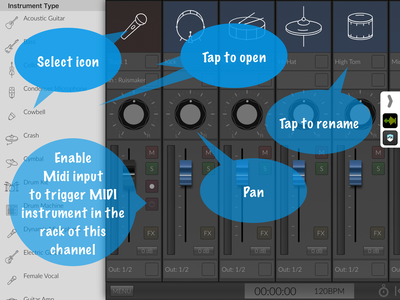
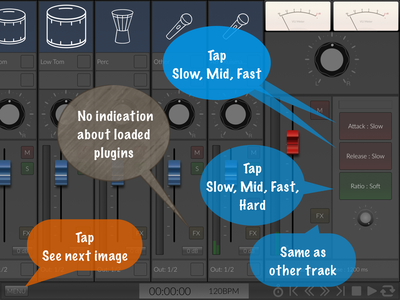





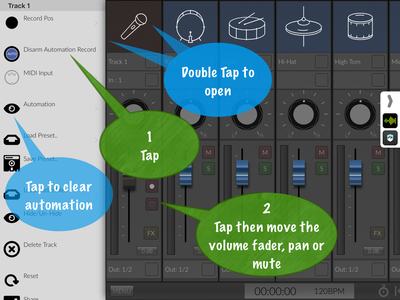

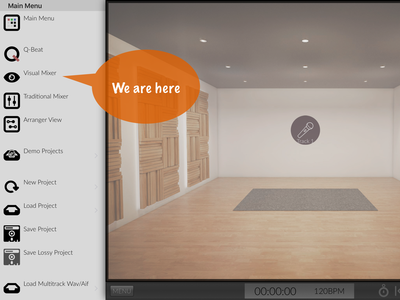

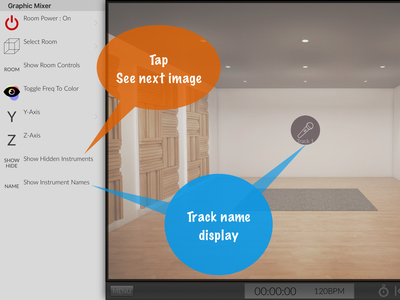
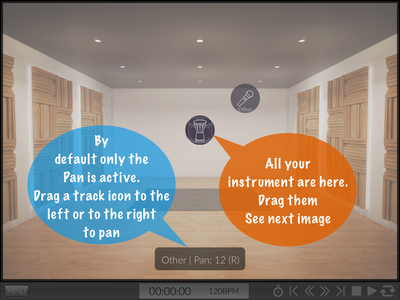


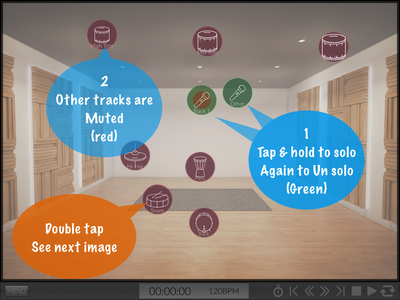
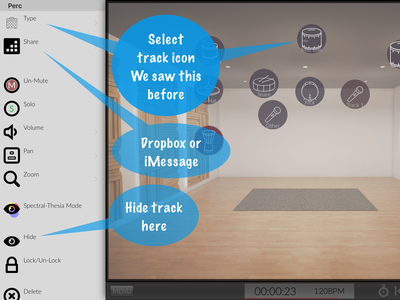

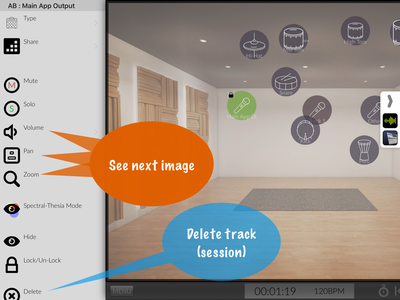
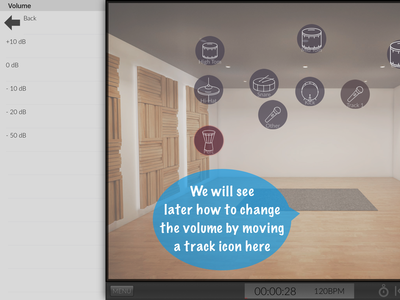


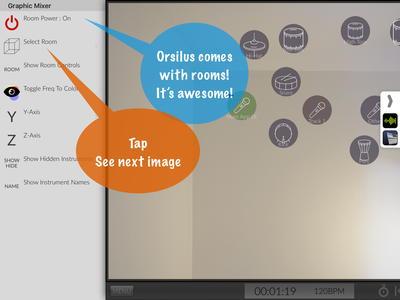



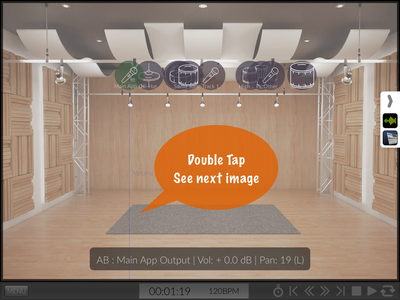




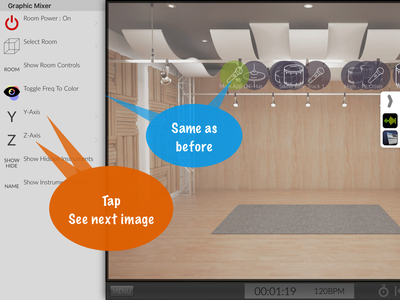

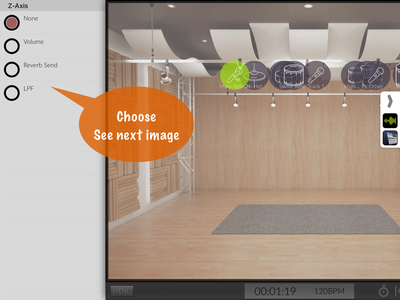
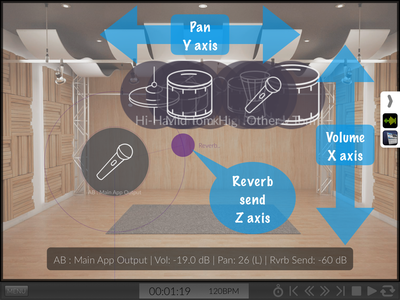
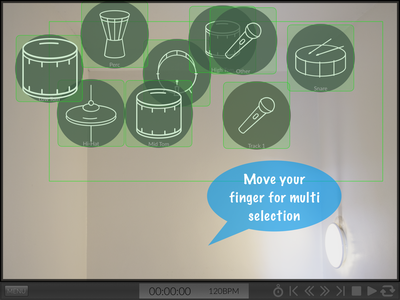
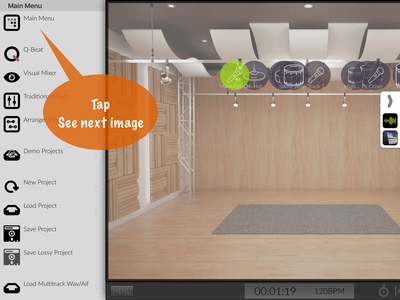
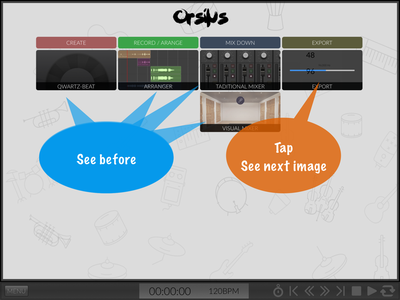
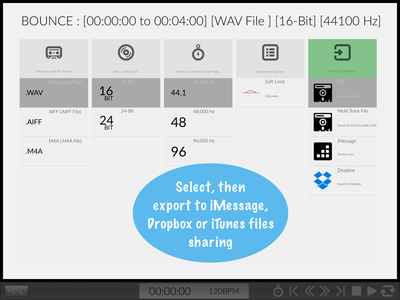
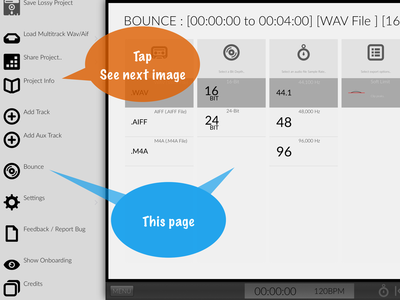
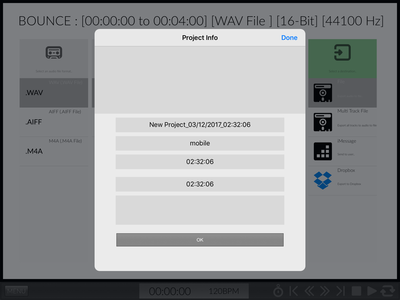
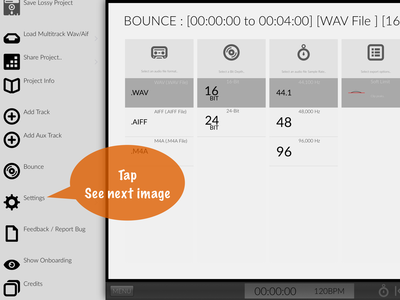
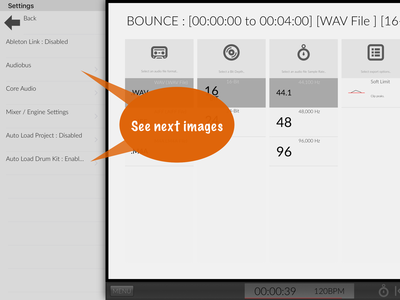
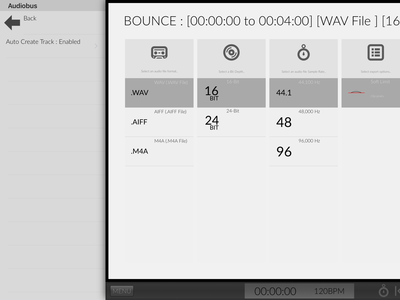
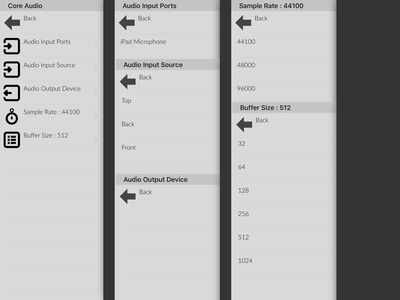
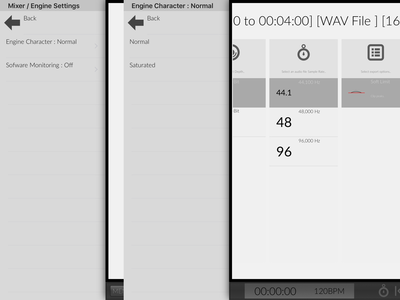
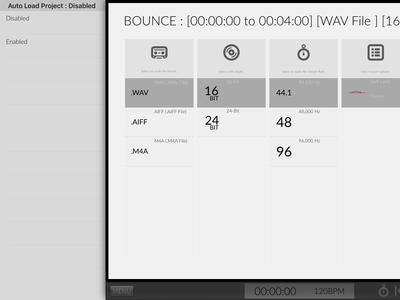
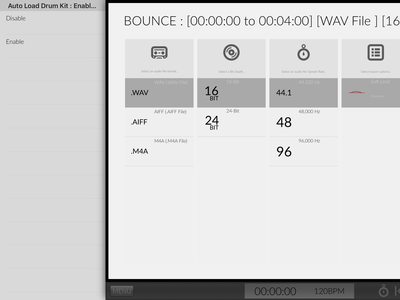
 RSS Feed
RSS Feed





















