|
3 Apps of the day today! Elastic Drum, Top! Check out its review... FluXpad, Top! Check out this review.... Nantes Studio. I made the review a long long time ago. I didn't load this App into my iPad since a long long time... I will have to do it, but I remember that it was a great App. 2 more days of casting tomorrow and after tomorrow. I an sad because I will not be able to post, but in the other side I am happy because I will be rich,... 400€! With this money, I will be able to see the year of 2018... Enough money until the beginning of February! Yes! Have a nice day or night depending of where you are in the Galaxy! My best Ed Kap! From here you can leave this page. I watched a Youtube news yessterday that made me a litle bit very angry... It was about the funeral ceremony of the King of Thaïland.... So much money... So much money for this ceremony! They didn't say that the food was Free for 1 week for everyone! How many people in Thailand? A lot of money? .... App Store description Featured 170 times on App Store category pages! Comes with Ableton Link synchronization and Ableton Live Set Export. Machinedrum: "It's awesome, a lot of fun to work with and very easy to get something going. I love the sound presets too.“ Funkstörung:"Fantastic sounding, great fun to play with, a must have for live performances!" Palm Sounds: "I have to say that I've been completely impressed by this iPhone drum machine. In terms of sound, in terms of design, and in terms of functionality. It is amazing." Keyboards: „An extremely flexible beatbox with tons of character." CDM: "Finally, Your Pocket Gets a Perfect Drum Synth: Elastic Drums for iPhone." iOS Music&You: "Highly, highly recommended." Elastic Drums is a music app showcasing an interactive drum kit, that enables to create a huge range of rhythmic grids, ranging from classical analog drumkits up to experimental soundscapes. It contains six channels of high quality synthesized drum sounds, a step sequencer and 4 effect channels. All important control parameters are automatable. The result: Elastic drum composition with a unique character! Features: - 6 synth channels with 13 different percussion synth engines (kick, snare, hihat, clap, tom, wobble, fm, fm4, square, grain, synth, drone, sampler) - 12 parameters for each synth engine - automation for each parameter via knob recording or velocity - 4 send effect channels with 2x13 mono effects and 2x11 stereo effects - automation for all of the 8 possible effect parameters via xy pad - master effects (stutter, delay, compressor ...) - 16 step sequencer for the 6 channels, each with it's own tempo multiplier & length - record audio and export to Soundcloud or Audioshare - email audio recordings and presets - Audiobus, Audiobus Remote, Inter-App Audio and Ableton Link support - Midi learn/Midi implementation of the most important parameters Because all sounds get generated in realtime, the app is cpu heavy! iPhones 5 and greater can handle it with no problem, on iPhone 4s effects 3 and 4 get switched off by the engine automatically to save some cpu power. iPhone 4 and iPad1 are NOT recommended! Elastic Drums is published by MoMinstruments, the instruments app label of Mouse on Mars and friends. OS >= 8.2 App Store description NanoStudio is a recording studio for iOS, OS X and Windows. It has virtual analogue synths, sample trigger pads, a comprehensive sequencer, a sample editor, a mixer and multiple effects all integrated into a single application. Record your ideas in real time, mix synth layers with samples, compose and arrange your tune using the powerful sequencer and bring the mix alive with effects such as reverb, compression and EQ. Share your tune on SoundCloud from wherever you are or use the comprehensive audio mixdown options and MIDI export feature to get your ideas over to your desktop DAW when you get back home. NanoStudio's intuitive user interface frees you to get creative yet has loads of depth for when you need it. To try it out head on over to our website where you can download the OS X and Windows versions for free! INSTRUMENTS Up to 6 simultaneous instruments (including mixer) or upgrade with the '16 Instrument Tracks' in-app purchase, particularly recommended for newer devices. 'Eden', a powerful 16 voice subtractive synth with dual oscillators, 2 pole resonant filter, 3 envelope generators and 4 LFO's per voice and 2 dedicated insert effects. Eden's virtual patchbay lets you hook up almost anything for modulation mayhem. The 'TRG-16', a performance pad for triggering samples. Adjust pitch, pan, volume and envelopes and assign each sample to one of the 3 output busses, each with its own effect sends and filter setup. SAMPLING Record samples with the built-in mic (iPod Touch requires external mic), resample NanoStudio's own output or upload your own samples using NanoSync for OS X/Windows. Edit your samples using NanoStudio's built-in wave editing tools (with multiple undo/redo) and process them offline with custom effects chains. SEQUENCER Record performances in real-time using the keys and trigger pads or create patterns and controller sweeps by drawing them in the piano roll editor. Arrange your patterns into a complete song using the track editor. You can edit while the song is playing and every operation has multiple undo/redo. MASTERING Nanostudio's mixer has 2 global effects sends, 4 insert effects per channel and you can record, edit and playback all your fader and pan changes. When you're ready to share your mix with others you can upload it direct to SoundCloud or use NanoSync to copy the exported .wav file to your Mac/PC. EFFECTS NanoStudio's reverb, compressor, parametric EQ, waveshaper, delay, chorus, and bitcrusher effects are all highly optimized so you can run lots of them. FEATURE SHORTLIST (loads more at www.blipinteractive.co.uk/specifications.php) * 6 simultaneous instruments, up to 16 with in-app purchase * MIDI input with the Line 6 MIDI Mobilizer, Akai SynthStation 25 and Core MIDI * Audio copy/paste for sharing audio with other compatible apps (Sonoma and Intua standards supported) * Upload your mix directly to SoundCloud * Eden synth (also plays samples) - single or dual keyboards, XY controllers, pitch bend and accelerometer control * TRG-16 sample trigger pads * Sequencer with up to 64 tracks and a piano roll editor for note, velocity and controller events, all with undo/redo * Mixer with 4 inserts per channel, 2 global send busses and volume/pan automation on every channel * Sampling and resampling, sample editor and effects processor with undo/redo * Transfer samples, final mixes and individual track mixdowns to your Mac/PC using NanoSync * Send projects, samples and MIDI files as email attachments * Built in help Support for Akai Pro's SynthStation25 keyboard controller is included. SynthStation25 delivers instant hardware control for improved performance capability and expression. For more information on SynthStation25, visit http://www.synthstationapp.com. OS >= 7.0 App Store description
AskAudio: "Super fun, intuitive interface, combines visual and audio elements well, immediately usable for beginners, deep features for pros" CDM: "fluXpad is an insanely immediate music drawing tool for iPad" SoundBytesMag: "In short, this is a very fun program. Cheap, very powerful, with a unique interface that makes you think about music and sound shaping in a visual, hands-on way that is (mostly) free from dealing with numbers." Justin Vernon / Bon Iver: „I’m LOVING fluXpad. Working with it all last week week... so fun. Just JAMMING on it!“ MusicAppBlog: "for those of a more experimental nature, those who get a bit of a buzz from the unconventional and, yes, even for those who don’t actually see themselves as musicians, fluXpad will have an obvious appeal; it’s quirky, novel and a heck of a lot of fun." fluXpad is the first sample sequencer that fully functions by simply drawing the sounds. In fluXpad it’s super simple to record your own sounds, to create different pattern and to jam with them. fluXpad is a sample based groovebox/workstation with a highly original sequencer, where you “draw“ your music, which leads to completely different results, when compared to a traditional sequencer. The y-axis of your canvas controls pitch, while the x-axis controls the sustain of your notes. Sounds familiar, but drawing on a canvas without any grid is a totally new experience. Of course it is possible to quantize your notes, or you can limit your note range to major or minor scales. fluXpad has been developed by Mouse on Mars and Jan T. v. Falkenstein Features: – 6 melody sequencers where you paint your melodies based on a sample of your choice – 1 percussion/drum sequencer where you paint/tap your groove made of 7 samples of your choice – record mode: either paint your sequence (on the top) or tap your notes (at the bottom) – each sound has its own sampler settings with unique envelope, loop and start settings – quantize / unquantize functions for each sequencer or the whole pattern – 7 patterns to jam with, for each preset – ability to record your own samples with the build in microphone – import samples via iTunes or AudioShare – huge sample library with high quality sounds/kits made by Mouse on Mars and others – lots of demo projects made by Mouse and Mars and others – ability to buy new projects/sounds via In-App-Purchase – ability to export/backup your projects (including sounds) – Audiobus supported – IAA sync supported – Ableton Link supported – ability to sync via midi to other apps, hardware Web: http://mominstruments.com/fluxpad/ Concept: Andi Toma & Jan St Werner (Mouse On Mars), Jan T. v. Falkenstein, Florian Grote Development: Jan T. v. Falkenstein (TeaTracks) Visual & font design: Gabriele T. v. Falkenstein (TeaTracks) UX design: Jan T. v. Falkenstein, Florian Grote, Gabriele T. v. Falkenstein, Mouse On Mars OS >= 9.0
0 Comments
Your comment will be posted after it is approved.
Leave a Reply. |
AuthorEd Archives
December 2019
Because I can read everywhere a Policy...
|



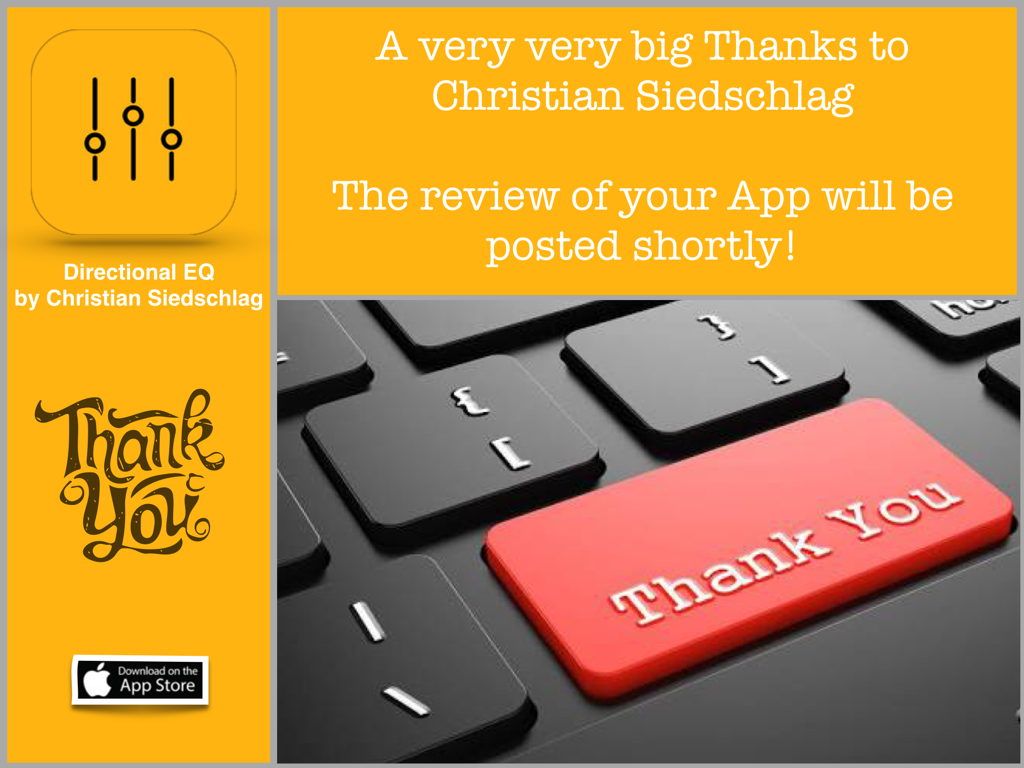
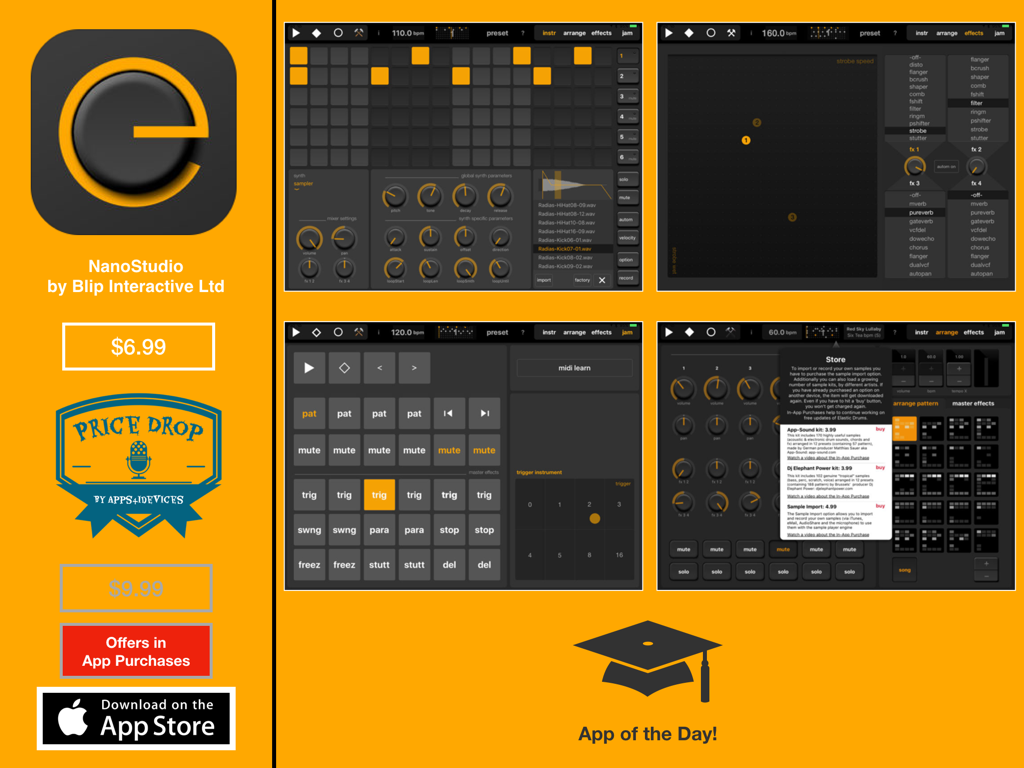

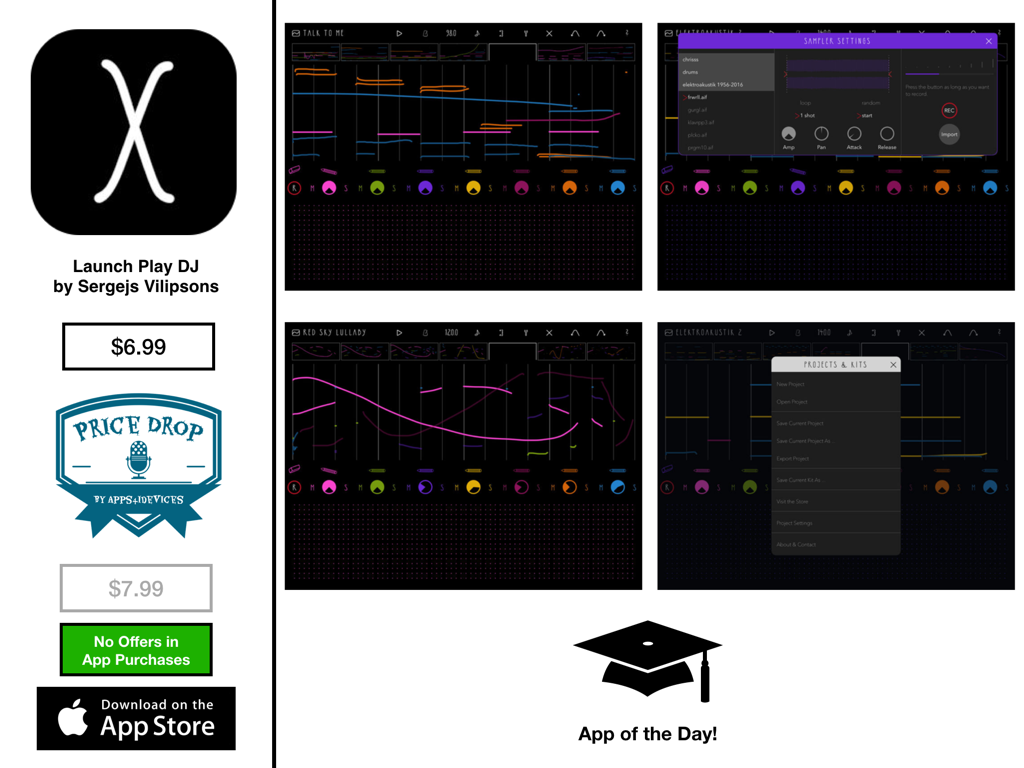
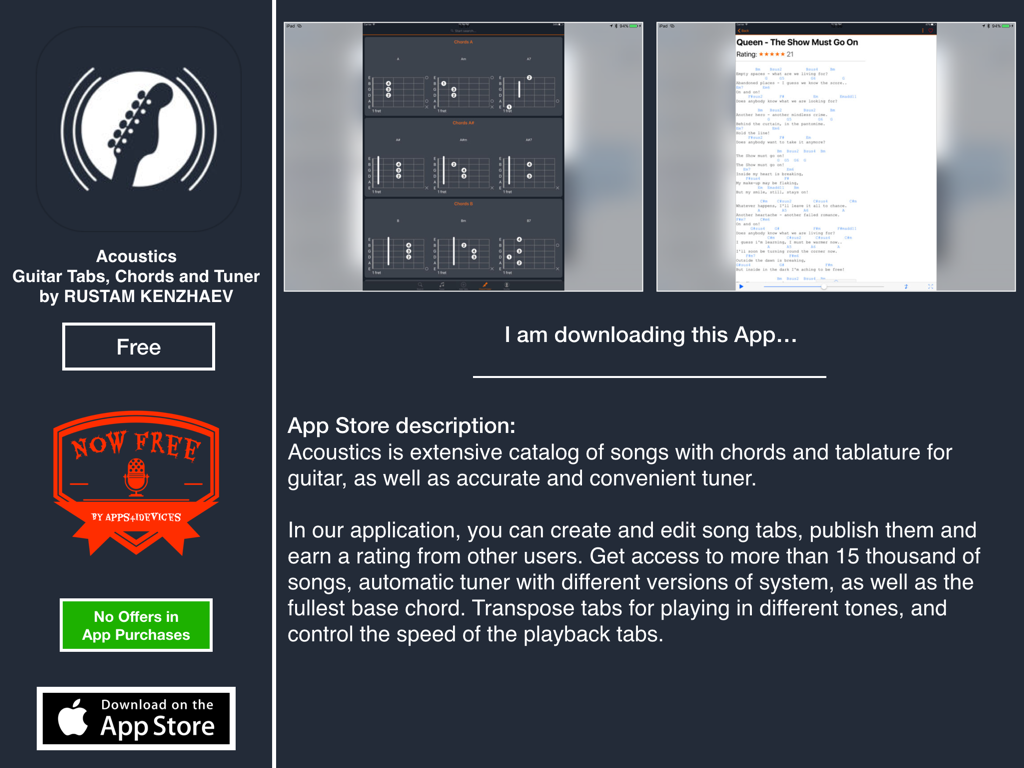
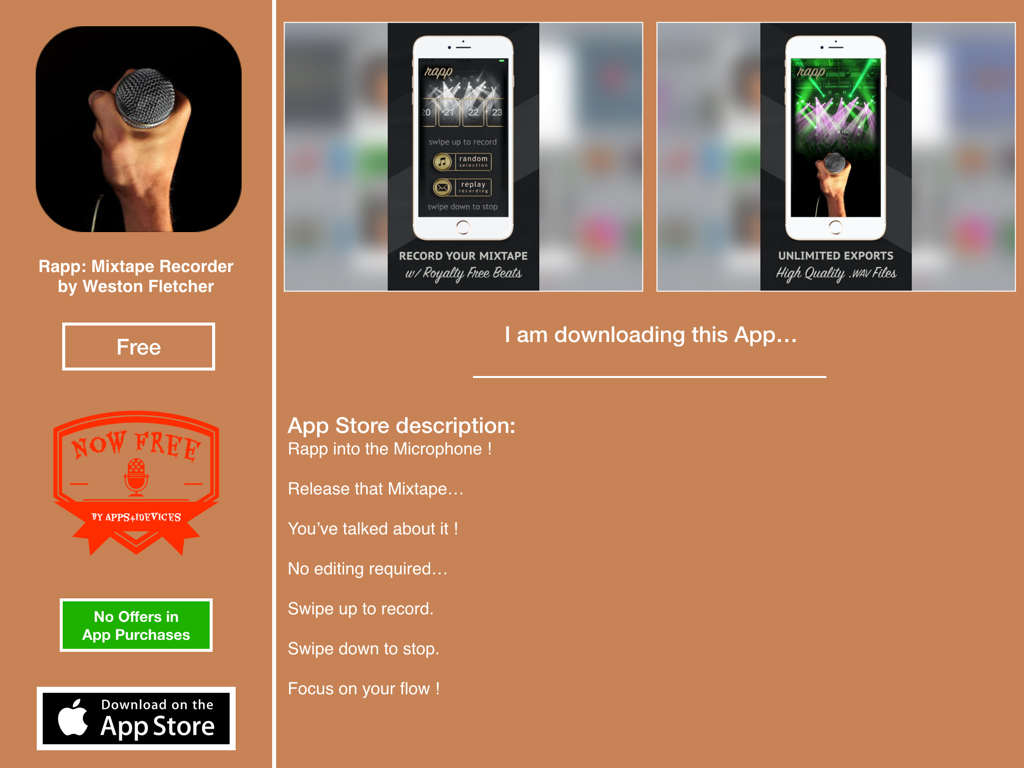
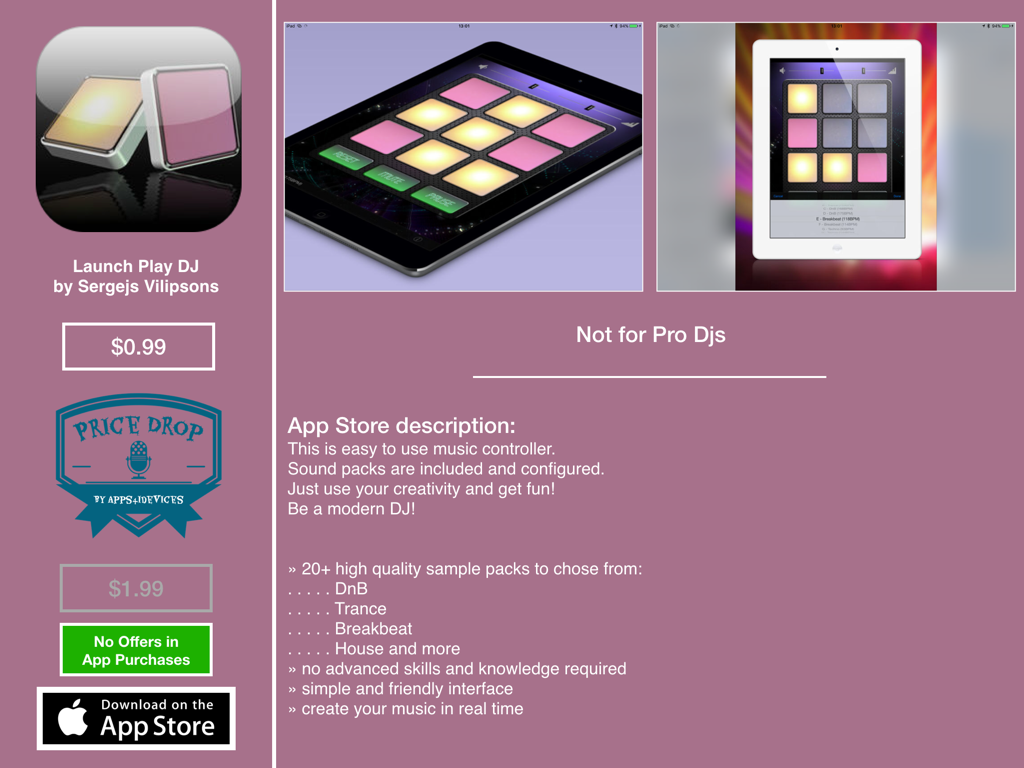
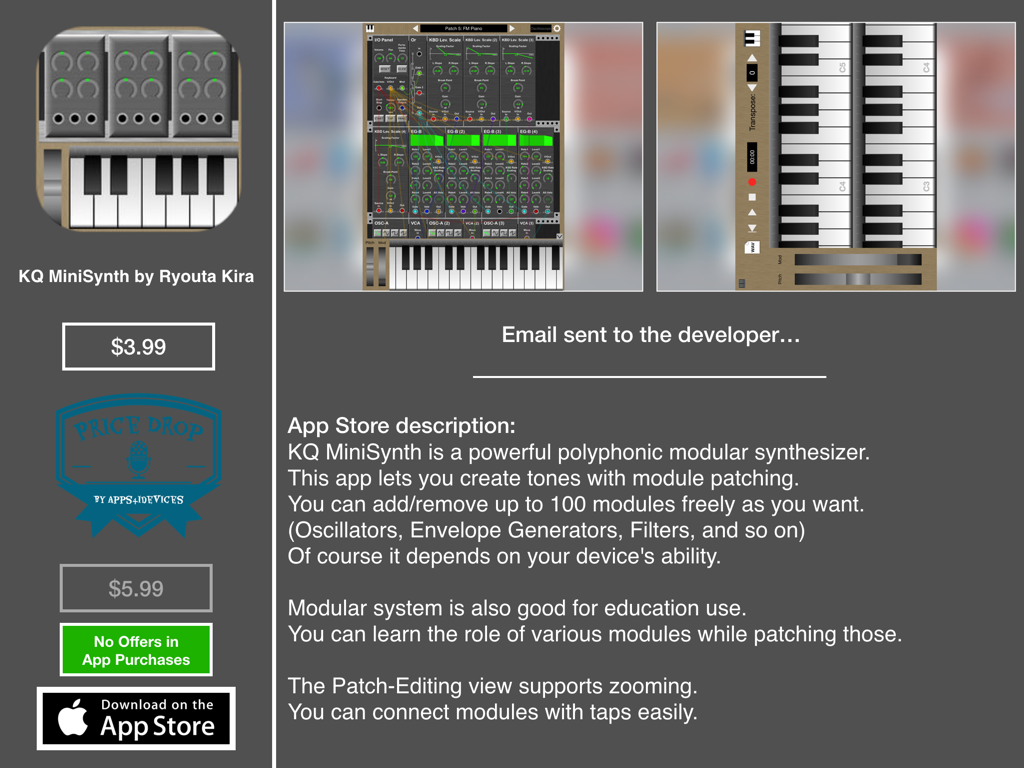
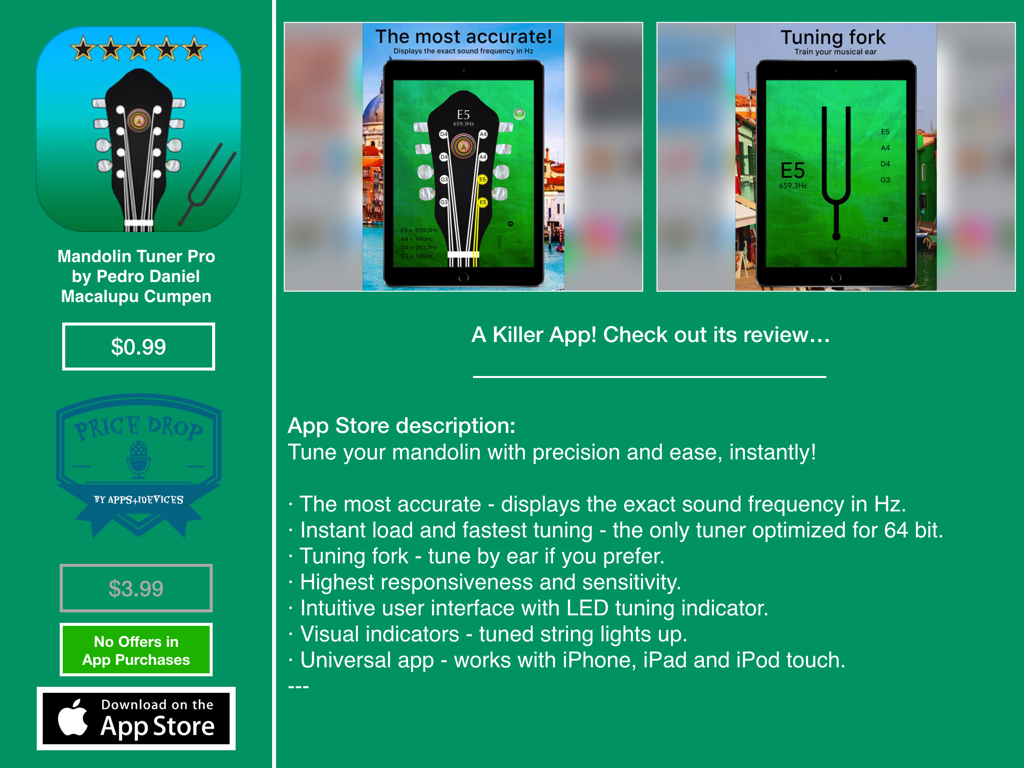
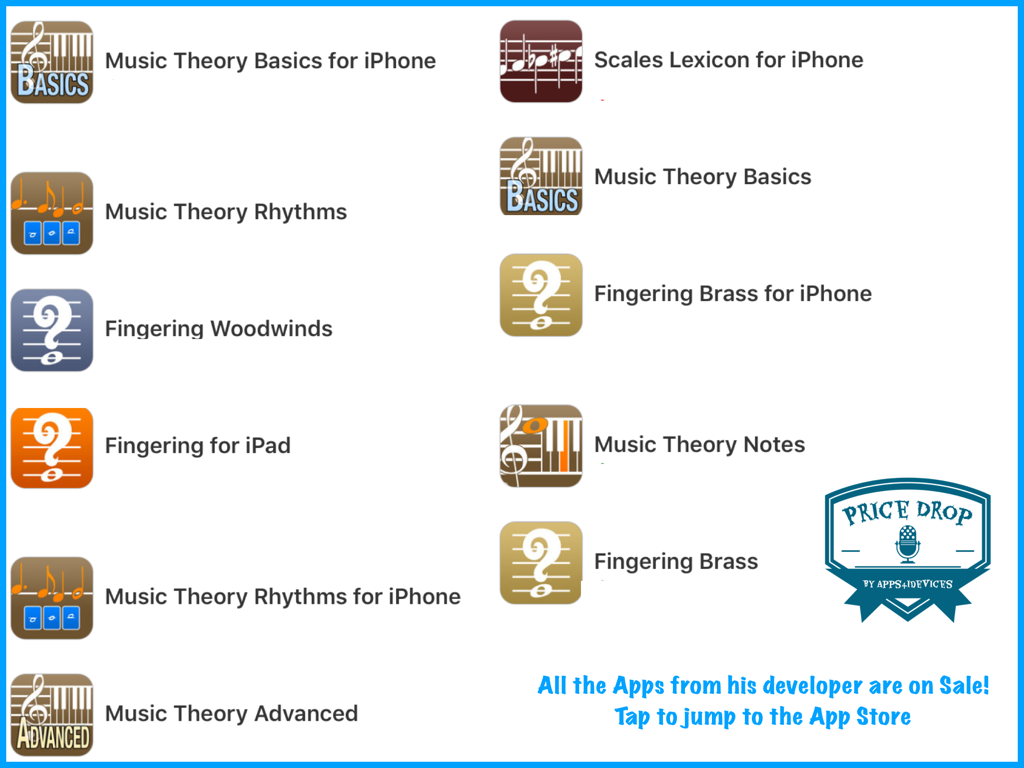
 RSS Feed
RSS Feed





















