|
Note: this is not a VS post. If you are a Pro video editor working on iPad, you have to download this 2 Apps… I told you a lot of time that MovieSpirit was the best Video editor App. And it’s true. I use it everyday for this website. Despite this, when I am working as a casting editor, I am using Pinnacle Studio. There are a few reasons for this... The first one is that a transition in MovieSpirit is added to a clip. With Pinnacle you add it to your Timeline. Because of this its easier to create a full template with Pinnacle Studio. The second reason is that Pinnacle Studio shows the waveform's clips. So, it's easy to check out the start and end clap of the casting director. Because of this, you can trim a clip without using the Audio. The last thing is the Fade in & out for an Audio track. In movie spirit you can not set separately the Fade in & out. So, if you a need a different settings for them you have to split the Audio.. When you have to go fast, it's a wast of time. Now, let's see why I prefer to use MovieSpirit for my video demos.... With MovieSpirit you can add as many layers as you like. You can change the shape of each clips, and easily bring one to the front or to the background. You can also set the size of them. Pinnacle comes with a Picture in Picture mode. 4 max. This is not so easy to use and less much powerful. To change the size of a clip, you have to pinch it with Pinnacle. By doing this, your clip can rotate, and unfortunately there is no information displayed or guide line. When I am working as a casting editor, I am not photographer, so I don't need tools to edit the image quality. But for my personal videos or this website, it's not the same.... MovieSpirit comes with a lot of tools. Some are awesomes like the color splash mode, the chroma, the motion mode,... Pinnacle without. To conclude: Both of these Apps are great, depending of what you have to do. But MovieSpirit is much more powerful. Another great thing with MovieSpirit is the render mode because it doen't have to be calculated each time that you want to share a video. Both of these Apps allows you to import a PNG file. Both of them comes with in app purchases. Only for creating Intros in MovieSpirit. In Pinnacle it's some functionalities. (Layers, titles...) When I need to play a folk song, I am using my folk guitar. A rock song, my electric guitar. A movie track, my classical guitar. It's the same for the Apps. MovieSpirit - Professional Movie Maker v6.1 App Store description: Do you want to make your own movie? Do you want to be a director, producer, starring...? In MovieSpirit, these characters can be done by you! Through MovieSpirit, You can combine all media elements such as video, photo, music, text and voice with your creative ideas. What's more, you can add various effects to them(scene switching effects, text animation, etc). Super function - Add multi-layer video (video in video effect) - Add slow motion/fast motion effect to video - Add text (Expression icon can be added, too) - Record voice - Add music - Add Gif - Various scene switching effects - Various shapes for video/photo - Painting directly on the movie - Chroma Key for overlay video/photo - Color Splash - Warp video/photo freely - Motion Point for creating amazing movement of video/photo/text - Import video/photo/music/gif from computer directly for editing through Wi-Fi - Create and share movie to Instagram, Youtube, Vine, iCloud, Facebook, etc Pinnacle Studio Pro v5.6.1 edit.App Store description:
* Best mobile app, Videomaker Best Products of the Year - 2014 * One of Time's 50 Must-Have iPad Apps - April 2013 * Two time PCmag.com Editor’s Choice Award winner and 4.5/5 stars – April 2012 & Feb 2013 * 148apps.com - 4.5 out of 5 stars! Pinnacle Studio Pro is universal! Now one purchase gets you the same great app on your iPad and iPhone! Perfect for mobile journalists and creative filmmakers! Big-screen moviemaking comes to the touchscreen with Pinnacle® Studio Pro. Our leading film-editing technology brings you an easy-to-use app that enables you to quickly edit video, audio, and photos at the speed of your creativity. Swiftly arrange your clips in the Storyboard, make precision edits using the Timeline and Dual View Precision, and add high-quality transitions, effects, and a soundtrack. Enjoy HD output support and share your movie directly to YouTube, Facebook, Box and more—or export your project to Pinnacle® Studio for the PC and continue editing with even more advanced tools. Easily Access Your Media • Work with any media on your device—video, audio, and photos • Access media from external devices via an Camera Connection Kit (sold separately) • Access media from Box, Vimeo, Dropbox, Google Drive and Microsoft OneDrive • Capture video and photos from within the app • Use “Open-In” feature to open compatible files from other apps • Download media from iCloud Photos directly from the app Library Edit • Easily navigate your project with intuitive gestures • Swiftly arrange clips in the Storyboard • Make precise edits and trim individual frames in the Timeline and Precision Trimmer • Easily replace one clip with another Enhance • Create slow motion and fast motion effects for video and audio and maintain audio pitch (fully supports 120 and 240fps slo-mo video files) • Use Montage templates to create multi-layer 3D animations, transitions, and titles • Help your story flow using 16 transitions—including high-quality dissolves, fades, and more • Generate professional-looking motion titles and graphics with full control over text, font, color, size, position, and rotation • Create amazing Picture-in-Picture effects with full control over position, size, and rotation • Pan and zoom on your photos to create high-impact slideshows • Enjoy full-screen playback Create Soundtracks • Use your own audio or choose from the included sound effects • Purchase from a selection of Triple Scoop Music tracks • Trim audio to any length, set levels, and fade audio in or out • Use the Voiceover feature to add documentary-style narration to your videos and slideshows • View and adjust audio levels in realtime with the professional Audio Mixer Share • Easily share your movies via YouTube, Facebook, Cloud-storage, Airdrop and more • Export projects with media to Pinnacle Studio for Windows • Enjoy professional 2K and 4K support on the latest devices and full 1080p output support on any iPad or iPhone • Export at 24, 25, 30, 50 or 60 fps (older iPads and iPhones may have limited support for higher frame rates) Pro Technology, Pro Results • Easy enough for the hobbyist, powerful enough for the pro
3 Comments
Dk
9/18/2017 03:24:25 pm
Interesting article, something I'm looking into ATM,
Reply
Ed
9/18/2017 08:06:43 pm
Hello DK
Reply
Norm in Texas
2/16/2019 09:12:30 am
Great article. Looking for troubleshooting tips. After editing all my video segments, I compiled my 53 minute video. But final product drops the sound at about the 20 minute point for no apparent reason. The rest of the video is silent. Sound works okay when playing video in the application project mode. Any suggestions to try? Oh, using MovieSpirit.
Reply
Your comment will be posted after it is approved.
Leave a Reply. |
AuthorEd Archives
December 2019
Because I can read everywhere a Policy...
|
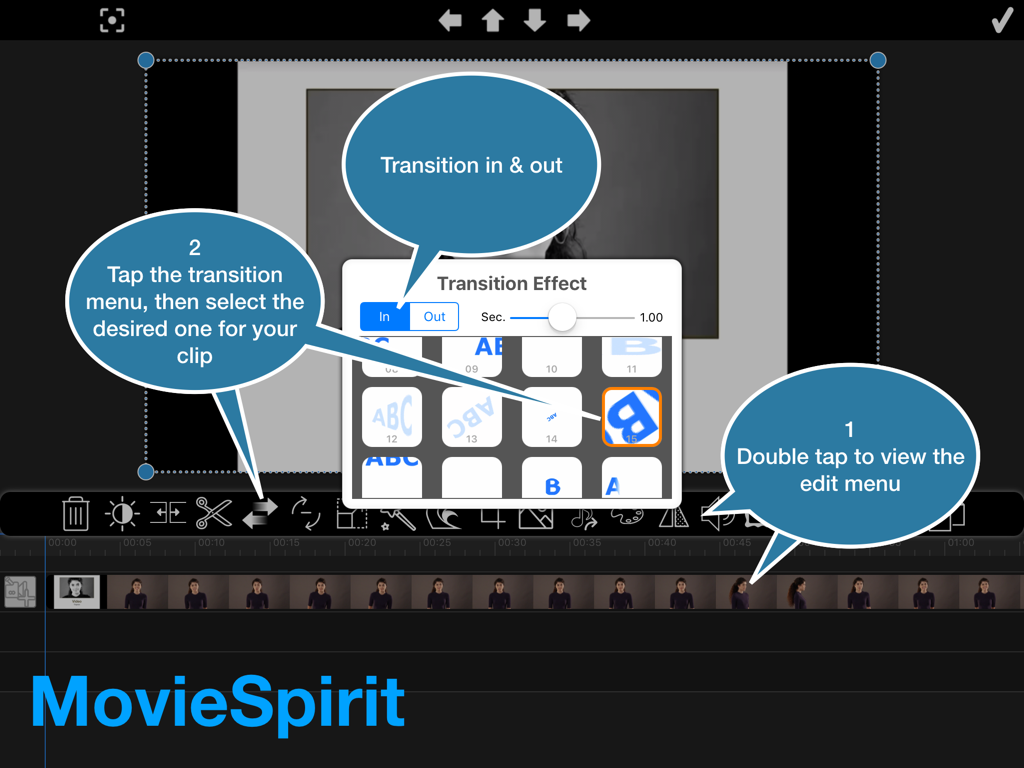

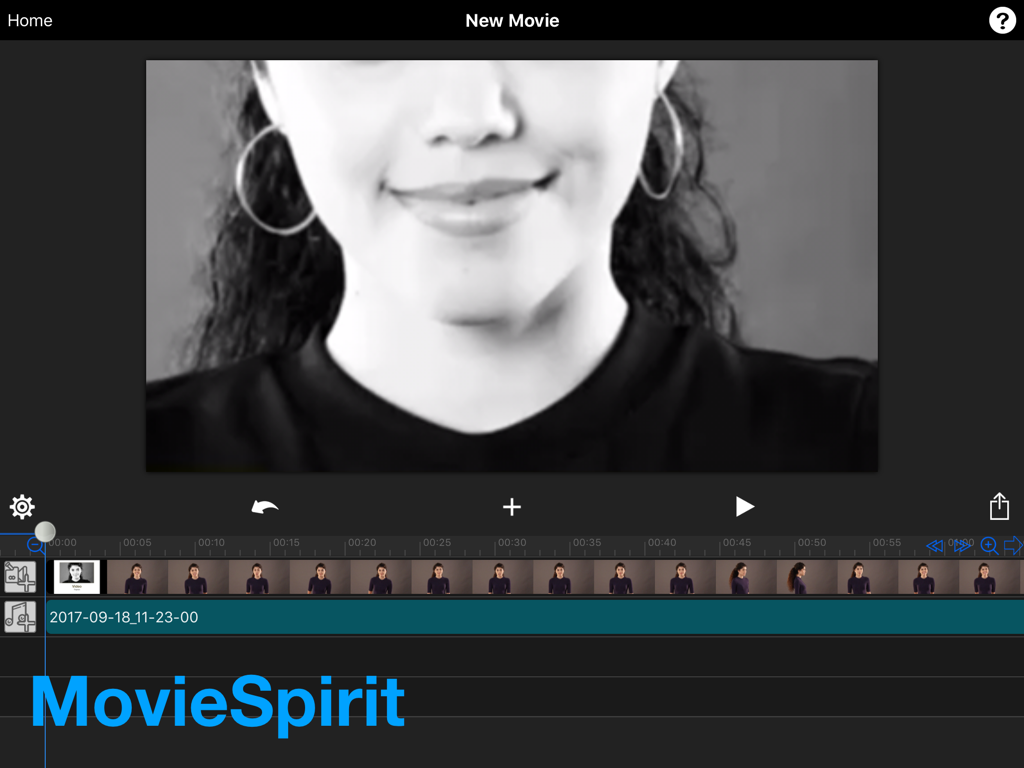

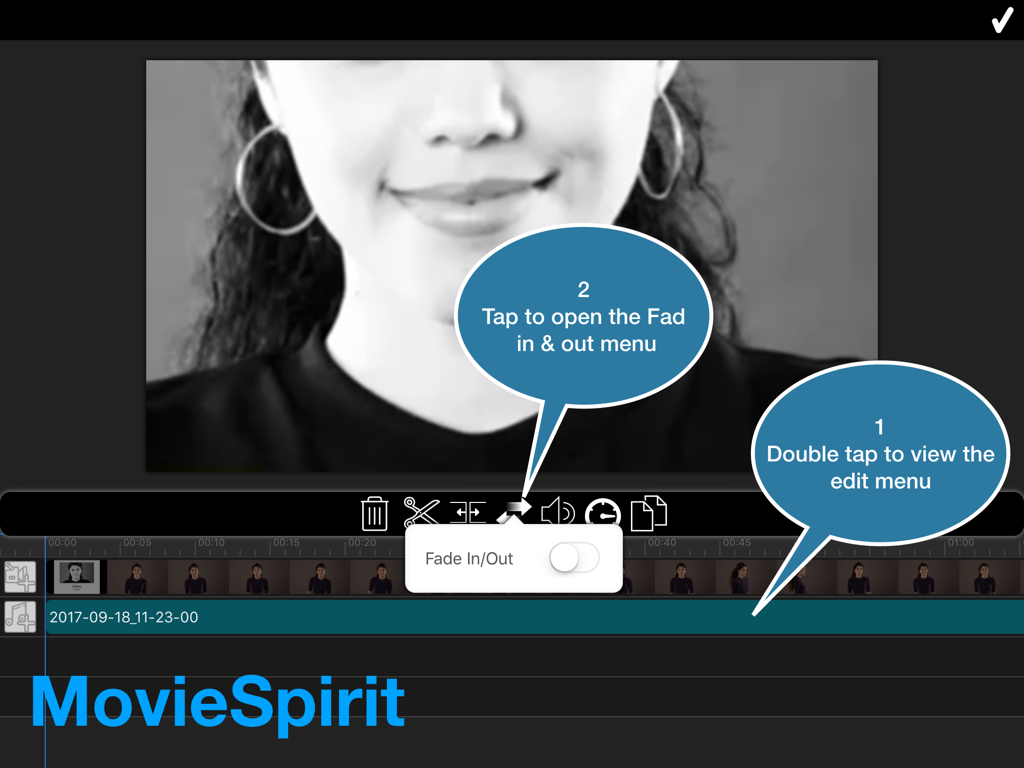



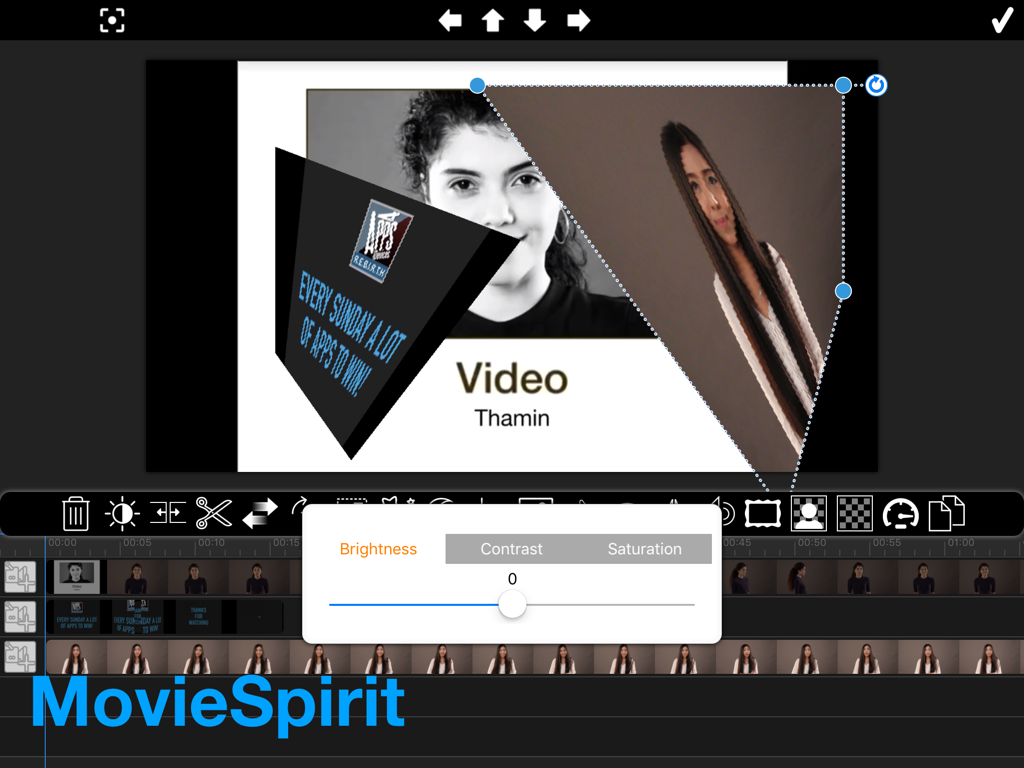
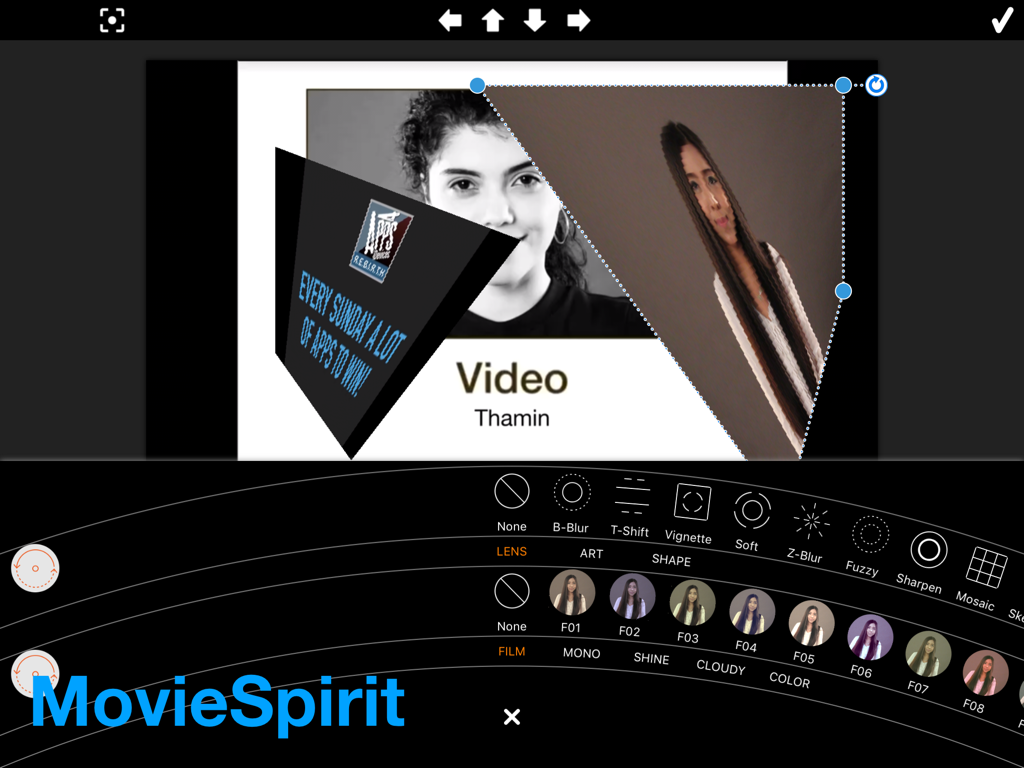




 RSS Feed
RSS Feed





















