|
There are a lot of loopers in the App Store. Some are very powerful but not so easy to use. Looperverse is a 16 stereo tracks looper very easy to use and very well done. The UI looks like a classical DAW. 16 tracks, an handle to display the track volume, pan, delay and the reverb send. The parameters of these 2 built in effects can be found in the The settings menu page. 2 record modes by taping or holding the arm button present on all tracks: replace or overdub. Another mode, next track mode will be automatically set if no arm button has been enable. The loop length will be set automatically after your first recording or audio paste via AudioCopy. Note that this feature is really really cool for people who like to record free of tempo. If you have imported an Audio loop, the tempo will be automatically detected and set. To edit an Audio file, it’s easy. It’s works like Protools or Auria. Pinch horizontally or vertically to zoom in or out the waveform. Drag the bottom left or right handle of a region to crop it. One of the handle above to time stretch. The top handle in the middle of a region to set the gain and the handle below to change the pitch. Another great feature is the keyboard witch allows you to play a scene and change its pitch too with a simple tap on a key. For the input: Audiobus, IAA, an external hardware or the built in microphone. In summary Looperverse is great for live. It can be control via Midi with an external hardware or with the Looperverse pedal. It is also great for composing or arranging a song, and practicing too. A Killer App! A Must Have!
Review by Ed
0 Comments
Your comment will be posted after it is approved.
Leave a Reply. |
AuthorEd Archives
December 2019
Because I can read everywhere a Policy...
|



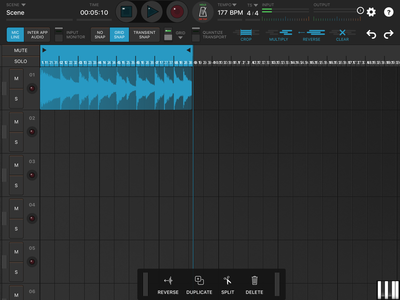
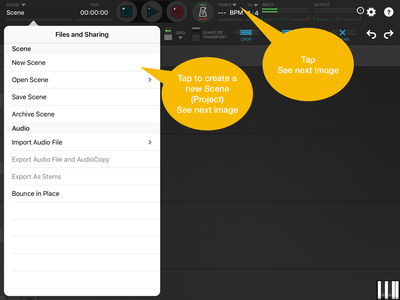


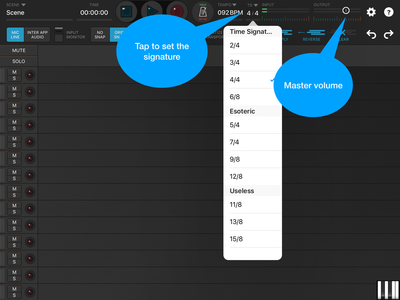
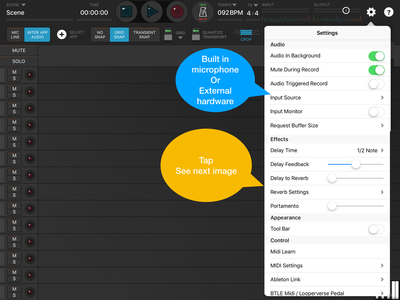
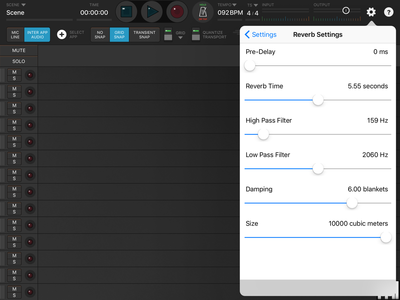
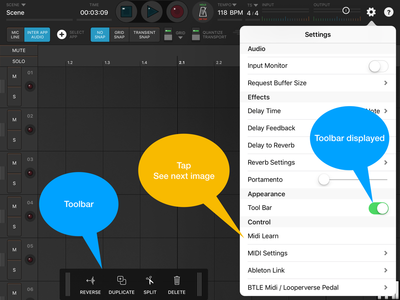
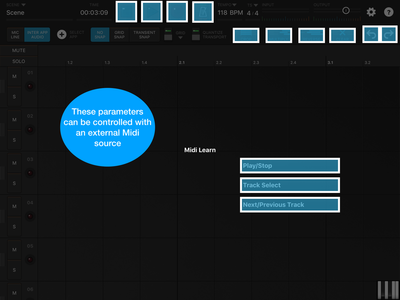
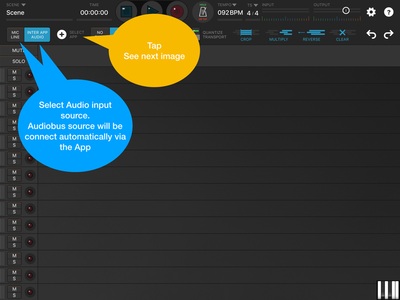
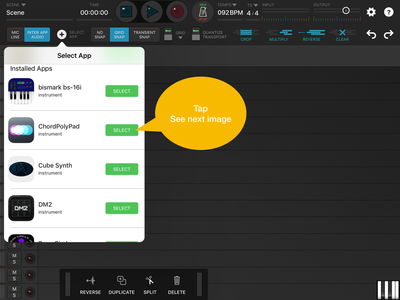
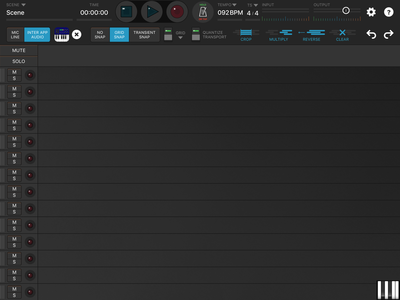




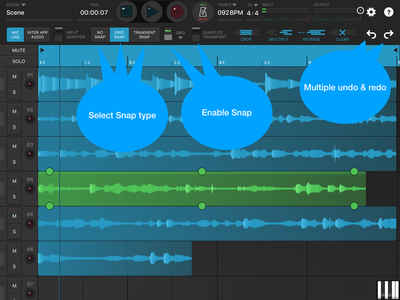



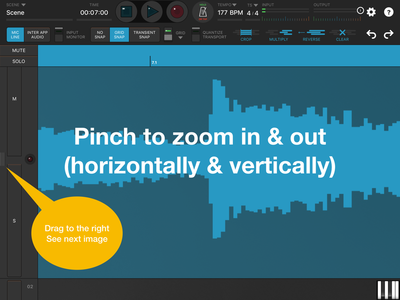


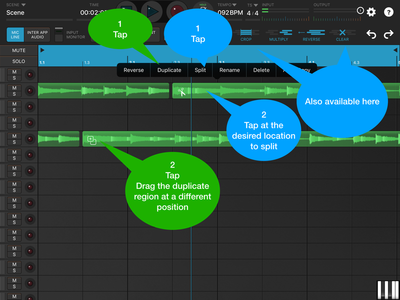

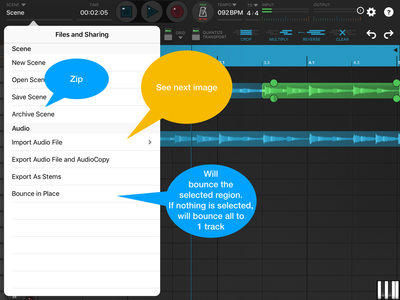
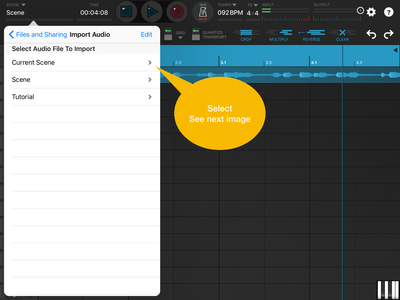

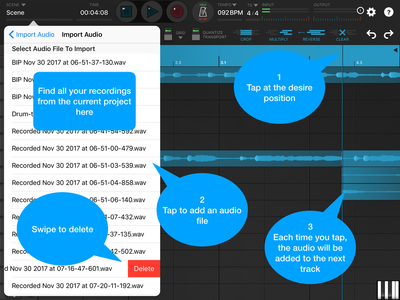
 RSS Feed
RSS Feed





















