|
It's not my rwview... only the part 1 of my tutorial: the basics: In part 2 I'll go a little further in the app. Advance features, Effect, Automation,... I would also make a video and a tutorial for each modules. What I can say right now: To tell you the truth, I thought I didn't like Gadget 2. I'm not a big fan of "all in one" Apps. Closed Apps and often with a logic of their own. Well, actually, Gadget 2 is not really closed, and I could have even said not at all if we had the opportunity to insert an AUV3 Effect plugins on a channel. That's the only regret I have right now. (But it comes with a lot of built in effects that we will check out during my second tutorial.) So I was saying that Gadget was not really a closed app, and this for the following reasons: 1 Taipei, a MIDI out module (see screenshot below) 2 Zurich, an audio file player and recorder (see screenshot below) 3 Rosario, a guitar effects processor (see screenshot below) 4, Durban in bass effects processor (see screenshot below) 5, Some Korg Apps will also become a module if you own them. iMS 20 | iPolysix | Gadgets from Korg module | iM1 | ArpOdyssei | iWavestation | iMonopoly | iElectribe wave (see screenshot below) 6 Gadget 2 can be controlled via MIDI and a learn function is present for most parameters. 7 Gadget 2 is IAA | Audiobus 3 & Ableton Link compatible. I also said that I didn't really like this type of App because they had a logic of their own... In fact,, now, I can understand why I saw so many people posting videos or projects made with Gadget 2... The handling is fast, I would even say super fast considering all the possibilities offered! Unlimited tracks The ability to play only a part of a pattern. Tempo changes, even accelerations and deceleration, & time signature changes are super fast to make.... Copy and paste a pattern from one section to another.... No, really for the IU, there's nothing to say.... Perfect.... I love it... Not kidding!!!! So much, that I transferred the job I am working on from Auria Pro to Gadget 2!!! At the same time, that will help me to push my "investigation" a little further before posting my review, in the meantime, there is a lite version if you want to try it... Tutorial prt 1In this video New Song | Create track | Display the Mixer | Set the Tempo | Metronome | Set the quantization | Live recording | Selection tool | Set notes velocity | Add notes | Note length | Set the playing Bars from a pattern | Draw an automation | Set a pattern length | Copy & Paste 1 | Copy & Paste 2 | Name a track | Add new track | Duplicate Section | Mute Pattern | Section loop | Song mode | Copy & Paste Pattern | Insert and delete a new Section | Name a section | Section: Tempo change | Section: Fade in & out | Section length (Repeat | Replace a module | Zurich overview | import audio | Taipei MIDI out module overview
1 Comment
Jake K
9/2/2019 11:57:31 am
Top dog groove box 🕺🏿🕺🏿🕺🏿🕺🏿🕺🏿
Reply
Your comment will be posted after it is approved.
Leave a Reply. |
AuthorEd Archives
December 2019
Because I can read everywhere a Policy...
|

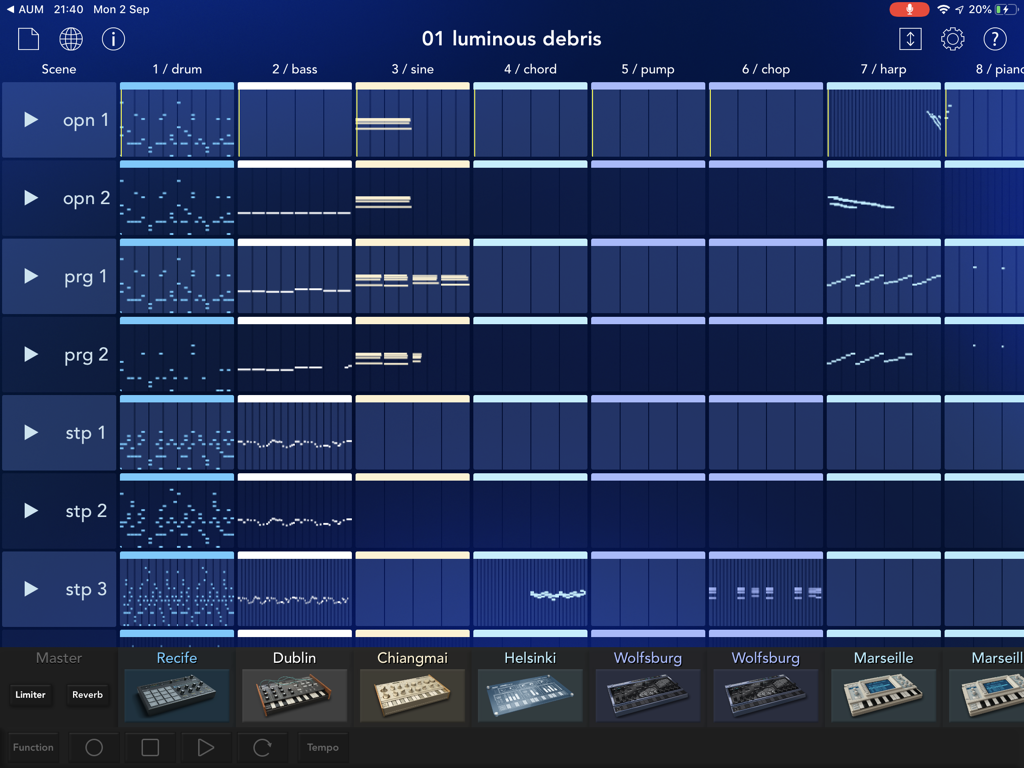



 RSS Feed
RSS Feed





















