|
This App is amazing! And in addition it will make all your other LumBeat Apps even more incredible than they already were. Incredible for the quality of sounds ... Real bass sounds and even a Double Bass plays with fingers, pick, slap, muted,... You make electro music, no problem the effect rack contains a Deciminator in addition to the Reverb, the Bass Amp, the Delay, the Chorus, and the Compressor that will turn this real big and fat sound of natural bass into a real big and fat electro bass sound . The all help by a 4-band EQ. The App works roughly like any other Lumbeat Apps. Except that here the developer managed to lock up a bass player instead of a drummer in his application. It is he who does not stop improvising once you mount the Jamming button even if your pattern is empty. Otherwise we still have the Live mode, the Song mode, the Jamming option, the reference to artists and songs known to choose his pattern. For sure, here, we are playing musical notes, so the way to program our pattern will not be exactly the same as for other LumBeat Drum and Percussions Apps. The Bass Line mode is the sequencer but here, no notes name on the Keyboard located on the left side of this window. Just numbers from 1 to 7 that correspond to the 7 notes included in a scale. 1 is the root note. You will determinate this root note in the Progression section as well as the chord plays and its type. Once you are satisfied with your Bass Line you can tap the Make Drum button and choose the Lumbeat Apps that will play in total harmony the groove corresponding to your bass pattern ... similarly you can Program a rhythm on one of the Drums or Percussion App from LumBeat and ask to create a Bass Pattern.. This is amazing!!!! It's monstrous but the problem is that it's not all .. it's more worse than that... You'll be able to ask another App to play the chords progression and the bass just by selecting iBassist as MIDI input on the other App ... it is frankly awesome and even stronger, you will even be able to ask iBassist to record via MIDI from another App. it is amazing, really incredible, you do not even need to be a musician, or being creative .. just to read, the tutorial below ... That's all!!! To conclude We all need it!!! It's an incredible App!!' A Must Have! A Serial Killer App! Price $17.99 Author LumBeat Instrument Bass Instrument Type Bass sequencer Supports IAA Audiobus Version Top barFrom the left - Top Line 5 bars = Shows the number of Bars played | AUM Logo = Shortcut to AUM or Audiobus | Tap = Tap Tempo | Link = Ableton Link (Sync Start & Stop) | Export MIDI = see image below | Dices = Randomize all parameters | New Progression = see Progression | Settings = see Settings MIDI = see MIDI From the left - second line Play | New Line = see Line | Live MIDI in = see Live Mode From the left - third Line Fill = play start with a Fill | Click = Click enable | Swing = Swing | Jam = Jam more or less (review above) | Transpose = Transpose your Progression + or- 1 semitones | Make Drums = see image below | Song Mode = see Song Mode Line & Sound selectionFrom the left Bank = Favs = Favorites / Genre / User = Your new Lines & Progressions (This bank will be created once you have created and save a new Line or Progression or modified an save a Factory one) | Tag = Genre type | Measure = Time Signature 4/4 & 12/8 for Shuffle | Star = add to to Favorite Bank | Line = Select a Line Preset See Line | Dices = Randomize all parameters from this section | Progression = see Progression | Sound = Select a Bass Sound | ... = see image below Lock & - = see image below From the left Escape | Shortcut for all Sections see sections below | Line divide or multiply by 2 | Octave up or down Lock a line can be link to a progression and / or a sound - Lock if you don't want that a progression and a sound change while you are selecting a Line | - & oo show if a Line is linked to a progression Line1| Select 4he Bass Line Tab On the left the "Keyboard" - no not name - only the 7 notes included in a a scale. 1 is the root note- the root note depends of the scale you have settled in the Progression Tab | Colors indicates the Octave. 3 Octaves | Tap to add a note. Again to delete. Scroll from left to right to set its length. Scroll up or down to set its volume. New LineProgressionThe colored shapes show the Root note, the Chord type & the numbers of Beat or Bars. Tap the center of a shape to edit see image below The + button add a new Chord to the Progression | The Record button allows you to record a Chord Progression via MIDI | The Dice will fill the row with a random Chord Progression If in the Line Tab all the note on a beat are settled to 1, = beat 1 to 4 will play a A, 5 to 6 à D and 7 to 8 a E The Chord will be played by another App (Check out the first video above) Tap the cross to delete a Chord. Drag the right side of a Chord to set its length You can move a Chord to another position in the Progression EffectsTap the + button to add an Effect EQLow from 20 hertz to 250 | Low Mid from 250 to 600 and so on Live PadsThe Live Mode allows you to play a Line Progression with its linked sound by just taping a Pad or if you enable the Live MIDI in switch with another App or an external keyboard or Pedalboard First select the Line, the Progression and the Sound. Then hold a Pad, a blank one or,not, set its Color and the Jam intensity Tap the End Pad to fi,I h your Live Performance. The other LumBeat Apps will also stop. Set the last note sustain The Song ModeEnable the Song Mode | Tap the + button see below Set up this page and Tap ok | see below Double Tap a part to edit it again | Tap the + button to add a part | Tap the last part to set the start and end key note and the last note length. The Settings windowsThe MIDI winfow
0 Comments
Your comment will be posted after it is approved.
Leave a Reply. |
AuthorEd Archives
December 2019
Because I can read everywhere a Policy...
|










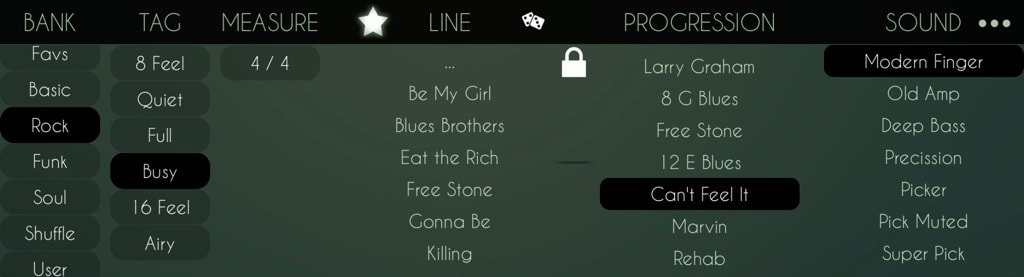
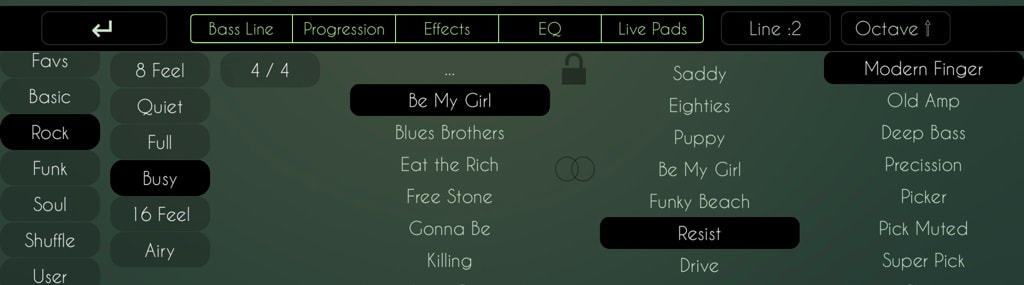
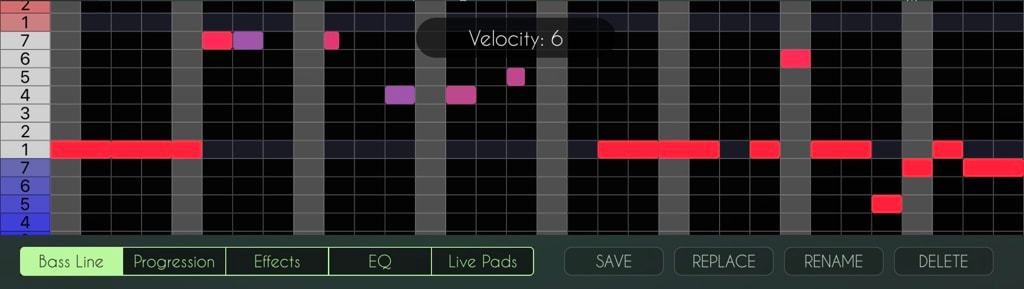

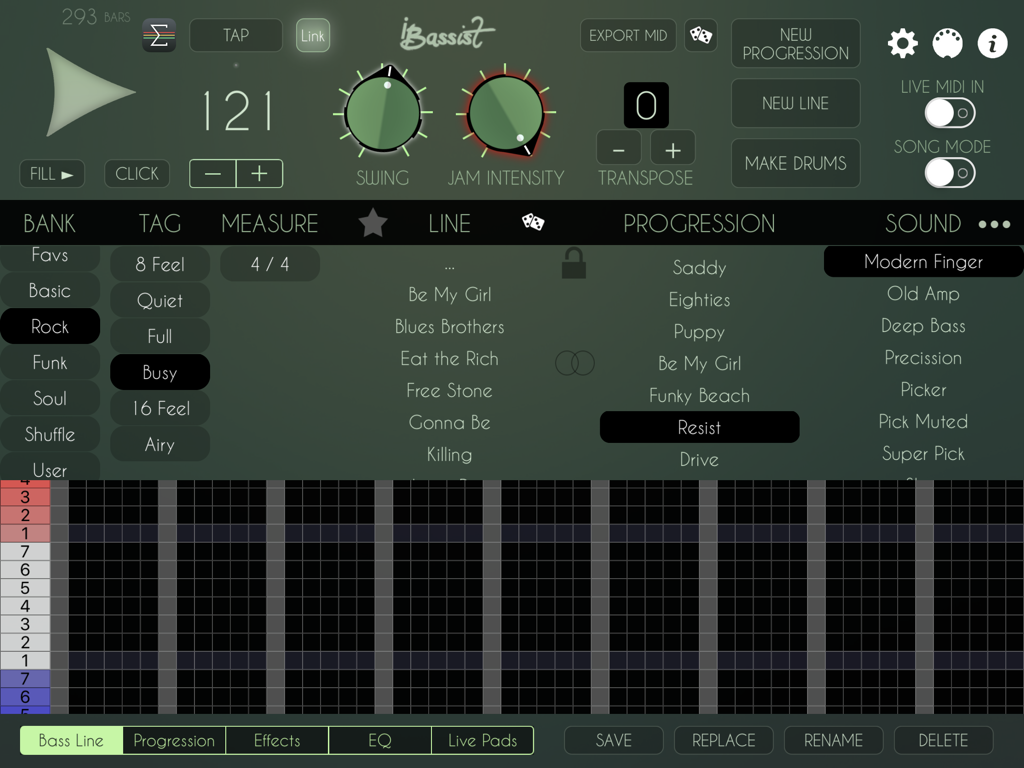


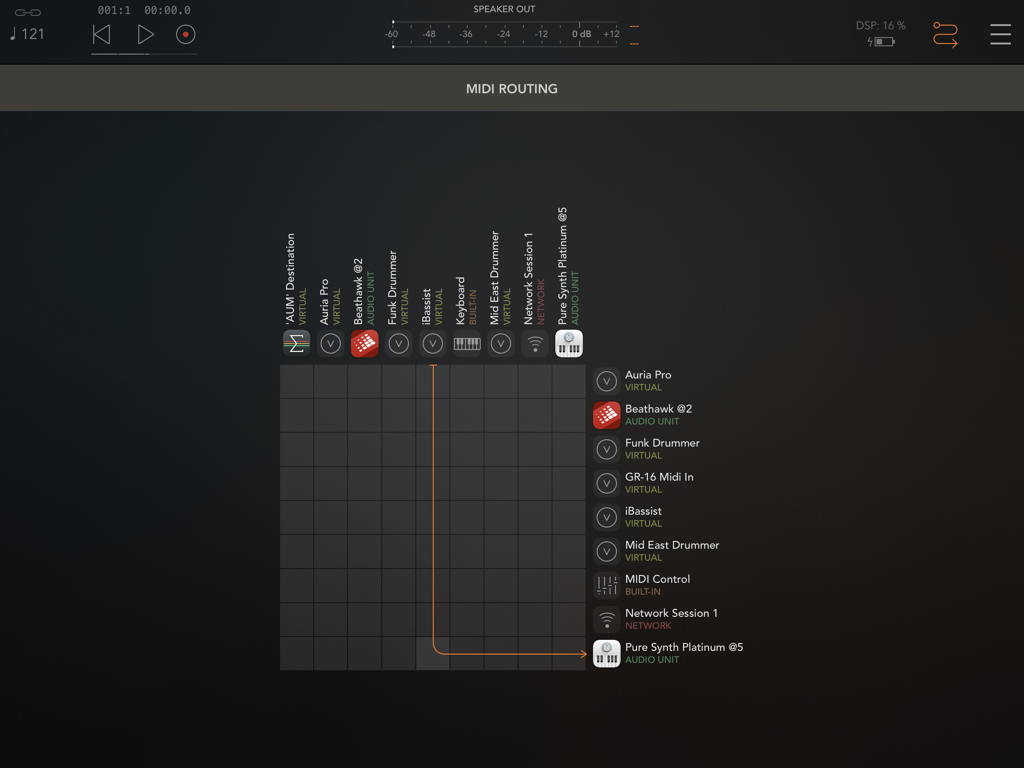
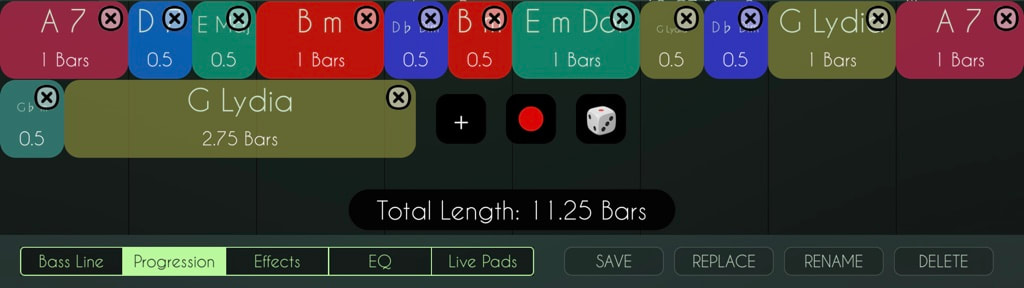
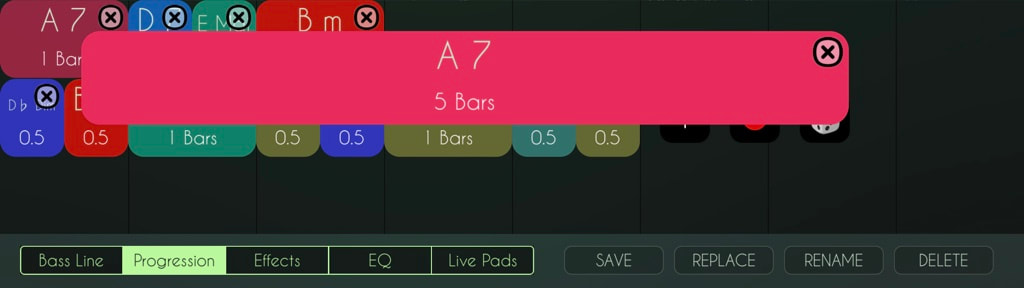
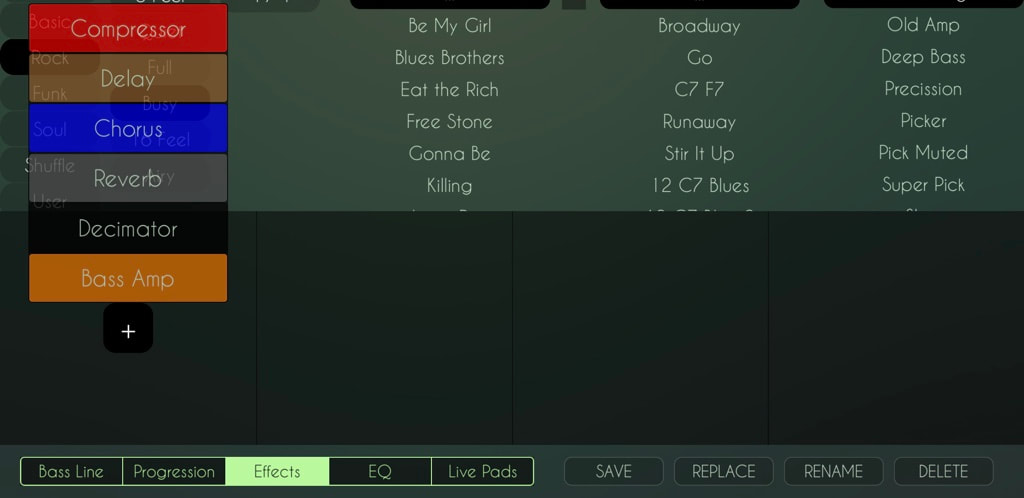


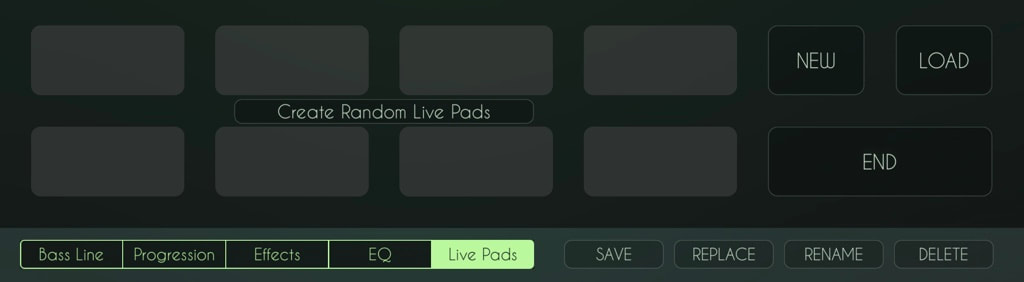

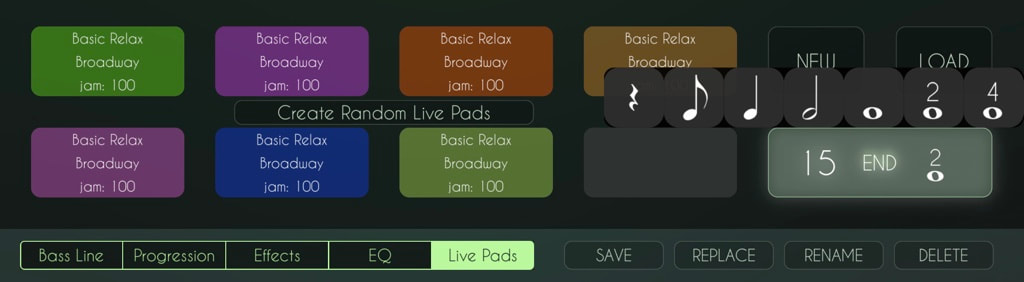
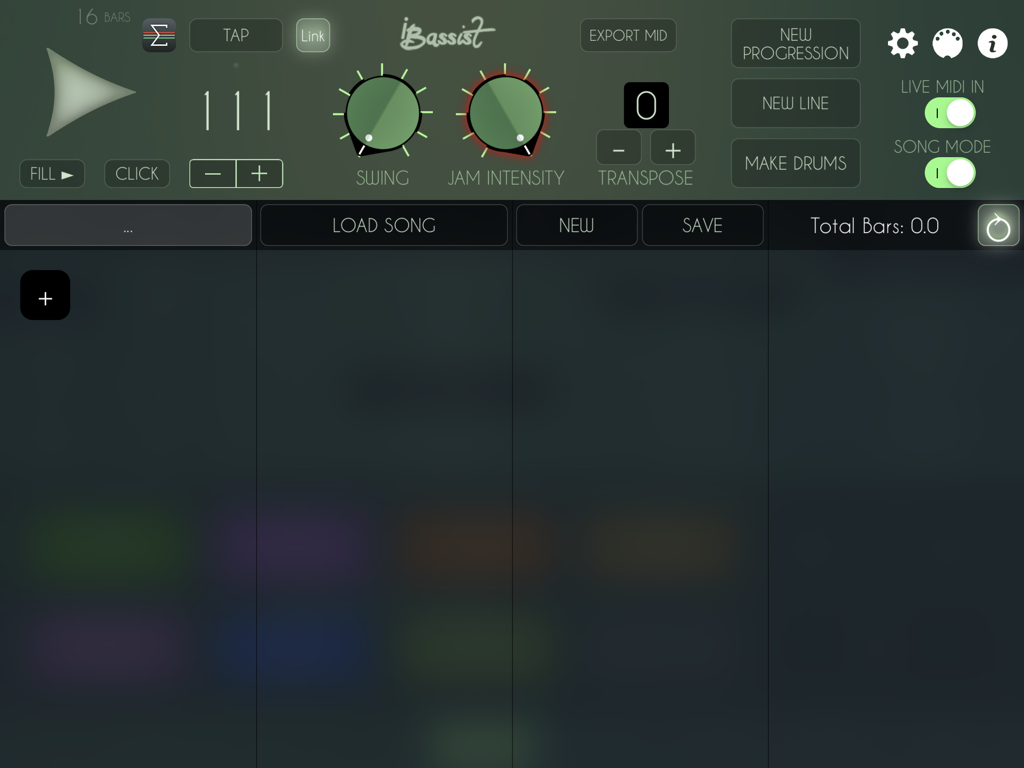

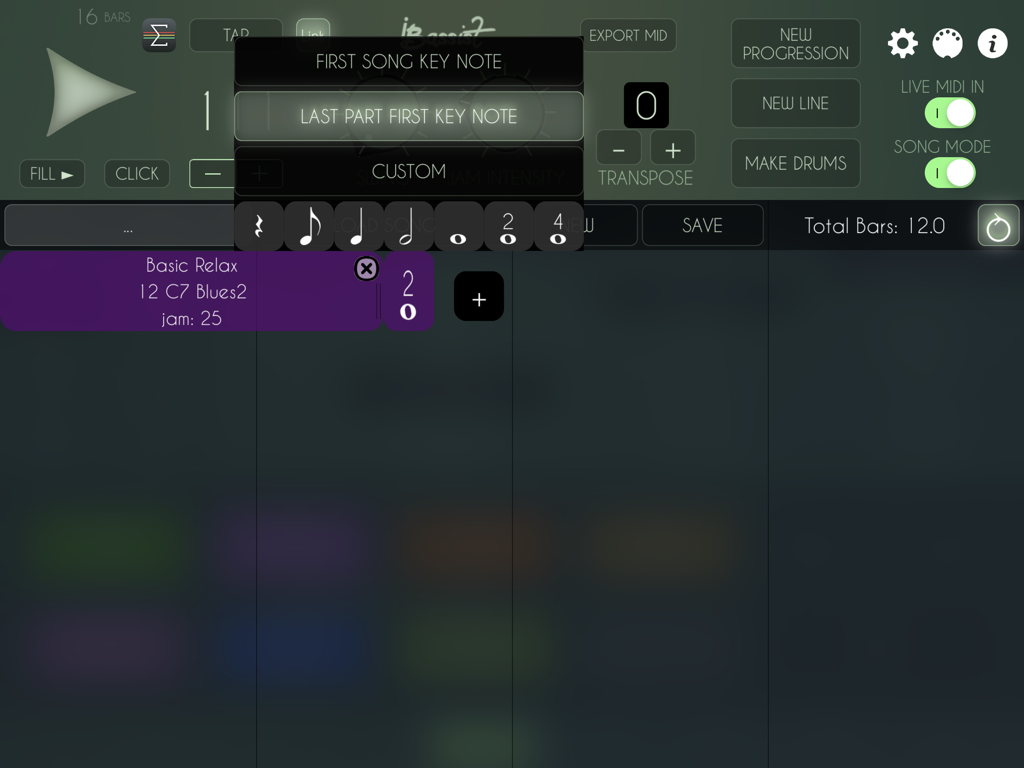

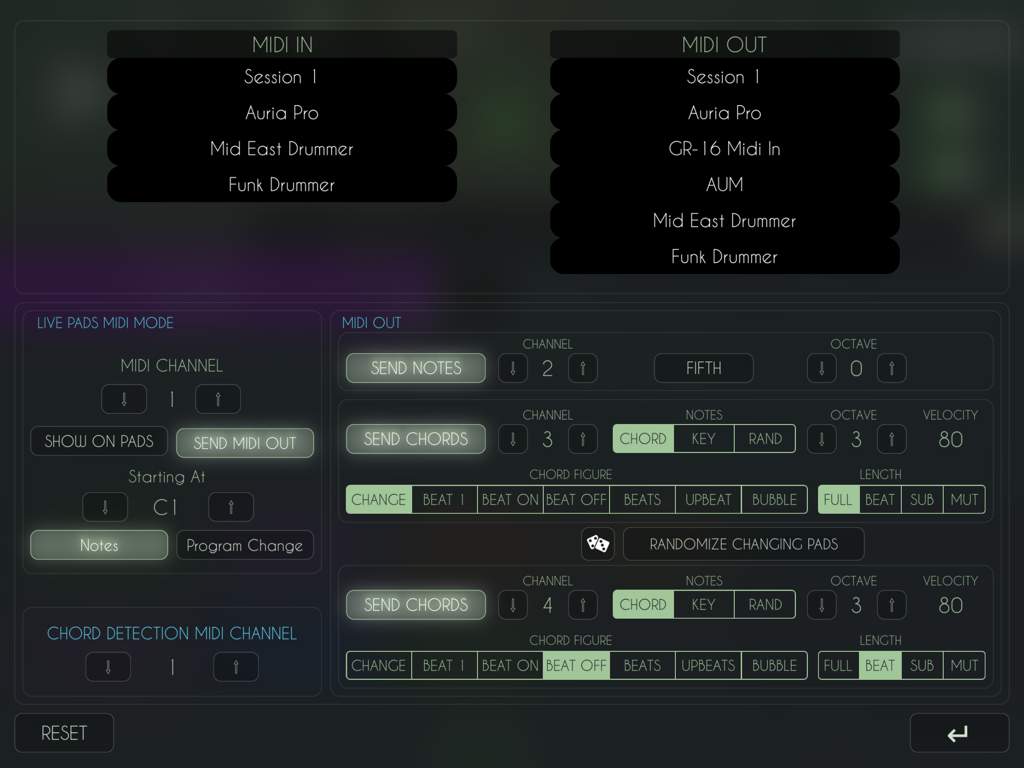
 RSS Feed
RSS Feed





















