|
The App of the Day is RecApp! ???????????????!???????????????? Yes! A Stereo Audio Tracks recorder which is not in the App Store Music's category! And no, I don't know the developer, and no I am not totally crazy... And no, it's not Phosphor 2! So, why RecApp? Because 2 months ago I finished to produce an LP for a New Caledonian band: 100 Fous... I live in Thailand, they live in New Caledonian. I can not go out from Thailand and they couldn't come to see me. So, we had to use Dropbox, Wetransfer,.... and messenger... Our messages " Can you check the Quantize at 2'25, 3'04". There is also a strange noise at 2'45"... Also, if you can cut the backing vocals at 1'27", it will be nice!" Little bit boring... If we have used RecApp... You add as many flag as you like to a track, add comment on the go... You can import track from another App and share the commented & Flagged one to Dropbox,.... Top! You see, I am not totally crazy... Have a nice day or night, beautiful dreams depending of where you are in the Galaxy. My best Ed Kap! PS Did you check out the previous post: Rewind July 2017? I made a mistake when I posted it... In my Top 5 I forgot to mention an App! mood at the 3 position with FluXpad. Now everything is OK... "le compte est bon" 7 Apps in my Top 5 . App Store description :
RecApp is the most advanced voice recording app on the App Store. We have designed a voice recorder app that would include a set of special features for those who use their iPhones for professional activities. Use Comments: - Add Comments on the fly to mark the important parts of the record - Add instant comments (Double tap during the recording process). For more convenience when recording the interview - Share Records with your comments. If you need to share the record with your notes you can simply share it via any channel. Your recipient would have to use RecApp to open the record to see all your comments in place - Also using RecApp you can add comments listening audiobooks and podcasts, just download them to the application with iTunes Use Tags: - Highlight the important parts quickly with a text you have specified in the tag - Customize the tags anyway you like - Add any number of custom tags User Folders: - Save your records in appropriate folders - Name and match the color of each folder, based on your preferences - Add any number number of folders you need Export to Evernote, Google Drive and Dropbox: - Export your records to Evernote, Google Drive and Dropbox - Export your records with or without a transcript of all your comments into a file, to make its processing easier. Use Interview Mode: - Cover the screen while recording so as not to distract your respondent Use Search: - Search you entire library by record name and comments added to the records. Open Audio in RecApp: - Open audio files in mp3, m4a, wav. and even .mov (RecApp will detach audio from a .mov video file) - Open audio from cloud drive apps e.g. DropBox, Google Drive - Open audio files from Mail and other apps Import Audio Files via iTunes: -Get audio file info and quickly navigate between comments. Use the RecApp iOS10 Widget for fast access to your records: - Start recording using the widget - Start a playback of the latest records using the widget Share Records - Share your audio files via AirDrop, Mail, Messages or share directly to SoundCloud. Use Different Appearance Themes: You can choose between the original dark theme and a light theme
0 Comments
Your comment will be posted after it is approved.
Leave a Reply. |
AuthorEd Archives
December 2019
Because I can read everywhere a Policy...
|
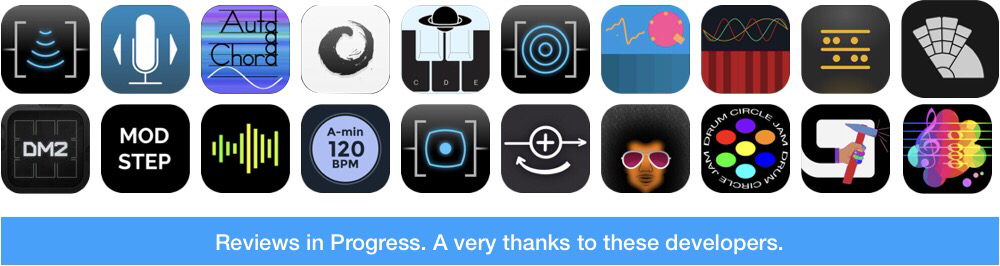
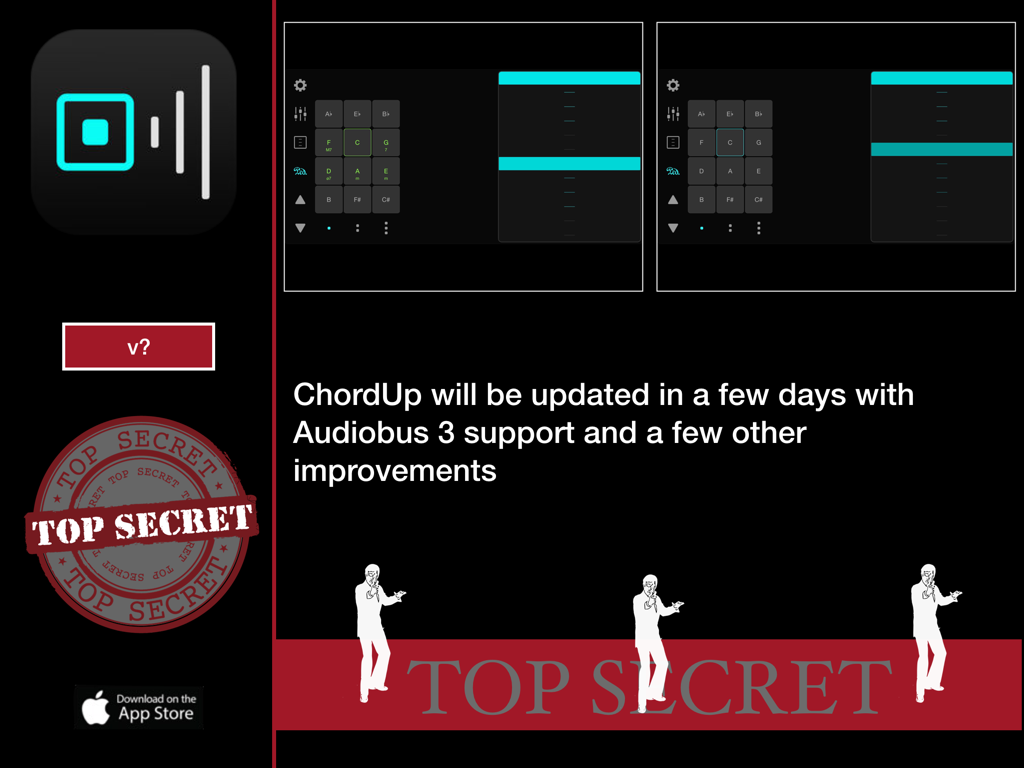
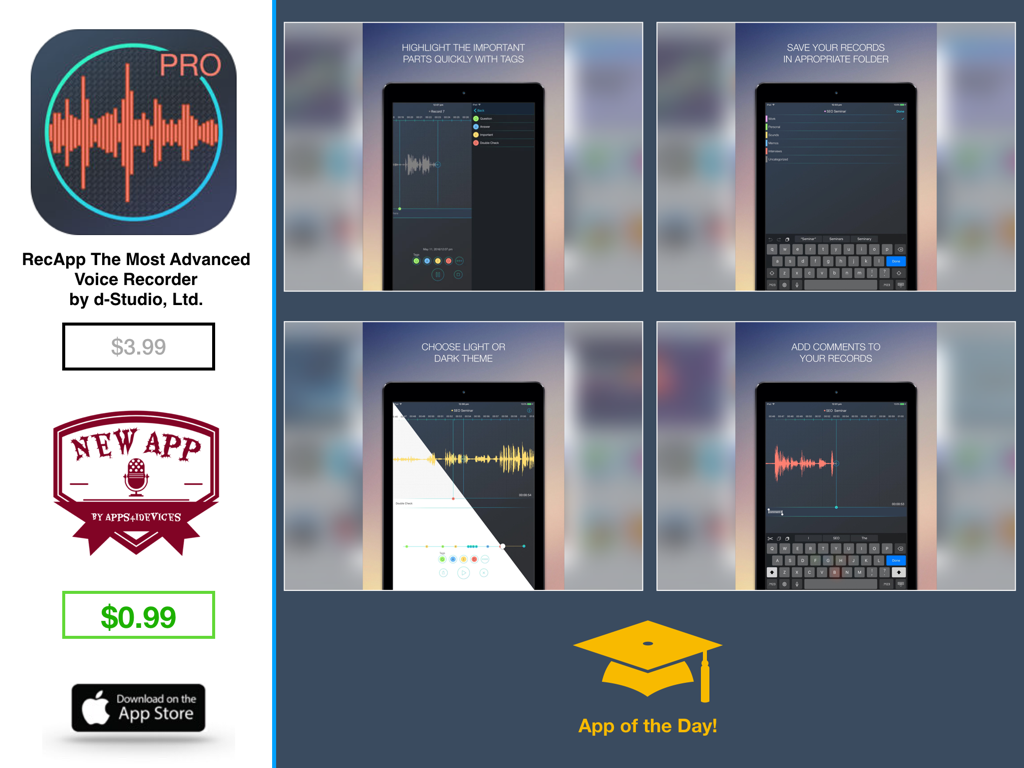
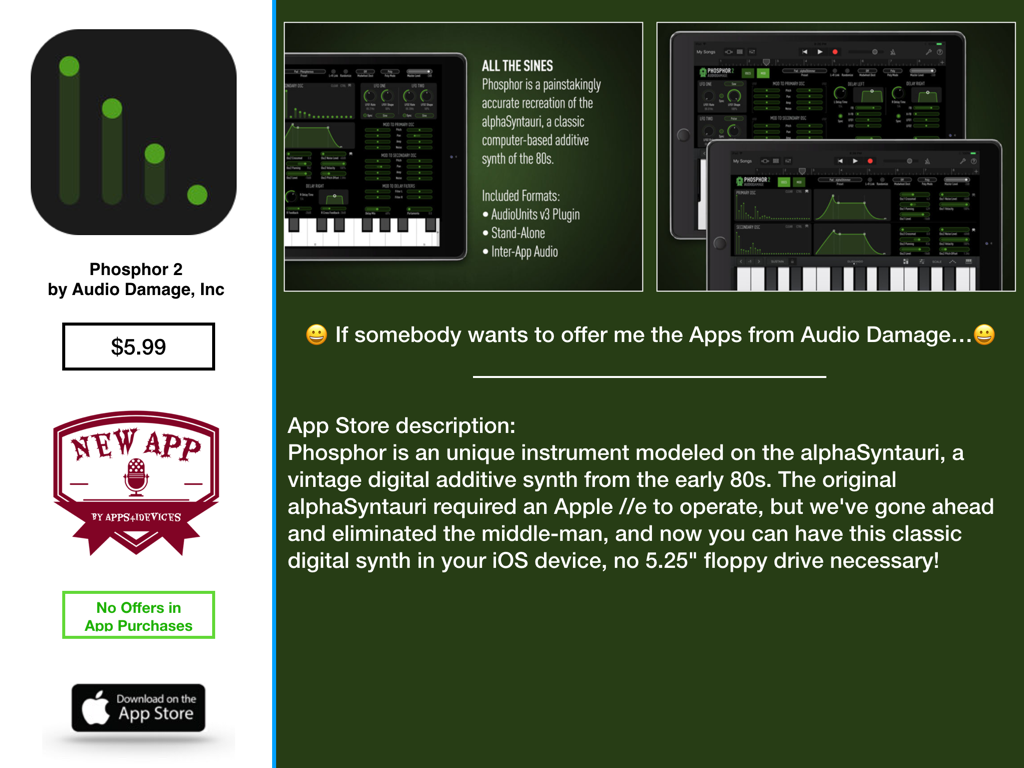
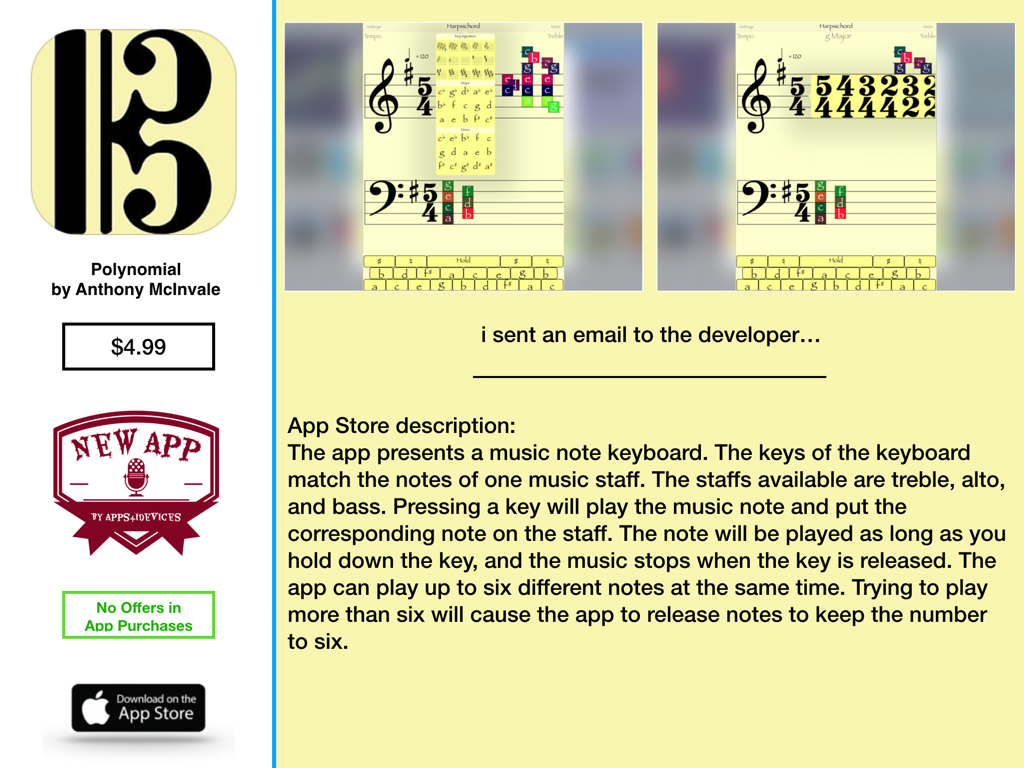
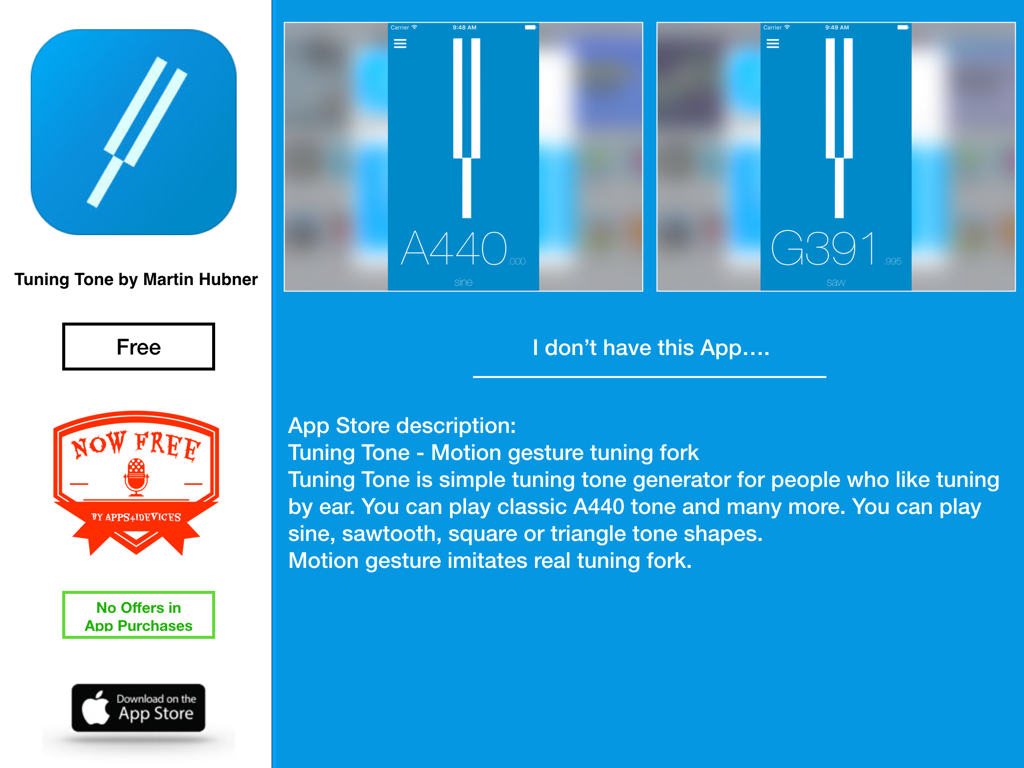
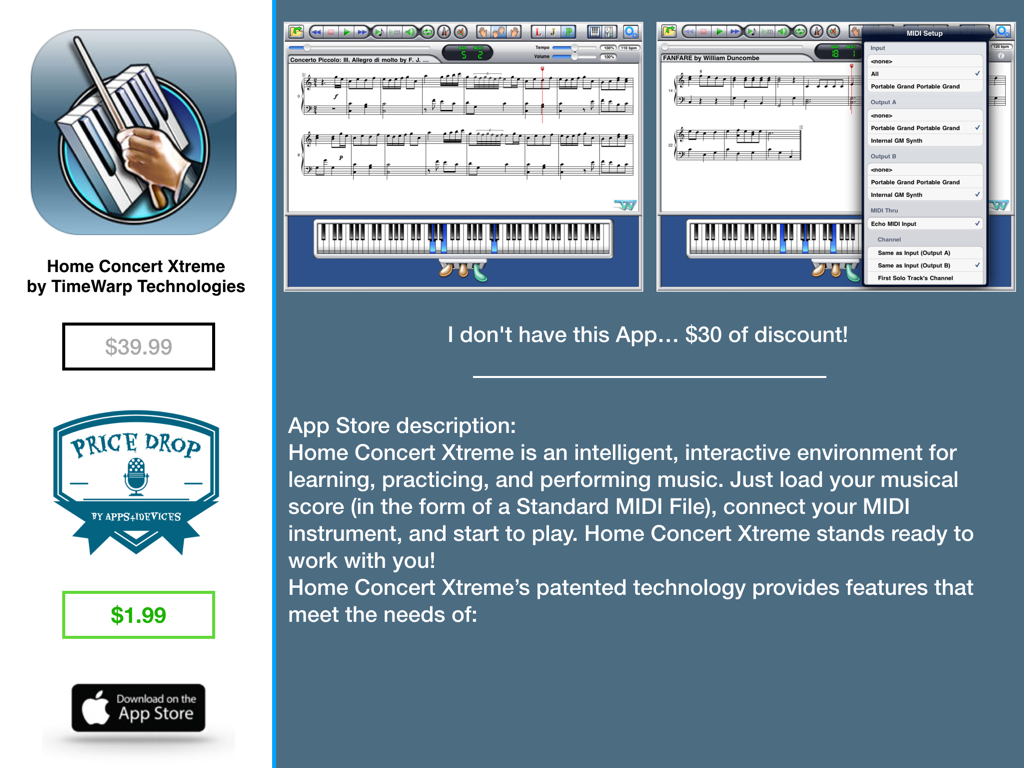
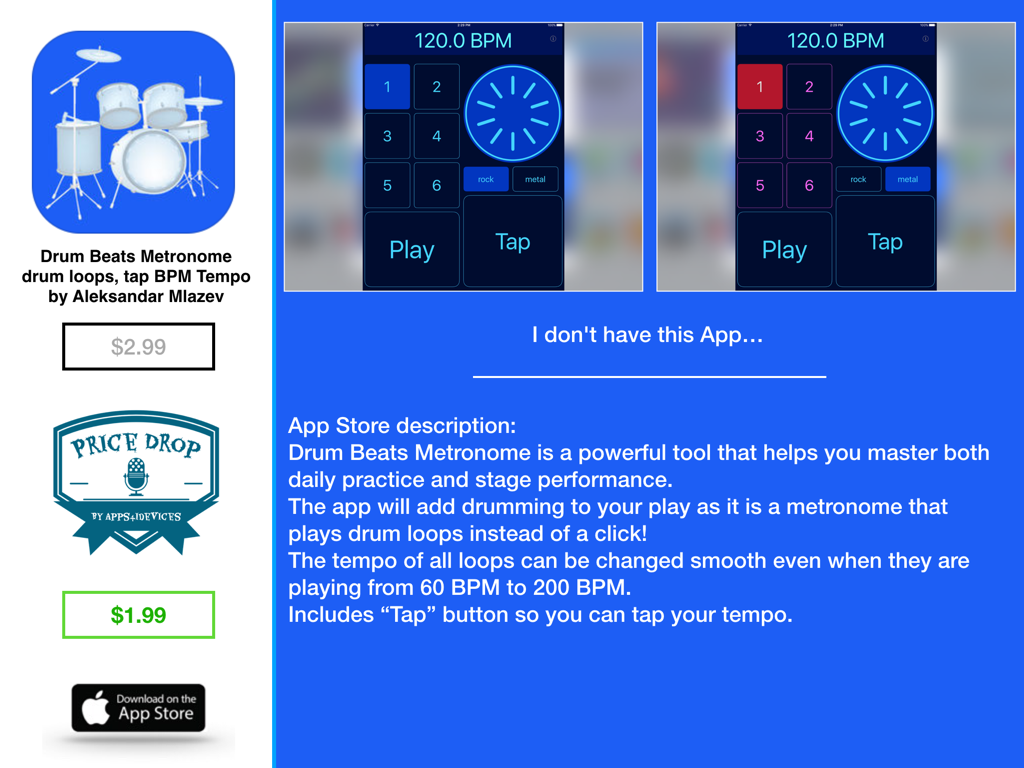
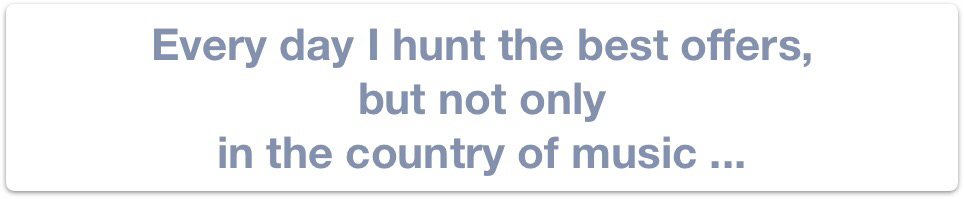
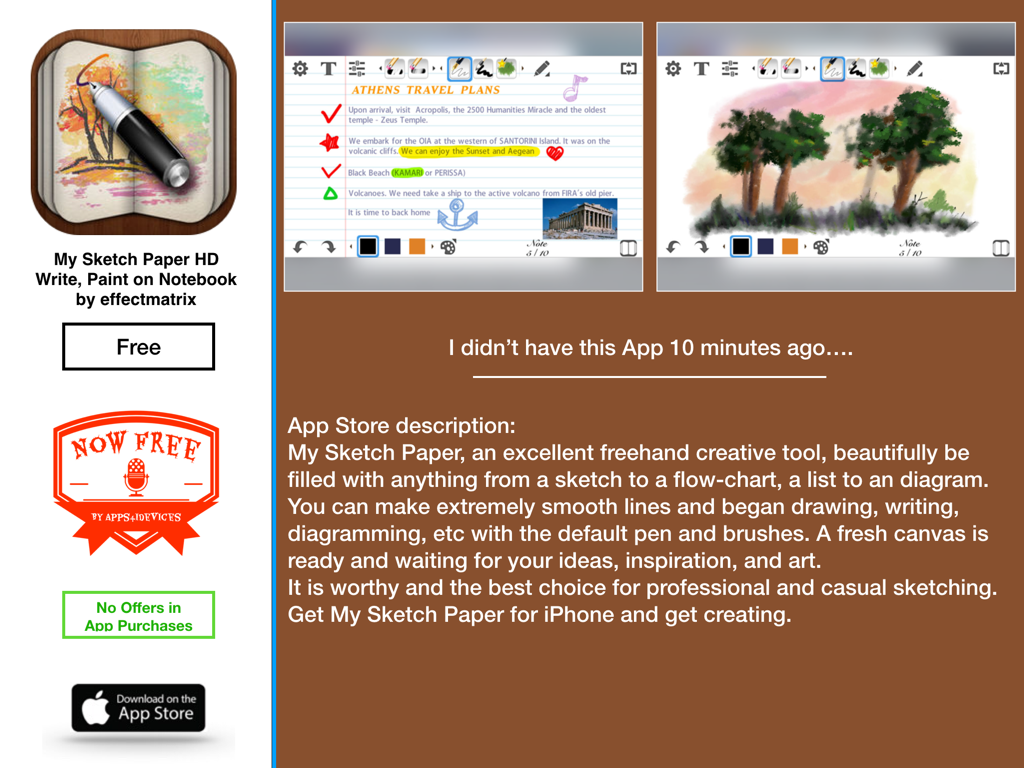
 RSS Feed
RSS Feed





















