|
Someone asked me if I could do the 20 images of his story board with my iPad.... "yes for sure, you can do everything with an iPad!" I am not a draftsman, therefore, only one solution, the ruses of Sioux! 5 Apps to do that. 1 / Universal Image Search Pro to search the photos on the net. 2 /Background Eraser - Pic Editor to erase background and export the result as a png file. 3 / Keynote to do my collages. 4 / MobileMonet to turn a photo into a draft. 5 / InfiniFX by Voxeloid Kft to add an effect to these drawings. Universal Image Search Pro by surendra kumarI already talked and reviewed this App... This App is Free! So, first I had to find all the images needed for his story board. Universal Images is a Web browser for images only. I always use it, because it allows me to save time. For this "job" I need to make collages, so better to use.png images. So, I typed - my search png - If I am lucky, I will save time. If not I will have to delete the background. See next App. Background Eraser - Pic Editor by Tasnim Ahmed This App is Free but comes with in App purchases. This is my favourite App to delete a background! 1/ Because you can set the distance between the Eraser and your finger. (Check out the 2 blue points in the picture below....) 2/ Because you have different way to erase a background: instant alpha, lasso, eraser... 3/ Because you can export your result as a png file. Keynote by Apple Keynote is the App that I am using everyday, for everything... The best App to create presentation, collage, everything... So, I made my collage in Keynote, then made a screenshot and imported it in Mobilemonet HD. See next App. MobileMonet - Photo Sketch, Watercolor and Oil Painting Effects by East Coast Pixels, Inc. Photo to draw There are a lot of Apps like this one in the App Store but I really love this one because of its ease to use... InfiniFX by Voxeloid Kft.The man was happy with Mobilemonet HD but wanted that I add something...
So, I used another FX App, similar to Mobilemonet with much more Fx to create a shadow... Photocopier Fx
0 Comments
Your comment will be posted after it is approved.
Leave a Reply. |
AuthorEd Archives
December 2019
Because I can read everywhere a Policy...
|
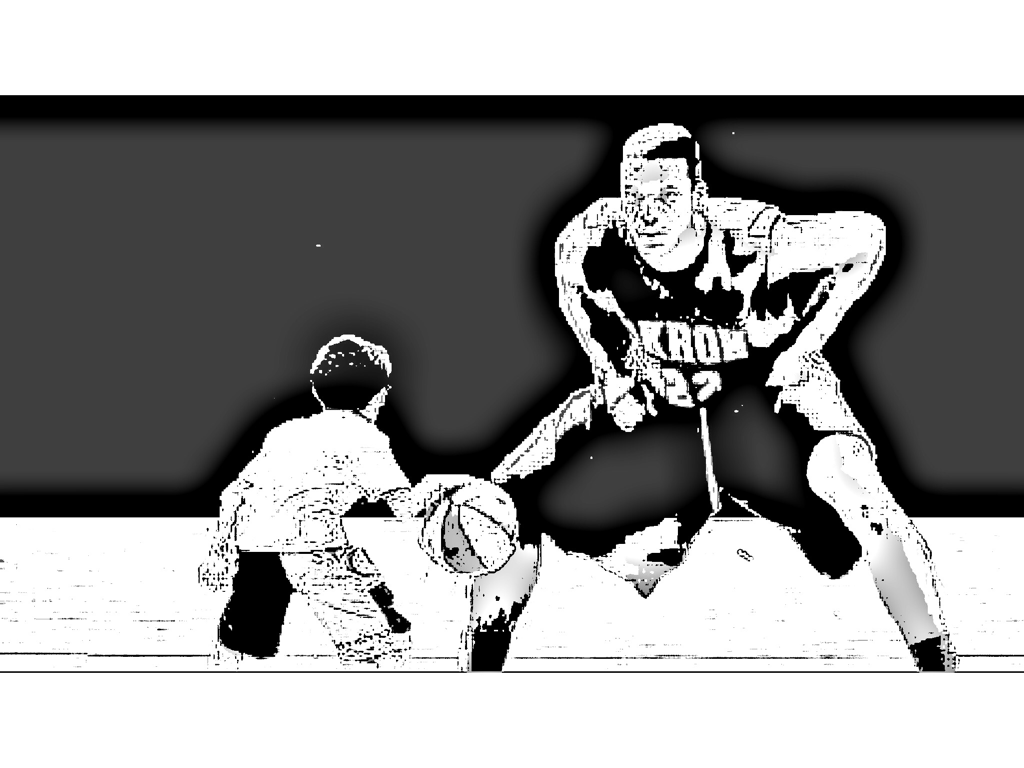
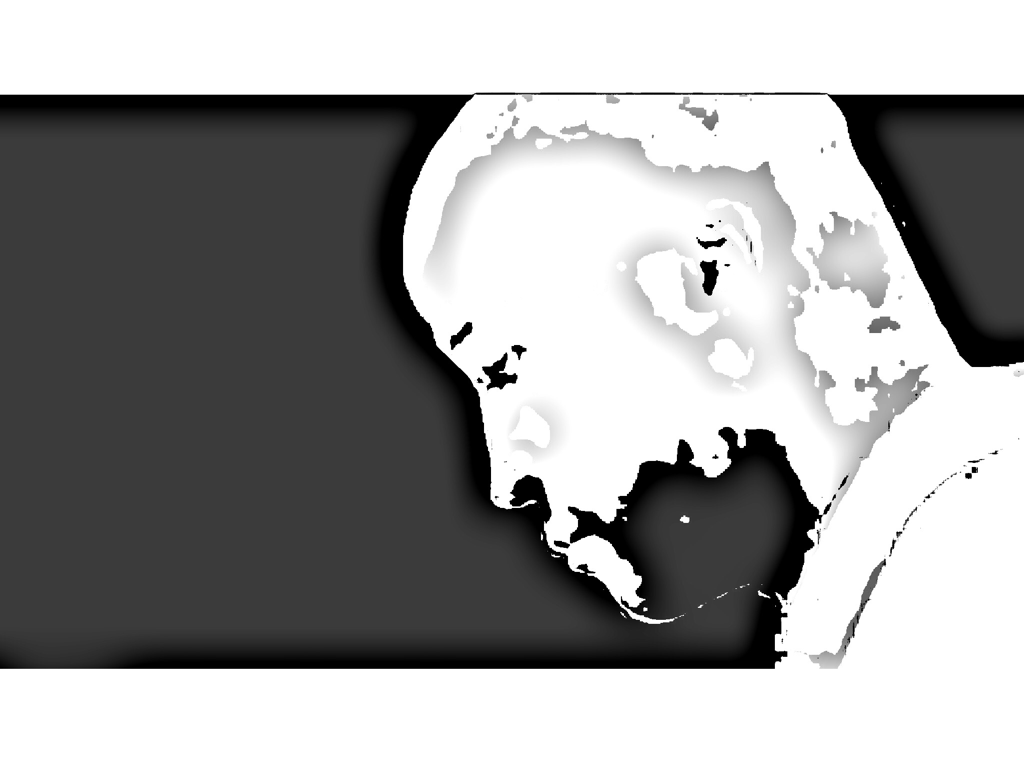
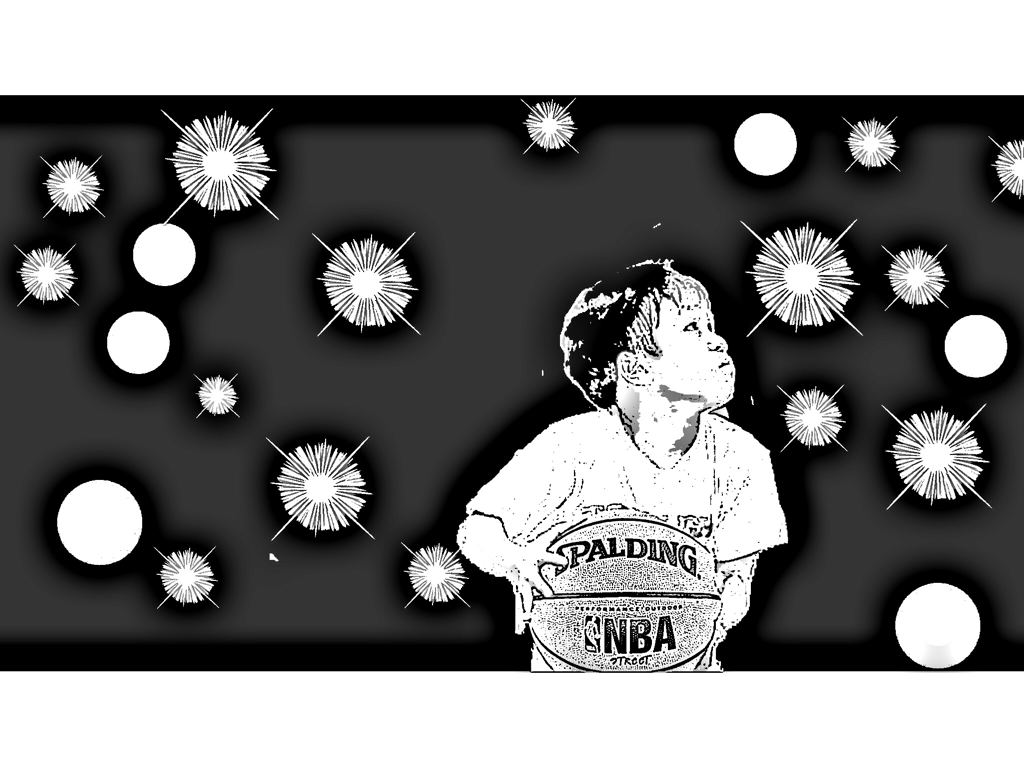
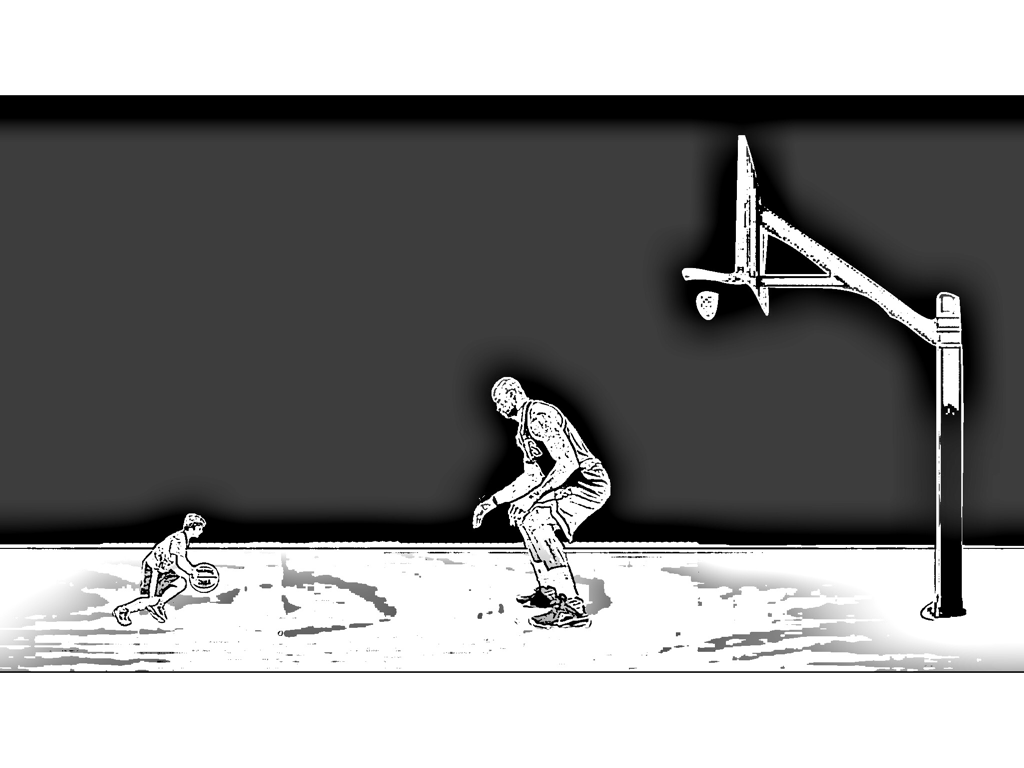

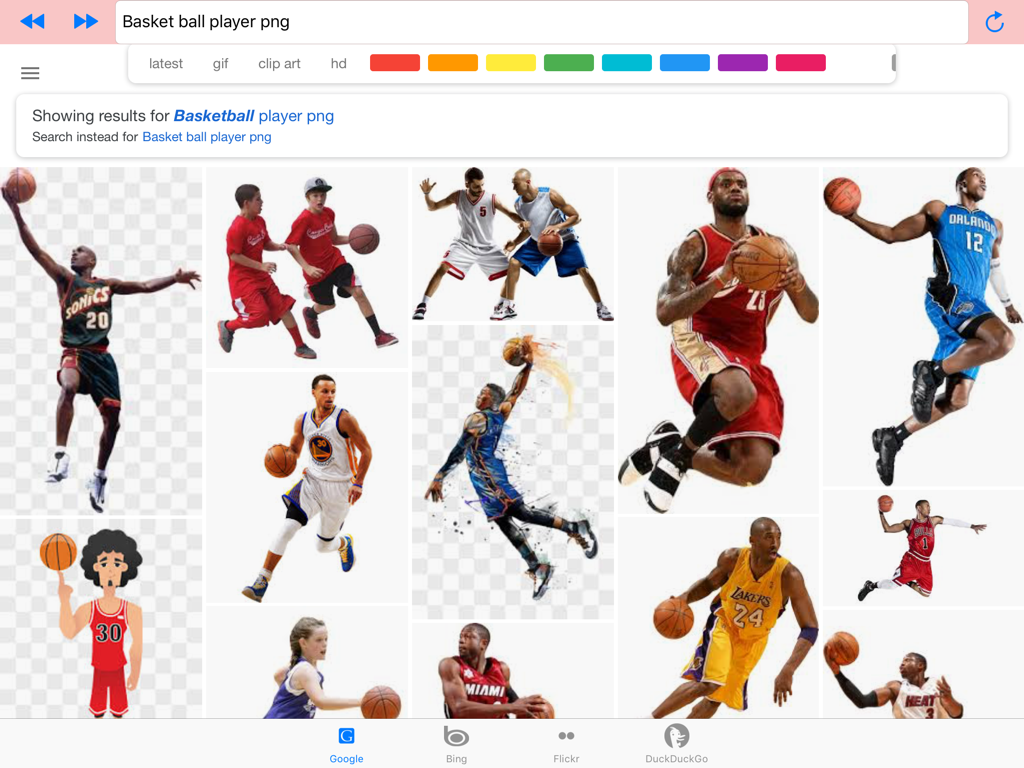

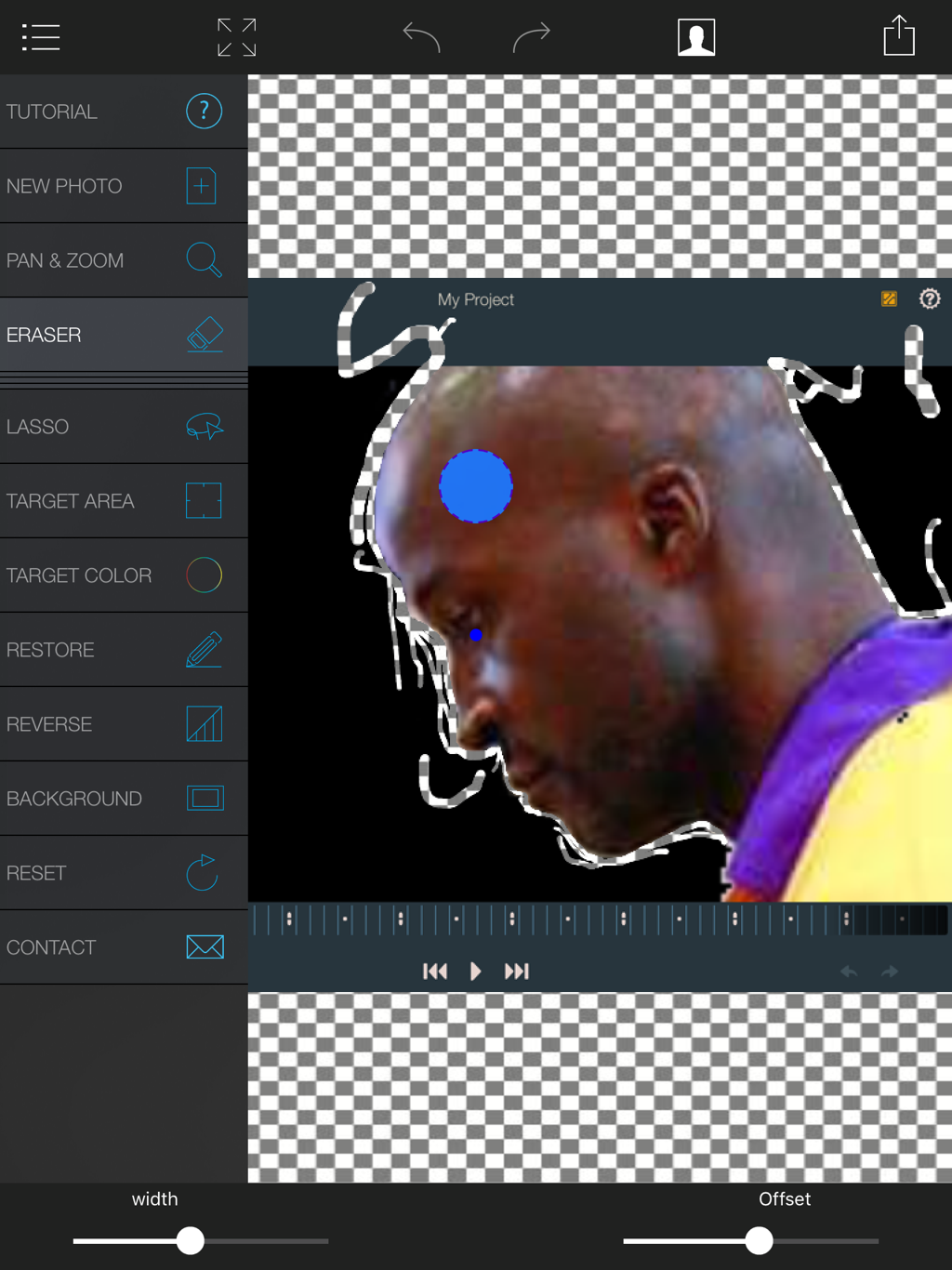

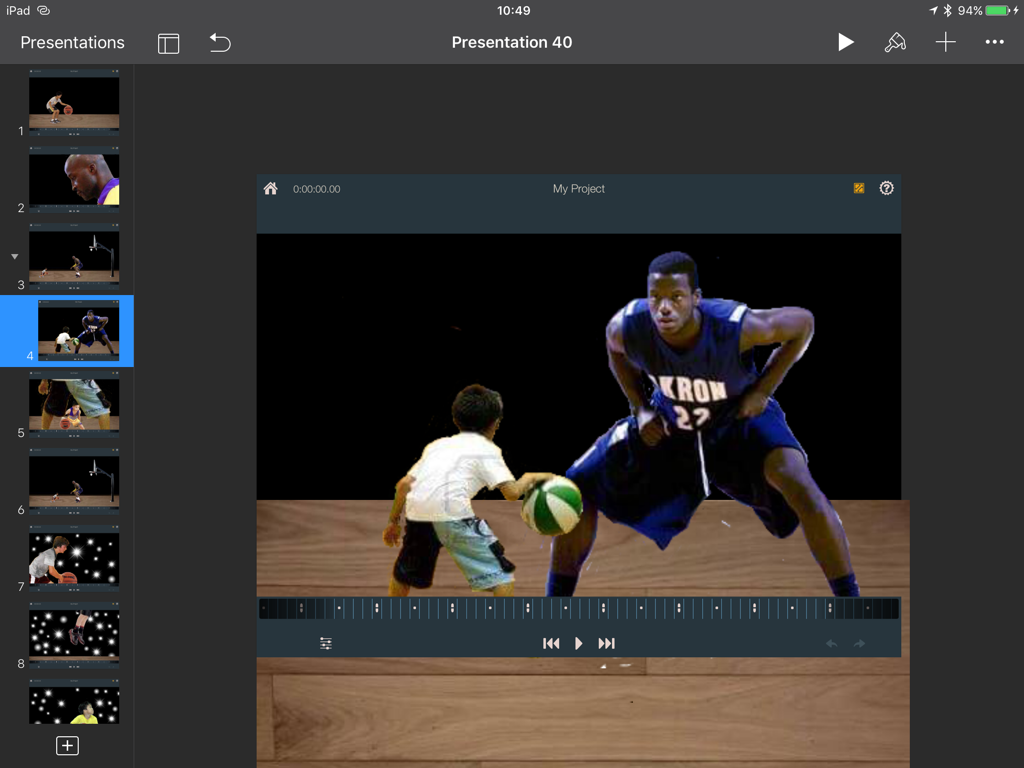

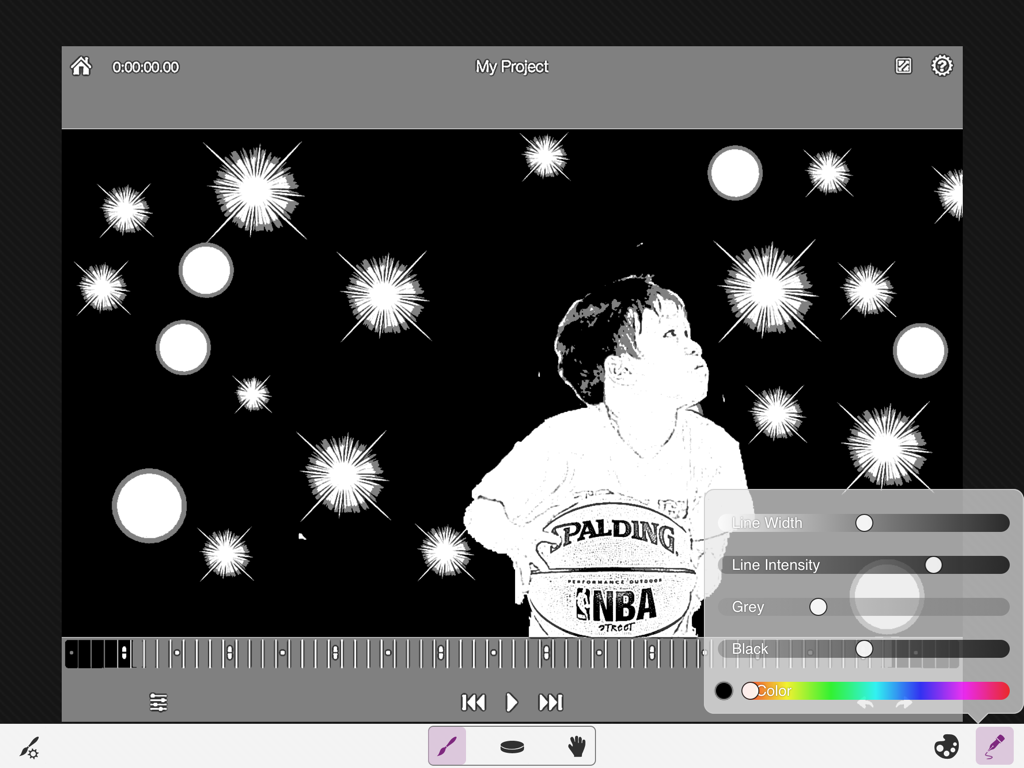

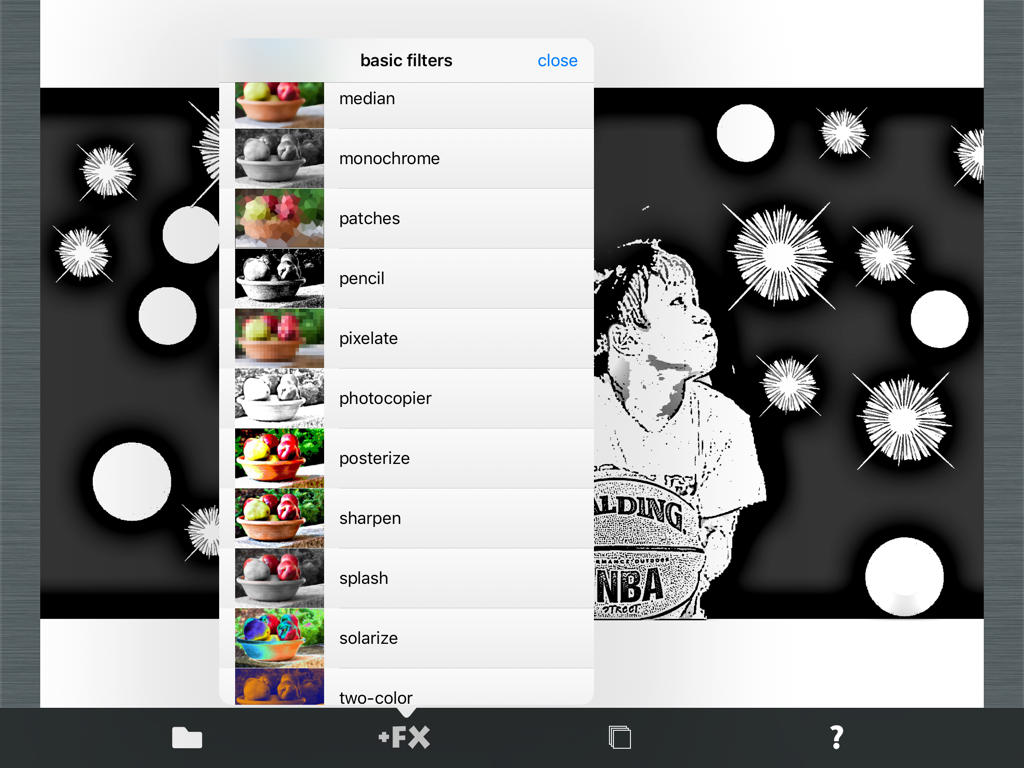
 RSS Feed
RSS Feed





















