|
A few days ago, someone asked in the fabulous (fabulous because of all the news they provide everyday) iOS Audio Units Facebook group (Tap the picture above below) how to record the audio from Cubasis without that your recording stop while you are adding, removing or replacing an Audio Units plugins. This someone wanted to make a short tutorial video.
To make my videos, I always send my host App into another host App. For example Cubasis into AUM. By this way, the recording will never stop. Also, if you are using an audio interface and another iDevice to record your video, just plug your Audio interface into the iDevice you are using to make your videos. Launch AudioShare and your Camera App will record the input signal without that you need to press the record button in AudioShare.
0 Comments
Your comment will be posted after it is approved.
Leave a Reply. |
AuthorEd Archives
December 2019
Because I can read everywhere a Policy...
|

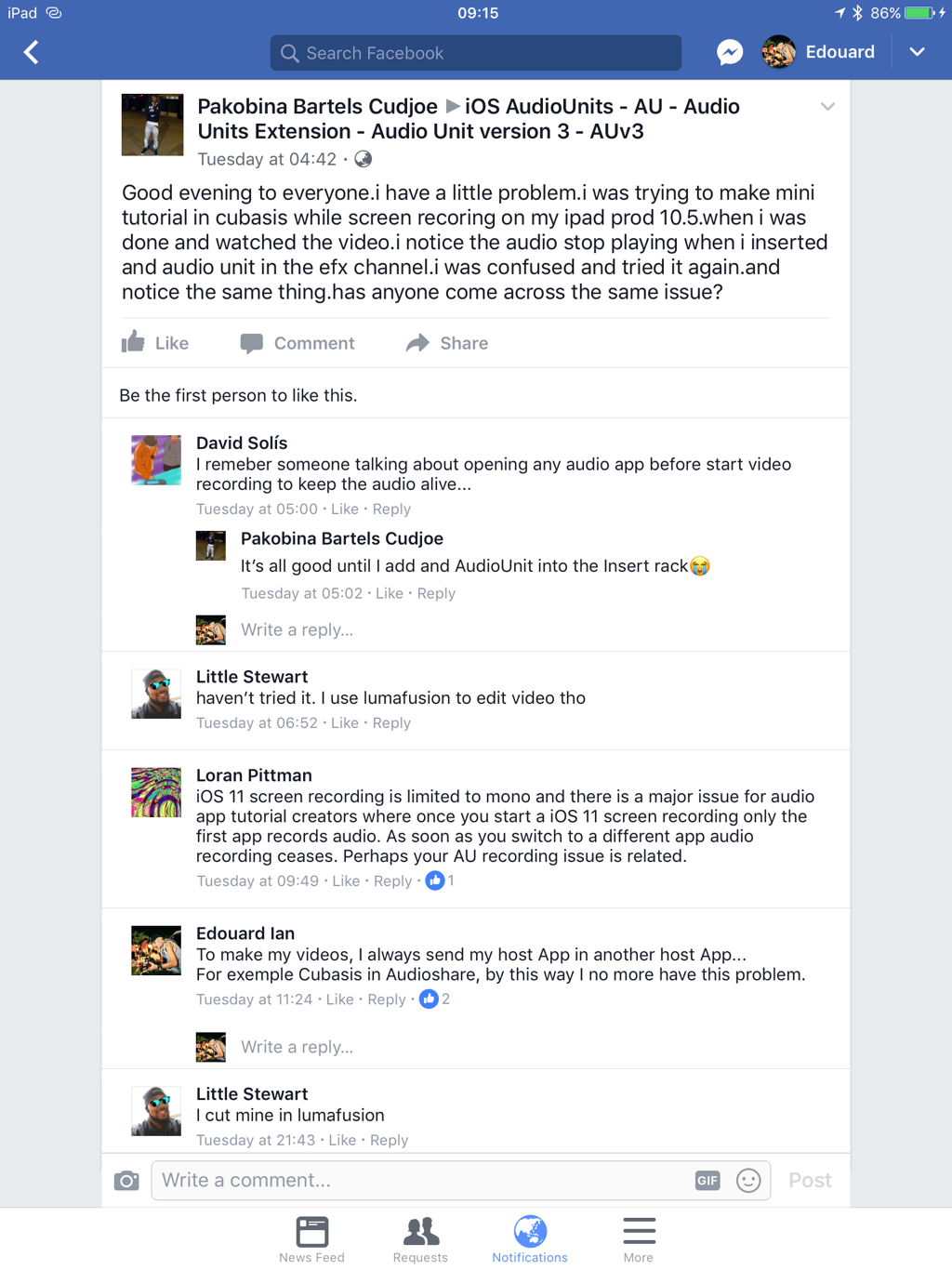
 RSS Feed
RSS Feed





















