|
A few days ago I made the review of Bebot and I was talking about a feature that I really loved. The Snap to,key, Do you remember? This feature that Snap a note you are playing to the closest key. Here you have also this amazing feature with some improvements. Yes, with Ribbons you can set the Snap with a slider. From 0 cent to 50 cents. More, in the Keyboard settings menu, you can decide to set the Snap to Scale or Chromatic. This is top when you play on a Ribbon. Another great feature here. The Hold button. It's not a classic Hold (note) button. This one will hold the notes while you hold it. Release it and play... It works like a bourdon (Drone). It's awesome... For the sound. Awesome too... If I say Ribbon, sure that you think: Theremin. OK, with Ribbons, no problem... Ondes Martelot? Yes, no problem too... Do you think big bass? No? Too bad, because you can. Pads? You can! Leads? You can! Yes, we can! We can change this world! Euh, no... Sorry... I get carried a little bit... We can do what we want easily and fast. (Watch the video demo). First, because of the morphing wavetable oscillator, (awesome... Watch the video demo... ), the 2 "swarm" oscillators (top! Watch the video demo....), the Filter. Stop! Awesome, Really awesome because of the modulation source settings.... (Watch the video demos because I think that you can not imagine what you can do there... The Amplifier (ADSR) and the 2 effects: Reverb and Delay. To conclude, I am pretty sure that Ribbons will be in the October rewind post. I am totally sure that it will stay in my iPad for a long time. I love it... I really love it... Before to say that it's a Killer App, a Must Have I have to say that you can use Ribbons as a Midi controller too, that you can set the scales and create custom one... A Killer App, a Must Have!
Review by Ed
0 Comments
Your comment will be posted after it is approved.
Leave a Reply. |
AuthorEd Archives
December 2019
Because I can read everywhere a Policy...
|


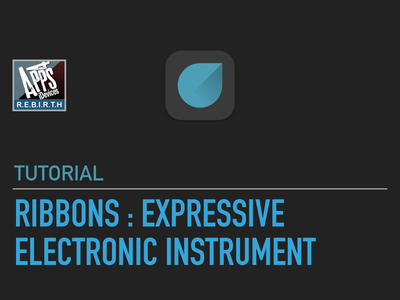
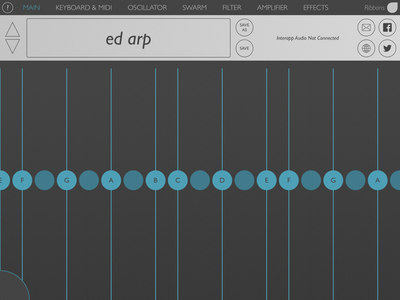
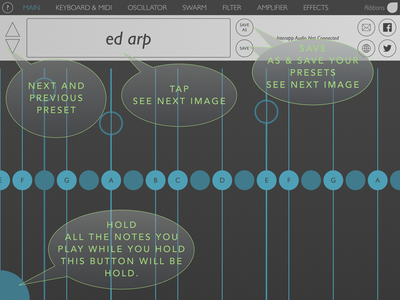
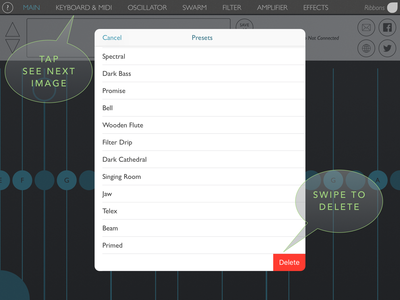
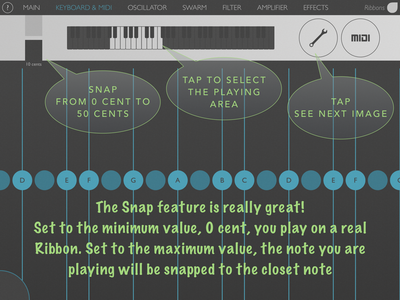

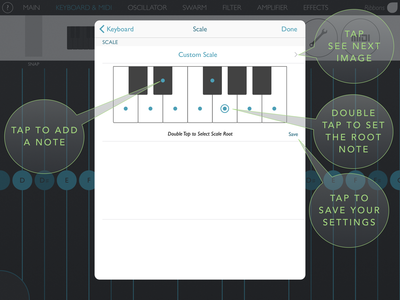
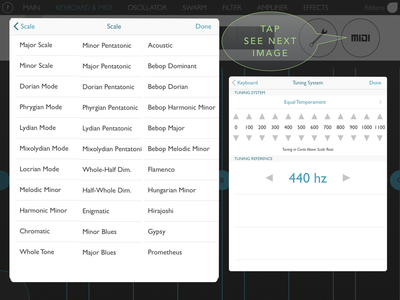
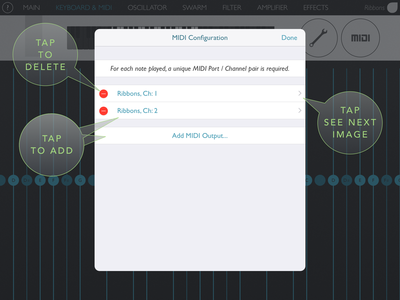
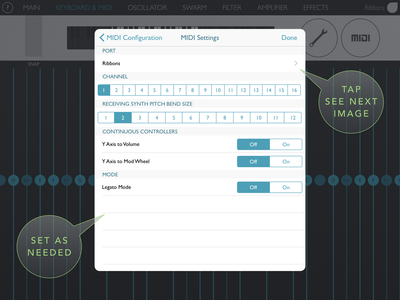
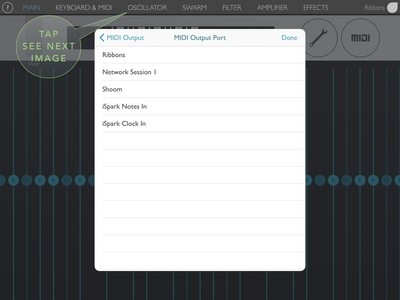
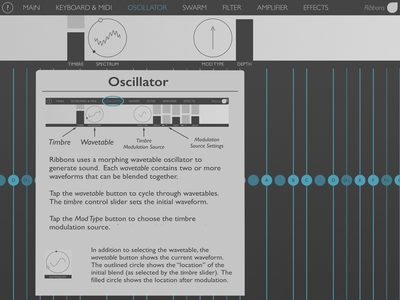
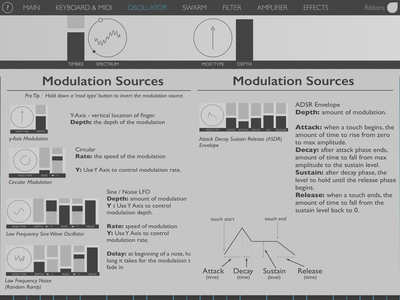
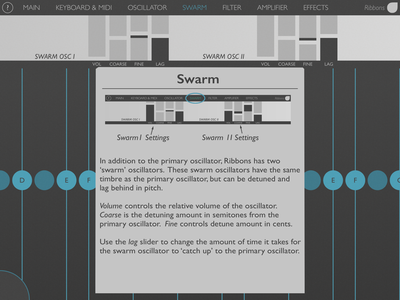
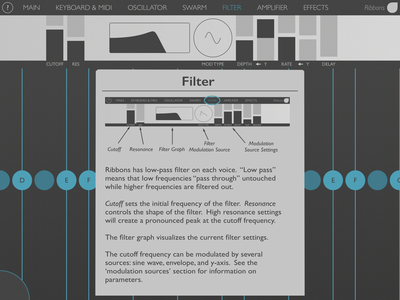
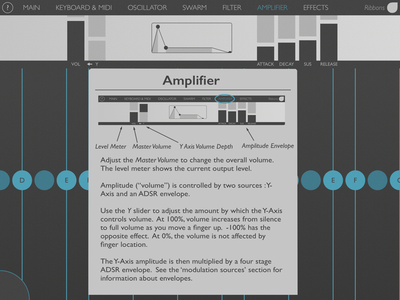
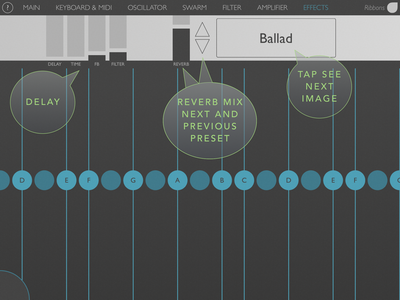
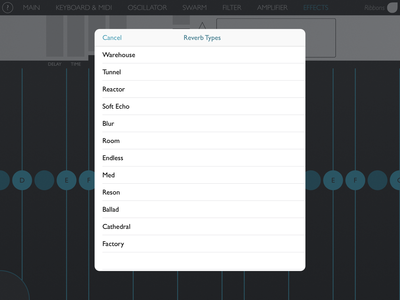
 RSS Feed
RSS Feed





















