|
A few days ago someone from the Facebook Group iOS Music Apps Infos asked this question: "Which iOS developers do you feel are pushing boundaries & producing innovative apps? Name the apps you feel fit this criteria." I answered this developer. The StepBud developer! You know what? Because I have a big problem to write my review... Yes, here there is something that I never seen before and I don't know how to name it. Because of this, I will have to add an image to my text just below.
So Stepbud is a one track step sequencer. (Because it's an AUv3 Midi processor so you can run as many instance as you like. By enable the sequencer mode all the instances will play in sync) Unlimited number of steps... Because this sequencer has been thought another way it offers a lost of possibilities that can make our work easier in certain circumstances, faster in others, and also and this is the most important very creative. Now I will try to explain how it works. One Stepbudstep plays a note or a Chord. Scroll up a Stepbudstep to set the desire chord or note. You can changes the scales, set a custom chord too. You can repeat a Stepbudstep, mute it, skip it, set a probality, set its length (rate), gate, modulation, portamento, pitchbend and swing. An example before to go on If I want to program à HH track which plays a closed HH on the step 1 to 7 and an open one at the step 8 I set the first Stepbudstep to 1/8, I repeat it 7 times and add the open HH Midi note to the step 8. I can remove the other Stepbudsteps, mute them or skip them. I think that the best is that you have a look at the video below first. After you can come back here and checkout the "tuto" below. And me I will stop my review here. If I don't want to continue this review it's because there are so many way to use it. It depends only of your needs and imagination. And I think that there is not a lot of restrictions. You know, there are a lot of innovative Apps, a lot of innovative developers. Sometimes it's very innovative but a little bit complexe to me and most of the time, I don't have enough time to make the necessary efforts to be an "expert" with an App. Because of this, I forget this App in a folder from my iPad and never use it. Here there is no effort to do. Just to play with it. And more I will play with it more I will know when to use it. I already know that for Drum programing, for a Chord progression, a bass line I will use it. But I also I know that I can do much more than this... So you will surely see this Stepbud in a lot of my future videos. To conclude StepBud is a Killer App! A Must Have App to work fast! A creative App! An innovative App! And I am sure that it's only the beginning! Price $4.99 AuthorCeCem Olcaym Olcay Type Tool Supports Audiobus, Audio Unit (AU), Ableton Link Version 1.3.2 Released 04/12/2019 Updated 05/21/2019 The videoThe IAA, Audiobus and Stand Alone versionThe AUv3 versionTutorialThe master fader allows you to move all notes or events at the same position You can use the Shift button to move all the values as a Trim or incremental mode (see the images below) This is the mode bar. Select the type of event you like to edit The settings barThe Chord modeThe App Store descriptionStepBud is a MIDI Sequencer with Audio Unit AUv3 plugin, Audiobus and Ableton Link.
Add an unlimited number of steps to your sequencer. Your steps appear with a LED and a fader on top of your screen. You can change the active mode that your step faders displaying/controlling. - Set the current note or chord in range of the scale and key you selected with respect the range of the octave you want to focus, - Set the velocity, rate, gate time, modulation, pitch bend, portamento, probability and swing for each step, - Try increasing the rate and repeat count your steps if you want to add more flavor. - Send unlimited custom MIDI CC messages if you want to control your hardware or software synth parameters. - Lock steps if you don't want them to change their value. - Skip steps for creating interesting live performances. Below the step faders, you have a master fader where you can control your entire sequencer. It has two modes which you can change from the settings strip on the bottom of the app. - In copy mode, it assigns its value to each step. - In shift mode, it shifts up or down each step. If you want to go off-scale or try some crazy chords on some of your steps, or maybe on all of them, you can go to the Step Editor by double tapping the LED of the step you want to edit. In StepBud's powerful Step Editor, you can set your step's notes either from the virtual keyboard or your connected MIDI keyboard. Don't forget to enable MIDI in port of your MIDI keyboard or the you want to receive MIDI from the settings menu. You may also preview the selected notes by pressing the preview button in Step Editor for making sure you created the perfect sound for your particular step. You can also toggle the steps you want to disable by tapping its LED. If you long-press the LED, you can access a menu where you may copy/paste the steps around, remove them or edit them. If you enable the lock mode from the settings strip on the bottom of the app, you may adjust each visible step fader on the screen by a single swipe gesture without having to lift your finger up. Try to change your arppegio mode from the settings strip. You can sequence your steps up, down, up-down or random order. StepBud is a MIDI sequencer app and it does not generate sounds itself. You need to route its MIDI out port in the settings menu to the audio app you want to sequence. Please note that you need to have an iOS 11+ device and an Audio Unit host application such as AUM, apeMatrix, Cubasis, BeatMaker or Audiobus in order to use the StepBud as an Audio Unit plugin. And don't forget to route StepBud's MIDI out to the app or audio unit you want to sequence. StepBud's MIDI layer powered by free and open-source project AudioKit https://github.com/AudioKit/AudioKit Also, StepBud offers its core components for free on GitHub. Feel free to star, fork or contribute. https://github.com/cemolcay/MusicTheory https://github.com/cemolcay/LiveFader https://github.com/cemolcay/MIDIEventKitVersion 1.3.2 release notesThis version adds two new toggles for "MIDI Note Input" and "Sequencing". - You may disable the MIDI note input from MIDI settings screen for disabling "Root Note Change" feature. - You may toggle sequencing if you have more then one AUv3 instance and don't want all of them to play. - The sequencer will be disabled by default if are loading new instances. - Both toggles are available as Audio Unit parameters as well. - Fixed a bug regarding Ableton Link Play/Pause feature on Standalone version. - Fixed a bug regarding AudioBus transport feature on Standalone version.
0 Comments
Your comment will be posted after it is approved.
Leave a Reply. |
AuthorEd Archives
December 2019
Because I can read everywhere a Policy...
|

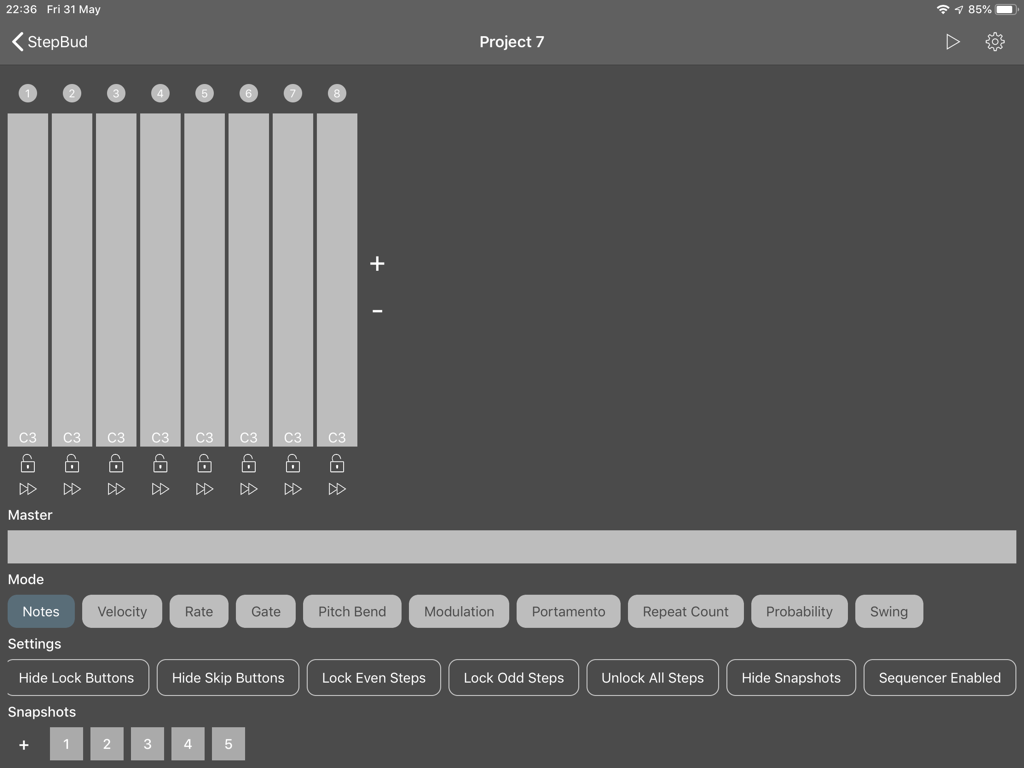




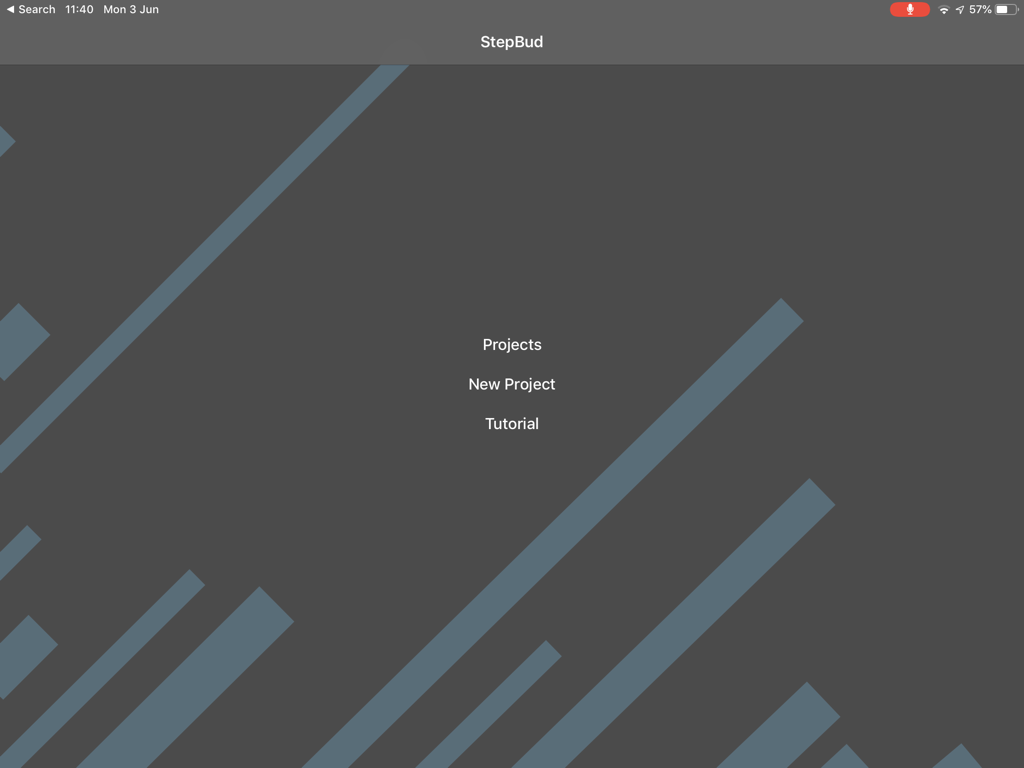
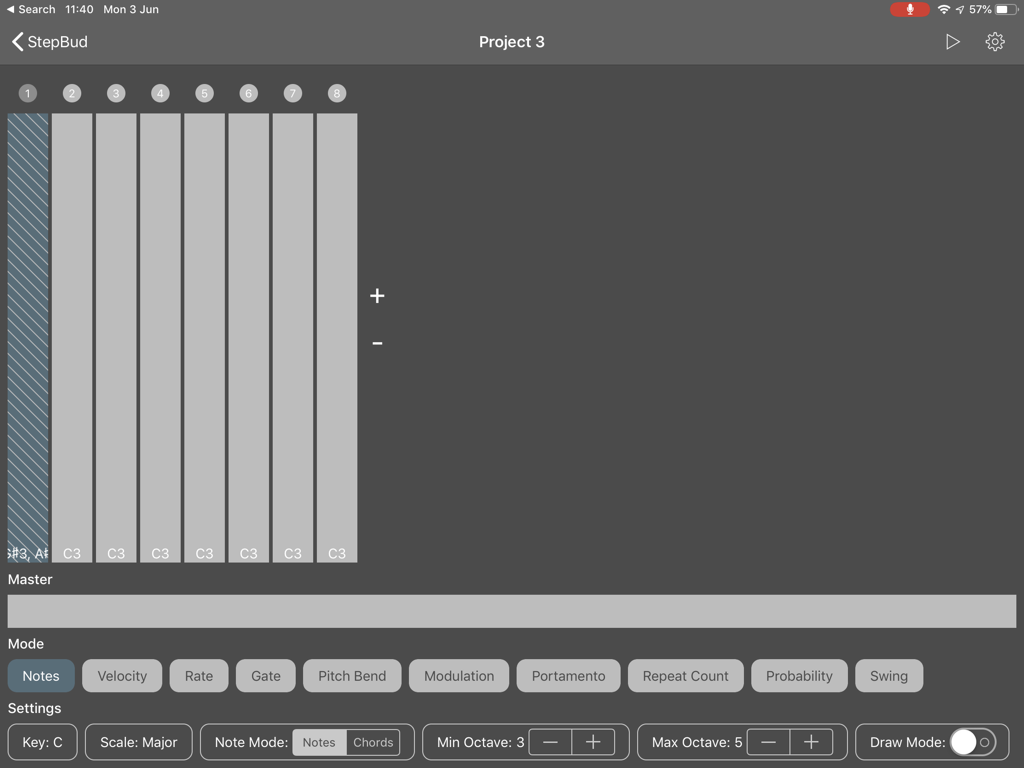
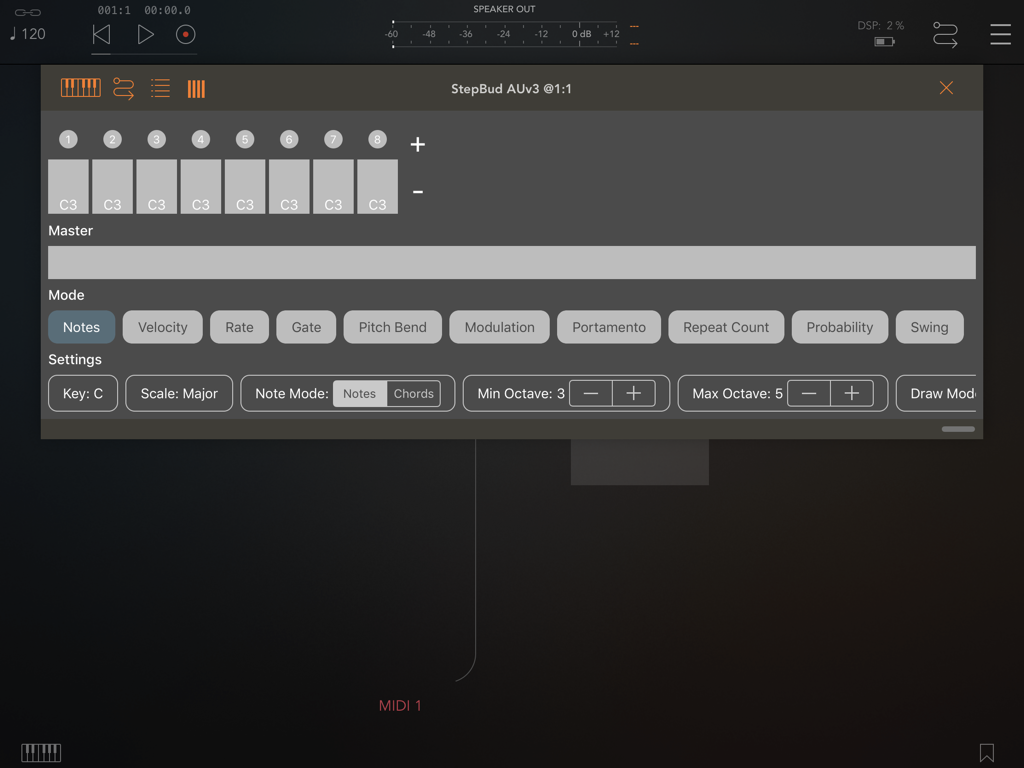
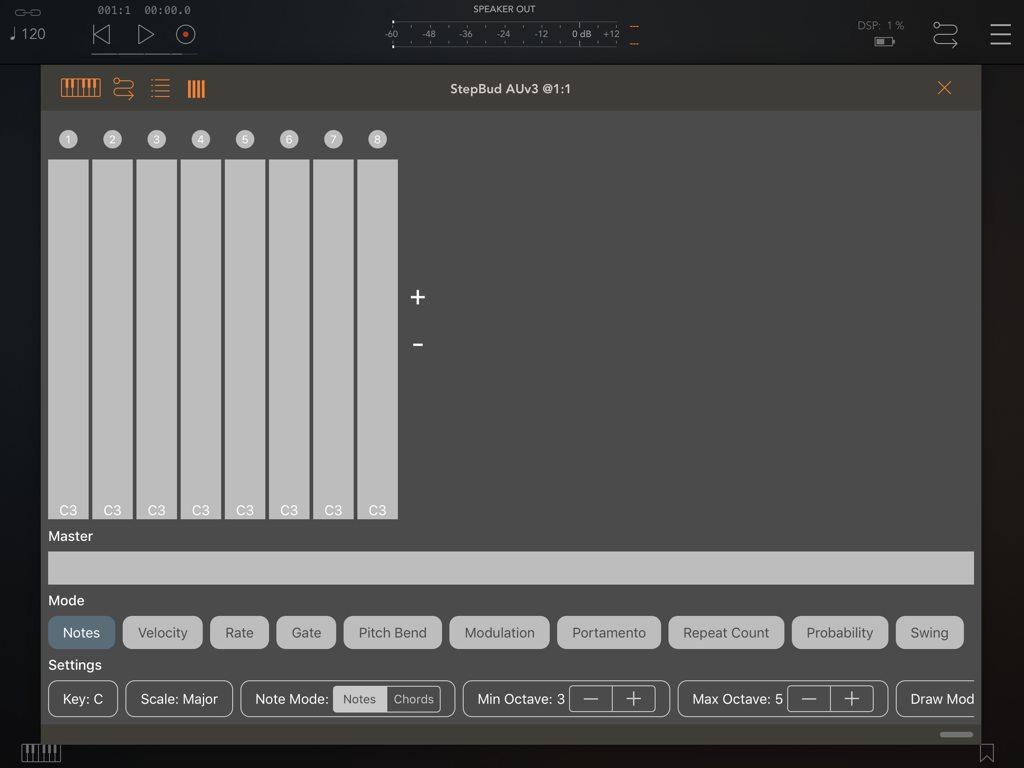
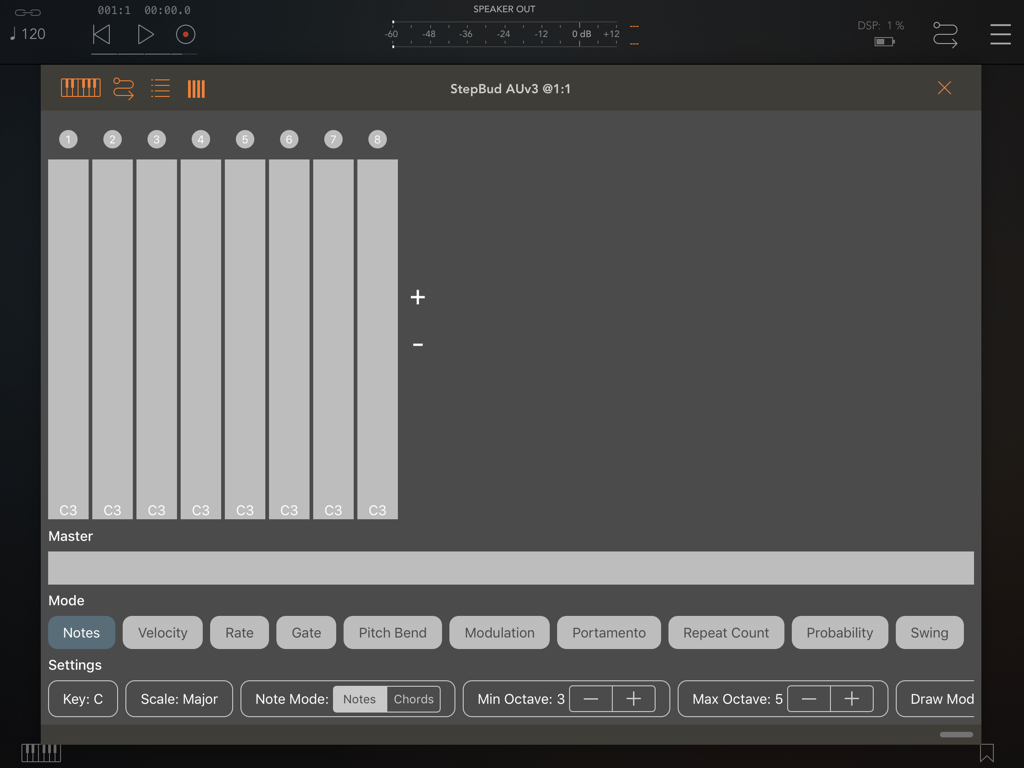
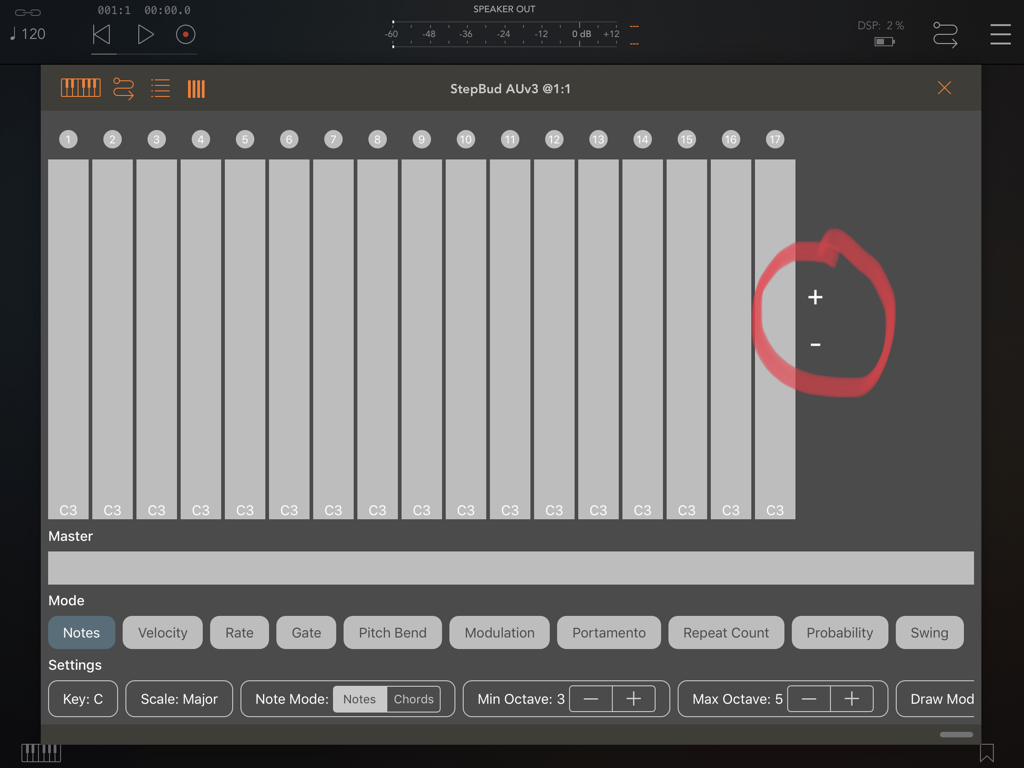

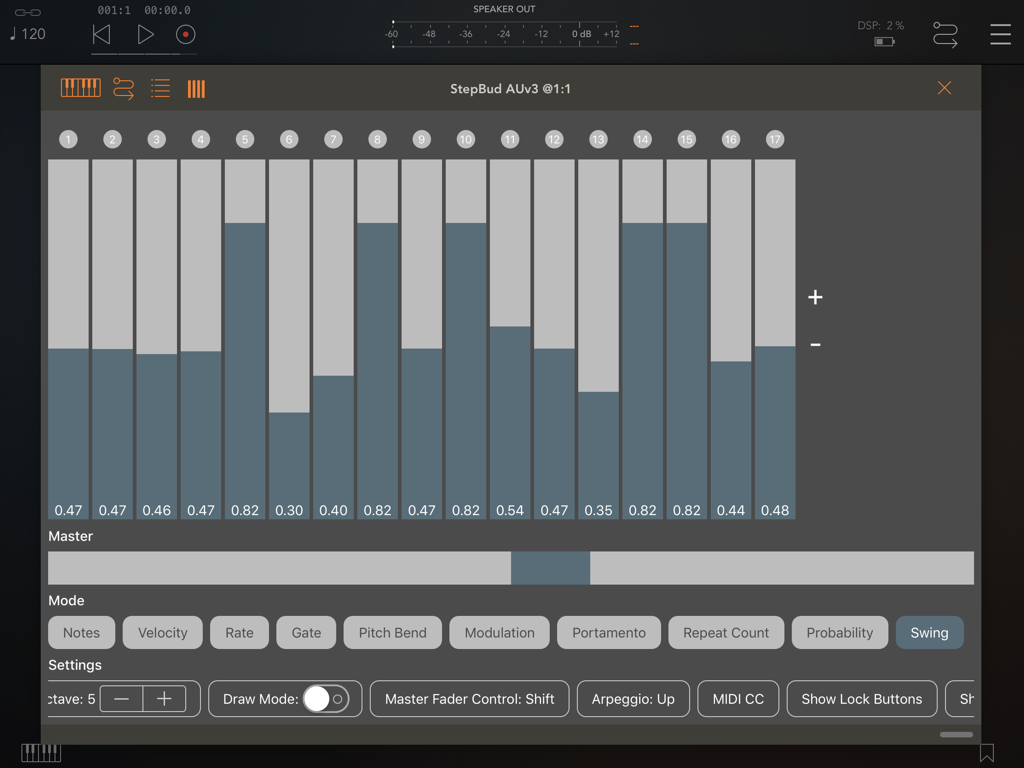
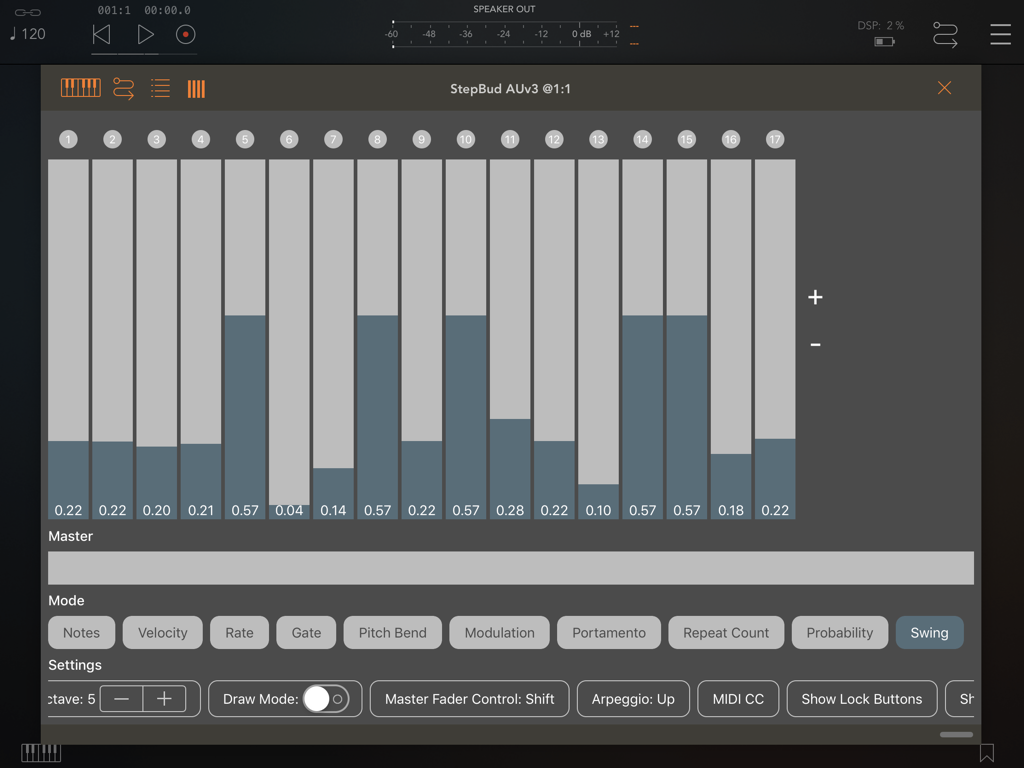

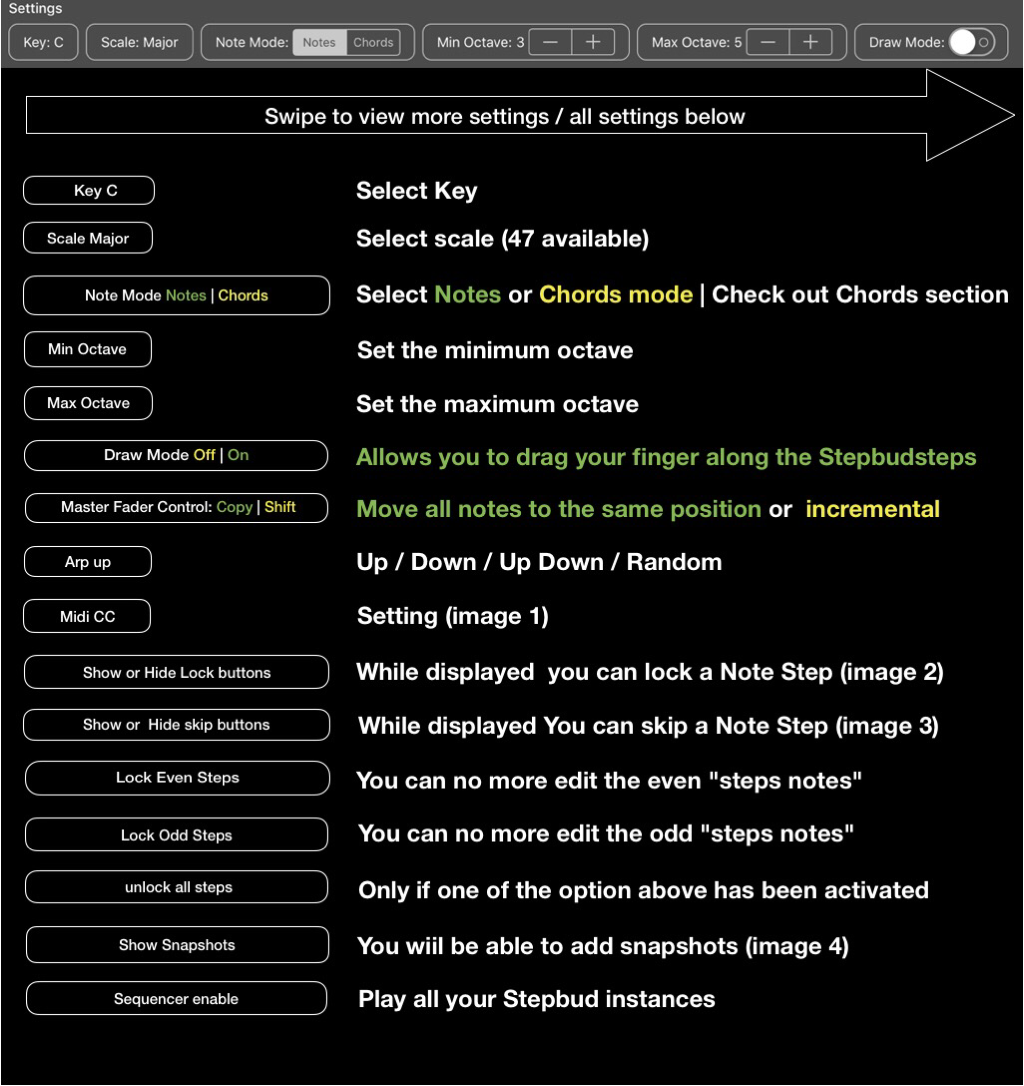
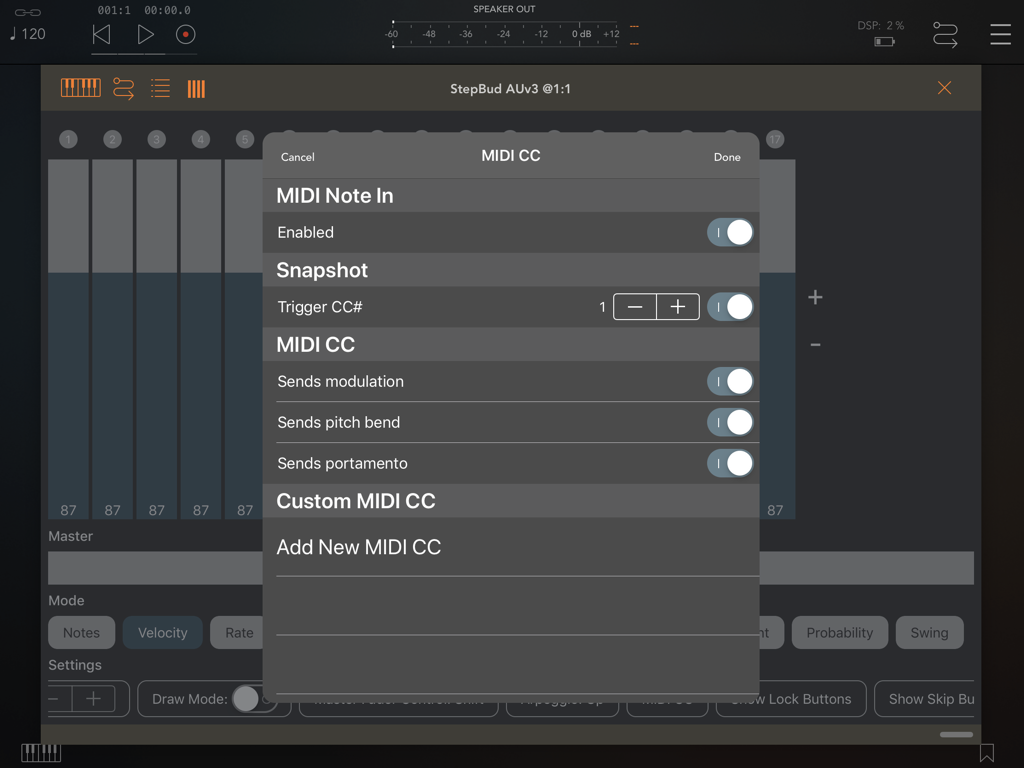
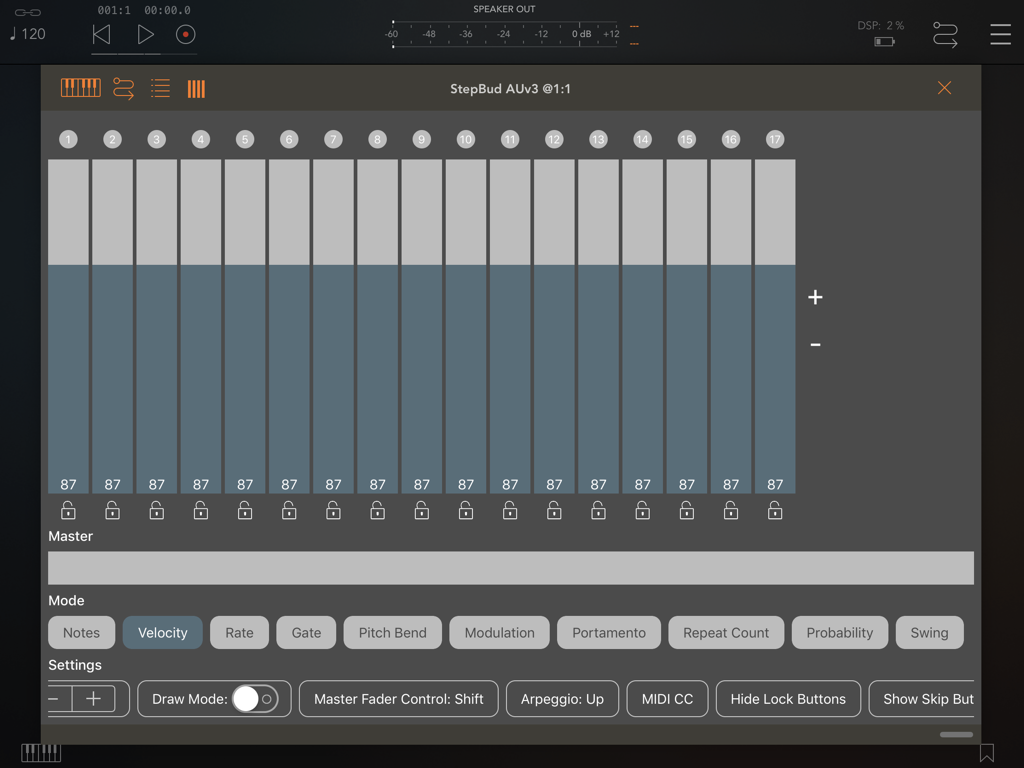
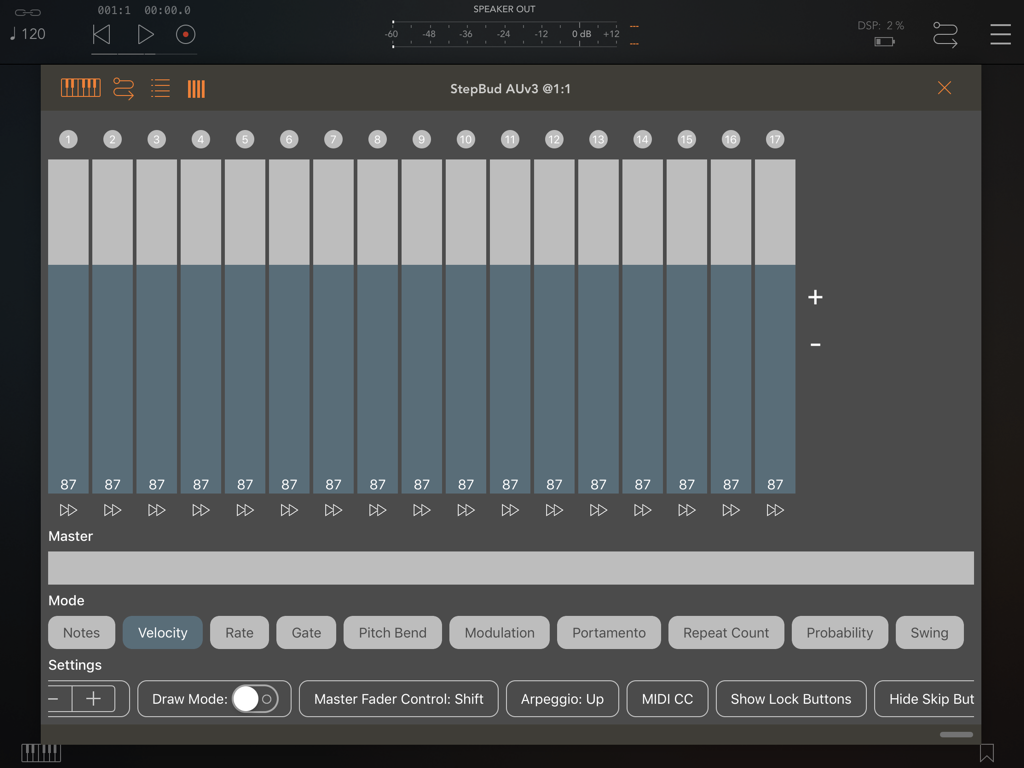
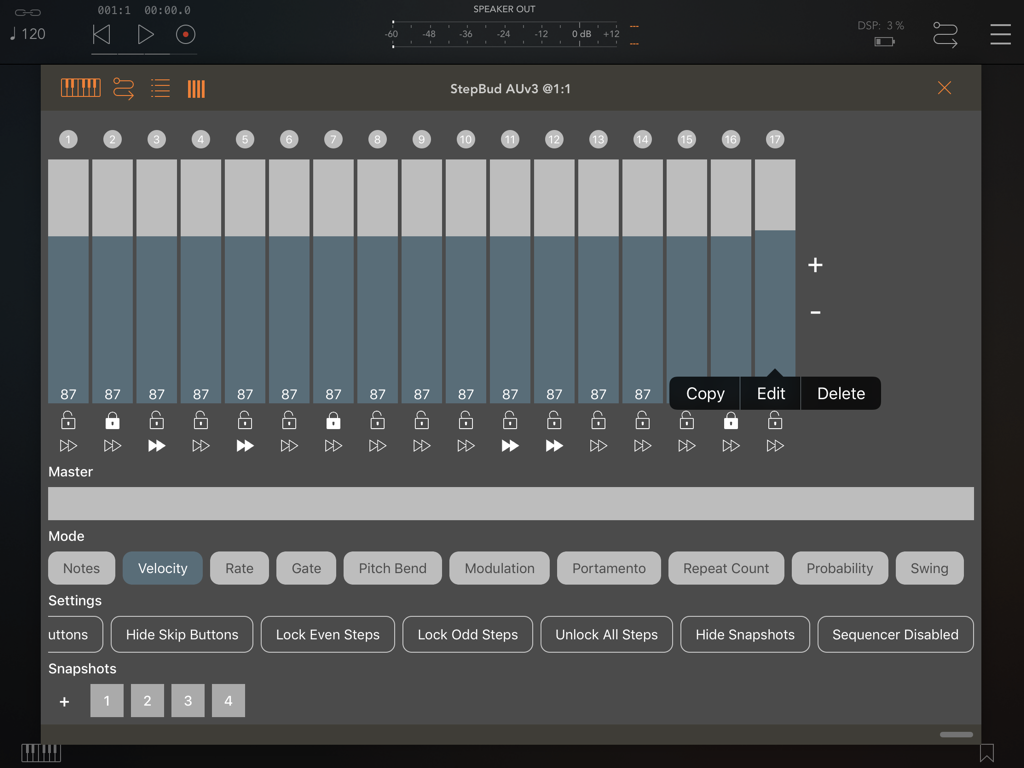

 RSS Feed
RSS Feed





















