|
You know want?
I slept in a bed this night! A real one! And you know what? I will take a shower in 10 minutes! Awesome! I didn't sleep and take a real shower since 2 or 3 years,... It's cool! I use to sleep on the ground, like all the Thaï people where I live. We also don't have shower... just a faucet and a fool to wash And you know what! I an right now in a awesome and beautiful villa in Bangkok! Alone! And you know why? Yesterday at the end of the Yves Saint Laurent Casting a man from the French Production had a problem with his Mac... In fact, not his Mac... A Mac that he boroughs to somebody after that somebody else stole him his Mac.. (Sure a Farang... Thaï people never stole... Never...) He didn't have the permission to open or do anything with all his files.... (During each Casting, I have to help people with their Mac... Most of the time it's because of Dropbox, or because of a big slowdown of their Mac... I will come back on that after...) So, when you don't have the permission to open or copy a file, their is a easy way to remove the permission... Open a Cloud Drive on your Desktop. A Google photo for photos... Create a folder on this Drive and open it... Then drag all your files on this folder. Once down download them to your Mac... All the permissions will be removed... Now, why I am alone in an awesome villa in the most expensive district of Bangkok... Because, when the guy got this problem, the casting studio was about to close. So, the Thaï producer asked me if it was possible for me to go at the Production with them to help this French guy... Yes, no problem... I did it... Later, while everybody was about to leave, I asked the Thaï Producer the way to go back home. "Hey Ed, you like this home?" Stay here, we not come back until Tuesday! This your home, this is the keys! Oh yes! I like it! Now, for the Mac slowdowns, for repetitive bugs, for Dropbox full storage... (For weird things...) When you have a Mac, there is one thing that you have to do, at least every week... And nobody do it... You have to Zap the P Ram. Put your fingers on the Command + alt + P + R keys and hold. Then Restart your Mac... Don't release your fingers.... The Mac will shut down, then Restart, then Shutdown... Keep holding and wait 5 restart of your Mac... The First and second ones should be longer than the others... After 5 restart release your fingers. Now, you will have a Mac Laren, or a Ferrari depending of where you are in the Galaxy.... A Renault for French people.... If you are using Dropbox, you will also have the good surprise to notice that you have a lot of free space available...... Another tip for Mac users... When you start your Mac and that you can listen to the little Apple jingle, it means that everything is OK, and that you will be able to fix any kind of problems by yourself..... I will post the second part of the What's hot today post after a awesome hot shower! Don't forget the Sunday Contest! Sure you will love it... Not a lot of Apps this week, but only awesomes Apps! Check out the Kap posts on the right side of this blog... You will save time... See you soon... Cheers Ed Kap!
0 Comments
Your comment will be posted after it is approved.
Leave a Reply. |
AuthorEd Archives
December 2019
Because I can read everywhere a Policy...
|



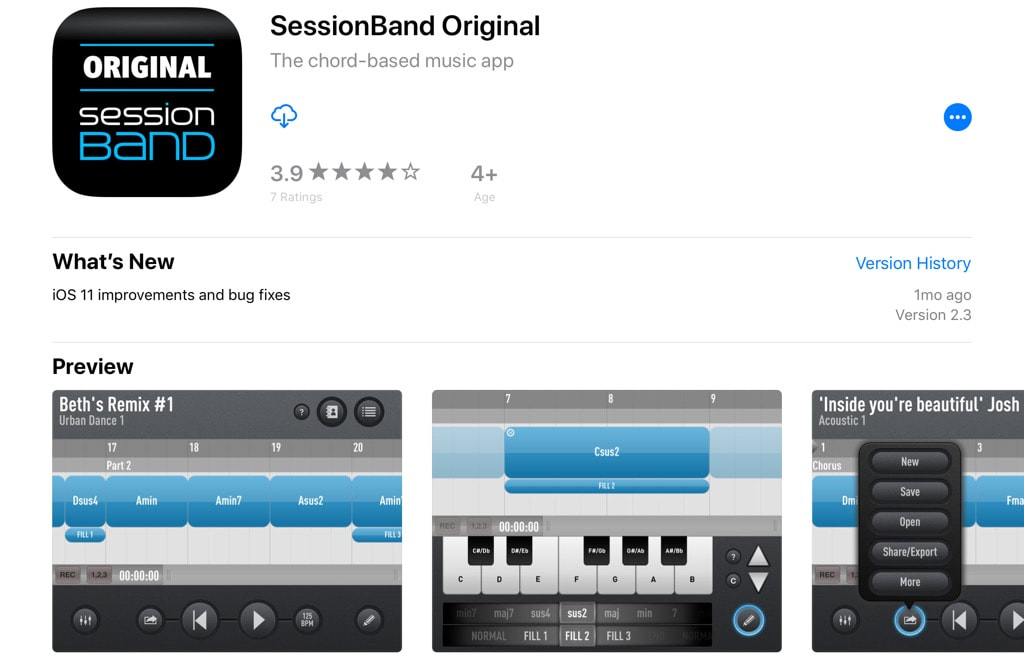
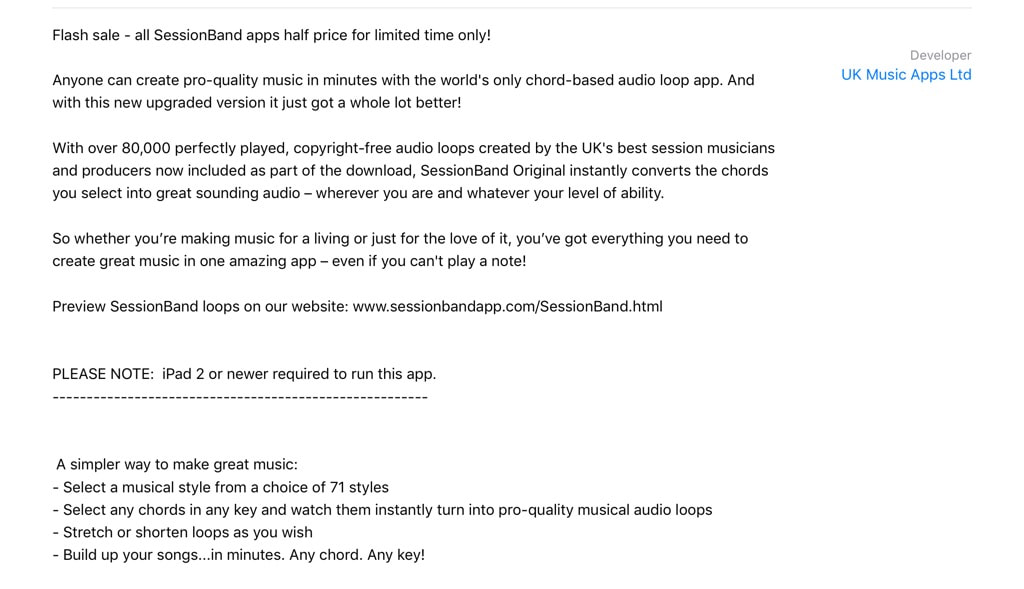
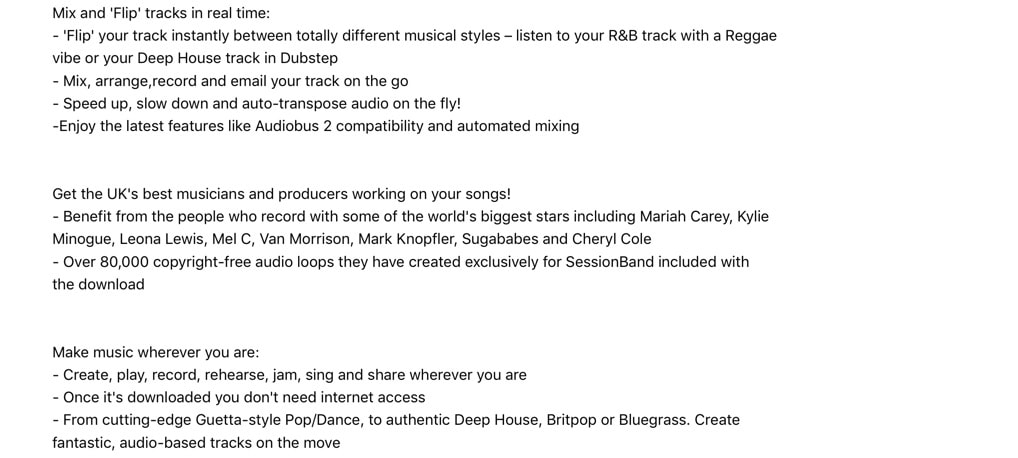
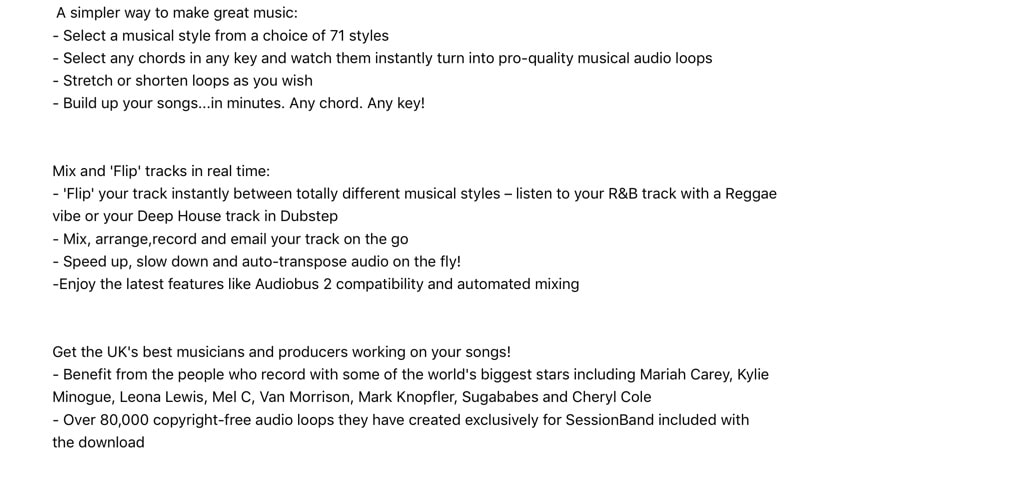
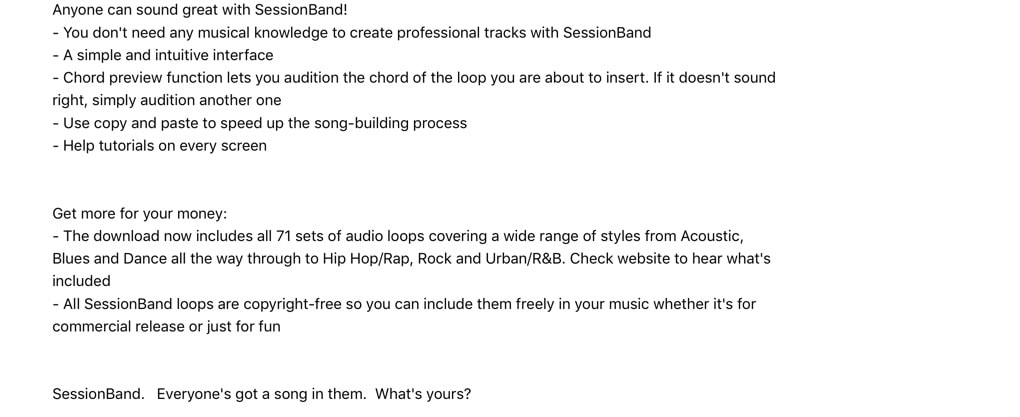
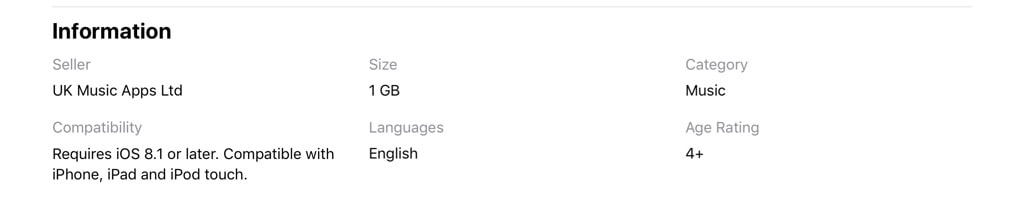


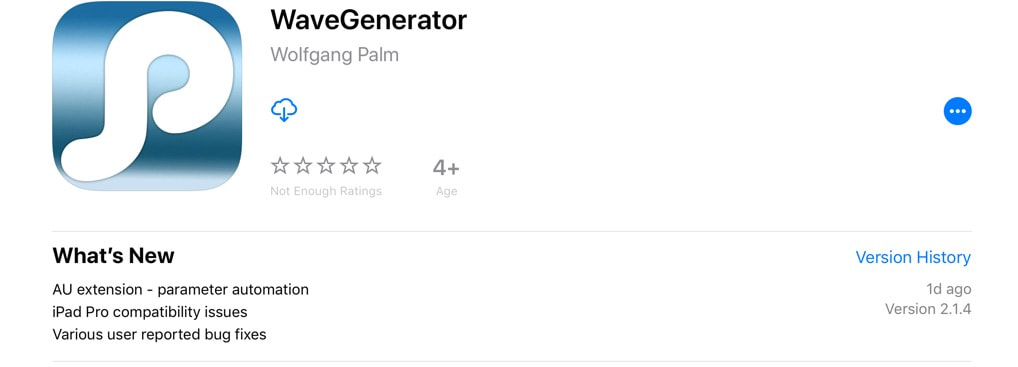
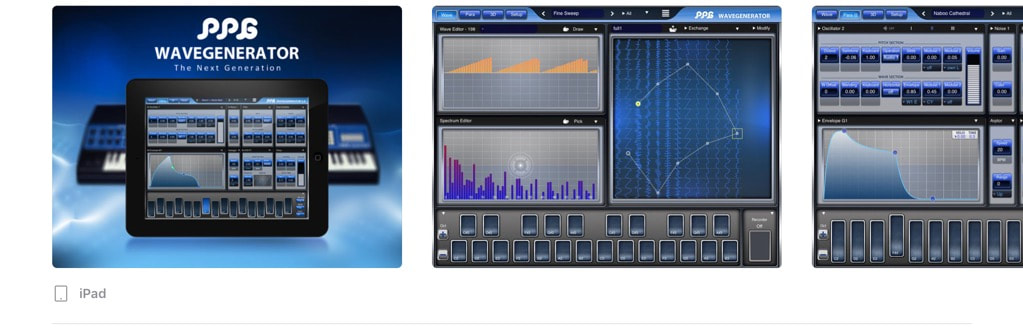
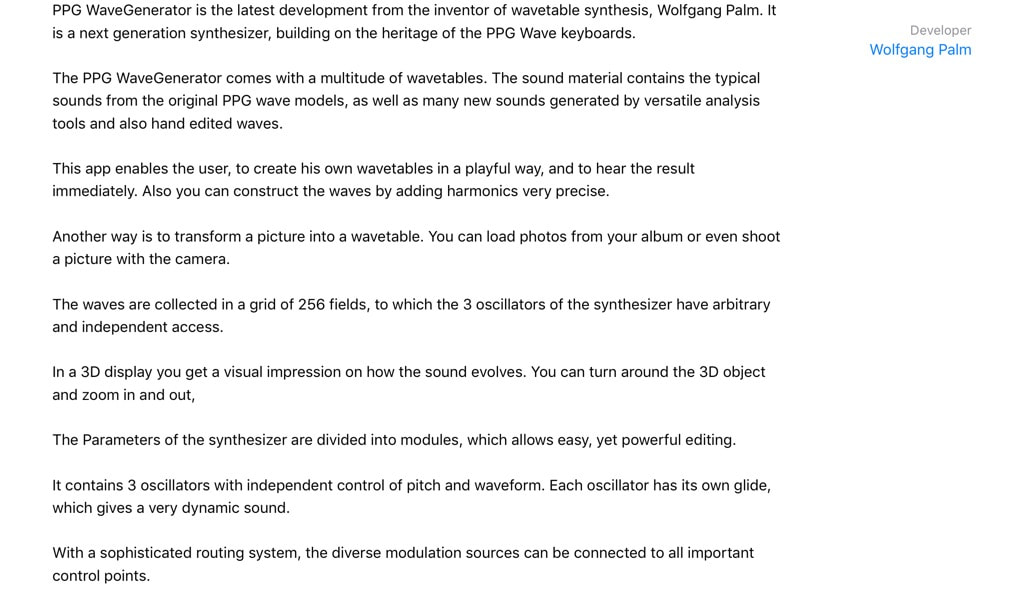
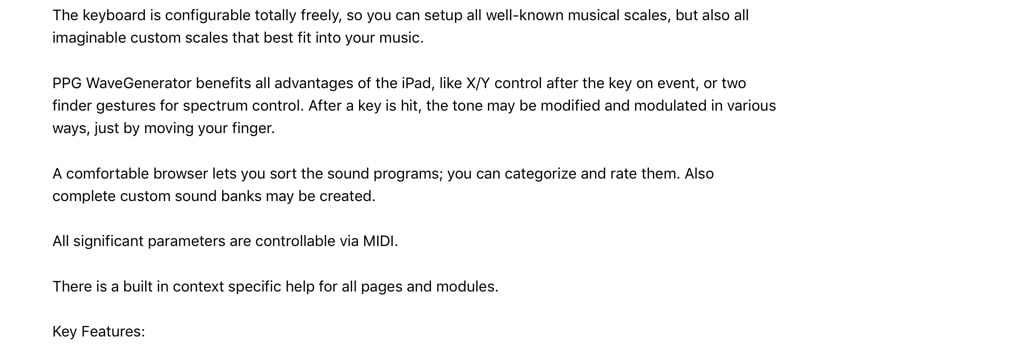
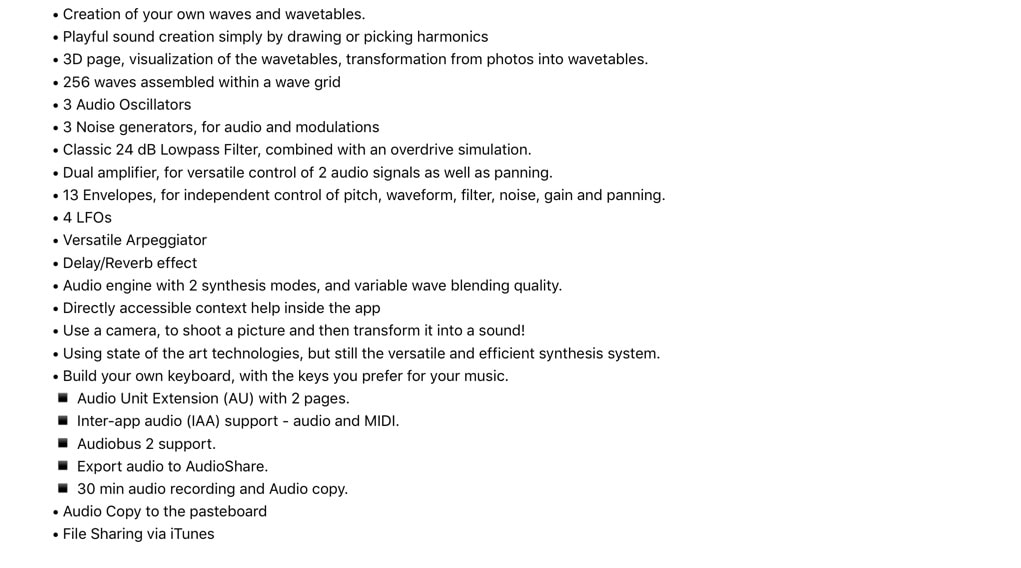
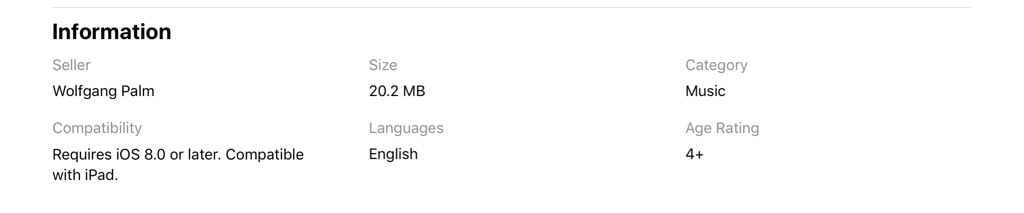


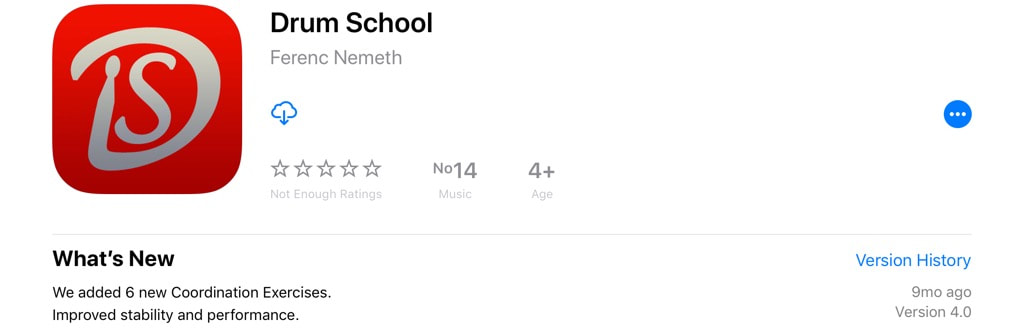
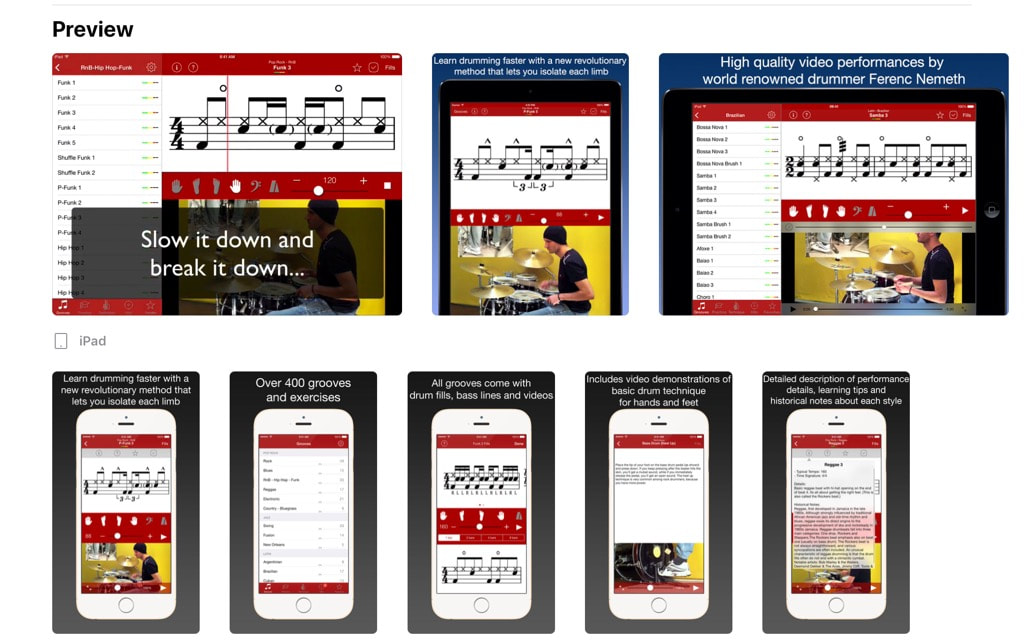
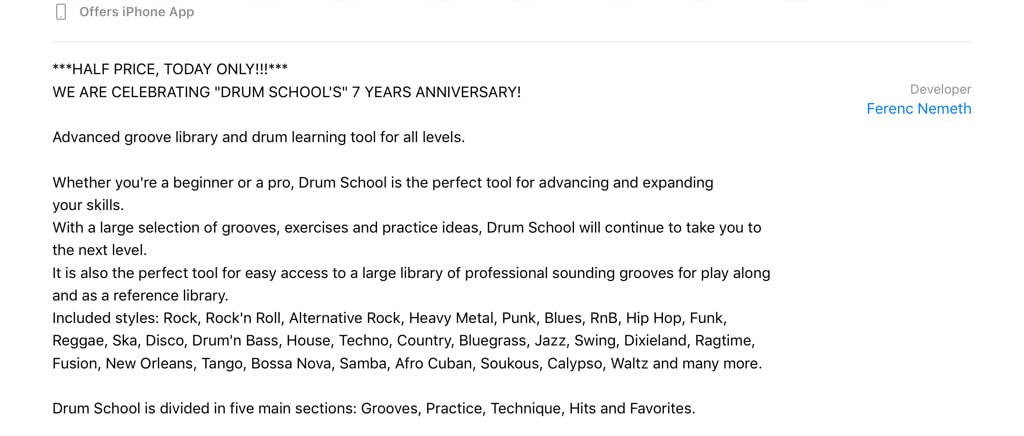
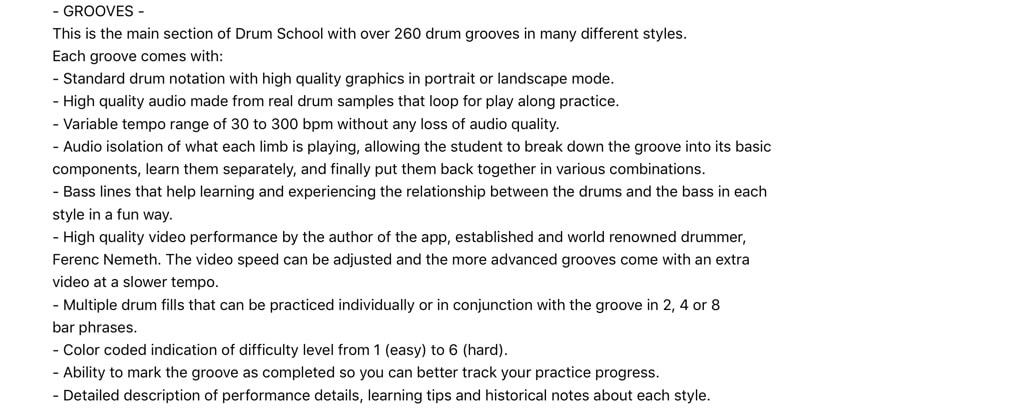
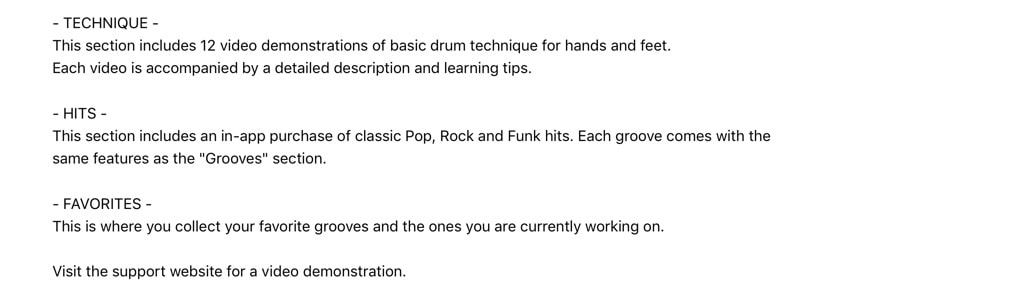
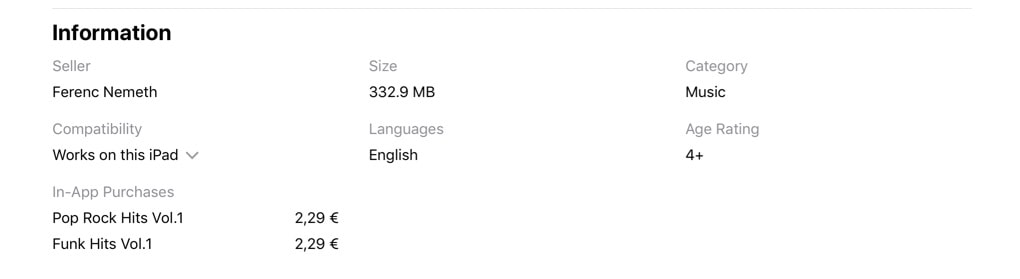

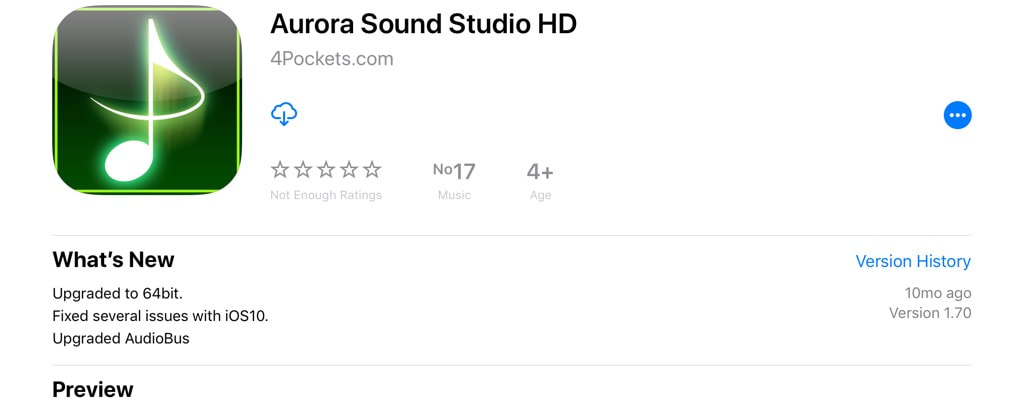
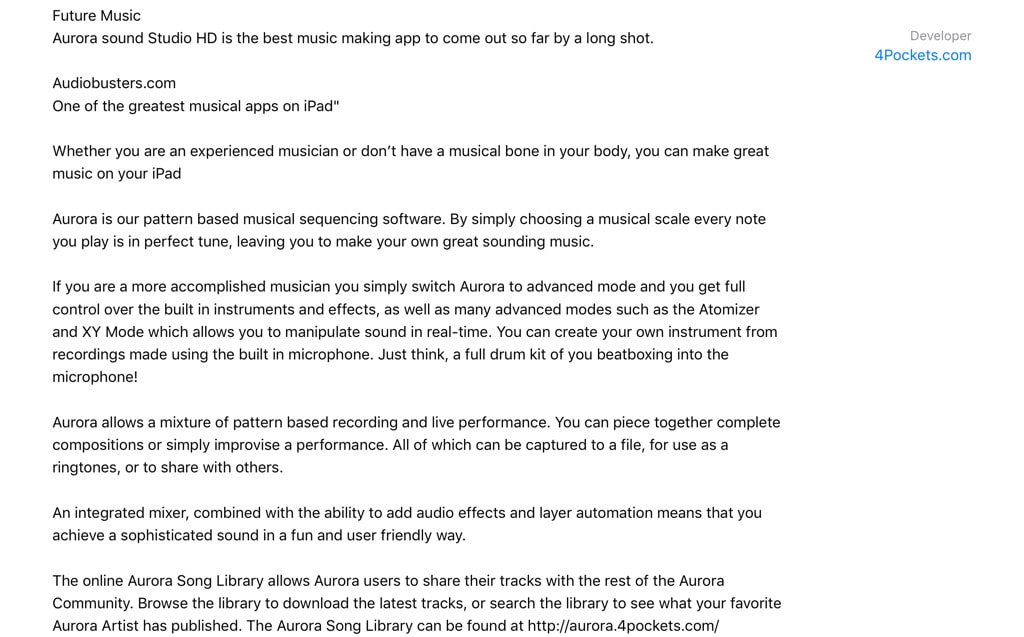
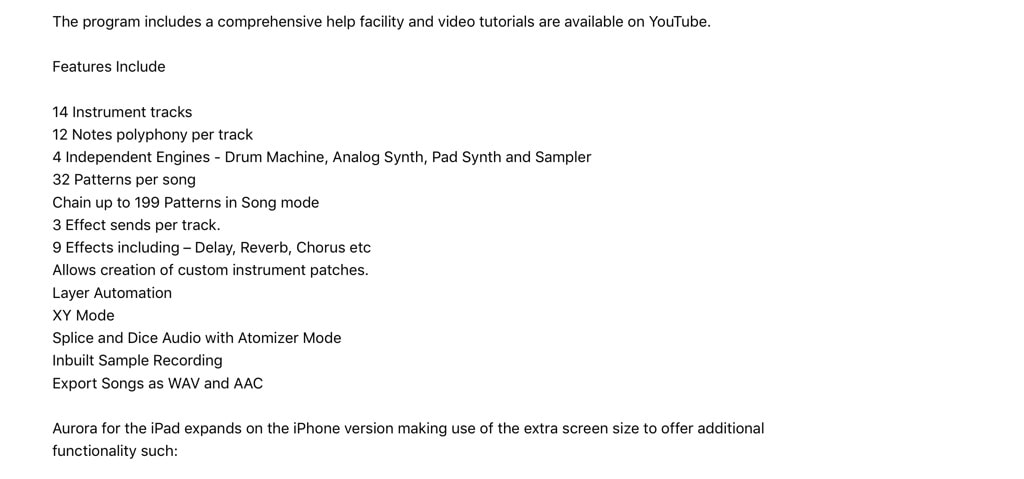
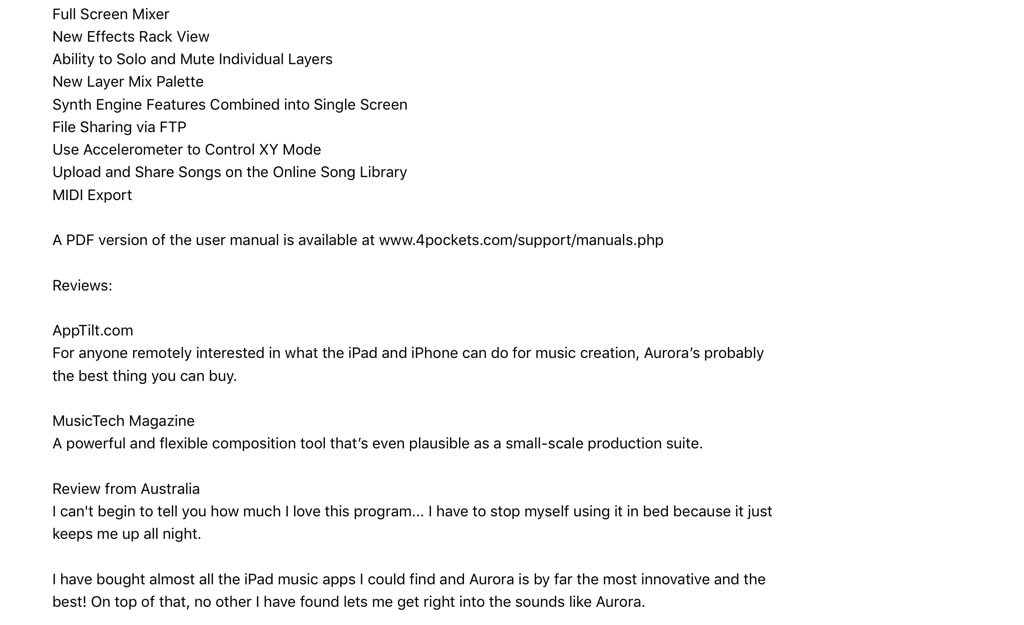
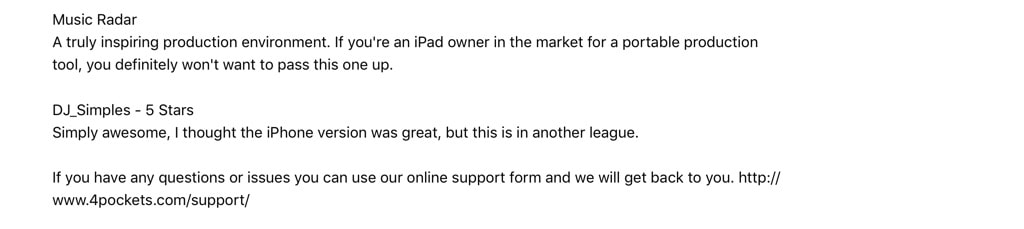


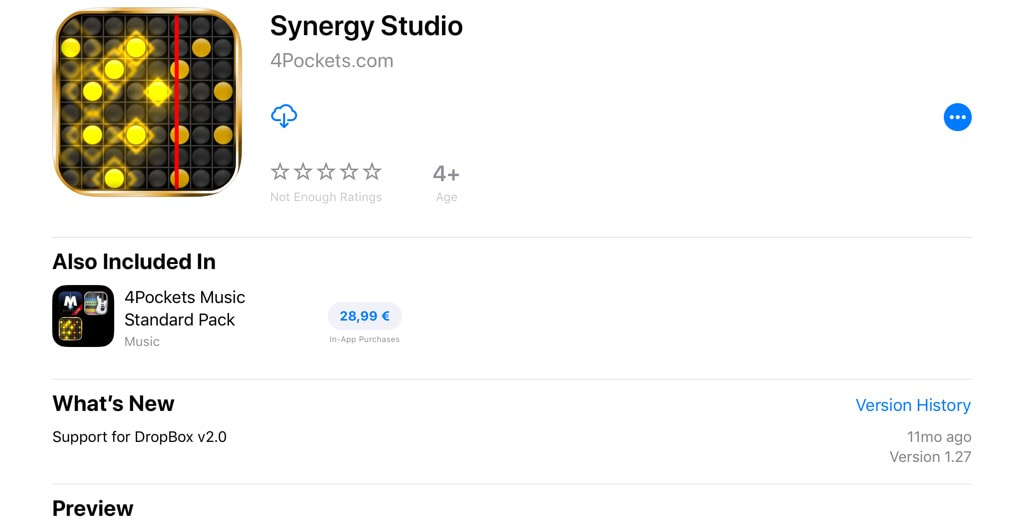

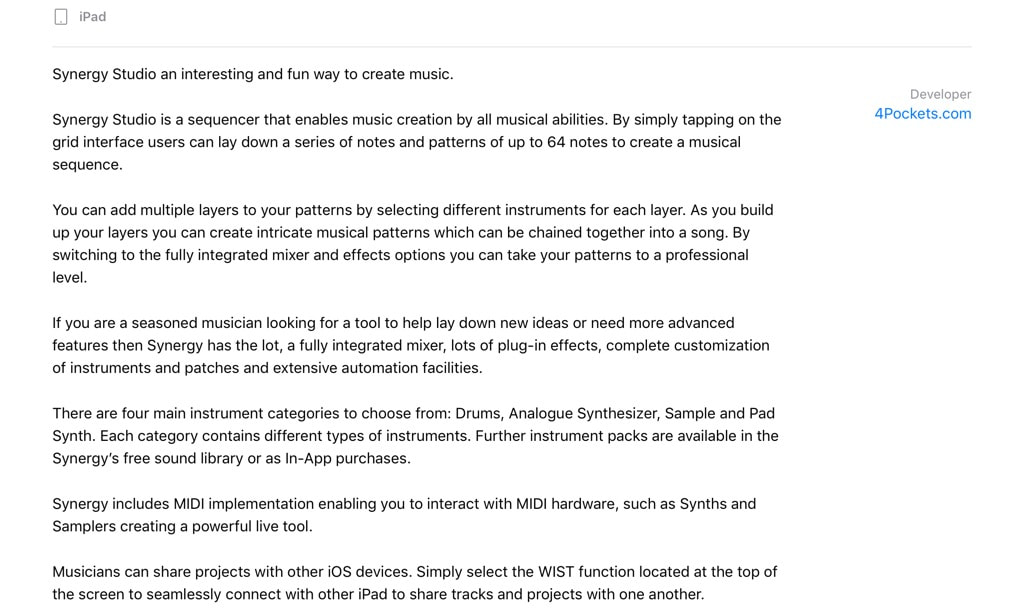
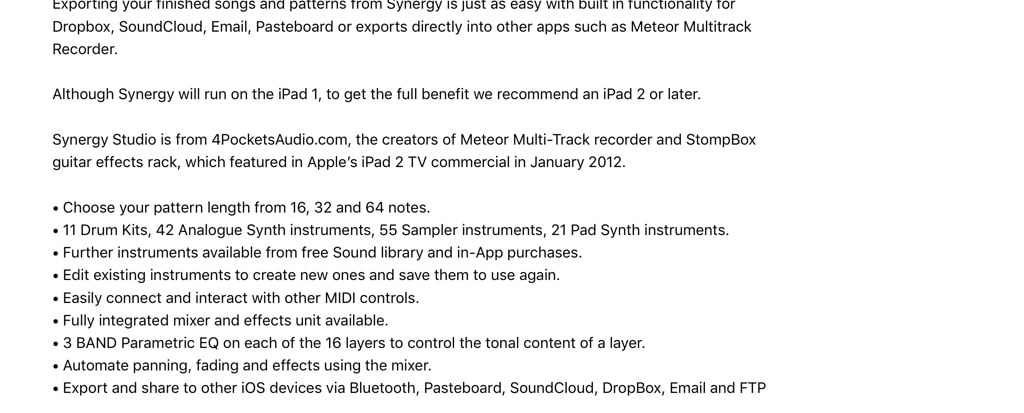
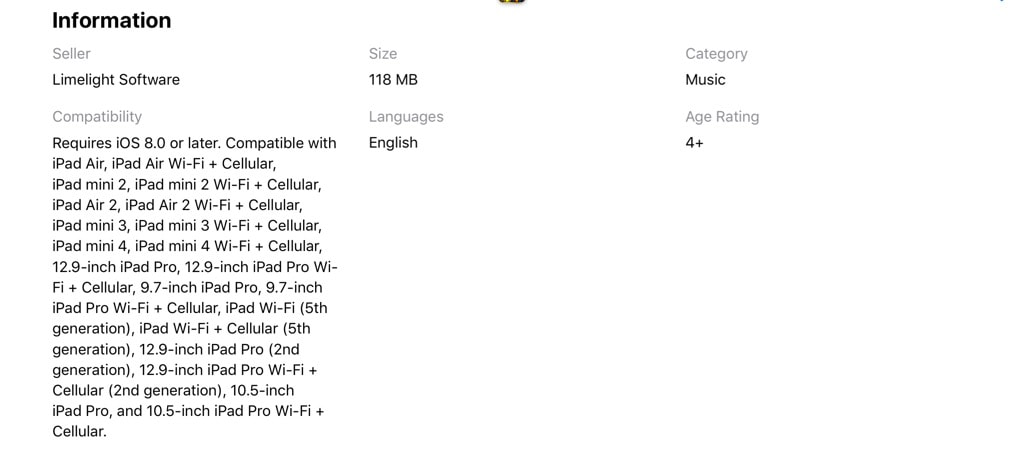
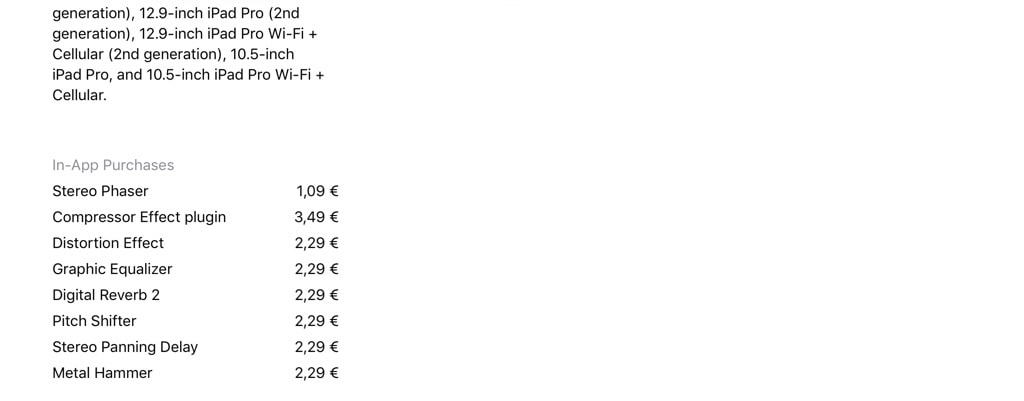


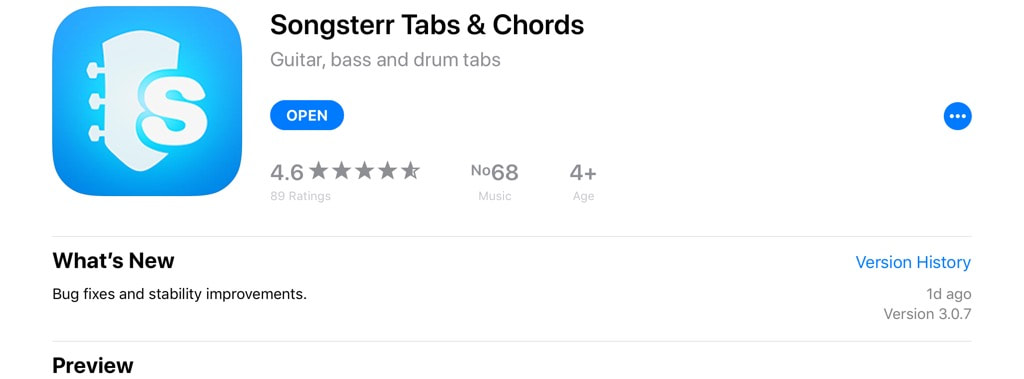
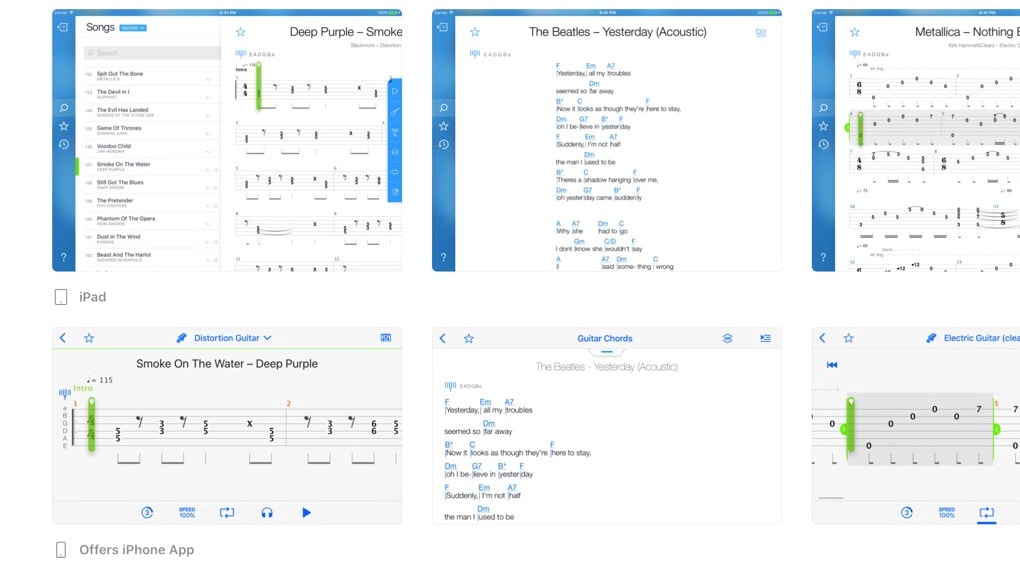
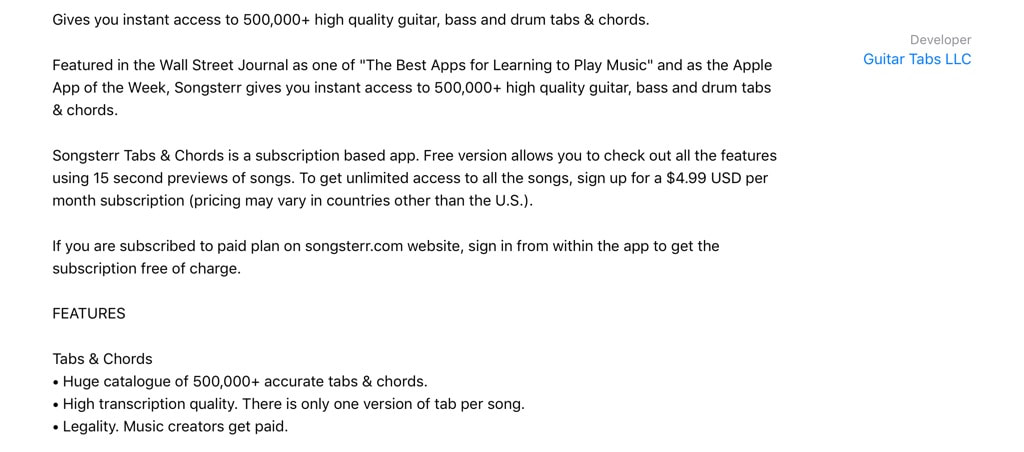
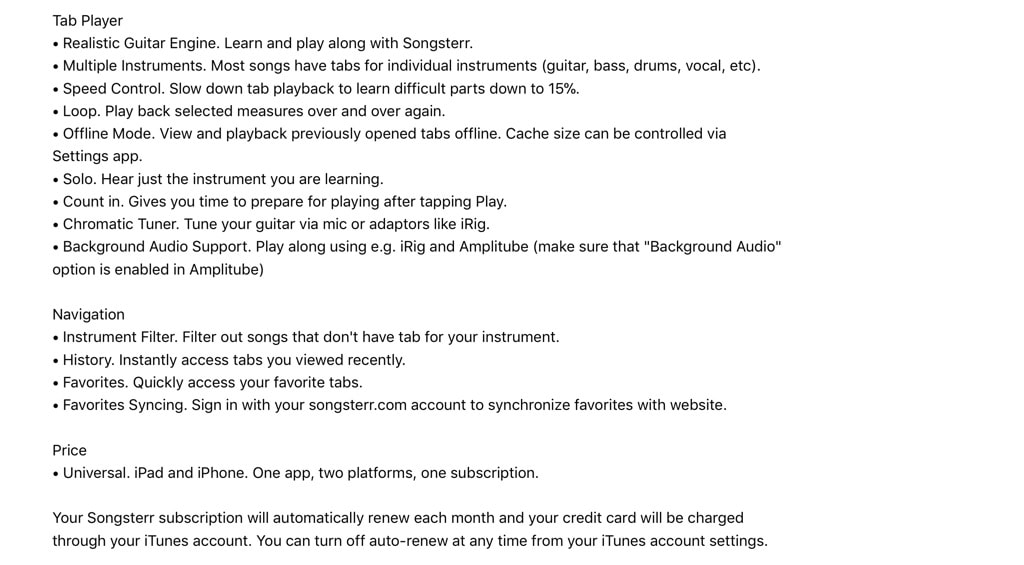
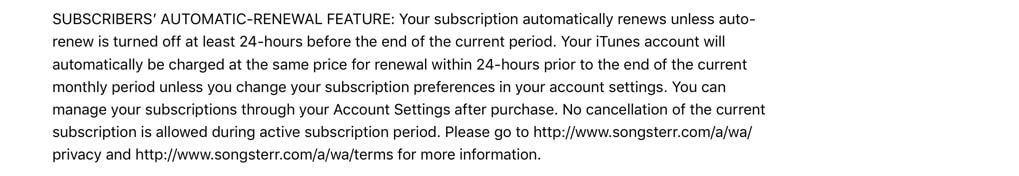

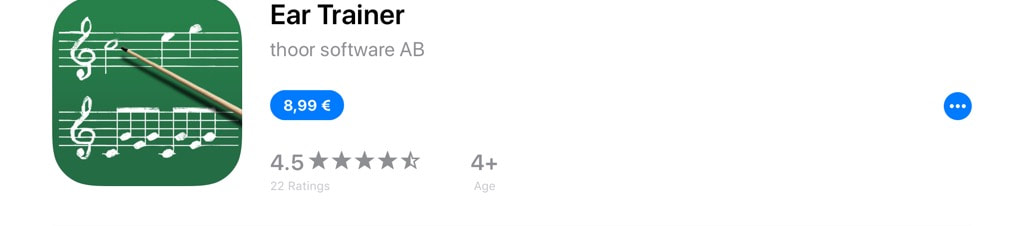
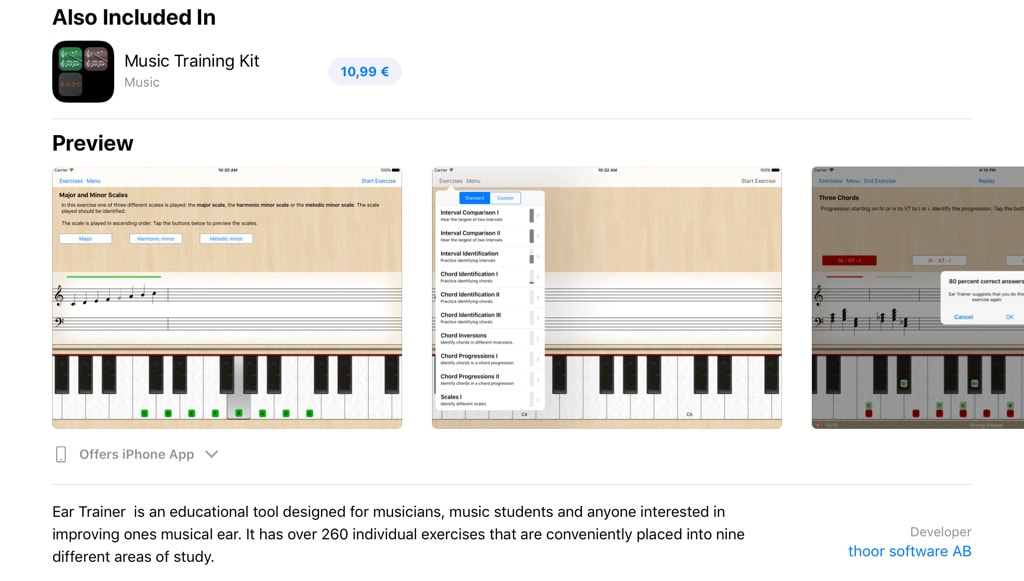
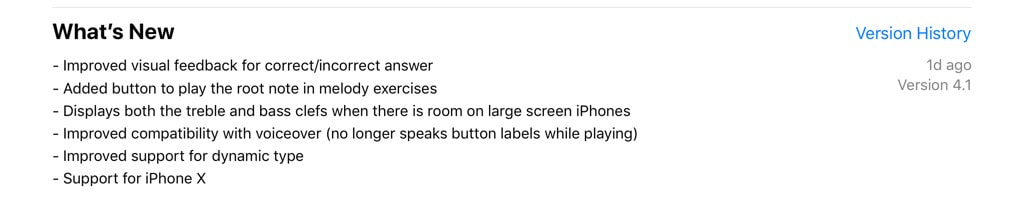
 RSS Feed
RSS Feed





















