|
In this tutorial, we will see all the features available in the Pad window. BeatMaker is a powerful Daw but also a powerful App to use on stage. Because of this, the Pad section has always been a Master piece of BeatMaker, and with this new version, more than ever. First, the Scales mode is great because the key is determined by the first Pad. (Left bottom side corner). In live mode, you can load the same preset to several Tracks, set the first Pad on different keys, then switch from a key to another to change the key. The chord mode is great too... Tap one Pad to play a Chord. But, the thing that I really love, is the the Scene mode... Tap a Pad to play a Scene... When you know that a Pad can be controlled by an external Keyboard or Pedalboard.... It's just awesome! (The scenes can be synced to the The Timeline too) One thing that you have to checkout is the Mute and Solo features... I know, that this may seem a little bit stupid but it's probably the only part that needs to be understood in this tutorial. This tutorial doesn't come with a video.
0 Comments
Your comment will be posted after it is approved.
Leave a Reply. |
AuthorEd Archives
December 2019
Because I can read everywhere a Policy...
|


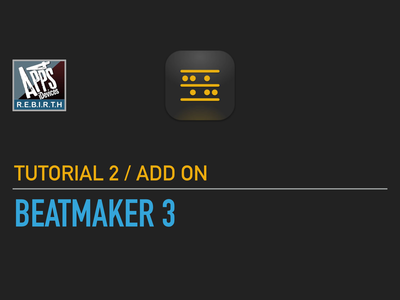
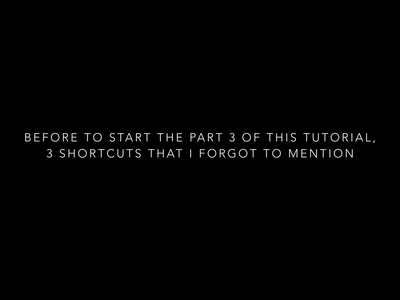
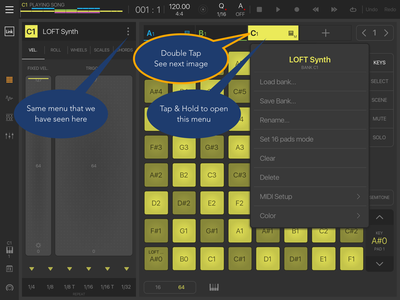
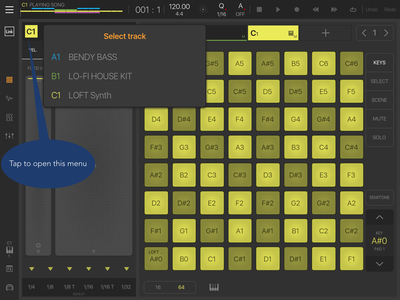
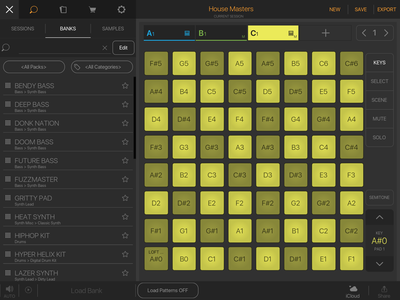
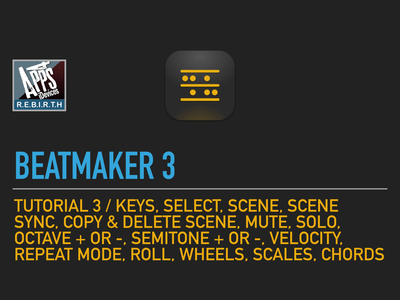
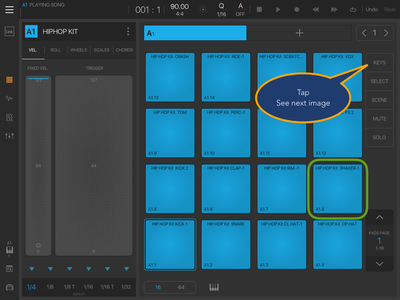


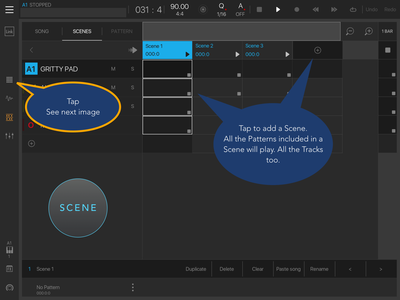



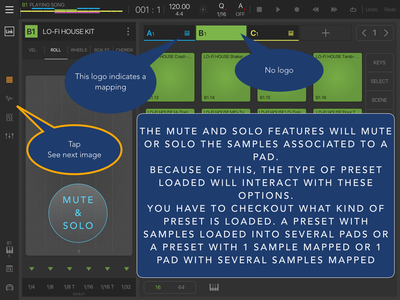

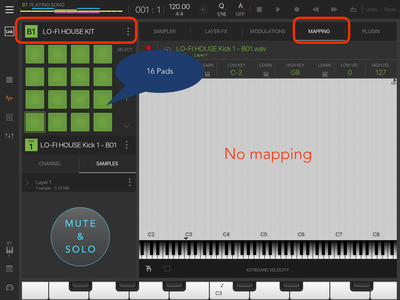





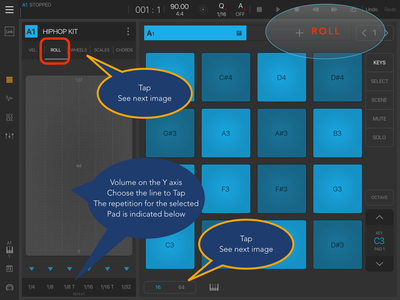

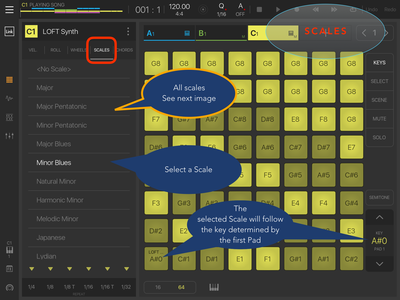
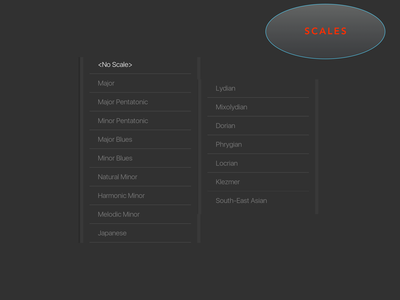
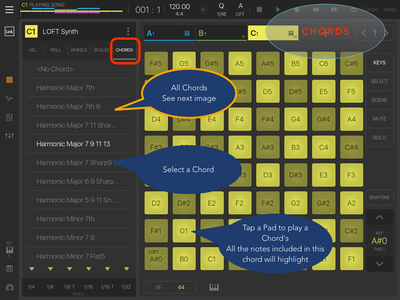
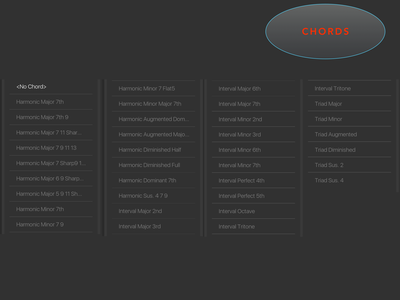
 RSS Feed
RSS Feed





















