|
The App of the Day? AcePlayer! A Killer Media player even if it is not my favourite one. I prefer AV Player... My good news is that I am still alive after a night in the Niagara falls... Tomorrow during the Casting I will test a Few Camera's Apps... I will post some pictures and talk about them later... Ah yes, I forgot to tell you someting... If you come in Bangkok for Holydays send me some pictures of you, we always need people for casting, and if you are lucky you can make good money for one day of shooting... If you are lucky, you can also check out the Lucky Button tomorrow... Life is 99 / 100 of luck... Have a nice day or night depending of where you are in the Galaxy! Cheers Ed Kap! AcePlayer can play almost any file format movies , music, photos and streaming directly on iPhone/iPod/iPad. Just transfer the media files to your ios devices by iTunes File Shareing or over Wi-Fi,then it can be played at once. With built-in FTP/Samba/UPnP client, it is not just a local movie player,it is "Movie/Music Player & Photo Viewer & Streaming Media Player".
Features 1.Support almost any video formats: WMV, AVI, MKV, RMVB, RM, XVID, MP4, 3GP, MPG... 2.Support almost any audio formats: MP3, WMA, RM, ACC, OGG, APE, FLAC,FLV... 3.Support smi, srt, ass, ssa, sub txt subtitle. 4.Use iTunes to sync movies to AcePlayer. 5.Easily Wi-Fi transfer to download media files from PC to your ios devices. 6.Build-in Open Url Client to support HTTP, FTP, MMS, RTSP, SMB, RTP streaming. 7.Build-in UPnP Client to stream media files from most of all UPnP/DLNA media servers. 8.Build-in FTP Client to stream media files from FTP Servers(Note: stream only for PASV mode). 9.Build-in Samba Client to stream media files from Samba Servers. 10.Build-in file manager supported: move files from folder to folder,file delete,file rename,folder creation,folder delete. 11.Multi playlist supported: you can create playlist and and media file to playlist, and every folder is automatically made as a playlist. 12."Open In" feature supported: open video and audio files from Mail email attachments and Safari Web browser. 13. aceplayer://URL scheme. 14.iPad 2 dual core decoding supported.For iPad 2,dual-core of A5 chip could be used to decode at the same time. 15.TV out support. 16.AirPlay supported(Note: only for QuickTime plugin). 17.Buid-in photo viewer to support:jpeg, jpg, png, bmp... 18.It can play music in the background mode, so that build your playlist, you can us it as a music player. 19. You can set password for your folder in the documents, just click the button on the right of the folder. FAQ 1. How to add video with USB? Connect PC with USB,run iTunes 9.1 or above. In iTunes, Devices->(Your iPhone)->Apps, drag the slider down, select AcePlayer in the File Sharing and use "add.." button on the lower right corner to add files. 2. In documents, what do the buttons represent on the toolbar? In normal mode, they represent "return", "home", "sort", "edit". In editing mode, they represent "Playlist", "new folder", "rename", "cut", "paste", "delete", "return". 3. how to move files to the new folder? Click "edit" button,select files, click "cut" button,click "return" button,enter the new folder,click "edit" button,click "paste" button. 4. Where to add files to Playlist? Turn to the documents, click the "edit" button, select the Audio/Video files you want to add, click the "playlist" button to select the playlist. 5. How to use win7 as a media server? http://ranysoft.wordpress.com/2012/06/03/config-win7-to-be-a-upnp-server/
0 Comments
Your comment will be posted after it is approved.
Leave a Reply. |
AuthorEd Archives
December 2019
Because I can read everywhere a Policy...
|


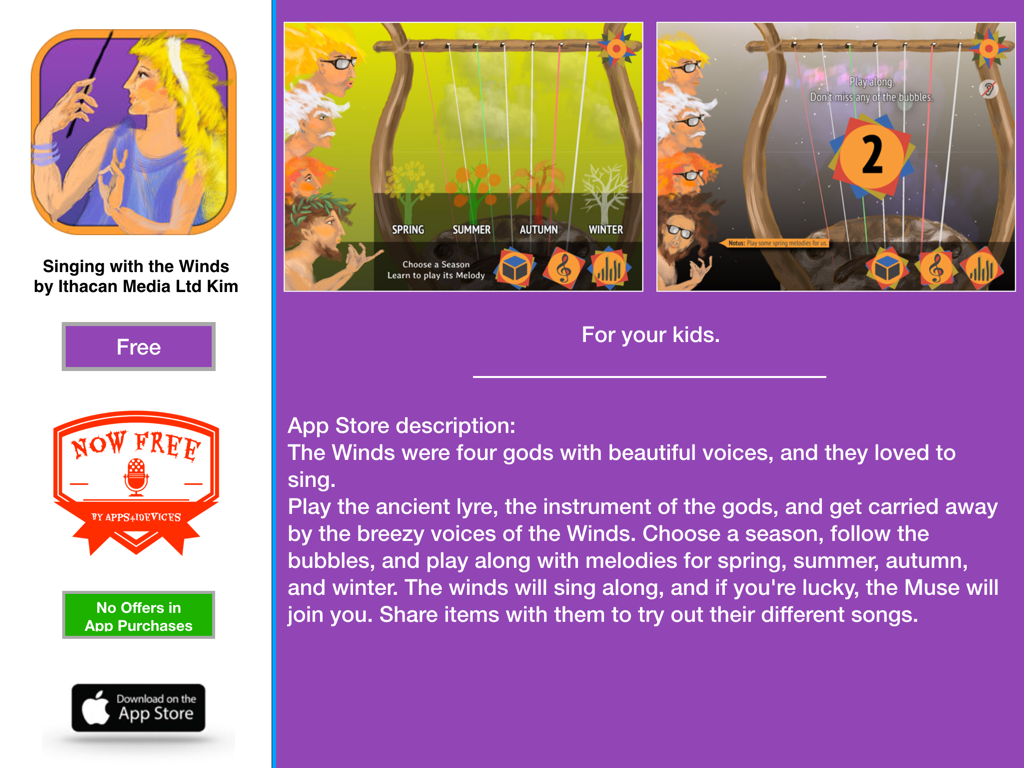
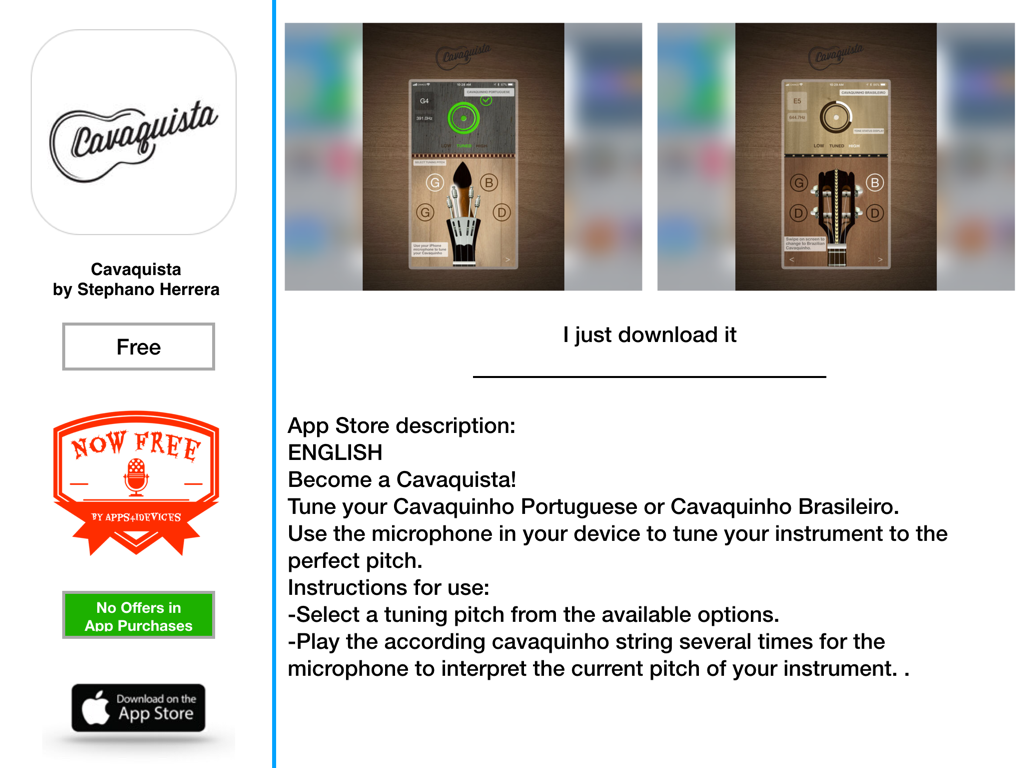
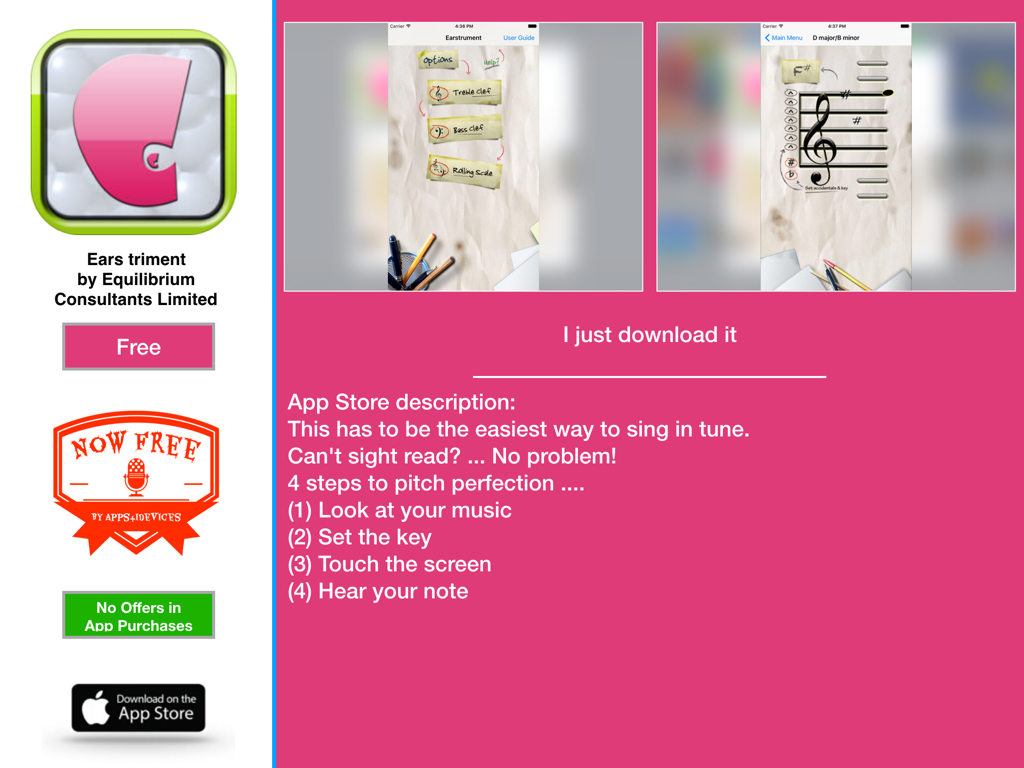
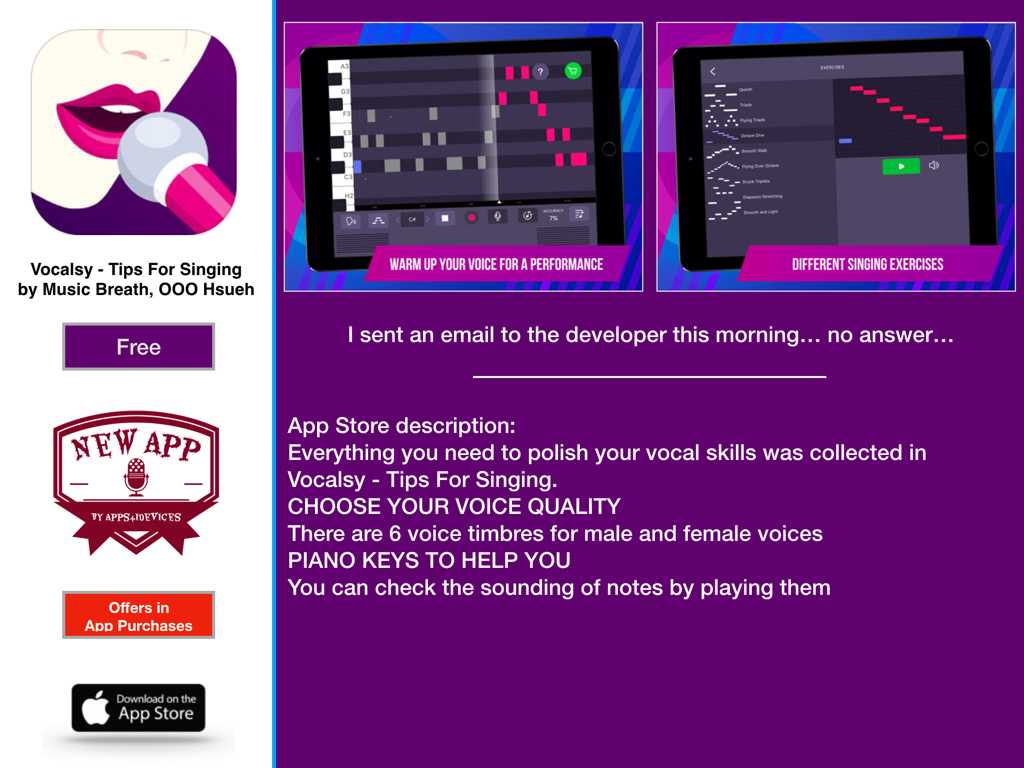
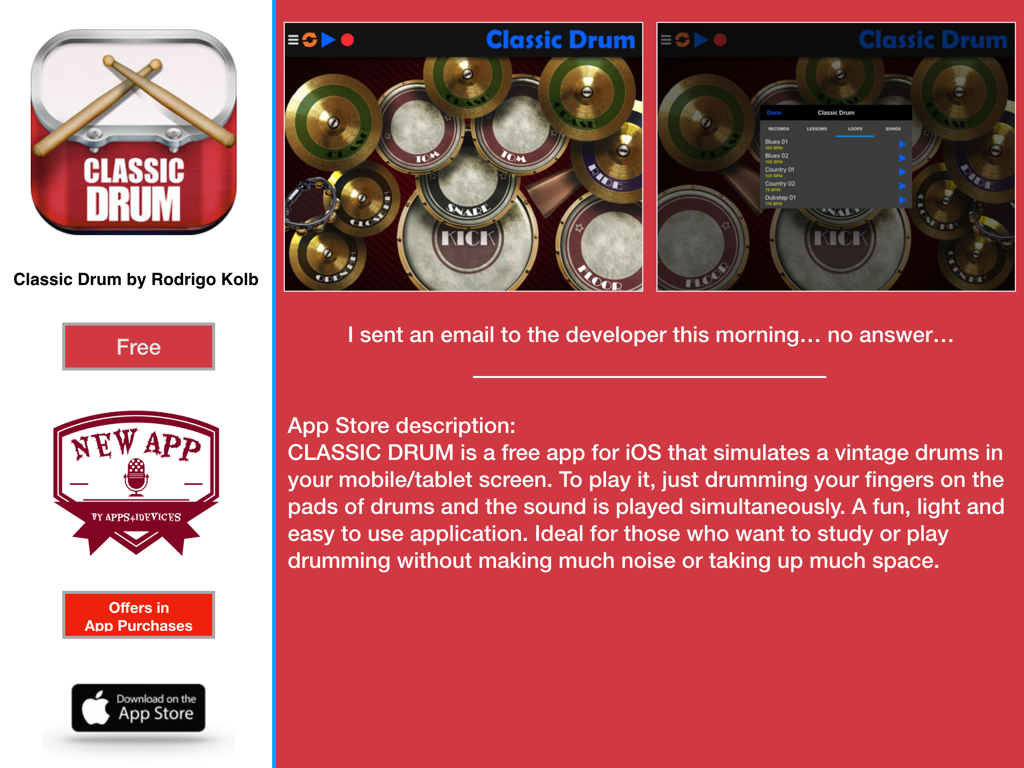
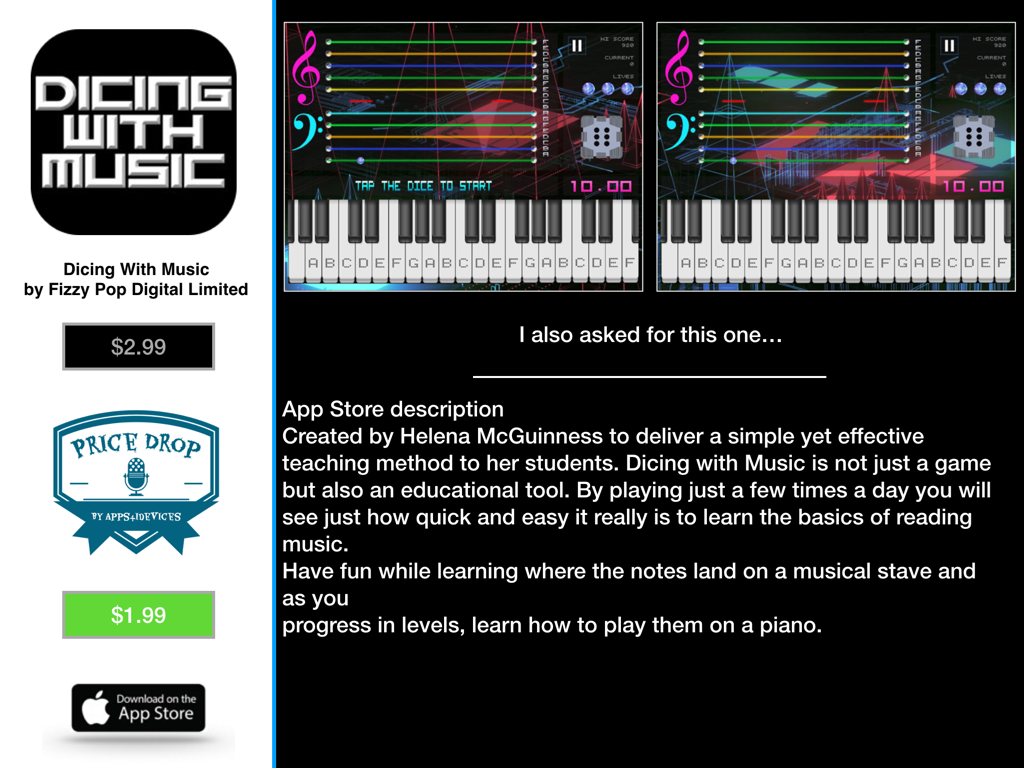
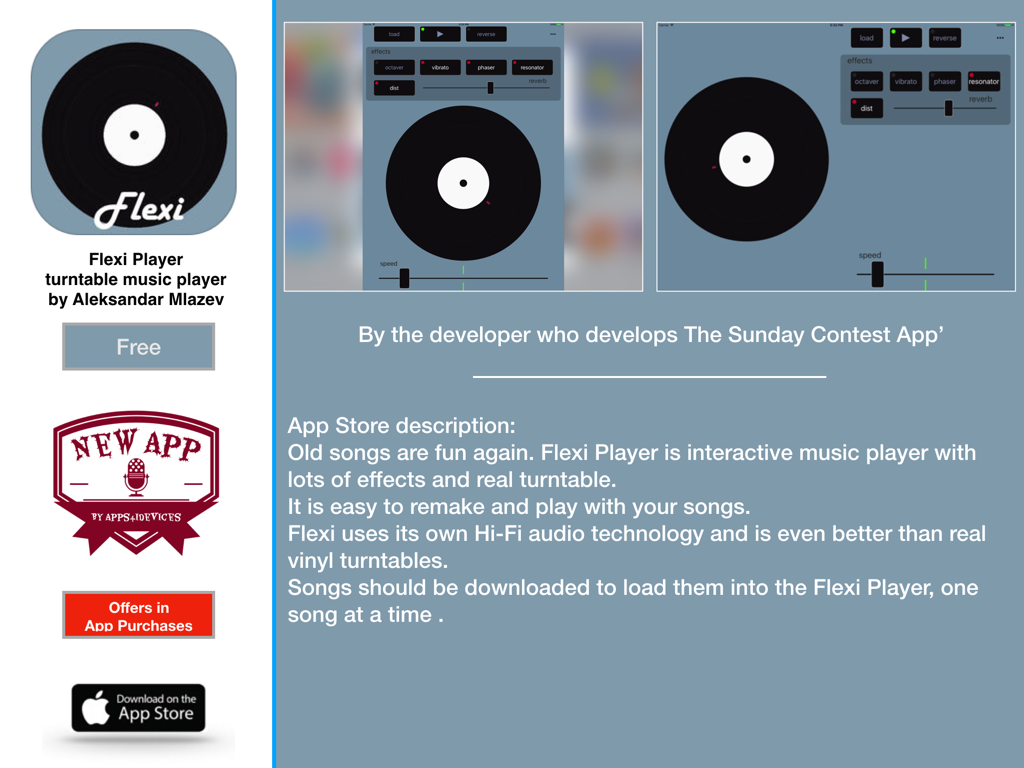
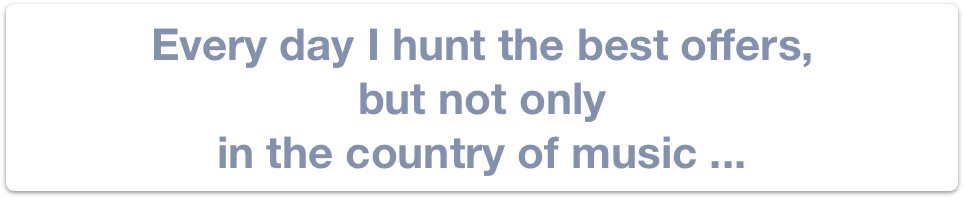
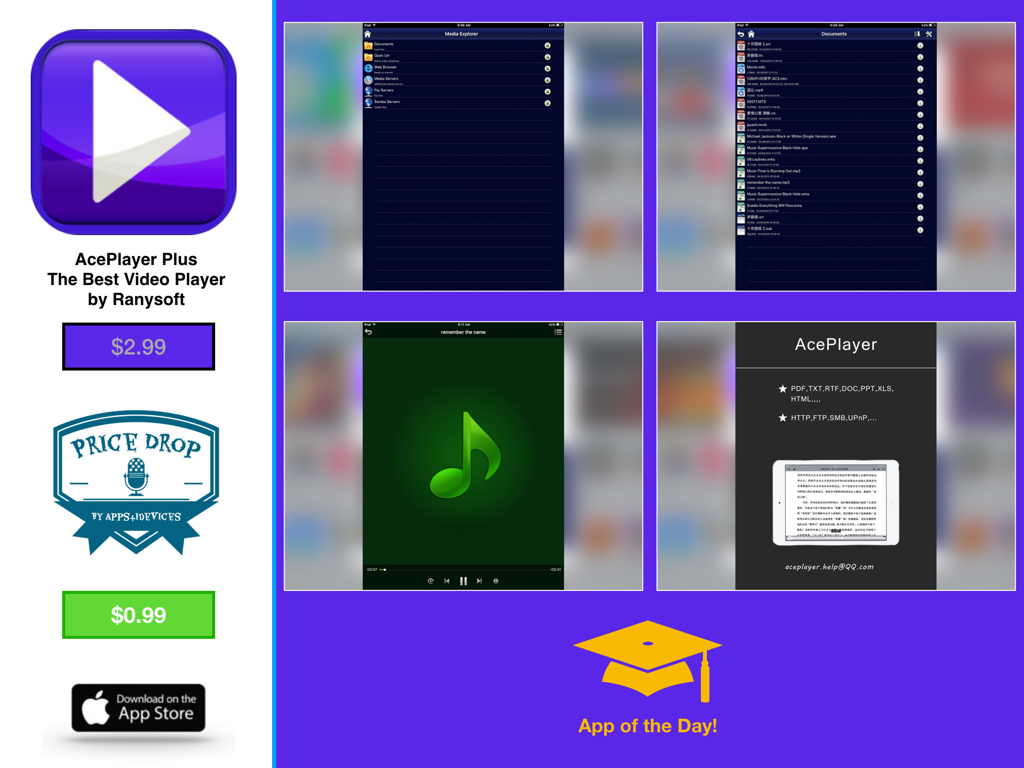
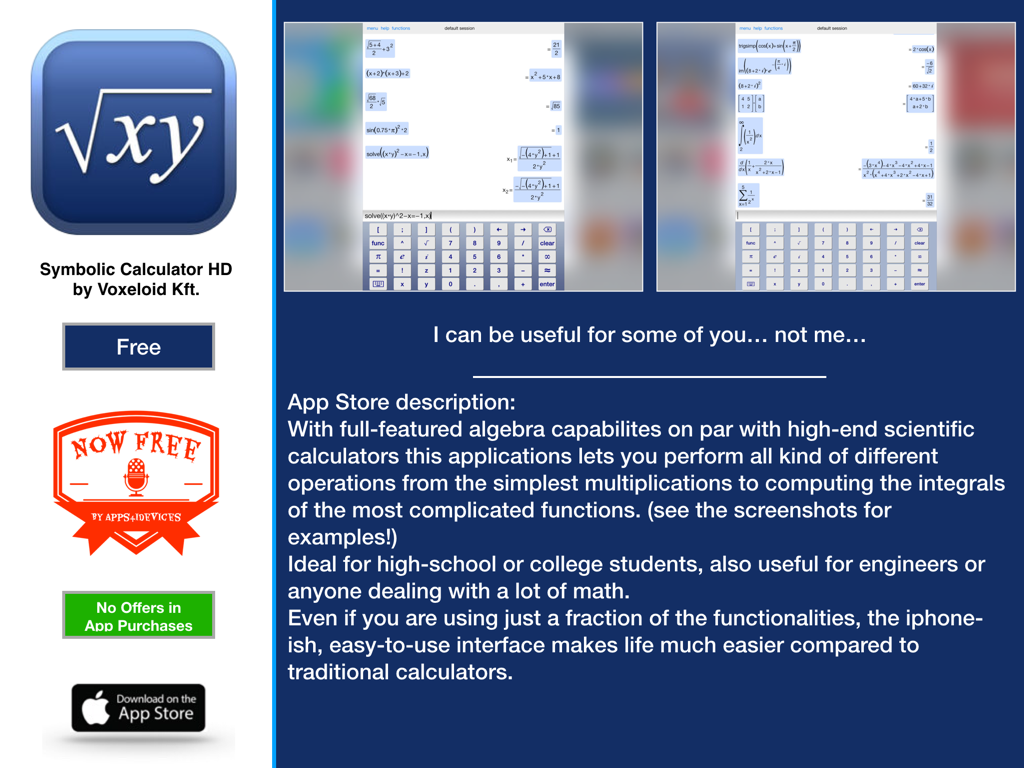
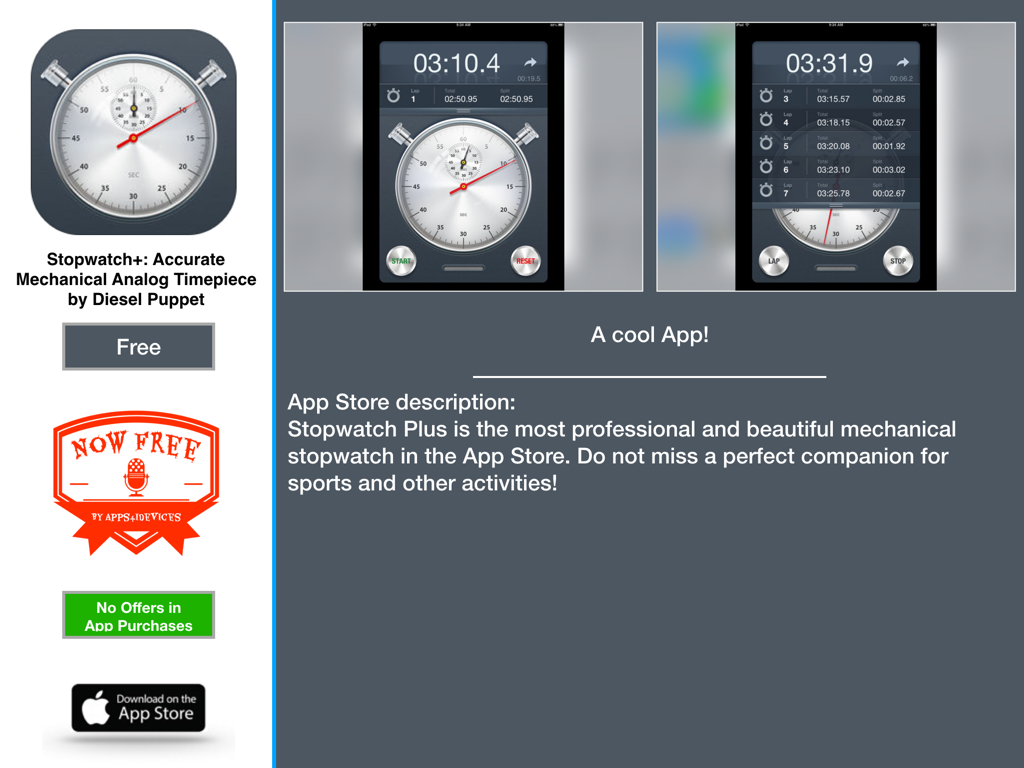
 RSS Feed
RSS Feed





















