|
Here an typical example of the way I am rating an App… I was writing this review, and suddenly a big doubt… what is the App Store description? what is the purpose of this App? So, please wait me 2 minutes, I come back… I did right… no apologies post tomorrow… so, AudioStretch is an Audio & Video transcription tool. You can import a video from your camera roll, iCloud Drive, the open in feature of another App or record it directly within the App. An audio track can be imported from your Music Library, iCloud Drive, the open in feature of another App and AudioShare. In the Setting menu, an option allows you to import and display your video. This is great! It will be displayed as a little vignette on the left side of the screen, and can be set to a “full” screen mode. The full screen mode will hide the Audio waveform displayed in the middle of the screen. The nice thing is that you can still scrub or freeze the Audio in this mode. To help you for your transcription, you can add as may markers as you like. Unfortunately you are not able to name them. You can set a loop, change the speed of the imported track and the pitch also. Speed from -10 to 0 reverse mode and 0 to 10 times. Pitch + or - 36 semitones. Also a little keyboard can be displayed above the waveform playing a string/oboe sound. I am not really sure… playing a sound… to conclude: AudioStretch is very well done, but without a pen and a piece of paper,.. This is my little problem with this App. All the features are great but where can you write your transcription? At the beginning I thought it was a practice tool for musicians or a tool for sound engineers. Fortunately, I checked out the App Store description. Fortunately, because a stretching App without Tempo information is useless. Here you can display the BPM ID3 tag,. I had a look in the App Store… Impossible to find an App which allows you to edit the BPM ID3 tag. (A message to all developers: a Pro ID3 editor App for iOS musicians...). So to conclude my conclusion… I have the feeling that AudioSretch is in between.. For example, the sharing feature… if it’s a transcription tool, what is the interest? what is the interest to share my audio or my video without any info? Why, even if it's cool, the Audiobus and the IAA features? Also, the keyboard is very very small. A Good App that could have been a Super App even a Killer App if it was provided with a text editor and the possibility of naming the markers. With this feature, even people who works in the Video, Cinema, TV, etc, would be able to use this App. PS I have just seen the full name of this App...
Review by Ed
0 Comments
Your comment will be posted after it is approved.
Leave a Reply. |
AuthorEd Archives
December 2019
Because I can read everywhere a Policy...
|




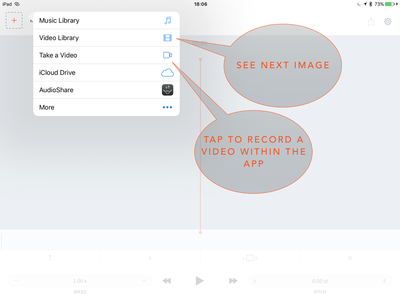

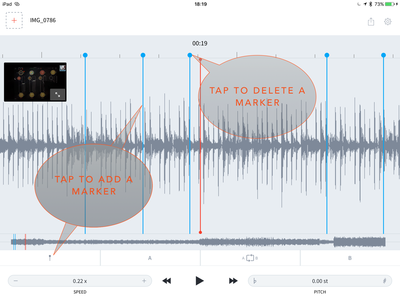
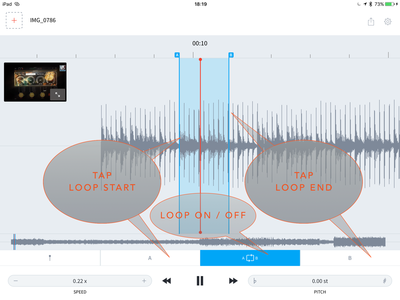
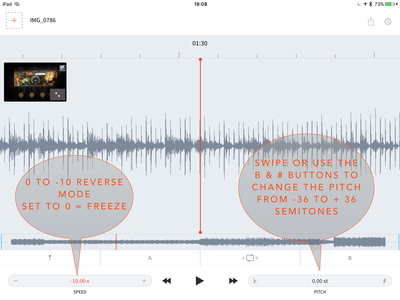
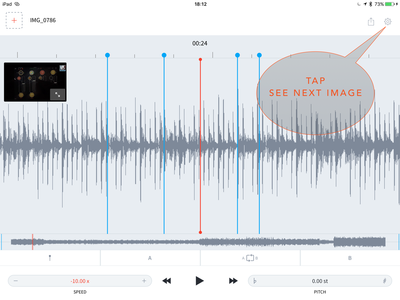
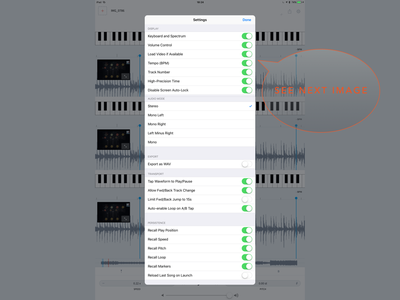
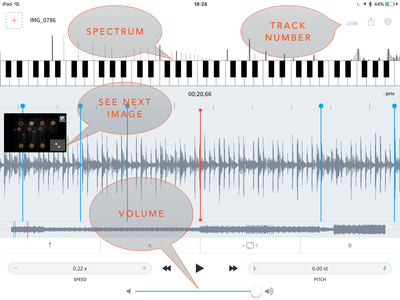
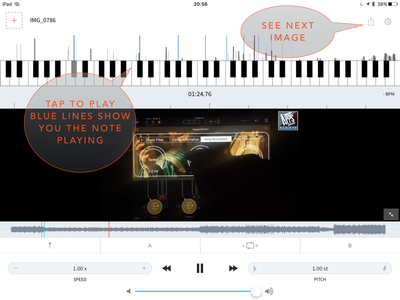
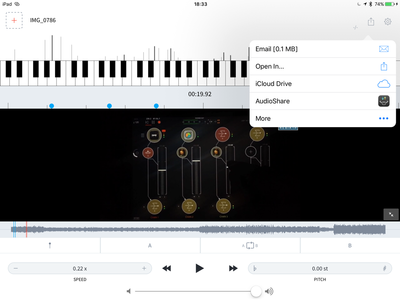
 RSS Feed
RSS Feed





















