|
Today no App of the day, but MeloDeasy has been released. Why it's not the App of the day? Because even if it's already a great App, it will become better the with the next update and the Midi implementation. I wait this update before to post it's review. Yesterday I broke my speaker... I am in a big.... I have 10 days to find a solution.... Have a nice day or night depending of where you are in the Galaxy! My best Ed Kap! App Store description:
Music performance is "playing correct note" in "correct time" with musical touch "velocity", these 3 things make listening to music pleasant to the ear. Even for a good keyboard player/pianist; It's difficult to record a melody or chords with correct notes and with correct musicality. And on a screen touch device (iPhone/iPad) it is nearly impossible to get the accuracy required to make the music musically perfect. MeloDeasy split 2 major fact in the music recording/performance. +DATA: The notes +EMOTION: Note timing and velocity. This new method allows you to play|record the musical idea without rushing with a metronome. When you play notes slowly by thinking, by positioning your fingers correctly on the note; you'll find that even the most complex melodies are easily playable. Mistaken notes can be corrected immediately, by going back a step, and it doesn't disturb the rest of the melody that you have recorded correctly. Once notes are set. Giving the correct timing is easy by tapping on the "Interpreter Pad", (like how you would if you were tapping a rhythm on a table). It is enjoyable experimenting with the rhythm timing in this way in "Interpreter Pad", making the melodies you create personal to you. Enjoy playing notes and recording in easy. Don't waste your time trying to record your melodies perfect all in one go, like traditional recording techniques. Record your melodies smartly, make them perfect in MeloDeasy. All melodies you create are kept in "MelodyBox", so when the inspiration strikes, you never have to miss a melody idea again! OS >= 9.3
0 Comments
Gumdrops * beats so sweet, you're bound to get ill.® A Different Kind of Drum Machine v1.510/25/2017 Gumdrops is in my iPad since a long time, so today I decided to make its review, but while I was making it I noticed something weird. When I tried to import a file from Audio Share I had a message telling me that Audio Share was not installed.... So I had a look at the App Store description. The last update of Gumdrops was released on July, 30th 2015... Too bad but this App is still available in the App Store and still works very well. I sent an email to the developer today, asking him if will still working on its App. An iOS 11 compatibility will be great. As I said, too bad. Yes, too bad because I really love the concept of this App. A Drum,Machine that allows you to create and play a pattern faster than no others. I explain the App now. 8 tracks or groups. 8 Pads for each. By default the first Pad from a group (down on the left column) plays the 1 and 3 beat. The Pad above plays the beat 1,2,3 and 4. The last Pad of this column plays 1, e, N, a, 2,, e, N, a, 3,....... 31, e, N, a, 32 or 24 depending of your setting. The first Pad from the right column plays the beat 2 and 4. The last Pad plays the 32 notes between the e and a. I said by default because you can set the note (s) playing. If you Tap the brown triangle on the bottom right corner and then tap on a Pad, a pop-up will open. There you will find a step sequencer with a volume parameter. You can set the length to 24 or 32'steps. Above the sample waveform. You can trim the sample, play it reverse, record a new one (iPad microphone or input hardware)'or load another one from the built in library, the cloud, or paste it from Audiocopy. The Audio Share feature no more works as I said it before. Once your sample is loaded you can decided to load it to all the Pads from a group or not. Do you realise what it means? A 64 tracks, 32 or 24 steps, sequencer! A 64 sync Pads soundboard. The green triangle on the bottom left side allows you to select a Pad and play it by a tap. A simple mixer is also available: Pan & Volume for the 8 groups. No song mode. To conclude, I don't really understand why this App is no more developed. Perhaps not enough sales... I don't know... A Super App!
Review by Ed This is my favourite reverb from the App Store. I love it for its processing quality, for its versatility for the 4 band EQ and the Early Reflection Modeling parameters. Because all this Parameters you can use a big Reverb, even a huge one as a Taj Mahal like I used to do with my guitar. Below, the App Store description. A Killer App! A Must Have! A note: In the App Store description it's write Audiobus 2 compatible but AudioReverb is also Audiobus 3 compatible! 4 vidéos here: The first one is the Audio Unit version. v2.0.3 The second one is the IAA version. v1.1.2 The video 3 & 4 are My Love Story and Romeo and Juliet recording. 2 Songs that I play live. The Reverb is AudioReverb. App Store description: Studio quality reverb for AUv3 compatible hosts / Audiobus / Inter-app audio and songs from your iTunes music library. AudioReverb is an algorithmic reverberation app which combines the flexibility of vintage algorithmic reverbs with the sonic quality of convolution based reverbs. The creation of high quality reverb needs a realistic simulation of the important early reflections together with a smooth and colorless reverberation tail. The early reflections are the most important clue for the human ear to get a feeling about the dimension and character of a room. Most algorithmic reverbs offer a number of different algorithms to simulate different natural rooms like chamber, halls or artificial ones like plates. AudioReverb uses impulse responses from real acoustic spaces and classical reverb algorithms to emulate their acoustical properties. The resulting reverberation sets new standards in clarity and sense of space ! Use AudioReverb for enhancing your listening experience with your favourite iTunes songs. Use AudioReverb as professional reverb plugin to improve the quality of any Audiobus or Inter-app audio compatible App. • Smooth reverb tail generation. • Early Reflection Modelling. • 118 factory presets. • 4 Band Equalizer. • AudioUnit for AUv3 compatible hosts. • Inter-app audio compatible effect. • Audiobus 2 compatible as input/effect/output (requires iOS 7 or newer). • Reverberate any song in your iTunes library. • Low latency live usage with mic and headphones. • Audio recorder. • Upload to SoundCloud and File Export. • Audio pasteboard for exporting to other Apps Review by Ed The App of the day is AudioMaster Pro. A great App to make a Mastering for everyone. Also Scythe seems to be really great. And Beat Detect comes with the Ableton Link feature. That's all for today. Have a nice day or night depending of where you are in the Galaxy! My best Ed Kap! App Store description :
Import audio and instantly get a mastered version. Immediately hear a boost in volume and overall sweetening of the mix. Export, save and share anywhere. Audiobus, IAA and AU compatible. If you'd like to try before you buy, check out AudioMaster (not Pro). Let AudioMaster put the final touches on your sounds by enhancing the mix and sonic characteristics. Our audio algorithm automatically adjusts levels and gives a general “sweetening”. Think of it as the difference between a good-sounding mix and a louder professional-sounding, finished master. Exports in your choice of Wav, M4a stereo or mono. Check out our new 'Audio Recording and Mastering Bundle' which includes AudioMaster Pro and MicSwap Pro. Use for Podcasts, Music, Voiceover, Demos, Memos, Songwriting, etc. From Future Moments LLC, makers of MicSwap, MicSwap Pro and AudioFix: For Videos 39 PRESETS IN 13 GENRES ◆ Flat EQ ◆ Podcasts ◆ Rock ◆ Folk ◆ Blues ◆ Classical ◆ Country ◆ Hip Hop ◆ Electronic ◆ Jazz ◆ Latin ◆ New Age ◆ Pop ◆ R&B / Soul Universal App - Buy one version and own it on all devices. Compatible with iPhones, iPads iOS 9 and up. Audio Master - AudioMaster - Audio Master Future Moments LLC privacy policy: http://future-moments.com/faq Future Moments LLC terms of use: http://future-moments.com/faq OS >= 10.0 Soft Drummer So, the Jazz, Latin & Brazilian version of the Dum Machine. A lot of brushes here. The sound is great, a lot of kicks, fat one that I really love... Below, the Rock Drum Machine add on where I forgot to mention a very important thing: The colour of the UI is not the same! After, the Funk Drummer review. I added the videos of Rock Drum Machine & Funk Drummer to this post Below the review of Funk Drummer because it's exactly the same App excepted 2 differences. The first one is that here the patterns come from real Rock, Grunge, FunkRock, Shuffle, Progressive and Odd Time songs. From the Cure, The Doors, Hendrix, the Rolling Stones, Led Zeppelin, Aerosmith, Nirvana... This is really really great... The second one? An idea? The sound.... I added to this post the Funk Drum Machine video where I used my Blueboard to control the Patterns from the Live Pads Mode. A very long time ago, in the previous millennium, there was no computer, so we had to record a real Drummer to make our recordings. In 1959, Wurlitzer released the first electro-mechanical drum machine called the Side Man, and a lot of others were released after. Cool for electronic music… In the middle of 1970, the first audio samplers start to arrive. With them and a lot of hours of programming, it was possible to “unused’ a Drummer during a recording session. When the iPad was released, some Drum Loop Apps were released. So cool, no more Audio CD with unnamed tracks, and no BPM… at this time, it was a revolution… in 2013, an App has been released: SuperMetronome Groovebox. I remember this day… I said to myself. “It’s not a metronome! It’s the future of the Drum Machine!“… Do you know the LumBeat Apps? I don’t know a better way to create a Drum track in 10 minutes. Not a Drum Machine track! A real Drum Track record with a real Drummer! Yes, I don’t the name of the Drummer, because he is super shy and always happens to hide in my iPad, but when I ask him to Jam on a pattern… wahoo… he jams! Yes, it’s crazy! And the worst, is that you can create your own patterns, select the sound for the 5 drums instruments, and ask the hidden Drummer to play a Fill when you like! Also, a Live Pads mode is available. 8 Pads, 8 patterns that you can control via Midi… A Song mode too. To conclude: There was before and after the LumBeat Apps. I am not kidding! It’s the ultimate Apps for creating Rhythms. I forgot to say 2 things: The sound quality of all the Sound Set is awesome! And 4 effects are also available: Compressor, Reverb, Delay, and EQ. My only problem is that I don’t know how to pay the Hidden Drummer after a recording… A Killer App! A Must Have!
Review by Ed PixelWave is a Theremin like synthesizer with an old school pixel interface. The screen is divided in two zones, The first one, on the top allows you to draw a waveform with your finger. In the Setting menu 9 predefined waveforms. The second zone below is the ribbons keyboard. From here, you start to play a note with one or 20 fingers depending of where you come from. With another finger you can draw the waveform at the same time. Playing with 2 or more fingers will generated a kind arpeggiator. While your are holding a note you can swipe until the top of the screen to play a higher note. In the Setting menu, a Delay, an Octave switch a,d a record button. Your recording can be export as a.wav file via iTunes File Sharing or copy to the pasteboard. The App is very well done. Very funny to use. A Super App!
Review by Ed Below the review of Funk Drummer because it's exactly the same App excepted 2 differences. The first one is that here the patterns come from real Rock, Grunge, FunkRock, Shuffle, Progressive and Odd Time songs. From the Cure, The Doors, Hendrix, the Rolling Stones, Led Zeppelin, Aerosmith, Nirvana... This is really really great... The second one? An idea? The sound.... I added to this post the Funk Drummer video where I used my Blueboard to control the Patterns from the Live Pads Mode. A very long time ago, in the previous millennium, there was no computer, so we had to record a real Drummer to make our recordings. In 1959, Wurlitzer released the first electro-mechanical drum machine called the Side Man, and a lot of others were released after. Cool for electronic music… In the middle of 1970, the first audio samplers start to arrive. With them and a lot of hours of programming, it was possible to “unused’ a Drummer during a recording session. When the iPad was released, some Drum Loop Apps were released. So cool, no more Audio CD with unnamed tracks, and no BPM… at this time, it was a revolution… in 2013, an App has been released: SuperMetronome Groovebox. I remember this day… I said to myself. “It’s not a metronome! It’s the future of the Drum Machine!“… Do you know the LumBeat Apps? I don’t know a better way to create a Drum track in 10 minutes. Not a Drum Machine track! A real Drum Track record with a real Drummer! Yes, I don’t the name of the Drummer, because he is super shy and always happens to hide in my iPad, but when I ask him to Jam on a pattern… wahoo… he jams! Yes, it’s crazy! And the worst, is that you can create your own patterns, select the sound for the 5 drums instruments, and ask the hidden Drummer to play a Fill when you like! Also, a Live Pads mode is available. 8 Pads, 8 patterns that you can control via Midi… A Song mode too. To conclude: There was before and after the LumBeat Apps. I am not kidding! It’s the ultimate Apps for creating Rhythms. I forgot to say 2 things: The sound quality of all the Sound Set is awesome! And 4 effects are also available: Compressor, Reverb, Delay, and EQ. My only problem is that I don’t know how to pay the Hidden Drummer after a recording… A Killer App! A Must Have!
Review by Ed Nothing to add... Published on 18 Sep 2013 Boinkss is a random "noise" machine. I think that it's best for you to watch the Video Demo... I really love this little App because the sound it generates, because of the fun that I've had with it. Because also, I can make use of my talents as a painter... (check this post out) To conclude: It is the second App that I have tested from this developer, Sonicscan Touch and this one. Both Apps are really cool. The sounds generated are really original, the UI as well. The only thing is that, us iOS musicians, we need to have sharing features, at least one, the Audiobus... So, like for my other review, I have to rate it as a Killer App in the Entertainment category, and as a Super App in the Noise Machine category. Review by Ed App Store description:
Boinkss is a sound toy that uses simulated physics to create shifting sonic patterns and freeform sequences. The player draws colourful lines and shapes, then drops bouncing balls into their creation. The collisions of the balls results in dynamic and varied sounds. The different colours in the palette relate to different sound types, which can be combined in many different ways. Draw, bounce, sound = Boinkss Note: - This application is now compatible with iPad3 or later, iPhone 4S or later, and iPod Touch 5th generation or later. - Headphones recommended. **Rated as a "Killer App" by Apps4iDevices** OS >= 8.0 The App of the day is MicSwap Pro, my favourite Mic emulator.... Nothing else for today. Have a nice day or night depending of where you are in the Galaxy! My best Ed Kap! App Store description:
Turn your microphone into 15 different studio microphones. A portable studio, use your device as a microphone to record or import audio. Swap mics, change studios, edit, color label, sort and share your recordings anywhere. You can also use MicSwap Pro as a Bluetooth mic or use your Bluetooth mic to record. Great for podcasting, voiceover, music and more. MicSwap Pro gives great sound quality by adding the ability to use the app standalone or with an external microphone or interface. It comes with all mics, studio environments, unlimited recording and can be used as a plugin with other apps like Garageband etc (Audiobus, AU, AA). Check out our new 'Audio Recording and Mastering Bundle' which includes MicSwap Pro and AudioMaster Pro. Comes with full tech support. No sign up required so you get to your creativity. "If you’re yearning to broaden your sonic palette but don’t happen to have a spare $2K to spend, you’ll like MicSwap Pro a whole lot." - MacLife "MicSwap Turns Your iPhone Into Rock And Roll" - TechCrunch "Great! If you’re yearning to broaden your sonic palette but don’t happen to have a spare $2K to spend, you’ll like MicSwap Pro a whole lot." - MacLife. "One of the best recording apps for iOS" - iPadMusic Check out our new 'Audio Recording and Mastering Bundle' which includes AudioMaster Pro and MicSwap Pro. FEATURES • Use standalone or with an external mic or interface • All microphones and studio environments included • Record using different microphones for different sounds • Swap mics to change the sound of any pre-existing audio • Adjust the gain on any microphone • Edit or trim recordings • Enable / disable live monitoring • Audiobus, AU and IAA compatible • AudioCopy enabled • Change backgrounds by swapping studio environments • Color label recordings • Sort recordings by date, title, duration, mic & color • Record in Wav or M4a • Read descriptions by tapping 'S' on each mic • Reorder microphones. Put your favorites first. • Share your recordings anywhere 15 MICROPHONES MODELED • Shure SM58 • RCA 77 • Sony Lavalier • Megaphone • Amperite SR80 • Neumann U47 • Neumann U87 • Neumann KM140 • Neumann CMV563 • AKG 414 • AKG C12VR • Royer Ribbon R121 • Old Timey Radio Mic • Ribbon Fathead 1 • Ribbon Fathead 2 Also by Future Moments: AudioMaster: For Podcasts And Music AudioFix: For Videos For an optimal audio experience, please use headphones. Universal App. Buy one version and you own it on all iDevices SHARE & SYNC iCloud, Facebook, SoundCloud, Twitter, SMS, Email, Dropbox, Google Drive, Airdrop, etc... Import/Export audio over USB or WiFi using iTunes File Sharing DEVICE REQUIREMENTS iOS 8.0 or later iPhone, iPod touch, iPad OS >= 9.3 MeloDeasy - Melody Recorder v1.2.4 (6969)MeloDeasy will be released shortly... Today? This week? I,will publish the review as soon as it will be live. SNAP - Reactable Drum Machine v1.0.0 (3)New functionality added. I,wait a little bit before a new video. Auria Pro v2.14 (40460)In this Beta a few bugs are fixed. Something new. You will be able to drag files in the file menu. |
AuthorEd Archives
December 2019
Because I can read everywhere a Policy...
|

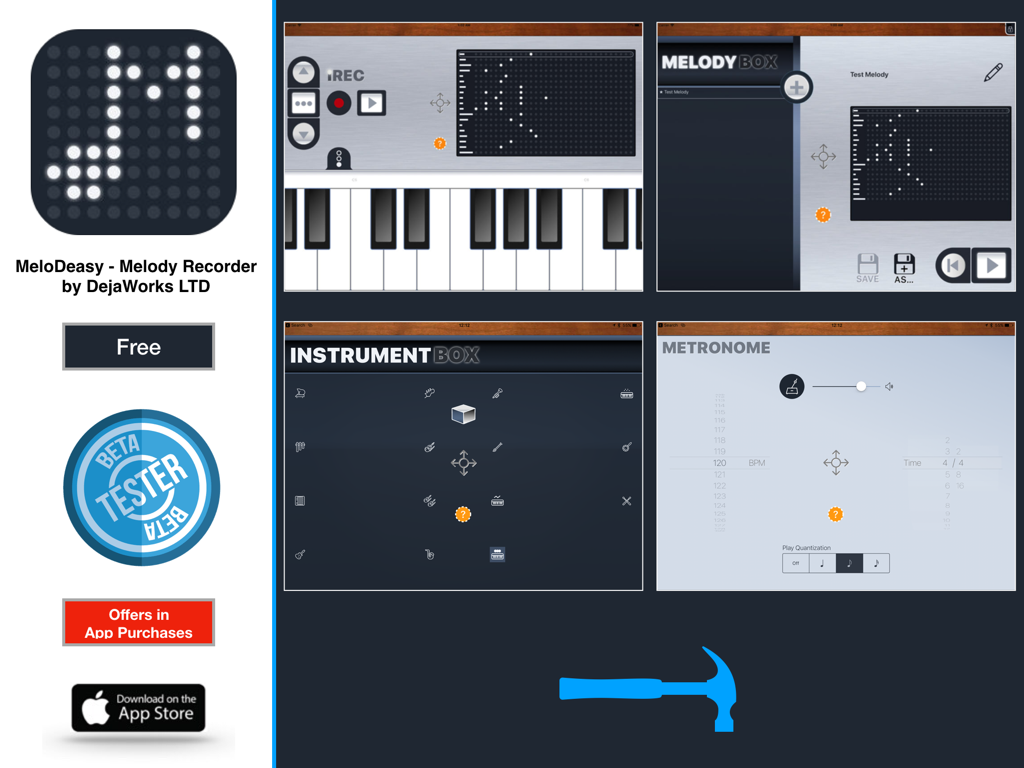

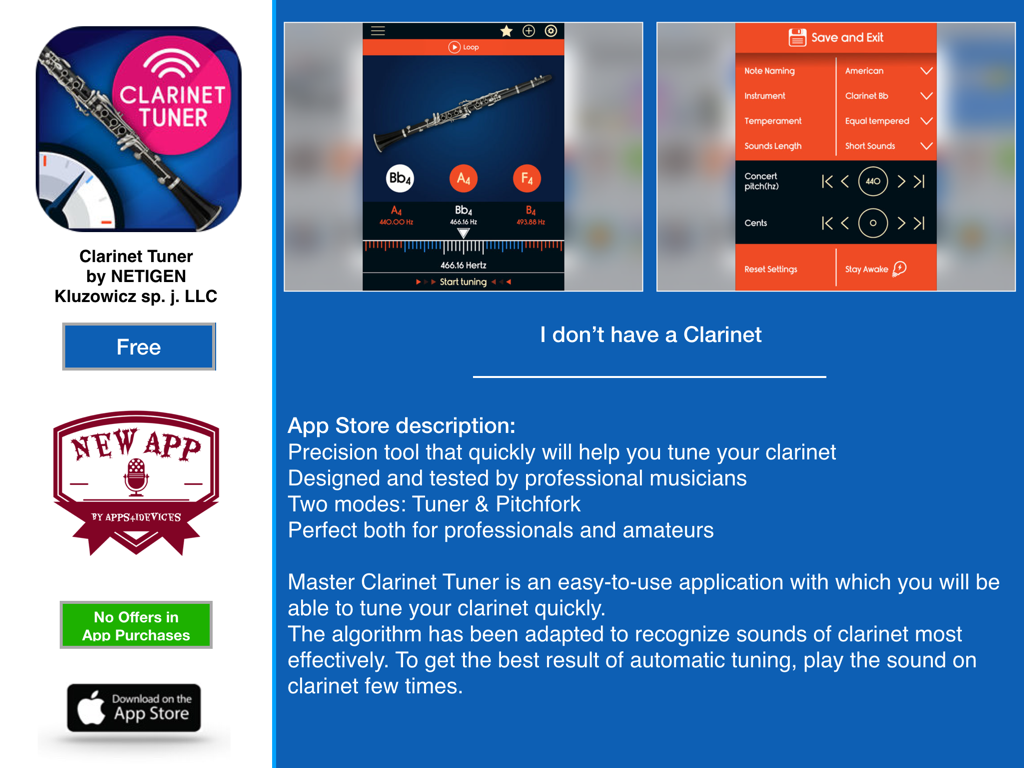
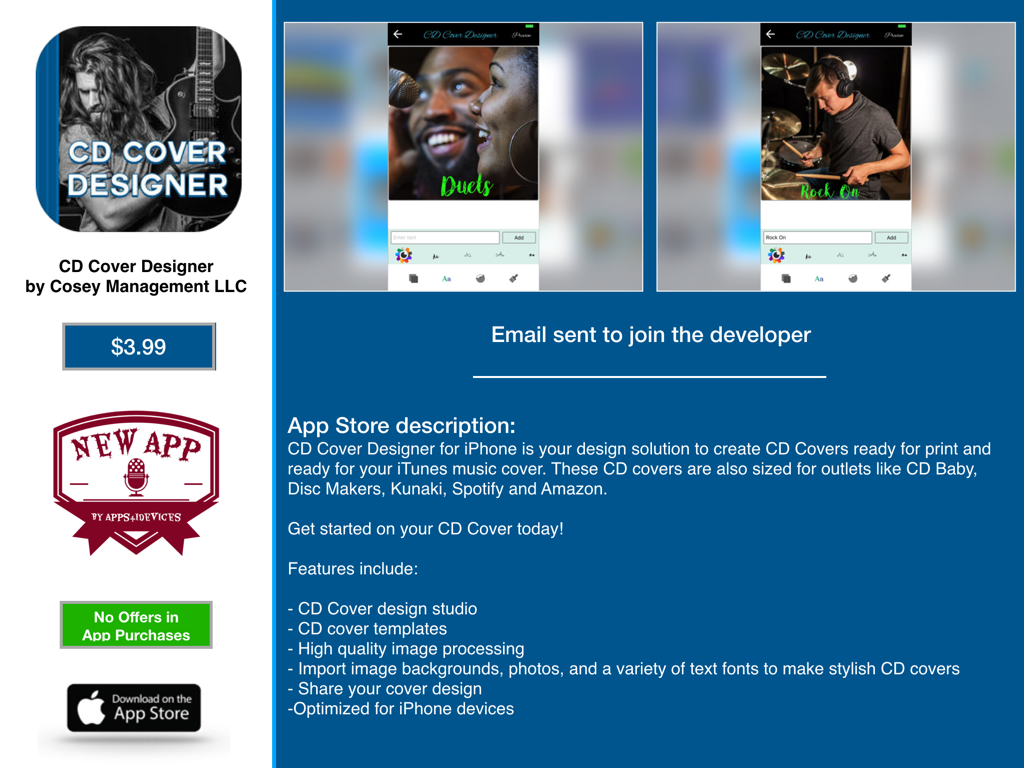

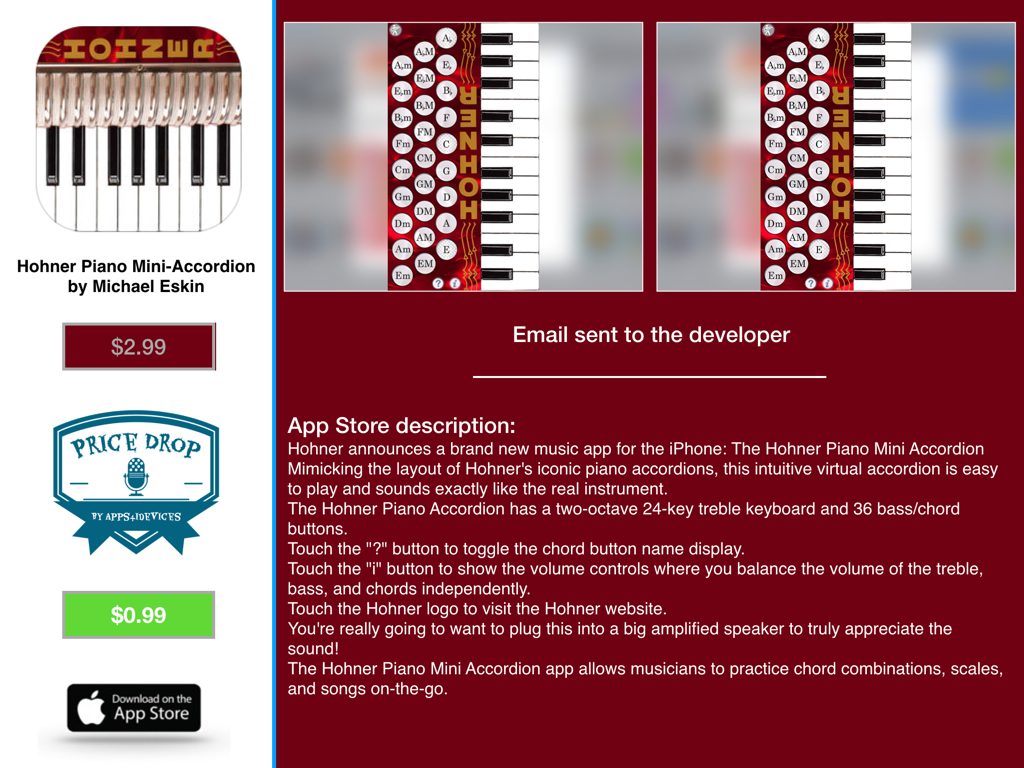
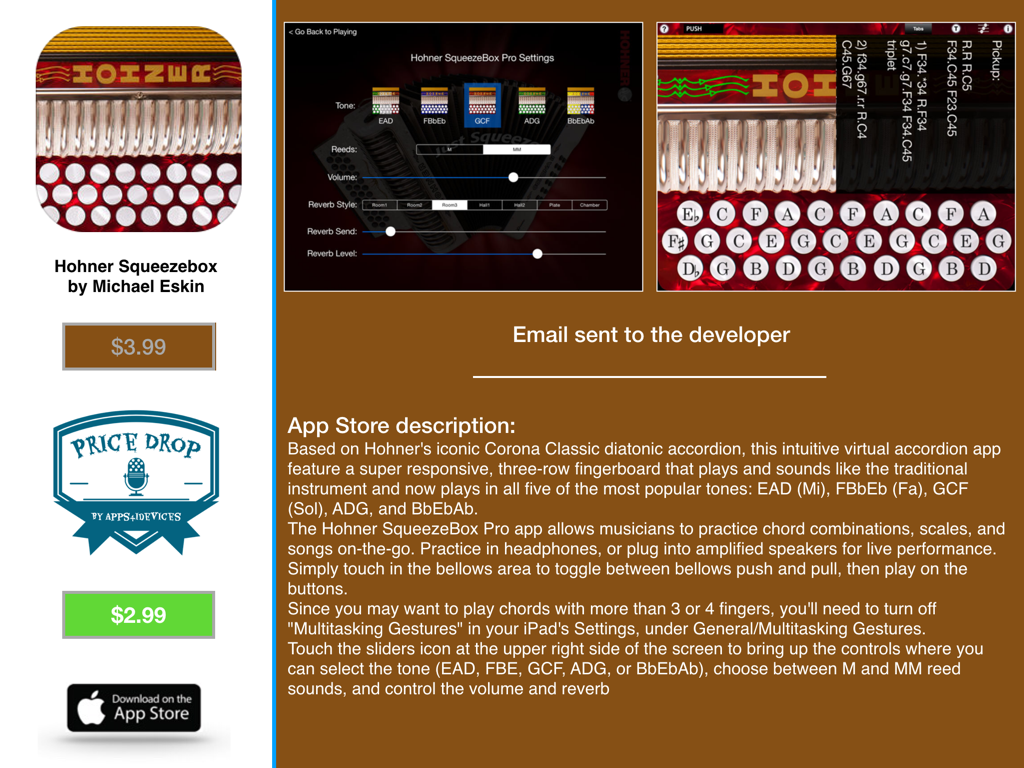
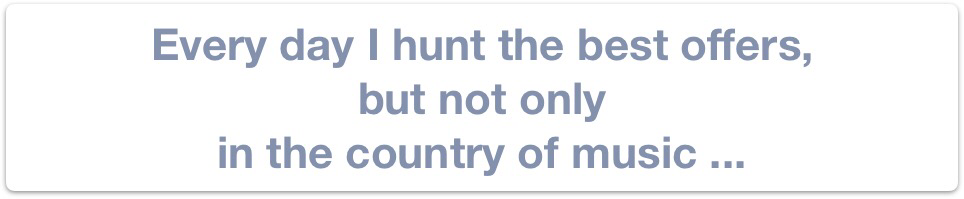
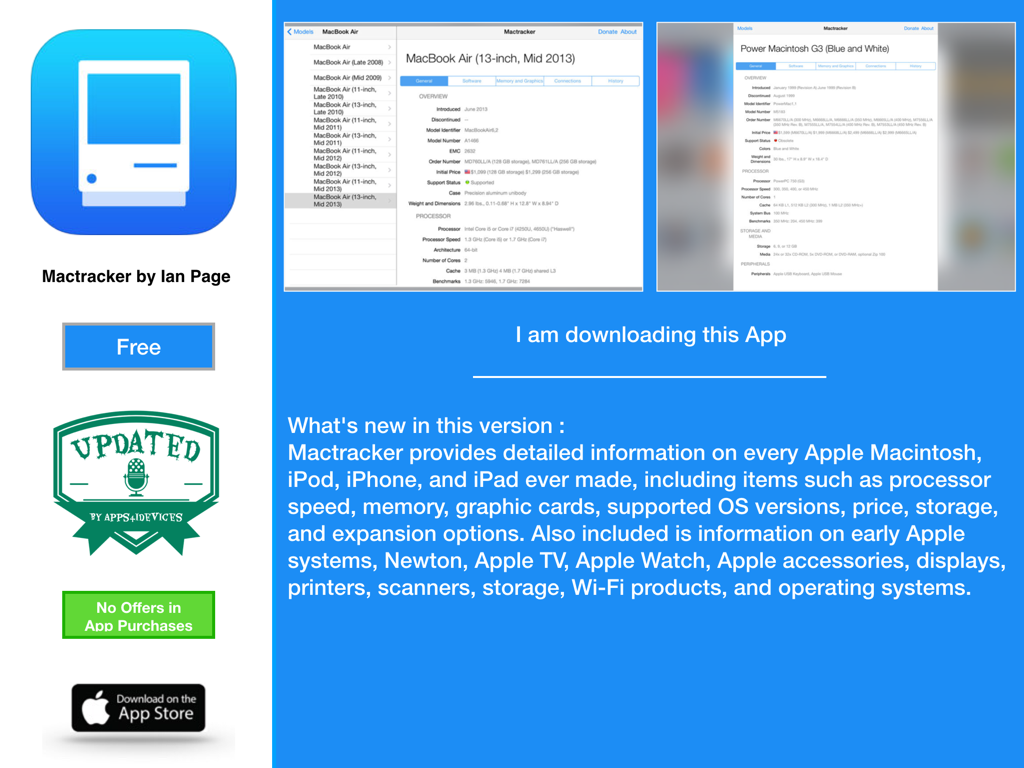


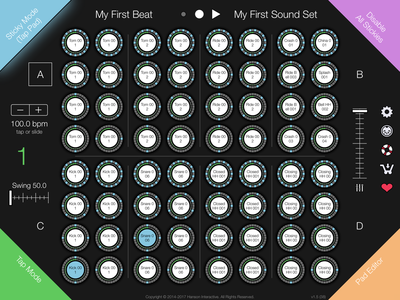
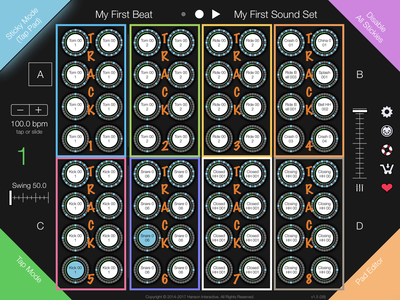
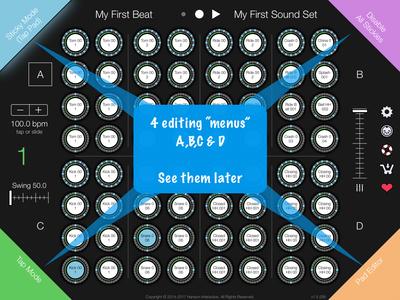
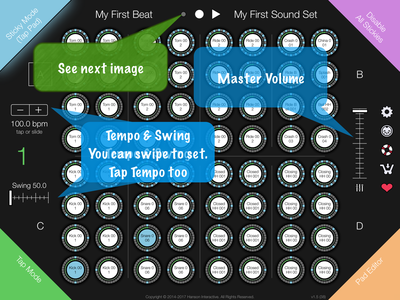
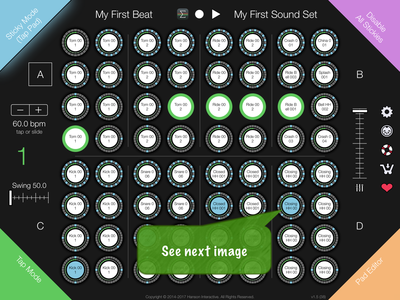
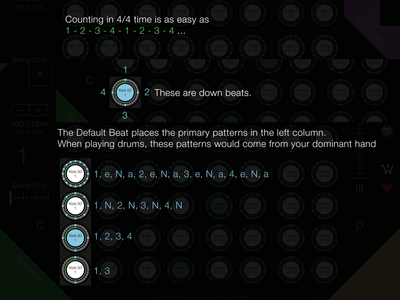
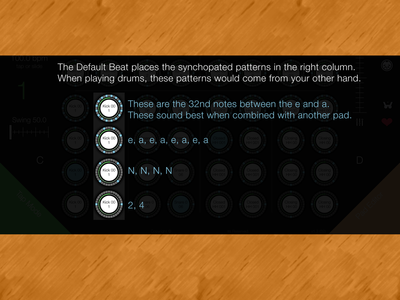
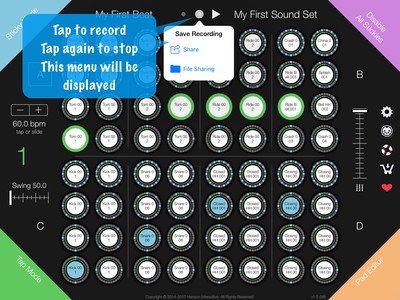
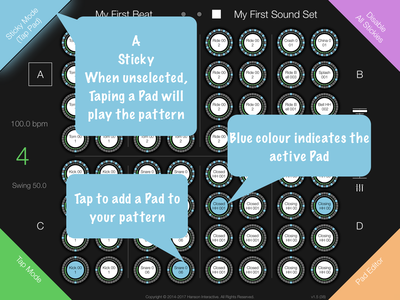
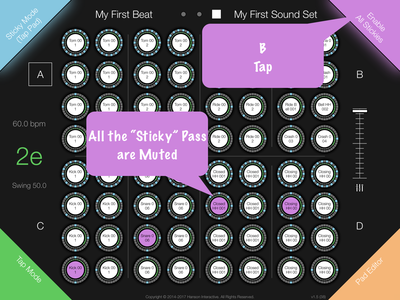


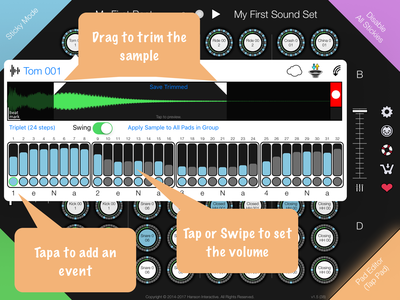
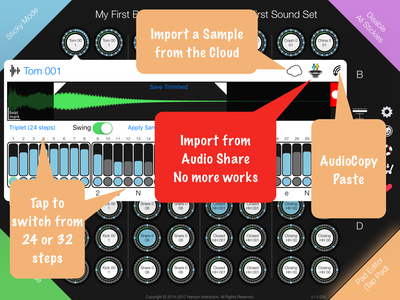



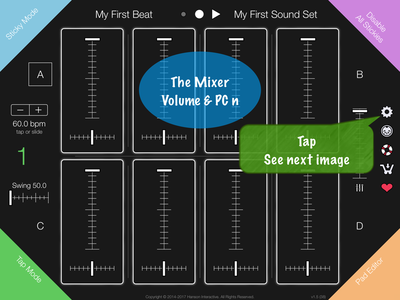
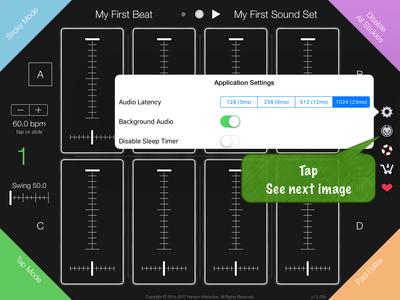
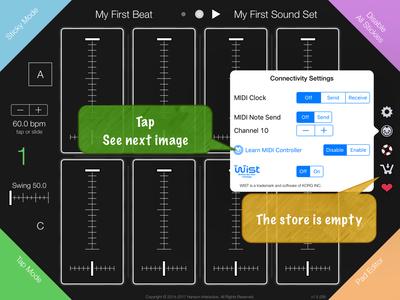
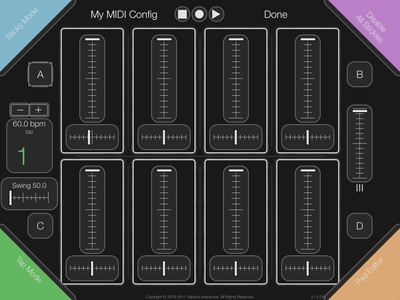
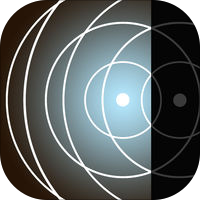

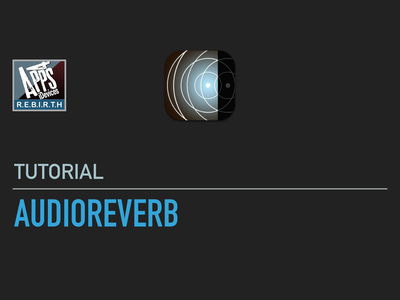


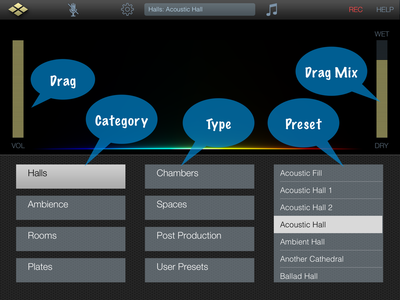
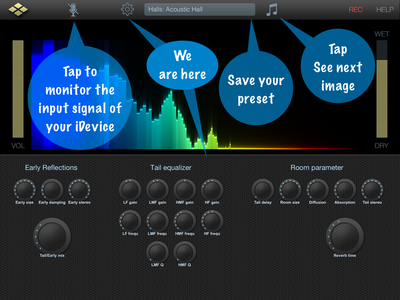
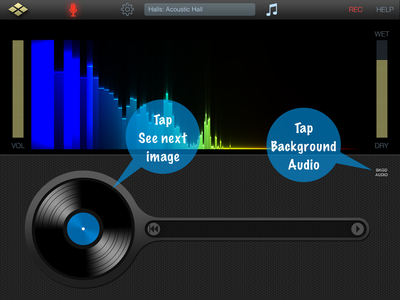
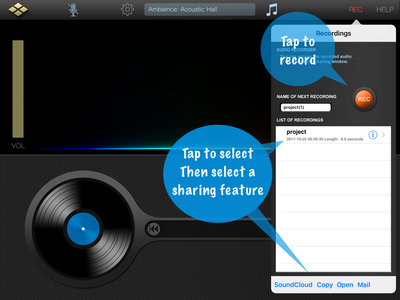
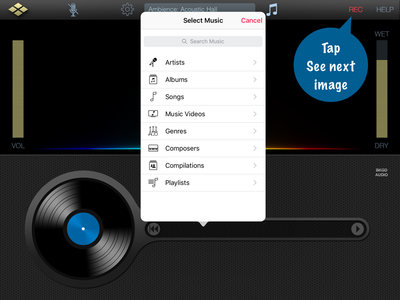


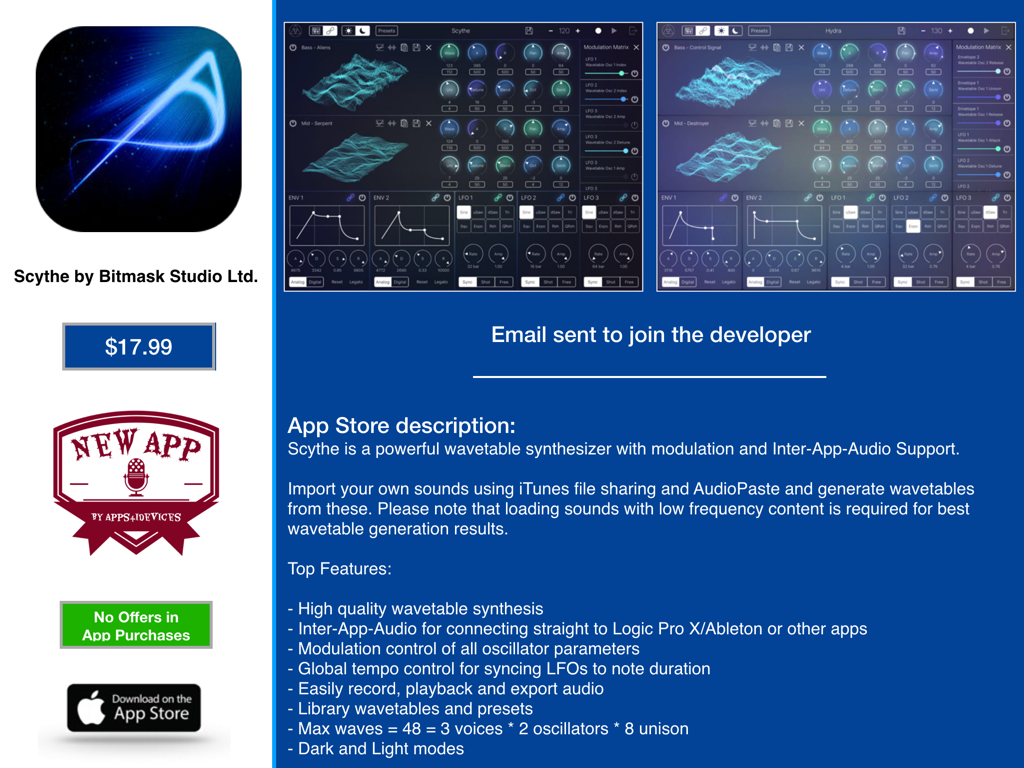
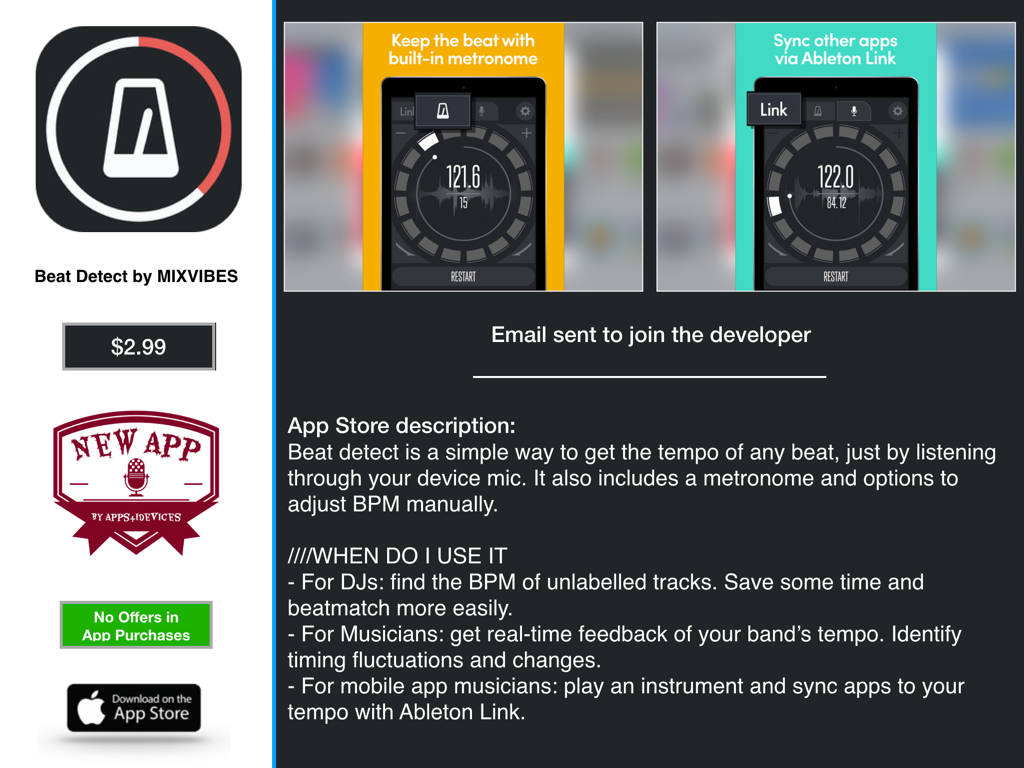

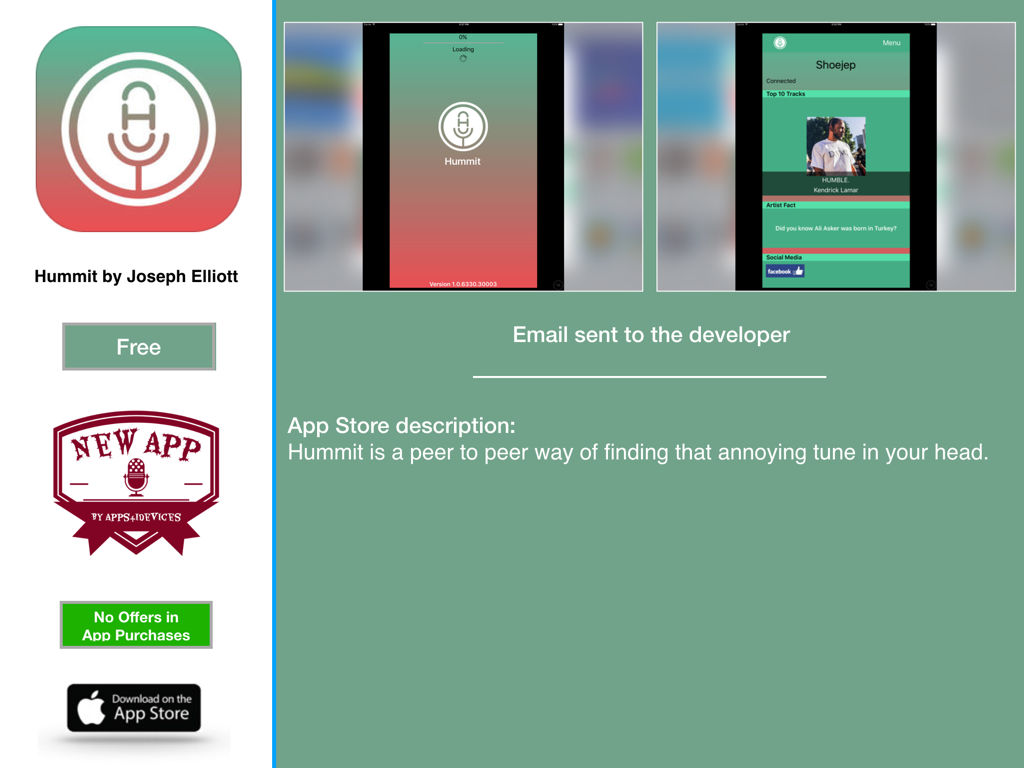



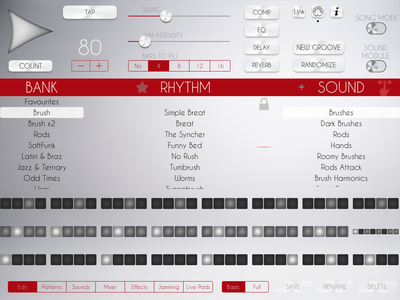
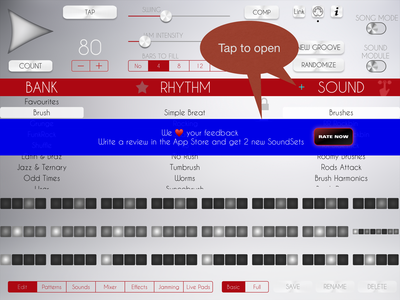
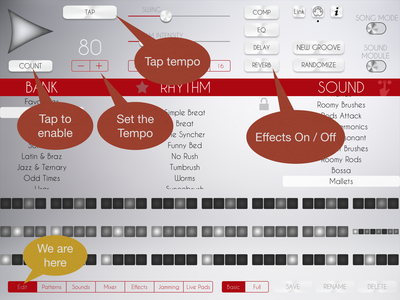
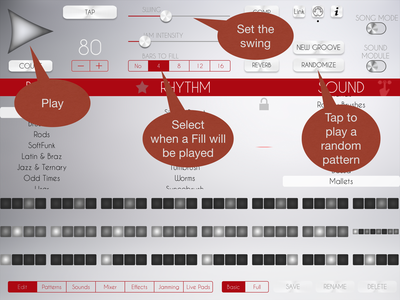
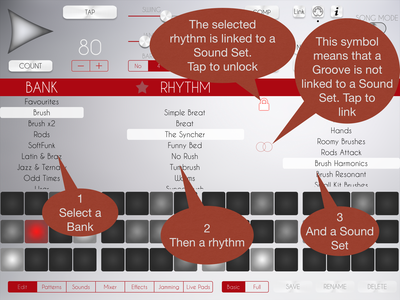

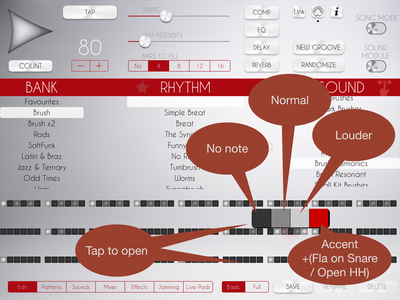
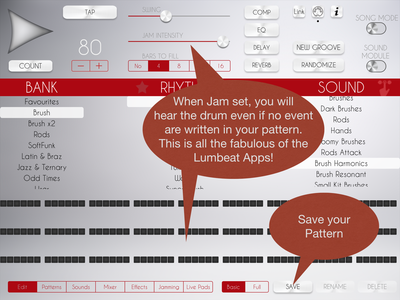

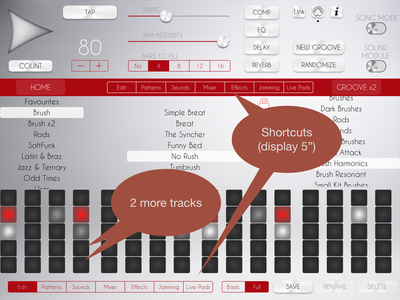
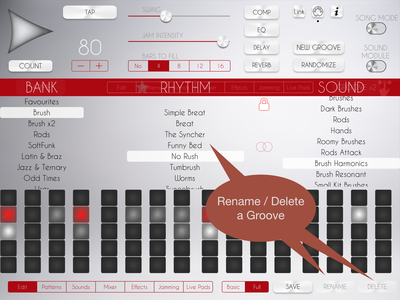





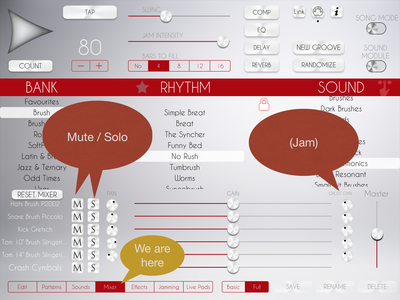






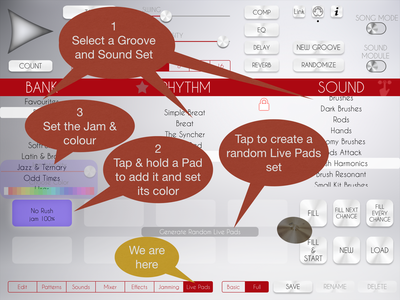


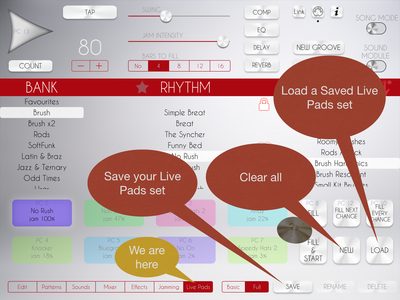

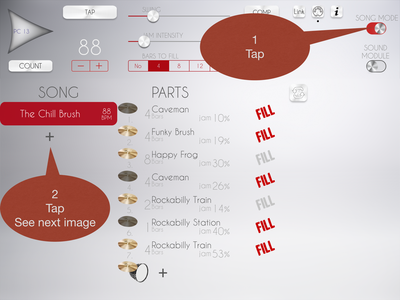
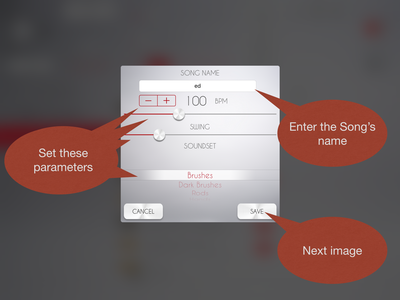
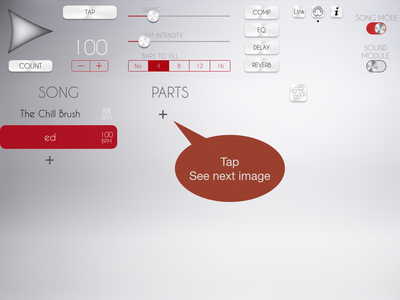
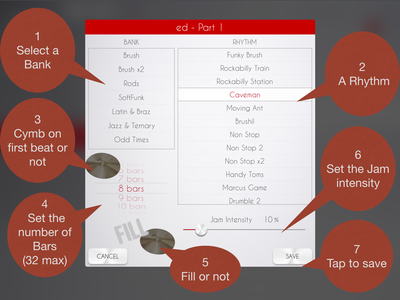
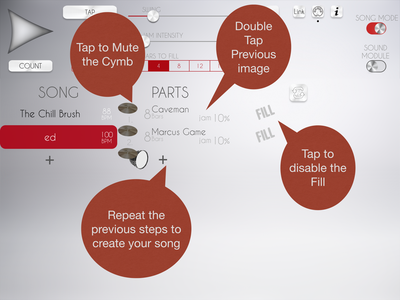
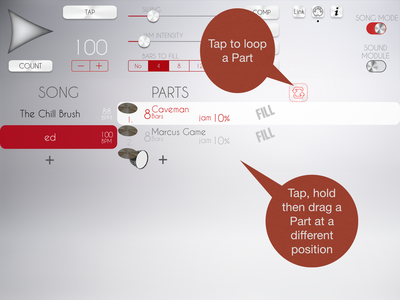





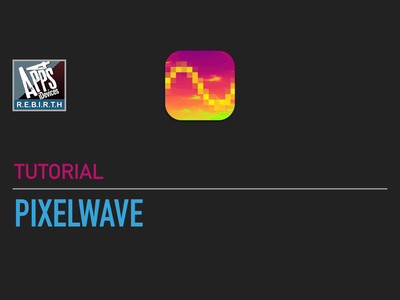
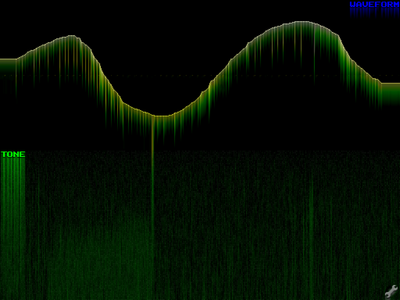
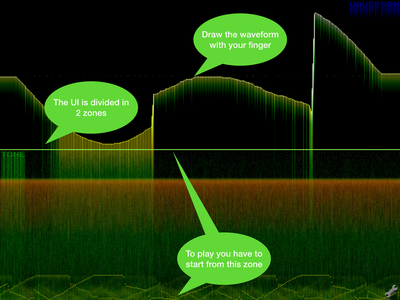
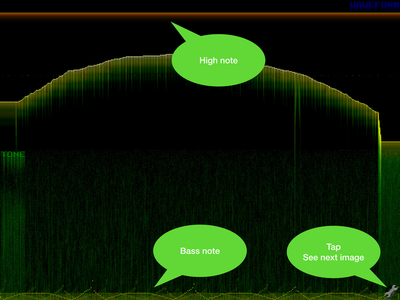
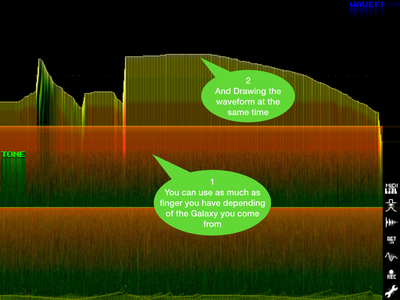
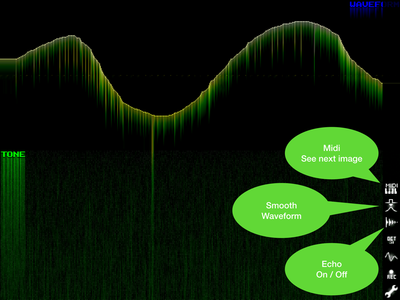
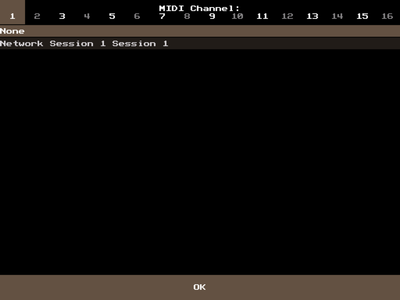
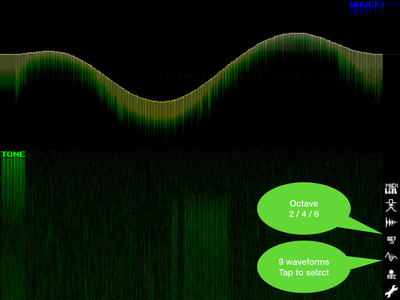
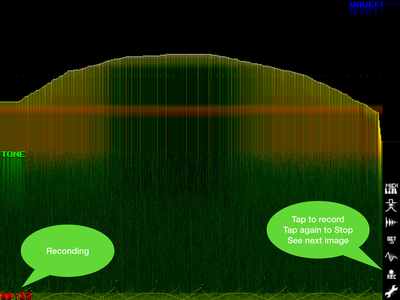
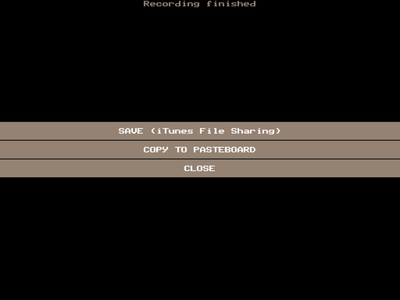



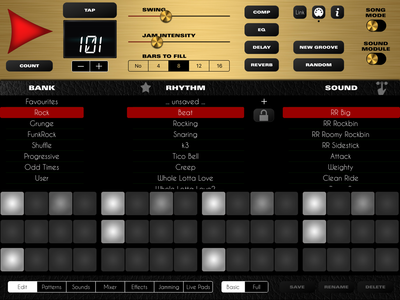


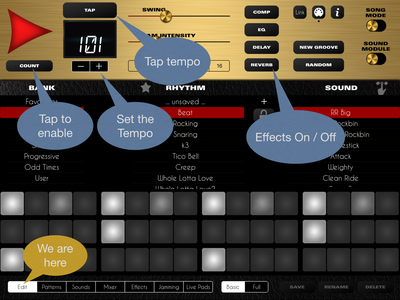
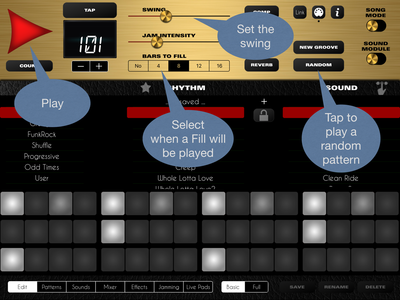
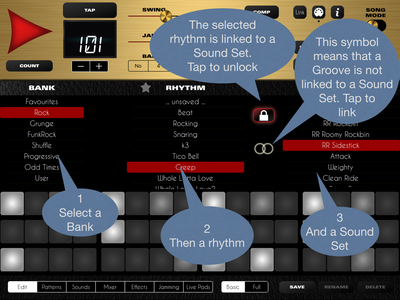

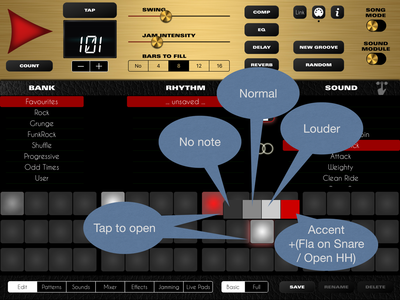
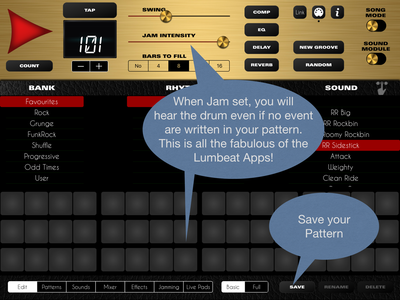

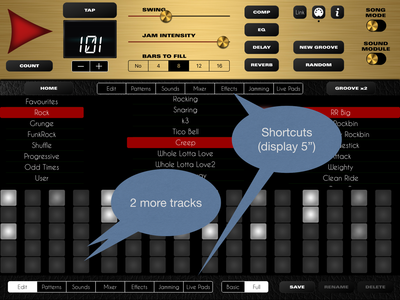
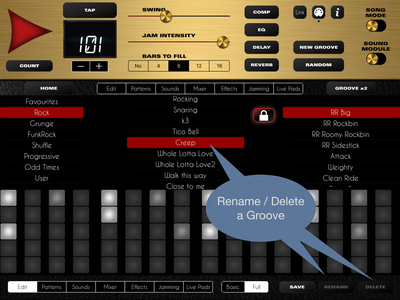
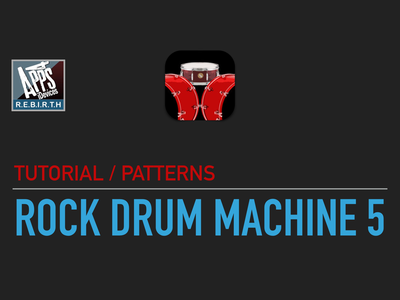







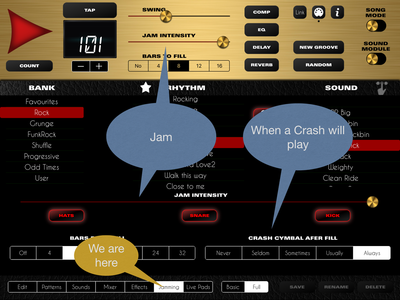



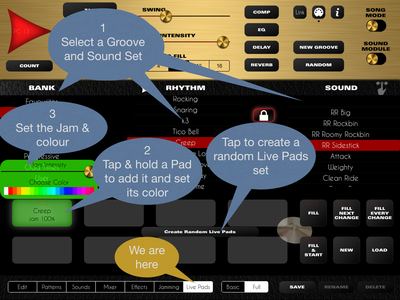



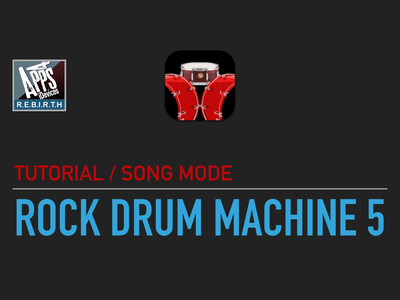


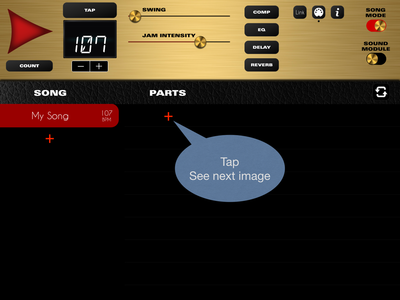
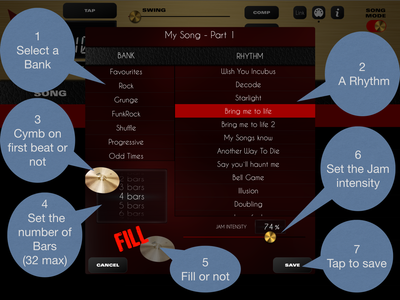
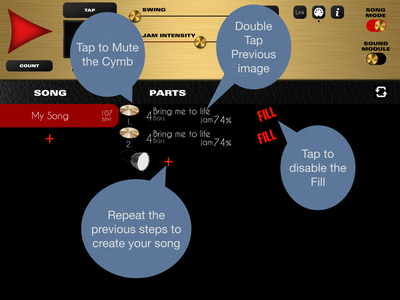



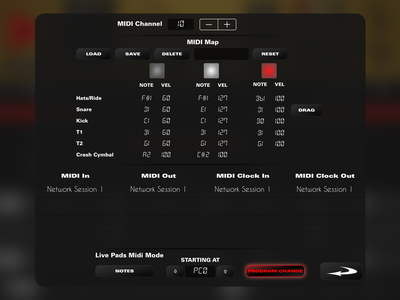
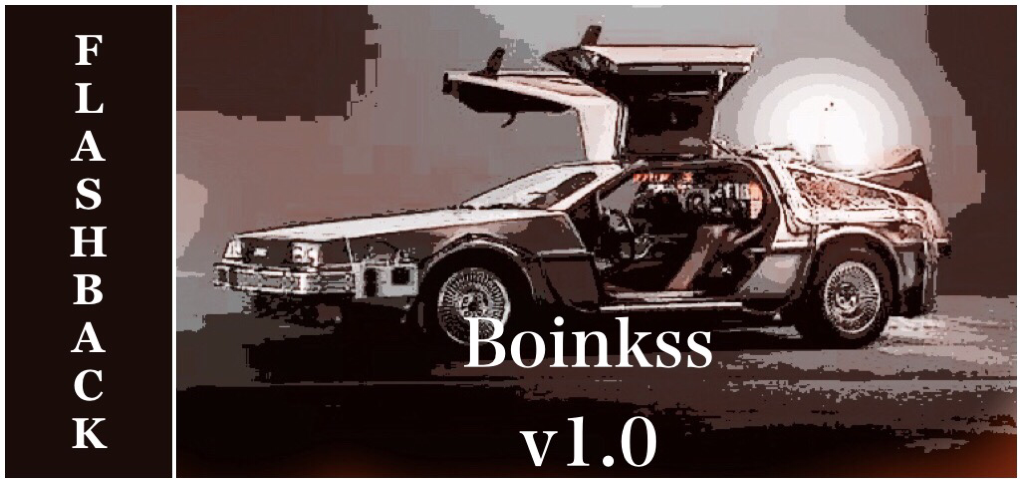

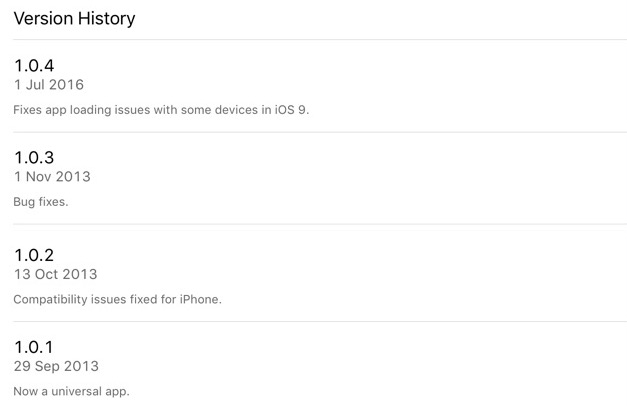

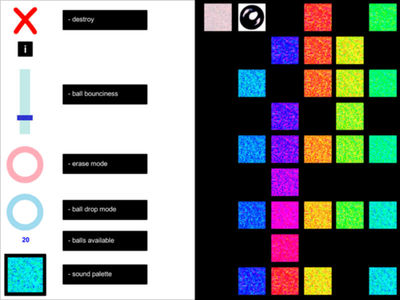
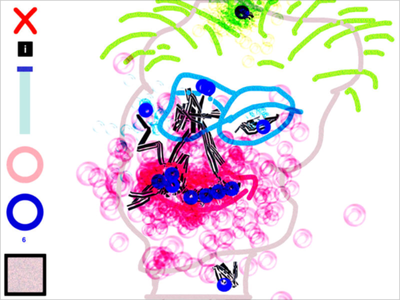
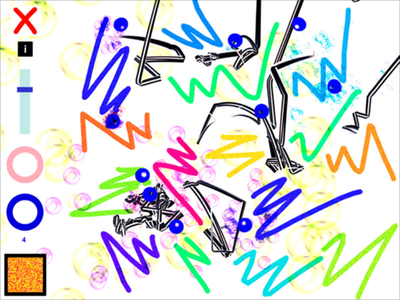


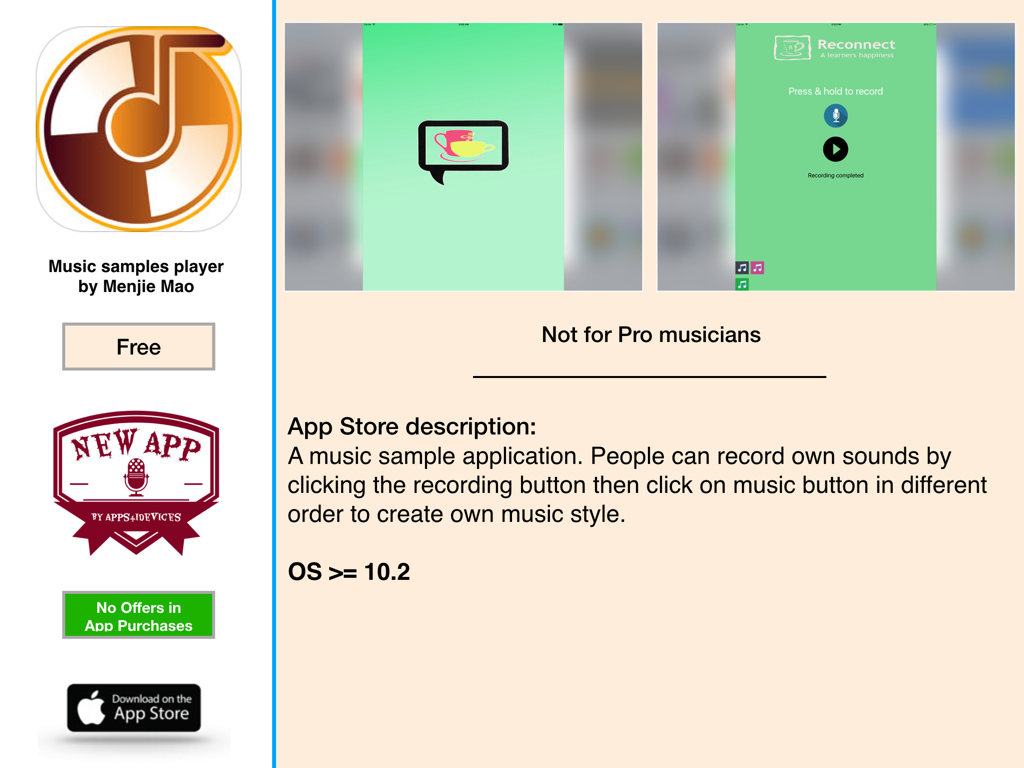
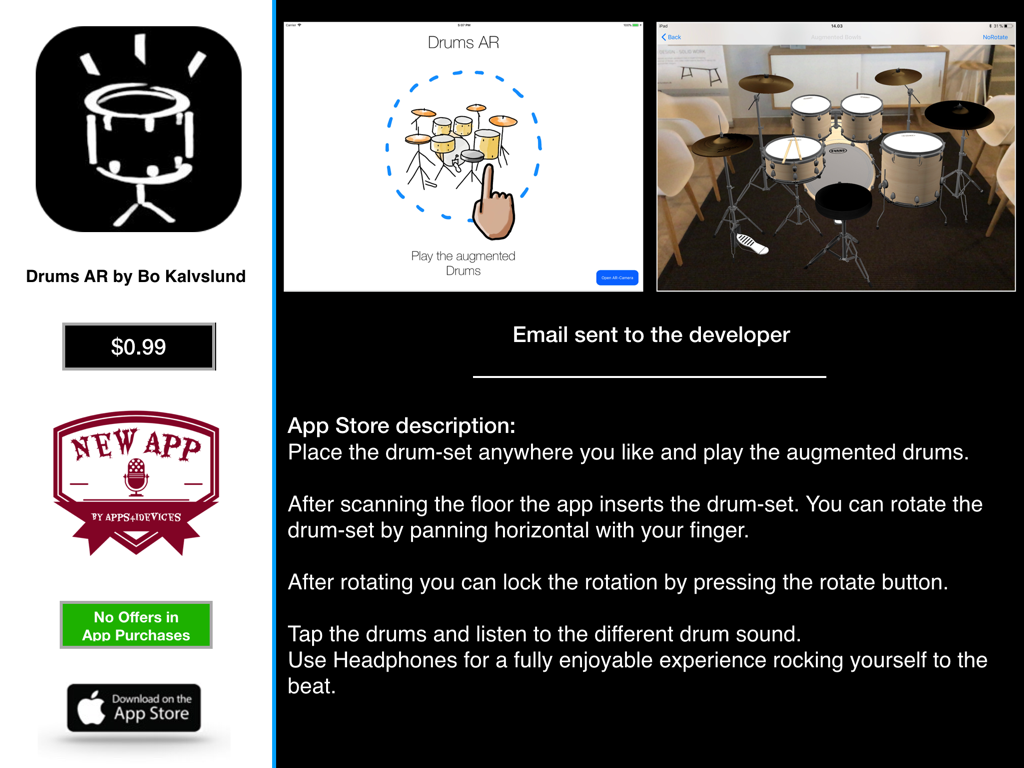
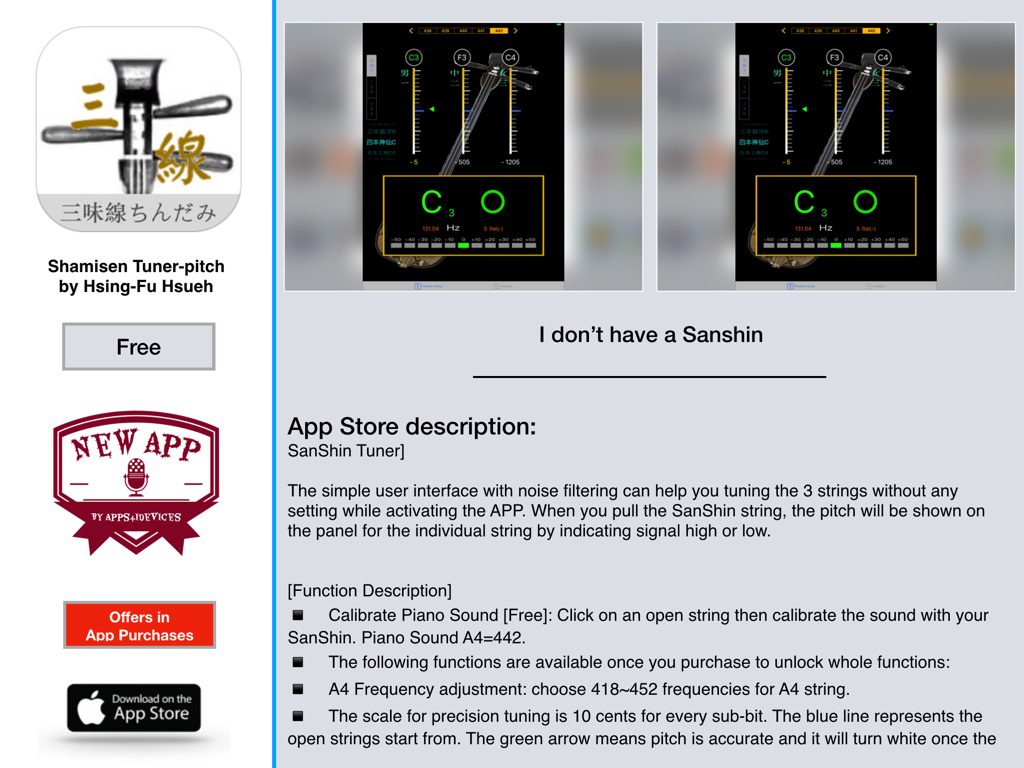
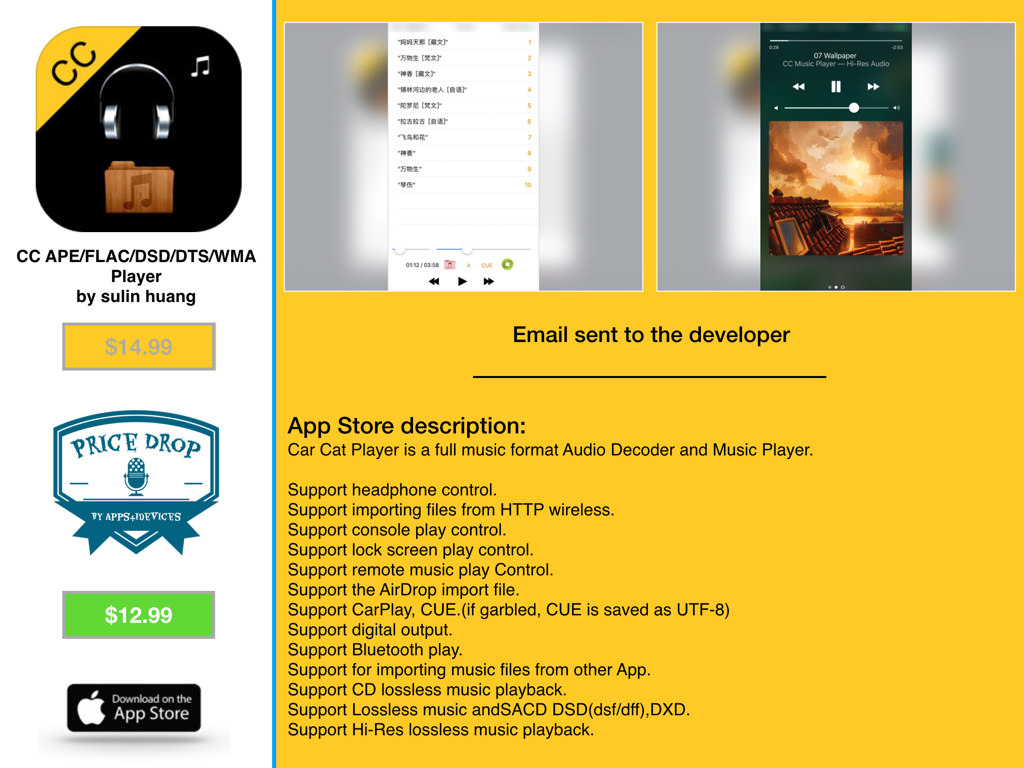
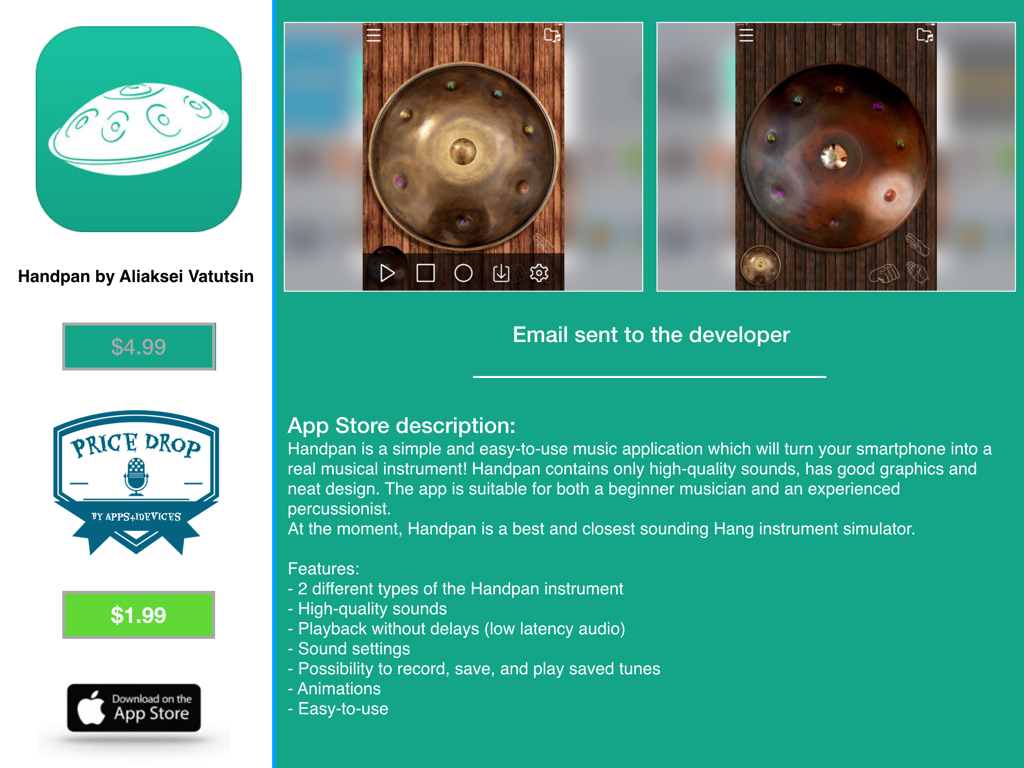







 RSS Feed
RSS Feed





















